Page 1
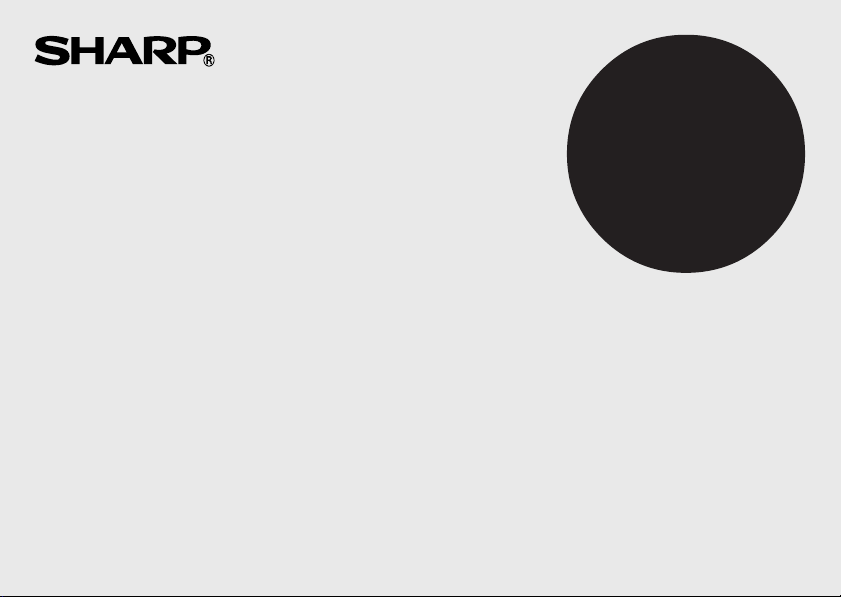
ELECTRONIC PRINTING CALCULATOR
DRUCKENDER TISCHRECHNER
CALCULATRICE IMPRIMANTE ÉLECTRONIQUE
CALCULADORA IMPRESORA ELECTRÓNICA
CALCOLATRICE ELETTRONICA STAMPANTE
ELEKTRONISK SKRIVANDE OCH VISANDE RÄKNARE
ELEKTRONISCHE REKENMACHINE MET AFDRUK
CALCULADORA ELETRÔNICA COM IMPRESSORA
ELEKTRONISESTI TULOSTAVA LASKIN
ENGLISH ............................................................... Page 2
CALCULATION EXAMPLES ................................. Page 115
DEUTSCH .............................................................. Seite 14
RECHNUNGSBEISPIELE ..................................... Seite 115
FRANÇAIS .............................................................Page 27
EXEMPLES DE CALCULS .................................... Page 116
ESPAÑOL .............................................................. Página 39
EJEMPLOS DE CÁLCULOS ................................. Página 116
ITALIANO .............................................................. Pagina 52
ESEMPI DI CALCOLO ...........................................Pagina 117
SVENSKA .............................................................. Sida 65
GRUNDLÄGGANDE RÄKNEEXEMPEL ............... Sida 117
NEDERLANDS ...................................................... Pagina 77
REKENVOORBEELDEN ....................................... Pagina 118
PORTUGUÊS ........................................................ Página 90
EXEMPLOS DE CÁLCULO ................................... Página 118
SUOMI ................................................................... Sivu 103
LASKENTAESIMERKKEJÄ ................................... Sivu 119
CS-2194H
OPERATION MANUAL
BEDIENUNGSANLEITUNG
MODE D’EMPLOI
MANUAL DE MANEJO
MANUALE DI ISTRUZIONI
BRUKSANVISNING
GEBRUIKSAANWIJZING
MANUAL DE INSTRUÇÕES
KÄYTTÖOHJE
Page 2
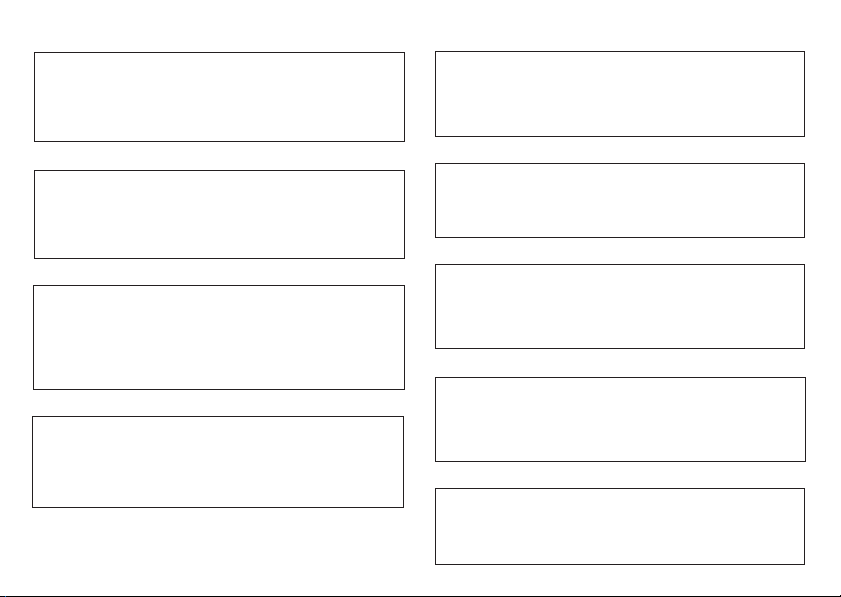
Notes for handling Lithium batteries:
CAUTION
Danger of explosion if battery is incorrectly replaced.
Replace only with the same or equivalent type recommended by
the manufacturer.
Dispose of used batteries according to the manufacturer’s
instructions.
Hinweise zur Handhabung von Lithium-Batterien:
VORSICHT
Bei Verwendung einer uneeigneten Ersatzbatterie besteht
Explosionsgefahr.
Nur durch den gleichen oder einen vom Hersteller empfohlenen
gleichwertigen Typ ersetzen.
Verbrauchte Batterien gemäß Herstelleranleitung entsorgen.
Remarques sur la manipulation des piles au lithium:
ATTENTION
Danger d’explosion de la pile si elle n’est pas remplacée
correctement.
Remplacez-la uniquement par le même type de pile ou un type
équivalent recommandé par le fabricant.
Débarrassez-vous des piles usagers en respectant les
instructions du fabricant.
Notas para el manejo de las baterías de litio:
PRECAUCIÓN
Peligro de explosión si reemplaza incorrectamente la batería.
Reemplácela por otra igual o de tipo equivalente recomendada
por el fabricante.
Deshágase de las baterías de acuerdo con las instrucciones del
fabricante.
Note concernenti le batterie al litio:
AVVERTENZA
Se la batteria non viene sostituita in modo corretto c’è pericolo di
esplosioni.
Sostituire la batteria con una dello stesso tipo o con una
equivalente raccomandata dalla fabbrica.
Smaltire le batterie usate seguendo le istruzioni della fabbrica.
Observera om hantering av litiumbatterier:
OBSERVERA!
Felaktigt batteribyte medför risk för explosion.
Byt endast ut batteriet mot ett batteri av samma eller
motsvarande typ rekommenderat av tillverkaren.
Kassera ett förbrukat batteri enligt tillverkarens anvisningar.
Opmerkingen betreffende de behandeling van lithiumbatterijen:
LET OP
Ontploffingsgevaar indien de batterij verkeerd wordt aangebracht.
Vervang uitsluitend door een batterij van hetzelfde of een
gelijkwaardig type, aanbevolen door de fabrikant.
Gooi gebruikte batterijen weg overeenkomstig de instructies van
de fabrikant.
Notas para o manuseio de pilhas de lítio:
PRECAUÇÃO
Existe o perigo de explosão se a pilha for trocada incorretamente.
Troque apenas com o mesmo tipo ou equivalente recomendado
pelo fabricante.
Descarte-se das pilhas usadas de acordo com as instruções do
fabricante.
Huomautuksia litiumparistojen käsittelystä:
HUOMAUTUS
Räjähdysvaara, jos paristo vaihdetaan väärin.
Paristo tulee vaihtaa vain samaniaiseen tai valmistajan
suosittelemaan vastaavaan tyyppiin.
Hävitä käytetyt paristot valmistajan antamien ohjeiden mukaisesti.
Page 3
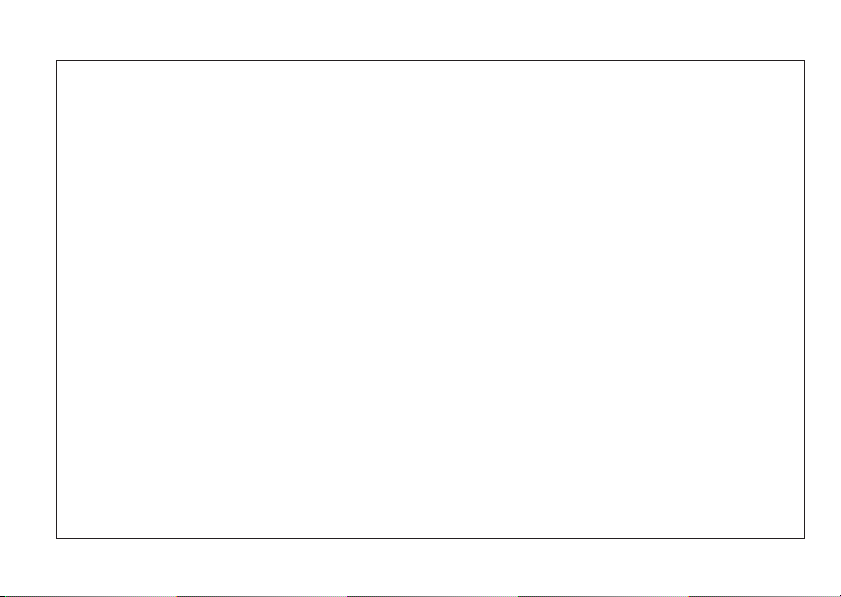
Caution!
The socket outlet shall be installed near the equipment and shall be easily accessible.
Vorsicht!
Die Netzsteckdose muß in der Nähe des Gerätes angebracht und leicht zugänglich sein.
Attention!
La prise de courant murale doit être installée à proximité de l’appareil et doit être facilement
accessible.
Aviso!
El tomacorriente debe estar instalado cerca del equipo y debe quedar bien accesible.
Attenzione!
La presa della corrente deve essere installata in prossimità dell’apparecchio ed essere facilmente
accessibile.
Observera!
Anslut till ett vägguttag som återfinns nära enheten och är lätt åtkomligt.
Let op!
Het stopcontact moet in de buurt van het apparaat zijn en ook gemakkelijk toegankelijk zijn.
Atenção!
A tomada elétrica deve estar perto do equipamento e ser de fácil acesso.
Huomautus!
Pistorasia tulee asentaa laitteen lähelle paikkaan, jossa sen käyttöä on helppoa.
1
Page 4
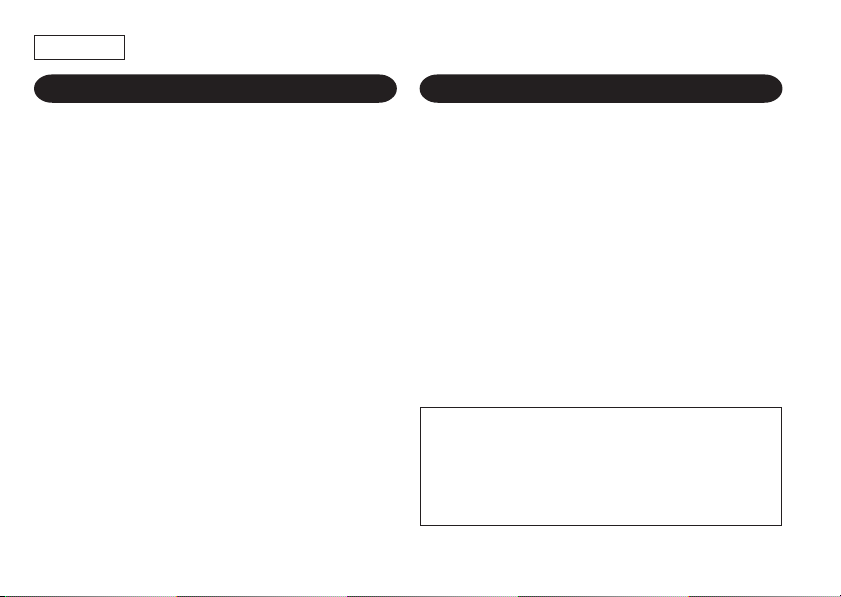
ENGLISH
OPERATIONAL NOTES
To insure trouble-free operation of your SHARP
calculator, we recommend the following:
1. The calculator should be kept in areas free from
extreme temperature changes, moisture, and
dust.
2. A soft, dry cloth should be used to clean the
calculator. Do not use solvents or a wet cloth.
3. Since this product is not waterproof, do not use
it or store it where fluids, for example water, can
splash onto it. Raindrops, water spray, juice,
coffee, steam, perspiration, etc. will also cause
malfunction.
4. While the memory protection battery is not
installed, the tax/discount rate set up will be
cleared upon terminating the AC power supply.
The tax/discount rate set up will also be cleared
when the memory protection battery is removed
from the unit.
5. If service should be required on this equipment,
use only a SHARP servicing dealer, a SHARP
approved service facility or SHARP repair service
where available.
6. Do not wind the AC cord around the body or
otherwise forcibly bend or twist it.
CONTENTS
Page
• INSTALLING OF BATTERY FOR MEMORY
PROTECTION ...................................................3
• OPERATING CONTROLS ................................ 4
• INK RIBBON REPLACEMENT ......................... 8
• PAPER ROLL REPLACEMENT ........................9
• ERRORS ......................................................... 10
• REPLACEMENT OF BATTERY FOR
MEMORY PROTECTION ................................ 10
• SPECIFICATIONS........................................... 12
• RESETTING THE UNIT .................................. 13
• CALCULATION EXAMPLES ......................... 115
• TAX RATE CALCULATIONS ......................... 139
• DISCOUNT RATE CALCULATION ............... 142
SHARP will not be liable nor responsible for any
incidental or consequential economic or
property damage caused by misuse and/or
malfunctions of this product and its peripherals,
unless such liability is acknowledged by law.
2
Page 5
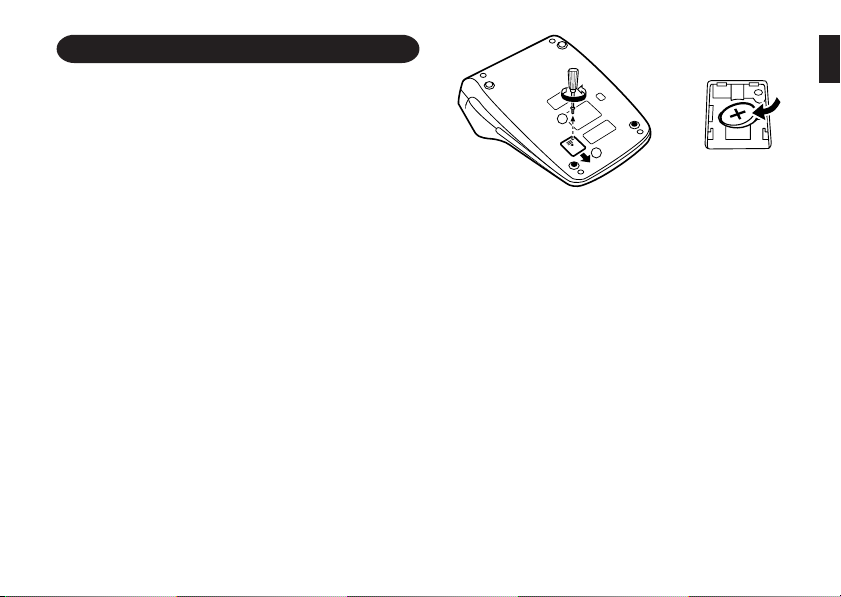
INSTALLING OF BATTERY FOR MEMORY PROTECTION
Before using for the first time, remove the attached
lithium battery, and install it in the equipment
according to the following procedure.
If the power cord is unplugged by accident when
operating with AC power only, the set tax rate and
the contents of memory will be lost.
1) Turn the power switch “OFF” and unplug the
power supply plug from the outlet.
2) Remove the battery cover on the back of the unit.
(Fig. 1)
3) Wipe the battery well with a dry cloth and place
the plus “+” side upward. (Fig. 2)
4) Replace the battery cover by reversing the
removal procedure.
5) Press the RESET switch on the back of the unit
(See page 13).
1
2
Fig. 1 Fig. 2
After battery installation
• Connect the power supply plug to an outlet and
turn the power switch “ON”.
Check that “0.” is displayed. If “0.” is not
displayed, remove the battery, reinstall it, and
check the display again.
• On the battery replacement date label found on
the back of the unit, write down the month and
year when the battery is installed, as a reference
for the next battery replacement.
3
Page 6

OPERATING CONTROLS
POWER SWITCH; PRINT / ITEM
COUNT MODE SELECTOR:
“OFF”: Power OFF.
“•”: Power ON. Set to the non-
print mode.
(“• • • ... • • • –P” will be
printed.)
“P”: Power ON. Set to the print
mode.
(“• • • ... • • • +P” will be
printed.)
“P•IC”: Power ON. Set to the print
and item count mode.
The counter will count the
number of times that has
been pressed in addition.
Notes: • Each time is used in
subtraction, 1 will be
subtracted from the count.
• The count is printed when
the calculated result is
obtained.
• Pressing of , or
clears the counter.
• The counter has a
maximum capacity of 3
digits (up to ±999).
If the count exceeds the
maximum, the counter will
recount from zero.
DECIMAL SELECTOR:
Presets the number of decimal
places in the answer.
In the “F” position, the answer is
displayed in the floating decimal
system.
4
Page 7
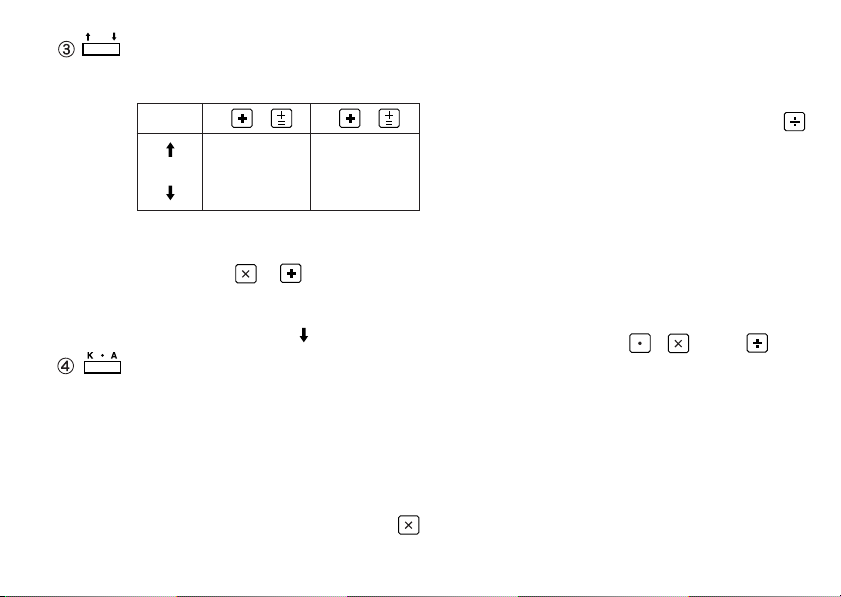
5/4
ROUNDING SELECTOR:
Example: Set decimal selector to “2”.
4 ÷ 9 = 0.444 ... , 5 ÷ 9 = 0.555 ...
4 9 5 9
0.45 0.56
5/4 0.44 0.56
0.44 0.55
Note: The decimal point floats during
successive calculation by the
use of or .
If the decimal selector is set to
“F” then the answer is always
rounded down ( ).
CONSTANT / ADD MODE
SELECTOR:
“K” : The following constant functions
will be performed:
Multiplication: The calculator will
automatically remember the first
number entered (the
multiplicand) and
instruction.
Division: The calculator will
automatically remember the second
number entered (the
divisor) and
instruction.
“•”: Neutral
“A”: Use of the Add mode permits
addition and subtraction of
numbers without entry of the
decimal point. When the Add
mode is activated, the decimal
point is automatically positioned
according to the decimal selector
setting.
Use of , , and will
automatically override the Add
mode and decimally correct
answers will be printed at the
preset decimal position.
5
Page 8
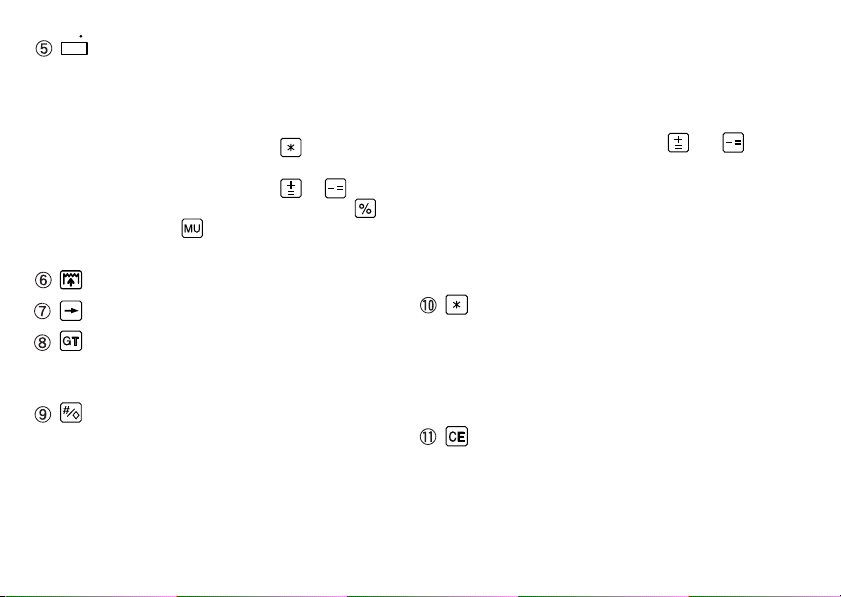
GT
GRAND TOTAL MODE SELECTOR:
“GT”: This selector will accumulate the
following:
(“ ✱ +” will be printed.)
1. Addition and subtraction totals
obtained with .
2. Product and quotient totals
obtained with or .
3. Answers obtained with or
.
“•”: Neutral
PAPER FEED KEY
LAST DIGIT CORRECTION KEY
GRAND TOTAL KEY:
Prints and clears the “GT” memory
contents.
NON-ADD / SUBTOTAL KEY:
Non-Add – When this key is pressed
right after entry of a
number in the Print mode,
the entry is printed on the
left-hand side with “#”.
This key is used to print
out numbers not subject to
calculations such as
codes, dates, etc.
Subtotal – Used to get subtotal(s) of
additions and/or subtractions. When pressed
following or , the
subtotal is printed with “◊”
and the calculation may be
continued.
By pressing this key even in the
Non-print mode, the displayed
number is printed with “P”.
TOTAL KEY:
Prints the total of addition and
subtraction with “ ✱ ”.
This key also serves as a clear key for
the calculation register and resets an
error condition.
CLEAR ENTRY KEY:
Clears numbers entered prior to use of
a function key.
Also used to clear an overflow error
caused by an entry.
6
Page 9
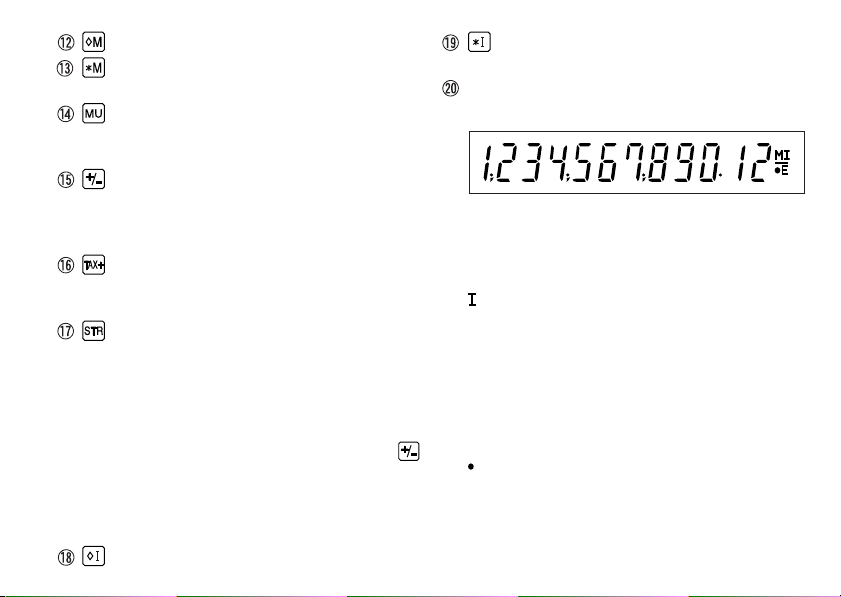
FIRST RECALL MEMORY KEY
FIRST RECALL AND CLEAR
MEMORY KEY
MULTIPLE USE KEY:
Performs mark-ups, percent change
and automatic add-on/discount.
CHANGE SIGN KEY:
Changes the algebraic sign of a
number (i.e. positive to negative or
negative to positive).
TAX-INCLUDING KEY:
This key is used for calculations with
the tax/discount rate.
STORE KEY:
This key is used to store the tax/
discount rate.
• A maximum of 4 digits can be stored
(decimal point is not counted as a
digit).
• To store a discount rate, press
first.
• Only one rate can be stored. If you
enter a new rate, the previous rate
will be cleared.
SECOND RECALL MEMORY KEY
SECOND RECALL AND CLEAR
MEMORY KEY
DISPLAY
Display format:
Symbols:
M : First memory symbol
Appears when a number has been
stored in First memory.
: Second memory symbol
Appears when a number has been
stored in Second memory.
– : Minus symbol
Appears when a number is a negative.
E : Error symbol
Appears when an overflow or other error
is detected.
: Grand total memory symbol
Appears when a number is in the grand
* Although all available symbols are shown here
7
total memory.
for instruction purposes, these symbols will not
appear on the screen simultaneously.
Page 10
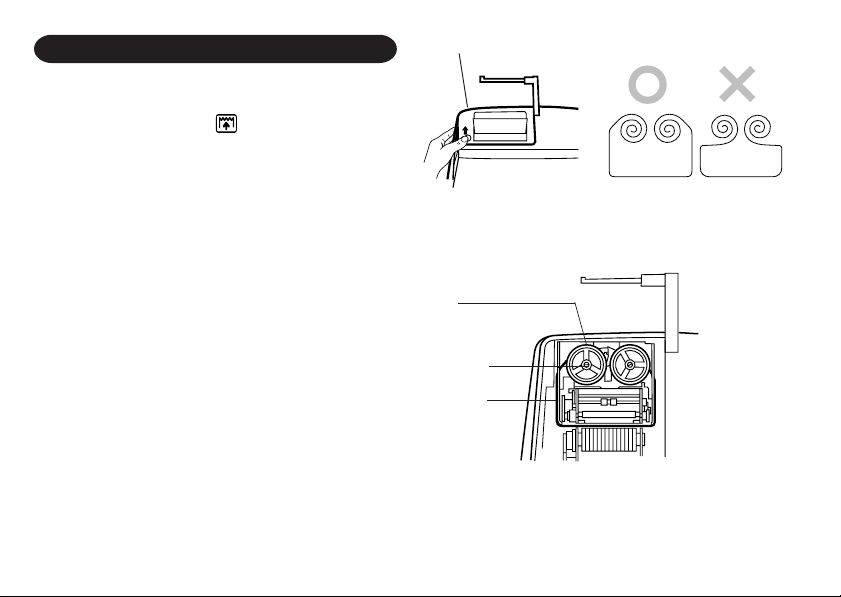
INK RIBBON REPLACEMENT
1. Remove the paper roll from the calculator. (Tear
the paper and remove it from the print
mechanism by using .)
2. Set the power switch to OFF.
Make sure that the print wheel has stopped.
3. Remove the printer cover by sliding it towards
the back of the calculator. (Fig. 1)
4. Remove the used ribbon.
5. Install the new ribbon.
6. With the black side of the ribbon facing upwards,
place one of the reels on the reel shaft on the
right. (Fig. 2) Make sure that the reel is securely
in place.
7. Thread the ribbon around the outside of the
metal guides. (Fig. 3)
8. Take up any slack by manually turning one of
the reels.
9. Replace the printer cover.
10. Replace the paper roll.
Printer cover
Reel
Reel shaft
Ink ribbon
8
Fig. 1
Ink ribbon
Fig. 2
Fig. 3
Page 11
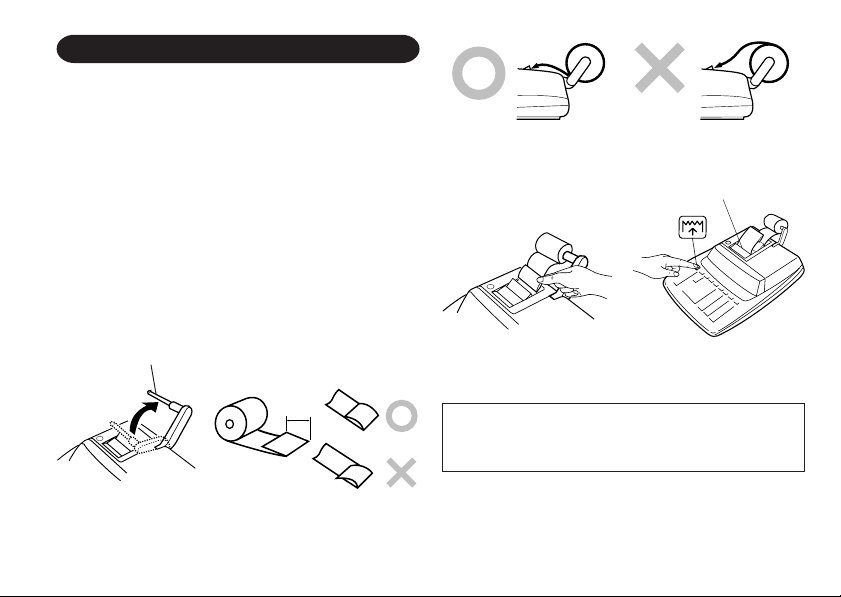
PAPER ROLL REPLACEMENT
1. Lift the paper holder up. (Fig. 1)
2. Fold the leading edge of the paper roll 3 to 5 cm.
(Do not fold it slantwise.) (Fig. 2)
3. Insert the paper roll from the left side of the paper
holder and make sure the paper roll is set in the
proper direction (with the paper feeding from the
bottom). (Fig. 3)
4. Insert the leading edge of the paper into the
opening directly behind the print mechanism.
(Fig. 4)
5. Press the paper feed key and feed the paper
under the edge of the paper cutter. (Fig. 5)
Fig. 3
Paper cutter
Paper holder
Fig. 1
3 cm – 5 cm
(1-3/16″ to
1-31/32″)
Fig. 2
Fig. 4
Fig. 5
DO NOT PULL PAPER BACKWARDS AS THIS
MAY CAUSE DAMAGE TO PRINTING
MECHANISM.
9
Page 12
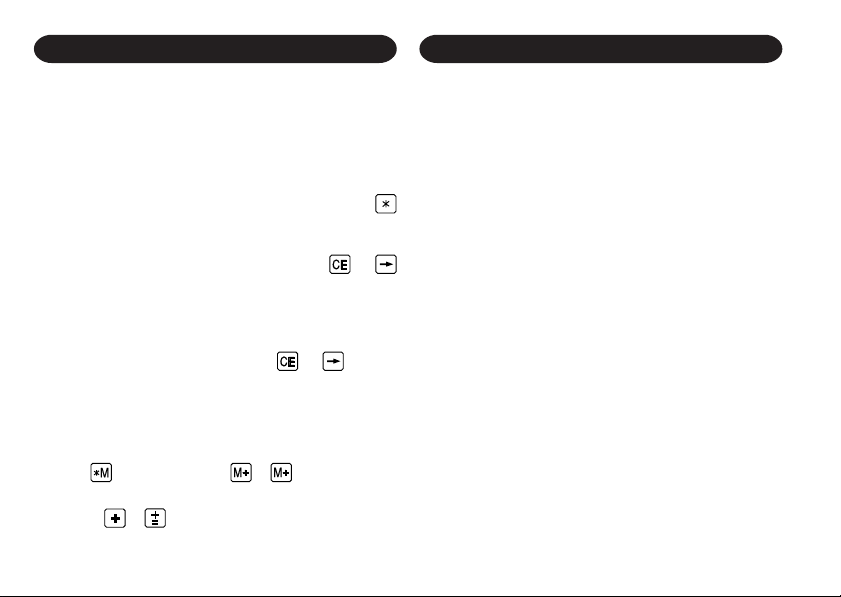
ERRORS
There are several situations which will cause an
overflow or an error condition. When this occurs,
the error symbol “E” will be displayed and all keys
will electronically lock.
The contents of the memory at the time of the error
are retained.
If an “0•E” is displayed at the time of the error,
must be used to clear the calculator.
If an “E” with any numerals except zero is
displayed, the error may be cleared with or
and the calculation can still be continued.
Error conditions:
1. Entry of more than 12 digits or 11 decimals.
This error can be cleared with or .
2. When the integer portion of an answer exceeds
12 digits.
3. When the integer portion of the contents of the
memory exceeds 12 digits.
(Ex. 999999999999 1 )
4. When any number is divided by zero.
(Ex. 5 0 )
REPLACEMENT OF BATTERY FOR MEMORY PROTECTION
Time for battery replacement
Replace with a new battery once 2 year.
Method of battery replacement
Use one lithium battery (CR2032).
Note: When replacing the battery, the set tax rate
and the memory contents will be lost.
You may want to write down the tax rate and
other important numbers on a sheet of paper.
1) Turn the power switch “OFF” and unplug the
power supply plug from the outlet.
2) Remove the battery cover on the back of the unit.
(Fig. 1)
3) Remove the exhausted battery and install one
new lithium battery. Wipe the battery well with a
dry cloth and place the plus “+” side upward. (Fig.
2)
4) Replace the battery cover by reversing the
removal procedure.
5) Press the RESET switch on the back of the unit
(See page 13).
10
Page 13
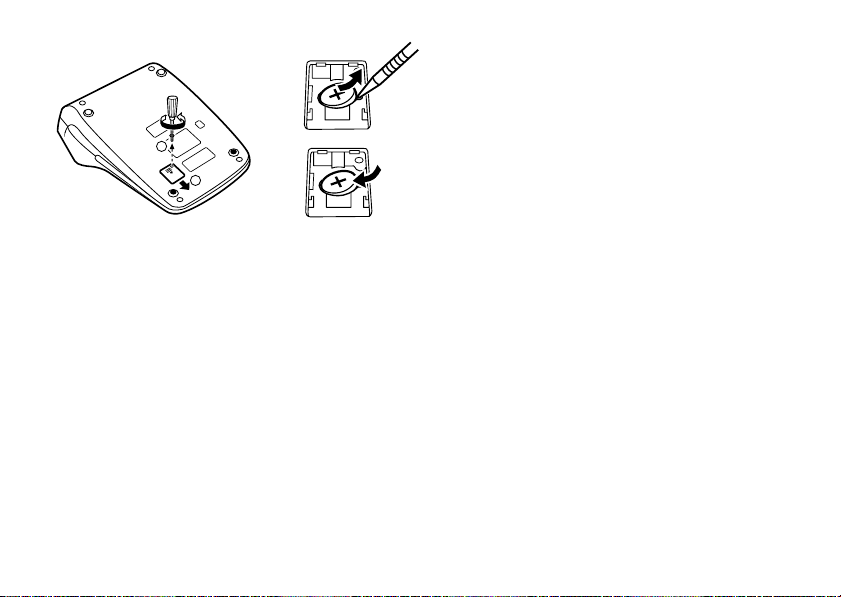
Precautions on battery use
• Do not leave an exhausted battery in the
equipment.
• Do not expose the battery to water or flame, and
do not take it apart.
1
2
• Store batteries out of the reach of small children.
Fig. 1
Fig. 2
After battery replacement
• Connect the power supply plug to an outlet and
turn the power switch “ON”.
Check that “0.” is displayed. If “0.” is not
displayed, remove the battery, reinstall it, and
check the display again.
• Reset the tax rate.
• On the battery replacement date label found on
the back of the unit, write down the month and
year when the battery is replaced, as a reference
for the next battery replacement.
11
Page 14
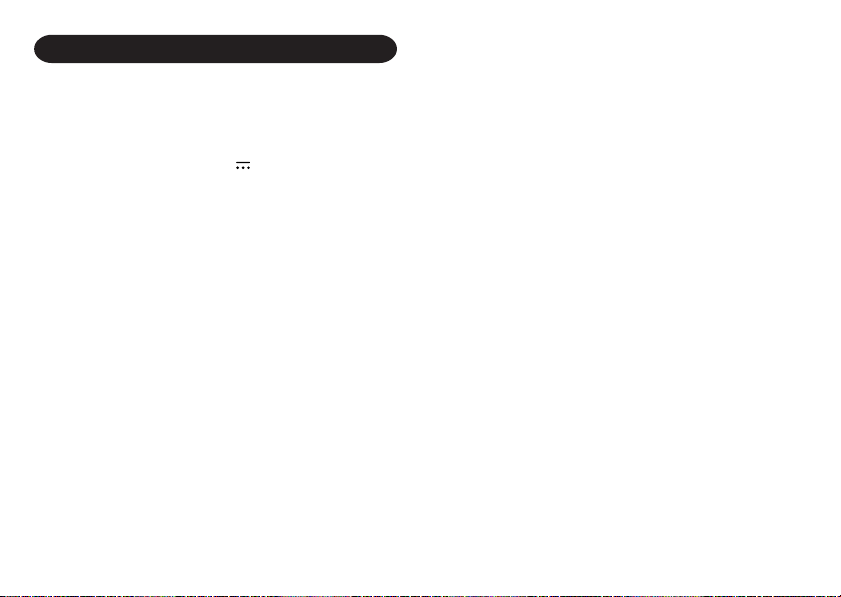
SPECIFICATIONS
Operating capacity: 12 digits
Power supply: Operating:
AC: 220V–230V, 50Hz
Memory backup:
3V (DC)
(Lithium battery CR2032 ×
1)
Memory Protection Battery lifespan:
Approx. 2 years. (tested
and confirmed at 25°C
(77°F); may change due to
usage environment)
Calculations: Four arithmetic calcula-
tions, constant multiplication and division, power
calculation, add-on/discount calculation, repeat
addition and subtraction,
reciprocal calculation,
grand total calculation,
item count calculation,
markup calculation,
memory calculation, etc.
PRINTING SECTION
Printer: Mechanical printer
Printing speed: Approx. 4.3 lines/sec.
Printing paper: 57 mm (2-1/4") ~ 58 mm
(2-9/32") wide
80 mm (3-5/32") in
diameter (max.)
Operation temperature: 0°C ~ 40°C (32°F ~ 104°F)
Power consumption: 53 mA
Dimensions: 250 mm (W) × 345 mm (D)
× 78 mm (H)
9-27/32" (W) × 13-19/32"
(D) × 3-1/16" (H)
Weight: Approx. 2.0 kg (4.41 lb.)
(with battery)
Accessories: 1 lithium battery, 1 battery
replacement date label
(attached on the unit’s
back body), 1 paper roll, 1
ink ribbon and operation
manual
12
Page 15

WARNING
THE VOLTAGE USED MUST BE THE SAME
AS SPECIFIED ON THIS CALCULATOR.
USING THIS CALCULATOR WITH A VOLTAGE
HIGHER THAN THAT SPECIFIED IS
DANGEROUS AND MAY RESULT IN A FIRE
OR OTHER TYPE OF ACCIDENT CAUSING
DAMAGE. SHARP WILL NOT BE HELD
RESPONSIBLE FOR ANY DAMAGE
RESULTING FROM USE OF THIS
CALCULATOR WITH OTHER THAN THE
SPECIFIED VOLTAGE.
RESETTING THE UNIT
Strong impacts, exposure to electrical fields, or other
unusual conditions may render the unit inoperative,
and pressing the keys will have no effect. If this
occurs, you will have to press the RESET switch on
the bottom of the unit. The RESET switch should
be pressed only when:
• an abnormal event occurs and all keys are
disabled.
• you install or replace the battery.
Notes:
• Pressing the RESET switch will clear the stored
tax rate and other data stored in the memory.
• Use only a ballpoint pen to press the RESET
switch. Do not use anything breakable or anything
with a sharp tip, such as a needle.
• After pressing the RESET switch, connect the
power supply plug to an outlet. Turn the power
switch “ON” and check that “0.” is displayed.
13
Page 16

CALCULATION EXAMPLES
BERECHNUNGSBEISPIELE
1. Set the decimal selector as specified in each
example.
The rounding selector should be in the “5/4”
position unless otherwise specified.
2. The grand total mode selector and the constant/
add mode selector should be in the “•” position
(off position) unless otherwise specified.
3. The print/item count mode selector should be in
the “P” position unless otherwise specified.
4. If an error is made while entering a number, press
or and enter the correct number.
5. Negative values are printed with “–” symbol in
red.
Note: All totals and sub-totals may be used for
further calculations. RE-ENTER the number
into the calculator by using the FUNCTION
key and continue the problem.
1. Stellen Sie den Komma-Tabulator wie in jedem
Beispiel beschrieben ein.
Der Rundungs-Wahlschalter sollte auf die
Position “5/4” eingestellt sein, falls nicht
anderweitig angegeben.
2. Der Wahlschalter für Endsumme und der
Wahlschalter für Konstante/Addition sollte auf
die Position “•” (AUS) eingestellt sein, falls nicht
anderweitig angegeben.
3. Der Wahlschalter für Drucken/Postenzähler
sollte auf die Position “P” eingestellt sein, falls
nicht anderweitig angegeben.
4. Wenn Sie bei der Eingabe von Zahlen einen
Fehler machen, drücken Sie oder und
geben Sie die richtige Zahl ein.
5. Negative Zahlen werden mit einem roten
Minuszeichen “–” ausgedruckt.
Hinweis: Alle Summen und Zwischensummen
können für weitere Berechnungen
verwendet werden. GEBEN Sie die Zahl
ERNEUT mit der FUNKTIONSTASTE
ein und fahren Sie mit der Berechnung
fort.
115
Page 17

LASKENTAESIMERKKEJÄ
1. Aseta desimaalivalitsin kussakin esimerkissä
mainitulla tavalla.
Pyöristyksen valitsin tulee asettaa asentoon
“5/4” ellei toisin mainita.
2. Kokonaissumman muodon valitsin ja vakion/
lisäysmuodon valitsin tulee asettaa asentoon “•”
(pois päältä) ellei toisin mainita.
3. Tulostuksen/osalaskumuodon valitsimen tulee
olla asennossa “P” ellei toisin mainita.
4. Jos teet virheen numeroa näppäillessäsi, paina
tai ja näppäile oikea numero.
5. Negatiiviset arvot tulostuvat punaisen merkin
“–” kanssa.
Huomautus: Kaikkia summia ja osasumia voidaan
käyttää lisälaskutoimituksiin.
NÄPPÄILE LUKU UUDELLEEN
laskimeen käyttämällä FUNCTION-
näppäintä ja jatka laskutoimitusta.
EXAMPLE: BEISPIEL: EXEMPLE:
EJEMPLO: ESEMPIO: EXEMPEL:
VOORBEELD: EXEMPLO: ESIMERKKI:
(123 + 456) × 2 =
Operation Print Note
Vorgang Ausdruck Hinweis
Opération Impression Note
Operación Impresión Nota
Operazione
Operation Utskrift Anmärkning
Bediening Afdruk Opmerking
Operação Impressão Nota
Toiminto Tulostus Huomautus
123 123.00 +
456 456.00 +
2 2
119
Stampa Nota
Re-entry of total
579.00 ✱
❇ 579.00 × ❇
1,158.00 ✱
Erneute Eingabe der Summe
Réintroduction du total
Reingreso del total
Reinserimento del totale
Återinmatning av svaret
.
=
Opnieuw invoeren van totaal
Reintrodução do total
Summan uudelleennäppäily
F 6 4 3 2 1 0
Page 18

REPEAT ADDITION AND SUBTRACTION /
WIEDERHOLUNG VON ADDITION UND
SUBTRAKTION /
SOUSTRACTION SUCCESSIVES / REPETICIÓN
DE SUMAS Y RESTAS /
ADDIZIONE E SOTTRAZIONE / REPETERAD
ADDITION OCH SUBTRAKTION / HERHAALD
OPTELLEN EN AFTREKKEN / ADIÇÃO E
SUBTRAÇÃO REPETIDA / TOISTUVA YHTEENJA VÄHENNYSLASKU
123 + 123 + 123 + 456 – 100 – 100 =
ADDITION ET
RIPETIZIONE DI
F 6 4 3 2 1 0
Operation Display Print
Vorgang Anzeige Ausdruck
Opération Affichage Impression
Operación Exhibición Impresión
Operazione
Operation På skärmen Utskrift
Bediening Display Afdruk
Operação Exibição Impressão
Toiminto Näyttö Tulostus
(1) (2) (3)
123 123. 123
456 825. 456
100 725. 100
120
Display Stampa
246. 123
369. 123
625. 100
625.
625
.
+
.
+
.
+
.
+
.
–
.
–
.
✱
Page 19

ADDITION AND SUBTRACTION WITH ADD
MODE / ADDITION UND SUBTRAKTION IN DER
ADDITIONSBETRIEBSART / ADDITION ET
SOUSTRACTION AVEC MODE D’ADDITION /
SUMA Y RESTA CON MODO DE SUMA /
ADDIZIONE E SOTTRAZIONE CON MODALITÀ
DI ADDIZIONE / ADDITION OCH
SUBTRAKTION MED LÄGET ADD / OPTELLEN
EN AFTREKKEN MET DE DECIMAALINVOEGINGSFUNCTIE / ADIÇÃO E
SUBTRAÇÃO COM MODO DE ADIÇÃO /
YHTEEN- JA VÄHENNYS LISÄYSMUODOLLA
12.45 + 16.24 + 19.35 – 5.21 =
1
(1) *
(2) (3)
F 6 4 3 2 1 0
1245 12.45 12.45 +
1624 28.69 16.24 +
1935 48.04 19.35 +
521 42.83 5.21 –
42.83 ✱
42.83
*1 : was not used in the entries.
*1 : Bei der Eingabe wurde nicht verwendet.
*1 : La n’a pas été utilisée dans les entrées.
*1 : La no ha sido usada en los registros.
*1 : non è stato usato nelle entrate.
*1 : användes inte vid inmatning.
*1 : werd niet gebruikt bij het invoeren van het
getal.
*1 : não foi usado nas entradas.
*1 : ei ole käytetty näppäiltäessä.
121
Page 20

MIXED CALCULATIONS /
BERECHNUNGEN
CÁLCULOS MIXTOS /
GEMISCHTE
/ CALCUL COMPLEXE /
CALCOLI MISTI /
BLANDAD RÄKNING / GEMENGDE
BEREKENINGEN / CÁLCULOS MISTOS /
SEKALAISIA LASKUTOIMITUKSIA
A. (10 + 2) × 5 =
(1) (2) (3)
10 10. 10
2 12. 2
.
.
12.◊
F 6 4 3 2 1 0
+
+
B. 5 × 2 + 12 =
(1) (2) (3)
5 5. 5.×
2 2
10.
10. 10
12 22. 12
22.
10
22
F 6 4 3 2 1 0
.
=
.
✱
.
+
.
+
.
✱
12. 12.×
5 5
60
60.
.
=
.
✱
122
Page 21

CONSTANT / KONSTANTE / CALCULS AVEC
CONSTANTE / CONSTANTES / COSTANTE /
KONSTANTRÄKNING / CONSTANTE /
CONSTANTE / VAKIO
A. 62.35 × 11.11 = ①
62.35 × 22.22 = ②
F 6 4 3 2 1 0
(1) (2) (3)
62.35 62.35 62.35 ×
11.11 11.11 =K
692.71 ✱ ①
692.71
22.22 22.22 =K
1,385.42 ✱ ②
1,385.42
B. 11.11 ÷ 77.77 = ①
22.22 ÷ 77.77 = ②
(1) (2) (3)
11.11 11.11 11.11
77.77 77.77 =K
0.143
22.22 22.22 =K
0.286
123
F 6 4 3 2 1 0
÷
0.143 ✱ ①
0.286 ✱ ②
Page 22

POWER / POTENZ / PUISSANCE / POTENCIA /
POTENZA / POTENSRÄKNING /
MACHTSVERHEFFEN / POTÊNCIA / POTENSSI
A. 5.252 =
F 6 4 3 2 1 0
(1) (2) (3)
5.25 5.25 5.25 ×
5.25 =
27.563 ✱
27.563
124
B. 53 =
(1) (2) (3)
5 5. 5.×
25.
125.
5 5. 5.×
25. 5.×
125.
25
25
125
125
F 6 4 3 2 1 0
.
5
=K
.
✱
.
=K
.
✱
F 6 4 3 2 1 0
.
5
=
.
✱
Page 23

PERCENT / PROZENT / POURCENTAGE /
PORCENTAJES / PERCENTUALE /
PROCENTRÄKNING / PERCENTAGE /
PORCENTAGEM / PROSENTTI
A. 100 × 25% =
(1) (2) (3)
100 100. 100.×
25 25.%
25.00 ✱
25.00
B. 123 ÷ 1368 = (%)
(1) (2) (3)
123 123. 123
1368 1,368.%
8.99
.
8.99 ✱
F 6 4 3 2 1 0
F 6 4 3 2 1 0
÷
RECIPROCAL / KEHRWERT / INVERSES /
RECÍPROCOS / RECIPROCO /
RECIPROKA TAL / RECIPROQUE /
RECÍPROCA / KÄÄNTEINEN
1
=
7
(1) (2) (3)
7 7. 7
1. 7
0.14285714285 ✱
0.14285714285
125
5/4
F 6 4 3 2 1 0
.
÷
.
÷
.
7
=
Page 24

ADD-ON AND DISCOUNT / AUFSCHLAG UND
ABSCHLAG / MAJORATION ET RABAIS /
RECARGOS Y DESCUENTOS /
MAGGIORAZIONE E SCONTO / TILLÄGG OCH
RABATT / OPSLAG/KORTING / ACRÉSCIMO E
DESCONTO / LISÄYS/VÄHENNYS
A. 5% add-on to 100. / Ein Aufschlag von 5% auf
100. / Majoration de 5% de 100. / Un 5% de
recargo sobre 100. / Maggiorazione del 5% su
100. / 5% tillägg på 100. / Een opslag van 5%
op 100. / Um acréscimo de 5% sobre 100. / 5%
lisätään 100:aan
(1) (2) (3)
100 100. 100.×
5 5.%
105.00
126
5.00
105.00 ✱
F 6 4 3 2 1 0
Increased amount
Erhöhung
Majoration
Incremento
Importo incrementato
Tillagt belopp
Extra bedrag
Quantia aumentada
Lisätty määrä
New amount
Neuer Betrag
Total majoré
Nueva cantidad
Nuovo importo
Nytt belopp
Nieuwe bedrag
Nova quantia
Uusi määrä
Page 25

B. 10% discount on 100. / Ein Abschlag von 10%
auf 100. / Rabais de 10% sur 100. / Un 10% de
descuento sobre 100. / Sconto del 10% su 100. /
10% rabatt på 100. / Een korting van 10% op
100. / Desconto de 10% de 100. / 10% vähennys
100:sta.
(1) (2) (3)
100 100. 100.×
10 –10.%
–10.00
90.00 ✱
90.00
F 6 4 3 2 1 0
Discount
Abschlag
Remise
Descuento
Sconto
Rabatt
Korting
Desconto
Vähennys
Net amount
Nettobetrag
Montant net
Cantidad neta
Nuovo importo
Nettobelopp
Nettobedrag
Quantia líquida
Uusi määrä
MARKUP AND MARGIN /
GEWINNAUFSCHLAG UND GEWINNSPANNE /
HAUSSE ET MARGE BÉNÉFICIAIRE /
INCREMENTO PORCENTUAL Y MARGEN /
MARGINE LORDO E MARGINE NETTO /
PÅSLAG OCH MARGINAL / PROCENTUELE
VERHOGING EN WINSTMARGE /
REMARCAÇÃO PARA CIMA E MARGEM /
VOITTOMARGINAALI JA VOITTO
Markup and Profit Margin are both ways of
calculating percent profit.
– Profit margin is percent profit vs. selling price.
– Markup is percent profit vs. cost.
– Cost is the cost.
– Sell is the selling price.
– GP is the gross profit.
– Mkup is the percent profit based on cost.
– Mrgn is the percent profit based on selling price.
Gewinnaufschlag und Gewinnspanne sind zwei
Möglichkeiten zur Berechnung des Gewinns in
Prozent.
– Gewinnspanne ist der Gewinn in Prozent in Bezug
auf den Verkaufspreis.
– Gewinnaufschlag ist der Gewinn in Prozent in
Bezug auf die Kosten.
127
Page 26

– “Cost” sind die Kosten.
– “Sell” ist der Verkaufspreis.
– “GP” ist der Brutto-Verdienst.
– “Mkup” ist der Gewinn in Prozent basierend auf
den Kosten.
– “Mrgn” ist der Gewinn in Prozent basierend auf
dem Verkaufspreis.
Le calcul des majorations et des marges
bénéficiaires sont deux façons de calculer un
pourcentage de profit.
– La marge bénéficiaire est un pourcentage de
profit par rapport au prix de vente.
– La majoration est un pourcentage de profit par
rapport au prix d’achat.
– Cost est le prix d’achat.
– Sell est le prix de vente.
– GP est le bénéfice brut.
– Mkup est le bénéfice par rapport au coût.
– Mrgn est le bénéfice par rapport au prix de vente.
Tanto la función del incremento porcentual como la
del margen de beneficio son formas de calcular el
beneficio porcentual.
– El margen de beneficio es el beneficio porcentual
con respecto al precio de venta.
– El incremento porcentual es el beneficio
porcentual con respecto al coste.
– Cost es el coste.
– Sell es el precio de venta.
– GP es el beneficio bruto.
– Mkup es el beneficio porcentual basado en el
coste.
– Mrgn es el beneficio porcentual basado en el
precio de venta.
Il margine lordo e il margine di profitto sono due
modi per calcolare il profitto in percentuale.
– Il margine di profitto è rappresentato dalla
percentuale di profitto in rapporto al prezzo di
vendita.
– Il margine lordo è rappresentato dalla percentuale
di profitto in rapporto ai costi.
– “Cost” indica i costi.
– “Sell” indica il prezzo di vendita.
– “GP” indica il profitto lordo.
– “Mkup” indica la percentuale di profitto basata sui
costi.
– “Mrgn” indica la percentuale di profitto basata sul
prezzo di vendita.
128
Page 27

Både påslag och vinstmarginal utgör sätt att
beräkna vinsten i procent.
– Vinstmarginalen är procenten vinst gentemot
försäljningspriset.
– Påslaget är procenten vinst gentemot kostnaden.
– “Cost” är kostnaden.
– “Sell” är försäljningspriset.
– “GP” är bruttovinsten.
– “Mkup” är procenten vinst baserad på kostnaden.
– “Mrgn” är procenten vinst baserad på försäljnings-
priset.
Procentuele verhoging en winstmarge zijn twee
mogelijkheden om de winst in procenten te
berekenen.
– Bij winstmarge wordt de winst uitgedrukt in een
bepaald percentage van de verkoopprijs.
– Bij procentuele verhoging wordt de winst
uitgedrukt in een bepaald percentage van de
inkoopprijs.
– “Cost” is de inkoopprijs.
– “Sell” is de verkoopprijs.
– “GP” is de brutowinst.
– “Mkup” is de winst in procenten op basis van de
inkoopprijs.
– “Mrgn” is de winst in procenten op basis van de
verkoopprijs.
A remarcação para cima e margem de lucro são
maneiras de calcular o lucro percentual.
– A margem de lucro é o lucro percentual vs. preço
de venda.
– A remarcação para cima é o lucro percentual vs.
custo.
– Cost é o custo.
– Sell é o preço de venda.
– GP é o lucro bruto.
– Mkup é o lucro percentual baseado no custo.
– Mrgn é o lucro percentual baseado no preço de
venda.
Voittomarginaali ja voitto ovat molemmat
voittoprosentin laskutapoja.
– Voitto on voittoprosentti suhteessa myyntihintaan.
– Voittomarginaali on voittoprosentti suhteessa
kuluihin.
– Cost on kulut
– Sell on myyntihinta
– GP on bruttovoitto
– Mkup on kuluihin perustuva voittoprosentti
– Mrgn on myyntihintaan perustuva voittoprosentti
129
Page 28

To find Knowing Operation
Zur Berechnung von
Pour trouver
Para encontrar Sabiendo Operación
Per trovare Sapere Operazione
Att beräkna
U wilt weten U weet Bediening
Para encontrar Sabendo que Operação
Kun haluat löytää
Mrgn Sell, Cost Cost Sell
Mkup Sell, Cost Sell Cost
Sell Cost, Mrgn Cost Mrgn
Cost Sell, Mrgn Sell Mrgn
Sell Cost, Mkup Cost Mkup
Cost Sell, Mkup Sell Mkup
Bekannt Vorgang
Quand on connaît
När du känner till
Tietäen Toiminto
Opération
Operation
Ex. / Bsp. / Ex. / Ej. / Esempio / Ex. / Voorbeeld /
Ex. / Esim.
Cost Sell GP Mkup Mrgn
$200 $250 $50 25% 20%
(1) (2) (3)
200 200. 200
20 20.%M Mrgn
250.00 ✱ Sell
50.00 GP GP
50.00
130
F 6 4 3 2 1 0
.
÷
Cost
Page 29

PERCENT CHANGE / ÄNDERUNG DER
PROZENTE / VARIATION EN POUR CENT /
CAMBIO PORCENTUAL / VARIAZIONE IN
PERCENTUALE / ÄNDRING I PROCENT /
PROCENTUELE VERANDERING / VARIAÇÃO
PERCENTUAL / PROSENTTIMUUTOS
• Calculate the dollar difference (a) and the percent
change (b) between two yearly sales figures
$1,500 in one year and $1,300 in the previous.
• Berechne den Unterschied in Dollar (a) und die
Änderung der Prozente (b) zwischen zwei
Jahresumsätzen von $1.500 in einem Jahr und
$1.300 im Vorjahr.
• Calculer la différence en dollars (a) et la variation
en pour cent (b) entre deux prix. 1.500 $ pour
cette année et 1.300 $ pour l’année précédente.
• Calcular la diferencia en dólares (a) y el cambio
porcentual (b) entre dos cifras de ventas anuales,
$1.500 en un año y $1.300 en el año anterior.
• Calcolare la differenza in dollari (a) e la variazione
in percentuale (b) tra due cifre delle vendite pari
a 1500$ in un anno e 1300$ in quello precedente.
• Beräkna skillnaden i dollar (a) och ändringen i
procent (b) mellan två årliga försäljningssiffror på
$1.500 det ena året och $1.300 året innan.
• Bereken het verschil in dollars (a) en de
procentuele verandering (b) tussen twee jaarlijkse
verkoopcijfers: $1.500 in een bepaald jaar en
$1.300 het jaar ervoor.
• Calcule a diferença em dólares (a) e a variação
percentual (b) entre duas vendas anuais de
$1.500 em um ano e de $1.300 no ano anterior.
• Laske ero dollareina (a) ja muutos prosentteina
(b) kahden vuosittaisen myyntiluvun välillä, 1500$
yhtenä vuonna ja 1300$ edellisenä.
F 6 4 3 2 1 0
(1) (2) (3)
1500 1,500.00 1,500.00 +
1300 200.00 1,300.00 –
200.00 ✱ (a)
15.38 %C (b)
15.38
131
Page 30

PERCENT PRORATION / PROZENT PRO
ANTEIL / DISTRIBUTION PROPORTIONNELLE
EN POURCENTAGE / DISTRIBUCIÓN
PROPORCIONAL DE PORCENTAJE /
DIVISIONE PROPORZIONALE IN
PERCENTUALE / PROPORTIONELL
FÖRDELNING I PROCENT / PROCENTUELE
VERHOUDING / DISTRIBUIÇÃO
PROPORCIONAL DE PORCENTAGEM /
PROSENTUAALINEN JAKO
MÄÄRÄSUHTEESSA
• Calculate the percentage of each of the parts to
the whole.
• Berechne den Prozentteil von jedem der Teile
in Bezug auf das Ganze.
• Calculer le pourcentage que chaque article
représente par rapport au tout.
• Calcular el porcentaje de cada artículo.
• Calcolare la percentuale di ognuna delle parti
rispetto all’intero.
• Beräkna procentandelen av varje del i
förhållande till summan.
• Bereken het percentage van iedere uitgave ten
opzichte van het totaal.
• Calcule a porcentagem de cada uma das
partes de um inteiro.
• Laske kunkin osan prosenttimäärä
kokonaisuudesta.
Expenses
Ausgaben
Dépenses
Gastos
Spese %
Utgifter
Uitgaven
Gastos
Menot
$123 (a)
456 (b)
789 (c)
(D) (d)
132
Page 31

F 6 4 3 2 1 0
5/4
(1) (2) (3)
2
*
123 123.00 123.00 +
456 579.00 456.00 +
789 1,368.00 789.00 +
123 1,368.00 ✱ (D)
123.F
8.99 %P (a)
8.99
M
8.99
8.99 +M
456 456.F
33.33 %P (b)
M
33.33
M
33.33
33.33 +M
789 789.F
57.68 %P (c)
M
57.68
M
57.68
57.68 +M
100.00 ◊M (d)
M
100.00
100.00 ✱M
100.00
*2 : Press to clear the memory before starting
a memory calculation.
*2 : Vor dem Beginn einer Speicherberechnung
drücken Sie , um den Speicher zu löschen.
*2 : Effacer le contenu de la mémoire ( ) avant
de procéder à un calcul avec mémoire.
*2 : Apretar para cancelar la memoria antes de
empezar a efectuar un cálculo con memoria.
*2 : Premere per cancellare la memoria prima
di iniziare un calcolo con memoria.
*2 : Tryck på för att tömma minnet innan
minnesräkning startas.
*2 : Voordat u begint met het maken van een
geheugenberekening drukt u op om het
geheugen te wissen.
*2 : Pressione para limpar a memória antes de
começar um cálculo com memória.
*2 : Tyhjennä muisti painamalla näppäintä
ennen muistilaskun aloittamista.
133
Page 32

ITEM COUNT CALCULATION /
BERECHNUNG MIT DEM POSTENZÄHLER /
CALCUL DE COMPTE D’ARTICLES /
CÁLCULO DE CUENTA DE ARTÍCULOS /
CALCOLO CONTEGGIO VOCI /
RÄKNING MED POSTRÄKNAREN /
REKENEN MET DE POSTENTELLER /
CÁLCULO DA CONTAGEM DE ITENS /
OSALASKU
Bill No. Number of bills Amount
Rechnung Nr.
Anzahl der Rechnungen
Betrag
Facture n° Nbre de factures Montant
N° de factura Cantidad de facturas Importe
Numero di fattura
Numero delle fatture Importo
Fakturanr. Antal fakturor Belopp
Rekeningnr. Aantal rekeningen Bedrag
N° da fatura Número de faturas Quantia
Laskunr. Laskujen lukumäärä Määrä
1 1 $100.55
2 1 $200.00
3 1 $200.00
4 1 $400.55
5 1 $500.65
Total / Summe / Total
Total / Totale / Svar
(a) (b)
Totaal / Total / Summa
F 6 4 3 2 1 0
(1) (2) (3)
100.55 100.55 100.55 +
200 300.55 200.00 +
500.55 200.00 +
400.55 901.10 400.55 +
500.65 1,401.75 500.65 +
005 (a)
1,401.75 ✱ (b)
1,401.75
134
Page 33

GRAND TOTAL / ENDSUMME / TOTAL
GÉNÉRAL / TOTAL GLOBAL / TOTALE
GENERALE / SLUTSVAR / EINDTOTAAL /
TOTAL GERAL / KOKONAISSUMMA
100 + 200 + 300
= ①
+) 300 + 400 + 500 = ②
+) 500 – 600 + 700 = ③
Grand total / Endsumme / Total général /
Total global / Totale generale / Slutsvar / ④
Eindtotaal / Total geral / Kokonaissumma
(1) (2) (3)
100 100. 100
200 300. 200
300 600. 300
600.
1,200.
600.
2,400.
•
•
•
•
•
•
−
•
•
•
300 300.
400 700.
500 1,200.
500 500.
600 100.
700 600.
135
GT
600
300
400
500
1,200
500
600
700
600
2,400
F 6 4 3 2 1 0
.
+
.
+
.
+
.
✱ + ①
.
+
.
+
.
+
.
✱ + ②
.
+
.
–
.
+
.
✱ + ③
.
✱ G ④
Page 34

MEMORY / SPEICHER / MÉMOIRE / MEMORIA /
MEMORIA / MINNE / GEHEUGEN / MEMÓRIA /
MUISTI
A. 46 × 78 = ①
+) 125
÷
5 = ②
–)72× 8 = ③
Total / Summe / Total
Total / Totale / Svar ④
Totaal / Total / Summa
(1) (2) (3)
3
*
46 46. 46.×
78 78
M
3,588.
125 125.
M
5 5
M
25.
72 72.
M
8 8
M
576.
M
3,037.
3,588
3,037.◊
F 6 4 3 2 1 0
.
=
.
+M ①
.
125
÷
.
=
.
25
+M ②
72.×
.
=
576.–M ③
M ④
B. (123 + 45) × (456 – 89) =
GT
(1) (2) (3)
3
*
123 123.
45 45.
456 456.
89 367.
M
M
M
M
123
45
456
89.–
.
.
.
+M
+M
+
367.◊
M
367.
168.
61,656.
M
M
367.×
168.◊
168
61,656
M
.
=
.
✱
*3 : Press to clear the memory before starting
a memory calculation.
*3 : Vor dem Beginn einer Speicherberechnung
drücken Sie , um den Speicher zu löschen.
*3 : Effacer le contenu de la mémoire ( ) avant
de procéder à un calcul avec mémoire.
136
F 6 4 3 2 1 0
Page 35

*3 : Apretar para cancelar la memoria antes de
empezar a efectuar un cálculo con memoria.
*3 : Premere per cancellare la memoria prima
di iniziare un calcolo con memoria.
*3 : Tryck på för att tömma minnet innan
minnesräkning startas.
*3 : Voordat u begint met het maken van een
geheugenberekening drukt u op om het
geheugen te wissen.
*3 : Pressione para limpar a memória antes de
começar um cálculo com memória.
*3 : Tyhjennä muisti painamalla näppäintä
ennen muistilaskun aloittamista.
(874 + 557) × (7 + 8)
C.
(1,746 + 876) ÷ (12 + 23)
(1) (2) (3)
4
*
12 12.
23 23.
1746 1,746.
876 2,622.
874 874.
557 557.
7 7.
8 15.
137
2,622.
35.
75.
15.
=
F 6 4 3 2 1 0
MI
MI
MI
MI
MI
MI
MI
MI
MI
MI
MI
12
23
1,746
876
2,622.◊
2,622
35
35
75
874
557
7
8
15.◊
15.×
.
.
.
.
.
.
.
.
.
.
.
.
+M
+M
+
+
÷
✱M
=
+M
+Ι
+Ι
+
+
Page 36

1,431.◊
1,431
75.◊
75
286
75
1,431
.
.
.
.
.
Ι
÷
M
=
✱
✱M
✱Ι
1,431.
21,465.
75.
286.
75.
MI
MI
MI
MI
MI
1,431.
*4: Press then to clear the contents of the
First and Second memories before starting the
operation.
*4: Vor dem Beginn einer Berechnung drücken Sie
und dann , um den ersten und zweiten
Speicher zu löschen.
*4: Avant de commercer les opérations, appuyer
sur , puis sur pour effacer le contenu de
la première et deuxième mémoires.
*4: Antes de iniciar la operación, apriete y luego
para borrar el contenido de la primera y de
la segunda memoria.
*4: Premere e quindi per cancellare il
contenuto della prima e della seconda memoria
prima di iniziare un calcolo con memoria.
*4: Tryck på och sedan för att tömma
innehållet i det första och det andra minnet innan
operationen startas.
*4: Voordat u begint met het maken van de
geheugenberekening drukt u op en dan op
om de inhoud van het eerste en tweede
geheugen te wissen.
*4: Pressione e em seguida para limpar o
conteúdo da primeira e segunda memória antes
de começar a operação.
*4: Tyhjennä ensimmäisen ja toisen muistin sisältö
painamalla näppäintä ja sitten ennen
toimenpiteiden aloittamista.
138
Page 37

TAX RATE CALCULATIONS
BERECHNUNGEN DER STEUERRATE
CALCULS DE TAXE
CÁLCULOS CON EL TIPO DE IMPUESTO
CALCOLO DELL’ALIQUOTA D’IMPOSTA
RÄKNING MED SKATTESATS
BELASTINGBEREKENINGEN
CÁLCULOS COM UMA TAXA DE IMPOSTO
VEROPROSENTTILASKELMAT
EXAMPLE 1: Set a 5% tax rate. Calculate the
total amount for adding a 5% tax
to $800.
BEISPIEL 1: Geben Sie eine Steuerrate von
5% ein. Berechne den
Gesamtbetrag bei Addition von
5% Steuern auf $800.
EXEMPLE 1: Choisir une taxe de 5%. Calculer
le montant d’un article à $800
avec cette taxe.
EJEMPLO 1: Fijar el tipo de impuesto al 5%.
Calcular la cantidad total
resultante de añadir el impuesto
del 5% a $800.
ESEMPIO 1: Impostare il 5% di aliquota
d’imposta. Calcolare l’imposta
del 5% su 800$ e calcolare il
totale.
EXEMPEL 1: Ställ in en skattesats på 5%.
Beräkna summan när 5% skatt
läggs till beloppet $800.
VOORBEELD 1: Stel een 5% belastingtarief in.
Bereken het totaalbedrag bij 5%
belasting op $800.
EXEMPLO 1: Defina uma taxa de imposto de
5%. Calcule a quantia total
adicionando um imposto de 5%
a $800.
ESIMERKKI 1: Säädä 5 % veroprosentti. Laske
vero 800$:sta ja veron sisältävä
summa.
139
Page 38

F 6 4 3 2 1 0
(1) (2) (3)
5 5.
TX
5.000 %
5.000
- - - - - - - - - - - - - - - - - - - - - - - - - - - - - - - - - - - 800 800
.
40.TX
.
840
840.
EXAMPLE 2: Calculate the total amount for
adding a 5% tax to the sum of
$500 and $460.
BEISPIEL 2: Berechne den Gesamtbetrag bei
Addition von 5% Steuern auf die
Summe von $500 und $460.
EXEMPLE 2: Calculer la somme de deux
articles, $500 et $460, avec cette
taxe.
EJEMPLO 2: Calcular la cantidad total
resultante de añadir el impuesto
de 5% a la suma de $500 y
$460.
ESEMPIO 2: Calcolare l’importo totale per
l’aggiunta dell’aliquota d’imposta
del 5% alla somma di 500$ e
460$.
EXEMPEL 2: Beräknade summan när 5%
skatt läggs till de två beloppen
$500 och $460.
VOORBEELD 2: Bereken het totaalbedrag bij 5%
belasting op de som van $500
en $460.
EXEMPLO 2: Calcule a quantia total
adicionando um imposto de 5%
à soma de $500 e $460.
140
Page 39

ESIMERKKI 2: Laske summa, kun 5 % vero
lisätään hintoihin 500$ ja 460$.
F 6 4 3 2 1 0
(1) (2) (3)
960
.
+
.
+
.
✱
500 500. 500
460 960. 460
48.TX
.
1,008
1,008.
EXAMPLE 3: Calculate the total amount for
the sum of $500 with tax already
included and $460 with 5% tax to
be added.
BEISPIEL 3: Berechne den Gesamtbetrag für
die Summe von $500
einschliesslich Steuern und $460
nach Addition von 5% Steuern.
EXEMPLE 3: Calculer la somme d’un article à
$500 taxe comprise et d’un
article à $460 auquel doit être
ajoutée cette taxe.
EJEMPLO 3: Calcular la cantidad total
resultante de sumar $500 con el
impuesto ya incluido y $460 con
el impuesto del 5% a añadir.
ESEMPIO 3: Calcolare l’importo totale per la
somma di 500$ con imposta
compresa e di 460$ con aliquota
del 5% da aggiungere.
EXEMPEL 3: Beräkna summan för ett belopp
på $500 där skatten är
inberäknad och ett belopp på
$460 till vilket 5% skatt ska
tilläggas.
141
Page 40

VOORBEELD 3: Bereken het totaalbedrag van de
EXEMPLO 3: Calcule a quantia total para a
ESIMERKKI 3: Laske summa, kun lasketaan
(1) (2) (3)
500 500. 500
460 460
som van $500 waarbij de
belasting reeds is inbegrepen en
$460 waaraan 5% belasting
moet worden toegevoegd.
soma de $500 com um imposto
já incluso e de $460 com um
imposto de 5% a ser adicionado.
yhteen 500$, jossa on jo 5 %
vero, ja 460$, johon lisätään 5 %
vero.
483.
983.
23.TX
483
483
983
F 6 4 3 2 1 0
.
+
.
.
.
+
.
✱
DISCOUNT RATE CALCULATION
BERECHNUNGEN DER ABSCHLAGRATE
CALCUL D’UNE REMISE
CÁLCULO CON EL TIPO DE DESCUENTO
CALCOLO ALIQUOTA DI SCONTO
RÄKNING MED RABATTSATS
KORTINGBEREKENINGEN
CÁLCULO COM UMA TAXA DE DESCONTO
ALENNUSPROSENTTILASKELMAT
EXAMPLE: Set an 8% discount rate. Calculate
the final amount for an 8%
discount on $800.
BEISPIEL: Geben Sie eine Abschlagrate von
8% ein. Berechne den Endbetrag
für 8% Abschlag auf $800.
EXEMPLE: Choisir une remise de 8%.
Calculer le montant d’un article à
$800 après cette remise.
EJEMPLO: Fijar el tipo de descuento al 8%.
Calcular la cantidad que se
obtiene al hacer un descuento del
8% a $800.
142
Page 41

ESEMPIO: Impostare l’8% di aliquota di
sconto. Calcolare l’importo finale
per uno sconto dell’8% su 800$.
EXEMPEL: Ställ in en rabattsats på 8%.
Beräkna summan för en rabatt på
8% på beloppet $800.
VOORBEELD: Stel een 8% kortingtarief in.
Bereken het eindbedrag bij 8%
korting op $800.
EXEMPLO: Defina uma taxa de desconto de
8%. Calcule a quantia final para
um desconto de 8% de $800.
ESIMERKKI: Säädä 8 % vero. Laske lopullinen
hinta hinnasta 800$, josta
vähennetään 8 % vero.
(1) (2) (3)
8 8. –
–8.000 %
8.000 –
- - - - - - - - - - - - - - - - - - - - - - - - - - - - - - - - - - - 800 800
–64
736
736.
143
F 6 4 3 2 1 0
TX
.
.
TX
.
Page 42

FOR GERMANY ONLY
Umweltschutz
Das Gerät wird durch eine Batterie mit Strom versorgt.
Um die Batterie sicher und umweltschonend zu entsorgen, beachten Sie bitte folgende Punkte:
• Bringen Sie die leere Batterie zu Ihrer örtlichen Mülldeponie, zum Händler oder zum KundenserviceZentrum zur Wiederverwertung.
• Werfen Sie die leere Batterie niemals ins Feuer, ins Wasser oder in den Hausmüll.
FOR FRANCE ONLY
Protection de l’environnement
L’appareil est alimenté par pile. Afin de protéger l’environnement, nous vous recommendons:
• d’apporter la pile usagée ou à votre revendeur ou au service après-vente, pour recyclage.
• de ne pas jeter la pile usagée dans une source de chaleur, dans l’eau ou dans un vide-ordures.
FOR SWEDEN ONLY
Miljöskydd
Denna produkt drivs av batteri.
Vid batteribyte skall följande iakttagas:
• Det förbrukade batteriet skall inlämnas till er lokala handlare eller till kommunal miljöstation för
återinssamling.
• Kasta ej batteriet i vattnet eller i hushållssoporna. Batteriet får ej heller utsättas för öppen eld.
144
Page 43

This equipment complies with the requirements of Directives 89/336/EEC and 73/23/EEC as amended
by 93/68/EEC.
Dieses Gerät entspricht den Anforderungen der EG-Richtlinien 89/336/EWG und 73/23/EWG mit
Änderung 93/68/EWG.
Ce matériel répond aux exigences contenues dans les directives 89/336/CEE et 73/23/CEE modifiées
par la directive 93/68/CEE.
Dit apparaat voldoet aan de eisen van de richtlijnen 89/336/EEG en 73/23/EEG, gewijzigd door
93/68/EEG.
Dette udstyr overholder kravene i direktiv nr. 89/336/EEC og 73/23/EEC med tillæg nr. 93/68/EEC.
Quest’ apparecchio è conforme ai requisiti delle direttive 89/336/EEC e 73/23/EEC, come emendata
dalla direttiva 93/68/EEC.
∏ ВБО·Щ¿ЫЩ·ЫЛ ·˘Щ‹ ·УЩ·ФОЪ›УВЩ·И ЫЩИ˜ ··ИЩ‹ЫВИ˜ ЩˆУ Ф‰ЛБИТУ ЩЛ˜ ∂˘Ъˆ·˚О‹˜ ∂УˆЫЛ˜
89/336/∂√∫ О·И 73/23/EOK, fiˆ˜ ФИ О·УФУИЫМФ› ·˘ЩФ› Ы˘МПЛЪТıЛО·У ·fi ЩЛУ Ф‰ЛБ›·
93/68/∂√∫.
Este equipamento obedece às exigências das directivas 89/336/CEE e 73/23/CEE, na sua versão
corrigida pela directiva 93/68/CEE.
Este aparato satisface las exigencias de las Directivas 89/336/CEE y 73/23/CEE, modificadas por
medio de la 93/68/CEE.
Denna utrustning uppfyller kraven enligt riktlinjerna 89/336/EEC och 73/23/EEC så som kompletteras av
93/68/EEC.
Dette produktet oppfyller betingelsene i direktivene 89/336/EEC og 73/23/EEC i endringen 93/68/EEC.
Tämä laite täyttää direktiivien 89/336/EEC ja 73/23/EEC vaatimukset, joita on muutettu direktiivillä
93/68/EEC.
Page 44

SHARP CORPORATION
PRINTED IN CHINA / IMPRIMÉ EN CHINE / IMPRESO EN CHINA
02FT(TINSZ0560EHZZ)
