Page 1

®
ELECTRONIC CALCULATOR
ELEKTRONISCHER RECHNER
CALCULATRICE ÉLECTRONIQUE
CALCULADORA ELECTRÓNICA
CALCOLATRICE ELETTRONICA
ELEKTRONISK RÄKNARE
ENGLISH .............................. Page 1
DEUTSCH.............................. Seite 5
FRANÇAIS ............................ Page 9
ESPAÑOL .............................. Página 13
ITALIANO.............................. Pagina 17
SVENSKA .............................. Sidan 21
NEDERLANDS ...................... Page 25
CS-2130
OPERATION MANUAL
BEDIENUNGSANLEITUNG
MODE D’EMPLOI
MANUAL DE MANEJO
MANUALE DI ISTRUZIONI
BRUKSANVISNING
GEBRUIKSAANWIJZING
Page 2
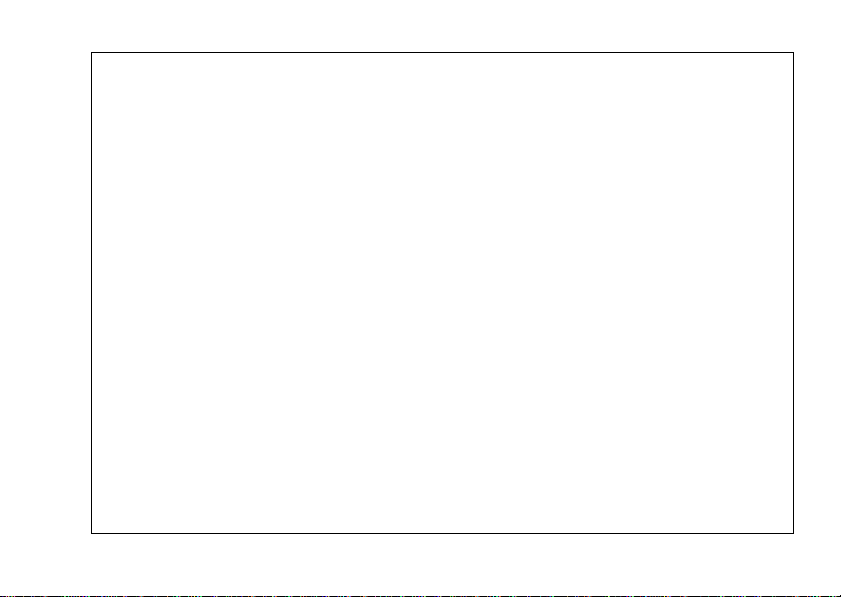
This equipment complies with the requirements of Directive 89/336/EEC as amended by 93/68/
EEC.
Dieses Gerät entspricht den Anforderungen der EG-Richtlinie 89/336/EWG mit Änderung 93/68/
EWG.
Ce matériel répond aux exigences contenues dans la directive 89/336/CEE modifiée par la
directive 93/68/CEE.
Dit apparaat voldoet aan de eisen van de richtlijn 89/336/EEG, gewijzigd door 93/68/EEG.
Dette udstyr overholder kravene i direktiv nr. 89/336/EEC med tillæg nr. 93/68/EEC.
Quest’ apparecchio è conforme ai requisiti della direttiva 89/336/EEC come emendata dalla
direttiva 93/68/EEC.
H ВБО·Щ¿ЫЩ·ЫЛ ·˘Щ‹ ·УЩ· ФОЪ›УВЩ·И ЫЩИ˜ · ·ИЩ‹ЫВИ˜ ЩˆУ Ф‰ЛБИТУ ЩЛ˜ E˘Ъˆ ·˚О‹˜
EУˆЫЛ˜ 89/336/EOK, fi ˆ˜ Ф О·УФУИЫМfi˜ ·˘Щfi˜ Ы˘М ПЛЪТıЛОВ · fi ЩЛУ Ф‰ЛБ›· 93/68/
EOK.
Este equipamento obedece às exigências da directiva 89/336/CEE na sua versão corrigida pela
directiva 93/68/CEE.
Este aparato satisface las exigencias de la Directiva 89/336/CEE modificada por medio de la
93/68/CEE.
Denna utrustning uppfyller kraven enligt riktlinjen 89/336/EEC så som kompletteras av 93/68/
EEC.
Dette produktet oppfyller betingelsene i direktivet 89/336/EEC i endringen 93/68/EEC.
Tämä laite täyttää direktiivin 89/336/EEC vaatimukset, jota on muutettu direktiivillä 93/68/EEC.
Page 3
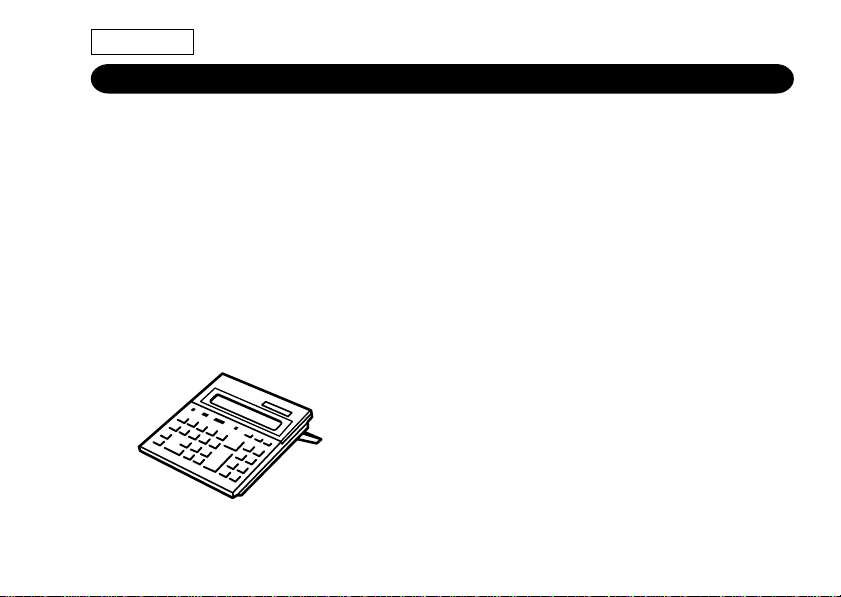
ENGLISH
OPERATIONAL NOTES
Thank you for your purchase of the SHARP electronic calculator, model CS-2130.
To ensure trouble-free operation of your SHARP calculator, we recommend the
following:
1. The calculator should be kept in areas free from extreme temperature changes,
moisture, and dust.
2. A soft, dry cloth should be used to clean the calculator. Do not use solvents or wet
cloth.
3. The solar cell is delicate. It should not be pressed or tampered with.
4. If service should be required on this equipment, use only a SHARP servicing
dealer, a SHARP approved service facility or SHARP repair service where
available.
This calculator has a folding support so it can be
positioned easily on the desk for a good operating
angle. (See diagram)
1
Page 4
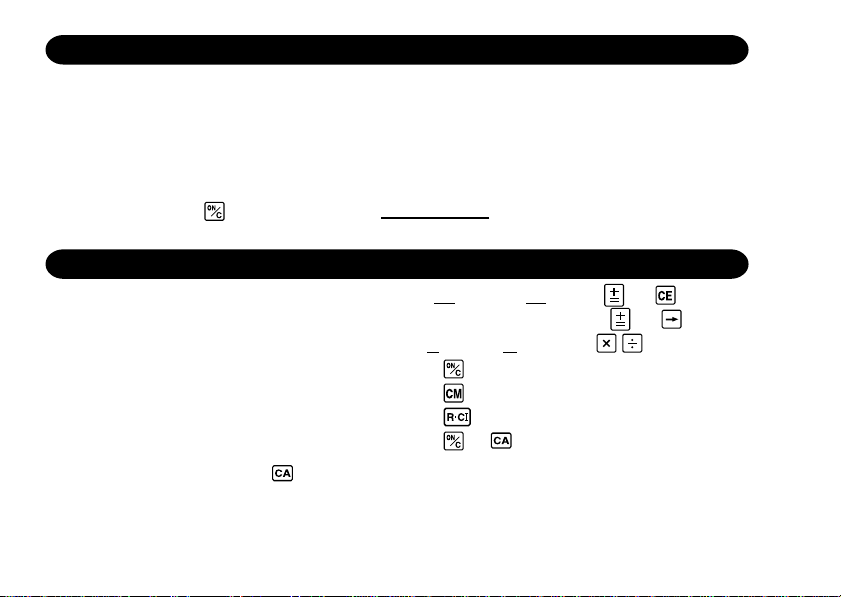
POWER SUPPLY
Backup Battery
If the light exposed to the solar cell is insufficient, the backup battery is turned on
automatically to operate the calculator.
Automatic Power-Off function:
This calculator is automatically turned off approximately 7 minutes after the last key
operation to save the battery.
♦Please press the key when you see no indication.
CLEAR AND CORRECT
• Clear number entered 12 + 35 → 12 + 34 ⇒ 12 35 34
(12
35 4)
• Correct function 123 × → 123 ÷ 4 ⇒ 123 4
• Clear the calculator (except memory) Press key.
• Clear the 1st memory Press key.
• Clear the 2nd memory Press key twice.
• Clear error conditions Press or key.
(In the case of pressing the
2
key the contents of the memory is cleared.)
Page 5
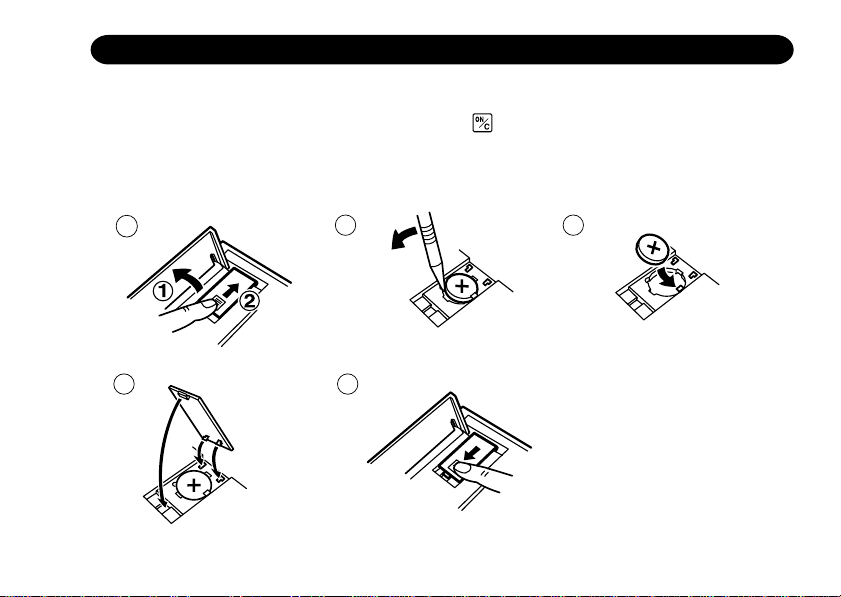
BATTERY REPLACEMENT
When to Replace:
• The display dims in dark places.
• The display will not appear by pressing the key after the power is automatically
turned off.
< Replacement procedure >
1
4 5
2 3
3
Page 6
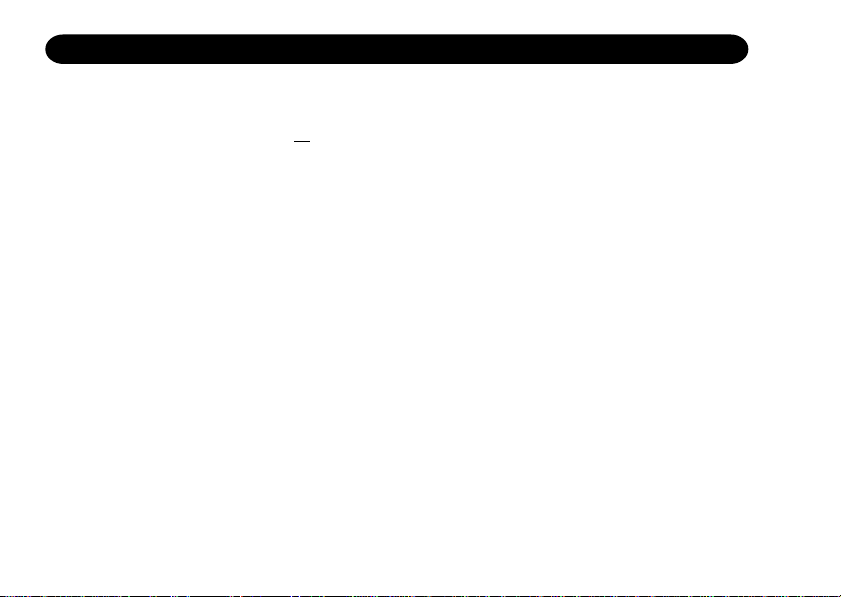
SPECIFICATIONS
Type: Electronic calculator
Operating capacity: 12 digits
Power supply: Built-in solar cell and Lithium battery
Automatic power-off: Approx. 7 min.
Operating temperature: 0°C ~ 40°C (32°F ~ 104°F)
Dimensions: 185(W) × 175(D) × 18(H) mm
Weight: Approx. 290g (0.64 lb.) (with battery)
Accessories: Lithium battery (installed), Operation manual
For calculation examples, see page 30.
4
(DC) CR2032 × 1)
(3V ...
7-9/32"(W) × 6-7/8"(D) × 23/32"(H)
Page 7

DISPLAY ANZEIGE AFFICHAGE EXHIBICION
QUADRANTE SIFFERSKÄRM DISPLAY
M: Símbol de primera memoria
− :Símbolo menos
E:Símbolo de error
I :Símbolo de segunda memoria
M: 1st memory symbol
− : Minus symbol
E : Error symbol
I : 2nd memory symbol
M: Symbol für 1. Speicher
− : Minuszeichen
E : Fehler-Symbol
I : Symbol für 2. Speicher
M: Symbole de 1ère mémoire
− : Symbole de soustraction
E : Symbole d’erreur
I : Symbole de 2eme mémoire
M: Simbolo della 1a memoria
− : Simbolo di meno
E : Simbolo d’errore
I : Simbolo delle 2a memoria
M: 1a minnets symbol
− : Minussymbol
E : Felsymbol
I : 2a minnets symbol
M: 1ste geheugensymbool
− : Min-symbool
E : Fout-symbool
I : 2ste geheugensymbool
29
Page 8

CALCULATION EXAMPLES RECHNUNGSBEISPIELE EXEMPLES DE CALCULS
EJEMPLOS DE CALCULOS ESEMPI DI CALCOLO
GRUNDLÄGGANDE RÄKNEEXEMPEL REKENVOORBEELDEN
NOTE:
HINWEIS:
REMARQUE:
NOTAS:
NOTE:
ANMÄRKNING:■Tryck tangenten innan kalkyleringen påbörjas.
OPMERKINGEN:■Druk altijd op de toets voordat u met een berekening begint.
■
Depress the key prior to beginning any calculation.
■
If nothing appears on the display during calculation do not continue making
entries.
■
Die -Taste jeweils vor Beginn der Rechnung drücken.
■
Wenn während des Rechnens keine Anzeige erfolgt, weitere Eingabe
unterbrechen.
■
Enfoncer les touche avant de commencer tout calcul.
■
Si rien n’apparaît sur l’affichage pendant le calcul, ne pas continuer à
effectuer des entrées.
■
Apretar las tecla antes de comenzar cualquier cálculo.
■
Si no aparece nada en la exhibición mientras se hace un cálculo no habrá
que seguir haciendo registros.
■
Prima di cominciare a calcolare, premere i tasto .
■
Se durante dei calcoli il quadrante dovesse spegnersi, interrompere le
impostazioni.
■
Gör inga fler inslag av tal om ingenting syns i displayen.
■
Als tijdens het uitvoeren van een berekening niets op het display verschijnt,
moet u niet verder gaan met het invoeren van getallen.
30
Page 9

(1) (2) (7) (8)
CALCULATIONS EXAMPLE OPERATION DISPLAY
BERECHNUNGEN BEISPIEL BEDIENUNG ANZEIGE
CALCULS EXEMPLE
CALCULOS EJEMPLO
CALCOLI ESEMPIO OPERAZIONI QUADRANTE
BERÄKNING EXEMPEL OPERATION ANGIVNING
BEREKENING VOORBEELD BEDIENING DISPLAY
Addition & subtraction
Addition und Subtraktion
Addition et soustraction
Suma y resta
Addizione e sottrazione
Addition och subtraktion
Optellen en aftrekken
Add mode
Additionshlfe
Mode d’addition
Modalidad de suma
Modo a virgola
automatica
Add-funktion
Add-functie
+ 350 + 25 =
125
2.50
+ 4.50 − 3.00 =
Note: The key was not used in the entries.
Hinweis: Die
Note: Dans ces compositions, la touche
Nota: La tecla
Nota: Il tasto
Observera: Tangent
Opmerking: De
(3) (4) (5) (6)
•
•
-Taste wurde bet dei Eingabe nicht verwendet.
no se ha usado en las entradas.
non è stato usato per l’impostazione.
var inte använd vid inslagning.
toets werd bij het invoeren niet gebruikt.
0
A
OPERATION AFFICHAGE
OPERACION EXHIBICION
125 350
•
250
250 450
•
3 00
n’est pas employée.
500.
4.00
31
Page 10

(1) (2) (3) (4) (5) (6) (7) (8)
Repeat addition and
subtraction
Widerholte Addition und
Subtraktion
Addition et soustraction
successives
Repetición de suma y
restas
Addizioni e sottrazioni
ripetute
Repeterad addition och
subtraktion
Herhaald optellen en
aftrekken
A2 = A × A2
3
= A × A × A2
A
1
A
12
+ 12 + 12 +
45 − 10 − 10 =
12 × 45 × 78 =
840 ÷ 4 ÷ 15 =
2
= 2 × 2 =
3
= 2 × 2 × 2 = K0•2 8.
1
7
K0
•
•
•
•
0
F
0
F
12
•
45 10
12 45
•
78
840 4
•
150
2 4.
•
7 0.14285714285
•
32
61.
42’120.
14.
Page 11

(1) (2) (3) (4) (5) (6) (7) (8)
Square root calculation
Quadratwurzelziehen
Calcul de recines
carrées
Cálculo de la raíz
cuadrada
Radice quadrata
Kvadratrot
Vierkantsworteltrekken
Constant
Konstant
Constante
Constante
Costante
Konstant
Constante
—
√
7 =
295
× 8 =
295
× 6 = 6 1’770.
÷ 2 =
18
12
÷ 2 = 12 6 6.
650 × 15% =
123 ÷ 1368 = (%)
•
K0
K0
•
5/4,
•
F
2
2
7 2.64575131106
•
295 8 2’360.
•
18 2 9.
•
650 15 97.50
•
123 1368 8.99
•
33
Page 12

(1) (2) (3) (4) (5) (6) (7) (8)
Before beginning, depress the key to clear the contents of the memory register.
•
Bevor man anfängt zu rechnen, drückt man die -Taste, um den Speicherinhalt zu löschen.
•
Avant de commencer, il convient d’appuyer sur la touche afin d’annuler les données déjà en mémoire.
•
Antes de comenzar, apretar la tecla para borrar los contenidos del registro de la memoria.
•
Prima di iniziare, premere il tasto , per annullare il contenuto del registro della memoria.
•
Innan kalkylering påbörjas, tryck på två gånger för att radera bort tai i minnesregistret.
Memory calculations
Speicherrechnung
Calculs avec mémoire
Cálculos con memoria
Calcoli con memoria
Minneskalky lering
Geheugen-berekening
•
Voordat u begint, drukt u op de toets om de inhoud van het geheugenregister te wissen.
•
135 × $4.00 = ?(1) 135 4 540.00
150
× 7.75 = ?(2)
450
× 3.45 = ?(3) 450 3.45 1’552.50
•
?(4)
2 ∑ 150 7.75 1’162.50
3’255.00
M (1)
M (2)
M (3)
M (4)
Add-on/discount
calculation
Kalkulierautomatik
Calcul de bénéfices/
escompte
Cálculo de recargos/
descuentos
Maggiorazione e sconto
Pålägg/rabatt
Berekenen van toeslag/
korting
34
30 + 4 = ?(1) 30 4 34.00
15
− 3 = ?(2)
02
×10 = ?(3) 2 10 20.00
?(4)
650
+ (650 ×
25%) =
650 − (650
×
25%) =
•
•
•
2
2
2
15 3 12.00
•
650 25 162.50
•
650 25 162.50
•
66.00
M (1)
M (2)
M (3)
M (4)
812.50
487.50
Page 13

(1) (2) (3) (4) (5) (6) (7) (8)
Percent mark-up based on
cost
Kalkulationsaufschlag auf
den Einstandspreis
Hausse en pourcentage
basee sur le prix de revient
Porcentaje del margen de
ganancias basado en el
costo
Maggiorazione percentuale,
basata sui costi
Procent påslag baserat på
kostnader
Procentuele verhoging
gebaseerd op de inkoopprijs
Selling price:
Verkaufspreis:
Prix de vente:
Precio de venta:
Prezzo di vendita:
Försäljningspreis:
Verkoopprijs:
Gross profit:
Bruttogewinn:
Bénéfice brut:
Beneficio bruto:
Guadagno lordo:
Bruttovinst:
Brutowinst:
➀
➀
➀
➀
➀
➀
➁
➁
➁
➁
➁
➁
➁
Cost: $8,160
Profit: 15%
Einkaufspreis: $8.160
Gewinn: 15%
Prix de revient: $8.160
Bénéfice: 15%
Costo: $8.160
Beneficio: 15%
Costo: $8.160
Guadagno: 15%
Kostnader: $8.160
Vinst: 15%
Inkoopprijs: $8.160
Winst: 15%
8160
1 –
➀
8160
1 –
15
100
15
100
=
➀
– 8160 =
5/4 2
•
➁
•
8160 8’160.
15
9’600.00
1’440.00
➀
➁
35
Page 14

(1) (2) (3) (4) (5) (6) (7) (8)
Percent mark-up based on
selling price
Prozentualer Aufschlag auf der
Basis des Verkaufspreises
Hausse en pourcentage basee
sur le prix de vente
Porcentaje del margen de
ganancias basado en el precio
de venta
Maggiorazione percentuale,
basata sui prezzo di vendita
Procentpåslag baserat på
försäljningspris
Procentuele verhoging
gebaseerd op de verkoopprijs
Cost:
➀
Einkaufspreis:
Prix de revient:
Costo:
Costo:
Kostnader:
Inkoopprijs:
Gross profit:
Bruttogewinn:
Bénéfice brut:
Beneficio bruto:
Guadagno lordo:
Bruttovinst:
Brutowinst:
➀
➀
➀
➀
➀
➀
➁
➁
➁
➁
➁
➁
➁
Selling price: $9,780
Profit: 20%
Verkaufspreis: $9.780
Gewinn: 20%
Prix de vente: $9.780
Bénéfice: 20%
Precio de venta: $9.780
Beneficio: 20%
Prezzo di vendita:
$9.780
Guadagno: 20%
Försäljningspris: $9.780
Vinst: 20%
Verkoopprijs: $9.780
Winst: 20%
9780
=
➀
20
1 +
100
1 +
9780
20
100
➁
9780 – =
•
2
•
9780 9’780.
20
36
8’150.00
1’630.00
➀
➁
Page 15

(1) (2) (3) (4) (5) (6) (7) (8)
Item count calculation
Postenzählrechnung
Calcul de comptage
d’articles
Cálculo de cuenta de
entradas
Calcoli con funzione
contaddendi
Posträkning
Rekenen met de
postenteller
Overflow calculation
Überlauf-Rechnung
Depassement de
capacite
Cálculo por exceso
de capacidad
Calcolo con
eccedenza
Överflöd
Overloop-berekening
+) 63 - - (1) (2)
(1)
908770000000
0.0326
85 - - 87 - - 92 - - 75 - - -
÷
(2)
1
•
2
3
4
5
=
IC 80.40 (3)
=(3)
÷
×
874
•
=
2
•
F
(24,363.9564416
90877 00 00 00 0 .0326 27.8763803680 E
•
85 87 92
75 63 402.00 (1)
×
1,000,000,000,000 = 24,363,956,441,600,000)
874
5. (2)
27.8763803680
24’363.9564416
37
Page 16

USING THE 2ND MEMORY
EXAMPLE:
(874 − 557) × (7 + 8)
(1746 + 876) ÷ (12 + 23)
VERWENDEN DES 2. SPEICHERS
=
BEISPIEL:
(874 − 557) × (7 + 8)
(1746 + 876) ÷ (12 + 23)
=
UTILISATION DE LA SECONDE MÉMOIRE
EXEMPLE:
(874 − 557) × (7 + 8)
(1746 + 876) ÷ (12 + 23)
=
USO DELLA SECONDA MEMORIA
ESEMPIO:
(874 − 557) × (7 + 8)
(1746 + 876) ÷ (12 + 23)
=
GEBRUIK VAN HET 2DE GEHEUGEN
(874 − 557) × (7 + 8)
VOORBEELD
38
:
(1746 + 876) ÷ (12 + 23)
USANDO LA SEGUNDA MEMORIA
EJEMPLO:
(874 − 557) × (7 + 8)
(1746 + 876) ÷ (12 + 23)
ANVÄNDNING MED 2A MINNE
EXEMPEL:
(874 − 557) × (7 + 8)
(1746 + 876) ÷ (12 + 23)
=
=
=
Page 17

Operation Bedienung Display Anzeige
Opération Operazioni Affichage Quadrante
Operación Operation Exhibición Angivning
Bediening Display
0.
12 23 23.
1746 876 2’622.
874 874.
557 * 557.
7 8 15.
35.
75.
317.
4’755.
75.
63.
M
M
0.
M
M
M
M
0.
M I
M I
M I
0.
M I
M I
M I
M I
M I
* : To store a negative number, use the
before the .
* : Zum Speichern einer negativen Zahl
verwendet man
vor .
* : Pour stocker un nombre négatif,
utiliser la touche
avant la touche
.
* : Per immagazzionare un numero
negativo, usare la
davarti la .
* : Para almacenar un número negativo,
usar la
* : Tryck
antes de la .
före vid lagringav
negativt tal.
* : Om een negatief getal op te slaan,
drukt u op
voordat u op drukt.
39
Page 18

— MEMO/NOTIZ/NOTES/APUNTES/PROMEMORIA/ANTECKNINGAR/MEMO —
40
Page 19

FOR GERMANY ONLY
Umweltschutz
Das Gerät wird durch eine Batterie mit Strom versorgt.
Um die Batterie sicher und umweltschonend zu entsorgen, beachten Sie bitte folgende Punkte:
• Bringen Sie die leere Batterie zu Ihrer örtlichen Mülldeponie, zum Händler oder zum
Kundenservice-Zentrum zur Wiederverwertung.
• Werfen Sie die leere Batterie niemals ins Feuer, ins Wasser oder in den Hausmüll.
FOR FRANCE ONLY
Protection de l’environnement
L’appareil est alimenté par pile. Afin de protéger l’environnement, nous vous recommendons:
• d’apporter la pile usagée ou à votre revendeur ou au service après-vente, pour recyclage.
• de ne pas jeter la pile usagée dans une source de chaleur, dans l’eau ou dans un vide-ordures.
FOR SWEDEN ONLY
Miljöskydd
Denna produkt drivs av batteri.
Vid batteribyte skall följande iakttagas:
• Det förbrukade batteriet skall inlämnas till er lokala handlare eller till kommunal miljöstation för
återinssamling.
• Kasta ej batteriet i vattnet eller i hushållssoporna. Batteriet får ej heller utsättas för öppen eld.
Page 20

SHARP CORPORATION
PRINTED IN CHINA / IMPRIMÉ EN CHINE / IMPRESO EN CHINA
01BT(TINSZ0432TH01)
