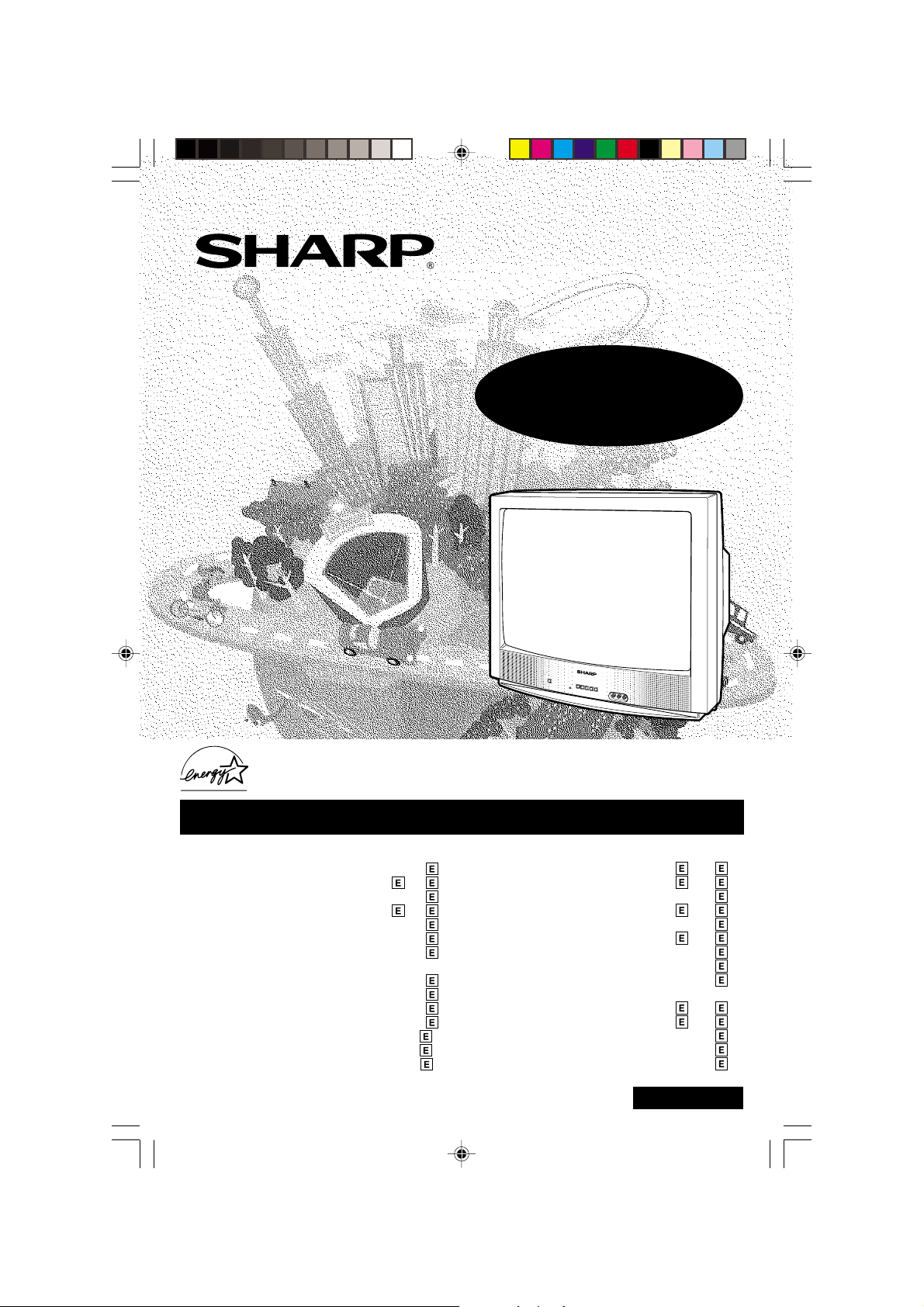
A
s an ENERGY STAR
E
NERGY STAR
®
trademark.
COLOR TELEVISION
MODEL
CR25S10
L OPERATION MANUAL L
®
P
artner, SHARP has determined that this product meets the
guidelines for energy efficiency. ENERGY STAR
®
is a
U.S.
registered
CONTENTS
• IMPORTANT INFORMATION ...........................
• Before Operating Your Television...........
• Supplied Accessories ........................................
• Antenna Connections .............................
• Quick Reference Control Operation ..................
• EZ SETUP during First Power On .....................
• Demo Mode .......................................................
• Accessing the MAIN MENU screen without
Remote Control .................................................
• Language ..........................................................
• Sleep Timer .......................................................
• Video Adjust ......................................................
• Audio Select ....................................................
MTS (Multichannel TV Sound).....................
• Closed Caption.................................................
01 CR25S10[E].pm65 31/5/01, 5:35 pm1
PAGE
2~ 3
3~ 4
• Parent Control ....................................
2
3
5
6
7
7
8
8
9
10
10
11
VIEW TIMER ..................................
• Energy Save.....................................................
• Set Up ................................................
EZ Setup.......................................................
Channel Setting ..............................
Blue Screen ..................................................
Personal Reference ......................................
Universal Plus Function ................................
• Using the Video and Audio Input
Jacks .................................................
• Operation of Remote Control
• Before Calling for Service.................................
• Specifications ...................................................
• Limited Warranty ..............................................
PAGE
12 ~ 14
12 ~ 14
15 ~ 20
16 ~ 18
21 ~ 22
23 ~ 27
7299 GJ
14
15
18
19
20
28
29
30
1
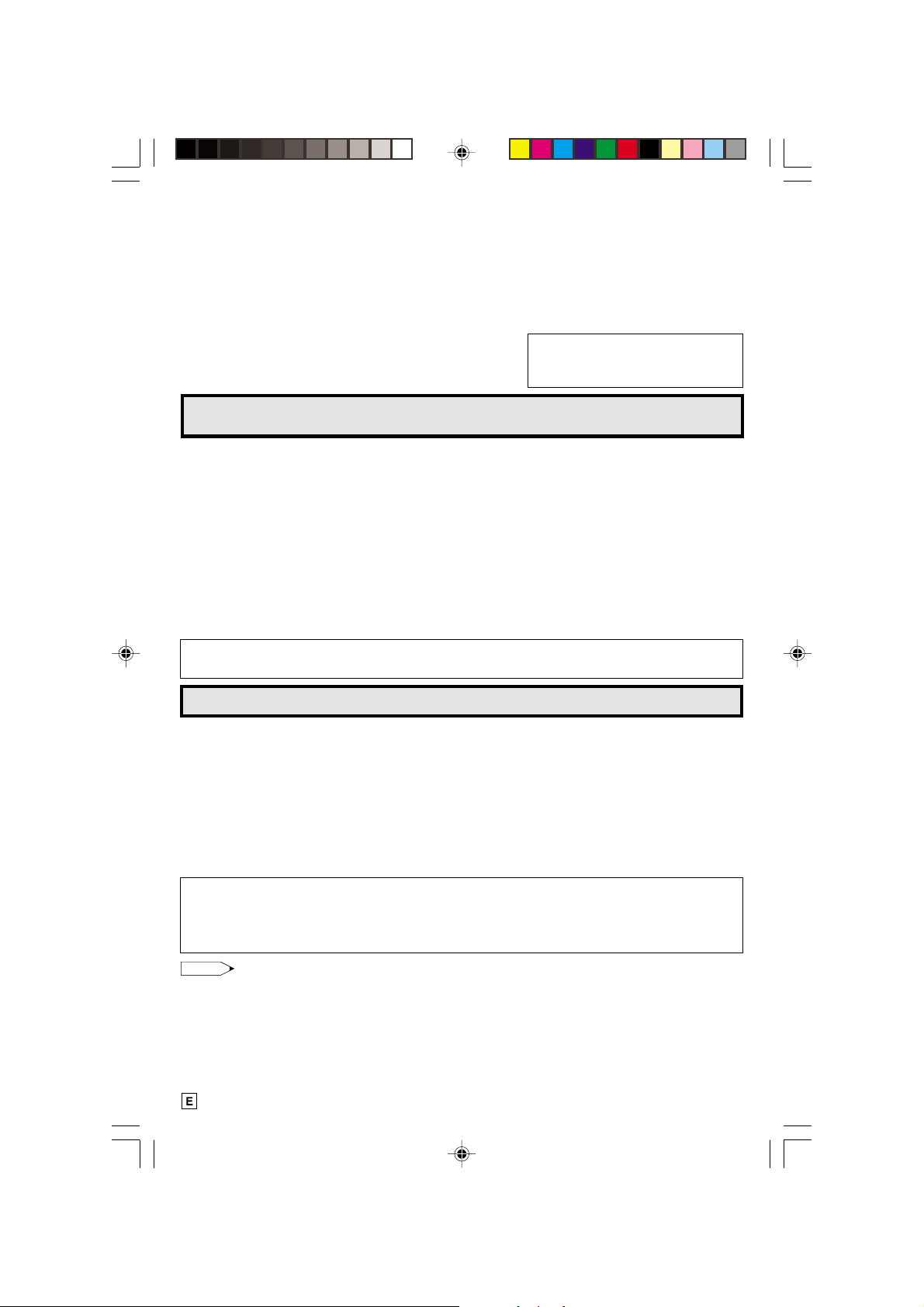
Welcome to the SHARP Family . We are pleased that you are now the owner of a SHARP Color T elevision
– built for outstanding quality, reliability and performance.
Every SHARP Color Television set is tuned and adjusted for proper color and sound, and has passed
through the most stringent quality control tests at the factory. W e have prepared this OPERATION MANUAL
so that you may adjust the picture and color to your personal viewing preference.
We sincerely hope that you receive the greatest satisfaction and enjoyment from your new SHARP Color
Television set for years to come.
Please read these instructions carefully, and keep them handy for your future reference.
IMPORTANT
T o aid reporting in case of loss or theft, please record the TV’s
model and serial numbers in the space provided. The numbers
are located at the rear of the TV.
Model No.:
Serial No.:
IMPORTANT INFORMATION
Energy efficiency is becoming increasingly important to consumers both in the US and in Canada. ENERGY
STAR is a US registered trademark to indicate that a product meets its guidelines for energy ef ficiency.
WHAT IS ENERGY STAR
TVs and VCRs use energy both when they are on and when they are off. North Americans spend more
than $1 billion a year on energy consumed by TVs and VCRs when they are not in use. The new ENERGY
STAR® models will reduce that energy “leakage” by up to 75 percent. Ultimately , this will mean more than
$500 million a year in energy savings for consumers.
The energy savings will help reduce the burning of fossil fuels and the related carbon dioxide pollution
that contributes to global warming. If every North American family replaced their TVs and VCRs with
ENERGY STAR® models, it would reduce carbon dioxide emissions by five million tons every year —
equivalent to eliminating the pollution from more than one million cars.
By using ENERGY ST AR® products, you will save money on your electric bills and use less energy. That
makes good economic sense and it’s good for our environment.
WARNING:
®
TO REDUCE THE RISK OF FIRE OR ELECTRIC SHOCK, DO NOT
EXPOSE THIS APPLIANCE TO WET LOCATIONS.
Before Operating Y our T elevision
Location
• For normal operation, your TV should be located in an area of the room where cool adequate ventilation
is provided. Do not place the back of the television set in a place where free airflow will be restricted.
• Any magnetic force may disturb the color picture. Make sure that magnets, electric clocks, toys using
magnets or any other magnetic substance, such as iron are kept well away from the TV set.
Power
Your TV operates on 120 Volts, 60 Hz (normal household current) and has a polarized plug. If you
are unable to insert the plug fully into the outlet, try reversing the plug. Should it fail to fit, contact an
electrician. Do not defeat the safety feature of the polarized plug.
CAUTION:
TO PREVENT ELECTRIC SHOCK, MA TCH WIDE BLADE OF
PLUG TO WIDE SLOT, FULL Y INSERT.
Note:
• If the set will not be used for a long period, such as during a vacation, unplug the set from the wall
outlet to economize power. (If the TV set is plugged in, a slight current still flows, even with the
POWER BUTTON in the OFF position.)
• Lines and other noise may appear in TV broadcast images when an FM tuner or radio is located near
the TV and both radio and TV broadcasts are being received. Should such noise appear, turn off
either the TV or the radio.
• If you are listening to an AM broadcast, turn the TV off. AM broadcast signals may not be received
due to interference from the TV.
2
02-04 CR25S10[E].pm65 31/5/01, 5:35 pm2
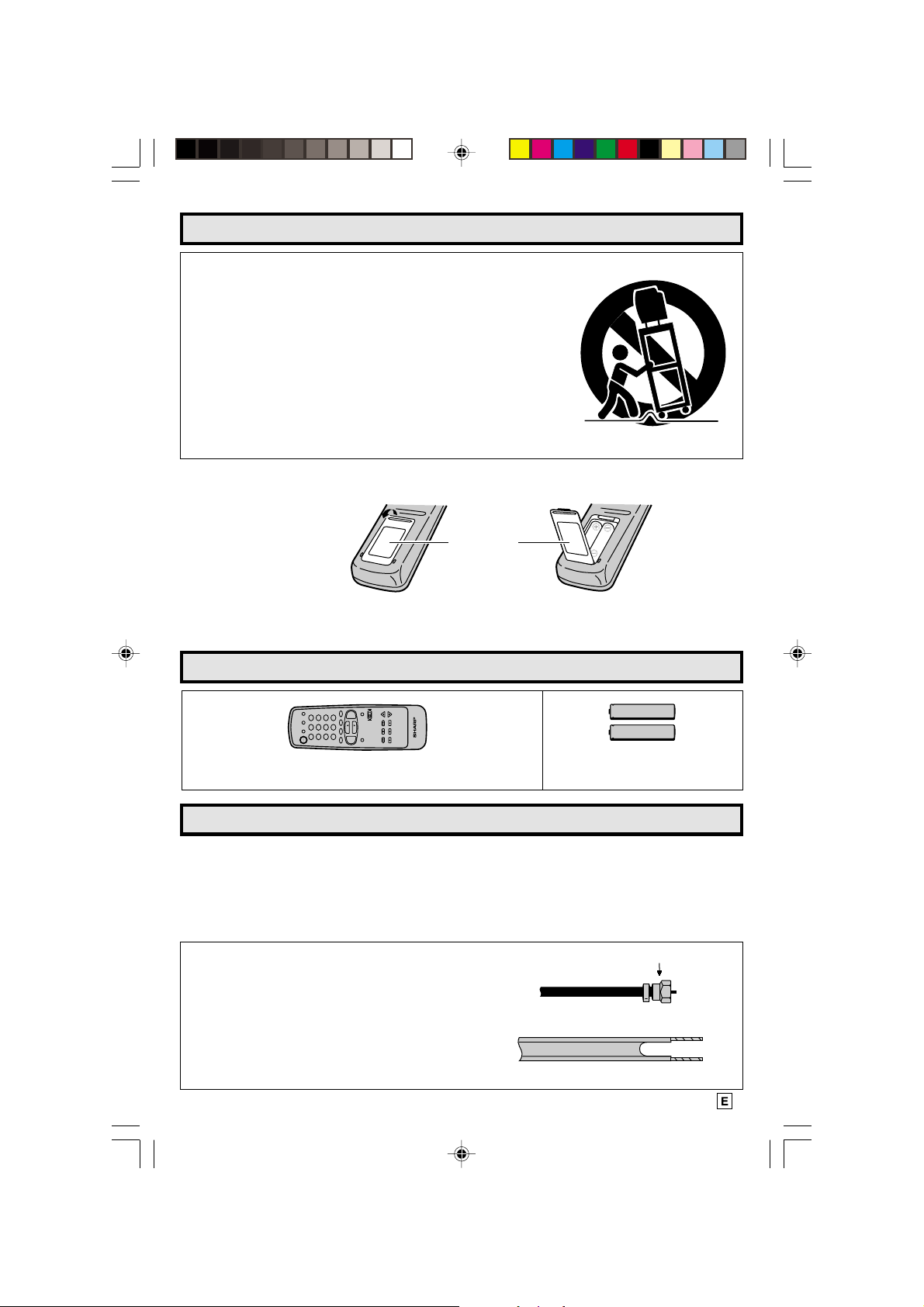
Before Operating Y our T elevision (Continued)
CAUTION:
DO NOT PLACE THIS PRODUCT ON AN UNSTABLE CART, STAND,
TRIPOD, BRACKET, OR TABLE. THE PRODUCT MAY FALL CAUSING
SERIOUS PERSONAL INJURY AND SERIOUS DAMAGE TO THE
PRODUCT. USE ONLY WITH A CART, STAND, TRIPOD, BRACKET, OR
TABLE RECOMMENDED BY THE MANUFACTURER OR SOLD WITH
THE PRODUCT. FOLLOW THE MANUFACTURER’S INSTRUCTIONS
WHEN INSTALLING THE PRODUCT AND USE MOUNTING
ACCESSORIES RECOMMENDED BY THE MANUFACTURER.
A PRODUCT AND CART COMBINATION SHOULD BE MOVED WITH
CARE. QUICK STOPS, EXCESSIVE FORCE, AND UNEVEN SURFACES
MAY CAUSE THE PRODUCT AND CART COMBINATION TO
OVERTURN.
L Before using the television, prepare the Remote Control
To use the remote control, insert batteries first.
Insert the batteries
Pull up
Battery
Cover
• With your thumbnail, pull up the slit as indicated by the arrow to remove the back cover. Insert two
batteries (size “AA”). Be sure to match the battery e/d terminals with the e/d marks inside the
compartment.
Supplied Accessories
TV
INPUT
DISPLAY
DVD
VCR
POWER
TV
Infrared Remote Control/Part Number
+
VOL
100
ENTER
0
1 2 3
4 5 6
7 8 9
PERSONAL PREFERENCE
FLASHBACK
CH/SKIP
DVD VCR
CATV
CH
CH
STOP REC
—
VOL
REW PLAY FF
MENU MUTE
PAUSE
A B C D
RRMCG1626CESA
TV • CATV• VCR • DVD
Size AA
Dry Batteries
Antenna Connections
Antennas
• The antenna requirements for good color television reception are more important than those for
black & white television reception. For this reason, a good quality outdoor antenna is strongly
recommended.
The following is a brief explanation of the type of connections that are provided with the various
antenna systems:
1. A 75 ohm system is generally a round cable with Ftype connector that can easily be attached to a
terminal without tools (not supplied).
2. A 300 ohm system is a flat “twin-lead” cable that
can be attached to a 75 ohm terminal through a
300-75 ohm ADAPTOR (not supplied).
02-04 CR25S10[E].pm65 31/5/01, 5:36 pm3
75-ohm coaxial cable (round)
300-ohm twin-lead cable (flat)
F-type connector
3
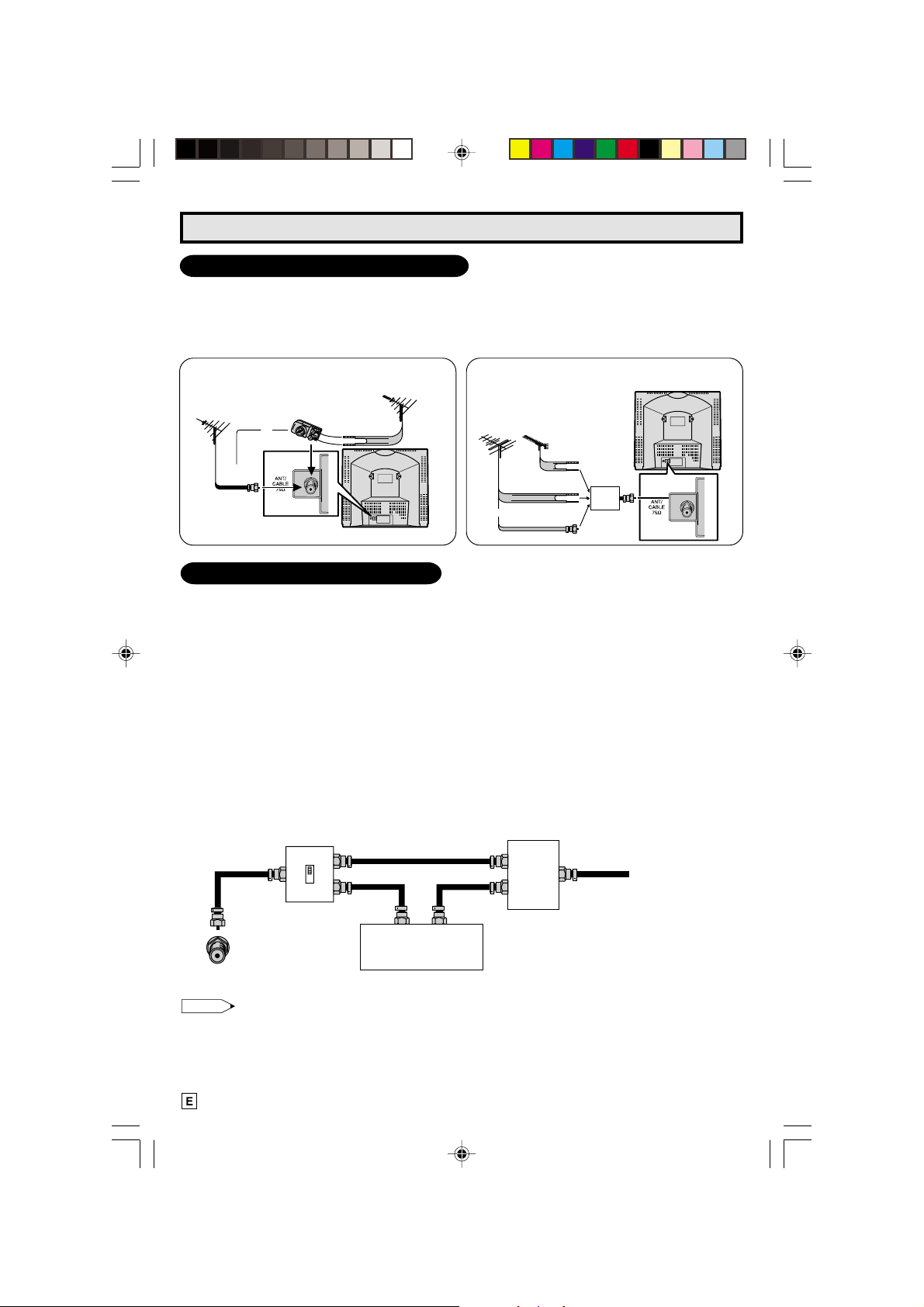
Antenna Connections (Continued)
OUTDOOR ANTENNA CONNECTION
• Use one of the following two diagrams if you connect an outdoor antenna.
A: Using a VHF/UHF combination outdoor antenna.
B: Using separate VHF and/or UHF outdoor antenna.
• Connect an outdoor antenna cable lead-in to the COAXIAL CABLE CONNECTOR on the rear of the
TV set.
A. Combination VHF/UHF Antennas
VHF/UHF ANTENNA
300-ohm
twin-lead
REAR OF TV
VHF/UHF ANTENNA
or
75-ohm
coaxial cable
300/75-ohm
ADAPTOR
(Not supplied)
B. Separate VHF/UHF Antenna
VHF
ANTENNA
or
UHF
ANTENNA
300-ohm
twin-lead
300-ohm
twin-lead
75-ohm coaxial
cable
COMBINER
(not supplied)
IN OUT
REAR OF TV
CABLE TV (CATV) CONNECTION
• A 75 ohm coaxial cable connector is built into the set for easy hookup. When connecting the 75 ohm
coaxial cable to the set, screw the 75 ohm cable to the COAXIAL CABLE CONNECTOR.
• Some cable TV companies offer “premium pay channels”. Since the signals of these premium pay
channels are scrambled, a cable TV converter/descrambler is generally provided to the subscriber
by the cable TV company. This converter/descrambler is necessary for normal viewing of the scrambled
channels. (Set your TV on channel 3 or 4. Typically one of these channels is used. If this is unknown,
consult your cable TV company.) For more specific instructions on installing cable TV, consult your
cable TV company. One possible method of utilizing the converter/descrambler provided by your
cable TV company is explained below.
Please note: RF switch equipped with position A/B (not provided) is required.
“A” position on the RF switch (not supplied) : You can view all unscrambled channels using the TV’s
“B” position on the RF switch (not supplied) : You can view the scrambled channels via the converter/
channel keys.
descrambler using the converter’s channel keys.
RF switch (not supplied)
Two-set
OUTAIN
B
OUT
IN
signal
splitter
(not
supplied)
Cable TV Line
Cable TV converter/
descrambler
(not supplied)
Note:
• Consult your SHARP Dealer or Service Center for the type of splitter, RF switch or combiner that
might be required.
4
02-04 CR25S10[E].pm65 31/5/01, 5:36 pm4
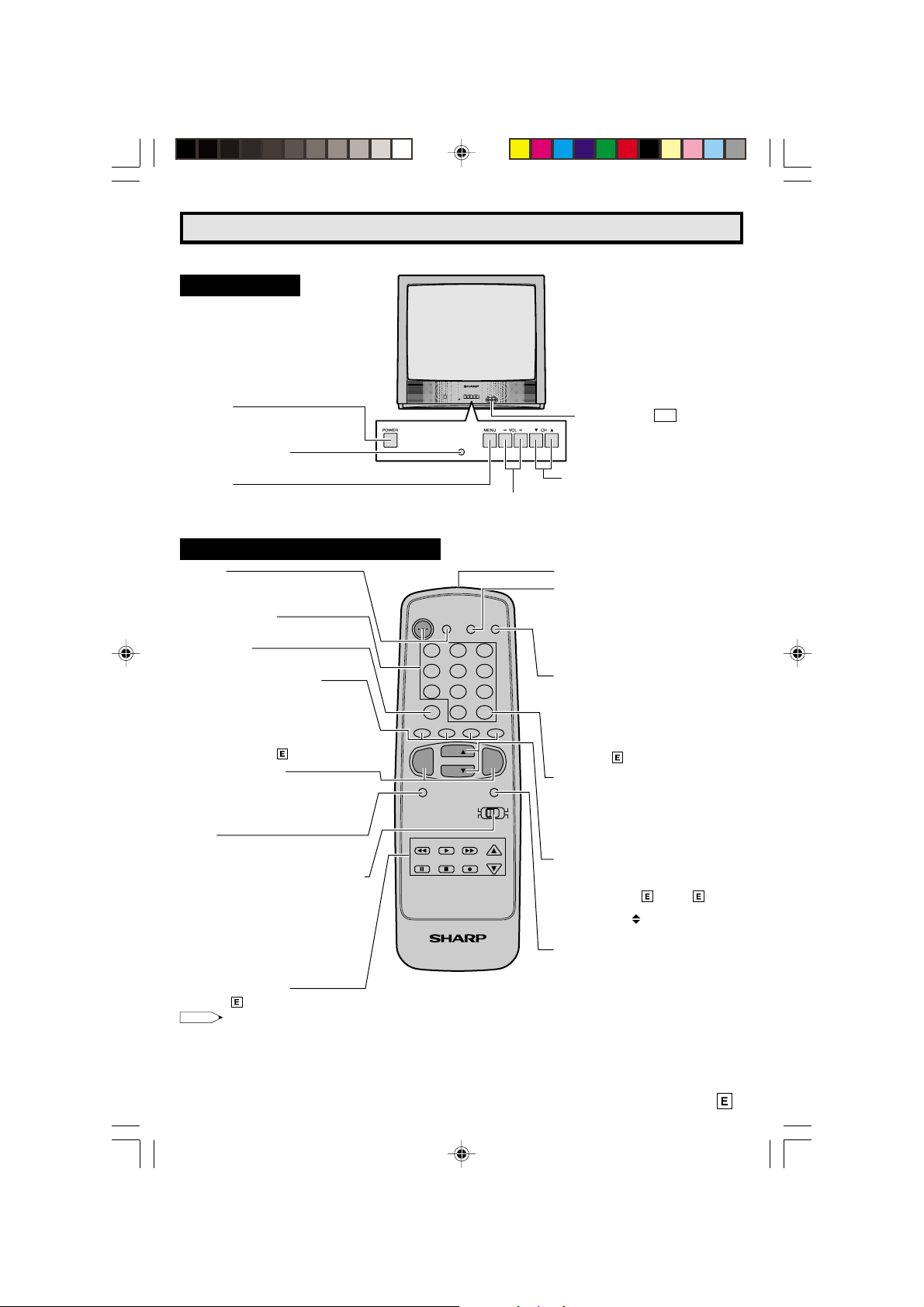
Quick Reference Control Operation
Quick Reference Control Operation
L Location of Controls (ENGLISH)
Front Panel
POWER.
Press → On.
Press again → Off.
SENSOR AREA FOR
REMOTE CONTROL
MENU
Press → Accesses MAIN MENU.
Press again → Exits MAIN MENU.
VOLUME UP/DOWN
(+) Increases sound.
(–) Decreases sound.
VIDEO/AUDIO IN2 TERMINALS
(VIDEO/AUDIO terminals are also
provided on the rear.
CHANNEL UP/DOWN
(8) Selects next higher channel.
(9) Selects next lower channel.
• Press both at the same time to
access the MAIN MENU screen.
Basic Remote Control Functions
POWER
Press → On.
Press again → Off.
REMOTE KEYPAD
Accesses any channel from keypad.
FLASHBACK
Returns to previous channel.
PERSONAL PREFERENCE
With the Personal Preference buttons,
you can program your favorite
programs by using the 4 categories A,
B, C and D. The channels can be
accessed quickly by using these
buttons. (See page
VOLUME UP/DOWN
(+) Increases sound.
(–) Decreases sound.
• In menu mode, changes or selects
the TV adjustments.
MENU
Press → Accesses MAIN MENU.
Press again → Exits MAIN MENU.
CATV/DVD-TV/VCR MODE SELECT
SWITCH
In TV/VCR position, sends power and
channel select commands (Channel
up/down and Random Access buttons)
to the TV and VCR control.
In CATV/DVD position, sends power
and channel select commands to a
cable TV converter and DVD control.
DVD/VCR CONTROL
See page
Note:
• The above shaded buttons on the Remote Control glow in the dark. To use the glow-in-the-dark display on the remote
control, place it under a fluorescent light or other lighting.
• The phosphorescent material contains no radioactive or toxic material, so it is safe to use.
• The degree of illumination will vary depending on the strength of lighting used.
• The degree of illumination will decrease with time and depending on the temperature.
• The time needed to charge the phosphorescent display will vary depending on the surrounding lighting.
• Sunlight and fluorescent lighting are the most effective when charging the display.
19.)
23.
POWER
TV
DVD
DISPLAY
VCR
1 2 3
4 5 6
7 8 9
FLASHBACK
PERSONAL PREFERENCE
A B C D
VOL
—
MENU MUTE
REW PLAY FF
PAUSE
0
CH
CH
CATV TV
DVD VCR
STOP REC
TV • CATV • VCR • DVD
ENTER
100
INPUT
VOL
+
CH/SKIP
Infrared Transmitter Window
DISPLAY
Press → Displays receiving channel for
four seconds.
Press again → Removes display.
• Temporarily displays receiving
channel when in Closed Caption
mode.
INPUT
Press → Switch to external video
INPUT 1 mode.
Press 2 times → Switch to external video
INPUT 2 mode.
Press 3 times → Switch back to the
original TV mode.
See page
ENTER
Used in some instances where a Cable
Converter Box requires an “enter”
command after selecting channels,
when using the REMOTE KEYPAD
button. (See page 23)
CHANNEL UP/DOWN
(8) Selects next higher channel.
(9) Selects next lower channel.
• See pages
channel presetting.
• Moves the “
screens.
MUTE
Press → Mutes sound.
Press again → Restores sound.
• CLOSED CAPTION appears when
sound is muted.
22.
16 ~ 18 for
” mark of the MENU
5
05-07 CR25S10[E].pm65 31/5/01, 5:36 pm5
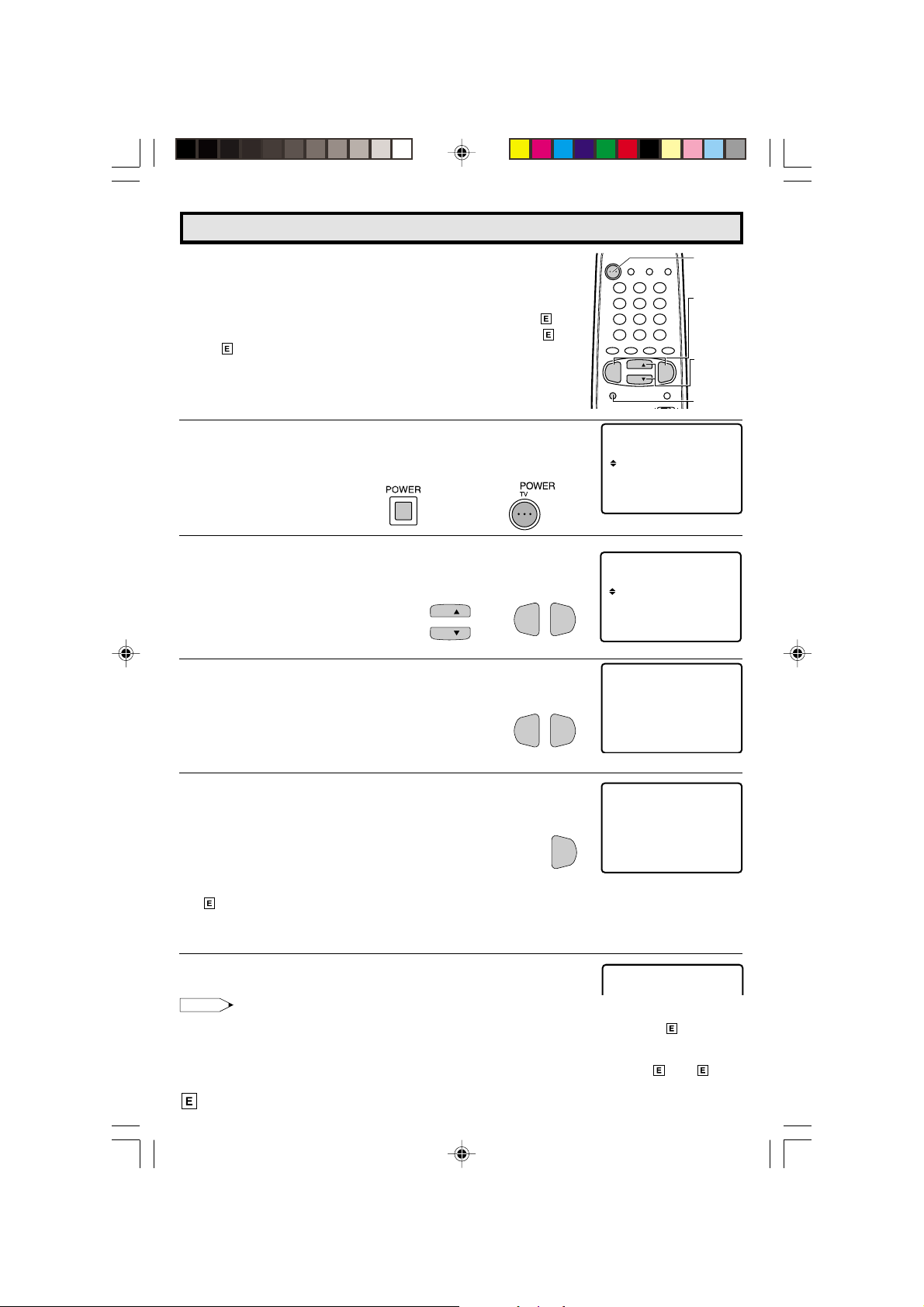
EZ SETUP during First Use
L When you turn on the TV for the first time, it will automatically
memorize the broadcast channels.
Please perform the following instructions before you press the
power button.
(1) Insert the batteries into the remote control. (See page 3)
(2) Connect the antenna cable to the TV set. (See page 3 ~
4)
(3) Plug in the AC POWER cord to the wall outlet.
POWER
TV
DVD
VCR
DISPLAY
INPUT
1 2 3
4 5 6
7 8 9
ENTER
FLASHBACK
0
100
PERSONAL PREFERENCE
ABCD
CH
VOL
—
MENU MUTE
CH
VOL
+
CATV TV
POWER
VOLUME
(+)/(–)
CHANNEL
UP (8)/
DOWN (9)
MENU
1 Press the
POWER
button on the TV set or on the Remote Control
to turn on the TV. The SELECT LANGUAGE mode will be
displayed.
2 Press
CH UP (8)
or
DOWN (9)
(On the Set)
to select “ENGLISH”, “SPANISH
(Remote Control)
(ESPAÑOL)” or “FRENCH (FRANÇAIS)”.
VOL (+)
or
(–)
Then press
3 Press
4 Press
VOL (+)
VOL (+)
or
.
(–)
to SET LANGUAGE.
CH
CH
to access EZ SETUP mode.
→
VOL—VOL
VOL—VOL
The tuner will automatically search for the
broadcast and cable TV channels. (The CH No.
will automatically increase when it appears.)
If you want to stop the EZ SETUP process once it
has started, press
VOL (–)
and it will be cancelled.
If you want to SETUP again, please refer to page
15 on SETUP.
To cancel EZ SETUP
Press
VOL (–)
.
VOL
ENGL I SH
ESPAÑOL
FR NCA I S
A
SE ECT : CH8/ 9
L
SE :TL+–/
(SELECT LANGUAGE mode)
ENGL I SH
ESPAÑOL
FR NCA I S
+
+
A
SE ECT : CH8/ 9
L
SE :TL+–/
OR CA B L E .
TSART SETUP?ZE
(EZ SETUP mode)
AU18TO RGGAMMI NORP
+
LANGUAGSELECT E
VO
LANGUAGSEL ECT E
VO
ANTENNCONNE C T A
YE : VOL+
S
NO :
VOL –
WA I TPLE EAS
TSOP:
VOL –
5 Once EZ SETUP is completed, the lowest channel number
memorized will be displayed.
Note:
• If EZ SETUP does not memorize all the channels in your region, please refer to page 16 for more
information on manually memorizing the channels using CHANNEL SETTING.
• It may be difficult to PRESET when the broadcast signals are weak, the channel cycle frequency is
incorrect or frequency jamming is occuring around the area. Please refer to pages 16 ~ 18 for
more information on manually memorizing the channels using CHANNEL SETTING.
6
05-07 CR25S10[E].pm65 31/5/01, 5:36 pm6
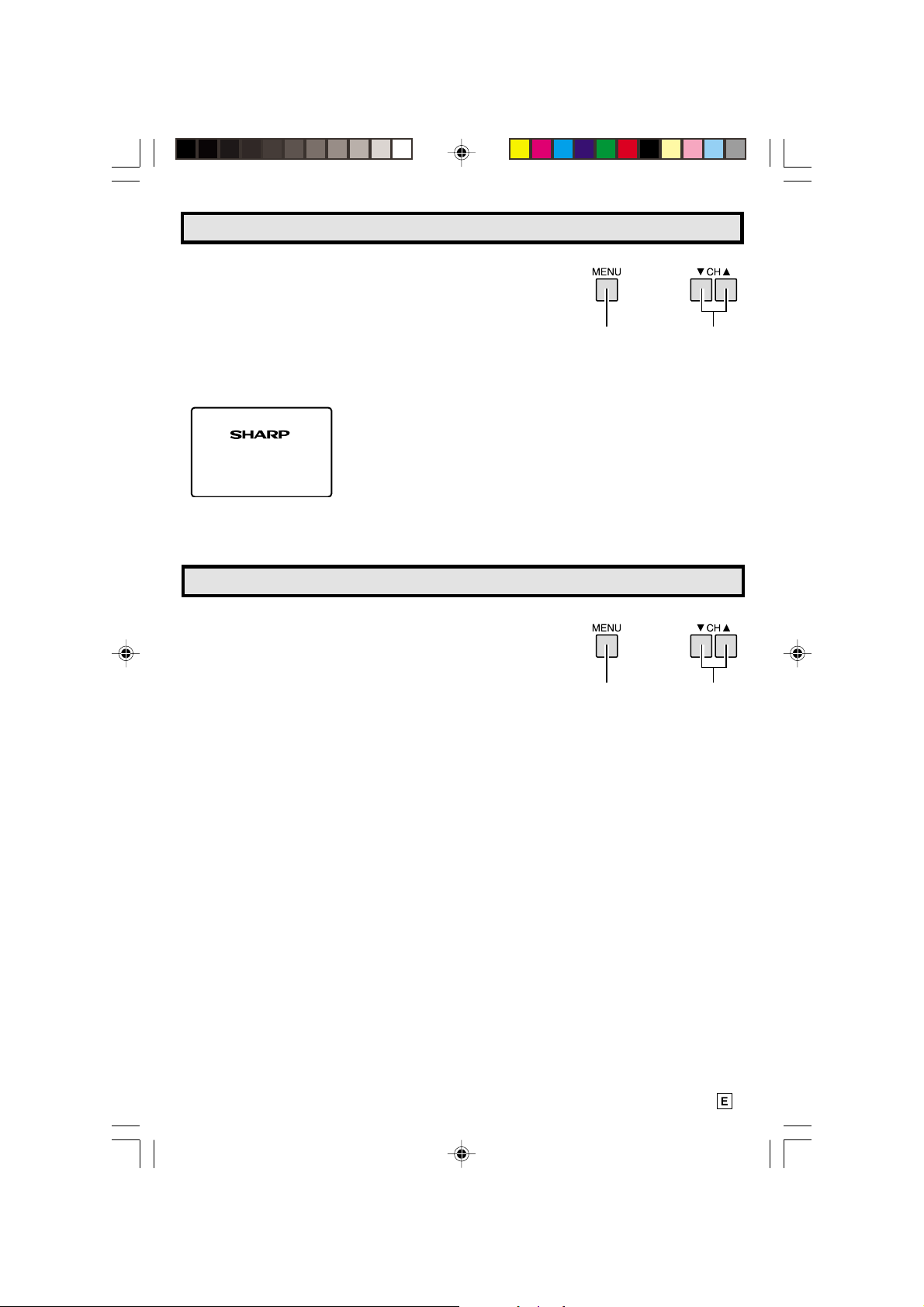
Demo Mode
MENU
button
(On the Set)
or
CHANNEL
UP (8)/
• To quickly learn more about the TV set, press and hold for more than
three seconds both
set. The TV set will go into DEMO mode and briefly explain the various
features.
• To cancel DEMO mode, again press both
DOWN (
99
9
)
on the TV set.
99
MENU
or
CH UP (
88
8
88
)
and
MENU
DOWN (
or
CH UP (
99
9
)
on the TV
99
88
8
)
and
88
DOWN (9)
Example:
DEMO mode display
oem
ndd
s
SHARP
uc
PMrio
SHARP
CForm
t
s
buttons
Accessing the MAIN MENU screen without Remote Control
• If you misplaced your Remote Control you can still access most settings
via the MAIN MENU screen when you press both
88
(
8
)
and
88
• Some features of your TV set will not be accessible without the Remote
Control. If you lost your Remote Control, contact a Sharp Service
Center for a replacement.
DOWN (
99
9
)
on the TV set.
99
MENU
or
CH UP
MENU
button
(On the Set)
or
CHANNEL
UP (8)/
DOWN (9)
buttons
05-07 CR25S10[E].pm65 31/5/01, 5:36 pm7
7
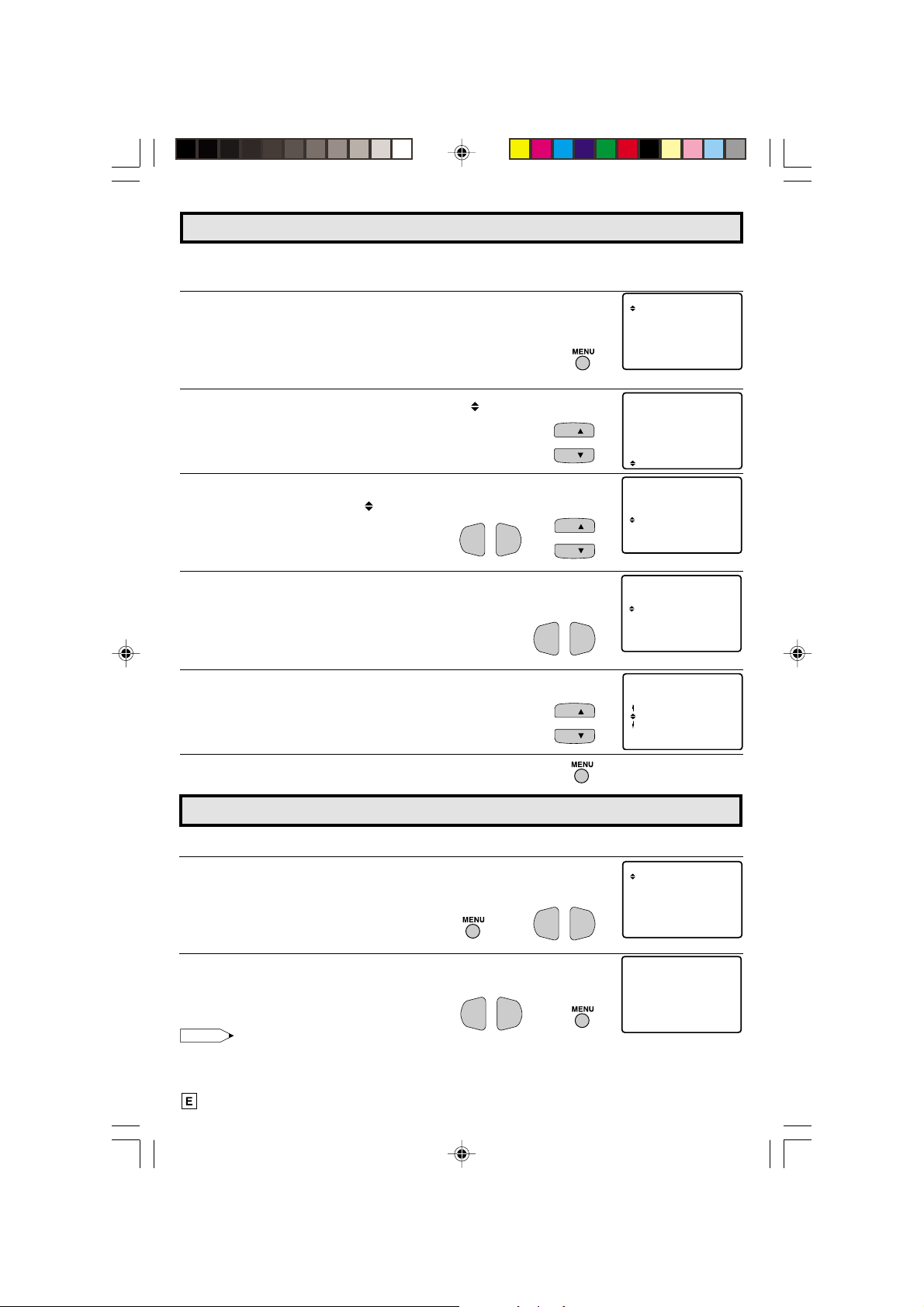
FR NCAI S
ENGL I SH
ESPAÑOL
LANGUAGE
A
SL EP T IMERE
120 RE A IMN
BL E SCREENU
PE SONAL PREF .R
UN V ERS A L P LU SI
LANGUAGE
INGCH SET T
Language
L The language for the ON SCREEN DISPLAY can be set to ENGLISH, SPANISH or FRENCH.
L Setting the ON SCREEN DISPLAY Language.
1 Press
2 Press
3 Press
4 Press
5 Press
MENU
CH UP (8)
VOL (+)
or
DOWN (9)
VOL (+)
CH UP (8)
to access MAIN MENU screen.
or
DOWN (9)
or
(–)
to access SET UP mode, then press
to move the “ ” mark to “LANGUAGE”.
or
(–)
to access LANGUAGE change mode.
or
DOWN (9)
(ESPAÑOL)” or “FRENCH (FRANÇAIS)”.
to move the “ ” mark to “SET UP”.
CH
CH
CH UP (8)
VOL—VOL
+
→
VOL—VOL
CH
CH
+
to select “ENGLISH”, “SPANISH
CH
CH
SL EP T IMERE
VI DEO ADJUST
ELECTAUD I O S
CAPT I ONCLOSED
CONT RO LPARENT
ENERGY SAVE
SET UP
(MAIN MENU screen)
SL EP T IMERE
VI DEO ADJUST
ELECTAUD I O S
CAPT I ONCLOSED
CONT RO LPARENT
ENERGY SAVE
SET UP
(SET UP mode)
(LANGUAGE change mode)
IDIOMA
ENGL I SH
ESPAÑOL
FR NCAI S
A
6 Press
MENU
to exit.
Sleep Timer
L You can preset your television to turn off automatically in increments of 30, 60, 90 or 120 minutes.
1 Press
2 Press
3 Press
4 Press
Note:
•
• While SLEEP TIMER is active, the time remaining will be briefly displayed on-screen at regular
08-10 CR25S10[E].pm65 31/5/01, 5:36 pm8
MENU
to access MAIN MENU screen.
VOL (+)
or
(–)
to access SLEEP TIMER mode.
→
VOL—VOL
+
SL EP T IMERE
VIDEO ADJUST
ELECTAUD I O S
CAPT I ONCLOSED
CONTROLPARENT
ENERGY SAVE
SET UP
(MAIN MENU screen)
VOL (+)
MENU
or
(–)
to set a sleep time of 30, 60, 90 or 120 minutes.
to exit.
VOL—VOL
+
→
(TIMER SET mode)
To turn off the Sleep Timer, repeat the above SLEEP TIMER steps and select “– – – REMAIN” during step 3.
intervals or when the remote’s Display key is pressed.
8
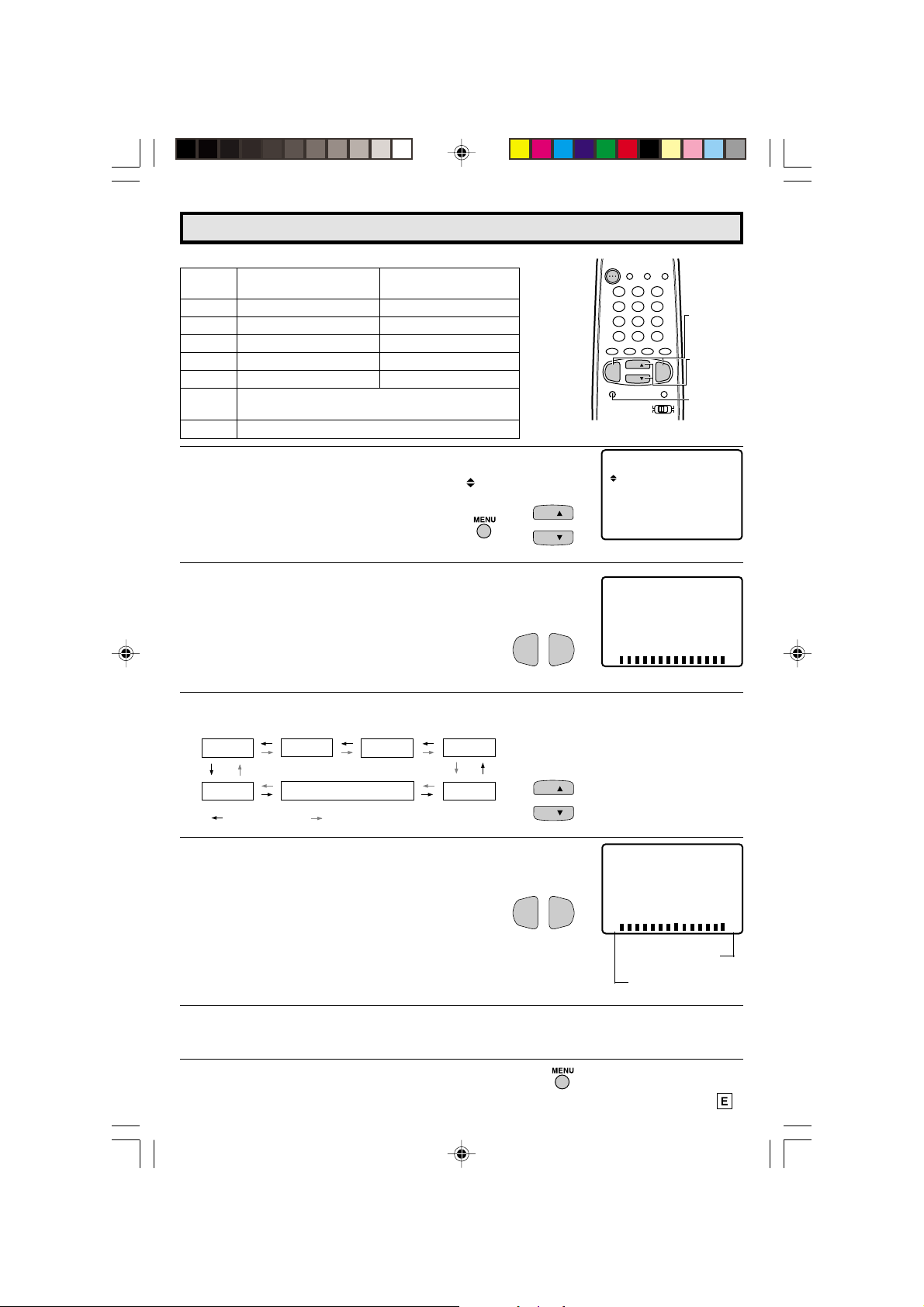
SL EP T IMERE
V IDEO ADJUST
ELECTAUD I O S
SET UP
CAPT I ONCLOSED
CONT ROLPARENT
ENERGY SAVE
Video Adjust
ICTUR
E
–+
P50ICTUR
E
– +
P
50
Description of Adjustment Items
Selected VOL UP (+) button VOL DOWN (–) button
item
PICTURE To increase contrast To decrease contrast
TINT To make skin tones greenish To make skin tones purplish
COLOR To increase color intensity To decrease color intensity
BRIGHT To increase brightness To decrease brightness
SHARP To increase sharpness To decrease sharpness
FAVORITE To choose a RED, BLUE or STANDARD COLOR TONE.
COLOR
RESET To return all adjustments to factory preset levels.
1 Press
2 Press
MENU
to access MAIN MENU screen.
CH UP (8)
or
DOWN (9)
to move the “ ” mark to “VIDEO
ADJUST”.
→
3 Press
VOL (+)
or
(–)
to access PICTURE adjust mode.
CH
CH
VOL—VOL
POWER
TV
DVD
VCR
1 2 3
4 5 6
7 8 9
FLASHBACK
0
PERSONAL PREFERENCE
ABCD
CH
VOL
—
CH
MENU MUTE
(MAIN MENU screen)
+
(PICTURE adjust mode)
DISPLAY
ENTER
CATV TV
DVD VCR
INPUT
VOLUME
(+)/(–)
100
CHANNEL
VOL
+
UP (8)/
DOWN (9)
MENU
4 Press
CH UP (8)
or
DOWN (9)
to select the desired mode.
(Refer to the diagram below.)
PICTURE
RESET
: CH UP (8)
5 Press
VOL (+)
TINT
FAVORITE COLOR
or
(–)
to adjust the setting.
COLOR
: CH DOWN (9)
6 Repeat steps 4 to 5 to adjust other settings.
7 Press
08-10 CR25S10[E].pm65 31/5/01, 5:36 pm9
MENU
to exit.
BRIGHT
SHARP
CH
CH
VOL—VOL
+
VOL UP (+)
increase contrast
VOL DOWN (–)
decrease contrast
9
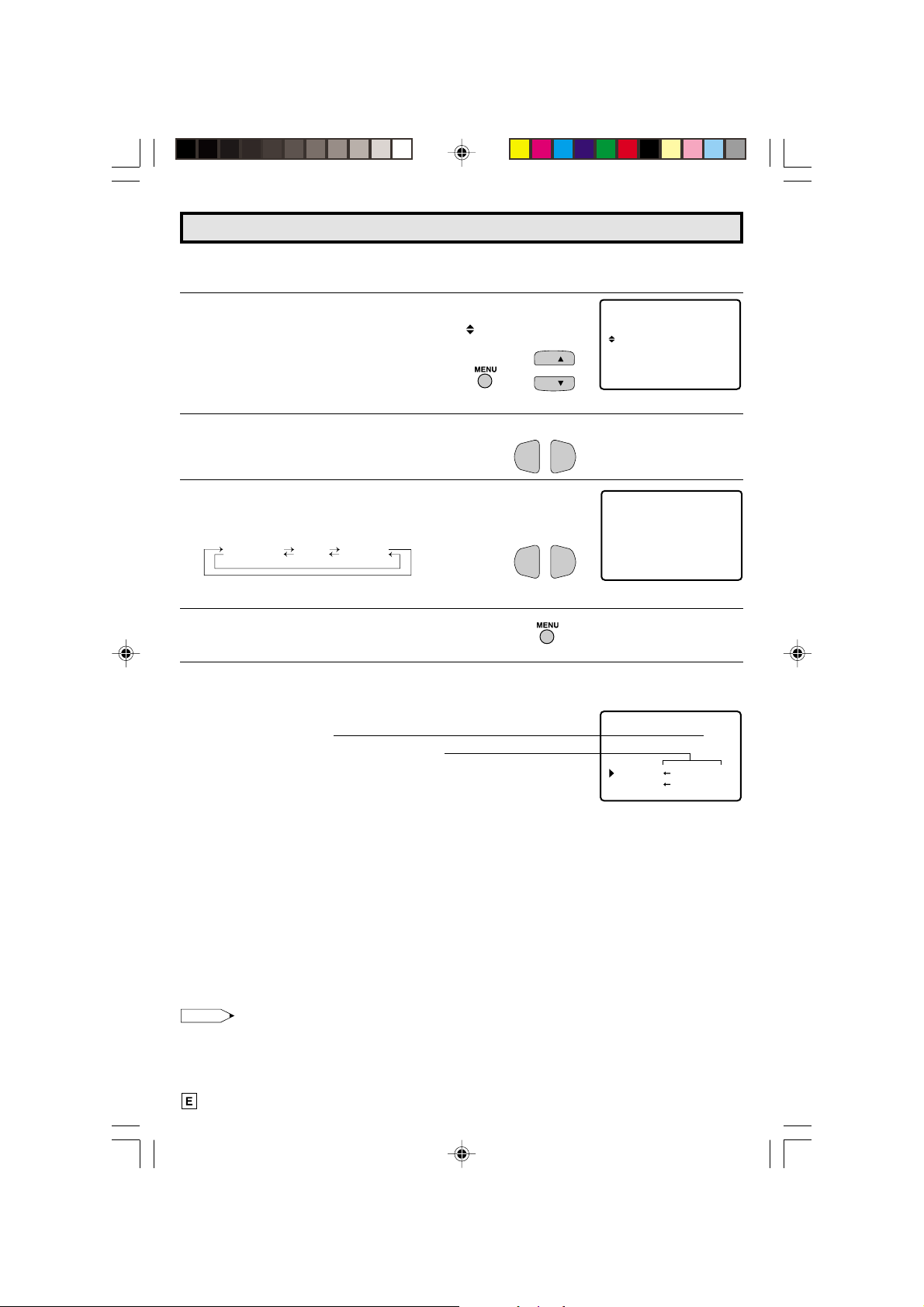
SL EP T IMERE
VIDEO ADJUST
ELECTAUD I O S
SET UP
CAPT I ONCLOSED
CONTROLPARENT
ENERGY SAVE
Audio Select
L MTS (Multichannel TV Sound)
This circuit allows reception of stereo or bilingual TV sound.
1 Press
2 Press
MENU
to access MAIN MENU screen.
CH UP (8)
or
DOWN (9)
to move the “ ” mark to “AUDIO
SELECT”.
→
3 Press
4 Press
5 Press
Ex:
VOL (+)
VOL (+)
or
(–)
to access AUDIO SELECT mode.
or
(–)
to select “STEREO”, “SAP” or “MONO”.
STEREO SAP MONO
MENU
to exit.
Actual screen indicating ON AIR when receiving STEREO broadcasts.
Actual channel number
“← ON AIR” will appear next to STEREO or
SAP when receiving STEREO or SAP
broadcasts.
CH
CH
VOL—VOL
VOL—VOL
(MAIN MENU screen)
+
AUD I O
+
(AUDIO SELECT mode)
REO
T IRON A
SSAE
P
MO O
N
(Channel call on screen)
SELECT
: SAPMTS
ON A
12
IR
L You can enjoy Hi-Fi stereo sound or SAP broadcasts where available.
• Stereo broadcasts
Live television transmission of sports, shows, concerts, etc. can be received in dynamic stereo sound.
• SAP broadcasts
Television broadcast can be received with either MAIN or SAP sound.
MAIN sound: The normal program soundtrack. (Monaural or stereo where available.)
SAP sound: Second language, supplementary commentaries, etc. (SAP sound is monaural.)
L If stereo sound is difficult to hear.
• You can obtain clearer sound by manually switching to fixed monaural mode.
Note:
• Once MONO mode is selected, the TV sound remains monaural even if the TV set receives a stereo
broadcast. You must switch the mode back to STEREO if you want to hear stereo sound again.
• Selecting MTS while in the INPUT mode does not change the type of sound; in this case, sound is
determined by the video source.
10
08-10 CR25S10[E].pm65 31/5/01, 5:36 pm10
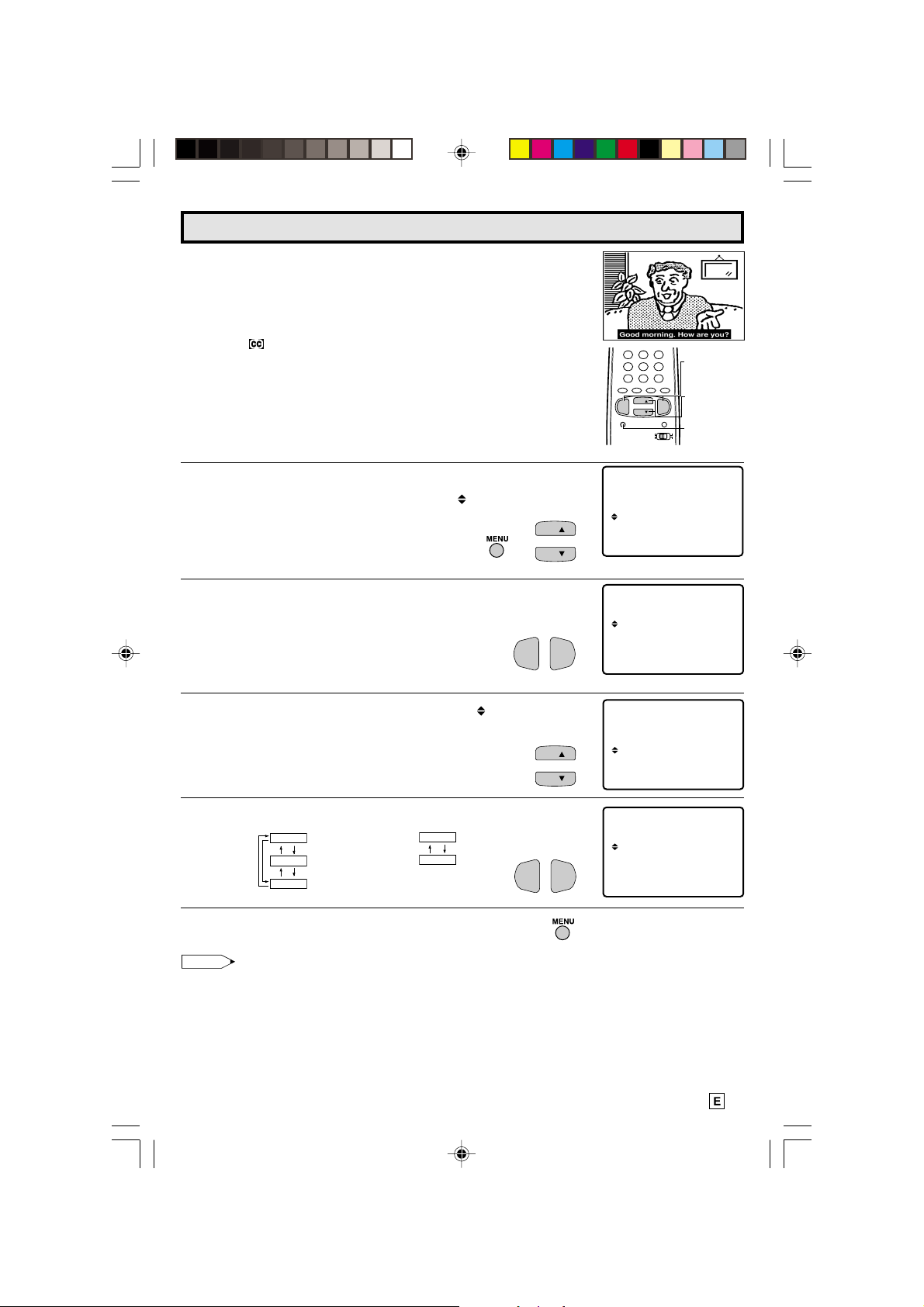
CAPT I ONCLOSED
MODE :CAP
DATA : CH 1
TION
CAPT I ONCLOSED
MODE :CAP
DATA : CH 1
TION
CAPT I ONCLOSED
MODE :CAP
DATA : CH 1
TION
Closed Caption
L HOW TO SET CLOSED CAPTION
• Y our TV is equipped with an internal Closed Caption decoder . “Closed
Caption” is a system which allows you to view conversations, narration,
and sound effects in TV programs and home videos as subscript on
your TV screen as shown on the right.
• Not all the programs and videos will offer closed caption. Please look
for the “ ” symbol to ensure that captions will be shown.
• Closed Caption broadcast can be viewed in two modes: CAPTION
and TEXT . For each mode, two channels are available, CH1 and CH2:
The [CAPTION] mode subscripts dialogues and commentaries of TV
dramas and news programs while allowing clear view of the picture.
The [TEXT] mode displays over the picture other various information
(such as TV program schedule, weather forecast, etc.) that is
independent of the TV programs.
4 5 6
7 8 9
ENTER
FLASHBACK
0
100
PERSONAL PREFERENCE
ABCD
CH
VOL
—
CH
MENU MUTE
CATV TV
DVD VCR
VOL
+
VOLUME
(+)/(–)
CHANNEL
UP (8)/
DOWN (9)
MENU
1 Press
2 Press
MENU
CH UP (8)
CAPTION”.
3 Press
4 Press
VOL (+)
CH UP (8)
“MODE” or “DATA”.
5 Press
VOL (+)
MODE :
6 Press
MENU
to access MAIN MENU screen.
or
or
or
CAPTION
TEXT
OFF
DOWN (9)
(–)
to access CLOSED CAPTION setting mode.
or
DOWN (9)
(–)
to change the CLOSED CAPTION setting.
to move the “ ” mark to “CLOSED
to move the “ ” mark to either
DATA :
CH 1
CH 2
to exit.
→
VOL—VOL
VOL—VOL
SL EP T IMERE
VIDEO ADJUST
CH
CH
ENERGY SAVE
SET UP
ELECTAUD I O S
CAPT I ONCLOSED
CONTROLPARENT
(MAIN MENU screen)
+
(CLOSED CAPTION setting mode)
CH
CH
+
Note:
• If a broadcast has CLOSED CAPTION and the
mode automatically. Pressing
MUTE
again will return the set to its previous condition.
MUTE
button is pressed, the set enters [CAPTION]
• Closed Caption may malfunction (white blocks, strange characters, etc.) if signal conditions are poor
or if there are problems at the broadcast source. This does not necessarily indicate a problem with
your TV .
• If any button is pressed to call up the ON SCREEN DISPLAY while viewing a CLOSED CAPTION
broadcast, the closed captions will disappear momentarily.
• When viewing in TEXT mode, if no TEXT broadcast is being received, for some programs the screen
may become dark and blank. Should this occur, set the Closed Caption mode to “OFF”.
11-14 CR25S10[E].pm65 31/5/01, 5:36 pm11
11
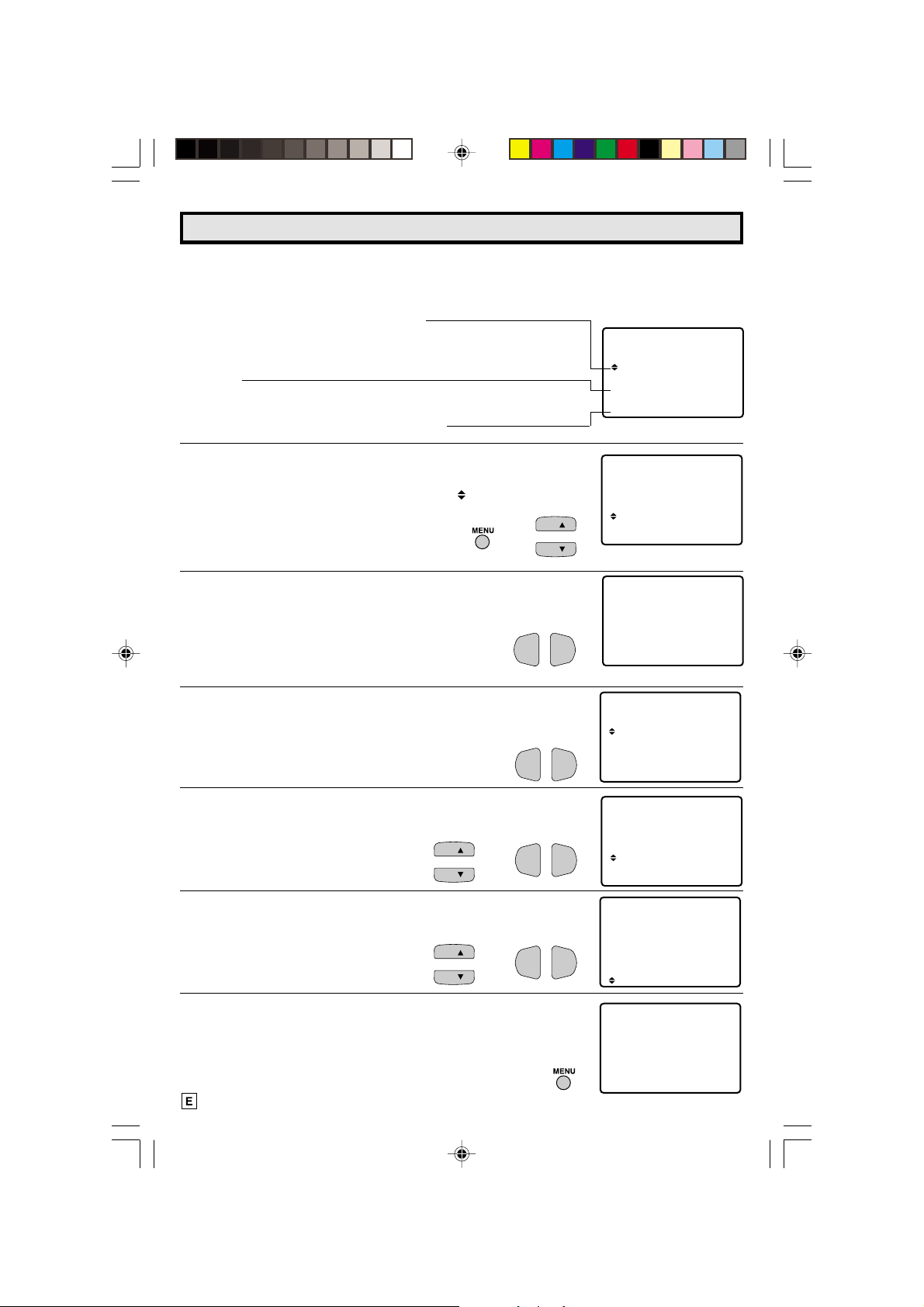
SL EP T IMERE
VIDEO ADJUST
ELECTAUD I O S
SET UP
CAPT I ONCLOSED
CONTROLPARENT
ENERGY SAVE
Parent Control (VIEW TIMER)
L VIEW TIMER
This function allows you to restrict TV viewing time and also allows you to control TV usage.
This function is to prevent your children from watching too much TV.
VIEWING TIME (an accumulative timer: counts only the time
duration acquired while the TV is on.)
• VIEWING TIME can be set from 30M (30 minutes) to 10H00M (10
hours) in 30 minutes intervals.
OFF TIME (Restricts TV watching after the VIEWING TIME reaches
zero.)
• OFF TIME can be set from 30M (30 minutes) to 10H00M (10 hours)
in 30 minutes intervals.
STATUS (ON/OFF setting of VIEW TIMER)
L How to set VIEW TIMER.
1 Press
2 Press
MENU
to access MAIN MENU screen.
CH UP (8)
or
DOWN (9)
to move the “ ” mark to “PARENT
CONTROL”.
→
CH
CH
VEWT
IIMER
VEWINGITIME
––H
––M
TIME
OFF
––H ––M
STATU
S:OFF
(MAIN MENU screen)
3 Press
4 Press
5 Press
VOL (+)
VOL (+)
or
or
CH UP (8)
(–)
to access PARENT CONTROL mode.
(–)
to access “VIEW TIMER”.
or
DOWN (9)
to select “VIEWING TIME” and
“OFF TIME”. For each selection, press the
the time duration.
6 Press
VOL (+)
CH UP (8)
or
or
(–)
DOWN (9)
to turn ON the “VIEWING TIMER”. (If STATUS is
to select “STATUS”. Press the
OFF, VIEW TIMER will not operate)
7 Press
MENU
. “INPUT SECRET No.” will be displayed.
VOL (+)
CH
CH
CH
CH
→
→
or
VOL—VOL
VOL—VOL
(–)
to set
VOL—VOL
VOL—VOL
PAR ENT CONTROL
VIE
W
TIMER
+
(PARENT CONTROL mode)
VIWTIMER
E
W
ITIME
EGN
VI
+
+
+
OFF TIME
ST TAUS
VEWT
IIMER
VEWINGITIME
2H
TIME
OFF
––H ––M
STATU
S:OFF
VEWT
IIMER
VEWINGITIME
2H
TIME
OFF
5H 00M
STATU
S:ON
NI PUT SECRET No.
–
– – –
––––H
––––H
:OFF
00M
00M
M
M
12
11-14 CR25S10[E].pm65 31/5/01, 5:37 pm12
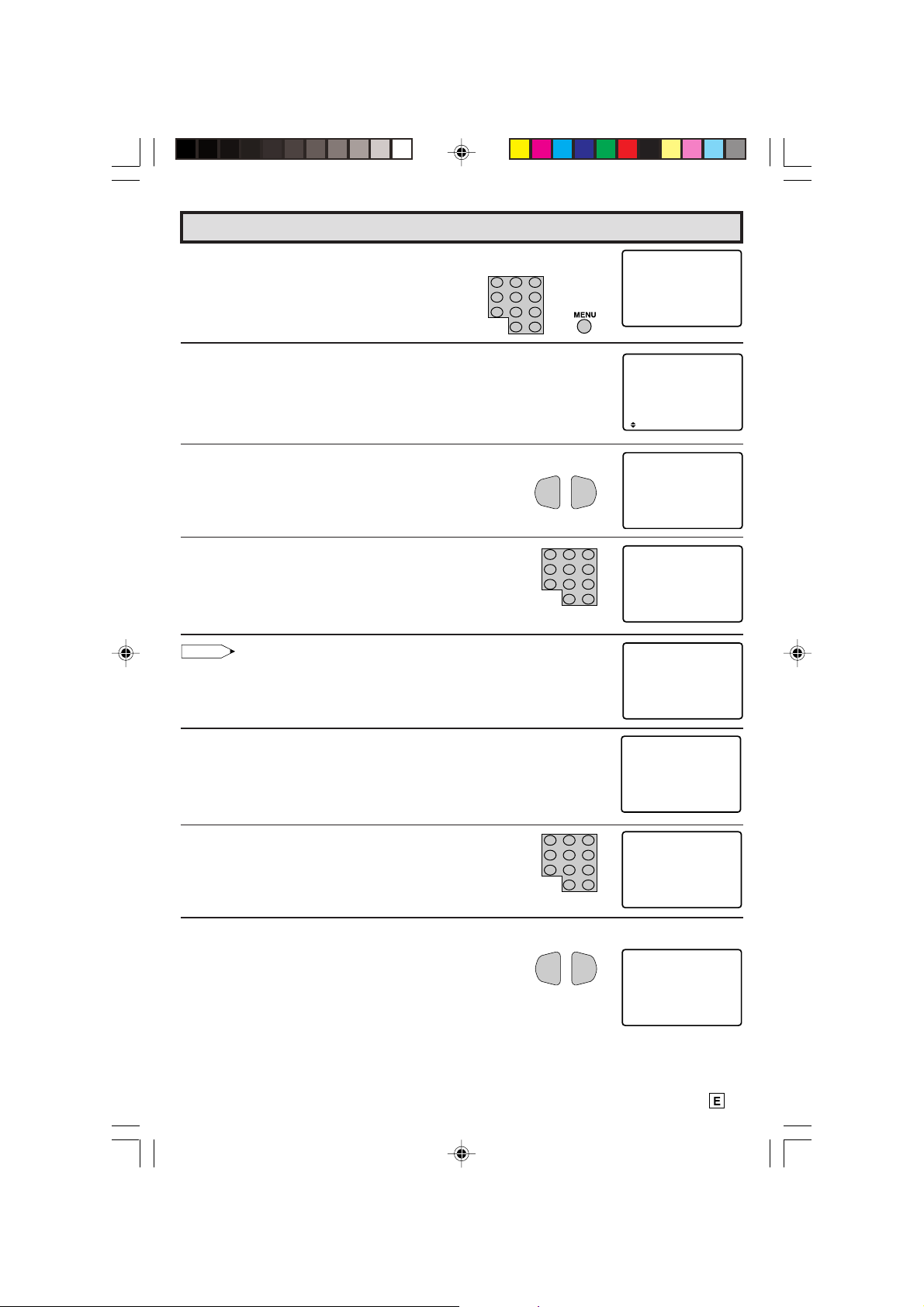
Parent Control (VIEW TIMER Continued)
8 Enter the 4-digit SECRET No. using the
9
Press
MENU
, and SECRET No. is registered.
REMOTE KEYPAD
1 2 3
4 5 6
7 8 9
ENTER
0
100
.
→
Example
• To restrict anybody from watching the TV for 5 hours, after watching the
TV for 2 hours, your settings would look like this:
• They can choose to watch the 2 hours of TV however they wish. For
example, they could watch 1 hour of TV, turn TV off for 30 minutes, then
turn TV on and watch the remaining 1 hour on the VIEWING TIMER.
L How to change the VIEW TIMER settings. (SECRET No. is registered)
1 Repeat “How to set VIEW TIMER” steps and select
“PARENT CONTROL VIEW TIMER” during step 3.
Press
VOL (+)
or
(–)
, and “INPUT SECRET No.” will
be displayed.
2 Enter the 4-digit SECRET No. using the
KEYPAD
, and the VIEW TIMER access screen will
REMOTE
be displayed. Repeat step 5 ~ 6.
Note:
• When you choose the correct SECRET No., the VIEW TIMER access
screen is displayed. If the wrong SECRET No. is chosen, “SECRET No.
IS INCORRECT” is displayed. Input the SECRET No. again in this case.
VOL—VOL
1 2 3
4 5 6
7 8 9
0
+
ENTER
100
NI PUT SECRET No .
1
2 3 4
VEWT
IIMER
VEWINGITIME
2H
00M
TIME
OFF
5H 0 0M
STATU
S:ON
NI PUT SECRET No .
–
– – –
I PUT ESN CRET No .
****
S ECRET N o. I S
INC
O
RRECT
L How to cancel the VIEW TIMER (While the TV set is OFF but the
VIEW TIMER is set)
1 Turn on TV; a blue screen message “TIME OVER” will appear. If you
do nothing, the TV will turn off in approximately 30 seconds.
2 Enter the 4-digit SECRET No. using the
KEYPAD
the VIEW TIMER is canceled. If the wrong SECRET
No. is chosen, “SECRET No. IS INCORRECT” is
displayed. Input the SECRET No. again in this case.
L To cancel the VIEW TIMER setting or change the SECRET No. (When
you forget the SECRET No.)
. When you choose the correct SECRET No.,
1 Repeat “How to set VIEW TIMER” steps and select
“PARENT CONTROL VIEW TIMER” during step 3.
VOL (+)
Press
be displayed.
11-14 CR25S10[E].pm65 1/6/01, 10:14 AM13
or
(–)
, and “INPUT SECRET No.” will
REMOTE
1 2 3
4 5 6
7 8 9
0
VOL—VOL
+
ENTER
100
TMEO
I VER
I PUT ESN CRET
–––
–
TMEOI VER
I PUT ESN CRET
****
NI PUT SECRET No .
–
– – –
No .
No .
13
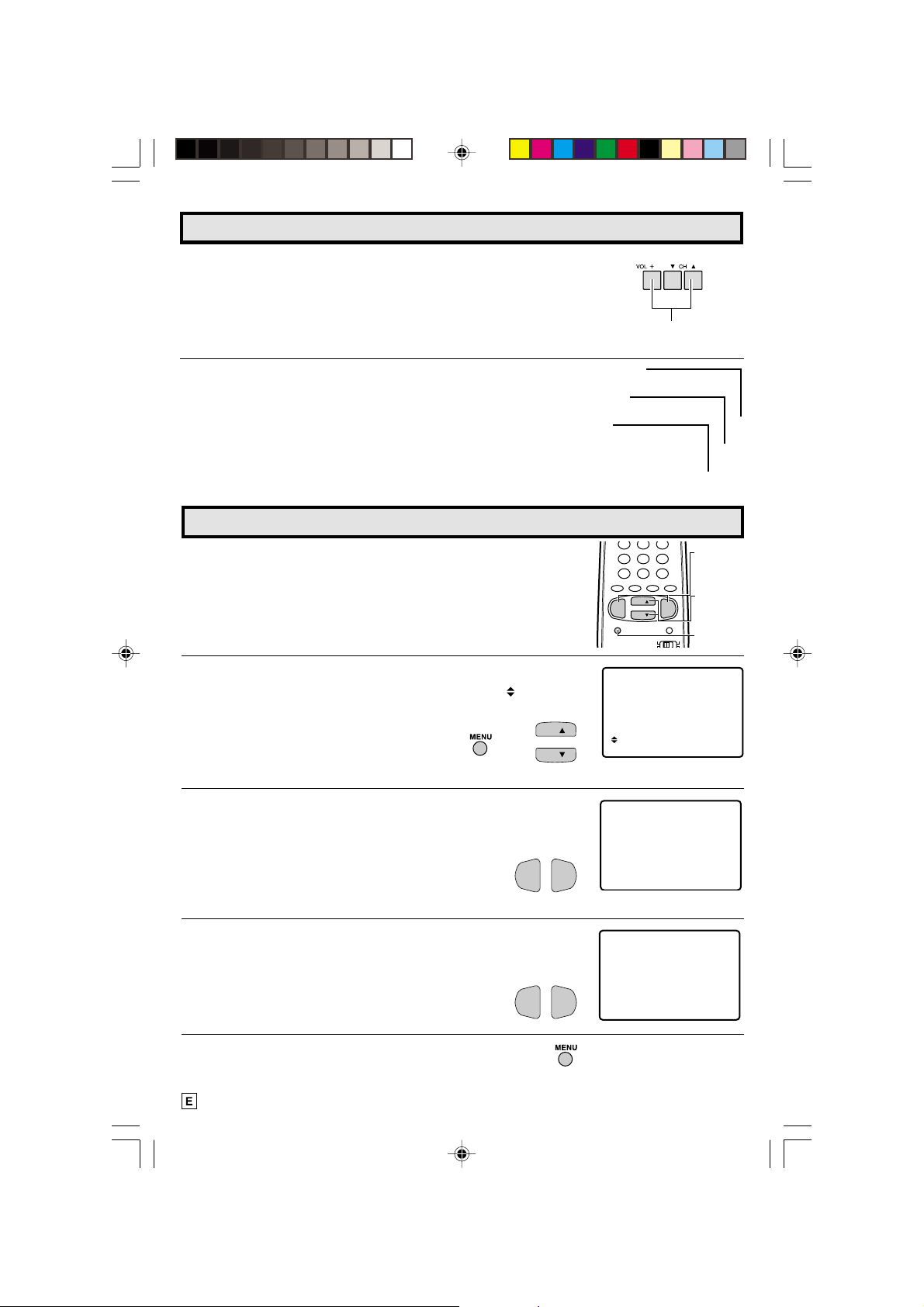
4 5 6
Parent Control (VIEW TIMER Continued)
2 Press and hold both
simultaneously until the VIEW TIMER access screen is displayed.
Now you can cancel the VIEW TIMER settings or change the
SECRET No. while “INPUT SECRET No.” is displayed.
VOL (+)
and
CH UP (8)
on the TV set
(On the Set)
L Notice of Remaining VIEWING TIME
• For every 30 minute interval, the “remaining time” will be displayed
for 4 seconds. For the last 5 minutes, the “remaining time” will be
displayed every minute.
•“0 REMAIN” will be displayed for 10 seconds just before the VIEWING
TIME is complete.
Energy Save
L This feature lets you lower the power consumption of your TV
set which in turn saves you money and minimizes the impact on
the environment. When this feature is turned on, it reduces the
brightness of the TV to a level that consumes approximately 20
percent less energy than when the feature is turned off.
The reduction in brightness will be less noticeable under low
room lighting conditions.
1 Press MENU to access MAIN MENU screen.
2 Press
CH UP (8)
“ENERGY SAVE”.
or
DOWN (9)
to move the “ ” mark to
CH
→
CH
VOL (+) /
VIEWING TIME
7 8 9
FLASHBACK
PERSONAL PREFERENCE
ABCD
VOL
—
MENU MUTE
SL EP T IMERE
V I DEO ADJ UST
AUD I O
PAR ENT CONTROL
ENERGY S AVE
SET UP
UP
(8) buttons
VIEWING TIME
0H
VIEWING TIME
0H
05M
0
ENTER
0
100
CH
VOL
+
CH
CATV TV
SELECT
CHANNEL
30M
REMAIN
REMAIN
REMAIN
VOLUME
(+)/(–)
CHANNEL
UP (8)/
DOWN (9)
MENU
CAPT I ONCLOSED
(MAIN MENU screen)
3 Press
4 Press
5 Press
VOL (+)
VOL (+)
MENU
or
(–)
to access ENERGY SAVE select mode.
or
(–)
to select “ON”.
to exit.
14
11-14 CR25S10[E].pm65 31/5/01, 5:37 pm14
VOL—VOL
VOL—VOL
EN REGYSAVE
+
:OFF
(ENERGY SAVE select mode)
EN REGYSAVE
+
:ON
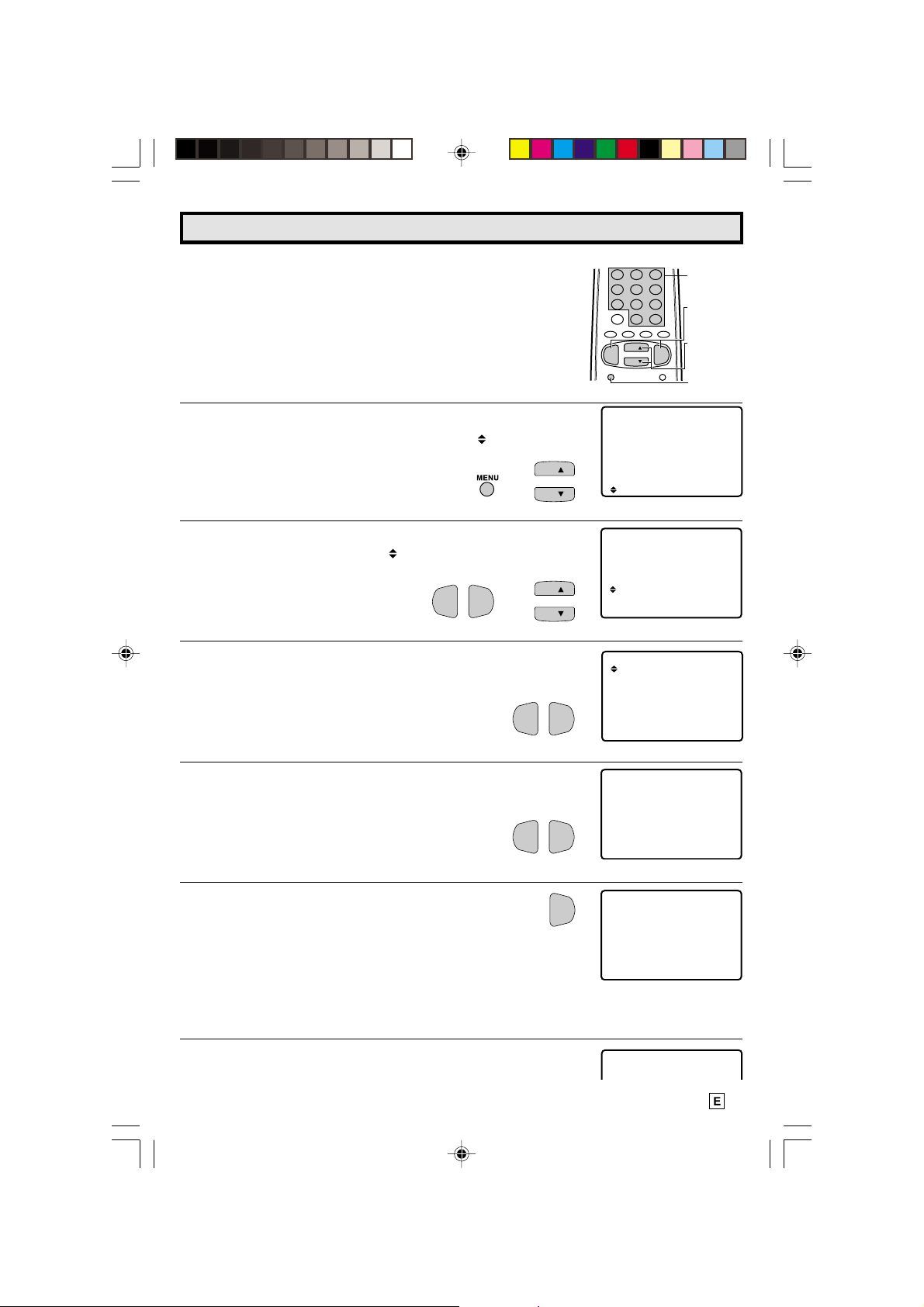
BL E SCREENU
LANGUAGE
INGCH SE T T
PE SONAL PREF .R
UN VER SA L P L USI
SL EP T IMERE
VIDEO ADJUST
ELECTAUD I O S
SET UP
CAPT I ONCLOSED
CONTROLPARENT
ENERGY SAVE
Set Up
L EZ SETUP
By operating the channel preset functions, you can preset your
TV to the desired channels for viewing.
1 2 3
4 5 6
7 8 9
ENTER
FLASHBACK
0
PERSONAL PREFERENCE
A B C D
CH
VOL
—
CH
MENU MUTE
REMOTE
KEYPAD
VOLUME
100
(+)/(–)
CHANNEL
VOL
+
UP (8)/
DOWN (9)
MENU
1 Press
2 Press
MENU
to access MAIN MENU screen.
CH UP (8)
or
DOWN (9)
to move the “ ” mark to “SET
UP”.
3 Press
4 Press
5 Press
6 Press
8
(
VOL (+)
)
or
DOWN (9)
VOL (+)
VOL (+)
VOL (+)
or
(–)
to access SET UP mode, then press
to move the “ ” mark to “CH SETTING”.
or
(–)
to access CH SETTING mode.
or
(–)
to access EZ SETUP mode.
.
The tuner will automatically search for the
broadcasting and cable TV channels. (The CH No.
will automatically increase when it appears.)
If you want to stop the EZ SETUP process once it
has started, press
VOL (–)
. Search will be
canceled.
To cancel EZ SETUP
Press
VOL (–)
.
VOL—VOL
CH
→
CH
(MAIN MENU screen)
CH UP
CH
→
+
CH
VOL—VOL
VOL—VOL
VOL
(SET UP mode)
EZ
SETUP
AI /CABLER
CH SE ARCH
CH MEMORY
+
(CH SETTING mode)
OR CA B L E .
TSART SETUP?ZE
+
ANTENNCON NE CT A
YE : VOL+
S
NO :
VOL –
(EZ SETUP mode)
+
AU18TO RGGAMM I NORP
WA I TPLE EAS
TSOP:
VOL –
7 Once EZ SETUP is completed, the lowest channel number
memorized will be displayed.
15
15-16 CR25S10[E].pm65 31/5/01, 5:37 pm15
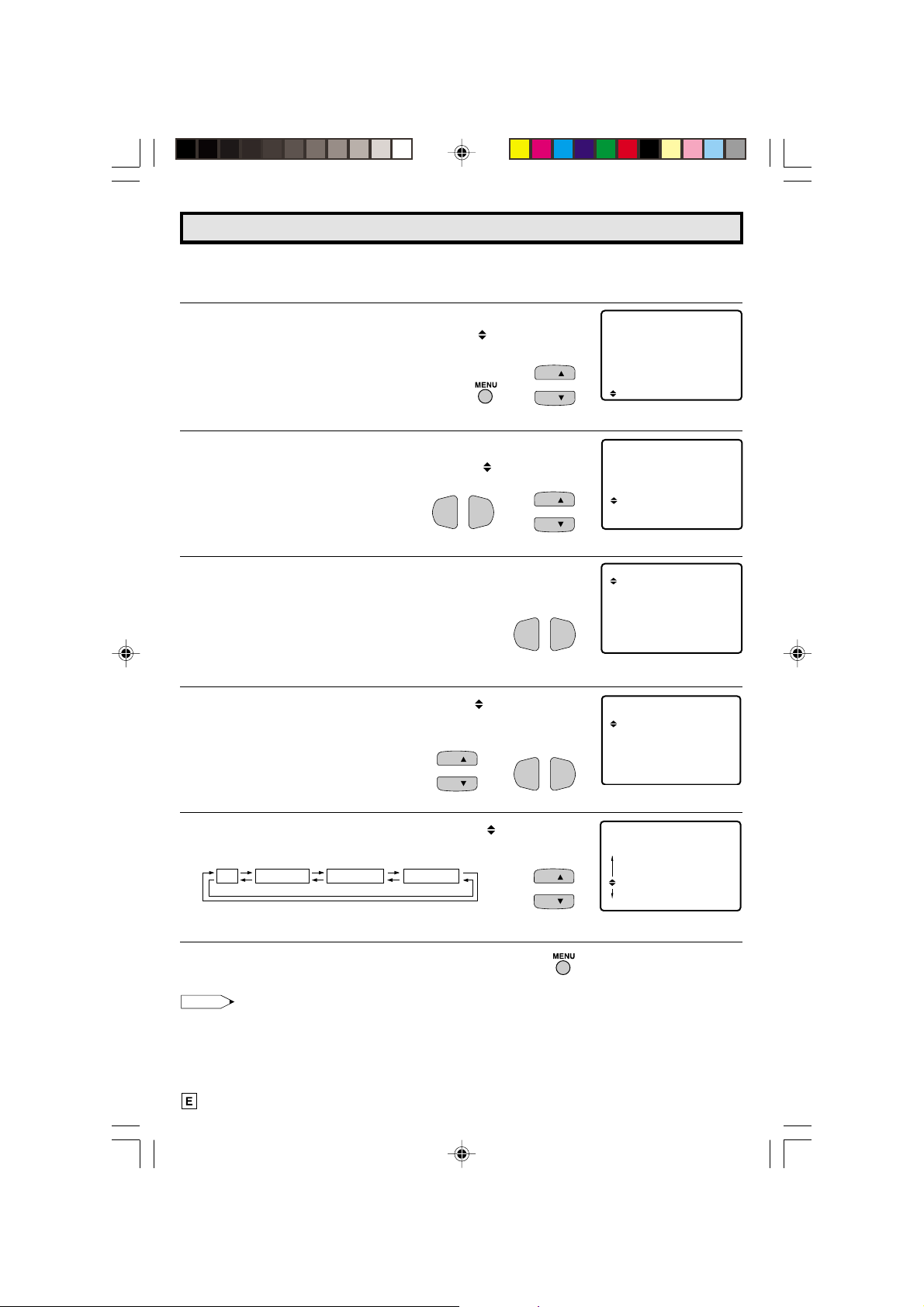
SL EP T IMERE
VIDEO ADJUST
ELECTAUD I O S
SET UP
CAPT I ONCLOSED
CONTROLPARENT
ENERGY SAVE
Set Up (Continued)
L CHANNEL SETTING
If EZ SETUP does not memorize all the channels in your region, follow the instructions below
to manually memorize the channel.
1 Press
2 Press
UP”.
MENU
to access MAIN MENU screen.
CH UP (8)
or
DOWN (9)
to move the “ ” mark to “SET
CH
→
CH
(MAIN MENU screen)
3 Press
4 Press
VOL (+)
CH UP (8)
SETTING”.
5 Press
6 Press
VOL (+)
CH UP (
CABLE”, then press
7 Press
CH UP (
desired mode.
CABLE STD
AIR
or
(–)
to access SET UP mode.
or
DOWN (9)
or
(–)
to access CH SETTING mode.
8
) or
DOWN (
VOL (+)
8
) or
DOWN (9)
to move the “ ” mark to “CH
9
) to move the “ ” mark to “AIR/
or
(–)
to access AIR/CABLE mode.
to move the “ ” mark to the
CABLE HRC CABLE IRC
VOL—VOL
CH
CH
BL E NSCREE
U
PE SONAL PREF .R
UN VER SA L P L USI
LA
+
CH
CH
→
NGUAGE
CH SE T T I NG
(SET UP mode)
EZ
SETUP
AI /CABLER
CH SE ARCH
CH MEMORY
VOL—VOL
+
(CH SETTING mode)
EZ SETUP
AI /CABLER
H SEARCH
C
HMEMORYC
VOL—VOL
→
+
AI /CABLER
AI
R
ABLE STD
CH
CH
C
ABLE HRCC
ABLE I RCC
(AIR/CABLE mode)
8 Press
MENU
to exit.
Note:
• Receivable channels of your TV set are:
AIR channels: CABLE channels:
VHF: 2 through 13. 1 (HRC and IRC mode only)
UHF: 14 through 69. 2 through 125 (STD, HRC and IRC)
16
15-16 CR25S10[E].pm65 31/5/01, 5:37 pm16
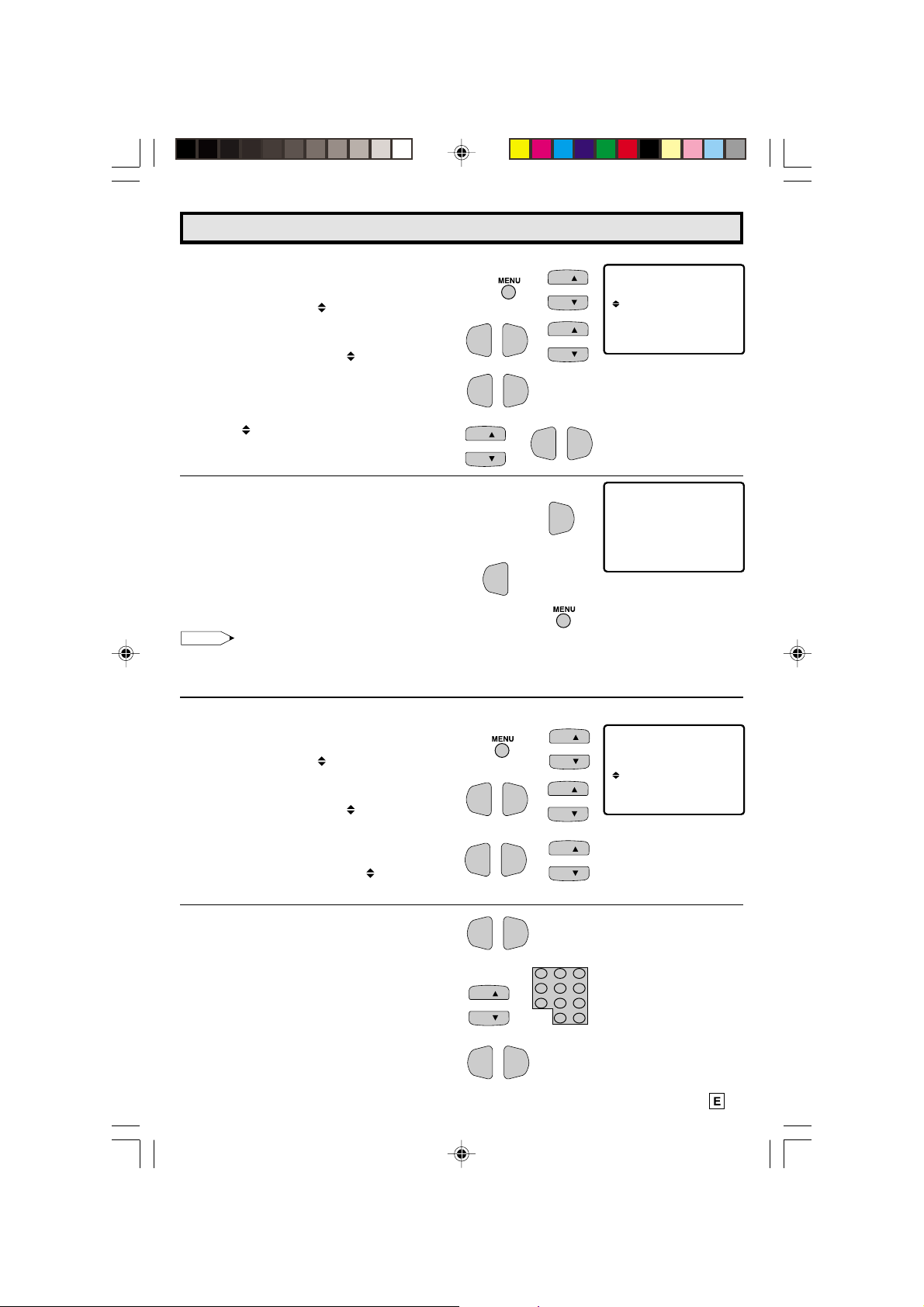
CH
CH
Set Up (Continued)
L Saving broadcast TV channels into memory.
1.1 Press
1.2 Press
1.3 Press
1.4 Press
MENU
screen, then press
(
9
)
to move the “ ” mark to “SET UP”.
VOL (+)
mode, then press
9
)
to move the “ ” mark to “CH
(
to access MAIN MENU
CH UP (8)
or
(–)
to access SET UP
CH UP (8)
or
or
SETTING”.
VOL (+)
or
(–)
to access CH
SETTING screen.
CH UP (8)
the “
” mark to “CH SEARCH”, then press
VOL (+)
or
or
DOWN (9)
(–)
to access CH SEARCH
screen.
DOWN
DOWN
to move
VOL—VOL
VOL—VOL
CH
CH
+
+
→
→
→
VOL—VOL
CH
CH
CH
CH
EZ
EZ
SETUP
SETUP
AI /CABLER
AI /CABLER
CH SE ARCH
CH SE ARCH
CH MEMORY
CH MEMORY
(CH SETTING mode)
+
START
2.1 Press
VOL (+)
. The tuner will search
through all available channels in your area
and add them into the TV’s memory.
STOP
2.2 Press
VOL (–)
. CH SEARCH will stop at
the current channel and will not add any
(STOP)
VOL
(START)
VOL
+
—
CH SE ARCH
CH SE ARCH
AIR
AIR
2
1
2
1
AR +T:
ST
AR +T:
ST
TO –P:
S
TO –P:
S
(CH SEARCH mode)
higher channels.
2.3 Press
MENU
to exit.
Note:
• If you press
VOL (+)
again while in the CH SEARCH mode, autoprogram will start again, and the previously memorized channels will
be lost.
L Adding weak or additional channels or erasing unwanted channels from TV memory.
1.1 Press
1.2 Press
1.3 Press
MENU
screen, then press
9
)
to move the “ ” mark to “SET UP”.
(
VOL (+)
mode, then press
9
)
to move the “ ” mark to “CH
(
to access MAIN MENU
CH UP (8)
or
(–)
to access SET UP
CH UP (8)
or
or
SETTING”.
VOL (+)
SETTING mode, then press
DOWN (9)
or
(–)
to access CH
CH UP (8)
to move the “ ” mark to “CH
DOWN
DOWN
or
VOL—VOL
VOL—VOL
CH
→
CH
→
→
CH
CH
CH
CH
+
+
EZ
EZ
SETUP
SETUP
AI /CABLER
AI /CABLER
CH SE ARCH
CH SE ARCH
CH MEMORY
CH MEMORY
(CH SETTING mode)
MEMORY”.
2.1 Press
VOL (+)
MEMORY.
or
(–)
to access CH
VOL—VOL
+
2.2 Use
2.3 Press
CH UP (8)
KEYPAD
or
to select each desired channel
to add or erase.
VOL (+)
to add a channel to the TV’s
memory or press
DOWN (9)
VOL (–)
or
REMOTE
to erase a
VOL—VOL
or
+
1 2 3
4 5 6
7 8 9
0
ENTER
100
channel from the TV’s memory.
17
17-18 CR25S10[E].pm65 31/5/01, 5:37 pm17
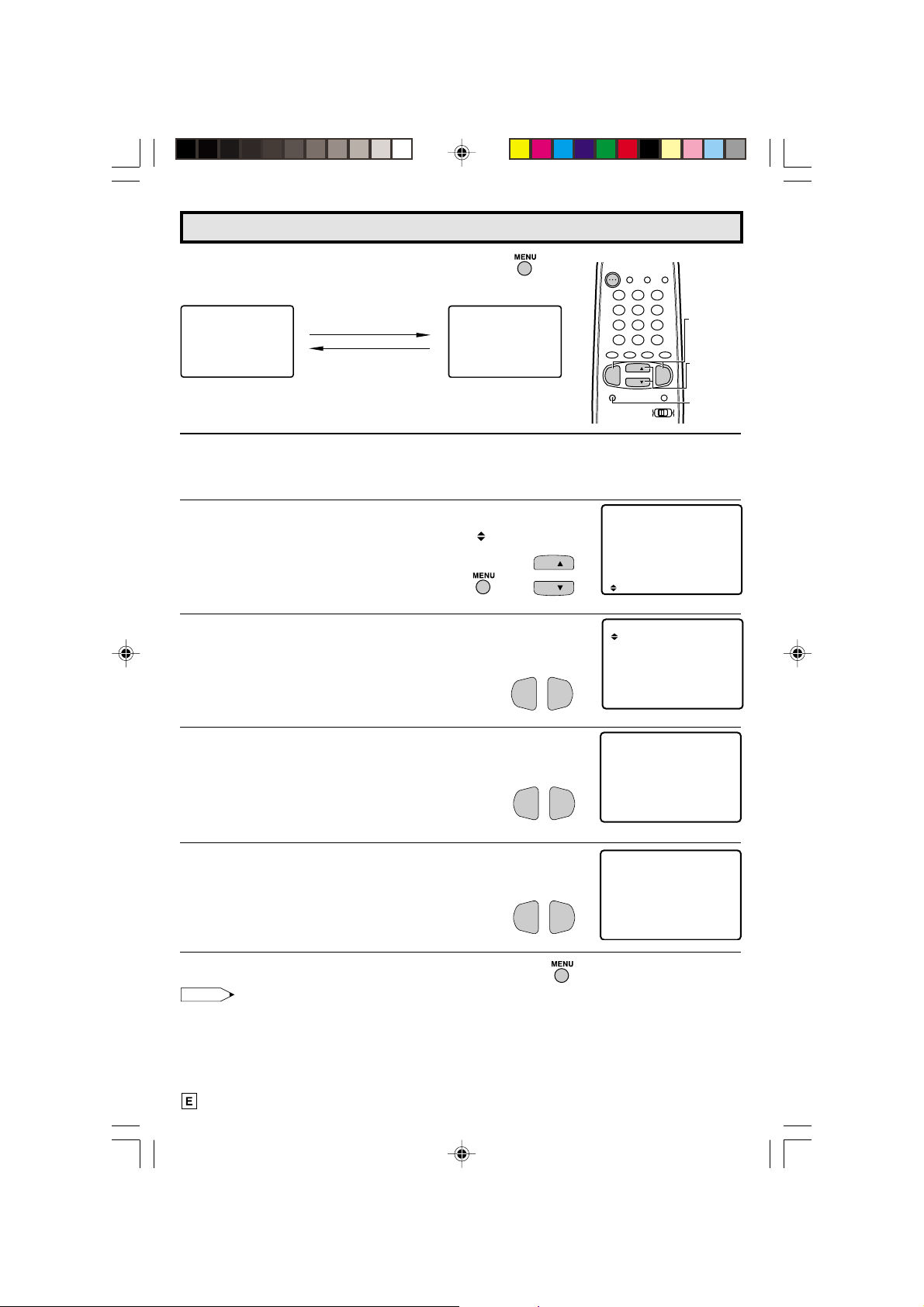
LANG GEUA
BL E NSCREEU
CH SE T T I NG
PE SONAL PREF .R
UN VER SA L P L USI
:OFF
BL EUSCREEN
:ON
BL EUSCREEN
Set Up (Continued)
2.4 Press
MENU
to exit.
VOL (+)
HMEMORY
C
AIR
2
1
D+:
ADTO
(CH MEMORY
unmemorized channel)
To add channel 12 to
the TV memory
VOL (–)
To erase channel 12 from
the TV memory
CH MEMORY
21
AIR
ESTO AR
(CH MEMORY
memorized channel)
L BLUE SCREEN
Automatically turns the screen blue if a broadcast signal is not
received.
1 Press
2 Press
MENU
to access MAIN MENU screen.
CH UP (8)
or
DOWN (9)
to move the “ ” mark to “SET
UP”.
→
3 Press
4 Press
VOL (+)
VOL (+)
or
(–)
to access SET UP mode.
or
(–)
to access BLUE SCREEN select mode.
E –:
CH
CH
VOL—VOL
POWER
TV
DVD
VCR
DISPLAY
INPUT
1 2 3
4 5 6
7 8 9
ENTER
FLASHBACK
0
100
PERSONAL PREFERENCE
ABCD
CH
VOL
—
CH
MENU MUTE
CATV TV
DVD VCR
SL EP T IMERE
VIDEO ADJUST
ENERGY SAVE
SET UP
VOLUME
(+)/(–)
CHANNEL
VOL
+
UP (8)/
DOWN (9)
MENU
ELECTAUD I O S
CAPT I ONCLOSED
CONTROLPARENT
(MAIN MENU screen)
+
(SET UP mode)
VOL—VOL
+
(BLUE SCREEN select mode)
5 Press
6 Press
VOL (+)
MENU
or
(–)
to exit.
to select “ON”.
VOL—VOL
+
Note:
• Poor reception due to weak signals, or too much noise might activate the BLUE SCREEN function
despite the presence of a broadcast signal. To continue watching TV under these conditions, switch
the BLUE SCREEN “OFF”.
• While VCR input mode is selected, the BLUE SCREEN will not be shown on your TV even if the
BLUE SCREEN is turned on.
18
17-18 CR25S10[E].pm65 31/5/01, 5:37 pm18

Set Up (Continued)
L PERSONAL PREFERENCE
By setting the PERSONAL PREFERENCE channels in advance,
you can select your favorite channels easily.
1 Press
2 Press
MENU
to access MAIN MENU screen.
CH UP (8)
or
DOWN (9)
to move the “ ” mark to “SET
UP”.
→
3 Press
4 Press
VOL (+)
8
)
or
(
or
(–)
DOWN (9)
to access SET UP mode, then press
to move the “ ” mark to “PERSONAL
PREFERENCE”.
VOL (+)
VOL—VOL
or
(–)
to select PERSONAL PREFERENCE select
→
+
mode in which you can program 4 favorite channels, in 4 different
categories. (total of 16 channels)
PERSONAL
PREFERENCE
CH
CH
CH UP
CH
CH
VOL—VOL
+
1 2 3
4 5 6
7 8 9
FLASHBACK
0
PERSONAL PREFERENCE
A B C D
CH
VOL
—
CH
MENU MUTE
ENTER
100
REMOTE
KEYPAD
VOLUME
(+)/(–)
CHANNEL
VOL
+
UP (8)/
DOWN (9)
MENU
SL EP T IMERE
V I DEO ADJ UST
AUD I O
SELECT
PAR ENT CONTROL
ENERGY SAV E
SET UP
CAPT I ONCLOSED
(MAIN MENU screen)
BL E SCREENU
PE S RNOALP F.ER
UN VERSAL PLUSI
LA
GUAGEN
CH SE T T I NG
(SETUP mode)
.PE SRONALPREF
ABCD
––– ––– ––– –––
––– ––– ––– –––
––– ––– ––– –––
––– ––– ––– –––
(PERSONAL PREFERENCE select mode)
5 Press
CH UP (8)
or
DOWN (9)
to move the “ ” mark to the
desired position.
6 Press
REMOTE KEYPAD
on the Remote to input the CHANNEL
Number into the memory.
Example:
125 — Press “100” followed by “2” and then “5”.
25 — Press “2” and then “5”.
4 — Press “0” and then “4”.
7 Repeat steps 4 to 6 to input the next CHANNEL Number.
8 Press
19-20 CR25S10[E].pm65 31/5/01, 5:37 pm19
MENU
to exit.
To select the PERSONAL PREFERENCE channel.
If the channels are memorized as shown to the right,
press the Remote’s “A” button to select the Channels below.
125 25 40 4
CH
CH
1 2 3
4 5 6
7 8 9
0
ENTER
100
PE SRONAL PREF.
ABCD
––– ––– ––– –––
––– ––– ––– –––
––– ––– ––– –––
––– ––– –––
PE SRONAL PREF
ABCD
125 ––– ––– –––
–––
––– ––– –––
–––
––– ––– –––
–––
––– ––– –––
PE SRONAL PREF
ABCD
125 85 38 –––
25 123 30 –––
40 55 ––– –––
4 ––– ––– –––
–––
.
.
19

BL E SCREENU
LA
CH SE T T I NG
GUAGEN
UN VERSAL P LUSI
PE S RNOAL P F.ER
4 5 6
Set Up (Continued)
L UNIVERSAL PLUS FUNCTION
VCR or DVD input mode will be selected automatically by pressing
the VCR or DVD PLAY buttons on the UNIVERSAL REMOTE
CONTROL.
1 Press
2 Press
MENU
to access MAIN MENU screen.
CH UP (8)
or
DOWN (9)
to move the “ ” mark to “SET
UP”.
→
3 Press
4 Press
VOL (+) or (–)
CH UP (8)
“UNIVERSAL PLUS”.
to access SET UP mode.
or
DOWN (9)
to move the “ ” mark to
CH
CH
VOL—VOL
CH
CH
ENTER
100
VOL
+
ELECTAUD I O S
CAPT I ONCLOSED
CONTROLPARENT
VOLUME
(+)/(–)
CHANNEL
UP (8)/
DOWN (9)
MENU
7 8 9
FLASHBACK
0
PERSONAL PREFERENCE
ABCD
CH
VOL
—
CH
MENU MUTE
CATV TV
DVD VCR
SL EP T IMERE
VIDEO ADJUST
ENERGY SAVE
SET UP
(MAIN MENU screen)
+
(SET UP mode)
BL E SCREENU
PE S RNOALP F.ER
UN VERSAL P LUSI
LA
GUAGEN
CH SE T T I NG
5 Press
VOL (+) or (–)
to access UNIVERSAL PLUS to select VCR
or DVD mode.
6 Press
press
CH UP (8)
or
VOL (+) or (–)
DOWN (9)
to select “CH3, CH4”, “INPUT 1”, “INPUT 2”
or “OFF”.
CH3 CH4 INPUT 1 INPUT 2 OFF
Set model to the input in which your
VCR or DVD is connected to. If done
through RF, select either channel 3 or
4 to match the setting of the VCR or
DVD.
7 Press
MENU
to exit.
20
19-20 CR25S10[E].pm65 31/5/01, 5:37 pm20
VOL—VOL
+
to select the VCR or DVD, and
CH
CH
→
VOL—VOL
+
UN VI ERS AL PL US
:
OFF
VCR
:
:
OFF
DVD
:
(UNIVERSAL PLUS select mode)
UN VI ERS AL PL US
:
CH3
VCR
:
:
OFF
DVD
:

Using the Video and Audio Input Jacks
L Connecting video equipment for playback of video material.
• When the television is connected to video equipment as shown below, the material being played
back on the video equipment can be seen on the television screen.
Connecting video device equipped with video output terminal.
CONNECTIONS
VIDEO EQUIPMENT
(Front connection
terminals of TV)
To VIDEO
OUTPUT
CAMCORDER
To AUDIO OUTPUT (L)
To AUDIO OUTPUT (R)
FWDREV
TV GAME
VCR
DVD
(Rear connection
terminals of TV)
To VIDEO OUTPUT
To AUDIO OUTPUT (L)
To AUDIO OUTPUT (R)
21
21-22 CR25S10[E].pm65 31/5/01, 5:38 pm21

Using the Video and Audio Input Jacks (Continued)
L To watch video material playback.
• Press the Remote’s
wish to playback is connected.
• The external VIDEO INPUT mode will change as follows each time the
AIR
or
CABLE
INPUT 1
(IN-1)
Rear
INPUT
button to select the VIDEO INPUT mode for the video equipment you
INPUT
is pressed.
INPUT 2
(IN-2)
Front
• INPUT mode can be selected by pressing either the
TV is set to the highest channel stored in memory , or by pressing the
CH UP (8)
on the TV remote control when the
CH DOWN (9)
when it is set to
the lowest channel.
Note:
• When connecting video or audio equipment to the television, be sure that the power is turned off in
order to prevent damage to either the television or the equipment being connected.
• It is the intent of SHARP that this product be used in full compliance with the copyright law of the
United States and that prior permission be obtained from copyright owners whenever necessary.
• For detailed information on the connection and use of auxiliary equipment, refer to the instruction
manuals of the equipment being used.
• The connection cords can be obtained from your local video store.
22
21-22 CR25S10[E].pm65 31/5/01, 5:38 pm22

DVD/VCR POWER
Press to turn the VCR or DVD
on and off.
PLAY
Press to playback a tape or disc.
REWIND
Press to rewind a tape or
reverse disc.
For some VCRs or DVDs you
may need to press STOP first,
then REWIND.
PAUSE
Press to temporarily stop the
tape or disc during playback
or recording (VCR only).
Press again to release Pause.
STOP
Press to stop the tape or disc.
REMOTE KEYPAD
Use to enter two-digit code
numbers when identifying your
VCR.
ENTER
FF
Press to rapidly advance the
tape or disc. For some VCRs or
DVDs, you may need to press
STOP first, then FF.
VCR CHANNEL
UP ( )/ DOWN ( )
Press to scan up or down through
channels on the VCR.
RECORD
Press to begin recording.
(VCR only)
DVD SKIP
Press to jump forward to the
beginning of the next chapter/track,
or backward to the beginning of the
current chapter/track, and
automatically start to play that
chapter/track.
Operation of Remote Control
L Universal Remote Control
With the purchase of your television set you
also have received the latest innovation in
remote control technology. With its easy-touse push button keyboard, your Remote can
control your television set and most infrared
remote controlled VCRs, cable TV converters
and DVDs as well.
Note:
• Depending on the model year produced, brand
and type of VCR, cable TV converter and DVD,
some models may not be compatible with the
remote control.
• Some brands may not enable channel
selection until the ENTER is pressed.
Example:
When you select channel 24,
(1) Press REMOTE KEYPAD “2”.
(2) Press REMOTE KEYPAD “4”.
(3) Press ENTER.
For detailed information on the use of the
Cable TV converter Box refer to their operating
manuals.
L Using Your Remote With Your TV
After installing the batteries, set the
DVD-TV/VCR
on the remote to the TV position.
CATV/
(If you can change the channel of the TV by
pressing
CH UP
(8) or
DOWN
(9) on the
Remote Control, it is the TV position.)
L “Identifying” Remote VCRs, cable TV
conveters and DVDs
Your Remote Control has been set at the
factory to operate your TV and many remote
control VCRs, cable TV converters and DVDs.
However, in some cases an easy one-time setup step may be necessary before the Remote
will operate accessory VCRs, cable TV
converters and DVDs.
• In this set-up step, the Remote locates and
memorizes the remote control transmitter code
for the VCR, cable TV converters and DVDs.
• Once “identified”, the Remote sends the proper
remote signals to operate your accessory.
• This identify step will not have to be repeated
until power to the Remote is interrupted due
to a battery failure.
L USING YOUR REMOTE CONTROL WITH A
VCR AND DVD
Once you make certain the Remote Control
has “identified” your remote controlled VCR
or DVD, the Remote Control is ready to
operate your unit. The various VCR or DVD
function buttons on the Remote Control will
not operate your VCR or DVD if those features
are not already found on your unit.
• For detailed information on the use of the VCR
or DVD, refer to the operation manual of the
VCR or DVD.
23-27 CR25S10[E].pm65 31/5/01, 5:38 pm23
POWER
TV
DVD
DISPLAY
INPUT
VCR
1 2 3
4 5 6
7 8 9
0
CH
CH
STOP REC
ENTER
100
VOL
+
CATV TV
DVD VCR
CH/SKIP
FLASHBACK
PERSONAL PREFERENCE
A B C D
VOL
—
MENU MUTE
REW PLAY FF
PAUSE
TV • CATV • VCR • DVD
23

Operation of Remote Control (Continued)
POWER
TV
POWER
REMOTE
KEYPAD
TV
FLASHBACK
PERSONAL PREFERENCE
A B C D
VOL
—
MENU MUTE
REW PLAY FF
PAUSE
L HOW TO IDENTIFY A VCR
The remote control may already be set to
operate your VCR. Try this initial check before
going on to the following “identify” section.
(1) Slide
(2) Point remote towards VCR and press
CATV/DVD-TV/VCR
VCR POWER
switch to VCR.
DVD/
.
(3) Does the remote turn the VCR ON and OFF?
• If yes, the remote is ready to operate the VCR
and no further steps are needed.
• If no, continue to the “identify” section.
L To Identify Y our VCR – Direct Entry Method.
Use the following steps and list to quickly find
the remote control code for your accessory
VCR.
• First look up your VCR’s remote control code
number before going through the direct code
entry steps control.
• If this procedure does not identify your
accessory VCR, use the Search method of
identification (described in the next section).
(1) Slide
(2) Press and hold down
CATV/DVD-TV/VCR
(9)
on your remote control.
switch to VCR.
DISPLAY
and
CH DOWN
Then release both buttons.
(3) Within ten seconds after releasing
and
CH DOWN (9)
, enter your VCR’s two-
DISPLAY
digit remote control code number using
REMOTE KEYPAD
(refer to list).
• The remote control is now ready to send
commands to your VCR.
DVD
DISPLAY
VCR
1 2 3
4 5 6
7 8 9
0
CH
CH
CATV TV
DVD VCR
STOP REC
ENTER
100
CH/SKIP
VOL
INPUT
+
DVD/VCR
POWER
DISPLAY
CHANNEL
UP (8)/
DOWN (9)
CATV/DVD-TV/VCR
Some brands have more than one remote
code listed, due to changes in the remote
codes from early to later model years, or due
to format differences (VHS/BETA). In such
cases, you may have to try more than one code
to find the code your VCR accepts.
Note:
Depending on the model, year produced,
brand, and type of VCR, some models may
not be compatible with the remote control.
L To Identify Your VCR – Search Method.
(1) Slide
CATV/DVD-TV/VCR
switch on the
remote to VCR.
(2) Press POWER on the VCR to ON.
(3) Stand at least six feet away from the front of
the VCR.
Point the remote towards the VCR.
Hold down
DISPLAY
and
CH UP (8)
same time. KEEP HOLDING THE BUTTONS
DOWN.
(4) Watch the Channel Number indicator on the
VCR, Channel numbers will scan up when the
VCR has been identified.
Release
DISPLAY
and
CH UP (8)
as the channel numbers start to scan up.
The VCR’s remote control code number has
been identified, and the remote is ready to
operate the VCR.
at the
as soon
24
23-27 CR25S10[E].pm65 31/5/01, 5:38 pm24

Operation of Remote Control (Continued)
POWER
TV
DVD
DISPLAY
0
CH
CH
INPUT
ENTER
100
VOL
+
CATV TV
DVD VCR
CH/SKIP
DISPLAY
REMOTE
KEYPAD
CHANNEL
UP (8)/
DOWN (9)
CATV/DVDTV/VCR
TV
POWER
VCR
1 2 3
4 5 6
7 8 9
FLASHBACK
PERSONAL PREFERENCE
A B C D
VOL
—
MENU MUTE
REW PLAY FF
PAUSE
STOP REC
TIPS ON IDENTIFYING YOUR VCR:
If your VCR model does not have the CHANNEL
UP function on its remote control, it cannot be
identified using the SEARCH method for identifying.
For such models, please try the DIRECT ENTRY
method of identifying.
Be Patient: a minute or two can seem a lot longer
when you’re waiting for something to happen, but
the code should be identified within 2 minutes.
Remember, it is only a one-time set-up.
Be careful not to let the VCR scan more than five
channels when the indicator starts to move up. If
you continue holding down the
UP (8)
after five channel scans, the proper remote
DISPLAY
and
CH
code can be passed up, and the two minutes identify
cycle will have to be repeated.
If a channel change does not occur on the VCR
within two minutes, read the identifying instructions
again and repeat the steps. Should a channel
change still not occur the remote will not operate
with the desired VCR.
VCR BRAND
Akai
Audio Dynamics
Broksonic
Canon
Capehart
Craig
Curtis Mathis
Daewoo
DBX
Dynatech
Emerson
Fisher
Funai
GE
Goldstar
Hitachi
Instant Replay
JC Penney
JVC
Kenwood
Lloyds
Magnavox
Magnin
Marantz
Memorex
Minolta
Mitsubishi
Montgomery Ward
Multitech
NEC
Panasonic
Pentax
Philco
Philips
Quasar
RCA
Realistic
Samsung
Sanyo
Scott
Sears
Sharp
Shintom
Sony
Sound Design
Sylvania
Symphonic
Tatung
Teac
Teknika
Thomas
TMK
Toshiba
Video Concepts
Yamaha
Zenith
REMOTE CONTROL
CODE NUMBER
25, 26, 37
15, 22, 30
32
04
34
10, 31
04
34
15, 22, 30
29
21, 32, 35
09, 10, 11
28, 29
04
24
06
04
04, 06, 24, 30
15, 41, 42
14, 15
29
04, 05, 08
31
30
04, 10, 24, 29
06
17, 18, 39, 40
02, 43
29
15, 22, 30
04, 44
05, 06
04, 05
04, 05, 08
04
06, 07, 33
01, 02, 10, 24
23, 31
14, 10
20
06, 11, 24
01, 02, 03
36
12, 13, 38
29
04, 05, 08
29
15
15, 29
27, 29
29
21
19, 20
30
15, 29, 30
16
23-27 CR25S10[E].pm65 31/5/01, 5:38 pm25
25

Operation of Remote Control (Continued)
POWER
TV
POWER
REMOTE
KEYPAD
TV
FLASHBACK
PERSONAL PREFERENCE
A B C D
VOL
—
MENU MUTE
REW PLAY FF
PAUSE
L HOW TO IDENTIFY A DVD
The remote control may already be set to
operate your DVD. Try this initial check before
going on to the following “identify” section.
(1) Slide
(2) Point remote towards DVD and press
CATV/DVD-TV/VCR
VCR POWER
switch to DVD.
DVD/
.
(3) Does the remote turn the DVD ON and OFF?
• If yes, the remote is ready to operate the DVD
and no further steps are needed.
• If no, continue to the “identify” section.
L To Identify Y our DVD – Direct Entry Method.
Use the following steps and list to quickly find
the remote control code for your accessory
DVD.
• First look up your DVD’s remote control code
number before going through the direct code
entry steps control.
(1) Slide
(2) Press and hold down
CATV/DVD-TV/VCR
(9)
on your remote control.
switch to DVD.
INPUT
and
CH DOWN
Then release both buttons.
(3) Within ten seconds after releasing
CH DOWN (9)
, enter your DVDs two-digit
remote control code number using
KEYPAD
(refer to list).
INPUT
REMOTE
and
• The remote control is now ready to send
commands to your DVD.
DVD
DISPLAY
VCR
1 2 3
4 5 6
7 8 9
0
CH
CH
CATV TV
DVD VCR
STOP REC
Note:
INPUT
DVD/VCR
POWER
INPUT
DISPLAY
ENTER
100
VOL
+
CHANNEL
UP (8)/
DOWN (9)
CATV/DVDTV/VCR
CH/SKIP
DVD BRAND
Denon
JVC
Magnavox
Marantz
Mitsubishi
Panasonic
Philips
Pioneer
Proscan
RCA
Samsung
Sharp
Sony
Toshiba
Yamaha
Zenith
REMOTE CONTROL
CODE NUMBER
02
09
04
04
06
02
04
08
03
03
07
01
05
04
02
04
Depending on the model, year produced,
brand, and type of DVD, some models may
not be compatible with the remote control.
26
23-27 CR25S10[E].pm65 31/5/01, 5:38 pm26

Operation of Remote Control (Continued)
L HOW TO IDENTIFY A CABLE CONVERTER
L To Identify Your Cable Converter –Direct
Entry Method.
Use the following steps and list to quickly find
the remote control code for your cable TV
converter.
• First look up your converter’s remote code
number before going through the direct code
entry steps below.
• If this procedure does not identify your
converter, use the Search method for
identification.
(1) Slide
(2) Press and hold down
CATV /DVD-TV/VCR
(9)
on your remote control.
switch to CATV.
DISPLAY
and
CH DOWN
Then release both buttons.
(3) Within ten seconds after releasing
and
CH DOWN (9)
, enter your converter’s
two-digit code number using
KEYPAD
(refer to list).
DISPLAY
REMOTE
• The remote control is now ready to send
commands to your converter.
• Some brands have more than one remote
code listed due to changes in the remote codes
from early to later model years. In such cases,
you may have to try more than one code to
find the code your converter accepts.
Note:
Depending on the model, year produced,
brand, and type of CATV converter, some
models may not be compatible with the remote
control.
L T o Identify Your Cable Converter – Search
Method.
(1) Slide
CA TV /DVD-TV/VCR
switch to CATV.
(2) Press the POWER button on the cable
converter to ON.
(3) Stand at least six feet away from the converter.
Point the remote towards the converter.
Hold down the
DISPLAY
and
CH UP (8)
at
the same time. KEEP HOLDING THE
BUTTONS DOWN.
(4) Watch the Channel Number indicator on the
converter.
Channel numbers will scan up when the
converter has been identified.
Release the
DISPLAY
and
CH UP (8)
as soon
as the channel numbers start to scan up.
The converter’s remote control code number
has been identified, and the remote is ready
to operate the converter.
CATV CONVERTER
BRAND
Anvision
Cable Star
Eagle
General Instrument
Jerrold
Magnavox
Oak Sigma
Panasonic
Philips
Pioneer
Randtek
RCA
Scientific Atlanta
Sony
Viewstar
Zenith
REMOTE CONTROL
CODE NUMBER
07, 08
07, 08
08
04, 05, 15, 23, 24, 25,
30, 36
04, 05, 15, 23, 24, 25
30, 36
07, 08, 19, 25, 28, 29,
32, 33, 40, 41
18
27, 39
07, 08, 19, 26, 28, 29,
32, 33, 40, 41
18, 20
07, 08
27, 43
03, 22, 42
44
07, 08, 19, 26, 28, 29
32, 33, 40, 41
14
TIPS ON IDENTIFYING YOUR CABLE
CONVERTER:
Be Patient: a minute or two can seem a lot
longer when you’re waiting for something to
happen, but the code should be identified
within 2 minutes. Remember, it is only a onetime set-up.
Be careful not to let the CATV converter scan
more than five channels when the indicator
starts to move up. If you continue holding down
the
DISPLAY
and
CH UP (8)
after five channel
scans, the proper remote code can be passed
up, and the two minute identify cycle will have
to be repeated.
If a channel change does not occur on the
cable converter within two minutes, read the
identifying instructions again and repeat the
steps. Should a channel change still not occur,
the remote will not operate with the desired
converter.
Note:
Some satellite receivers can be operated by
the REMOTE CONTROL. If you have a
Satellite Receiver, you can use the above
method to search for available channels.
23-27 CR25S10[E].pm65 31/5/01, 5:38 pm27
27

Before Calling for Service
Check these items and see if you can correct the trouble with a slight adjustment of the controls.
’t Work
QUICK SERVICE
CHECK LIST
PROBLEM
No Playback of VCR and Disc
Player
No Picture or Sound from
External Video/Audio Products
Remote Control Doesn
Bars on Screen
Picture Distorted
Picture Rolls Vertically
No Color
Poor Reception on Some
Channels
Weak Picture
Lines or Streaks in Picture
Ghosts in Picture
Picture Blurred
Sound OK, Picture Poor
Picture OK, Sound Poor
No Picture or Sound
Dark and Blank Picture
POSSIBLE REMEDY
Try a new channel, if OK, then
there is possible station trouble.
Is TV plugged in? Power at outlet?
Is TV’s POWER button on?
Is antenna connected to terminal on
the back of the set?
If outside antenna is being used,
check for broken wire.
Check for local interference or
external electrical noise.
Turn off with POWER button and
then turn it on after about a minute.
Adjust COLOR control.
Adjust PICTURE control.
Check external Video/Audio
products: look for loose/broken
connection leads. (Refer to page
21~ 22 )
Check batteries of Remote Control.
Change Closed Caption mode to
“OFF” / Energy Save mode to
“OFF”.
Unplug the TV and plug it in again
after two minutes or longer.
XXXXXXX X X XX XX XX XX
X XXXXXX X XXXXXXX XX
X X XX XXX X X XX XX XX XX
XXXXXXXXXX X X X X X XX
XXXXXXX X XXXXXX X XX
XXXX X X X X X XXX XXXX X
X X XX XXX X X XX XX XX XX
XXXXXXX X XXXXX XX X X
X X XXXXX X X XX XX XXX X
XXXX XXX X X XX XXXXXX
XXX X X X X X XXX XX XXX X
X X XXX XX X X XX XX XX X X
XXX XXXX X XXXXXXXX X X
External Electrical Noise
’s Operation
Interfering with TV
Color on Part of the Screen
Appears Distored
Note:
• When viewing in TEXT mode, if no TEXT broadcast is being received,
the screen may become dark and blank. Should this occur, set the
Closed Caption mode to “OFF”.
28
28-29 CR25S10[E].pm65 31/5/01, 5:38 pm28
(Dark and Blank Picture)

Specifications
MODEL CR25S10
Receiving System NTSC
Stereo Broadcast MTS/SAP
Reception Channels
AIR VHF 2-13 ch
UHF 14-69 ch
CATV 1-125 ch
Channel Tuning 181-channel Reception PLL tuning system
Antenna Input Impedance VHF/UHF 75 ohm Unbalanced
Screen Size 25˝ Diagonally Measured
Terminals Audio/Video input x 2 (Front x 1, Rear x 1)
Sound Output 1.5 W (RMS) x 2
Power Source AC 120 V, 60 Hz
Power Consumption 103 W
Dimensions 2445/64˝ (W) x 2211/64˝ (H) x 209/32˝ (D)
[626.5 mm (W) x 563.0 mm (H) x 514.5 mm (D)]
Weight (approx.) 61.7 lbs. (28.0 kg)
• Design and specifications are subject to change without notice.
28-29 CR25S10[E].pm65 1/6/01, 10:43 AM29
29

VALID IN CANADA ONLY
LIMITED WARRANTY
Consumer Electronics Products
Congratulations on your purchase!
Sharp Electronics of Canada Ltd. (hereinafter called “Sharp”) gives the following express warranty to the first consumer
purchaser for this Sharp brand product, when shipped in its original container and sold or distributed in Canada by Sharp or
by an Authorized Sharp Dealer:
Sharp warrants that this product is free, under normal use and maintenance, from any defects in material and workmanship.
If any such defects should be found in this product within the applicable warranty period, Sharp shall, at its option, repair or
replace the product as specified herein.
This warranty shall not apply to:
(a) Any defects caused or repairs required as a result of abusive operation, negligence, accident, improper installation or
inappropriate use as outlined in the owner’s manual.
(b) Any Sharp product tampered with, modified, adjusted or repaired by any party other than Sharp, Sharp’s Authorized
Service Centers or Sharp’s Authorized Servicing Dealers.
(c) Damage caused or repairs required as a result of the use with items not specified or approved by Sharp, including but not
limited to head cleaning tapes and chemical cleaning agents.
(d) Any replacement of accessories, glassware, consumable or peripheral items required through normal use of the product
including but not limited to earphones, remote controls, AC adapters, batteries, temperature probe, stylus, trays, filters,
belts, ribbons, cables and paper.
(e) Any cosmetic damage to the surface or exterior that has been defaced or caused by normal wear and tear.
(f) Any damage caused by external or environmental conditions, including but no limited to transmission line/power line
voltage or liquid spillage.
(g) Any product received without appropriate model, serial number and CSA/CUL markings.
(h) Any products used for rental or commercial purposes.
(i) Any installation, setup and/or programming charges.
Should this Sharp product fail to operate during the warranty period, warranty service may be obtained upon delivery of the
Sharp product together with proof of purchase and a copy of this LIMITED WARRANTY statement to an Authorized Sharp
Service Center or an Authorized Sharp Servicing Dealer. In home warranty service may be provided at Sharp’s discretion on
any Sharp television with the screen size of 27” or larger and on any Sharp Over The Range Microwave Oven.
This warranty constitutes the entire express warranty granted by Sharp and no other dealer, service center or their agent or
employee is authorized to extend, enlarge or transfer this warranty on behalf of Sharp. To the extent the law permits, Sharp
disclaims any and all liability for direct or indirect damages or losses or for any incidental, special or consequential damages
or loss of profits resulting from a defect in material or workmanship relating to the product, including damages for the loss of
time or use of this Sharp product or the loss of information. The purchaser will be responsible for any removal, reinstallation,
transportation and insurance costs incurred. Correction of defects, in the manner and period of time described herein, constitute
complete fulfillment of all obligations and responsibilities of Sharp to the purchaser with respect to the product and shall
constitute full satisfaction of all claims, whether based on contract, negligence, strict liability or otherwise.
Colour Television 1 year (picture tube 1 additional year)
LCD Projector 1 year (bulb 90 days)
LCD TV 1 year
Video Cassette Recorder 1 year
Camcorder 1 year
TV/VCR Combo 1 year (picture tube 1 additional year)
Audio Products 1 year
Microwave Oven 2 years (magnetron 3 additional year for part only)
Vacuum Cleaner 1 year
DVD Player 1 year
WARRANTY PERIODS
To obtain the name and address of the nearest Authorized Sharp Service Center or Dealer, please contact:
SHARP ELECTRONICS OF CANADA LTD
335 Britannia Road East
Mississauga, Ontario
L4Z 1W9
(905) 568-7140 or 1-(877) SHARP-CC
Web-site : www.sharp.ca
SHARP ELECTRONICS OF CANADA LTD.
SHARP ELECTRONICS OF CANADA LTD.
335 BRITANNIA ROAD EAST, MISSISSAUGA, ONTARIO L4Z 1W9
SHARP CORPORATION
30
30 CR25S10[E].pm65 1/6/01, 10:18 AM30
Printed in Mexico
TINS-7299GJZZ
01P07-MMP

TÉLÉVISEUR COULEUR
MODÈLE
CR25S10
L MODE D’EMPLOI L
E
n sa qualité de partenaire ENERGY STAR®, SHARP a déterminé que ce produit répond
aux prescriptions ENERGY STAR
®
S
TAR
est une marque déposée aux Etats-Unis.
®
en matière d’utilisation efficace de l’énergie. ENERGY
TABLE DES MATIÈRES
• INFORMATIONS IMPORTANTES .....................
• Avant d’utiliser votre téléviseur................
• Accessoires fournis ............................................
• Connexions d’antennes ...........................
• Référence rapide sur les commandes................
• PRÉRÉGL AUTO CANAL lors de la première
utilisation ............................................................
• Mode Demo ........................................................
• Accès à l’écran MENU PRINCIPAL
sans télécommande ...........................................
• Langue ...............................................................
• Minuterie de mise hors tension ..........................
• Réglage image ...................................................
• Selec. Audio .....................................................
MTS (Multichannel TV Sound)......................
01 CR25S10[F].pm65 31/5/01, 4:49 pm1
PAGE
2~ 3
3~ 4
2
• Sous-titrage .......................................................
• Autorite parent .....................................
3
5
6
7
7
8
8
9
10
10
Limiteur ............................................
• Économie d’énergie..........................................
• Réglage ...............................................
PRÉRÉGL AUTO CANAL .............................
Réglage canal..................................
Écran bleu.....................................................
PREFERENCES...........................................
FONCTION UNIVERSAL PLUS ...................
• Utilisation des prises d’entrée vidéo
et audio................................................
• Utilisation de la télécommande ...........
• Avant d’appeler un réparateur ..........................
• Spécifications ...................................................
• Garantie limitée ................................................
PAGE
12 ~ 14
12 ~ 14
15 ~ 20
16 ~ 18
21 ~ 22
23 ~ 27
7299 GJ
11
14
15
18
19
20
28
29
30
1

SHARP vous souhaite la bienvenue. Nous sommes très heureux de vous savoir propriétaire d’un téléviseur
couleur SHARP – fabriqué pour offrir une qualité, une fiabilité et un rendement remarquables.
Chaque téléviseur couleur SHARP a été correctement syntonisé et réglé afin d’assurer une image couleur et un
son parfaits, et a subi à l’usine les tests de contrôle de qualité les plus stricts. Ce MODE D’EMPLOI vous
permettra de régler l’image et la couleur selon vos goûts personnels.
Nous souhaitons sincèrement que ce nouveau téléviseur couleur SHARP vous donne entière satisfaction et
que le plaisir dure pendant de nombreuses années.
Veuillez lire attentivement les instructions suivantes et garder cette brochure sous la main pour fins de consultation.
IMPORTANT
Pour faciliter la déclaration en cas de perte ou de vol, noter les
numéros de modèle et de série du téléviseur dans l’espace prévu.
Ces numéros sont situés au dos du téléviseur.
Numéro de modèle :
Numéro de série :
INFORMATIONS IMPORTANTES
L’utilisation efficace de l’énergie revêt une importance croissante pour les consommateurs, tant aux Etats-Unis
qu’au Canada. ENERGY STAR est une marque déposée américaine qui indique qu’un produit respecte les
recommandations relatives à l’utilisation efficace de l’énergie.
QU’EST-CE QU’ENERGY STAR
Les téléviseurs et les magnétoscopes consomment de l’énergie, qu’ils soient allumés ou éteints. La consommation
d’énergie des téléviseurs et des magnétoscopes inutilisés coûte chaque année au nord-américain plus de $1
milliard. Les nouveaux modèles ENERGY STAR® éliminent jusqu’à 75% de cette “perte” d’énergie. Autrement
dit, la note d’électricité des consommateurs peut être ainsi réduite de plus de $500 millions par an.
Ces économies d’énergie permettront de réduire le gaspillage des sources d’énergie fossiles ainsi que la pollution
au dioxyde de carbone et le réchauffement de la planète qui en découlent. Si chaque famille nord-américaine
remplaçait ses téléviseurs et ses magnétoscopes par des modèles ENERGY STAR®, l’émission de dioxyde de
carbone serait réduite de cinq millions de tonnes chaque année, ce qui équivaudrait à éliminer la pollution
engendrée par plus d’un million de voitures.
En utilisant des produits ENERGY STAR®, vous réduisez votre note d’électricité et vous consommez moins
d’énergie. Vous optez ainsi pour une attitude qui est tout à la fois économe et profitable à l’environnement.
AVERTISSEMENT :
®
POUR ÉVITER TOUT RISQUE D’INCENDIE OU D’ÉLECTROCUTION,
NE PAS LAISSER CET APPAREIL DANS UN ENDROIT HUMIDE.
Avant d’utiliser votre téléviseur
Emplacement
• Pour assurer son fonctionnement normal, le téléviseur doit être placé dans un endroit bien aéré. Ne pas
placer le dos du téléviseur dans un endroit où l’air ne circule pas.
• La qualité de l’image couleur peut se trouver affectée par une force magnétique. S’assurer qu’il ne se
trouve pas d’aimants, d’horloges électriques, de jouets aimantés ou d’autres substances magnétiques,
comme du fer, à proximité du téléviseur.
Alimentation
Ce téléviseur fonctionne sur 120 volts, 60 Hz (courant secteur normal) et est doté d’une fiche polarisée. S’il
s’avère impossible d’insérer la fiche à fond dans la prise, inverser la fiche. Si cela est également impossible,
prendre contact avec un électricien. Ne pas tenter de forcer le dispositif de sécurité de cette fiche polarisée.
ATTENTION :
POUR ÉVITER LES CHOCS ÉLECTRIQUES, INTRODUIRE
LA LAME LA PLUS LARGE DE LA FICHE DANS LA BORNE
CORRESPONDANTE DE LA PRISE ET POUSSER JUSQU’AU
FOND
Remarque:
• Si on prévoit ne pas utiliser l’appareil pendant une période prolongée telle que des vacances, le débrancher
afin d’économiser de l’énergie. (Lorsque le téléviseur est branché, un faible courant continue de circuler,
même quand l’interrupteur d’alimentation POWER se trouve en position d’arrêt OFF.)
• L’image peut se trouver parasitée si un syntoniseur FM ou un récepteur radio est placé à proximité du
téléviseur et qu’il est mis sous tension. Dans ce cas, mettre l’un des deux appareils hors tension.
• Si l’on désire écouter une émission en AM, mettre le téléviseur hors tension. Les interférences qu’il génère
lorsqu’il est en service empêchent la réception des émissions AM.
2
02-04 CR25S10[F].pm65 31/5/01, 4:50 pm2

Avant d’utiliser votre téléviseur (Suite)
ATTENTION :
NE PAS PLACER CET APPAREIL SUR UNE TABLE, UN CHARIOT, UN
TRÉPIED OU UN SUPPORT QUI N’EST PAS STABLE. L’APPAREIL
POURRAIT TOMBER ET CAUSER DES BLESSURES GRAVES ET
SUBIR DES DOMMAGES IMPORTANTS. UTILISER SEULEMENT SUR
UNE TABLE, UN CHARIOT, UN TRÉPIED OU UN SUPPORT
RECOMMANDÉS PAR LE FABRICANT OU VENDU AVEC L’APPAREIL.
SUIVRE LES INSTRUCTIONS DU FABRICANT POUR INSTALLER
L’APPAREIL ET UTILISER LES DISPOSITIFS DE MONTAGE
RECOMMANDÉS PAR LE FABRICANT.
L’ENSEMBLE APPAREIL/SUPPORT DOIT ÊTRE DÉPLACÉ AVEC SOIN.
DES ARRÊTS BRUSQUES, UNE FORCE EXCESSIVE ET DES
SURFACES INÉGALES PEUVENT FAIRE BASCULER L’ENSEMBLE.
L Avant de mettre le téléviseur en marche, préparer la télécommande
Introduire les piles avant d’utiliser la télécommande.
Introduire les piles
Soulever
Couvercle
du
compartiment
à piles
• Avec l’ongle du pouce, soulever la fente dans le sens indiqué par la flèche afin de retirer le couvercle
arrière. Insérer deux piles “AA”. Respecter scrupuleusement les polarités des bornes e/d de la pile et
les indications e/d situées à l’intérieur du compartiment.
Accessoires fournis
TV
INPUT
DISPLAY
DVD
VCR
POWER
TV
Télécommande à infrarouge/numéro de pièce :
+
VOL
100
ENTER
0
1 2 3
4 5 6
7 8 9
PERSONAL PREFERENCE
FLASHBACK
CH/SKIP
DVD VCR
CATV
CH
CH
STOP REC
—
VOL
REW PLAY FF
MENU MUTE
PAUSE
A B C D
RRMCG1626CESA
TV • CATV• VCR • DVD
Piles sèches
de format AA
Connexions d’antennes
Antennes
• La réception d’images couleur est plus délicate que celle d’images noir et blanc. II est par conséquent
fortement conseillé d’utiliser une antenne extérieure de bonne qualité.
On trouvera ci-dessous une brève explication des types de connexions réalisées avec les différents
systèmes d’antenne:
1. Un système de 75 ohms se caractérise
généralement par un câble rond doté d’un
connecteur de type F susceptible d’être branché
sur une borne sans l’aide d’outils particuliers (non
fourni).
2. Un système de 300 ohms est un câble double plat
qui peut être connecté à une borne 75 ohms par
l’intermédiaire d’un adaptateur 300/75 ohms (non
fourni).
02-04 CR25S10[F].pm65 31/5/01, 4:50 pm3
Câble coaxial 75 ohms (rond)
Câble double 300 ohms (plat)
Connecteur de type F
3

Connexions d’antennes (Suite)
CONNEXION D’ANTENNE EXTÉRIEURE
• S’inspirer de l’un des deux schémas suivants en cas d’utilisation d’une antenne extérieure.
A : Avec une antenne extérieure combinée VHF/UHF.
B : Avec deux antennes extérieures séparées VHF et/ou UHF.
• Connecter un câble conducteur d’antenne extérieure au connecteur ANT/CABLE situé à l’arrière du
téléviseur.
A. Combinaison d’antennes VHF / UHF
ANTENNE
THF (VHF)/UHF
Câble coaxial
75 ohms
ADAPTATEUR
300/75 ohms
(non fourni)
ou
ANTENNE
THF (VHF)/UHF
Câble double
300 ohms
PANNEAU ARRIÈRE
DU TÉLÉVISEUR
CONNEXION DU CÂBLE COAXIAL (CÂBLOVISION)
• Le connecteur du câble coaxial 75 ohms est intégré à l’appareil pour faciliter le branchement. Lors
du branchement du câble coaxial 75 ohms à l’appareil, visser le câble 75 ohms au connecteur de
câble coaxial ANT/CABLE.
• Certaines compagnies de télédistribution proposent des “chaînes payantes”. Les signaux de ces
chaînes payantes étant codés, la compagnie de télédistribution fournit généralement un convertisseur/
décodeur à ses abonnés. Ce convertisseur/décodeur est indispensable pour regarder les chaînes
codées. (Il convient généralement de régler ce genre de chaînes sur le canal 3 ou 4 du téléviseur. En
cas d’hésitation, consulter la compagnie de télédistribution.) Pour des informations plus détaillées
sur la manière d’installer le câble TV, consulter la compagnie de télédistribution. Ci-dessous, on
trouvera l’explication d’une des méthodes possibles d’utilisation du convertisseur/décodeur fourni
par la compagnie de télédistribution.
On notera que cette méthode requiert l’utilisation d’un commutateur radiofréquence RF avec positions
A et B (non fourni).
B. Antennes séparées VHF / UHF
PANNEAU ARRIÈRE
DU TÉLÉVISEUR
ANTENNE
ANTENNE
THF (VHF)
UHF
Câble double
300 ohms
MULTIPLEXEUR
Câble double
300 ohms
Câble coaxial
ou
75 ohms
(non fourni)
ENTRÉE
SORTIE
Position “A” sur le commutateur RF (non fourni) : Il est possible de visionner tous les canaux non
codés au moyen des touches de canaux du
téléviseur.
Position “B” sur le commutateur RF (non fourni) : Il est possible de visionner tous les canaux codés
par l’intermédiaire du convertisseur/décodeur au
moyen des touches de canaux du décodeur.
Commutateur RF (non fourni)
Répartiteur
de signal
bidirectionnel
(non fourni)
Ligne de
câblodiffusion
SORTIE ENTRÉE
A
B
SORTIE
ENTRÉE
Convertisseur/
Décodeur de câblodiffusion
(non fourni)
Remarque:
• Consulter un revendeur ou un Centre de service SHARP pour toute information sur le type de
répartiteur, de commutateur RF ou de multiplexeur requis.
4
02-04 CR25S10[F].pm65 31/5/01, 4:50 pm4

Référence rapide sur les commandes
L Emplacement des touches (FRANÇAIS)
Panneau Avant
ALIMENTATION (POWER)
Appuyer pour mettre sous tension.
Appuyer de nouveau pour mettre
hors tension.
ZONE DE DETECTION DU
CAPTEUR
RÉGLAGE (MENU)
Appuyer → Accès au MENU
PRINCIPAL.
Appuyer de nouveau → Sortie
du MENU PRINCIPAL.
AUGMENTATION/RÉDUCTION DU
VOLUME SONORE (VOL)
(+) Pour augmenter le volume du son.
(–) Pour diminuer le volume du son.
Fonctions de base de la télécommande
ALIMENTATION (POWER)
Appuyer pour mettre sous tension.
Appuyer de nouveau pour mettre hors
tension.
PAVE NUMERIQUE DE COMMANDE A
DISTANCE (REMOTE KEYPAD)
Sélectionne directement le canal voulu
sur le pavé numérique.
RETOUR (FLASHBACK)
Rappelle le canal regardé précédent.
PREFERENCES PERSONNELLES
Grâce aux touches de préférence
personnelle, vous pouvez programmer
vos programmes préférés à l’aide des 4
catégories:
A, B, C et D. Ces touches vous permettent
d’accéder rapidement à ces canaux.(Voir
19)
page
AUGMENTATION/RÉDUCTION DU
VOLUME SONORE (VOLUME UP/DOWN)
(+) Pour augmenter le volume du son.
(–) Pour diminuer le volume du son.
• Pour changer ou sélectionner les
réglages du téléviseur en mode menu.
RÉGLAGE (MENU)
Appuyer → Accès au MENU PRINCIPAL.
Appuyer de nouveau → Sortie du MENU
PRINCIPAL.
SÉLECTEUR DE MODE DE
CÂBLOVISION/DVD-TÉLÉVISION/
MAGNÉTOSCOPE (CA TV/DVD-TV/VCR)
En position télévision/magnétoscope (TV/VCR),
permet de mettre le téléviseur et le magnétoscope
sous/hors tension et de sélectionner ses canaux
touche de canaux en ordre croissant/décroissant et
d’accès direct).
En position câblovision/DVD (CATV/DVD), permet de
mettre un convertisseur de téléviseur par câble et un
lecteur de DVD sous/hors tension et de sélectionner
ses canaux.
Remarque:
• Les boutons ombrés de la télécommande illustrés ci-dessus brillent dans l’obscurité lorsque la télécommande a été placée sous une
ampoule fluorescente ou toute autre source lumineuse.
• Le matériau phosphorescent n’est absolument pas toxique ou radioactif. Il peut donc être utilisé en toute sécurité.
• Le degré d’illumination variera en fonction de l’intensité de la source d’éclairage.
• Le degré d’illumination diminuera avec le temps, en fonction de la température.
• Le temps requis pour charger les touches phosphorescentes dépendra de l’éclairage environnant.
• Les rayons directs du soleil et les luminaires fluorescents constituent les meilleures sources de chargement des touches phosphorescentes.
POWER
TV
DVD
DISPLAY
VCR
1 2 3
4 5 6
7 8 9
FLASHBACK
PERSONAL PREFERENCE
A B C D
VOL
—
MENU MUTE
REW PLAY FF
PAUSE
0
CH
CH
CATV TV
DVD VCR
STOP REC
TV • CATV • VCR • DVD
ENTER
100
CH/SKIP
VOL
INPUT
+
Fenêtre d’émission du signal infrarouge
AFFICHAGE (DISPLA Y)
Appuyer pour afficher le canal reçu
pendant quatre secondes.
Appuyer de nouveau pour faire disparaître
le canal.
• Pour afficher temporairement le canal
ENTRÉE (INPUT)
Appuyer pour sélectionner le mode
ENTRÉE 1 vidéo externe.
Appuyer 2 fois pour sélectionner le
mode ENTRÉE 2 vidéo externe.
Appuyer 3 fois pour revenir au mode TV
initial. (Voir page
ENTRER (ENTER)
Parfois utilisée lorsqu’un convertisseur
nécessite l’introduction d’une commande
“enter” après la sélection de canaux à
l’aide du pavé numérique de commande
à distance. (Voir page
TOUCHES DES CANAUX CROISSANT/
DÉCROISSANT (CHANNEL UP/DOWN)
(8)Sélectionne le canal supérieur suivant.
(9)Sélectionne le canal inférieur précedént.
•
• Déplace le curseur “ ” sur l’écran du
SOURDINE (MUTE)
Appuyer → Mise en sourdine du son.
Appuyer de nouveau → Rétablissement
du son.
• CLOSED CAPTION apparaît lorsque le
COMMANDE DU LECTEUR DE DVD/
MAGNÉTOSCOPE
(Voir page
PRISES D’ENTRÉE
VIDÉO/ AUDIO IN2
(Les prises VIDEO/AUDIO
sont ègalement reprises à
l’arnère.)
TOUCHES DES CANAUX
CROISSANT/DÉCROISSANT
(CH) – MENU
(8) Sélectionne le canal
supérieur suivant.
(9) Sélectionne le canal
inférieur précédent.
• Appuyez simultanément sur
ces deux touches pour
accéder à l’écran MENU
PRINCIPAL.
reçu en mode Sous-titres.
22)
23)
Voir les pages 16 ~ 18 pour
prérégler les canaux.
MENU.
son est mis en sourdine.
23)
5
05-07 CR25S10[F].pm65 31/5/01, 4:50 pm5

PRÉRÉGL AUTO CANAL lors de la première utilisation
L Lorsque le téléviseur est mis sous tension pour la première fois,
il mémorise automatiquement les différents canaux.
Suivre les instructions suivantes avant d’appuyer sur
l’interrupteur d’alimentation.
(1) Insérer les piles dans la télécommande. (Voir page 3)
(2) Raccorder le câble d’antenne au téléviseur.
(Voir les pages 3 ~ 4)
(3) Brancher le cordon d’alimentation sur la prise murale.
FLASHBACK
ABCD
VOL
MENU MUTE
POWER
TV
DVD
VCR
DISPLAY
1 2 3
4 5 6
7 8 9
ENTER
0
100
PERSONAL PREFERENCE
CH
—
CH
CATV TV
DVD VCR
VOL
INPUT
+
POWER
VOLUME
(+)/(–)
CHANNEL
UP (8)/
DOWN (9)
MENU
1 Appuyer sur la touche
POWER
du téléviseur ou de la
télécommande pour mettre le téléviseur sous tension. Le mode
SELECT LANGUAGE s’affiche.
2 Appuyer sur
CH UP (8)
ou
DOWN (9)
(Téléviseur)
(Télécommande)
pour sélectionner
“ENGLISH (ANGLAIS)”, “ESPAÑOL (ESPAGNOL)” ou
“FRANÇAIS”. Appuyer ensuite sur
REGLAGE DE LA LANGUE.
3 Appuyer sur
VOL (+)
ou
(–)
pour accéder au mode PREREGL
VOL (+)
ou
(–)
CH
CH
→
VOL—VOL
AUTO CANAL.
VOL—VOL
4 Appuyer sur
VOL (+)
.
Le syntoniseur recherche automatiquement les
canaux actifs tant ceux captés par l’antenne que par
le câble. (Le numéro de canal augmente automatiquement lorsqu’il apparaît.)
Pour arrêter le processus PREREGL AUTO CANAL
une fois qu’il a démarré, appuyer sur
VOL (–)
afin de
l’annuler.
Pour reprendre le REGLAGE, se reporter à la page
15 consacrée au RÉGLAGE.
Pour annuler PREREGL AUTO CANAL
Appuyer sur
VOL (–)
.
pour le
+
+
VOL
+
LANGUAGSELECT E
ENGL I SH
ESPAÑOL
FR NCA I S
A
SE ECT : CH8/ 9
L
SE :TL+–/
VO
(Mode SELECT LANGUAGE)
RLANGUECHO I S I
ENGL I SH
ESPAÑOL
FR NCA I S
A
SE EC . : CH 8 / 9
L
RE :GL AGE L + –/
OU CA B L E .
ALNCE EREGL
AUT NALCAO
VO
ANTENNRACCORD E
PRR
?
OU : V O L +
I
NNO:
VOL –
(Mode PREREGL AUTO CANAL)
ZESVP.ATT DEN
AU18TO
RGIAMMAT NOORP
RRAET:
VOL –
5 Une fois PREREGL AUTO CANAL terminé, le plus petit numéro
de canal mémorisé est affiché.
Remarque:
• Si PREREGL AUTO CANAL ne mémorise pas tous les canaux diffusés dans la région, se reporter à la
page 16 pour plus d’informations sur la mémorisation manuelle des chaînes au moyen de REGLAGE
CANAL.
• Il peut être difficile d’effectuer le PREREGLAGE lorsque le signal est faible, que la fréquence de cycle du
canal est incorrecte, ou encore en présence d’interférences. Se reporter aux pages 16 ~ 18 pour
plus d’informations sur la mémorisation manuelle des canaux à l’aide de REGLAGE CANAL.
6
05-07 CR25S10[F].pm65 31/5/01, 4:50 pm6

Mode Demo
• Pour apprendre plus rapidement à utiliser le téléviseur, appuyez
simultanément sur les touches de
DOWN (9)
de trois secondes. Le téléviseur passe en mode DEMO et explique
brièvement ses différentes fonctionnalités.
• Pour annuler le mode DEMO, appuyez de nouveau simultanément
sur les touches de
téléviseur.
Exemple:
Affichage du mode DEMO
du téléviseur et maintenez-les enfoncées pendant plus
MENU
ou
oem
ndd
s
SHARP
uc
PMrio
t
CForm
SHARP
s
MENU
CH UP (8)
ou
CH UP (8)
et de
et de
CH DOWN (9)
CH
du
(Sur l’appareil)
Touche
de
MENU
ou
Touches de
CH UP (
DOWN (
Accès à l’écran MENU PRINCIP AL sans télécommande
• Si voius avez égaré votre télécommande, vous pouvez néanmoins
continuer d’accéder à la plupart des réglages via l’écran MENU
PRINCIPAL lorsque vous appuyez simultanément sur les touches de
MENU
ou
CH UP (8)
• Certaines fonctionnalités du téléviseur ne sont toutefois accessibles
qu’avec la télécommande. Si vous perdez celle-ci, procurez-vous une
télécommande de remplacement auprès de votre revendeur Sharp.
et de
CH DOWN (9)
du téléviseur.
(Sur l’appareil)
Touche
de
MENU
ou
Touches de
CH UP (
DOWN (
88
8
)/
88
99
9
)
99
88
8
)/
88
99
9
)
99
05-07 CR25S10[F].pm65 31/5/01, 4:50 pm7
7

FR NCAI S
ENGL I SH
ESPAÑOL
LANGUE
A
FR NCAI S
ENGL I SH
ESPAÑOL
LANGUE
A
PR F EREN ECS .E
UN V ERS A L P LU SI
EREGLAG LCANA
EC AN L EURB
LANGUE
MI UT. REGLAGEN
120 RE TES
Langue
L La langue de l’affichage sur écran peut être l’anglais, l’espagnol ou le français.
L Sélection de la langue de l’affichage sur écran.
1 Appuyer sur
2 Appuyer sur
” à “REGLAGE”.
“
3 Appuyer sur
REGLAGE, appuyer sur
le repère “
4 Appuyer sur
changement de LANGUE.
5 Appuyer sur
“ENGLISH (ANGLAIS)”, “ESPAÑOL (ESPAGNOL)” ou
“FRANÇAIS”.
MENU
pour accéder au MENU PRINCIPAL.
CH UP (8)
VOL (+) ou (–)
ou
DOWN (9)
pour accéder au mode de
CH UP (8)
pour déplacer le repère
ou
DOWN (9)
” à “LANGUE”.
VOL (+) ou (–)
CH UP (8)
pour accéder au mode de
ou
DOWN (9)
pour déplacer
VOL—VOL
→
+
VOL—VOL
pour sélectionner
MI UT REGLAGEN.
REGLAGE I MAGE
ECONERG I E
REGLAGE
(Écran MENU PRINCIPAL)
MI UT REGLAGEN.
CH
CH
CH
CH
REGLAGE I MAGE
ECONERG I E
REGLAGE
(Mode REGLAGE)
+
(Mode de changement de LANGUE)
CH
CH
UD I OSEL EC. A
I T RAGESOUS- T
PARENTTEAUTOR I
UD I OSEL EC. A
I T RAGESOUS- T
PARENTTEAUTOR I
6 Appuyer su
r MENU
pour sortir.
Minuterie de mise hors tension
L Vous pouvez programmer votre téléviseur pour qu’il s’éteigne dans un délai de 30, 60, 90 ou 120
minutes.
1 Appuyer sur
2 Appuyer sur
REGLAGE D’HORLOGE.
3 Appuyer sur
minutes.
4 Appuyer sur
Remarque:
• Pour arrêter la minuterie de mise hors tension, répéter les étapes ci-dessus, et sélectionner “RESTE
– – – ” à l’étape 3.
• Quand la fonction “SLEEP TIMER” est active, le temps qui manque sera montré brièvement à l’écran
à intervalles réguliers ou quand la fonction de télécommande “DISPLAY” est appuyée.
8
08-10 CR25S10[F].pm65 31/5/01, 5:06 pm8
MENU
pour accéder au MENU PRINCIPAL.
VOL (+) ou (–)
VOL (+) ou (–)
MENU
pour sortir.
pour accéder au mode de
pour régler à 30, 60, 90 ou 120
→
VOL—VOL
+
VOL—VOL
→
MI UT REGLAGEN
REGLAGE I MAGE
ECONERG I E
+
REGLAGE
(Écran MENU PRINCIPAL)
UD I OSEL EC. A
I T RAGESOUS- T
PARENTTEAUTOR I
(Mode de REGLAGE D’HORLOGE)

MI UT REGLAGEN.
REGLAGE I MAGE
UD I OSELEC . A
REGLAGE
I TR AGESOUS - T
PARENTTEAUTOR I
ECONERG I E
Réglage image
ORAST
E
–+
CTN
50
– +
50
ORAST
E
CTN
Description des rubriques de réglage
Rubrique Touche VOL UP (+) Touche VOL DOWN (–)
sélectionnée
CONTRASTE (PICTURE)
TEINTE (TINT)
COULEUR (COLOR) Davantage d’intensité de couleur Moins d’intensité de couleur
LUMINOSITE (BRIGHT)
NETTETE (SHARP) Davantage de netteté Moins de netteté
COULEUR PREFEREE
(FAVORITE COLOR)
REMISE A ZERO Tous les réglages sont réinitialisés aux niveaux préréglés en usine.
(RESET)
Pour augmenter le contraste Pour diminuer le contraste
Les tonalités de la peau deviennent verdâtres Les tonalités de la peau virent au pourpre
Davantage de luminosité Moins de luminosité
Pour choisir une NUANCE DE COULEUR STANDARD, ROUGE ou BLEU.
POWER
TV
DVD
VCR
DISPLAY
INPUT
1 2 3
4 5 6
7 8 9
ENTER
FLASHBACK
0
100
PERSONAL PREFERENCE
ABCD
CH
VOL
—
MENU MUTE
CH
VOL
+
CATV TV
DVD VCR
VOLUME
(+)/(–)
CHANNEL
UP (8)/
DOWN (9)
MENU
1 Appuyer sur
2 Appuyer sur
” à “REGLAGE IMAGE”.
“
3 Appuyer sur
MENU
pour accéder au MENU PRINCIPAL.
CH UP (8)
ou
VOL (+) ou (–)
CONTRASTE.
4 Appuyer sur
CH UP (8)
ou
désiré. (Voir le schéma ci-dessous.)
CONTRASTE
REMISE A ZERO
: CH UP (8)
5 Appuyer sur
TEINTE
COULEUR PREFER
: CH DOWN (9)
VOL (+) ou (–)
DOWN (9)
pour déplacer le repère
CH
→
CH
pour accéder au mode de réglage du
VOL—VOL
+
DOWN (9)
COULEUR
pour sélectionner le mode
LUMINOSITE
NETTETE
CH
CH
pour ajuster le réglage.
VOL—VOL
+
(Écran MENU PRINCIPAL)
(Mode de réglage du CONTRASTE)
6 Pour ajuster d’autres réglages, répéter les étapes 4 et 5.
7 Appuyer su
08-10 CR25S10[F].pm65 31/5/01, 5:06 pm9
r MENU
pour sortir.
VOL UP (+)
augmente le contraste
VOL DOWN (–)
diminue le contraste
9

: SAPMTS
UD I OSELEC . A
VOL—VOL
+
CH
CH
VOL—VOL
+
MI UT REGLAGEN.
REGLAGE I MAGE
UD I OSE LEC . A
REGLAGE
I TR AGESOUS - T
PARENTTEAUTOR I
ECONERG I E
Selec. Audio
L MTS (Multichannel TV Sound)
Ce circuit permet la réception d’un son bilingue ou stéréo sur votre téléviseur.
1 Appuyer sur
2 Appuyer sur
“
” à “SELEC. AUDIO”.
MENU
pour accéder au MENU PRINCIPAL.
CH UP (8)
ou
DOWN (9)
pour déplacer le repère
→
(Écran MENU PRINCIPAL)
3 Appuyer sur
AUDIO
4 Appuyer sur
ou “MONO”.
STEREO SAP MONO
5 Appuyer su
Ex:
Écran en cours affichant le message SUR LES ONDES lorsque des
programmes STÉRÉO sont diffusés.
Numéro de canal en cours
“← ANTENNE” apparaît à côté de STEREO ou SAP lorsque des
programmes STÉRÉO ou SAP sont captés.
L Vous pouvez bénéficier des programmes en son stéréo Hi-Fi ou SAP lorsqu’ils sont diffusés.
• Programmes stéréo
La retransmission télévisée en direct d’événements sportifs, de spectacles, de concerts, etc. peut
être diffusée en son stéréo dynamique.
• Programmes SAP
Les programmes télévisés peuvent être captés en son MAIN ou SAP.
Son MAIN : piste sonore de programme normale. (Monaurale ou stéréo selon les cas.)
Son SAP : deuxième langue, commentaires supplémentaires, etc. (Le son SAP est monaural.)
VOL (+) ou (–)
VOL (+)
ou
r MENU
pour sortir.
pour accéder au mode de SELEC.
(–)
pour sélectionner “STEREO”, “SAP”
(Écran SELEC. AUDIO)
12
REO
SSAE
T NNEAN ET
P
N
MO O
(Appel du canal à l’écran)
NNEAN ET
L Si le son stéréo est difficile à entendre.
• Vous pouvez obtenir un son plus clair en basculant manuellement sur le mode monaural fixe.
Remarque:
• Une fois que le mode MONO est sélectionné, le son du téléviseur reste monaural même si le téléviseur
reçoit un programme stéréo. Vous devez repasser en mode STÉRÉO si vous souhaitez à nouveau
écouter du son stéréo.
• La sélection de MTS alors que le mode INPUT est activé ne modifie pas le type de son, le cas
échéant, le son est déterminé par la source vidéo.
10
08-10 CR25S10[F].pm65 6/1/01, 3:10 PM10

MODE : S - T
DONNE E : C A ANL 1
ITRE
ITRAGESOUS - T
MODE : S - T
DONNE E : C A ANL 1
ITRE
ITRAGESOUS - T
MODE : S - T
DONNE E : C A ANL 1
ITRE
ITRAGESOUS - T
Sous-titrage
L RÉGLAGE DU MODE SOUS-TITRAGE
• Ce téléviseur est équipé d’un décodeur de sous-titrage intégré. Ce système
permet de visionner les conversations, narrations, ainsi que les effets
sonores des programmes télévisés et des cassettes vidéo sous forme de
sous-titrage apparaissant à l’écran de la manière illustrée ci-contre.
• Ce ne sont pas tous les programmes télévisés et les vidéos qui comportent
des sous-titrages. Vérifier si le symbole “
que le sous-titrage apparaît.
• Les émissions avec sous-titrage peuvent être regardées en deux modes:
S-TITRE et TEXTE. Deux canaux sont disponibles pour chaque mode,
CANAL 1 et CANAL 2:
Le mode [S-TITRE] affiche les dialogues et les commentaires des feuilletons
télévisés et des actualités tout en permettant de voir clairement l’image.
Le mode [TEXTE] affiche un certain nombre d’informations sur l’écran,
comme les dates des programmes télévisés, les prévisions météorologiques
ou autres, indépendamment des programmes affichés à l’écran.
” est indiqué pour s’assurer
4 5 6
7 8 9
ENTER
FLASHBACK
0
100
PERSONAL PREFERENCE
ABCD
CH
VOL
VOL
—
CH
MENU MUTE
CATV TV
DVD VCR
+
VOLUME
(+)/(–)
CHANNEL
UP (8)/
DOWN (9)
MENU
1 Appuyer sur
2 Appuyer sur
” à “SOUS-TITRAGE”.
“
3 Appuyer sur
MENU
CH UP (8)
VOL (+) ou (–)
SOUS-TITRAGE.
4 Appuyer sur
“
” à “MODE” ou “DONNEE”.
5 Appuyer sur
CH UP (8)
VOL (+) ou (–)
TITRAGE.
MODE :
6 Appuyer sur
MENU
pour accéder au MENU PRINCIPAL.
ou
DOWN (9)
pour déplacer le repère
pour accéder au mode de réglage de
ou
DOWN (9)
pour déplacer le repère
pour modifier le réglage de SOUS-
S-TITRE
TEXTE
ARRET
DONNEE :
CANAL 1
CANAL 2
pour sortir.
→
VOL—VOL
VOL—VOL
MI UT REGLAGEN
REGLAGE I MAGE
CH
CH
ECONERG I E
REGLAGE
UD I OSELEC . A
I TR AGESOUS - T
PARENTTEAUTOR I
(Écran MENU PRINCIPAL)
+
(Mode de réglage de SOUS-TITRAGE)
CH
CH
+
Remarque:
• Si une émission a un SOUS-TITRAGE et que la touche
automatiquement au mode [S-TITRE]. Une seconde pression sur
précédent.
MUTE
est enfoncée, le téléviseur passe
MUTE
ramène le téléviseur à son état
• Le mode sous-titrage peut ne pas fonctionner correctement, ou afficher des blancs ou des caractères
étranges si les signaux sont faibles ou en cas de problèmes de la station d’origine de l’émission. Ceci
n’indique pas nécessairement un problème de fonctionnement du téléviseur.
• Si l’une ou l’autre des touches est enfoncée pour appeler l’AFFICHAGE SUR ÉCRAN lors du visionnement
d’une émission avec SOUS-TITRAGE, ce demier disparaît momentanément.
• Avec le mode TEXTE, s’il n’y a pas d’émission TEXTE à recevoir , l’écran de télévision pourrait être sombre
et vide. Dans ce cas-là, mettre le mode sous-titrage hors service.
11-14 CR25S10[F].pm65 31/5/01, 4:50 pm11
11

VOL—VOL
+
PE ARENTTAU TOR I
URLIMITE
Autorite Parent (LIMITEUR)
L LIMITEUR
Cette fonction vous permet de limiter le temps passé à regarder la télévision et vous permet
également de commander l’utilisation du téléviseur.
Cette fonction est conçue pour empêcher vos enfants de trop regarder la télévision.
DUREE (minuterie cumulative : compte uniquement la durée
lorsque le téléviseur est sous tension.)
• Les DUREE peuvent aller de 30M (30 minutes) à 10H00M (10 heures)
par intervalles de 30 minutes.
FIN (Empêche de regarder la télévision lorsque DUREE atteint
zéro.)
• Le temps de désactivation peut aller de 30M (30 minutes) à 10H00M
(10 heures) par intervalles de 30 minutes.
ETAT (activation/désactivation de la LIMITEUR)
L
TREU
IM
I
DUREE
––H ––M
FIN
––H ––M
ETAT : ARRET
L Comment régler la LIMITEUR.
1 Appuyer sur
2 Appuyer sur
” à “AUTORITE PARENT”.
“
MENU
pour accéder au MENU PRINCIPAL.
CH UP
(8) ou
DOWN
(9) pour déplacer le repère
→
3 Appuyer sur
PARENT.
4 Appuyer sur
5 Appuyer sur
et “FIN”. Pour chaque sélection, appuyez sur les touches
ou
(–)
6 Appuyer sur
Appuyez sur les touches
(Si ETAT est désactivé, la LIMITEUR ne peut pas être activée)
VOL (+) ou (–)
VOL (+) ou (–)
CH UP (8)
ou
pour régler la durée.
CH UP (8)
ou
VOL (+) ou (–)
pour accéder au mode de AUTORITE
pour accéder au mode de “LIMITEUR”.
DOWN (9)
DOWN (9)
pour sélectionner “DUREE”
CH
→
CH
pour sélectionner “ETAT”.
pour activer la “LIMITEUR”.
CH
→
CH
CH
CH
VOL—VOL
VOL (+)
VOL—VOL
VOL—VOL
MI UT REGLAGEN.
REGLAGE I MAGE
ECONERG I E
REGLAGE
UD I OSELEC . A
I TRAGESOUS - T
PARENTTEAUTOR I
(Écran MENU PRINCIPAL)
(Mode AUTORITE PARENT )
L
TREU
IM
I
DUREE
––H ––M
+
+
+
FIN
––H ––M
ETAT : ARRET
L
TREU
I
IM
DUREE
2H 00M
FIN
––H ––M
ETAT : ARRET
L
TREU
IM
I
DUREE
2H 00M
FIN
5H 00M
ETAT :MARCHE
7 Appuyez sur
s’affiche.
MENU
. Le message “ENTRER No.SECRET”
E
N
E
T
RR
————
N
o
.
E
SCERT
12
11-14 CR25S10[F].pm65 6/1/01, 3:11 PM12

TREU
L
IM
I
DUREE
FIN
ETAT :MARCHE
RR
E
E
N
T
SCERT
E
N
o
.
RR
E
E
N
T
SCERT
E
N
o
.
RR
E
E
N
T
SCERT
E
N
o
.
S
RCE
N
o
.
E
RROEN
E
T
MN
I
T
E
R
E
RR
E
E
N
T
S
CERTE
N
o
.
——
—
—
Autorite Parent (LIMITEUR Suite)
8 Saisissez le numéro secret à 4 chiffres à l’aide du
TÉLÉCOMMANDE.
9
Appuyez sur
MENU
, le No.SECRET est enregistré.
CLAVIER DE LA
1 2 3
4 5 6
7 8 9
ENTER
→
0
100
Exemple
• Pour empêcher quiconque de regarder la télévision pendant 5 heures,
après l’avoir regardé 2 heures, vos réglages doivent ressembler aux
réglages suivants :
• Ils peuvent choisir d’utiliser les 2 heures de télévision comme ils le
veulent. Par exemple, ils peuvent la regarder pendant 1 heure, l’éteindre
pendant 30 minutes, puis la rallumer et la regarder pendant 1 heure
avec la LIMITEUR activée.
L Pour modifier les réglages de la LIMITEUR. (le No.SECRET est enregistré)
1 Répétez les étapes de la section “Comment régler la
LIMITEUR” et sélectionnez “LIMITEUR DU AUTORITE
PARENT” à l’étape 3. Appuyez sur les touches
ou
(–)
, le “ENTRER. No. SECRET” s’affiche.
2 Saisissez le No.SECRET à 4 chiffres à l’aide du
DE LA TÉLÉCOMMANDE
, l’écran d’accè s à la
VOL (+)
CLAVIER
LIMITEUR s’affiche. Répétez les étapes 5~6.
Remarque:
• Si vous choisissez le No.SECRET correct, l’écran d’accès à la LIMITEUR
s’affiche. Si vous choisissez un No.SECRET incorrect, le message
“No.SECRET ERRONE” s’affiche. Saisissez à nouveau le No.SECRET
le cas échéant.
VOL—VOL
1 2 3
4 5 6
7 8 9
0
+
ENTER
100
1234
2H 0 0M
5H 0 0M
––––
***
*
L Pour annuler la LIMITEUR (Alors que le téléviseur est allumé et que
la LIMITEUR est activée)
1 Mettez le téléviseur sous tension, un message sur écran bleu “TERMINE”
s’affiche. Si vous ne faites rien, le téléviseur s’éteint dans un délai de
30 secondes environ.
2 Saisissez le numéro secret à 4 chiffres à l’aide du
CLAVIER DE LA TÉLÉCOMMANDE
le No.SECRET correct, la LIMITEUR est désactivée. Si
vous choisissez un No.SECRET incorrect, le message
“No.SECRET ERRONE” s’affiche. Saisissez à nouveau
le No.SECRET le cas échéant.
L Pour annuler le réglage de la LIMITEUR ou changer de No.SECRET.
(Si vous oubliez le No.SECRET)
. Si vous choisissez
1 2 3
4 5 6
7 8 9
0
1 Répétez les étapes de la section “Comment régler la
LIMITEUR” et sélectionnez “LIMITEUR DU AUTORITE
PARENT” à l’étape 3. Appuyez sur les touches
or
(–)
, le message “ENTRER No.SECRET” s’affiche.
11-14 CR25S10[F].pm65 1/6/01, 10:28 AM13
VOL (+)
VOL—VOL
+
ENTER
T
E
I
E
MN
R
E
N
E
N
RR
T
E
N
**
E
T
RR
––––
100
o
*
N
o
CERTE
.
S
*
.
SCERT
E
13

:MARCHE
EC NOERGIE
:ARRET
EC NOERGIE
Autorie Parent (LIMITEUR Suite)
2 Appuyez simultanément sur les touches
téléviseur et maintenez-les enfoncées jusqu’à l’affichage de l’écran
d’accès à la LIMITEUR. Vous pouvez ensuite annuler les réglages
de la LIMITEUR ou changer de No.SECRET lorsque le message
“ENTRER No.SECRET” s’affiche.
L Indication des DUREE restantes
• Pour chaque intervalle de 30 minutes, la “durée restante” est affichée
pendant 4 secondes. Pendant les 5 dernières minutes, la “durée
restante” est affichée toutes les minutes.
•“0 RESTE” s’affiche pendant 10 secondes juste avant la fin des
DUREE.
VOL (+)
et
CH UP (8)
du
Économie d’énergie
L Cette fonctionnalité vous permet de réduire la consommation
électrique de votre téléviseur et de réaliser ainsi des économies
tout en protégeant l’environnement. Lorsque cette fonctionnalité
est activée, elle réduit la luminosité du téléviseur à un niveau qui
consomme environ 20% pour cent moins d’énergie que
lorsqu’elle est désactivée.
La réduction de la luminosité est moins perceptible lorsque
l’éclairage ambiant est faible.
(Sur l’appareil)
Touches de VOL
(+)/CH
UP
0H
0H
05M
DUREE
0
RESTE
4 5 6
7 8 9
ENTER
FLASHBACK
0
100
PERSONAL PREFERENCE
ABCD
CH
VOL
—
MENU MUTE
CH
VOL
+
CATV TV
DVD VCR
(8)
DUREE
30M
RESTE
DUREE
RESTE
VOLUME
(+)/(–)
CHANNEL
UP (8)/
DOWN (9)
MENU
1 Appuyer sur
2 Appuyer sur
” à “ECONERGIE”.
“
3 Appuyer sur
ECONERGIE.
4 Appuyer sur
5 Appuyer sur
14
MENU
pour accéder au MENU PRINCIPAL.
CH UP (8)
VOL (+) ou (–)
VOL (+) ou (–)
MENU
ou
DOWN (9)
pour accéder au mode de sélection
pour sélectionner “MARCHE”.
pour sortir.
pour déplacer le repère
CH
→
CH
VOL—VOL
+
VOL—VOL
+
MI UT REGLAGEN.
REGLAGE I MAGE
ECONERG I E
REGLAGE
UD I OSELEC . A
I TR AGESOUS - T
PARENTTEAUTOR I
(Écran MENU PRINCIPAL)
(Mode de sélection ECONERGIE)
11-14 CR25S10[F].pm65 31/5/01, 4:51 pm14

PR FEREN ESCE
UN VER SA L P L USI
LA UEGN
REGLAGE CANAL
EC A BLEUNR
MI UT REGLAGEN.
REGLAGE I MAGE
UD I OSELEC . A
REGLAGE
I TR AGESOUS - T
PARENTTEAUTOR I
ECONERG I E
Réglage
L PREREGL AUTO CANAL
Cette opération vous permet de prérégler le téléviseur sur les
canaux que vous souhaitez regarder.
1 2 3
4 5 6
7 8 9
ENTER
FLASHBACK
0
PERSONAL PREFERENCE
A B C D
CH
VOL
—
CH
MENU MUTE
REMOTE
KEYPAD
VOLUME
100
(+)/(–)
CHANNEL
VOL
+
UP (8)/
DOWN (9)
MENU
1 Appuyer sur
2 Appuyer sur
” à “REGLAGE”.
“
3 Appuyer sur
appuyer sur
” à “REGLAGE CANAL”.
“
4 Appuyer sur
MENU
pour accéder au MENU PRINCIPAL.
CH UP (8)
VOL (+) ou (–)
CH UP (8)
VOL (+) ou (–)
ou
DOWN (9)
pour accéder au mode de REGLAGE,
ou
DOWN (9)
pour accéder au mode de REGLAGE
CANAL.
5 Appuyer sur
VOL (+) ou (–)
pour accéder au mode de PREREGL
AUTO CANAL.
6 Appuyer sur
VOL (+)
.
Le syntoniseur recherche automatiquement les
canaux actifs, tant ceux captés par l’antenne que
par le câble. (Le numéro de canal augmente automatiquement lorsqu’il apparaît.)
Pour arrêter le processus PREREGL AUTO
CANAL une fois qu’il a démarré, appuyer sur
. La recherche sera annulée.
(–)
Pour annuler PREREGL AUTO CANAL
Appuyer sur
VOL (–)
.
pour déplacer le repère
CH
→
CH
pour déplacer le repère
VOL—VOL
+
→
VOL—VOL
VOL—VOL
CH
CH
+
+
VOL
+
VOL
(Écran MENU PRINCIPAL)
(Mode REGLAGE)
PR
EGLREAUCAOT
ANTENNE EAB LCRE/
CHERC CEHANAL
MEMO I RE CANA L
(Mode REGLAGE CANAL)
OU CA B L E .
ALNCE EREGL
AUT NALCAO
ANTENNRACCORD E
PRR
?
OU : V O L +
I
NNO:
VOL –
(Mode PREREGL AUTO CANAL)
ZESVP.ATT DEN
AU18TO
RGIAMMAT NOORP
RRAET:
VOL –
7 Une fois PREREGL AUTO CANAL terminé, le plus petit numéro
de canal mémorisé apparaît sur l’affichage.
15
15-16 CR25S10[F].pm65 31/5/01, 4:51 pm15

ANTENNE EAB LC/
ANTENNE
CABL E STD
CABL E HRC
CABL E I RC
MI UT REGLAGEN.
REGLAGE I MAGE
UD I OSELEC . A
REGLAGE
I TR AGESOUS - T
PARENTTEAUTOR I
ECONERG I E
Réglage (Suite)
L REGLAGE CANAL
Si PREREGL AUTO CANAL ne mémorise pas tous les canaux diffusés dans la région, suivre
les instructions ci-dessous pour mémoriser manuellement le canal voulu.
1 Appuyer sur
2 Appuyer sur
” à “REGLAGE”.
“
3 Appuyer sur
4 Appuyer sur
” à “REGLAGE CANAL”.
“
5 Appuyer sur
MENU
pour accéder au MENU PRINCIPAL.
CH UP (8)
VOL (+) ou (–)
CH UP (8)
VOL (+) ou (–)
ou
DOWN (9)
pour accéder au mode de REGLAGE.
ou
DOWN (9)
pour accéder au mode de sélection
REGLAGE CANAL.
6 Appuyer sur
” à “ANTENNE/CABLE”, puis appuyer sur
“
CH UP (8)
ou
DOWN (9)
accéder au mode ANTENNE/CABLE.
pour déplacer le repère
CH
→
CH
pour déplacer le repère
VOL—VOL
+
→
VOL—VOL
CH
CH
+
pour déplacer le repère
VOL (+) ou (–)
CH
→
CH
pour
VOL—VOL
+
(Écran MENU PRINCIPAL)
EC A BLEUNR
PR FEREN ESCE
UN VER SA L P L USI
LA UEGN
REGLAGE CANAL
(Mode REGLAGE)
PR
EGLREAUCAOT
ANTENNE EAB LCRE/
CHERC CEHANAL
MEMO I RE CANA L
(Mode de sélection
REGLAGE CANAL)
PR
EGLREAUCAOT
ANTENNE EAB LCRE/
CHERC CEHANAL
MEMO I RE CANAL
7 Appuyer sur
” au mode désiré.
“
ANTENNE
8 Appuyer sur
CH UP (8)
CABLE STD
MENU
pour sortir.
ou
DOWN (9)
pour déplacer le repère
CABLE HRC CABLE IRC
Remarque:
• Les canaux pouvant être reçus par le téléviseur sont les suivants :
Canaux hertziens (ANTENNE) : Canaux par câble (CABLE) :
VHF : de 2 à 13. 1 (Modes HRC et IRC uniquement)
UHF : de 14 à 69. 2 à 125 (STD, HRC et IRC)
16
15-16 CR25S10[F].pm65 31/5/01, 4:51 pm16
CH
CH
(Mode REGLAGE CANAL)
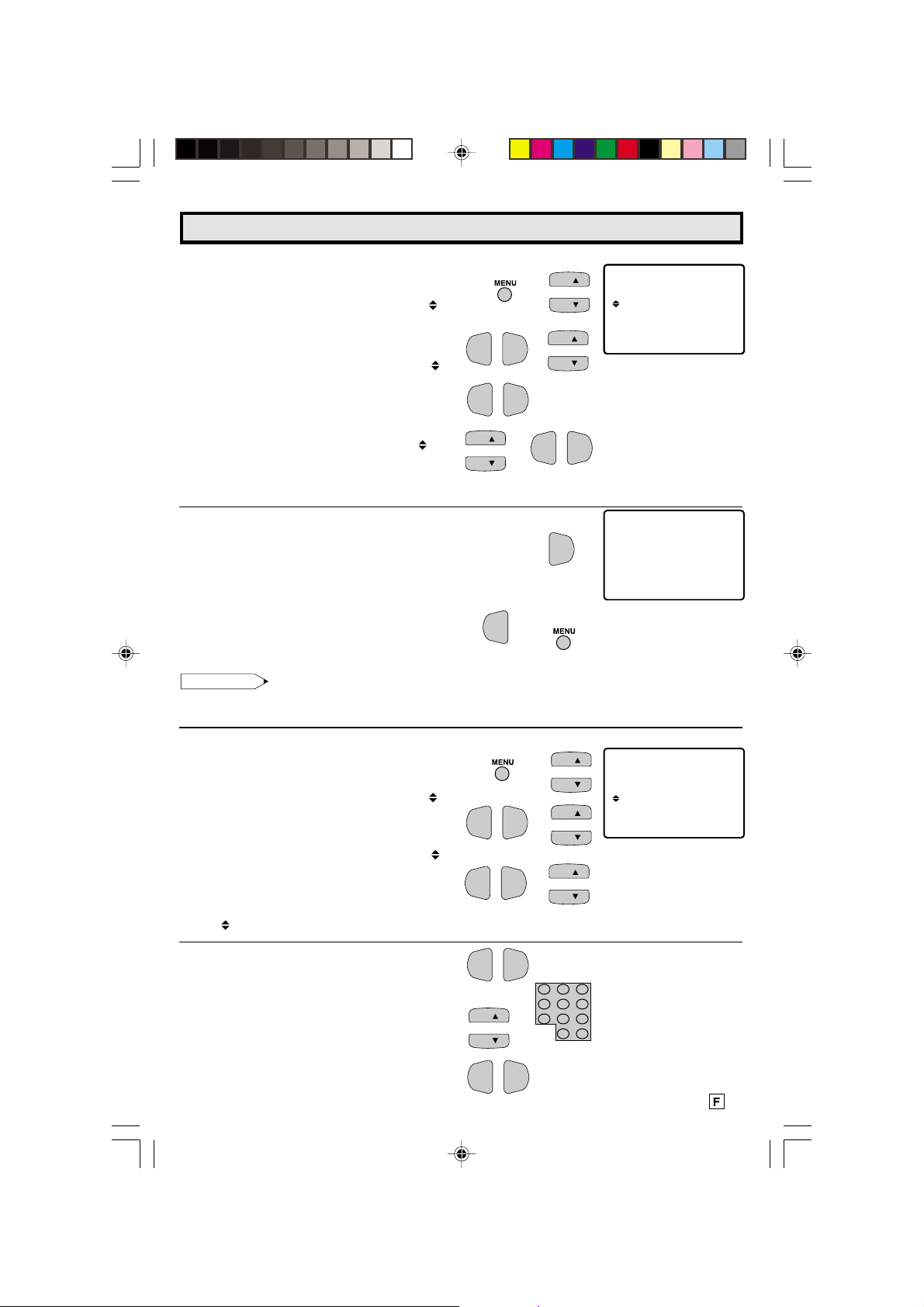
Réglage (Suite)
CH
CH
L Enregistrement des canaux TV en mémoire.
1.1 Appuyer sur
PRINCIPAL, appuyer sur
DOWN (
“REGLAGE”.
1.2 Appuyer sur
mode de REGLAGE, appuyer sur
ou
DOWN (
“REGLAGE CANAL”.
1.3 Appuyer sur
l’écran de REGLAGE CANAL.
1.4 Appuyer sur
pour déplacer le repère “ ” à
“RECHERCHE CANAL”, puis appuyer sur
VOL (+) ou (–)
RECHERCHE CANAL.
MENU
pour accéder au MENU
CH UP (
9
)
pour déplacer le repère “ ” à
VOL (+) ou (–)
pour accéder au
CH UP (
9
)
pour déplacer le repère “ ” à
VOL (+) ou (–)
CH UP (8)
pour accéder à
ou
DOWN (9)
pour accéder au mode
8
)
ou
8
)
VOL—VOL
VOL—VOL
CH
CH
+
+
→
→
→
VOL—VOL
CH
CH
CH
CH
PR
PR
EGLREAUCAOT
EGLREAUCAOT
ANTENNE EAB LCRE/
ANTENNE EAB LCRE/
CHERC CEHANAL
CHERC CEHANAL
MEMO I RE CANAL
MEMO I RE CANAL
(Mode REGLAGE CANAL)
+
DÉBUT
2.1 Appuyer sur
VOL (+)
. Le syntoniseur
commence à rechercher les canaux
disponibles dans la région et les ajoute à la
mémoire du téléviseur.
ARRÊT
2.2 Appuyer sur
VOL (–)
. RECHERCHE CANAL
s’arrête sur le canal en cours et n’ajoute pas
d’autre canal supérieur.
2.3 Appuyer sur
MENU
pour sortir.
(ARRÊT)
VOL
(DÉBUT)
VOL
+
RECHERC CEHANAL
ANTENNE
1
BU +TT:
DE
RR –E:
A
2
(Écran de RECHERCHE CANAL)
—
Remarque:
• Si l’on appuie de nouveau sur
VOL (+)
en mode de RECHERCHE CANAL, l’opération de préréglage
recommence, et les canaux précédemment mémorisés sont perdus.
L Il est possible d’ajouter en mémoire des canaux faibles ou supplémentaires ou d’effacer
des canaux superflus.
1.1 Appuyer sur
MENU
pour accéder au MENU
PRINCIPAL, appuyer sur
DOWN (9)
pour déplacer le repère “ ” à
“REGLAGE”.
1.2 Appuyer sur
VOL (+) ou (–)
mode de RÉGLAGE, appuyer sur
ou
DOWN (9)
pour déplacer le repère “ ” à
“MEMOIRE CANAL”.
1.3 Appuyer sur
VOL (+) ou (–)
mode de RÉGLAGE CANAL, appuyer sur
UP (8)
ou
DOWN (9)
pour déplacer le repère
CH UP (8)
ou
pour accéder au
CH UP (8)
pour accéder au
CH
VOL—VOL
VOL—VOL
+
+
→
→
→
CH
CH
CH
CH
PR
EGLREAUCAOT
ANTENNE EAB LCRE/
CHERC CEHANAL
MEMO I RE CANA L
(Mode REGLAGE CANAL)
CH
CH
“ ” à “MEMOIRE CANAL”.
2.1 Appuyer sur
MEMOIRE CANAL.
2.2 Utiliser
CLAVIER DE LA TÉLÉCOMMANDE
sélectionner chaque canal à ajouter ou à
supprimer.
VOL (+) ou (–)
CH UP (8)
pour accéder à
ou
DOWN (9)
ou
pour
VOL—VOL
+
ou
1 2 3
4 5 6
7 8 9
0
ENTER
100
VOL—VOL
2.3 Appuyer sur
en mémoire ou appuyer sur
VOL (+)
pour ajouter un canal
VOL (–)
pour
effacer un canal de la mémoire du téléviseur.
17-18 CR25S10[F].pm65 31/5/01, 4:51 pm17
+
17

PR FEREN ESCE
UN VER SA L P L USI
LA UEGN
REGLAGE CANAL
EC A BLEUNR
:ARRET
EC A B LEUNR
:MARC EH
EC A B LEUNR
Réglage (Suite)
2.4 Appuyer sur
MEMOI RE CANA L
(MEMOIRE CANAL
canal non mémorisé)
L ÉCRAN BLEU
Met automatiquement l’écran bleu en service en l’absence de
réception d’un signal d’émission.
MENU
pour sortir.
VOL (+)
Pour ajouter le canal 12
2ANTENNE 1
TER +:OJUAURPO
à la mémoire du téléviseur
Pour supprimer le canal 12
de la mémoire du téléviseur
VOL (–)
MEMOI RE CANA L
CER –:FFAEURPO
(MEMOIRE CANAL
canal mémorisé)
POWER
TV
DVD
VCR
DISPLAY
INPUT
1 2 3
4 5 6
7 8 9
ENTER
2ANTENNE 1
FLASHBACK
0
100
PERSONAL PREFERENCE
ABCD
CH
VOL
—
CH
MENU MUTE
CATV TV
DVD VCR
VOLUME
(+)/(–)
CHANNEL
VOL
+
UP (8)/
DOWN (9)
MENU
1 Appuyer sur
2 Appuyer sur
” à “REGLAGE”.
“
MENU
pour accéder au MENU PRINCIPAL.
CH UP (8)
ou
DOWN (9)
pour déplacer le repère
→
MI UT REGLAGEN.
REGLAGE I MAGE
CH
CH
ECONERG I E
REGLAGE
UD I OSELEC . A
ITRAGESOUS - T
PARENTTEAUTOR I
(Écran MENU PRINCIPAL)
3 Appuyer sur
VOL (+) ou (–)
pour accéder au mode de REGLAGE.
VOL—VOL
+
(Mode REGLAGE)
4 Appuyer sur
VOL (+) ou (–)
pour accéder au mode de sélection
ECRAN BLEU.
VOL—VOL
+
(Mode de sélection ECRAN BLEU)
5 Appuyer sur
6 Appuyer sur
Remarque:
VOL (+) ou (–)
MENU
pour sortir.
pour sélectionner “MARCHE”.
VOL—VOL
+
• La mauvaise réception due à la faiblesse des signaux ou l’excès de parasites peut activer la fonction
ECRAN BLEU, même si un signal est capté. Pour continuer à regarder la télévision dans ces
conditions, placer ECRAN BLEU en mode “ARRET”.
• Quand le mode d’entrée du magnétoscope est sélectionné, l’ECRAN BLEU n’apparaît pas sur le
téléviseur, même s’il est activé.
18
17-18 CR25S10[F].pm65 31/5/01, 4:51 pm18

PR FEREN ESCE
UN VERS A L P L USI
LA UEGN
REGLAGE CANA L
EC A BLEUNR
PR FEERENCES
PR FEERENCES
PR FEERENCES
MI UT REGLAGEN.
REGLAGE I MAGE
UD I OSELEC . A
REGLAGE
ITRAGESOUS - T
PARENTTEAUTOR I
ECONERG I E
Réglage (Suite)
L PREFERENCES
En réglant les chaînes de PREFERENCES à l’avance, vous pouvez
facilement sélectionner vos chaînes préférées.
1 Appuyer sur
2 Appuyer sur
” à “REGLAGE”.
“
MENU
pour accéder au MENU PRINCIPAL.
CH UP (8)
ou
DOWN (9)
pour déplacer le repère
→
3 Appuyez sur les touches
REGLAGE, puis appuyez sur les touches
pour déplacer le repère “ ” sur “PREFERENCES”.
4 Appuyez sur les touches
PREFERENCES dans lequel vous pouvez programmer 4 chaînes
préférées, dans 4 catégories différentes. (total de 16 chaînes)
VOL (+) ou (–)
VOL (+) ou (–)
pour accéder au mode de
CH UP
(8)
ou
DOWN
VOL—VOL
→
+
pour sélectionner le mode
PERSONAL
PREFERENCE
CH
CH
(9)
CH
CH
VOL—VOL
+
1 2 3
4 5 6
7 8 9
FLASHBACK
0
PERSONAL PREFERENCE
A B C D
CH
VOL
—
CH
MENU MUTE
ENTER
100
VOL
+
REMOTE
KEYPAD
VOLUME
(+)/(–)
CHANNEL
UP (8)/
DOWN (9)
MENU
(Écran MENU PRINCIPAL)
(Mode REGLAGE)
PR FEERENCES
ABCD
––– ––– ––– –––
––– ––– ––– –––
––– ––– ––– –––
––– ––– ––– –––
(Mode de sélection
PREFERENCES)
5 Appuyez sur les touches
repère “ ” vers la position souhaitée.
6 Appuyez sur le
CLAVIER DE LA TÉLÉCOMMANDE
CH UP
(8)
ou
DOWN
(9)
pour déplacer le
pour saisir le
CH
CH
numéro de CHAÎNE dans la mémoire.
Exemple:
125 — Appuyez sur “100” puis sur “2” et sur “5”.
25 — Appuyez sur “2” et sur “5”.
4 — Appuyez sur “0” et sur “4”.
1 2 3
4 5 6
7 8 9
0
7 Répétez les étapes 4 à 6 pour saisir le numéro de CHAÎNE suivant.
8 Appuyer sur
Pour sélectionner la chaîne de PREFERENCES.
Si les chaînes sont mémorisées comme indiqué à droite,
appuyez sur la touche “A” de la télécommande pour sélectionner
les chaînes ci-dessous.
19-20 CR25S10[F].pm65 1/6/01, 1:57 pm19
MENU
pour sortir.
125 25 40 4
ENTER
ABCD
––– ––– ––– –––
––– ––– ––– –––
––– ––– ––– –––
––– ––– –––
ABCD
125 ––– ––– –––
–––
––– ––– –––
–––
––– ––– –––
–––
––– ––– –––
100
ABCD
125 85 38 –––
25 123 30 –––
40 55 ––– –––
4 ––– ––– –––
–––
19
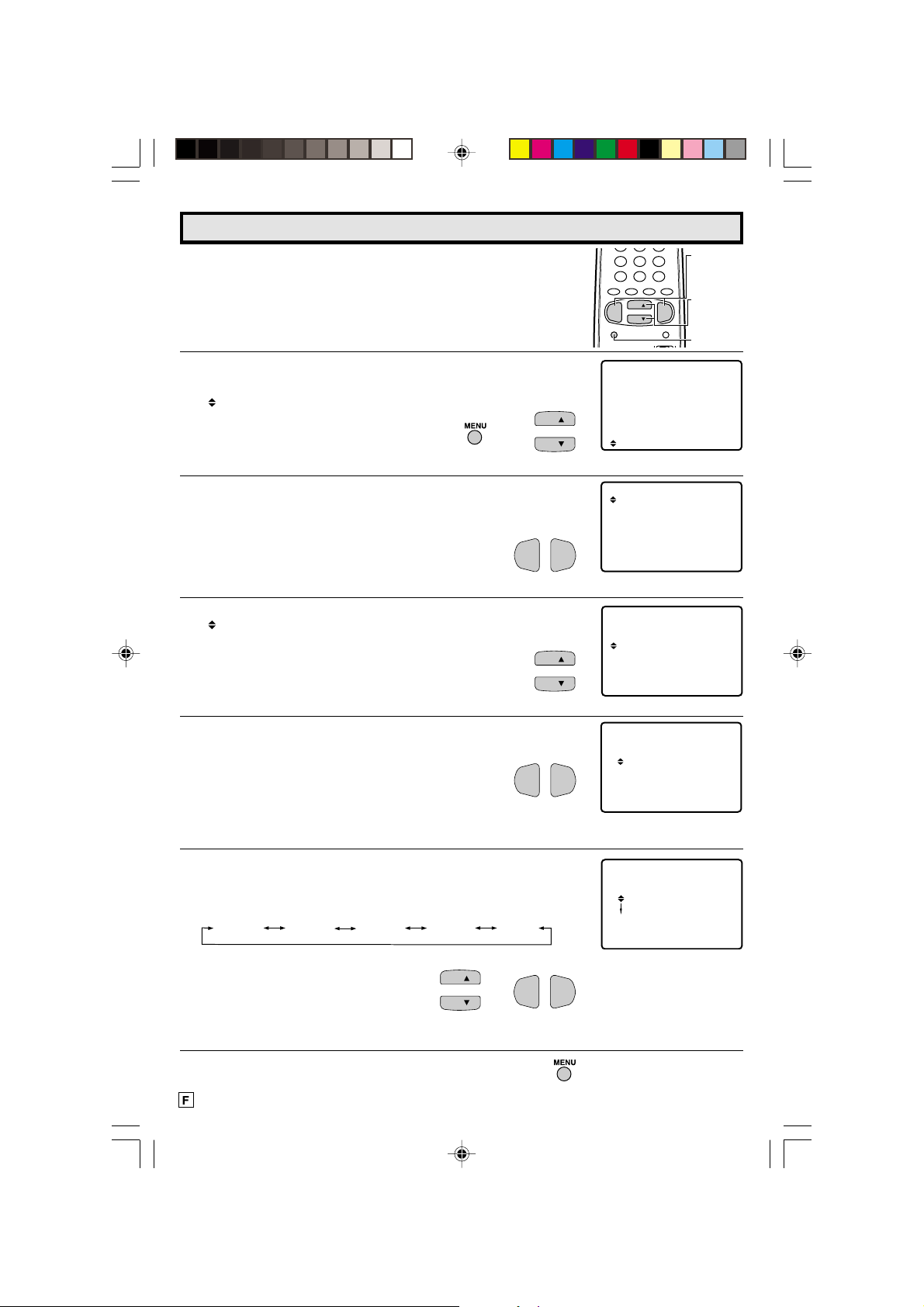
4 5 6
PR FEREN ESCE
UN VER SA L P L USI
LA UEGN
REGLAGE CANAL
EC A BLEUNR
Réglage (Suite)
L FONCTION UNIVERSAL PLUS
Le mode d’entrée du magnétoscope ou du lecteur de DVD est
sélectionné automatiquement en appuyant sur la touche VCR ou
DVD PLA Y de la TÉLÉCOMMANDE UNIVERSELLE.
1 Appuyer sur
2 Appuyer sur
“
” à “REGLAGE”.
MENU
pour accéder au MENU PRINCIPAL.
CH UP (8)
ou
DOWN (9)
pour déplacer le repère
→
3 Appuyer sur
4 Appuyer sur
” à “UNIVERSAL PLUS”.
“
VOL (+)
ou
CH UP (8)
(–)
pour accéder au mode de “REGLAGE”.
ou
DOWN (9)
pour déplacer le repère
CH
CH
VOL—VOL
CH
CH
7 8 9
ENTER
FLASHBACK
0
100
PERSONAL PREFERENCE
ABCD
CH
VOL
—
CH
MENU MUTE
CATV TV
MI UT REGLAGEN.
REGLAGE I MAGE
ECONERG I E
REGLAGE
(Écran MENU PRINCIPAL)
+
(Mode REGLAGE)
EC A BLEUNR
PR FEREN ESCE
UN VER SA L P L USI
LA UEGN
REGLAGE CANAL
VOLUME
(+)/(–)
CHANNEL
VOL
+
UP (8)/
DOWN (9)
MENU
UD I OSELEC . A
ITRAGESOUS - T
PARENTTEAUTOR I
5 Appuyez sur les touches
VOL (+) ou (–)
pour accéder à UNIVERSAL
PLUS afin de sélectionner le mode VCR ou DVD.
6 Appuyez sur les touches
CH UP (8)
ou
DOWN (9)
pour sélectionner
le magnétoscope ou le lecteur de DVD et appuyez sur les touches
VOL (+) ou (–)
pour sélectionner “CANAL 3, CANAL 4”, “INPUT 1”,
“INPUT 2” ou “ARRET”.
CANAL3
CANAL4
INPUT 1
INPUT 2
ARRET
Réglez le modèle sur l’entrée à laquelle
votre magnétoscope ou lecteur de DVD
est raccordé. Si cela se fait par
radiofréquence, sélectionnez le canal 3
CH
→
CH
ou 4 pour faire correspondre le réglage
du magnétoscope ou du lecteur de DVD.
7 Appuyer sur
MENU
pour sortir.
20
19-20 CR25S10[F].pm65 31/5/01, 4:52 pm20
VOL—VOL
VOL—VOL
UN VI ERS AL PL US
VCR
+
(Mode de sélection
UNIVERSAL PLUS)
UN VI ERS AL PL US
VCR
+
:
:
:
ARRET
ARRET
DVD :
CANAL 3
ARRET
DVD

Utilisation des prises d’entrée vidéo et audio
L Connexion d’un appareil vidéo pour visionner une bande vidéo.
• Lorsque le téléviseur est connecté à un appareil vidéo comme illustré ci-dessous, la bande reproduite
sur l’appareil vidéo peut être visionnée sur l’écran du téléviseur.
Connexion d’un dispositif vidéo équipé d’une borne de sortie vidéo.
CONNEXIONS
APPAREIL VIDÉO
(Bornes de connexion
avant du téléviseur)
Vers SORTIE
VIDÉO
CAMÉSCOPE
JEUX VIDÉO
MAGNÉTOSCOPE
FWDREV
DVD
Vers SORTIE AUDIO
Vers SORTIE AUDIO
Vers SORTIE VIDÉO
Vers SORTIE AUDIO
Vers SORTIE AUDIO
(L)
(R)
(Bornes de connexion
arrière du téléviseur)
(L)
(R)
21-22 CR25S10[F].pm65 31/5/01, 4:52 pm21
21

Utilisation des prises d’entrée vidéo et audio (Suite)
L Pour visionner la bande vidéo.
• Appuyer sur
auquel est connecté l’appareil vidéo à utiliser.
• Chaque appui de la touche
manière suivante.
ANTENNE
ou
CÂBLE
INPUT
de la télécommande pour sélectionner le mode d’entrée vidéo VIDEO INPUT
INPUT
change le mode d’entrée vidéo VIDEO INPUT externe de la
INPUT 1
(IN-1)
Arrière
INPUT 2
(IN-2)
Avant
• Le mode d’entrée INPUT peut être sélectionné en appuyant sur
CH UP (8)
de la télécommande du
téléviseur quand ce demier est réglé sur le canal le plus élevé qui est enregistré en mémoire ou en
appuyant sur
Remarque:
CH DOWN (9)
quand il est réglé sur le canal le plus bas.
• Lors de la connexion d’un appareil vidéo ou audio au téléviseur, s’assurer que l’alimentation est
coupée afin d’éviter d’endommager soit le téléviseur soit l’appareil connecté.
• SHARP entend que ce produit soit utilisé en stricte conformité avec les lois sur le droit d’auteur et
qu’une autorisation préalable soit obtenue des propriétaires du droit d’auteur si nécessaire.
• Pour des informations détaillées sur la connexion et l’utilisation d’un appareil auxiliaire, se reporter
au mode d’emploi de l’appareil utilisé.
• Les cordons de connexion peuvent être achetés dans un magasin local d’accessoires vidéo.
22
21-22 CR25S10[F].pm65 31/5/01, 4:52 pm22

Utilisation de la télécommande
L Télécommande universelle
En achetant votre téléviseur, vous avez également
bénéficié de la dernière innovation technologique
en matière de télécommande. Avec son clavier à
touches ergonomiques, votre télécommande peut
commander votre téléviseur et la plupart des
magnétoscopes, adaptateurs de câblodistribution
et lecteurs DVD commandés par infrarouges
Remarque:
• Selon le modèle, l’année de fabrication, la marque
et le type de magnétoscope, d’adaptateur de
câblodistribution et de lecteur de DVD, il est
possible que certains modèles ne soient pas
compatibles avec la télécommande.
• Il est possible que certaines marques de décodeurs
n’activent pas la sélection des canaux tant que la
touche ENTER n’a pas été enfoncée.
Exemple:
Lorsque vous sélectionnez le canal 24,
(1) Appuyez sur la touche “2” du CLAVIER DE LA
TÉLÉCOMMANDE.
(2) Appuyez sur la touche “4” du CLAVIER DE LA
TÉLÉCOMMANDE.
(3) Appuyez sur ENTER.
Pour obtenir des détails sur l’utilisation des
décodeurs, reportez-vous à leurs modes d’emploi.
L Utilisation de votre télécommande avec
votre téléviseur.
Après l’installation des piles, réglez les touches
CATV/DVD-TV/VCR
position TV. (Si vous pouvez changer le canal du
téléviseur en appuyant sur les touches
ou
DOWN
(9) de la télécommande, il s’agit de la
position TV .)
DVD/VCR POWER
Appuyez sur cette touche pour mettre
le magnétoscope ou lecteur de DVD
sous tension et hors tension.
PLAY
Appuyez sur cette touche pour lire
une cassette ou un disque.
REWIND
Appuyez sur cette touche pour
rembobiner une cassette ou un
disque.
Sur certains magnétoscopes ou
lecteurs de DVD, vous devrez
peut-être d’abord appuyer sur
STOP puis sur REWIND.
PAUSE
Appuyez temporairement sur
cette touche pour arrêter la
cassette ou le disque en cours
de lecture ou d’enregistrement
(magnétoscope uniquement).
Appuyez de nouveau pour
arrêter la pause.
STOP
Appuyez sur cette touche pour
arrêter la cassette ou le disque.
de la télécommande sur la
CH UP
(8)
POWER
TV
DVD
DISPLAY
VCR
1 2 3
4 5 6
7 8 9
FLASHBACK
0
PERSONAL PREFERENCE
A B C D
CH
VOL
—
CH
MENU MUTE
REW PLAY FF
PAUSE
STOP REC
TV • CATV • VCR • DVD
CATV TV
DVD VCR
ENTER
100
CH/SKIP
L “I
dentification” des magnétoscopes,
adaptateurs de câblodistribution et lecteurs de
DVD télécommandés.
Votre télécommande a été réglée en usine pour
fonctionner avec votre téléviseur et de nombreux
magnétoscopes, adaptateurs de câblodistribution
et lecteurs de DVD télécommandés. Cependant,
dans certains cas, une simple et unique étape de
réglage peut être nécessaire avant que la
télécommande puisse commander des
magnétoscopes, adaptateurs de câblodistribution
et lecteurs de DVD raccordés.
•
Lors de cette étape de réglage, la télécommande
localise et mémorise le code de l’émetteur de la
télécommande du magnétoscope, des adaptateurs
de câblodistribution et lecteurs de DVD.
•
Une fois “identifiée”, la télécommande envoie les
signaux de commande à distance destinés à
contrôler les appareils raccordés.
•
Cette étape d’identification ne doit pas être répétée
tant que l’alimentation de la télécommande est
normale.
L
UTILISATION DE VOTRE TÉLÉCOMMANDE
AVEC UN MAGNÉTOSCOPE ET UN LECTEUR
DE DVD
Une fois que vous êtes sûr que la télécommande a
“i
dentifié” votre magnétoscope ou lecteur de DVD
télécommandé, celle-ci est prête à commander
votre appareil. Les différentes touches de
commande de votre magnétoscope ou lecteur de
DVD de la télécommande ne fonctionnent pas avec
votre magnétoscope ou lecteur de DVD si ces
fonctions n’existent pas déjà sur votre appareil.
•
Pour obtenir des informations détaillées sur
l’utilisation du magnétoscope ou lecteur de DVD,
reportez-vous à leur mode d’emploi.
CLAVIER DE LA TÉLÉCOMMANDE
Utilisez le clavier pour saisir les codes
à deux chiffres lors de l’identification
de votre magnétoscope.
ENTER
FF
Appuyez sur cette touche pour avancer
rapidement la cassette ou le disque. Sur
certains magnétoscopes ou lecteurs de
DVD, vous devrez peut-être d’abord
appuyer sur STOP puis sur FF.
VCR CHANNEL
Appuyez sur ces touches pour faire
défiler les canaux du magnétoscope.
DVD SKIP
Appuyez sur cette touche pour passer
au début du chapitre suivant/de la piste
suivante ou revenir au début du
chapitre/de la piste en cours et démarrer
automatiquement la lecture du chapitre/de
la piste.
RECORD
Appuyez sur cette touche pour
commencer l’enregistrement
(Magnétoscope uniquement)
UP ( )/ DOWN ( )
VOL
INPUT
+
23
23-27 CR25S10[F].pm65 31/5/01, 4:52 pm23

Utilisation de la télécommande (Suite)
POWER
TV
POWER
REMOTE
KEYPAD
TV
FLASHBACK
PERSONAL PREFERENCE
A B C D
VOL
—
MENU MUTE
REW PLAY FF
PAUSE
L COMMENT IDENTIFIER UN MAGNÉT OSCOPE
Il est possible que la télécommande soit déjà
prête à commander votre magnétoscope.
Effectuez d’abord cette vérification pour voir
si la section suivante intitulée “identification”
est nécessaire.
(1) Placez l’interrupteur
VCR.
CATV/DVD-TV/VCR
sur
(2) Pointez la télécommande vers le
magnétoscope et appuyez sur
POWER
.
DVD/VCR
(3) La télécommande met-elle le magnétoscope
sous tension et hors tension ?
• Si tel est le cas, la télécommande est prête à
commander le magnétoscope et des étapes
supplémentaires ne sont pas nécessaires.
• Sinon, poursuivez les étapes de la section
“identification”.
L Pour identifier votre magnétoscope –
Méthode de saisie directe.
Utilisez les étapes et la liste suivantes pour
trouver rapidement le code de la
télécommande du magnétoscope raccordé.
• Recherchez d’abord le code de la
télécommande de votre magnétoscope avant
de procéder aux étapes de saisie directe du
code.
• Si cette procédure n’identifie pas le
magnétoscope raccordé, utilisez la méthode
de recherche d’identification (décrite dans la
section suivante).
(1) Placez l’interrupteur
VCR.
(2) Appuyez sur les touches
DOWN (9)
maintenez-les enfoncées.
CATV/DVD-TV/VCR
DISPLAY
et
sur
CH
de votre télécommande et
Relâchez ensuite les deux touches.
(3) Dans les dix secondes suivant le relâchement
des ces touches
DISPLAY
et
CH DOWN (9)
saisissez le code à deux chiffres de la
télécommande de votre magnétoscope à l’aide
du
REMOTE KEYPAD
(voir la liste).
24
DVD
DISPLAY
VCR
1 2 3
4 5 6
7 8 9
0
CH
CH
CATV TV
DVD VCR
STOP REC
INPUT
ENTER
100
VOL
+
CH/SKIP
• La télécommande est maintenant prête à
envoyer des commandes à votre
DVD/VCR
POWER
DISPLAY
CHANNEL
UP (8)/
DOWN (9)
CATV/DVD-TV/VCR
magnétoscope.
Certaines marques ont plusieurs codes de
télécommande, en raison des changements
de codes opérés avec l’évolution des modèles
ou en raison des différences de format (VHS/
BETA). Le cas échéant, vous devrez peut-être
essayer plusieurs codes pour trouver le code
reconnu par votre magnétoscope.
Remarque:
Selon le modèle, l’année de fabrication, la
marque et le type de magnétoscope, il est
possible que certains modèles ne soient pas
compatibles avec la télécommande.
L Pour identifier votre magnétoscope –
Méthode de recherche.
(1) Placez l’interrupteur
la télécommande sur VCR.
(2) Appuyez sur la touche POWER du
CATV/DVD-TV/VCR
magnétoscope pour le mettre sous tension.
(3) Appuyez simultanément sur les touches
DISPLAY
et
CH DOWN (9)
. MAINTENEZ
CES TOUCHES ENFONCÉES.
(4) Regardez l’indicateur de numéro de canal sur
le magnétoscope. Les numéros de canaux
défilent lorsque le magnétoscope est identifié.
Relâchez les touches
(9)
dès que les numéros de canaux
DISPLAY
commencent à défiler.
Le code de la télécommande du
magnétoscope a été identifié et la
télécommande est prête à fonctionner avec
celui-ci.
,
et
CH DOWN
de
23-27 CR25S10[F].pm65 31/5/01, 4:52 pm24

Utilisation de la télécommande (Suite)
POWER
TV
DVD
DISPLAY
0
CH
CH
INPUT
ENTER
100
VOL
+
CATV TV
DVD VCR
CH/SKIP
DISPLAY
REMOTE
KEYPAD
CHANNEL
UP (8)/
DOWN (9)
CATV/DVDTV/VCR
TV
POWER
VCR
1 2 3
4 5 6
7 8 9
FLASHBACK
PERSONAL PREFERENCE
A B C D
VOL
—
MENU MUTE
REW PLAY FF
PAUSE
STOP REC
CONSEILS SUR L’IDENTIFICATION DE VOTRE
MAGNÉTOSCOPE :
Si le modèle de votre magnétoscope ne comporte
pas la fonction CHANNEL UP sur sa
télécommande, il ne peut pas être identifié à l’aide
de la méthode de RECHERCHE d’identification.
Concernant ces modèles, essayez la méthode de
SAISIE DIRECTE d’identification.
Soyez patient : une minute ou deux, cela peut
sembler long lorsque vous attendez que quelque
chose se passe, mais le code doit être identifié dans
les 2 minutes. Rappelez-vous qu’il s’agit d’un
réglage unique.
Veillez à ne pas laisser le magnétoscope faire défiler
plus de cinq canaux lorsque l’indicateur commence
à changer. Si vous continuez à maintenir les
touches
DISPLAY
et
CH UP (8)
enfoncées après le
défilement des cinq canaux, vous risquez de passer
le code correspondant à la télécommande et le
cycle d’identification de deux minutes doit être
répété.
Si le canal ne change pas sur le magnétoscope
dans les deux minutes, lisez de nouveau les
instructions d’identification et répétez les étapes. Si
le canal ne change toujours pas, la télécommande
ne fonctionne pas avec le magnétoscope souhaité.
MARQUE DU
MAGNÉTOSCOPE
Akai
Audio Dynamics
Broksonic
Canon
Capehart
Craig
Curtis Mathis
Daewoo
DBX
Dynatech
Emerson
Fisher
Funai
GE
Goldstar
Hitachi
Instant Replay
JC Penney
JVC
Kenwood
Lloyds
Magnavox
Magnin
Marantz
Memorex
Minolta
Mitsubishi
Montgomery Ward
Multitech
NEC
Panasonic
Pentax
Philco
Philips
Quasar
RCA
Realistic
Samsung
Sanyo
Scott
Sears
Sharp
Shintom
Sony
Sound Design
Sylvania
Symphonic
Tatung
Teac
Teknika
Thomas
TMK
Toshiba
Video Concepts
Yamaha
Zenith
CODE DE
TÉLÉCOMMANDE
25, 26, 37
15, 22, 30
32
04
34
10, 31
04
34
15, 22, 30
29
21, 32, 35
09, 10, 11
28, 29
04
24
06
04
04, 06, 24, 30
15, 41, 42
14, 15
29
04, 05, 08
31
30
04, 10, 24, 29
06
17, 18, 39, 40
02, 43
29
15, 22, 30
04, 44
05, 06
04, 05
04, 05, 08
04
06, 07, 33
01, 02, 10, 24
23, 31
14, 10
20
06, 11, 24
01, 02, 03
36
12, 13, 38
29
04, 05, 08
29
15
15, 29
27, 29
29
21
19, 20
30
15, 29, 30
16
23-27 CR25S10[F].pm65 31/5/01, 4:52 pm25
25

Utilisation de la télécommande (Suite)
POWER
TV
POWER
REMOTE
KEYPAD
TV
FLASHBACK
PERSONAL PREFERENCE
A B C D
VOL
—
MENU MUTE
REW PLAY FF
PAUSE
L COMMENT IDENTIFIER UN LECTEUR DE
DVD
Il est possible que la télécommande soit déjà
prête à commander votre lecteur de DVD.
Effectuez d’abord cette vérification pour voir
si la section suivante intitulée “identification”
est nécessaire.
(1) Placez l’interrupteur
CATV/DVD-TV/VCR
sur
DVD.
(2) Pointez la télécommande vers le lecteur de
DVD et appuyez sur
DVD/VCR POWER
.
(3) La télécommande met-elle le lecteur de DVD
sous tension et hors tension ?
• Si tel est le cas, la télécommande est prête à
commander le lecteur de DVD et des étapes
supplémentaires ne sont pas nécessaires.
• Sinon, poursuivez les étapes de la section
“identification”.
L Pour identifier votre lecteur de DVD –
Méthode de saisie directe.
Utilisez les étapes et la liste suivantes pour
trouver rapidement le code de la
télécommande du lecteur de DVD raccordé.
• Recherchez d’abord le code de la
télécommande de votre lecteur de DVD avant
de procéder aux étapes de saisie directe du
code.
(1) Placez l’interrupteur
CATV/DVD-TV/VCR
sur
DVD.
(2) Appuyez sur les touches
(9)
de votre télécommande et maintenez-les
INPUT
et
CH DOWN
enfoncées.
Relâchez ensuite les deux touches.
DVD
DISPLAY
VCR
1 2 3
4 5 6
7 8 9
0
CH
CH
STOP REC
ENTER
100
CATV TV
DVD VCR
LECTEUR DE DVD
Denon
JVC
Magnavox
Marantz
Mitsubishi
Panasonic
Philips
Pioneer
Proscan
RCA
Samsung
Sharp
Sony
Toshiba
Yamaha
Zenith
INPUT
VOL
+
CH/SKIP
MARQUE DU
DVD/VCR
POWER
INPUT
DISPLAY
CHANNEL
UP (8)/
DOWN (9)
CATV/DVDTV/VCR
CODE DE
TÉLÉCOMMANDE
02
09
04
04
06
02
04
08
03
03
07
01
05
04
02
04
(3) Dans les dix secondes suivant le relâchement
des ces touches
INPUT
et
CH DOWN (9)
saisissez le code à deux chiffres de la
télécommande de votre lecteur de DVD à l’aide
du
CLAVIER DE LA TÉLÉCOMMANDE
la liste).
• La télécommande est maintenant prête à
envoyer des commandes à votre lecteur de
DVD.
Remarque:
Selon le modèle, l’année de fabrication, la
marque et le type de lecteur de DVD, il est
possible que certains modèles ne soient pas
compatibles avec la télécommande.
,
(voir
26
23-27 CR25S10[F].pm65 31/5/01, 4:52 pm26

Utilisation de la télécommande (Suite)
L COMMENT IDENTIFIER UN ADAPTATEUR
DE CÂBLODISTRIBUTION
L Pour identifier votre adaptateur de
câblodistribution – Méthode de saisie
directe.
Utilisez les étapes et la liste suivantes pour
trouver rapidement le code de la
télécommande de votre adaptateur de
câblodistribution.
• Recherchez d’abord le code de la
télécommande de votre adaptateur avant de
procéder aux étapes suivantes de saisie
directe du code.
• Si cette procédure n’identifie pas votre
adaptateur, utilisez la méthode de recherche
d’identification.
(1) Placez l’interrupteur
CATV/DVD-TV/VCR
sur
CATV.
(2) Appuyez sur les touches
DOWN (9)
de votre télécommande et
DISPLAY
et
CH
maintenez-les enfoncées.
Relâchez ensuite les deux touches.
(3) Dans les dix secondes suivant le relâchement
des ces touches
DISPLAY
et
CH DOWN (9)
saisissez le code à deux chiffres de votre
adaptateur à l’aide du
REMOTE KEYPAD
(voir la liste).
• La télécommande est maintenant prête à
envoyer des commandes à votre adaptateur.
• Certaines marques ont plusieurs codes de
télécommande en raison des changements de
codes opérés avec l’évolution des modèles.
Le cas échéant, vous devrez peut-être essayer
plusieurs codes pour trouver le code accepté
par votre adaptateur.
Remarque:
Selon le modèle, l’année de fabrication, la
marque et le type d’adaptateur de
câblodistribution, il est possible que certains
modèles ne soient pas compatibles avec la
télécommande.
L Pour identifier votre adaptateur de
câblodistribution – Méthode de recherche.
(1) Placez l’interrupteur
CATV/DVD-TV/VCR
sur
CATV.
(2) Appuyez sur la touche POWER de l’adaptateur
de câblodistribution pour le mettre sous
tension.
(3) Tenez-vous au moins à 1m80 de l’adaptateur.
Pointez la télécommande vers l’adaptateur.
Appuyez simultanément sur les touches
DISPLAY
et
CH UP
(8)
. MAINTENEZ CES
TOUCHES ENFONCÉES.
(4) Regardez l’indicateur du numéro de canal sur
l’adaptateur.
Les numéros de canaux défilent lorsque
l’adaptateur est identifié.
Relâchez les touches
DISPLAY
et
CH UP
(8)
dès que les numéros de canaux commencent
à défiler.
Le code de la télécommande de l’adaptateur
a été identifié et la télécommande est prête à
fonctionner avec celui-ci.
MARQUE DE
L’ADAPTATEUR DE
CÂBLODISTRIBUTION
Anvision
Cable Star
Eagle
General Instrument
Jerrold
Magnavox
Oak Sigma
Panasonic
Philips
Pioneer
Randtek
RCA
Scientific Atlanta
Sony
Viewstar
Zenith
,
CONSEILS SUR L’IDENTIFICATION DE
VOTRE ADAPTATEUR DE
CÂBLODISTRIBUTION :
Soyez patient : une minute ou deux, cela peut
sembler long lorsque vous attendez que
quelque chose se passe, mais le code doit être
identifié dans les 2 minutes. Rappelez-vous
qu’il s’agit d’un réglage unique.
Veillez à ne pas laisser l’adaptateur de
câblodistribution faire défiler plus de cinq
canaux lorsque l’indicateur commence à
changer. Si vous continuez à maintenir les
touches
après le défilement des cinq canaux, vous
risquez de passer le code correspondant à la
télécommande et le cycle d’identification de
deux minutes doit être répété.
Si le canal ne change pas sur l’adaptateur de
câblodistribution dans les deux minutes, lisez
de nouveau les instructions d’identification et
répétez les étapes. Si le canal ne change
toujours pas, la télécommande ne fonctionne
pas avec l’adaptateur souhaité.
Remarque:
Certains récepteurs satellite peuvent être
commandés par la TÉLÉCOMMANDE. Si
vous possédez un récepteur satellite, vous
pouvez utiliser la méthode ci-dessus pour
rechercher les canaux disponibles.
DISPLAY
CODE DE
TÉLÉCOMMANDE
07, 08
07, 08
08
04, 05, 15, 23, 24, 25,
30, 36
04, 05, 15, 23, 24, 25
30, 36
07, 08, 19, 25, 28, 29,
32, 33, 40, 41
18
27, 39
07, 08, 19, 26, 28, 29,
32, 33, 40, 41
18, 20
07, 08
27, 43
03, 22, 42
44
07, 08, 19, 26, 28, 29
32, 33, 40, 41
14
et
CH UP
(8)
enfoncées
27
23-27 CR25S10[F].pm65 31/5/01, 4:52 pm27

Avant d’appeler un réparateur
Vérifier les points suivants afin de déterminer s’il est possible de remédier au problème par un simple
réglage des commandes.
écran
LISTE DES
VÉRIFICATIONS
POUR UN
DÉPANNAGE
RAPIDE
PROBLÈME
’un magnéto-
’un
’image
édiocre
édiocre
’
éléviseur
SOLUTION POSSIBLE
Essayer un nouveau canal. S’il fonctionne, il
s’agit probablement d’une panne de la chaîne.
Le téléviseur est-il branché?
La prise secteur fonctionne-t-elle?
L’interrupteur d’alimentation du téléviseur estil sous tension?
L’antenne est-elle raccordée aux bornes à
l’arrière de l’appareil?
Si l’antenne extérieure est utilisée, s’assurer
qu’il n’y a pas de fils sectionnés.
Vérifier s’il n’y a pas d’interférence locale ou
de bruit électrique extérieur.
Mettre l’interrupteur d’alimentation hors
tension puis de nouveau sous tension au bout
d’une minute.
Régler la commande de COULEUR.
Régler la commande de CONTRASTE.
Vérifier l’appareil vidéo/audio externe :
s’assurer que les câbles de connexion ne
sont pas desserrés ou cassés. (Se reporter à
la page
Vérifier les piles de la télécommande.
Mettre le mode sous-titrage hors service “ARRÊT”
/ Mode d’économie d’énergie sur “ARRÊT”.
Débrancher le téléviseur et le rebrancher
après deux (2) minutes minimum.
21 ~ 22 )
XXXXXXXX XXXXXXX X
X XXXXXX X XXXXXXX XX
X X XXXXXX XXXXXXX
XXXXXXXX XX X X X X X XX
XXXXXXX X XXXXXX X XX
XXXX X X X X X XXX XXXX X
X X XXXXXX XXXXXXX XX
XXXXXXX X XXXXXXXX X
X X XXXXX X X XXXX XXX X
XXXXXXX X XXXXXXXXX
XXX XXXXX XXXXXXXX X
X X XXXXX X XXXXXXXX X
XXX XXXX X XXXXXXXX X X
appareil vidéo/audio externe
Pas de reproduction d
scope ou lecteur de disque
Pas d’image ou de son d
La télécommande ne fonctionne pas
L’image défile verticalement
Barres sur l’écran
Distorsion de l’image
Pas de couleur
Faible réception de certains
canaux
Image affaiblie
Lignes ou rayures dans l
Images fantômes
Image brouillée
Son normal, image m
Image normale, son m
Couleur sur une partie de l
avec le fonctionnement du t
Bruit électrique extérieur interférant
Ni son, ni image
Image sombre et vide
semble altérée
Remarque:
• En mode TEXTE, s’il n’y a pas d’émission TEXTE à recevoir, l’écran
du téléviseur pourrait être sombre et vide. Dans ce cas, placer le
mode Sous-titrage hors service.
28
28-29 CR25S10[F].pm65 31/5/01, 4:52 pm28
(Image sombre et vide)

Spécifications
MODÈLE CR25S10
Système de réception NTSC
Diffusion stéréo MTS/SAP
Canaux de réception
AIR VHF canaux 2 à 13
UHF canaux 14 à 69
CATV canaux 1 à 125
Syntonisation des canaux Système de syntonisation PLL de réception de 181 canaux
Impédance d’entrée de l’antenne Déséquilibre de 75 ohm VHF/UHF
Taille de l’écran 25˝ diagonale
Bornes Entrée Audio/Vidéo x 2 (avant x 1, arrière x 1)
Sortie audio 1,5 W (RMS) x 2
Alimentation 120 V CA, 60 Hz
Consommation électrique 103 W
Dimensions 2445/64˝ (W) x 2211/64˝ (H) x 209/32˝ (D)
Poids (environ) 61,7 lbs (28,0 kg)
• La conception et les spécifications sont sujettes à modification sans préavis.
[626,5 mm (W) x 563,0 mm (H) x 514,5 mm (D)]
28-29 CR25S10[F].pm65 1/6/01, 10:43 AM29
29

POUR CANADA SEULEMENT
GARANTIE LIMITÉE
Produits électroniques grand public
Bravo! Vous venez de faire un excellent achat!
Sharp Électronique du Canada Ltée (ci-après nommée “Sharp”) donne la garantie expresse suivante à l’acheteur initial du produit cidessous mentionné de Sharp, si celui-ci est emballé dans son contenant original et s’il est vendu et distribué au Canada par Sharp ou
par un détaillant autorisé Sharp.
Sharp garantit que ledit produit est, s’il est utilisé et entretenu normalement, exempt de défaut de fabrication. Si un défaut de fabrication
est décelé durant la période de garantie stipulée, Sharp s’engage à réparer ou remplacer, selon son choix, le produit spécifié ci-dessous.
La garantie offerte par Sharp ne s’applique pas:
(a) Aux appareils qui ont été l’objet d’un emploi abusif, de négligence, d’un accident, d’une installation inadéquate ou d’une utilisation
non appropriée, tel qu’il est mentionné dans le manuel du propriétaire;
(b) Aux produits Sharp altérés, modifiés, réglés ou réparés ailleurs qu’aux bureaux de Sharp, à un centre agréé de service Sharp ou
à un détaillant autorisé au service Sharp;
(c) Au dommage causé ou réparation requise à la suite de l’utilisation avec des articles non désignés ou approuvés par Sharp, y
compris, mais non limité aux rubans pour nettoyage de tête et les nettoyants chimiques;
(d) Au remplacement des accessoires, des pièces en verre, des articles consommables ou périphériques, devenu nécessaire à la suite
d’une utilisation normale du produit, y compris, mais sans en être limité, les écouteurs, les télécommandes, les adaptateurs c.a.,
les piles, la sonde de température, les pointes de lecture, les plateaux, les filtres, les courroies, rubans, papier ou autre;
(e) Aux défauts cosmétiques à la surface ou à l’extérieur de l’appareil, et qui sont causés par une usure normale;
(f) Aux dommages causés par des conditions extérieures et relatives à l’environnement, y compris mais non limité à du liquide répandu,
une tension de la ligne électrique ou de transmission trop élevée ou autre;
(g) Aux produits dont le numéro de série et de modèle ou le marquage CSA/CUL, ou les deux, ont été enlevés ou éffacés;
(h) Aux produits de consommation utilisés à des fins de location.
(i) Aux coûts d’installation, configuration et/ou programmation.
Si un défaut de fabrication est décelé dans ce produit Sharp au cours de la période de la garantie, la réparation sous garantie est offerte
à condition que le produit Sharp soit livré accompagné de la preuve d’achat et une copie de cette GARANTIE LIMITÉE à un centre agréé
de service Sharp ou à un détaillant autorisé au service Sharp. La garantie de service à domicile peut être offerte, à la discrétion de Sharp,
sur tous les téléviseurs Sharp dont l’écran est de 27 pouces ou plus et sur les fours à micro-ondes Sharp au-dessus de la cuisinère.
La garantie ci-dessus constitue la seule garantie expresse accordée par Sharp. Aucun autre détaillant, aucun centre de service, leurs
représentants ou employés, ne sont autorisés à prolonger la durée de la garantie, à fournir des garanties autres ou à transférer cette
garantie au nom de Sharp. Dans la mesure o la loi en vigueur le permet, Sharp décline toute responsabilité des pertes ou des dommages
directs ou indirects, des pertes ou des dommages imprévus et des pertes de profits indirectes résultant d’un défaut de fabrication de
produit, y compris les dommages reliés à la perte de temps ou d’utilisation de ce produit Sharp. L’acheteur doit assumer les coûts de
démontage, de réinstallation, de transport et d’assurance de l’appareil. La réparation des défectuosités, selon la manière et durant la
période ci-haut décrites, constitue l’exécution complète de toutes les obligations et les responsabilitiés de Sharp vis-à-vis de l’acheteur
en ce qui a trait au produit et constituera un acquittement complet pour toute réclamation, qu’elle soit basée sur le contrat, la négligence,
la responsabilité stricte ou autre.
Téléviseur couleur 1 an (tube cathodique 1 an supplémentaire)
Projecteur LCD 1 an (ampoule 90 jours)
Téléviseur LCD 1 an
Magnétoscope 1 an
Caméscope 1 an
Téléviseur/magnétoscope 1 an (tube cathodique 1 an supplémentaire)
Produits audio 1 an
Four à micro-ondes 2 ans (magnétron 3 ans de garantie supplémentaire - pièces seulement)
Aspirateurs 1 an
Lecteur DVD 1 an
PÉRIODES DE GARANTIE
Pour obtenir le nom et l’adresse du Centre de service ou du détaillant autorisé au service Sharp le plus près, veuillez écrire ou
téléphoner à:
SHARP ÉLECTRONIQUE DU CANADA LTÉE
335 Britannia Road East
Mississauga, Ontario
L4Z 1W9
(905) 568-7140 ou 1-(877) SHARP-CC
Site web : www.sharp.ca
SHARP ÉLECTRONIQUE DU CANADA LTÉE.
LE SERVICE
SHARP ÉLECTRONIQUE DU CANADA LTÉE.
335 BRITANNIA ROAD EAST, MISSISSAUGA, ONTARIO L4Z 1W9
SHARP CORPORATION
30
30 CR25S10[F].pm65 1/6/01, 10:31 AM30
Imprimé en Mexico
TINS-7299GJZZ
01P07-MMP
