Page 1

(MD-MX30W only)
MD-MX30/MX30W
SERVICE MANUAL
No.S4025MDMX30//
MD-MX30
MD-MX30 MD Compact Component System
consisting of MD-MX30(main unit) and CPMX30(speaker system).
MD-MX30W
MD-MX30W MD Compact Component System
consisting of MD-MX30W(main unit) and CPMX30W(speaker system).
• In the interests of user-safety the set should be restored to its original
condition and only parts identical to those specified should be used.
CONTENTS
Page
SAFETY PRECAUTION FOR SERVICE MANUAL (FOR MD-MX30W)............................................................................ 2
IMPORTANT SERVICE NOTES (FOR U.S.A. ONLY)....................................................................................................... 3
VOLTAGE SELECTION (FOR MD-MX30W) ..................................................................................................................... 3
SPECIFICATIONS (FOR MD-MX30) ................................................................................................................................. 4
SPECIFICATIONS (FOR MD-MX30W).............................................................................................................................. 5
NAMES OF PARTS ........................................................................................................................................................... 6
OPERATION MANUAL ...................................................................................................................................................... 8
DISASSEMBLY................................................................................................................................................................ 10
REMOVING AND REINSTALLING THE MAIN PARTS................................................................................................... 12
TEST MODE .................................................................................................................................................................... 15
ADJUSTMENT ................................................................................................................................................................. 20
EEPROM WRITING PROCEDURE ................................................................................................................................. 28
EXPLANATION OF ERROR DISPLAY............................................................................................................................ 30
NOTES ON SCHEMATIC DIAGRAM .............................................................................................................................. 31
TYPE OF TRANSISTOR AND LED ................................................................................................................................. 31
BLOCK DIAGRAM ........................................................................................................................................................... 32
SCHEMATIC DIAGRAM / WIRING SIDE OF P.W.BOARD............................................................................................. 37
WAVEFORMS OF CD CIRCUIT...................................................................................................................................... 65
WAVEFORMS OF MD CIRCUIT ..................................................................................................................................... 66
TROUBLESHOOTING (CD SECTION) ........................................................................................................................... 68
TROUBLESHOOTING (MD SECTION) ........................................................................................................................... 72
FUNCTION TABLE OF IC................................................................................................................................................ 76
REPLACEMENT PARTS LIST/EXPLODED VIEW/PACKING OF THE SET (FOR U.S.A.)
SHARP CORPORATION
– 1 –
This document has been published to be used
for after sales service only.
The contents are subject to change without notice.
Page 2
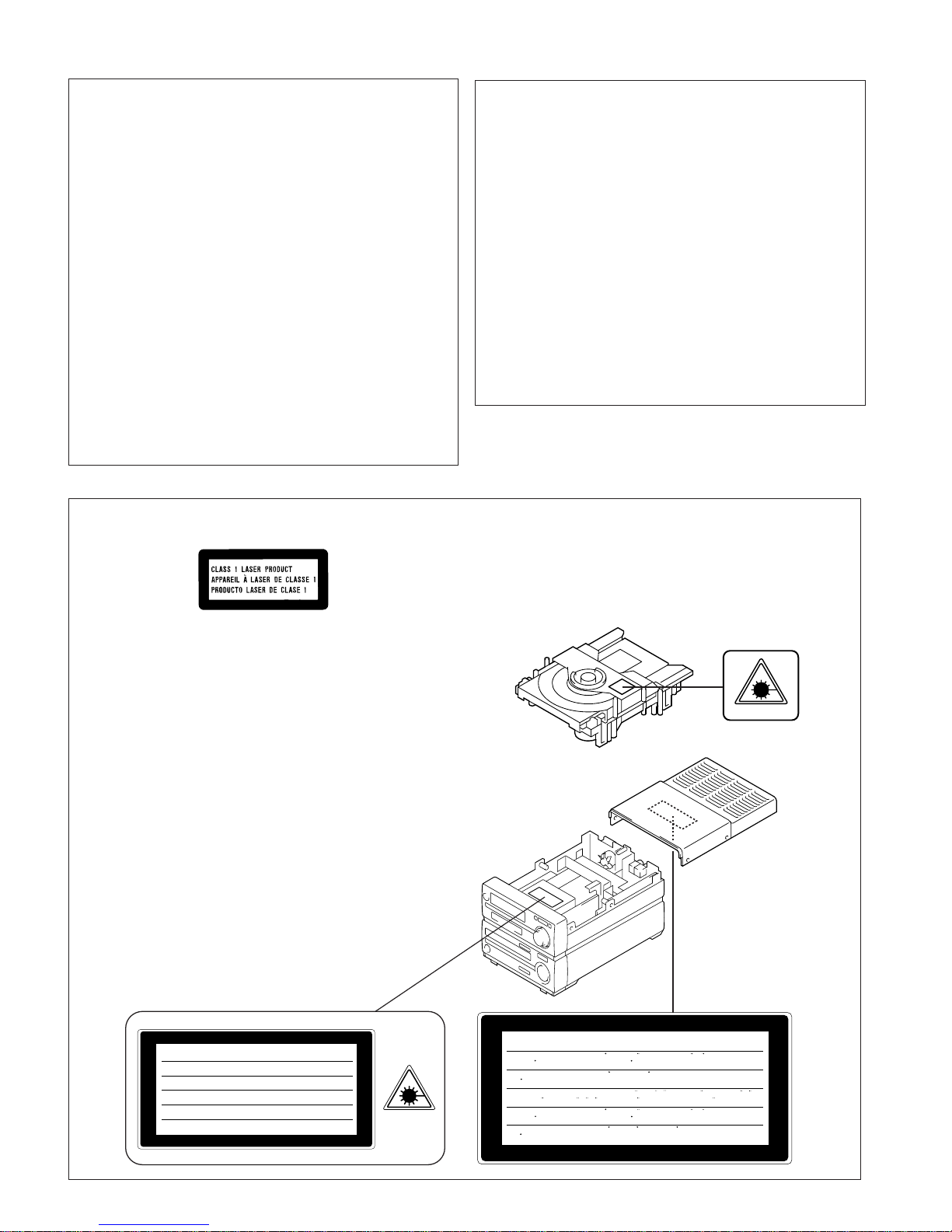
MD-MX30/MX30W
SAFETY PRECAUTION FOR SERVICE MANUAL(For MD-MX30W)
WARNINGS (CD)
THE AEL (ACCESSIBLE EMISSION LEVEL) OF THE LASER POWER
OUTPUT IS LESS THAN CLASS 1 BUT THE LASER COMPONENT
IS CAPABLE OF EMITTING RADIATION EXCEEDING THE LIMIT
FOR CLASS 1. THEREFORE IT IS IMPORTANT THAT THE
FOLLOWING PRECAUTIONS ARE OBSERVED DURING
SERVICING TO PROTECT YOUR EYES AGAINST EXPOSURE TO
THE LASER BEAM.
1-WHEN THE CABINET IS REMOVED, THE POWER IS TURNED
ON WITHOUT A COMPACT DISC IN POSITION AND THE PICKUP
IS ON THE OUTER EDGE THE LASER WILL LIGHT FOR
SEVERAL SECONDS TO DETECT A DISC. DO NOT LOOK INTO
THE PICKUP LENS.
2-THE LASER POWER OUTPUT OF THE PICKUP UNIT AND
REPLACEMENT SERVICE PARTS ARE ALL FACTORY PRESET BEFORE SHIPMENT.
DO NOT ATTEMPT TO RE-ADJUST THE LASER PICKUP UNIT
DURING REPLACEMENT OR SERVICING.
3-UNDER NO CIRCUMSTANCES STARE INTO THE PICKUP LENS
AT ANY TIME.
4-CAUTION-USE OF CONTROLS OR ADJUSTMENTS, OR
PERFORMANCE OF PROCEDURES OTHER THAN THOSE
SPECIFIED HEREIN MAY RESULT IN HAZARDOUS RADIATION
EXPOSURE.
CAUTION
WARNINGS (MD)
The AEL (ACCESSIBLE EMISSION LEVEL) of the laser power
output is less than class 1 but the laser component is capable
of emitting radiation exceeding the limit for class 1. Therefore it is
important that the following precautions are observer during
servicing to protect your eyes against exposure to the laser beam.
1) When the unit case cover is removed and LOADING SW (SW
1956) is turned on and then PLAY SW (SW 1954 mechanism
PWB) is turned on in a few second.
The laser will light for several second to detect a disk.
2) The laser power output of the pickup unit and replacement service
parts are all factory pre-set before shipment.
Do not attempt to re-adjust the laser pickup unit during replacement
or servicing.
3) Under no circumstances stare into the pickup lens at any time.
4) If laser optical unit becomes faulty, replace the complete laser
optical unit.
5) CAUTION-USE of controls or adjustments, or performance of
procedures other than those specified herein may result in
hazardous radiation exposure.
Laser Diode Properties
Material: GaAlAs
Wavelength: 780 nm
Emission Duration: continuous
Laser Output: max. 0.6 mW
● This MD Compact Component System is classified as a CLASS 1 LASER product.
● The CLASS 1 LASER PRODUCT label is located on the rear cover.
●
Use the MD Compact Component System only in
accordance with the instructions given in this
manual and do not attempt to interfere with the
interlock switch or make any other adjustment as
this may result in exposure to hazardous radiation.
Laser Diode Properties
● Material: GaAlAs
● Wavelength:785 nm
● Pulse time:
Read mode: 0.8 mW Continuous
Write mode: max. 10 mW 0.5S
min. cycle 1.5S
Repetition
CAUTION - INVISIBLE LASER RADIATION WHEN OPEN AND INTERLOCKS DEFEATED
AVOID EXPOSURE TO BEAM .
VARNING - OSYNLIG LASERSTR LNING N R DENNA DEL R …PPNAD OCH SP RRAR
R URKOPPLADE. STR LEN R FARLIG.
ADVARSEL - USYNLIG LASERSTR LING N R DEKSEL PNES OG SIKKERHEDSL S
BRYTES. UNNG EKSPONERING FOR STR LEN.
VARO! AVATTAESSA JA SUOJALUKITUS OHITETTAESSA OLET ALTTIINA
N KYM T…N LASERS TEILYLLE. L KATSO S TEESEN.
VARNING - OSYNLIG LASERSTR LING N R DENNA DEL R …PPNAD OCH SP RREN
R URKOPPLAD. BETRAKTA EJ STR LEN.
ADVARSEL - USYNLIG LASERSTR LING VED BNING N R SIKKERHEDSAFBRYDERE
ER UDE AF FUNKTION. UNDG UDSETTELSE FOR STR LING.
CAUTION-INVISIBLE LASER RADIATION WHEN OPEN. DO NOT STARE INTO BEAM
OR VIEW DIRECTLY WITH OPTICAL INSTRUMENTS.
VARNING-OSYNLIG LASERSTRALNING NAR DENNA DEL AR OPPNAD. STIRRA EJ
IN I STRALEN OCH BETRAKTA EJ STRALEN MED OPTISKA INSTRUMENT.
ADVERSEL-USYNLIG LASERSTRALING VED ABNING. SE IKKE IND I
STRALEN-HELLER IKKE MED OPTISKE INSTRUMENTER.
VARO! AVATTAESSA OLET ALTTIINA NAKYMATON LASERSATEILYLLE. ALA
TUIJOTA SATEESEEN ALAKA KATSO SITA OPTISEN LAITTEEN LAPI.
VARNING-OSYNLIG LASERSTRALNING NAR DENNA DEL AR OPPNAD. STIRRA EJ
IN I STRALEN OCH BETRAKTA EJ STRALEN GENOM OPTISKT INSTRUMENT.
ADVERSEL-USYNLIG LASERSTRALING NAR DEKSEL APNES. STIRR IKKE INN I
STRALEN ELLER SE DIREKTE MED OPTISKE INSTRUMENTER.
– 2 –
Page 3
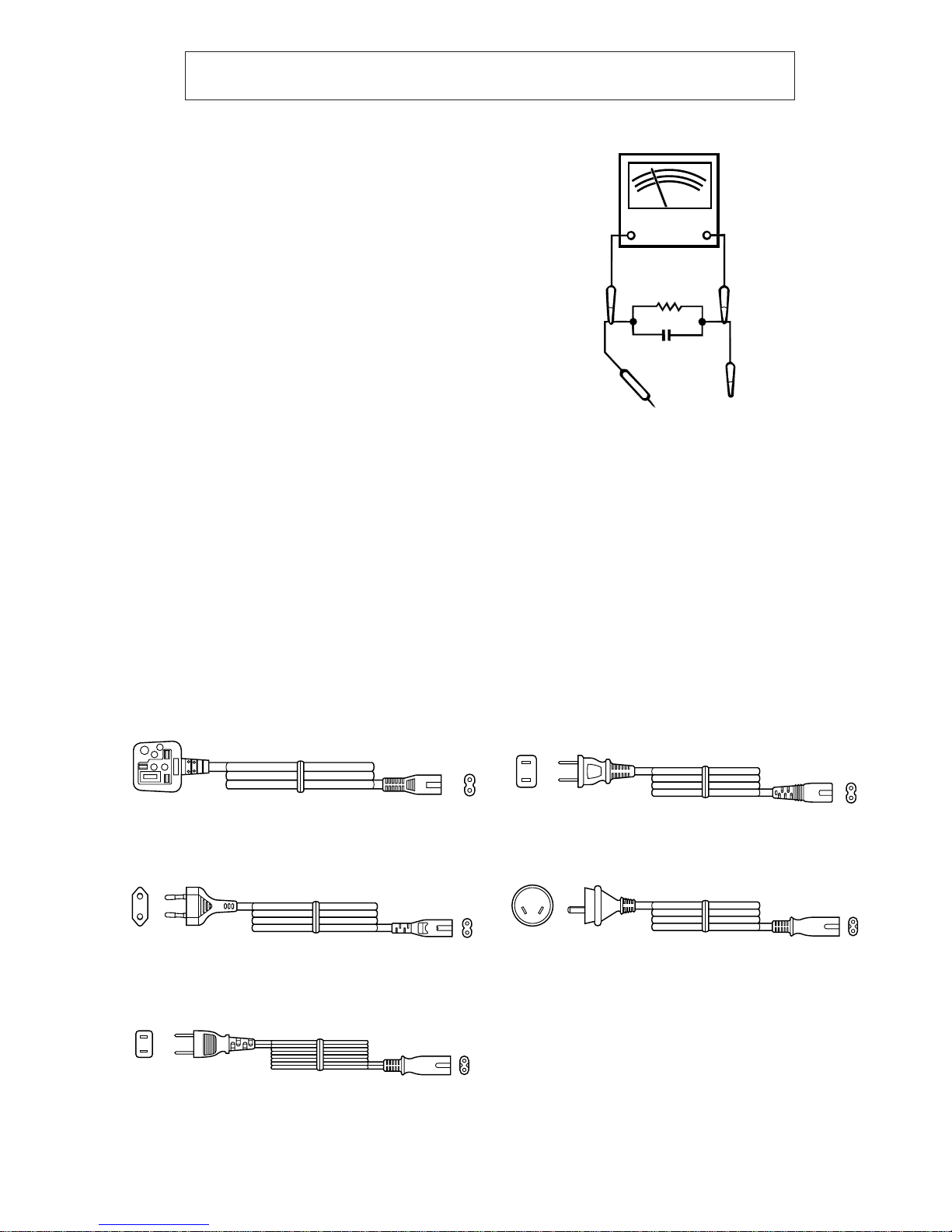
FOR A COMPLETE DESCRIPTION OF THE OPERATION OF THIS UNIT, PLEASE REFER
TO EXPOSED
METAL PARTS
CONNECT TO
KNOWN EARTH
GROUND
TEST PROBE
0.15 µ F
1.5k ohms
10W
VTVM
AC SCALE
TO THE OPERATION MANUAL.
IMPORTANT SERVICE NOTES (For U.S.A.Only)
BEFORE RETURNING THE AUDIO PRODUCT
(Fire & Shock Hazard)
Before returning the audio product to the user, perform the
following safety checks.
1. Inspect all lead dress to make certain that leads are not
pinched or that hardware is not lodged between the chassis
and other metal parts in the audio product.
2. Inspect all protective devices such as insulating materials,
cabinet, terminal board, adjustment and compartment
covers or shields, mechanical insulators etc.
3. To be sure that no shock hazard exists, check for leakage
current in the following manner.
* Plug the AC line cord directly into a 120 volt AC outlet.
* Using two clip leads, connect a 1.5k ohm, 10 watt resistor
paralleled by a 0.15µF capacitor in series with all exposed
metal cabinet parts and a known earth ground, such as
conduit or electrical ground connected to earth ground.
* Use a VTVM or VOM with 1000 ohm per volt, or higher,
sensitivity to measure the AC voltage drop across the
resistor (See diagram).
* Connect the resistor connection to all exposed metal parts
having a return path to the chassis (antenna, metal cabinet,
screw heads, knobs and control shafts, escutcheon, etc.)
and measure the AC voltage drop across the resistor.
MD-MX30/MX30W
All check must be repeated with the AC line cord plug connection
reversed.
Any reading of 0.3 volt RMS (this corresponds to 0.2 milliamp.
AC.) or more is excessive and indicates a potential shock
hazard which must be corrected before returning the audio
product to the owner.
VOLTAGE SELECTION(For MD-MX30W)
The voltage selector is located on the AC voltage selector box. If adjustment is necessary, ensure to remove plug of AC cord from
AC socket and use a screwdriver in order to turn the selector in either direction. The correct voltage figure is displayed in the window
below to the adjustment screw.
QACCB0008AW00
QACCE0007AW00 QACCL0002AW00
QACCJ0006AW00
QACCA0004AW00
Figure 3 POWER SUPPLY CORD
– 3 –
Page 4
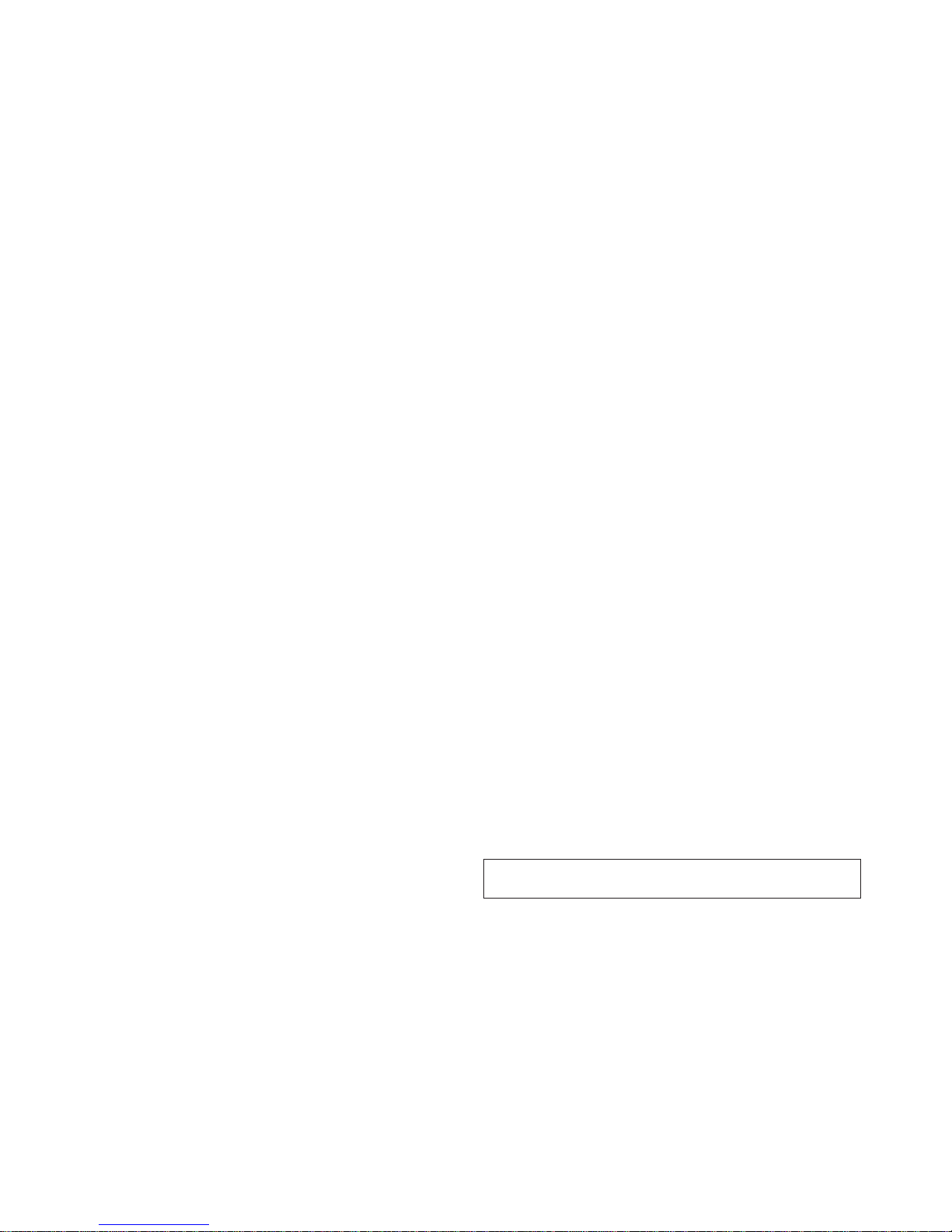
MD-MX30/MX30W
SPECIFICA TIONS (For MD-MX30)
● General
Power source: AC 120 V, 60 Hz
Power
consumption: 73W
Dimensions: Width; 8-1/2" (215 mm)
Height; 6-7/16" (162 mm)
Depth; 13-1/2" (342 mm)
Weight: 10.4 Ibs. (4.7 kg)
● Amplifier section
Output power: FTC 20 watts per channel minimum
RMS into 6 ohms from 60 Hz to 20 kHz
with no more than 10 % total harmonic
distortion
Output terminals: Speaker; 6 ohms
Headphones; 16 - 50 ohms
(recommended 32 ohms)
Input terminals: Auxiliary; 500 mV/47 k ohms
● MiniDisc recorder section
Type: MiniDisc recorder
Signal readout: Non-contact, 3-beam semiconductor
laser pickup
Rotation speed: 400 - 900 rpm CLV, Approx.
Error correction: ACIRC (Advanced Cross Interleave Reed-
Solomon Code)
Quantization: 20-bit linear (A/D converter)
Coding: ATRAC (Adaptive Transform Acoustic Coding)
Sampling
frequency: 44.1 kHz
Recording
method: Magnetic modulation
overwrite method
Frequency
response: 20 - 20,000 Hz
D/A converter: 1-bit D/A converter
Wow and flutter: Unmeasurable
(less than 0.001% W. peak)
Signal/noise ratio: 95 dB (1 kHz)
Dynamic range: 90 dB (1 kHz)
Audio channel: Stereo; 2 channels
Monaural; 1 channel (playback only)
(long-time recording mode)
● Compact disc player section
Type: Drawer type compact disc player
Signal readout: Non-contact, 3-beam semiconductor
laser pickup
Rotation speed: 200 - 500 rpm CLV, Approx.
Error correction: CIRC (Cross Interleave Reed-Solomon Code)
Quantization: 16-bit linear
Frequency
response: 20 - 20,000 Hz
D/A converter: 1-bit D/A converter
Signal/noise ratio: 95 dB (1 kHz)
Dynamic range: 90 dB (1 kHz)
Wow and flutter: Unmeasurable
(less than 0.001% W. peak)
● Tuner section
Frequency range: FM; 87.5 - 108.0 MHz
AM; 530 - 1,720 kHz
Sensitivity: FM; 2.5 µV (75 ohms unbalanced)
AM; 650 µV/m
● Speaker section
Type: 2-way speaker system
[4-3/4" (12 cm) woofer and
3/4" (2 cm) tweeter]
Maximum input
power: 50 W
Rated input
power: 25 W
Impedance: 6 ohms
Dimensions: Width; 6-5/16" (160 mm)
Height; 11-1/16" (280 mm)
Depth; 9-1/4" (233.5 mm)
Weight: 7.1 Ibs. (3.2 kg)/each
Specifications for this model are subject to change without
prior notice.
– 4 –
Page 5
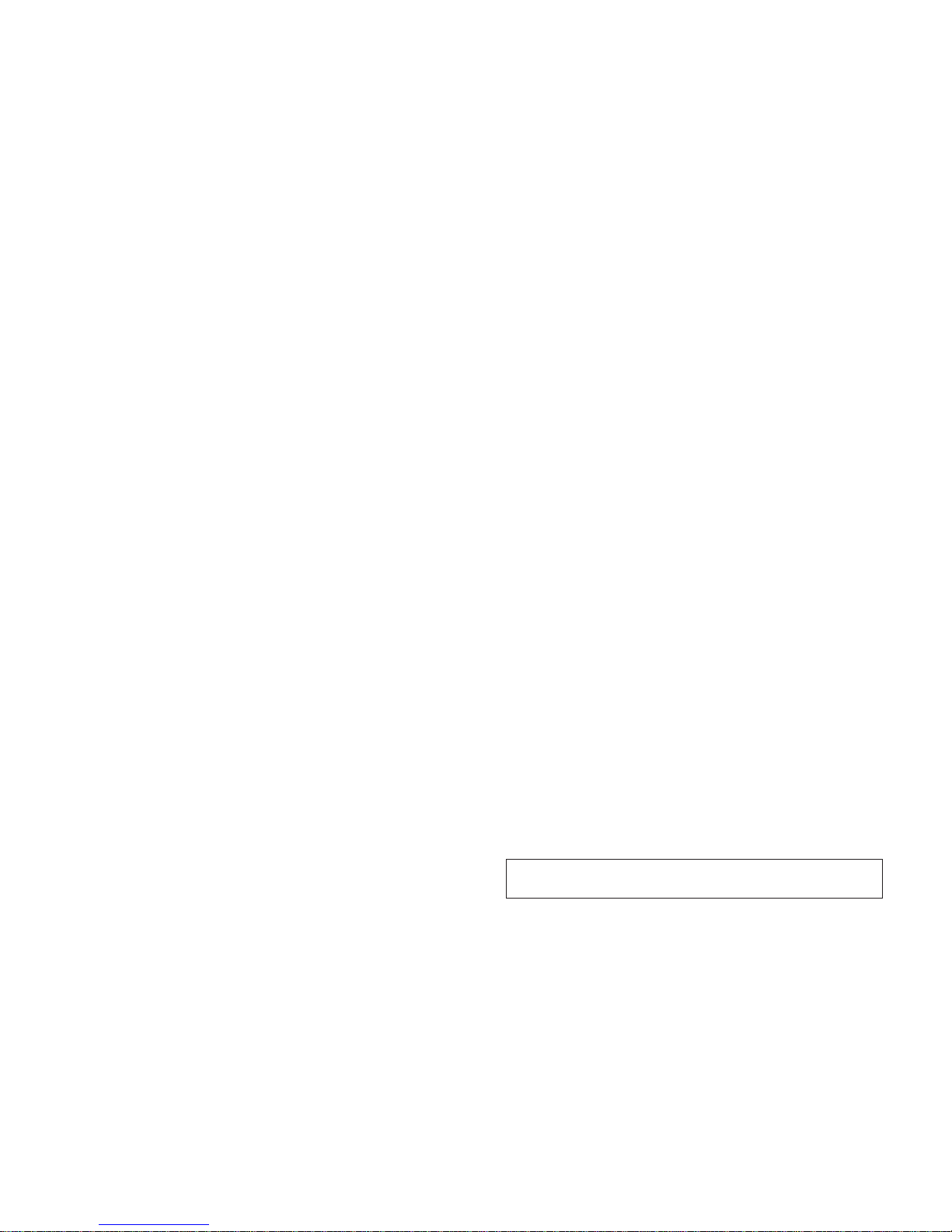
SPECIFICATIONS (For MD-MX30W)
MD-MX30/MX30W
● General
Power source: AC 110/127/220/230-240 V, 50/60 Hz
Power
consumption: 70 W
Dimensions: Width; 215 mm (8-1/2")
Height; 162 mm (6-7/16")
Depth; 342 mm (13-1/2")
Weight: 5 kg (11.0 lbs.)
● Amplifier section
Output power: PMPO; 400 W (Total)
MPO; 96 W (48 W+48 W) (10% T.H.D.)
RMS; 50 W (25 W+25 W) (10% T.H.D.)
Output terminals: Speaker; 6 ohms
Headphones; 16 - 50 ohms
(recommended 32 ohms)
Input terminals: Auxiliary; 500 mV/47 k ohms
● MiniDisc recorder section
Type: MiniDisc recorder
Signal readout: Non-contact, 3-beam semiconductor laser pickup
Rotation speed: 400 - 900 rpm CLV, Approx
Error correction: ACIRC (Advanced Cross Interleave Reed-
Solomon Code)
Quantization: 20-bit linear (A/D converter)
Coding: ATRAC (Adaptive Transform Acoustic Coding)
Sampling
frequency: 44.1 kHz
Recording
method: Magnetic modulation
overwrite method
Frequency
response: 20 - 20,000 Hz
D/A converter: 1-bit D/A converter
Wow and flutter: Unmeasurable
(less than 0.001% W. peak)
Signal/noise ratio: 95 dB (1 kHz)
Dynamic range: 90 dB (1 kHz)
Audio channel: Stereo; 2 channels
Monaural; 1 channel (playback only)
(long-time recording mode)
● Compact disc player section
Type: Drawer type compact disc player
Signal readout: Non-contact, 3-beam semiconductor laser pickup
Rotation speed: 200 - 500 rpm CLV, Approx.
Error correction: CIRC (Cross Interleave Reed-Solomon Code)
Quantization: 16-bit linear
Frequency
response: 20 - 20,000 Hz
D/A converter: 1-bit D/A converter
Signal/noise ratio: 95 dB (1 kHz)
Dynamic range: 90 dB (1 kHz)
Wow and flutter: Unmeasurable
(less than 0.001% W. peak)
● Tuner section
Frequency range: FM; 88 - 108.0 MHz
AM; 531 - 1,602 kHz
Sensitivity: FM; 2.5 µV (75 ohms unbalanced)
AM; 650 µV/m
● Speaker section
Type: 2-way speaker system
[12 cm (4-3/4") woofer and
2 cm (3/4") tweeter]
Maximum input
power: 50 W
Rated input
power: 25 W
Impedance: 6 ohms
Dimensions: Width; 160 mm (6-5/16")
Height; 280 mm (11-1/16")
Depth; 233.5 mm (9-1/4")
Weight: 3.2 kg (7.1 lbs.)/each
Specifications for this model are subject to change without
prior notice.
– 5 –
Page 6
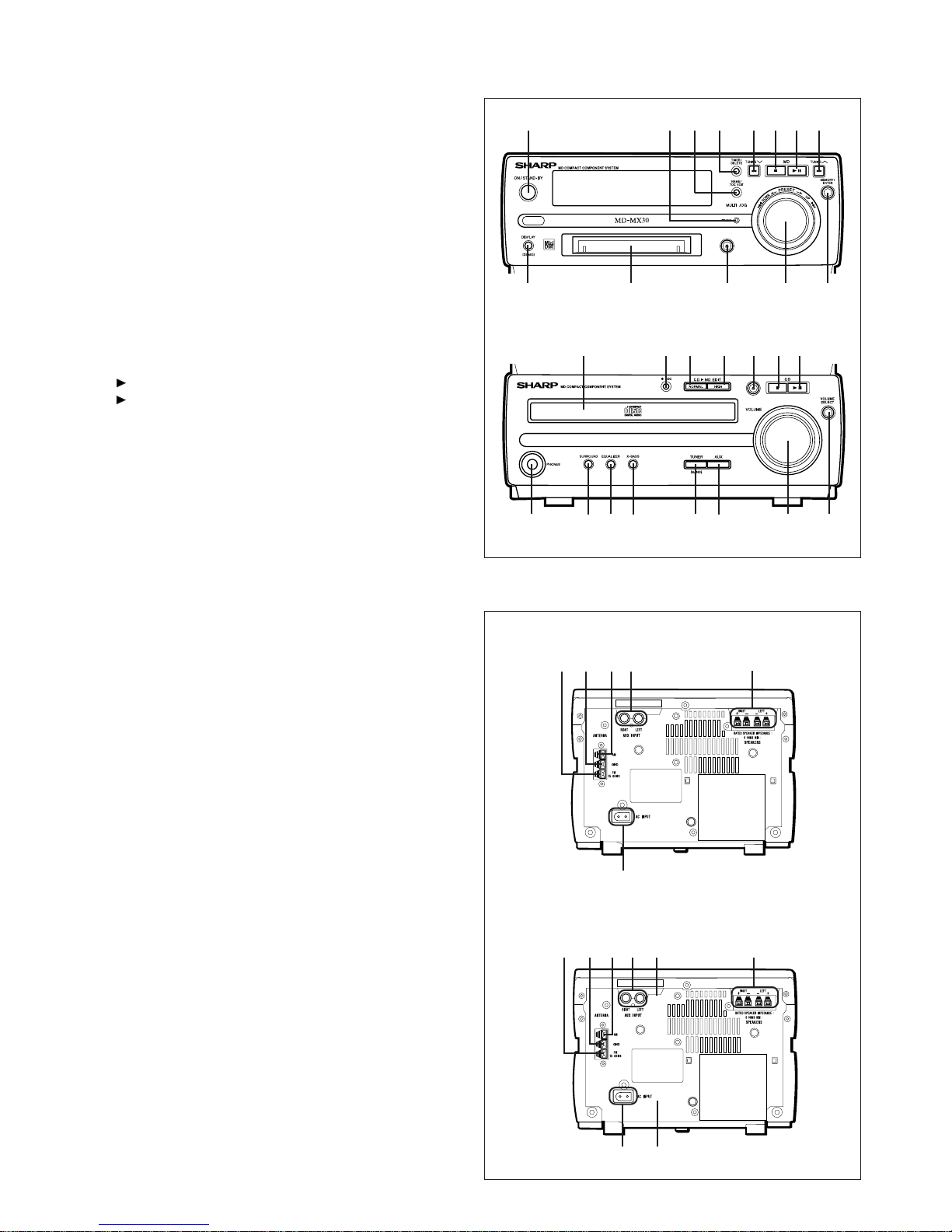
MD-MX30/MX30W
■ Front panel
1. On/Stand-by Button
2. Timer Stand-by Indicator
3. Name/TOC Edit Button
4. Timer/Delete Button
5. Tuning Down/Review Button
6. MD Stop Button
7. MD Play/Pause Button
8. Tuning Up/Cue Button
9. Display (Demo) Button
10. MD Compartment
11. MD Eject Button
12. Jog Dial
13. Memory/Enter Button
14. CD Compartment
15. Record Button
16. CD
17. CD
18. CD Open/Close Button
19. CD Stop Button
20. CD Play/Pause Button
21. Headphone Socket
22. Surround Button
23. Preset Equalizer Button
24. Extra Bass Button
25. Tuner (Band) Button
26. Auxiliary Button
27. Volume Control
28. Volume Select Button
MD Normal Speed Edit Button
MD High Speed Edit Button
NAMES OF PARTS
910 131211
14 15
2423
234 56781
16 17 18 1920
25
262221 28
27
■ Rear panel(For MD-MX30)
1. FM 75 Ohms Antenna Terminal
2. Antenna Ground Terminal
3. AM Loop Antenna Terminal
4. Auxiliary Input Jacks
5. Speaker Terminals
6. AC Power Input Jack
■ Rear panel(For MD-MX30W)
1. FM 75 Ohms Aerial Terminal
2. Aerial Earth Terminal
3. AM Loop Aerial Terminal
4. Auxiliary Input Sockets
5. Span Selector Switch
6. Speaker Terminals
7. AC Power Input Socket
8. AC Voltage Selector
MD-MX30
MD-MX30W
2
3 4
6
3 4 5
51 2
61
– 6 –
7
8
Page 7
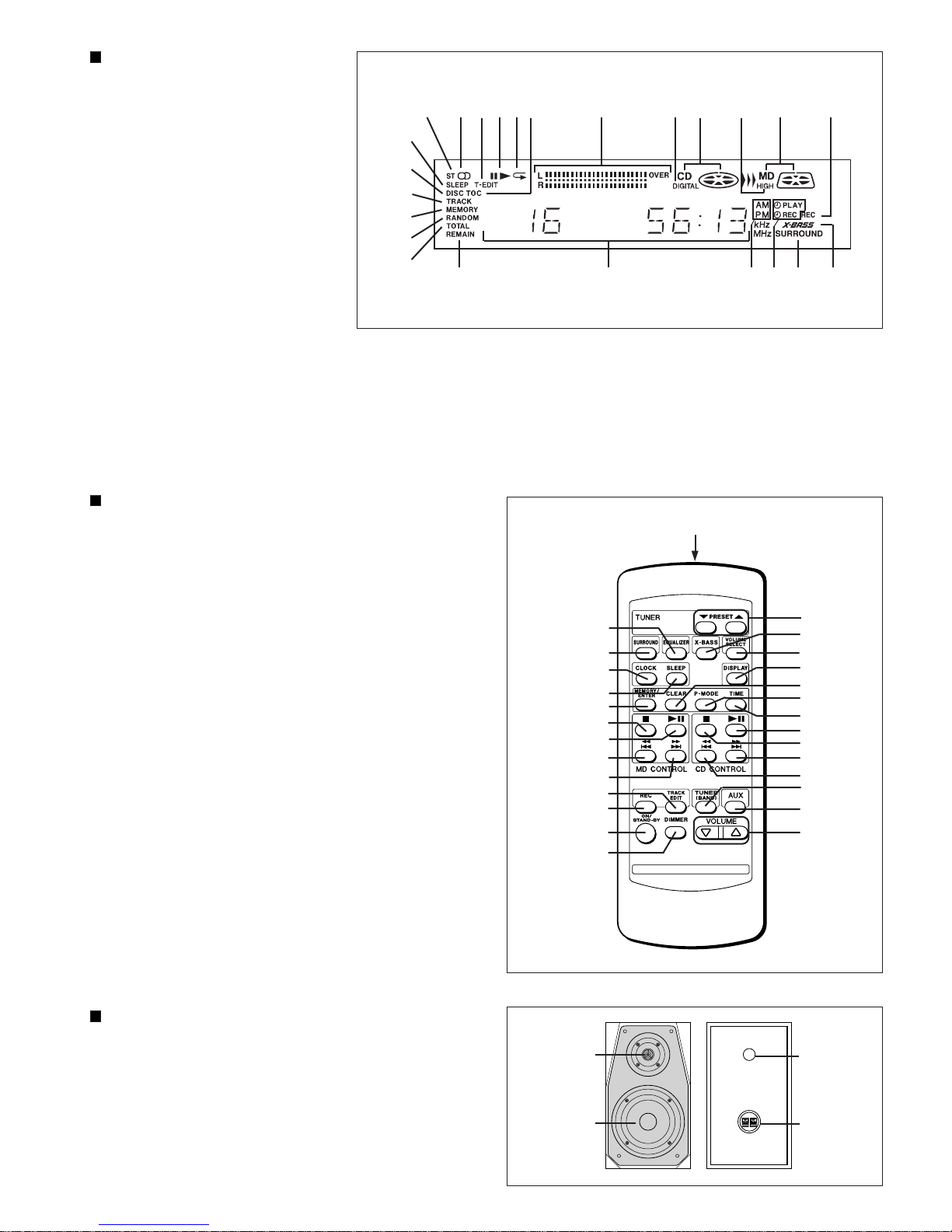
Display window
1. FM Stereo Indicator
2. FM Stereo Mode Indicator
3. Track Edit Indicator
4. Play/Pause Indicator
5. Repeat Indicator
6. TOC Indicator
7. Level Meters
8. Digital Recording Indicator
9. CD Indicator
10. High Speed Edit Indicator
11. MD Indicator
12. Record Indicator
13. Sleep Indicator
14. Disc Indicator
15. Track Indicator
16. Memory Indicator
17. Random Play Indicator
18. Total Time Indicator
19. Remaining Time Indicator
20. Character Information Display
21. AM/PM Indicator
22. Timer Record/Timer Play Indicator
23. Surround Indicator
24. Extra Bass Indicator
13
14
15
16
17
18
MD-MX30/MX30W
2 3 4 56 7 9 1011112
8
19 20 212223 24
Remote contorol
1. Remote Control Transmitter LED
2. Preset Equalizer Button
3. Surround Button
4. Clock Button
5. Sleep Button
6. Memory/Enter Button
7. MD Stop Button
8. MD Play/Pause Button
9. MD Track Down/Review Button
10. MD Track Up/Cue Button
11. Track Edit Button
12. Record Button
13. On/Stand-by Button
14. Dimmer Button
15. Tuner Preset Up/Down Buttons
16. Extra Bass Button
17. Volume Select Button
18. Display Button
19. Clear Button
20. Play Mode Button
21. Time Button
22. CD Play/Pause Button
23. CD Stop Button
24. CD Track Up/Cue Button
25. CD Track Down/Review Button
26. Tuner (Band) Button
27. Auxiliary Button
28. Volume Buttons
10
11
12
13
14
1
2
3
4
5
6
7
8
9
15
16
17
18
19
20
21
22
23
24
25
26
27
28
Speaker section
1. Tweeter
2. Woofer
3. Bass Reflex Duct
4. Speaker Terminals
– 7 –
1
2
3
4
Page 8
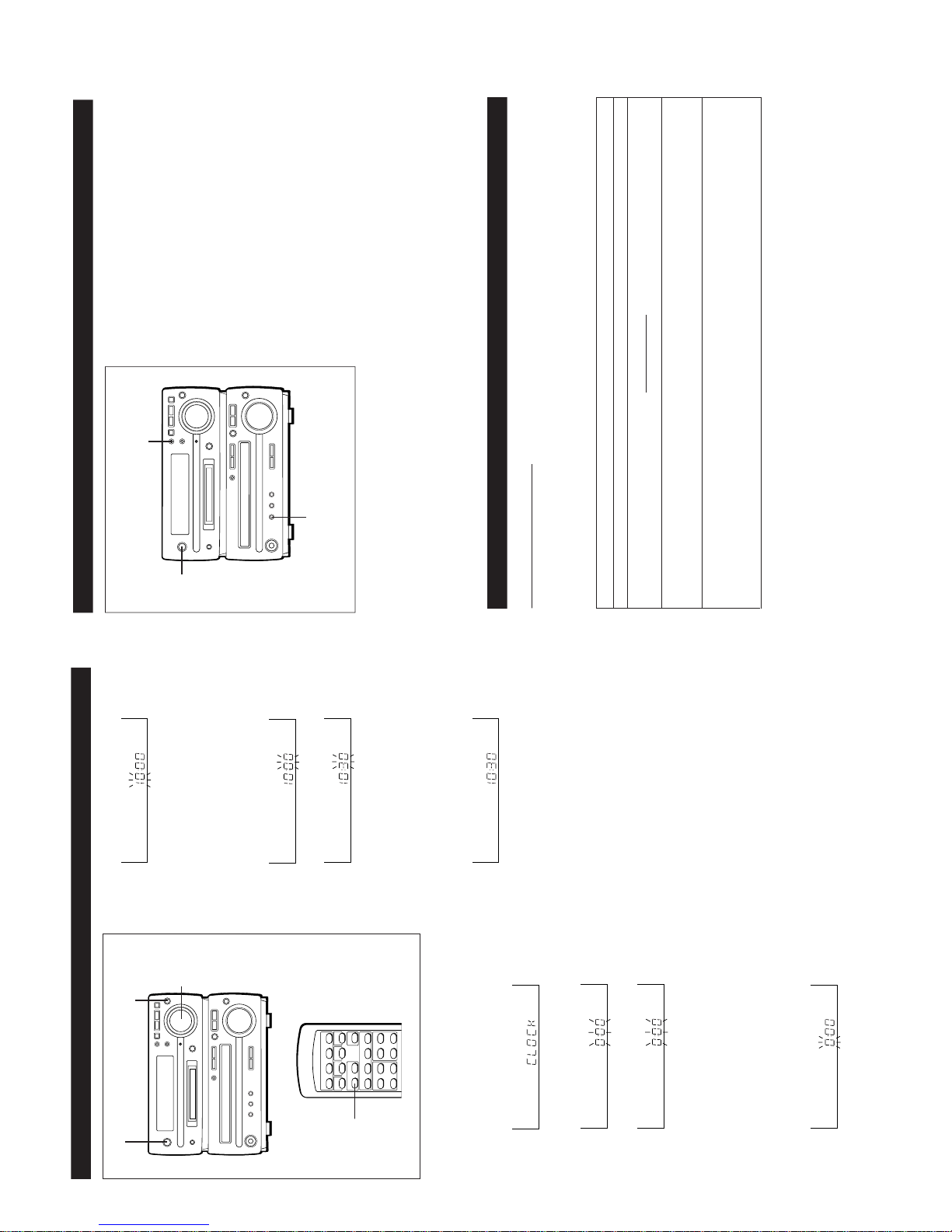
MD-MX30/MX30W
SETTING THE CLOCK
6
Adjust the hour by turning the jog dial.
● When the jog dial is turned one click clockwise,
the time will increase by 1 hour. When it is turned
one click anti-clockwise, the time will decrease
by 1 hour. Keep turning the jog dial to change
the time continuously.
● When the 12-hour display is selected, "AM" will
change to "PM" automatically.
7
Press the MEMORY/ENTER button.
8
Adjust the minutes by turning the jog dial.
● When the jog dial is turned one click clockwise,
the time will increase by 1 minute. When it is
turned one click anti-clockwise, the time will
decrease by 1 minute. Keep turning the jog dial
to change the time continuously.
● The hour setting will not advance even if min-
utes advance from "59" to "00".
9
Press the MEMORY/ENTER button.
● The clock starts operating from "0" second.
(Seconds are not displayed.)
To see the time display:
Press the CLOCK button.
● The time display will appear for about 5 seconds
even in the stand-by mode.
Note:
● The "CLOCK" will appear at the push of the
CLOCK button when the AC power supply is re-
stored after a power failure occurs or after the
AC power lead is disconnected.
If this happens, follow the procedure below to
change the clock time.
To change the clock time:
1
Press the CLOCK button.
2
Within 5 seconds, press the MEMORY/ENTER
button.3Perform steps 6 - 9 above.
To change the time display mode:
1
Reset the microcomputer.
2
Perform steps 2 - 9 above.
MEMORY/
ENTER
Jog dial
● In this example, the clock is set for the 24-hour
(0:00) system.
1
Press the ON/STAND-BY button to turn the
power on.
2
Press the CLOCK button.
3
Within 5 seconds, press the MEMORY/ENTER
button.
4
Turn the jog dial to select the time display mode.
"0:00" →The 24-hour display will appear.
→(0:00 - 23:59)
"12:00 AM" →The 12-hour display will appear.
→(AM or PM 12:00 - 11:59)
"0:00 AM" →The 12-hour display will appear.
→(AM or PM 0:00 - 11:59)
● Note that this can only be set when the unit is
first installed or it has been reset.
5
Press the MEMORY/ENTER button.
ON/STAND-BY
CLOCK
RESETTING THE MICROCOMPUTER
If this product is subjected to strong external inter-
ference (mechanical shock, excessive static elec-
tricity, abnormal supply voltage due to lightning, etc.)
or if it is operated incorrectly, it may malfunction or
the display may not function correctly. If such a prob-
lem occurs, do the following:
1
Press the ON/STAND-BY button to enter the
stand-by mode.
2
Press the ON/STAND-BY button whilst holding
down the SURROUND button and the
TIMER/DELETE button.
● "ALL CLEAR" will appear.
Caution:
● The operation explained above will erase all data
stored in memory including clock and timer
settings, and tuner, MiniDisc and CD presets.
2
1,2
2
■ If a problem occurs
If this unit functions abnormally during operation, first check the following items. If the unit continues to function
abnormally, or if an abnormality appears other than listed below, set this unit to the stand-by mode and discon-
nect the AC power plug, then consult your SHARP dealer or service personnel.
TROUBLESHOOTING
General
Possible cause
● Did a power failure occur?
● Is the volume level is set to "0"?
● Are the headphones connected?
●
Are the speaker wires disconnected?
● When a radio or TV which uses an
indoor aerial is placed near the unit,
the picture on the TV screen may be
distorted or the radio may not func-
tion properly.
Remedy
● Try setting it again.
● Set this unit to the stand-by
mode and then turn it back on.
Then, retry the operation.
● Increase the volume level.
● Disconnect the headphones.
● Connect the wires securely.
● It is recommended that you use
an external aerial.
Symptom
● The clock is wrong.
● When a button is pressed, the unit
does not respond.
● No sound is heard.
● Radios make unusual noise or the
picture on the TV screen is dis-
torted.
OPERATION MANUAL
– 8 –
Page 9
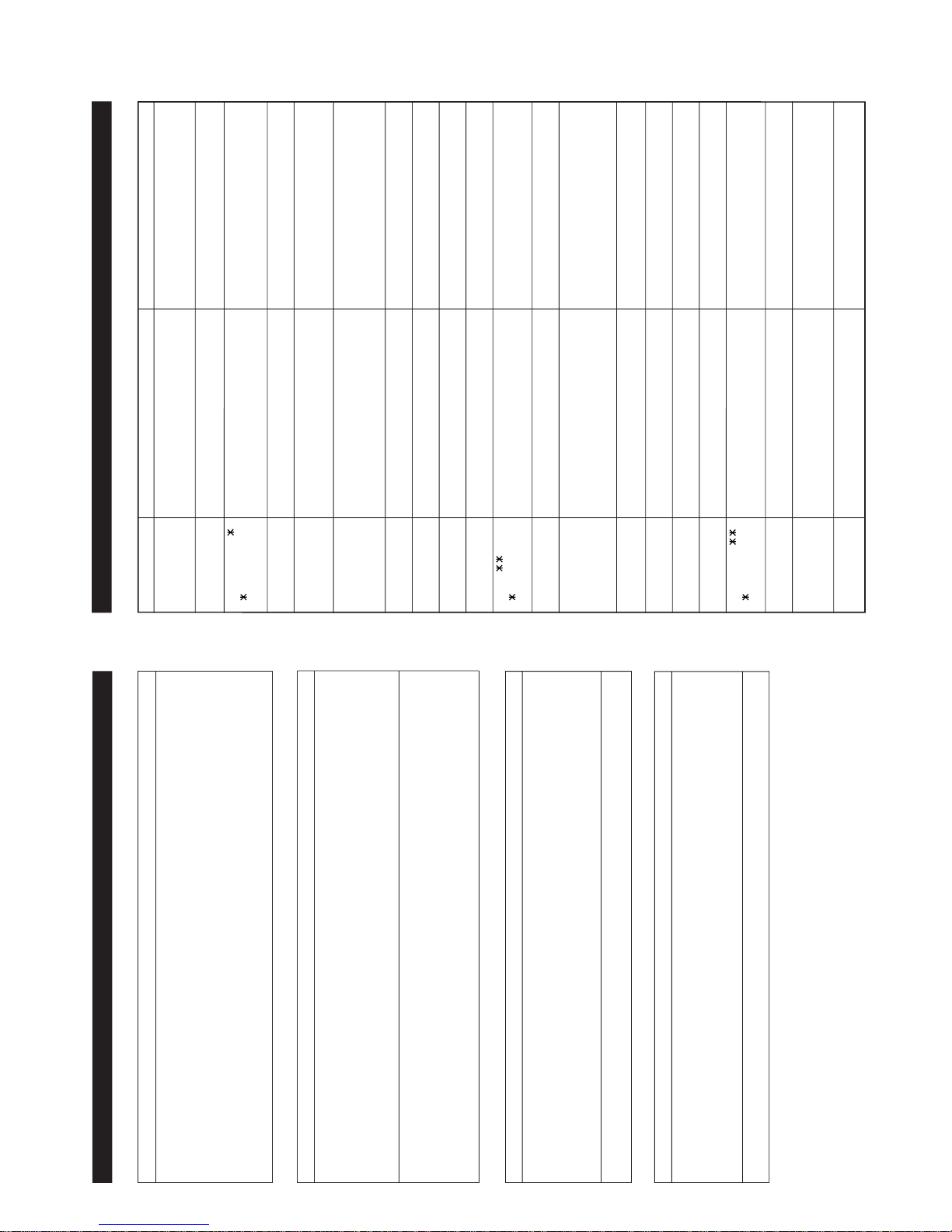
MD-MX30/MX30W
(Continued)
Symptom
● A recording cannot be made.
● Even though a disc has been
loaded, "NO DISC" or "CAN'T
READ" is displayed.
● Playback sounds are skipped.
Possible cause
● Is the MiniDisc protected against
accidental erasure?
● Did you try to make recording on a
playback-only MiniDisc?
● Can you see the "DISC FULL" or
"TOC FULL" message in the dis-
play?
● The disc is very dirty.
● Is the unit located near excessive
vibrations?
● Has condensation formed inside the
unit?
Remedy
● Slide the accidental erase pre-
vention tab back to its original
position.
● Replace it with a recordable
disc.
● Put in another recordable disc
with recording space on it.
● Clean the disc.
● Place the unit on a firm, level
surface free from vibration.
● Remove the disc and leave the
power turned on. The unit
should function properly in
about 1 hour.
MiniDisc recording and playback
Symptom
● Radios make unusual noise con-
secutively.
● The preset channel cannot be re-
called.
Possible cause
● The unit is placed near the TV or
computer.
● The aerial direction is not placed
properly.
● Did you erase the programmed sta-
tion?
Remedy
● When the unit receives a radio
broadcast near a TV set, a com-
puter or a word-processor, it may
pick up noise. If this happens,
move the unit from the place
where the noise is picked up.
● Correct the aerial direction.
● Preset the channel again.
● Redo programming.
Radio reception
Symptom
● The remote control does not func-
tion or does not operate properly.
● The power cannot be turned on
from the remote control.
Possible cause
● The batteries (polarity) are not in-
serted properly.
● The batteries inside the remote con-
trol are dead.
● The remote control is operated from
an incorrect distance or angle.
● Is the AC power lead plugged in?
Remedy
● Insert properly.
● Replace the batteries.
● Operate it within a range of 0.2
m (8") to 6 m (20') and within an
angle of 15 ° to either side of
centre.
● Connect the AC power lead.
Remote control
CD Playback
Possible cause
● The disc is loaded up-side down.
● The disc is very dirty.
● The disc which does not satisfy the
standards.
● Is the unit located near excessive
vibrations?
● Has condensation formed inside the
unit?
Remedy
● Load the disc with the correct
side up.
● Clean the disc.
● Load the correct disc.
● Place the unit on a firm, level
surface free from vibration.
● Remove the disc and leave the
power turned on. The unit
should function properly in
about 1 hour.
Symptom
● Even though a disc has been
loaded, "NO DISC" is displayed.
● Playback stops in the middle of a
track, or playback is not performed
properly.
● Playback sounds are skipped.
When an error message is displayed, proceed as follows:
ERROR MESSAGES
Error messages
BLANK MD
CAN'T COPY
CAN'T READ
( :Number or
symbol)
CAN'T EDIT
CAN'T REC
CAN'T WRITE
DISC FULL
E-CD 20
E. OVER
EDIT OVER
Er-MD
( :Number or
symbol)
NAME FULL
NO DISC
NOT AUDIO
PLAY MD
PROTECTED
TEMP OVER
TOC FORM
(
:Number or
symbol)
TOC FULL
TOC FULL 1
? DISC
Remedy
● Replace it with another disc.
● Replace the CD.
● Replace it with another disc.
● Erase the disc and try recording again.
● Change the stop position of the track
and then try editing it.
● Re-record or replace the MiniDisc.
● Set this unit to the stand-by mode and
try to write the TOC again. (Remove
any source of shock or vibration whilst
writing.)
● Replace the disc with another record-
able disc.
● Set this unit to the stand-by mode and
turn the power on again.
● Decrease the number of tracks.
● Replace it with a disc that has enough
time to record.
● Set this unit to the stand-by mode and
turn the power on again.
● Shorten the disc or track name.
● Load a MiniDisc.
● Reload the MiniDisc.
● Load a CD.
● Reload the CD.
● Select another track.
● Replace the disc.
● Replace it with another recordable
disc.
● Move the write protection tab back to
its original position.
● Set this unit to the stand-by mode and
wait for a while.
● Replace it with another disc.
● Erase the disc and try recording again.
● Replace it with another recordable
disc.
● Replace it with another recordable
disc.
● Erase the needless characters.
● Replace it with another disc.
Meaning
● Nothing is recorded.
(Neither music nor disc name is re-
corded.)
● You tried to record from a copy prohib-
ited CD.
● The disc is damaged.
● TOC information cannot be read.
● MiniDisc not specified.
● A track cannot be edited.
● Recording cannot be performed cor-
rectly due to vibration or shock in the
unit.
● The TOC information could not be cre-
ated properly due to a mechanical
shock or to scratches on the disc.
● The disc is out of recording space.
● The CD tray is not working properly.
● You chose 21 or more tracks for track
editing.
● There is no space to make CD editing
on the disc.
● A MiniDisc is not working properly.
● The number of characters for the disc
name or track name exceeds 40.
● A MiniDisc has not been loaded.
● The MiniDisc data cannot be read.
● A CD has not been loaded.
● The CD data cannot be read.
● The data recorded on this disc is not
audio data.
● You tried to record on a playback-only
disc.
● The disc is write protected.
● The temperature is too high.
● TOC information recorded on the MD
does not match the MiniDisc specifi-
cations or it cannot be read.
● There is no space left for recording
track numbers.
● There is no space left for recording
character information.
● The data contains an error.
● MiniDisc not specified.
– 9 –
Page 10
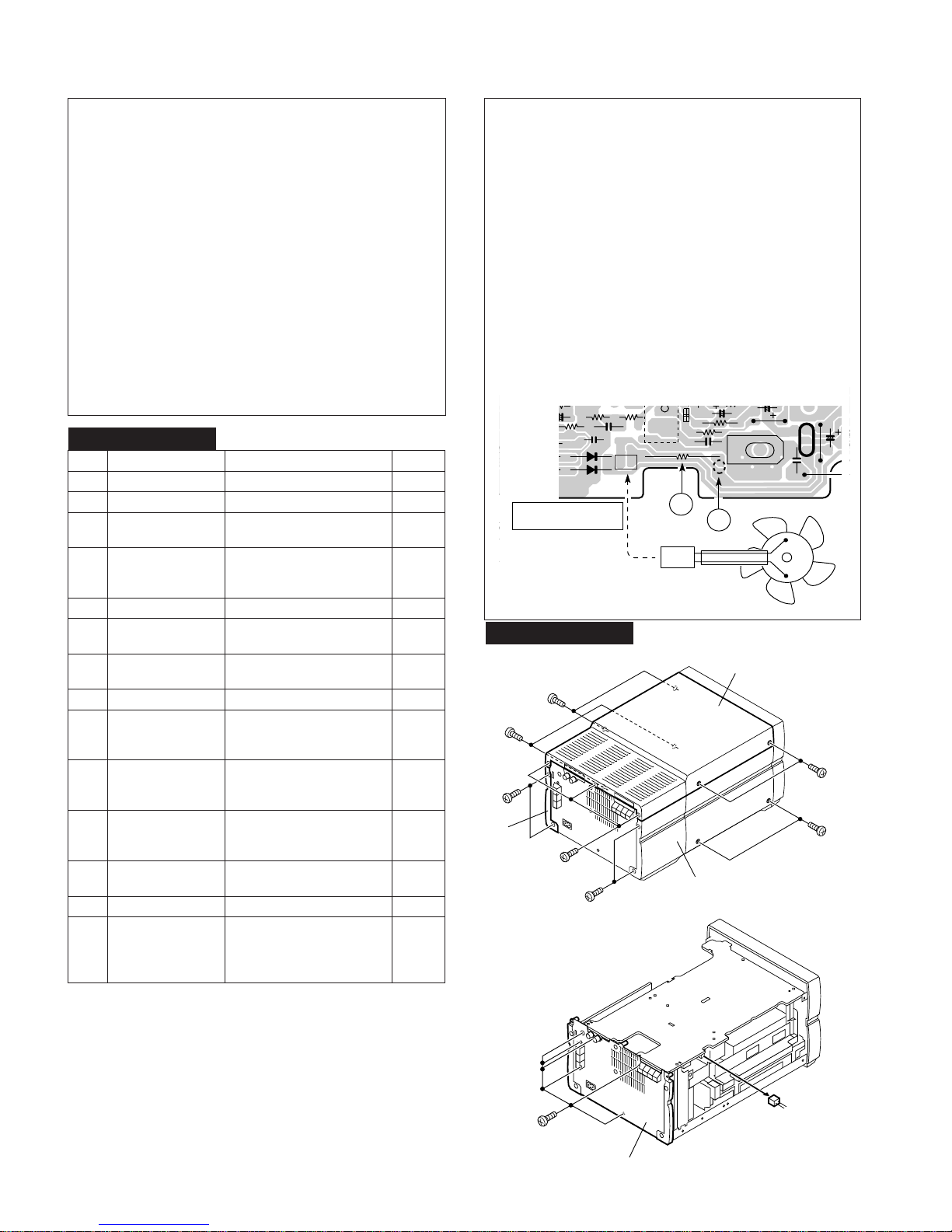
MD-MX30/MX30W
RV59
DISASSEMBLY
Caution on Disassembly
The disassembling the machine or assembling it after
repair, observe the following instructions to ensure safety
and keep its performance.
1. Unload the compact disc, and mini-disc, cassette tape
from machine.
2. Be sure to unplug the power cable before starting
disassembly of the machine.
3. When disassembling each section, remove the nylon
band or wire arrangement.
After servicing the unit, be sure to rearrange the leads
where they were before disassembling.
If a screw of improper length is fit to the MD mechanism.
(A screw fit the part to the mechanism chassis of MD
section), it may contact the optical pickup, impeding
normal operation. Hence, due care must be taken.
4. While repairing, pay utmost attention to static electricity
on ICs.
MAIN UNIT
STEP REMOVAL
1 Top Cabinet 1. Screw ................ (A1) x7 10-2
2 Side Panel
(Right,Left)
3 Rear Panel 1. Socket ............... (C1) x1 10-3
4 Main PWB 1. Screw ................ (D1) x9 11-1
(Note 1) 2. Flat Cable.......... (D2) x4
5 Tuner PWB 1. Screw ................ (E1) x4 11-1
6 Power PWBx2 1. Socket ............... (F1) x1 11-2
7 MD/CD Holder 1. Screw ................ (G1) x8 11-3
8 Front Panel 1. Screw ................ (H1) x4 11-4
9 Volume PWB 1. Knob.................. (J1) x1 11-5
10 Display PWB 1. Knob .................. (K1) x1 11-5
11 CD Servo PWB 1. Socket ............... (L1) x5 11-6
(Note 1) 2. Lug .................... (L2) x1
12 MD Holder 1. Screw ................ (M1) x3 11-6
(MD Unit) 2. Screw ................ (M2) x4
13 CD Mechanism 1. Screw ................ (N1) x3 11-7
14 MD Mechanism 1. Screw ................ (P1) x8 12-1
(Note 1) 2. Flat Cable.......... (P2) x3
PROCEDURE
FIGURE
1. Screw ................ (B1) x8 10-2
2. Screw ................ (C2) x6
3. Socket ............... (D3) x3
2. Screw ................ (F2) x9
2. Flat Cable.......... (G2) x1
2. Screw ................ (J2) x3
3.Nut...................... (J3) x1
2. Nut ..................... (K2) x1
3. Screw ................ (K3) x8
3. Screw ................ (L3) x3
3. Flexible PWB .... (P3) x1
4. Socket ............... (P1) x2
Notes for servicing (For MD-MX30 only)
• This model is equipped with a fan. If you remove the fan to
service the unit, it enters the protection mode and the
power cannot be turned on by pressing the POWER
button. In such a case, follow the procedure below.
(Refer to Fig.10-1.)
1. Check whether a resistor (RV 66,39ohm,1/2W) is inserted.If
not, connect it (39ohm,1/2W).
2. Connect the patterns circled with a dotted line by soldering.
• Desolder to reassemble the unit after repairing. If you fail
to desolder, the power turns off soon because the unit
enters the protection mode when the fan rotates at a high
speed (high power).
• These steps are unnecessary to service the unit with the
fan connected.
RV17
CV56
02
345
MAIN PWB-A1
SV02
11 - G,H
PLAY PWB
BCE
RV19
CV15
RV20
RV53
RV21
DV03
QV51
DV05
DV06
RV09
CV13
RV11
RV07
CV09
CNPV01
21
RV15
3
2
1
1
CNSV01
CV05
RV03
CV62
1
2
RV66
RV51
RV05
2
RD
MV01
FAN MOTOR
CV53
RV50
LUGV01
CHASSIS
GND
CV59
CV07
Figure 10-1
MAIN UNIT
(A1) x2
Illustration: MD-MX30
Cabinet
ø3 x12mm
(B1) x2
ø3 x12mm
(B1) x2
ø3 x12mm
Side
Panel(R)
(A1) x3
ø3 x12mm
(B1) x2
ø3 x12mm
Side Panel(L)
Figure 10-2
RV01
CV01
B
QV54
C
E
CV58
BIV01
CV61
(A1) x2
ø3 x12mm
(B1) x2
ø3 x12mm
RV60
Note 1:
After removing the connector for the optical pickup from the
connector wrap the conductive aluminium foil around the
front end of connector so as to protect the optical pickup
from electrostatic damage.
(C1) x1
(C2) x6
ø3 x10mm
Rear Panel
Figure 10-3
– 10 –
Page 11
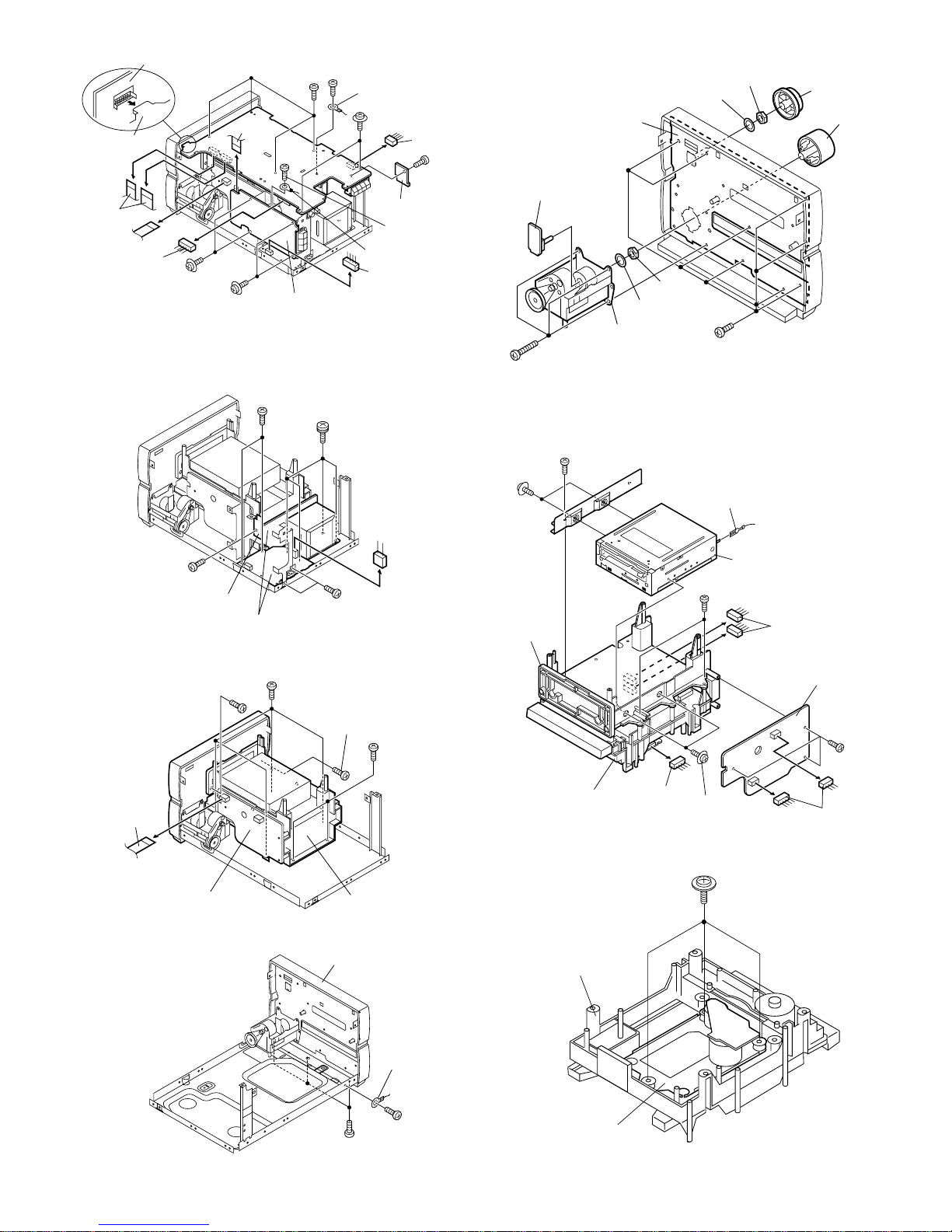
MD-MX30/MX30W
MAIN PWB
(D2) x2
(D2) x1
DISPLAY PWB
(D3) x1
(E1) x2
ø3 x10mm
(D2) x1
(E1) x2
ø3 x10mm
Figure 11-1
(F2) x2
ø3 x10mm
(D1) x4
ø3 x10mm
TUNER PWB
(D1) x1
ø2.6 x10mm
Lug
(D1) x2
ø3 x10mm
HOLDER PWB
Lug(MD-MX30 Only)
(D3) x1
(F2) x4
ø4 x8mm
(D3) x1
(D1) x1
ø3 x10mm
(D1) x1
ø3 x10mm
DISPLAY PWB
VOLUME PWB
(J2) x3
ø3 x12mm
(M1) x1
(M2) x2
ø3 x6mm
ø2.6 x10mm
(J3) x1
Washer
Volume Holder
Figure 11-5
Washer
(K2) x1
(K3) x8
ø2.6 x10mm
(L2) x1
(K1) x1
(J1) x1
(F2) x1
ø3 x10mm
(G2) x1
HOLDER PWB
POWER PWB
Figure 11-2
(G1) x1
ø3 x10mm
CD SERVO PWB
Figure 11-3
(F2) x2
ø3 x10mm
(G1) x4
ø3 x10mm
(G1) x1
ø3 x10mm
Front Panel
(F1) x1
(G1) x2
ø3 x10mm
MD/CD Holder
MD Holder
CD Roading
Chassis
CD Roading
Chassis
(L1) x1
(M2) x2
ø3 x6mm
Figure 11-6
MD UNIT
(M1) x2
ø2.6 x10mm
(N1)x3
ø2.6 x10mm
(L1) x2
CD SERVO PWB
(L3) x3
ø3 x10mm
(L1) x2
(H1) x3
ø3 x10mm
Figure 11-4
Lug
(H1) x1
ø3 x10mm
CD Mechanism
Figure 11-7
– 11 –
Page 12
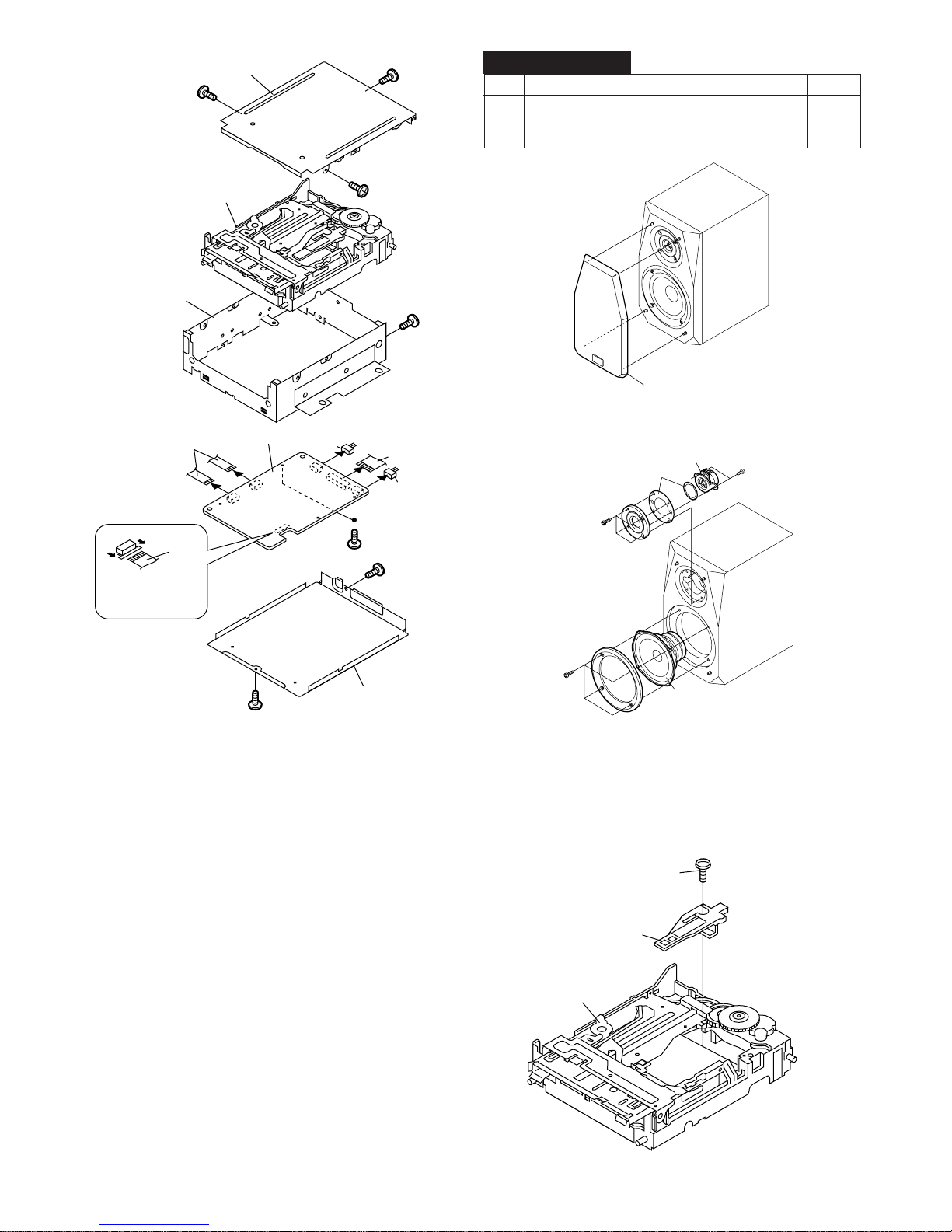
MD-MX30/MX30W
(P1)x1
ø2x 3mm
Shield Case,Top
(P1)x1
ø2x 3mm
SPEAKER
STEP REMOVAL
1 Net Frame 1. Net..................... (A1) x1 12-2
Woofer 2. Screw ................ (A2) x4 12-3
Tweeter 3. Screw ................ (A3) x6
PROCEDURE
FIGURE
Pull
Optical pickup
Flexible PWB
(Note 1)
MD MECHANISM
Shield Case,Side
(P2)x2
Pull
(P3)x1
MD MAIN PWB
(P4)x1
(P1)x1
ø2x 3mm
(P1)x1
ø2x 3mm
(P2)x1
(P4)x1
(P1)x2
ø1.7x 3mm
(P1)x1
ø2x 3mm
(A3) x4
ø4 x20mm
(A1) x1
Figure 12-2
Tweeter
Cusion Seet
(A3) x2
ø4 x10mm
(P1)x1
(Note 1) After removing the flexible PWB for optical pickup
from the connector wrap the front end of flexible PWB in
conductive aluminum foil so as to protect the optical pickup
from being damaged electrostatically.
ø2x 2mm
Shield Case,Bottom
Figure 12-1
REMOVING AND REINSTALLING THE MAIN PARTS
MD MECHANISM SECTION
For details about the procedure to remove the MD mechanism
from the main unit, refer to the Disassembly Procedure, Steps
1-4,12 and 14 in the main unit and also the MD section.
(Referring to p.10-12)
Caution:
After pulling out the optical pickup connector, wrap the end
of the connector in conductive aluminium foil to prevent the
optical pickup from being destroyed by static electricity.
How to remove the magnetic head
(See Fig. 12-4)
1. Remove the screws (A1) x 1 pc.
(A2) x4
ø4 x20mm
Magnetic Head
MD Mechanism
Woofer
Figure 12-3
(A1)x1
ø1.7x 5mm
Caution:
Take utmost care so that the magnetic head is not damaged
when it is mounted.
Figure 12-4
– 12 –
Page 13
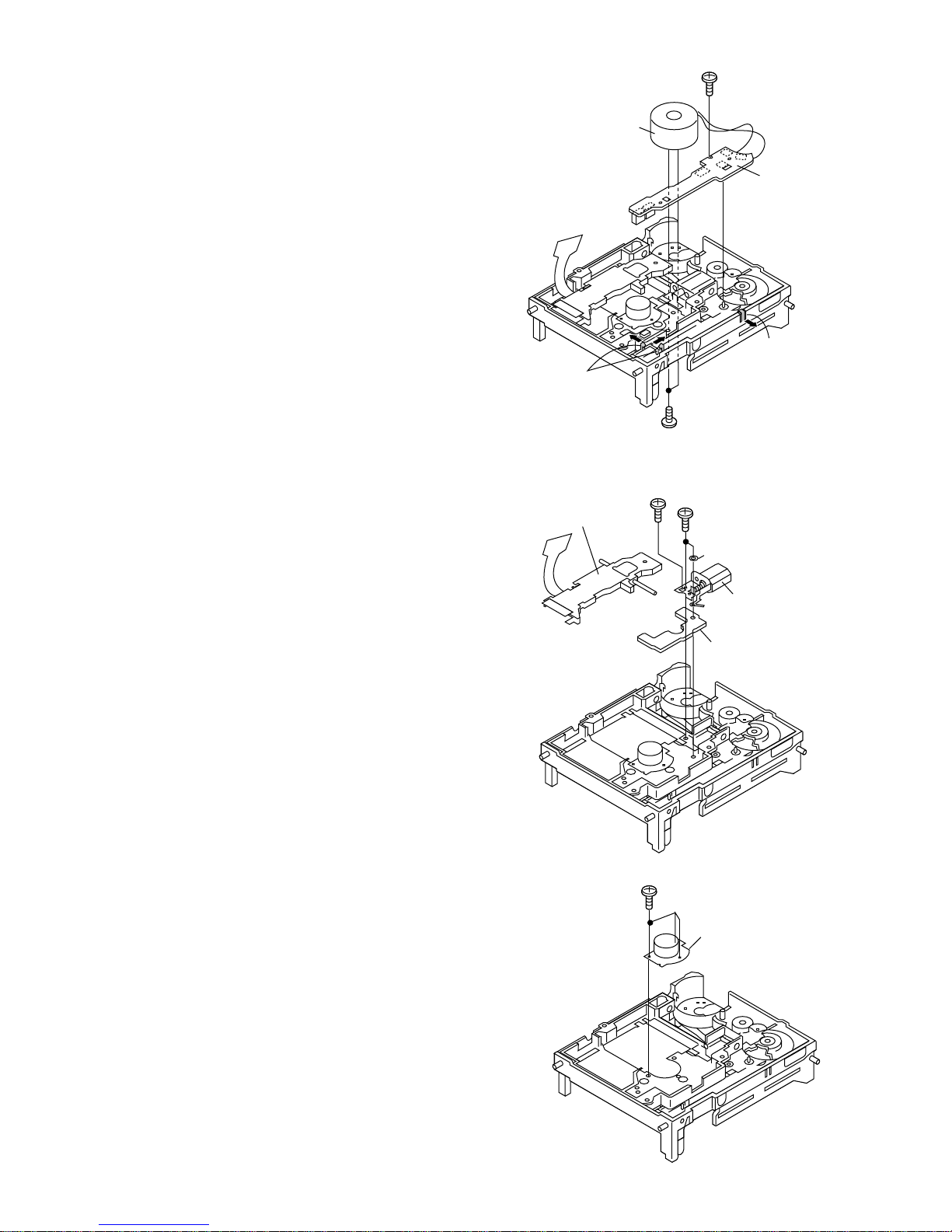
How to remove the MD loading PWB/loadeing
(B3)x2
ø1.7x 3mm
(B1)x1
ø1.7x 6mm
(B2)x2
(B2)x1
Loading Motor
Loading Motor PWB
motor
(See Fig. 13-1)
1. Remove the screw (B1) x 1 pc.
2. Remove the Hoock (B2) x 3 pcs., and remove the MD
Loading PWB.
3. Remove the screw (B3) x 2 pcs., and remove the Loading
motor.
How to remove the sled motor/optical pickup
(See Fig. 13-2)
1. Remove the screws (C1) x 3 pcs., and remove the sled
motor.
2. Remove the optical pickup.
Optical Pickup
MD-MX30/MX30W
Figure 13-1
(C1)x1
ø1.4x 5mm
(C1)x2
ø1.4x 4.5mm
Washer
Caution:
How to remove the spindle motor
(See Fig. 13-3)
1. Remove the screws (D1) x 3 pcs., and remove the spindle
Caution:
Be careful so that the gear is not damaged.
(The damaged gear emits noise during searching.)
motor.
Be careful so that the gear is not damaged.
(The damaged gear emits noise during searching.)
(D1)x3
ø1.4x 3mm
Sled Motor
Mechanism Switch PWB
Figure 13-2
Spindle Motor
Figure 13-3
– 13 –
Page 14
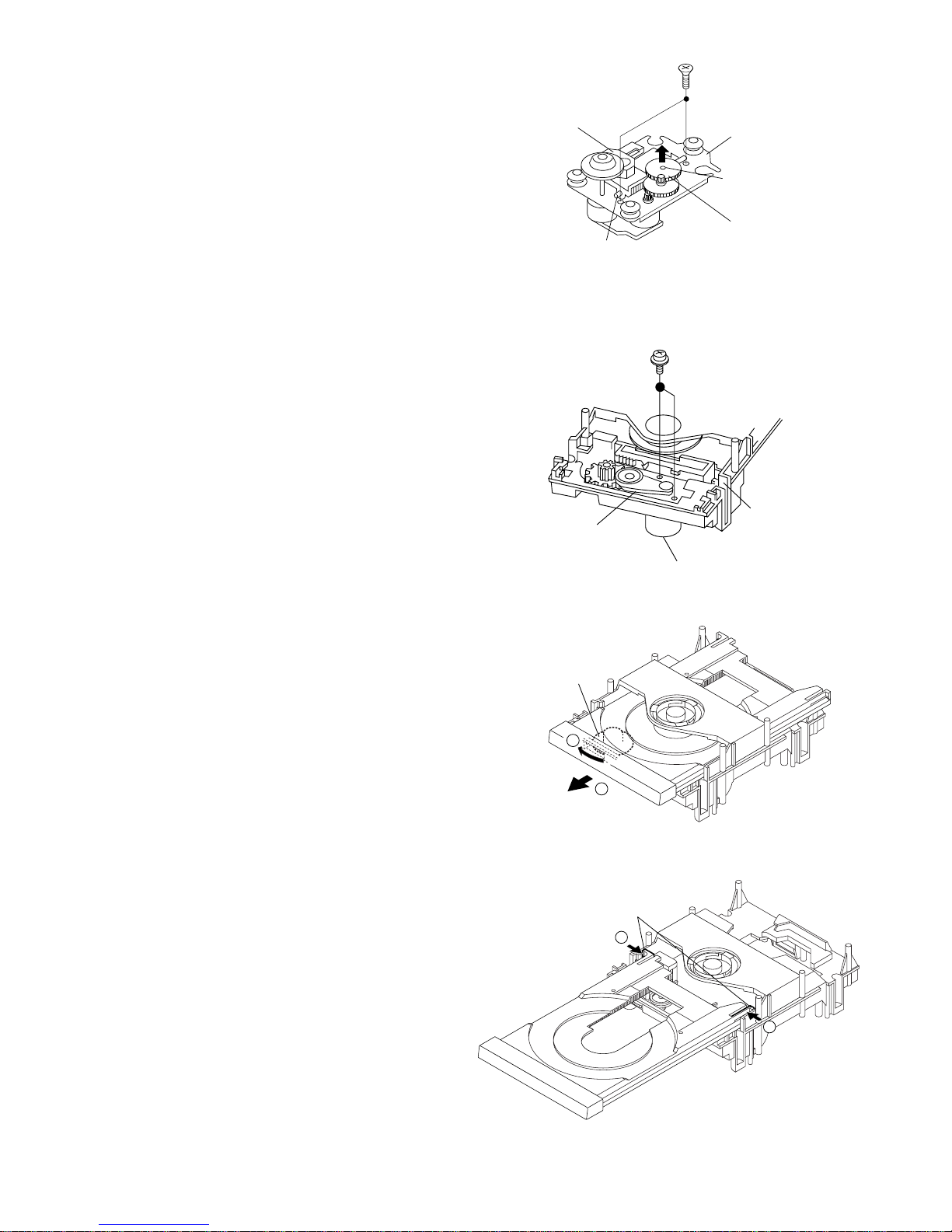
MD-MX30/MX30W
CD MECHANISM SECTION
For details about the procedure to remove the CD mechanism
from the main unit, refer to Disassembly Procedure, Steps 14 ,7 and 11-13 in the main unit and also the CD section.
(p.10,11).
How to remove the optical pickup
(See Fig. 14-1.)
1. Remove the screws (A1)x 2 pcs., to remove shaft (A2)x 1
pc.
2. Remove the stop washer (A3)x 1 pc., to remove the gear
(A4)x 1 pc.
3. Remove the optical pickup.
Note:
After disconnecting the optical pickup connector wrap the
front end of connector in conductive aluminium foil to
prevent damage to the optical pickup by static electricity.
How to remove the CD loading motor
(See Fig. 14-2.)
1. Remove the belt (B1)x 1 pc.
2. Remove the screws (B2)x 2 pcs.,and remove the Loading
motor.
Optical Pickup
Shaft
( A2 ) x1
Belt
(B1) x 1
( A1 ) x2
ø2.6 x 6 mm
CD Mechanism
Stop Washer
( A3 ) x1
Gear
( A4 ) x1
Figure 14-1
(B2) x 2
ø2 x 4mm
CD Unit
CD Roading Motor
How to remove the disc tray
(See Fig. 14-3/4 .)
1. Rotate the disc tray gear in the direction of the arrow (1). Pull
out the disc tray as shown by the arrow (2).
2. Press the right and left claws as shown by the arrow (3) to
remove the disc tray.
Figure 14-2
Disc Tray Gear
1
2
Figure 14-3
claws
3
3
Figure 14-4
– 14 –
Page 15
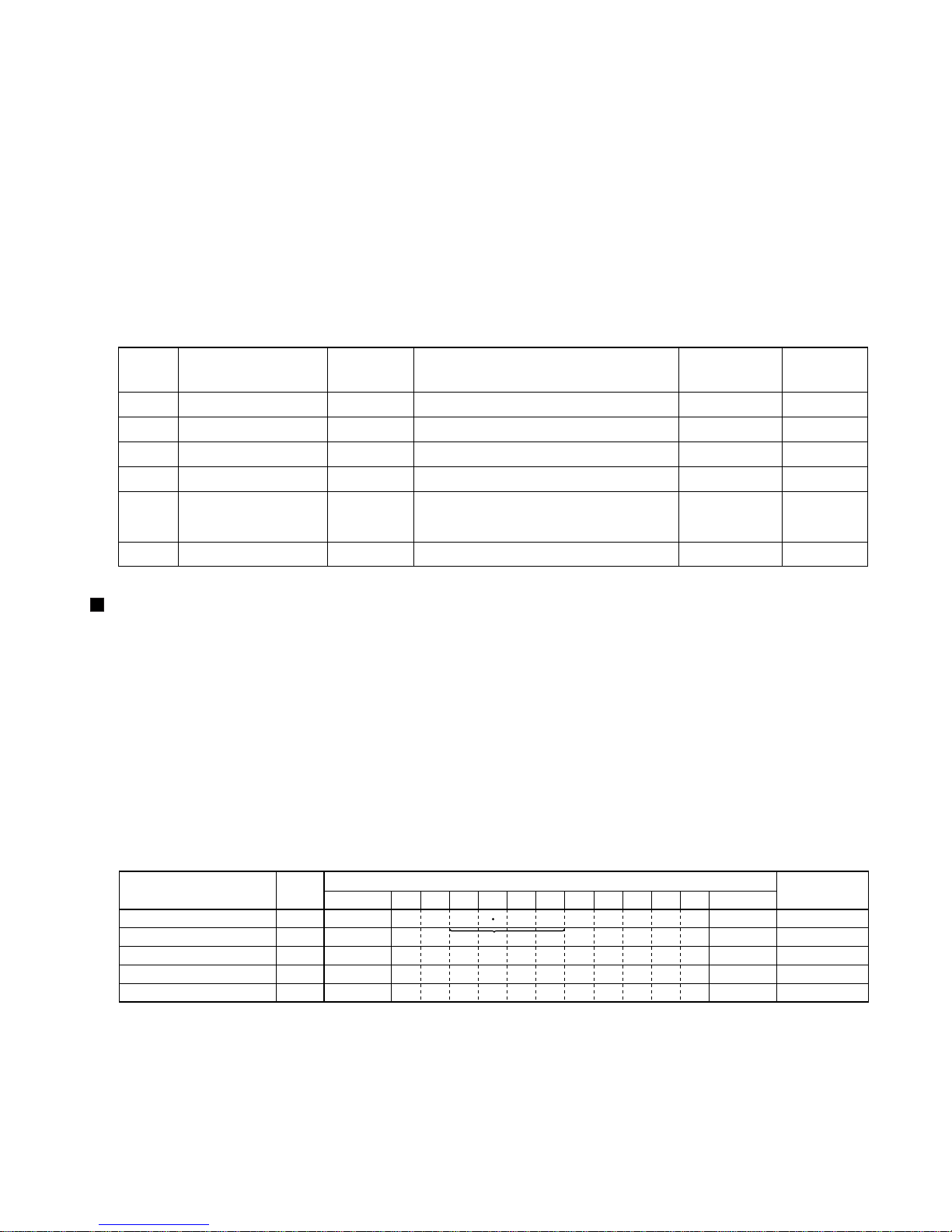
MD-MX30/MX30W
TEST MODE
Press specified buttons simultaneously to enter the following test modes.
System section
TEST 1: Factory setting (version number and destination)
TEST 2: Soft reset
MD section
TEST 3: MD test 1 (adjustment, test, etc.)
CD section
TEST 4: CD test
Tuner section
TEST 5: Tuner test frequency preset
TEST 6: Tuner preset clear
Entering the test mode
While holding down the following 2 buttons, press the ON/STAND-BY button to enter each test mode.
Level meter
"Center Bar"
–
–
Flashing
Flashing
–
–
Setting the unit to default.
Reinitializing the unit.
Setting MD microcomputer to test mode
Testing CD mechanism, hard
Presetting test frequency
Clearing all preset settings
Table 15-1 Test mode entry
[SURROUND]
[SURROUND]
[SURROUND]
[X-BASS]
[TUNER]
[TUNER]
[ENTER]
[DELETE]
[MD-PLAY]
[>>]
[MD-PLAY]
[MD-STOP]
TEST1
TEST2
TEST3
TEST4
TEST5
TEST6
Name Description Button1 Button2
Factory setting
Soft reset
MD test 1
CD test
Tuner test
Frequency preset
Tuner preset clear
System section
TEST 1 Factory setting test mode
Object: Putting the unit in default state.
Function: Checking existence of CD and MD and reinitializing all functions.
Operation: The unit performs CD initial operation and checks existence of CD.
If a CD exists, "CD OPEN" appears and tray opens in CD mode then the unit enters the normal power-on state.
Ejecting MD
While disc existence check, program version and preset destination appear according to the display.
When disc existence check is completed, the unit reinitializes all settings and displays "FINISH" according to the display and
prohibits every button input including power supply operation.
Leaving the test mode
The unit returns to normal operation by connecting and disconnecting the power supply cord.
Item
Version and destination display
CD presence
Setting end
Destination is displayed by its name.
Type Remarks
Operation
Function
Sub-display
Character display
12345678:910
VH
CD OPEN
FINISH
Table 15-2 Character display
***
Number
– 15 –
:
Sub-display
Page 16
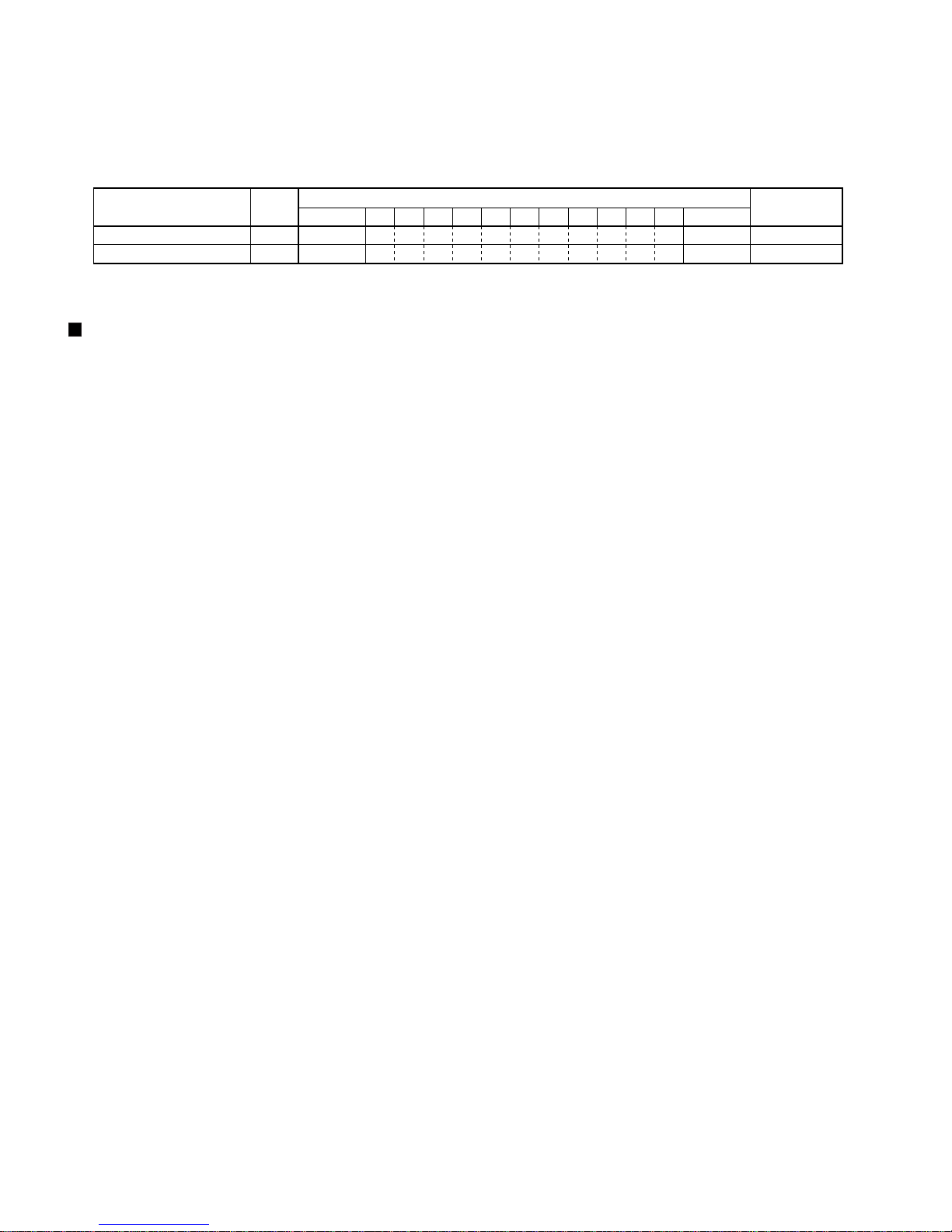
MD-MX30/MX30W
TEST 2 Soft reset
Object: Reinitializing the unit.
Function: Reinitializing all functions.
Operation: "ALL CLEAR" appears and the unit reinitializes all functions and then turns power on.
Leaving the test mode
After reinitializing by soft reset, the unit enters the normal power-on state.
Item
Reset operation display
Type Remarks
Sub-display
Operation
12345678:910
ALCLLERA
Table 16-1 Character display
Character display
Sub-display
MD section
TEST 3 MD test 1
Object: Setting the MD unit to test mode.
Function: Setting the MD microcomputer to test mode, sending test commands which correspond to the button entry, and
displaying indication data from the microcomputer.
Operation: Power turns on and the mode is switched to MD by entering the test mode.
The test mode setting command is sent to the MD microcomputer to enter the test mode.
Button entries not in theTable 17 (page 17) are ignored.
10 characters data received from the MD microcomputer are displayed.
EJECT and LOADING are operated normally.
Disc can be loaded or unloaded forcibly by VOLUME up and down operations while MD microcomputer version is displayed
in disc chucking and while EJECT is displayed.
Leaving the test mode
Pressing the ON/STAND-BY button turns the power off normally.
No auto adjustment mode setting
While in this test mode, pressing the MEMORY/ENTER button switches the unit to the no auto adjustment operation mode
as follows.
The unit enters the no auto adjustment operation mode after the above. As normal operation, every button input is valid.
While this setting, "Center bar" should flash. The unit is in the test mode continuously.
Note:
In no auto adjustment operation mode, the mode is canceled by pressing the ON/STAND-BY button. When power turns on
again, normal power-on operation is performed.
– 16 –
Page 17
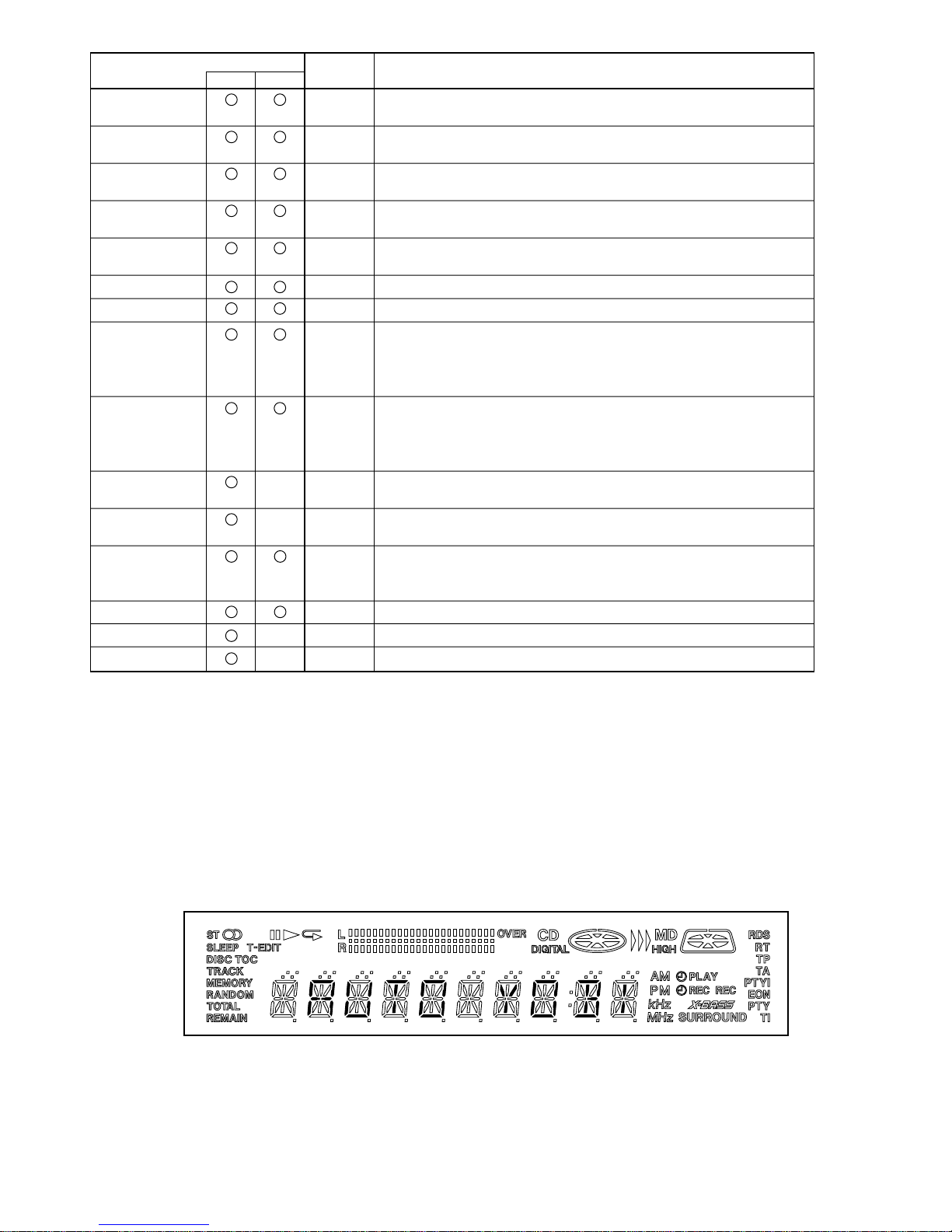
MD-MX30/MX30W
Button to press
[UP]
[DOWN]
[VOLUME UP]
VOLUME DOWN
[
[MEMORY/ENTER]
]
Main unit
Remote control
Press Function
Once[ON/STAND-BY]
Once[EQUALIZER]
Once[X-BASS]
Once[CD-PLAY]
Once[CD-STOP]
Once
Continuously
Once
Continuously
–
–
Once[DISPLAY]
–
Power on and off. Turns the power off when POWER ON and on
when POWER OFF.
Sending test mode menus. To servo adjustment mode.
(Menus concerning adjustment and EEPROM.)
Sending test mode menus. To recording mode.
(Menus concerning continuous playback and continuous recording.)
Sending test mode menus. To other modes.
(INNER mode menu, JUMP SELECT menu, etc.)
Sending menus backward in each mode.
(Valid in each test mode.)
Menu selection and execution.Once[MD-PLAY]
Stopping each test item and returning to the previous selection menu.Once[MD-STOP]
1) Sled motor moving outward (FWD) and continuation.
2) JUMP.
3) Address value UP.
Others
1) Slide motor moving inward (REV) and continuation.
2) JUMP.
3) Address value DOWN.
Others
1) Forcibly disc unloading.
2) Adjustment value + 1.
1) Forcibly disc loading.
2) Adjustment value - 1.
1) Laser switching at "EJECT".
2) Display switching when continuous playback.
Others
To the no auto adjustment operation mode.Once
Normal loading.LOADING SW
Normal eject.Once[EJECT]
Table 17 Button entry table
Display in the MD test mode 1
"Center Bar" of the level meter flashes during this mode.
Lower-case characters appear according to the 10-letter data from the MD microcomputer.
When an MD disc is already loaded: "_AUT_YOBI_" appears.
The entry to this mode becomes steady when the indication appears as the AUTO YOBI mode Figure 17-1
"_AUTO_YOBI_" indication when entering MD test mode
Figure 17-1
– 17 –
Page 18

MD-MX30/MX30W
When an MD is not loaded: "_EJECT_" appears.
Indication appears as shown in Figure 18-1 when a disc is not loaded.
When a disc is loaded, the MD microcomputer enters the AUTO YOBI mode. The received character data will be displayed
as Figure 17-1 (page 17).
"_EJECT_" indication when entering the MD test mode
Figure 18-1
Indication when moving to the normal power-off mode in the no auto adjustment mode.
When the MEMORY/ENTER button is pressed in this mode, the unit leaves this test mode and becomes normal power-on
state in the no auto adjustment mode.(This mode is used for technical consideration, not for service.)
After displaying "POWER ON", "MD DISC" (Figure 18-2) appears then the normal power-on indication appears.
"MD DISC" display
CD section
TEST 4 CD test mode
When focus is not correct in step 3 or when entering other
error correction modes, the unit cannot move to the next
step.
When the unit enters error correction mode, press the ON/
STAND-BY button to stop the test mode or the CD-STOP
button to return to step 1. Other operations are prohibited.
Press the ON/STAND-BY button in each step to cancel the
test mode and return to the normal POWER OFF.
Figure 18-2
CD-Stop
CD-Stop
CD-Stop
CD-Stop
CD test mode flow chart
Entry
Step1
Slide
Memory CD-Play
Step2
Laser output
Memory
Step3
Focus search
Memory
Step4
CLV
Memory
Step5
Manual playback
CD-Play
CD-Play
CD-Play
CD-Play
Step7
Overall test
Table 18
– 18 –
Page 19

MD-MX30/MX30W
FM
12345678910
87.5MHz 108.0MHz 90.0MHz 106.0MHz 98.0MHz 531kHz 1602kHz 603kHz 1404kHz 990kHz
AM
FM
MD-MX30W
MD-MX30
12345678910
87.5MHz 108.0MHz 90.0MHz 106.0MHz 98.0MHz 530kHz 1720kHz 600kHz 1400kHz 990kHz
AM
Tuner section
Pressing the specified buttons performs the following 3 test operations.
The operations are performed when POWER ON. When they are completed, the unit enters the normal power-on operation
state.
TEST 5 Tuner test frequency preset
Object: Presetting the test frequency for factory test.
Function: Presetting bands and frequencies shown in the Table 19 to each preset number according to the destination
default.
Operation: The bands and frequencies shown in the table are preset by entering test mode and power turns on in the
following state.
Function: Tuner
Band: FM monaural
Tuning mode: Preset call tuning
Call preset number: Frequency of preset number 1
Each band last preset channel: Refer to Table 19
X-BASS: OFF
Preset equalizer: FLAT
Surround: OFF
Others are set to the previous power-off setting (the last state).
Leaving the test mode
When frequency is preset in the specified state, the unit turns on normally and returns to the normal operation state.
Table 19 TEST_TuSet preset frequency table
All FM bands are preset to FM monaural.
TEST 6 Tuner preset clear test
Object: Clearing all presetttings.
This function is opened to the users in the operation manual.
Function: Canceling all presettings.
Operation: "PRESET CL" appears by entering test mode. All tuner preset memories are cleared. Last preset information,
etc. for each band are also returned to initial state and all presettings are cleared. The unit changes the last
settings of the following items and enters the normal power-on state.
Function: Tuner
Band: FM-Stereo
Frequency: Minimum receiving frequency
Others are set to the previous power-off setting (the last state).
Leaving the test mode
Clearing presets are completed and POWER ON in the specified state. Then, the unit returns to the normal operation state.
Preset clear display
Figure 19-1
– 19 –
Page 20
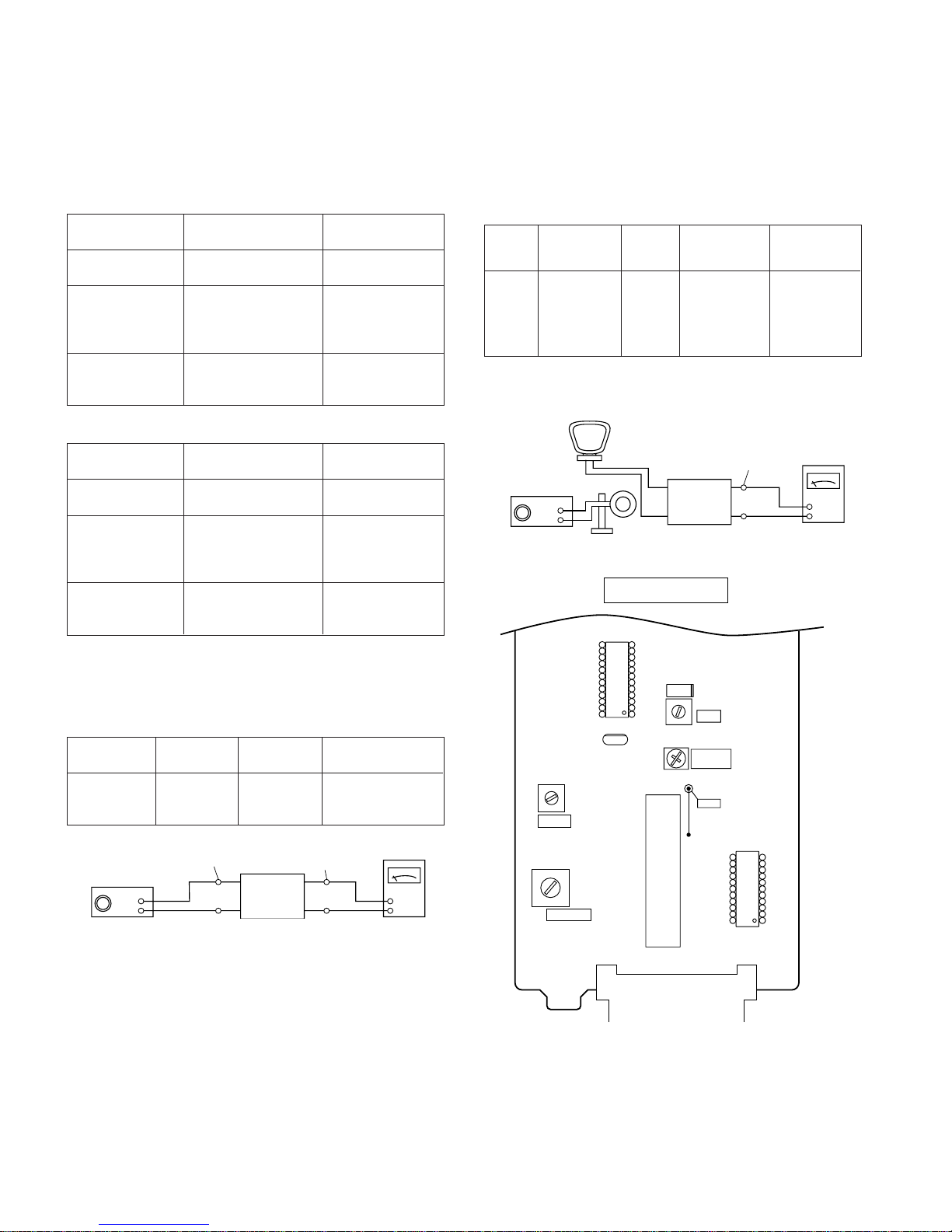
MD-MX30/MX30W
ADJUSTMENT
TUNER SECTION
fL: Low-range frequency
fH: High-range frequency
fC: Center-range frequency
• AM adjustment and confirmation
AM signal oscillator Frequency 400 Hz, 30%, AM modulation
MD-MX30
Adjusting item
Adjusting object
IF Adjust the indication of Set IF waveform
T351 set to 1,720 kHz.
Frequency cover fL: T306 (530 kHz) fL: 1.3 ± 0.1 V
(VT line voltage of Adjust the indication fH: 8.5 ± 1.3 V
TP301) of set to 530 kHz. (Only confirmation)
fH: (1,720 kHz)
Tracking fC: T302 (990 kHz) Set the output of
MD-MX30W
Adjusting item
IF Adjust the indication of Set IF waveform
Frequency cover fL: T306 (522 kHz) fL: 1.3 ± 0.1 V
(VT line voltage of Adjust the indication fH: 8.5 ± 1.3 V
TP301) of set to 522 kHz. (Only confirmation)
Tracking fC: T302 (990 kHz) Set the output of
Adjusting object
T351 set to 1,620 kHz.
fH: (1,620 kHz)
• FM mute level adjustment
MD-MX30:
FM signal oscillator Frequency 1 kHz, 67.5 kHz dev.
MD-MX30W:
FM signal oscillator Frequency 1 kHz, 40 kHz dev.
Adjusting
method
450 kHz to maximum.
speaker terminal
to maximum.
Adjusting
method
450 kHz to maximum.
speaker terminal
to maximum.
• Setting the Test Mode
While holding down the TUNER(BAND) button and the MD
PLAY button, press the ON/STAND-BY button. Frequencies
are rewritten in memory as shown in table 18. Call them using
the JOG DIAL for tuner circuit adjustment and check.
Note that once you reinitialize the settings, the frequencies
recorded by users will be changed.
Preset No.
Frequency
Preset No.
Frequency
(MD-MX30) (MD-MX30W)
P01 87.5 MHz P06 530 kHz 531 kHz
P02 108.0 MHz P07 1,720 kHz 1,602 kHz
P03 90.0 MHz P08 600 kHz 603 kHz
P04 106.0 MHz P09 1,400 kHz 1,404 kHz
P05 98.0 MHz P10 990 kHz 990 kHz
Frequency
Table 20
AM Loop Antenna
IF:Speaker Terminal
Freqency cover:TP301
Electronic
voltmeter
AM signal oscillator
UNIT
GND
Figure 20-1 AM IF/Frequency Cover
TUNER PWB-A3
IC303
12
13
14
11
15
10
16
9
17
8
18
7
19
20
21
22
23
24
CF352
6
5
4
3
2
1
AM IF
T351
Frequency
Adjusting
method
98 MHz 26 dB(EMF) VR351 Input: SO301B
SO301A
FM signal oscillator
Adjusting
object
Speaker Terminal
UNIT
Adjusting object
Output: Speaker
Terminal
Electronic
voltmeter
OSC.AM
AM ANT.
T306
T302
CF302
FE301
VR351
FM MUTE
LEVEL
TP301
12
13
14
15
16
17
18
19
20
21
22
IC302
11
10
9
8
7
6
5
4
3
2
1
Figure 20-2 FM Mute Level
• Erasing the registered broadcast station
When the power is off, press and hold the TUNER(BAND)
button and the MD STOP button, and then press the ON/
STAND-BY button.
All the registered stations are erased.
SO301B
SO301A
ANTENNA TERMINAL
Figure 20-3 ADJUSTMENT POINT
CD SECTION
• Adjustment
Since this CD system incorporates the automatic adjustment functions, readjustment is not needed when replacing the pickup.
Therefore, PWBs and pickups can be combined freely.
Each time a disc is changed, automatic adjustment is performed. Therefore, playback of each disc can be performed under
optimum conditions.
– 20 –
Page 21
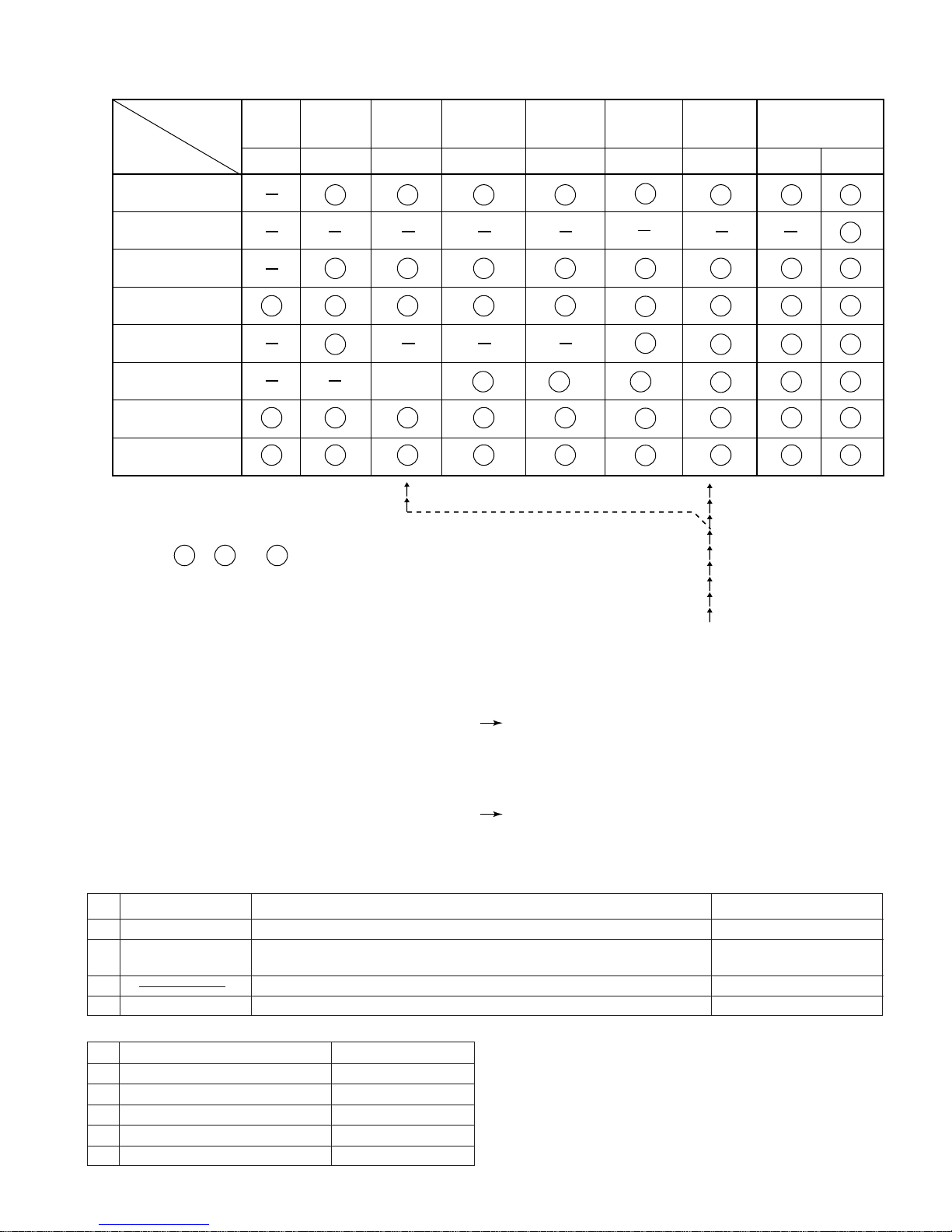
MD SECTION
Enter the test mode, adjust or set as shown in the following table according to the repair operations.
MD-MX30/MX30W
Execution item
Repair
operations
PICK replacement
HEAD replacement
MECHANISM
replacement
MAIN PWB
assembly replacement
MD microcomputer
replacement
MD LSI replacement
RF IC replacement
EEPROM IC
replacement
number to and
required
1
basic setting
89
TEMP
TEMP
1
Checking
EEPROM
setting
EEPROM_SET
1
1
2
Writing the
EEPROM
setting
TEST-CANCEL
2
2
3
1
1
1
2
2
3
3
indicate the order of inplementation.
AUTO-YOBI
adjustment
AUTO–YOBI AUTO–ADJ AUTO–FAB
3
3
4
AUTO-
adjustment
4
4
5
AUTO-FAB
adjustment
5
5
6
2
1
4
4
2
5
5
3
6
6
Writing the
EEPROM
setting
TEST-CANCEL
TEST-PLAY
6
6
7
3
4
7
7
Operation check
TEST-REC
7
8
1
7
8
4
5
8
8
8
9
5
6
9
9
" – " is an item that you don't have to execute.
The EEPROM writing result is shown at the end of the test mode
OK_EEPROM: "SET" and "YOBI COMPLETE" were written normally
WR_EEPROM:
Although "SET" was written normally, it was not written
in the "YOBI COMPLETE" state.
Peform "AUTO-YOBI" adjustment.
After making a normal adjustment, write the preliminary
adjustment into the EEPROM.
NG_EEPROM: "SET" could not be written.
Check the connection between the MD microcomputer
and the EEPROM.
1. Preparation for adjustment Test disc
Type Test disc
1 High reflection disc TGYS1 (SONY) [for Playback] RRCDT0101AFZZ
2 Low reflection disc Recording minidisc ––––––––––––
3 Head Adjusting transparent RRCDT0103AFZZ
4 Low reflection disc Pre-adjustment disc [TEAC Test MD] 88GMMD-318
Extension Cable (See Fig. 29)
Type
1 Extension PWB for servicing RUNTK0532AFZZ
2 Extension Connector (2 Pin) QCNWK0129AFZZ
3 Extension Cable (6 Pin) QCNWK0130AFZZ
4 Extension Cable (5 Pin) QCNWK0109AFZZ
5 Extension Cable (28 Pin) QCNWK0108AFZZ
SONY 80 minutes disc is recommended.(example:PRISM 80)
Part No.
Part No.
– 21 –
Page 22
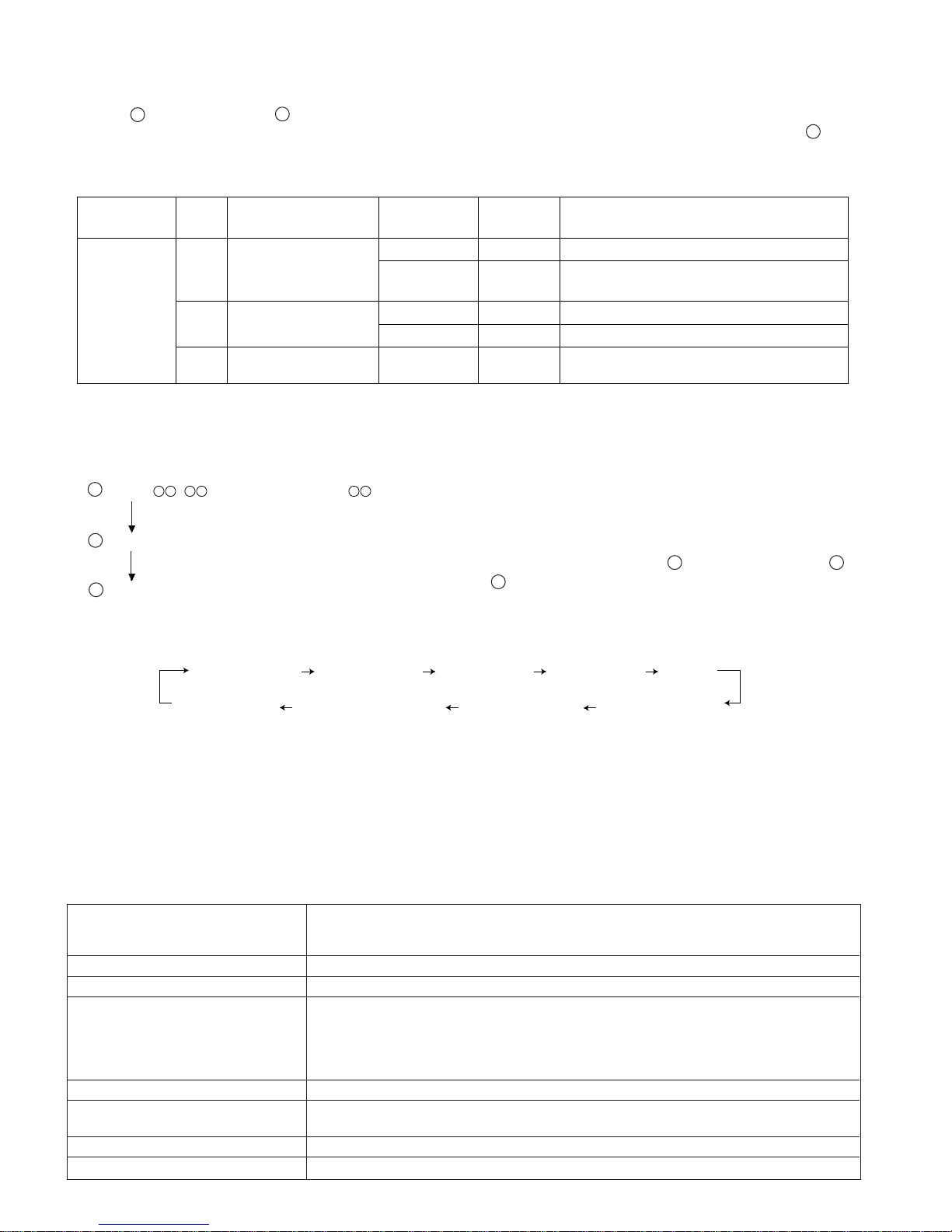
MD-MX30/MX30W
2. Test Mode
Test mode setting method
1. While holding down the MD PLAY and SURROUND buttons simultaneously, press the ON/STAND-BY button.
(State A is changed to state B .)
2. Insert the playback-only disc 1 (high reflection disc) or the recordable disc 2 (low reflection disc). (State is changed to C.) If "R/
P WHICH?" appears, the mechanism and the PWB can be mismatched. Check whether the combination of the playing/recording
PWB and mechanism are appropriate.
If "R/P WHICH?" still appears, eject the disc and check as follows.
Check items
Pin 3 of IC1401
DC0.2V
DC1.5V
DC1.8V
Below DC1.5V
–NG
Result Probable cause and remedy
To check 2NG–
Microcomputer may have recognized the PWB
as for playback-only. Perform check 1.
Check end
NG
–
Perform check 2.
Microcomputer may have recognized the PWB
as for playback-only. Perform check 1.
MD TEST
Step Mode
Playback power output
1
[ppw]
Recording power output
2
[rpw]
Cannot enter
[rpw] mode
Check 1: Check the pin 100 line of IC1401 for defective soldering. Check the pin 93 line of IC1401 for short-circuit and defective
soldering (Also check the SW PWB).
Check 2: Check the pin 3 line of IC1401 for defective soldering and short-circuit with other patterns. Check that the pickup laser
is not broken.
A tsm 1A
e : TEST MODE represents version of MD microcomputer.
STOP state
B EJECT
(When the MD STOP button is pressed in the C state, the indication A is
C AUT YOBI
restored. To restore
C again, press the EQUALIZER button.)
Entering the specific mode
Whenever the EQUALIZER button is pressed, the mode is changed.
AUTO YOBI
(AUTO adjustment) (AUTO adjustment) (FAB adjustment) (RESULT
EEPROM_SET MAN FAB
(EEPROM setting) (MANUAL FAB adjustment) (MANUAL adjustment) (MANUAL adjustment)
AUTO AJST
RST YOBIAUT FAB
YOBI)
RESULT
MNU YOBI MNU AJST
Cancel of test mode
To restore the usual state once reset.
*Before pressing the MEMORY/ENTER button, be sure to perform the AUTO preliminary adjustment and the AUTO adjustment.
Make sure that they return a "COMPLETE" result.
*When the data of EEPROM was changed or the preliminary adjustment was performed again, be sure to press the MEMORY/
ENTER button to write data in the EEPROM.
(Data is written in the EEPROM by pressing the MEMORY/ENTER button.)
*When changing the EEPROM settings, write them into the EEPROM and then enter the test mode again. Perform the AUTO
preliminary adjustment and the AUTO adjustment. Then, write those into the EEPROM.
• Test Mode
1. EJECT mode • TEMP setting (of EEPROM setting)
• CONTROL setting (of EEPROM setting)
• Setting of laser power (record/playback power)
2. AUTO pre-adjustment mode • Automatic pre-adjustment is performed.
3. AUTO adjustment mode • Automatic adjustment is performed. (After adjustment the grating adjustment mode is set.)
• RESULT sub-mode • Remove do not set this mode since it is not necessary for the service.
• RESULT mode (final adjustment)
• MANUAL pre-adjustment mode
• MANUAL adjustment mode
• MANUAL FAB adjustment mode
4. EEPROM setting mode • Various coefficients of digital servo are changed manually.
5. TEST-PLAY mode • Continuous playback from the specified address is performed.
• C1 error rate measurement, ADIP error rate measurement.
6. TEST-REC mode • Continuous recording from the specified address is performed.
7. INNER mode • The position where the INNER switch is turned on is measured.
– 22 –
Page 23
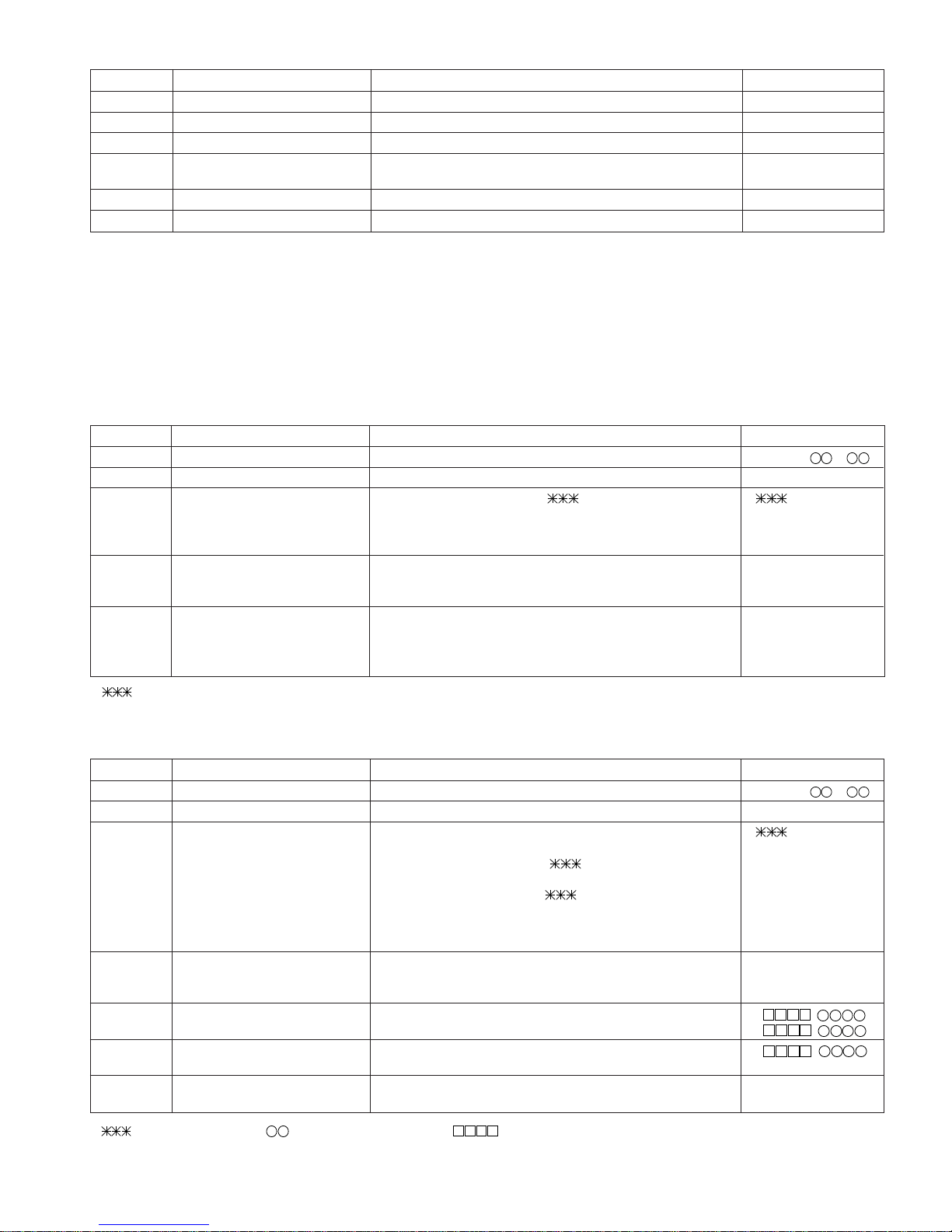
MD-MX30/MX30W
1. EJECT mode
Step No.
Step 1 Test mode EJECT state [ _ _ E J E C T _ _ _ ]
Step 2 Press the DISPLAY button. Playback power output state [ p p w _ _ _ _ _ _ _ ]
Step 3 Press the DISPLAY button. Rec power output state [ r p w _ _ _ _ _ _ _ ]
Step 4 Press the DISPLAY button. Therefore do not set this mode since it is not necessary [ x p w _ _ _ _ _ _ _ ]
Step 5 Press the X-BASS button. TEMP setting of EEPROM setting
Step 6 Press the CD PLAY button. CONTROL setting of EEPROM setting
Confirmation of pickup laser power
It is possible to confirm in the record/playback mode with the aid of laser power meter. However, since the laser power meter
measurement is characterized with dispersion, obtained data are used only for confirmation.
Reference data (at room temperature 25°C)
Playback: 0.72±0.1 mW
Record: 5.5±0.5 mW
Note: Never see directly the laser light. Otherwise your eyes are injured.
2. AUTO pre-adjustment mode (Low reflection disc only)
With the pre-adjustment disc (MMD-318)
Step No. Setting Method Display
Step 1 Test mode STOP state [ t s m 1 A e ]
Step 2
Step 3 Press the MD PLAY button. • During automatic adjustment changes as follows. [ : _ _ _ _ _ _ ]
Step 4 Grating adjustment, [ _ C O M P L E T E _ ]
Step 5 Adjustment value output [ C a n ' t _ A D J . ]
Press once the EQUALIZER button.
End of adjustment If adjustment is OK, Step 4.
adjustment value output
Press once the MD STOP button.
Press once the MD STOP button.
Setting Method
Remarks Display
for the service.
Remarks
AUTO pre-adjustment menu [ _ A U T _ Y O B I _ ]
HAo→ • • • • • • • • • →LAO
If adjustment is NG, Step 5.
STEP 2 AUTO pre-adjustment menu
STEP 2 AUTO pre-adjustment menu
• : Adjustment name
3. AUTO adjustment mode
Step No. Setting Method Remarks Display
Step 1 Test mode STOP state The AUTO preliminary adjustment should have been completed. [ t s m 1 A e ]
Step 2
Step 3
Step 4 Adjustment value output For grating adjustment [ _ C O M P L E T E _ ]
Step 5 Continuous playback (pit section) Confirmation of CI error [ s c ]
Step 6 Press the DISPLAY button. Conformation of ADIP error [ a a ]
Step 7 Adjustment value output [ C a n ' t _ A D J . ]
Press the EQUALIZER button two times.
Press the MD PLAY button.
End of adjustment If adjustment is OK, Step 4.
Press the MD PLAY button. STEP 5
Press the
Continuous playback (groove section)
Press the
Press the
MD STOP
MD STOP
MD STOP
button. STEP 2 AUTO adjustment
button. STEP 2 AUTO adjustment menu
button. STEP 2 AUTO adjustment menu
AUTO adjustment menu [ A U T O _ A J S T _ ]
The slide moves to the innermost periphery, and automatic [ : _ _ _ _ _ _ ]
adjustment is started.
• In case of high reflection disc changes as follows.
PEG→HAG
• In case of low reflection disc changes as follows.
PEG→LAG→GCG→GEG→LAG
If adjustment is NG, Step 7.
[ a c ]
• : Adjustment name, : Measurement value, : Address
– 23 –
Page 24
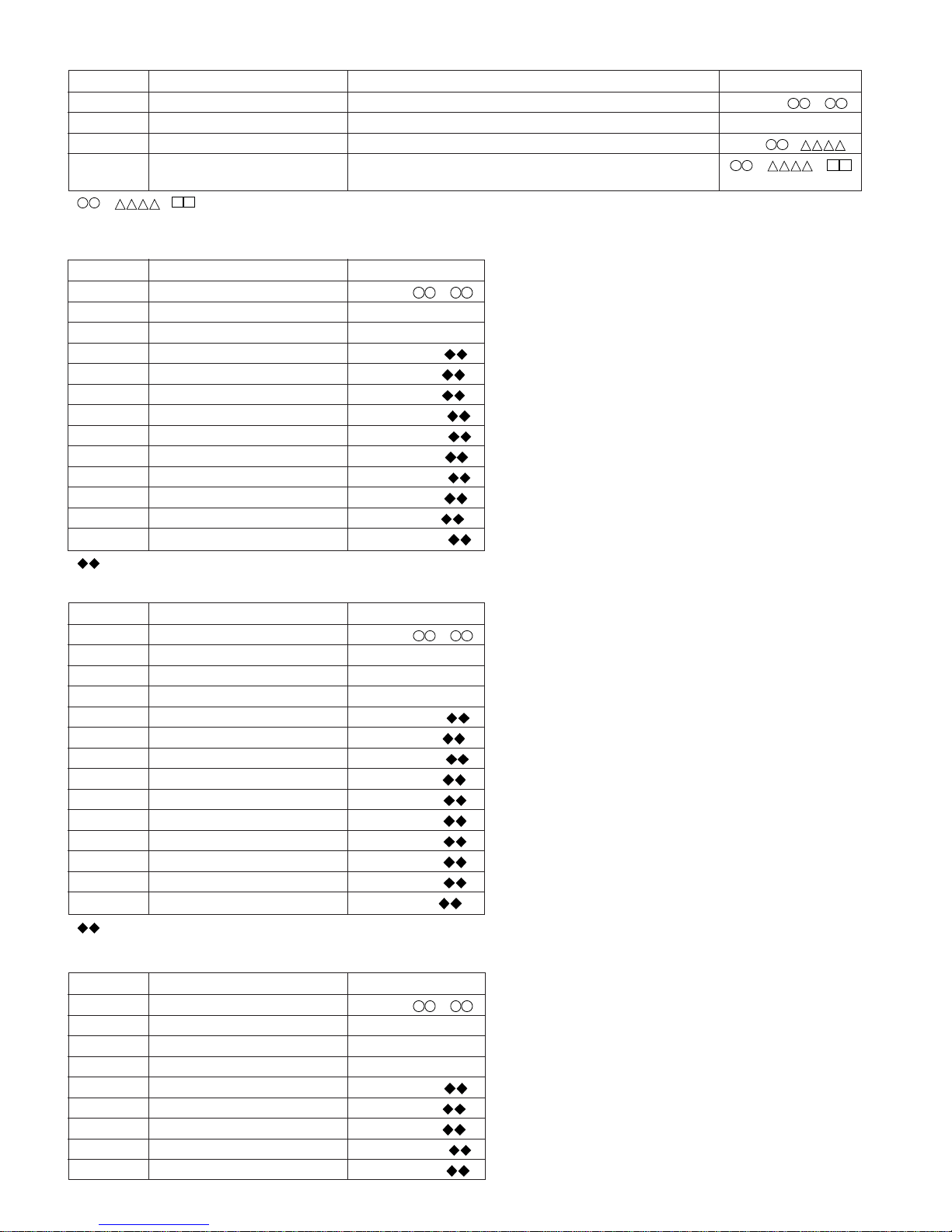
MD-MX30/MX30W
4. AUTO FAB adjustment mode
Step No.
Step 1 Test mode STOP state The AUTO preliminary adjustment should have been completed. [ t s m 1 A e ]
Step 2
Step 3
Step 4 Adjustment value output STEP 2 AUTO adjustment [ _ _ ]
• , , : Measurement value
5. EEPROM setting mode
A) Focus setting
Step No.
Step 1 Test mode STOP state [ t s m 1 A e ]
Step 2
Step 3
Step 4
Step 5
Step 6
Step 7
Step 8
Step 9
Step 10
Step 11
Step 12
Step 13
Press the EQUALIZER button nine times.
Press the MD PLAY button.
Press the MD PLAY button.
Press the
Press the
Press the
Press the
Press the
Press the
Press the
Press the
Press the
• : Setting value
B) Spin setting
Step No. Setting Method
Step 1 Test mode STOP state [ t s m 1 A e ]
Step 2
Step 3
Step 4
Step 5
Step 6
Step 7
Step 8
Step 9
Step 10
Step 11
Step 12
Step 13
Step 14
• : Setting value
Setting Method
Press the EQUALIZER button three times.
Press the MD PLAY button.
Press the
Press the EQUALIZER button nine times.
Press the MD PLAY button.
Press the
Press the MD PLAY button.
Press
Press the
Press the
Press the
Press the
Press the
Press the
Press the
Press the
MD STOP
Setting Method
EQUALIZER
EQUALIZER
EQUALIZER
EQUALIZER
EQUALIZER
EQUALIZER
EQUALIZER
EQUALIZER
EQUALIZER
EQUALIZER
the
EQUALIZER
EQUALIZER
EQUALIZER
EQUALIZER
EQUALIZER
EQUALIZER
EQUALIZER
EQUALIZER
EQUALIZER
button.
button.
button.
button.
button.
button.
button.
button.
button.
button.
button.
bu
tton.
button.
button.
button.
button.
button.
button.
button.
button.
AUTO adjustment menu [ _ A U T _ F A B _ _ ]
The slide moves to the innermost periphery, and automatic [F A B _ ]
[ E E P R O M_ S E T ]
[ _ _ F o c u s _ _ _ ]
[F G _ _ _ _ _ _ ]
[F F 1 _ _ _ _ _ ]
[F F 2 _ _ _ _ _ ]
[F Z H L E V _ _ ]
[F O K L E V n _ ]
[F O K L E V f _ ]
[F O K L P F n _ ]
[F O K L P F f _ ]
[W A I T f _ _ _ ]
[D S C J G _ _ _ ]
[ E E P R O M_ S E T ]
[ _ _ F o c u s _ _ _ ]
[ _ S p i n d l e _ _ ]
[S P G _ _ _ _ _ ]
[S P G _ i n _ _ ]
[S P G _ m i d _ ]
[S P G _ o u t _ ]
[S P 1 _ _ _ _ _ ]
[S P 2 _ _ _ _ _ ]
[S P 3 _ _ _ _ _ ]
[S P 4 _ _ _ _ _ ]
[S P 5 _ _ _ _ _ ]
[S P D L M _ _ ]
Remarks Display
Display
Display
C) Tracking setting
Step No.
Step 1 Test mode STOP state [ t s m 1 A e ]
Step 2
Step 3
Step 4
Step 5
Step 6
Step 7
Step 8
Step 9
Setting Method
Press the EQUALIZER button nine times.
Press the MD PLAY button.
Press the
EQUALIZER
Press the MD PLAY button.
Press the
Press the
Press the
Press the
EQUALIZER
EQUALIZER
EQUALIZER
EQUALIZER
button two times.
button.
button.
button.
button.
Display
[ E E P R O M_ S E T ]
[ _ _ F o c u s _ _ _ ]
[ _ T r a c k i n g _ ]
[T G _ _ _ _ _ _ ]
[T F 1 _ _ _ _ _ ]
[T F 2 _ _ _ _ _ ]
[S V C N T 4 _ _ ]
[T R B L V o _ _ ]
– 24 –
Page 25
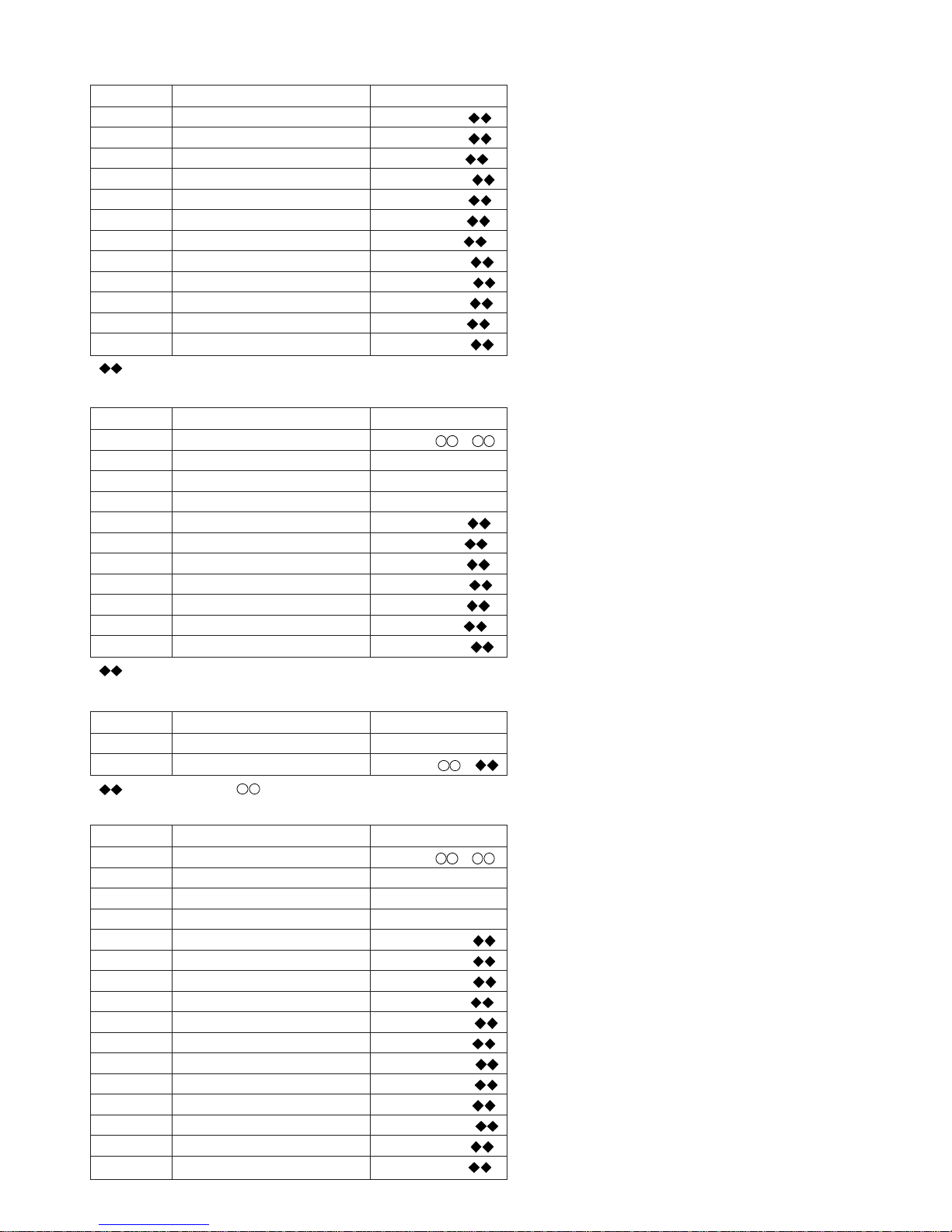
C) Tracking setting
Step No. Setting Method
Step 10
Step 11
Step 12
Step 13
Step 14
Step 15
Step 16
Step 17
Step 18
Step 19
Step 20
Step 21
Press he
Press the
Press the
Press the
Press the
Press the
Press the
Press the
Press the
Press the
Press the
Press the
EQUALIZER
EQUALIZER
EQUALIZER
EQUALIZER
EQUALIZER
EQUALIZER
EQUALIZER
EQUALIZER
EQUALIZER
EQUALIZER
EQUALIZER
EQUALIZER
button.
button.
button.
button.
button.
button.
button.
button.
button.
button.
button.
button.
Display
[[T R B L V t _ _ ]
[T R K L V o _ _ ]
[T R K L V t _ _ ]
[T D P W o _ _ _ ]
[T D P W t _ _ _ ]
[S L C T o _ _ _ ]
[S L C T t _ _ _ ]
[S L C T m _ _ _ ]
[T C R S C 1 P _ ]
[C O T L V p _ _ ]
[C O T L V r _ _ ]
[S L B K m _ _ _ ]
• : Setting value
D) Sled setting
Step No.
Step 1 Test mode STOP state [ t s m 1 A e ]
Step 2
Step 3
Step 4
Step 5
Step 6
Step 7
Step 8
Step 9
Step 10
Step 11
Press the EQUALIZER button nine times.
Press the MD PLAY button.
Press the EQUALIZER button three times.
Press the MD PLAY button.
Press the
Press the
Press the
Press the
Press the
Press the
Setting Method
EQUALIZER
EQUALIZER
EQUALIZER
EQUALIZER
EQUALIZER
EQUALIZER
button.
button.
button.
button.
button.
button.
Display
[ E E P R O M_ S E T ]
[ _ _ F o c u s _ _ _ ]
[ _ _ _ S l e d _ _ _ ]
[S L G _ _ _ _ _ ]
[S L 2 _ _ _ _ _ ]
[S L D L I M _ _ ]
[S L D L E V _ _ ]
[S L K L V k _ _ ]
[S L K L V t _ _ ]
[S L K L V m _ _ ]
• : Setting value
MD-MX30/MX30W
E) TEMP setting
Step No.
Step 1 EJECT state [ _ _ E J E C T _ _ _ ]
Step 2 Press the X-BASS button. [ T E M P_ _ ]
Setting Method
Display
• : Setting value, : Measurement value
F) CONTROL setting
Step No.
Step 1 Test mode STOP state [ t s m 1 A e ]
Step 2
Step 3
Step 4
Step 5
Step 6
Step 7
Step 8
Step 9
Step 10
Step 11
Step 12
Step 13
Step 14
Step 15
Step 16
Press the EQUALIZER button nine times.
Press the MD PLAY button.
Press the EQUALIZER button five times.
Press the MD PLAY button.
Press the
Press the
Press the
Press the
Press the
Press the
Press the
Press the
Press the
Press the
Press the
Setting Method
EQUALIZER
EQUALIZER
EQUALIZER
EQUALIZER
EQUALIZER
EQUALIZER
EQUALIZER
EQUALIZER
EQUALIZER
EQUALIZER
EQUALIZER
button.
button.
button.
button.
button.
button.
button.
button.
button.
button.
button.
Display
[ E E P R O M_ S E T ]
[ _ _ F o c u s _ _ _ ]
[ _ C o n t r o l _ _ ]
[C O N T R L 1 _ ]
[C O N T R L 2 _ ]
[S P K L E V m _ ]
[A D J T T M _ _ ]
[H D E Q A D _ _ ]
[L D E Q A D _ _ ]
[G D E Q A D _ _ ]
[H D E Q B D _ _ ]
[L D E Q B D _ _ ]
[G D E Q B D _ _ ]
[H A L S G _ _ _ ]
[L A L S G _ _ _ ]
– 25 –
Page 26
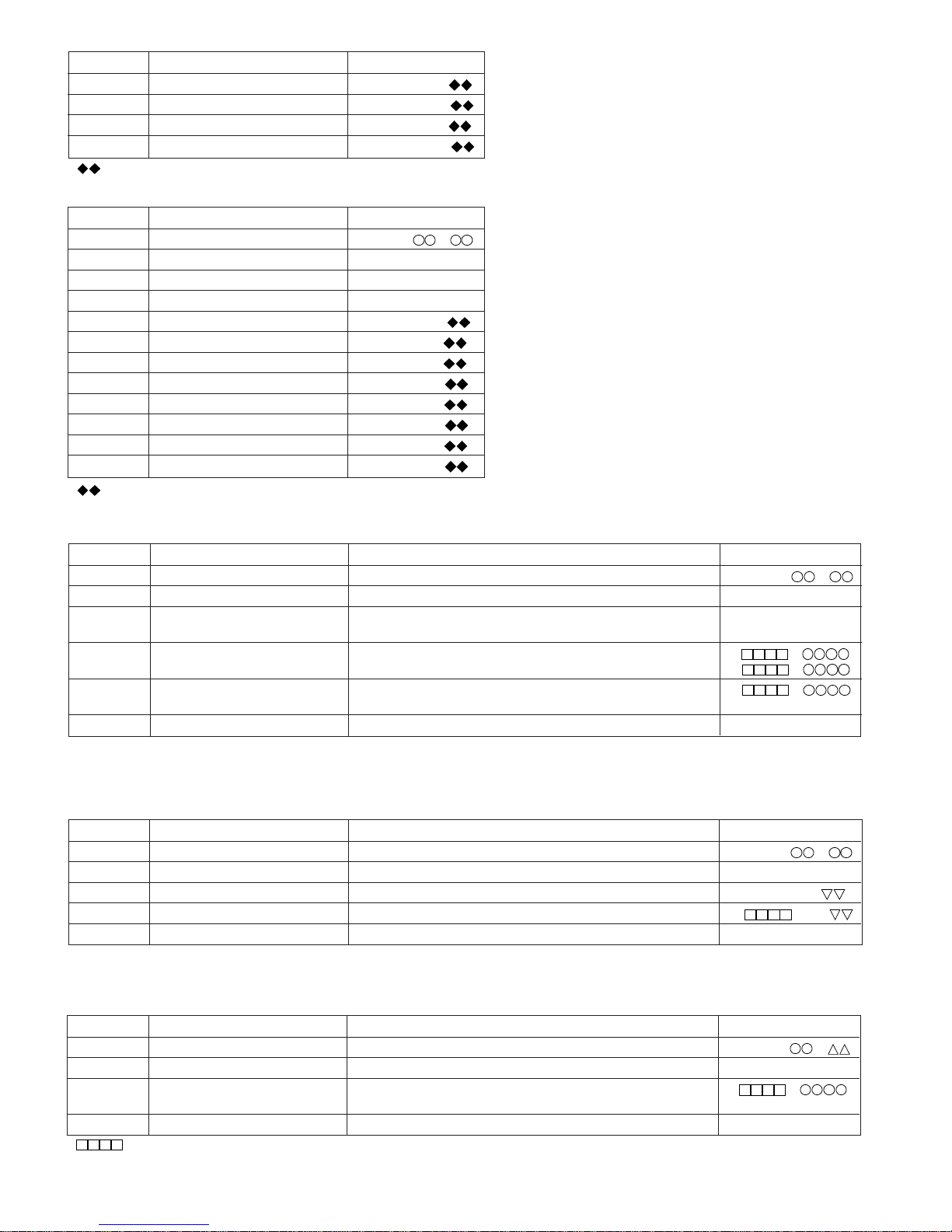
MD-MX30/MX30W
Step No.
Step 17
Step 18
Step 19
Step 20
Setting Method
Press the
Press the
Press the
Press the
EQUALIZER
EQUALIZER
EQUALIZER
EQUALIZER
button.
button.
button.
button.
Display
[G A L S G _ _ _ ]
[H A L S O F S _ ]
[L A L S O F S _ ]
[G A L S O F S _ ]
• : Setting value
G) ADJUST setting
Step No. Setting Method
Step 1 Test mode STOP state [ t s m 1 A e ]
Step 2
Step 3
Step 4
Step 5
Step 6
Step 7
Step 8
Step 9
Step 10
Step 11
Step 12
Press the EQUALIZER button nine times.
Press the MD PLAY button.
Press the EQUALIZER button six times.
Press the MD PLAY button.
Press the
Press the
Press the
Press the
Press the
Press the
Press the
EQUALIZER
EQUALIZER
EQUALIZER
EQUALIZER
EQUALIZER
EQUALIZER
EQUALIZER
button.
button.
button.
button.
button.
button.
button.
Display
[ E E P R O M_ S E T ]
[ _ _ F o c u s _ _ _ ]
[A D J S E T _ _ _ _ ]
[C O K _ _ _ _ _ ]
[F A T _ _ _ _ _ ]
[T A T _ _ _ _ _ ]
[C A T _ _ _ _ _ ]
[F A B _ _ _ _ _ ]
[S T R _ _ _ _ _ ]
[S F S _ _ _ _ _ ]
[S T C _ _ _ _ _ ]
• : Setting value
6. TEST-PLAY mode
(For confirmation of the playback ability at the named address.)
Step No. Setting Method
Step 1 Test mode STOP state The AUTO preliminary adjustment should have been completed. [ t s m 1 A e ]
Step 2 Press the X-BASS button. TEST-PLAY menu [ T E S T _ P L A Y _ ]
Step 3 Press once the DISPLAY button. ADDRESS setting (Target address initial value is indicated) [ A D R E S _ 0 0 3 2 ]
Press once the MD PLAY button.
Step 4 Continuous playback (pit section) (Address + C1 error indication) [s c ]
Continuous playback (groove section)
Step 5 Press once the DISPLAY button. (Address + ADIP error indication) [a a ]
Continuous playback (groove section)
Step 6
• Whenever the X-BASS button is pressed in the address setting mode, the address changes as follows.
0 0 3 2 → 0 3 C 0 → 0 7 0 0 → 0 8 A 0 → 0 0 5 0 → 0 0 3 2 →
Press once the MD STOP button
(Address + C1 error indication) [a c ]
. TEST-PLAY menu [ T E S T _ P L A Y _ ]
Remarks
…………
Display
7. TEST-REC mode
With recording mini disk (For confirmation of the playback ability at the named address.)
Step No. Setting Method Remarks Display
Step 1 Test mode STOP state The AUTO preliminary adjustment should have been completed. [ t s m 1 A e ]
Step 2 Press twice the X-BASS button. TEST-REC menu [ T E S T _ R E C _ _ ]
Step 3 Press once the DISPLAY button. ADDERS setting (indication of address initial value) [ a 0 0 3 2 _ p w ]
Step 4
Step 5
• Whenever the X-BASS button is pressed in the address setting mode, the address changes as follows.
0 0 3 2 → 0 3 C 0 → 0 7 0 0 → 0 8 A 0 → 0 0 5 0 → 0 0 3 2 →
Press once the MDPLAY button.
Press once the MDSTOP button.
8. INNER mode
Step No.
Step 1 Test mode STOP state [ t s m 1 A e ]
Step 2 Press the CD PLAY button. INNER menu [ _ _ I N N E R _ _ ]
Step 3
Step 4
•
Press once the MD PLAY button.
Press once the MD STOP button.
: Address
Setting Method
Continuous recording [ a _ p w ]
TEST-REC menu [ T E S T _ R E C _ _ ]
…………
Remarks Display
INNER switch position measurement [s c ]
(SUBQ address and C1 error are also indicated.)
INNER menu [ _ _ I N N E R _ _ ]
– 26 –
Page 27
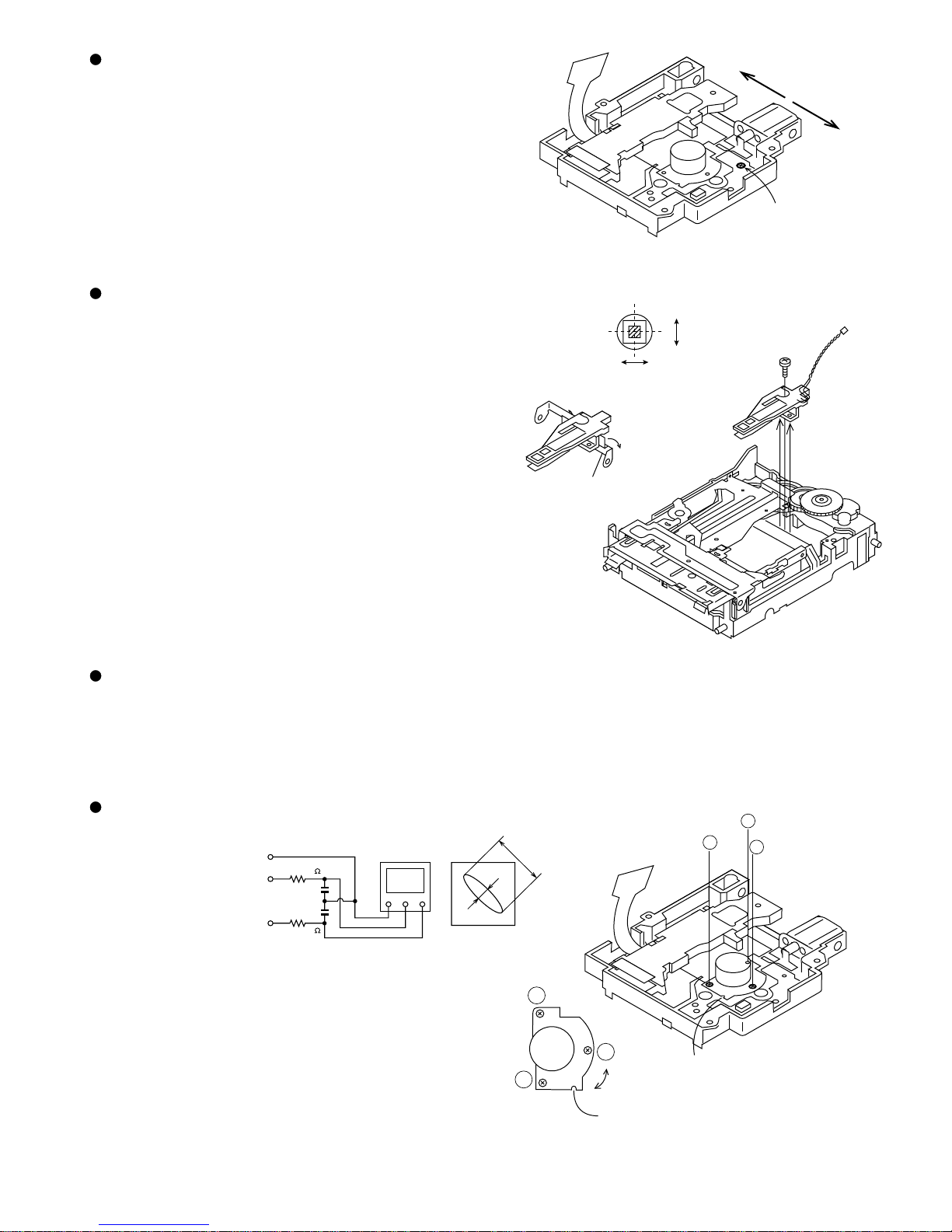
MD-MX30/MX30W
Lead-in switch position measurement mode
Insert the high reflection test disk TGYS1.
Note: Adjust the lead-in switch position within the range of FF85 FFD2.
1. Measure the lead-in switch position. Loosen the screw (A1) x 1 pc.
which fixes the mechanism switch PWB.
2. When the lead-in switch is located FF85 or less, tighten the screw
while pressing the PWB in the direction of the arrow A. When FFD2
or more, to direction B. Measure the lead-in switch position again.
After position adjustment is completed, fix the PWB with the screw
(A1) x 1 pc.(shown in Figure 27-1)
Magnetic head mounting position check
Check the mounting position whenever the magnetic head and the
•
optical pickup are replaced.
• Move the optical pickup to the center to adjust the position easily.
1. Set the adjusting transparent disc 3.
2. Press down the magnetic head up shift arm by hand to raise the
magnetic head.
3. View the set from above to check whether the magnetic head aligns
with the optical pickup objective lens.
4. Check that the magnetic head moves up and down smoothly.
(shown in Figure 27-2)
A
B
(A1) X1
Figure 27-1
Magnetic head
Tangential direction
Objective lens
Radiai
Head up- shift arm
Rotating the loading motor forcibly
The loading motor can be rotated forcibly by rotating the VOLUME
UP/DOWN knob while STOP or EJECT in the test mode appears on
the display.
Mechanism Adjustment
1. Optical pickup grating inspecting method
4Pin of IC1201
GND (TP1202)
6Pin of IC1201
EOUT (TP1129)
9Pin of IC1201
FOUT (TP1130)
100K
470p
470p
100K
OSILLOSCOPE
GND CH1 CH2
XY
LISSAJOUS WAVEFORM
Less than a:b = 4:1
Figure 27-3 Optical Pickup Grating Deviation
Measuring Method
After auto adjustment (COMPLETE appears) in the test mode (auto)
using the high reflection MD disc TGYS1, adjust the Lissajous
waveform (x-y) of EOUT to FOUT.
1. Slightly loosen the 3 screws of the spindle motor, adjust while
observing the Lissajous waveform.
2. After adjustment, tighten screws 1, 2, and 3 in numerical order.
(See Fig. 27-4.)
Figure 27-2
2
a
b
3
1
2
1
3
adjusting
hole
Check the Lissajous waveform,
shifting the mounting position with
a screwdriver (to be fitted into the
disc motor adjusting hole).
Figure 27-4
– 27 –
Page 28
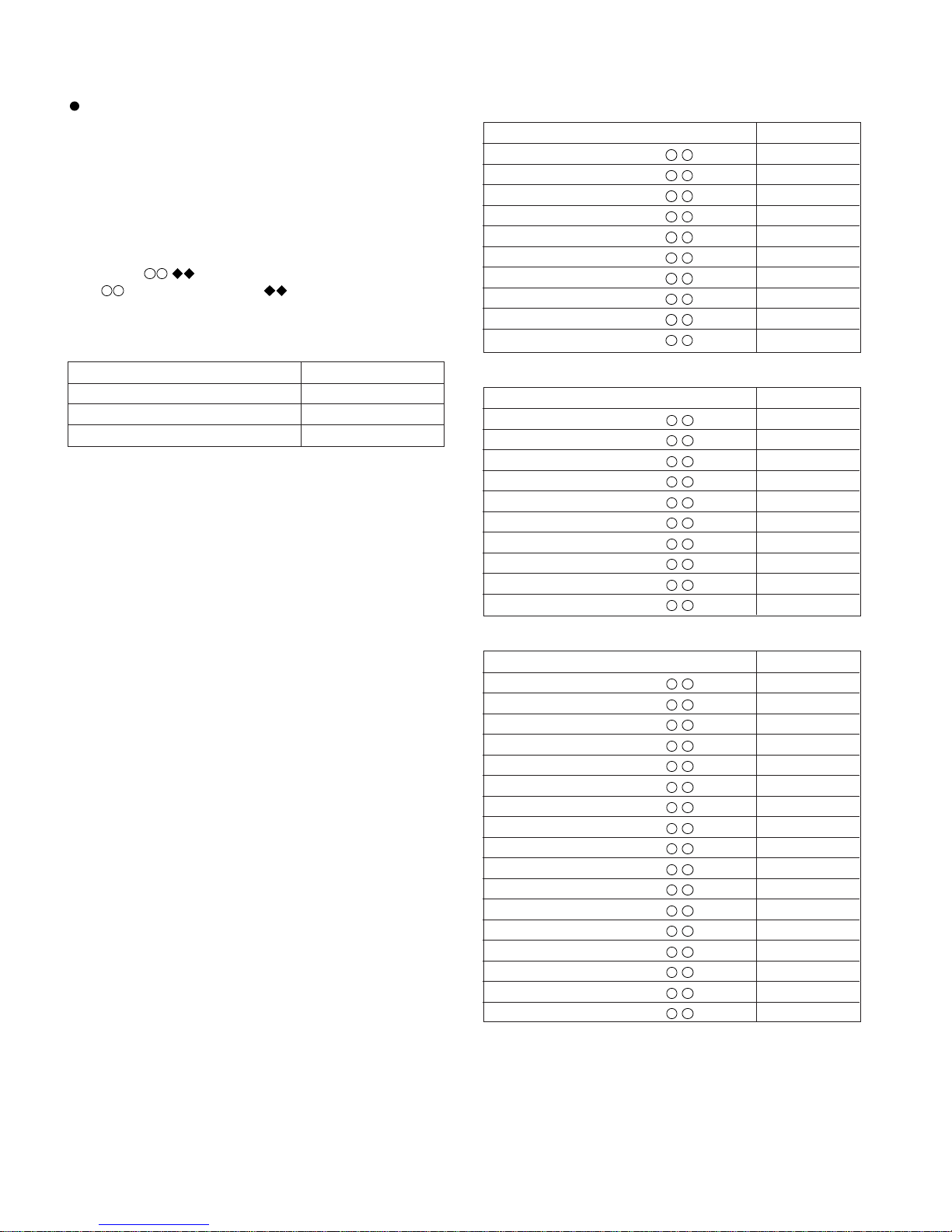
MD-MX30/MX30W
EEPROM WRITING PROCEDURE
EEPROM (IC1402) writing procedure
1. Method for setting the reference temperature value
(This setting should be performed quickly at a room
temperature, between 21°C and 29°C when the PWB is not
hot.)
(1) When replacing the EEPROM, wait until it has cooled down.
(2) Connect the main unit using the single MD main PWB.
(3) Enter the test mode as shown on page 22.
"EJECT"
(4) Press the NORMAL button.
"TEMP "
:Measured temperature, : Temperature setting
(5) Find the temperature correction value for the current ambient
temperature on the following table. Adjust the temperature
correction value using the VOLUME knob.
Ambient temperature correction
+ 21.0 °C ~ + 23.2 °C -1 H
+ 23.3 °C ~ + 26.8 °C ± 0 H
+ 26.9 °C ~ + 29.0 °C +1 H
An example: When ambient temperature is 22°C and measured
temperature is 7AH
Temperature setting = 7A H - 01 H
= 79 H
* When the measured temperature fluctuates between
two values, take lower one (if temperature fluctuates
between 7AH and 79H, take 79H).
(6) Press the MEMORY/ENTER button and write the temperature
setting into the EEPROM.
EEPROM DATA LIST (Version : 01)
Focus setting
Item indication Setting
F G D A H
F F 1 7 0 H
F F 2 E 0 H
F Z H L E V E D H
F O K L E V n 0 8 H
F O K L E V f 0 8 H
F O K L P F n 0 0 H
F O K L P F f 8 8 H
W A I T f 0 1 H
D S C J G 1 4 H
Spin setting
Item indication Setting
S P G 2 0 H
S P G — i n B 8 H
S P G — m i d 9 0 H
S P G — o u t 7 0 H
S P 1 1 0 H
S P 2 9 3 H
S P 3 E D H
S P 4 E E H
S P 5 2 0 H
S P D L I M 7 F H
2. Method for making settings other than the reference
temperature
(1) Install the MD main PWB in the mechanism, and connect it to
the main unit.
(2) Enter the test mode as shown on page 22, and insert a disc.
"AUT YOBI"
(3) Press the EQUALIZER button eight times.
"EEPROM SET"
(4) Set the value according to the EEPROM DATA LIST using the
VOLUME knob.
(5) Press the MEMORY/ENTER button, and the settings will be
written into the EEPROM.
(6) Enter the test mode again, perform an "AUTO YOBI sdjustment",
and write the results into the EEPROM.
Tracking setting
Item indication Setting
T G 6 B H
T F 1 6 B H
T F 2 E 0 H
S V C N T 4 0 0 H
T R B L V o 5 0 H
T R B L V t 5 4 H
T R K L V o 5 0 H
T R K L V t 2 E H
T D P W o 8 9 H
T D P W t 1 A H
S L C T o 0 0 H
S L C T t 4 0 H
S L C T m 5 3 H
T C R S C I P 1 6 H
C O T L V P 0 A H
C O T L V r 1 C H
S L B K m 0 8 H
– 28 –
Page 29
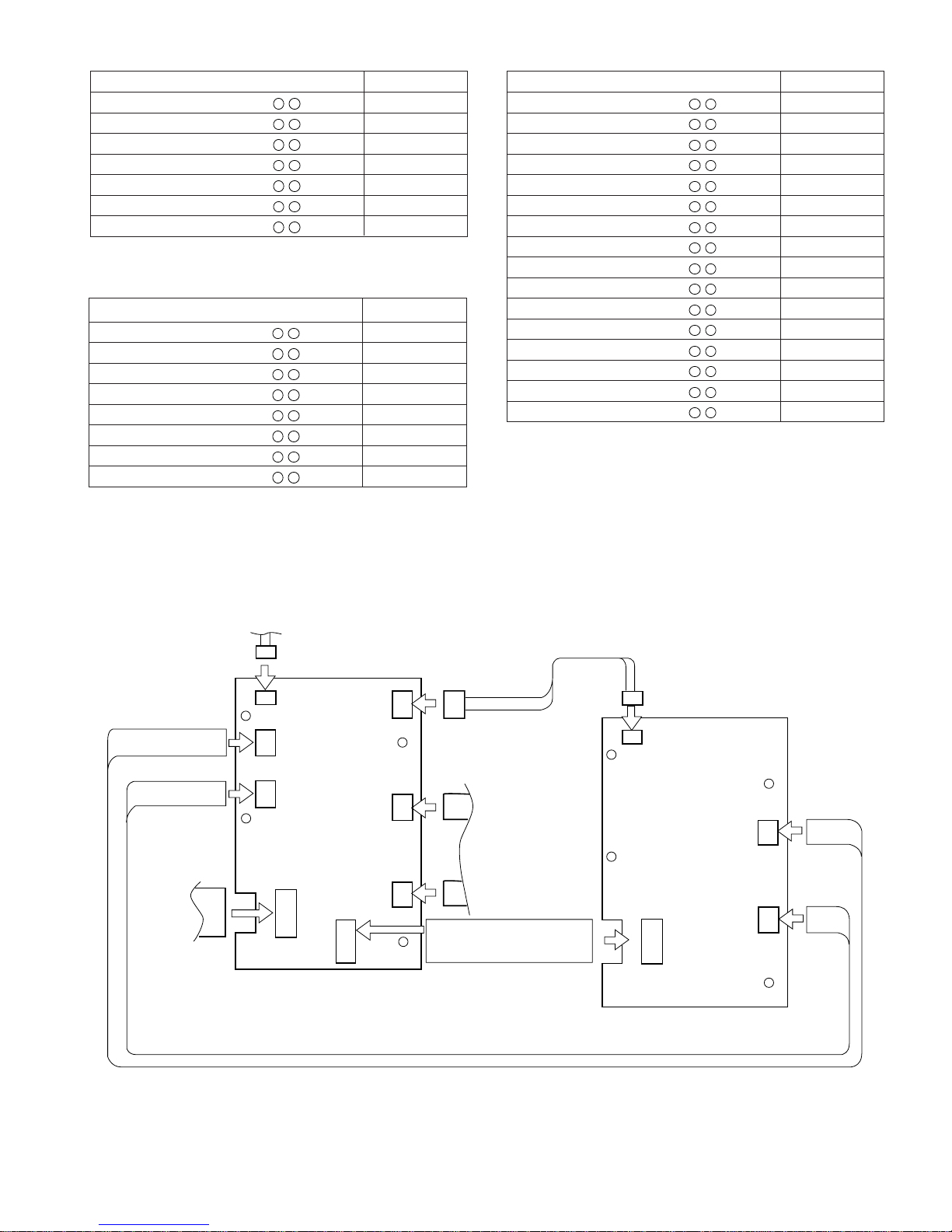
MD-MX30/MX30W
Sled setting
Item indication Setting
S L G 3 B H
S L 2 2 D H
S L D L I M 7 F H
S L D L E V 1 2 H
S L K L V k 5 5 H
S L K L V t 2 E H
S L K L V m 5 5 H
ADJUST setting
Item indication Setting
C O K A 0 H
F A T C 0 H
T A T 3 E H
C A T 2 0 H
F A B 6 4 H
S T R 0 A H
S F S 0 D H
S T C 0 D H
The FAB value changes after the FAB adjustment.
*
Control setting
Item indication Setting
C O N T R L 1 8 0 H
C O N T R L 2 0 1 H
S P K L E V m 2 6 H
A D J T T M 1 4 H
H D E Q A D 9 2 H
L D E Q A D 8 F H
G D E Q A D 8 D H
M D E Q B C 8 C H
L D E Q B C 8 F H
G D E Q B C 8 D H
H A L S G 1 1 H
L A L S G 1 1 H
G A L S G 1 1 H
H A L S O F S F C H
L A L S O F S 0 0 H
G A L S O F S 0 0 H
*
From Optical
Pickup Unit
From Magnetic Head
Extension PWB for service
(RUNTK0532AFZZ)
Fit the extension PWB for service to the mechanism
2Pin extension connector
QCNWK0129AFZZ
From mechanism switch
PWB
28Pin extension
flat cable
QCNWK0108AFZZ
MD MAIN PWB
6Pin extension flat cable
QCNWK0130AFZZ
5Pin extension flat cable
QCNWK0109AFZZ
Figure 29
– 29 –
Page 30
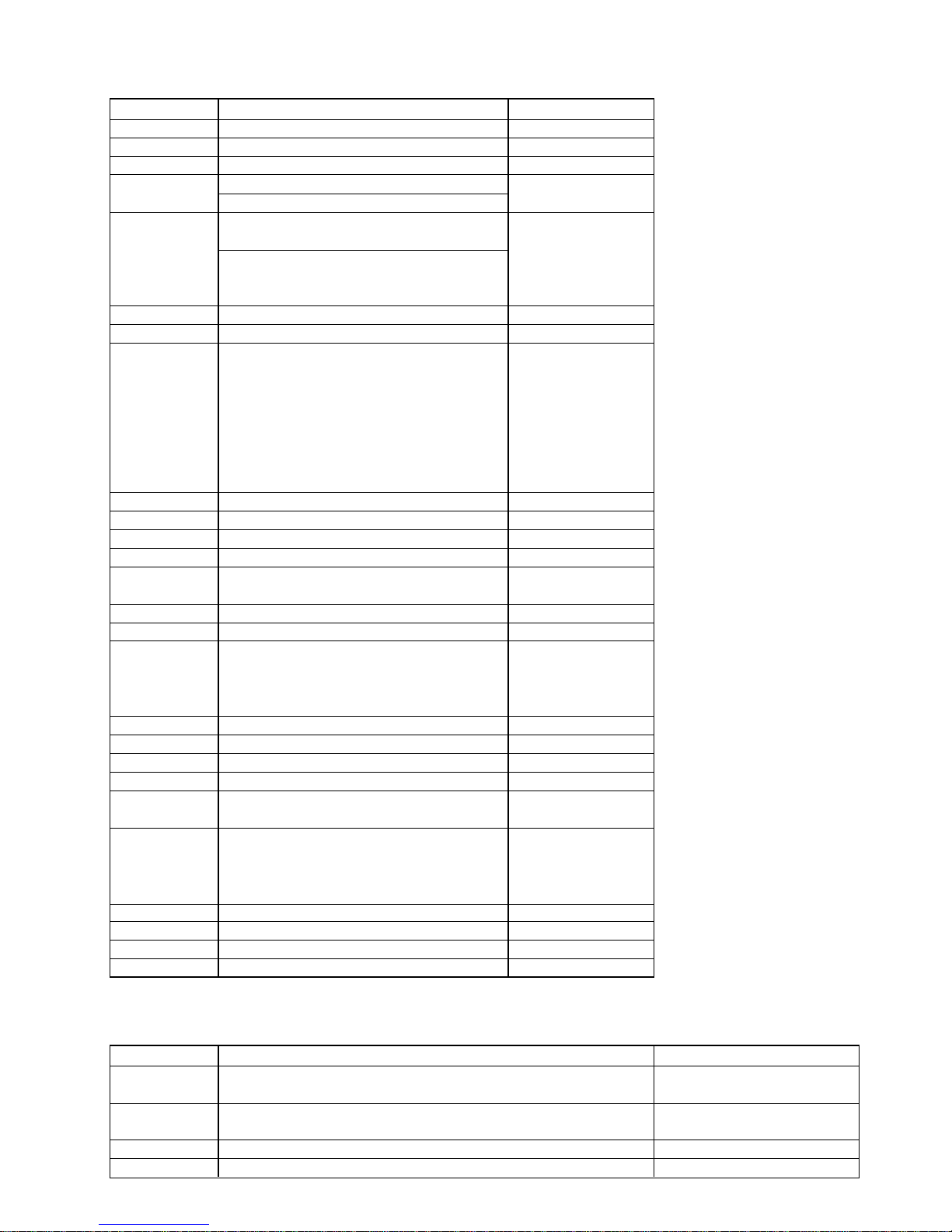
MD-MX30/MX30W
MD error messages
EXPLANATION OF ERROR DISPLAY
Error message
'BLANK MD'
'Can't COPY'
'Can't EDIT'
'Can't REC'
'Can'tREAD*'
'DISC FULL'
'Er-MD80'
'Er-MD**'
'NAME FULL'
'NO DISC'
'NOT AUDIO'
'PLAY MD'
'PROTECTED'
'TEMP OVER'
'Can'tREAD*'
'TOC FULL'
'TOC FULL*'
'Er-MD41'
'NO SIGNAL'
'Can'tREAD*'
TOC FORM **
'Can'tWRITE'
'? DISC'
'Can'tSTAMP'
'Tr.Protect'
Description Remarks
No track is recorded on the disc
Digital recording from a copy prohibited source
Editing impossible
Sound memory overflow while recording
Impossible continuous SD writing
Focus lead in time-over
Track search time-over
No free area available on the disc
EEPROM readout check sum error
Loading mechanism operation error
Characters exceeds limit (40)
No MD is loaded
Played track is not audio,
Recording or editing on a playback-only MD
Recording or editing on a recording protected
MD (recordable)
Detected ambient high temperature
Cannot complete P-TOC information reading
No space available for recording or editing
No space available for name information input
Error in UTOC writing test
Cannot synchronize signals while digital input recording
Cannot complete U-TOC information reading
Error data disc is detected
Cannot complete UTOC writing normally
Loaded MD is not for audio
TNO number difference for name stamp function
Editing track is in write protected mode
*: Details
f: FOCUS ERR
r: READ ERR
s:
SEARCH TIME OVER
w: SD WRITE TIME OVER
**: Operation state
(Error code)
1*:
Recording head fall
2*:
Recording head rise
f*:EJECT
It is written in the operation
manual to ask for repairs if
error occurs continuously.
Appears when no sound is detected
*: Details
a:
SERVO ADJUSTMENT ERR
f: FOCUS ERR
s:
SEARCH TIME OVER
r: READ ERR
*: Sector number
**: Error number
*: Details
u: UTOC READ ERR
*: Details
L*: LOOP
a_: ADDRESS ERR
t_: FTNO>LTNO
CD error messages
Error message
`E-CD**
`E-CD**`
`NO DISC`
`NO DISC`
Pick mechanism error
Tray error
Focus error
IL time-over
Description Remarks
00: PICK MECHANISM ERRS
01:
PU-IN SW DETECTION NG
20: TRAY ERRS
21:
– 30 –
Page 31

NOTES ON SCHEMATIC DIAGRAM
• Resistor:
To differentiate the units of resistors, such symbol as K and M are
used: the symbol K means 1000 ohm and the symbol M means 1000
kohm and the resistor without any symbol is ohm-type resistor.
Besides, the one with “Fusible” is a fuse type.
• Capacitor:
To indicate the unit of capacitor, a symbol P is used: this symbol P
means micro-micro-farad and the unit of the capacitor without such
a symbol is microfarad. As to electrolytic capacitor, the expression
“capacitance/withstand voltage” is used.
(CH), (TH), (RH), (UJ): Temperature compensation
(ML): Mylar type
(P.P.): Polypropylene type
• Schematic diagram and Wiring Side of P.W.Board for this model are
subject to change for improvement without prior notice.
MD-MX30/MX30W
• The indicated voltage in each section is the one measured by Digital
Multimeter between such a section and the chassis with no signal
given.
1. In the tuner section,
( ) indicates AM
< > indicates FM stereo
2. In the main section, a tape is being played back.
3. In the deck section, a tape is being played back.
( ) indicates the record state.
4. In the power section, a tape is being played back.
5. In the CD section, the CD is stopped.
• Parts marked with “ ” ( ) are important for maintaining
the safety of the set. Be sure to replace these parts with specified
ones for maintaining the safety and performance of the set.
REF.NO. DESCRIPTION POSITION
SW2 PICKUP-IN OFF
SW4 OPEN/CLOSE OFF
SW900 VOLTAGE SELECTOR 127V
SW1930 WRITE PRO OFF
SW1931 DISC MEDIA OFF
SW1932 LOADING OFF
SW1933 RECORD OFF
SW1934 PLAYBACK OFF
SW1936 LEAD IN OFF
SWD01 MULTI JOG OFF
SWD02 VOLUME OFF
SWD03 MEMORY/ENTER OFF
SWD04 TUNING UP OFF
SWD05 MD PLAY OFF
SWD06 MD STOP OFF
SWD07 TUNING OFF
SWD08 TIMER/DELETE OFF
TYPE OF TRANSISTOR AND LED
FRONT
VIEW
ECB
KTA1023 Y
FRONT VIEW
FRONT
VIEW
FRONT
VIEW
E
C
B
(S)
(G)
(D)
(1)
(2)
(3)
KRA107 M
KRC102 M
KRC104 M
KRC107 M
KTC3199 GR
FRONT
VIEW
E
C
B
(S)
(G)
(D)
(1)
(2)
(3)
KTA1266 GR
KTA1268 GR
KTA1270 Y
KTC3200 GR
2SB562 C
2SC380 O
2SK246 GR
REF.NO. DESCRIPTION POSITION
SWD09 NAME/TOC EDIT OFF
SWD10 ON/STAND-BY OFF
SWD11 DISPLAY(DEMO) OFF
SWD12 REC OFF
SWD13 CD MD EDIT,NORMAL OFF
SWD14 CD MD EDIT,HIGH OFF
SWD15 CD EJECT OFF
SWD16 CD STOP OFF
SWD17 CD PLAY OFF
SWD18 MD EJECT OFF
SWD20 VOLUME SELECT OFF
SWD21 AUX OFF
SWD22 TIMER(BAND) OFF
SWD23 X-BASS OFF
SWD24 EQUALIZER OFF
SWD25 SURROUND OFF
SWU01 SPAN SELECTOR 50/9
C
B
(3)
TOP
VIEW
E
(1)
2SA1162 G
2SD601 AR
UN2113
UN2213
UN2214
UN221N
B
FRONT
VIEW
E
C
(2)
2SA1242 Y
TOP VIEW
543
1:Cathode
2:Cathode
3:Anode
4:No Contact
5:Anode
21
SBE803
FRONT
VIEW
B C E
2SA1314 C
TOP VIEW
SB00703Q
FRONT
VIEW
1N4004S
SVC348S
2A02M
Figure 31 TYPES OF TRANSISTOR/DIODE AND LED
1SS133
– 31 –
AC AC
SLI342UCBLNG901CF
TS4B03G
Page 32

MD-MX30/MX30W
5
3
C
D
O
G
2
SO301B
ANTENNA
TERMINAL
AM
GND
FM 75Ω
8
ANT
FM FRONT END
GND
GND
2
6
GND
7
+5V
FE301
T302
AM
ANT
COIL
T306
AM
OSC
COIL
IF OUT
VCC
FOUT
VT
3 4
TUNER
1
5
FM +B
SWITCHING
Q360
+12V
+B3
-1
-B3
+B3
TO MD
TO CD
+B4
+B6
+B5
+12V(A)
MDAVCC
MDDVDD
CD+7V
M-COM.CONT.
LINE PULL-UP
+6V
+B12
+5V(SWD)
+B3
VOLTAGE
REGULATOR
TP301
FM/AM
TUN MUTE
MO/ST
STEREO
SD
AM MIX OUT
T351
AM IF
7
FM
MW
8
9
MUTE
TUNER PLL CONTROLLER
10
MO/ST
ST IND
11
IO2
13
AOUT
19
20
VT
FM MUTE LEVEL
+5V
VR351
SD
6
STEREO
7
MO/ST
13
12
PHASE
2
AM IF IN
CF352
+5V
CF302
AIN
18
(FM/AM)
4
PD
16
8
FM DET
CF351
CEDICLK
4 3
IC302
LC72131
FM IN
AM IN
IF IN
15
12
24 23
10
AM OSC IN
AM OSC OUT
IF IN FM
MPX
VCO
17
1
X351
456KHz
5
4.5MHz
IF OUT
20 21
DO
6
XOUT
22
X352
VSM
AM RF IN
XIN
21
1
+5V
FM/AM OUT
18
FM/AM
VSS
VDD
17
TUN MUTE
9
VCC
LOUT
14
15
ROUT
IC303
MPX IN
LA1832
16
FM IF DET./
FM MPX./AM IF
Q371
VOLTAGE
REGULATOR
+5V
+5V
DO
+B3
TO DISPLAY
JTU01
AUX INPUT
+B14 +7V(M)
+5V(USWD)
+B7
+B8
+5V BACK UP
+2.7V
MD/CD
12
13
AUX
9
16
TUNER
10
15
11
14
ICU03
PST9140
RESET
+5V(D)
+B7
VOLTAGE REGULATOR
AUDIO
Function/Volume/Tone
VDD
23
1
ICU01
LC75341M
4
AUDIO PROCESSOR
3
2
BASS TRE
SELO
8
17
3
5
VSS
REC
OUT
3
+B3
20
1 2
19
6
2
OUT
4
21
1
24
TO FAN MOTOR
SWITCHING
QU07
SYS-STOP
CL
DI
CL
RESET
+B13
M
V
RE
-B3
+B3
POWER
V
DIGOUT
D.GND
CNPU04
2
CNS8 TO CNP8
1
+B6
MDDVDD
18
17
PCONTO
MDAVCC
MD-LOADSW
20
19
+B4
21
3
DIGIN
POWER
BACKUP
5
4
MD-RESET
MD-ST
MD-DSCK
7
6
MD-KDATA
MD-SERCH
9
8
QU05
QU06
MD-D-STB
MD-DATA
10
11
12
TO MD SECTION
D.GND
15
13
16
14
Figure 32 BLOCK DIAGRAM (1/5)
– 32 –
LIN
AAGND
22
AAGND
ADGND
RIN
LOUT
ROUT
23
25
24
28
26
27
TO DISPLAY SECTIONTO CD SECTION
CNPU01 TO CNPD01
Page 33

MD-MX30/MX30W
-B3
+B3
OR
B13
VOLTAGE
REGULATOR
-12V(A)
3
IC802
KIA7812AP
2
VOLTAGE
REGULATOR
VOLTAGE
REGULATOR
3
IC803
KIA7806AP
2
VOLTAGE
REGULATOR
3
IC804
KIA7805AP
2
IC801
MD-MX30:AN78L05
MD-MX30W:KiA7805AP
VOLTAGE
REGULATOR
2
+B10
3 1
Q900
MD-MX30W
POWER
F803
T2.5A L 250V
RL900
T901
T991
POWER TRANSFORMER (MAIN)
SW900
VOLTAGE
SELECTOR
C900 0.0047/250V
LINE CAPACITOR
F900
T2A L 250V
L900
LINE FILTER
SO900
230-240V
220V
127V
110V
F802
F801
Q900
MD-MX30
POWER
F803
2.5A 125V
OR
2.5A 250V
RL900
T901
LINE CHASSIS RESISTOR
T991
POWER TRANSFORMER (MAIN)
C900 0.0047/250V
LINE CAPACITOR
AC INPUT
AC120V
60Hz
SO900
L900
LINE FILTER
R900
Q901
VOLTAGE
REGULATOR
POWER
POWER
RELAY
DRIVER
+B10
POWER TRANSFORMER (SUB)
D900-D903
MAIN
1
-B2
+B1
1
VOLTAGE
REGULATOR
–30V
Q801
–B1
1
MD-MX30: 4A 125V
MD-MX30W: T4A L 250V
D801
D802-D805
D806-D808
D900-D903
F801,F802
POWER
RELAY
DRIVER
+B10
POWER TRANSFORMER (SUB)
POWER
ECTION
NPD01
-B3
+B3
VCC -VCC
8
4
5
3
2
QS01
QS02
POWER
100/10
SWU01
SPAN SELECTOR
(MD-MX30W Only)
7
1
6
ICS01
KIA4558P
OPE AMP.
SURROUND
SWITCHING
SUR-ON/OFF
50/9
FM/AM(kHz)
MUTE
QU01
QU02
QU03
SYS-MUTE
-B2
-VCC
HEADPHONES
+B1
9
1
15
2
14
JD01
JACK
+VCC
8
POWER AMP.
5
12
13
ICV01
STK40203
4
3
M
6 107
11
+B13
QV54
QV55
FAN
MOTOR
MV01
SP LEVEL
QV53
SWITCHING
MOTOR-LOCK
MOTOR DRIVER
QV52
FAN-H/L
FAN-MOTOR
SWITCHING
MD-MX30:
From Serial Number [No.004xxxxx]
MD-MX30W
SP-PROT
SWITCHING
QV03
QV04
QV05
PROGRAM
SWITCHING
QV50
QV51
SWITCHING
QV01
QV02
TO DISPLAY SECTION
–B1
CNPU02 TO CNSD01
SOV01
SPEAKER
TERMINAL
AC INPUT
AC110/127/220/230-240V
50/60Hz
Figure 33 BLOCK DIAGRAM (2/5)
– 33 –
Page 34

MD-MX30/MX30W
L
4
A
M
M
O
D
N
CD SERVO
CNP
TO MAI
TO MAIN SECTION
CNP8 TO CNS8
LRSY
1
DATACK
2
CDGND1
3
DATA
4
TO MD SECTION
CNP7
+B11
+5V
+B10
PICKUP UNIT
REF1
VCC
30
5
FIN1
1
FIN2
2
TIN1
3
TIN2
LDD
LDS
NC
4
8
IC1
7
LA9235M
SERVO AMP.
26
23
GND
9
4
3
6
IC3
5
LA6558
FOCUS/
26
TRACKING/
25
SPIN/SLED/
28
ROADING/
MOVE
27
DRIVER
1
2
30
29
VCC
21
FOCUS
TRACKING
CD MOTOR
SLED
M
MOTOR
M2
SPINDLE
M
MOTOR
M1
PICKUP-IN SW
SW2
SWITCHING
Q3
PUIN
+B10
+3.3V
RVDD
VDD
ADAVDD
VREF
6
RFSW
TES0
14
25
23
PH
15
28
21
19
24
TES1
27
29
22
20
18
17
16
10
11
12
13
BH
20
19
13
12
22
11
14
15
17
18
9
RF
FE
TE
HFL
TES
LDON
ODRV
AGON
EFBL
+B5
+3.3V
NC
VOL-MVOL-M+
RFEV
+B10
VVDD
18
5
EFMIN
10
SLCO
9
PH(RFENV)
14
FE
15
TE
16
7
HFL
LASER
28
CONT2
30
CONT1
29
TBLO
22
BH
13
VREF
17
SLDO
26
SPDO
25
FDO
24
TDO
23
PHREF
20
BHREF
21
46
53
XVSS
LVSS
49
36
74
47
RVSS
VSS
Figure 34 BLOCK DIAGRAM (3/5)
– 34 –
VOLTAGE
REGULATOR
+5V
+B11
LVDD
XVDD
VDD5V
EFMO
DEFECT
FSEQ
V/*P
CD-DRF
72
80
79
LC78641E
XIN
51
52
78
XOUT
IC2
77
JITTV
11
73
44
50
SERVO SIGNAL CONTROL
40
3
19
XL1
TEST
VVSS
16.9344MHz
ADAVSS
CD-RES
71
JITTC
12
CD-WRQ
INT
69
70
CONT3
CONT4
32
31
CD+7V
+B5
CD-CQCK
CD-COIN
CD-SQOUT
68
66
67
LCHO
RCHO
MUTER
MUTEL
EMPH
DOUT
FSX
EFLG
DATA
DATACK
LRSY
ASDFIN
ASDACK
ASLRCK
CONT5
33
75
CD-RWC
65
62
CONT6
CONT7
76
37
38
39
59
58
57
56
55
54
64
63
61
60
45
48
43
42
41
SBCK
PW
SBSY
SFSY
16M
CNP9/CNPD02
OPEN
CLOSE
M
M
OPEN/C
SW4
VOLU
CD LO
MOT
M
M
Page 35

CNP9/CNPD02
TO MAIN SECTION
DISPLAY
TIMER LED
+7.3V(M)
77
76
78 79
S44
S45
S47
PG0
P14
P15
P16
P17
P30
P31
MD-LOADSW
MD-D-STB
LEDD01
VOL-LED
LEDD02
75
74
73
S41
S42
S43
P32
P33
P34
6
5
7
CLK
CE
DIDOSURROUND
+B14
VDD
S20
69
S37
S38
P74
RES
12 13
CD-PUINSW
RESET
S21
66
67
68
65
S34
S35
S36
ICD01
iX0321AW
FL DRIVER
VSS1
CF1
P75
14
16
15
XT2
XT1
FAN-H/L-CLK
VSS
72
70
71
S39
S40
VDD4
SYSTEM MICROCOMPUTER/
P35
P36
P37
11
8
9
10
PROGRAM
S19
64
S32
S33
CF2
VDD1
17
VDD 8.38MHz
XLD01
63
18
S15
S16
S17
S18
60
61
62
S29
S30
S31
AN0
AN1
AN2
19
20
21
SPAN/DEST
TUNER SM
MOTOR-LOCK
FAN-MOTOR
TIMER LED
QD02
VOL-LED
SWITCHING
+B7 +B7
80
81
82
PG1
83
PG2
PG3
84
P00
85
P01
86
P02
87
P03
88
VSS2
89
VDD2
90
P04
91
P05
92
P06
93
P07
94
SO0
95
SI0
96
SCK0
97
P13
98
99
100
1 2 3 4
CD-SQOUT
CD-DRF
CD-CQCK
S46
CD-WRQ
POWER
SYS-MUTE
MD-RESET
MD-ST
MD-SERCH
VSS
VDD
VOL-MVOL-M+
CD-RES
CD-RWC
MD-KDATA
MD-DATA
MD-DSCK
CD-COIN
S14
59
S27
S28
AN3
AN4
22
SP-PROT
S11
S12
S13
56
57
58
S25
S26
T0
INT3
AN7
AN5
AN6
23
25
24
KEY1
KEY3
MULTI-JOG
S10
55
S23
S24
AN8
26
VOL-JOG
S7
S8
S9
52
53
54
S21
S22
-VP
S19
T2
T1
AN9
INT2
27
29
28
KEY2
REMOCON
SYS-STOP
MD-MX30 Only
CNSD01 TO CNPU02CNPD01 TO CNPU01
TO MAIN SECTION
–B1
-VP
–30V
51
S6
50
S20
S5
S18
49
S4
S17
48
S3
S16
47
VDD
VDD3
46
S2
T15
45
S1
T14
44
G14
T13
43
G13
T12
42
G12
T11
41
G11
T10
40
G10
T9
39
G9
T8
38
G8
T7
37
G7
T6
36
G6
T5
35
G5
T4
34
G4
T3
33
G3
32
G2
31
G1
30
REMOCON
MD-MX30/MX30W
–B1
–B1
–30V
F1
1
F1
2
3
4
FLD01
FL DISPLAY
5
6
7
S20
23
S19
24
S18
25
S17
26
S16
27
S15
28
S14
29
S13
30
S12
31
S11
32
S10
33
S9
34
S8
35
S7
36
G14
G13
G12
G11
G10
F2
F2
S6
S5
S4
S3
S2
S1
G9
G8
G7
G6
G5
G4
G3
G2
G1
–30V
1
37
38
39
40
41
42
43
44
45
46
47
48
49
50
51
52
53
54
55
56
57
58
59
60
–B1
+B7
3
RMD01
REMOTE
SENSOR
2
S21
22
OPEN
OPEN/CLOSE SW
SW4
CLOSE
M5
VOLUME MOVE
M
MOTOR
M4
CD LOADING
M
MOTOR
+B7
+B8
+5V(D)
BACK UP +5V
QDA1,2
MD-MX30:
From Serial Number [No.004xxxxx]
MD-MX30W
Figure 35 BLOCK DIAGRAM (4/5)
– 35 –
KEY1
KEY2
KEY3
VOLUME JOG
SWITCH
SWD02
MULTI JOG
SWITCH
SWD01
KEY MATRIX
SWD03-SWD09
SWD10-SWD18
SWD20-SWD25
Page 36

MD-MX30/MX30W
+3.2V
CDLRCK
1
XL1201
33.8688MHz
CDBCLK
GND
234
64
CDDATA
57
59
58
IC1201
LR376484F
ENDEC/ATRAC
MD-ST
DSCK
KDATA
MDDATA
BACKUP
DIG OUT
DIG IN
RESET
P DOWN
D GND
789
5
234
1
66
67
26
6
BACKUP
703425 12 20 33 21 32 31
MD SYSTEM
MICROCOMPUTER
~
~
29
36
32
IC1401
IX0326AW
SERCH
10
DSTB
12
13
11
D GND
14
98
30
29
D GND
D GND
15
MECHANISM
+4.75~5.25V
+3.2V
DVDD
D GND
161718
8
6
58X2402T
EEPROM
5
5
DVDD
PCONTO
19
IC1402
IC1202
IX2474AF
4M-BIT
DRAM
~
9
20
+3.2V
11
AVCC
LOADSW
21
~
15
22
L IN
23
IC1801
AD GND
AA GND
R IN
24
25
VOLTAGE
XC62EP32
REGULATOR
3
+3.2V
L OUT
26
27
AA GND
R OUT
28
+4.75~5.25V
MECHANISM
3
IC1702
NJM431U
1
+3.2V
IC1701
UDA1347
AD/DA
CONVERTER
AUDIO IN
REGULTOR
L
3 5
A/D
CONVERTER
1
R
CONVERTER
AUDIO OUT
L
R
26
24
D/A
65
+4.75~5.25V
IC1300
74ACT02T
HEAD DRIVER
RECRDING
HEAD
+3.2V
IC1101
IR3R55
RF SERVO/SIGNAL
CONTROL
RF1~RF4 SIGNAL
FOCUS
TRACKING
RECEIVING
SECTION
ERROR
SIGNAL
E-F SIGNAL A-B SIGNAL
RF1
B
E
A
F
LIGHT
RECEIVING
RF2
LIGHT
SECTION
RF
RF4
RF3
LASER DIODE
MD
PICKUP UNIT
M901
SPINDLE
MOTOR
M
DIODE
MONITOR
+3.2V
SW1930
WRITE PRO
SW1931
DISC MEDIA
SW1936
LEAD IN
PLAY
SW1934
SW1933
RECORD
SW1932
LOADING
IC1601
M56788FP
MOTOR DRIVER
1015
MECHANISM
+4.75~5.25V
12
M902
SLED MOTOR
M
Figure 36 BLOCK DIAGRAM (5/5)
– 36 –
M
M903
LOADING MOTOR
Page 37

MD-MX30/MX30W
C
.
2
1
F
R
2
0
0
3
4
8
0
0
0
0
0
0
2
0
0
0
2
2
2
0
0
2
0
0
0
8
2
2
0
2
2
1
2
3
4
5
6
7
8
9
10
11
12
3
1
2
CW1903
POUT
RF2
RF1
RF4
RF3
REFI
REFO
RFADD
AIN
BIN
EIN
FIN
0.033
C1104
0.7V
48
R
&
SW
TCGI
13
3.2V
12
2
1
2
TP1301
CN1300
5
4
3
TRY-
2
TRY+
1
CN1402
1
2
SLD–
3
SLD+
4
SP–
5
SP+
6
BIAS
TP1300
CN1401
0.7V
47
GOUT
14
3.2V
D1300
TP1400
TP1603
TP1124
C1108
C1105
0.0033
0.47
1.6V
1.6V1V0V
44
45
46
ATTR
EFM
EFMAGI
EFMAGC
AGC
DIFF
DIFF
IC1101
IR3R55
RF SERVO/SIGNAL
CONTROL
BIAS
AVCC
STBY
DISC
SGAIN
16
15
17
0V
Bit : 0V
C1106
Group : 3.2V
1
Low reflection : 0V
High reflection : 3.2V
LDVAR
LDON
R1301
10
(5V)
(1.4V)
C1301
(1.4V)
0.027
(2.5V)
C1300
47P(CH)
4 3
5
(1.5V)
21
SBE803
(1.5V)
IC1302
CPH5608
HEAD DRIVER
LOADING
TP1541
MINF
TP1542
TP1543
TP1605
C1402
0.022
GND
TP1604
SPDRR
SPDRF
C1612
0.0056
LEAD IN
C1613
TP1600
TP1601
TP1602
16
15
1
C1109
3.2V
42
43
AGND
AVCC
ADIP
AGC
LOGIC
AGND
DGND
19
18
0V
0V
C1107
0.033
( ) : REC
D2
D1
1
S2
S1
2
S2
3
S1
G2
G1
4
IC1301
FTD2005
HEAD DRIVER
(2.5V)
D1
5
G1
1
(0V)
4
S
3
G2
2
D2
(2.5V)
10K
R1616
C1611
0.0056
R1617
C1619
330P
(CH)
R1618
15K
0.015
C1615 0.015
R1620 15K
R1621 6.8K
R1622 22K
1.6V
41
EFMI
DTEMP
20
1.45V
DTEMP
8
7
6
5
R1300
8.2
C1610
4.7
10K
SLDRR
40
(5V)
(1.4V)
(1.4V)
(2.5V)
SLDRF
R1624
6.8K
C1655
0.015
1.6V
EFMO
HPF LPF
LATCH
21
3.2V
LATCH
R/P
TP1330
LEAD IN
C1110
0.0047
1.6V
39
RF2-1
22
0V
CLOCK
1.6V
1.6V
1.6V
5V
5V
0V
0V
1.6V
2.5V
2.5V
2.5V
2.5V
2.5V
2.5V
2.5V
1.6V
1.6V
1.6V
1.2V
1.2V
1.6V
CLOCK
C1606
1
2
3
4
5
6
7
8
9
10
11
12
13
14
15
16
17
18
19
20
21
1.6V
38
ADAGI
DATA
23
0V
DATA
C1302
10
CH3IN
OUT3
IN3VBS2
Vm2
NC
GND
IN3+
VM3VM3+
GND
VM4+
VM4VM5+
VM5OUT5
IN5IN5+
IN4+
IN4OUT4
0.3V
37
ADAGC
ADIPI
ADLPFO
22KO
WBO
TCGO
AOUT
BOUT
EOUT
FOUT
DVCC
24
3.2V
L1300
0.47µH
10
C1303
R1623 22K
C1111
0.47
ADIPO
22KI
C1119
1
R1105
1.2K
R1612
150K
1
TP1125
1.6V
36
1.6V
35
0V
34
1.6V
33
1.6V
32
1.6V
31
1.6V
30
1.6V
29
1.36V
28
1.35V
27
1.78V
26
1.78V
25
5.2V
2.6V
14
13
VCC
2.6V
2.6V
LOADING
MINF
TP1606
+B
IC1601
M56788FP
MOTOR DRIVER
R1107
R1108
R1109
R1110
R1111
R1112
R1614
100K
R1304
0.1V
12
0.1V
C1112
560
22K
22K
22K
22K
22K
150
1.56V
11
4321
2.6V
C1304
220P
(CH)
+
-
1.25V
330P(CH)
R1106
TP1134
EFMO
2.6V
10
5
2.6V
MUTE1
MUTE2
SS.GND
VREFO
TP1131
56K
5
TP1135
TP1126
TP1127
TP1128
TP1129
TP1130
0.1
9
6
0.1V
REG+
REGB
IN1+
VBS1
Vm1
IN1-
OUT1
VM1-
VM1+
GND
VM2+
VM2-
OUT2
GND
IN2IN2+
VREF
TP1132
TP1133
4
TP1302
1.56V
8
GND
7
0V
HDON
42
41
40
39
38
37
36
35
34
33
32
31
30
29
28
27
26
25
24
23
22
+B
IC1300
R1401
0.9V
5V
1.6V
5V
5V
1.6V
1.6V
2.5V
2.5V
0V
2.5V
2.5V
1.6V
0V
1.6V
1.6V
3.2V
3.2V
0V
1.6V
1.6V
2.7K
C1113
74ACT02T
270P(CH)
C1114
270P(CH)
C1115
270P(CH)
R/P
T-T+F-F+
HEAD DRIVER
F+F- T+ T-
T+
F- T-F+
TN
TP
FP
FN
FODRR
FODRF
C1607
1
C1116
L1101
+B
LD+
TRDRF
C1601
TRDRR
C1602
C1604
+B
270P(CH)
TP1136
10µH
LD-
820P
820P
C1603
820P
820P
VREF
R/P
LOADING
IC1402
58X2402T
EEPROM
0V
0V
0V
R/P
R1605
10K
R1606
EFMO-I
AOUT-IN
EOUT-IN
TCG
BOUT-IN
FOUT-IN
C1117
270P(CH)
C1118
1
MINF
D1402
1SS355
0V
A0
1
2
A1
A2
3
4
VSS
C1403
0.1
R1600
6.8K
R1601
6.8K
10K
WBO-I
VCC
VREF
TP1303
HDON
WP
SCL
SDA
R1463
10K
LD+
HDON
3.2V
8
7
3.2V
6
5
3.2V
INNSW
LD-
R1403
R1406
10K
3.2V
C1616
100/10
FODRF
FODRR
TRDRF
TRDRR
SLDRF
SLDRR
SPDRF
SPDRR
470
+B
R1460
TP1607
10K
R1405
100K
L1600
1µH
C1404
C1405
2
+B
TP1451
R1407
0.047
680P
+B
C1200
3.3K
TP1401
R1414
220K
R1415
1K
C1406
680P
R1408
1
1
MIN
R1417
1K
R1418
1K
3.3K
R/P
Q140
UN21
3
0
0.
0.
2.
3.
3.
3.
3.
3.
2.
3.
3.
3.
3.
MD MAIN PWB-E
A
C1101
C1102
B
FIN
BIN
C
D
E
+B +B
C1100
4.7
R1100
CN1101
FLEXIBLE
PWB
27
TP1100
28
SW
28
TP1101
27
+2.8V
27
TP1102
26
B
26
252423
LVVOUT
APCOUT
252423
TP1103
22
LDVCC
DGND
22
R1102
21
21
R1101
10K
20
DGND
20
1
2
3
4
1
LDON
MD PICKUP UNIT(35)
MD LOADING PWB-F2
SW1930
WRITE PRO
SW1931
DISC MEDIA
SW1932
LOADING
F
G
SW1933
RECORD
SW1934
PLAY
LOADING
MOTOR
MOTOR
SPINDLE
MOTOR
M903
M902
SLED
M901
R1930
+
M
–
–
M
+
+
M
–
AIN
TP1105
TP1104
19
18
LDVAR A COM
19
18
LDOUT
EXT.C
APC
LVV
LDVAR
390
R1931
560
270
R1933
LDON
TP1106
17
17
VCC
GND
RF1
16
15
RF1 F E
16
15
I/V
8
7
6
5
R1932
120
LEAD IN
TP1107
14
14
SW1936
EIN
RF3
RF4
RF2
TP1108
TP1109
TP1110
TP1111
TP1113
TP1112
9
11
10
13
12
RF4
VCC
MP/R
RF3
AGND
9
11
10
13 12
I/V
I/V
LOADING
MINF
GND
LD-
LD+
MD MECHANISM
SWITCH PWB-F1
1
1
C1103
0.027
R1103
390K
TP1116
0.47µH
TP1117
TP1115
TP1118
8
6
5
7
RF2
DGND
LVVIN
APCIN
8
6
5
7
I/V
MAGNET HEAD(34)
(RECORD)
TP1975
TP1974
TP1973
TP1972
TP1971
LEAD IN
TP1941
TP1942
TP1946
TP1945
TP1943
TP1944
CN1932
L1100
FNFPTP
TP1120
TP1119
4 3 2 1
F-
4321
T.COIL
0.7V
0.7V
0.7V
0.7V
1.6V
1.6V
0.7V
1.6V
1.6V
1.6V
1.6V
1.6V
TP1121
F+
T+
CW1931
5
4
3
2
1
CN1931
CW1932
6
5
4
3
2
1
TN
TP1122
T-
F.COIL
TP1123
H
• NOTES ON SCHEMATIC DIAGRAM can be found on page 31.
1
23456
Figure 37 SCHEMATIC DIAGRAM (1/13)
– 37 –
Page 38

R1605
06
TP1705
T
R/P
R/P
VDDD
DATAI
1
3.2V
1V
MD-MX30/MX30W
A
EFMO-I
AOUT-IN
EOUT-IN
TCG
BOUT-IN
FOUT-IN
WBO-I
B
C1117
270P(CH)
P1136
C
C1118
1
D
E
D1402
LOADING
IC1402
58X2402T
EEPROM
F
0V
0V
0V
R1600
R
G
R1601
10K
10K
R1606
EF
H
MINF
0V
1SS355
1
2
3
4
C1403
0.1
6.8K
6.8K
A0
A1
A2
VSS
VREF
TP1303
HDON
VCC
WP
SCL
SDA
R1463
10K
LD+
HDON
3.2V
8
7
6
5
3.2V
INNSW
LD-
R1403
R1406
10K
3.2V
C1616
100/10
FODRF
FODRR
TRDRF
TRDRR
SLDRF
SLDRR
SPDRF
SPDRR
470
+B
3.2V
R1460
10K
TP1607
R1405
100K
L1600
1µH
C1404
0.047
C1405
680P
2
+B
R1407
C1200
TP1451
3.3K
TP1401
R1414
220K
R1415
1K
C1406
680P
R1417
1K
R1418
1K
R1408
1
+B
1
MINF
3.3K
R/P
Q1402
UN2113
3
C1407
0.047
0.3V
0.4V
2.8V
3.2V
3.2V
3.2V
3.2V
3.2V
2.8V
3.2V
3.2V
3.2V
3.2V
R1416
R1420
1K
0V
1
0V
2
3
4
5
0V
6
0V
7
0V
8
0V
9
0V
10
0V
11
12
0V
13
0V
14
0V
15
16
17
18
0V
19
0V
20
21
0V
22
0V
23
0V
24
25
26
27
0V
28
29
30
10K
2
1
R1200
100K
R1202
120K
R1204
82K
R1206
62K
0V
100
P/R
4M/16M
64M
LDVAR
ADJS
CIN
UNLOCK
BYTE
CNVSS
STID OUT
SEACH OUT
RESET
VSS
MCCK
VCC
DINT
SFSY
ST-ID
SERCH
MDRSW
CDB SEL
DSENSE
P-DOWN
HDON
EEPRO
4.23
EEPK
EEPD
MDDATA
31
2V
3
Q1403
UN2213
+B
3.2V
3.2V0V0V0V0V
99
98
97
VREF
AVCC
KDATA
DSCK
33
32
34
0V
2.5V
DSTB
0.8V0V3.2V
TP1201
1
C1201
10
TP1200
R1201
100K
R1203
120K
R1205
82K
R1207
62K
1.8V
1.4V2V1.8V
94
96
95
91
93
92
GND
MINF
DTEMP
TEST-K
TESTK1
TP1404
TP1403
TP1402
IC1401
IX0326AW
MD SYSTEM
MICROCOMPUTER
SBO
R/P
SBCK
DATA
LATCH
40
39
35
37
36
38
0V0V0V0V0V0V0V
R1461
10K
90
AVCK1
FOK
41
R1424
47K
1.48V
1.36V
1.77V
1.36V
1.77V
1.25V
3.17V
1.45V
1.56V
1.62V
1.63V
1.53V
1.9V
89
AVCK3
AVCK2
FLASH L
CLOCK
42
R1430
10K
3.2V
1.6V
0V
1.6V
1.6V
0V
0V
0V
0V
1.7V
1.5V
1.8V
1.4V
3.2V
88
TEST0
TP1406
SYRS
43
TP1405
TP1202
1
2
AVCC
3
EFMI
4
AGND
AIN
5
EIN
6
TCG
7
8
BIN
FIN
9
VBAT
10
WBI
11
VDD1
12
DGND
13
TEST0
14
TEST1
15
TEST2
16
X176KO
17
FODRF
18
19
FODRR
TRDRF
20
TRDRR
21
SLDRF
22
SLDRR
23
SPDRF
24
25
SPDRR
3.2V
3.2V0V3.2V0V0V
86
87
TEST1
TEST2
TP1408
TP1407
SYWR
SYRD
44
45
0V
3.2V
EFMMON
85
DOUTMT
TP1411
TP1412
TP1413
FRASH H
46
3.2V
R1435
10K
SYRS
0V
100
99
SYRS
RAA3
26
27
1.2V
A3
84
MUTE
SYSD7
47
48
0V0V0V
TP1409
SYRD
SYWR
3.15V
3.16V
98
SYRDX
SYWRX
10
11
RAA2
RAA1
28
2.5V
0.8V
C1202
TP1203
83
82
LD-
LD+
L3MODE
CRTRG SW
SYSD5
SYSD6
49
SYD7
0.8V
97
SYD7
RAA0
29
1.8V
A0A1A2
1
0V
81
ADMUT
XRST
DFS1
DFS0
DAPON
SBSY
LDON
PCNT0
L3CLK
L3DATA
GND
INNER
VCC
SLOT5
SLOT4
SLOT3
SLOT2
SLOT1
SYSD0
SYSD1
SYSD2
SYSD3
SYSD4
50
0V
C1204
96
30
NC
SYD6
0.7V
1.4V
SYD5
0.9V
95
SYD6
RAA10
31
3.2V
SYD5
VDD2
SYD3
SYD4
0.4V
0.4V
94
93
SYD4
RAA4
32
33
1.2V
2.5V
SYD0
SYD1
SYD2
0.4V
0.6V
0.5V
91
89
90
92
SYD3
SYD2
SYD1
SYD0
LR376484F
ENDEC/ATRAC
RAA7
RAA5
RAA6
RAA8
34
36
35
37
1.3V
1.7V
1.3V
A8A7A6A5A4
0.047
DINT
XRST
R1208
220
3.17V0V3.17V
88
86
87
VDD1
RSTX
DGND
TP1204
IC1201
DGND
RAOEX
RACASX
38
39
40
2.2V0V2.4V
1.2V
1
C1205
85
DINTX
RAD2
41
MCCK
3.1V
1.1V
CIN
1.5V
84
MCCK
13
RAD3
42
1.5V2V3V
A9
R1209
COUT
RAA9
DSENSE
100
1.5V0V0V0V3.16V0V0V
83
43
FOK
SFSY
81
82
FOK
SFSY
SENSE
TP1215
14
DIN
DICIN : 1.58V
OTHER : 0V
RARASX
RAWEX
RAD1
44
45
1.1V
SBSY
80
SBSY
TP1216
23
22
TP1205
RAD0
46
1.1V0V3V
SBO
79 78
SBO
TP1217
20
17
TP1206
TCRS
47
SBCK
TP1218
48
6
TP1207
77
SBCK
19
CDBCLK
CDLRCK
CDDATA
TP1208
ACRCER
PLCK
49
1.56V
8
TP1209
1.56V
1.8V
76
TEMON
TOTMON
DADATA
ADDATA
DFCK
BCLK
LRCK
DGND
VDD3
DOUT
DIN
XO
XI
DGND
VDD1
VPD
VXI
TEST4
TEST3
TESO1
EXPORT1
EXPORT0
TP1210
X700KO
EFMO
50
PLAY:0V
REC:1.5V
75
FEMON
74
73
72
71
70
69
68
67
66
65
64
63
62
61
60
59
58
57
56
55
54
53
52
51
7
TP1213
9
18
TP1212
C1207
NC
21
R1211
220
1
TP1211
C1208
12P(CH)
R1214
10K
R1212
47
R1215
1M
XL1201
33.8688MHz
TP1214
NC
NC
NC
C1206
0.0012
R1217
C1209
C1210
22P (CH)
150
12P(CH)
DADATA
ADDATA
DFCK
BCLK
LRCK
1.55V
1V
0V
1.5V
1.55V
1.5V
0V
3.17V
1.58V
1.3V
1.3V
0V
3.17V
0V
3.17V
3.2V
3.2V
3.2V
0V
0V
58V
0V
0V
58V
+B
+B
3.2V
1.57V
VDDO
VOUTR
IC1701
UDA1347
VINR
VREFA
4321
5
1.5V
1.4V0V3.2V
10/16
C1712
R1808
1.8K
22
1
3.2V0V0V
22
AVDD
VADCN
6
7
C1711
47/4
R1710
R1711
12
R1712
C1713
0.01
TP1703
21
MC2
AVSS
MC1
VADCP
8
0V
TP1704
680K
27K
C1804
33
Q1806
UN221
0V
20
9
0V
R1709
R1
2.2
DADATA
MP5
MP1
1
TP17
39K
1
24
+B
L1201
L1200
2.2
4.7µH
C1702
390
4
0V
5
XC62EP32
+B
L1701
10µH
TP1701
0.001
AA.GND
R1806
R1807
27K
IC1801
C1750
C1705
0.1
L1702
10µH
2SD601 AR
R1703
1K
1
2.46V
R1704
3.3K
IC1702
NJM431U
REGULATOR
1
R1809
1
3
2
1
VREF3.2VVREF3.2V
R1441
47K
XRST
3.2V
80
0V
C/N
79
0V
5/3
78
0V
77
0V
76
0V
75
3.2V
74
0V
A/B
73
0V
72
0V
R1440
71
100
0V
70
0V
69
68
67
66
65
64
63
62
61
60
59
58
57
56
55
54
53
52
51
TP1414
0V
0V
0V
0V
TP1415
1
TP1410
UCO N3.2V
R1443
1K
C1411
Q1800
UN2214
PCNT0
3
0V
0V
C1409
3.2V
0V
0V
0V
0V
0V
0V
0V
0V
0V
0V
0V
R1444
10K
SB00703Q
PCNT0
0.022
Q1801
2SA1162G
1
D1401
2
1
VREF3.2V
+B
VREF3.2V
+B
R1801
270
2
Q1802
UN2214
TP1800
C1800
220/4
3
TP1700
C1700
47/4
C1701
47/4
AA.GND
R1702
30K
R1701
39K
BACKUP
+B
+B
Q1804
2SA1242 Y
R1804
C1801
10
3.1V
VOLTAGE REGULATOR
LOADIN
+B
TP1801
R1802
56K
R1803
33K
C1802
10
0.1
C1703
820P
C1706
0.01
Q1700
2
AA.GND
R1811
1
3.2V
5V
0V
+B
0V
C1805
47/4
C1704
3
1
3.85V
C1708
0.01
R1707
C1707
TP1702
2SA1314 C
C1803
100/10
P.GND
C1709
0.01
1.6V0V1.57V
27
28
VSSO
VREFD
AD/DA CONVER
VSSA
VDDA
0V
3.2V
39K
R1706
C1710
10/16
1M
R1705
1
2SA1162 G
23
R1708
1
1K
Q1701
UN2213
Q1805
Q1803
1
UN221 N
26
VOUTL
VINL
1.4V
820
Q1702
R1805
252423
270
• NOTES ON SCHEMATIC DIAGRAM can be found on page 31.
1
23456
Figure 38 SCHEMATIC DIAGRAM (2/13)
– 38 –
Page 39

R1804
DADATA
ADDATA
DFCK
BCLK
LRCK
R1215
1M
L1201
.8688MHz
R1212
47
C1206
0.0012
R1217
C1209
C1210
22P (CH)
150
12P(CH)
4
TP1214
NC
NC
NC
LRCK
BCLK
DADATA
ADDATA
TP1703
21
MC2
MC1
8
0V
TP1704
C1804
20
MP5
MP1
9
0V
R1709
R1714
2.2
TP1705
19
18
DATAI
DATAO
VDDD
VSSD
11
10
3.2V0V1.5V
TP1706
39K
C1716
47/4
12
17
WS
SYSCLK
12
C1715
1.55V
16
13
3.17V
0.1
R1716
100K
3.17V
15
BCK
MP2
14
3.17V
L3MODE
L3DATA
MP4
MP3
L3CLK
C1741
820P
C1714
+B
C1705
0.1
L1701
10µH
1
TP1701
ND
R1703
1702
1K
K
2.46V
R1704
C1702
0.001
3.3K
AA.GND
KUP
REGULATOR
1804
R1806
1242 Y
1
R1809
1
R1807
390
27K
4
3.1V
0V
5
IC1801
XC62EP32
LTAGE REGULATOR
C1802
02
K
03
0.1
C1703
820P
C1750
C1706
0.01
L1702
10µH
Q1700
2SD601 AR
1
2
0V
AA.GND
IC1702
NJM431U
R1811
1
3
3.2V
5V
2
1
0V
+B
10
C1704
3
1
C1805
47/4
3.85V
C1708
0.01
TP1702
C1803
100/10
P.GND
24
C1709
0.01
1.6V0V1.57V
27
26
28
VSSO
VREFD
AD/DA CONVERTER
VSSA
VDDA
0V
3.2V
1.4V
39K
R1706
C1710
10/16
R1707
1M
820
R1705
1
C1707
Q1702
2SA1162 G
23
R1708
1
1K
Q1701
UN2213
Q1805
2SA1314 C
R1805
Q1803
1
UN221 N
3.2V
1.57V
3.2V0V0V0V1V0V3.17V
252423
22
AVDD
VDDO
VOUTL
VOUTR
IC1701
UDA1347
VINR
VINL
VREFA
VADCN
4321
6
5
1.5V
1.4V0V3.2V
C1711
47/4
10/16
C1712
R1710
R1711
12
R1808
1.8K
270
22
1
C1713
0.01
AVSS
VADCP
7
680K
R1712
27K
33
Q1806
UN221 N
• The numbers 1 to 24 are waveform numbers shown in page 66 and 67.
7
8 9 10 11 12
MD SIGNAL
RECORD SIGNAL
A9A0A1A2A3
3.2V
1.2V
2.4V
0.8V
1.8V
1.5V2V3V
1.1V
1.1V
4 3 2 1
8
9
6
DFCK
10
1
C1203
11
A4
A5
A6
A7
A8
7
A1
A2
A3
A0
VCC
IC1202
IX2474AF
4MBIT D-RAM
A5
A6
A8
A4
A7
14
15
13
12
1.2V
2.5V
1.3V
1.7V
5
A9
WE
I/O1
I/O2
RAS
GND
OE
CAS
I/O4
I/O3
20
19
16
18
17
1.3V
0V
2.2V
2.4V
1.2V
1.1V
+B
BACKUP
R1512
47
R1526
6.8K
C1505
2
C1503
0.33
R1511
8.2K
PDOWN
Q1501
UN2214
1
3
TP1501
TP1502
TP1503
TP1504
TP1505
TP1506
R1513
8.2K
0.047
L1502
4.7µH
R1516
1.8K
BACKUP
+B
R1517
47
R1518
47
L1501
1µH
R1515
1.8K
R1520
R1510
1K
RESET
STID
DSCK
SERCH
C1501
1
C1502
330P(CH)
KDATA
MDDATA
DSTB
LOADIN
1
Figure 39 SCHEMATIC DIAGRAM (3/13)
– 39 –
47K
C1506
100P (CH)
MD-MX30/MX30W
L1551
0.47µH
L1552
0.47µH
DIN
DOUT
R1529
220
TP1513
TP1514
TP1515
TP1516
TP1517
R1537
220
TP1518
R1536
1K
R1532 3.3K
R1533 1K
R1534 1K
R1535 1K
R1538
220
C1507
R1527
47K
R1523
47K
0.047
D.GND
R1521
120
C1509
100P (CH)
R1539
120
+B
AA.GND
L1554
0.47µH
TP1509
TP1510
TP1511
TP1512
TP1519
TP1520
TP1521
TP1522
TP1523
TP1524
TP1525
TP1526
TP1507
TP1508
TP1532
TP1530
TP1531
TP1533
DIGOUT
GND
DIGIN
BACKUP
PDOWN
RESET
MD-ST
DSCK
SERCH
KDATA
MDDATA
DSTB
D.GND
D.GND
D.GND
D.GND
DVDD
DVDD
PCONT0
LOAD SW
L IN
AA.GND
AD.GND
AA.GND
R OUT
AVCC
R IN
L OUT
1
1
2
2
3
3
4
4
CW1502 CNS7
CN1502
1
2
3
4
5
6
7
8
9
10
11
12
13
14
15
16
17
18
19
20
21
22
23
24
25
26
27
28
CW1501
CN1501
1
2
3
4
CDLRCK
CDBCK
GND
CDDATA
TO CD SERVO
P47 12 - C
TO MAIN PWB
CNPU04
P42 4,5 - H
PWB
CNP7
Page 40

MD-MX30/MX30W
RD18
1K
RD47
SP PROT
S14
S2
U
A
NC
NC
NC
NC
F1
F1
1 2 3 4 5 6 7
FLD01 FL DISPLAY
NC
S19
S20
S21
22 23 24 25 26 27 28 29 30 31 32 33 34 35 36 37 38 39 40
S20
S19
S21
S18
S18
S17
S17
S16
S16
S15
S15
S14
S14
S13
S13
S12
S12
S11
S11
S8
S9
S10
S9
S10 S8S7
S7
S3
S4
S5
S6
S3
S4
S5
S6
B
VF2
1
-VP
2
POWER
3
VF1
4
GND(D)
5
C
TO MAIN SECTION
CNPU02
P42 1 - D
6
7
8
9
10
CNSD01
MD_SERCH
MD_ST
SYS_MUTE
MD_RESET
CD01
1/50
1
1
D
TO MAIN SECTION
P42 1 - E,F
E
F
CNPU01
FWD01
FWD02
TO CD SECTION
P47 12 - A,B
CNP9
G
2
3
SYS_STOP
4
MD_D_STB
5
SP_PROT
6
MD_LOADSW
7
SPAN/DEST
8
CE
9
TUNER_SM
10
CLK
11
MOTOR_LOCK
12
DI
13
FAN_MOTOR
14
DO
15
FAN_H/L_CLK
16
SURROUND
17
RESET
18
5V BACK UP
19
PROGRAM
20
7.3V(M)
21
USWD5V(D)
22
CNPD01
22
CNPD02
1
11
1
2
3
4
5
6
7
8
9
10
11
GND(D)
VOL_M+
CD_WRQ
VOL_MCD_DRF
CD_RES
CD_CQCK
CD_RWC
CD_PUINSW
CD_COIN
CD_SQOUT
CDA1
33/16
3
0V
1
QDA1
KRC107M
BiDA1
2
RDA1
10K
3
2
0V
1
MD EJECT
1
QDA2
KRC107M
2
SWD18
CD02
1/50
TIMER_LED
RD33
2.2K
CD23
47P
RDA2
82K
RD66
CD PLAY
18K
SWD17
CD03
1/50
RD32
LEDD01
2647RT47
POWER
1K
VOL_LED
TIMER_LED
SYS_MUTE
MD_RESET
MD_ST
MD_SERCH
VOL_MVOL_M+
CD_RES
CD_RWC
MD_KDATA
MD_DATA
MD_DSCK
CD_COIN
CD_SQOUT
CD_CQCK
LD01
2.2µH
RD34
1K
RD36
2.2K
RD37
3.9K
RD38
3.9K
RD39
1K
RD40
1K
RD41
2.2K
RD42
1K
RD43
2.2K
RD45
1K
RD46
1K
+B
RD57
NAME/TOC
EDIT
3.3K
TIMER/
DELETE
SWD08 SWD07 SWD06 SWD05 SWD04
MD-MX30:From Serial Number [No.004xxxxx]
MD-MX30W
RD65
8.2K
CD STOP
RD64
5.6K
CD EJECT
SWD16
-27.5V
4.8V
4.8V
0V
RD89
1K
0V
RD35
1K
0V
0V
4.9V
0V
0V
4.9V
0V
0V
4V
RD44
1K
5V
4.9V
+B
+B
RD56
2.7K
TUNNING
DOWN
RD63
3.3K
HIGH
S47
S45
S46
PG0
81
PG1
82
PG2
83
PG3
84
P00
85
P01
86
P02
87
P03
88
VSS2
89
VDD2
90
P04
91
P05
92
P06
93
P07
94
SO0
95
SI0
96
SCK0
97
P13
98
P14
99
100
P15
4.6V
4.1V
4.9V
0V
-22.1V
0V
P16
-16.7V
5V
P17
-16.7V
3.3V
P30
123456789
RD01 1K
RD02 1K
RD03 1K
MD_D_STB
MD_LOADSW
CD_WRQ
CD_DRF
CD24
47P
RD55
2.2K
MD STOP
RD62
2.7K
NORMAL
S43
S44
-19.4V
-19.4V
0V0V0V
P32
P31
RD04 1K
RD05 1K
RD06 1K
CE
CLK
CD05
150P
S35
S36
S37
S38
S39
S40
S41
S42
VDD4
-33V
-30.2V
-30.2V
-16.6V
-16.7V
-33V
-30.1V
-27.5V
4.9V
iX0321AW
SYSTEM MICROCOMP
FL DRIVER
0V
0V
5V
4.8V
4.8V
0V
5V
4.3V
VSS1
P75
P74
RES
P37
P36
P35
P34
P33
RD07 1K
RD08 1K
DO
DI
RD54
1.5K
MD PLAY
RD61
3.3K
REC
10 11 12 13 14 15 16 17 18 19 20 21
RD11 1K
RD12 1K
RD13 1K
XLD01
RD09 1K
RD10 1K
CD08
CD11
RESET
CD_PUINSW
FAN_H/L_CLK
100/10
PROGRAM
SURROUND
CD07
0.01
CD06
150P
RD24
10K
QD02
KRC107M
1
4.9V0V0V
RD53
1.2K
TUNNING
UP
RD60
1.2K
DISPLAY
(DEMO)
SWD11 SWD12 SWD14 SWD13 SWD15
S21
S20
S19
S18
S17
S15
S16
606162636465666768697071727374757677787980
S29
S30
S31
S32
S33
S34
-16.5V
-30.2V
-22V
-19.3V
-30.3V
-16.6V
ICD01
4.9V
2.7V
0.4V
1.3V
AN2
AN1
AN0
(CH)
RD17 1K
RD16 1K
RD15 1K
18P
TUNER_SM
SPAN/DEST
FAN_MOTOR
MOTOR_LOCK
CD25
0.022
RD48
10K
10K
RD58
1.4V
2.3V
2.5V
VDD1
CF2
CF1
RD14
820
8.38MHz
CD09
(CH)
15P
CD10
0.022
CD22
100/6.3
2 3
RD52
1K
MEMORY/ENTER
SWD03 SWD09
RD59
1K
ON/STAND-BY
SWD10
S28
-19.3V
AN3
CD MD EDIT
H
• NOTES ON SCHEMATIC DIAGRAM can be found on page 31.
1
23456
Figure 40 BLOCK DIAGRAM (4/13)
– 40 –
Page 41

CD09
820
S19
S7
S32
S7
36 37 38 39 40 41 42 43 44 45 46 47 48 49 50 51 52 53 54 55 56 57 58 59 60
S3
S4
S5
S6
S2
12G
11G
10G
7G
9G
G11
G10 G9G8
8G
G7
14G
13G
G12
G13
G14
S1
3G
4G5G2G
G3
G4G5G2
1G
G1
6G
G6
S1
S2
S3
S4
S5
S6
MD-MX30/MX30W
DISPLAY PWB-B1
S18
S17
S15
S14
S13
S12
S11
S10
S16
S26
S27
S28
S29
S30
S31
-27.4V
-30.1V
-19.3V
-16.5V
-30.2V
-22V
-30.3V
01
1AW
OCOMPUTER/
IVER
4.9V
2.7V
AN0
VDD1
17 18 19 20 21 22 23 24 25 26 27 28 29 30
(CH)
18P
0.4V
1.3V
AN2
AN1
RD17 1K
RD16 1K
RD15 1K
1.4V
AN3
5V
AN4
1K
RD18
4.9V
AN5
MULTI_JOG
S9 S8S7
5152535455565758596061626364
S25
-30.2V
4.9V
AN6
-11.9V
4.9V
AN7
-19.2V
3.1V
AN8
-21.9V
4.9V
AN9
-30.1V
4.9V
INT2
-30.1V
4.8V
INT3
-33.3V
VDD3
-31.4V
T0
S19
S18
S17
S16
T15
T14
T13
T12
T11
T10
-13.7V
50
-24.5V
49
-22V
48
-16.5V
47
4.9V
46
-16.6V
45
-19.3V
44
-31.3V
43
-31.4V
42
-31.3V
41
-31.3V
40
-31.3V
39
T9
-31.3V
38
T8
-31.2V
37
T7
-31.4V
T6
36
-31.4V
T5
35
-31.4V
34
T4
-31.4V
33
T3
-31.4V
32
T2
-31.4V
T1
31
-VP
S20
S21
S22
S23
S24
G1
REMO
1K
RD19
VOL_JOG
S6
S5
S4
S3
S2
S1
G14
G13
G12
G11
G10
G9
G8
G7
G6
G5
G4
G3
G2
FM SIGNAL
CNPD03
1
2
3
4
FWD03
RD49
RD27
18
FAN_MOTOR
MOTOR_LOCK
CD25
RD48
RD58
RD52
1K
ORY/ENTER
TUNER_SM
SPAN/DEST
SP_PROT
KEY-1
0.022
RD47
18K
10K
10K
10K
RD51
KEY-3
CD26
47P
SYS_STOP
KEY-2
RD21
10K
RD22
18K
RD68
10K
MD-MX30 Only
CD12
0.001
RD23
10K
LEDD02
LNG901CF
VOL_LED
UP
DOWN
CD13
0.001
RD78
100
JOG SW
1
2
MULTI
SWD01
RD80
82
RMD01
RD20
1K
1
4.9V
CD14
3
150P
22
REMOTE
SENSOR
4.9V
3
2
0V
CD15
0.022
CD16
220/6.3
DD01
DS1SS133
DD02
DS1SS133
RD26
10K
BID03
TO CHASSIS
SWD03
RD59
1K
/STAND-BY
SWD10 SWD21 SWD25 SWD24 SWD23 SWD22
CD27
47P
CD28
47P
RD69
VOLUME SELECT
SWD20
RD70
1.2K
1K
AUX
RD71
1.5K
TUNER(BAND)
RD72
2.2K
X-BASS
RD73
2.7K
EQUALIZER
SURROUND
RD83
10K
1
2
3
4
CNPD04
RD84
18K
CD19
0.001
VOLUME PWB-C
MAIN SECTION
P45 12 - B
CNPV02
3
4
GND(A)
Rch-OUT
4
3
5
Rch-IN
5
RD82
CNSV02
BID02
220
LD02
2.2µH
1
Lch-IN
1
2
Lch-OUT
2
DOWN
RD81
220
(1/2)
VOLUME
SWD02
UP
1
2
CD20
3
0.001
1
2
3
4
5
6
7
PHONES
JD01
R
L
GND
L
R
(1/2)
CD17
100P
CD18
100P
7
8 9 10 11 12
Figure 41 SCHEMATIC DIAGRAM (5/13)
– 41 –
Page 42

MD-MX30/MX30W
L
O
S
E
I
1
2
3
4
S
N
2
2
MAIN PWB-A1(1/2)
A
RU01
1K
CU15
0.22/50
RU07
1K
PR
0V
1
D
0V
2
C
0V
3
V
L-
4
4.2V
5
L-
4.2V
6
L-
CU09
L-
7
4.
1/50
L
8
4.
4.2V
L
9
1K
4.2V
L
10
4.2V
L
11
L
12
4.2V
CU05
2.2/50
GND(D)
CD_LCH
+B
RU31
1K
MD_L_IN
+B
RU21
470
+6V(A_MD)
DI
CE
MD_R_IN
470
RU22
RU32
1K
RU09
2.7K
CU11
2.2/50
CU43
RU23
4.7/50
CU13
0.001(ML)
47P
CU19
47P
CU20
MD_R_OUT
MD_L_OUT
1K
RU11
1K
RU13
RU14
100K
CU44
RU24
2.2/50
100K
4.7/50
1K
CU07
2.2/50
CU01
CU17
0.33/50
RU05
+B
+B
FM SIGNAL
MD SIGNAL
B
CD SIGNAL
RECORD SIGNAL
MD-MX30W Only
SWU01
SPAN SELECTOR
50/9
100/10
FM/AM(kHz)
C
VF2
1
VP
2
POWER
3
VF1
4
D_GND
5
D_GND
6
CNSD01
P40 1 - C
TO DISPLAY SECTION
D
FWD01
E
TO DISPLAY SECTION
P40 1 - E
CNPD01
F
1
22
MD_SERCH
7
MD_ST
8
SYS_MUTE
9
MD_RESET
10
CNPU02
CNPU01
MD_DATA_
1
MD_KDATA
2
MD_DSCK
3
SYS_STOP
4
MD_D_STB_
5
SP_PROT
6
MD_LOADSW_
7
8
CE
9
TUNER_SM
10
CLK
11
MOTER_LOCK
12
DI
13
FAN_MOTOR
14
DO
15
FAN_H/L
16
SUR_ON/OFF
17
RESET
18
+5V(BACK_UP)
19
PROGRAM
20
+7R3V(M)
21
+5V(USWD)
22
RU50
150
POINT
RESET
RU51
150
CU40
470/10
G
100K
RU49
QU07
KRC104M
2
4.8V
0V
CU39
0.01
RU62
82K
+B
0V
3
1
DU04
DS1SS133
RU48
ICU03
PST9140
4.7/50
CU38
4.9V 4.9V
1
CU37
0.01
RESET
RU52
3.3K
22/16
22K
CU34
RU45
QU05
0V
RU42
47K
RU56
10K
RU55
10K
RU58
10K
RU61
18K
RU60
10K
CU48
0.001
4.7V
RU41
4.7K
3.3V
RU43
47K
+B
RU57
10K
DU03
DS1SS133
DU02
DS1SS133
MD_RESET
0V
2
RU39
2.7K
MD_ST
KTC3199GR
RU40
4.7K
0V
1
RU59
3
1V
QU06
KRC107M
MD_SERCH
MD_DSCK
1K
MD_KDATA
MD_D_STB
MD_DATA
CU49
470P
CU50
0.001
+B
+5V(D_MD)
CU46
0.001
MD_LOADSW
RU53
3.3K
RU54
1K
3.3K
+B +B
+B
2
CU42
0.022
CU47
0.001
680
RU67
RU46
47K
3
0V
H
• NOTES ON SCHEMATIC DIAGRAM can be found on page 31.
1
23456
BIU01
CNS8
CNP8
TO CD SECTION
P47 12 - E
DIG-IN
12
21
DIG-OUT
D-GND
CNPU04
112345678 11234569
3
CW1501
10 11 12 13 14 15 16 17 18 19 20 21 22 23 24 25 26 27 28
TO MD SECTION
DSTB
MDDATA
KDATA
SERCH
DSCK
MD-ST
RESET
PDOWN
BACKUP
D-GND
DIG-IN
Figure 42 SCHEMATIC DIAGRAM (6/13)
– 42 –
D-GND
D-GND
D-GND
CN1501
P39 11 - G
D-VDD
D-GND
D-VDD
LOADSW
PCONTO
A-VCC
L_IN
R_IN
AA-GND
L_OUT
AD-GND
GND(A)
R_OUT
28
GND(CD2)
GND(CD1)
TO CD SECTIO
+7R3V(CD)
+7R3V(CD)
CNP6
P47 12 - E,F
CD_LCH
Page 43

U17
GND(CD2)
33/50
7
/50
U01
U05
1K
CU15
0.22/50
RU07
1K
1K
ICU01
LC75341
AUDIO
PROCESSOR
0V
1
DI
0V
2
CE
0V
3
VSS
L-OUT
4
4.2V
5
L-BASS
4.2V
6
L-TRE
CU09
L-IN
7
4.2V
1/50
LSELO
8
4.2V
4.2V
L4(AUX)
9
4.2V
L3(TUNER)
10
4.2V
L2(CD-ANG)
11
L1(CD/MD)
12 13
4.2V
CU05
2.2/50
CD_LCH
GND(D)
VDD
(OS-CON)
VREF
R-OUT
R-BASS
R-TRE
R-IN
RSELO
CD_RCH
MD-MX30/MX30W
AUX INPUT
-12V(A)
GND(A)
VF1
VF2
GND(D)
3
2
1
4
RCH
LCH
VP
JTU01
L CH
R CH
DU05
DS1SS133
TO
CHASSIS
BIU02
1
2
3
4
5
6
7
8
9
10
11
12
13
14
P44 1 - C~H
15
16
TO MAIN/POWER SECTION
TO CHASSIS
MD-MX30 Only
RU19
27K
RU17
CU21
47K
47P
CU22
RU18
47P
47K
CU41
0.001
0.7V
QU02
GND1(A)
0.7V
QU01
RU20
27K
DU06
DS1SS133
0V
0V
0V
0V
CU32
100/16
CLK
RU30
1K
0V
24
CL
8.4V
23
CU45
3.3/16
(OS-CON)
22
4.2V
4.2V
21
CU16
0.22/50
4.2V
20
4.2V
19
4.2V
18
4.2V
17
4.2V
R4
16
4.2V
R3
15
4.2V
14
R2
4.2V
R1
RU02
1K
CU02
2.2/50
CU10
1/50
RU08
1K
RU33
220
CU14
0.001
(1/2)
CU18
0.33/50
2.2/50
CU12
2.2/50
RU34
220
(1/2)
CU30
22/16
(ML)
CU08
RU06
1K
CU31
0.022
RU10
2.7K
DU01
DS1SS133
CU06
2.2/50
RU12
1K
QS01
KRA107M
4.3V
3
47K
RS20
6.8K
RS15
SUR_ON/OFF
1
4.3V
(1/4)
RS19
220
0.082(ML)
DS01
DS1SS133
-11.3V
2
-11.3V
RS17
100K
CS10
4.7K
0.022
RS16
CS11
47/25
-B
RS18
220
(1/4)
CS02
2
0V
1
3
0V
CS01
0.082(ML)
RS12
820
QS02
K246GR
CS04
0.0047
CS03
RS14
4.7K
RS13
4.7K
0.0047
RS11
820
RS10
100 K
10.7V
-11.4V
RS09
100K
8
4
RS04
4.7K
RS02
1K
2
3
ICS01
KIA4558P
0V 0V 0V
5
RS01
1K
RS03
4.7K
1
76
RS06
2.7K
0V0V0V
RS05
2.7K
RS08
OPE
AMP.
RS07
CS08
1/50
1K
1K
CS09
1/50
CS14
0.015
(ML)
CS15
0.015
(ML)
RU16
4.7K
KTC3199GR
RU15
4.7K
KTC3199GR
-B
+B +B
SYS_MUTE
32
0V
3.2V
1
QU03
3.2V
KRA107M
+12V(A)
FAN_MOTOR
POWER
SP_PROT
FAN_H/L
MOTER_LOCK
PROGRAM
TUN_R TUN_R
+12V(A)
+B
TUN_L TUN_L
TUNER_SM
+12V(A)
GND(A)
CNP302
P48 6 - B
8 9 10 11 12
+7R3V(CD)
+7R3V(CD)
CD_LCH
CD_RCH
2345678
FWU05
CNP6
TO CD SECTION
P47 12 - E,F
7
CNPU05
8
10
CE
CLK
DO
DI
10
TO TUNER SECTION
+B
+B
+B
+B
+B
+B
CNPU06
1123456789
FWU06
Figure 43 SCHEMATIC DIAGRAM (7/13)
– 43 –
+5V_SWD
+5R6V_USWD
+7R3V(M)
GND(D_MD)
+5V(D_MD)
+6V(A_MD)
GND(CD1)
GND(CD2)
+7R3V(CD)
17
18
19
20
21
22
23
24
25
Page 44

MD-MX30/MX30W
47/50(105°C)
K
4
2
5
8
6
V
MAIN PWB-A1(2/2)
A
ICV01
STK40203
POWER AMP.
B
CV02
GND(A)
BI802-2
10/16
CV04
47P
CV03
47P
CV01
10/16
MD-MX30:AN78L05
MD-MX30W:KiA7805AP
C827
0.047
(ML)
R820
1K
R821
1K
R827
1K
D822
DS1SS133
1
2
3
IC801
5.6V
R808
100
(1/2)
D815
DS1SS133
C821
0.047
(ML)
D816
DS1SS133
C822
100/10
RV02
39K
RV01
39K
DS1SS133
C
D
E
F
G
RCH
1
GND1(A)
2
LCH
3
5
13
11
12
14
15
16
+5R6V_USWD
18
+12V(A)
6
+6V(A_MD)
22
-12V(A)
4
P43 12 - C~G
TO MAIN SECTION
+7R3V
19
+5V_SWD
17
GND(D)
10
+7R3V
25
GND(CD2)
24
GND(CD1)
23
+5V(D_MD)
21
GND(D_MD)
20
VF1
7
VP
8
VF2
9
SP_PROT
FAN_MOTOR
POWER
FAN_H/L
MOTER_LOCK
PROGRAM
(M)
(CD)
H
• NOTES ON SCHEMATIC DIAGRAM can be found on page 31.
1
23456
1
D809
C815
1000/6.3
R814
330
(1/4)
ZD804
DZ6.2B
ZD805
DZ5.1A
0V
CH1
IN
RV03
1K
2
0.6V
CV05
220P
R813
330
(1/4)
R824
100K
R815
470(1/4)
R823
100K
C825
0.047
(ML)
C830
0.047
(ML)
Pre
CH1
VCC
NF
0V
CV07
10/50
CONSTANT VOLTAGE
REGULATOR
14.1V
3
C826
0.022
D810
1N4004S
R816
470
(1/4)
CONSTANT VOLTAGE REGULATOR
KIA7805AP
4 3 2 1
24.1V
RV07
1K
RV05
1K
CV53
100/35
(105°C)
CV59
0.001
SP_PROT
C828
1/50
CONSTANT VOLTAGE
REGULATOR
IC802
3
KIA7812AP
2
0V
C818
0.047
(ML)
C820
0.047
(ML)
IC803
KIA7806AP
7.3V
3
D812
DS1SS133
D813
DS1SS133
4.9V
3
IC804
CH1
+OUT
BIAS
-22.7V
5
6
0V
0V
4.8V
0V
0V
RV15
6.8K
RV13
DV01 DS1SS133
3.3K
RV09
39K
RV51
100 (1/4)
RV50
CV54
6.8K
10/50
(105°C)
QV05
KRC104M
3
1
4.7V
0V
PROGRAM
24.3V 11.9V
1
C817
0.022
C819
47/25
ZD803
DZ130A
CONSTANT VOLTAGE
REGULATOR
1
14.8V
2
1.3V
C824
0.022
14.8V
1
C831
2
0.022
0V
CH1
-OUT
7
CV11
0.022
RV11
0.2(1)
CV09
3.3P
0V
2
RV65
10K
R812
10
(1/2)
C816
1/50
(105°C)
C823
1/50
(105°C)
C829
1/50
8
QV01
KTC3199GR
CV55
R811
2.7K
(1/2)
Figure 44 SCHEMATIC DIAGRAM (8/13)
– 44 –
24.7V
CH2
-OUT
0V
4.8V
0V
RV16
6.8K
RV14
3.3K
-23.6V
(1/4)
25V
Pre
-VCC
-23.6V
QV02
KTC3199GR
-23.6V
QV03
KTC3200GR
-23.3V
RV62
10K
CV50
100/35
(105°C)
CH2
+OUT
-VCC
+VCC
9
10 11 12 13 14 15
0V
25.3V
-25.8V
0V
CV12
0.022
RV12
0.2(1)
CV10
3.3P
RV10
39K
CV52
0.022
RV52
100
CV51
0.022
10/50
25.3V
QV04
RV64
KTA1268GR
1K
D818
1N4004S
R810
2.7K
(1/2)
RV08
1K
RV63
10K
(1/2)
CV60
0.001
0V
1
2
3
BI802-1
SUB
GND
RV06
CV62
0.001
1K
VF1-1
VP-1
VF2-1
CH2
NF
CV06
220P
10/50
IN
0V
RV04
1K
R
5
C805
2200/35
C806
2200/35
D80
2A0
C807
4700/25
C811
100/35
R805
220
(1/2)
(105°C)
R804
220(1/2)
D80
2A02
R802 12K
ZD801
DZ5.1B
-33.3
C810
CH2
0V
CV08
Page 45

MD-MX30/MX30W
RV04
6
P
15
0V
1K
2200/35
C807
4700/25
R805
220
(1/2)
CH2
C806
C811
IN
C805
100/35
2200/35
(105°C)
R804
R802 12K
ZD801
DZ5.1B
220(1/2)
R809
56(1/2)
D804
2A02M
D805
2A02M
C810
-33.3V
KTA1023 Y
47/50(105°C)
Q801
DV02
DS1SS133
DV03
DS1SS133
SP_PROT
1N4004S
D801
TS4B03G
D802
2A02M
D803
2A02M
C809
47/50(105°C)
R801
100
-33.9V
-48V
D811
C814
ZD802
DZ330D
R803
2.2K
KTC3199 GR
0V
4.8V
0V
QV51
KTC3199 GR
CV61
0.001
LUGV01
C801
0.22
(ML)
C802
0.22
(ML)
C803
0.047
(ML)
C804
0.047
(ML)
47/63
(105°C)
D808
1N4004S
4.8V
C812
QV50
0V
CV56
47/25
47/63(105°C)
RV22
56K
0V
D806
D807
1N4004S
FM SIGNAL
CV13
0.22
(ML)
CV14
0.22
(ML)
RV21
56K
RV53
56K
F801,F802
MD-MX30: 4A 125V
MD-MX30W: T4A L 250V
F801
F802
1N4004S
C813
100/50
(105°C)
CV15
0.22
(ML)
CV16
0.22
(ML)
RV17
4.7(1/4)
RV18
4.7(1/4)
FAN_MOTOR
MOTER_LOCK
FAN_H/L
POWER
2.7V
BIV01
VF1-1
VF2-1
CNP802
3
BI801
RV19
22K
DV05
DS1SS133
QV52
KRC107 M
0V
2
1
0V
CV57
47/25
1
2
3
4
MD
CHASSIS
QV55
2SB562 C
1
2
3
4
5
6
7
8
9
10
RV67
15K
3
1
0V
CNS902
TO POWER SECTION
P49 2 - C : MD-MX30
P49 2 - F : MD-MX30W
CV63
LCH
LCH
GND
RCH
RCH
CNPV02
CV58
4.9V
RV60
10(1/4)
RV66
39
(1/2)
CV64
1
2
0.001
3
4
1
2
3
4
5
CNPV01
2 1 2
47/25
QV54
KTA1270 Y
4.9V
4.3V
0.4V
220/10
SOV01
LEFT
RIGHT
TO CHASSIS
1
CNPV01
CV58
47/25
QV54
2SB562 C
RV69
10(1/4)
CNSV02
CNSV01
M
MV01
FAN MOTOR
2 1 2
DV08
DS1SS133
RV54
4.7K
CNS901
DV05
DS1SS133
RV68
1.5K
0V
2
QV52
KRC107 M
CV57
47/25
LV01
3µH
LV02
3µH
RV20
22K
DV06
DS1SS133
RV58
47(1/2)
ZDV01
MTZJ2.2B
RV56
560(1/4)
0V
RV55
470K
RV57
47
ZDV02
DZ3.6B
DV04
DS1SS133
560(1/4)
4.8V
0V
RV59
DV07
DS1SS133
QV53
KTC3199 GR
CV30
0.001
RV66
39
(1/2)
4.3V
0.4V
CV29
0.001
RV61
10
MD-MX30 ONLY
1
To Serial Number [No.003xxxxx]
2
CNP901
3
TO POWER SECTION
4
P49 4 - A : MD-MX30
P49 4 - E : MD-MX30W
DV06
DS1SS133
ZDV01
MTZJ2.2B
RV56
470(1/4)
DV08
DS1SS133
RV54
4.7K
0V
RV55
470K
ZDV02
DZ3.6B
DV04
DS1SS133
RV59
1.5(1/4)
4.8V
DV07
DS1SS133
QV53
KTC3199 GR
0V
MD-MX30:From Serial Number [No.004xxxxx]
MD-MX30W
SPEAKERS
P41 11 - F
TO DISPLAY SECTION
CNSV01
1
M
MV01
FAN MOTOR
7
8 9 10 11 12
Figure 45 SCHEMATIC DIAGRAM (9/13)
– 45 –
Page 46

MD-MX30/MX30W
1
8
C
.
P
B
P
D
D
R
S
A
B
C
D
CD SERVO PWB-A2
CD SIGNAL
R50
7
K
6
E
5
B
4
A
3
F
2
C
1
7
6
5
4
3
2
1
CNS1
7
6
R60
5
68K
R62
68K
R63
68K
R61
68K
R56
68K
C53
0.001
1.5V
Q3
KTA1266 GR
4
3
2
1
BI1
TIN1
FIN1
FIN2
TIN2
R55
68K
C55
0.01
C54
47/6.3
C7
10/16
C8
0.022
C51
47/10
2.7V
R47
3.3
(1/4)
3.3V
39
(ML)
C26
0.047
C28
220/6.3
R12
680
R79
3.9M
C21
0.1
R11
12K
R14
1.2K
(ML)
1.0V
1.7V
1.7V
C27
0.022
PH(
1.7V
1.7V
1.7V
R44
1 K
7
R
6
0
A
C
0
A
C23
0.047
C25
0.022
R10
27K
C82
0.022
(H,E)
R8
330
C42
68P
C41
100/10
13
C24
2.2/50
C22
100P
R80
1M
R15
4.7K
C11
100/10
FIN1
1
1.7V
REF
FIN2
2
1.7V
REF
TIN1
3
1.7V
REF
TIN2
1.7V
REF1
VREF
1.7V
0V
LDS
2.7V
LDD
GND
0V
LDON
0V
ODRV
AGON
EFBL
TESO
TESI
1.7V
4
5
6
7
8
9
10
11
12
13
14
15
REF
APC
ODRV
1.7V
3.3V
AGCON
1.7V
1.7V
1.7V
GUP GUP
REF
LA9235M
REF
IC1
REF
AGCON
ODRV
PH/BH
REF
REF
SERVO AMP.
PH
DH
REF
LPF
REF
LPF
REF
ODRV
1.7V
REF
0.2V
1.5V
1.7V
1.7V
VCC
C12
30
3.3V
0.022
C16
RFSW
29
R42
5.6P
120K
RF-
28
1.7V
R5
39K
RF
27
0V
0V
26
5
PH
25
BH
24
PUP
0V
C14 0.33/50
23
RFEV
1.7V
22
FEFE
TETE
HFL
0V
0V
R3
82K
1.7V
R4
10K
1.7V
21
20
19
18
17
16
TES
+B
1P
C18
R7
6.8K
R6
27K
C20
0.1
C13
0.01
HF
C17
0.0047
4
E
F
G
TR+
FO+
FOTR-
ACTUATOR
PICKUP UNIT(306)
CD MOTOR PWB-D
M1
SPINDLE MOTOR
M2
SLED MOTOR
SW2
PICK UP IN
+
M
+
M
-
TRTR+
FO+
FO-
GND
CNP3
R36
LD_M+
LD_M-
EFBL
TDO
22K
FDO
+B
C91
0.33/50
C92
0.33/50
C52
0.01
C79
0.001
TDO
6.6V
0.4V
VREF
MUTE
3.3VREG
S-VCC
20 21 22 23 24 25 26 27 28 29 30
1.7V
7.3V
+B
FDO
1.7V
1.7V0V0V
VIN5
VIN4
RESET
VIN1
VIN2
VIN6F
19
0V
0V
1.7V
15 14 13 12 11 10
VIN3F
VIN6R
5VREG VIN3R
16 17 18
5.0V
BI2
CNS2
1
2
3
4
5
6
PD
7
VR
8
LD
TR-
1
1
TR+
2
2
FO+
3
3
FO-
4
4
GND
5
5
PD
6
6
VR
7
7
LD
8
8
C46
0.022
IC3
LA6558
FOCUS/TRACKING/SPIN/
SLED/LOADING/MOVE
DRIVER
CNS3
6
6
5
5
4
4
3
3
2
2
1
1
BI3
6
5
4
3
2
1
SP+
SP-
SL+
SLPUIN
GND(D)
TRTR+
FO+
FO-
3.7V
1
VO3-
VO6+
3.7V
3.7V
3.7V
2
VO3+
3.7V
3.7V
3.3V
VO6-
3
VO5-
3.3V
3.3V
4
VO2+
3.3V
VO5+
VO2-
3.3V
5
3.3V
VO4-
VO1+
3.3V0V0V
6
7
VO4+
P-GND1
VO1-
P-GND2
3.3V0V7.3V
1.7V
8
9
S-GND
P-VCC
3.3V
C49
0.022
C50
100/10
R48
6.8K
SLDO
SPDO
H
• NOTES ON SCHEMATIC DIAGRAM can be found on page 31.
1
23456
Figure 46 SCHEMATIC DIAGRAM (10/13)
– 46 –
Page 47

NAL
3
(ML)
24
.2/50
22
00P
80
M
15
.7K
C26
0.047
C28
220/6.3
LD_M+
LD_M-
R12
680
R79
3.9M
C21
0.1
R11
12K
R14
1.2K
1.0V
1.7V
1.7V
C27
(ML)
0.022
PH(RFENV)
R44
1 K
EFBL
TDO
7
R13
680
C81
0.022
PCKIST
SLCIST
1.7V
1.7V
1.7V
ADAVDD
C29
0.022
ADAVSS
PHREF
BHREF
R36
22K
FDO
8
PD02
VVSS
VVDD
FR
HFL
SLCO
EFMIN
JITTV
JITTC
0V
BH
FE
TE
VREF
3.3V
TBLO
TDO
FDO
2
R35
18K
PD01
MD-MX30/MX30W
1
R69
10K
R70
R68
10K
1K
FSEQ
DEFECT
3.3V
0V
EFMO
0V
1
0V
2
0V
3
3.3V
4
3.3V
5
3.3V
6
0V
7
8
9
10
2.0V
11
2.0V
12
13
1.7V
14
15
16
17
18
0V
19
1.6V
20
1.7V
21
1.7V
22
1.7V
23
1.7V
24
1
6
R38
10K
80 79 78 77 76 75 74 73 72 71 70 69 68 67 66 65
1.7V
PLL
VCEC
SLICE
LEVEL
CONTROL
SW
+
-
S/H
1.7V
SPDO
1.7V
SLDO
JITER
DEFECT
CONTROL
A/D
D/A
R39
22K
FG
LDON
1.7V
R91
1K
FRAME SYNC
DEFECT,PROTECT
EFM DECODE
CLV
CONTROL
SW
AUTO
ADJUST
LASER
0V
AGON
DS1SS133
OPEN
CLOSE
V/vP
CONT7
CONT6
5V
0V
3.3V
GENERAL
SERVO
PROCESSEROR
GENERAL
CONT3
CONT2
CONT1
0V
0V0V0V
3.3V
1K
R90
ODRV
R21
390
D21
3
C72
0.01
R67 1K
+B
VSS
5V
0V
VDD5V
LC78641E
SERVO/SIGNAL
CONTROL
CORRECT
CONT5
CONT4
0V
3.3V
C2F
PCK
R89
1K
R45
1.2K
R40
1.2K
+B
R22
390
D22
DS1SS133
CL
DI
DO
RES
DRF
WRQ
vINT
5V
5V
5V
0V
5V
5V
0V
COMMAND
INTERFACE
IC2
VDD
3.3V
R23
4.7K
R24
4.7K
AUDIO ERROR
OUT
0V
DOUT
SUBCODE
DECODE
CRC
OUT
SERIAL
AUDIO IN
EXTERNAL
INTERPOLATION
DEEMPHASIS
ATTENUATION
MUTE
DIGITAL
FILTER
DAC
1BIT
FSX
1.7V
0V
EFLG
40 39 38 37 36 35 34 33 32 31 30 29 28 27 26 25
TEST
1.7V
C30
0.022
C90
3.3/16
(OS-CON)
MD-MX30 Only
After a serial number
[No.004xxxxx],eliminated.
R72
1K
R73
1K
R75
1K
R77
1K
CE
0V
0V
0V
0V
3.3V
0V
0V
1.6V
1.6V
0V
0V
0V
CLOCK
GENERATOR
LPF
3.3V
3.3V
0V
R87
100
64
63
62
61
60
59
58
57
56
55
54
53
52
51
50
49
48
47
46
45
44
43
42
41
1.5V
XOUT
R71
1K
R74
1K
R76
1K
SBCK
PW
SBSY
SFSY
16M
DATA
DATACK
LRSY
ASDFIN
ASDACK
ASLRCK
XVSS
0V
0.022
XIN
XVDD
RVDD
RCHO
RVSS
LVSS
LCHO
LVDD
MUTER
MUTEL
EMPH
9
R88
5.6K
R20
C34
3.1V
R16
150
R57
10
ZD60
DZ5.1A
C44
0.022
C45
100/10
11
12
10
R81
100
R82
100
R83
100
R86
1.8K
220
XL1
16.9344MHz
3.2V
3.2V
1.7V
0V
0V
1.7V
3.2V
C33
0.022
R19
33
C37
47/6.3
R85
C32
0.022
1.8K
R84
1.8K
C35
C36
+B
8.2P
10P
CORE1
(CH)
(CH)
+B
+B
L61
0.82µH
L62
2.2µH
R59
100
(1/4)
+B
C64
47/10
VOLM+
WRQ
VOLM-
DRF
RES
CQCK
RWC
PUIN
COIN
SQOUT
0.022
CDGND1
DATACK
CD+7V
CDGND1
0.001
CDGND2
CNP9
C83
DATA
LRSY
CNP7
D-OUT
CDND1
CNP8
AGND
LCH
DGND
C84
K10
+B
CNP6
RCH
1
2
5
7
8
9
10
11
4
3
2
1
1
2
3
8
7
6
5
4
3
2
1
3
4
6
11
TO MD CHASSIS
CNS10
CNS7
TO MD SECTION
P39 12 - C
TO MAIN
SECTION
CNS8
P42 3 - H
8
FWU05
1
FWD02
CNPD02
P40 1 - F,G
TO DISPLAY SECTION
CNPU05
P42,43 6,7 - H
TO MAIN SECTION
LOADING M+
LOADING M-
VOLM-
VOLM+
VOL MOTOR M+
VOL MOTOR M-
• The numbers 1 to 13 are waveform numbers shown in page 65.
7
8 9 10 11 12
BI 4
CD+7V
CDGND2
Figure 47 SCHEMATIC DIAGRAM (11/13)
– 47 –
PUIN
+B
VOLMVOLM+
C94
2.2/50
2.2/50
R17
2.2K
C93
R41
2.2K
C85
0.56
GND(D)
OPEN
CLOSE
CNP4
C86
0.33
CNP5
M+
M-
CNS4
1
3
4
5
CNS5
1
2
VOLUME MOVE
212
3
4
5
1
2
+
-
+
-
MOTOR
M4
CD LOADING
MOTOR
M
OPEN
CLOSE
M
M5
SW4
Page 48

MD-MX30/MX30W
A
TUNER PWB-A3
R370
1K
B
R364
R363,364
MD-MX30W:2.7K
MD-MX30:3.3K
R363
R362 R361
C372
C373
1/50
MD-MX30W:0.027
MD-MX30:0.033
R357
470K
C366
C365
C364
C363
C343
33P
R358
8.2K
C342
0.022
C331
0.047
C330
MD-MX30W:
15P(UJ)
MD-MX30:
12P(UJ)
1
T302
AM ANT.
C323
C374
0.022
R350
2.7K
C361
0.022
C362
3.3/50
VR351
C332
SVC348S
R356
1K
0.001
0.022
10/16
0.022
L353
1mH
0.022
2.8V
VD301
C368
1/50
X351
456kHz
C367
1/50
(1.2V)c0.9Vd
FM MUTE
LEVEL
(1.3V)
0V0V
C339
100P
C373,374
C
D
E
2
F
34 56
LA1832S
FM IF DET/FM
MPX/AM IF
R361,362
MD-MX30W:1.5K
MD-MX30:1.8K
2.3V
c4Vd
1/50
C371
13
MO/ST
1.3V
L-CH OUT
14
1.3V
R-CH OUT
15
2.1V
16
MPX IN
0V
c2.3Vd
17
MPX VCO
2.6V
(0.9V)
FM/AM OUT
18
0V
AM LOW CUT
19
(1.9V)
0.6V
VSM
20
2.2V
AM RF IN
21
2.2V
FM AFC
22
5.1V
23
AM OSC IN
3.6V
24
AM OSC OUT
R323
68K
C335
330P
3
1
T306
OSC. AM
4
6
C337
0.022
IC303
AM IF IN
AM MIX OUT
FM IF IN
R351
5.6K
R336
10K
C334
MD-MX30W:
18P(UJ)
MD-MX30:
15P(UJ)
PHASE
(FM/AM)
PHASE
IF OUT
VCC
FM DET
STEREO
REG
1
CNP302
SM
CE
CLK
DO
FWU06
1
2
3
4
5
6
7
8
9
DI
10
TO MAIN PWB
P43 8 - H
CNPU06
10
TUN/R
A_GND
TUN/L
A+12V
C391
47/25
100P
11.9V
R383
0V
D_GND
5.6K
10K
R399
DO
5V
CLK
DI
CE
C396
C395
100/10
0.022
C376
R354
3.9K
R359
3.9V(1.3V)
12
C358
11
3.9V(1.9V)
10
0V c4.2Vd
5.1V
9
3V
8
5.2V
7
5.2V
SD
6
0V
5
GND
2.1V
4
R352
1K
1/50
R353
270
R355
C357
C398
100/10
C399
0.022
CF351
C354
0.022
C353
0.022
3.3K
2.2/50
3
1
CF352
1.8K
C356
0.001
T351
2.2V
3
5.1V
2
2.2V
1
C350
0.047
C352
10/16
C351
0.022
2
AM IF
C355
L352
100µH
C370
22P
+B
C377
0.047
C387
0.022
+B
3
2
1
CF302
FM IF
0.022
R389
3.9K
1/50
R393
1K
C394
47/16
C397
0.022
C346
0.022
0.022
C321
100/16
R377
47K
C392
0.001
C345
L351
100µH
C380
TP301
C347
0.022
C390
0.001
+B
+B
10/16
R380
1.5K
C393
1/50
R381
10K
R382
(1/4)
150
ZD351
DZ5.1B
C385
0.01
R379
2.2K
R345
4.7K
R391
390
R392
390
PLL(TUNER)
C386
330P
0V
5.2V
0V
0V
(2.5V)
2.6V(0V)
5.2V
0.9V
0.9V
2.8V
(1.3V)
0V
2.6V
C381
12P
(CH)
IC302
LC72131
IF IN
ST IND
MO/ST
IO2
13
NC
14
AM IN
15
FM IN
16
VDD
17
PD
18
19
AIN
20
AOUT
21
VSS
22
X OUT
X352
4.5MHz
L342
2.2µH
R301
R369
750
MUTE
150
+B
R395
R360
47K
4.7K
Q360
MD-MX30W:2SB562 C
R378
82K
5.2V
1K
R376
1112
0Vc4Vd
10
0Vc4.9Vd
9
3.9V(0V)
MW
8
0V(11.6V)
FM
7
6
DO
CL
5
DI
4
CE
3
NC
2
X IN
1
D352
DS1SS133
5V
0V
0V
0V
0V
2.6V
C382
15P
(CH)
C384
0.001
C341
0.022
2.8V(1.3V)
R371
4.7K
2.6V(0V)
6.5V(0V)
0V
1
0V
2
3
4
5
0V
6
0V
7
0V
8
(0V)
11.8V
R385
5.6K
R384
5.6K
Q371
KTA1266 GR
100P
C311
C310
100P
FE301
FM FRONTEND
IF OUT
GND
F OUT
VT
VCC
GND
GND
ANT
MD-MX30:KTA1266 GR
11.2V
(11.9V)
5V
R372 1K
R373 1K
R374
1K
C312
G
D302
DS1SS133
CHASSIS
GND
D301
DS1SS133
C338
0.001
H
• NOTES ON SCHEMATIC DIAGRAM can be found on page 31.
1
23456
D305
FM SIGNAL
AM SIGNAL
1
32
GND FM
AM
75ohms
Figure 48 SCHEMATIC DIAGRAM (12/13)
– 48 –
DS1SS133
SO301B
D306
DS1SS133
D303
DS1SS133
D304
DS1SS133
CHASSIS
GND
C301
0.001
C389
0.001
Page 49

MD-MX30/MX30W
MD-MX30
A
POWER PWB-B3
1
1
2
2
3
B
C
D
3
4
5
6
7
CNP802
8
P45 10 - F
TO MAIN SECTION
CNS802
4
5
6
7
8
99
1010
BI902
F803
2.5A 125VOR2.5A 250V
T.F.
150 C
2A
T991
POWER TRANSFORMER
(MAIN)
CNP901
1
2
3
CNS901
4
P45 10 - D
TO MAIN SECTION
CNS900
3
3
3
2
2
2
1
1
1
CNP900
BI900
R902
4.7K
R903
47K
KTC3199 GR
0.8V
Q900
0V
POWER PWB-B2
AC POWER SUPPLY CORD
D900-D903
1N4004S
D902
D903
C903
470/25
0V
AC INPUT SOCKET
AC 120V 60Hz
D900
D901
R900
4.7M
RL900
RELAY
C902
L900
TRANSFORMER(SUB)
(ML)
C901
0.047
(ML)
0.047
D906
DS1SS133
1
3
C900
0.0047/250V
1
SO900
5
9
POWER
T901
4
1
4
2
4
3 2
CNS901
P45 10 - D
999
888
777
6666
555
444
3
3
2
2
1
1
BI900
CNP901
1
2
3
4
R902
4.7K
CNS900
3
2
1
CNP900
POWER PWB-B2
ZD900
DZ160A
R906
2.7K
(1/2)
ZD901
DZ160A
R905
1K
Q901
R904
1K
KTC3199 GR
0V
R903
0V
47K
0.8V
Q900
KTC3199 GR
230-240V
220V
127V
110V
AC POWER SUPPLY CORD
D900-D903
1N4004S
D902
D900
D903
D901
C902
C903
470/35
R900
4.7M
0V
RL900
RELAY
SW900
VOLTAGE
SELECTOR
L900
SO900
AC INPUT SOCKET
AC110/127/220/230-240V
50/60Hz
MD-MX30W
T.F.
150 C
2A
TO MAIN SECTION
E
POWER PWB-B3
1
1
2
2
3
3
4
4
5
5
F
6
7
CNP802
8
P45 10 - F
TO MAIN SECTION
6
7
F803
T2.5A L 250V
8
G
99
1010
T991
POWER TRANSFORMER
CNS802
BI902
(MAIN)
TRANSFORMER(SUB)
(ML)
C901
0.047
(ML)
0.047
D906
DS1SS133
1
3
C900
0.0047/250V
1
9
5
POWER
T901
4
2
F900
T2A L 250V
4
1
4
3 2
H
• NOTES ON SCHEMATIC DIAGRAM can be found on page 31.
1
23456
Figure 49 SCHEMATIC DIAGRAM (13/13)
– 49 –
Page 50

MD-MX30/MX30W
3
2
R816
9
RS07
2
6
O
TO POWER PWB
CNP901
A
P58 5 - D
CNS901
RD
1
WH
2
WH
3
WH
4
P
T
P58 5 - C
CHASSIS
F801
4A 125V
GND
CHASSIS
RIGHT
JTU01
AUX INPUT
LEFT
GND
DU05
CU41
RU20
RU19
CU22
BiU02
DU06
RU18
CU21
RU17
F802
4A 125V
B
C
D
TO POWER PWB
CNS802
10
987654321
CNP802
R801
C803
Q801
C813
D806
C804
D805
BCE
R803
D803
D804
D802
D807
D808
R802
ZD802
C814
C812
ZD801
C809
C810
C816
C801
R804
C817
C811
C802
R805
D801
D813
ZD804
R813
D809
D818
C826
R814
R815
ZD805
R823
C8
C828
1
D812
C823
C830
C831
C818
C825
C824
R812
C829
C806
C807
IC801
C821
1
2
3
R824
3
2
1
3
2
1
3
2
IC802 IC804 IC803
1
RV04
CV60
CV08
CV52
CV55
CV54
LUGV01
CHASSIS
GND
CV59
BIV01
RV63
RV06
CV51
C805
CV07
RV01
CV61
RV02
QV54
B
C
E
RV64
CV02
CV03
BCE
QV04
CV04
CV01
RV60
CV58
RV59
RV57
ZDV02
DV07
RV58
3
2
1
QV52
ZDV01
DV04
ZD803
RV56
E
C
B
QV53
RU16
QU02
B
C
E
DV08
RV55
R810
B
C
QU01
E
CV57
R811
RU15
RV54
CS0
C819
CS14CS15
E
QV02
CE
E
C
B
RV21
RV53
DV03
QV51
DV05
CV12
DV01
DV06
B
RV08
RV09
CV13
DV02
LV02
CV16
RIGHT
F
SOV01
SPEAKERS
LEFT
G
CV63
CV29
1234
CV30
RV61
LV01
CHASSIS
GND
RV18
CNPV02
12345
CV14
RV22
RV17
BCE
CV56
RV19
RV14
RV10
CV10
QV50
CV15
RV20
QV01
RV13
B
C
E
CV09
RV16
RV12
RV11
RV07
CNPV01
21
CV11
RV15
ICV01
15
14
13
12
11
10
QV03
CV06
B
C
E
CV05
RV03
CV62
RV66
RV62
RV51
CV50
RV52
CV53
RV05
RV50
9
8
7
6
5
4
3
2
1
CNSV02
CNSV01
RD
1
2
MV01
FAN MOTOR
CHASSIS
GND
P55 11 - H
TO DISPLAY PWB
H
1
23456
Figure 50 WIRING SIDE OF P.W.BOARD (1/15)
– 50 –
Page 51

MD-MX30/MX30W
D
H
H
H
CNP8
P60 3 - D,E
CNS8
1
2
3
TO CD PWB
P63 9 - B
TO MD MAIN PWB
CN1501
CW1501
28
RU23
D811
RS12
ICS01
RU24
1
RS16
RS03
BI801
QU03
RS18
CS04
CU50
CU46
RS17
1
QS02
CS11
RS01
CU48
CU43
1
2
3
1
2
3
23
RS02
CS03
RS11
CU44
QS01
DS01
10121416182022242628
111315171921232527
CU47
RS20
3
BI802-1
R816
R815
ZD805
C822
RU16
QU02
B
C
E
DV08
C826
R814
R810
QU01
RV55
B
C
E
CV57
C827
C828
R811
RU15
RV54
CS09
R823
3579
1
24468
CNPU06
CNPU05
1357
2468
C819
RS08
CS14CS15
RS06
RS07
C820
1
2
D809
IC801
3
C821
R824
ZD804
R813
D818
C807
RV58
DV07
3
2
1
QV52
DV04
ZDV01
ZD803
RV56
QV53
E
C
B
04
04
RV57
RV59
ZDV02
RU21
R809
C815
RS14
CS08
RS05
1
10
CS10
RS13
RU22
R808
RS19
RS04
CNPU04
D810
RD
WH
WH
WH
RS15
1234
8765
CU49
BIU01
RS10
RS09
D822
CU06
1
2468
13579
RU40
B
C
E
QU05
CU05
1
2
RU61
RU06
CU07
RU54
RU41
QU06
D815
RU08
RU05
RU67
RU53
3
2
1
R827
RU59
CU19
CU08
RU07
P54 3 - C,D
TO DISPLAY PWB
CNPD01
FWD01
1
RU46
3579
11 13151719 21
1
2468
10121416 18 2022
CNPU01
RU39
RU42
RU56
RU43
CU11
RU62
R821
D816
RU58
R820
RU13
CU01
CU12
RU02
14 16 17 18 19 20 21 22 23 24
15
13
987654321
12 11 10
RU01
CS01
CU10
RU60
RU57
CU02
CU14
ICU01
CU09
RU55
CS02
DU03
RU14
CU13
DU02
CU20
CU16
CU45
DU01
RU10
RU11
CU15
22
RV65
CU18
CU32
RU09
CU17
ICU03
123
RU33
CU30
QU07
CU31
RU12
CU37
CU38
QV05
RU34
RU30
RU31
RU32
123
3
1
RU50
RU49
CU42
123
RU48
BI802-2
RU52
RU51
CU40
CU34
RU45
DU04
CU39
246810
CNPU02
13579
RU62:
MD-MX30W Only
FWU06
1
10
FWU05
1
8
CNSD01
P54 3,4 - B
TO DISPLAY PWB
CNP302
P64 4 - A,B
TO TUNER PWB
CNP6
P60 3 - D
TO CD PWB
CHASSIS
GND
7
8 9 10 11 12
MAIN PWB-A1
MD-MX30 ONLY
To Serial Number [No.003xxxxx]
Figure 51 WIRING SIDE OF P.W.BOARD (2/15)
– 51 –
Page 52

MD-MX30/MX30W
3
2
R816
P
O
TO POWER PWB
CNP901
A
MD-MX30:P58 11 - D
MD-MX30W:P59 11 - D
CNS901
RD
1
WH
2
WH
3
WH
4
T
F801,802
MD-MX30:4A 125V
MD-MX30W:T4A L 250V
MD-MX30:P58 11 - C
MD-MX30 ONLY
CHASSIS
CHASSIS
RIGHT
JTU01
AUX INPUT
LEFT
FM/AM(kHz)
GND
50/9
100/10
B
C
DU05
BiU02
CU41
RU20
CU22
RU19
SWU01
SPAN SELECTOR
DU06
RU18
CU21
RU17
F802
GND
F801
MD-MX30W ONLY
D
MD-MX30:
F0573AW-1
MD-MX30W:
F0572AW-1
MD-MX30W:P59 11 - C
TO POWER PWB
CNS802
10
987654321
CNP802
R801
C803
Q801
D806
C813
D805
BCE
R803
C804
R802
ZD802
D803
D804
D802
D807
D808
C814
C812
ZD801
C809
C810
C816
C801
R804
C817
C811
C802
R805
3
2
1
3
2
1
3
2
1
D801
IC802 IC804 IC803
D812
C823
D813
C830
C831
C818
C825
C824
R812
C829
C806
C807
IC801
C821
1
2
3
R824
ZD804
R813
D809
D818
C826
R814
R815
ZD805
R823
C8
C828
1
RV04
CV60
CV08
CV52
CV55
CV54
CV59
LUGV01
CHASSIS
GND
RV63
RV06
BIV01
C805
CV51
CV07
RV01
CV61
RV02
CV04
QV54
B
C
E
RV64
CV02
CV03
BCE
CV01
RV60
CV58
QV04
RV69
RV59
CV64
ZDV02
DV07
RV67
RV68
3
2
1
DV04
ZDV01
QV52
BCE
RV56
QV53
ZD803
QV55
QU02
DV08
E
C
B
RU16
B
C
E
RV55
R810
B
C
QU01
E
CV57
R811
RU15
RV54
CS0
C819
CS14CS15
E
QV02
CE
E
C
B
RV21
RV53
DV03
QV51
DV05
CV12
DV01
DV06
B
RV08
RV09
CV13
DV02
LV02
CV16
RIGHT
F
SOV01
SPEAKERS
LEFT
CV63
CV29
1234
G
CV30
RV61
LV01
CHASSIS
GND
RV18
CNPV02
12345
CV14
RV22
RV17
CV56
RV14
RV10
CV10
QV50
BCE
RV19
CV15
RV20
QV01
RV13
B
C
E
CV09
RV16
RV12
RV15
RV11
RV07
CNPV01
21
CV11
ICV01
15
14
13
12
11
10
QV03
CV06
B
C
E
CV05
RV03
CV62
RV62
RV66
RV51
CV50
RV52
CV53
RV05
RV50
9
8
7
6
5
4
3
2
1
CNSV02
CNSV01
RD
1
2
FAN MOTOR
MV01
CHASSIS
GND
P57 11 - H
TO DISPLAY PWB
H
1
23456
Figure 52 WIRING SIDE OF P.W.BOARD (3/15)
– 52 –
Page 53

MD-MX30/MX30W
D
H
H
H
QV04
RV69
C807
RV59
CV64
ZDV02
DV07
IC801
C821
RV67
RV68
3
2
1
ZDV01
1
2
3
R824
QV52
DV04
ZD804
R813
ZD803
BCE
RV56
E
C
B
QV53
D809
D818
QV55
RU16
QU02
B
C
E
DV08
RV55
C826
R814
R810
QU01
CNP8
P60 3 - D,E
TO CD PWB
3
R816
R815
ZD805
R823
C827
C828
1
24468
R811
C819
RU15
CS14CS15
B
RS06
C
E
RV54
CV57
CS09
BI802-1
C822
C815
3579
CNPU06
CNPU05
1357
2468
C820
RS08
CS08
RS07
RS05
1
RU21
R809
10
RS14
RS13
RU22
RS19
CS10
CNS8
TO MD MAIN PWB
CW1501
28
CNPU04
RU24
RU23
R808
D810
D811
1
RD
WH
WH
WH
BI801
QU03
RS15
RS16
RS12
RS04
1234
ICS01
8765
RS03
1
2
3
P63 9 - B
CN1501
CU50
CU46
CU48
CU43
RS18
RS17
1
QS02
CS04
RS02
CS11
RS01
RS11
1
2
3
1
2
3
23
CS03
CU44
QS01
DS01
10121416182022242628
111315171921232527
CU47
RS20
CU49
BIU01
RS10
RS09
D822
CU06
1
2468
13579
RU40
B
C
E
QU05
CU05
1
2
RU61
CU07
RU54
RU41
D815
RU06
RU08
RU05
TO DISPLAY PWB
FWD01
1
RU46
RU67
RU39
RU59
RU53
3
2
1
RU43
QU06
R827
R820
CU19
CU08
CU12
RU07
CU11
P56 3 - C,D
CNPD01
3579
11 13151719 21
1
2468
10121416 18 2022
CNPU01
RU60
RU42
RU56
RU62
R821
D816
RU58
RU57
RU13
CU02
CU01
CU14
CU10
RU02
14 16 17 18 19 20 21 22 23 24
15
13
ICU01
987654321
12 11 10
RU01
CU09
CS01
RU55
CS02
DU03
RU14
CU13
DU02
CU20
CU16
CU45
DU01
RU10
RU11
CU15
22
RV65
CU18
CU32
RU09
CU17
ICU03
123
RU33
CU30
CU31
RU12
QU07
CU37
CU38
QV05
RU34
RU30
RU31
123
RU32
3
1
RU50
RU49
CU42
123
RU48
BI802-2
RU52
RU51
CU40
CU34
RU45
DU04
CU39
246810
CNPU02
13579
RU62:
MD-MX30W Only
FWU06
1
10
FWU05
1
8
CNSD01
P56 3,4 - B
TO DISPLAY PWB
CNP302
P64 4 - A,B
TO TUNER PWB
CNP6
P60 3 - D
TO CD PWB
CHASSIS
GND
7
8 9 10 11 12
MAIN PWB-A1
MD-MX30:From Serial Number [No.004xxxxx]
MD-MX30W
Figure 53 WIRING SIDE OF P.W.BOARD (4/15)
– 53 –
Page 54

MD-MX30/MX30W
A
P51 12 - B
TO MAIN PWB
CNPU02
B
C
D
FWD01
CNPU01
P51 10 - C
TO MAIN PWB
FWD02
CNP9
P60 2 - C
TO CD PWB
41
22
1
11
CD02
RD22
RD21
RD66
SWD07
TUNNING
DOWN
RD55
CD03
RD23
10
8642
11
9753
CNPD02
SWD15
CD23
SWD08
RD56
TIMER/
DELETE
SWD09
NAME/
TOC EDIT
LEDD01
TIMER
RD24
RD64
CD25
RD57
RD33
SWD18
MD EJECT
RD63
RD41
RD43
RD45
RD12
21
RD32
RD34
RD35
RD01
RD02
RD03
RD39
RD38
RD89
RD36
RD37
RD40
RD42
RD44
RD46
CD24
RD62
RD53
1
3
2
QD02
1
SWD03
RD52
SWD04
TUNNING
UP
MEMORY/
CD26
ENTER
10
12
14
16
18
20
22
CNPD01
RD68
RD26
2
4
6
8
SWD05
MD PLAY
CD01
1
3
5
7
9
SWD01
11
MULTI JOG
13
15
17
19
21
RD54
CD13
CNSD01
1
223
4
1
3
CNPD03
RD65
SWD06
MD STOP
97531
108642
CD12
1
SWD16
SWD17
E
FWD03
41
F
CNPD04
RD84
RD83
13
24
13
CD20
2
CD19
SWD20
VOLUME
SELECT
G
SWD02
VOLUME
H
VOLUME PWB-C
CD PLAY
LEDD02
VOLUME
CD STOP
CD28RD78RD80
CD EJECT
RD69
SWD14
SWD21
AUX
CD MD EDIT
RD70
SWD13
NORMALHIGH
SWD22
TUNER
(BAND)
1
23456
Figure 54 WIRING SIDE OF P.W.BOARD (5/15)
– 54 –
Page 55

MD-MX30/MX30W
RD89
RD36
RD37
9
RD40
RD42
RD44
RD46
SWD13
NORMAL
DIT
CD24
RD62
SWD12
REC
DISPLAY PWB-B1
22 23 24 25 26 27 28 29 30 31 32 33 34 35 36 37 38 39 40 41 42 43 44 45 46 47 48 49 50 51 52 53 54 55 56 59 60
50
51
55
45
60
40
20
15
10
5
1
RD47
35
25
CD06
RD48
31
30
RD14
FLD01
80
81
70
75
85
90
RD61
RD60
65
ICD01
95
100
MD-MX30 ONLY:
To Serial Number [No.003xxxxx]
RD19
RD18
XLD01
CD05
CD07
CD08
RD06
RD07
CD09
RD13
RD09
RD11
RD16
RD15
CD10
RD04
RD05
RD08
RD10
RD58
RD17
CD11
REMOTE SENSOR
LD01
DISPLAY
RD51
CD22
RD20
RD59
RMD01
SWD11
(DEMO)
CD27
RD27
CD14
1
2
3
BID03
DD01
DD02
RD49
CD15
CD16
SWD10
CHASSIS
GND
ON/STAND-BY
SWD22
TUNER
(BAND)
7
RD71
8 9 10 11 12
SWD23
X-BASS
RD72
SWD24
EQUALIZER
SWD25
SURROUND
RD73
CNPV02
P50 3 - G
TO MAIN PWB
Figure 55 WIRING SIDE OF P.W.BOARD (6/15)
– 55 –
LD02
CD17
RD81
CD18
RD82
CNSV02
5
4
3
2
1
2
6
7
JD01
PHONES
WH
WH
WH
WH
RD
BID02
5
WH
WH
WH
WH
RD
5
1
4
1
3
Page 56

MD-MX30/MX30W
A
P53 12 - B
TO MAIN PWB
CNPU02
B
C
D
E
FWD01
CNPU01
P53 10 - C
TO MAIN PWB
FWD02
CNP9
P60 2 - C
TO CD PWB
41
FWD03
22
1
11
CD02
RD22
RD21
3
RD66
SWD07
TUNNING
DOWN
RD55
CD03
RD23
10
8642
7
5
9
SWD15
CD EJECT
CD23
11
CNPD02
SWD08
RD56
TIMER/
DELETE
SWD09
NAME/
TOC EDIT
LEDD01
TIMER
RD24
RD64
CD25
RD57
RD33
SWD18
MD EJECT
RD63
SWD14
RD32
RD34
RD35
RD41
RD43
RD45
RD12
RD01
RD02
RD03
CD MD EDIT
21
RD39
RD38
RD89
RD36
RD37
RD40
RD42
RD44
RD46
CD24
RD62
SWD13
NORMALHIGH
RD53
1
3
2
QD02
1
SWD03
1
2
BiDA1
RD52
SWD04
TUNNING
UP
MEMORY/
CD26
ENTER
10
12
14
16
18
20
22
CNPD01
RD68
RD26
SWD17
CD PLAY
2
4
6
8
SWD05
MD PLAY
CD01
1
3
5
7
9
SWD01
11
MULTI JOG
13
15
17
19
21
RD54
CD13
CNSD01
1
223
4
1
3
CNPD03
SWD06
MD STOP
97531
108642
CD12
1
SWD16
RD65
CD STOP
CD28RD78RD80
41
F
CNPD04
RD84
RD83
13
24
13
CD20
2
CD19
SWD20
VOLUME
SELECT
G
SWD02
VOLUME
H
VOLUME PWB-C
1
23456
Figure 56 WIRING SIDE OF P.W.BOARD (7/15)
LEDD02
VOLUME
– 56 –
RDA2
CDA1
RD69
2
3
RDA1
SWD21
AUX
1
QDA2
3
RD70
1
2
SWD22
TUNER
(BAND)
QDA1
RD90
Page 57

MD-MX30/MX30W
3
RD89
RD36
RD37
9
RD40
RD42
RD44
RD46
SWD13
NORMAL
DIT
CD24
RD62
SWD12
REC
DISPLAY PWB-B1
22 23 24 25 26 27 28 29 30 31 32 33 34 35 36 37 38 39 40 41 42 43 44 45 46 47 48 49 50 51 52 53 54 55 56 59 60
50
51
55
45
60
40
20
15
10
5
1
RD47
35
25
CD06
RD48
31
30
RD14
FLD01
80
81
65
70
75
ICD01
85
90
95
100
MD-MX30 Only
RD61
RD60
MD-MX30:
F0575AW-1
MD-MX30W:
F0574AW-1
XLD01
CD05
CD07
RD06
RD07
MD-MX30W
RD19
CD08
CD09
CD10
RD04
RD05
RD08
RD10
RD13
RD09
RD11
RD18
RD16
RD15
MD-MX30:From Serial Number [No.004xxxxx]
RD58
RD17
CD11
REMOTE SENSOR
LD01
DISPLAY
RD51
CD22
RD20
RD59
RMD01
SWD11
(DEMO)
CD27
RD27
CD14
1
2
3
BID03
DD01
DD02
RD49
CD15
CD16
SWD10
CHASSIS
GND
ON/STAND-BY
QDA1
1
2
RD90
SWD22
TUNER
(BAND)
RD71
7
8 9 10 11 12
SWD23
X-BASS
RD72
SWD24
EQUALIZER
SWD25
SURROUND
RD73
CNPV02
P52 3 - G
TO MAIN PWB
Figure 57 WIRING SIDE OF P.W.BOARD (8/15)
– 57 –
LD02
CD17
RD81
CD18
RD82
CNSV02
5
4
3
2
1
2
6
7
JD01
PHONES
WH
WH
WH
WH
RD
BID02
5
WH
WH
WH
WH
RD
5
1
4
1
3
Page 58

MD-MX30/MX30W
A
POWER PWB-B3
CNS900
1
23
BK RD
MD-MX30
F0575AW-1/2
F803
2.5A 125V
OR
2.5A 250V
T.F.
1
3
BI900
B
10
BI902
1
C
T991
POWER TRANSFORMER
(MAIN)
POWER PWB-B2
D
R900
CNP900
1
3
95
1
T901
POWER TRANSFORMER
(SUB)
C902
4
E
14
L900
D903
D902
D901
D900
C901
4
1
23
C900
D906
RL900
RELAY
C903
Q900
R903
R902
BCE
WH
WH
WH
WH
WH
WH
RD
CNP901
1
2
3
4
CNS802
10
9
8
7
6
5
4
3
2
1
CNP802
P50 or P52 3 - B
TO MAIN PWB
CNS901
P50 or P52 5 - A
TO MAIN PWB
F
+
G
-
CNS3
P56 6 - D
123456
CNP3
PICK UP IN
TO CD PWB
CD MOTOR PWB-D
H
1
23456
Figure 58 WIRING SIDE OF P.W.BOARD (9/15)
M2
SLED MOTOR
SW2
AC INPUT SOCKET
AC120V 60Hz
M1
SPINDLE
MOTOR
+
-
– 58 –
23
SO900
P56 6 - E,G
CNS1
CNS2
TO CD PWB
AC POWER SUPPLY CORD
CD PICKUP UNIT(306)
1
18
7
Page 59

POWER PWB-B3
1
2 3456789
BK WH RD BR BL
MD-MX30/MX30W
MD-MX30W
F0574AW-2/3
CNS900
F803
T2.5A L 250V
T991
POWER TRANSFORMER
(MAIN)
POWER PWB-B2
CNP900
1
3
5
7
9
T.F.
95
1
T901
POWER TRANSFORMER
(SUB)
1
BI902
1
L900
D903
D902
D901
D900
C901
4
C900
C902
4
14
23
BI900
1
D906
RL900
RELAY
23
T2A L 250V
10
C903
Q900
R903
F900
9
CNS802
WH
10
WH
9
WH
8
WH
7
6
WH
5
4
WH
3
2
RD
1
CNP901
1
R906
2
3
4
BCE
Q901
BCE
R902
R905
ZD901 ZD900
R904
CNP802
P52 3 - B
TO MAIN PWB
CNS901
P52 5 - A
TO MAIN PWB
7
8 9 10 11 12
230-240V
SW900
VOLTAGE
SELECTOR
127V
110V220V
SO900
AC INPUT SOCKET
AC110/127/220/230-240V
50/60Hz
Figure 59 WIRING SIDE OF P.W.BOARD (10/15)
– 59 –
AC POWER SUPPLY CORD
Page 60

MD-MX30/MX30W
A
B
CNPD02
P54 or P56 4 - C
TO DISPLAY PWB
C
CNPU05
TO MAIN PWB
D
P51 or P53 8 - E
CNS8
TO MAIN PWB
P51 or P53 8 - A
E
CNS7
P63 12 - C
TO MD PWB
F
12
3
4
G
CNS10
CD SERVO PWB-A2
1
11
FWD02
1
8
FWU05
R71
R73
R76
R74
R75
R59
L62
C45
8642
97531
10
11
CNP6
2468
1357
CNP9
R77
R72
9
C44
ZD60
C83
K10
C72
R85
R82
R86
CNP7
4321
R57
R83
R81
R84
11
10
7
R69
R67
R68
R70
R50
R12
C24
C21
C25
C23
R13
R79
R41
C84
C37
C36
CORE1
6465
R14
R11
R10
R80
C20
R17
C64
R16
XL1
C35
R20
C34
60
70
C81
C26
C33
55
C42
R8
C22
C18
75
21
CNP5
C91
CNP8
R19
50
IC2
1
80
R6
R7
45
5
R5
TO MD
CHASSIS
C86
C92
C32
123
R88
R87
C30
C90
41
40
35
30
20
15
10
C27
R3
C17
R15
R42
C16
C11
M5
VOLUME MOVE
MOTOR
BR
RD
21
MD-MX30:
F0573AW-2
MD-MX30W:
F0572AW-2
MD-MX30 Only
After a serial namber
[No.004xxxxx],eliminated.
BI 4
C28
16
30
C93
C94
D22
R45
25
24
R4
C82
C12
R22
2025
C13
D21
R23
R40
IC1
C14
L61
R24
R21
R38
R39
R35
R44
C29
C41
510
1
5
4
123
C50
15
R55
C7
CNS5
CNP4
16 17 18 19 20 21 22 23 24 25 26 27 28 29 30
R89
R90
R91
R63
R60
R62
R56
C55
C8
C85
C49
C79
IC3
R48
C51
R61
C46
C52
R47
C54
LOADING
MOTOR
BR
RD
OR
6
BI3
1
987654321
1
15 14 13 12 11 10
BI2
R36
8
C53
CB
Q3
E
17
BI1
SW4
OPEN/CLOSE
M4
YL
GR
5
4321
CNS4
P58 2 - G
WH
GY
WH
GY
WH
23456
RD
187654321
CNS3CNS2CNS1
TO CD MOTOR PWB
CNP3
6
RD
GY
GY
GY
GY
GY
GY
GY
1
2
13
RD
GY
WH
GY
WH
GY
WH
7654321
P58 5 - H
TO CD PICKUP
8
H
• The numbers 1 to 13 are waveform numbers shown in page 65.
1
23456
Figure 60 WIRING SIDE OF P.W.BOARD (11/15)
5
– 60 –
Page 61

P63 8 - F
TO MD MD MAIN PWB
CN1101
MD-MX30/MX30W
A
MAGNETIC HEAD(34)
RECORD
FLEXIBLE
PWB
B
TO MD MAIN
BK
1
2
BK
MD PICKUP UNIT(35)
CW1903
C
MD MECHANISM
SWITCH PWB-F1
M902
MD SLED MOTOR
TP1941
TP1946
TP1945
BL
M903
OR
MD LOADING MOTOR
BK
D
SW1936
LEAD IN
MD LOADING
PWB-F2
SW1934
PLAY
TP1972
SW1932
LOADING
PWB
CN1300
P63 8 - B
SW1933
RECORD
E
F
G
P63 11 - F
CN1402
TO MD MAIN
PWB
CW1932
TP1944
TP1943
CN1932
M901
MD SPINDLE MOTOR
1
6
BK
RD
RD
TP1971
TP1973
R1932
TP1975
5
CN1931
1
DISC MEDIA
TP1974
R1933
R1930
R1931
SW1931
CW1931
P63 11 - D
CN1401
TO MD MAIN
PWB
H
1
23456
Figure 61 WIRING SIDE OF P.W.BOARD (12/15)
– 61 –
SW1930
WRITE PRO
Page 62

MD-MX30/MX30W
: Through-hole where the top and bottom patterns are connected.
A
R1513
C1712
R1716
R1516
C1501
C1509
R1511
C1710
C1714
C1506
R1515
C1704
R1712
R1711
R1714
L1552
L1551
B
L1554
C1706
C
R1803
R1802
C1503
Q1701
Q1702
R1808
C1716
R1708
C1711
Q1805
R1407
C1707
R1705
R1805
Q1700
C1700
C1802
Q1806
L1702
Q1803
IC1702
3
R1703
L1701
Q1501
Q1802
R1416
1
Q1800
R1806
R1405
C1702
C1803
Q1402
R1704
C1701
Q1801
R1801
Q1403
D1401
L1300
C1800
R1612
R1614
C1606
C1304
C1302
R1304
1
7
5
IC1300
10
814
C1303
D
R1440
R1420
D1402
C1202
L1201
R1205
C1409
R1207
R1206
C1411
R1444
L1200
R1403
R1621
L1600
R1622
R1623
C1616
C1619
C1615
C1613
C1612
R1617
C1611
R1620
R1618
R1600
R1616
R1212
C1210
C1607
R1606
C1603
C1601
C1206
C1604
R1605
XL1201
R1601
C1602
C1207
R1200
R1202
R1203
R1204
C1200
R1201
E
F
G
R1445
C1114
R1110
R1443
C1116
C1111
C1115
R1109
R1106
C1112
C1110
R1424
R1435
C1113
R1108
R1107
C1109
R1401
R1111
C1119
24
25
36
37
R1112
C1117
30
IC1101
35
C1118
40 45
1520
L1101
L1100
C1106
13
10
5
48
C1108
12
1
C1105
C1104
C1103
C1101
R1103
C1102
MD MAIN PWB-E (TOP VIEW)
H
1
23456
Figure 62 WIRING SIDE OF P.W.BOARD (13/15)
– 62 –
Page 63

13
1
5
11
10
PICKUP UNIT
P61 2 - A
8
P61 5 - B
TO MAGNET HEAD
CW1903
TP1301
CN1300
TP1300
C1300
5
1
4
2
IC1301
TP1330
58
TP1302
TP1303
TP1800
TP1123
TP1116
TP1702
12
R1301
C1301
D1300
3
1
2
1
3
5
R1300
TP1404
TP1113
TP1110
TP1111
TP1109
P51 orP53 8,9 - C
TO MAIN PWB
CNPU04
CW1501
128
TP1543
R1702
TP1513
R1701
TP1501
IC1302
R1461
TP1107
TP1108
TP1124
TP1701
TP1517
TP1514
R1463
TP1204
R1105
TP1405
TP1106
TP1105
TP1125
TP1518
TP1515
R1533
R1534
R1529
R1526
R1510
R1532
R1527
C1507
TP1516
R1523
R1512
C1505
Q1804
C1403
1
IC1402
45
R1430
TP1409
TP1112
CN1101
28
TP1102
TP1117
TP1103
TP1136
TP1502
R1417
1
TP1100
8
30
31
C1107
51
TP1130
TP1202
TP1115
TP1104
C1100
R1100
TP1119
TP1101
CK3
TP1132
R1807
C1801
R1418
35
40
45
TP1127
R1102
R1101
TP1504
4
IC1801
5
R1460
CN1501
R1535
R1536
R1804
R1406
C1406
R1537
TP1503
TP1505
TP1606
3
1
R1809
R1520
C1405
TP1507
R1538
TP1506
C1804
TP1508
C1805
TP1410
R1408
TP1509
L1501
R1811
TP1414
R1415
TP1512
R1521
R1539
TP1511
TP1510
C1404
C1740
TP1401
IC1401
55 60 65 70 75
C1204
100
1
C1201
25
5
10
15
20
26
C1205
IC1201
30 35 40 45
IC1202
TP1128
TP1201
TP1129
TP1126
TP1135
TP1213
TP1200
TP1203
TP1118
TP1134
TP1131
11 15 16 20
C1203
TP1133
L1502
C1502
R1414
TP1451
510152025
R1208
5610
TP1705
TP1703
C1713
C1750
95
90
85
80
R1441
R1209
80859095
TP1205
C1709
1
100
81
TP1216
TP1207
70
65
60
55
281
R1517
TP1402
TP1217
TP1215
R1211
76
50
28
C1703
TP1407
75
TP1210
R1210
TP1208
1
TP1524
TP1525
R1518
IC1701
20
25
TP1415
C1407
TP1406
TP1408
TP1214
CK24
TP1120
TP1522
TP1526
TP1700
TP1403
TP1209
TP1212
C1208
TP1206
TP1523
10
TP1801
TP1218
R1215
R1217
22
42
TP1521
5
25
30
35
40
TP1520
14
1
C1708
TP1211
CK26
TP1121
TP1412
TP1413
C1209
R1214
TP1519
C1715
TP1411
IC1601
TP1122
TP1533
TP1532
TP1706
TP1704
R1709
R1710
C1705
R1706
CK1
20
15
10
R1707
C1402
TP1601
5
TP1542
TP1605
TP1604
21
1
CN1502
C1741
TP1541
R1624
C1655
TP1600
5
1
TP1400
TP1603
TP1607
14
6
1
TP1602
CK2
C1610
MD-MX30/MX30W
123
4
YL
BL
PK
WH
TP1530
TP1531
YLBLPK
WH
123
4
CNS7 CW1502
CNP7
P60 2 - E
TO CD SERVO PWB
24
14
6
P61 5 - E
CN1401
CW1931
CN1931
TO MD
LOADING PWB
7
9
18
19
16
21
P61 2 - E
CN1402
CW1932
CN1932
TO MD
MECHANISM
SWITCH PWB
20
17
15
23
MD MAIN PWB-E (BOTTOM VIEW)
• The numbers 1 to 24 are waveform numbers shown in page 66 and 67.
7
8 9 10 11 12
22
2
4
12
Figure 63 WIRING SIDE OF P.W.BOARD (14/15)
– 63 –
3
Page 64

MD-MX30/MX30W
A
B
C
D
E
F
G
Q371
C310
R374
E
C
B
C384
R372
C312
R373
R359
R377
R371
C311
11
10
9
8
7
6
5
4
3
2
1
C382
X352
TUNER PWB-A3
R389
C370
L352
CF352
C355
123
T351
FM IF
R385
Q360
C386
L351
C392
C394
E
C
B
C385
C393
R380
R379
C380
D306
D305
FM MUTE
LEVEL
R383
R382
R301
C397
C391
R360
IC302
R378
C387
R395
R376
R393
C381
D352
R384
12
13
14
15
16
17
18
19
20
21
22
C301
ZD351
C396
C395
R354
C398
R345
R381
R392
CF351
C356
C354
C342
TP301
FE301
C390
R399
C353
R355
C358
R353
R352
C352
VR351
1
2
3
4
5
6
7
8
R391
L353
C374
C357
12
11
10
C399
9
8
7
6
5
4
C377
3
2
1
C351
C345
C346
C321
R369
R363
R361
IC303
R351
C350
C343
C371
X351
13
14
15
16
17
C366
18
19
20
21
22
23
24
C361
123
CF302
AM ANT.
L342
C347
D302
D301
CNP302
C389
1
R362
C373
C367
R358
C341
T302
9
7
5
3
C337
R336
C332
10
8
6
4
2
C372
R364
C376
C363
R370
T306
436
R323
3
2
1
R357
C368
R356
R350
C365
C364
C362
C323
D303
D304
C338
1
C339
C335
C334
VD301
C331
C330
4
5
6
10
1
AM OSC.
FWU06
CNPU06
P51 or P53 8 - E
TO MAIN PWB
MD-MX30:
F0573AW-3
MD-MX30W:
F0572AW-3
CHASSIS
GND
FM
75ohms
H
1
23456
Figure 64 WIRING SIDE OF P.W.BOARD (15/15)
AMGND
– 64 –
SO301B
ANTENNA
CHASSIS
GND
Page 65

MD-MX30/MX30W
WAVEFORMS OF CD CIRCUIT
Stopped
CH1=500mV
DC 10:1
T
IC2 24
1
IC2 23
2
IC2 24
1
IC2 72
3
FDO
1
TDO
3
Smoothing : ON CH1 : 0.000V
BW : FULL
1
T
2
Stopped
FDO
DRF
CH1=500mV
DC 10:1
CH2 : 0.0V
CH3 : 0.000V
CH4 : 0.00V
CH2=10V
DC 10:1
CH3=500mV
DC 10:1
=Record Length=
Main : 100K
Zoom : 2K
CH3=1V
DC 10:1
500ms/div
(500ms/div)
NORM:20kS/s
CH1
v/DIV
500mV
=Trigger==Filter= =Offset=
Mode : AUTO
Type : EDGE CH1
Delay : 0.0ns
Hold off : 0.2us
500ms/div
(500ms/div)
NORM:20kS/s
IC2 1
7
IC2 2
8
IC2 24
1
R87,88
9
Stopped
CH1=500mV
DC 10:1
PDO1
3
4
PDO2
T
FDO
1
Smoothing : ON CH1 : 0.000V
BW : FULL
T
1
Stopped
DOUT
CH1=2V
DC 10:1
CH2 : 0.0V
CH3 : 0.00V
CH4 : 0.00V
T
CH3=1V
DC 10:1
=Record Length=
Main : 100K
Zoom : 2K
1999/04/05 17:33:17
CH4=1V
500ms/div
(500ms/div)
DC 10:1
NORM:20kS/s
=Trigger==Filter= =Offset=
Mode : AUTO
Type : EDGE CH2
Delay : 0.0ns
Hold off : 0.2us
1999/04/07 09:25:28
500ns/div
(500ns/div)
NORM:200MS/s
CH1
v/DIV
500mV
5
4
3
1
4
IC1 18 ,
IC2 16
IC1 27
IC1 18 ,
IC2 16
IC2 72
IC2 24
TE
3
CH1=10V
DC 10:1
TE
DRF
CH1=200mV
DC 10:1
CH Position To
CH2 : 0.0V
CH3 : 0.00V
CH4 : 0.00V
T
CH2=1V
DC 10:1
CH2 : 0.00V
CH3 : 0.00V
CH4 : 0.00V
T
CH2=500mV
DC 10:1
=Record Length=
Main : 100K
Zoom : 2K
=Record Length=
Main : 100K
Zoom : 2K
-3div -1div 0div +1div +3div
Smoothing : ON CH1 : 0.000V
BW : FULL
Stopped
2
T
1
=Filter= =Offset=
Smoothing : ON CH1 : 0.0V
BW : FULL
Stopped
T
FDO
2
CH2
Position
0.20div
=Trigger==Filter= =Offset=
Mode : AUTO
Type : EDGE CH1
Delay : 0.0ns
Hold off : 0.2us
Vp-p=1.0V~1.3V
0.5mV/div,0.5µsec/div
100ms/div
(100ms/div)
NORM:100kS/s
=Trigger=
Mode : NORMAL
Type : EDGE CH1
Delay : 2.924ms
Hold off : 0.2us
1999/04/07 09:51:15
500ms/div
(500ms/div)
NORM:20kS/s
10
11
12
1
4
13
CNP7 1
CNP7 2
CNP7 4
IC2 24
IC1 18 ,
IC2 16
IC1 13 ,
IC2 22
CH2=2V
DC 10:1
CH2=200mV
DC 10:1
=Record Length=
Main : 1K
Zoom : 100
CH3=2V
DC 10:1
=Record Length=
Main : 5K
Zoom : 100
CH3=1V
DC 10:1
=Record Length=
Main : 100K
Zoom : 2k
Mode : NORMAL
Type : EDGE CH1
Delay : 2.887ms
Hold off : 0.2us
Mode : AUTO
Type : EDGE CH3
Delay : 0.0ns
Hold off : 0.2us
Mode : SINGLE
Type : EDGE CH1
Delay : 0.0ns
Hold off : 0.2us
=Filter= =Offset=
Smoothing : ON CH1 : 0.00V
BW : FULL
1
2
T
3
Smoothing : ON CH1 : 0.00V
BW : FULL
T
1
3
2
Smoothing : ON CH1 : 0.000V
BW : FULL
Stopped
LRSY
DATACK
DATA
Stopped
FDO
TE
EFBL
CH1=2V
DC 10:1
CH1=500mV
DC 10:1
CH2 : 0.00V
CH3 : 0.00V
CH4 : 0.00V
T
CH2 : 0.00V
CH3 : 0.00V
CH4 : 0.00V
T
CH2 : 0.000V
CH3 : 0.00V
CH4 : 0.00V
Tracking Balance Adjust(EFBL)
=Trigger=
1999/04/05 20:50:17
5us/div
(5us/div)
NORM:100kS/s
CH3
v/DIV
2 V
=Trigger==Filter= =Offset=
1999/04/05 20:26:47
500ms/div
(500ms/div)
NORM:20kS/s
CH2
v/DIV
200mV
=Trigger==Filter= =Offset=
SPDO
IC2 25
6
1
=Filter= =Offset=
Smoothing : ON CH1 : 0.000V
BW : FULL
CH2 : 0.000V
CH3 : 0.00V
CH4 : 0.00V
=Record Length=
Main : 100K
Zoom : 2K
=Trigger=
Mode : NORMAL
Type : EDGE CH2
Delay : 2.924ms
Hold off : 0.2us
– 65 –
Page 66

MD-MX30/MX30W
Record Len
SMOOTH OFF
BW FULL
CH1 0.000V
CH2 0.000V
Main 10K
Hold Off
MIN
Trigger
AUTO
EDGE
CH2
Zoom 100
CH3 - - CH4 0.000V
Filter
Offset
0.000 00s
Detay
1997 / 08 / 04 13:35:24
T
NORM: 1M S/s
Stopped
CH1 2V
DC 10:1
CH3 200mV
AC 10:1
CH4 5V
DC 10:1
1ms/div
CH2 2V
DC 10:1
T
1
4
3
2
TP1201
TP1207
(TEMON)
TP1205
(TCRS)
TP1209
(TOTMON)
PIT PLAY
1
6
7
8
Record Len
SMOOTH OFF
BW FULL
CH1 0.000V
CH2 0.000V
Main 10K
Hold Off
MIN
Trigger
AUTO
EDGE
CH1
Zoom 100
CH3 0.000V
CH4 0.000V
Filter
Offset
0.00s
Detay
1997 / 08 / 04 12:58:01
T
NORM: 500 S/s
Stopped
CH1 2V
DC 10:1
CH3 2V
DC 10:1
CH4 2V
DC 10:1
2s/div
CH2 2V
DC 10:1
T
1
4
3
2
TP1212
(FEMON)
9
TP1207
6
SPDRF
IC1201
11
SPDRR
IC1201
10
POWER OFF STAND-BY
POWER ON
23
24
Record Len
SMOOTH OFF
BW FULL
CH1 - - CH2 - - -
Main 10K
Hold Off
MIN
Trigger
AUTO
EDGE
CH2
Zoom 100
CH3 - - CH4 0.000V
Filter
Offset
0.00s
Detay
1997 / 08 / 04 13:57:22
T
NORM: 1k S/s
Stopped
CH1 2V
AC 10:1
CH3 5V
AC 10:1
CH4 5V
DC 10:1
1s/div
CH2 2V
AC 10:1
T
1
4
3
2
TP1212
9
TP1122
(F+)
12
FOK
IC1201
14
SENSE
IC1201
13
POWER ON
POWER OFF STAND-BY
83
82
Stopped
NORM: 100M S/s
T
CH1 500mV
AC 10:1
TP1201
(EFMMON)
T
1
1
PLAY STATE
WAVEFORMS OF MD CIRCUIT
1997 / 08 / 04 09:30:15
500ns/div
Filter
SMOOTH OFF
BW FULL
Offset
CH1 - - CH2 0.000V
CH3 0.000V
CH4 0.000V
Record Len
Main 500
Zoom 10
Detay
0.000 000 000s
Hold Off
MIN
Trigger
NORMAL
EDGE
CH1
4
2
3
5
TP1121
(T+)
TP1123
(T-)
TP1134
(ADLPFO)
TP1135
(WBO)
Stopped
NORM: 2M S/s
CH1 500mV
AC 10:1
T
1
2
Stopped
NORM: 50M S/s
CH1 1V
T
1
2
T
T
DC 10:1
CH2 500mV
AC 10:1
CH2 2V
DC 10:1
GROOV PLAY
PIT PLAY
1997 / 08 / 04 11:43:05
500us/div
1997 / 08 / 04 11:56:15
20us/div
Filter
SMOOTH OFF
BW FULL
Offset
CH1 - - CH2 - - CH3 0.000V
CH4 0.000V
Record Len
Main 10K
Zoom 100
Detay
0.000 000s
Hold Off
MIN
Trigger
NORMAL
EDGE
CH1
Filter
SMOOTH OFF
BW FULL
Offset
CH1 0.000V
CH2 0.000V
CH3 0.000V
CH4 0.000V
Record Len
Main 10K
Zoom 100
Detay
0.000 000 0s
Hold Off
MIN
Trigger
NORMAL
EDGE
CH1
Stopped
NORM: 1M S/s
T
CH1 2V
DC 10:1
TP1201
1
6
7
8
TP1207
TP1209
TP1205
1
T
2
3
4
GROOV PLAY
CH2 2V
DC 10:1
CH3 200mV
AC 10:1
1994 / 08 / 04 13:37:11
CH4 5V
DC 10:1
1ms/div
Filter
SMOOTH OFF
BW FULL
Offset
CH1 0.000V
CH2 0.000V
CH3 - - CH4 0.000V
Record Len
Main 10K
Zoom 100
Detay
0.000 00s
Hold Off
MIN
Trigger
AUTO
EDGE
CH2
Stopped
NORM: 50M S/s
T
CH1 1V
DC 10:1
TP1134
4
5
T
1
TP1135
2
GROOV PLAY
CH2 2V
DC 10:1
1997 / 08 / 04 11:55:38
20us/div
Filter
SMOOTH OFF
BW FULL
Offset
CH1 0.000V
CH2 0.000V
CH3 0.000V
CH4 0.000V
Record Len
Main 10K
Zoom 100
Detay
0.000 000 0s
Hold Off
MIN
Trigger
NORMAL
EDGE
CH1
– 66 –
Page 67

MD-MX30/MX30W
15
15
16
16
6
CH2 2V
DC 10:1
CH2 2V
DC 10:1
PLAY
DIGITAL REC
1997 / 08 / 04 10:35:14
500ns/div
1997 / 08 / 04 16:59:39
500ns/div
Filter
SMOOTH OFF
BW FULL
Offset
CH1 0.000V
CH2 0.000V
CH3 0.000V
CH4 0.000V
Record Len
Main 500
Zoom 10
Detay
0.000 000 000s
Hold Off
MIN
Trigger
NORMAL
EDGE
CH1
Filter
SMOOTH OFF
BW FULL
Offset
CH1 0.000V
CH2 0.000V
CH3 0.000V
CH4 0.000V
Record Len
Main 500
Zoom 50
Detay
0.000 000 000s
Hold Off
MIN
Trigger
NORMAL
EDGE
CH1
Stopped
NORM: 1k S/s
T
CH1 2V
DC 10:1
TP1212
9
6
TP1207
TP1600
(SLD+)
TP1601
(SLD-)
1
T
2
3
4
Stopped
NORM: 200 S/s
T
CH2 2V
T
CH2 1V
DC 10:1
DC 10:1
CH3 5V
DC 10:1
CH3 200mV
AC 10:1
TP1207
2
TP1600
3
TP1601
4
1997 / 08 / 04 14:19:52
CH4 5V
DC 10:1
1997 / 08 / 04 14:44:01
CH4 200mV
DC 10:1
1s/div
5s/div
Filter
SMOOTH OFF
BW FULL
Offset
CH1 0.000V
CH2 0.000V
CH3 0.000V
CH4 0.000V
Record Len
Main 10K
Zoom 100
Detay
0.00s
Hold Off
MIN
Trigger
AUTO
EDGE
CH2
Filter
SMOOTH ON
BW FULL
Offset
CH1 0.000V
CH2 0.000V
CH3 - - CH4 25.000V
Record Len
Main 10K
Zoom 20
Detay
0.00s
Hold Off
MIN
Trigger
AUTO
EDGE
CH2
21
20
22
23
DFCK
IC1201
72
BCLK
IC1201
71
DiN
IC1201
66
DOUT
IC1201
67
Stopped
NORM: 100M S/s
T
CH1 2V
DC 10:1
T
1
2
Stopped
NORM: 100M S/s
T
CH1 2V
DC 10:1
T
1
2
17
19
18
20
17
LRCK
IC1201
70
ADDATA
IC1201
73
DADATA
IC1201
74
BCLK
IC1201
71
LRCK
IC1201
70
A/D CONVERSION ANALOG REC (NO SIGNAL)
Stopped
NORM: 100M S/s
T
CH1 2V
DC 10:1
T
1
2
Stopped
NORM: 100M S/s
CH1 5V
DC 10:1
T
1
2
3
CH2 2V
DC 10:1
PLAY
T
CH2 5V
DC 10:1
CH3 52V
DC 10:1
1997 / 08 / 04 10:12:30
5us/div
1997 / 08 / 04 11:23:12
2us/div
Filter
SMOOTH OFF
BW FULL
Offset
CH1 0.000V
CH2 0.000V
CH3 0.000V
CH4 0.000V
Record Len
Main 5K
Zoom 50
Detay
0.000 000 00s
Hold Off
MIN
Trigger
NORMAL
EDGE
CH1
Filter
SMOOTH OFF
BW FULL
Offset
CH1 0.000V
CH2 0.000V
CH3 0.000V
CH4 0.000V
Record Len
Main 2K
Zoom 20
Detay
0.000 000 00s
Hold Off
MIN
Trigger
NORMAL
EDGE
CH1
24
VOUTL
VOUTR
IC1701
24 26
Stopped
NORM: 5M S/s
CH1 500mV
T
1
T
DC 10:1
PLAYBACK (1 kHz 0dB)
1997 / 08 / 04 09:47:21
200us/div
Filter
SMOOTH OFF
BW FULL
Offset
CH1 0.0000V
CH2 0.000V
CH3 0.000V
CH4 0.000V
Record Len
Main 10k
Zoom 100
Detay
0.000 000 s
Hold Off
MIN
Trigger
NORMAL
EDGE
CH1
– 67 –
Page 68

MD-MX30/MX30W
TROUBLE SHOOTING
CD SECTION
When the CD does not function
When the CD section does not operate when the objective lens of the optical pickup is dirty, this section may not operate. Clean
the objective lens, and check the playback operation. When this section does not operate even after the above step is taken, check
the following items.
Remove the cabinet and follow the troubleshooting instructions.
"Track skipping and/or no TOC (Table Of Contents) may be caused by build up of dust other foreign matter on the laser pickup
lens. Before attempting any adjustment make certain that the lens is clean. If not, clean it as mentioned below."
Turn the power off.
Gently clean the lens with a lens cleaning tissue and a small amount of isopropyl alcohol.
Do not touch the lens with the bare hand.
Parts code
1. CD optical pickup Lens cleaner disc UDSKA0004AFZZ
HOW TO USE
1.
Using the brush in the cleaner cap, apply 1 or 2 drops of the cleaning fluid to the
brush on the CD cleaner disc which has the mark next to it.
2.
Place the CD cleaner disc onto the CD disc tray with the brush side down,then
press the play button.
3.
You will hear music for about 20 seconds and the CD player will automatically stop.
If it continuse to tum,press the stop button.
Cleaner Fluid
CAUTION
The CD lens cleaner should be effective for 30-50 operations, however if the
brushes become worn out earlier then please the cleaner disc.
If the CD cleaner brushes becom very wet then wipe off any excess fluid with a soft
cloth.
Do not drink the cleaner fluid or allow it to come in contact with the eyes. In the
event of this happening then drink and / or rines with clean water and seek medical
advice.
The CD cleaner disk must not be used on car CD players or on computer CD ROM
drives.
All rights reserved.Unauthorized duplicating, broadcasting and renting this product is
Cleaner disc
When a CD cannot be played
1. "E-CD01" is displayed.
(1) Check the power to IC2 (LA78641E), the presence of the clock signal (16.93 MHz) and the status of the RESET terminal
(pin 70 on IC2).
(2) Did the pickup move to the PICKUP-IN Switch (SW2) position?
If (1) and (2) are OK, check the system microcomputer (especially the communication line with the DSP).
2. Pressing the CD operation key is accepted, butplayback does not occur.
(1) Focus-HF system check
(2) Tracking system check
(3) Spin system check
(4) PLL system check
(5) Others
– 68 –
Page 69

MD-MX30/MX30W
(1) Focus-HF system check
"NO DISC"appears when you load a disc and close the
tray.
Playback operation starts even if no disc is loaded.
1. Did the pickup move to the PICKUP-IN Switch (SW2)
position?
Yes
2. Does the focus (lens) move up and down?
(Waveform drawing 69-1).
Yes
3. Is the laser lit?
No
No
No
Stopped
CH1=500mV
DC 10:1
T
FDO
1
TDO
3
Smoothing : ON CH1 : 0.000V
BW : FULL
CH2 : 0.0V
CH3 : 0.000V
CH4 : 0.00V
CH3=500mV
DC 10:1
=Record Length=
Main : 100K
Zoom : 2K
500ms/div
(500ms/div)
NORM:20kS/s
=Trigger==Filter= =Offset=
Mode : AUTO
Type : EDGE CH1
Delay : 0.0ns
Hold off : 0.2us
Figure 69-1
Sled motor (M2)
Check the focus peripheral circuit.
Check the laser diode driver Q3 peripheral circuit.
CH1
v/DIV
500mV
Yes
4. Is the turntable rotating?
When a disc is loaded, start playback operation.
1. Is focus servo activated? (Waveform drawing 69-2)
Yes
2. Does DRF change from "L" to "H"?
No
Is the disc rotating?
Yes
3. Is the HF waveform normal? (Waveform drawing 69-3)
Stopped
1
T
2
CH1=500mV
DC 10:1
FDO
DRF
CH2=10V
DC 10:1
CH3=1V
DC 10:1
500ms/div
(500ms/div)
NORM:20kS/s
No
No
No
Spindle motor (M1).
Pins 1~11 on IC1
Check the laser diode driver Q3 peripheral circuit.
Focus error circuit (pins 20 and 21 on IC1)
No
Check the spin system.
If the disc is spinning and a HF waveform is generated,
DRF will go H.
If the level is not normal, check around pins 27~29 on IC1.
TE
3
-3div -1div 0div +1div +3div
Smoothing : ON CH1 : 0.000V
BW : FULL
CH Position To
CH2 : 0.0V
CH3 : 0.00V
CH4 : 0.00V
=Record Length=
Main : 100K
Zoom : 2K
Figure 69-2
CH2
Position
0.20div
=Trigger==Filter= =Offset=
Mode : AUTO
Type : EDGE CH1
Delay : 0.0ns
Hold off : 0.2us
– 69 –
Figure 69-3
Vp-p=1.0V~1.3V
0.5mV/div,0.5µsec/div
Page 70

MD-MX30/MX30W
(2) Tracking system check
Check the TE waveform at pin 18 on IC1.
If the waveform shown in Figure 70-1 appears and soon after
NO DISC appears.
Yes
"IL" is possible, but play is not possible.
Yes
No
No
The tracking servo is not activated.
Check the peripheral circuits at pins 18 and 19 on IC1, pin 23 on
IC2, and Bi2.
A normal jump operation cannot be completed or the beginning of
the track cannot be found.
Check the around pin 23 on IC2.
"IL" is not possible.
(3) Spin system check
Press the LID switch without inserting a disc, and then try
starting the play operation.
No
Data cannot be read. Check the VCO-PLL system.
Stopped
CH1=10V
DC 10:1
TE
2
DRF
T
1
=Filter= =Offset=
Smoothing : ON CH1 : 0.0V
BW : FULL
T
CH2=1V
DC 10:1
CH2 : 0.00V
CH3 : 0.00V
CH4 : 0.00V
=Record Length=
Main : 100K
Zoom : 2K
100ms/div
(100ms/div)
NORM:100kS/s
=Trigger=
Mode : NORMAL
Type : EDGE CH1
Delay : 2.924ms
Hold off : 0.2us
Figure 70-1
1. The turntable rotates a little. (Waveform drawing 70-2)
Yes
2. The turntable doesn't rotate.
No
Yes
Check the spin driver circuit.
Check around pin 25 on IC2, pins 27 and 28 on IC3, and BI3.
Stopped
CH1=200mV
DC 10:1
T
FDO
2
SPDO
1
=Filter= =Offset=
Smoothing : ON CH1 : 0.000V
BW : FULL
T
CH2=500mV
DC 10:1
CH2 : 0.000V
CH3 : 0.00V
CH4 : 0.00V
=Record Length=
Main : 100K
Zoom : 2K
1999/04/07 09:51:15
500ms/div
(500ms/div)
NORM:20kS/s
=Trigger=
Mode : NORMAL
Type : EDGE CH2
Delay : 2.924ms
Hold off : 0.2us
Figure 70-2
– 70 –
Page 71

MD-MX30/MX30W
(4) PLL system check
When a disc is loaded, start play operation.
The HF waveform is normal, but the TOC data cannot be
read.
Check the PDO waveform. (Figure 71-1)
Check around pins 1~6 on IC2.
(5) Others
The HF waveform is normal and the time is displayed
normally, but no sound is produced. Or the sound has
dropouts.
Is pin 35 (C2F) on IC2 "L"?
Yes
No
Stopped
CH1=500mV
DC 10:1
PDO1
3
4
PDO2
T
FDO
1
Smoothing : ON CH1 : 0.000V
BW : FULL
CH2 : 0.0V
CH3 : 0.00V
CH4 : 0.00V
CH3=1V
DC 10:1
=Record Length=
Main : 100K
Zoom : 2K
1999/04/05 17:33:17
CH4=1V
500ms/div
(500ms/div)
DC 10:1
NORM:20kS/s
=Trigger==Filter= =Offset=
Mode : AUTO
Type : EDGE CH2
Delay : 0.0ns
Hold off : 0.2us
CH1
v/DIV
500mV
Figure 71-1
There are too many error flags on a damaged disc which
makes error correction impossible.
1. When playing at normal speed
Check the peripheral circuit at pin 37 (DOUT) on IC2 and
the waveform (Figure 71-2).
2. When recording at double speed
Check the peripheral circuit at pins 57~59 (DATA, DATACK,
LRSY) on IC2 and the waveform (Figure 71-3).
If both 1. and 2. are OK, check the MD unit.
Stopped
T
1
Smoothing : ON CH1 : 0.00V
BW : FULL
T
CH1=2V
DC 10:1
DOUT
=Filter= =Offset=
CH2 : 0.00V
CH3 : 0.00V
CH4 : 0.00V
=Record Length=
Main : 1K
Zoom : 100
1999/04/07 09:25:28
500ns/div
(500ns/div)
NORM:200MS/s
=Trigger=
Mode : NORMAL
Type : EDGE CH1
Delay : 2.887ms
Hold off : 0.2us
Check again using a known good disc.
CH1=2V
DC 10:1
LRSY
DATACK
DATA
T
CH2=2V
DC 10:1
CH2 : 0.00V
CH3 : 0.00V
CH4 : 0.00V
CH3=2V
DC 10:1
=Record Length=
Main : 5K
Zoom : 100
Stopped
1
2
T
3
Smoothing : ON CH1 : 0.00V
BW : FULL
1999/04/05 20:50:17
5us/div
(5us/div)
NORM:100kS/s
CH3
v/DIV
2 V
=Trigger==Filter= =Offset=
Mode : AUTO
Type : EDGE CH3
Delay : 0.0ns
Hold off : 0.2us
Figure 71-2 Figure 71-3
– 71 –
Page 72

MD-MX30/MX30W
MD SECTION
When MD fails to operate
If the objective lens of optical pickup is contaminated, MD may fail to operate. At first, clean the objective lens to check playback
operation. If MD fails persistently to operate, perform checks as follows.
If dust or foreign substance is accumulated on the pickup lens, playback is disturbed and indication of TOC (content of tracks) may
be disabled. Before adjusting check that the lens is clean. If the lens is contaminated, treat it as follows.
Turn off power supply, impregnate the lens cleaning paper with a small quantity of isopropyl alcohol, and gently wipe the lens with
it with due care so that the lens is not damaged. At this time do not touch the lens directly with your finger.
Is disc loading normal?
Yes
Is playback state set when the MD PLAY/PAUSE button is
pressed?
Yes
Is audio output normal?
Yes
Is record and playback operations normal?
• Playback state cannot be set.
Is it impossible to set both high reflection disc and low
reflection disc to playback state?
Yes
Only the high reflection disc cannot be played back.
Yes
No
No
No
No
No
Check as stated in item "disc Loading is not normal".
Check as stated in item "Playback state cannot be set".
Check as stated in item "Audio playback circuit".
Check as stated in item "Record and playback operations".
Check as stated in item "TEST mode check".
No
Only the low reflection disc cannot be played back.
Yes
Is 1.3V to 1.6V applied to the pin 93 of IC1401 with the high
reflection disc inserted?
Yes
After re adjustment check as stated in item "Normal playback".
No
Is 1.6V to 1.9V (record enabled) or 2.0V to 2.3V (record disabled)
applied to the pin 93 of IC1401with the low reflection disc inserted?
Yes
Check SW1931loading PWB, and CN1931.
No
• Audio playback circuit
When sound is not output although the playback time display advances during playback in the normal mode.
Is audio output waveform observed on the pins 24 nad 26 of
IC1701?
Yes
Is audio output waveform observed on the pins 26 and 28 of
CN1501?
Yes
No
No
Check the pins 70, 71, 72 and 74 of IC1201, and the pins
12, 16, 17, and 19 of IC1701.
Check connection between IC1701 and CN1501.
Check the main PWB.
– 72 –
Page 73

• Disc loading is not normal.
MD-MX30/MX30W
Is disc loaded when it is inserted?
No
Is +5V to +6V applied to the pins 17 and 18 of CN1501?
Yes
Is pulse input in the pin 6 of CN1501 when reset power supply
is turned on?
Yes
Is +3.2V applied to the pin 62 of IC1401?
Yes
Is pulse of 8.4672MHz applied to the pin 15 of IC1401?
Yes
Yes
Is the pin 5 of CN1401 set to H state?
Yes
Yes
No
No
No
No
No
No
Check the power supply PWB, system
PWB, and CN1501.
Check the system PWB and CN1501.
Check the periphery of Q1804 and
IC1401.
Check IC1201.
Check IC1401.Is pulse output from the pin 34 of IC1401?
Check CN1401,CN1931 and SW1932.
Is change observed on the pin 19 or 20 of IC1601?
No
Yes
Is change observed on the pin 12 or 13 of IC1601?
Yes
Check M903
Yes
Is ejection performed when the MD taking-out button is
pressed?
Yes
Disc retracts soon after completion of disc ejection.
Yes
Check SW1932.
No
Check IC1401.
Check CN1401,CN1931 and IC1601.
No
No
– 73 –
Page 74

MD-MX30/MX30W
• Normal playback
When it has been confirmed that EEPROM value is normal in the TEST mode
Is initialization performed normally when high reflection disc is
played back?
No No
Does disc rotate normally?
Yes
Check the position as stated in item "Lead-in switch position
measurement mode".
Yes
No
Does the playback time display advance?
Check IC1201.
Is lead-in switch turned on in the TEST mode when the pickup is on
the innermost periphery? (Is the pin 63 of IC1401 on L level?)
No
Check SW1936, soldered joints of mechanism switch PWB, and
periphery of pin 6 of CN1932.
• Record and playback operations
Insert the low reflection disc, and after verifying the audio output in the normal mode playback set the record/playback TEST mode.
Is recording performed after displaying TEST REC?.
Yes
Is RF waveform output to the pin 1 of IC1201 or TP1201
when playback is performed after recording?
No
Yes
Check whether the disc is record-prohibited.
No
Does the level of pins 3,26 and 39 of IC1401 in record state
differ from that in playback state?
Yes
Does RF pattern appear on the pin 50 of IC1201 during
recoading?
Yes
Check IC1300 to 1302 and periphery of CN1300.
Is output waveform given to the pins 22 and 24 of CN1501 in
AUX input record in the NORMAl mode?
Yes
Is input waveform given to the pins 3 and 5 of IC1701?
Yes
Check the periphery of IC1701, and the pins 70, 71, 72, and
73 of IC1201.
No
No
No
No
Check periphery of IC1401.
Check for IC1201 soldering failure.
Check the main PWB.
Check connection between IC1701 and CN1501.
– 74 –
Page 75

• The spindle motor does not rotate.
MD-MX30/MX30W
Is waveform output from the pins 24 and 25 of IC1201 in the step
4 of AUTO auxiliary adjustment mode of TEST mode?
Yes
Is waveform output from the pins 9 and 10 of IC1601 and the pins
5 and 6 of CN1402?
Yes
Replace with a spindle motor (complete).
• The sled motor does not rotate.
Do the pins 22 and 23 of IC1201 change with the /
button?
No
Do the pins 14 and 15 of IC1601 and the pins 3 and 4 of CN1402
change with the / button?
Yes
Does voltage of the + and - terminals on the sled motor
change with the / button?
No
No
Yes
No
No
Check the pins 24 and 25 of IC1201, soldering of peripheral circuit,
and parts.
Check IC1601, CN1402, and soldering of mechanism switch PWB.
Check the waveform of pins 22 and 23 of IC1201, peripheral parts,
and soldering.
Check IC1601 and soldering of CN1402.
Check the soldering connected to the sled motor and for disconnection.
Replace the sled motor.
Yes
– 75 –
Page 76

MD-MX30/MX30W
FUNCTION TABLE OF IC
IC1 VHiLA9235M/-1:Servo Amp. (LA9235M)
1 30FIN1 VCC
REF
2
FIN2
REF
LA9235M
AGCON
ODRV
REF
3FIN3
FIN4
REF
4
REF
5REF1
ODRV
REF
6VREF
7LDS
APC
8LDD
9VEE
REF
PH
BH
PH/BH
REF
LPF
REF
REF
10LDOF
LPF
REF
REF
REF
TESI
11ODRV
12AGON
13EFBL
14TESO
15
LPF
ODRV
AGCON
REF
REF
29
RFSW
28 RF-
27
RF
26 N/C
25 PH
24 BH
23 N/C
22 RFEV
21 FE20 FE
19 TE18 TE
17 HFL
16
TES
Figure 76-1 BLOCK DIAGRAM OF IC
IC2 VHiLC78641E-1:Servo/Signal Control (LC78641E) (1/3)
EFMO
DEFECT
FSEQ
V/*P
CONT7
CONT6
VSS
VDD5V
DRF
*RES
*WRQ
PDO1
PDO2
VVSS
PCKIST
VVDD
HFL
SLCIST
SLCO
EFMIN
JITTV
JITTC
PH(RFENV)
VREF
ADAVDD
ADAVSS
PHREF
BHREF
TBLO
TDO
FDO
807978777675747372717069686766
1
2
3
4
5
FR
6
7
8
9
10
11
12
BH
13
14
FE
15
TE
16
17
18
19
20
21
22
23
24
25
26
27
28
29
313233
SLDO
SPDO
LASER
CONT130CONT2
CONT3
DVREF/FG
*INTDODICLCE
LC78641E
34
35
36
C2F
PCK
VDD
CONT4
CONT5
37
DOUT
38
FSX
39
EFLG
65
40
TEST
64
63
62
61
61
59
58
57
56
55
54
53
52
51
50
49
48
47
46
45
44
43
42
41
SBCK
PW
SBSY
SFSY
16M
DATA
DATACK
LRSY
ASDFIN
ASDACK
ASLRCK
XVSS
XOUT
XIN
XVDD
RVDD
RCHO
RVSS
LVSS
LCHO
LVDD
MUTER
MUTEL
EMPH
PH(RFENV)
VREF
JITTV
DVREF/FG
JITTC
SLCO
EFMIN
SLCIST
EFMO
PCKIST
PDO1
PDO2
PCK
VVDD
VVSS
XOUT
XVDD
XVSS
16M
*RES
CONT1 to 7
*WRQ
*INT
LASER
VDD5V
MUTEL
MUTER
XIN
FE
TE
BH
FR
CL
CE
DI
DO
A/D
SW
JITTER DETECT
CONTROL
SLJCE
LEVEL
CONTROL
PLL
VCEC
CLOCK
GENERATOR
GENERAL-PURPOSE
PORTS
COMMAND
INTERFACE
8FS
DIGTAL FILTER
1-bit DAC
AUTO ADJUST
SERVO
PROCESSEROR
SW
CLV
CONTROL
FRAME SYNC
DETECT,PROTECT
INSERT
EFM DECODE
ERROR
CORRECTION
AUDIO CD
C1-2,C2-2
INTERPOLATION
MUTE
ATTENUATION
DEEMPHASIS
LPF
D/A
S/H
SUBCODE
DECODE
CRC
RAM
AUDIO OUT
SERIAL
OUT
EXTERNAL
AUDIO IN
ADAVDD
ADAVSS
DRF
DEFECT
HFL
FDO
TDO
SLDO
SPDO
TBLO
PHREF
BHREF
V/*P
FSEQ
EMPH
SFSY
SBCK
SBSY
PW
VDD
VSS
TEST
PSX
C2F
EFLG
DOUT
LRSY
DATACK
DATA
ASLRCK
ASDACK
ASDFIN
LVSS
LVDD
Figure 76-2 BLOCK DIAGRAM OF IC
– 76 –
LCHO
RCHO
RVDD
RVSS
Page 77

MD-MX30/MX30W
IC2 VHiLC78641E-1:Servo/Signal Control (LC78641E) (2/3)
Pin No. FunctionTerminal Name
1 PDO1 Output – For PULL Phase-comparison output terminal for built-in VOC control.
2 PDO2 Output – Phase-comparison output terminal for built-in VOC control.
3 VVSS – – Ground terminal for built-in VCO.
4 PCKIST AI – Resistor terminal for setting the PDO output current.
5 VVDD – – Power terminal for built-in VCO.
6 FR AI – Resistor terminal for setting the VCO frequency range.
7 HFL Input – Mirror detection signal input terminal.
8 SLCIST AI – For slice level control
9 SLCO Output – Control output.
10 EFMIN Input – EFM signal input terminal.
11* JITTV Output Unfixed Jitter detection/monitor terminal.
12 JITTC Output – Jitter detection/adjustment terminal.
13 BH Input – BH signal input terminal. A/D input.
14 PH(RFENV) Input – PH signal or RFENV signal input terminal. A/D input.
15 FE Input – FE signal input terminal. A/D input.
16 TE Input – TE signal input terminal. A/D input.
17 VREF Input – VREF signal input terminal. A/D input.
18 ADAVDD – – AD for servo, D/A power terminal.
19 ADAVSS – – AD for servo, D/A ground terminal.
20* PHREF Output (1/2VDD) PH reference output terminal. D/A output.
21* BHREF Output (1/2VDD) BH reference output terminal. D/A output.
22 TBLO Output (1/2VDD) Output terminal for tracking balance. D/A output.
23 TDO Output (1/2VDD) Output terminal for tracking control. D/A output.
24 FDO Output (1/2VDD) Output terminal for focus control. D/A output.
25 SPDO Output (1/2VDD) Output terminal for spindle control. D/A output.
26 SLDO Output (1/2VDD) Output terminal for sled control. D/A output.
27* FG Input – FG signal input terminal. (When not used,connect to 0V)
28 LASER Output L LASER ON/OFF control terminal.
29 CONT1 In/Output Input mode General purpose input/output terminal 1.
30 CONT2 In/Output Input mode General purpose input/output terminal 2.
31* CONT3 In/Output Input mode General purpose input/output terminal 3.
32 CONT4 In/Output Input mode General purpose input/output terminal 4.
33 CONT5 In/Output Input mode General purpose input/output terminal 5.
34* PCK Output H Clock monitor terminal for EFM data replay. 4.3218MHz as phase clock.
35* C2F Output H C2 flag output terminal.
36 VDD – – Power terminal of digital system.
37 DOUT Output L Output terminal of digital OUT. (EIAJ format)
38* FSX Output L
39* EFLG Output L C1,C2 correct monitor terminal.
40 TEST Input – Input terminal for test. Surely connected to 0V.
41* EMPH In/Output Input mode
42* MUTEL Output H Mute output terminal for L channel.
43* MUTER Output H Mute output terminal for R channel.
Input/Output
In this unit, the terminal with asterisk mark (*) is (open) terminal which is not connected to the outside.
Setting in Reset
Rough servo : OFF, phase servo : ON.
Resistance connection terminal for current adjustment of
SLCO output.
Controlled with serial data command
from microcomputer. When not used,
set it as the input terminal
open it by connecting to 0V, or set it
as the output terminal and open it.
Output terminal of synchronous signal of 7.35kHz divided from quartz oscillation.
Emphasis terminal. After resetting, it is configured as an input terminal. It can be controlled
from the outside. It is also becomes a emphasis monitor terminal under command control.
and
– 77 –
Page 78

MD-MX30/MX30W
IC2 VHiLC78641E-1:Servo/Signal Control (LC78641E) (3/3)
Pin No. FunctionTerminal Name
44 LVDD – – L channel Power terminal for L channel.
45 LCHO Output 1/2VDD D/A converter L channel output terminal.
46 LVSS – – Ground terminal for L channel. Surely connected to 0V.
47 RVSS – – R channel Ground terminal for R channel. Surely connected to 0V.
48 RCHO OUTPUT 1/2VDD D/A converter R channel output terminal.
49 RVDD – – Power terminal for R channel.
50 XVDD – – For quartz Power terminal for quartz oscillation.
51 XIN Input Oscillation oscillation Ground terminal of 16.9344MHz quartz oscillation.
52 XOUT Output Oscillation
53 XVSS – – Ground terminal for quartz oscillation. Surely connected to 0V.
54 ASLRCK Input – For anti L/R clock input terminal. (When not used,connect to 0V)
55 ASDACK Input – shock mode Bit clock input terminal. (When not used,connect to 0V)
56 ASDFIN Input – L/R channel data input terminal. (When not used,connect to 0V)
57 LRSY Output L For digital L/R clock output terminal.
58 DATACK Output L data output Bit clock output terminal.
59 DATA Output L L/R channel data output terminal.
60* 16M Output Clock output 16.9344MHz output terminal.
61* SFSY Output L Output terminal of synchronous signal of subcode frame.
62* SBSY Output L Output terminal of synchronous signal of subcode block.
63* PW Output L Output terminal of subcodes P,A,R,S,T,U and W.
64 SBCK Input – Clock input terminal to read subcode. (When not used,connect to 0V)
65 CE Input – For Chip enable signal input terminal.
66 CL Input –
67 DI Input – interface Data input terminal.
68 DO Output L Data output terminal.
69 INT Output H Interruption signal output terminal.
70 WRQ Output H Interruption signal output terminal.
71 RES Input – Reset input terminal of LC78640. When turning on power, set it at "L".
72 DRF Output L Focus ON detection terminal.
73 VDD5V – – Power terminal for microcomputer interface.
74 VSS – – Ground terminal of digital system. Surely connected to 0V.
75 CONT6 In/Output Input mode General purpose input/output terminal 6.
76 CONT7 In/Output Input mode General purpose input/output terminal 7.
77* V/ *P Output H Monitor output terminal for automatic switch of rough servo/phase control.
78* FSEQ Output L
79* DEFECT In/Output Input mode
80* EFMO Output Unfixed
Input/Output
Setting in Reset
It drops when subcode stand by.
microcomputer
"H" for rough servo, and "L" for phase servo.
Output terminal synchronous signal detection. "H" is output when synchronous
detected by EFM signal matches synchronous signal
Defect terminal. After resetting, it is configured as an input terminal. It can be controlled
from the outside. It also becomes a defect monitor terminal under command control
EFM signal output terminal.
Data transmission clock input terminal.
Controlled with serial data command
from microcomputer. When not used,
set it as the input terminal
open it by connecting to 0V, or set it
as the output terminal and open it.
internally generated.
and
signal
In this unit, the terminal with asterisk mark (*) is (open) terminal which is not connected to the outside.
Be sure to supply the same potential to each power terminal. (VVDD,ADAVDD,VDD,LVDD,RVDD,XVDD)
Terminal witch is controlled by the power terminal (VDD5V) for a microcomputer interface :
CE (65pin), CL (66pin), DI (67pin), DO (68pin), INT (69pin), WRQ (70pin), RES (71pin), DRF (72pin),
CONT6 (75pin), CONT7 (76pin)
– 78 –
Page 79

IC3 VHiLA6558++-1: Focus/Tracking/Spin/Sled/Roading/Move Driver (LA6558)
Pin No.
Terminal Name
1 VO3- CH3(-)output
2 VO3+ CH3(+)output
3 VO5- CH5(-)output Inversion when input
4 VO5+ CH5(+)output No inversion when input
5 VO4- CH4(-)outputÅ Inversion when input
6 VO4+ CH4(+)output No inversion when input
7 P-GND Power system GND(CH3,4,5)
8 S-GND Signal system GND
9 VREF Reference voltage input
10 IN-MUTE Sending BTL AMP (CH 1, 2, 4, 5) and 3.3 V, 5 V REG, "H": ON, "L": OFF
11 0-RESET Reset output (open collector)
12 VIN4 CH4input
13 VIN5 CH5input
14 VIN3+ CH3input+
15 VIN3- CH3input16* 5VREG 5V power output
17 VIN6- CH6input18 VIN6+ CH6input+
19 VIN2 CH2input
20 VIN1 CH1input
21 S-VCC Signal system VCC
22 3.3VREG 3.3 V power output
23 P-VCC Power system power supply
24 P-GND2 Power system GND(CH1,2,6)
25 V01- CH1(-)output Inversion when input
26 V01+ CH1(+)output No inversion when input
27 V02- CH2(-)output Inversion when input
28 V02+ CH2(+)output No inversion when input
29 V06- CH6(-)output
30 V06+ CH6(+)output
In this unit, the terminal with asterisk mark (*) is (open) terminal which is not connected to the outside.
Set the ground (minimum potential) at the center frame.
Function
MD-MX30/MX30W
VO6+
VO6-29VO2+28VO2-27VO1+26VO1-25P-GND224P-VCC(IN)233.3VREG(OUT)
30
x2
x2
LEVEL SHIFT
LEVEL SHIFT LEVEL SHIFT
LEVEL SHIFT
x2
x2
1
2
3
VO3+
VO5-
VO3-
22
POWER
SYSTEM
4
VO5+
LEVEL SHIFTLEVEL SHIFT
5
VO4-
6
VO4+
GND
POWER SYSTEM
GND
7
P-GND1
3.3VREG
POWER SYSTEM VCC
SIGNAL SYSTEM
GND
8
S-GND
SIGNAL SYSTEM VCC
REFERENCE
VOLTAGE
9
VREF
Figure 79 BLOCK DIAGRAM OF IC
– 79 –
S-VCC(IN)21VIN1
20
200
22k
RESET (L)
WHEN VREF
0.7 V OR LESS
BTL-AMP OFF
MUTE
RESET
10
11
IN-MUTE
0-RESET
VIN219VIN6+18VIN6-175VREG
200
22k
x3/8
x3/8
OVERHEAT PROTECTION CIRCUIT
22k
200
x3/8
13
14
VIN3+
22k
200
VIN412VIN5
16
5VREG
(THERMAL SHUT DOWN)
x3/8
15
VIN3-
Page 80

MD-MX30/MX30W
ICD01 RHiX0321AWZZ: System Microcomputer/FL Driver (iX0321AW) (1/2)
Pin No.
1 CD-DRF P16 – Output CD Control
2 CD-WRQ P17 – Output CD Control
3 MD-STB P30 – Output MD Control
4 MD LOAD-SW P31 – Input For MD control (DATA when rewriting FLASH)
5 C2-CE P32 – Output VOL/TUNER Control
6 C2-SL P33 – Output VOL/TUNER Control
7 C2-SI P34 – Output VOL/TUNER Control
8 C2-SO P35 – Input VOL/TUNER Control
9 SURROUND P36 – Output "L": Surround ON (CLOCK when rewriting FLASH)
10 PROGLAM/DAT P37 – Input "H": Program rewriting mode
11 – RES – –
12 CD PU-IN AN10 – Input Pick position detection. "L" : INNER RADIUS.
13 FAN-H/L AN11 – Input High-speed when FAN-MOTOR speed detection is "L"
14 – Vss1 – Input
15 – CF1 – –
16 – CF2 – –
17 – Vdd1 – –
18 FAN-MOTOR AN0 – Output "H": FAN-MOTOR ON
19 MOTOR LOCK AN1 – Input MOTOR current detection input
20 TUNER-SM AN2 – Input TUNER signal level detection
21 DSET AN3 – Input Destination setting port
22 SP-PRTECT AN4 – Input Protection mode when 3.5 V or less
23 MULTI-JOG AN5 Stand-by Input
24 KEY-1 AN6 Stand-by Input Operation key
25 KEY-3 AN7 Stand-by Input Operation key
26 VOL-JOG AN8 – Input
27 KEY-2 AN9 Stand-by Input Operation key
28 SYS-STOP INT2 – Input Back-up mode when power failure detection is "L"
29 REMOTE INT3 Stand-by Input Remote Contorol Input
30 G1 T0 OFF Output
31 G2 T1 OFF Output
32 G3 T2 OFF Output
33 G4 T3 OFF Output
34 G5 T4 OFF Output
35 G6 T5 OFF Output
36 G7 T6 OFF Output
37 G8 T7 OFF Output
38 G9 T8 OFF Output
39 G10 T9 OFF Output
40 G11 T10 OFF Output
41 G12 T11 OFF Output
42 G13 T12 OFF Output
43 G14 T13 OFF Output
44 seg1 S14 OFF Output
45 seg2 S15 OFF Output
46 – Vdd3 – –
47 seg3 S16 OFF Output
48 seg4 S17 OFF Output
46 seg5 S18 OFF Output
50 seg6 S19 OFF Output
Terminal Name
Port Name
Setting in Reset
Input/Output
3.38MHz
Grid drive output 1G-14G
Segment drive
In this unit, the terminal with asterisk mark (*) is (open) terminal which is not connected to the outside.
Function
– 80 –
Page 81

ICD01 RHiX0321AWZZ: System Microcomputer/FL Driver (iX0321AW) (2/2)
Pin No.
51 – Vp – –
52 seg7 S20 OFF Output
53 seg8 S21 OFF Output
54 seg9 S22 OFF Output
55 seg10 S23 OFF Output
56 seg11 S24 OFF Output
57 seg12 S25 OFF Output
58 seg13 S26 OFF Output
59 seg14 S27 OFF Output
60 seg15 S28 OFF Output
61 seg16 S29 OFF Output
62 seg17 S30 OFF Output
63 seg18 S31 OFF Output
64 seg19 S32 OFF Output
65 seg20 S33 OFF Output
66 seg21 S34 OFF Output
67* seg22 S35 OFF Output
68* seg23 S36 OFF Output
69* seg24 S37 OFF Output
70* seg25 S38 OFF Output
71* seg26 S39 OFF Output
72 – Vdd4 – –
73* seg27 S40 OFF Output
74* seg28 S41 OFF Output
75* seg29 S42 OFF Output
76* seg30 S43 OFF Output
77* seg31 S44 OFF Output
78* seg32 S45 OFF Output
79* seg33 S46 OFF Output
80* seg34 S47 OFF Output
81* seg35 S48 OFF Output
82 POWER PG1 – Output Power for set switch output "H" : ON.
83 VOL-LED PG2 – Output Flashing when VOL operation
84 TIMER-LED PG3 – Output Timer stand by LED output. "H" : ON.
85 SYS-MUT P00 – Output
86 MD-RES P01 – Output MD Control
87 MD-ST P02 – Output MD Control
88 MD-SERCH P03 – Output MD Control
89 – Vss2 – –
90 – Vdd2 – –
91 VOL M- P04 – Output "H": VOL knob in
92 VOL M+ P05 – Input "H": VOL knob out
93 CD-RES P06 – Input CD Control
94 CD CE P07 – Input CD Control
95 MD-KDATA SO0 – Output MD Control
96 MD-DATA S10 – Input MD Control
97 MD-DSCK SCK0 – Input MD Control
98 CD-COIN P13 – Output CD Control
99 CD-SQOUT P14 – Input CD Control
100 CD-CQCK P15 – Output CD Control
Terminal Name
Port Name
Input/Output
Input/Output
Segment drive
In this unit, the terminal with asterisk mark (*) is (open) terminal which is not connected to the outside.
Function
MD-MX30/MX30W
– 81 –
Page 82

MD-MX30/MX30W
ICV01 VHiSTK40203-1: Power Amp. (STK40203)
Pre.
ch.1
IN
ch.1
NF
4
R1
1
TR1 TR2
2
TR7 TR9
TR4 TR11
R6 R8
C1
TR5 TR12
R3
TR8 TR10
R4
+VCC
C2
R11
R12
R13
TR14 TR15
8
+VCC
TR6
TR3
R2 R1
SUB
SUB
GND
D1
13 5 12 7 6 10 11 14 15
BIAS Pre.
R5
ch.1
ch.1
-VE
-VCC
Figure 82-1 BLOCK DIAGRAM OF IC
+VE
ch.2
+VE
TR13
R9
ch.2
-VE
TR16
R10
R14
ch.2
NF
ch.2
IN
9
-VCC
– 82 –
Page 83

IC1101 VHiiR3R55//-1:RF Signal Processor (iR3R55)
Pin No.
1 RE2 RF signal input terminal 2 .
2 RF1 RF signal input terminal 1 .
3 RF4 RF signal input terminal 4 .
4 RF3 RF signal input terminal 3 .
5 REFI Reference voltage amplifier input terminal
6 REFO Reference voltage amplifier output terminal
7 RFADD Resistance addition output terminal for RF1-4
8 TCGI Groove: Track cross detection signal amplifier input terminal
9 AIN Inverted signal input terminal for the servo signal amplifier (Focus servo system)
10 BIN Inverted signal input terminal for the servo signal amplifier (Focus servo system)
11 EIN Inverted signal input terminal for the servo signal amplifier (Tracking servo system)
12 FIN Inverted signal input terminal for the servo signal amplifier (Tracking servo system)
13 BIAS Bias input terminal
14 AVCC Analog section power terminal
15* STBY Logic signal output terminal (The inverted STBY signal is output.)
16* DISC Logic signal output terminal (The inverted DISC signal is output.)
17* SGAIN Logic signal output terminal (The inverted SGAIN signal is output.)
18 AGND Analog section Ground terminal
19 DGND Digital section Ground terminal
20 DTEMP Chip temperature detection terminal
21 LATCH Latch signal input terminal
22 CLOCK Clock signal input terminal
23 DATA Serial data signal input terminal
24 DVCC Digital section power terminal
25 FOUT Output terminal for the servo signal amplifier (Tracking servo system)
26 EOUT Output terminal for the servo signal amplifier (Tracking servo system)
27 BOUT Output terminal for the servo signal amplifier (Focus servo system)
28 AOUT Output terminal for the servo signal amplifier (Focus servo system)
29 TCGO Groove: Track cross detection signal amplifier output terminal
30 WBO ADIP signal binary-comparison output terminal
31 22KI ADIP signal binary-comparison input terminal
32 22KO ADIP signal HPF amplifier output terminal
33* ADLPFO ADIP signal LPF amplifier output terminal
34* NC Not used
35 ADIPO ADIP signal preamplifier outout terminal
36 ADIPI ADIP signal AGC amplifier outout terminal
37 ADAGC ADIP signal AGC smoothing capacitor terminal
38 ADAGI ADIP signal AGC amplifier input terminal
39 RF2-1 RF1 and RF2 differential signal
40 EFMO RF signal preamplifier output terminal
41* EFMI RF signal AGC amplifier output terminal
42 AVCC Analog section power terminal
43 AGND Analog section ground terminal
44 EFMAGC EFM signal AGC smoothing capacitor terminal
45 EFMAGI EFM signal AGC amplifier input terminal
46* ATTR Attenuated output terminal for the signal on pin 47 or pin 48
47 GOUT Groove: The signal resulting from RF1+RF2-RF3-RF4 is output.
48 POUT Pit: Resistance addition output for RF1-4
Terminal Name
The RF signal received is applied here.
The RF signal received is applied here.
The RF signal received is applied here.
The RF signal received is applied here.
In this unit, the terminal with asterisk mark (*) is (open) terminal which is not connected to the outside.
Function
MD-MX30/MX30W
– 83 –
Page 84

MD-MX30/MX30W
IC1201 VHiLR376484F1:
Pin No.
1* EFMMON Output EFM monitor output
2 AVCC – Analog power
3 EFMI Input EFM signal input from the RF amplifier
4 AGND – Analog ground
5 AIN Input Focus error signal A
6 EIN Input Tracking error signal E
7 TCG Input Track cross signal
8 BIN Input Focus error signal B
9 FIN Input Tracking error signal F
10 VBAT Input Supply voltage detection signal for the constant voltage servo
11 WBI Input ADIP wobble signal
12 VDD1 – Digital power
13 DGND – Digital ground
14, 15 TEST0, TEST1 Input Test input.
16 TEST2 Input Test input.
17 X176KO Output Clock output. f=176.4kHz (4fs)
18 FODRF Output Focus servo forward output, PWM.
19 FODRR Output Focus servo reverse output, PWM.
20 TRDRF Output Tracking servo forward output, PWM.
21 TRDRR Output Tracking servo reverse output, PWM.
22 SLDRF Output Slide servo forward output, PWM.
23 SLDRR Output Slide servo reverse output, PWM.
24 SPDRF Output Spindle servo forward output or spindle servo output, PWM.
25 SPDRR Output Spindle servo reverse output or spindle rotation forward/reverse selection
26 RAA3 Output Address output to the external D-RAM, ADR3
27 RAA2 Output Address output to the external D-RAM, ADR2
28 RAA1 Output Address output to the external D-RAM, ADR1
29 RAA0 Output Address output to the external D-RAM, ADR0 (LSB)
30* RAA10 Output Address output to the external D-RAM, ADR10 (MSB)
31 VDD2 – Digital ground
32 RAA4 Output Address output to the exterminal D-RAM, ADR4
33 RAA5 Output Address output to the exterminal D-RAM, ADR5
34 RAA6 Output Address output to the exterminal D-RAM, ADR6
35 RAA7 Output Address output to the exterminal D-RAM, ADR7
36 RAA8 Output Address output to the exterminal D-RAM, ADR8
37 RAOEX Output Data output enable signal output to the external D-RAM
38 DGND – Digital ground
39 RACASX Output Column address strobe signal output to the external D-RAM
40 RAD2 In/Output Data input/output to and from external D-RAM, D2
41 RAD3 In/Output Data input/output to and from external D-RAM, D3 (MSB)
42 RAA9 Output Address output to the external D-RAM, ADR9
43 RARASX Output Low address strobe signal output to the external D-RAM
44 RAWEX Output Data write enable signal output to the external D-RAM
45 RAD1 In/Output Data input/output to and from external D-RAM, D1
46 RAD0 In/Output Data input/output to and from external D-RAM, D0 (LSB)
47* TCRS Output Track cross signal
48* ACRCER Output ADIP CRC error flag monitor output
49* PLCK Output Playback: EFM PLL clock output
50 EFM0 Output Recording: EFM signal output. Playback: CIF (CI error frag) monitor output
Terminal Name
ENDEC/ATRAC (LR376484F) (1/2)
Input/Output
Normally connected to GND.
Switches between the encoder and decoder/servo mode and the ATRAC mode.
Normally connected to GND.
Function
In this unit, the terminal with asterisk mark (*) is (open) terminal which is not connected to the outside.
– 84 –
Page 85

MD-MX30/MX30W
IC1201 VHiLR376484F1:
Pin No.
51* X700KO Output Clock output. f=705.6kHz. When RSTX=0, the clock output is not available.
52* EXPORT0 Output Microcomputer extension output port 0
53* EXPORT1 Output Microcomputer extension output port 1
54* TESO1 Output PLLR switching: Microcomputer extension output port 2.
55 TEST3 In/Output PLLOSC switching: Microcomputer extension output port 3.
56 TEST4 In/Output EXTCLK switching: Microcomputer extension output port 4.
57 CDDATA In/Output High-speed dubbing CD data input. Switching: Microcomputer extension output port 5.
58 CDLRCK In/Output High-speed dubbing CD LR clock input. Switching: Microcomputer extension output port 6.
59 CDBCLK In/Output High-speed dubbing CD bit clock input. Switching: Microcomputer extension output port 7.
60 VXI Input Variable pitch PLL clock input
61* VPD Output Variable pitch PLL phase error output
62 VDD1 – Digital power
63 DGND – Digital ground
64 XI Input Oscillation circuit input. 33.8688MHz
65 XO Output Oscillation circuit input. 33.8688MHz
66 DIN Input Digital input signal
67 DOUT Output Digital output signal
68 VDD3 Input External capacitor terminal
69 DGND – Digital ground
70 LRCK Output L- and R-channel switching output for music data
71 BCLK Output Music data shift clock
72 DFCK Output Clock for AD/DA converter digital filter. 256Fs
73 ADDATA Input Audio data input
74 DADATA Output Audio data output
75* FEMON Output Focus error signal monitor output
76* TOTMON Output Total signal monitor output
77* TEMON Output Tracking error signal monitor output
78 SBCK Input DIN subcode read clock. EIAJ CP-309 format
79 SBO Output DIN subcode serial data. EIAJ CP-309 format
80 SBSY Output DIN subcode synchronous block signal. EIAJ CP-309 format
81 SFSY Output DIN subcode synchronous frame signal. EIAJ CP-309 format
82 FOK Output Focus detection signal status. "0": Focus OK
83 SENSE Output Servo state detection signal. "1" While pulling in for auto move, auto jump or auto focus
84 COUT Output Cross track signal output
85 MMCK Output Microcomputer clock output. When RSTX=0, clock output is also enabled.
86 DINTX Output Interruption request output terminal to system computer interface
87 VDD1 – Digital power
88 DGND – Digital ground
89 RSTX Input Chip reset input. L: Reset. (Note)
90 SYD0 In/Output System computer interface data bus terminal. (LSB)
91~96 SYD1~SYD6 In/Output System computer interface data bus terminal.
97 SYD7 In/Output System computer interface data bus terminal. (MSB)
98 SYWRX Input System computer interface register write input pulse
99 SYRDX Input System computer interface register read input pulse
100 SYRS Input System computer interface register select input
Terminal Name
ENDEC/ATRAC (LR376484F) (2/2)
Input/Output
Function
Note: When turning the power on, or after turning the power on, make RSTXL.
In this unit, the terminal with asterisk mark (*) is (open) terminal which is not connected to the outside.
– 85 –
Page 86

MD-MX30/MX30W
IC1401 RH-iX0326AWZZ:MD System Microcomputer (iX0326AW) (1/2)
Pin No.
1 4M/16M Output 4M/16M DRAM select input
2 64M OUtput 64M DRAM select input
3 LDVAR Output LDVAR (Laser power output adjustment)
4* ADIS Output ADJS (For automatic adjustment step check)
5 CIN Input CIN(track count signal input)
6* NC 7 UNLOCK Input ERR input (The monitor PLL won't lock.)
8 BYTE Input GND
9 CNVss Input GND
10* STID OUT Output ST-ID output
11* SEACH OUT Output MD search output
12 RESET Input RESET Input
13* NC - Clock output
14 Vss - GND
15 MCCK Input EXTAL(8.4672MHz)
16 Vcc - +3.15V
17 P85 Input Input/output port P85
18 DINT Input DINT (Interrupt input from the MD-LSI)
19 SFSY Input Interruption input
20 ST-ID Input ST-ID Input(MD-ON)
21 SERCH Input CD search input (Synchronized REC interrupt input)
22 MDRSW Output MD RSW output
23* CDB SEL Output CD BLK SEL output
24 DSENSE Input DSENSE (Servo sense input from the MD-LSI)
25 P-DOWN Input P-DOWN (power failure detection)
26 HD ON Output HDON (Magnetic head current ON/OFF output)
27 EEPRO Output EEPROM protect release
28* 4.23 Output 4.23 MHz output
29 EEPK Output EEPROM serial clock output
30 EEPD In/Output EEPROM data input/output
31 MD DATA Output MD data output
32 K DATA Input K DATA (System computer data input)
33 DSCK Input DSCK (System computer communication clock input)
34 DSTB Output DSTB (System computer communication enable and during communication)
35 DATA Output R-DATA
36 SBO Input Sub-code serial data input
37 SBCK Output Sub-code communication serial clock output
38 LATCH Output R-LATCH
39 R/P OUtput R/P output (REC/PLAY switching)
40 FOK Input FOK (Focus servo state monitor input)
41 FLASH L Input FLASH write selection
42 CLOCK Output R-CLK
43 SYRS Output SYRS (MD-LSI register select signal output)
44 SYRD Output SYRD (MD-LSI read signal output)
45 SYWR Output SYWR (MD-LSI write signal output)
46 FLASH H Input FLASH write selection
47 SYS D7 In/Output SYS D7 (Data bus 7)
48 SYS D6 In/Output SYS D6 (Data bus 6)
49 SYS D5 In/Output SYS D5 (Data bus 5)
50 SYS D4 In/Output SYS D4 (Data bus 4)
51 SYS D3 In/Output SYS D3 (Data bus 3)
Terminal Name
Input/Output
In this unit, the terminal with asterisk mark (*) is (open) terminal which is not connected to the outside.
Function
– 86 –
Page 87

MD-MX30/MX30W
IC1401 RH-iX0326AWZZ:MD System Microcomputer (iX0326AW) (2/2)
Pin No.
52 SYS D2 In/Output SYS D2 (Data bus 2)
53 SYS D1 In/Output SYS D1 (Data bus 1)
54 SYS D0 In/Output SYS D0 (Data bus 0)
55* P37 Output Input/output port P37
56* P36 Output Input/output port P36
57* P35 Output Input/output port P35
58* P34 Output Input/output port P34
59* P33 Output Input/output port P33
60* P32 Output Input/output port P32
61 P31 Output Input/output port P31
62 Vcc Input +3.15V
63 INNSW Input Pick innermost periphery detection input
64 GND - GND
65 L3 DATA Output L3 DATA (software serial communication, with 2 modes available, LSB first)
66 L3 MODE Output L3 MODE (software serial communication, with 2 modes available, LSB first)
67 L3 CLK Output L3 CLK (software serial communication, with 2 modes available, LSB first)
68* P24 Output Input/output port P24
69* P23 Output Input/output port P23
70 PCNT0 Output PCNT0 output
71* PCNT1 Output Input/output port
72 LD ON Output LDON output(H:ON)
73 A/B Output ANLPTR output
74 SBSY Output ADPON output (for CK)
75* DAP ON Output DAPON output (for CK)
76* DFS0 Output DFS0 output
77* DFS1 Output DFS1 output
78 P12 Output Input/output port P12
79 P11 Output Input/output port P11
80 XRST Output XRST (System reset output)
81* AD MUTE Output ADMUTE output (for CK)
82 LD+ Output LD+ (Loading motor + (positive) control output)
83 LD- Output LD- (Loading motor - (negative) control output)
84* MUTE Output MUTE output
85* DOUTM Output DOUTM output (for CK)
86* TEST2 Input TEST2 (Special mode selection 2)
87* TEST1 Input TEST1 (Special mode selection 1)
88* TEST0 Input TEST0 (Special mode selection 0)
89 AVCK3 Input AVCK3(motor drive power monitor input)
90 AVCK2 Input AVCK2 (AD/DA section 3.1V monitor input)
91 AVCK1 Input AVCK1 (DOUT section 5V monitor input)
92 DTEMP Input DTEMP (Temperature detection input)
93 MINF Input MINF (Disc classification/REC input)
94* TEST K1 Input TEST K1(Test key input 1)
95* TEST K2 Input TEST K2(Test key input 2)
96 GND - GND
97* NC 98 VREF - +3.15V
99 AVcc - +3.15V
100 PR Input Playing/recording setting input
Terminal Name
Input/Output
In this unit, the terminal with asterisk mark (*) is (open) terminal which is not connected to the outside.
Function
– 87 –
Page 88

MD-MX30/MX30W
IC1101 VHiiR3R55//-1:RF Signal Processor (iR3R55)
POUT
GOUT
ATTR
EFMAGI
EFMAGC
AGND
AVCC
48 47 46 45 44 43 42 41 40 39 38 37
EFMI
EFMO
RF2-1
ADAGI
ADAGC
RF2
RF1
RF4
RF3
REFI
REFO
RFADD
TCGI
AIN
BIN
EIN
FIN
DIFF
DIFF
BIAS
STBY
EFM
AGC
DISC
SGAIN
ADIP
AGC
LPF
LOGIC
AGND
DGND
DTEMP
1
2
3
4
5
6
7
8
9
10
11
12
RESISTOR & SW
13 14 15 16 17 18 19 20 21 22 23 24
BIAS
AVCC
Figure 88-1 BLOCK DIAGRAM OF IC
HPF
LATCH
CLOCK
DATA
DVCC
36
35
34
33
32
31
30
29
28
27
26
25
ADIPI
ADIPO
NC
ADLPFO
22KO
22KI
WBO
TCGO
AOUT
BOUT
EOUT
FOUT
IC1202 RH-iX2474AFZZ: 4Mbit D-RAM (iX2474AF)
Pin No.
1, 2 I/O1, I/O2 Data input/Data output
3 WE Write enable
4 RAS Row address storobe
5 A9 Address input
6-9 A0-A3 Address input
10 Vcc Power (3.3V)
11-15 A4-A8 Address input
16 OE Output enable
17 CAS Column address storobe
18, 19 I/O3, I/O4 Data input/Data output
20 GND Ground
Terminal Name
4
RAS
17
CAS
Row Address
5
A0
15
20
17
Row Address
A9
SS
V
CAS
CBR Refresh
Counter
Buffer
Buffer
On ChipVBB
Clock Generator
SELF Refresh
Timer
MN42V4400 ONLY
Row Decoder
Column Decoder Sense Amp.
V
Generator
BB
Word Driver
Function
Memory
Cell
I/O
Selection
Write Clock
Generator
Data Input
Buffer
Data Output
Buffer
3
16
WE
I/O1~I/O4
OE
Figure 88-2 BLOCK DIAGRAM OF IC
– 88 –
Page 89

MD-MX30/MX30W
IC1201 VHiLR376484F1:
SBCK
SBO
SBSY
SFSY
FOK
COUT
MCCK
DINTX
VDD1
DGND
RSTX
SYD0
SYD1
SYD2
SYD3
SYD4
SYD5
SYD6
SYD7
SYRS
76
77
78
79
80
81
82
83
84
85
86
87
88
89
90
91
92
93
94
95
96
97
98
99
100
TOTMON
TEMON
SENSE
SYWRX
SYRDX
ENDEC/ATRAC (LR376484F)
FEMON
DADATA
ADDATA
DFCK
BCLK
LRCK
DGND
VDD3
DOUT
DINXOXI
DGND
VDD1
VPO
VXI
CDBCLK
CDLRCK
CDDATA
75747372 717069686766656463 626160595857565554535251
LR376484F
TEST4
TEST3
TESO1
EXPORT1
EXPORT0
X700KO
50
49
48
47
46
45
44
43
42
41
40
39
38
37
36
35
34
33
32
31
30
29
28
27
26
EFMO
PLCK
ACRCER
TCRS
RAD0
RAD1
RAWEX
RARASX
RAA9
RAD3
RAD2
RACASX
DGND
RAOEX
RAA8
RAA7
RAA6
RAA5
RAA4
VDD2
RAA10
RAA0
RAA1
RAA2
RAA3
12345678910111213141516171819202122232425
EFMI
AVCC
EFMMON
Figure 89-1 BLOCK DIAGRAM OF IC
FLD01 VVKBJ747GNK-1: FL Display
AIN
AGND
EIN
TCG
BIN
FIN
WBI
VBAT
VDD1
DGND
TEST0
TEST1
TEST2
X176KO
FODRF
FODRR
TRDRF
TRDRR
SLDRF
SLDRR
SPDRF
SPDRR
Figure 89-2
– 89 –
Page 90

MD-MX30/MX30W
IC1701 VHiUDA1347T-1: AD/DA Converter (UDA1347T)
Pin No.
1VSSA(ADC) AD converter analog ground
2VDDA(ADC) AD converter analog power
3 VINL AD converter input (left)
4 Vref(A) AD converter reference voltage
5 VINR AD converter input (right)
6VADCN AD converter reference voltage N
7VADCP AD converter reference voltage P
8* MC1 Mode control 1 (Pulled-down)
9* MP1 Multi-purpose pin 1
10 VDDD Digital power
11 VSSD Digital ground
12 SYSCLK System clock 256fs, 384fs, 512fs
13 MP2 Multi-purpose pin 2
14 MP3 Multi-purpose pin 3
15 MP4 Multi-purpose pin 4
16 BCK Bit clock input
17 WS Word select input
18 DATAO Data output
19 DATAI Data input
20* MP5 Multi-purpose pin 5 (Pulled-down)
21* MC2 Mode control 2 (Pulled-down)
22 AVSS(DAC) DA converter analog ground
23 AVDD(DAC) DA converter analog power
24 VOUTR DA converter output (right)
25 VDDO Opeamp power
26 VOUTL DA converter output (left)
27 VSSO Opeamp ground
28 Vref(D)Input AD converter reference voltage
In this unit, the terminal with asterisk mark (*) is (open) terminal which is not connected to the outside.
Terminal Name
Function
VINL
V
DDD
V
SSD
DATAO
BCK
WS
DATAI
OVERFL
VOUTL
V
DDA(ADC)
0dB/6dB
3
10
11
18
16
17
19
9
26
V
V
ADCPVADCN
6
ADC
ADC
DECMATION FILTER
DC-CANCELLATION FILTER
DIGITAL
INTERFACE
DSP FEATURES
INTERPOLATION FILTER
NOISE SHAPER
DAC DAC
23
V
DDA(DAC)
INTERFACE
22
V
SSA(DAC)
2
switch
UDA1344
25
DDO
V
SSA(ADC)
1 7
27
V
SSO
Figure 90 BLOCK DIAGRAM OF IC
L3-BUS
V
ref(A)
4
0dB/6dB
switch
28
Vref(D)
5
8
21
20
13
14
15
12
24
VINR
TEST1
TEST2
TEST3
MP2
MP3
MP4
SYSCLK
VOUTR
– 90 –
Page 91

PARTS GUIDE
MD-MX30/MX30W
“HOW TO ORDER REPLACEMENT PARTS”
To have your order filled promptly and correctly, please furnish the
following information.
1. MODEL NUMBER 2. REF. No.
3. PART NO. 4. DESCRIPTION
MARK: SPARE PARTS-DELIVERY SECTION
Explanation of capacitors/resistors parts codes
Capacitors
VCC ....................... Ceramic type
VCK........................ Ceramic type
VCT........................ Semiconductor type
VC • • MF............... Cylindrical type (without lead wire)
VC • • MN............... Cylindrical type (without lead wire)
VC • • TV................ Square type (without lead wire)
VC • • TQ ............... Square type (without lead wire)
VC • • CY ............... Square type (without lead wire)
VC • • CZ ............... Square type (without lead wire)
VC • • • • • • • • • J .. The 13th character represents capacity difference.
("J" ±5%, "K" ±10%, "M" ±20%, "N" ±30%,
"C" ±0.25 pF, "D" ±0.5 pF, "Z" +80-20%.)
If there are no indications for the electrolytic capacitors, error is ± 20%.
MODEL
MD-MX30 MD Compact Component System
consisting of MD-MX30(main unit) and CPMX30(speaker system).
MODEL
Resistors
VRD ....................... Carbon-film type
VRS........................ Carbon-film type
VRN ....................... Metal-film type
VR • • MF ............... Cylindrical type (without lead wire)
VR • • MN............... Cylindrical type (without lead wire)
VR • • TV................ Square type (without lead wire)
VR • • TQ ............... Square type (without lead wire)
VR • • CY ............... Square type (without lead wire)
VR • • CZ ............... Square type (without lead wire)
VR • • • • • • • • • J .. The 13th character represents error.
If there are no indications for other parts, the resistors are ±5%
carbon-film type.
MD-MX30W
MD-MX30W MD Compact Component System
consisting of MD-MX30W(main unit) and CPMX30W(speaker system).
Contact your nearest SHARP Parts Distributor to order.
For location of SHARP Parts Distributor,
Please call Toll-Free;
1-800-BE-SHARP
MD-MX30
For U.S.A. only
("J" ±5%, "F" ±1%, "D" ±0.5%.)
NOTE:
Parts marked with “ ” are important for maintaining the safety of the set.
Be sure to replace parts with specified ones for maintaining the safety and performance of the set.
"CAUTION:FOR CONTINUED PROTECTION AGAINST
FIRE HAZARD, REPLACE ONLY WITH SAME TYPE
F801,F802 4A, 125V / F803 2.5A, 125V or 250V FUSES."
"ATTENTION:POUR ASSURER UNE LONGUE
PROTECTION CONTRE UN INCENDIE, REMPLACER
SEULEMENT PAR UN FUSIBLE DE TYPE F801,F802 4A,
125V / F803 2.5A, 125V ou 250V"
– 91 –
Page 92

MD-MX30/MX30W
PRICE
RANK
DESCRIPTIONNO. PARTS CODE NO. PARTS CODE
INTEGRATED CIRCUITS
IC1 VHILA9235M/-1 J AQ Servo Amp.,LA9235M
IC2 VHILC78641E-1 J AV Servo Signal Control,LC78641E
IC3 VHILA6558++-1 J AQ Focus/Trucking/Spin/Sled/
IC302 VHILC72131/-1 J AP PLL (Tuner) LC72131
IC303 VHILA1832S/-1 J AN FM IF Det./FM Mpx./ AM IF,
IC801 VHIAN78L05/-1 J AE Constant Voltage Regulator,
IC801 VHIKIA7805AP1 J AF Constant Voltage Regulator,
IC802 VHIKIA7812AP1 J AF Constant Voltage Regulator,
IC803 VHIKIA7806AP1 J AF Constant Voltage Regulator,
IC804 VHIKIA7805AP1 J AF Constant Voltage Regulator,
IC1101 VHIIR3R55//-1 J AQ RF Signal Processor,IR3R55
IC1201 VHILR376484F1 J AZ ENDEC/ATRAC,LR376484F
IC1202 RH-IX2474AFZZ J BF 4Mbit D-RAM,IX2474AF
IC1300 VHI74ACT02T-1 J AE Head Driver,74ACT02T
IC1301 VHIFTD2005/-1 J AG Head Driver,FTD2005
IC1302 VHICPH5608/-1 J AH Head Driver,CPH5608
IC1401 RH-IX0326AWZZ J AZ MD System Microcomputer,
IC1402 VHI58X2402T-1 J AF EEPROM,58X2402T
IC1601 VHIM56788FP-1 J AX Motor Driver,M56788FP
IC1701 VHIUDA1347T-1 J AU AD/DA Converter,UDA1347T
IC1702 VHINJM431U/-1 J AE Regulator,NJM431U
IC1801 VHIXC62EP32-1 J AE Regulator,XC62EP32
ICD01 RH-IX0321AWZZ J BA System Microcomputer/FL
ICS01 VHIKIA4558P-1 J AC Ope Amp.,KIA4558P
ICU01 VHILC75341/-1 J AM Audio Processor,LC75341
ICU03 VHIPST9140/-1 J AG Reset,PST9140
ICV01 VHISTK40203-1 J AX Power Amp,STK40203
Roading/Move Driver (LA6558)
LA1832S
AN78L05 [For MD-MX30]
KIA7805AP [For MD-MX30W]
KIA7812AP
KIA7806AP
KIA7805AP
IX0326AW
Driver,IX0321AW
TRANSISTORS
Q3 VSKTA1266GR-1 J AB Silicon,PNP,KTA1266 GR
Q360 VSKTA1266GR-1 J AB Silicon,PNP,KTA1266 GR
Q360 VS2SB562-C/-1 J AD Silicon,PNP,2SB562 C
Q371 VSKTA1266GR-1 J AB Silicon,PNP,KTA1266 GR
Q801 VSKTA1023Y/-1 J AE Silicon,PNP,KTA1023 Y
Q900 VSKTC3199GR-1 J AB Silicon,NPN,KTC3199 GR
Q901 VSKTC3199GR-1 J AB Silicon,NPN,KTC3199 GR
Q1402 VSUN2113///-1 J AB Digital,PNP,UN2113
Q1403 VSUN2213///-1 J AB Digital,NPN,UN2213
Q1501 VSUN2214///-1 J AB Digital,NPN,UN2214
Q1700 VS2SD601AR/-1 J AC Silicon,NPN,2SD601 AR
Q1701 VSUN2213///-1 J AB Digital,NPN,UN2213
Q1702 VS2SA1162G/-1 J AB Silicon,PNP,2SA1162 G
Q1800 VSUN2214///-1 J AB Digital,NPN,UN2214
Q1801 VS2SA1162G/-1 J AB Silicon,PNP,2SA1162 G
Q1802 VSUN2214///-1 J AB Digital,NPN,UN2214
Q1803 VSUN221N///-1 J AB Digital,NPN,UN221 N
Q1804 VS2SA1242Y/-1 J AE Silicon,PNP,2SA1242 Y
Q1805 VS2SA1314C/-1 J AD Silicon,PNP,2SA1314 C
Q1806 VSUN221N///-1 J AB Digital,NPN,UN221 N
QD02 VSKRC107M//-1 J AC Digital,NPN,KRC107 M
QDA1,2 VSKRC107M//-1 J AC Digital,NPN,KRC107 M
QS01 VSKRA107M//-1 J AE Digital,PNP,KRA107 M
QS02 VS2SK246GR/-1 J AB FET,2SK246 GR
QU01,02 VSKTC3199GR-1 J AB Silicon,NPN,KTC3199 GR
QU03 VSKRA107M//-1 J AE Digital,PNP,KRA107 M
QU05 VSKTC3199GR-1 J AB Silicon,NPN,KTC3199 GR
QU06 VSKRC107M//-1 J AC Digital,NPN,KRC107 M
QU07 VSKRC104M//-1 J AC Digital,NPN,KRC104 M
QV01,02 VSKTC3199GR-1 J AB Silicon,NPN,KTC3199 GR
QV03 VSKTC3200GR-1 J AC Silicon,NPN,KTC3200 GR
QV04 VSKTA1268GR-1 J AC Silicon,PNP,KTA1268 GR
QV05 VSKRC104M//-1 J AC Digital,NPN,KRC104 M
QV50,51 VSKTC3199GR-1 J AB Silicon,NPN,KTC3199 GR
QV52 VSKRC107M//-1 J AC Digital,NPN,KRC107 M
QV53 VSKTC3199GR-1 J AB Silicon,NPN,KTC3199 GR
[For MD-MX30]
[For MD-MX30W]
[For MD-MX30W]
[For MD-MX30W/MDMX30:Serial No.004xxxxx~]
PRICE
RANK
QV54 VSKTA1270Y/-1 J AD Silicon,PNP,KTA1270 Y
QV54 VS2SB562-C/-1 J AD Silicon,PNP,2SB562 C
QV55 VS2SB562-C/-1 J AD Silicon,PNP,2SB562 C
DESCRIPTION
[For MD-MX30:To Serial
No.003xxxxx]
[For MD-MX30W/MDMX30:Serial No.004xxxxx~]
[For MD-MX30W/MDMX30:Serial No.004xxxxx~]
DIODES
D21,22 VHDDS1SS133-1 J AB Silicon,DS1SS133
D301~306 VHDDS1SS133-1 J AB Silicon,DS1SS133
D352 VHDDS1SS133-1 J AB Silicon,DS1SS133
! D801 VHDTS4B03G+-1 J AH Silicon,TS4B03G
D802~805 VHD2A02M+++-X J AC Silicon,2A02A
D806~808 VHD1N4004S/-1 J AB Silicon,1N4004S
D809 VHDDS1SS133-1 J AB Silicon,DS1SS133
D810,811 VHD1N4004S/-1 J AB Silicon,1N4004S
D812,813 VHDDS1SS133-1 J AB Silicon,DS1SS133
D815,816 VHDDS1SS133-1 J AB Silicon,DS1SS133
D818 VHD1N4004S/-1 J AB Silicon,1N4004S
D822 VHDDS1SS133-1 J AB Silicon,DS1SS133
D900~903 VHD1N4004S/-1 J AB Silicon,1N4004S
D906 VHDDS1SS133-1 J AB Silicon,DS1SS133
D1300 VHDSBE803//-1 J AD Silicon,SBE803
D1401 VHDSB00703Q-1 J AB Silicon,SB00703Q
D1402 VHD1SS355//-1 J AB Silicon,1SS355
DD01,02 VHDDS1SS133-1 J AB Silicon,DS1SS133
DS01 VHDDS1SS133-1 J AB Silicon,DS1SS133
DU01~06 VHDDS1SS133-1 J AB Silicon,DS1SS133
DV01~08 VHDDS1SS133-1 J AB Silicon,DS1SS133
LEDD01 VHP2647RT47-1 J AD LED,Red,2647RT47
LEDD02 VHPLNG901CF-1 J AS LED,Blue,LNG901CF
VD301 VHCSVC348S/-1 J AK Variable Capacitance,SVC348S
ZD60 VHEDZ5R1BSA-1 J AB Zener,5.1V,DZ5.1A
ZD351 VHEDZ5R1BSB-1 J AC Zener,5.1V,DZ5.1BSB
ZD801 VHEDZ5R1BSB-1 J AC Zener,5.1V,DZ5.1BSB
ZD802 VHEDZ330BSD-1 J AC Zener,33V,DZ330D
ZD803 VHEDZ130BSA-1 J AC Zener,13V,DZ130A
ZD804 VHEDZ6R2BSB-1 J AC Zener,6.2V,DZ6.2B
ZD805 VHEDZ5R1BSA-1 J AB Zener,5.1V,DZ5.1A
ZD900,901 VHEDZ160BSA-1 J AD Zener,16V,DZ160A
ZDV01 VHEMTZJ2R2B-1 J AA Zener,2.2V,MTZJ2.2B
ZDV02 VHEDZ3R6BSB-1 J AB Zener,DZ3.6B
[For MD-MX30W]
FILTERS
CF302 RFILF0124AFZZ J AD FM IF
CF351 RFILF0003AWZZ J AK FM IF
CF352 RFILA0009AWZZ J AE AM IF
TRANSFORMERS
T302 RCILA0062AWZZ J AC Antenna
T306 RCILB0066AWZZ J AD OSC
T351 RCILI0019AWZZ J AD IF
! T901 RTRNP0266AWZZ J AQ Power (SUB)
! T991 RTRNP0280AWZZ J BB Power (MAIN) [For MD-MX30]
! T991 RTRNP0281AWZZ J Power (MAIN) [For MD-MX30W]
COILS
L61 VP-XHR82K0000 J AC 0.82 µH
L62 VP-XH2R2K0000 J AB 2.2 µH,Choke
L342 VP-DH2R2K0000 J AB 2.2 mmH,Peaking
L351,352 VP-DH101K0000 J AB 100 µH,Choke
L353 VP-DH102K0000 J AB 1 mH,Choke
! L900 RCILZ0021AWZZ J AF AC Line Filter
L1100 VPBNNR47K0000 J AC 0.47 µH
L1101 VPBNN100K0000 J AC 10 µH
L1200 VPBNN4R7K0000 J AC 4.7 µH
L1201 VPBNNR47K0000 J AC 0.47 µH
L1300 RCILC0358AFZZ J AC 4.7 µH,Choke
L1501 RCILZ0016AWZZ J AD 1 µH
L1502 VPBNN4R7K0000 J AC 4.7 µH
L1551,1552 VPBNNR47K0000 J AC 0.47 µH
L1554 VPBNNR47K0000 J AC 0.47 µH
L1600 RCILZ0016AWZZ J AD 1 µH
L1701,1702 VPBNN100K0000 J AC 10 µH
– 1 –
Page 93

MD-MX30/MX30W
PRICE
RANK
LD01 VP-DH2R2K0000 J AB 2.2 µH,Peaking
LD02 VP-XH2R2K0000 J AB 2.2 µH,Choke
LV01,02 RCILZ0024AWZZ J AC 3 µH,Choke
DESCRIPTION
CONTROL
VR351 RVR-M0026AWZZ J AC 10 kohm (B),Semi-VR
VIBRATORS
X351 92LCRSTL1425A J AF Crystal,456 kHz
X352 RCRSP0002AWZZ J AH Crystal,4.5 MHz
XL1 RCRSP0005AWZZ J AF Crystal,16.934 MHz
XL1201 RCRSC0001AWZZ J AL Crystal,33.8688 MHz
XLD01 RCRSP0009AWZZ J AK Crystal,8.3886 MHz
CAPACITORS
C7 VCEAEA1CW106M J AB 10 µF,16V,Electrolytic
C8 VCKYPA1HF223Z J AB 0.022 µF,50V
C11 VCEAZA1AW107M J AB 100 µF,10V,Electrolytic
C12 VCKYPA1HF223Z J AB 0.022 µF,50V
C13 VCTYMN1CY103K J AA 0.01 µF,16V
C14 VCEAZA1HW334M J AB 0.33 µF,50V,Electrolytic
C16 VCCSBT1HL5R6K J 5.6 pF,50V
C17 VCTYMN1CX472M J AA 0.0047 µF,16V
C18 VCCSPA1HL1R0C J AA 1 pF,50V
C20,21 VCFYHA1HA104J J AB 0.1 µF,50V,Thin Film
C22 VCKYMN1HB101K J AA 100 pF,50V
C23 VCQYKA1HM473K J AB 0.047 µF,50V,Mylar
C24 VCEAEA1HW225M J AB 2.2 µF,50V,Electrolytic
C25 VCKYPA1HF223Z J AB 0.022 µF,50V
C26 VCQYKA1HM473K J AB 0.047 µF,50V,Mylar
C27 VCTYMN1EF223Z J AA 0.022 µF,25V
C28 VCEAZA0JW227M J AC 220 µF,6.3V,Electrolytic
C29,30 VCTYMN1EF223Z J AA 0.022 µF,25V
C32 VCTYBT1EF223Z J AA 0.022 µF,25V
C33,34 VCTYMN1EF223Z J AA 0.022 µF,25V
C35 VCCCMN1HH8R2D J AA 8.2 pF (CH),50V
C36 VCCCMN1HH100J J AA 10 pF (CH),50V
C37 VCEAEA0JW476M J AB 47 µF,6.3V,Electrolytic
C41 VCEAZA1AW107M J AB 100 µF,10V,Electrolytic
C42 VCCSMN1HL680J J AA 68 pF,50V
C44 VCTYMN1EF223Z J AA 0.022 µF,25V
C45 VCEAZA1AW107M J AB 100 µF,10V,Electrolytic
C46 VCTYMN1EF223Z J AA 0.022 µF,25V
C49 VCTYMN1EF223Z J AA 0.022 µF,25V
C50 VCEAZA1AW107M J AB 100 µF,10V,Electrolytic
C51 VCEAZA1AW476M J AB 47 µF,10V,Electrolytic
C52 VCTYPA1CX103K J AA 0.01 µF,16V
C53 VCKYBT1HB102K J AA 0.001 µF,50V
C54 VCEAEA0JW476M J AB 47 µF,6.3V,Electrolytic
C55 VCTYMN1CY103K J AA 0.01 µF,16V
C64 VCEAEA1AW476M J AB 47 µF,10V,Electrolytic
C72 VCTYMN1CY103K J AA 0.01 µF,16V
C79 VCKYMN1HB102K J AA 0.001 µF,50V
C81,82 VCTYMN1EF223Z J AA 0.022 µF,25V
C83 VCKYPA1HF223Z J AB 0.022 µF,50V
C84 VCKYMN1HB102K J AA 0.001 µF,50V
C85 VCFYHA1HA564J J AD 0.56 µF,50V,Thin Film
C86 VCFYHA1HA334J J AC 0.33 µF,50V,Thin Film
C90 RC-EZ0004AWZZ J AD 3.3 µF,16V,Electrolytic
C91,92 VCEAZA1HW334M J AB 0.33 µF,50V,Electrolytic
C93,94 VCEAZA1HW225M J AB 2.2 µF,50V,Electrolytic
C301 VCKYBT1HB102K J AA 0.001 µF,50V
C310,311 VCKYBT1HB101K J AA 100 pF,50V
C312 VCKYMN1HB101K J AA 100 pF,50V
C321 VCEAZA1CW107M J AC 100 µF,16V,Electrolytic
C323 VCTYBT1EF223Z J AA 0.022 µF,25V
C330 VCCUBT1HJ120J J AA 12 pF (UJ),50V [For MD-MX30]
C330 VCCUBT1HJ150J J AA 15 pF (UJ),50V
C331 VCKYPA1HF473Z J AB 0.047 µF,50V
C332 VCTYMN1EF223Z J AA 0.022 µF,25V
C334 VCCUBT1HJ150J J AA 15 pF (UJ),50V [For MD-MX30]
C334 VCCUBT1HJ180J J AA 18 pF (UJ),50V
C335 VCKYMN1HB331K J AA 330 pF,50V
C337 VCTYMN1EF223Z J AA 0.022 µF,25V
C338 VCKYBT1HB102K J AA 0.001 µF,50V
C339 VCKYMN1HB101K J AA 100 pF,50V
C341,342 VCTYMN1EF223Z J AA 0.022 µF,25V
[For MD-MX30W]
[For MD-MX30W]
NO.
C343 VCCSMN1HL330J J AA 33 pF,50V
C345~347 VCTYMN1EF223Z J AA 0.022 µF,25V
C350 VCKYPA1HF473Z J AB 0.047 µF,50V
C351 VCTYMN1EF223Z J AA 0.022 µF,25V
C352 VCEAEA1CW106M J AB 10 µF,16V,Electrolytic
C353,354 VCTYMN1EF223Z J AA 0.022 µF,25V
C355 VCCSMN1HL220J J AA 22 pF,50V
C356 VCKYMN1HB102K J AA 0.001 µF,50V
C357 VCEAEA1HW225M J AB 2.2 µF,50V,Electrolytic
C358 VCEAEA1HW105M J AB 1 µF,50V,Electrolytic
C361 VCTYMN1EF223Z J AA 0.022 µF,25V
C362 VCEAEA1HW335M J AB 3.3 µF,50V,Electrolytic
C363 VCTYMN1EF223Z J AA 0.022 µF,25V
C364 VCEAEA1CW106M J AB 10 µF,16V,Electrolytic
C365 VCTYPA1CX223K J AA 0.022 µF,16V
C366 VCKYMN1HB102K J AA 0.001 µF,50V
C367,368 VCEAEA1HW105M J AB 1 µF,50V,Electrolytic
C370~372 VCEAEA1HW105M J AB 1 µF,50V,Electrolytic
C373,374 VCTYPA1CX273K J AA 0.027 µF,16V [For MD-MX30W]
C373,374 VCTYPA1CX333K J AA 0.033 µF,16V [For MD-MX30]
C376 VCTYBT1EF223Z J AA 0.022 µF,25V
C377 VCTYPA1HF473Z J 0.047 µF,50V
C380 VCEAZA1CW106M J AC 10 µF,16V,Electrolytic
C381 VCCCMN1HH120J J AA 12 pF (CH),50V
C382 VCCCMN1HH150J J AA 15 pF (CH),50V
C384 VCKYBT1HB102K J AA 0.001 µF,50V
C385 VCTYPA1CX103K J AA 0.01 µF,16V
C386 VCKYMN1HB331K J AA 330 pF,50V
C387 VCTYMN1EF223Z J AA 0.022 µF,25V
C389 VCKYBT1HB102K J AA 0.001 µF,50V
C390 VCKYMN1HB102K J AA 0.001 µF,50V
C391 VCEAZA1EW476M J AB 47 µF,25V,Electrolytic
C392 VCKYMN1HB102K J AA 0.001 µF,50V
C393 VCEAZA1HW105M J AB 1 µF,50V,Electrolytic
C394 VCEAZA1EW476M J AB 47 µF,25V,Electrolytic
C395 VCTYMN1EF223Z J AA 0.022 µF,25V
C396 VCEAZA1AW107M J AB 100 µF,10V,Electrolytic
C397 VCTYMN1EF223Z J AA 0.022 µF,25V
C398 VCEAZA1AW107M J AB 100 µF,10V,Electrolytic
C399 VCTYMN1EF223Z J AA 0.022 µF,25V
C801,802 VCFYHA1HA224J J AC 0.22 µF,50V,Thin Film
C803,804 VCQYKA1HM473K J AB 0.047 µF,50V,Mylar
C805,806 RC-EZ0046AWZZ J AL 2200 µF,35V,Electrolytic
C807 VCEAZW1EW478M J AK 4700 µF,25V,Electrolytic
C809,810 VCEA4U1HN476M J AC 47 µF,50V,Electrolytic
C811 VCEA4U1VN107M J AC 100 µF,35V,Electrolytic
C812 VCEA4U1JN476M J AC 47 µF,63V,Electrolytic
C813 VCEA4U1HN107M J AC 100 µF,50V,Electrolytic
C814 VCEA4U1JN476M J AC 47 µF,63V,Electrolytic
C815 VCEAZA0JW108M J AC 1000 µF,6.3V,Electrolytic
C816 VCEA4U1HN105M J AC 1 µF,50V,Electrolytic
C817 VCKYPA1HF223Z J AB 0.022 µF,50V
C818 VCQYKA1HM473K J AB 0.047 µF,50V,Mylar
C819 VCEAZA1EW476M J AB 47 µF,25V,Electrolytic
C820,821 VCQYKA1HM473K J AB 0.047 µF,50V,Mylar
C822 VCEAZA1AW107M J AB 100 µF,10V,Electrolytic
C823 VCEA4U1HN105M J AC 1 µF,50V,Electrolytic
C824 VCTYMN1EF223Z J AA 0.022 µF,25V
C825 VCQYKA1HM473K J AB 0.047 µF,50V,Mylar
C826 VCKYPA1HF223Z J AB 0.022 µF,50V
C827 VCQYKA1HM473K J AB 0.047 µF,50V,Mylar
C828,829 VCEAEA1HW105M J AB 1 µF,50V,Electrolytic
C830 VCQYKA1HM473K J AB 0.047 µF,50V,Mylar
C831 VCKYPA1HF223Z J AB 0.022 µF,50V
! C900 RC-KZ001LAWZZ J AB 0.0047 µF,250V
C901,902 VCQYKA1HM473K J AB 0.047 µF,50V,Mylar
C903 VCEAZA1EW477M J AD 470 µF,25V,Electrolytic
C903 VCEAZV1VW477M J AD 470 µF,35V,Electrolytic
C1100 RC-KZ0003AWZZ J AE 4.7 µF,10V
C1101 VCKYTV0JB105K J AD 1 µF,6.3V
C1102 VCKYTV1CF105Z J AB 1 µF,16V
C1103 VCKYTV1HB273K J AA 0.027 µF,50V
C1104 VCKYTV1HB333K J AA 0.033 µF,50V
C1105 VCKYCY1HB332K J AA 0.0033 µF,50V
C1106 VCKYTV0JB105K J AD 1 µF,6.3V
C1107 VCKYCY1CB333K J AA 0.033 µF,16V
C1108 VCKYTV1CB474K J AC 0.47 µF,16V
C1109 VCKYTV0JB105K J AD 1 µF,6.3V
C1110 VCKYTV1HB472K J AA 0.0047 µF,50V
C1111 VCKYTV1CB474K J AC 0.47 µF,16V
PARTS CODENO. PARTS CODE
PRICE
RANK
DESCRIPTION
[For MD-MX30]
[For MD-MX30W]
– 2 –
Page 94

MD-MX30/MX30W
PRICE
RANK
C1112 VCCCCY1HH331J J AA 330 pF (CH),50V
C1113~1117 VCCCCY1HH271J J AA 270 pF (CH),50V
C1118 VCKYTV1CF105Z J AB 1 µF,16V
C1119 VCKYTV0JB105K J AD 1 µF,6.3V
C1200 VCKYTV1CF105Z J AB 1 µF,16V
C1201 RC-KZ0002AWZZ J AE 10 µF,10V
C1202,1203 VCKYTV1CF105Z J AB 1 µF,16V
C1204 VCKYCY1CB473K J AA 0.047 µF,16V
C1205 VCKYTV1CF105Z J AB 1 µF,16V
C1206 VCKYCY1HB122K J AA 0.0012 µF,50V
C1207 VCKYTV1CF105Z J AB 1 µF,16V
C1208,1209 VCCCCY1HH120J J AA 12 pF (CH),50V
C1210 VCCCCY1HH220J J AA 22 pF (CH),50V
C1300 VCCCTV1HH470J J AA 47 pF (CH),50V
C1301 VCKYCY1CB273K J AA 0.027 µF,16V
C1302 RC-KZ0002AWZZ J AE 10 µF,10V
C1303 VCKYTV1CF105Z J AB 1 µF,16V
C1304 VCCCTV1HH221J J AA 220 pF (CH),50V
C1402 VCKYCY1CB223K J AA 0.022 µF,16V
C1403 VCKYCY1EF104Z J AA 0.1 µF,25V
C1404 VCKYCY1CB473K J AA 0.047 µF,16V
C1405 VCKYCY1HB681K J AA 680 pF,50V
C1406 VCKYCY1HB681K J AA 680 pF,50V
C1407 VCKYCY1CB473K J AA 0.047 µF,16V
C1409 VCKYTV1CF105Z J AB 1 µF,16V
C1411 VCKYCY1CB223K J AA 0.022 µF,16V
C1501 VCKYTV1CF105Z J AB 1 µF,16V
C1502 VCCCTV1HH331J J AA 330 pF (CH),50V
C1503 VCKYTQ1CB334K J AC 0.33 µF,16V
C1505 VCKYCY1CB473K J AA 0.047 µF,16V
C1506 VCCCCY1HH101J J AA 100 pF (CH),50V
C1507 VCKYCY1CB473K J AA 0.047 µF,16V
C1509 VCCCCY1HH101J J AA 100 pF (CH),50V
C1601~1604 VCCSCY1HL821J J AA 820 pF,50V
C1606 RC-KZ0002AWZZ J AE 10 µF,10V
C1607 VCKYTV1CF105Z J AB 1 µF,16V
C1610 RC-KZ0003AWZZ J AE 4.7 µF,10V
C1611,1612 VCKYCY1HB562K J AA 0.0056 µF,50V
C1613 VCKYCY1EB153K J AA 0.015 µF,25V
C1615 VCKYCY1EB153K J AA 0.015 µF,25V
C1616 VCEAPS107AF1A J AD 100 µF,10V,Electrolytic
C1619 VCCCCY1HH331J J AA 330 pF (CH),50V
C1655 VCKYCY1EB153K J AA 0.015 µF,25V
C1700,1701 VCEAPS476AF0G J AC 47 µF,4V,Electrolytic
C1702 VCKYCY1HB102K J AA 0.001 µF,50V
C1703 VCKYCY1EF104Z J AA 0.1 µF,25V
C1704 VCEAPS476AF0G J AC 47 µF,4V,Electrolytic
C1705 VCKYCY1EF104Z J AA 0.1 µF,25V
C1706 VCKYTV1HF103Z J AA 0.01 µF,50V
C1707 VCKYTV1CF105Z J AB 1 µF,16V
C1708,1709 VCKYTV1HF103Z J AA 0.01 µF,50V
C1710 RC-EZ1620AFZZ J AC 10 µF,16V,Electrolytic
C1711 VCEAPS476AF0G J AC 47 µF,4V,Electrolytic
C1712 RC-EZ1620AFZZ J AC 10 µF,16V,Electrolytic
C1713 VCKYTV1HF103Z J AA 0.01 µF,50V
C1714 VCKYTV1CF105Z J AB 1 µF,16V
C1715 VCKYTV1CB104K J AA 0.1 µF,16V
C1716 VCEAPS476AF0G J AC 47 µF,4V,Electrolytic
C1741 VCCSCY1HL821J J AA 820 pF,50V
C1750 VCCSCY1HL821J J AA 820 pF,50V
C1800 VCEAPS227AF0G J AC 220 µF,4V,Electrolytic
C1801 RC-KZ0002AWZZ J AE 10 µF,10V
C1802 RC-KZ0002AWZZ J AE 10 µF,10V
C1803 VCEAPS107AF1A J AD 100 µF,10V,Electrolytic
C1804 VCKYTQ1CF225Z J AB 2.2 µF,16V
C1805 VCKYTV1CF105Z J AB 1 µF,16V
CD01~03 VCEAZA1HW105M J AB 1 µF,50V,Electrolytic
CD05 VCKYBT1HB151K J AA 150 pF,50V
CD06 VCKYMN1HB151K J AA 150 pF,50V
CD07 VCTYMN1CY103K J AA 0.01 µF,16V
CD08 VCCCMN1HH150J J AA 15 pF (CH),50V
CD09 VCCCMN1HH180J J AA 18 pF (CH),50V
CD10 VCTYMN1EF223Z J AA 0.022 µF,25V
CD11 VCEAZA1AW107M J AB 100 µF,10V,Electrolytic
CD12,13 VCKYMN1HB102K J AA 0.001 µF,50V
CD14 VCKYMN1HB151K J AA 150 pF,50V
CD15 VCTYMN1EF223Z J AA 0.022 µF,25V
CD16 VCEAZA0JW227M J AC 220 µF,6.3V,Electrolytic
CD17 VCKYBT1HB101K J AA 100 pF,50V
CD18 VCKYMN1HB101K J AA 100 pF,50V
CD19,20 VCKYBT1HB102K J AA 0.001 µF,50V
CD22 VCEAZA0JW107M J AC 100 µF,6.3V,Electrolytic
DESCRIPTIONNO. PARTS CODE NO. PARTS CODE
PRICE
RANK
CD23,24 VCCSMN1HL470J J AA 47 pF,50V
CD25 VCTYMN1EF223Z J AA 0.022 µF,25V
CD26~28 VCCSMN1HL470J J AA 47 pF,50V
CDA1 VCEAZA1CW336M J AB 33 µF,16V,Electrolytic [For MD-
CS01,02 VCQYKA1HM823K J AC 0.082 µF,50V,Mylar
CS03,04 VCTYMN1CX472M J AA 0.0047 µF,16V
CS08,09 VCEAEA1HW105M J AB 1 µF,50V,Electrolytic
CS10 VCKYPA1HF223Z J AB 0.022 µF,50V
CS11 VCEAZA1EW476M J AB 47 µF,25V,Electrolytic
CS14,15 VCQYKA1HM153K J AB 0.015 µF,50V,Mylar
CU01,02 VCEAEA1HW225M J AB 2.2 µF,50V,Electrolytic
CU05~08 VCEAEA1HW225M J AB 2.2 µF,50V,Electrolytic
CU09,10 VCEAEA1HW105M J AB 1 µF,50V,Electrolytic
CU11,12 VCEAEA1HW225M J AB 2.2 µF,50V,Electrolytic
CU13,14 VCQYKA1HM102K J AA 0.001 µF,50V,Mylar
CU15,16 VCEAEA1HW224M J AB 0.22 µF,50V,Electrolytic
CU17,18 VCEAEA1HW334M J AB 0.33 µF,50V,Electrolytic
CU19,20 VCCSBT1HL470J J AA 47 pF,50V
CU21,22 VCCSMN1HL470J J AA 47 pF,50V
CU30 VCEAEA1CW226M J AB 22 µF,16V,Electrolytic
CU31 VCTYBT1EF223Z J AA 0.022 µF,25V
CU32 VCEAZA1CW107M J AC 100 µF,16V,Electrolytic
CU34 VCEAEA1CW226M J AB 22 µF,16V,Electrolytic
CU37 VCTYPA1CX103K J AA 0.01 µF,16V
CU38 VCEAEA1HW475M J AB 4.7 µF,50V,Electrolytic
CU39 VCTYPA1CX103K J AA 0.01 µF,16V
CU40 VCEAZA1AW477M J AC 470 µF,10V,Electrolytic
CU41 VCKYMN1HB102K J AA 0.001 µF,50V
CU42 VCTYMN1EF223Z J AA 0.022 µF,25V
CU43,44 VCEAEA1HW475M J AB 4.7 µF,50V,Electrolytic
CU45 RC-EZ0004AWZZ J AD 3.3 µF,16V,Electrolytic
CU46~48 VCKYBT1HB102K J AA 0.001 µF,50V
CU49 VCKYMN1HB471K J AA 470 pF,50V
CU50 VCKYBT1HB102K J AA 0.001 µF,50V
CV01,02 VCEAEA1CW106M J AB 10 µF,16V,Electrolytic
CV03,04 VCCSBT1HL470J J AA 47 pF,50V
CV05,06 VCKYMN1HB221K J AA 220 pF,50V
CV07,08 RC-EZ0047AWZZ J AC 10 µF,50V,Electrolytic
CV09,10 VCCSBT1HL3R3K J AA 3.3 pF,50V
CV11,12 VCTYBT1EF223Z J AA 0.022 µF,25V
CV13~16 VCFYHA1HA224J J AC 0.22 µF,50V,Thin Film
CV29,30 VCKYBT1HB102K J AA 0.001 µF,50V
CV50 VCEA4U1VN107M J AC 100 µF,35V,Electrolytic
CV51 VCEAZA1HW106M J AB 10 µF,50V,Electrolytic
CV52 VCKYPA1HF223Z J AB 0.022 µF,50V
CV53 VCEA4U1VN107M J AC 100 µF,35V,Electrolytic
CV54 VCEA4U1HN106M J AC 10 µF,50V,Electrolytic
CV55 VCKYPA1HF223Z J AB 0.022 µF,50V
CV56~58 VCEAZA1EW476M J AB 47 µF,25V,Electrolytic
CV59,60 VCKYMN1HB102K J AA 0.001 µF,50V
CV61,62 VCKYBT1HB102K J AA 0.001 µF,50V
CV63 VCKYMN1HB102K J AA 0.001 µF,50V
CV64 VCEAZA1AW227M J AB 220 µF,10V,Electrolytic [For MD-
DESCRIPTION
MX30W/MD-MX30:Serial
No.004xxxxx~]
MX30W/MD-MX30:Serial
No.004xxxxx~]
RESISTORS
VRD-MN2BD000C J AA 0 ohm,Jumper,ø1.4×3.5mm,Ivory
VRS-CY1JB000J J AA
VRS-TV2AB000J J AA 0 ohm,Jumper,1.25×2mm,Green
R3 VRD-MN2BD823J J AA 82 kohms,1/8W
R4 VRD-MN2BD103J J AA 10 kohm,1/8W
R5 VRD-MN2BD393J J AA 39 kohms,1/8W
R6 VRD-ST2CD273J J AA 27 kohms,1/6W
R7 VRD-MN2BD682J J AA 6.8 kohms,1/8W
R8 VRD-MN2BD331J J AA 330 ohms,1/8W
R10 VRD-MN2BD273J J AA 27 kohms,1/8W
R11 VRD-MN2BD123J J AA 12 kohms,1/8W
R12 VRD-MN2BD681J J AA 680 ohms,1/8W
R13 VRD-ST2CD681J J AA 680 ohms,1/6W
R14 VRD-MN2BD122J J AA 1.2 kohms,1/8W
R15 VRD-MN2BD472J J AA 4.7 kohms,1/8W
R16 VRD-ST2CD151J J AA 150 ohms,1/6W
R17 VRD-MN2BD222J J AA 2.2 kohms,1/8W
R19 VRD-ST2CD330J J AA 33 ohms,1/6W
R20 VRD-MN2BD221J J AA 220 ohms,1/8W
R21 VRD-MN2BD391J J AA 390 ohms,1/8W
R22 VRD-ST2CD391J J AA 390 ohms,1/6W
R23 VRD-ST2CD472J J AA 4.7 kohms,1/6W
0 ohm,Jumper,0.8×1.55mm,Green
– 3 –
Page 95

MD-MX30/MX30W
PRICE
RANK
R24 VRD-MN2BD472J J AA 4.7 kohms,1/8W
R35 VRD-ST2CD183J J AA 18 kohms,1/6W
R36 VRD-ST2CD223J J AA 22 kohms,1/6W
R38 VRD-ST2CD103J J AA 10 kohm,1/6W
R39 VRD-ST2CD223J J AA 22 kohms,1/6W
R40 VRD-MN2BD122J J AA 1.2 kohms,1/8W
R41 VRD-MN2BD222J J AA 2.2 kohms,1/8W
R42 VRD-MN2BD124J J AA 120 kohms,1/8W
R44 VRD-ST2CD102J J AA 1 kohm,1/6W
R45 VRD-MN2BD122J J AA 1.2 kohms,1/8W
R47 VRD-ST2EE3R3J J AA 3.3 ohms,1/4W
R48 VRD-MN2BD682J J AA 6.8 kohms,1/8W
R50 VRD-ST2CD390J J AA 39 ohms,1/6W
R55,56 VRD-MN2BD683J J AA 68 kohms,1/8W
R57 VRD-ST2CD100J J AA 10 ohm,1/6W
R59 VRD-ST2EE101J J AA 100 ohm,1/4W
R60~63 VRD-MN2BD683J J AA 68 kohms,1/8W
R67,68 VRD-MN2BD102J J AA 1 kohm,1/8W
R69,70 VRD-MN2BD103J J AA 10 kohm,1/8W
R71~77 VRD-MN2BD102J J AA 1 kohm,1/8W
R79 VRD-ST2CD395J J AA 3.9 Mohms,1/6W
R80 VRD-MN2BD105J J AA 1 Mohm,1/8W
R81~83 VRD-MN2BD101J J AA 100 ohm,1/8W
R84~86 VRD-MN2BD182J J AA 1.8 kohms,1/8W
R87 VRD-MN2BD101J J AA 100 ohm,1/8W
R88 VRD-MN2BD562J J AA 5.6 kohms,1/8W
R89,90 VRD-MN2BD102J J AA 1 kohm,1/8W
R91 VRD-ST2CD102J J AA 1 kohm,1/6W
R301 VRD-ST2CD151J J AA 150 ohms,1/6W
R323 VRD-MN2BD683J J AA 68 kohms,1/8W
R336 VRD-ST2CD103J J AA 10 kohm,1/6W
R345 VRD-MN2BD472J J AA 4.7 kohms,1/8W
R350 VRD-ST2CD272J J AA 2.7 kohms,1/6W
R351 VRD-MN2BD562J J AA 5.6 kohms,1/8W
R352 VRD-MN2BD102J J AA 1 kohm,1/8W
R353 VRD-MN2BD271J J AA 270 ohms,1/8W
R354 VRD-ST2CD392J J AA 3.9 kohms,1/6W
R355 VRD-MN2BD332J J AA 3.3 kohms,1/8W
R356 VRD-MN2BD102J J AA 1 kohm,1/8W
R357 VRD-ST2CD474J J AA 470 kohms,1/6W
R358 VRD-MN2BD822J J AA 8.2 kohms,1/8W
R359 VRD-ST2CD182J J AA 1.8 kohms,1/6W
R360 VRD-ST2CD472J J AA 4.7 kohms,1/6W
R361,362 VRD-ST2CD152J J AA 1.5 kohms,1/6W
R361,362 VRD-ST2CD182J J AA 1.8 kohms,1/6W [For MD-MX30]
R363,364 VRD-ST2CD272J J AA 2.7 kohms,1/6W
R363,364 VRD-ST2CD332J J AA 3.3 kohms,1/6W [For MD-MX30]
R369 VRD-ST2CD751J J AA 750 ohms,1/6W
R370 VRD-ST2CD102J J AA 1 kohm,1/6W
R371 VRD-MN2BD472J J AA 4.7 kohms,1/8W
R372~374 VRD-MN2BD102J J AA 1 kohm,1/8W
R376 VRD-MN2BD102J J AA 1 kohm,1/8W
R377 VRD-MN2BD473J J AA 47 kohms,1/8W
R378 VRD-MN2BD823J J AA 82 kohms,1/8W
R379 VRD-MN2BD222J J AA 2.2 kohms,1/8W
R380 VRD-MN2BD152J J AA 1.5 kohms,1/8W
R381 VRD-MN2BD103J J AA 10 kohm,1/8W
R382 VRD-ST2EE151J J AA 150 ohms,1/4W
R383~385 VRD-MN2BD562J J AA 5.6 kohms,1/8W
R389 VRD-MN2BD392J J AA 3.9 kohms,1/8W
R391,392 VRD-ST2EE391J J AA 390 ohms,1/4W
R393 VRD-ST2CD102J J AA 1 kohm,1/6W
R395 VRD-MN2BD473J J AA 47 kohms,1/8W
R399 VRD-MN2BD103J J AA 10 kohm,1/8W
R801 VRD-ST2CD101J J AA 100 ohm,1/6W
R802 VRD-ST2CD123J J AA 12 kohms,1/6W
R803 VRD-ST2CD222J J AA 2.2 kohms,1/6W
R804,805 VRD-RT2HD221J J AA 220 ohms,1/2W
R808 VRD-RT2HD101J J AA 100 ohm,1/2W
R809 VRD-RT2HD560J J AA 56 ohms,1/2W
R810,811 VRD-RT2HD272J J AA 2.7 kohms,1/2W
! R812 VRG-ST2HC100J J AB 100 ohm,1/2W,Fusible
R813,814 VRD-ST2EE331J J AA 330 ohms,1/4W
R815,816 VRD-ST2EE471J J AA 470 ohms,1/4W
R820 VRD-ST2CD102J J AA 1 kohm,1/6W
R821 VRD-MN2BD102J J AA 1 kohm,1/8W
R823,824 VRD-ST2CD104J J AA 100 kohm,1/6W
R827 VRD-ST2CD102J J AA 1 kohm,1/6W
R902 VRD-ST2CD472J J AA 4.7 kohms,1/6W
R903 VRD-ST2CD473J J AA 47 kohms,1/6W
DESCRIPTION
[For MD-MX30W]
[For MD-MX30W]
NO.
R904,905 VRD-ST2CD102J J AA 1 kohm,1/6W [For MD-MX30W]
R906 VRD-ST2HD272J J 2.7 kohms,1/2W
R1100 VRS-TQ2BB270J J AA 27 ohms,1/8W
R1101 VRS-CY1JB1R0J J AA 1 ohm,1/16W
R1102 VRS-CY1JB103J J AA 10 kohm,1/16W
R1103 VRS-CY1JB394J J AA 390 kohms,1/16W
R1105 VRS-CY1JB122J J AA 1.2 kohms,1/16W
R1106 VRS-CY1JB563J J AA 56 kohms,1/16W
R1107 VRS-CY1JB561J J AA 560 ohms,1/16W
R1108~1112 VRS-CY1JB223J J AA 22 kohms,1/16W
R1200,1201 VRS-CY1JB104F J AA 100 kohm,1/16W
R1202,1203 VRS-CY1JB124F J AA 120 kohms,1/16W
R1204,1205 VRS-CY1JB823J J AA 82 kohms,1/16W
R1206,1207 VRS-CY1JB623J J AA 62 kohms,1/16W
R1208 VRS-CY1JB221J J AA 220 ohms,1/16W
R1209 VRS-CY1JB101J J AA 100 ohm,1/16W
R1210 VRS-CY1JB221J J AA 220 ohms,1/16W
R1211 VRS-CY1JB221J J AA 220 ohms,1/16W
R1212 VRS-CY1JB470J J AA 47 ohms,1/16W
R1214 VRS-CY1JB103J J AA 10 kohm,1/16W
R1215 VRS-CY1JB105J J AA 1 Mohm,1/16W
R1217 VRS-CY1JB151J J AA 150 ohms,1/16W
R1300 VRS-TV2AB8R2J J AA 8.2 ohms,1/10W
R1301 VRS-CY1JB100J J AA 10 ohm,1/16W
R1304 VRS-TV2AB151J J AA 150 ohms,1/10W
R1401 VRS-CY1JB272J J AA 2.7 kohms,1/16W
R1403 VRS-CY1JB471J J AA 470 ohms,1/16W
R1405 VRS-CY1JB104J J AA 100 kohm,1/16W
R1406 VRS-CY1JB103J J AA 10 kohm,1/16W
R1407 VRS-CY1JB332J J AA 3.3 kohms,1/16W
R1408 VRS-CY1JB332J J AA 3.3 kohms,1/16W
R1414 VRS-CY1JB224J J AA 220 kohms,1/16W
R1415 VRS-CY1JB102J J AA 1 kohm,1/16W
R1417,1418 VRS-CY1JB102J J AA 1 kohm,1/16W
R1420 VRS-CY1JB102J J AA 1 kohm,1/16W
R1424 VRS-CY1JB473J J AA 47 kohms,1/16W
R1430 VRS-CY1JB103J J AA 10 kohm,1/16W
R1435 VRS-CY1JB103J J AA 10 kohm,1/16W
R1440 VRS-CY1JB101J J AA 100 ohm,1/16W
R1441 VRS-CY1JB473J J AA 47 kohms,1/16W
R1443 VRS-CY1JB102J J AA 1 kohm,1/16W
R1444 VRS-CY1JB103J J AA 10 kohm,1/16W
R1460,1461 VRS-CY1JB103J J AA 10 kohm,1/16W
R1463 VRS-CY1JB103J J AA 10 kohm,1/16W
R1510 VRS-CY1JB102J J AA 1 kohm,1/16W
R1511 VRS-CY1JB822J J AA 8.2 kohms,1/16W
R1512 VRS-TV2AB470J J AA 47 ohms,1/10W
R1513 VRS-CY1JB822J J AA 8.2 kohms,1/16W
R1515,1516 VRS-CY1JB182J J AA 1.8 kohms,1/16W
R1517,1518 VRS-CY1JB470J J AA 47 ohms,1/16W
R1520 VRS-CY1JB473J J AA 47 kohms,1/16W
R1521 VRS-CY1JB121J J AA 120 ohms,1/16W
R1523 VRS-CY1JB473J J AA 47 kohms,1/16W
R1526 VRS-CY1JB682J J AA 6.8 kohms,1/16W
R1527 VRS-CY1JB473J J AA 47 kohms,1/16W
R1529 VRS-CY1JB221J J AA 220 ohms,1/16W
R1532 VRS-CY1JB332J J AA 3.3 kohms,1/16W
R1533~1535 VRS-CY1JB102J J AA 1 kohm,1/16W
R1536 VRS-CY1JB102J J AA 1 kohm,1/16W
R1537 VRS-CY1JB221J J AA 220 ohms,1/16W
R1538 VRS-CY1JB221J J AA 220 ohms,1/16W
R1539 VRS-CY1JB121J J AA 120 ohms,1/16W
R1600,1601 VRS-CY1JB682F J AA 6.8 kohms,1/16W
R1605,1606 VRS-CY1JB103F J AA 10 kohm,1/16W
R1612 VRS-CY1JB154F J AA 150 kohms,1/16W
R1614 VRS-CY1JB104F J AA 100 kohm,1/16W
R1616,1617 VRS-CY1JB103J J AA 10 kohm,1/16W
R1618 VRS-CY1JB153J J AA 15 kohms,1/16W
R1620 VRS-CY1JB153J J AA 15 kohms,1/16W
R1621 VRS-CY1JB682J J AA 6.8 kohms,1/16W
R1622,1623 VRS-CY1JB223J J AA 22 kohms,1/16W
R1624 VRS-CY1JB682J J AA 6.8 kohms,1/16W
R1701 VRS-CY1JB393J J AA 39 kohms,1/16W
R1702 VRS-CY1JB303J J AA 30 kohms,1/16W
R1703 VRS-CY1JB102F J AA 1 kohm,1/16W
R1704 VRS-CY1JB332F J AA 3.3 kohms,1/16W
R1705 VRS-CY1JB821J J AA 820 ohms,1/16W
R1706 VRS-CY1JB393J J AA 39 kohms,1/16W
R1707 VRS-CY1JB105J J AA 1 Mohm,1/16W
R1708 VRS-CY1JB102J J AA 1 kohm,1/16W
R1709 VRS-CY1JB393J J AA 39 kohms,1/16W
PARTS CODENO. PARTS CODE
PRICE
RANK
DESCRIPTION
[For MD-MX30W]
– 4 –
Page 96

MD-MX30/MX30W
PRICE
RANK
R1710 VRS-CY1JB684J J AA 680 kohms,1/16W
R1711 VRS-TV2AB120J J AA 12 ohms,1/10W
R1712 VRS-CY1JB273J J AA 27 kohms,1/16W
R1714 VRS-TV2AB120J J AA 12 ohms,1/10W
R1716 VRS-CY1JB104J J AA 100 kohm,1/16W
R1801 VRS-CY1JB271J J AA 270 ohms,1/16W
R1802 VRS-CY1JB563F J AA 56 kohms,1/16W
R1803 VRS-CY1JB333F J AA 33 kohms,1/16W
R1804 VRS-CY1JB391J J AA 390 ohms,1/16W
R1805 VRS-CY1JB271J J AA 270 ohms,1/16W
R1806 VRS-TQ2BB1R0J J AA 1 ohm,1/8W
R1807 VRS-CY1JB273J J AA 27 kohms,1/16W
R1808 VRS-CY1JB182J J AA 1.8 kohms,1/16W
R1809 VRS-TQ2BB1R0J J AA 1 ohm,1/8W
R1811 VRS-TQ2BB1R0J J AA 1 ohm,1/8W
R1930 VRS-TV2AB391J J AA 390 ohms,1/10W
R1931 VRS-TV2AB561J J AA 560 ohms,1/10W
R1932 VRS-TV2AB121J J AA 120 ohms,1/10W
R1933 VRS-TV2AB271J J AA 270 ohms,1/10W
RD01~04 VRD-MN2BD102J J AA 1 kohm,1/8W
RD05 VRD-ST2CD102J J AA 1 kohm,1/6W
RD06 VRD-MN2BD102J J AA 1 kohm,1/8W
RD07 VRD-ST2CD102J J AA 1 kohm,1/6W
RD08 VRD-MN2BD102J J AA 1 kohm,1/8W
RD09 VRD-ST2CD102J J AA 1 kohm,1/6W
RD10 VRD-MN2BD102J J AA 1 kohm,1/8W
RD11,12 VRD-ST2CD102J J AA 1 kohm,1/6W
RD13 VRD-MN2BD102J J AA 1 kohm,1/8W
RD14 VRD-MN2BD821J J AA 820 ohms,1/8W
RD15,16 VRD-MN2BD102J J AA 1 kohm,1/8W
RD17~20 VRD-ST2CD102J J AA 1 kohm,1/6W
RD21 VRD-MN2BD103J J AA 10 kohm,1/8W
RD22 VRD-MN2BD183J J AA 18 kohms,1/8W
RD23 VRD-MN2BD103J J AA 10 kohm,1/8W
RD24 VRD-ST2CD103J J AA 10 kohm,1/6W
RD26 VRD-MN2BD103J J AA 10 kohm,1/8W
RD27 VRD-MN2BD220J J AA 22 ohms,1/8W
RD32 VRD-ST2CD102J J AA 1 kohm,1/6W
RD33 VRD-MN2BD222J J AA 2.2 kohms,1/8W
RD34,35 VRD-MN2BD102J J AA 1 kohm,1/8W
RD36 VRD-ST2CD222J J AA 2.2 kohms,1/6W
RD37 VRD-MN2BD392J J AA 3.9 kohms,1/8W
RD38 VRD-ST2CD392J J AA 3.9 kohms,1/6W
RD39,40 VRD-MN2BD102J J AA 1 kohm,1/8W
RD41 VRD-ST2CD222J J AA 2.2 kohms,1/6W
RD42 VRD-MN2BD102J J AA 1 kohm,1/8W
RD43 VRD-ST2CD222J J AA 2.2 kohms,1/6W
RD44 VRD-MN2BD102J J AA 1 kohm,1/8W
RD45 VRD-ST2CD102J J AA 1 kohm,1/6W
RD46 VRD-MN2BD102J J AA 1 kohm,1/8W
RD47 VRD-ST2CD222J J AA 2.2 kohms,1/6W [MD-MX30]
RD48 VRD-ST2CD103J J AA 10 kohm,1/6W
RD49 VRD-MN2BD180J J AA 18 ohms,1/8W
RD51 VRD-ST2CD103J J AA 10 kohm,1/6W
RD52 VRD-MN2BD102J J AA 1 kohm,1/8W
RD53 VRD-ST2CD122J J AA 1.2 kohms,1/6W
RD54 VRD-MN2BD152J J AA 1.5 kohms,1/8W
RD55 VRD-MN2BD222J J AA 2.2 kohms,1/8W
RD56 VRD-MN2BD272J J AA 2.7 kohms,1/8W
RD57 VRD-ST2CD332J J AA 3.3 kohms,1/6W
RD58 VRD-MN2BD103J J AA 10 kohm,1/8W
RD59 VRD-ST2CD102J J AA 1 kohm,1/6W
RD60 VRD-ST2CD122J J AA 1.2 kohms,1/6W
RD61 VRD-ST2CD332J J AA 3.3 kohms,1/6W
RD62 VRD-ST2CD272J J AA 2.7 kohms,1/6W
RD63 VRD-MN2BD332J J AA 3.3 kohms,1/8W
RD64 VRD-MN2BD562J J AA 5.6 kohms,1/8W
RD65 VRD-MN2BD822J J AA 8.2 kohms,1/8W
RD66 VRD-ST2CD183J J AA 18 kohms,1/6W
RD68 VRD-MN2BD103J J AA 10 kohm,1/8W
RD69 VRD-MN2BD102J J AA 1 kohm,1/8W
RD70 VRD-MN2BD122J J AA 1.2 kohms,1/8W
RD71 VRD-MN2BD152J J AA 1.5 kohms,1/8W
RD72 VRD-MN2BD222J J AA 2.2 kohms,1/8W
RD73 VRD-MN2BD272J J AA 2.7 kohms,1/8W
RD78 VRD-MN2BD101J J AA 100 ohm,1/8W
RD80 VRD-MN2BD820J J AA 82 ohms,1/8W
RD81,82 VRD-RT2HD221J J AA 220 ohms,1/2W
RD83 VRD-ST2CD103J J AA 10 kohm,1/6W
RD84 VRD-ST2CD183J J AA 18 kohms,1/6W
RD89 VRD-ST2CD102J J AA 1 kohm,1/6W
RDA1 VRD-ST2CD103J J AA 10 kohm,1/6W [For MD-MX30W/
DESCRIPTIONNO. PARTS CODE NO. PARTS CODE
PRICE
RANK
RDA2 VRD-ST2CD823J J AA 82 kohms,1/6W [For MD-
RS01,02 VRD-MN2BD102J J AA 1 kohm,1/8W
RS03,04 VRD-MN2BD472J J AA 4.7 kohms,1/8W
RS05,06 VRD-ST2CD272J J AA 2.7 kohms,1/6W
RS07,08 VRD-ST2CD102J J AA 1 kohm,1/6W
RS09 VRD-ST2CD104J J AA 100 kohm,1/6W
RS10 VRD-ST2CD104J J AA 100 kohm,1/6W
RS11 VRD-ST2CD821J J AA 820 ohms,1/6W
RS12 VRD-MN2BD821J J AA 820 ohms,1/8W
RS13,14 VRD-ST2CD472J J AA 4.7 kohms,1/6W
RS15 VRD-MN2BD682J J AA 6.8 kohms,1/8W
RS16 VRD-MN2BD472J J AA 4.7 kohms,1/8W
RS17 VRD-MN2BD104J J AA 100 kohm,1/8W
RS18,19 VRD-ST2EE221J J AA 220 ohms,1/4W
RS20 VRD-ST2CD473J J AA 47 kohms,1/6W
RU01,02 VRD-ST2CD102J J AA 1 kohm,1/6W
RU05~08 VRD-ST2CD102J J AA 1 kohm,1/6W
RU09 VRD-MN2BD272J J AA 2.7 kohms,1/8W
RU10 VRD-ST2CD272J J AA 2.7 kohms,1/6W
RU11 VRD-MN2BD102J J AA 1 kohm,1/8W
RU12 VRD-ST2CD102J J AA 1 kohm,1/6W
RU13,14 VRD-ST2CD104J J AA 100 kohm,1/6W
RU15 VRD-ST2CD472J J AA 4.7 kohms,1/6W
RU16 VRD-MN2BD472J J AA 4.7 kohms,1/8W
RU17 VRD-MN2BD473J J AA 47 kohms,1/8W
RU18 VRD-ST2CD473J J AA 47 kohms,1/6W
RU19,20 VRD-MN2BD273J J AA 27 kohms,1/8W
RU21,22 VRD-ST2CD471J J AA 470 ohms,1/6W
RU23,24 VRD-ST2CD102J J AA 1 kohm,1/6W
RU30~32 VRD-ST2CD102J J AA 1 kohm,1/6W
RU33,34 VRD-RT2HD221J J AA 220 ohms,1/2W
RU39,40 VRD-ST2CD472J J AA 4.7 kohms,1/6W
RU41 VRD-MN2BD472J J AA 4.7 kohms,1/8W
RU42 VRD-MN2BD473J J AA 47 kohms,1/8W
RU43 VRD-ST2CD473J J AA 47 kohms,1/6W
RU45 VRD-ST2CD223J J AA 22 kohms,1/6W
RU46 VRD-MN2BD473J J AA 47 kohms,1/8W
RU48 VRD-ST2CD681J J AA 680 ohms,1/6W
RU49 VRD-ST2CD104J J AA 100 kohm,1/6W
RU50,51 VRD-ST2CD151J J AA 150 ohms,1/6W
RU52~54 VRD-ST2CD332J J AA 3.3 kohms,1/6W
RU55 VRD-ST2CD103J J AA 10 kohm,1/6W
RU56 VRD-MN2BD103J J AA 10 kohm,1/8W
RU57 VRD-ST2CD103J J AA 10 kohm,1/6W
RU58 VRD-MN2BD103J J AA 10 kohm,1/8W
RU59 VRD-ST2CD102J J AA 1 kohm,1/6W
RU60 VRD-ST2CD103J J AA 10 kohm,1/6W
RU61 VRD-ST2CD183J J AA 18 kohms,1/6W
RU67 VRD-ST2CD102J J AA 1 kohm,1/6W
RV01,02 VRD-ST2CD393J J AA 39 kohms,1/6W
RV03~08 VRD-ST2CD102J J AA 1 kohm,1/6W
RV09,10 VRD-ST2CD393J J AA 39 kohms,1/6W
RV11,12 VRS-VV3AAR20J J AB 0.2 ohms,1W
RV13,14 VRD-ST2CD332J J AA 3.3 kohms,1/6W
RV15,16 VRD-ST2CD682J J AA 6.8 kohms,1/6W
RV17,18 VRD-ST2EE4R7J J AA 4.7 ohms,1/4W
RV19,20 VRD-ST2CD223J J AA 22 kohms,1/6W
RV21,22 VRD-ST2CD563J J AA 56 kohms,1/6W
RV50 VRD-ST2CD682J J AA 6.8 kohms,1/6W
! RV51,52 VRG-ST2EC101J J AB 100 ohm,1/4W,Fusible
RV53 VRD-ST2CD563J J AA 56 kohms,1/6W
RV54 VRD-ST2CD472J J AA 4.7 kohms,1/6W
RV55 VRD-ST2CD474J J AA 470 kohms,1/6W
RV56 VRD-ST2EE471J J AA 470 ohms,1/4W [For MD-
RV56 VRD-ST2EE561J J AA 560 ohms,1/4W
RV57,58 VRD-RT2HD470J J AA 47 ohms,1/2W
RV59 VRD-ST2EE152J J AA 1.5 kohms,1/4W [For MD-
RV59 VRD-ST2EE561J J AA 560 ohms,1/4W
RV60 VRD-ST2EE100J J AA 10 ohm,1/4W
RV61 VRD-ST2CD100J J AA 10 ohm,1/6W
DESCRIPTION
MD-MX30:Serial
No.004xxxxx~]
MX30W/MD-MX30:Serial
No.004xxxxx~]
MX30W/MD-MX30:Serial
No.004xxxxx~]
[For MD-MX30:To Serial
No.003xxxxx]
MX30W/MD-MX30:Serial
No.004xxxxx~]
[For MD-MX30:To Serial
No.003xxxxx]
– 5 –
Page 97

MD-MX30/MX30W
PRICE
RANK
DESCRIPTION
RV62 VRD-ST2CD103J J AA 10 kohm,1/6W
RV63 VRD-RT2HD103J J AA 10 kohm,1/2W
RV64 VRD-ST2CD102J J AA 1 kohm,1/6W
RV65 VRD-ST2CD103J J AA 10 kohm,1/6W
RV66 VRD-RT2HD390J J AA 39 ohms,1/2W
RV67 VRD-ST2CD183J J AA 18 kohms,1/6W [For MD-
MX30W/MD-MX30:Serial
No.004xxxxx~]
RV68 VRD-ST2CD182J J AA 1.8 kohms,1/6W [For MD-
MX30W/MD-MX30:Serial
No.004xxxxx~]
RV69 VRD-ST2EE822J J AA 8.2 kohms,1/4W [For MD-
MX30W/MD-MX30:Serial
No.004xxxxx~]
OTHER CIRCUITRY PARTS
BI1/CNS1 QCNWN0862AWZZ J AF Connector Ass’y,7-7Pin
BI2/CNS2 QCNWN0861AWZZ J AF Connector Ass’y,8-8Pin
BI3/CNS3 QCNWN0541AWZZ J AF Connector Ass’y,6-6Pin
BI801/CNS901 QCNWN1533AWZZ J AF Connector Ass’y,4-4Pin
BI802- 1,2 QCNWN1534AWZZ J AC Flat Wire,3Pin
! BI900/CNS900 QCNWN1529AWZZ J AG Connector Ass’y,3-3Pin
! BI900/CNS900 QCNWN1531AWZZ J Connector Ass’y,9-9Pin
BI902/CNS802 QCNWN1530AWZZ J AG Connector Ass’y,10-10Pin
BID02/CNSV02 QCNWN1588AWZZ J AH Connector Ass’y,5-5Pin
BID03 QCNWN1628AWZZ J AC Lead Wire Ass’y,with Lug
BIDA1 QCNWN1687AWZZ J Connector Ass’y,2Pin [For MD-
BIU01/CNS8 QCNWN1589AWZZ J AF Connector Ass’y,2-3Pin
BIU02 QCNWN1621AWZZ J AC Lead Wire Ass’y,with Lug
BIV01 QCNWN1621AWZZ J AC Lead Wire Ass’y,with Lug
CN1101 QCNCWYK28AFZZ J AH Socket,28Pin
CN1300 QCNCM970BAFZZ J AD Plug,2Pin
CN1401 QCNCWXC05AFZZ J AC Plug,5Pin
CN1402 QCNCWXC06AFZZ J AD Plug,6Pin
CN1501 QCNCWXC28AFZZ J AG Plug,28Pin
CN1502 QCNCM970DAFZZ J AE Plug,4Pin
CN1931 QCNCWXC05AFZZ J AC Plug,5Pin
CN1932 QCNCWXC06AFZZ J AD Plug,6Pin
CNP3 92LCONE6P53254 J AC Plug,6Pin
CNP4 92LCONE5P53253 J AB Plug,5Pin
CNP5 QCNCM705BAFZZ J AA Plug,2Pin
CNP6 QCNCWZP08AWZZ J AC Socket,8Pin
CNP7 QCNCM705DAFZZ J AB Plug,4Pin
CNP8 92LCONE3P53253 J AB Plug,3Pin
CNP9 QCNCWYS11AWZZJ AD Socket,11Pin
CNP302 QCNCWZO10AWZZJ AC Socket,10Pin
CNP802 QCNCM610KAFZZ J AC Plug,10Pin
! CNP900 QCNCM049BAWZZ J AC Plug,3Pin [For MD-MX30]
! CNP900 QCNCM049EAWZZ J AD Plug,9Pin [For MD-MX30W]
CNP901 92LCONE4P53253 J AB Plug,4Pin
CNPD01 QCNCWYX22AWZZ J AE Socket,22Pin
CNPD02 QCNCWYX11AWZZ J AD Socket,11Pin
CNPD03 QCNCWYX04AWZZ J AC Socket,4Pin
CNPD04 QCNCW045DAWZZ J Plug,4Pin
CNPU01 QCNCWYW22AWZZJ AE Socket,22Pin
CNPU02 QCNCWZI10AWZZ J AF Socket,10Pin
CNPU04 QCNCWYW28AWZZJ AK Socket,28Pin
CNPU05 QCNCWZP08AWZZ J AC Socket,8Pin
CNPU06 QCNCWZP10AWZZ J AC Socket,10Pin
CNPV01 QCNCM704BAFZZ J AA Plug,2Pin
CNPV02 92LCONE5P53254 J AB Plug,5Pin
CNS4 QCNWN1591AWZZ J AE Connector Ass’y,5Pin
CNS5 QCNWN1568AWZZ J Connector Ass’y,2Pin
CNS10 QCNWN1592AWZZ J AC Lead Wire Ass’y,1-1Pin
CNSD01 QCNCMZR10AWZZ J AB Plug,10Pin
CNSV01 QCNWN1532AWZZ J AD Connector Ass’y,2Pin
CORE1 RCORF0015AWZZ J AB CORE
CW1501 QCNWN1549AWZZ J AQ Flat Cable,28Pin
CW1502/CNS7 QCNWN1515AWZZ J AK Connector Ass’y,4-4Pin
CW1931 QCNWN1512AWZZ J AC Flat Cable,5Pin
CW1932 QCNWN1513AWZZ J AC Flat Cable,6Pin
! F801,802 QFS-D402CAWNI J AC Fuse,T4A L 250V
! F801,802 QFS-D402DAWNI J AC Fuse,4A,125V [For MD-MX30]
! F803 QFS-D252BSJNI J AB Fuse,2.5A,125V [For MD-MX30]
! F803 QFS-D252CAWNI J AC Fuse,T2.5A L 250V
[For MD-MX30]
[For MD-MX30W]
MX30W/MD-MX30:Serial
No.004xxxxx~]
[For MD-MX30]
[For MD-MX30W]
[For MD-MX30W]
NO.
! F803 92LFUSE-T252-D J AD Fuse,2.5A/250V [MD-MX30]
! F900 QFS-D202CAWNI J Fuse,T2A L 250V
PARTS CODENO. PARTS CODE
PRICE
RANK
DESCRIPTION
[For MD-MX30W]
FE301 RTUNS0014AWZZ J AR FM Front End
FLD01 VVKBJ747GNK-1 J FL Display
FWD01 QCNWN1525AWZZ J AD Flat Cable,22Pin
FWD02 QCNWN1526AWZZ J AF Flat Cable,11Pin
FWD03 QCNWN1587AWZZ J AD Flat Cable,4Pin
FWU05 QCNCN1527AWZZ J Flat Cable,8Pin
FWU06 QCNCN1528AWZZ J Flat Cable,10Pin
JD01 QJAKM0017AWZZ J AF Jack,Phones
JTU01 QSOCJ0220AWZZ J AD Jack [AUX INPUT]
K10 QLUGP0002AWZZ J AB Lug,Pin
LUGV01 QLUGP0001AWZZ J AC Lug
M1 92LMTR2790CASY J BB Motor with Chassis [Spindle]
M2 92LMTR1854BASY J AP Motor with Gear
M4 92LMTR1746A J AN CD Motor with Pulley
M5 RMOTV0027AWZZ J AM Motor,Volume Move
M901 RMOTV0025AWZZ J AV Motor Ass’y,MD Spindle
M902 92LMTR3167BASY J AP Motor Ass’y,MD Sled
M903 92LMTR3167AASY J AN Motor Ass’y,MD Loading
MV01 RMOTV0027AWZZ J AM Motor,Air Cooling Fan
! RL900 RRLYD0004SJZZ J AG Relay
RMD01 VHLN64H380A-1 J AK Remote Sensor,N64H380A
SO301B QTANC0301AWZZ J AH Terminal,FM Antenna
! SO900 QSOCA0212AWZZ J AD Socket AC Input
[For MD-MX30W]
! SO900 QSOCA0214AWZZ J AD Socket AC Input [For MD-MX30]
SOV01 QTANA0415AWZZ J AD Terminal,Speaker
SW2 QSW-F9001AW01 J AD Switch,Push Type [Picup In]
SW4 92LSWICHL1749A J AD Switch,Push Type
[OPEN/CLOSE]
! SW900 QSOCE0008AWZZ J AH Switch,Rotary Type,Voltage
Selector [For MD-MX30W]
SW1930 QSW-P0011AWZZ J AD Switch,Push Type [WRITE PRO]
SW1931 QSW-P0012AWZZ J AD Switch,Push Type [DISC MEDIA]
SW1932 QSW-M0007AWZZ J AD Switch,Push Type [Roading]
SW1933 QSW-M0007AWZZ J AD Switch,Push Type [Record]
SW1934 QSW-M0007AWZZ J AD Switch,Push Type [Play]
SW1936 QSW-M0157AFZZ J AD Switch,Slide Type [Lead In]
SWD01 QSW-Z0008AWZZ J AF Switch,Push Type [MULTI JOG]
SWD02 QSW-Z0009AWZZ J AF Switch,Push Type [VOLUME]
SWD03 92LSWICHT1663 J AC Switch,Key Type
[MEMORY/ENTER]
SWD04 92LSWICHT1663 J AC Switch,Key Type [TUNNING UP]
SWD05 92LSWICHT1663 J AC Switch,Key Type [MD PLAY]
SWD06 92LSWICHT1663 J AC Switch,Key Type [MD STOP]
SWD07 92LSWICHT1663 J AC Switch,Key Type
[TUNNING DOWN]
SWD08 92LSWICHT1663 J AC Switch,Key Type
[TIMER/DELETE]
SWD09 92LSWICHT1663 J AC Switch,Key Type
[NAME/TOC EDIT]
SWD10 92LSWICHT1663 J AC Switch,Key Type
[ON/STAND BY]
SWD11 92LSWICHT1663 J AC Switch,Key Type
[DISPLAY (DEMO)]
SWD12 92LSWICHT1663 J AC Switch,Key Type [REC]
SWD13 92LSWICHT1663 J AC Switch,Key Type
[CD MD EDIT,NORMAL]
SWD14 92LSWICHT1663 J AC Switch,Key Type
[CD MD EDIT,HIGH]
SWD15 92LSWICHT1663 J AC Switch,Key Type [CD EJECT]
SWD16 92LSWICHT1663 J AC Switch,Key Type [CD STOP]
SWD17 92LSWICHT1663 J AC Switch,Key Type [CD PLAY]
SWD18 92LSWICHT1663 J AC Switch,Key Type [MD EJECT]
SWD20 92LSWICHT1663 J AC Switch,Key Type
[VOLUME SELECT]
SWD21 92LSWICHT1663 J AC Switch,Key Type [AUX]
SWD22 92LSWICHT1663 J AC Switch,Key Type
[TUNER (BAND)]
SWD23 92LSWICHT1663 J AC Switch,Key Type [X-BASS]
SWD24 92LSWICHT1663 J AC Switch,Key Type [EQUALIZER]
SWD25 92LSWICHT1663 J AC Switch,Key Type [SURROUND]
SWU01 QSW-S0024AWZZ J AE Switch,Slide Type,SPAN
SELECTOR [For MD-MX30W]
CD MECHANISM PARTS
301 NGERH0011AWZZ J AC Gear,Middle
302 NGERH0012AWZZ J AC Gear,Drive
303 MLEVP0080AWZZ J AC Rail,Guide
– 6 –
Page 98

MD-MX30/MX30W
PRICE
RANK
304 NSFTM0020AWFW J AD Shaft,Guide
305 92LM-CUSN1524A J AC Cushion
! 306 92LHPC1XASY J Pickup Unit Ass’y
306- 1 ———— — Pickup Unit
306- 2 NGERR0043AFZZ J AC Gear,Rack
306- 3 MSPRC0961AFZZ J AA Spring,Rack
701 XBDDS26P06000 J Screw,ø2.6×6mm
702 XHBSD20P05000 J AA Screw,ø2×5mm
703 XBBSD20P03000 J AA Screw,ø2×3mm
704 LX-WZ1070AFZZ J AA Washer,ø1.5×ø3.8×0.25mm
M1 92LMTR2790CASY J BB Motor with Chassis [Spindle]
M2 92LMTR1854BASY J AP Motor with Gear [Sled]
SW2 QSW-F9001AW01 J AD Switch,Push Type [Pickup In]
DESCRIPTIONNO. PARTS CODE NO. PARTS CODE
(Not Replacement Item)
MD MECHANISM PARTS
2 LCHSM0089AWZZ J AH Drive Chassis (A)
3 LCHSM0090AWZZ J AH Drive Chassis (B)
4 LHLDX3007AWM1 J AH Holder Ass’y.,Cartridge
5 MLEVF0051AWM1 J AK Lever Ass’y.,Slider
7 MLEVF0046AWFW J AE Arm,Holder
8 MLEVF0047AWFW J AC Lever,Switch
9 MLEVF0048AWFW J AC Arm,H/A Shift
10 MLEVP0095AWZZ J AC Lever,Cam Plate
12 MSPRD0132AWFJ J AB Spring,Roading
14 MSPRP0030AWFJ J AB Spring,Grip
15 MSPRP0031AWFJ J AC Spring,Shaft
16 MSPRT0031AWFJ J AC Spring,Roading Arm
17 MSPRT0032AWFJ J AB Spring,Shift Arm
18 NGERH0085AWZZ J AC Gear,Loading (A)
19 NGERH0086AWZZ J AB Gear,Middle (A)
20 NGERH0087AWZZ J AB Gear,Middle (B)
21 NGERH0088AWZZ J AC Gear,Middle (C)
22 NGERH0089AWZZ J AC Gear,Middle (D)
24 NGERR0004AWZZ J AC Gear,Grip
27 NSFTD0006AWM1 J AG Shaft Ass’y.,Drive
28 NSFTM0019AWFW J AC Shaft,Pickup Slide
30 PCOVS3029AWFW J AG Cover,Shield,Top
31 PCOVS3033AWFW J AF Cover,Shield,Side
32 PCOVS3031AWFW J AG Cover,Shield,Bottom
33 PCUSG0045AWZZ J AC Cushion
34 RCILH0113AFZZ J AS Magnetic Head
! 35 RCTRH8198AFZZ J BM MD Optical Pickup Ass’y
36 MSPRT0034AWFJ J AB Spring,Ground
501 LX-BZ0040AWZZ J AB Screw,ø1.4×1.5mm
502 LX-BZ0046AWZZ J AB Screw,ø2×2mm
503 LX-BZ0800AFZZ J AA Screw,ø1.4×2.5mm
504 LX-BZ0883AFZZ J AB Screw,ø1.7×5mm
505 LX-JZ0020AWZZ J AB Screw,ø1.4×3mm
506 LX-JZ0022AWZZ J AB Screw,ø1.7×6mm
507 LX-JZ0024AWZZ J AB Screw,ø1.4×4.5mm
509 XBPSD20P03K00 J AB Screw,ø2×3mm
510 XSPSN17P03K00 J AB Screw,ø1.7×3mm
511 XWSSD14-05000 J AA Washer,ø1.4×0.5mm
512 LX-BZ0846AFZZ J AB Screw,ø1.7×3mm
513 LX-JZ0025AWZZ J AB Screw,ø1.4×5mm
M901 RMOTV0025AWZZ J AV MD Spindle Motor Ass’y
M902 92LMTR3167BASY J AP MD Sled Motor Ass’y
M903 92LMTR3167AASY J AN MD Loading Motor Ass’y
SW1930 QSW-P0011AWZZ J AD Switch,Push Type [WRITE PRO]
SW1931 QSW-P0012AWZZ J AD Switch,Push Type [DISC MEDIA]
SW1932 QSW-M0007AWZZ J AD Switch,Push Type [LOADING]
SW1933 QSW-M0007AWZZ J AD Switch,Push Type [RECORD]
SW1934 QSW-M0007AWZZ J AD Switch,Push Type [PLAY]
SW1936 QSW-M0157AFZZ J AD Switch,Slide Type [LEAD IN]
CABINET PARTS
201 GCAB-1183AWSA J AR Cabinet,Top
202 GCABB1199AWSA J AK Cabinet,Rear [For MD-MX30]
202 GCABB1200AWSA J Cabinet,Rear [For MD-MX30W]
203 GCOVA1201AWSA J AH Tray,CD
204 GCOVA1249AWSA J AG Cover,CD Tray
205 GDORF0064AWSG J AF Door
206 GITAS0067AWSA J AM Side Panel,Left
207 GITAS0068AWSA J AM Side Panel,Right
208 92LPNL3253CS1 J AH Decoration Plate Ass’y,JOG Dial
208- 1 ———— — Decoration Plate
208- 2 PTPEH0005AWZZ J AD Double Side Tape
209 92LPNL3256AS1 J Decoration Plate Ass’y
(Not Replacement Item)
PRICE
RANK
210 92LPNL3256BS1 J Decoration Plate Ass’y
211 HDECQ0516AWSB J AE Panel,FL Display
212 HDECQ0517AWSA J AD Decoration Plate,Volume
213 HINDP0007AWSA J AD Indicator,Volume
214 HPNLC1252AWSA J AR Panel,Front
215 JKNBK0070AWSA J AF Knob [VOLUME]
216 JKNBK0071AWSA J AF Knob [MULTI JOG]
217 JKNBZ0640AWSA J AF Button [POWER]
218 JKNBZ0641AWSA J AF Button [MD PLAY]
219 JKNBZ0642AWSA J AG Button [CD PLAY]
220 JKNBZ0644AWSA J AF Button [TUNER/AUX]
221 LANGK0181AWFW J AE Bracket,PWB Support (A)
222 LANGK0182AWFW J AE Bracket,PWB Support (B)
223 LANGK0183AWFW J AE Bracket,Fan Motor
224 LANGK0186AWFW J AF Bracket,PWB Support (C)
225 LANGK0187AWFW J AE Bracket,MD Holder Support
226 LANGZ0002AWFW J AB Bracket,Magnet
227 LCHSM0072AWZZ J AR Chassis,CD Reading
228 LCHSM0093AWFW J AP Chassis,Main
229 LCHSZ0018AWZZ J AL Chassis,MD
230 LHLDM1001AWZZ J AE Stabilizer
231 LHLDZ1001AWZZ J AE Holder,Mechanism
232 LHLDZ1238AWZZ J AE Holder,FL Display
233 LHLDZ1239AWZZ J AC Holder,LED
235 MSPRD0108AWFJ J AC Spring,Fan Motor
236 MSPRT0022AWZZ J AB Spring,MD Lid
237 NBRGC0003AWZZ J AC Bearing Metal
238 NFANP0001AWZZ J AD Rotary Fan
239 NGERR0001AWZZ J AE Gear,Rack
240 PCUSG0008AWZZ J AB Cushion,Gum
241 PCUSG0022AWZZ J AB Cushion,Leg
242 PGIDM0031AWZZ J AC Guide
243 PMAGF0001AWZZ J AF Magnet
244 PRDAR0075AWFW J AP Heat Sink
245 PRDAR0146AWFW J AQ Heat Sink
! 247 QFSHD0001AWZZ J AB Holder,Fuse
248 TSPC-0645AWZZ J AC Label,Specification [For U.S.A.]
248 TSPC-0646AWZZ J Label,Specification [For Canada]
248 TSPC-0651AWZZ J Label,Specification [For Mexico]
248 TSPC-0674AWZZ J Label,Specification
248 TSPC-0675AWZZ J Label,Specification [For Taiwan]
248 TSPC-0676AWZZ J Label,Specification
249 92LBADGE1585B J AC Badge,SHARP
250 92LBELT1728A J AB Belt,Drive
251 92LCLMP1810A J AC Wire Holder
252 92LCSPR1431C J AA Spring,Ring
253 92LCUSN1728B1 J AC Cushion
254 92LGEAR1728B J AC Gear,Tray
255 92LN-BAND1318A J AA Nylon Band,80mm
256 92LPULLY1728A J AB Pulley,Drive
258 LCHSZ0014AWZZ J Chassis,Volume Move
259 LHLDZ1240AWZZ J AE Holder,Volume Motor
260 NBLTK0035AWZZ J AC Belt,Drive
261 NGERH0093AWZZ J AE Gear,Middle
262 NGERW0012AWZZ J AD Worm Pulley
263 PGIDM0029AWZZ J Guide
264 TCAUS0028AWZZ J AB Caution Label,Class 3B
265 92LCAUT1706A J AB Label,Laser Caution
266 92LCAUT1706B J AA Label,Laser Caution
267 NPLYM0017AWZZ J Motor Pulley (For M5)
601 XBPSD26P05JSO J AB Screw,ø2.6×5mm
602 LX-BZ0880AFZZ J AC Screw,ø2×2.2mm
603 LX-EZ0005AWFD J AA Screw,Special,ø2.6×10mm
604 LX-HZ0082AFZZ J AA Screw,ø4×8mm
605 LX-JZ0010AFFD J AA Screw,ø3×10mm
606 LX-JZ0022AFFD J AA Screw,ø3×10mm
607 XBPSD30P06KSO J AB Screw,ø3×6mm
608 XEBSD26P08000 J AA Screw,ø2.6×8mm
609 XEBSD26P10000 J AA Screw,ø2.6×10mm
610 XEBSD30P10000 J AA Screw,ø3×10mm
611 XHBSD30P06000 J AA Screw,ø3×6mm
612 XJBSD30P10000 J AA Screw,ø3×10mm
614 XJBSD30P14000 J AA Screw,ø3×14mm
615 XJBSF30P10000 J AA Screw,ø3×10mm
616 XJBSN30P12000 J AA Screw,ø3×12mm
617 XEBSD30P12000 J AA Screw,ø3×12mm
618 XBBSD20P05000 J AA Screw,ø2×5mm
DESCRIPTION
[Except for Taiwan/Thailand]
[For Thailand]
[For MD-MX30W]
[For MD-MX30W]
[For MD-MX30W]
– 7 –
Page 99

MD-MX30/MX30W
PRICE
RANK
DESCRIPTION
SPEAKER BOX PARTS
901 92L10002X10S10 J BQ Speaker Box Ass’y
902 92L20100X30H10 J AR Net Frame Ass’y
903 92L3141MX30H10 J AH Lead Ass’y
904 92L21600X30H20 J Panel,Tweeter Ass’y
904- 1 ———— — Panel,Tweeter
904- 2 HDECQ0466AWSA J Ring,Tweeter
904- 3 92L436T3248000 J AD Double Side Tape
905 HDECQ0535AWSA J Panel,Woofer
906 TSPC-0665AWZZ J Label,Specification
906 TSPC-0667AWZZ J Label,Specification
907 92L411N74020AB J AD Screw,ø4×20mm
908 92L411B840100P J AC Screw,ø4×10mm
909 PGSK-0001AWZZ J Cushion,Tweeter (A)
910 PGSK-0002AWZZ J Cushion,Tweeter (B)
SP1,2 VSP0012WBG06A J BA Woofer
SP3,4 VSP0020TBA96A J AX Tweeter
(Not Replacement Item)
[For CP-MX30]
[For CP-MX30W]
PACKING PARTS (Except for U.S.A)
SPAKA0229AWZZ J AG Packing Add.
SPAKA0230AWZZ J AG Packing Add.
SPAKA0238AWZZ J Packing Add.,Speaker
SPAKC0925AWZZ J Packing Case,Speaker
SPAKC0940AWZZ J Packing Case [MD-MX30:Except
SPAKC0941AWZZ J Packing Case [For Canada]
SPAKC1006AWZZ J Packing Case [For MD-MX30W]
SPAKH0024AWZZ J Polyethylene Bag,Speaker
SPAKZ0548AWZZ J Case,Accessories
SPAKZ0574AWZZ J AH Pad,Unit
SPAKZ0575AWZZ J Pad,Center,Speaker
SPAKZ0576AWZZ J Pad,Top,Speaker
SPAKZ0577AWZZ J Pad,Bottom,Speaker
SPAKZ0591AWZZ J AG Case,Accessories [For Canada]
SSAKH0035AWZZ J AE Polyethylene Bag,Unit
TCAUS0042AWZZ J AB Label,Energy Star Caution
TLABE0370AWZZ J Label,Bar Cord
TLABG0002AWZZ J AB Label,Hong Kong
TLABH0052AWZZ J AF Sheet,E/C Comparison D
TLABH0053AWZZ J AF Sheet,E/C Comparison E
TLABH0054AWZZ J AF Sheet,E/C Comparison F
TLABR1121AWZZ J AA Label,Bar Cord
TLABS0231AWZZ1 J AB Label,UL Caution
TLABS0250AWZZ J Label,Safety [For Hong Kong]
TLABZ0594AWZZ J AB Label,Energy Star
TLABZ0684AWZZ J AD Label,Pop [For MD-MX30]
TLABZ0719AWZZ J Label,Carton [For Taiwan]
TLABZ0721AWZZ J Label,Pop [For MD-MX30W]
TSPC-0665AWZZ J Label,Specification
TSPC-0667AWZZ J Label,Specification
92LLABL1204C J AA Label,MADE IN MALAYSIA
92LLABL1507B J AA Label,Packing Case,MADE IN
For U.S.A.]
[For MD-MX30W]
[For MD-MX30]
[For MD-MX30W]
[For Taiwan]
[For Taiwan]
[For Taiwan]
(Not Replacement Item)
[For MD-MX30]
[For MD-MX30]
[For MD-MX30]
[For CP-MX30]
[For CP-MX30W]
[For MD-MX30W]
MALAYSIA [For MD-MX30W]
ACCESSORIES
! QACCA0004AW00 J AC Power Supply Cord
! QACCB0008AW00 J AW AC Power Supply Cord
! QACCD0025AWZZ J AN AC Power Supply Cord
! QACCE0007AW00 J AH AC Power Supply Cord
PSHEZ0032AWZZ J Cushion,Leg,Speaker
[For Saudi Arabia]
[For Hong Kong]
[For MD-MX30]
NO.
! QACCJ0006AW00 J AK AC Power Supply Cord
! QACCL0002AW00 J AN AC Power Supply Cord
1 RRMCG0208AWSA J AS Remote Control
1- 1 GFTAB1021AWSA J AM Lid,Remote Control
PARTS CODENO. PARTS CODE
QANTL0009AWZZ J AH AM Loop Antenna
TCAUA0045AWZZ J Caution Sheet [For Taiwan]
TCAUH0059AWZZ J Caution Sheet [For U.S.A.]
TCAUH0060AWZZ J Caution Sheet [For MD-MX30W]
TGANZ0028AWZZ J Warranty Card [For Taiwan]
TINSE0284AWZZ J AF Operation Manual [For U.S.A.]
TINSZ0516AWZZ J AB Quick Guide [For U.S.A.]
TINSZ0539AWZZ J Operation Manual
TLSTS0014AWZZ J AB S/S List [For Taiwan]
UBATU0001AWZZ J AE Battery,SUM-3
92LBAG1460C1 J AB Polyethylene Bag,Accessories
92LBAG1770A J AB Polyethylene Bag,AC Cord
92LFANT1746A J AD FM Antenna
92LGCARD1266E1 J AC Warranty Card [For MD-MX30W]
92L319PMX30H10 J AK Cord,Speaker
PRICE
RANK
DESCRIPTION
[For MD-MX30W][Except for
Saudi Arabia/Hong Kong/
Taiwan/Australia/New Zealand]
[For Taiwan]
[For Australia/New Zealand]
[For MD-MX30W]
(Not Replacement Item)
[For Hong Kong]
OTHER SERVICE PARTS
QCNWK0108AFZZ J AL Extension Flat Cable (28Pin)
QCNWK0109AFZZ J AH Extension Flat Cable (5Pin)
QCNWK0129AFZZ J AG Extension Connector (2Pin)
QCNWK0130AFZZ J AP Extension Flat Cable (6Pin)
RRCDT0101AFZZ J CB Test Disc,Low Reflection
RRCDT0103AFZZ J BK
RUNTK0532AFZZ J BK Extension PWB for Service
UDSKA0004AFZZ J AZ CD Pickup Lens Cleaner
88GMMD-318 J BF Low Reflection Disc,Pre-
Head Adjusting Transparend Disc
Adjustment Mini Disc
(TEACT Test MD)
P.W.B. ASSEMBLY (Not Replacement Item)
PWB-A1~5 92LPWB3256MANS J — Main/CD Servo/Tuner/Holder/
PWB-A1~5 92LPWB3258MANS J — Main/CD Servo/Tuner/Holder/
! PWB-B1~3 92LPWB3256DPLS J — Display/Power/Power
! PWB-B1~3 92LPWB3258DPLS J — Display/Power/Power
PWB-C QPWBF0579AWZZ J — Volume (PWB Only)
PWB-D QPWBF0027AWZZ J AD CD Motor (PWB Only)
PWB-E 92LPWB3168MDSS J — MD Main
PWB-F1,2 QPWBF0554AWZZ J AD MD Mechanism Switch/MD
Holder [For MD-MX30]
(Combined ASS'Y)
Holder [For MD-MX30W]
(Combined ASS'Y)
[For MD-MX30]
(Combined ASS'Y)
[For MD-MX30W]
(Combined ASS'Y)
Loading Motor (PWB Only)
– 8 –
Page 100

MD-MX30/MX30W
A
306-2
306-1
306
306-3
B
701
704
304
701
302
C
702
301
D
303
703
E
M1
F
305
M2
305x2
G
SW2
H
1
23456
Figure 9 CD MECHANISM EXPLODED VIEW
PWB-D
– 9 –
