Sharp COMPET-23,CS-23C Instruction Manual

~SHARP
ELECTRONIC
DESK
CALCULATOR
WITH
[Q
COMPET-23
MODEL CS-2
3C
. INSTRUC
TION MANUA
L
' J

CONTE
NT
S
Introduction . . . . . . . . . . . . . . . . . . . . . . . . . . . . . . . . . . . . . . . . . . . . . . . . . . . . . . . . .
..
2
Features. . . . . . . . . . . . . . . . . . . . . . . . . . . . . . . . . . . . . . . . . . . . . . . . . . . . . . . . . . . . .
..
3
Specifications. . . . . . . . . . . . . . . . . . . . . . . . . . . . . . . . . . . . . . . . . . . . . . . . . . . . . . . . .
..
4
Key designation. . . . . . . . . . . . . . . . . . . . . . . . . . . . . . . . . . . . . . . . . . . . . . . . . . . . . . .
..
5
Hints.
. . . . . . . . . . . . . . . . . . . . . . . . . . . . . . . . . . . . . . . . . . . . . . . . . . . . . . . . . . . . . .
..
6
Operation. . . . . . . . . . . . . . . . . . . . . . . . . . . . . . . . . . . . . . . . . . . . . . . . . . . . . . . . . . . .
..
6
1.
Addition
and subtraction
.........................
.
..............
. , 6
2.
Multiplication
and successive
multiplication.
. . . . . . . . . . . . . . . . . . . . . . . . .
..
8
3.
Di vision and succ
essi
ve division
...............
.
.....................
10
4.
Multiplication
and division check
...................
.
................
11
5.
Rounding
off
(Multiplication
and Division)
...........
..
...............
12
6. Negative
multiplication
and division
............
.
.....................
13
7.
Sum (difference)
of
products and individual products .
...
..
...............
15
8. Sum (difference)
of
quotients
and individual
quotients
...................
16
9. Product
(Quotient)
of
Sums (Differences) and individual Sums
(Differences)
..
18
10.
Multiplication
and di vision
by
constant
...............................
20
11. Constant addition,subtraction
.......................................
21
12.
Exponent
calculation
................
..
...........................
23
13. Geometric progression
........
..... . ..
......
••
....................
24
14. Square
root
extraction
..•.....
•.
...
, .
••
...........................
25
15 Cubic
root
extraction
.......................
..
....................
26
16.
Mixed
calcu lation
....................
.
...........................
27
17.
Ratiocaiculation
......
'"
.......................................
27
18. Percentage
calculation
... . ..........................
.
.............
29
19. Correcting mistakes
..............................................
30
Square root
table.
. . . . . . . . . . . . . . . . . . . . . . . . . . . . . . . . . . . . . . . . . . . . . . . . . . . . . . .
31
Cubic root table .
...........................
....
.........................
32

INT
RODUC
TIO
N
Sharp's amazing CS-23C electr.onic desk
calculator
using ICs (Integrated Circu its) marks
another
major
advance in modern business methods. Years
of
pioneering research and
resourcefulness in electronic engineering
has
enabled Sharp
to
develop
an
exceptionally
remarkable desk calculator
with a memory
register.
The CS-23C
is
thoroughly
reliable and carries
out
complicated calculations
with
amazing
speed
and
efficiency.
This
booklet
has
been
prepared
to
give
current
users and prospective
buyers a detailed understanding
of
the
scope and breadth
of
the
machine's operation.
2

FEATURES
* Superior
MOS
-ICs
72 MOS-ICs (Metal Oxide Semiconductor Integrated (Circuits), 76 transistors and
335
diade-s
d~astic:a\\y
~ed\.\ce
tile
Il\.\
m
'ae~
a'
\NmKillg
pmts, im:xeClse
oepellooDi\it'l
.
* Memory register
Stores intermediate answers
for
continued calculation
...
enables extremely com-
plicated and diverse calculations, such
as
sum
of
products, calculations
by
constant,
etc .
* Compact
Thanks
to
72
ICs,
the CS-23C
is
amazingly compact and light.
* Round
off
device
Setting the Round
off
dial conveniently counts fractions over
1/2
as
one, rounds
off
others.
* Overflow error
ch
eck lamp
A red error lamp turns on by mis-operation
or
exceeded capacity in any calculation .
* Memory ind icator
When the
memory
entry
is
registered, the red
Memory
lamp turns on .
* Double-set pro
te
ction keys
Eliminate error,
speed
up operation .
..
no more
worry
about
doublesetting keys.
* Clear display panel
Snap reading
with
advanced electronic numerical indicators. The newly designed display
panel prevents annoying glares caused by
light
reflecting
off
the display panel.
* Simplified exponent calculation
* Option
al
"Memorizer"
Sharp's dial
unit
"Memorizer 10"
(CSA10)
or
automatic programer
"Memorizer
60"
(CSA-12)
can
be
easily connected
for
simplified diverse calculation by constant.
* Sophisticated
spa
ce-age
styl
ing
Lightweight and noiseles
s,
easy-to-carry the CS-23C enhanc
es
mode
rn
office
decors,
upgrades
working
areas,
increases efficiency.
3

SPECI FICATION S
Power
source:
Capacity:
Decimal poin
t:
Sign
ind
icat
ion
:
Calc
ulat
ion
s:
Calculation speed
:
I
Cs:
Memory
registe
r:
Tr
ansisto
rs:
Dio
des
:
Di
ode
array
s:
Clock
frequen
cy:
Temperature:
P
ower consump
tion:
Dimens
ions
:
W
eig
ht:
AC
100/110/120
or
200/220/240V,
50'"
60 Hz
14 digits, 6
digit
decimals
Addition & Subtraction:
14 digits ± 14 digits = 14 digits
Mu
Itiplication
:
Total
digits
of
multiplier
and
multiplicand
: up
to
14 digits
(rounding
off
possible)
Division: 13
digits-:-13
digits = 14
digits-divisor
digits
In
case
of
addition
and
subtraction,
decimal
point
is
always
aligned
to
the
tabulation,
In
case
of
multiplication
and division,
decimal
point
works
based
on
floating
system
until
it
exceeds
the
tabulation
dial number. However,
it
is
treated according
to
the
tabulation
if
the
result exceeds the
tabulation
.
Minus
indication
lamp in
the
case
of
Negative
Four
arithmetical
operations,
product ± product
with
individual
products,
quotient ± quotient
with
individual quotients,
successive
multiplication
and division,
multiplicand ± multi-
plicand
with
individual
product
s, dividend ± dividend
with
indivi-
dual
quotient,
multiplication
and division
by
constant,
exponent
calculation,
mixed
calculation, etc,
Addition & subtraction
O,05sec
Multiplication
O,5sec
Division
O,5sec
72
1
76
335
34
50kHz
O°C -40°C
(32°F -104°F)
25W
294mm
wide,
133mm
high,
317mm
deep
(11-5/8" x 5-1/4" x 12-1/2")
4kg (8.8 Ibs.)
4

0.
KEY D
ES
IGNATION
Tabulation
& Round
off
dial
(0
~
6)
Specifies decimal places. Set red figure
for
rounding
off.
Set black figure
for
discarding.
o Constant key
Used
for
carrying
out
calculations
by
constant.
Push
to
lock the key .
Push
again
to
unlock
the key.
@ Clear
entry
key
Clears figures mistakenly set.
[5]
Clear key
Clears all the contents except
memory
register.
0-0
Numeral keys
8 Decimal
point
key
EJ
Recall key
Exchanges the contents
of l\Jo.1
register
with
those
of
No.2
register.
@
Multiplication
key
Orders
multiplication.
The key lamp turns on when the key
is
touched.
@ Equal key
Derives sum, product, and
quotient
.
I±l
Division key
Orders division . The key lamp turns on when the key
is
touched.
= Red equal key
Orders subtraction. Starts calculation
after
changing the sign
of
the
operator.
§)
Memory
recall key
Summons the stored contents
in
the
memory
on
the
display panel.
8
Memory
plus key
Adds displayed figures
to
the
stored contents in
the
memory. (No change
in
the
display
panel.) Derives sum
of
products (quotients) in
memory
calculation. Each
product
(quotient)is
displayed and added
to
the stored contents in the memory.
E3
Memory
minus key
Subtracts displayed figures
from
the contents in the memory.
(~Jo
change
in
the
display
panel.) Derives difference
of
products (quotients) in
memory
calculation . Each
product
(quotient)
is
displayed and subtracted
from
the stored contents in the memory.
§] Clear
memory
key
Clears the contents in the
memory
only.
o
Overflow
error lamp
o
Memory
lamp
• Minus sign lamp
5

HINTS
1.
As highly sensitive
ICs,
transistors and diodes
are
used, avoid placing the
unit
in
hot,
dusty or humid locations.
2.
Be
sure
to
turn
off
the
unit
before disconnecting the power cord.
3. Do
not
jolt
or
drop
the
unit.
4.
Do
not
stand
it
on
its side or
turn
it
over.
5. Do
not
place articles on
top
of
the un it.
6.
When cleaning the cabinet,
use
the enclosed cloth. Do
not
use a wet
cloth
or
any
organic solutions such
as
kerosene
or
benzine.
7. When
not
in
use,
keep the
unit
covered.
OPERATI
ON
Connect power cord
to
an
electric outlet, and
turn
the
unit
on.
When the
unit
is
turned on, clear the calculator in the
following
order.
1.
Touch
CD
key.
(0
lamp
goes
out.)
2. Touch
§J
key. (G lamp
goes
out.)
3. Except
for
constant and exponent calculation, 0 key
can
be
in
locked or unlocked
cC?ndition. However, in order
to
avoid confusion, examples
of
unlocked
condition
are
given in this operation manual.
1.
Ad
dition
and
Subtraction
..
Sum, Difference: Up
to
14
(6
digit
decimals)
EX.1
- 1 123 + 456 + 789 = 1368
Steps:
Operation Display
Note
1
0 e
Tabulation dial
2
CD
0
3
4
I
I
123
§J
12
3
123
5
456
456
6
@
579
7 789 789
8
I
@
1368
Sum
6

Ex.1-2
3.4567 +
2.1
- 1.234 =4.32
Steps:
I
Operation
Display
Note
1
I
GJ
.
Tabulation dial
2
CD
0
3
3.4567
3.4567
4
§
3.45
5
2.1
2.1
6
@
5.55
7
1.234
1.234
8
Red
§
4.32
1
Ans.
Ex.
1-3
0.12+0.3584+0.235=0.7134
Steps:
Operation
Display
Note
1
Tabulation dial
8 .
2
0
CD
3
.12
0.12
I
4
§ 0.1200
I
5
.3584
0.3584
6
@
0.4784
7
.235
0.235
8
I
I
§
I
0.7134
I
Ans.
Ex.1-4
35.62 - 0.53 - 40.15 =
-5.06
Steps:
Operation
1
0 .
2
I
CD
3
35 .62
4
I
§
Display
Note
0
35.62
35.62
Tabulation dial
5 0.53
.53
35.09
I
Red
§]
6
40.15
40.15
7
I
Minus lamp on
5.06-
8
I
Red
§
7

Ex. 1-5
462-146-29+212=499
Steps:
Operation
Display
Note
1
0-
Tabulation dial
2
[0
0
3
462
462
4
@
462
5
146
146
6
Red
§]
316
7
29
29
8
9
Red
§]
212
I
287
212
10
@)
I
499
Ans.
Note
1)
Use
§]
key for addition.
Use
red
§]
key
for
subtraction.
2)
In the
case
of
negative results, minus (-) lamp turns on.
2. Multiplication a
nd Successive
multiplication
*
Tot
al
digits
of
multiplicand
and
multiplier:
Up to
14
digits
(6
digit
decimals)
" Product: Up
to
14 digits (6
digit
decimals)
* Rounding
off
possible
Note:
Set
the larger Tabulation dial number (black) than the required decimal digits.
Ex.
2-1
11
x2.2=2.42
Steps:
Operation Display
Note
1
I
Tabulation dial
I
0 -
[0
I
o
2
1
.1
1
.1
3
4
1.1
® lamp on
®
2.2
5
2.2
6
§)
2.42
® lamp
of
f,
product
I
8
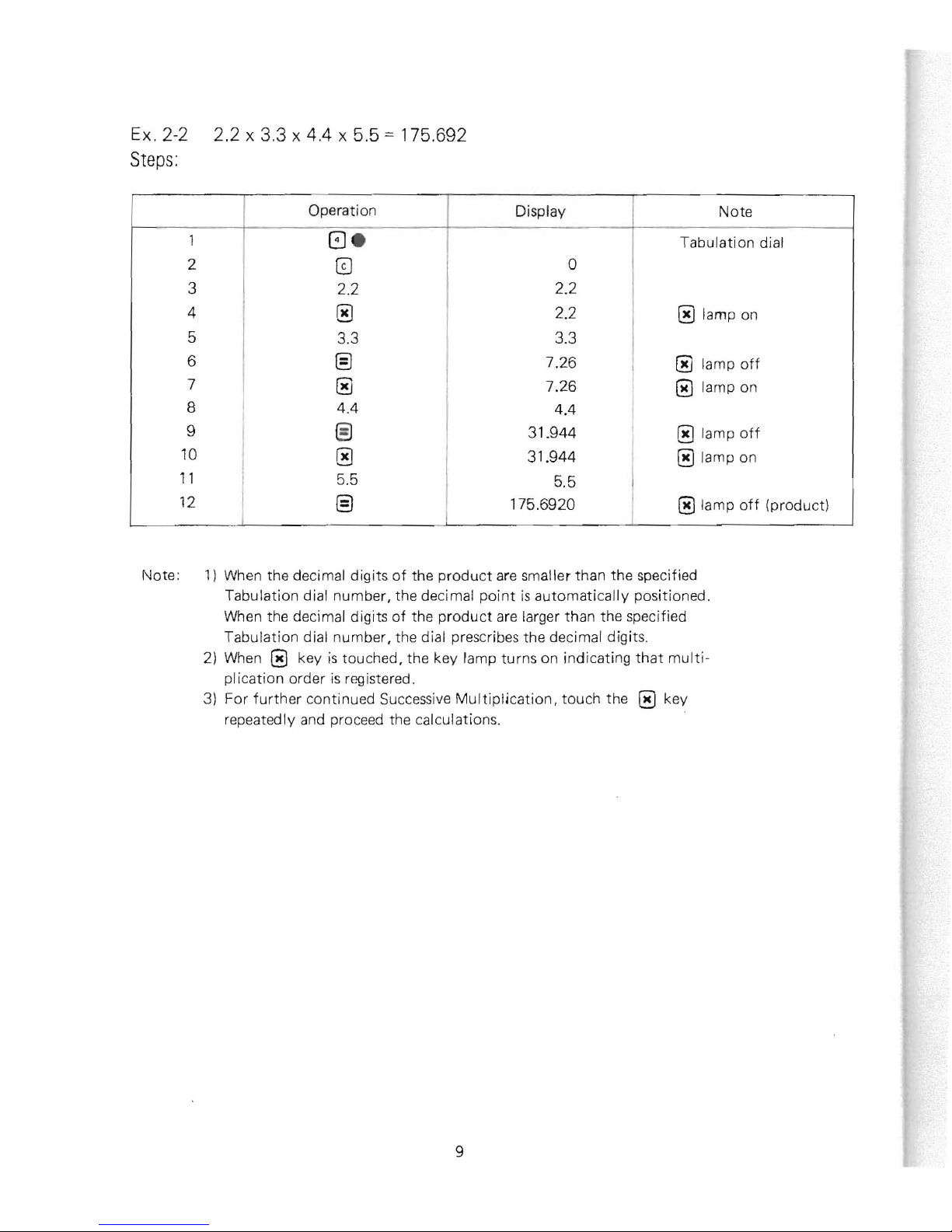
Ex. 2-2 2.2 x 3.3 x 4.4 x 5.5 = 175.692
Steps:
Operation
Display
Note
1
8e
Tabulation dial
2
0
0
3
2.2
2.2
4
@
2.2
@ lamp
on
5
3.3
3.3
6
§)
7.26
~
lamp
off
7
~
7.26
@
lamp on
8
4.4
4.4
9
§J
31.944 @ lamp
off
10
@ 31.944
@ lamp on
11
5.5
5.5
12
§
175.6920
I
@ lamp
off
(product)
r\jote:
1)
When the decimal digits
of
the
product
are smaller than the specified
Tabulation dial number, the decimal
point
is
automatically
positioned.
When the decimal digits
of
the
product
are larger than the specified
Tabulation dial
number,
the dial prescribes the decimal digits.
2) When
@ key
is
touched, the key lamp turns on indicating
that
multi-
plication
order
is
registered.
3)
For
further
continued Successive
Multiplication,
touch
the @ key
repeatedly and proceed the
ca
lculations.
9

3.
Division
and
Successive
division
* Dividend: Up
to
13 digits
(6
digit
decimals)
* Divisor: Up
to
13 digits (6
digit
decimals)
*
Quotient: 14 digits - divisor digits
(6
digit
decimals)
Rounding
off
possible
*
Note: Set the
Tabulation
dial number (black) larger than the required decimal digits.
Ex.3-1 436.524
-:-
2=218.262
Steps:
Operation
Display
Note
1
8-
Tabulation
dial
2
8]
0
3
436 .524
436.524
4
[f)
436.524
[f) lamp on
5
2
2
6
@
218.2620
(!) lamp
off
(quotient)
Ex.3-2
256
-:-
12
-:-
0.56 = 38.095237
Steps:
Operation Display
Note
1
0-
Tabulation
dial
2
0
0
3 256 256
4
(fJ
256
{tl
lamp on
5
12
12
6
§
21
.333333
!tl
lamp
off
7 (f)
21.333333
I±l
lamp on
8
56 0.56
9
§J
38.095237
(fl
lamp
off
(quotient)
Note:
1) When [f) key is touched, the key lamp
turns
on indicating
that
the division
order
is
registered.
2)
For
further
continued Successive Division,
touch
ltl key repeatedly
to
proceed
the
calculations.
10
