Page 1

~SHARP
ELECTRONIC
DESK
CALCULATOR
WITH
[Q
COMPET-23
MODEL CS-2
3C
. INSTRUC
TION MANUA
L
' J
Page 2

CONTE
NT
S
Introduction . . . . . . . . . . . . . . . . . . . . . . . . . . . . . . . . . . . . . . . . . . . . . . . . . . . . . . . . .
..
2
Features. . . . . . . . . . . . . . . . . . . . . . . . . . . . . . . . . . . . . . . . . . . . . . . . . . . . . . . . . . . . .
..
3
Specifications. . . . . . . . . . . . . . . . . . . . . . . . . . . . . . . . . . . . . . . . . . . . . . . . . . . . . . . . .
..
4
Key designation. . . . . . . . . . . . . . . . . . . . . . . . . . . . . . . . . . . . . . . . . . . . . . . . . . . . . . .
..
5
Hints.
. . . . . . . . . . . . . . . . . . . . . . . . . . . . . . . . . . . . . . . . . . . . . . . . . . . . . . . . . . . . . .
..
6
Operation. . . . . . . . . . . . . . . . . . . . . . . . . . . . . . . . . . . . . . . . . . . . . . . . . . . . . . . . . . . .
..
6
1.
Addition
and subtraction
.........................
.
..............
. , 6
2.
Multiplication
and successive
multiplication.
. . . . . . . . . . . . . . . . . . . . . . . . .
..
8
3.
Di vision and succ
essi
ve division
...............
.
.....................
10
4.
Multiplication
and division check
...................
.
................
11
5.
Rounding
off
(Multiplication
and Division)
...........
..
...............
12
6. Negative
multiplication
and division
............
.
.....................
13
7.
Sum (difference)
of
products and individual products .
...
..
...............
15
8. Sum (difference)
of
quotients
and individual
quotients
...................
16
9. Product
(Quotient)
of
Sums (Differences) and individual Sums
(Differences)
..
18
10.
Multiplication
and di vision
by
constant
...............................
20
11. Constant addition,subtraction
.......................................
21
12.
Exponent
calculation
................
..
...........................
23
13. Geometric progression
........
..... . ..
......
••
....................
24
14. Square
root
extraction
..•.....
•.
...
, .
••
...........................
25
15 Cubic
root
extraction
.......................
..
....................
26
16.
Mixed
calcu lation
....................
.
...........................
27
17.
Ratiocaiculation
......
'"
.......................................
27
18. Percentage
calculation
... . ..........................
.
.............
29
19. Correcting mistakes
..............................................
30
Square root
table.
. . . . . . . . . . . . . . . . . . . . . . . . . . . . . . . . . . . . . . . . . . . . . . . . . . . . . . .
31
Cubic root table .
...........................
....
.........................
32
Page 3

INT
RODUC
TIO
N
Sharp's amazing CS-23C electr.onic desk
calculator
using ICs (Integrated Circu its) marks
another
major
advance in modern business methods. Years
of
pioneering research and
resourcefulness in electronic engineering
has
enabled Sharp
to
develop
an
exceptionally
remarkable desk calculator
with a memory
register.
The CS-23C
is
thoroughly
reliable and carries
out
complicated calculations
with
amazing
speed
and
efficiency.
This
booklet
has
been
prepared
to
give
current
users and prospective
buyers a detailed understanding
of
the
scope and breadth
of
the
machine's operation.
2
Page 4

FEATURES
* Superior
MOS
-ICs
72 MOS-ICs (Metal Oxide Semiconductor Integrated (Circuits), 76 transistors and
335
diade-s
d~astic:a\\y
~ed\.\ce
tile
Il\.\
m
'ae~
a'
\NmKillg
pmts, im:xeClse
oepellooDi\it'l
.
* Memory register
Stores intermediate answers
for
continued calculation
...
enables extremely com-
plicated and diverse calculations, such
as
sum
of
products, calculations
by
constant,
etc .
* Compact
Thanks
to
72
ICs,
the CS-23C
is
amazingly compact and light.
* Round
off
device
Setting the Round
off
dial conveniently counts fractions over
1/2
as
one, rounds
off
others.
* Overflow error
ch
eck lamp
A red error lamp turns on by mis-operation
or
exceeded capacity in any calculation .
* Memory ind icator
When the
memory
entry
is
registered, the red
Memory
lamp turns on .
* Double-set pro
te
ction keys
Eliminate error,
speed
up operation .
..
no more
worry
about
doublesetting keys.
* Clear display panel
Snap reading
with
advanced electronic numerical indicators. The newly designed display
panel prevents annoying glares caused by
light
reflecting
off
the display panel.
* Simplified exponent calculation
* Option
al
"Memorizer"
Sharp's dial
unit
"Memorizer 10"
(CSA10)
or
automatic programer
"Memorizer
60"
(CSA-12)
can
be
easily connected
for
simplified diverse calculation by constant.
* Sophisticated
spa
ce-age
styl
ing
Lightweight and noiseles
s,
easy-to-carry the CS-23C enhanc
es
mode
rn
office
decors,
upgrades
working
areas,
increases efficiency.
3
Page 5

SPECI FICATION S
Power
source:
Capacity:
Decimal poin
t:
Sign
ind
icat
ion
:
Calc
ulat
ion
s:
Calculation speed
:
I
Cs:
Memory
registe
r:
Tr
ansisto
rs:
Dio
des
:
Di
ode
array
s:
Clock
frequen
cy:
Temperature:
P
ower consump
tion:
Dimens
ions
:
W
eig
ht:
AC
100/110/120
or
200/220/240V,
50'"
60 Hz
14 digits, 6
digit
decimals
Addition & Subtraction:
14 digits ± 14 digits = 14 digits
Mu
Itiplication
:
Total
digits
of
multiplier
and
multiplicand
: up
to
14 digits
(rounding
off
possible)
Division: 13
digits-:-13
digits = 14
digits-divisor
digits
In
case
of
addition
and
subtraction,
decimal
point
is
always
aligned
to
the
tabulation,
In
case
of
multiplication
and division,
decimal
point
works
based
on
floating
system
until
it
exceeds
the
tabulation
dial number. However,
it
is
treated according
to
the
tabulation
if
the
result exceeds the
tabulation
.
Minus
indication
lamp in
the
case
of
Negative
Four
arithmetical
operations,
product ± product
with
individual
products,
quotient ± quotient
with
individual quotients,
successive
multiplication
and division,
multiplicand ± multi-
plicand
with
individual
product
s, dividend ± dividend
with
indivi-
dual
quotient,
multiplication
and division
by
constant,
exponent
calculation,
mixed
calculation, etc,
Addition & subtraction
O,05sec
Multiplication
O,5sec
Division
O,5sec
72
1
76
335
34
50kHz
O°C -40°C
(32°F -104°F)
25W
294mm
wide,
133mm
high,
317mm
deep
(11-5/8" x 5-1/4" x 12-1/2")
4kg (8.8 Ibs.)
4
Page 6

0.
KEY D
ES
IGNATION
Tabulation
& Round
off
dial
(0
~
6)
Specifies decimal places. Set red figure
for
rounding
off.
Set black figure
for
discarding.
o Constant key
Used
for
carrying
out
calculations
by
constant.
Push
to
lock the key .
Push
again
to
unlock
the key.
@ Clear
entry
key
Clears figures mistakenly set.
[5]
Clear key
Clears all the contents except
memory
register.
0-0
Numeral keys
8 Decimal
point
key
EJ
Recall key
Exchanges the contents
of l\Jo.1
register
with
those
of
No.2
register.
@
Multiplication
key
Orders
multiplication.
The key lamp turns on when the key
is
touched.
@ Equal key
Derives sum, product, and
quotient
.
I±l
Division key
Orders division . The key lamp turns on when the key
is
touched.
= Red equal key
Orders subtraction. Starts calculation
after
changing the sign
of
the
operator.
§)
Memory
recall key
Summons the stored contents
in
the
memory
on
the
display panel.
8
Memory
plus key
Adds displayed figures
to
the
stored contents in
the
memory. (No change
in
the
display
panel.) Derives sum
of
products (quotients) in
memory
calculation. Each
product
(quotient)is
displayed and added
to
the stored contents in the memory.
E3
Memory
minus key
Subtracts displayed figures
from
the contents in the memory.
(~Jo
change
in
the
display
panel.) Derives difference
of
products (quotients) in
memory
calculation . Each
product
(quotient)
is
displayed and subtracted
from
the stored contents in the memory.
§] Clear
memory
key
Clears the contents in the
memory
only.
o
Overflow
error lamp
o
Memory
lamp
• Minus sign lamp
5
Page 7

HINTS
1.
As highly sensitive
ICs,
transistors and diodes
are
used, avoid placing the
unit
in
hot,
dusty or humid locations.
2.
Be
sure
to
turn
off
the
unit
before disconnecting the power cord.
3. Do
not
jolt
or
drop
the
unit.
4.
Do
not
stand
it
on
its side or
turn
it
over.
5. Do
not
place articles on
top
of
the un it.
6.
When cleaning the cabinet,
use
the enclosed cloth. Do
not
use a wet
cloth
or
any
organic solutions such
as
kerosene
or
benzine.
7. When
not
in
use,
keep the
unit
covered.
OPERATI
ON
Connect power cord
to
an
electric outlet, and
turn
the
unit
on.
When the
unit
is
turned on, clear the calculator in the
following
order.
1.
Touch
CD
key.
(0
lamp
goes
out.)
2. Touch
§J
key. (G lamp
goes
out.)
3. Except
for
constant and exponent calculation, 0 key
can
be
in
locked or unlocked
cC?ndition. However, in order
to
avoid confusion, examples
of
unlocked
condition
are
given in this operation manual.
1.
Ad
dition
and
Subtraction
..
Sum, Difference: Up
to
14
(6
digit
decimals)
EX.1
- 1 123 + 456 + 789 = 1368
Steps:
Operation Display
Note
1
0 e
Tabulation dial
2
CD
0
3
4
I
I
123
§J
12
3
123
5
456
456
6
@
579
7 789 789
8
I
@
1368
Sum
6
Page 8

Ex.1-2
3.4567 +
2.1
- 1.234 =4.32
Steps:
I
Operation
Display
Note
1
I
GJ
.
Tabulation dial
2
CD
0
3
3.4567
3.4567
4
§
3.45
5
2.1
2.1
6
@
5.55
7
1.234
1.234
8
Red
§
4.32
1
Ans.
Ex.
1-3
0.12+0.3584+0.235=0.7134
Steps:
Operation
Display
Note
1
Tabulation dial
8 .
2
0
CD
3
.12
0.12
I
4
§ 0.1200
I
5
.3584
0.3584
6
@
0.4784
7
.235
0.235
8
I
I
§
I
0.7134
I
Ans.
Ex.1-4
35.62 - 0.53 - 40.15 =
-5.06
Steps:
Operation
1
0 .
2
I
CD
3
35 .62
4
I
§
Display
Note
0
35.62
35.62
Tabulation dial
5 0.53
.53
35.09
I
Red
§]
6
40.15
40.15
7
I
Minus lamp on
5.06-
8
I
Red
§
7
Page 9

Ex. 1-5
462-146-29+212=499
Steps:
Operation
Display
Note
1
0-
Tabulation dial
2
[0
0
3
462
462
4
@
462
5
146
146
6
Red
§]
316
7
29
29
8
9
Red
§]
212
I
287
212
10
@)
I
499
Ans.
Note
1)
Use
§]
key for addition.
Use
red
§]
key
for
subtraction.
2)
In the
case
of
negative results, minus (-) lamp turns on.
2. Multiplication a
nd Successive
multiplication
*
Tot
al
digits
of
multiplicand
and
multiplier:
Up to
14
digits
(6
digit
decimals)
" Product: Up
to
14 digits (6
digit
decimals)
* Rounding
off
possible
Note:
Set
the larger Tabulation dial number (black) than the required decimal digits.
Ex.
2-1
11
x2.2=2.42
Steps:
Operation Display
Note
1
I
Tabulation dial
I
0 -
[0
I
o
2
1
.1
1
.1
3
4
1.1
® lamp on
®
2.2
5
2.2
6
§)
2.42
® lamp
of
f,
product
I
8
Page 10
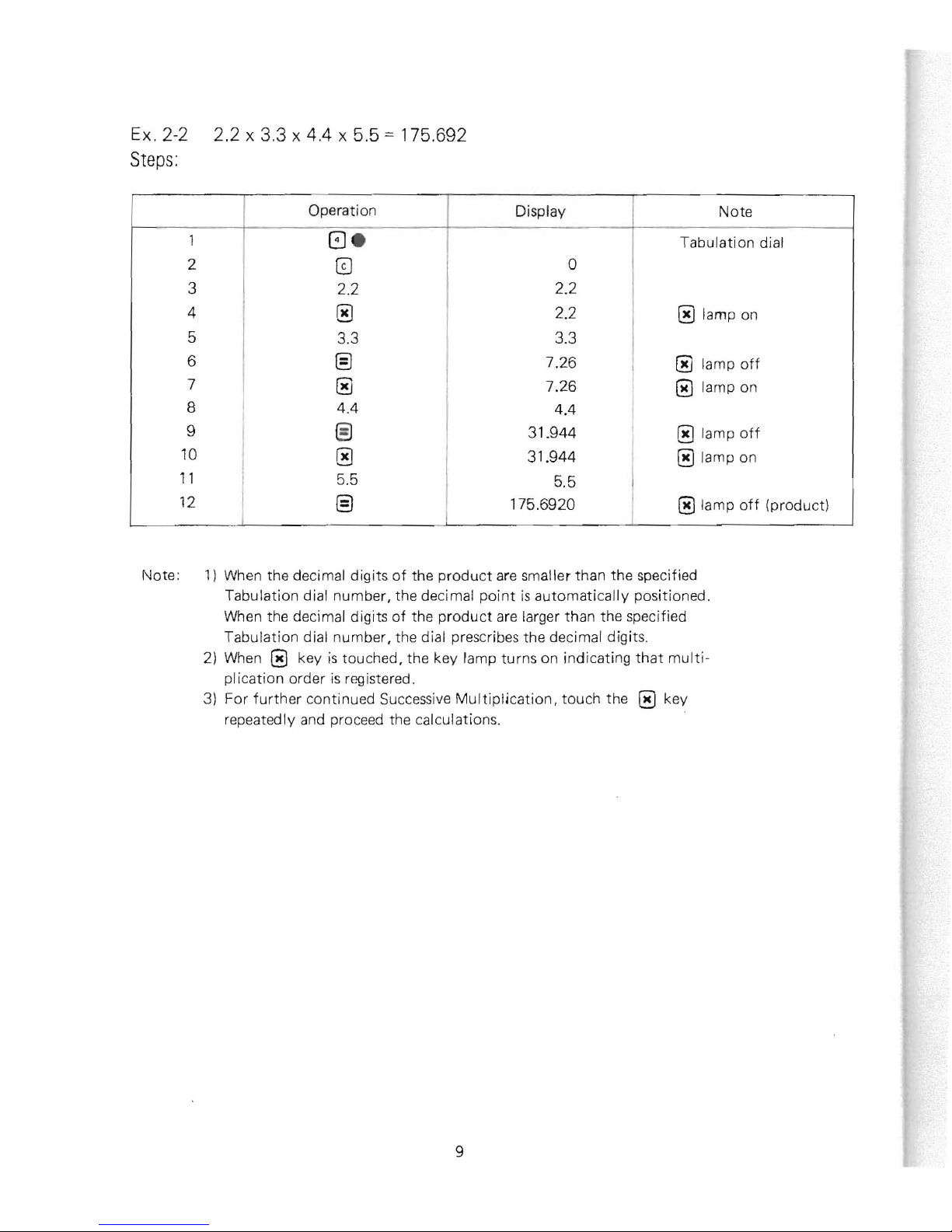
Ex. 2-2 2.2 x 3.3 x 4.4 x 5.5 = 175.692
Steps:
Operation
Display
Note
1
8e
Tabulation dial
2
0
0
3
2.2
2.2
4
@
2.2
@ lamp
on
5
3.3
3.3
6
§)
7.26
~
lamp
off
7
~
7.26
@
lamp on
8
4.4
4.4
9
§J
31.944 @ lamp
off
10
@ 31.944
@ lamp on
11
5.5
5.5
12
§
175.6920
I
@ lamp
off
(product)
r\jote:
1)
When the decimal digits
of
the
product
are smaller than the specified
Tabulation dial number, the decimal
point
is
automatically
positioned.
When the decimal digits
of
the
product
are larger than the specified
Tabulation dial
number,
the dial prescribes the decimal digits.
2) When
@ key
is
touched, the key lamp turns on indicating
that
multi-
plication
order
is
registered.
3)
For
further
continued Successive
Multiplication,
touch
the @ key
repeatedly and proceed the
ca
lculations.
9
Page 11

3.
Division
and
Successive
division
* Dividend: Up
to
13 digits
(6
digit
decimals)
* Divisor: Up
to
13 digits (6
digit
decimals)
*
Quotient: 14 digits - divisor digits
(6
digit
decimals)
Rounding
off
possible
*
Note: Set the
Tabulation
dial number (black) larger than the required decimal digits.
Ex.3-1 436.524
-:-
2=218.262
Steps:
Operation
Display
Note
1
8-
Tabulation
dial
2
8]
0
3
436 .524
436.524
4
[f)
436.524
[f) lamp on
5
2
2
6
@
218.2620
(!) lamp
off
(quotient)
Ex.3-2
256
-:-
12
-:-
0.56 = 38.095237
Steps:
Operation Display
Note
1
0-
Tabulation
dial
2
0
0
3 256 256
4
(fJ
256
{tl
lamp on
5
12
12
6
§
21
.333333
!tl
lamp
off
7 (f)
21.333333
I±l
lamp on
8
56 0.56
9
§J
38.095237
(fl
lamp
off
(quotient)
Note:
1) When [f) key is touched, the key lamp
turns
on indicating
that
the division
order
is
registered.
2)
For
further
continued Successive Division,
touch
ltl key repeatedly
to
proceed
the
calculations.
10
Page 12

4. Multiplication
and
Division
check
* Capacity:
Same
as
for
Multiplication
and
Division.
After
Multiplication (Division)
is
carried out, get the multiplier (dividend)
to
check
the product (quotient).
Multiplication check
Ex.4-12x3*=6
2: mUltiplicand
3:
multiplier
6: product
(to
be
checked)
Steps
:
Operation
Display
Note
1
0e
Tabulation dial
2
(0
0
3
2
2
4
~
2
~
lamp on
5
3
3
6
@l
6
~
lamp
off
7
(f)
6
(f) lamp on
8
El
2
9
§J
3
*
(f) lamp
off
Note:
When
the number 3 at step 9
is
equal
to a multiplier
3*
in above expression,
the calculation
is
correct.
When the number 4
is
read
in
by
mistake instead
of
3 at step 5, the number
4
is
displayed at step 9. As the number 4 should
be a multiplier
3*,
we
can
find
that
product 8 is
not
correct .
Ex
. 4-2
12*
-;-
2 = 6
12
: dividend
2: divisor
6: quotient
Steps
:
Operation Display
Note
1
0 e
Tabulation dial
2
0
0
3
12
12
4
If)
12
(f) lamp on
5 2 2
11
Page 13

6
6
[f) lamp
off
7 6
@ lamp
on
8
2
9
12
@ lamp
off
Note :
When
12
at step 9
is
equal to a dividend
12*
in
above expression, the
calculation
is
correct.
When
a number
10
is
entered by mistake instead of 12 at step 3, the number
10
is
displayed at step 9. As the number 10 should
be
a dividend
12*,
we
can
find that
quotient 5 is
not
correct.
5.
Rou
nding off (Multiplication
and Division
)
* Capacity:
Same
as
for
Multiplication
and Division
Ex.
5-1
0.14285 x 7 = 0.99995 Rounding
off
to
the 5th decimal place
(Multiplication)
Steps:
Operation Display
Note
1
Red
@.
Round
off
dial
2
3
CD
.142
85
0
0.14285
4
@
0.14285
@ lamp on
5
6
I
I
7
@
7
1.0000
@ lamp
off
(rounded
off)
Ex. 5-2 5
-:-
9 = 0.55555
....
Rounding
off
to
the 5th decimal place (Division)
Steps:
!
Operation
Display
Note
1
Red
(!).
Round
off
dial
2
CD
0
3
I
5 5
12
Page 14

4
5
[fJ
lamp on
5
9
6
0.5556
(fJ
lamp o
ff
(rounded
off)
Note- When rounding
off,
be
sure
to
set red number
of
the Tabulation dial
6. Negative multipl icati
on and division
'I(-
Capacity:
Same
as
for
multiplication
and division
Ex.
6-1
23 x
45 x (-
67) = - 69345
Steps:
Operation Display
Note
1 Tabulation dial
m.
8]
2
0
3 23
23
4
23
~
lamp on
~
5
45
45
§)
1035
6
~
lamp
off
7
1035
~
lamp on
~
67
8
67
~
lamp
off
(product),
minus lamp on
9
Red
=
69345-
E
x.6-2
- 78 x (-9.6) = 748.80
Steps:
Operation
Display
Note
1
2
3
4
5
6
7
0 .
8]
78
Red
=
@
9.6
Red
:I
0
78
78.00 -
78.00 -
9.6
748.80
Tabulation dial
minus
la
mp on
@Iampon
~
lamp
off
(product) , minus lamp
off
13
Page 15

EX.6-3
56.55
-;-(-7.3) = - 7.746575
Steps:
Operation
Display
Note
1
0 e
Tabulation
dial
2
0
0
3 56.55
56.
55
4
It)
56.55
III
lamp on
5 7.3
7.3
6
Red =
7.746575-
It} lamp
off
(quotient),
minus lamp on
EX.6-4
- 87 .2
-;-(-6.33) = 13.775671
Steps:
Operation
Display
Note
1
0 e
Tabulation
dial
2
0
0
3 87.2
87.2
4
Red =
87 .200000 - Minus lamp on
5
[f)
87.200000-
[f)
lamp on
6 6.33
6.33
7
Red
=
I
13
.775671
(fJ
lamp
off
(quotient)
14
Page 16

7.
Sum
(Dif
fere
nce)
of produc
ts
and
Individual products
it
Capacity :
Same
as
for
multiplication
Ex.7
-1
(123 x 0.55) + (43 x 0.76) = 100.33
Steps:
1
2
3
4
5
6
7
8
9
10
11
12
Operation
CD
§J
0e
123
®
I
.55
8
43
~
.76
8
§J
Display
0
0
0
123
123
0.55
67.65
43
43
0.76
32.68
100.33
Nqte
}
Clears
No.1
reg ister & memory
Tabulation dial
@
lamp on
®
lamp
off,
(product), 0 lamp on
®
lamp on
® lamp
off
(product)
Sum
of
produ c
ts
Ex.7-2
(12.3 x 9 .8) - (2.3 x 4.32) = 110.6040
Steps:
Operation Note
Display
1
CD
I
0
}
Clears No. 1 register & memory
§J
0
2
3
Tabulation dial
0
0 e
4
12.3 12.3
5
@
lamp on
12.3
~
6
9.8
9
.8
7
120.5400
®
lamp
off,
(product) ,
o lamp
on
8
8
2.3
2.3
9
2.3
@ lamp on
®
10 4.32
4.32
11
9.9360
~
lamp
off
(product)
8
12
§}
110.6040
Difference
of
products
15
Page 17

Ex.7-3
(46.9 x 3.51) + (83.4 x 7.2) - (65.3 x 4.73) =456.2300
Steps :
Operation
Display
Note
1
2
CD
§1
0
0
}
Clears No. 1 register &
memory
3
Ge
0
Tabulation dial
4 46.9
46.9
5
~
46
.9
~
lamp
on
6
3.
51
3.51
7
El
164.6190
@ lamp
off / (product).
o lamp on
8 83.4
83.4
9
~
83.4 @ lamp on
10 7.2
7.2
11
El
600.4800
~
lamp
off
(product)
12
65.3 65.3
13
~
65.3
@ lamp on
14 4.73
4.73
15
8
308.8690
@ lamp
off
(product)
16
§J
456.2300
Ans .
Note:
1)
Touch
CD
and
§1
keys in order
to
clear all the contents in
the
calculator.
2) Touch
8
for
Sum
of
products. Touch 8
for
Difference
of
products
.
3)
For
further
continued Sum (Difference)
of
products, repeat the
operation
.
8.
Sum
(Differen
ce)
of Quotie
nts and
Individ
ual
Quotien
ts
* Capacity : Same
as
for
Division .
Ex.8-1
(1288723) + (0.8674)
= 56.2150
Steps:
Operation
Display
Note
1
2
3
4
5
6
CD
~
0e
1288
(i1
23
0
0
0
1288
1288
23
} Clears No. 1 register &
memory
Tabulation
dial
(i1
lamp
on
16
Page 18

7
8
9
10
11
12
E3
56.0000
(E
lamp
off
(quotient),
o lamp on
.86
0.86
(E
0.86
(tJ
lamp
on
4
4
8
0.2150
ffi
lamp
off
(quotient)
§)
56:2150
Sum
of
quotients
Ex.8-2
(11.502..;- 2.7) - (0.96..;-
5)
= 4.0680
Steps :
Operation
Display
Note
1
2
3
4
5
6
7
8
9
10
11
12
CD
§J
8 -
11
.502
(tJ
2.7
E3
.
96
[f)
5
8
§J
0
0
0
11.502
11.502
2.7
4.2600
096
0.96
5
0.1920
4.0680
}
Clears
No.1
register & memory
Tabulation dial
Iil lamp on
(tJ
lamp
off
(quotient).
o lamp on
If)
lamp
on
If) lamp
off
(quotient)
Difference
of
quotients
Ex.8-3
(568";-
4)
+ (0.586..;-
2)
- (35.8";- 9.308) = 138.4468
Steps:
1
2
3
4
5
6
7
8
Operation Display
Note
CD
§J
0·
568
(f)
4
8
.58.6
0
0
0
568
568
4
142.0000
0.586
}
Clears
No.1
register & memory
Tabulation dial
lE
lamp
on
ttl
lamp
off
(quotient).
o lamp
on
1 7
Page 19

9
10
11
12
13
14
15
16
ltJ
2
El
35.8
r.tJ
9.308
g
8
0.586
2
0.2930
35.8
35.8
9.308
3.8461
138.4468
(f)
lamp
on
!tl lamp
off
(quotient)
[f]
lamp on
[fJ
lamp
off,
(quotient)
Sum
of
quotients
Note
: Sum
(Diff
erence)
of
Quotient
and
Product can
be
obtained in the
same
way
as
stated above.
9. Product (Quotient) of
Sums
(Differences) and individual
Sums
(Differences)
* Capacity: Same
as
for
Multiplication
or
Division.
Ex.g-l
(2+3)x(4+5)=45
Steps
Operation
I
Display
Note
1
CD
0
2
0
~
i
Tilbu lation dial
i
3
0 e
0
4
2 2
5
8
2
8
lamp on
6
3
3
7
8
3
8
CD
0
9
4
4
10
§l
4
11
5 5
12
§l
9
13
9
~
lamp
on
~
14
§l
5
15
§J
@ lamp
off
I
produ
ct
of
sums
45
18
Page 20

Ex. 9-2 (3 -
7)
x (2 - 8) = 24
Steps
Operation
Display
Note
1
0
0
2
@3
0
3
0 e
0
Tabulation dial
4
3
3
5
8
3
8
lamp on
6
7
7
7
E3
7
8
(0
0
9
2
2
10
§)
2
11
8
8
12
Red
6-
13
@
6-
® lamp on
14
§)
4-
15
§)
24
®lamp
off
Ex. 9-3 (6 - 26)
-:-
(2 +
3)
=
-4
Steps
Operation
I
Display
Note
(0
1 0
@3
0
2
Tabulation dial
0
3
0 e
4
2
2
8
lamp on
2
5
8
3 3
6
3
7
8
(0
0
8
9 6 6
6
10
26
11
26
Red
20-
I
12
19
Page 21

13
20-
[fJ
lamp on
14
5
15
4-
[fJ
lamp
off
10. Multiplication
and
Division
by
Constant
'*
Capacity: Same
as
for
Multipl
ication
or
Division
'*
Constant:
Multiplicand
or
Divisor
Ex.
10-1
1)
99.99 x 11.11 = 1110.8889
2)
99.99 x 33.33 = 3332.6667
3)
99.99 x 44.44 = 4443.5556
Steps:
I
Operation
Display
Note
1
0.j,
Constant key
2
8-
Tabu lation dial
3 99.99
99.99
4
~
99.99
~
lamp on
5
11
.11
11 .11
6
§
1110.8889
Product
7 33.33
33.33
8
§
3332.6667 Product
9
44.44
44.44
10
@
4443.5556
Product
E
X.
10-2
1)
11 .11
-7-
77.77 = 0.142857
2)
33.33
-7-
77 .77
= 0.428571
3)
44.44
-7-
77.77 = 0.571428
Steps:
I
Note
I
Operation
Display
1
CD
0
2
0.j,
0
Constant key
Tabulation dial
3
0 -
0
4
11
.11
11 .11
5
lE
11 .11
(f]
lamp on
6
77.77
77.77
7
§
0.142857
Quotient
8
33.33
33.33
20
Page 22

9 §J
0.428571
Quotient
10
44.44
44.44
11
§J
0.571428
Q
uotien
t
11.
Con
stant
add
ition, Subtraction
E
x.
11
-1 2 + 3 + 1 00 = 1
05
11
-2
2 x 3 - 100 = -94
11-3
2x3+100=106
11-4
2 x (
-3) -100 = -106
11-5
12
-;-
4 - 100 =
-97
Ex.11-1
2 + 3 + 100 = 105
Operation Display
Note
1
a
} - Clears NO.1 register
0
§1
2
a
&
memo
ry
3
Tabu
lation
dial
a
0-
4
1
00
100
5 100
8
lamp on
8
6
a
0
7 2
2
§J
8
2
9
3
3
(§J
10
5
11
100
~
(§J
12
Ans.
105
Ex. 11-2 2 x 3 - 100 = -94
Steps:
Operation Display
Note
1
a
} _
Clears
No.1
register
.0
§1
&
memory
2
0
3 a
Tabulation
dial
0-
4
100
100
lamp on
5 100
8
8
6 0
0
7 2 2
8
2
~
lamp on
~
9 3 3
21
Page 23

10
11
12
§
8
Red
6
100
94-
@ lamp
off
Ans.
Ex. 11-3 2 x 3 + 100 = 106
Steps:
Operation
Display
Note
1
CD
0
}
Clears
No.1
register
2
§J
a
&
memory
3
0 e
a
Tabulation dial
4
100
100
5
8
100
8
lamp on
6
0
a
7
2
2
8
@
2
@
lamp on
9
3
3
10
@]
6
@
lamp
off
11
~
100
12
@]
106
Ans.
Ex.11-4
2 x (-3)
-100 = -106
Steps :
I
Display
Note
Operation
1
CD
a
} _ Clears
No.1
register
2
§]
a
& memory
3
Ge
a
Tabulation dial
4
5
6
100
8
0
100
100
a
I
I
8
lamp on
7 2
2
8
@
2
@ lamp on
9 3
3
10
Red
II:
,
6-
@ lamp
on
11
~
100
12
Red
§)
106 -
Ans.
22
Page 24

Ex. 1 1 -5 1 2
-7
4 - 1
00
=
-97
Steps:
I
,
Operation
Display
Note
1
0
CD
}
Clears
No.1
register & memory
§J
2
0
3
a
Tabu lation dia l
0 -
4
100
100
I
5
El
100
8·
lamp on
I
6
0
a
7
12
12
I
(f)
8
12
tIl
lamp on
4
9
4
I
10
§J
3
(f) lamp
off
11
100
I
§l
12
Red
§)
97 -
Ans.
1
2.
Exponent calculation
* Capacity:
Up
to
14 digits (6
digit
decimals)
EX.12
32 =9
33 =27
34 =81
Steps:
Operation
--
I
Display
1
Note
1
0
I
0
2
0+
I
0 Constant key
3
0 e
0 Tabul ation dial
4
3
3
5
@
3
@i
am
pon
6
§J
9
An
s.
7
§)
27
An
s.
8
§
I
81
Ans.
Note: Repeat the operation
for
further
continued exponent calculatio
n.
23
Page 25

13. Geome
tric progression
.
3 +3 x 2 + 3 X
22
+ 3 X 2
3
.....
3 x 2
n
-1
=
ni
(3
X
21)
i=O
Ex.13
3x2
=6
3 x 22= 12
3 x 2
3
= 24
n-1
3x2
Steps:
Operation
Display
Note
1
0
0
}
Clears No. 1 register
2
§J
0
& memory
3
0 e
0
Tabulation dial
4
0~
0 Constant key
5
3 3
6
8
3
(= 3 x 2°)
7
8
I
@
2
3
2
@ lamp on
9
@
3
10
8
6
(= 3 x 2)
11
8
12
(= 3 x 22)
12
13
I
I
8
8
24
48
(= 3 x 2
3
)
(= 3 x 24)
14
8
96
(= 3
lS.
2
s
)
15
8
192
6-\
(= .!:
(3
x i»)
I
1=
0
Note: This example
is
in the
case
of
N = 6.
24
Page 26

14. Square root extraction
Express the approximate expression
ofVR
as
follows:
VA
=
(N+R)xS
Steps:
(See
attached table on
pag
e 31.)
1.
Take 3 digits from the figures counting from the
left
.
Determine Nt which
is
the nearest value
in
the square r
oot tab
le.
2.
Divide R
into
groups
of
two
digits
each
counting
from
the decimal
point.
When
the highest group consists
of
one
digit
, determine S from row 1 N in the tabl
e.
When
it
consists of
two
digits, determine S
from
row 10N of the table .
3.
Calculate
(N + R) x S.
Ex. vi 53987
1.
From the table on pa
ge
31, N=542=54200 (to equalize the digits.)
2 Then determine S=214768 from the row
IN.
3. Calculate (54200 + 53987) x 214768 .
Steps :
.
--1.
2
3
4
5
6
7
8
9
I
Operation
Display
No
te
I
CD
0 .
54200
§
539
87
§
@
214768
§
0
0
54200
54200
53987
108187
108187
214768
23235105616
i
Tabulation
dial
I
@ lamp on
I
Ans.
@ lamp
off
Note: Five
digits counting
fro
m the hig er
digit
are avai lable.
The
position
of
the
decimal
point is
decided
by
dividing
R into
groups of
two
digits each c
ounting
from
the decimal
point
.
Taking
J 53987
,for
example, 53987
is
div
ided
into
three*
groups (5! 39:
87)
counting
from
the decimal
point. Th
e deci mal po
int
of
the ans
wer,
therefore
is
placed between
the
third"
and
the fourth
digit
counting
from
the
left.
The answer
is
232.35.
25
Page 27

15. C
ubic
root extract
ion
Express the approximate expression
of
VR
= (2N +
R) x S.
Steps:
(See
attached table
on
page
32 .)
1.
Take 3 digits
from
the figures counting
from
the
left.
Determine N,
which
is
the nearest value in the Cubic
Root
Table on
page
32.
2. Divide R
into
groups
of
three digits
each
counting
from
the decimal point.
Select S
from
row
1 N when the highest groups
of
figures consists
of
one digit,
row 10N in the
case
of
two
digits,
and
row
lOON in the
case
of
three digits.
3.
Calculate (2N +
R)
x S
Ex.
3..j53987
1.
From the table
on
page
33, N=542=54200 (to equalize the digits)
2.
Then determine S=232744
from
the
row
10N.
3. Calculate (2 x 5
42
00
+ 53987) x 232744
Steps:
Operation
Display
Note
1
I
CD
0
2
0 -
0 Tabulation dial
3
2
2
4
@
2 @ lamp
on
5
54200
54200
6 §
108400
@
lamp
off
7
53987
53987
8
§)
162387
9
0
162387
@
lamp on
10
232744
232744
11
§)
37794599928
®
lamp o
ff
Note: Six digits
from
the top are available.
Position
of
the decimal
point
is decided
by
dividing R
int
o groups
of
three digits
counting
from
the decimal
point.
Take V53987
,for
example , 53987 is divided
into
tw~
groups (53;
9~7).
The
decimal
point
of
the answer, therefore,
must
be
placed between the 2nd and the
3rd
digit
counting from the left. The answer
is
37.7945
26
Page 28

16. Mixed calculation
* Capacity:
Same
as
for Addition . Subtraction, Multiplication
and
Division ,
(5
+ 12) x 0
.2
+ 48
-16
= 8.85
EX
.13
4
Note :
Be
sure to
unlock
the 0 key ,
Steps:
1
2
3
4
5
6
7
8
9
10
11
12
13
14
15
16
Operation
I
I
CD
,
Red
E).
5
§J
12
@
~
,2
§
48
§
16
Red
§]
!fl
4
§J
I
Di splay
0
0
5
5,0000
12
17.0000
17.0000
0,2
3,4000
48
51
.4000
16
354000
35.4000
4
8,
8500
Note
® lamp
off
(I] lamp on
If] lamp o
ff
(Ans.)
17. Ratio calculation
*
An advertising budget
of
170,760
is
distributed
among branch offices according
to
their
respective
sal es,
Branch
es
Sales
A mou
nt
~
-
A 4,275,320
(85 ,506
.4
0)
*'
8
2,363,680
(47,273 6
0)
*2
C
964,710
(
19 ,294.20)
"3
0
934,2
90
( 18,685.80)
t----
'4
-
(8
,538,000)
" 5 170,760,00
27
Page 29

(Figures in the parentheses are calculated)
Steps:
Operation Display
Note
1
CD
0 } Clears No. 1 register
2
§
0
& memory
3
0 -
0
Tabulation dial
4
4275320 4275320
5
§J
4275320.00
6 2363680 2363680
7
@J
6639000 .
00
8
9
964710
§
I
964710
7603710.
00
10
934290 934290
11
@J
853800Q.00
"5
12
ltJ
8538000.00 If) lamp on
13
I
170760 170760
14
I
EJ
8538000.00
15
§
0.02
If) lamp
off
16
o t
0.02
Constant key
17
~
0.02
~
lamp on
18 4275320 4275320
19
8
85506.40 Ans. ,
~
lamp on
.,
20
2363680
2363680
21
8
47273.60
Ans.
"2
22 964710
964710
23
8
19294.20
Ans
"3
24 934290 934290
25
8
18685.80
Ans.
"4
26
I
§J 170760.00
I
Total amount
28
Page 30

18. Percenta
ge
calculation
Percentage
of
branches
sales
to total
sales
are
calculated.
Branches
Sales
Percentage
to
total
sales
(%)
A
4,869,785
(0.49)
"1
B
536.948
(0
.05)
+2
C 2,863,276 (0.2
9)
'3
D 1,659,876
-
(0.17)
°4
(9,929,885) ' 5 (1.00)
(Figures in
the
parentheses are calculated)
Steps:
Order Operation Display
ote
1
0
0
2
§J
0
3
Red
0.
0
Rou
nd
oH
di
al
4
4869785 4869785
5
(§)
4869785.00
6
536948 536948
7
§l
5406733.00
8
2863276 2863276
9
§l
8270009.00
10
1659876 1659876
11
(§)
9929885.00
(Total
sales
)
+5
12
0t
9929885.00
13
ffi
9929885.00
(f)
la
mp on
14
4869785 4869785
15
EJ
9929885.00
16
8
0.49
8
lamp on
~
1
17
536948 536948
18
8
0.05
• 2
19
2863276 2863276
20
8
0.29
* 3
21
1659876
1659876
22
8
0.17
..
4
23
§J
1.00
29
Page 31

19.
Correcting mistakes
A.
Numeral
correction
(Use @
key.)
(0
~
9,
G keys)
Ex.
19-1
123
x 556
(mistake)
456
(correct)
I
t
Operation
1
CD
2
0 -
3
123
4
I
®
5
556
Display
I
Note
0
0
123
123
556
Tabulation dial
@ lamp
on
6
(Correction
of
556)
7 @
0
8
456
456
§]
9
56088
@ lamp
off
I
Note:
When
@
key
is
touched, 556
is
cleared
and
456
is
set
anew,
Ex.
19-2
223
(mistake) x 456
123
(correct)
T
T
1
2
3
4
5
6
7
8
9
10
Operation
[E]
0 e
223
@
456
§)
@
123
§
:
Display
I
I
0
I
0
223
223
456
223
0
123
56088
Note
Tabulation dial
® lamp
on
(Correction of
223)
00
lamp
off
B.
Function
key
correction
(If] , @ keys)
Function
key
correction
is
possible in
multiplication
and
division
as
follows
:
A@ffiB@}
A @ B
III
§]
, , in these cases A
-:-B will
be
performed
instead
of
Ax
B,
30
Page 32

SQUAR
E R
OOT
TABLE
N
1 N
s
10 N
N
1 N
s
10 N
N
1 N
s
10
N
1
N
I
:
1
N
s
10 N
1.00
1.
02
1.04
1.06
1.08
1.10
1.12
1.14
1.16
1.18
1.20
1.22
1.
24
1.26
1.28
1.
30
1.32
1.34
1.36
1.38
1.40
1.42
1.44
1.46
1.48
1.50
1.52
1.54
1.56
1.58
1.60
1.62
1.64
1.66
1.68
1.70
1.73
500000
158114
495074 156556
490290
155043
485643 153574
481125
152145
476731 150756
472456
149404
468293 148087
464238
146805
460287 145556
456435
144338
452679
143150
449013
141990
445435
140859
441942 139754
438529
138675
435194
137620
431934 136590
428746 135582
425628
134595
422577
133631
419591
132686
416667 131762
413803
130856
410997 129969
408248
129099
405554
128247
402911
127412
400320
126592
397779
125789
395285
125000
392837
124226
390434
123466
388075
122720
385758 1 121988
383482 1 121268
380143 120212
I
I
II
I
I
II
ii
1.76
1.79
1.82
1.84
1.88
1.91
1.94
1.97
2.00
2.03
2.06
2.09
2.12
2.15
2.18
2.21
2.24
2.27
2.30
2.33
2.36
2.40
2.44
2.48
2.52
2.56
2.60
2.64
2.68
2.72
2.
76
2.80
2.84
2.88
2.92
2.96
376889
119183
373718 118180
370625 117202
367606 116248
364662
115316
361787 114407
358979 113519
356235 112651
353553
111803
350931 110974
348367
110163
345857 109370
I
343401 108593
,
340997
107833
338643
107088
I
336336
106359
334077 105644
331862
104944
I
329690
104257
I
327561 103584
325472
I 102923
322749 1 102062
320092 101222
317500 100402
I
314970
0996024
312500
0988212
I
310087 0980581
307729
0973124
,
305424
0965834
303170 0958706
300965
0951734
298807
0944911
296695 0938233
294628
093169~
292603
0925292 I
290619 091901 8
3.00
3.
04
3.08
3.12
3.16
3.20
3.25
3.
30
3.35
3.40
3.45 .
3.50
3.55
3.60
3.65
3.70
3.75
3.80
3.86
3.92
3.98
4.04
4.10
4.16
4.22
4.28
4.34
4.40
4.46
4.52
4.58
4.65
4.72
4.79
4.86
4.93
288675
09 12
871
286770 0906 845
284901
0900937
283069 08951 44
231272 0889460
279508 0883883
277350 0877058
275241 0870388
273179
0863 868
271163 08574
93
269191 085 1257
267261 0845154
265372
083
91
81
263523 0833333
261712 0827606
269938
0821995
258199
08164 97
256495
0811 107
254493
0804778
252538
0798596
250627
07925
53
248759 0786646
246932 0780869
245145 07752
17
243396 076 9686
241684 07642
72
240008
075897 1
238366
0753778
236757 0748691
235180 07437 05
233635
07
388
18
231869 0733236
230144 10727778
228456 072244 1
226805
I071721 9
225189 0712 109
I
5.00
507
5.
14
5.
21
5.
28
5.35
5.42
5.50
5.58
5.66
5.
74
5.82
5.
90
5.
98
6.
06
6.
14
6.22
6.31
6.
40
6.
49
6.
58
6.67
6.76
6.85
6.94
7.03
7.12
7.
21
7.
30
7.40
7.50
7.60
7.70
7.80
7.90
8.00
223607
222058
220541
219054
217597
216169
214768
213201
211667
210166
208696
207257
205847
204465
203111
201784
2004
82
199047
197642
196267
1949
20
193
601
192308
191040
189798
188579
187383
186210
185058
183804
182574
181369
180187
179029
177892
176777
0707107
0702208
0697410
0692710
0688102
0683586
0679157
0674200
0669349
0664602
0659955
0655403
0650945
0646576
0642294
0638096
0633979
0629441
0625000
0620651
0616392
0612219
0608130
0604122
0600192
0596338
0592557
0588847
0585206
0581238
0577350
0573539
0569803
0566139
0562544
0559017
Page 33

N
i N
s
10
N
N
1 N
s
10
N
N
1 N
s
10
N
N
1 N
S
10
N
8.
11
175574
0555213 8.66
169907
0537293
9.12
165567 0523 567
9.74
160210 0506630
8.22 174395
0551486
8.77
168838 0533913
9.24
i 164488
0520156
9.84 159152
0503282
8.33 173240 0547832
8.88 167789 0530595
9.36
163430
0516811
8.44
172107 0544250
9.48 162392 0513530
8.55
170996
0540738
9.00
166667
05
27046
9.61 161290 0510045 10.00 158114
0500000
CUBIC ROOT TABLE
1
,
S
S
i
s
N
N
N i l N
10 N
10 N 100 N 1 N
10
N 100 N 100 N
1 N
2.44
1.00 /333333 0718145 0154720 243668 0113101
183916 0396234 00853661
1
1.60 0524967
1
241658 0112168 181933 00844457
0708726 0152690 1.62 0520637 2.48 03919
62
1.02 i
328962
I
1.64 0516396 0111254
1.04 324731 06996
11
0150727 239690
1
2.52 180002 0387803 00835497
1.06 '320633 0148825
1.66 237761 0512240 0110359
0690783
1
1.08
i 316662 2.56 178122 0383753 00826771
0682228 0146982 1.
68
235870 0508166 0109481
I
00818270
1.1
,2 '309077
234016 050417 3 0108621 2.60 176291
0379807
0145195 1.70
1.10 ,312812 0673933
0107361 2.64 174506 03759
61
00809983
0143461
I
1.73
231303 0498327
0665886
2.68 0372211 00801904
0492648 0106138 172765
0658075 0141778
1.14 ,305451
I
1.76 1228667
1
0104949 171067 0368553 00794022
0487128 2.72
0140144
1.79 226105
1.16 1301930
0650489
1
1.18298509
0643118
0138556
2.76 169410 0364983
1
00786332
1 .821223613 0481760 0103792
1
I
0361499 00778825
2.80 167793
0476538 0102667
1.20 1295183
10635952 0137012
,
1.85 221189
166214
0101572 2.84
0471755 0358096 100771495
1.22
2911948 0628983 0135510
1.88
218830
1
164671
0100506 2.88
0466505 0354773
1
°0764335
1.
24
288800
0622201 10134049
1.
91
216533
163164 0351526 00757339
00994667 2.
92
1.26 285736 0615600
°132627
1.94 214294 .0461683
1
0348351 00750500
161690
00984543 2.96
1.28 282752
0609170 :0131242 1.97
212113
10456984
I
1.30 279844 0602906 .0129892
I
034524 8 00743814
00974673 3.00 160250
0452403
1.32 277010
0596801 0128577
2.00 1209987
034221 3 00737275
158841
0447935 00965046
I
3.40
1.34 274247
10590848 10127294
2.03 207913
3.08 157463
0443575 00955654
1.36 271552
0585041 .0126043
2.06 1205889
0339244 1
°°730878
I
156114 0336338 00724618
00946487 3.12
1.38
268922
10579374 10124822
209'
203914 0439320
0334935 00718490
3.16 154794
2.1
2' 201
986 0435166 00937536
3.20 153501 0330709100712490
1.40 266351
0573843 0123631
2.15 200103
0431108 /0092879 5
I
1
0327308 00705164
151923
0427144 00920254 3.25
1.42 263878
0568442 0122467
2.18 1198263
150384
0423270 00911907 3.30
1.44 1261399
0563167 0121331
2.21 196464
0323992 100698023
0320761 00691060
1
3.35 148884
0419482 00903747
1.46 259006
I0558012 1
01
20220
2.
24'
194706
0317609 00684268
3.40 '147421
1.48 256668
0552973 0119135
0314 533 00677640
192987
:0415778 00895767
t 0548047 :0118073 2.27 , 3.45
11
45
993
1.50 1254381
1
2.30 191305
041
21
55 1 00887960
1.52 252143
0543229 0117035
I
, I
031153000
671171
1
3.50 144599
2.33 189060 10408609 100880322
1.54 249957 053851'6
1
0116020
0308598 00664854
143239
2.36 188049 0405139 10087284 6
1
3.
55
1.56 247816 10533903 ' 0115026
I
141909 0305734 100658684
2.40 : 185954 10400625 ,00863120
:1
3.60
1.58 /245720 0529388
1
°114053
32
Page 34

4.04 '
131409
s
100
N
0302935
00652655
0300200
00646762
0297526
00641000
lON
0269910 j00581503
N
1 N
5.21
110914
5.28
109932
5.35
108971
5.
42
108030
5.
50
106980
5.58
105955
5.
66
104955
5.74
103977
5.
82
103022
5.90
102089
5.
98
101176
6.
06
100284
6
.14
0994107
6.22
0985565
6.
31
1
°976171
6.40
0966998
I
6.49 1°958037
6.
58 i0949281
6.67
0940722
6. 76 [
0932354
6.85
0924170
s
10
N
0238957
0236841
0234770
02
32744
0230482
0228274
0226118
0224012
0221954
0219943
'
0217977
0216055
0214174
0212333
0210310
0208333
0206403
N
1 N
3.
65
140610
100
N
00514818
00510258
00505797
0
0501433
00496558
00491801
00487156
00482619
0047B186
00473853
00469618
00465476
00461424
00457459
00453098
0044884
1
°0444681
100
N
00411147
00407434
00403805
00400255
00396782
00393383
00390056
00386799
3.70
3.75
3.80
3.86
3.92
3.98
4.
10
4.16
4.22
4.
28
4.
34
4.40
4.46
4.52
4.
58
4.6!?
4.72
4.
79
4.
86
139341
138099
136885
135463
134077
132726
I
130124
128869
127645
126449
125281
124140
123024
121933
1
20865
1
119649
118463
117306
116177
0294910
0291846
0288860
0285950
0283112
0280343
0277641
0275003
0272427
0267451
0265047
0262696
0260396
00635365
00628763
00622331
00616060
00609946
0060398
0
0059815
9
00592476
00586925
'
00576205
,
00571025
00565961
00561007
4.
93 1115075
5.
00 1113998
5.
07 112947
5:14
111919
1
0257777100555363
0255222
iOO549858
I
0252729 100544488
0250296
00539247
0247921
00534131
0245602
00529
134
0243336
00524252
0241122
00519481
0204516 100440617
0202673
00436645
0200870
00432761
0199106
00428962
0197381
00425245
00421608
0194040
0195693
00418047
0192422
00414561
6.
94
7.
03
7.12
7.
21
0916162
0908326
0900656
0893145
N
1 N
7.
30
0885789
. 7.40 0877791
7.50 0869971
7.
60
0862322
7.
70 0854840
7.80 0
847518
S
10 N
0190837
0189114
0187429
0185782
0184170
0182592
7.
90
08403
51
0181048
8.00
0833333
0179536
B.l 1
0825781
0177909 '003B3294
8. 22
0818397 0176318
00379866
8.
33
08111 77
01
74763
00376515
8.
44 0804
113 0173241
00373236
8.55
079
7201
0171752
00370028
8
.66 0790436
0170294
00366888
8.77 078381 3 0 168867
00363814
00360803
8.8
8 077
732£
0 16
7470
9
.00
0770401 016
5978
00357589
9.1 2 07
63629
0164519
00354445
9.24 0757
003 0163091 1
00351370
9.36 075051 9 0161
694
00348360
9.
48
07441
72 0160
327
00345414
9.61
0737445 01
58878
00342292
9.74 07
30869 0157461
00339239
9.87
0724437
0 1
56075
00336254
10.
00
07181
45
01
54720 /00333333
Page 35

34
Page 36

SHARP
ELECTRONICS
CORPORATION
178
COMMERCE
ROAD, CARLSTADT, NEW
JERSEY
07072
PHONE:
(201)
933.4200
21510
WILMINGTON
AVE
.,
LONG lEACH,
CAU'ORNIA
90810
PHONE:
(213)130-4470/71
/
78
PRINT
ED IN JAPAN
