Page 1

Setting Up Your Cloud Subscriptions
A BA user guide
Page 2
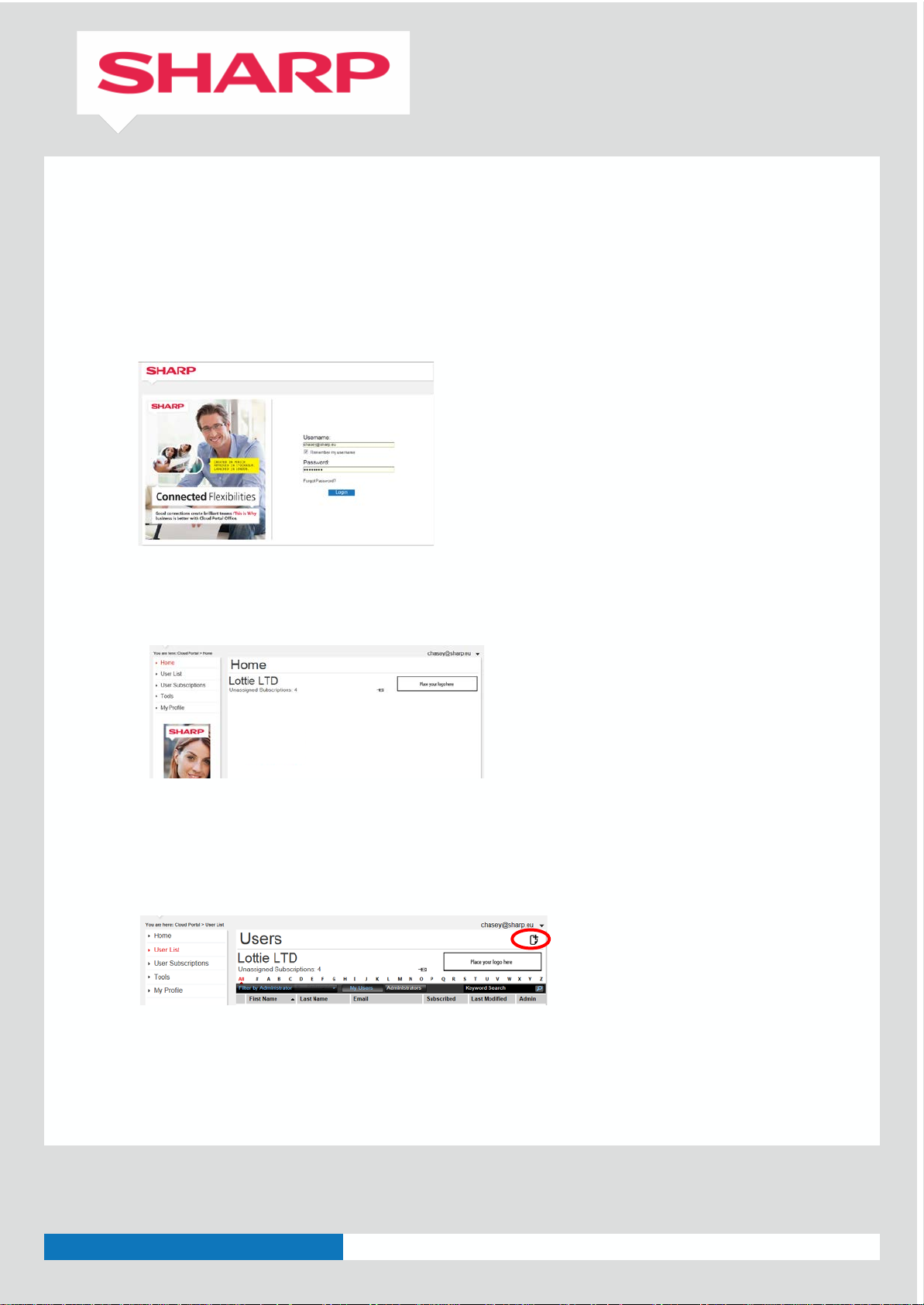
www.sharp.c
o.u
k
2
Issue 2, 01Sep14
This document shows how to setup users within your Sharp Cloud system, and how to
allocate subscriptions for Cloud services to those users.
1. Log on as the Business Administrator, your User ID is likely to be your email address.
2. You will see your Home page.
3. Choose “User List” and start to add users by clicking on the “Create User” icon [top right]
Page 3

www.sharp.c
o.u
k
3
Issue 2, 01Sep14
4. Enter the details for each user. [Hint: do not set users as “Admin” unless you want them to be a BA].
Click “Save” when you have completed the entry.
5. After adding a user, click on the user record and then click on the “+” icon in the “Subscriptions” box
6. Choose the subscription you wish to allocate to the User and click “Add”
7. Repeat 4 to 6 above for each user you want to add.
(Each user will receive a welcome email advising them of the service that has been provided to them. In
addition, for Cloud Portal Office subscriptions, the email will contain a link which they will need to click on
allowing them to agree to the usage terms and to set their initial password.)
8. Automation Tools: note there are Tools for the BA to allow adding of many users and automatically
assigning subscriptions to them. Please refer to the Tools menu for these.
9. Do not forget to assign yourself a Subscription.
10. As a BA you will have additional rights once you access Cloud Portal Office from your Home page – look
under the “Admin Center” menu item at the top. Your regular users will see a “Setting” item instead of
“Admin Center”.
Page 4

www.sharp.c
o.u
k
4
Issue 2, 01Sep14
Notes:
• If you need to set up a User ID that is not a real email address it will be possible to set up the password
for this user by using the “Forgot Password” link on the Cloud Portal login page. Make sure you edit
the User Details to set the real email address in the email field before the user executes the Forgot
Password function.
• While User IDs in the system must be unique and must take the form of an email address it is permitted
to have a single real email address tied to more than one User ID.
• Administrators within the system (BAs) will receive automated emails from the Cloud Portal system for
many actions, typically this will be in respect of adding users to the system and for the assigning of
subscriptions. These emails are only relevant to the BA and their sphere of control and influence. Of
course, privacy is important and it should be stressed that a BA will not receive automated emails
relating to other Sharp customers.
• Don’t forget to have your users install the Desktop Sync tool which can be downloaded from the
“Settings | Sync Computers” menu. There are versions for Windows and MAC OS.
• Free Android and iOS apps are available from the relevant App Stores for both phones and tablets.
