Page 1
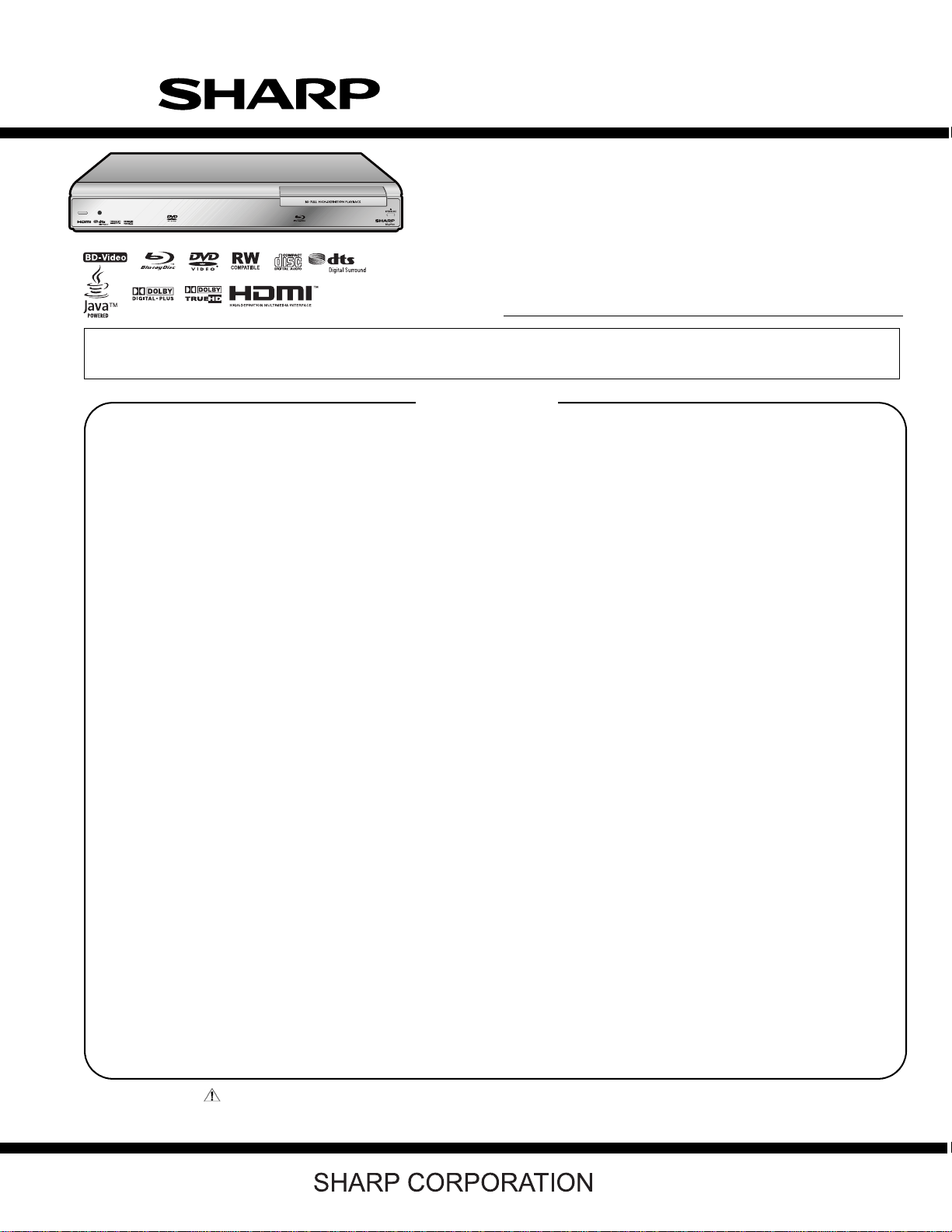
TopPage
BD-HP20S/SA/SB/H/X/RU
SERVICE MANUAL
No. S87M4BD-HP20S
BLU-RAY DISC PLAYER
BD-HP20S
BD-HP20SA/SB
MODELS
In the interests of user-safety (Required by safety regulation in some cou ntries) the set sho uld be r estored to its
original conditions and only parts identical to those specified should be used.
BD-HP20H/X/RU
CONTENTS
SAFETY PRECATION
IMPORTANT SERVICE NOTES i
Precautions for using lead-free solder ii
CHAPTER 1. SPECIFICATIONS
[1] SPECIFICATIONS (BD-HP20S/SA/SB/
H/RU) 1-1
[2] SPECIFICATIONS (BD-HP20X) 1-2
CHAPTER 2. OPERATION MANUAL
[1] PARTS NAMES 2-1
CHAPTER 3. REMOVING OF MAJOR PARTS
[1] REMOVING OF MAJOR PARTS 3-1
[2] EXTENSION CABLE CONNECTION
DIAGRAM 3-4
[3] IMPORTANT SERVICE NOTICE 3-6
[4] UPGRADING 3-6
CHAPTER 4. TROUBLE SHOOTING TABLE
[1] MAIN 4-1
[2] ANALOG 4-5
[3] POWER 4-7
[4] OPERATION 4-9
CHAPTER 5. BLOCK DIAGRAMS
[1] MAIN BLOCK DIAGRAM 5-1
CHAPTER 6. SCHEMATIC DIAGRAMS
[1] MAIN (1) CIRCUIT SCHEMATIC DIA-
GRAM 6-1
[2] MAIN (2) CIRCUIT SCHEMATIC DIA-
GRAM 6-6
[3] MAIN (3) CIRCUIT SCHEMATIC DIA-
GRAM 6-11
[4] MAIN (4) CIRCUIT SCHEMATIC DIA-
GRAM 6-12
[5] MAIN (5) CIRCUIT SCHEMATIC DIA-
GRAM 6-13
[6] MAIN (6) CIRCUIT SCHEMATIC DIA-
GRAM 6-14
[7] MAIN (7) CIRCUIT SCHEMATIC DIA-
GRAM 6-19
[8] MAIN (8) CIRCUIT SCHEMATIC DIA-
GRAM 6-20
[9] MAIN (9) CIRCUIT SCHEMATIC DIA-
GRAM 6-21
[10] ANALOG (1) CIRCUIT SCHEMATIC
DIAGRAM 6-22
[11] ANALOG (2) CIRCUIT SCHEMATIC
DIAGRAM 6-27
[12] POWER (1) CIRCUIT SCHEMATIC DI-
AGRAM 6-32
[13] POWER (2) CIRCUIT SCHEMATIC DI-
AGRAM 6-33
[14] OPERATION CIRCUIT SCHEMATIC
DIAGRAM 6-34
[15] LCD CIRCUIT SCHEMATIC DIAGRAM6-36
CHAPTER 7. PRINTED WIRING BOARD ASSEMBLES
[1] MAIN PWB 7-1
[2] ANALOG PWB 7-5
[3] POWER PWB 7-7
[4] OPERATION PWB 7-8
[5] LCD PWB 7-9
Parts Guide
Parts marked with " " are important for maintaining the safety of the set. Be sure to replace these parts with specified ones for maintaining the
safety and performance of the set.
This document has been published to be used for
after sales service only.
The contents are subject to change without notice.
Page 2
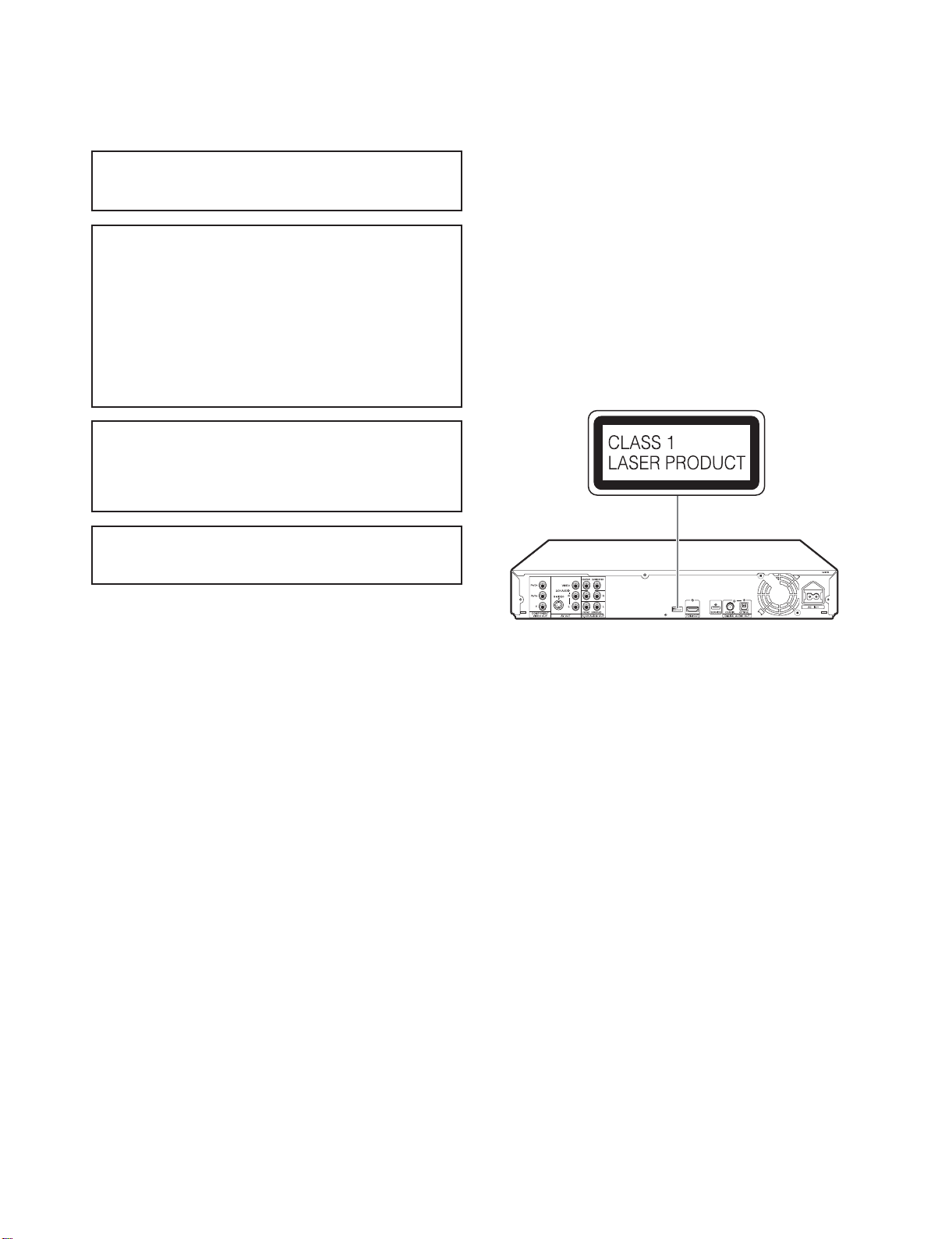
BD-HP20S/SA/SB/H/X/RU
BD-HP20S
SAFETY PRECATION
IMPORTANT SERVICE NOTES
ServiceManual
Note:
This Player can be used only where the power supply is
AC 230 V, 50 Hz. It cannot be used elsewhere.
CAUTION:
USE OF CONTROLS OR ADJUSTMENTS OR
PERFORMANCE OF PROCEDURES OTHER THAN
THOSE SPECIFIED HEREIN MAY RESULT IN
HAZARDOUS RADIATION EXPOSURE.
AS THE LASER BEAM USED IN THIS PLAYER IS
HARMFUL TO THE EYES, DO NOT ATTEMPT TO
DISASSEMBLE THE CABINET. REFER SERVICING
TO QUALIFIED PERSONNEL ONLY.
WARNING:
TO REDUCE THE RISK OF FIRE OR ELECTRIC
SHOCK, DO NOT EXPOSE THIS EQUIPMENT TO
RAIN OR MOISTURE.
TO REDUCE THE RISK OF FIRE OR ELECTRIC
SHOCK, AND ANNOYING INTERFERENCE, USE THE
RECOMMENDED ACCESSORIES ONLY.
Power Cord Protection
To avoid any malfunctions of the Player, and to protect
against electric shock, fire or personal injury, please observe
the following.
• Hold the plug firmly when connecting or disconnecting the AC
power cord.
• Keep the AC power cord away from heating appliances.
• Never put any heavy object on the AC power cord.
• Do not attempt to repair or reconstruct the AC power cord in any
way.
• This Player is classified as a CLASS 1 LASER product.
• The CLASS 1 LASER PRODUCT label is located on the rear cover.
• This product contains a low power laser device. To ensure
continued safety do not remove any cover or attempt to gain
access to the inside of the product. Refer all servicing to qualified
personnel.
i
Page 3
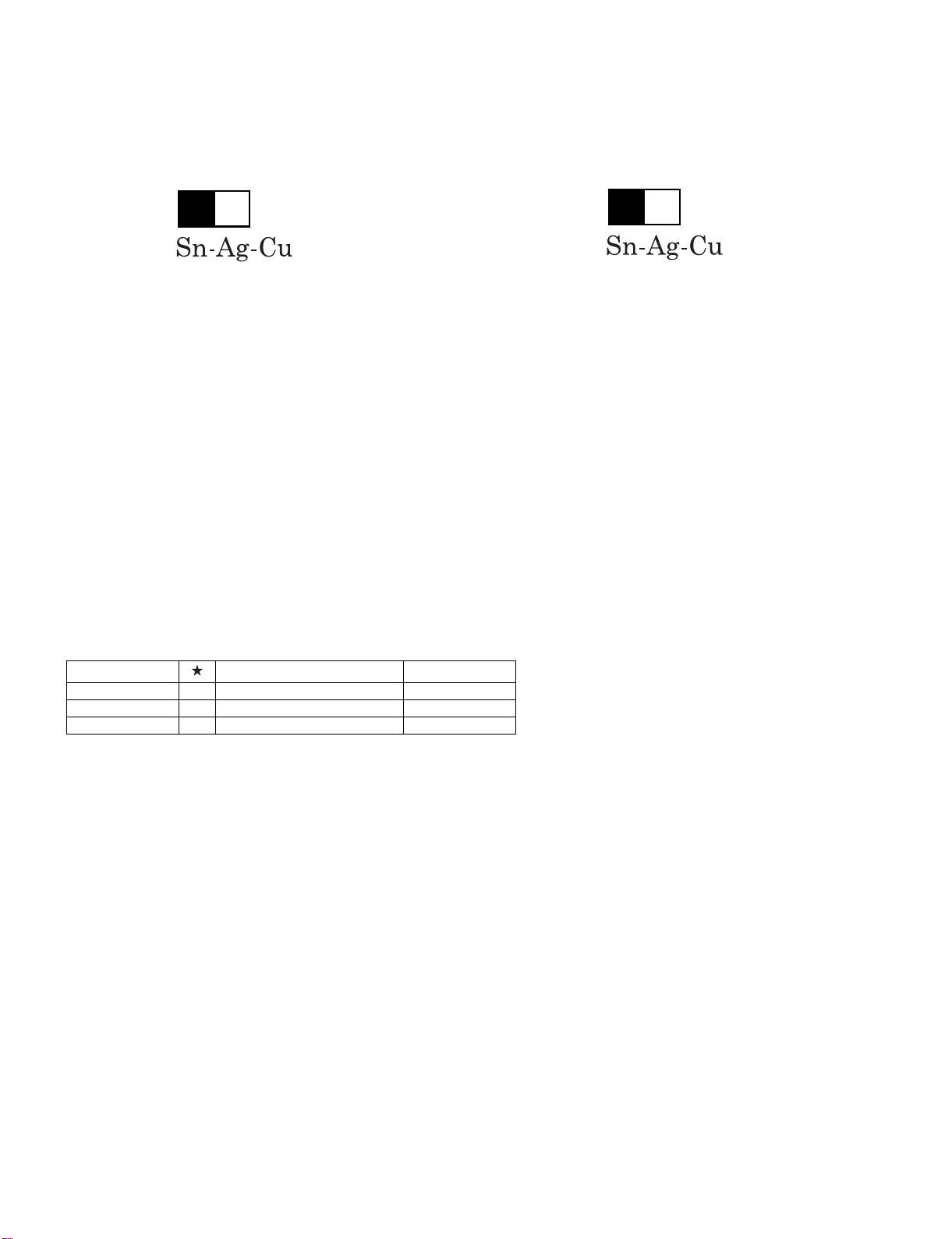
BD-HP20S/SA/SB/H/X/RU
Precautions for using lead-free solder
Employing lead-free solder
• “All PWBs” of this model employs lead-free solder. The LF symbol indicates lead-free solder, and is attached on the PWBs and service manuals.
The alphabetical character following LF shows the type of lead-free solder.
Example:
L Fa
Indicates lead-free solder of tin, silver and copper.
Indicates lead-free solder of tin, silver and copper.
L F a/a
Using lead-free wire solder
• When fixing the PWB soldered with the lead-free solder, apply lead-free wire solder. Repairing with conventional lead wire solder may cause damage or accident due to cracks.
As the melting point of lead-free solder (Sn-Ag-Cu) is higher than the lead wire solder by 40 °C, we recommend you to use a dedicated soldering
bit, if you are not familiar with how to obtain lead-free wire solder or soldering bit, contact our service station or service branch in your area.
Soldering
• As the melting point of lead-free solder (Sn-Ag-Cu) is about 220 °C which is higher than the conventional lead solder by 40 °C, and as it has poor
solder wettability, you may be apt to keep the soldering bit in contact with the PWB for extended period of time. However, Since the land may be
peeled off or the maximum heat-resistance temperature of parts may be exceeded, remove the bit from the PWB as soon as you confirm the
steady soldering condition.
Lead-free solder contains more tin, and the end of the soldering bit may be easily corroded. Make sure to turn on and off the power of the bit as
required.
If a different type of solder stays on the tip of the soldering bit, it is alloyed with lead-free solder. Clean the bit after every use of it.
When the tip of the soldering bit is blackened during use, file it with steel wool or fine sandpaper.
• Be careful when replacing parts with polarity indication on the PWB silk.
Lead-free wire solder for servicing
Part No. Description Code
ZHNDAi123250E J φ0.3mm 250g (1roll) BL
ZHNDAi126500E J φ0.6mm 500g (1roll) BK
ZHNDAi12801KE J φ1.0mm 1kg (1roll) BM
ii
Page 4
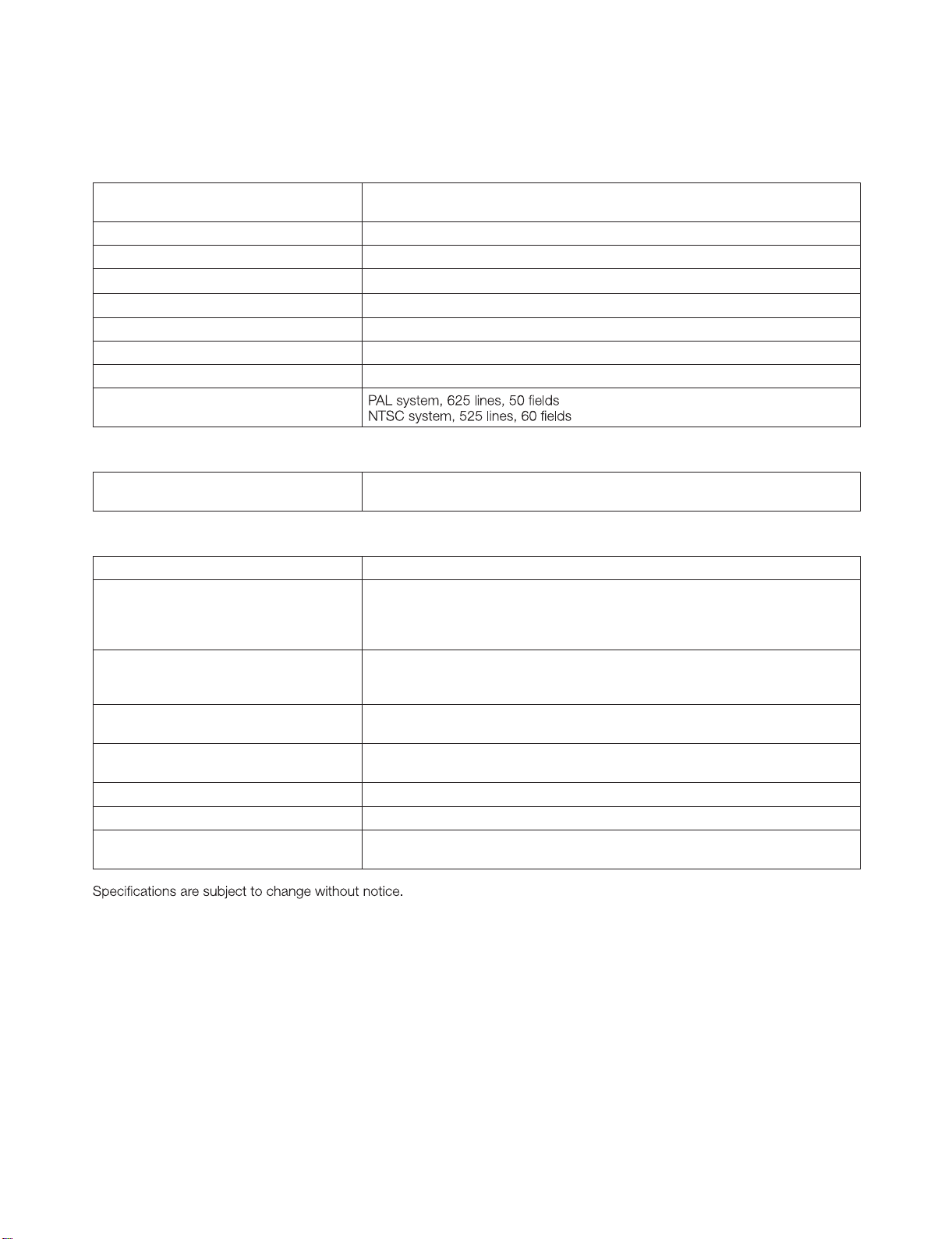
BD-HP20S/SA/SB/H/X/RU
BD-HP20S
CHAPTER 1. SPECIFICATIONS
[1] SPECIFICATIONS (BD-HP20S/SA/SB/H/RU)
General
ServiceManual
Power supply S/SB/H/RU: AC 220-240V, 50Hz
Power consumption (Normal) 28 W
Power consumption (Standby) 0.6 W (When “FRONT DISPL
Dimensions
Weight Approx. 4.0 kg
Operating temperature 5°C to 35°C
Storage temperature –20°C to 55°C
Operating humidity 10 % to 80 % (no condensation)
TV systems
SA: AC 127/220 V, 60Hz
AY/LED” is set to “ON”)
Approx. 430 mm X 68 mm X 335 mm (W X H X D)
Playback
Playable discs BD-ROM, BD-RE ( Ver. 2.1 1L), BD-R ( Ver. 1.1 1L), DVDVideo, DVD-RW/R,
DVD+RW/R, Audio CD (CD-DA), CD-RW/R (CD-DA), DVD-R DL
Output
HDMI HDMI 19-pin standard connector (1080p 24Hz output)
Component video output Output level:
Jacks: RCA jack
S-Video output Y-Output level: 1 Vp-p (75 ohms)
C-Output level: 0.3 Vp-p (75 ohms)
Jack: 4 pin mini DIN
Video output Output level: 1 Vp-p (75 ohms)
Jack: RCA-pin jack
5.1 ch Audio output Output level: 2 V rms (Output impedance: 1 kilo ohms)
Jacks: RCA jack
Digital audio optical output Terminal: Square Optical terminal
Digital audio coaxial output Jack: RCA jack
Audio output Output level: 2 V rms (Output impedance: 1 kilo ohms)
Jacks: RCA jack
Y: 1 Vp-p (75 ohms)
B/CB,PR/CR
P
: 0.7 Vp-p (75 ohms)
1 – 1
Page 5
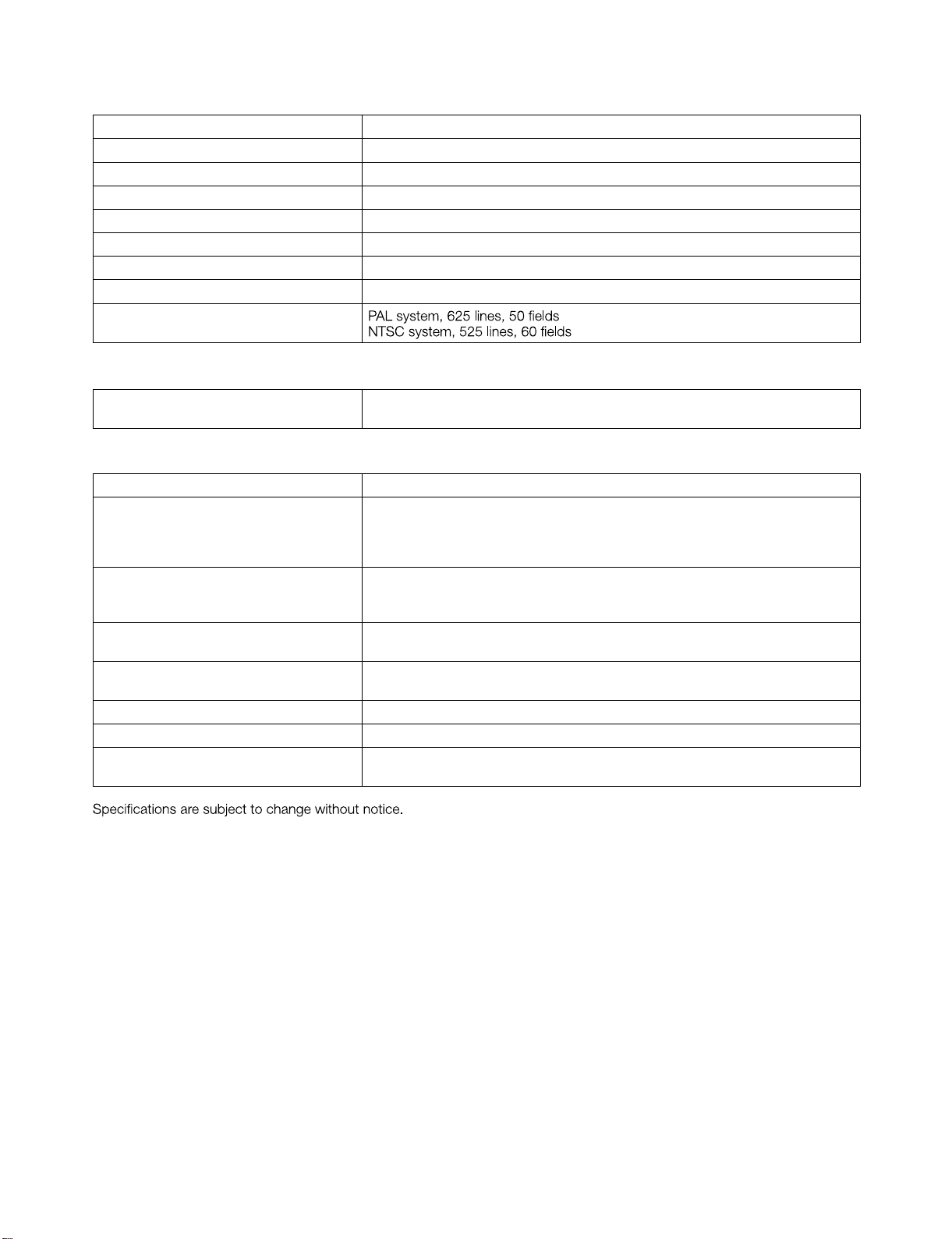
BD-HP20S/SA/SB/H/X/RU
[2] SPECIFICATIONS (BD-HP20X)
General
Power supply AC 110-240V, 50/60Hz
Power consumption (Normal) 28 W
Power consumption (Standby) 0.6 W (When “FRONT DISPLAY/LED” is set to “ON”)
Dimensions Approx. 430 mm X 68 mm X 335 mm (W X H X D)
Weight Approx. 4.0 kg
Operating temperature 5°C to 35°C
Storage temperature –20°C to 55°C
Operating humidity 10 % to 80 % (no condensation)
TV systems
Playback
Playable discs BD-ROM, BD-RE, BD-R, DVDVideo, DVD-RW/R, DVD+RW/R, Audio CD (CD-
DA), CD-RW/R (CD-DA)
Output
HDMI HDMI 19-pin standard connector
Component video output Output level:
Y: 1 Vp-p (75 ohms)
B/CB,PR/CR
P
Jacks: RCA jack
S-Video output Y-Output level: 1 Vp-p (75 ohms)
C-Output level: 0.3 Vp-p (75 ohms)
Jack: 4 pin mini DIN
Video output Output level: 1 Vp-p (75 ohms)
Jack: RCA-pin jack
5.1 ch Audio output Output level: 2 V rms (Output impedance: 1 kilo hms)
Jacks: RCA jack
Digital audio optical output Terminal: Square Optical terminal
Digital audio coaxial output Jack: RCA jack
Audio output Output level: 2 V rms (Output impedance: 1 kilo hms)
Jacks: RCA jack
: 0.7 Vp-p (75 ohms)
1 – 2
Page 6
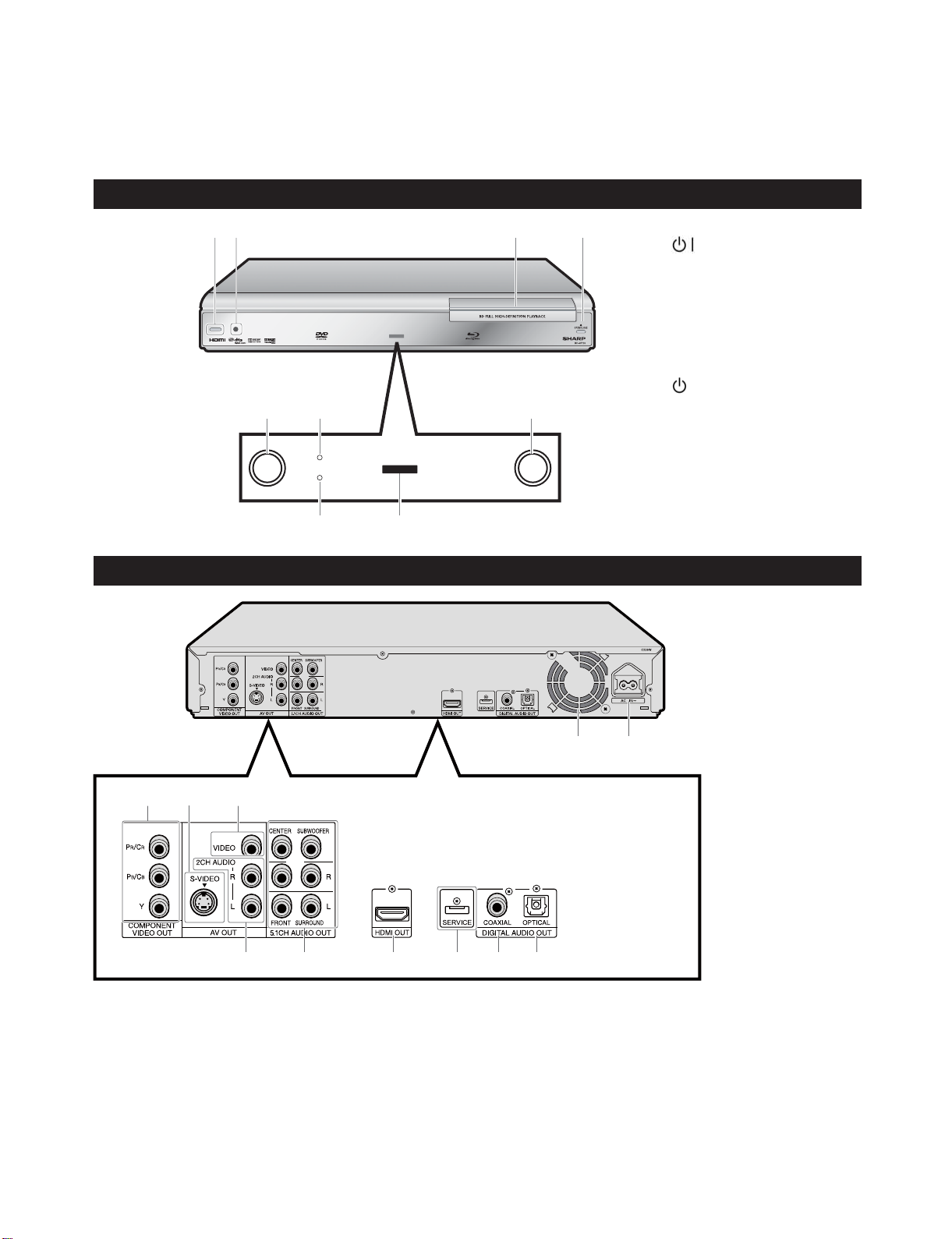
BD-HP20S/SA/SB/H/X/RU
BD-HP20S
CHAPTER 2. OPERATION MANUAL
[1] PARTS NAMES
1. Main Unit (BD-HP20S/SA/SB/H/RU)
Main Unit (Front)
ServiceManual
21 43
Main Unit (Rear)
1
(POWER)
2
Remote control sensor
3
Disc tray
4
OPEN/CLOSE
5
DVD/CD mode indicator
6
BD mode indicator
7
I (ON) indicator
8
(STANDBY) indicator
9
675
8
9
Front panel display
1
2
3
4
1
COMPONENT VIDEO OUT jacks
2
S-VIDEO output jack
3
VIDEO output jack
4
2CH AUDIO output jacks
5
5.1CH AUDIO OUT jacks
6
HDMI OUT terminal
7
DIGITAL AUDIO OUT COAXIAL jack
9 10
865 711
8
DIGITAL AUDIO OUT OPTICAL terminal
9
Cooling fan
The cooling fan operates while the power to the Player
is on.
10
AC IN terminal
11
SERVICE terminal for software
2 – 1
Page 7

2. Main Unit (BD-HP20X)
Main Unit (Front)
BD-HP20S/SA/SB/H/X/RU
21 43
Main Unit (Rear)
1
POWER
2
Remote control sensor
3
Disc tray
4
OPEN/CLOSE
5
DVD/CD mode indicator
6
BD mode indicator
7
ON indicator
8
STANDBY indicator
9
675
8
9
Front panel display
1
2
3
4
1
COMPONENT VIDEO OUT jacks
2
S-VIDEO output jack
3
VIDEO output jack
4
2CH AUDIO output jacks
5
5.1CH AUDIO OUT jacks
6
HDMI OUT terminal
7
DIGITAL AUDIO OUT COAXIAL jack
9 10
865 711
8
DIGITAL AUDIO OUT OPTICAL terminal
9
Cooling fan
The cooling fan operates while the power to the Player
is on.
10
AC IN terminal
11
SERVICE terminal for software
2 – 2
Page 8
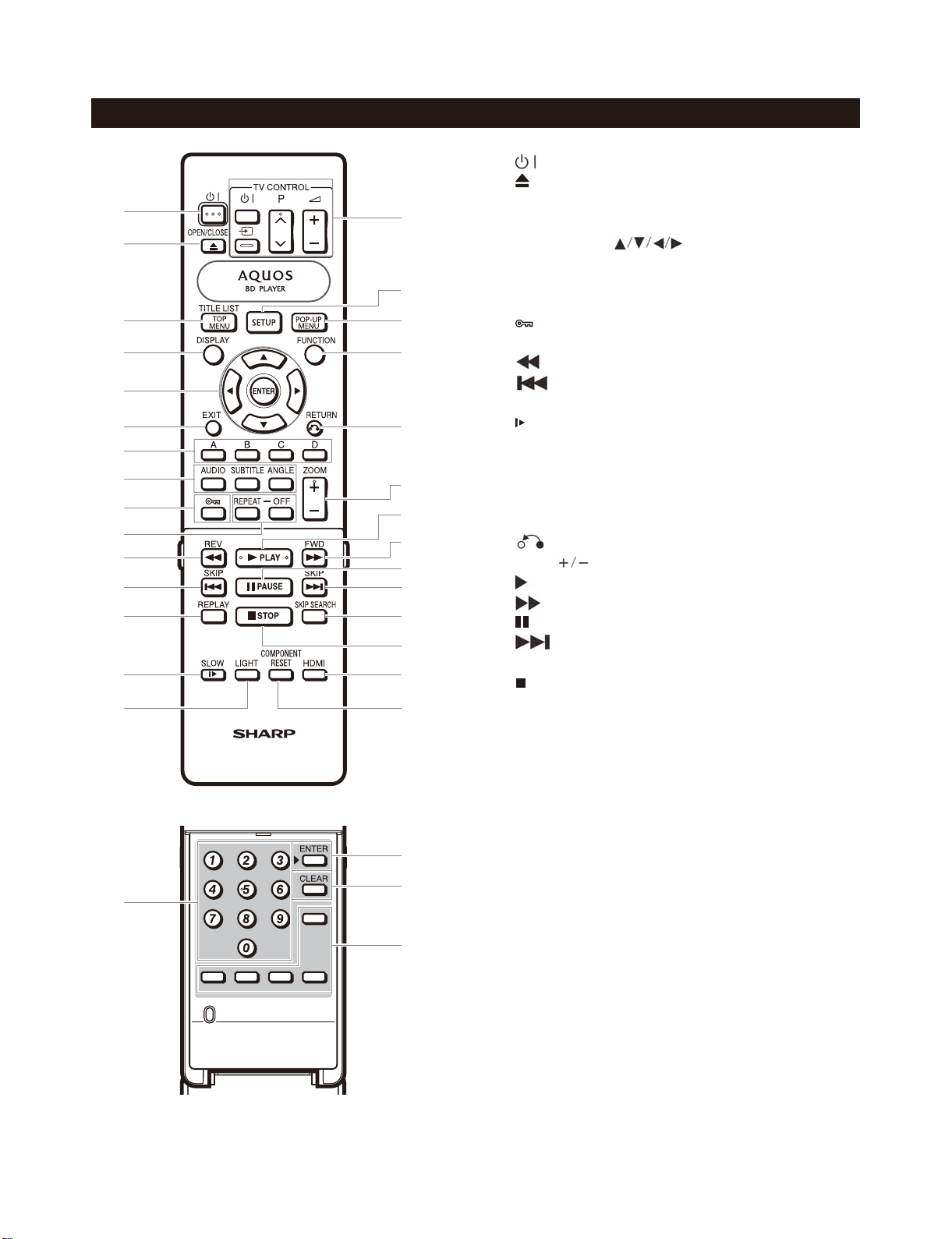
BD-HP20S/SA/SB/H/X/RU
3. Remote Control Unit (BD-HP20S/SA/SB/H/RU)
Remote Control Unit
1
16
2
17
3
4
18
19
5
6
20
7
8
9
10
11
12
13
21
22
23
24
25
26
27
14
15
Buttons under the cover
28
29
31
32
30
1
(POWER)
2
OPEN/CLOSE
3
TOP MENU, TITLE LIST
4
DISPLAY
5
Cursor buttons ( ), ENTER
6
EXIT
7
A (Red), B (Green), C (Yellow), D (Blue)
8
AUDIO. SUBTITLE. ANGLE
9
(Lock)
10
REPEAT. OFF (for REPEAT)
11
12
13
14
15
16
17
18
19
20
21
22
23
24
25
26
27
28
29
30
31
32
33
REV
SKIP
REPLAY
SLOW
LIGHT
TV CONTROL buttons
SETUP
POP-UP MENU
FUNCTION
RETURN
ZOOM
PLAY
FWD
PAUSE
SKIP
SKIP SEARCH
STOP
HDMI
COMPONENT RESET
Number buttons
ENTER
This button is the same operation as 5 ENTER.
CLEAR
To clear the input number.
Non-functional buttons
These buttons on the remote control are non-functional.
They have no operation at all.
33
2 – 3
Page 9
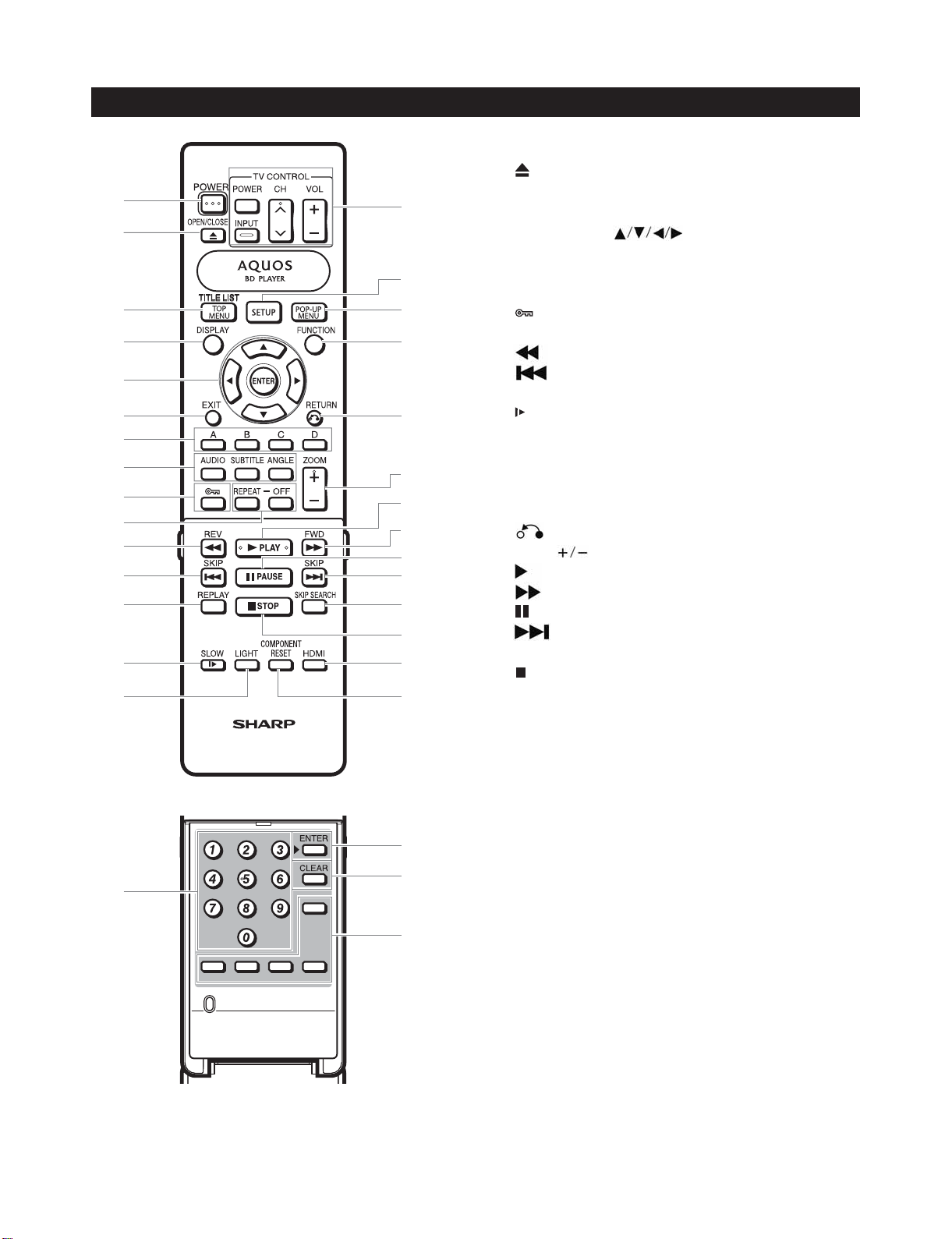
4. Remote Control Unit (BD-HP20X)
Remote Control Unit
1
2
3
4
5
6
7
8
9
10
11
12
13
14
15
Buttons under the cover
30
16
17
18
19
20
21
22
23
24
25
26
27
28
29
31
32
BD-HP20S/SA/SB/H/X/RU
1
POWER
2
OPEN/CLOSE
3
TOP MENU, TITLE LIST
4
DISPLAY
5
Cursor buttons ( ), ENTER
6
EXIT
7
A (Red), B (Green), C (Yellow), D (Blue)
8
AUDIO. SUBTITLE. ANGLE
9
(Lock)
10
REPEAT. OFF (for REPEAT)
11
12
13
14
15
16
17
18
19
20
21
22
23
24
25
26
27
28
29
30
31
32
33
REV
SKIP
REPLAY
SLOW
LIGHT
TV CONTROL buttons
SETUP
POP-UP MENU
FUNCTION
RETURN
ZOOM
PLAY
FWD
PA US E
SKIP
SKIP SEARCH
STOP
HDMI
COMPONENT RESET
Number buttons
ENTER
This button is the same operation as 5 ENTER.
CLEAR
To clear the input number.
Non-functional buttons
These buttons on the remote control are non-functional.
They have no operation at all.
33
2 – 4
Page 10
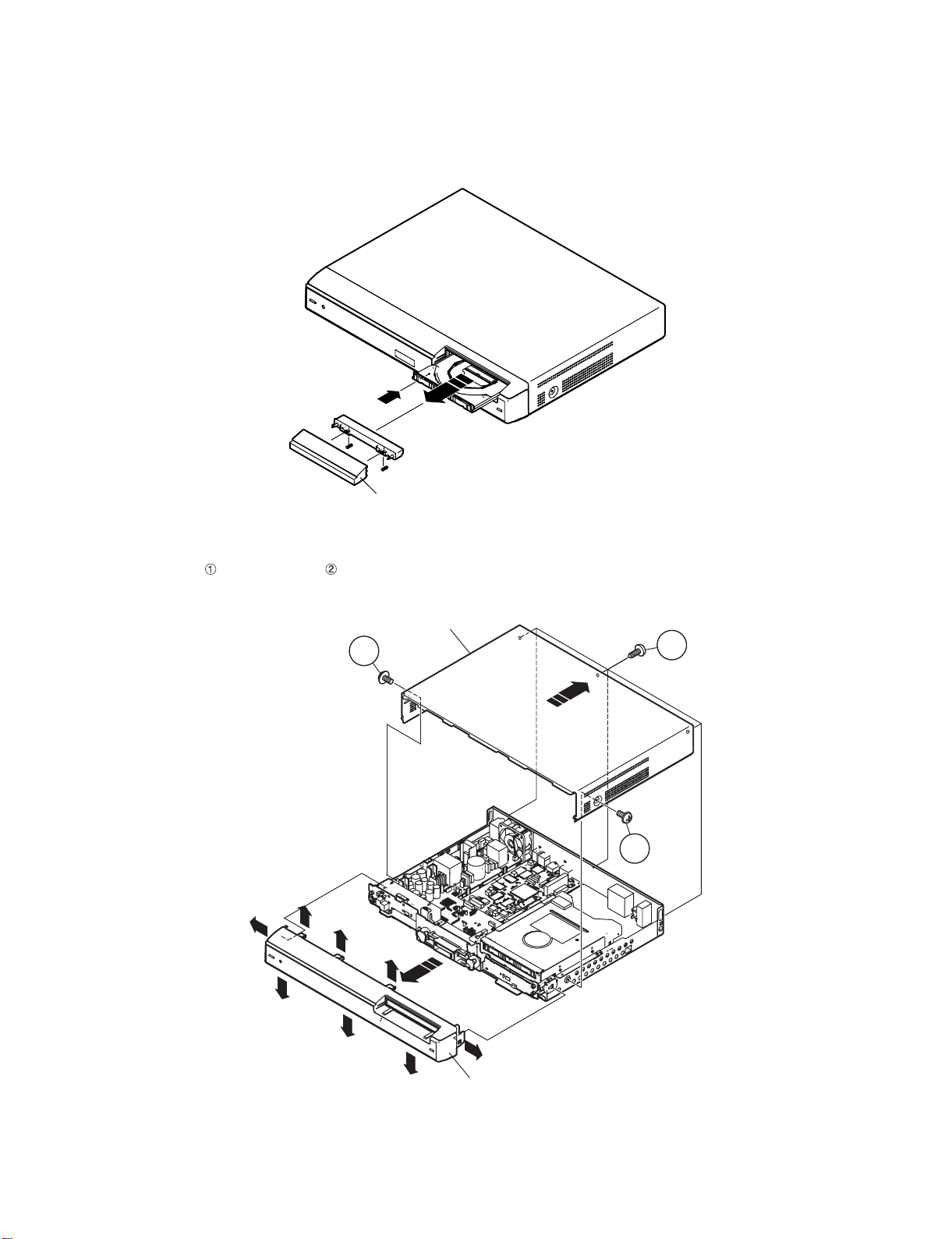
BD-HP20S/SA/SB/H/X/RU
BD-HP20S
DVDPlayer
ServiceManualBD-HP20S/SA/SB/H/X/RUMarketE
CHAPTER 3. REMOVING OF MAJOR PARTS
[1] REMOVING OF MAJOR PARTS
1. Removing the tray cover
1. Eject the tray by inserting a pin into the compulsory eject hole, then remove the tray cover.
Insert
a pin
Tray cover
2. Removing the cabinet and the panel
1. Remove two screws and three screws from the top cabinet.
2. Unhook claws of the front panel and remover the front panel.
Top cabinet
1
2
1
Front panel
3 – 1
Page 11
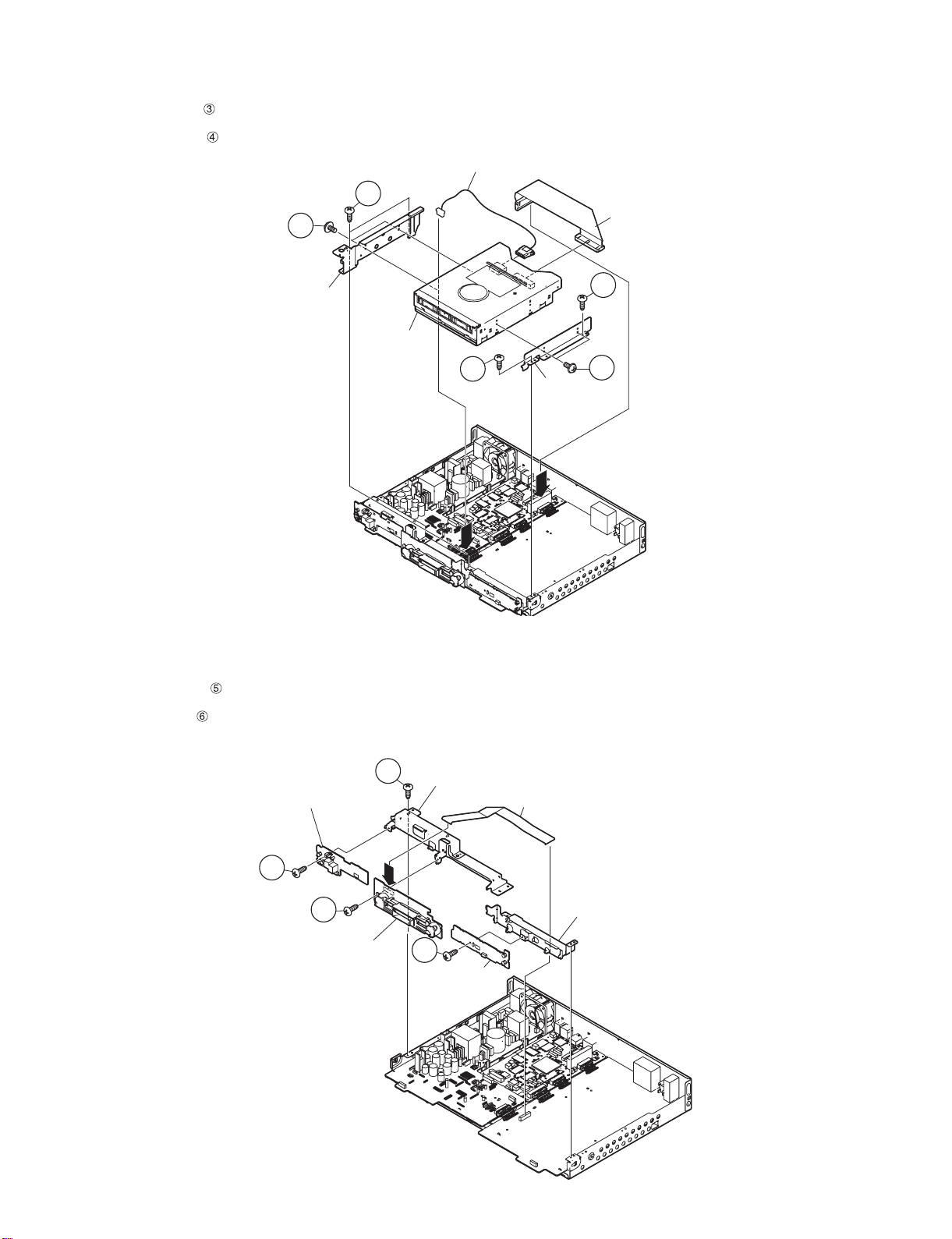
3. Removing the BD drive
1. Disconnect the ATA cable and power cable.
2. Remove four screws and remove the BD unit (with the angle) upward.
3. Remove four screws and remove the BD unit.
Power cable
3
4
BD-HP20S/SA/SB/H/X/RU
ATA Cable
BD drive
angle (Left)
BD drive
4. Removing the front PWB
1. Disconnect the LCD FFC between the LCD PWB and analog PWB.
2. Remove three screws .
3. Remove one screw .
4. Remove the operation PWB angles (left and right).
3
3
4
BD drive
angle (Right)
Operation PWB
(Left)
5
5
LCD PWB
6
Operation PWB angle (Left)
LCD FFC
5
Operation
PWB (Right)
3 – 2
Operation PWB
angle (Right)
Page 12
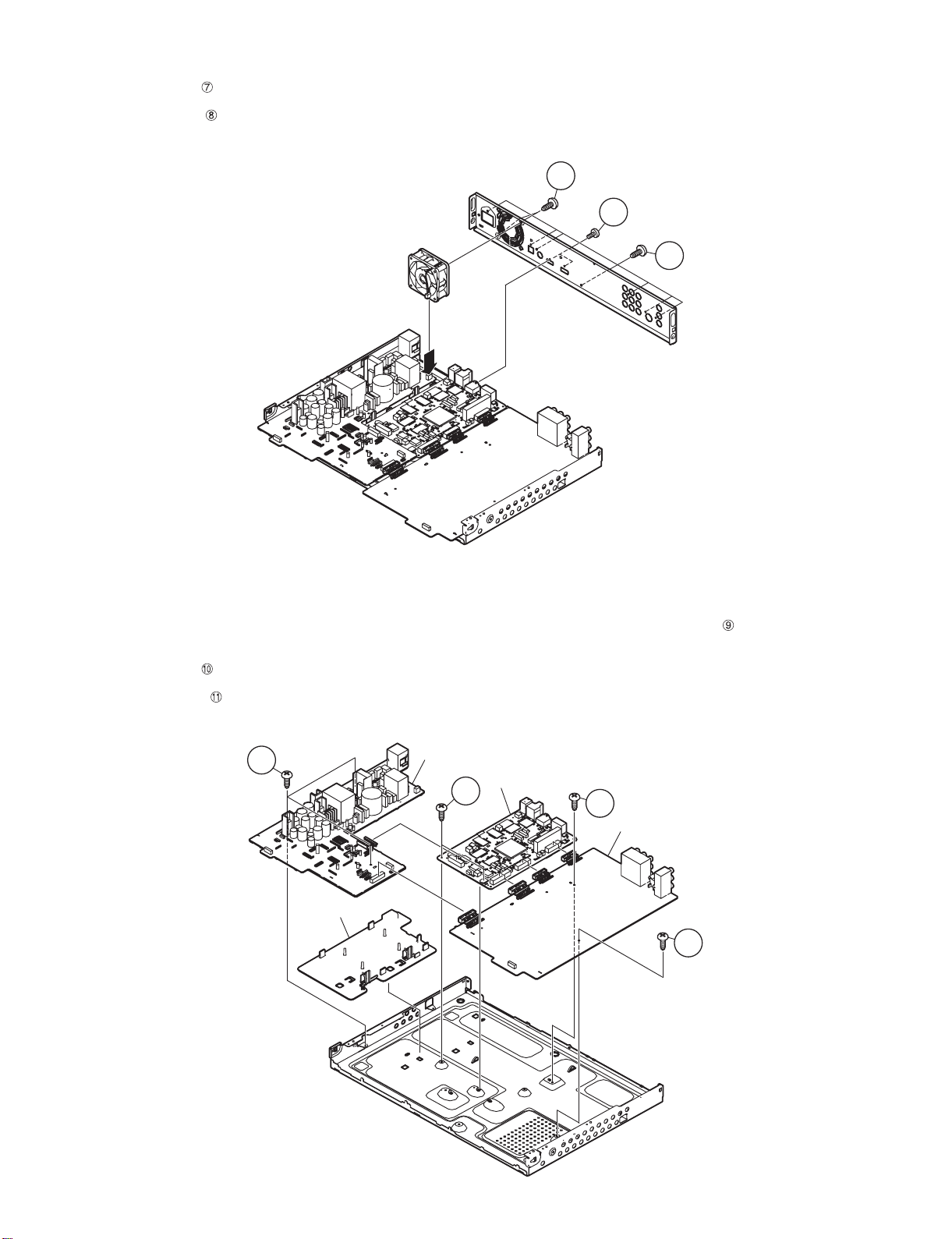
BD-HP20S/SA/SB/H/X/RU
5. Removing the fan and the rear terminal board
1. Remove two screws .
2. Remove nine screws .
3. Disconnect the fan cable connector and remove the fan.
8
7
8
6. Removing each PWB
1. Disconnect the board to board con nectors from each PWB.
2. Disconnect the board to board connectors (three) from the main PWB and analog PWB, then remove two screws . Disconnect the board to
board connector (one) between the analog PWB and power PWB.
3. Remove two screws .
4. Remove three screws .
5. Remove the insulation sheet.
11
Power PWB
Main PWB
10
9
Analog PWB
Insulation
sheet
9
3 – 3
Page 13
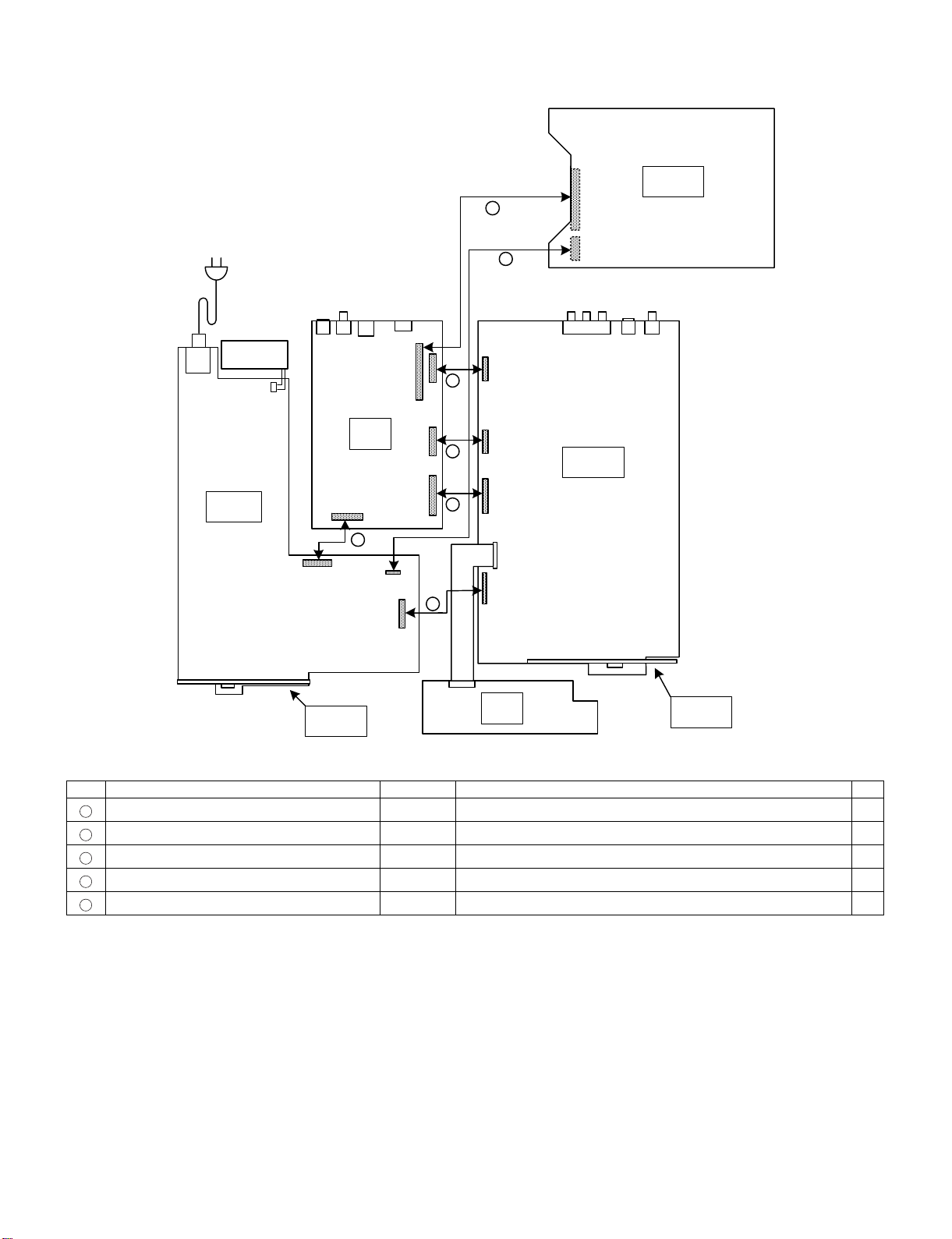
[2] EXTENSION CABLE CONNECTION DIAGRAM
BD-HP20S/SA/SB/H/X/RU
㪙㪛
㪛㪩㪠㪭㪜
㪜
㪛
㪝㪘㪥
㪪㪚㪐㪈㪇㪈
㪤㪘㪠㪥
㪧㪮㪙
㪚
㪚㪥㪏㪈㪇㪉
㪚㪌㪍㪇㪉
㪪
㪪㪚㪌㪍㪇㪈
㪚
㪈
㪇
㪈
㪉
㪉㪚㪥
㪇
㪊
㪉
㪚㪥
㪘㪥㪘㪣㪦㪞
㪧㪮㪙
㪧㪦㪮㪜㪩
㪧㪮㪙
㪧㪐㪌㪇㪈
㪚㪥㪐㪌㪇㪉
㪦㪧㪜㪄㪣
㪪㪚㪐㪈㪇㪈
㪧㪮㪙
㪥㪌㪍㪇㪈
㪘
㪚
㪚
㪚㪥㪐㪇㪈
㪈
㪙
㪇
㪌
㪐㪌㪇㪈
㪐
㪥
㪚㪥
㪚
㪪㪚㪈㪈㪇㪈
㪉㪊㪇㪈
㪥
㪚
㪉
㪇
㪌
㪚㪥㪉
㪈
㪇
㪌
㪉
㪚㪥
㪙
㪧㪉㪌㪇㪈
㪣㪚㪛
㪧㪮㪙
㪦㪧㪜㪄㪩
㪧㪮㪙
Parts Code Price Code Name/Description Pin
A
QCNW-E227WJPZ CL CN5601 <=> CN2301 23
B
QCNW-E228WJPZ DD CN2501 <=> CN9501 19
C
QCNW-E229WJPZ DG SC5601 <=> CN2302, SC5602 <=> CN2101, SC9101 <=> CN9502 15
D
QCNW-E573WJPZ AP
E
- ATA66 Cable ( Commercially available ) CN8102 <=> BD DRIVE 40
CN901 <=> BD DRIVE 4
3 – 4
Page 14
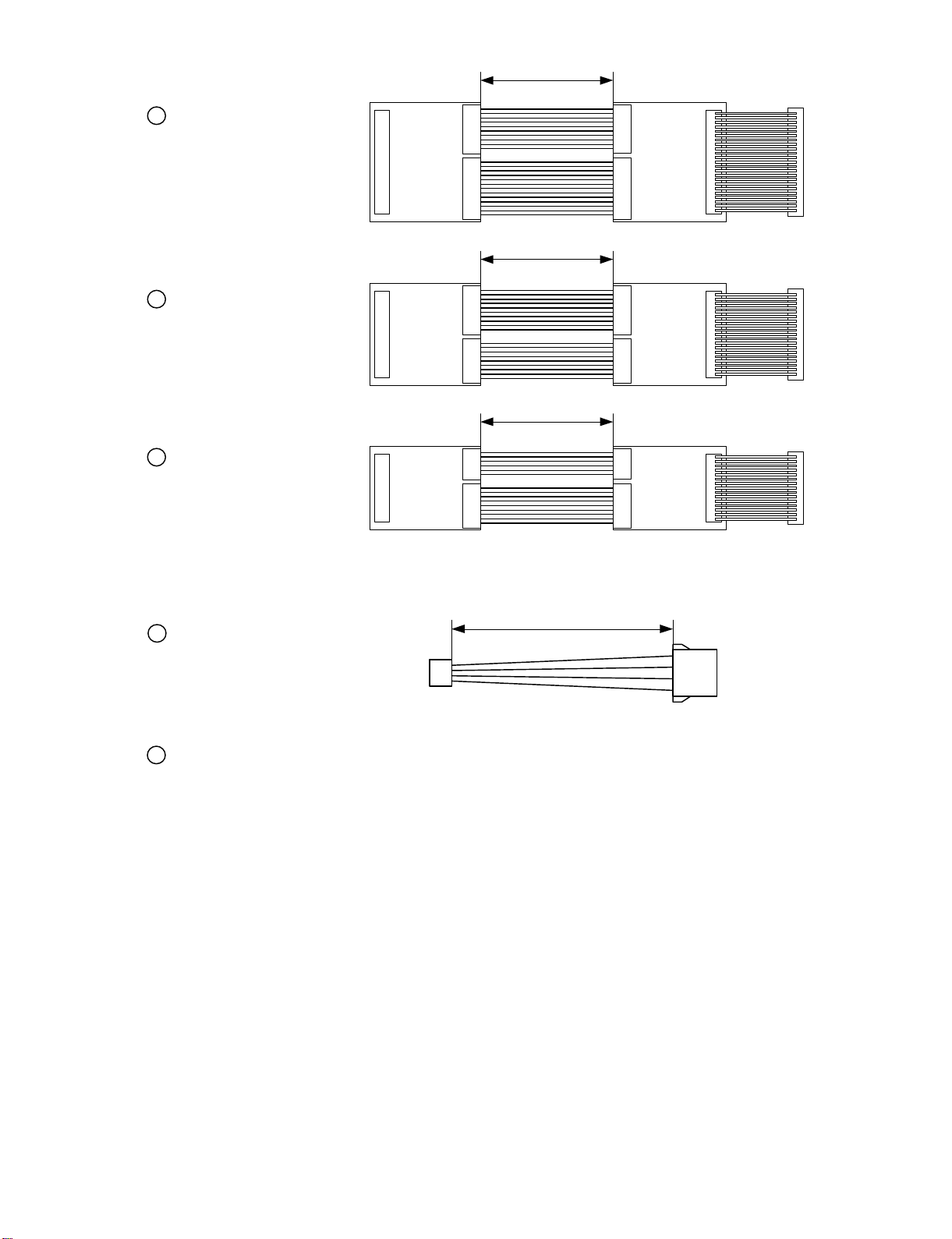
BD-HP20S/SA/SB/H/X/RU
㪘
㪨㪚㪥㪮㪄㪜㪉㪉㪎㪮㪡㪧㪱
㹤㪚㪥㪌㪍㪇㪈㩷 㪚㪥㪉㪊㪇㪈
7UGFKPVJGCDQXG
QPGRNCEG2KP
㪙
㪨㪚㪥㪮㪄㪜㪉㪉㪏㪮㪡㪧㪱
㹤㪚㪥㪉㪌㪇㪈㩷 㪚㪥㪐㪌㪇㪈
7UGFKPVJGCDQXG
QPGRNCEGU2KP
㪚
㪨㪚㪥㪮㪄㪜㪉㪉㪐㪮㪡㪧㪱
㹤㪪㪚㪌㪍㪇㪈㩷
㹤㪪㪚㪌㪍㪇㪉㩷
㹤㪪㪚 㩷
㪍㪇㪇
㪍㪇㪇
㪍㪇㪇
㪚㪥㪉㪊㪇㪉
CN
CN
7UGFKPVJGCDQXG
VJTGGRNCEGU2KP
㪛
㪨㪚㪥㪮㪄㪜㪌㪎㪊㪮㪡㪧㪱
㹤㪚㪥㪐㪇㪈㩷 㪙㪛㩷㪛㪩㪠㪭㪜
7UGFKPVJGCDQXG
QPGRNCEGU2KP
㪜
㪘㪫㪘㪍㪍㩷㪚㪸㪹㫃㪼㩷㩿㪚㫆㫄㫄㪼㫉㪺㫀㪸㫃㫃㫐㩷㪸㫍㪸㫀㫃㪸㪹㫃㪼㪀
㹤㪚㪥㪏㪈㪇㪉㩷 㪙㪛㩷㪛㪩㪠㪭㪜
7UGFKPVJGCDQXG
QPGRNCEGU2KP
㪌㪇㪇
3 – 5
Page 15
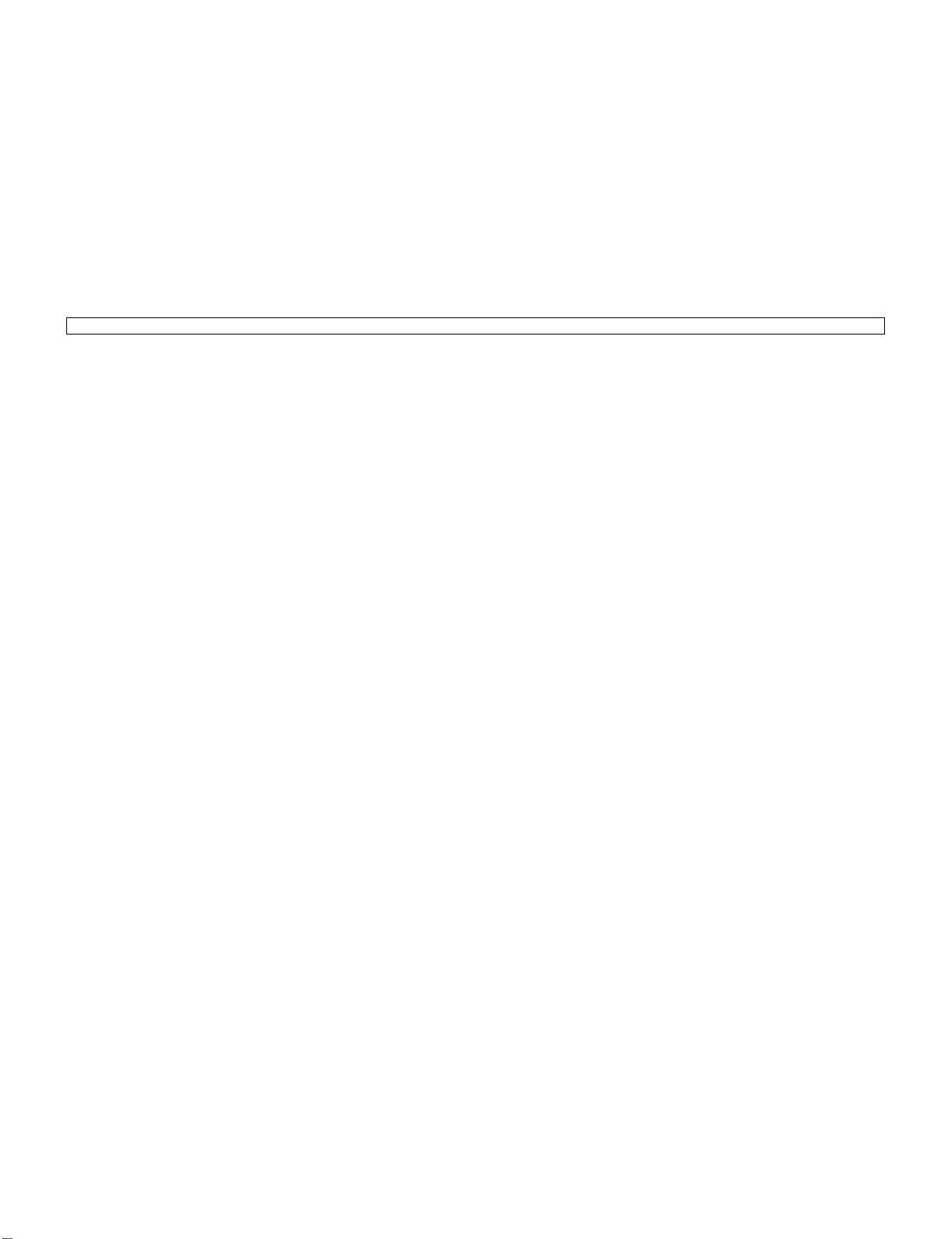
BD-HP20S/SA/SB/H/X/RU
[3] IMPORTANT SERVICE NOTICE
1. To replace the Main CBA, perform the items 9 - 12 of [4] Upgrading and confirm the version: it is necessary to upgrade with a disc to the latest version if the CBA version is old.
2. When replacing the NOR Flash Memories for SIGMA (IC8503, IC8504), even if o ne of them is to be replaced, both types need to be replaced.
When replacing the Flash Memories, use ones with the same version.
3. The E2PROMs for SIGMA (IC7601) and (IC7602) cannot be replaced independently as a single part, because the system information needs to be
written. (The whole CBA needs to be replaced.)
4. After replacing the E2PROM for front-end software (IC2505), perform Menu - Miscellaneous Settings - Reset Settings.
[4] UPGRADING
Consult with your Services Company as we cannot provide the upgrading software.
1. Press [Power] button to turn the switch on, then wait till the BD_LED changes from blinking to lit.
2. Press [Tray Open/Close] button to open the Tray, put the upgrade disc on the tray and close the tray.
3. The power automatically turns off. Then it turns on again and the upgrading with the disc will start.
4. During the upgrading, the status changes from blinking DVD_LED (white) to blinking BD_LED (white) as “V-up” message keeps blinking on LCD.
5. When upgrading with the disc is completed, the Tray automatically opens.
* If the front-end software was upgraded, BD_LED (white) will blink ; then DVD_LED and BD_LED will turn blue, red, etc.; the Tray will open after
the upgrading is completed and the power will turn off. (Go to step 8.)
6. When the upgrading is completed, the LCD will display as follows:
(1) Upgrading successful:”V-End” will light.
(2) Upgrading unsuccessful: “V-Err” will light.
7. Remove the disc from the Tray and press any other button of the Main Unit than [Power], then the Tray will close and the power will automatically
turn off. (Confirm the power-off by stop of the Cooling Fan.)
* If [Power] button is pressed, the power will turn off with the Tray open.
* If the upgrading was unsuccessful, perform the procedure again from the step 1.
8. Press [Power] button to turn the power on, then wait till the BD_LED changes from blinking to lit.
9. Switch to [Main Diagnostic Menu] using [F4] button of the special remote control for servicing.
10.Looking at the version numbers in SIGMA Ver. and FRONT Ver., confirm that the upgrading to the desired version was completed.
11.Quit [Main Diagnostic Menu] by pressing [Green] button of the remote control.
12.Press [Power] button to turn the power off. (Confirm the power-off by stop of the cooling fan.)
3 – 6
Page 16
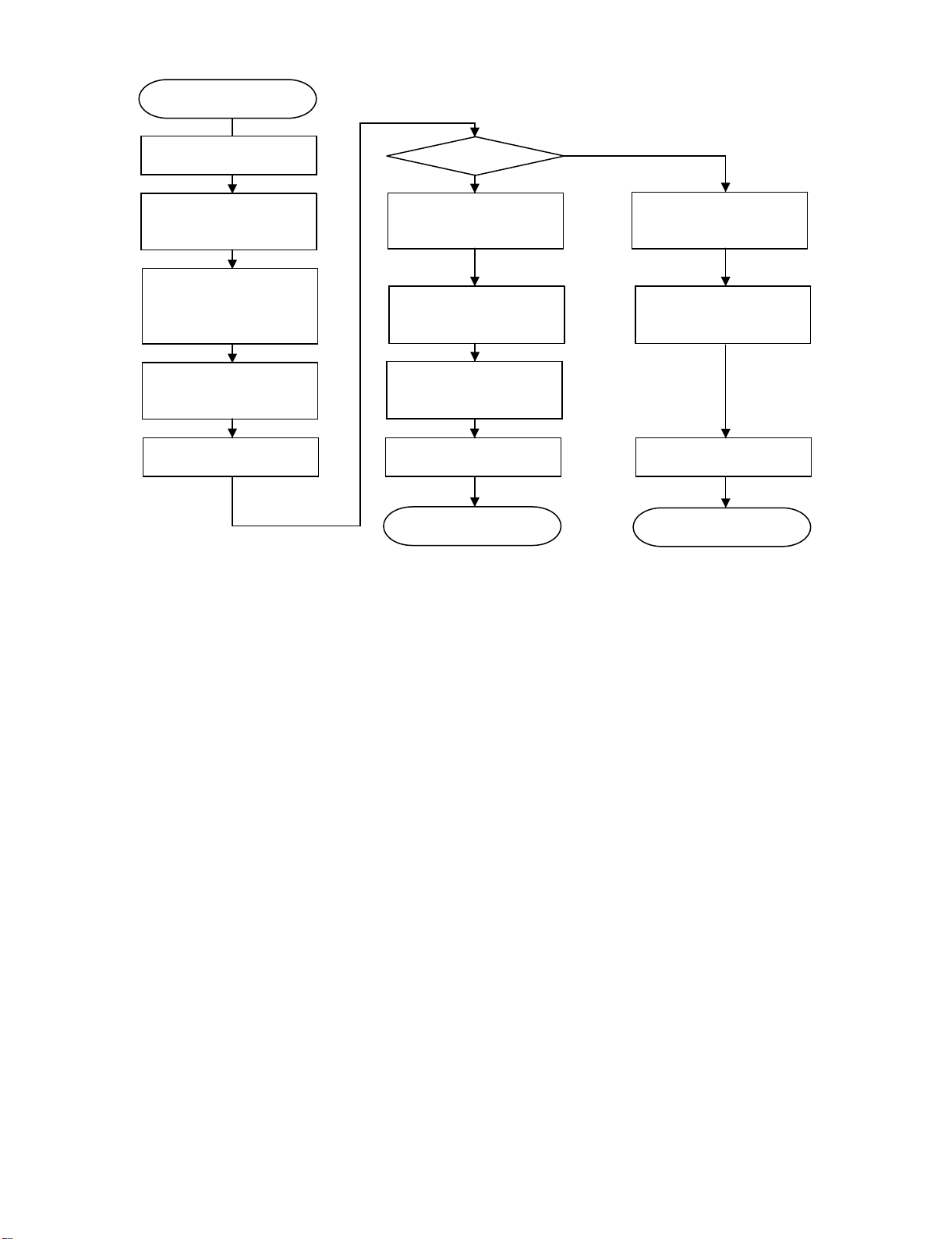
BD-HP20S/SA/SB/H/X/RU
5VCTV
6WTPVJGRQYGTQP
1RGPVJG6TC[
RWVVJGWRITCFGFKUECPF
ENQUGVJGVTC[
6JGRQYGTCWVQOCVKECNN[
VWTPUQHH6JGPVJGRQYGT
VWTPUQPCWVQOCVKECNN[CPF
VJGWRITCFKPIUVCTVU
LCD display: "V-up"
6JG6TC[QRGPU
CWVQOCVKECNN[
7RITCFKPIEQORNGVGF
;GU
LCD display: "V-End"
4GOQXGVJGFKUECPFVWTP
VJGRQYGTQHH
6WTPVJGRQYGTQPCPF
EQPHKTOVJGXGTUKQP
7RITCFKPIUWEEGUUHWN 7RITCFKPIWPUWEEGUUHWN
'PF
0Q
LCD display: "V-Err"
4GOQXGVJGFKUECPFVWTP
VJGRQYGTQHH
4GUVCTV
3 – 7
Page 17
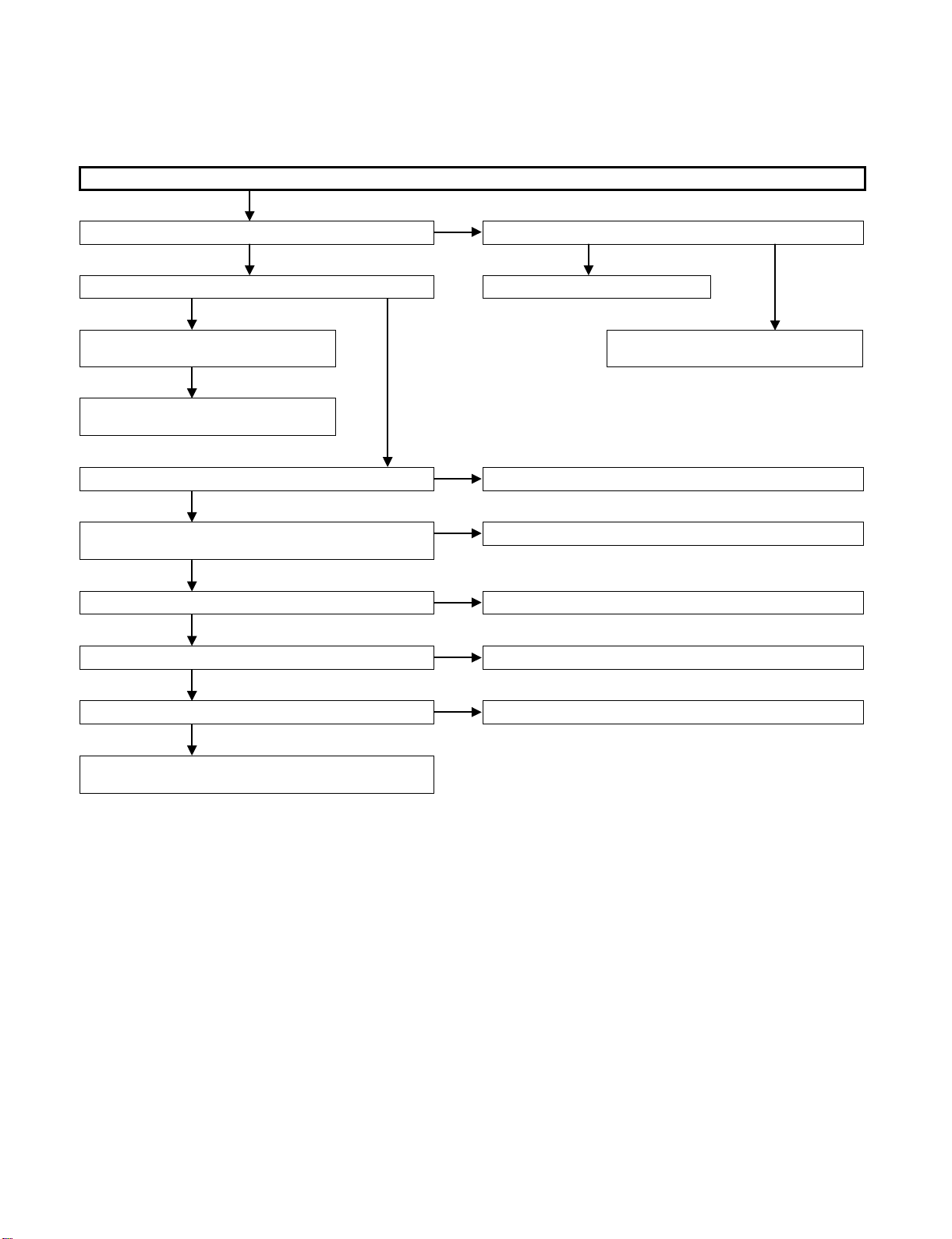
BD-HP20S
DVDPlayer
ServiceManualBD-HP20S/SA/SB/H/X/RUMarketE
CHAPTER 4. TROUBLE SHOOTING TABLE
[1] MAIN
FLOW CHART No.1
The main PWB circuit doesn't function when the power is turned ON.
NO
The power does not become ON.
YES
Is the level of pin (6) of CN9101 at Low?
BD-HP20S/SA/SB/H/X/RU
YES NO
The power becomes OFF.
YES
Is the fan turning on when the power is
turned ON?
Check the fan, fan power and their
peripheral circuits.
Are AT_10V, AT_9V, AT_5V supplied to CN9101?
YES
Is 1.2V supplied to TL9101, 3.3V to TL9102 and 2.6V to
TL9103 respectively?
YES
Is the level of pin (14) of CN5601 at High?
YES
Is 27MHz detected at R8175?
YES
Does pin (1) of P8102 turn to High and Low on start-up?
YES
NO
Check the analog PWB.
Check each output of IC9101, IC9102,
IC9103 and their peripheral circuits.
NO
Check the power PWB.
NO
Check IC9101, IC9102, IC9103 and their peripheral circuits.
NO
Check R5626 and the analog PWB.
NO
Check X8102 and its peripheral circuits.
NO
Check IC8104 and its peripheral circuits.
Check IC8302, IC8303, IC8304, IC8305, IC8306, IC8308,
IC8503, IC8504 and their peripheral circuits.
4 – 1
Page 18
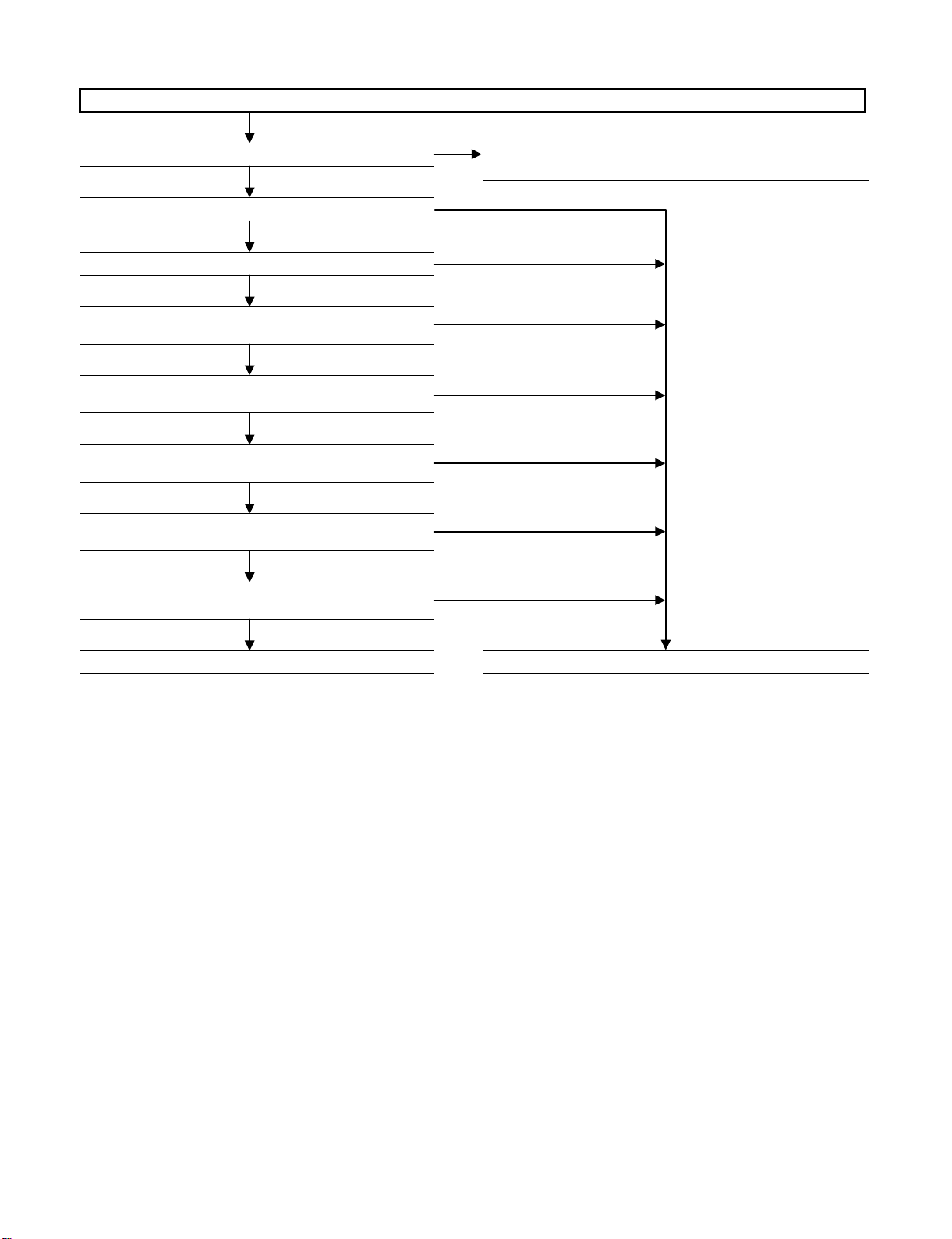
BD-HP20S/SA/SB/H/X/RU
FLOW CHART No.2
Are 12V and 5V supplied to the drive?
YES
Is level of pin (1) of CN8102 at High?
YES
Are you communicating with the drive via ATAPI?
YES
The drive doesn't function normally.
NO
Check the power PWB, BD_12V, BD_5V and their peripheral
circuits.
NO
NO
Pin (37) CS0_ and pin (38) CS1_ of CN8102 occasionally turn
to "L".
YES
Pin (35) DA0 ,pin (33) DA1 and pin (36) DA2 of CN8102
occasionally turn to "L".
YES
When interrupted by INTRQ, pin (31) of CN8102 functions at
"H".
YES
When DMACK_data is transferred, pin (29) of CN8102
functions at "L".
YES
When DIOR_ data is read and DIOW data is written, pins (25)
and (23) of CN8102 function at “L”.
YES
Check the drive.
NO
NO
NO
NO
NO
Check the peripheral circuits of CN8102 and IC8104.
4 – 2
Page 19
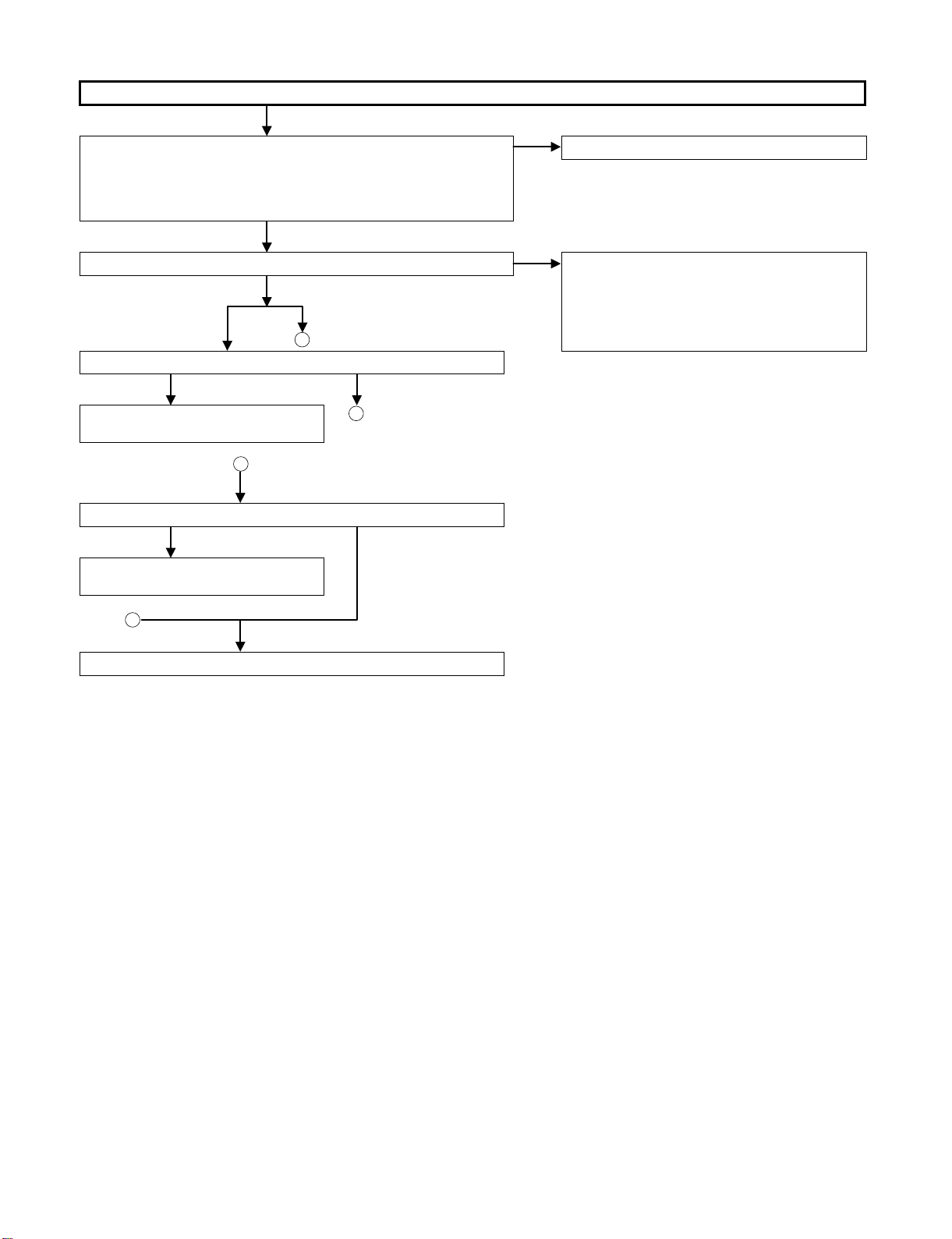
FLOW CHART No.3
BD-HP20S/SA/SB/H/X/RU
No video signal output from the main PWB
Is video signal input into each terminal of SC5601?
1) S-VIDEO and COMPOSIT OUTPUT TERMINALS
2 pins (SUB_YOUT), 4 pins (SUB_COUT)
2) D-VIDEO TERMINAL
6 pins (MAIN_YOUT), 8 pins (MAIN_PBOUT), 10 pins (MAIN_PROUT)
NO
Is video signal input into the base of transistor for each buffer?
NO
COMPOSIT TERMINAL
Is video signal detected at R5614 (Y) and R5615 (C)?
YES NO
Check R5614, R5615 and their peripheral
circuits.
A
Is video signal detected at R5611 (Y), R5612 (PB) and R5613 (PR)?
YES NO
Check R5611, R5612, R5613 and their
peripheral circuits.
D-VIDEO TERMINALS-VIDEO TERMINAL
A
B
YES
YES
Check SC5601.
Check the peripheral circuits of each transistor.
Also, check SUB_PC_5V line.
1) S-VIDEO and COMPOSIT OUTPUT TERMINALS
Q5604, Q5605
2) D-VIDEO TERMINAL
Q5601, Q5602, Q5603
B
Replace IC8104.
4 – 3
Page 20
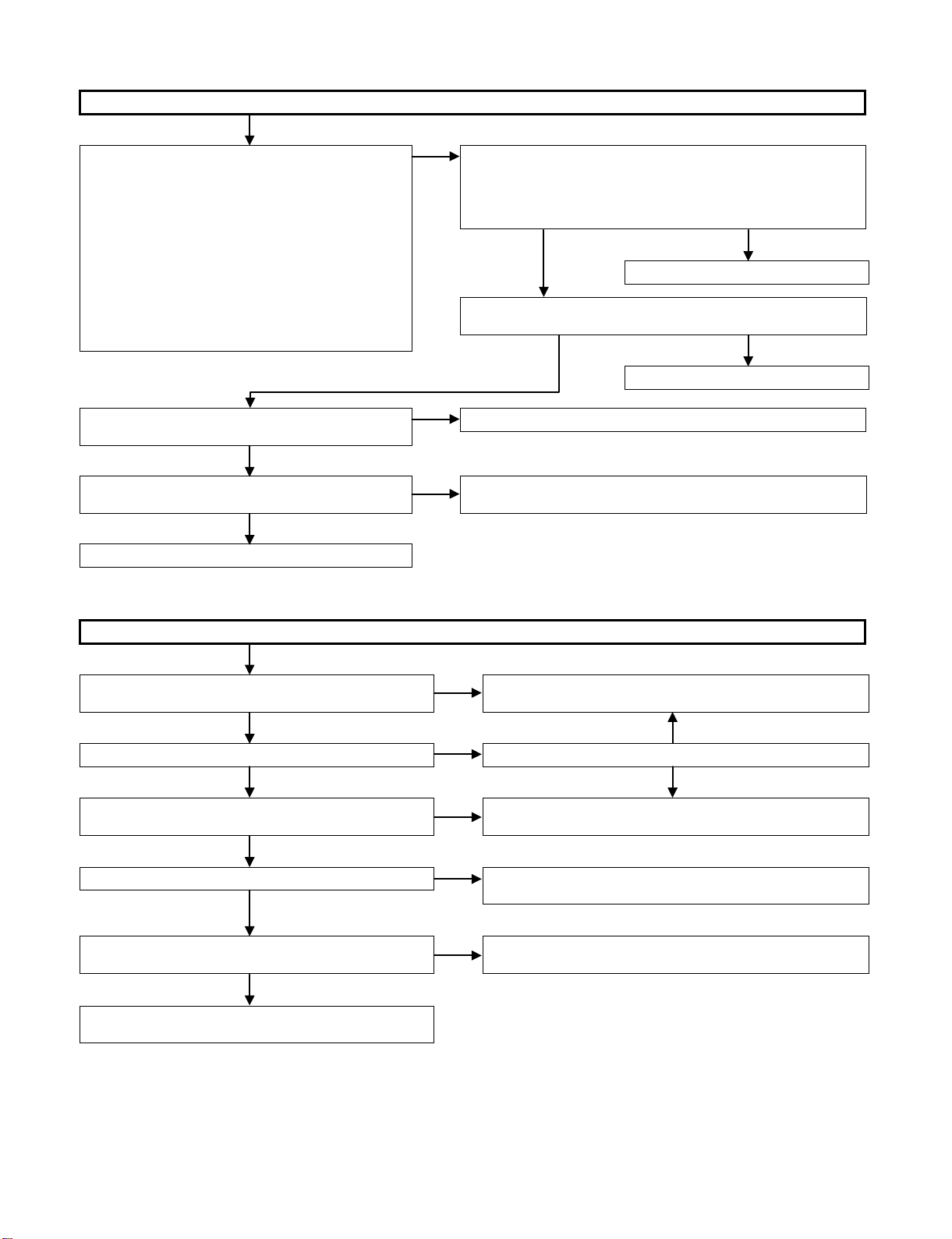
BD-HP20S/SA/SB/H/X/RU
FLOW CHART No.4
No audio signal output from the main PWB
Is audio signal input into terminal of each connector?
1) 2ch analog audio connection
Pins (12) (MAIN_L) and (14) (MAIN_R) of SC5602
2) 5.1ch audio connection
i) Audio for front L and R channels
Pins (4) (AUD_L) and (6) (AUD_R) of CN5602
ii) Audio for surround L and R channels
Pins (1) (AUD_SL) and (2) (AUD_SR) of CN5602
iii) Audio for subwoofer channel
Pin (10) (AUD_SW) of CN5602
iv) Audio for center channel
Pin (8) (AUD_CTR) of CN5602
Is any digital signal input into pins (1) - (4) of the IC which
does not output audio?
NO
Is any digital signal detected at each resistor of R8117,
R8137, R8105, R8149 and R8106?
NO
NO
Is there output from DAC?
1) 2ch analog audio connection
Check pins (9) and (10) of IC5606.
2) 5.1 ch audio connection
Check pins (9) and (10) of IC5601, IC5603 and IC5605 respectively.
NO
Check the peripheral circuits of SC5602.
Is 5V supplied to pin (13) and -8V to pin (11) of IC5601, IC5603,
IC5605 and IC5606 respectively?
YES
Check IC5602 and its peripheral circuits.
YES
Replace the IC.
YES
Check the line between each resistor and IC5601, IC5603, IC5605,
IC5606.
YES
NO
Check the peripheral circuits of IC8104.
FLOW CHART No.5
No video and audio signal output from HDMI terminal.
Replace the TV set (cable) and reconfirm.
Still no video and audio output?
NO
Is pin (51) of IC4202 higher than 2V?
YES
Are power supply voltages of IC4202 as 1.8V, 3.3V and 5V
OK?
YES
Is pin 25 (reset) at High level? Is R4219 not short-circuited? Is the constant wrong?
YES
Is a wave pattern detected at pins (2) and (3) of IC4202? Is
the data line functioning (Hi/Low)?
YES
YES
NO
NO
NO
NO
Defective TV set or cable. Or, check the contact of soldered cable
of SC4201.
YES
Is the level of pin (5) of IC4203 at least 5V?
NO
Check the peripheral circuits of IC4201 and IC4203.
Or replace the corresponding IC.
Or check the peripheral circuits of IC4501.
Replace IC8104.
Or rewrite the main software.
Replace IC4202.
Or check the peripheral circuits of IC4202.
4 – 4
Page 21
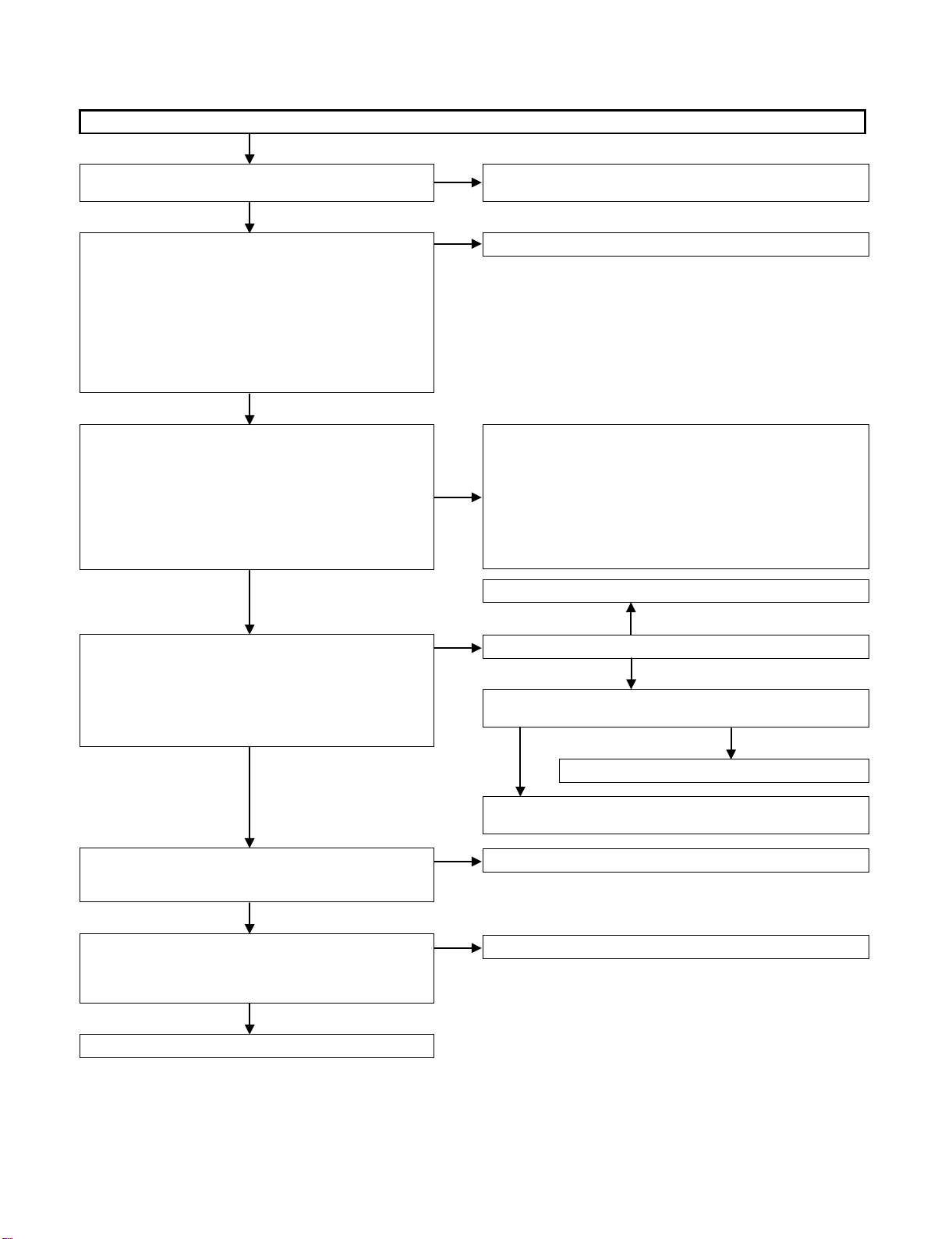
[2] ANALOG
FLOW CHART No.1
BD-HP20S/SA/SB/H/X/RU
No picture appears on monitor connected with component, S-video or composite.
Is video signal output from component terminal J2403,
S-video terminal J2404 or composite terminal J2401?
NO
Is video signal input into component terminal J2403, S-video
terminal J2404 or composite terminal J2401?
1) Connection with component terminal J2403
Is video signal output from pin (2) (D_YOUT), (3)
(D_PBOUT) or (4) (D_PROUT) of J2403?
2) Connection with S-video terminal J2404
Is video signal output from pin (3) (Y_OUT) or pin (4)
(C_OUT) of J2404?
3) Connection with composite terminal J2401
Is video signal output from pin (10) (V_OUT) of J2401?
NO
Is video signal output from each terminal of IC2301?
1) Connection with component terminal
Is video signal output from pin (20) (CY_OUT), (17)
(CB_OUT) or (15) (CR_OUT) of IC2301?
2) Connection with S-video terminal
Is video signal output from pin (22) (Y_OUT) or (27)
(C_OUT) of IC2301?
3) Connection with composite terminal
Is video signal output from pin (25) (V_OUT) of IC2301?
NO NO
Is video signal input into each terminal of IC2301?
1) Connection with component terminal
Is video signal input into pin (8) (CY_IN), (10) (CB_IN) or
(12) (CR_IN) of IC2301?
2) Connection with S-video or composite terminal
Is video signal input into pin (3) (Y_IN) or (1) (C_IN) of
IC2301?
YES
YES
YES
YES
Check the connected cables and their contacts.
Check the input of the connected TV set.
Replace each terminal.
1) Connection with component terminal
Check the lines between pins (20), (17) and (15) of IC2301 and
component terminal J2403.
2) Connection with S-video terminal
Check the lines between pins (22) and (27) of IC2301 and
S-video terminal J2404.
3) Connection with composite terminal
Check the line between pin (25) of IC2301 and composite
terminal J2401.
Check the line SUB_PC_5V.
Is SUB_PC_5V supplied to pins (7) and (21) of IC2301?
YES
Is "L" input to pins (2) (with composite and S-video terminal output
muted) and (13) (with component output muted) of IC2301?
YES
NO
NO
Is replay signal output from pins (2) (SUB_YOUT), (4)
(SUB_COUT), (6) (MAIN_YOUT), (8) (MAIN_PBOUT) and
(10) (MAIN_PROUT) of CN2302?
NO
In the Main PWB
Is replay signal output from pins (2) (SUB_YOUT), (4)
(SUB_COUT), (6) (MAIN_YOUT), (8) (MAIN_PBOUT) and
(10) (MAIN_PROUT) of SC5601?
Main PWB No.3
YES
YES
Check the lines PMUTE1, PMUTE2 and F_MUTE.
Check the peripheral circuits of IC2301.
Or replace IC2301.
Check the line between CN2302 and IC2301.
Check CN2302.
4 – 5
Page 22
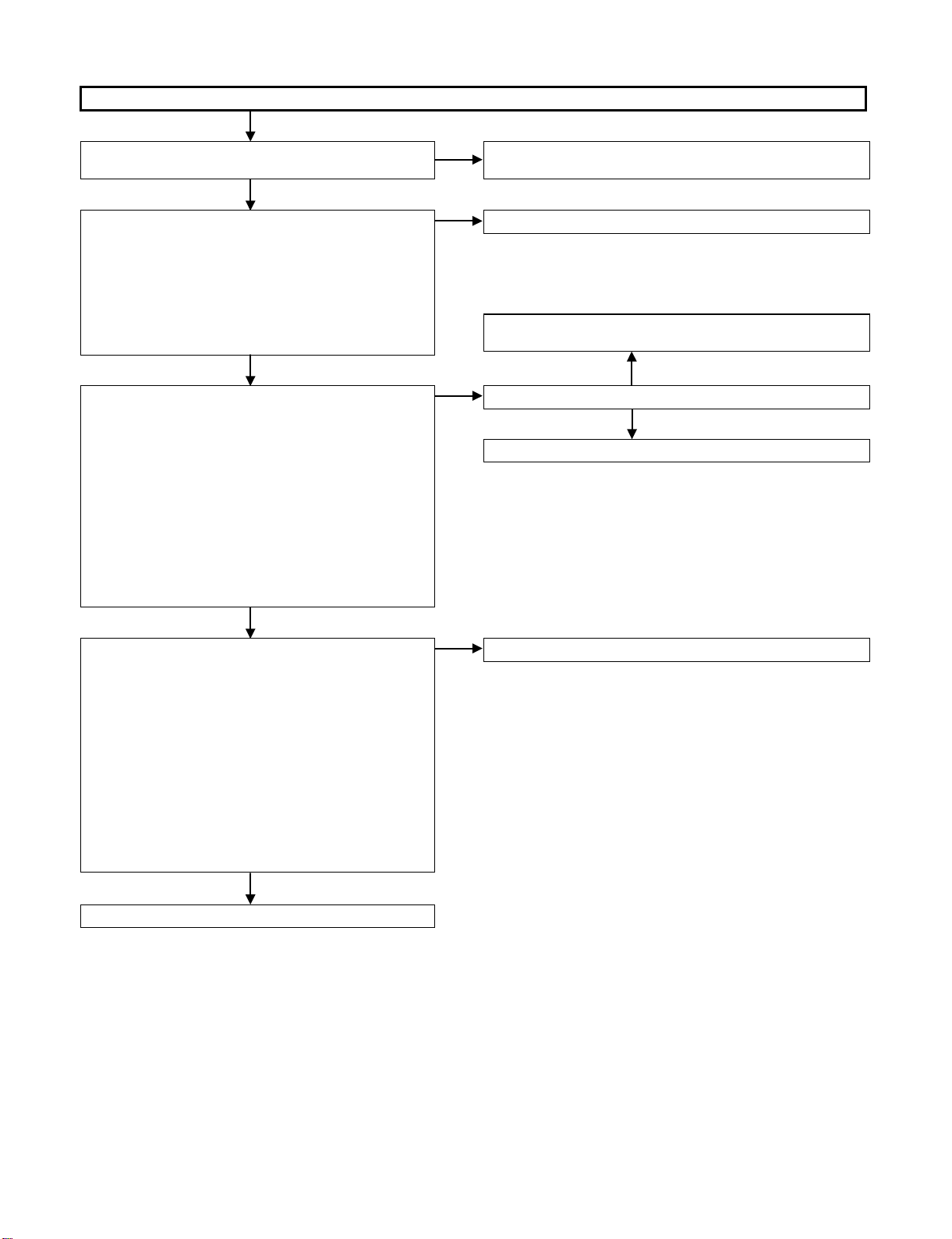
BD-HP20S/SA/SB/H/X/RU
FLOW CHART No.2
No replay audio output from each audio output terminal.
Is audio output from each audio output terminal?
J2401
NO
Is audio signal input into each audio output terminal?
1) 2ch analog audio connection
Is audio signal input into pins (2) (AUD_MIN_L) and (7)
(AUD_MIX_R) of J2401?
2) 5.1ch audio connection
Is audio signal input into pins (4) (AUD_L), (8) (AUD_R), (6)
(AUD_SL), (9) (AUD_SR), (11) (AUD_CTR) and (12)
(AUD_SW) of J2401?
NO
Is audio signal output from each terminal of CN2101?
1) 2ch analog audio connection
Pins (12) (AUD_MAIN_L) and (14) (AUD_MAIN_R) of
CN2101
2) 5.1ch audio connection
i) Audio for front L and R channels
Pins (4) (AUD_L) and (6) (AUD_R) of CN2101
ii) Audio for surround L and R channels
Pins (1) (AUD_SL) and (2) (AUD_SR) of CN2101
iii) Audio for subwoofer channel
Pin (10) (AUD_SW) of CN2101
iv) Audio for center channel
Pin (8) (AUD_CTR) of CN2101
YES
YES
YES
Check the connected cables and their contacts.
Check the input of the connected TV set or amplifier.
Check each terminal or replace them.
Check the audio mute circuits (Q2101, Q2102, D2101 and D2102).
Or check F_MUTE and AUDMAINMUTE lines.
YES
Is the audio muted? Q2102 collector "H"
NO
Check each audio line.
NO
Is audio signal output from each connector pin in the main
PWB?
1) 2ch analog audio connection
Pins (12) (AUD_MAIN_L) and (14) (AUD_MAIN_R) of
SC5602
2) 5.1ch audio connection
i) Audio for front L and R channels
Pins (4) (AUD_L) and (2) (AUD_R) of CN5602
ii) Audio for surround L and R channels
Pins (1) (AUD_SL) and (2) (AUD_SR) of CN5602
iii) Audio for subwoofer channel
Pin (10) (AUD_SW) of CN5602
iv) Audio for center channel
Pin (8) (AUD_CTR) of CN5602
NO
Main PWB No.4
YES
Check SC5602.
4 – 6
Page 23
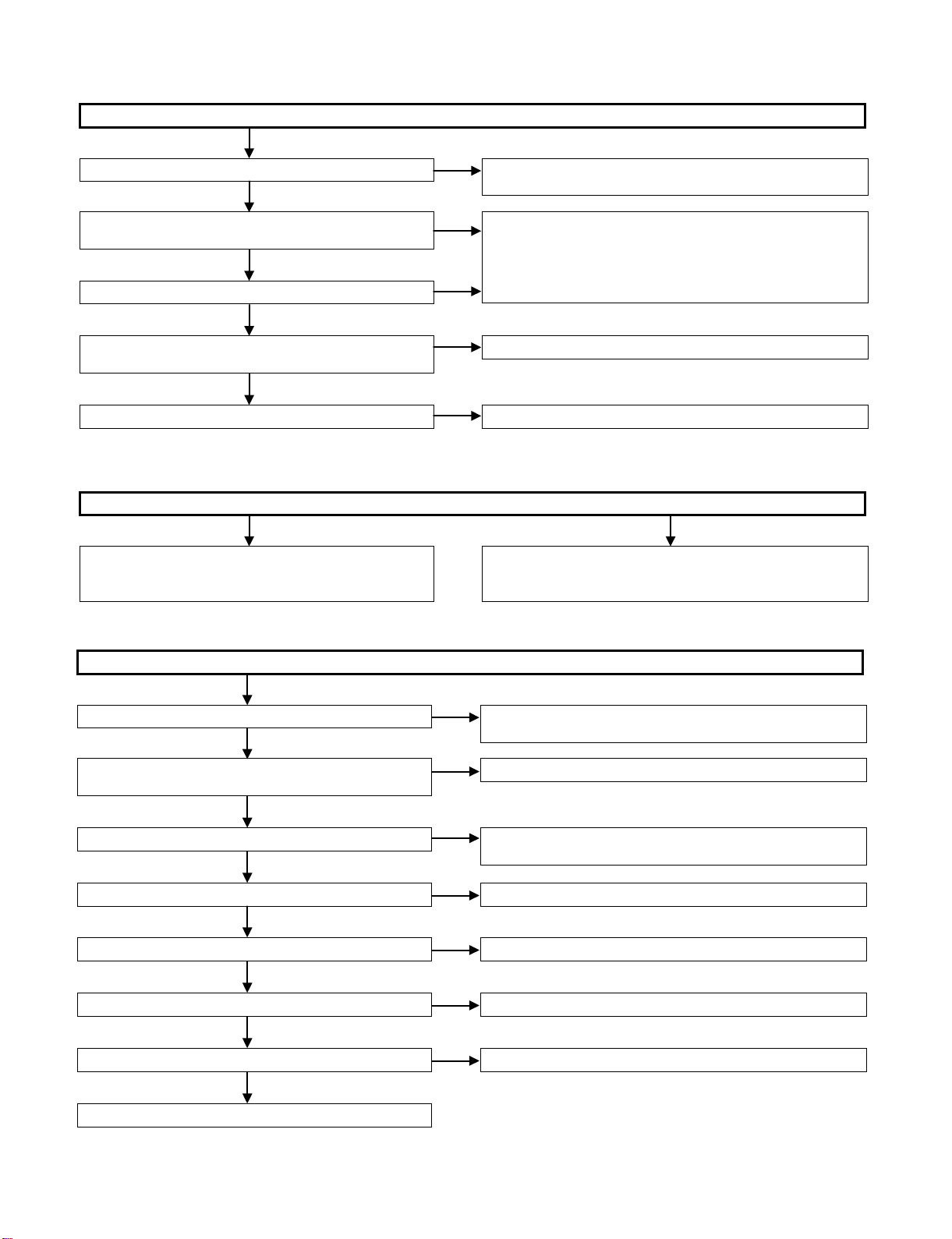
[3] POWER
FLOW CHART No.1
BD-HP20S/SA/SB/H/X/RU
Power does not come ON.
Is the fuse working properly?
YES
Does the power come back if the power cable is unplugged
and plugged again after several seconds?
YES
Is AT_5V line working normally?
YES
Is voltage normal at lines AT_14V, BD_12V, AT_10V, BD_5V,
SUB_PC_5V, AT_-12V and SUB_PC_-8V?
YES
Is pin (19) of IC2504 at "H" level?
FLOW CHART No.2
Case(1)
Is a part of primary circuit causing leaks, short-circuit or open
circuit (L901, L902, D901, T901, IC901, C911 and their
peripheries)?
NO
NO
NO
NO
NO
The fuse blows.
If the fuse still blows after replacement, refer to "The fuse blows" in
the FLOW CHART No.2 .
Is a part of primary circuit causing leaks, short-circuit or open circuit
(L901, L902, D901, T901, IC901, C911 and their peripheries)?
Check D954, L953, C960 and C963 of the AT_5V line.
Check each rectifier circuit and SW circuit of the secondary circuit.
Check the power failure detection circuit (IC2508 and its periphery).
Check if the rectifier diode and the circuit are causing short-circuit in
each rectifier circuit of the secondary circuit. (D952, D953, D954,
D955)
Case(2)
FLOW CHART No.3
The power does not come ON from power OFF status.
Is AT_5V line working normally?
YES
When the Power key (S1201) is pressed, is pin (75) of IC2504
at "L" level?
YES
Is pin (59) of IC2504 at "H" level?
YES
Is ST_5V output?
YES
Is pin (76) of IC2504 at "H" level?
YES
Is the DRIVE_P-CON(H) line at "H" level?
YES
Are BD_12V and BD_5V output?
YES
NO
Check the rectifier circuit of AT_5V and if there is a short-circuit in
the secondary circuit side.
NO
Check the line between S1201 and IC2504.
NO
Check the function of Microcomputer in IC2504 and its peripheral
circuits.
NO
Check the SW circuits (Q2507, 2508) of ST_5V.
NO
Check the peripheral circuits of IC2504.
NO
Check the peripheral circuits of IC2503.
NO
Check the BD_12V and BD_5V circuits (Q904, Q913, etc.).
Check or replace the peripheral circuits of IC2504.
4 – 7
Page 24
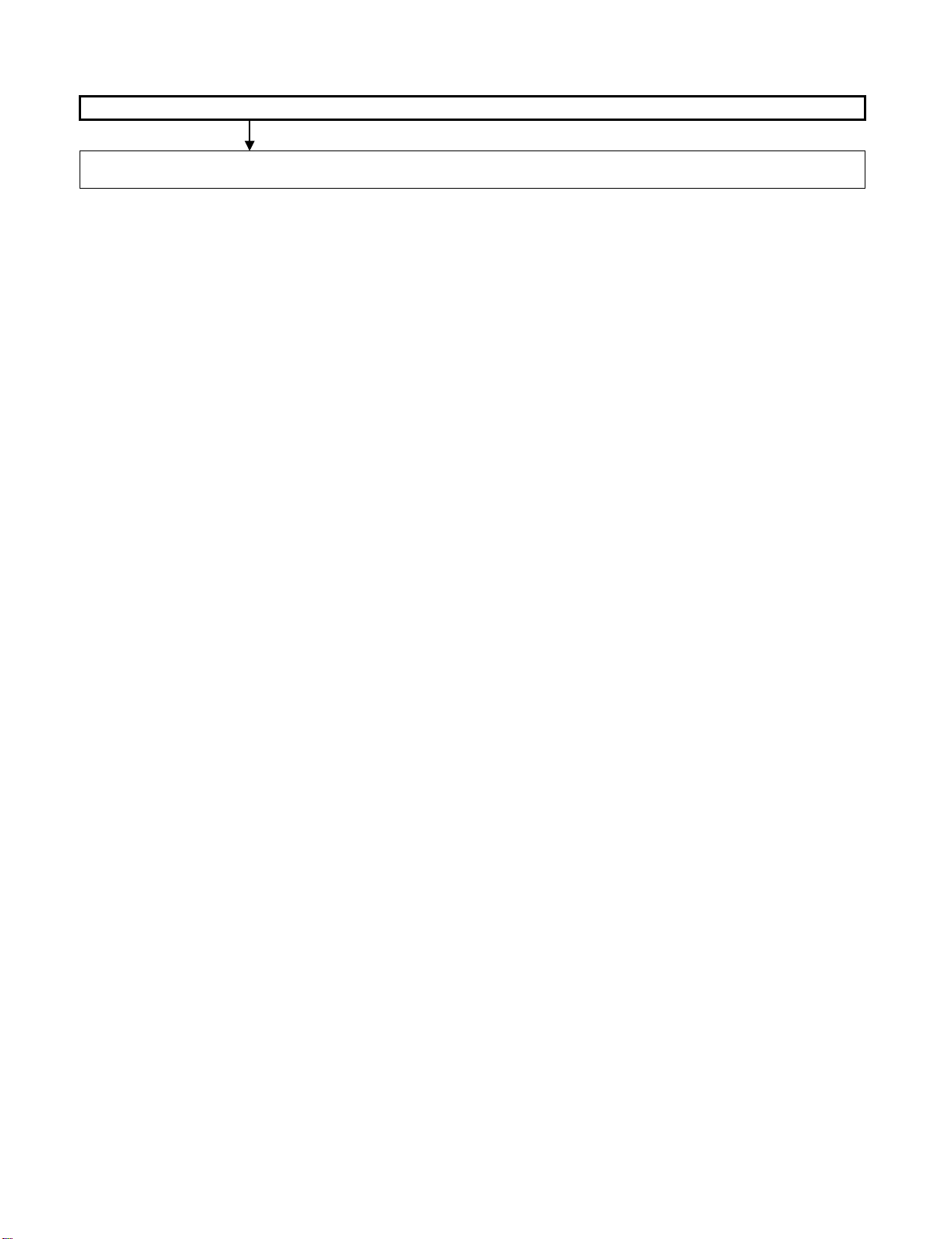
BD-HP20S/SA/SB/H/X/RU
FLOW CHART No.4
Buzzing sound is generated near the power circuit.
Check if the rectifier diode and the circuit are causing short-circuit, or if the shunt regulator circuit is defective, in each rectifier circuit of the
secondary circuit (around D952, 953, 954, 955 and 951).
4 – 8
Page 25
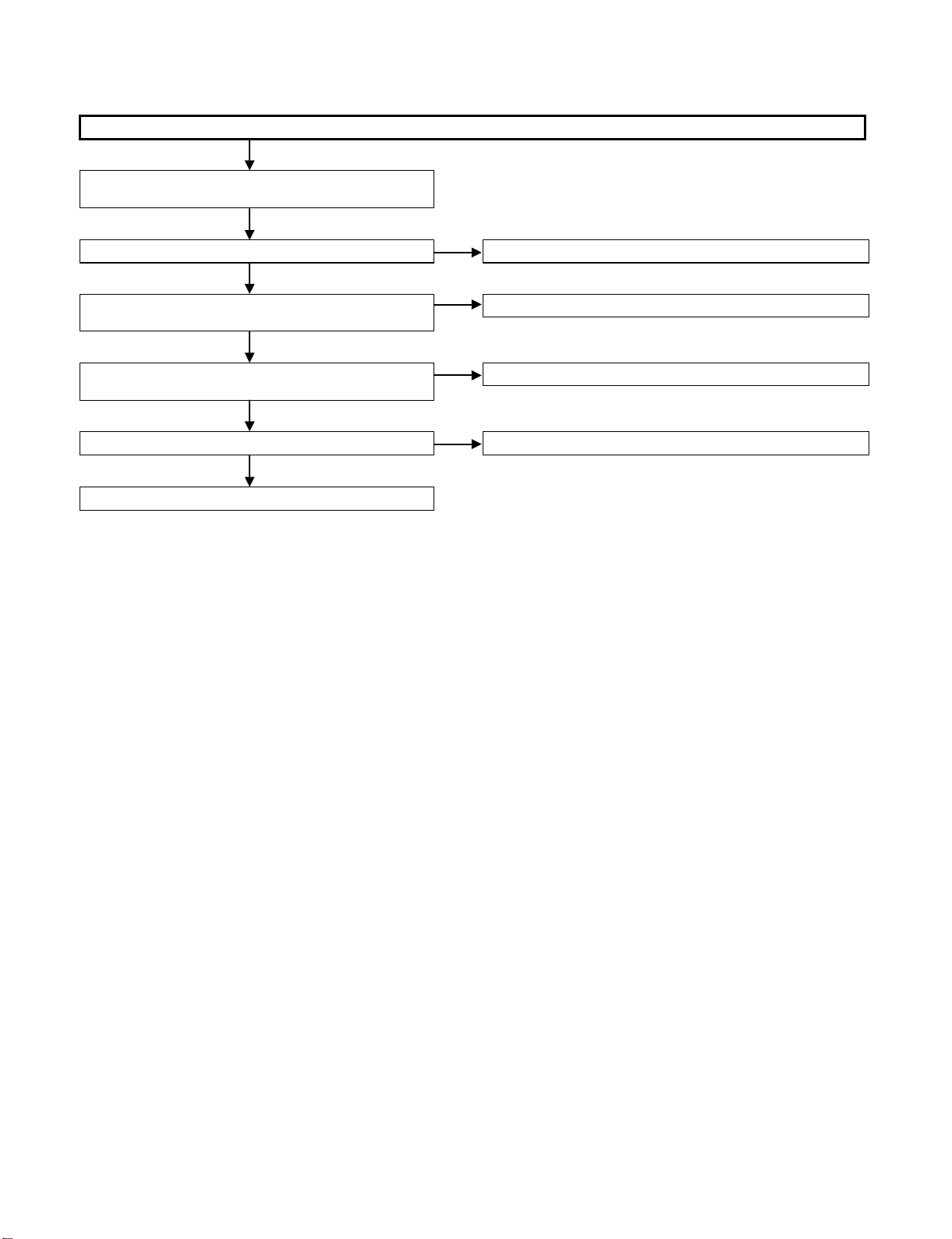
[4] OPERATION
FLOW CHART No.1
Cannot be operated with Remote control.
Can be operated by the Main unit switches but cannot with
Remote control.
YES
Is the remote control code correct?
YES
Is 5V voltage supplied to pin (3) of RMC1201 Remote control
receiver?
YES
Is "L" pulse signal output from pin (1) of RMC1201 when
Remote control is operated?
YES
Is "L" pulse signal input into pin (25) of IC2504?
YES
NO
NO
NO
NO
BD-HP20S/SA/SB/H/X/RU
Check the switch between Remote control 1, 2 and 3.
Check the AT_5V line.
Replace RMC1201 or replace Remote control transmitter.
Check the lines between pin (1) of RM1201 and pin (25) of IC2504.
Check or replace IC2504.
4 – 9
Page 26

BD-HP20S/SA/SB/H/X/RU
FLOW CHART No.2
The LCD display does not light up.
Check if there is a crack or damage in the LCD unit.
NO
Is SEG or COM signal of the position to display input into
LCD1101?
NO
Is signal output from pins (1)-(17) and (33)-(35) of IC1101?
NO
Is 5V input into pin (37), LCD_RST into pin (36), LCD_CS into
pin (42), LCD_CLK into pin (43) and LCD_DATA into pin (44)
of IC1101?
NO
Is 5V input into pin (8), LCD_CS into pin (11), LCD_DATA into
pin (18), LCD_CLK into pin (9) and LCD_RST into pin (12) of
SC1101?
NO
Is 5V output from pin (14), LCD_CS from pin (11), LCD_DATA
from pin (13), LCD_CLK from pin (12) and LCD_RST from pin
(10) of CN2502?
NO
Is 5V supplied to pin (14) of CN2502?
YES
Is LCD_CS supplied to pin (11), LCD_DATA to pin (13),
LCD_CLK to pin (12), LCD_RST to pin (10) of CN2502?
YES
YES
YES
YES
YES
YES
NO
NO
Replace LCD1101.
Replace LCD1101.
Check the pattern between IC1101 and LCD1101.
Check the periphery of IC1101 or replace IC1101.
Check each signal line between CN1101 and IC1101.
Check the contact between CN2502 and CN1101.
Check the ST_5V line.
Check the following supplies:
LCD_DATA from pin (1) of IC2504 to pin (13) of CN2502
LCD_CLK from pin (2) of IC2504 to pin (12) of CN2502
LCD_RST from pin (3) of IC2504 to pin (10) of CN2502
LCD_CS from pin (47) of IC2504 to pin (11) of CN2502
Check the peripheral circuits of IC2504.
FLOW CHART No.3
Are the contact and assembly condition of the key switch
normal?
YES
Is control voltage correctly input into pins (74) and (75) of
IC2504?
YES
Check or replace the peripheral circuits of IC2504.
Key operation does not work.
NO
NO
Check or replace the corresponding switch.
Check the circuits that regulates each control voltage.
4 – 10
Page 27
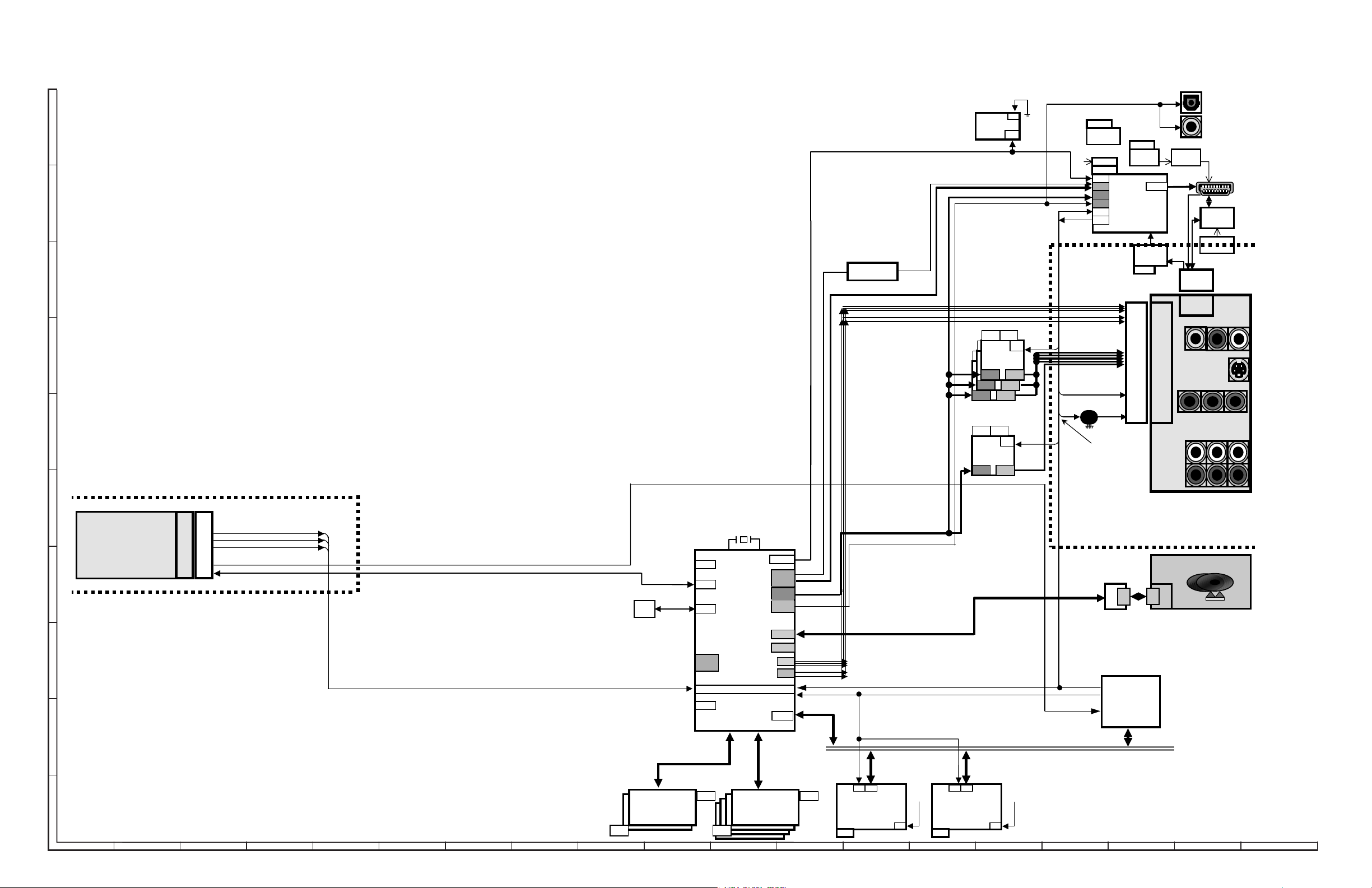
BD-HP20S
CHAPTER 5. BLOCK DIAGRAMS
[1] MAIN BLOCK DIAGRAM
J
I
H
G
ServiceManual
㪭㪦㪶㪚㪣㪢㪃㩷
㪭㪦㪶㪟㪪㪃㩷
㪭㪦㪶㪧㪲㪉㪊㪑㪇㪴㪃㩷
㪭㪦㪶㪭㪣㪛㪃㩷
㪭㪦㪶㪭㪪
㪠㪚㪎㪉㪇㪈
㪱㪛㪼㫃㪸㫐 㪙㫌 㪽㪽㪼㫉
㪧㪚㪠㩷㪚㪣㪢㩷㪙㫌㪽㪽㪼㫉
㪮㪧
㪠㪚㪏㪈㪇㪊
㪜㪉㪧㪩㪦㪤㪍㪋㫂㪹㫀㫋㩷
㪙㪩㪉㪋㪣㪍㪋㪝
㪠㪉㪚㩷㪪
㪠㪉㪚㪤㪶㪪㪚㪣㪃㩷㪠㪉㪚㪤㪶㪪㪛㪘
㪘㪛㪘㪫㪘㪈㪶㪇㪃㩷㪘㪛㪘㪫㪘㪉 㪶㪇㪃㩷㪘㪛㪘㪫㪘㪊㪶㪇㪃 㩷㪘㪛㪘㪫㪘㪋㪶㪇㪃㩷㪘㪣 㪩㪚㪢㪶㪇㪃㩷㪘㪙㪚㪣㪢㪶㪇㪃 㩷㪘㪤㪚㪣㪢㪶㪇
㪟㪛㪤㪠㪶㪪㪧㪛㪠㪝
㪰㪦㪬㪫㪃㪧㪙㪦㪬㪫㪃㪧㪩㪦㪬㪫
㪭㪚㪩㪰㪦㪬㪫㪃㪭㪚㪩㪚㪦 㪬㪫
㪘㪬㪛㪠㪦
㪘㪬㪛㪠㪦
㪘㪬㪛㪠㪦
㪘㪬㪛㪠㪦
㪘㪬㪛㪠㪦
㪘㪬㪛㪠㪦
㪘㪬㪛㪠㪦
㪘㪬㪛㪠㪦
㪶㪶㪶㪶㪄㪄㪄㪄㪌㪭
㪌㪭
㪌㪭㪌㪭
㪘㪬㪛㪠㪦
㪘㪬㪛㪠㪦
㪘㪬㪛㪠㪦
㪘㪬㪛㪠㪦
㪘㪬㪛㪠㪦㪘㪬㪛㪠㪦
㪘㪬㪛㪠㪦㪘㪬㪛㪠㪦
㪶㪌㪭
㪶㪌㪭
㪶㪶㪶㪶㪄㪄㪄㪄㪌㪭
㪌㪭
㪌㪭
㪶㪌㪭㪶㪌㪭
㪌㪭
㪠㪚㫏㫏㫏㫏
㪘㪬㪛㪠㪦
㪘㪬㪛㪠㪦
㪘㪬㪛㪠㪦
㪘㪬㪛㪠㪦
㪘㪬㪛㪠㪦
㪘㪬㪛㪠㪦㪘㪬㪛㪠㪦
㪘㪬㪛㪠㪦
㪉㪺㪿㩷㪘㫌㪻㫀㫆㩷㪛㪘㪚
㪶㪌㪭
㪶㪌㪭
㪶
㪄㪌㪭
㪌㪭
㪶㪌㪭㪶㪌㪭
㪶
㪌㪭㪌㪭
㪶㪶㪄㪄㪄
㪠㪚㫏㫏㫏㫏
㪘㪢㪋㪊㪋㪇㪜㪫
㪈㪺㪿㩷㪘㫌㪻㫀㫆㩷㪛㪘㪚
㪠㪚㫏㫏㫏㫏
㪮㪤㪏㪎㪉㪏㩷
㪧㪚㪤
㪈㪺㪿㩷㪘㫌㪻㫀㫆㩷㪛㪘㪚
㪮㪤㪏㪎㪉㪏㩷
㪧㪚㪤
㪣㪆㪩
㪧㪚㪤
㪚㪪㪥
㪶㪌㪭
㪶㪌㪭
㪶㪌㪭
㪶㪌㪭
㪚㪚㪣㪢
㪚㪛㪫㪈
㪚㪪㪠
㪚㪪㪠
㪚㪪㪠
㪣㪆㪩
㪣㪆㪩
㪟㪛㪤㪠㪶㪩㪪㪫
㪟㪛㪤㪠㪶㪠㪥㪫
㪛㪶㪊㪅㪊㪭
㪠㪚㪋㪇㪇㪈
㪧㪨㪈㪤㪈㪏㪌
㪟㪛㪶㪈㪅㪏㪭
㪛㪶㪊㪅㪊㪭
㪠㪉㪚㩷㪪
㪰㪧㪙㪧㪩
㪧㪚㪤
㪪㪧㪛㪠㪝
㪩㪪㪫
㪠㪥㪫
㪪㪩㪚㪶㪟㪧㪛㪶㪜㪥
㪪㪩㪚㪶㪪㪜㪣㪈
㪪㪩㪚㪶㪪㪜㪣㪉
㪪㪩㪚㪶㪪㪮㪶㪜㪤㪧
㪪㪩㪚㪶㪪㪮㪶㪦㪜
㪪㪶㪘㪪㪧㪜㪚㪫
㪧㪨㪈㪣㪘㪯
㪠㪚㪋㪉㪇㪉
㪟㪛㪤㪠
㪪㪠㪠㪐㪇㪊㪋
㪪㪧㪛㪠㪝㪶㪈
㪘㪶㪐㪭
㪠㪚㪋㪇㪇㪊
㪫㪯㪆㪛㪛㪚
㪠㪚㪋㪇㪇㪋
㪣㪭㪚㪇㪏㪘㪫
㪛㪶㪊㪅㪊㪭
㪚㪥㪌㪍㪇㪉
BD-HP20S/SA/SB/H/X/RU
㪚㪥㪋㪌㪇㪊
㪪㪧㪛㪠㪝㩷㪦㪬㪫
㪞㪧㪈㪝㪌㪌㪫㪢
㪡㪋㪌㪇㪈
㪪㪧㪛㪠㪝㩷㪦㪬㪫
㪡㪘㪇㪐㪇㪮㪡
㪠㪚㪋㪇㪇㪌
㪠㪯㪙㪉㪎㪊
㪚㪥㪉㪉㪇㪊
㪝㪩㪶㪟㪧㪛
㪚㪥㪌㪍㪇㪈
㪚㪥㪉㪉㪇㪉
㪪㪚㪋㪇㪇㪈
㪟㪛㪤㪠㩷㪦㫌㫋
㪠㪚㪋㪇㪇㪎
㪣㪚㪯㪈㪉㪌㪝㪫
㪠㪚㪋㪇㪇㪏
㪧㪨㪈㪣㪘㪯㪐㪌
㪚㪜㪚
㪪㪠㪥㪢㪶㪟㪧㪛
㪪㪦㪬㪩㪚㪜㪶㪟㪧㪛
F
E
㪘㪥㪘㪣㪦㪞㵘
㪬㫅㫀㫋
㪝㫌㪚㪦㪥㩷㪠㪆㪝
㪚㪥㫏㫏㫏㫏
㪚㪥㫏㫏㫏㫏
D
㪘㫅㪸㫃㫆㪾㩷㪙㫆㪸㫉㪻
㪘㫅㪸㫃㫆㪾㩷㪙㫆㪸㫉㪻
㪘㫅㪸㫃㫆㪾㩷㪙㫆㪸㫉㪻㪘㫅㪸㫃㫆㪾㩷㪙㫆㪸㫉㪻
C
B
A
1
23
㪧㪦㪮㪜㪩㪶㪝㪘㪠㪣
㪚㪙㪦㪦㪫
㪝㪣㪶㪙㪬㪪㪰
㪚㪦㪣㪛㪶㪩㪪㪫㩺
㪝㪩㪶㪫㪯㪛㪃㩷㪝㪩㪶㪩 㪯㪛
㪪㪚㪏㪈㪇㪉
㪪㫀㪾㫄㪸
㪛㪼㪹㫌㪾
㪛㪩㪘㪤㪈㪶㪛㪲㪊㪈㪑㪇㪴㪃㩷
㪛㪩㪘㪤㪈㪶㪘㪲㪈㪊㪑㪇㪴㪃㩷
㪛㪩㪘㪤㪈㪶㪚㪪㩺㪃
㪛㪩㪘㪤㪈㪶㪩㪘㪪㩺㪃
㪛㪩㪘㪤㪈㪶㪚㪘㪪㩺㪃
㪛㪩㪘㪤㪈㪶㪮㪜㩺㪃
㪛㪩㪘㪤㪈㪶㪛㪤㪲㪊㪑㪇㪴㪃
㪛㪩㪘㪤㪈㪶㪛㪨㪪㪲㪊㪑㪇㪴㪃
㪛㪩㪘㪤㪈㪶㪙㪘㪲㪈㪑㪇㪴㪃
㪛㪩㪘㪤㪈㪶㪚㪣㪢㪜㪃
㪛㪩㪘㪤㪈㪶㪚㪣㪢㪃
㪛㪩㪘㪤㪈㪶㪚㪣㪢㩺
4567 910
8
㪠㪚㪏㪊㪇㪌㪆㪏㪊㪇㪎
㪛㪛㪩㪋㪇㪇㩷㪪㪛㪩㪘㪤
㪌㪈㪉㪤㪹㫀㫋㪲㪊㪉㪤㬍㪈㪍㪹㫀㫋㪴
㪩㪟㪄㪠㪯㪚㪈㪏㪎㪮㪡㪨㪱㪨
㪛㪶㪉㪅㪍㪭
㪛㪶㪉㪅㪍㪭
㪛㪶㪉㪅㪍㪭㪛㪶㪉㪅㪍㪭
㪧㪚㪠
㪬㪘㪩㪫㪇
㪬㪘㪩㪫㪈
㪚㪘㪧
㪋㪉㪉㩷㪈㪍㪹㫀㫋
㪰㪚㪹㪚㫉
㪬㪪㪙㪉㪅㪇
㪭㪩㪜㪝㪶㪛㪩㪘㪤㪈
㪩㪶㪈㪅㪉㪌㪭
㪩㪶㪈㪅㪉㪌㪭
㪩㪶㪈㪅㪉㪌㪭㪩㪶㪈㪅㪉㪌㪭
㪛㪶㪉㪅㪍㪭
㪛㪶㪉㪅㪍㪭
㪛㪶㪉㪅㪍㪭㪛㪶㪉㪅㪍㪭
㪉㪎㪤㪟㫑
㪠㪉㪚㩷㪤㩷㪇㪺㪿
㪤㪘㪠㪥
㪋㪋㪋㩷㪉㪋㪹㫀㫋
㪰㪚㪹㪚㫉
㪪㪠㪞㪶㪘㪛㪘㪫㪘㪲㪌㪴㪃㪪㪠㪞㪶㪘㪤㪚㪣㪢
㪪㪠㪞㪶㪘㪣㪩㪚㪣㪢㪃㪪㪠㪞㪶㪘㪙㪚㪣㪢㪃
㪤㪸㫀㫅㩷㪧㪚㪤
㪎㪅㪈㩷㪺㪿
㪪㪠㪞㪶㪘㪤㪚㪣㪢
㪤㪸㫀㫅
㪠㪚㪏㪈㪇㪋
㪙㪛㩷㪧㫃㪸㫐㪼㫉㩷㪙㪜
㪪㫀㪾㫄㪸㩷㪛㪼㫊㫀㪾㫅㫊
㪪㪤㪧㪏㪍㪊㪋
㪞㪧㪠㪦
㪠㪚㪏㪊㪇㪉㪆㪇㪋㪆㪇㪍㪆㪇㪏
㪛㪛㪩㪋㪇㪇㩷㪪㪛㪩㪘㪤
㪌㪈㪉㪤㪹㫀㫋㪲㪍㪋㪤㬍㪏㪹㫀㫋㪴
㪩㪟㪄㪠㪯㪚㪈㪏㪍㪮㪡㪨㪱㪨
㪪㪧㪛㪠㪝
㪠㪛㪜㪇
㪜㪫㪟㪜㪩㪥㪜㪫
㪰㪧㪙㪧㪩
㪪㪰㪆㪪㪚
㪪㪙
㪛㪩㪘㪤㪇㪶㪛㪲㪊㪈㪑㪇㪴㪃㩷
㪛㪩㪘㪤㪇㪶㪘㪲㪈㪊㪑㪇㪴㪃㩷
㪛㪩㪘㪤㪇㪶㪚㪪㩺㪃
㪛㪩㪘㪤㪇㪶㪩㪘㪪㩺㪃
㪛㪩㪘㪤㪇㪶㪚㪘㪪㩺㪃
㪛㪩㪘㪤㪇㪶㪮㪜㩺㪃
㪛㪩㪘㪤㪇㪶㪛㪤㪲㪊㪑㪇㪴㪃
㪛㪩㪘㪤㪇㪶㪛㪨㪪㪲㪊㪑㪇㪴㪃
㪛㪩㪘㪤㪇㪶㪙㪘㪲㪈㪑㪇㪴㪃
㪛㪩㪘㪤㪇㪶㪚㪣㪢㪜㪃
㪛㪩㪘㪤㪇㪶㪚㪣㪢㪃
㪛㪩㪘㪤㪇㪶㪚㪣㪢㩺
㪟㪛㪤㪠㪶㪠㪥㪫
㪭㪩㪜㪝㪶㪛㪩㪘㪤㪇
㪩㪶㪈㪅㪉㪌㪭
㪩㪶㪈㪅㪉㪌㪭
㪩㪶㪈㪅㪉㪌㪭㪩㪶㪈㪅㪉㪌㪭
㪧㪙㪶㪚㪪㪉㩺㪃
㪧㪙㪶㪮㪩㩺㪃㩷㪧㪙㪶㪩㪛㩺㪃
㪧㪙㪶㪘㪲㪉㪋㪑㪇㪴㪃
㪧㪙㪶㪘㪛㪲㪈㪌㪑㪇㪴
㪪㪙㪩㪪㪫
㪠㪚㪏㪌㪇㪊
㪥㫆㫉㩷㪝㫃㪸㫊㪿
㪈㪉㪏㪤㪹㫀㫋㪲㪏㪤㬍㪈㪍㪹㫀㫋㪴
㪭㪟㪠㪪㪉㪐㪞㪣㪈㪉㪏
㪛㪶㪊㪅㪊㪭
㪉㪌㪍㪤㪹㫀㫋㪲㪈㪍㪤㬍㪈㪍㪹㫀㫋㪴
㪮㪧
㪛㪶㪊㪅㪊㪭
11 1312 14 15 16 18 1917
㪘㪬㪛㪠㪦㪘㪬㪛㪠㪦
㪶㪶㪶㪶㪄㪄㪄㪄㪌㪭
㪉㪺㪿㩷㪘㫌㪻㫀㫆㩷㪛㪘㪚
㪧㪚㪤
㪪㪠㪞㪶㪚㪦㪣㪛㪶㪩㪪㪫㩺
㪧㪙㪶㪚㪪㪊㩺㪃
㪧㪙㪶㪮㪩㩺㪃㩷㪧㪙㪶㪩㪛㩺㪃
㪧㪙㪶㪘㪲㪉㪋㪑㪇㪴㪃
㪧㪙㪶㪘㪛㪲㪈㪌㪑㪇㪴
㪪㪙㪩㪪㪫
㪠㪚㪏㪌㪇㪋
㪥㫆㫉㩷㪝㫃㪸㫊㪿
㪭㪟㪠㪪㪉㪐㪞㪣㪉㪌㪍
㪌㪭
㪶㪌㪭
㪶㪌㪭
㪌㪭㪌㪭
㪶㪌㪭㪶㪌㪭
㪠㪚㫏㫏㫏㫏
㪘㪢㪋㪊㪋㪇㪜㪫㩷
㪮㪧
㪚㪚㪣㪢
㪚㪛㪫㪈
㪚㪪㪠
㪣㪆㪩
㪧㪤㪬㪫㪜㪈
㪧㪤㪬㪫㪜㪉
㪘㪬㪛㪤㪘㪠㪥㪤㪬㪫 㪜
㪭㪚㪩㪶㪘㪪㪧㪜㪚㪫㪇
㪭㪚㪩㪶㪘㪪㪧㪜㪚㪫㪈
㪝㪠㪣㪶㪪㪜㪣㪈
㪘㫅㪸㫃㫆㪾㩷㪙㫆㪸㫉㪻
㪘㫅㪸㫃㫆㪾㩷㪙㫆㪸㫉㪻
㪘㫅㪸㫃㫆㪾㩷㪙㫆㪸㫉㪻㪘㫅㪸㫃㫆㪾㩷㪙㫆㪸㫉㪻
㪙㪛㪆㪛㪭㪛㩷㪛㫉㫀㫍㪼㩷㪬㫅㫀㫋
㪚㪥㪏㪈㪇㪉
㪠㪚㪋㪌㪇㪈
㪚㪧㪣㪛
㪚㪦㪣㪛㪶㪩㪪㪫㩺
㪠㪥㪫㪆㪞㪧㪠㪦㩷㪙㫃㫆㪺㫂
㪠㪯㪙㪐㪐㪐㪮㪡
㪧㪙㪶㪚㪪㪇㩺㪃
㪧㪙㪶㪮㪩㩺㪃㩷㪧㪙㪶㪩㪛㩺 㪃
㪧㪙㪶㪘㪲㪎㪑㪈㪴㪃
㪧㪙㪶㪛㪲㪈㪌㪑㪇㪴
㪚㪪㪥
㪘㪬㪛㪠㪦
㪘㪬㪛㪠㪦
㪘㪬㪛㪠㪦
㪘㪬㪛㪠㪦
㪘㪬㪛㪠㪦㪘㪬㪛㪠㪦
5 – 1
Page 28
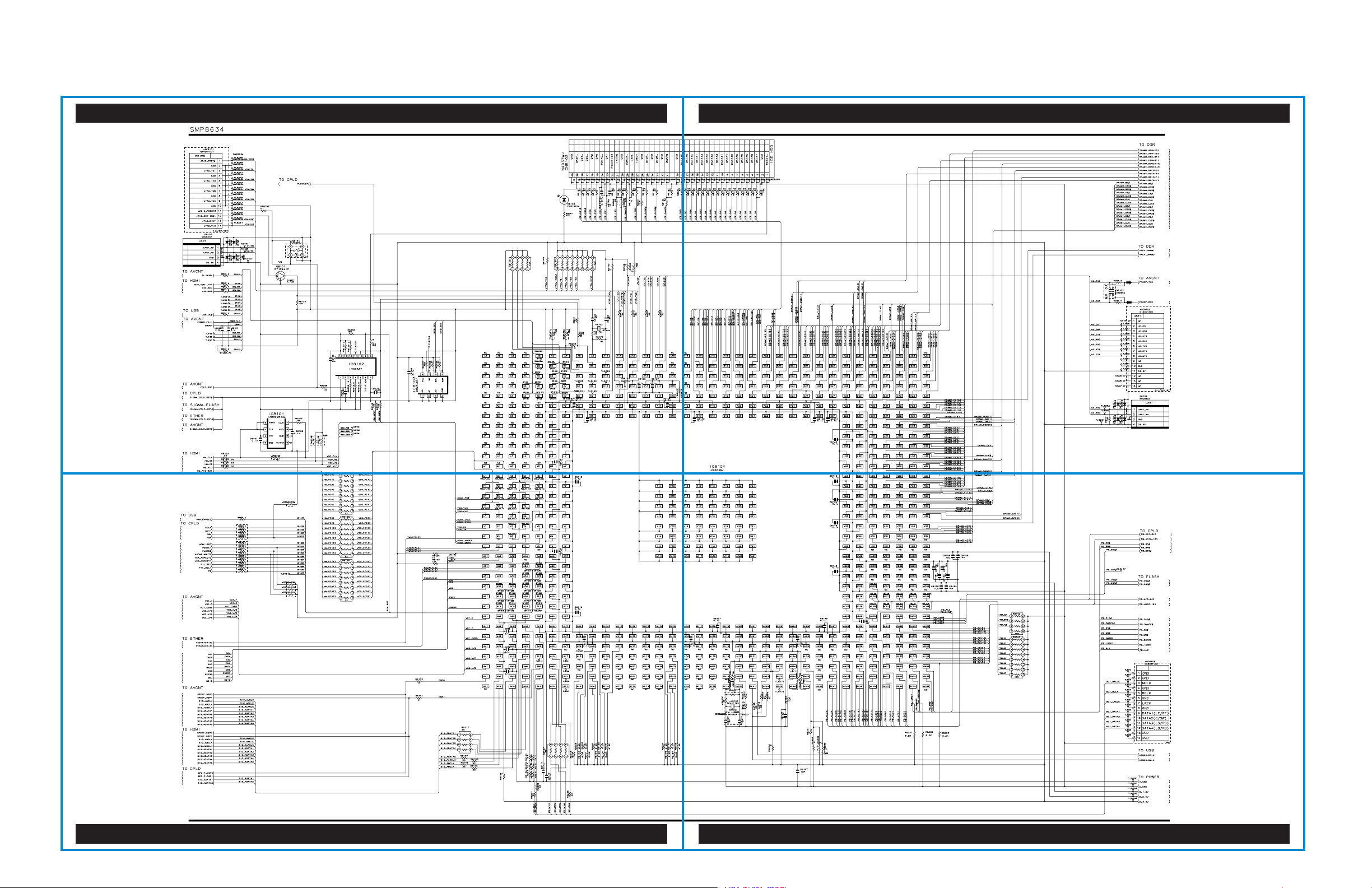
BD-HP20S/SA/SB/H/X/RU
BD-HP20S
CHAPTER 6. SCHEMATIC DIAGRAMS
[1] MAIN (1) CIRCUIT SCHEMATIC DIAGRAM
(1/4) Please peel off and refer to page 6-2. (2/4) Please peel off and refer to page 6-3.
ServiceManual
(3/4) Please peel off and refer to page 6-4. (4/4) Please peel off and refer to page 6-5.
6 – 1
Page 29
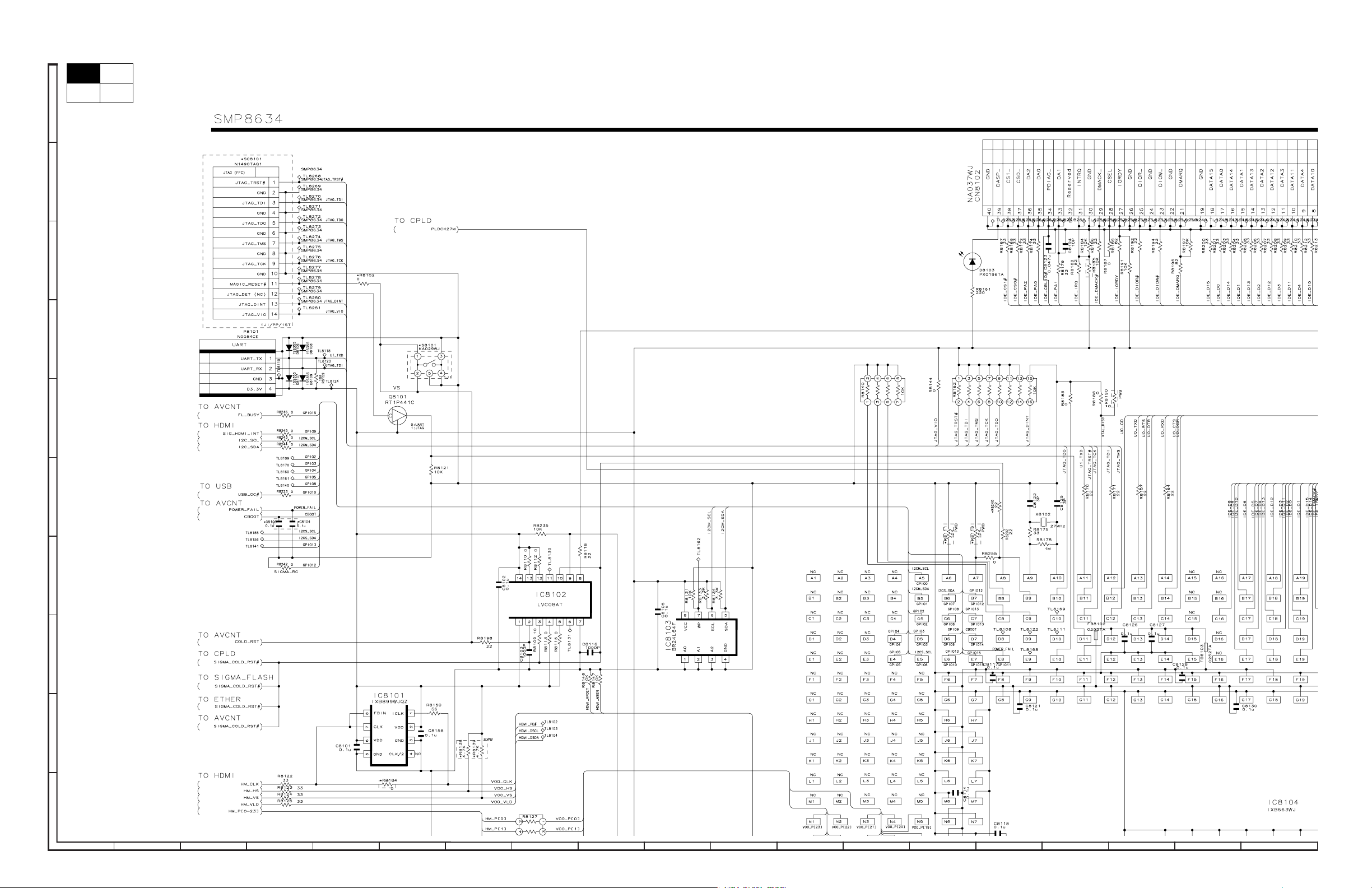
BD-HP20S/SA/SB/H/X/RU
1/4
2/4
3/4
J
I
H
G
4/4
F
E
D
C
B
A
1
23
4567 910
8
11 1312 14 15 16 18 1917
6 – 2
Page 30

BD-HP20S/SA/SB/H/X/RU
1/4
2/4
3/4
J
I
H
G
4/4
F
E
D
C
B
A
1
23
4567 910
8
11 1312 14 15 16 18 1917
6 – 3
Page 31

BD-HP20S/SA/SB/H/X/RU
1/4
2/4
3/4
J
I
H
G
4/4
F
E
D
C
B
A
1
23
4567 910
8
11 1312 14 15 16 18 1917
6 – 4
Page 32

BD-HP20S/SA/SB/H/X/RU
1/4
2/4
3/4
J
I
H
G
4/4
F
E
D
C
B
A
1
23
4567 910
8
11 1312 14 15 16 18 1917
6 – 5
Page 33

[2] MAIN (2) CIRCUIT SCHEMATIC DIAGRAM
(1/4) Please peel off and refer to page 6-7. (2/4) Please peel off and refer to page 6-8.
BD-HP20S/SA/SB/H/X/RU
(3/4) Please peel off and refer to page 6-9. (4/4) Please peel off and refer to page 6-10.
6 – 6
Page 34

BD-HP20S/SA/SB/H/X/RU
1/4
2/4
3/4
J
I
H
G
4/4
F
E
D
C
B
A
1
23
4567 910
8
11 1 312 14 15 16 18 1917
6 – 7
Page 35

BD-HP20S/SA/SB/H/X/RU
1/4
2/4
3/4
J
I
H
G
4/4
F
E
D
C
B
A
1
23
4567 910
8
11 1 312 14 15 16 18 1917
6 – 8
Page 36

BD-HP20S/SA/SB/H/X/RU
1/4
2/4
3/4
J
I
H
G
4/4
F
E
D
C
B
A
1
23
4567 910
8
11 1 312 14 15 16 18 1917
6 – 9
Page 37

BD-HP20S/SA/SB/H/X/RU
1/4
2/4
3/4
J
I
H
G
4/4
F
E
D
C
B
A
1
23
4567 910
8
11 1 312 14 15 16 18 1917
6 – 10
Page 38

BD-HP20S/SA/SB/H/X/RU
[3] MAIN (3) CIRCUIT SCHEMATIC DIAGRAM
J
I
H
G
F
E
D
C
B
A
1
23
4567 910
8
11 1312 14 15 16 18 1917
6 – 11
Page 39

[4] MAIN (4) CIRCUIT SCHEMATIC DIAGRAM
J
I
H
G
BD-HP20S/SA/SB/H/X/RU
F
E
D
C
B
A
1
23
4567 910
8
11 1312 14 15 16 18 1917
6 – 12
Page 40

BD-HP20S/SA/SB/H/X/RU
[5] MAIN (5) CIRCUIT SCHEMATIC DIAGRAM
J
I
H
G
F
E
D
C
B
A
1
23
4567 910
8
11 1312 14 15 16 18 1917
6 – 13
Page 41

[6] MAIN (6) CIRCUIT SCHEMATIC DIAGRAM
(1/4) Please peel off and refer to page 6-15. (2/4) Please peel off and refer to page 6-16.
BD-HP20S/SA/SB/H/X/RU
COAXIAL CONNECTOR
OPTICAL CONNECTOR
(3/4) Please peel off and refer to page 6-17. (4/4) Please peel off and refer to page 6-18.
6 – 14
Page 42

BD-HP20S/SA/SB/H/X/RU
1/4
2/4
3/4
J
I
H
G
4/4
F
E
D
C
B
A
1
23
4567 910
8
11 1312 14 15 16 18 1917
6 – 15
Page 43

BD-HP20S/SA/SB/H/X/RU
1/4
2/4
3/4
J
I
H
4/4
COAXIAL CONNECTOR
G
F
E
D
OPTICAL CONNECTOR
C
B
A
1
23
4567 910
8
11 1312 14 15 16 18 1917
6 – 16
Page 44

BD-HP20S/SA/SB/H/X/RU
1/4
2/4
3/4
J
I
H
G
4/4
F
E
D
C
B
A
1
23
4567 910
8
11 1312 14 15 16 18 1917
6 – 17
Page 45

BD-HP20S/SA/SB/H/X/RU
1/4
2/4
3/4
J
I
H
G
4/4
F
E
D
C
B
A
1
23
4567 910
8
11 1312 14 15 16 18 1917
6 – 18
Page 46

BD-HP20S/SA/SB/H/X/RU
[7] MAIN (7) CIRCUIT SCHEMATIC DIAGRAM
J
I
H
G
Converter
Converter
F
E
Converter
D
C
B
A
1
23
4567 910
8
11 1 312 14 15 16 18 1917
6 – 19
Page 47

[8] MAIN (8) CIRCUIT SCHEMATIC DIAGRAM
J
I
H
G
BD-HP20S/SA/SB/H/X/RU
F
E
D
C
B
A
1
23
4567 910
8
11 1 312 14 15 16 18 1917
6 – 20
Page 48

BD-HP20S/SA/SB/H/X/RU
[9] MAIN (9) CIRCUIT SCHEMATIC DIAGRAM
J
I
H
G
F
E
D
Converter Setting Voltage
C
B
A
1
23
4567 910
8
11 1 312 14 15 16 18 1917
6 – 21
Page 49

[10] ANALOG (1) CIRCUIT SCHEMATIC DIAGRAM
(1/4) Please peel off and refer to page 6-23. (2/4) Please peel off and refer to page 6-24.
BD-HP20S/SA/SB/H/X/RU
(3/4) Please peel off and refer to page 6-25. (4/4) Please peel off and refer to page 6-26.
6 – 22
Page 50

BD-HP20S/SA/SB/H/X/RU
1/4
2/4
3/4
J
I
H
G
4/4
F
E
D
C
B
A
1
23
4567 910
8
11 1312 14 15 16 18 1917
6 – 23
Page 51

BD-HP20S/SA/SB/H/X/RU
1/4
2/4
3/4
J
I
H
G
4/4
F
E
D
C
B
A
1
23
4567 910
8
11 1312 14 15 16 18 1917
6 – 24
Page 52

BD-HP20S/SA/SB/H/X/RU
1/4
2/4
3/4
J
I
H
G
4/4
F
E
D
C
B
A
1
23
4567 910
8
11 1312 14 15 16 18 1917
6 – 25
Page 53

BD-HP20S/SA/SB/H/X/RU
1/4
2/4
3/4
J
I
H
G
4/4
F
E
D
C
B
A
1
23
4567 910
8
11 1312 14 15 16 18 1917
6 – 26
Page 54

BD-HP20S/SA/SB/H/X/RU
[11] ANALOG (2) CIRCUIT SCHEMATIC DIAGRAM
(1/4) Please peel off and refer to page 6-28. (2/4) Please peel off and refer to page 6-29.
(3/4) Please peel off and refer to page 6-30. (4/4) Please peel off and refer to page 6-31.
6 – 27
Page 55

BD-HP20S/SA/SB/H/X/RU
1/4
2/4
3/4
J
I
H
G
4/4
F
E
D
C
B
A
1
23
4567 910
8
11 1 312 14 15 16 18 1917
6 – 28
Page 56

BD-HP20S/SA/SB/H/X/RU
1/4
2/4
3/4
J
I
H
G
4/4
F
E
D
C
B
A
1
23
4567 910
8
11 1312 14 15 16 18 1917
6 – 29
Page 57

BD-HP20S/SA/SB/H/X/RU
1/4
2/4
3/4
J
I
H
G
4/4
F
E
D
C
B
A
1
23
4567 910
8
11 1 312 14 15 16 18 1917
6 – 30
Page 58

BD-HP20S/SA/SB/H/X/RU
1/4
2/4
3/4
J
I
H
G
4/4
F
E
D
C
B
A
1
23
4567 910
8
11 1312 14 15 16 18 1917
6 – 31
Page 59

[12] POWER (1) CIRCUIT SCHEMATIC DIAGRAM
BD-HP20S/SA/SB/H/X/RU
AND SHADED COMPONENTS=SAFETY RELATED PARTS
J
I
H
G
F
Note :
NOT USE
E
D
C
B
A
1
23
4567 910
8
11 1 312 14 15 16 18 1917
6 – 32
Page 60

BD-HP20S/SA/SB/H/X/RU
[13] POWER (2) CIRCUIT SCHEMATIC DIAGRAM
J
I
H
G
33K
F
E
D
C
B
A
1
23
4567 910
8
11 1 312 14 15 16 18 1917
6 – 33
Page 61

[14] OPERATION CIRCUIT SCHEMATIC DIAGRAM
J
I
H
G
BD-HP20S/SA/SB/H/X/RU
F
E
D
C
B
A
1
23
4567 910
8
11 1312 14 15 16 18 1917
6 – 34
Page 62

BD-HP20S/SA/SB/H/X/RU
J
I
H
G
F
E
D
C
B
A
1
23
4567 910
8
11 1312 14 15 16 18 1917
6 – 35
Page 63

[15] LCD CIRCUIT SCHEMATIC DIAGRAM
J
I
H
G
BD-HP20S/SA/SB/H/X/RU
330
330
330
330
330
330
F
E
D
C
B
A
1
23
4567 910
8
11 1312 14 15 16 18 1917
6 – 36
Page 64

BD-HP20S/SA/SB/H/X/RU
BD-HP20S
CHAPTER 7. PRINTED WIRING BOARD ASSEMBLES
[1] MAIN PWB
5+&'#5[ODQN
J
I
H
ServiceManual
G
F
E
D
C
B
A
1
23
4567 910
8
11 1 312 14 15 16 18 1917
7 – 1
Page 65

5+&'#
J
I
H
G
BD-HP20S/SA/SB/H/X/RU
F
E
D
C
B
A
1
23
4567 910
8
11 1 312 14 15 16 18 1917
7 – 2
Page 66

BD-HP20S/SA/SB/H/X/RU
5+&'$5[ODQN
J
I
H
G
F
E
D
C
B
A
1
23
4567 910
8
11 1 312 14 15 16 18 1917
7 – 3
Page 67

5+&'$
J
I
H
G
BD-HP20S/SA/SB/H/X/RU
F
E
D
C
B
A
1
23
4567 910
8
11 1 312 14 15 16 18 1917
7 – 4
Page 68

BD-HP20S/SA/SB/H/X/RU
[2] ANALOG PWB
5+&'#5[ODQN016'+VKUVJGRGTURGEVKXGXKGYYJKEJKVYCVEJGFHTQOCRCTVUKFG
J
I
H
G
F
E
D
C
B
A
1
23
4567 910
8
11 1 312 14 15 16 18 1917
7 – 5
Page 69

5+&'$
J
I
H
G
BD-HP20S/SA/SB/H/X/RU
F
E
D
C
B
A
1
23
4567 910
8
11 1 312 14 15 16 18 1917
7 – 6
Page 70

BD-HP20S/SA/SB/H/X/RU
[3] POWER PWB
%1/210'065+&' 9+4+0)5+&'
J
I
H
G
016'+VKUVJGRGTURGEVKXGXKGY
YJKEJKVYCVEJGFHTQOCRCTVUKFG
F
E
D
C
B
A
1
23
4567 910
8
11 1 312 14 15 16 18 1917
7 – 7
Page 71

[4] OPERATION PWB
5+&'#5[ODQN 5+&'$ 5+&'#5[ODQN 5+&'$
016'+VKUVJGRGTURGEVKXGXKGY
J
I
H
G
YJKEJKVYCVEJGFHTQOCRCTVUKFG
BD-HP20S/SA/SB/H/X/RU
F
E
D
C
B
A
1
23
4567 910
8
11 1 312 14 15 16 18 1917
7 – 8
Page 72

BD-HP20S/SA/SB/H/X/RU
[5] LCD PWB
J
I
H
G
F
5+&'#5[ODQN 5+&'$
E
D
C
B
A
1
23
4567 910
8
11 1312 14 15 16 18 1917
7 – 9
Page 73

PartsGuide
BD-HP20S/SA/SB/H/X/RU
PARTS GUIDE
No. S87M4BD-HP20S
BLU-RAY DISC PLAYER
BD-HP20S
BD-HP20SA/SB
MODELS
CONTENTS
[1] PRINTED WIRING BOARD
ASSEMBLIES
[2] DSETV0192TEZ5(BD-HP20S) /
DSETV0192TEZ6(BD-HP20H) /
DSETV0192TEZ7(BD-HP20X) /
DSETV0192TEZ8(BD-HP20RU) /
DSETV0192TEZ9(BD-HP20SB) /
DSETV0192TEZA(BD-HP20SA)
(MAIN Unit)
[3] DUNTKE346TEV2(BD-HP20S/SA/
SB/H/RU) / DUNTKE346TEV3(BDHP20X) (ANALOG Unit)
[4] DUNTKE347TEV2 (POWER Unit)
BD-HP20H/X/RU
[6] DUNTKE349TEV1 (OPERATION-R
Unit)
[7] DUNTKE350TE6A (LCD Unit)
[8] CABINET PARTS LIST
[9] FRONT PANEL PARTS
[10] Packing Parts(NOT
REPLACEMENT ITEM)
[11] SUPPLIED ACCESSORIES
[12] SERVICE JIG
[5] DUNTKE348TEV1 (OPERATION-L
Unit)
Parts marked with " " are important for maintaining the safety of the set. Be sure to replace these
parts with specified ones for maintaining the safety and performance of the set.
This document has been published to be used
for after sales service only.
The contents are subject to change without notice.
Page 74

BD-HP20S/SA/SB/H/X/RU
NO. PARTS CODE
PRICE
RANK
NEW
MARK
PART
DELIVERY
DESCRIPTION
[1] PRINTED WIRING BOARD ASSEMBLIES
N DMECDA007TEV2 CS N V RH1 Drive Unit (BD-HP20S/SA/SB/H)
N DMECDA007TEV3 CR N V RH1 Drive Unit (BD-HP20X)
N DMECDA007TEV5 CR N V RH1 Drive Unit (BD-HP20RU)
N DSETV0192TEZ5 CF N V MAIN Unit (BD-HP20S)
N DSETV0192TEZ6 CF N V MAIN Unit (BD-HP20H)
N DSETV0192TEZ7 CF N V MAIN Unit (BD-HP20X)
N DSETV0192TEZ8 CF N V MAIN Unit (BD-HP20RU)
N DSETV0192TEZ9 CF N V MAIN Unit (BD-HP20SB)
N DSETV0192TEZA CF N V MAIN Unit (BD-HP20SA)
N DUNTKE346TEV2 BT N V ANALOG Unit (BD-HP20S/SA/SB/H/RU)
N DUNTKE346TEV3 BT N V ANALOG Unit (BD-HP20X)
N DUNTKE347TEV2 BL N V POWER Unit
N DUNTKE348TEV1 AM N V OPERATION-L Unit
N DUNTKE349TEV1 AK N V OPERATION-R Unit
N DUNTKE350TE6A BE N V LCD Unit
[2] DSETV0192TEZ5(BD-HP20S) / DSETV0192TEZ6(BD-HP20H) / DSETV0192TEZ7(BD-HP20X) /
DSETV0192TEZ8(BD-HP20RU) / DSETV0192TEZ9(BD-HP20SB) / DSETV0192TEZA(BD-HP20SA) (MAIN Unit)
C4201 VCKYCY1AB105KY AB J Capacitor 1 10V Ceramic
C4202 VCKYCY1HB103KY AA J Capacitor 0.01 50V Ceramic
C4203 RC-KZ0083TAZZY AC J Capacitor 2.2 10V Ceramic
C4204 VCKYCY1AB105KY AB J Capacitor 1 10V Ceramic
C4205 VCKYCY1AB105KY AB J Capacitor 1 10V Ceramic
C4206 VCKYCY1AB105KY AB J Capacitor 1 10V Ceramic
C4207 VCKYCY1AB105KY AB J Capacitor 1 10V Ceramic
C4209 VCKYCY1AB105KY AB J Capacitor 1 10V Ceramic
C4210 VCKYCY1AB105KY AB J Capacitor 1 10V Ceramic
C4211 VCKYCY1AB105KY AB J Capacitor 1 10V Ceramic
C4212 RC-KZA117WJZZY AC J Capacitor 10 6.3V Ceramic
C4213 RC-KZA117WJZZY AC J Capacitor 10 6.3V Ceramic
C4214 VCKYCY1AB105KY AB J Capacitor 1 10V Ceramic
C4215 VCKYCY1CB104KY AB J Capacitor 0.1 16V Ceramic
C4216 VCKYCY1CB104KY AB J Capacitor 0.1 16V Ceramic
C4217 VCKYCY1AB105KY AB J Capacitor 1 10V Ceramic
C4218 RC-KZA117WJZZY AC J Capacitor 10 6.3V Ceramic
C4219 VCKYCY1CB104KY AB J Capacitor 0.1 16V Ceramic
C4220 VCKYCY1AB105KY AB J Capacitor 1 10V Ceramic
C4221 RC-KZA117WJZZY AC J Capacitor 10 6.3V Ceramic
C4222 VCKYCY1HB103KY AA J Capacitor 0.01 50V Ceramic
C4223 VCKYCY1AB105KY AB J Capacitor 1 10V Ceramic
C4224 VCKYCY1HB103KY AA J Capacitor 0.01 50V Ceramic
C4225 VCKYCY1AB105KY AB J Capacitor 1 10V Ceramic
C4226 VCKYCY1CB104KY AB J Capacitor 0.1 16V Ceramic
C4227 RC-KZA117WJZZY AC J Capacitor 10 6.3V Ceramic
C4228 VCKYCY1AB105KY AB J Capacitor 1 10V Ceramic
C4229 VCKYCY1CB104KY AB J Capacitor 0.1 16V Ceramic
C4230 VCKYCY1AB105KY AB J Capacitor 1 10V Ceramic
C4231 VCKYCY1AB105KY AB J Capacitor 1 10V Ceramic
C4232 VCKYCY1AB105KY AB J Capacitor 1 10V Ceramic
C4801 VCKYCY1HB104KY AA J Capacitor 0.1 50V Ceramic
C4802 RC-KZA110WJZZY AD J Capacitor 10 25V Ceramic
C4803 VCKYCY1HB103KY AA J
C4804 RC-KZA214WJZZY AD J Capacitor 22 6.3V Ceramic
C4806 VCKYCY1HB103KY AA J Capacitor 0.01 50V Ceramic
C4819 VCKYCY1AB105KY AB J Capacitor 1 10V Ceramic
C4820 VCKYCY1HB104KY AA J Capacitor 0.1 50V Ceramic
C4822 VCEASH0JN227MY AC J Capacitor 220 6.3V Electrolytic
C5601 VCEAPF1CW106MY AB J Capacitor 10 16V Electrolytic
C5602 VCEAPF1CW106MY AB J Capacitor 10 16V Electrolytic
C5603 VCKYCY1CB104KY AB J Capacitor 0.1 16V Ceramic
C5604 VCKYCY1CB104KY AB J Capacitor 0.1 16V Ceramic
C5605 VCEAPF1CW106MY AB J Capacitor 10 16V Electrolytic
C5606 VCEAPF1CW106MY AB J Capacitor 10 16V Electrolytic
C5607 VCKYCY1CB104KY AB J Capacitor 0.1 16V Ceramic
C5608 RC-KZA117WJZZY AC J Capacitor 10 6.3V Ceramic
C5609 VCKYCY1CB104KY AB J Capacitor 0.1 16V Ceramic
C5610 VCKYCY1CB104KY AB J Capacitor 0.1 16V Ceramic
C5611 RC-KZA117WJZZY AC J Capacitor 10 6.3V Ceramic
C5612 VCEAPF1CW106MY AB J Capacitor 10 16V Electrolytic
C5613 VCKYCY1HB103KY AA J Capacitor 0.01 50V Ceramic
C5614 VCKYCY1CB104KY AB J Capacitor 0.1 16V Ceramic
C5615 VCEAPF1CW106MY AB J Capacitor 10 16V Electrolytic
C5616 VCKYCY1CB104KY AB J Capacitor 0.1 16V Ceramic
C5617 VCKYCY1CB104KY AB J Capacitor 0.1 16V Ceramic
C5618 VCEAPF1CW106MY AB J Capacitor 10 16V Electrolytic
C5619 VCEAPF1CW106MY AB J Capacitor 10 16V Electrolytic
C5620 VCKYCY1CB104KY AB J Capacitor 0.1 16V Ceramic
C5621 VCKYCY1CB104KY AB J Capacitor 0.1 16V Ceramic
C5622 VCEAPF0JW107MY AC J Capacitor 100 6.3V Electrolytic
C5624 VCKYCY1HB103KY AA J Capacitor 0.01 50V Ceramic
C5625 VCEAPF1CW106MY AB J Capacitor 10 16V Electrolytic
C5626 VCKYCY1CB104KY AB J Capacitor 0.1 16V Ceramic
C8101 VCKYCY1HB104KY AA J Capacitor 0.1 50V Ceramic
C8102 VCKYCY1CB104KY AB J Capacitor 0.1 16V Ceramic
C8103 VCKYCY1HB102KY AA J Capacitor 1000p 50V Ceramic
Capacitor 0.01 50V Ceramic
2
Page 75

BD-HP20S/SA/SB/H/X/RU
NO. PARTS CODE
PRICE
RANK
NEW
MARK
PART
DELIVERY
DESCRIPTION
[2] DSETV0192TEZ5(BD-HP20S) / DSETV0192TEZ6(BD-HP20H) / DSETV0192TEZ7(BD-HP20X) /
DSETV0192TEZ8(BD-HP20RU) / DSETV0192TEZ9(BD-HP20SB) / DSETV0192TEZA(BD-HP20SA) (MAIN Unit)
C8105 VCKYCY1CB104KY AB J Capacitor 0.1 16V Ceramic
C8108 VCKYCY1AB105KY AB J Capacitor 1 10V Ceramic
C8109 VCKYCY1AB105KY AB J Capacitor 1 10V Ceramic
C8110 VCKYCY1AB105KY AB J Capacitor 1 10V Ceramic
C8111 VCKYCY1HB104KY AA J Capacitor 0.1 50V Ceramic
C8112 VCKYCY1HB104KY AA J Capacitor 0.1 50V Ceramic
C8114 VCKYCY1HB104KY AA J Capacitor 0.1 50V Ceramic
C8115 VCKYCY1HB104KY AA J Capacitor 0.1 50V Ceramic
C8116 VCKYCY1HB102KY AA J Capacitor 1000p 50V Ceramic
C8117 VCKYCY1HB104KY AA J Capacitor 0.1 50V Ceramic
C8118 VCKYCY1HB104KY AA J Capacitor 0.1 50V Ceramic
C8119 VCKYCY1HB104KY AA J Capacitor 0.1 50V Ceramic
C8120 VCKYCY1HB104KY AA J Capacitor 0.1 50V Ceramic
C8121 VCKYCY1HB104KY AA J Capacitor 0.1 50V Ceramic
C8122 VCCCCY1HH3R0CY AA J Capacitor 3p 50V Ceramic
C8123 VCKYCY1HB473KY AA J Capacitor 0.047 50V Ceramic
C8124 VCCCCY1HH100DY AA J Capacitor 10p 50V Ceramic
C8125 VCCCCY1HH3R0CY AA J Capacitor 3p 50V Ceramic
C8126 VCKYCY1HB104KY AA J Capacitor 0.1 50V Ceramic
C8127 VCKYCY1HB104KY AA J Capacitor 0.1 50V Ceramic
C8128 VCKYCY1HB104KY AA J Capacitor 0.1 50V Ceramic
C8129 VCKYCY1HB104KY AA J Capacitor 0.1 50V Ceramic
C8130 VCKYCY1HB104KY AA J Capacitor 0.1 50V Ceramic
C8131 VCKYCY1HB104KY AA J Capacitor 0.1 50V Ceramic
C8134 VCKYCY1HB104KY AA J Capacitor 0.1 50V Ceramic
C8136 VCKYCY1HB104KY AA J Capacitor 0.1 50V Ceramic
C8137 VCCCCY1HH100DY AA J Capacitor 10p 50V Ceramic
C8139 VCKYCY1HB104KY AA J Capacitor 0.1 50V Ceramic
C8140 VCKYCY1HB104KY AA J Capacitor 0.1 50V Ceramic
C8141 VCKYCY1HB104KY AA J Capacitor 0.1 50V Ceramic
C8142 VCKYCY1HB104KY AA J Capacitor 0.1 50V Ceramic
C8143 VCKYCY1HB104KY AA J Capacitor 0.1 50V Ceramic
C8144 VCKYCY1HB104KY AA J Capacitor 0.1 50V Ceramic
C8145 VCKYCY1HB104KY AA J
C8146 VCKYCY1HB104KY AA J Capacitor 0.1 50V Ceramic
C8147 VCKYCY1HB104KY AA J Capacitor 0.1 50V Ceramic
C8148 RC-KZA117WJZZY AC J Capacitor 10 6.3V Ceramic
C8149 RC-KZA117WJZZY AC J Capacitor 10 6.3V Ceramic
C8150 RC-KZA117WJZZY AC J Capacitor 10 6.3V Ceramic
C8151 RC-KZA117WJZZY AC J Capacitor 10 6.3V Ceramic
C8152 RC-KZA117WJZZY AC J Capacitor 10 6.3V Ceramic
C8153 RC-KZA117WJZZY AC J Capacitor 10 6.3V Ceramic
C8154 RC-KZA117WJZZY AC J Capacitor 10 6.3V Ceramic
C8155 RC-KZA117WJZZY AC J Capacitor 10 6.3V Ceramic
C8158 VCKYCY1HB104KY AA J Capacitor 0.1 50V Ceramic
C8301 VCKYCY1CB104KY AB J Capacitor 0.1 16V Ceramic
C8302 VCKYCY1CB104KY AB J Capacitor 0.1 16V Ceramic
C8303 VCEASH0JN227MY AC J Capacitor 220 6.3V Electrolytic
C8304 VCEASH0JN227MY AC J Capacitor 220 6.3V Electrolytic
C8305 VCKYCY1CB104KY AB J Capacitor 0.1 16V Ceramic
C8306 VCKYCY1CB104KY AB J Capacitor 0.1 16V Ceramic
C8308 VCKYCY1CB104KY AB J Capacitor 0.1 16V Ceramic
C8309 VCKYCY1CB104KY AB J Capacitor 0.1 16V Ceramic
C8310 VCKYCY1CB104KY AB J Capacitor 0.1 16V Ceramic
C8311 VCKYCY1CB104KY AB J Capacitor 0.1 16V Ceramic
C8312 VCKYCY1CB104KY AB J Capacitor 0.1 16V Ceramic
C8313 VCKYCY1CB104KY AB J Capacitor 0.1 16V Ceramic
C8314 VCKYCY1CB104KY AB J Capacitor 0.1 16V Ceramic
C8315 VCKYCY1CB104KY AB J Capacitor 0.1 16V Ceramic
C8316 VCKYCY1CB104KY AB J Capacitor 0.1 16V Ceramic
C8317 VCKYCY1CB104KY AB J Capacitor 0.1 16V Ceramic
C8318 VCKYCY1CB104KY AB J Capacitor 0.1 16V Ceramic
C8319 VCKYCY1CB104KY AB J Capacitor 0.1 16V Ceramic
C8320 VCKYCY1CB104KY AB J Capacitor 0.1 16V Ceramic
C8321 VCKYCY1CB104KY AB J Capacitor 0.1 16V Ceramic
C8322 VCKYCY1CB104KY AB J Capacitor 0.1 16V Ceramic
C8323 VCKYCY1CB104KY AB J Capacitor 0.1 16V Ceramic
C8324
C8325 VCKYCY1CB104KY AB J Capacitor 0.1 16V Ceramic
C8326 VCKYCY1CB104KY AB J Capacitor 0.1 16V Ceramic
C8327 VCKYCY1CB104KY AB J Capacitor 0.1 16V Ceramic
C8328 VCKYCY1CB104KY AB J Capacitor 0.1 16V Ceramic
C8329 VCKYCY1CB104KY AB J Capacitor 0.1 16V Ceramic
C8330 VCKYCY1CB104KY AB J Capacitor 0.1 16V Ceramic
C8331 VCKYCY1CB104KY AB J Capacitor 0.1 16V Ceramic
C8332 VCKYCY1CB104KY AB J Capacitor 0.1 16V Ceramic
C8333 VCKYCY1CB104KY AB J Capacitor 0.1 16V Ceramic
C8334 VCKYCY1CB104KY AB J Capacitor 0.1 16V Ceramic
C8335 VCKYCY1CB104KY AB J Capacitor 0.1 16V Ceramic
C8336 VCKYCY1CB104KY AB J Capacitor 0.1 16V Ceramic
C8337 VCKYCY1CB104KY AB J Capacitor 0.1 16V Ceramic
C8338 VCKYCY1CB104KY AB J Capacitor 0.1 16V Ceramic
C8339 VCKYCY1CB104KY AB J Capacitor 0.1 16V Ceramic
C8340 VCKYCY1CB104KY AB J Capacitor 0.1 16V Ceramic
VCKYCY1CB104KY AB J Capacitor 0.1 16V Ceramic
Capacitor 0.1 50V Ceramic
3
Page 76

BD-HP20S/SA/SB/H/X/RU
NO. PARTS CODE
PRICE
RANK
NEW
MARK
PART
DELIVERY
DESCRIPTION
[2] DSETV0192TEZ5(BD-HP20S) / DSETV0192TEZ6(BD-HP20H) / DSETV0192TEZ7(BD-HP20X) /
DSETV0192TEZ8(BD-HP20RU) / DSETV0192TEZ9(BD-HP20SB) / DSETV0192TEZA(BD-HP20SA) (MAIN Unit)
C8341 VCKYCY1CB104KY AB J Capacitor 0.1 16V Ceramic
C8342 VCKYCY1CB104KY AB J Capacitor 0.1 16V Ceramic
C8343 VCKYCY1CB104KY AB J Capacitor 0.1 16V Ceramic
C8344 VCKYCY1CB104KY AB J Capacitor 0.1 16V Ceramic
C8345 VCKYCY1CB104KY AB J Capacitor 0.1 16V Ceramic
C8346 VCKYCY1CB104KY AB J Capacitor 0.1 16V Ceramic
C8347 VCKYCY1CB104KY AB J Capacitor 0.1 16V Ceramic
C8348 VCKYCY1CB104KY AB J Capacitor 0.1 16V Ceramic
C8349 VCKYCY1CB104KY AB J Capacitor 0.1 16V Ceramic
C8350 VCKYCY1CB104KY AB J Capacitor 0.1 16V Ceramic
C8351 VCKYCY1CB104KY AB J Capacitor 0.1 16V Ceramic
C8352 VCKYCY1CB104KY AB J Capacitor 0.1 16V Ceramic
C8353 VCKYCY1CB104KY AB J Capacitor 0.1 16V Ceramic
C8354 VCKYCY1CB104KY AB J Capacitor 0.1 16V Ceramic
C8355 VCKYCY1CB104KY AB J Capacitor 0.1 16V Ceramic
C8356 VCKYCY1CB104KY AB J Capacitor 0.1 16V Ceramic
C8357 VCKYCY1CB104KY AB J Capacitor 0.1 16V Ceramic
C8358 VCKYCY1CB104KY AB J Capacitor 0.1 16V Ceramic
C8359 VCKYCY1CB104KY AB J Capacitor 0.1 16V Ceramic
C8361 VCKYCY1CB104KY AB J Capacitor 0.1 16V Ceramic
C8362 VCKYCY1CB104KY AB J Capacitor 0.1 16V Ceramic
C8363 VCEASH0JN227MY AC J Capacitor 220 6.3V Electrolytic
C8505 VCKYCY1CB104KY AB J Capacitor 0.1 16V Ceramic
C8506 VCKYCY1CB104KY AB J Capacitor 0.1 16V Ceramic
C9101 RC-KZA110WJZZY AD J Capacitor 10 25V Ceramic
C9102 RC-KZA110WJZZY AD J Capacitor 10 25V Ceramic
C9103 RC-KZA110WJZZY AD J Capacitor 10 25V Ceramic
C9104 VCKYCY1HB223KY AA J Capacitor 0.022 50V Ceramic
C9106 VCKYCY1HB223KY AA J Capacitor 0.022 50V Ceramic
C9107 VCKYCY1HB223KY AA J Capacitor 0.022 50V Ceramic
C9108 VCKYCY1HB103KY AA J Capacitor 0.01 50V Ceramic
C9109 VCKYCY1HB103KY AA J Capacitor 0.01 50V Ceramic
C9110 VCKYCY1HB103KY AA J Capacitor 0.01 50V Ceramic
C9112 RC-KZA214WJZZY AD J
C9113 RC-KZA214WJZZY AD J Capacitor
C9114 RC-KZA214WJZZY AD J Capacitor
C9116 RC-KZA214WJZZY AD J Capacitor
C9117 RC-KZA214WJZZY AD J Capacitor
C9118 RC-KZA214WJZZY AD J Capacitor
C9120 VCKYCY1HB103KY AA J Capacitor 0.01 50V Ceramic
C9121 VCKYCY1HB103KY AA J Capacitor 0.01 50V Ceramic
C9126 VCKYCY1HB103KY AA J Capacitor 0.01 50V Ceramic
CN5601 QCNCWA251WJZZY AH J Connector 23Pin
CN5602 VHPGP1F55TK-1 AF J Connector
CN8102 QPLGNA037WJZZY AK J Plug
D4202 VHDMA111G++-1Y AA J Diode MA2J1110GL
D4203 VHDMA111G++-1Y AA J Diode MA2J1110GL
D4204 VHD1SS355//-1Y AB J Diode 1SS355FNTE-17
D4801 VHDD1FM3+++-1Y AD J Diode D1FM3
D4802 VHD1SS400++-1Y AB J Diode 1SS400TE61
D4803 RH-EX1395CEZZY AC J Zener Diode UDZSNPTE-176.2B
D5601 VHD1SS355//-1Y AB J Diode 1SS355FNTE-17
D8101 VHD1SS355//-1Y AB J Diode 1SS355FNTE-17
D8102 VHD1SS355//-1Y AB J Diode 1SS355FNTE-17
D8103 RH-PX0196TAZZY AC J Zener Diode BR1111C-430-TR
D8104 VHD1SS355//-1Y AB J Diode 1SS355FNTE-17
D8105 VHD1SS355//-1Y AB J Diode 1SS355FNTE-17
D8106 VHD1SS355//-1Y AB J Diode 1SS355FNTE-17
D8107 VHD1SS355//-1Y AB J Diode 1SS355FNTE-17
D8108 VHD1SS355//-1Y AB J Diode 1SS355FNTE-17
D8109 VHD1SS355//-1Y AB J Diode 1SS355FNTE-17
D9101 VHDD1FM3+++-1Y AD J Diode D1FM3
D9102 VHDD1FM3+++-1Y AD J Diode D1FM3
D9103 VHDD1FM3+++-1Y AD J Diode D1FM3
D9105 VHD1SS400++-1Y AB J Diode 1SS400TE61
D9106 RH-EXA087WJZZY AB J Zener Diode UDZSNPTE-173.6B
D9107 VHD1SS400++-1Y AB J Diode 1SS400TE61
D9108
D9109 VHD1SS400++-1Y AB J Diode 1SS400TE61
D9110 RH-EXA090WJZZY AB J Zener Diode UDZSNPTE-174.7B
FB4201 RBLN-A018WJZZY AA J Ferrite Bead
FB4202 RBLN-A018WJZZY AA J Ferrite Bead
FB4203 RBLN-A018WJZZY AA J Ferrite Bead
FB4204 RBLN-A018WJZZY AA J Ferrite Bead
FB4205 RBLN-A018WJZZY AA J Ferrite Bead
FB4206 RBLN-A018WJZZY AA J Ferrite Bead
FB4801 RBLN-A018WJZZY AA J Ferrite Bead
FB4804 RBLN-A018WJZZY AA J Ferrite Bead
FB5605 RBLN-A021WJZZY AA J Ferrite Bead
FB7001 RBLN-0252TAZZY AA J Ferrite Bead
FB8102 RBLN-0252TAZZY AA J Ferrite Bead
FB8103 RBLN-0252TAZZY AA J Ferrite Bead
FB8301 RBLN-A021WJZZY AA J Ferrite Bead
FB8302 RBLN-A021WJZZY AA J Ferrite Bead
RH-EXA090WJZZY AB J Zener Diode UDZSNPTE-174.7B
Capacitor
4
Page 77

BD-HP20S/SA/SB/H/X/RU
NO. PARTS CODE
PRICE
RANK
NEW
MARK
PART
DELIVERY
DESCRIPTION
[2] DSETV0192TEZ5(BD-HP20S) / DSETV0192TEZ6(BD-HP20H) / DSETV0192TEZ7(BD-HP20X) /
DSETV0192TEZ8(BD-HP20RU) / DSETV0192TEZ9(BD-HP20SB) / DSETV0192TEZA(BD-HP20SA) (MAIN Unit)
FB8303 RBLN-A021WJZZY AA J Ferrite Bead
FB8304 RBLN-A021WJZZY AA J Ferrite Bead
FB8305 RBLN-A021WJZZY AA J Ferrite Bead
FB8306 RBLN-A021WJZZY AA J Ferrite Bead
FB9101 RBLN-A018WJZZY AA J Ferrite Bead
FB9102 RBLN-A018WJZZY AA J Ferrite Bead
FB9103 RBLN-A018WJZZY AA J Ferrite Bead
FB9105 RBLN-A018WJZZY AA J Ferrite Bead
FB9107 RBLN-A018WJZZY AA J Ferrite Bead
FB9108 RBLN-A018WJZZY AA J Ferrite Bead
IC4201 VHIPQ1M185M-1Y AD J IC PQ1M185M2SPQ
IC4202 VHISII9034+-1Q AX J IC SIL9034CTU
IC4203 VHIPQ1LA503-1Y AD J IC PQ1LA503MSPQ
IC4205 VHILCX125FT-1Y AD J IC TC74LCX125FT(EL,K)
IC4206 VHIPQ1LAX95-1Y AD J IC PQ1LAX95MSPQ
IC4801 VHIMP2358++-1Y AG J IC MP2358DSE-C073-LF-Z
IC4803 VHIR5523N1B-1Y AE J IC R5523N001B-TR-F
IC5601 VHIAK4340ET-1Y AH J IC AK4340ET
IC5602 VHIPQ1LA503-1Y AD J IC PQ1LA503MSPQ
IC5603 VHIAK4340ET-1Y AH J IC AK4340ET
IC5605 VHIAK4340ET-1Y AH J IC AK4340ET
IC5606 VHIAK4340ET-1Y AH J IC AK4340ET
IC8101 RH-IXB899WJQZY AN J IC S571MLFT
IC8102 VHILVC08AT+-1Y AF J IC SN74LVC08APWR
IC8103 VHIBR24L64F-1Y AK J IC BR24L64F-WE2
IC8104 RH-IXB663WJZZQ BV J IC SMP8634LP
IC8302 RH-IXC186WJQZQ AZ V IC K4H510838D-UCCC
IC8303 RH-IXC187WJQZQ AZ V IC K4H511638D-UCCC
IC8304 RH-IXC186WJQZQ AZ V IC K4H510838D-UCCC
IC8305 RH-IXC187WJQZQ AZ V IC K4H511638D-UCCC
IC8306 RH-IXC186WJQZQ AZ V IC K4H510838D-UCCC
IC8308 RH-IXC186WJQZQ AZ V IC K4H510838D-UCCC
IC8503 CHIS-9GL1WJVE AZ V IC S29GL128N90TFIR20H (BD-HP20S)
IC8503 CHIS-9GL1WJVJ AZ V
IC8503 CHIS-9GL1WJVH AZ V IC S29GL128N90TFIR20H (BD-HP20SB)
IC8503 CHIS-9GL1WJVE AZ V IC S29GL128N90TFIR20H (BD-HP20H)
IC8503 CHIS-9GL1WJVF AZ V IC S29GL128N90TFIR20H (BD-HP20X)
IC8503 CHIS-9GL1WJVG AZ V IC S29GL128N90TFIR20H (BD-HP20RU)
IC8504 CHIS-9GL2WJV6 BA N V IC S29GL256N90TFIR20H (BD-HP20S)
IC8504 CHIS-9GL2WJVA AY N V IC S29GL256N90TFIR20H (BD-HP20SA)
IC8504 CHIS-9GL2WJV9 BA N V IC S29GL256N90TFIR20H (BD-HP20SB)
IC8504 CHIS-9GL2WJV6 BA N V IC S29GL256N90TFIR20H (BD-HP20H)
IC8504 CHIS-9GL2WJV7 BA N V IC S29GL256N90TFIR20H (BD-HP20X)
IC8504 CHIS-9GL2WJV8 BA N V IC S29GL256N90TFIR20H (BD-HP20RU)
IC9101 VHIMP2367DN-1Y AH J IC MP2367DN-LF-Z
IC9102 VHIMP2367DN-1Y AH J IC MP2367DN-LF-Z
IC9103 VHIMP2367DN-1Y AH J IC MP2367DN-LF-Z
J4801 QSOCZA133WJQZ AK J Socket
J5601 QTANJA090WJQZ AC J Jack Terminal
L4201 RCILFA116WJZZY AE J Coil
L4202 RCILFA116WJZZY AE J Coil
L4203 RCILFA116WJZZY AE J Coil
L4204 RCILFA116WJZZY AE J Coil
L4801 RCILPA886WJZZY AD J Coil
L4806 RCILFA112WJZZY AC J Coil
L5601 VPCUN100KR42NY AB J Coil Peaking 10uH
L9102 RCILCA029WJZZY AD J Coil
L9103 RCILCA031WJZZY AD J Coil
L9104 RCILCA029WJZZY AD J Coil
LUG9101 QLUGHA006WJZZY AC J Lug
LUG9102 QLUGHA006WJZZY AC J Lug
P7001 QPLGN0064CEZZY AE J Plug 14Pin
P7002 QPLGN0063CEZZY AF J Plug 13Pin
P8101 QPLGN0054CEZZY AD J Plug 4Pin
P8102 QPLGN0054CEZZY AD J Plug 4Pin
Q5601 VS2SA1530ARS1Y AC J T ransistor 2SA1530ARS1Y
Q5602 VS2SA1530ARS1Y AC J T ransistor 2SA1530ARS1Y
Q5603
Q5604 VS2SA1530ARS1Y AC J T ransistor 2SA1530ARS1Y
Q5605 VS2SA1530ARS1Y AC J T ransistor 2SA1530ARS1Y
Q5606 VSRT1N241C/-1Y AB J T ransistor RT1N241C
Q5607 VS2SA1530ARS1Y AC J T ransistor 2SA1530ARS1Y
Q5608 VSUMH1N++++-1Y AB J T ransistor UMH1N
Q5609 VS2SC3928AR-1Y AB J T ransistor 2SC3928AR
Q8101 VSRT1P441C/-1Y AB J T ransistor RT1P441C
R4201 VRS-CY1JF000JY AA J Resistor 0 1/16W Metal Oxide
R4205 VRS-TV1JD000JY AA J Resistor 0 1/10W Metal Oxide
R4206 VRS-CY1JF000JY AA J Resistor 0 1/16W Metal Oxide
R4207 VRS-CZ1JF270JY AA J Resistor 27 1/16W Metal Oxide
R4208 VRS-CZ1JF270JY AA J Resistor 27 1/16W Metal Oxide
R4209 VRS-CZ1JF270JY AA J Resistor 27 1/16W Metal Oxide
R4210 VRS-CY1JF101JY AA J Resistor 100 1/16W Metal Oxide
R4211 VRS-CZ1JF270JY AA J Resistor 27 1/16W Metal Oxide
R4212 VRS-CY1JF101JY AA J Resistor 100 1/16W Metal Oxide
VS2SA1530ARS1Y AC J Transistor 2SA1530ARS1Y
IC S29GL128N90TFIR20H (BD-HP20SA)
5
Page 78

BD-HP20S/SA/SB/H/X/RU
NO. PARTS CODE
PRICE
RANK
NEW
MARK
PART
DELIVERY
DESCRIPTION
[2] DSETV0192TEZ5(BD-HP20S) / DSETV0192TEZ6(BD-HP20H) / DSETV0192TEZ7(BD-HP20X) /
DSETV0192TEZ8(BD-HP20RU) / DSETV0192TEZ9(BD-HP20SB) / DSETV0192TEZA(BD-HP20SA) (MAIN Unit)
R4213 VRS-CY1JF472JY AA J Resistor 4.7k 1/16W Metal Oxide
R4214 VRS-CZ1JF270JY AA J Resistor 27 1/16W Metal Oxide
R4215 VRS-CY1JF472JY AA J Resistor 4.7k 1/16W Metal Oxide
R4216 VRS-CZ1JF270JY AA J Resistor 27 1/16W Metal Oxide
R4218 VRS-CY1JF473JY AA J Resistor 47k 1/16W Metal Oxide
R4219 VRS-CY1JF472JY AA J Resistor 4.7k 1/16W Metal Oxide
R4220 VRS-CY1JF681FY AA J Resistor 680 1/16W Metal Oxide
R4221 VRS-CY1JF000JY AA J Resistor 0 1/16W Metal Oxide
R4222 VRS-CZ1JF270JY AA J Resistor 27 1/16W Metal Oxide
R4223 VRS-CZ1JF270JY AA J Resistor 27 1/16W Metal Oxide
R4224 VRS-CY1JF220JY AA J Resistor 22 1/16W Metal Oxide
R4225 VRS-CY1JF220JY AA J Resistor 22 1/16W Metal Oxide
R4226 VRS-CY1JF182JY AA J Resistor 1.8k 1/16W Metal Oxide
R4227 VRS-CY1JF182JY AA J Resistor 1.8k 1/16W Metal Oxide
R4228 VRS-CY1JF220JY AA J Resistor 22 1/16W Metal Oxide
R4229 VRS-CY1JF220JY AA J Resistor 22 1/16W Metal Oxide
R4230 VRS-CY1JF180FY AA J Resistor 18 1/16W Metal Oxide
R4231 VRS-CY1JF220JY AA J Resistor 22 1/16W Metal Oxide
R4232 VRS-CY1JF000JY AA J Resistor 0 1/16W Metal Oxide
R4233 VRS-CY1JF000JY AA J Resistor 0 1/16W Metal Oxide
R4234 VRS-CY1JF000JY AA J Resistor 0 1/16W Metal Oxide
R4238 VRS-CY1JF221JY AA J Resistor 220 1/16W Metal Oxide
R4239 VRS-CY1JF000JY AA J Resistor 0 1/16W Metal Oxide
R4240 VRS-CY1JF103JY AA J Resistor 10k 1/16W Metal Oxide
R4241 VRS-CY1JF103JY AA J Resistor 10k 1/16W Metal Oxide
R4242 VRS-CY1JF273FY AA J Resistor 27k 1/16W Metal Oxide
R4244 VRS-CY1JF220JY AA J Resistor 22 1/16W Metal Oxide
R4248 VRS-CY1JF103FY AA J Resistor 10k 1/16W Metal Oxide
R4249 VRS-CY1JF562FY AA J Resistor 5.6k 1/16W Metal Oxide
R4250 VRS-CY1JF123FY AA J Resistor 12k 1/16W Metal Oxide
R4251 VRS-CY1JF103JY AA J Resistor 10k 1/16W Metal Oxide
R4501 VRS-CY1JF103JY AA J Resistor 10k 1/16W Metal Oxide
R4801 VRS-CY1JF103FY AA J Resistor 10k 1/16W Metal Oxide
R4802 VRS-CY1JF103FY AA J
R4827 VRS-CY1JF153JY AA J Resistor 15k 1/16W Metal Oxide
R4828 VRS-CY1JF103FY AA J Resistor 10k 1/16W Metal Oxide
R4829 VRS-CY1JF682FY AA J Resistor 6.8k 1/16W Metal Oxide
R4830 VRS-CY1JF393FY AA J Resistor 39k 1/16W Metal Oxide
R4831 VRS-CY1JF101JY AA J Resistor 100 1/16W Metal Oxide
R4837 VRS-CY1JF000JY AA J Resistor 0 1/16W Metal Oxide
R4838 VRS-CY1JF000JY AA J Resistor 0 1/16W Metal Oxide
R4851 VRS-CY1JF000JY AA J Resistor 0 1/16W Metal Oxide
R4852 VRS-CY1JF000JY AA J Resistor 0 1/16W Metal Oxide
R5601 VRS-CY1JF000JY AA J Resistor 0 1/16W Metal Oxide
R5602 VRS-CY1JF000JY AA J Resistor 0 1/16W Metal Oxide
R5603 VRS-CY1JF000JY AA J Resistor 0 1/16W Metal Oxide
R5604 VRS-CY1JF000JY AA J Resistor 0 1/16W Metal Oxide
R5605 VRS-CY1JF000JY AA J Resistor 0 1/16W Metal Oxide
R5606 VRS-CY1JF000JY AA J Resistor 0 1/16W Metal Oxide
R5607 VRS-CY1JF000JY AA J Resistor 0 1/16W Metal Oxide
R5608 VRS-CY1JF000JY AA J Resistor 0 1/16W Metal Oxide
R5609 VRS-CY1JF000JY AA J Resistor 0 1/16W Metal Oxide
R5610 VRS-CY1JF000JY AA J Resistor 0 1/16W Metal Oxide
R5611 VRS-CY1JF000JY AA J Resistor 0 1/16W Metal Oxide
R5612 VRS-CY1JF000JY AA J Resistor 0 1/16W Metal Oxide
R5613 VRS-CY1JF000JY AA J Resistor 0 1/16W Metal Oxide
R5614 VRS-CY1JF000JY AA J Resistor 0 1/16W Metal Oxide
R5615 VRS-CY1JF000JY AA J Resistor 0 1/16W Metal Oxide
R5616 VRS-CY1JF750FY AA J Resistor 75 1/16W Metal Oxide
R5617 VRS-CY1JF750FY AA J Resistor 75 1/16W Metal Oxide
R5618 VRS-CY1JF750FY AA J Resistor 75 1/16W Metal Oxide
R5619 VRS-CY1JF750FY AA J Resistor 75 1/16W Metal Oxide
R5626 VRS-CY1JF222JY AA J Resistor 2.2k 1/16W Metal Oxide
R5627 VRS-CY1JF750FY AA J Resistor 75 1/16W Metal Oxide
R5628 VRS-CY1JF222JY AA J Resistor 2.2k 1/16W Metal Oxide
R5635 VRS-CY1JF750FY AA J Resistor 75 1/16W Metal Oxide
R5636 VRS-CY1JF750FY AA J Resistor 75 1/16W Metal Oxide
R5638
R5639 VRS-CY1JF000JY AA J Resistor 0 1/16W Metal Oxide
R5640 VRS-TV1JD000JY AA J Resistor 0 1/10W Metal Oxide
R5641 VRS-TV1JD000JY AA J Resistor 0 1/10W Metal Oxide
R5645 VRS-TV1JD000JY AA J Resistor 0 1/10W Metal Oxide
R5646 VRS-TV1JD000JY AA J Resistor 0 1/10W Metal Oxide
R5647 VRS-TV1JD000JY AA J Resistor 0 1/10W Metal Oxide
R5648 VRS-TV1JD000JY AA J Resistor 0 1/10W Metal Oxide
R5649 VRS-CY1JF750FY AA J Resistor 75 1/16W Metal Oxide
R5655 VRS-CY1JF681JY AA J Resistor 680 1/16W Metal Oxide
R5656 VRS-CY1JF681JY AA J Resistor 680 1/16W Metal Oxide
R5657 VRS-CY1JF681JY AA J Resistor 680 1/16W Metal Oxide
R5658 VRS-CY1JF681JY AA J Resistor 680 1/16W Metal Oxide
R5659 VRS-CY1JF681JY AA J Resistor 680 1/16W Metal Oxide
R5660 VRS-TV1JD000JY AA J Resistor 0 1/10W Metal Oxide
R5661 VRS-CY1JF331JY AA J Resistor 330 1/16W Metal Oxide
R5662 VRS-CY1JF331JY AA J Resistor 330 1/16W Metal Oxide
VRS-CY1JF473JY AA J Resistor 47k 1/16W Metal Oxide
Resistor 10k 1/16W Metal Oxide
6
Page 79

BD-HP20S/SA/SB/H/X/RU
NO. PARTS CODE
PRICE
RANK
NEW
MARK
PART
DELIVERY
DESCRIPTION
[2] DSETV0192TEZ5(BD-HP20S) / DSETV0192TEZ6(BD-HP20H) / DSETV0192TEZ7(BD-HP20X) /
DSETV0192TEZ8(BD-HP20RU) / DSETV0192TEZ9(BD-HP20SB) / DSETV0192TEZA(BD-HP20SA) (MAIN Unit)
R5663 VRS-CY1JF331JY AA J Resistor 330 1/16W Metal Oxide
R5664 VRS-CY1JF331JY AA J Resistor 330 1/16W Metal Oxide
R5665 VRS-CY1JF331JY AA J Resistor 330 1/16W Metal Oxide
R5666 VRS-TV1JD000JY AA J Resistor 0 1/10W Metal Oxide
R5667 VRS-CY1JF102JY AA J Resistor 1k 1/16W Metal Oxide
R5668 VRS-CY1JF103JY AA J Resistor 10k 1/16W Metal Oxide
R5669 VRS-CY1JF101JY AA J Resistor 100 1/16W Metal Oxide
R5670 VRS-CY1JF000JY AA J Resistor 0 1/16W Metal Oxide
R5671 VRS-CY1JF272JY AA J Resistor 2.7k 1/16W Metal Oxide
R5672 VRS-CY1JF102JY AA J Resistor 1k 1/16W Metal Oxide
R5673 VRS-CY1JF103JY AA J Resistor 10k 1/16W Metal Oxide
R5674 VRS-TW2ED221JY AB J Resistor 220 1/4W Metal Oxide
R5675 VRS-TW2ED221JY AB J Resistor 220 1/4W Metal Oxide
R5677 VRS-CY1JF682JY AA J Resistor 6.8k 1/16W Metal Oxide
R5678 VRS-CY1JF221JY AA J Resistor 220 1/16W Metal Oxide
R5680 VRS-CY1JF750FY AA J Resistor 75 1/16W Metal Oxide
R5683 VRS-CY1JF750FY AA J Resistor 75 1/16W Metal Oxide
R5695 VRS-CY1JF000JY AA J Resistor 0 1/16W Metal Oxide
R5696 VRS-CY1JF103JY AA J Resistor 10k 1/16W Metal Oxide
R5697 VRS-CY1JF681JY AA J Resistor 680 1/16W Metal Oxide
R5698 VRS-CY1JF222JY AA J Resistor 2.2k 1/16W Metal Oxide
R5699 VRS-CY1JF220JY AA J Resistor 22 1/16W Metal Oxide
R5700 VRS-CY1JF220JY AA J Resistor 22 1/16W Metal Oxide
R5701 VRS-CY1JF220JY AA J Resistor 22 1/16W Metal Oxide
R5702 VRS-CY1JF220JY AA J Resistor 22 1/16W Metal Oxide
R5703 VRS-CY1JF220JY AA J Resistor 22 1/16W Metal Oxide
R5704 VRS-CY1JF220JY AA J Resistor 22 1/16W Metal Oxide
R5705 VRS-CY1JF220JY AA J Resistor 22 1/16W Metal Oxide
R5706 VRS-CY1JF220JY AA J Resistor 22 1/16W Metal Oxide
R5707 VRS-CY1JF220JY AA J Resistor 22 1/16W Metal Oxide
R5708 VRS-CY1JF220JY AA J Resistor 22 1/16W Metal Oxide
R5709 VRS-CY1JF220JY AA J Resistor 22 1/16W Metal Oxide
R5710 VRS-CY1JF220JY AA J Resistor 22 1/16W Metal Oxide
R5711 VRS-CY1JF220JY AA J
R5712 VRS-CY1JF220JY AA J Resistor 22 1/16W Metal Oxide
R5713 VRS-CY1JF220JY AA J Resistor 22 1/16W Metal Oxide
R5714 VRS-CY1JF220JY AA J Resistor 22 1/16W Metal Oxide
R5715 VRS-CY1JF473JY AA J Resistor 47k 1/16W Metal Oxide
R5717 VRS-CY1JF220JY AA J Resistor 22 1/16W Metal Oxide
R5721 VRS-CY1JF222JY AA J Resistor 2.2k 1/16W Metal Oxide
R5723 VRS-CY1JF473JY AA J Resistor 47k 1/16W Metal Oxide
R5724 VRS-CY1JF473JY AA J Resistor 47k 1/16W Metal Oxide
R5725 VRS-CY1JF473JY AA J Resistor 47k 1/16W Metal Oxide
R8101 VRS-CY1JF103JY AA J Resistor 10k 1/16W Metal Oxide
R8102 VRS-CY1JF000JY AA J Resistor 0 1/16W Metal Oxide
R8103 VRS-CY1JF000JY AA J Resistor 0 1/16W Metal Oxide
R8105 VRS-CY1JF220JY AA J Resistor 22 1/16W Metal Oxide
R8106 VRS-CY1JF220JY AA J Resistor 22 1/16W Metal Oxide
R8107 VRS-CY1JF822JY AA J Resistor 8.2k 1/16W Metal Oxide
R8108 VRS-CY1JF103JY AA J Resistor 10k 1/16W Metal Oxide
R8109 VRS-CY1JF100JY AA J Resistor 10 1/16W Metal Oxide
R8110 VRS-CY1JF000JY AA J Resistor 0 1/16W Metal Oxide
R8112 VRS-CY1JF000JY AA J Resistor 0 1/16W Metal Oxide
R8113 VRS-CY1JF000JY AA J Resistor 0 1/16W Metal Oxide
R8114 VRS-CY1JF822JY AA J Resistor 8.2k 1/16W Metal Oxide
R8115 VRS-CY1JF000JY AA J Resistor 0 1/16W Metal Oxide
R8116 VRS-CY1JF822JY AA J Resistor 8.2k 1/16W Metal Oxide
R8117 VRS-CH1JF330JY AA J Resistor 33 1/16W Metal Oxide
R8118 VRS-CY1JF220JY AA J Resistor 22 1/16W Metal Oxide
R8120 VRS-CY1JF000JY AA J Resistor 0 1/16W Metal Oxide
R8121 VRS-CY1JF103JY AA J Resistor 10k 1/16W Metal Oxide
R8122 VRS-CY1JF330JY AA J Resistor 33 1/16W Metal Oxide
R8123 VRS-CY1JF330JY AA J Resistor 33 1/16W Metal Oxide
R8124 VRS-CY1JF330JY AA J Resistor 33 1/16W Metal Oxide
R8125 VRS-CY1JF102JY AA J Resistor 1k 1/16W Metal Oxide
R8126 VRS-CY1JF330JY AA J Resistor 33 1/16W Metal Oxide
R8127 VRS-CK1JF330JY AB J Resistor 33 1/16W Metal Oxide
R8128
R8129 VRS-CK1JF330JY AB J Resistor 33 1/16W Metal Oxide
R8130 VRS-CY1JF100FY AB J Resistor 10 1/16W Metal Oxide
R8131 VRS-CY1JF103JY AA J Resistor 10k 1/16W Metal Oxide
R8132 VRS-CY1JF100FY AB J Resistor 10 1/16W Metal Oxide
R8133 VRS-CY1JF332JY AA J Resistor 3.3k 1/16W Metal Oxide
R8134 VRS-CY1JF332JY AA J Resistor 3.3k 1/16W Metal Oxide
R8135 VRS-CY1JF100FY AB J Resistor 10 1/16W Metal Oxide
R8136 VRS-CY1JF100FY AB J Resistor 10 1/16W Metal Oxide
R8137 VRS-CY1JF330JY AA J Resistor 33 1/16W Metal Oxide
R8140 VRS-CH1JF103JY AA J Resistor 10k 1/16W Metal Oxide
R8141 VRS-CY1JF000JY AA J Resistor 0 1/16W Metal Oxide
R8142 VRS-CH1JF103JY AA J Resistor 10k 1/16W Metal Oxide
R8143 VRS-CK1JF103JY AB J Resistor 10k 1/16W Metal Oxide
R8144 VRS-CY1JF000JY AA J Resistor 0 1/16W Metal Oxide
R8145 VRS-CY1JF822JY AA J Resistor 8.2k 1/16W Metal Oxide
R8146 VRS-CY1JF103JY AA J Resistor 10k 1/16W Metal Oxide
VRS-CK1JF330JY AB J Resistor 33 1/16W Metal Oxide
Resistor 22 1/16W Metal Oxide
7
Page 80

BD-HP20S/SA/SB/H/X/RU
NO. PARTS CODE
PRICE
RANK
NEW
MARK
PART
DELIVERY
DESCRIPTION
[2] DSETV0192TEZ5(BD-HP20S) / DSETV0192TEZ6(BD-HP20H) / DSETV0192TEZ7(BD-HP20X) /
DSETV0192TEZ8(BD-HP20RU) / DSETV0192TEZ9(BD-HP20SB) / DSETV0192TEZA(BD-HP20SA) (MAIN Unit)
R8147 VRS-CY1JF103JY AA J Resistor 10k 1/16W Metal Oxide
R8148 VRS-CY1JF103JY AA J Resistor 10k 1/16W Metal Oxide
R8149 VRS-CY1JF220JY AA J Resistor 22 1/16W Metal Oxide
R8150 VRS-CY1JF560JY AA J Resistor 56 1/16W Metal Oxide
R8151 VRS-CY1JF101FY AA J Resistor 100 1/16W Metal Oxide
R8152 VRS-CY1JF103JY AA J Resistor 10k 1/16W Metal Oxide
R8153 VRS-CY1JF103JY AA J Resistor 10k 1/16W Metal Oxide
R8154 VRS-CY1JF1R0JY AA J Resistor 1 1/16W Metal Oxide
R8156 VRS-CY1JF121FY AA J Resistor 120 1/16W Metal Oxide
R8157 VRS-CY1JF220JY AA J Resistor 22 1/16W Metal Oxide
R8158 VRS-CY1JF121FY AA J Resistor 120 1/16W Metal Oxide
R8159 VRS-CY1JF103JY AA J Resistor 10k 1/16W Metal Oxide
R8160 VRS-CY1JF000JY AA J Resistor 0 1/16W Metal Oxide
R8161 VRS-CY1JF221JY AA J Resistor 220 1/16W Metal Oxide
R8162 VRS-CK1JF103JY AB J Resistor 10k 1/16W Metal Oxide
R8163 VRS-CY1JF000JY AA J Resistor 0 1/16W Metal Oxide
R8164 VRS-CY1JF220JY AA J Resistor 22 1/16W Metal Oxide
R8165 VRS-CY1JF822JY AA J Resistor 8.2k 1/16W Metal Oxide
R8166 VRS-CY1JF822JY AA J Resistor 8.2k 1/16W Metal Oxide
R8167 VRS-CY1JF330JY AA J Resistor 33 1/16W Metal Oxide
R8168 VRS-CY1JF822JY AA J Resistor 8.2k 1/16W Metal Oxide
R8169 VRS-CY1JF330JY AA J Resistor 33 1/16W Metal Oxide
R8170 VRS-CY1JF220JY AA J Resistor 22 1/16W Metal Oxide
R8171 VRS-CY1JF220JY AA J Resistor 22 1/16W Metal Oxide
R8172 VRS-CY1JF330JY AA J Resistor 33 1/16W Metal Oxide
R8173 VRS-CY1JF000JY AA J Resistor 0 1/16W Metal Oxide
R8174 VRS-CY1JF330JY AA J Resistor 33 1/16W Metal Oxide
R8175 VRS-CY1JF330JY AA J Resistor 33 1/16W Metal Oxide
R8176 VRS-CY1JF822JY AA J Resistor 8.2k 1/16W Metal Oxide
R8177 VRS-CY1JF822JY AA J Resistor 8.2k 1/16W Metal Oxide
R8178 VRS-CY1JF105JY AA J Resistor 1M 1/16W Metal Oxide
R8179 VRS-CY1JF330JY AA J Resistor 33 1/16W Metal Oxide
R8180 VRS-CY1JF822JY AA J Resistor 8.2k 1/16W Metal Oxide
R8181 VRS-CY1JF822JY AA J
R8182 VRS-CY1JF820JY AA J Resistor 82 1/16W Metal Oxide
R8183 VRS-CY1JF000JY AA J Resistor 0 1/16W Metal Oxide
R8184 VRS-CY1JF103JY AA J Resistor 10k 1/16W Metal Oxide
R8185 VRS-CY1JF103JY AA J Resistor 10k 1/16W Metal Oxide
R8186 VRS-CY1JF220JY AA J Resistor 22 1/16W Metal Oxide
R8187 VRS-CY1JF000JY AA J Resistor 0 1/16W Metal Oxide
R8188 VRS-CY1JF000JY AA J Resistor 0 1/16W Metal Oxide
R8189 VRS-CY1JF820JY AA J Resistor 82 1/16W Metal Oxide
R8191 VRS-CY1JF103JY AA J Resistor 10k 1/16W Metal Oxide
R8192 VRS-CY1JF220JY AA J Resistor 22 1/16W Metal Oxide
R8193 VRS-CY1JF822JY AA J Resistor 8.2k 1/16W Metal Oxide
R8194 VRS-CY1JF220JY AA J Resistor 22 1/16W Metal Oxide
R8195 VRS-CY1JF822JY AA J Resistor 8.2k 1/16W Metal Oxide
R8196 VRS-CY1JF820JY AA J Resistor 82 1/16W Metal Oxide
R8197 VRS-CY1JF103JY AA J Resistor 10k 1/16W Metal Oxide
R8198 VRS-CY1JF220JY AA J Resistor 22 1/16W Metal Oxide
R8199 VRS-CY1JF220JY AA J Resistor 22 1/16W Metal Oxide
R8200 VRS-CY1JF330JY AA J Resistor 33 1/16W Metal Oxide
R8201 VRS-CY1JF330JY AA J Resistor 33 1/16W Metal Oxide
R8202 VRS-CY1JF220JY AA J Resistor 22 1/16W Metal Oxide
R8203 VRS-CY1JF330JY AA J Resistor 33 1/16W Metal Oxide
R8204 VRS-CY1JF330JY AA J Resistor 33 1/16W Metal Oxide
R8205 VRS-CY1JF330JY AA J Resistor 33 1/16W Metal Oxide
R8206 VRS-CY1JF330JY AA J Resistor 33 1/16W Metal Oxide
R8207 VRS-CY1JF330JY AA J Resistor 33 1/16W Metal Oxide
R8208 VRS-CY1JF330JY AA J Resistor 33 1/16W Metal Oxide
R8209 VRS-CY1JF330JY AA J Resistor 33 1/16W Metal Oxide
R8210 VRS-CY1JF330JY AA J Resistor 33 1/16W Metal Oxide
R8211 VRS-CY1JF000JY AA J Resistor 0 1/16W Metal Oxide
R8212 VRS-CY1JF330JY AA J Resistor 33 1/16W Metal Oxide
R8213 VRS-CY1JF330JY AA J Resistor 33 1/16W Metal Oxide
R8214 VRS-CY1JF000JY AA J Resistor 0 1/16W Metal Oxide
R8215 VRS-CY1JF330JY AA J Resistor 33 1/16W Metal Oxide
R8216
R8217 VRS-CY1JF332FY AA J Resistor 3.3k 1/16W Metal Oxide
R8218 VRS-CY1JF330JY AA J Resistor 33 1/16W Metal Oxide
R8219 VRS-CY1JF330JY AA J Resistor 33 1/16W Metal Oxide
R8220 VRS-CY1JF822JY AA J Resistor 8.2k 1/16W Metal Oxide
R8221 VRS-CY1JF103JY AA J Resistor 10k 1/16W Metal Oxide
R8222 VRS-CY1JF220JY AA J Resistor 22 1/16W Metal Oxide
R8223 VRS-CY1JF000JY AA J Resistor 0 1/16W Metal Oxide
R8224 VRS-CY1JF220JY AA J Resistor 22 1/16W Metal Oxide
R8225 VRS-CY1JF000JY AA J Resistor 0 1/16W Metal Oxide
R8226 VRS-CY1JF000JY AA J Resistor 0 1/16W Metal Oxide
R8227 VRS-CY1JF000JY AA J Resistor 0 1/16W Metal Oxide
R8228 VRS-CY1JF000JY AA J Resistor 0 1/16W Metal Oxide
R8231 VRS-CY1JF822JY AA J Resistor 8.2k 1/16W Metal Oxide
R8232 VRS-CY1JF822JY AA J Resistor 8.2k 1/16W Metal Oxide
R8233 VRS-CY1JF822JY AA J Resistor 8.2k 1/16W Metal Oxide
R8234 VRS-CY1JF000JY AA J Resistor 0 1/16W Metal Oxide
VRS-CY1JF330JY AA J Resistor 33 1/16W Metal Oxide
Resistor 8.2k 1/16W Metal Oxide
8
Page 81

BD-HP20S/SA/SB/H/X/RU
NO. PARTS CODE
PRICE
RANK
NEW
MARK
PART
DELIVERY
DESCRIPTION
[2] DSETV0192TEZ5(BD-HP20S) / DSETV0192TEZ6(BD-HP20H) / DSETV0192TEZ7(BD-HP20X) /
DSETV0192TEZ8(BD-HP20RU) / DSETV0192TEZ9(BD-HP20SB) / DSETV0192TEZA(BD-HP20SA) (MAIN Unit)
R8235 VRS-CY1JF103JY AA J Resistor 10k 1/16W Metal Oxide
R8236 VRS-CY1JF220JY AA J Resistor 22 1/16W Metal Oxide
R8237 VRS-CH1JF330JY AA J Resistor 33 1/16W Metal Oxide
R8238 VRS-CY1JF220JY AA J Resistor 22 1/16W Metal Oxide
R8239 VRS-CY1JF000JY AA J Resistor 0 1/16W Metal Oxide
R8241 VRS-CY1JF000JY AA J Resistor 0 1/16W Metal Oxide
R8242 VRS-CY1JF000JY AA J Resistor 0 1/16W Metal Oxide
R8243 VRS-CY1JF000JY AA J Resistor 0 1/16W Metal Oxide
R8244 VRS-CY1JF000JY AA J Resistor 0 1/16W Metal Oxide
R8245 VRS-CY1JF000JY AA J Resistor 0 1/16W Metal Oxide
R8246 VRS-CY1JF000JY AA J Resistor 0 1/16W Metal Oxide
R8247 VRS-CY1JF000JY AA J Resistor 0 1/16W Metal Oxide
R8248 VRS-CY1JF000JY AA J Resistor 0 1/16W Metal Oxide
R8249 VRS-CY1JF000JY AA J Resistor 0 1/16W Metal Oxide
R8255 VRS-CY1JF000JY AA J Resistor 0 1/16W Metal Oxide
R8260 VRS-CY1JF000JY AA J Resistor 0 1/16W Metal Oxide
R8261 VRS-CY1JF000JY AA J Resistor 0 1/16W Metal Oxide
R8264 VRS-CY1JF103JY AA J Resistor 10k 1/16W Metal Oxide
R8265 VRS-CY1JF103JY AA J Resistor 10k 1/16W Metal Oxide
R8266 VRS-CY1JF103JY AA J Resistor 10k 1/16W Metal Oxide
R8267 VRS-CY1JF220JY AA J Resistor 22 1/16W Metal Oxide
R8301 VRS-CY1JF102FY AA J Resistor 1k 1/16W Metal Oxide
R8302 VRS-CY1JF102FY AA J Resistor 1k 1/16W Metal Oxide
R8303 VRS-CY1JF102FY AA J Resistor 1k 1/16W Metal Oxide
R8304 VRS-CY1JF330JY AA J Resistor 33 1/16W Metal Oxide
R8305 VRS-CY1JF330JY AA J Resistor 33 1/16W Metal Oxide
R8306 VRS-CY1JF330JY AA J Resistor 33 1/16W Metal Oxide
R8307 VRS-CY1JF330JY AA J Resistor 33 1/16W Metal Oxide
R8308 VRS-CY1JF330JY AA J Resistor 33 1/16W Metal Oxide
R8309 VRS-CY1JF330JY AA J Resistor 33 1/16W Metal Oxide
R8310 VRS-CY1JF330JY AA J Resistor 33 1/16W Metal Oxide
R8311 VRS-CY1JF330JY AA J Resistor 33 1/16W Metal Oxide
R8312 VRS-CY1JF330JY AA J Resistor 33 1/16W Metal Oxide
R8313 VRS-CY1JF330JY AA J
R8314 VRS-CY1JF330JY AA J Resistor 33 1/16W Metal Oxide
R8315 VRS-CY1JF330JY AA J Resistor 33 1/16W Metal Oxide
R8316 VRS-CY1JF330JY AA J Resistor 33 1/16W Metal Oxide
R8317 VRS-CY1JF330JY AA J Resistor 33 1/16W Metal Oxide
R8318 VRS-CY1JF330JY AA J Resistor 33 1/16W Metal Oxide
R8319 VRS-CY1JF330JY AA J Resistor 33 1/16W Metal Oxide
R8320 VRS-CY1JF330JY AA J Resistor 33 1/16W Metal Oxide
R8321 VRS-CY1JF330JY AA J Resistor 33 1/16W Metal Oxide
R8322 VRS-CY1JF330JY AA J Resistor 33 1/16W Metal Oxide
R8323 VRS-CY1JF330JY AA J Resistor 33 1/16W Metal Oxide
R8324 VRS-CY1JF330JY AA J Resistor 33 1/16W Metal Oxide
R8325 VRS-CY1JF330JY AA J Resistor 33 1/16W Metal Oxide
R8326 VRS-CY1JF330JY AA J Resistor 33 1/16W Metal Oxide
R8327 VRS-CY1JF330JY AA J Resistor 33 1/16W Metal Oxide
R8328 VRS-CY1JF330JY AA J Resistor 33 1/16W Metal Oxide
R8329 VRS-CY1JF330JY AA J Resistor 33 1/16W Metal Oxide
R8330 VRS-CY1JF330JY AA J Resistor 33 1/16W Metal Oxide
R8331 VRS-CY1JF330JY AA J Resistor 33 1/16W Metal Oxide
R8332 VRS-CY1JF330JY AA J Resistor 33 1/16W Metal Oxide
R8333 VRS-CY1JF330JY AA J Resistor 33 1/16W Metal Oxide
R8334 VRS-CY1JF330JY AA J Resistor 33 1/16W Metal Oxide
R8335 VRS-CY1JF330JY AA J Resistor 33 1/16W Metal Oxide
R8336 VRS-CY1JF330JY AA J Resistor 33 1/16W Metal Oxide
R8337 VRS-CY1JF330JY AA J Resistor 33 1/16W Metal Oxide
R8338 VRS-CY1JF330JY AA J Resistor 33 1/16W Metal Oxide
R8339 VRS-CY1JF330JY AA J Resistor 33 1/16W Metal Oxide
R8340 VRS-CY1JF330JY AA J Resistor 33 1/16W Metal Oxide
R8341 VRS-CY1JF330JY AA J Resistor 33 1/16W Metal Oxide
R8342 VRS-CY1JF330JY AA J Resistor 33 1/16W Metal Oxide
R8343 VRS-CY1JF330JY AA J Resistor 33 1/16W Metal Oxide
R8344 VRS-CY1JF330JY AA J Resistor 33 1/16W Metal Oxide
R8345 VRS-CY1JF330JY AA J Resistor 33 1/16W Metal Oxide
R8346 VRS-CY1JF330JY AA J Resistor 33 1/16W Metal Oxide
R8347
R8348 VRS-CY1JF330JY AA J Resistor 33 1/16W Metal Oxide
R8349 VRS-CY1JF330JY AA J Resistor 33 1/16W Metal Oxide
R8350 VRS-CK1JF330JY AB J Resistor 33 1/16W Metal Oxide
R8351 VRS-CK1JF330JY AB J Resistor 33 1/16W Metal Oxide
R8352 VRS-CY1JF102FY AA J Resistor 1k 1/16W Metal Oxide
R8361 VRS-CY1JF221JY AA J Resistor 220 1/16W Metal Oxide
R8362 VRS-CY1JF221JY AA J Resistor 220 1/16W Metal Oxide
R8400 VRS-CK1JF330JY AB J Resistor 33 1/16W Metal Oxide
R8401 VRS-CK1JF330JY AB J Resistor 33 1/16W Metal Oxide
R8402 VRS-CK1JF330JY AB J Resistor 33 1/16W Metal Oxide
R8403 VRS-CK1JF330JY AB J Resistor 33 1/16W Metal Oxide
R8404 VRS-CK1JF330JY AB J Resistor 33 1/16W Metal Oxide
R8405 VRS-CK1JF330JY AB J Resistor 33 1/16W Metal Oxide
R8406 VRS-CK1JF330JY AB J Resistor 33 1/16W Metal Oxide
R8407 VRS-CK1JF330JY AB J Resistor 33 1/16W Metal Oxide
R8501 VRS-CY1JF000JY AA J Resistor 0 1/16W Metal Oxide
VRS-CY1JF330JY AA J Resistor 33 1/16W Metal Oxide
Resistor 33 1/16W Metal Oxide
9
Page 82

BD-HP20S/SA/SB/H/X/RU
NO. PARTS CODE
PRICE
RANK
NEW
MARK
PART
DELIVERY
DESCRIPTION
[2] DSETV0192TEZ5(BD-HP20S) / DSETV0192TEZ6(BD-HP20H) / DSETV0192TEZ7(BD-HP20X) /
DSETV0192TEZ8(BD-HP20RU) / DSETV0192TEZ9(BD-HP20SB) / DSETV0192TEZA(BD-HP20SA) (MAIN Unit)
R8528 VRS-CY1JF103JY AA J Resistor 10k 1/16W Metal Oxide
R8530 VRS-CY1JF103JY AA J Resistor 10k 1/16W Metal Oxide
R8537 VRS-CY1JF000JY AA J Resistor 0 1/16W Metal Oxide
R8538 VRS-CY1JF000JY AA J Resistor 0 1/16W Metal Oxide
R8539 VRS-CY1JF000JY AA J Resistor 0 1/16W Metal Oxide
R8540 VRS-CY1JF000JY AA J Resistor 0 1/16W Metal Oxide
R8541 VRS-CY1JF472JY AA J Resistor 4.7k 1/16W Metal Oxide
R8542 VRS-CY1JF472JY AA J Resistor 4.7k 1/16W Metal Oxide
R8545 VRS-CY1JF000JY AA J Resistor 0 1/16W Metal Oxide
R9108 VRS-CY1JF332JY AA J Resistor 3.3k 1/16W Metal Oxide
R9109 VRS-CY1JF682JY AA J Resistor 6.8k 1/16W Metal Oxide
R9111 VRS-CY1JF682JY AA J Resistor 6.8k 1/16W Metal Oxide
R9113 VRS-CY1JF103FY AA J Resistor 10k 1/16W Metal Oxide
R9114 VRS-CY1JF103FY AA J Resistor 10k 1/16W Metal Oxide
R9115 VRS-CY1JF103FY AA J Resistor 10k 1/16W Metal Oxide
R9117 VRS-CY1JF272FY AA J Resistor 2.7k 1/16W Metal Oxide
R9118 VRS-CY1JF223FY AA J Resistor 22k 1/16W Metal Oxide
R9119 VRS-CY1JF273FY AA J Resistor 27k 1/16W Metal Oxide
R9121 VRS-CY1JF272FY AA J Resistor 2.7k 1/16W Metal Oxide
R9122 VRS-CY1JF122FY AA J Resistor 1.2k 1/16W Metal Oxide
R9123 VRS-CY1JF472FY AA J Resistor 4.7k 1/16W Metal Oxide
R9124 VRS-CY1JF101JY AA J Resistor 100 1/16W Metal Oxide
R9125 VRS-CY1JF101JY AA J Resistor 100 1/16W Metal Oxide
R9126 VRS-CY1JF101JY AA J Resistor 100 1/16W Metal Oxide
R9127 VRS-TV1JD000JY AA J Resistor 0 1/10W Metal Oxide
R9128 VRS-TV1JD000JY AA J Resistor 0 1/10W Metal Oxide
R9129 VRS-TV1JD000JY AA J Resistor 0 1/10W Metal Oxide
R9130 VRS-TV1JD000JY AA J Resistor 0 1/10W Metal Oxide
S8101 QSW-KA029WJZZY AD J Switch
SC4201 QSOCZA072WJZZQ AH J Socket 23Pin
SC5601 QCNCWA010WJZZY AE J Connector 15Pin
SC5602 QCNCWA010WJZZY AE J Connector 15Pin
SC8101 QSOCN1490TAQ1Y AD J Socket 14Pin
SC8102 QSOCN1490TAQ1Y AD J
SC9101 QCNCWA010WJZZY AE J Connector 15Pin
SG4201 QPRTSA001WJZZY AD J Sp ark Gap
SG4202 QPRTSA001WJZZY AD J Sp ark Gap
SG4203 QPRTSA001WJZZY AD J Sp ark Gap
SG4204 QPRTSA001WJZZY AD J Sp ark Gap
SG4205 QPRTSA001WJZZY AD J Sp ark Gap
SG4206 QPRTSA001WJZZY AD J Sp ark Gap
SG4207 QPRTSA001WJZZY AD J Sp ark Gap
SG4208 QPRTSA001WJZZY AD J Sp ark Gap
SG4209 QPRTSA001WJZZY AD J Sp ark Gap
SG4210 QPRTSA001WJZZY AD J Sp ark Gap
SG4211 QPRTSA001WJZZY AD J Sp ark Gap
SG4801 RH-VXA090WJZZY AB J Spark Gap Ezjz1V800Aa
SG4802 RH-VXA090WJZZY AB J Spark Gap Ezjz1V800Aa
X8102 RCRSCA039WJZZY AG J Crystal
Socket 14Pin
[3] DUNTKE346TEV2(BD-HP20S/SA/SB/H/RU) / DUNTKE346TEV3(BD-HP20X) (ANALOG Unit)
C2125 VCEBDA1CC106M+ AC J Capacitor 10 16V Electrolytic
C2126 VCEBDA1CC106M+ AC J Capacitor 10 16V Electrolytic
C2127 VCEBDA1CC106M+ AC J Capacitor 10 16V Electrolytic
C2128 VCEBDA1CC106M+ AC J Capacitor 10 16V Electrolytic
C2159 VCEBDA1CC106M+ AC J Capacitor 10 16V Electrolytic
C2165 VCEA9M1CW226M+ AB J Capacitor 22 16V Electrolytic
C2166 VCEA9M1CW226M+ AB J Capacitor 22 16V Electrolytic
C2170 VCEBDA1CC106M+ AC J Capacitor 10 16V Electrolytic
C2171 VCQYTA1HM222J+ AA J Capacitor 2200p 50V Mylar
C2172 VCQYTA1HM222J+ AA J Capacitor 2200p 50V Mylar
C2173 VCKYCY1CB104KY AB J Capacitor 0.1 16V Ceramic
C2174 VCQYTA1HM222J+ AA J Capacitor 2200p 50V Mylar
C2175 VCKYCY1HB222KY AA J Capacitor 2200p 50V Ceramic
C2176 VCKYCY1HB222KY AA J Capacitor 2200p 50V Ceramic
C2177 VCQYTA1HM222J+ AA J Capacitor 2200p 50V Mylar
C2178 VCQYTA1HM222J+ AA J Capacitor 2200p 50V Mylar
C2301 VCKYCY1HB103KY AA J Capacitor 0.01 50V Ceramic
C2302 VCKYCY1CB104KY AB J Capacitor 0.1 16V Ceramic
C2304 VCKYCY1CB104KY AB J Capacitor 0.1 16V Ceramic
C2305 VCEA2A0JW108M+ AB J Capacitor 1000 6.3V Electrolytic
C2306 VCKYCY1CB104KY AB J Capacitor 0.1 16V Ceramic
C2308 VCEA9M0JW226M+ AB J Capacitor 22 6.3V Electrolytic
C2309 VCEA2A0JW108M+ AB J Capacitor 1000 6.3V Electrolytic
C2310 VCKYCY1CB104KY AB J Capacitor 0.1 16V Ceramic
C2311 VCKYCY1CB104KY AB J Capacitor 0.1 16V Ceramic
C2313 VCKYCY1CB104KY AB J Capacitor 0.1 16V Ceramic
C2314 VCEA2A0JW108M+ AB J Capacitor 1000 6.3V Electrolytic
C2317 VCKYCY1AB105KY AB J Capacitor 1 10V Ceramic
C2318 VCEA2A0JW108M+ AB J Capacitor 1000 6.3V Electrolytic
C2320 VCKYCY1AB105KY AB J Capacitor 1 10V Ceramic
C2321 VCEA2A0JW108M+ AB J Capacitor 1000 6.3V Electrolytic
C2322 VCEA9M0JW107M+ AB J Capacitor 100 6.3V Electrolytic
10
Page 83

BD-HP20S/SA/SB/H/X/RU
NO. PARTS CODE
PRICE
RANK
NEW
MARK
PART
DELIVERY
DESCRIPTION
[3] DUNTKE346TEV2(BD-HP20S/SA/SB/H/RU) / DUNTKE346TEV3(BD-HP20X) (ANALOG Unit)
C2502 VCEAGA1AW107T+ AB J Capacitor 100 10V Electrolytic
C2503 VCKYCY1CB104KY AB J Capacitor 0.1 16V Ceramic
C2504 VCKYCY1AB105KY AB J Capacitor 1 10V Ceramic
C2505 VCEA9M0JW476M+ AB J Capacitor 47 6.3V Electrolytic
C2506 VCKYCY1CB104KY AB J Capacitor 0.1 16V Ceramic
C2509 VCKYCY1CB104KY AB J Capacitor 0.1 16V Ceramic
C2511 VCKYCY1AB105KY AB J Capacitor 1 10V Ceramic
C2512 VCKYCY1HB103KY AA J Capacitor 0.01 50V Ceramic
C2513 VCCCCY1HH470JY AA J Capacitor 47p 50V Ceramic
C2514 VCCCCY1HH470JY AA J Capacitor 47p 50V Ceramic
C2515 VCEA2A0JW108M+ AB J Capacitor 1000 6.3V Electrolytic
C2517 VCCCCY1HH470JY AA J Capacitor 47p 50V Ceramic
C2518 VCEA2A0JW108M+ AB J Capacitor 1000 6.3V Electrolytic
C2521 VCKYCY1CB104KY AB J Capacitor 0.1 16V Ceramic
C2524 VCCCCY1HH9R0DY AA J Capacitor 9p 50V Ceramic
C2525 VCKYCY1CB104KY AB J Capacitor 0.1 16V Ceramic
C2526 VCCCCY1HH9R0DY AA J Capacitor 9p 50V Ceramic
C2527 VCEA0M0JW477M+ AC J Capacitor 470 6.3V Electrolytic
C2529 VCKYCY1CB104KY AB J Capacitor 0.1 16V Ceramic
C2530 VCKYCY1CB104KY AB J Capacitor 0.1 16V Ceramic
C2531 VCCCCY1HH470JY AA J Capacitor 47p 50V Ceramic
C2532 VCKYCY1CB104KY AB J Capacitor 0.1 16V Ceramic
C2534 VCKYCY1CF334ZY AB J Capacitor 0.33 16V Ceramic
C2537 VCKYCY1CB104KY AB J Capacitor 0.1 16V Ceramic
C2538 VCKYCY1HB103KY AA J Capacitor 0.01 50V Ceramic
C2540 VCKYCY1CB104KY AB J Capacitor 0.1 16V Ceramic
CN2101 QCNCMA012WJZZ AD J Connector 15Pin
CN2301 QCNCMA250WJZZ AE J Connector 23Pin
CN2302 QCNCMA012WJZZ AD J Connector 15Pin
CN2501 QSOCZ1938CEZZ AF J Socket 19Pin
CN2502 QSOCNA633WJQZ AD J Socket 21Pin
CN2504 QPLGN1078GEZZ AC J Plug 10Pin
D2101 VHDHSS4148+-1Y AA J Diode HSS4148TA-E
D2102 VHDHSS4148+-1Y AA J
D2320 VHDHSS4148+-1Y AA J Diode HSS4148TA-E
D2321 VHDHSS4148+-1Y AA J Diode HSS4148TA-E
D2322 VHDHSS4148+-1Y AA J Diode HSS4148TA-E
D2323 VHDHSS4148+-1Y AA J Diode HSS4148TA-E
D2501 VHDHSS4148+-1Y AA J Diode HSS4148TA-E
D2503 VHDHSS4148+-1Y AA J Diode HSS4148TA-E
D2504 VHDHSS4148+-1Y AA J Diode HSS4148TA-E
D2505 VHDHSS4148+-1Y AA J Diode HSS4148TA-E
D2506 VHDHSS4148+-1Y AA J Diode HSS4148TA-E
D2507 VHDHSS4148+-1Y AA J Diode HSS4148TA-E
D2509 VHDHSS4148+-1Y AA J Diode HSS4148TA-E
D2511 VHDHSS4148+-1Y AA J Diode HSS4148TA-E
D2512 VHDHSS4148+-1Y AA J Diode HSS4148TA-E
D2513 VHDHSS4148+-1Y AA J Diode HSS4148TA-E
D2514 VHDHSS4148+-1Y AA J Diode HSS4148TA-E
D2515 VHDHSS4148+-1Y AA J Diode HSS4148TA-E
D2519 VHDHSS4148+-1Y AA J Diode HSS4148TA-E
D2522 VHDHSS4148+-1Y AA J Diode HSS4148TA-E
FB2501 RBLN-0051TAZZY AC J Ferrite Bead
IC2301 VHIMM1757BH-1Y AK J IC MM1757BHBE
IC2501 VHIBD5231G+-1Y AC J IC BD5231G-TR
IC2502 VHIPST3220N1EY AD J IC PST3220NR
IC2503 VHITVHC74T/-1Y AF J IC TC74VHC74FT(EL)
IC2504 CH-IXC182WJV4 AU N V IC M3030RFDPFP
IC2505 VHIBR24L04F-1Y AE J IC BR24L04F-WE2
IC2506 VHISHCT08AP-1Y AF J IC SN74CT08APWR
IC2507 VHIBU4831G+-1Y AC J IC BU4831G-TR
IC2508 VHIBU4846G+-1Y AC J IC BU4846G-TR
J2401 QTANJA129WJQZ AK J Jack Terminal
J2403 QTANJA130WJQZ AF J Jack Terminal
J2404 QSOCDA044WJZZ AE J Socket
L2301 VP-CF101K0000Y AB J Coil Peaking 100uH
LUG2501 QEARPA210WJQZ+ AB J Grounding Part
LUG2502
P2501 QPLGN0459REZZ AG J Plug 4Pin
Q2101 VSRT1N441C/-1Y AB J T ransistor RT1N441C
Q2102 VSRT1P441C/-1Y AB J T ransistor RT1P441C
Q2103 VS2SC3440++-1Y AC J T ransistor 2SC3440
Q2104 VS2SC3440++-1Y AC J T ransistor 2SC3440
Q2105 VS2SC3440++-1Y AC J T ransistor 2SC3440
Q2106 VS2SC3440++-1Y AC J T ransistor 2SC3440
Q2107 VS2SC3440++-1Y AC J T ransistor 2SC3440
Q2108 VS2SC3440++-1Y AC J T ransistor 2SC3440
Q2111 VS2SC3440++-1Y AC J T ransistor 2SC3440
Q2112 VS2SC3440++-1Y AC J T ransistor 2SC3440
Q2501 VSRT1N241C/-1Y AB J T ransistor RT1N241C
Q2502 VS2SC3928AR-1Y AB J T ransistor 2SC3928AR
Q2504 VS2SC3928AR-1Y AB J T ransistor 2SC3928AR
Q2505 VS2SA1530ARS1Y AC J T ransistor 2SA1530ARS1Y
Q2507 VS2SA1530ARS1Y AC J T ransistor 2SA1530ARS1Y
Q2508 VSRT1N241C/-1Y AB J T ransistor RT1N241C
QEARPA210WJQZ+ AB J Grounding Part
Diode HSS4148TA-E
11
Page 84

BD-HP20S/SA/SB/H/X/RU
NO. PARTS CODE
PRICE
RANK
NEW
MARK
PART
DELIVERY
DESCRIPTION
[3] DUNTKE346TEV2(BD-HP20S/SA/SB/H/RU) / DUNTKE346TEV3(BD-HP20X) (ANALOG Unit)
R2138 VRS-CY1JF681JY AA J Resistor 680 1/16W Metal Oxide
R2139 VRS-CY1JF681JY AA J Resistor 680 1/16W Metal Oxide
R2140 VRS-CY1JF681JY AA J Resistor 680 1/16W Metal Oxide
R2141 VRS-CY1JF681JY AA J Resistor 680 1/16W Metal Oxide
R2142 VRS-CY1JF473JY AA J Resistor 47k 1/16W Metal Oxide
R2143 VRS-CY1JF473JY AA J Resistor 47k 1/16W Metal Oxide
R2144 VRS-CY1JF473JY AA J Resistor 47k 1/16W Metal Oxide
R2145 VRS-CY1JF473JY AA J Resistor 47k 1/16W Metal Oxide
R2146 VRS-CY1JF272JY AA J Resistor 2.7k 1/16W Metal Oxide
R2147 VRS-CY1JF272JY AA J Resistor 2.7k 1/16W Metal Oxide
R2148 VRS-CY1JF272JY AA J Resistor 2.7k 1/16W Metal Oxide
R2149 VRS-CY1JF272JY AA J Resistor 2.7k 1/16W Metal Oxide
R2208 VRS-CY1JF681JY AA J Resistor 680 1/16W Metal Oxide
R2209 VRS-CY1JF681JY AA J Resistor 680 1/16W Metal Oxide
R2212 VRS-CY1JF681JY AA J Resistor 680 1/16W Metal Oxide
R2213 VRS-CY1JF681JY AA J Resistor 680 1/16W Metal Oxide
R2214 VRS-CY1JF473JY AA J Resistor 47k 1/16W Metal Oxide
R2215 VRS-CY1JF473JY AA J Resistor 47k 1/16W Metal Oxide
R2218 VRS-CY1JF473JY AA J Resistor 47k 1/16W Metal Oxide
R2219 VRS-CY1JF473JY AA J Resistor 47k 1/16W Metal Oxide
R2220 VRS-CY1JF272JY AA J Resistor 2.7k 1/16W Metal Oxide
R2221 VRS-CY1JF272JY AA J Resistor 2.7k 1/16W Metal Oxide
R2224 VRS-CY1JF272JY AA J Resistor 2.7k 1/16W Metal Oxide
R2225 VRS-CY1JF272JY AA J Resistor 2.7k 1/16W Metal Oxide
R2304 VRS-CY1JF000JY AA J Resistor 0 1/16W Metal Oxide
R2309 VRS-CY1JF000JY AA J Resistor 0 1/16W Metal Oxide
R2312 VRS-CY1JF000JY AA J Resistor 0 1/16W Metal Oxide
R2313 VRS-CY1JF000JY AA J Resistor 0 1/16W Metal Oxide
R2315 VRS-CY1JF000JY AA J Resistor 0 1/16W Metal Oxide
R2332 VRS-CY1JF750FY AA J Resistor 75 1/16W Metal Oxide
R2333 VRS-CY1JF750FY AA J Resistor 75 1/16W Metal Oxide
R2334 VRS-CY1JF472JY AA J Resistor 4.7k 1/16W Metal Oxide
R2335 VRS-CY1JF750FY AA J Resistor 75 1/16W Metal Oxide
R2336 VRS-CY1JF750FY AA J
R2337 VRS-CY1JF750FY AA J Resistor 75 1/16W Metal Oxide
R2338 VRS-CY1JF750FY AA J Resistor 75 1/16W Metal Oxide
R2339 VRS-CY1JF000JY AA J Resistor 0 1/16W Metal Oxide
R2340 VRS-CY1JF000JY AA J Resistor 0 1/16W Metal Oxide
R2341 VRS-CY1JF000JY AA J Resistor 0 1/16W Metal Oxide
R2342 VRD-RA2BE331JY AA J Resistor 330 1/8W Carbon
R2343 VRD-RA2BE331JY AA J Resistor 330 1/8W Carbon
R2504 VRS-TV1JD000JY AA J Resistor 0 1/10W Metal Oxide
R2505 VRS-TV1JD000JY AA J Resistor 0 1/10W Metal Oxide
R2506 VRS-TV1JD000JY AA J Resistor 0 1/10W Metal Oxide
R2507 VRS-CY1JF103JY AA J Resistor 10k 1/16W Metal Oxide
R2508 VRS-CY1JF154JY AA J Resistor 150k 1/16W Metal Oxide
R2509 VRD-RA2BE471JY AA J Resistor 470 1/8W Carbon
R2510 VRS-CY1JF103JY AA J Resistor 10k 1/16W Metal Oxide
R2512 VRD-RA2BE102JY AA J Resistor 1k 1/8W Carbon
R2513 VRS-CY1JF102JY AA J Resistor 1k 1/16W Metal Oxide
R2515 VRS-CY1JF101JY AA J Resistor 100 1/16W Metal Oxide
R2516 VRS-CY1JF103JY AA J Resistor 10k 1/16W Metal Oxide
R2517 VRS-CY1JF102JY AA J Resistor 1k 1/16W Metal Oxide
R2519 VRS-CY1JF000JY AA J Resistor 0 1/16W Metal Oxide
R2521 VRS-CY1JF101JY AA J Resistor 100 1/16W Metal Oxide
R2522 VRS-CY1JF180FY AA J Resistor 18 1/16W Metal Oxide
R2525 VRS-CY1JF121FY AA J Resistor 120 1/16W Metal Oxide
R2528 VRS-CY1JF122FY AA J Resistor 1.2k 1/16W Metal Oxide
R2531 VRS-CY1JF562FY AA J Resistor 5.6k 1/16W Metal Oxide
R2532 VRS-CY1JF102FY AA J Resistor 1k 1/16W Metal Oxide
R2534 VRS-CY1JF104JY AA J Resistor 100k 1/16W Metal Oxide
R2535 VRS-CY1JF103JY AA J Resistor 10k 1/16W Metal Oxide
R2537 VRS-CY1JF104JY AA J Resistor 100k 1/16W Metal Oxide
R2539 VRS-CY1JF101JY AA J Resistor 100 1/16W Metal Oxide
R2540 VRS-CY1JF102JY AA J Resistor 1k 1/16W Metal Oxide
R2541 VRS-CY1JF104JY AA J Resistor 100k 1/16W Metal Oxide
R2542 VRS-CY1JF104JY AA J Resistor 100k 1/16W Metal Oxide
R2543
R2544 VRS-CY1JF104JY AA J Resistor 100k 1/16W Metal Oxide
R2545 VRS-CY1JF104JY AA J Resistor 100k 1/16W Metal Oxide
R2546 VRD-RM2HD271JY AA J Resistor 270 1/2W Carbon
R2547 VRS-CY1JF473JY AA J Resistor 47k 1/16W Metal Oxide
R2548 VRD-RA2BE101JY AA J Resistor 100 1/8W Carbon
R2549 VRS-CY1JF104JY AA J Resistor 100k 1/16W Metal Oxide
R2550 VRS-CY1JF101JY AA J Resistor 100 1/16W Metal Oxide
R2551 VRS-CY1JF104JY AA J Resistor 100k 1/16W Metal Oxide
R2552 VRS-CY1JF104JY AA J Resistor 100k 1/16W Metal Oxide
R2553 VRS-CY1JF104JY AA J Resistor 100k 1/16W Metal Oxide
R2554 VRS-CY1JF471FY AA J Resistor 470 1/16W Metal Oxide
R2555 VRD-RA2BE101JY AA J Resistor 100 1/8W Carbon
R2557 VRS-CY1JF101JY AA J Resistor 100 1/16W Metal Oxide
R2558 VRS-CY1JF101JY AA J Resistor 100 1/16W Metal Oxide
R2560 VRS-CY1JF103JY AA J Resistor 10k 1/16W Metal Oxide
R2561 VRD-RA2BE101JY AA J Resistor 100 1/8W Carbon
R2562 VRS-CY1JF101JY AA J Resistor 100 1/16W Metal Oxide
VRS-CY1JF104JY AA J Resistor 100k 1/16W Metal Oxide
Resistor 75 1/16W Metal Oxide
12
Page 85

BD-HP20S/SA/SB/H/X/RU
NO. PARTS CODE
PRICE
RANK
NEW
MARK
PART
DELIVERY
DESCRIPTION
[3] DUNTKE346TEV2(BD-HP20S/SA/SB/H/RU) / DUNTKE346TEV3(BD-HP20X) (ANALOG Unit)
R2563 VRS-CY1JF104JY AA J Resistor 100k 1/16W Metal Oxide
R2564 VRS-CY1JF101JY AA J Resistor 100 1/16W Metal Oxide
R2565 VRS-CY1JF104JY AA J Resistor 100k 1/16W Metal Oxide
R2566 VRS-CY1JF104JY AA J Resistor 100k 1/16W Metal Oxide
R2568 VRS-CY1JF473JY AA J Resistor 47k 1/16W Metal Oxide
R2569 VRD-RA2BE101JY AA J Resistor 100 1/8W Carbon
R2571 VRS-CY1JF101JY AA J Resistor 100 1/16W Metal Oxide
R2574 VRS-CY1JF101JY AA J Resistor 100 1/16W Metal Oxide
R2576 VRS-CY1JF101JY AA J Resistor 100 1/16W Metal Oxide
R2577 VRS-CY1JF104JY AA J Resistor 100k 1/16W Metal Oxide
R2578 VRS-CY1JF103JY AA J Resistor 10k 1/16W Metal Oxide
R2579 VRS-CY1JF103JY AA J Resistor 10k 1/16W Metal Oxide
R2580 VRS-CY1JF101JY AA J Resistor 100 1/16W Metal Oxide
R2581 VRS-CY1JF123JY AA J Resistor 12k 1/16W Metal Oxide
R2582 VRS-CY1JF101JY AA J Resistor 100 1/16W Metal Oxide
R2583 VRS-CY1JF101JY AA J Resistor 100 1/16W Metal Oxide
R2584 VRS-CY1JF101JY AA J Resistor 100 1/16W Metal Oxide
R2585 VRS-CY1JF104JY AA J Resistor 100k 1/16W Metal Oxide
R2586 VRS-CY1JF104JY AA J Resistor 100k 1/16W Metal Oxide
R2588 VRS-CY1JF101JY AA J Resistor 100 1/16W Metal Oxide
R2590 VRS-CY1JF104JY AA J Resistor 100k 1/16W Metal Oxide
R2591 VRS-CY1JF000JY AA J Resistor 0 1/16W Metal Oxide
R2592 VRS-CY1JF104JY AA J Resistor 100k 1/16W Metal Oxide
R2593 VRS-CY1JF103JY AA J Resistor 10k 1/16W Metal Oxide
R2594 VRS-CY1JF103JY AA J Resistor 10k 1/16W Metal Oxide
R2597 VRS-CY1JF102JY AA J Resistor 1k 1/16W Metal Oxide
R2598 VRS-CY1JF103JY AA J Resistor 10k 1/16W Metal Oxide
R2599 VRD-RA2BE101JY AA J Resistor 100 1/8W Carbon
R2600 VRS-CY1JF104JY AA J Resistor 100k 1/16W Metal Oxide
R2602 VRS-CY1JF101JY AA J Resistor 100 1/16W Metal Oxide
R2603 VRD-RA2BE101JY AA J Resistor 100 1/8W Carbon
R2605 VRS-CY1JF101JY AA J Resistor 100 1/16W Metal Oxide
R2606 VRS-CY1JF104JY AA J Resistor 100k 1/16W Metal Oxide
R2607 VRD-RA2BE104JY AA J
R2609 VRS-CY1JF103JY AA J Resistor 10k 1/16W Metal Oxide
R2610 VRS-CY1JF104JY AA J Resistor 100k 1/16W Metal Oxide
R2611 VRS-CY1JF101JY AA J Resistor 100 1/16W Metal Oxide
R2613 VRS-CY1JF472JY AA J Resistor 4.7k 1/16W Metal Oxide
R2614 VRS-CY1JF101JY AA J Resistor 100 1/16W Metal Oxide
R2615 VRD-RA2BE101JY AA J Resistor 100 1/8W Carbon
R2616 VRS-CY1JF101JY AA J Resistor 100 1/16W Metal Oxide
R2617 VRS-CY1JF101JY AA J Resistor 100 1/16W Metal Oxide
R2618 VRS-CY1JF222JY AA J Resistor 2.2k 1/16W Metal Oxide
R2621 VRD-RA2BE104JY AA J Resistor 100k 1/8W Carbon
R2622 VRS-CY1JF101JY AA J Resistor 100 1/16W Metal Oxide
R2623 VRS-CY1JF101JY AA J Resistor 100 1/16W Metal Oxide
R2624 VRS-CY1JF101JY AA J Resistor 100 1/16W Metal Oxide
R2625 VRS-CY1JF222JY AA J Resistor 2.2k 1/16W Metal Oxide
R2627 VRS-CY1JF101JY AA J Resistor 100 1/16W Metal Oxide
R2628 VRD-RA2BE101JY AA J Resistor 100 1/8W Carbon
R2629 VRS-CY1JF101JY AA J Resistor 100 1/16W Metal Oxide
R2630 VRS-CY1JF104JY AA J Resistor 100k 1/16W Metal Oxide
R2631 VRS-CY1JF104JY AA J Resistor 100k 1/16W Metal Oxide
R2632 VRD-RA2BE101JY AA J Resistor 100 1/8W Carbon
R2633 VRS-CY1JF101JY AA J Resistor 100 1/16W Metal Oxide
R2634 VRD-RA2BE101JY AA J Resistor 100 1/8W Carbon
R2636 VRS-CY1JF104JY AA J Resistor 100k 1/16W Metal Oxide
R2637 VRS-CY1JF101JY AA J Resistor 100 1/16W Metal Oxide
R2638 VRS-CY1JF101JY AA J Resistor 100 1/16W Metal Oxide
R2639 VRD-RA2BE101JY AA J Resistor 100 1/8W Carbon
R2641 VRS-CY1JF103JY AA J Resistor 10k 1/16W Metal Oxide
R2645 VRS-CY1JF104JY AA J Resistor 100k 1/16W Metal Oxide
R2646 VRS-CY1JF104JY AA J Resistor 100k 1/16W Metal Oxide
R2647 VRS-CY1JF104JY AA J Resistor 100k 1/16W Metal Oxide
R2648 VRS-CY1JF102JY AA J Resistor 1k 1/16W Metal Oxide
R2649 VRD-RA2BE101JY AA J Resistor 100 1/8W Carbon
R2650 VRS-CY1JF104JY AA J Resistor 100k 1/16W Metal Oxide
R2651
R2652 VRS-CY1JF104JY AA J Resistor 100k 1/16W Metal Oxide
R2653 VRS-CY1JF104JY AA J Resistor 100k 1/16W Metal Oxide
R2654 VRD-RA2BE101JY AA J Resistor 100 1/8W Carbon
R2655 VRD-RA2BE101JY AA J Resistor 100 1/8W Carbon
R2656 VRD-RA2BE101JY AA J Resistor 100 1/8W Carbon
R2657 VRD-RA2BE101JY AA J Resistor 100 1/8W Carbon
R2662 VRS-CY1JF123JY AA J Resistor 12k 1/16W Metal Oxide
R2665 VRS-CY1JF103JY AA J Resistor 10k 1/16W Metal Oxide
R2667 VRS-CY1JF103JY AA J Resistor 10k 1/16W Metal Oxide
R2668 VRS-CY1JF102JY AA J Resistor 1k 1/16W Metal Oxide
R2671 VRS-CY1JF472JY AA J Resistor 4.7k 1/16W Metal Oxide
R2673 VRS-CY1JF000JY AA J Resistor 0 1/16W Metal Oxide
R2675 VRS-CY1JF103JY AA J Resistor 10k 1/16W Metal Oxide
R2676 VRS-CY1JF103JY AA J Resistor 10k 1/16W Metal Oxide
R2677 VRS-CY1JF000JY AA J Resistor 0 1/16W Metal Oxide
R2679 VRS-CY1JF104JY AA J Resistor 100k 1/16W Metal Oxide
R2681 VRD-RA2BE103JY AA J Resistor 10k 1/8W Carbon
VRS-CY1JF104JY AA J Resistor 100k 1/16W Metal Oxide
Resistor 100k 1/8W Carbon
13
Page 86

BD-HP20S/SA/SB/H/X/RU
NO. PARTS CODE
PRICE
RANK
NEW
MARK
PART
DELIVERY
DESCRIPTION
[3] DUNTKE346TEV2(BD-HP20S/SA/SB/H/RU) / DUNTKE346TEV3(BD-HP20X) (ANALOG Unit)
R2683 VRD-RA2BE103JY AA J Resistor 10k 1/8W Carbon
R2688 VRS-CY1JF103JY AA J Resistor 10k 1/16W Metal Oxide
R2696 VRS-CY1JF104JY AA J Resistor 100k 1/16W Metal Oxide
R2697 VRS-TV1JD000JY AA J Resistor 0 1/10W Metal Oxide
R2698 VRS-CY1JF000JY AA J Resistor 0 1/16W Metal Oxide
X2502 RCRSAA063WJPZ+ AE J Crystal
[4] DUNTKE347TEV2 (POWER Unit)
C901 RC-EZA169WJZZ AC J Capacitor 330 25V Electrolytic
C903 VCEA9M1CW107M+ AB J Capacitor 100 16V Electrolytic
!
!
!
!
!
!
!
!
!
!
!
!
!
!
!
!
!
!
!
C905 RC-FZA018WJZZ AC J Capacitor 0.1 275V Electrolytic
C906 RC-FZA018WJZZ AC J Capacitor 0.1 275V Electrolytic
C907 VCKYCY1CB104KY AB J Capacitor 0.1 16V Ceramic
C908 VCEA9M1CW106M+ AB J Capacitor 10 16V Electrolytic
C909 VCKYCY1CB104KY AB J Capacitor 0.1 16V Ceramic
C910 VCEA9M0JW107M+ AB J Capacitor 100 6.3V Electrolytic
C911 RC-EZA985WJZZ AR J Capacitor 220 400V Electrolytic
C913 RC-KZA499WJZZ AC J Capacitor 2200p 50V Ceramic
C914 RC-KZA499WJZZ AC J Capacitor 2200p 50V Ceramic
C915 RC-KZA499WJZZ AC J Capacitor 2200p 50V Ceramic
C921 RC-KZA499WJZZ AC J Capacitor 2200p 50V Ceramic
C922 RC-KZA499WJZZ AC J Capacitor 2200p 50V Ceramic
C923 RC-KZ1015CEZZ+ AB J Capacitor 330p 2kV Ceramic
C924 VCKYCY1HB102KY AA J Capacitor 1000p 50V Ceramic
C925 VCCCCY1HH101JY AA J Capacitor 100p 50V Ceramic
C926 RC-EZA167WJZZ+ AC J Capacitor 100 25V Electrolytic
C927 VCKYCY1HB222KY AA J Capacitor 2200p 50V Ceramic
C930 VCEA0A2AW106M+ AC J Capacitor 10 100V Electrolytic
C932 RC-KZA486WJZZ AD J Capacitor 4700p 1kV Ceramic
C951 VCKYCY1HB104KY AA J Capacitor 0.1 50V Ceramic
C952 VCKYCY1HB473KY AA J Capacitor 0.047 50V Ceramic
C953 RC-EZA167WJZZ+ AC J Capacitor 100 25V Electrolytic
C955 RC-EZA616WJQZ AF J Capacitor 1800 25V Electrolytic
C956 RC-EZA172WJZZ AE J Capacitor 1000 25V Electrolytic
C957 RC-EZA155WJZZ AE J Capacitor 2200 10V Electrolytic
C958 RC-EZA616WJQZ AF J Capacitor 1800 25V Electrolytic
C959 RC-EZA172WJZZ AE J Capacitor 1000 25V Electrolytic
C960 RC-EZA155WJZZ AE J Capacitor 2200 10V Electrolytic
C961 RC-EZA169WJZZ AC J Capacitor 330 25V Electrolytic
C962 RC-EZA169WJZZ AC J Capacitor 330 25V Electrolytic
C963 RC-EZA600WJQZ AC J Capacitor 680 10V Electrolytic
C9503 VCEA9M0JW107M+ AB J Capacitor 100 6.3V Electrolytic
C9506 VCEA9M1HW475M+ AB J Capacitor 4.7 50V Electrolytic
C9507 VCEA9M1CW476M+ AB J Capacitor 47 16V Electrolytic
CN901 QPLGN0441CEZZ AB J Plug 4Pin
CN902 QPLGN0378GEZZ AB J Plug 3Pin
CN9501 QPLGZ1938CEZZ AF J Plug 19Pin
CN9502 QCNCMA012WJZZ AD J Connector 15Pin
D901 RH-DX0476CEZZ AG J Zener Diode D3SB60
D902 VHDHSS4148+-1Y AA J Diode HSS4148TA-E
D903 VHDHSS4148+-1Y AA J Diode HSS4148TA-E
D904 RH-EX0627GEZZY AA J Zener Diode MTZJT-728.2B
D906 VHDHSS4148+-1Y AA J Diode HSS4148TA-E
D908 RH-EX0621GEZZY AB J Zener Diode MTZJT-726.8B
D909 RH-EX0649GEZZY AB J Zener Diode MTZJT-7216B
D921 RH-EX0621GEZZY AB J Zener Diode MTZJT-726.8B
D922 VHDHSS4148+-1Y AA J Diode HSS4148TA-E
D923 RH-DX0321CEZZY AC J Zener Diode EG01CV1
D924 VHDHSS4148+-1Y AA J Diode HSS4148TA-E
D925 VHDHSS4148+-1Y AA J Diode HSS4148TA-E
D928 VHD10ERB40+-1Y AB J Diode 10ERB40-TA2B5
D929 RH-EX0633GEZZY AB J Zener Diode MTZJT-7210B
D930 VHD10ERB40+-1Y AB J Diode 10ERB40-TA2B5
D931 RH-DX0321CEZZY AC J Zener Diode EG01CV1
D951 VHIMM1431AT-1+ AD J Diode MM1431ATT
D952 VHDRB085T90-1 AF N V Diode RB085T-90
D953 VHDRB085T90-1 AF N V Diode RB085T-90
D954 VHDRB085T90-1 AF N V Diode RB085T-90
D955 VHD10ERB40+-1Y AB J Diode 10ERB40-TA2B5
D9502 VHDHSS4148+-1Y AA J Diode HSS4148TA-E
D9503 RH-EX0627GEZZY AA J Zener Diode MTZJT-728.2B
D9504 VHDHSS4148+-1Y AA J Diode HSS4148TA-E
F901 QFS-D0010CEZZ AE J Fuse
FB922 RBLN-0020CEZZ+ AB J Ferrite Bead
FH901 QFSHD1014CEZZ+ AC J Fuse Holder
FH902 QFSHD1013CEZZ+ AC J Fuse Holder
IC901 VHIMR4020++-1 AQ J IC MR4020-7101
IC902 RH-FXA003WJZZ AD J IC PC123Y82
IC903 RH-FXA003WJZZ AD J IC PC123Y82
IC904 RH-FXA003WJZZ AD J IC PC123Y82
L901 RCILFA274WJPZ AK N V Coil
L902 RCILFA174WJPZ AF J Coil
L951 RCILPA308WJZZ AE J Coil
14
Page 87

BD-HP20S/SA/SB/H/X/RU
NO. PARTS CODE
PRICE
RANK
NEW
MARK
PART
DELIVERY
[4] DUNTKE347TEV2 (POWER Unit)
L952 RCILPA308WJZZ AE J Coil
L953 RCILPA308WJZZ AE J Coil
LUG921 QEARPA210WJQZ+ AB J Grounding Part
LUG922 QEARPA210WJQZ+ AB J Grounding Part
P9501 QPLGN0459REZZ AG J Plug 4Pin
Q901 VS2SD468-C/-1+ AD J Transistor 2SD468
Q902 VSRT1P241C/-1Y AB J Transistor RT1P241C
Q903 VS2SA1530ARS1Y AC J Transistor 2SA1530ARS1Y
Q904 VS2SB1342++-1 AE J Transistor 2SB1342
Q905 VS2SC3928AR-1Y AB J Transistor 2SC3928AR
Q906 VS2SA1530ARS1Y AC J Transistor 2SA1530ARS1Y
Q907 VSRT1N241C/-1Y AB J Transistor RT1N241C
Q909 VSRT1P241C/-1Y AB J Transistor RT1P241C
Q911 VSRT1N241C/-1Y AB J Transistor RT1N241C
Q912 VSRT1N241C/-1Y AB J Transistor RT1N241C
Q913 VSRSS040P03-1Y AE J Transistor RSS040P03
Q914 VSRT1N241C/-1Y AB J Transistor RT1N241C
Q921 VS2SC3928AR-1Y AB J Transistor 2SC3928AR
Q923 VS2SC3928AR-1Y AB J Transistor 2SC3928AR
Q951 VSRT1N441C/-1Y AB J Transistor RT1N441C
Q952 VSRT1N241C/-1Y AB J Transistor RT1N241C
Q9501 VSRTQ035P02-1Y AD J T ransistor RTQ035P02
Q9502 VSRT1N241C/-1Y AB J T ransistor RT1N241C
Q9503 VS2SB1132Q/-1Y AC J T ransistor 2SB1132Q
Q9505 VSRT1N241C/-1Y AB J T ransistor RT1N241C
Q9507 VSRT1P241C/-1Y AB J T ransistor RT1P241C
Q9509 VSRT1N241C/-1Y AB J T ransistor RT1N241C
!
!
!
!
!
R901 RR-HZ0014GEZZY AE J Resistor 12M 1W Coat-insulated fixed anti-surge
R902 VRD-RM2HD474JY AA J Resistor 470k 1/2W Carbon
R903 VRD-RA2BE561JY AA J Resistor 560 1/8W Carbon
R904 VRS-CY1JF392FY AA J Resistor 3.9k 1/16W Metal Oxide
R905 VRS-CY1JF272FY AA J Resistor 2.7k 1/16W Metal Oxide
R906 VRS-CY1JF221FY AA J Resistor 220 1/16W Metal Oxide
R907 VRS-CY1JF152JY AA J Resistor 1.5k 1/16W Metal Oxide
R908 VRS-CY1JF103JY AA J Resistor 10k 1/16W Metal Oxide
R909 VRD-RM2HD102JY AA J Resistor 1k 1/2W Carbon
R910 VRS-CY1JF682JY AA J Resistor 6.8k 1/16W Metal Oxide
R912 RR-XZA009WJZZ AC J Resistor 10 0.25W Fuse Resistor
R913 VRS-CY1JF222JY AA J Resistor 2.2k 1/16W Metal Oxide
R914 VRS-CY1JF105JY AA J Resistor 1M 1/16W Metal Oxide
R915 VRS-CY1JF684JY AA J Resistor 680k 1/16W Metal Oxide
R916 VRS-VV3DB823J AA J Resistor 82k 2W Metal Oxide
R917 VRD-RM2HD221JY AA J Resistor 220 1/2W Carbon
R918 VRS-CY1JF681FY AA J Resistor 680 1/16W Metal Oxide
R919 VRD-RA2BE472JY AA J Resistor 4.7k 1/8W Carbon
R921 VRN-VV3DBR15J AB J Resistor 0.15 2W Metal Film
R922 VRS-CY1JF104JY AA J Resistor 100k 1/16W Metal Oxide
R923 VRS-CY1JF103JY AA J Resistor 10k 1/16W Metal Oxide
R925 VRS-CY1JF183FY AA J Resistor 18k 1/16W Metal Oxide
R926 VRS-CY1JF104JY AA J Resistor 100k 1/16W Metal Oxide
R927 VRD-RM2HD101JY AA J Resistor 100 1/2W Carbon
R928 VRS-CY1JF000JY AA J Resistor 0 1/16W Metal Oxide
R929 VRS-CY1JF103JY AA J Resistor 10k 1/16W Metal Oxide
R931 VRS-CY1JF000JY AA J Resistor 0 1/16W Metal Oxide
R932 VRS-CY1JF472FY AA J Resistor 4.7k 1/16W Metal Oxide
R933 VRD-RM2HD100JY AA J Resistor 10 1/2W Carbon
R934 VRS-CY1JF103JY AA J Resistor 10k 1/16W Metal Oxide
R935 VRS-CY1JF821JY AA J Resistor 820 1/16W Metal Oxide
R936 VRS-CY1JF472FY AA J Resistor 4.7k 1/16W Metal Oxide
R937 VRS-VV3DB823J AA J Resistor 82k 2W Metal Oxide
R951 VRS-CY1JF102JY AA J Resistor 1k 1/16W Metal Oxide
R952 VRS-CY1JF103JY AA J
R953 VRD-RA2BE102JY AA J Resistor 1k 1/8W Carbon
R954 VRS-CY1JF103JY AA J Resistor 10k 1/16W Metal Oxide
R955 VRS-CY1JF821JY AA J Resistor 820 1/16W Metal Oxide
R956 VRS-CY1JF102JY AA J Resistor 1k 1/16W Metal Oxide
R957 VRS-CY1JF102JY AA J Resistor 1k 1/16W Metal Oxide
R958 VRS-CY1JF103JY AA J Resistor 10k 1/16W Metal Oxide
R959 VRS-CY1JF221FY AA J Resistor 220 1/16W Metal Oxide
R960 VRS-CY1JF222FY AA J Resistor 2.2k 1/16W Metal Oxide
R961 VRS-CY1JF222FY AA J Resistor 2.2k 1/16W Metal Oxide
R962 RR-XZA008WJZZ AC J Resistor 4.7 0.25W Fuse Resistor
R9501 VRS-CY1JF333JY AA J Resistor 33k 1/16W Metal Oxide
R9504 VRS-CY1JF105JY AA J Resistor 1M 1/16W Metal Oxide
R9505 VRS-CY1JF684JY AA J Resistor 680k 1/16W Metal Oxide
R9510 VRD-RA2EE681JY AA J Resistor 680 1/4W Carbon
RDA901 PRDARA181WJFW AC J Heat Sink
RDA921 PRDARA440WJFW AF J Heat Sink
RDA951 PRDARA164WJFW AC J Heat Sink
RDA952 PRDARA181WJFW AC J Heat Sink
RDA953 PRDARA181WJFW AC J Heat Sink
SC901 QSOCAA009WJZZ AD J Socket 2Pin
T901 RTRNWA281WJQZ AN J Transformer
VA902 RH-VXA071WJQZ AD J Varistor ERZV10D471CS
CN701 QCNCWA498WJQ1 AF J Connector
Resistor 10k 1/16W Metal Oxide
DESCRIPTION
15
Page 88

BD-HP20S/SA/SB/H/X/RU
NO. PARTS CODE
PRICE
RANK
NEW
MARK
PART
DELIVERY
[4] DUNTKE347TEV2 (POWER Unit)
S704 QSW-BA001WJZZ AD N J Switch
N XBPS730P10KS0 AA J Screw
[5] DUNTKE348TEV1 (OPERATION-L Unit)
C1201 VCEA9M0JW476M+ AB J Capacitor 47 6.3V Electrolytic
C1202 VCEA9M0JW476M+ AB J Capacitor 47 6.3V Electrolytic
CN1201 QEARPA210WJQZ+ AB J Grounding Part
Q1201 VSRT1N241C/-1Y AB J Transistor RT1N241C
R1202 VRS-CY1JF000JY AA J Resistor 0 1/16W Metal Oxide
R1203 VRD-RA2BE101JY AA J Resistor 100 1/8W Carbon
RMC1201 RRMCUA056WJZZ AG J Remote Receiver
S1201 QSW-K0003AJZZ+ AB J Switch
SC1201 QSOCN0498REZZ AF J So cket 4Pin
[6] DUNTKE349TEV1 (OPERATION-R Unit)
S1301 QSW-K0003AJZZ+ AB J Switch
SC1302 QSOCN0498REZZ AF J So cket 4Pin
[7] DUNTKE350TE6A (LCD Unit)
C1101 VCEA9M0JW476M+ AB J Capacitor 47 6.3V Electrolytic
C1107 VCKYCY1HB102KY AA J Capacitor 1000p 50V Ceramic
C1108 VCCCCY1HH101JY AA J Capacitor 100p 50V Ceramic
C1109 VCCCCY1HH100DY AA J Capacitor 10p 50V Ceramic
C1110 VCCCCY1HH101JY AA J Capacitor 100p 50V Ceramic
C1111 RC-KZA195WJZZY AB J Capacitor 10 10V Ceramic
C1112 VCKYCY1HB103KY AA J Capacitor 0.01 50V Ceramic
C1113 VCKYCY1HB103KY AA J Capacitor 0.01 50V Ceramic
C1114 VCKYCY1HB103KY AA J Capacitor 0.01 50V Ceramic
C1115 VCKYCY1HB103KY AA J Capacitor 0.01 50V Ceramic
CN1101 QEARPA210WJQZ+ AB J Grounding Part
D1105 RH-EX1398CEZZY AB J Zener Diode UDZSNPTE-178.2B
D1106 RH-PXA131WJPZY AE J Zener Diode NSCW100
D1107 RH-PXA129WJQZY AF J Zener Diode SML012BCTT86S
D1109 RH-EX1398CEZZY AB J Zener Diode UDZSNPTE-178.2B
D1110 RH-PXA131WJPZY AE J Zener Diode NSCW100
D1113 RH-PXA131WJPZY AE J Zener Diode NSCW100
D1114 RH-EX1398CEZZY AB J Zener Diode UDZSNPTE-178.2B
D1115 RH-EX1398CEZZY AB J Zener Diode UDZSNPTE-178.2B
D1116 RH-PXA131WJPZY AE J Zener Diode NSCW100
D1118 RH-PXA129WJQZY AF J Zener Diode SML012BCTT86S
D1119 RH-PXA046WJZZ+ AD J Zener Diode SLI-343URT32
D1120 RH-PXA109WJZZ+ AC J Zener Diode SLR-343MCT32
IC1101 VHIPT6596++-1Q AM J IC PT6596
LCD1101 RLCDDA039WJPZ AH J LCD Display
Q1104 VSRT1N141C/-1Y AB J Transistor RT1N141C
Q1105 VSRT1N141C/-1Y AB J Transistor RT1N141C
Q1107 VS2SC3928AR-1Y AB J Transistor 2SC3928AR
Q1108 VSRT1N141C/-1Y AB J Transistor RT1N141C
Q1110 VSRT1N141C/-1Y AB J Transistor RT1N141C
Q1111 VSRT1N241C/-1Y AB J Transistor RT1N241C
Q1112 VSRT1N141C/-1Y AB J Transistor RT1N141C
R1114 VRS-CY1JF331JY AA J Resistor 330 1/16W Metal Oxide
R1117 VRS-CY1JF331JY AA J
R1120 VRS-CY1JF472JY AA J Resistor 4.7k 1/16W Metal Oxide
R1121 VRS-CY1JF331JY AA J Resistor 330 1/16W Metal Oxide
R1123 VRS-CY1JF472JY AA J Resistor 4.7k 1/16W Metal Oxide
R1125 VRS-CY1JF472JY AA J Resistor 4.7k 1/16W Metal Oxide
R1126 VRS-CY1JF473JY AA J Resistor 47k 1/16W Metal Oxide
R1130 VRS-CY1JF681JY AA J Resistor 680 1/16W Metal Oxide
R1131 VRS-CY1JF331JY AA J Resistor 330 1/16W Metal Oxide
R1136 VRS-CY1JF681JY AA J Resistor 680 1/16W Metal Oxide
R1137 VRS-CY1JF331JY AA J Resistor 330 1/16W Metal Oxide
R1138 VRS-CY1JF472JY AA J Resistor 4.7k 1/16W Metal Oxide
R1139 VRS-CY1JF103JY AA J Resistor 10k 1/16W Metal Oxide
R1144 VRS-CY1JF331JY AA J Resistor 330 1/16W Metal Oxide
R1146 VRS-CY1JF122JY AA J Resistor 1.2k 1/16W Metal Oxide
R1148 VRS-CY1JF331JY AA J Resistor 330 1/16W Metal Oxide
R1149 VRS-CY1JF271JY AA J Resistor 270 1/16W Metal Oxide
R1150 VRS-CY1JF000JY AA J Resistor 0 1/16W Metal Oxide
R1152 VRS-CY1JF000JY AA J Resistor 0 1/16W Metal Oxide
SC1101 QSOCNA634WJQZ AD J Socket 21Pin
N LHLDZA830WJZZ AE J Holder
N PSHEPA468WJZZ AC J Sheet
Resistor 330 1/16W Metal Oxide
DESCRIPTION
16
Page 89

[8] CABINET PARTS LIST
BD-HP20S/SA/SB/H/X/RU
J
11
18
䎤
24
I
䎥
䎤
25
䎯
18
H
18
䎫
䎥
MAIN PWB
13
18
䎤
21
䎲
24
䎤
18
19
G
F
䎧
POWER PWB
OPERATION
PWB (L)
䎭
18
䎮
䎨
䎯
31
18
14
21
30
䎫
䎦
1
䎤
䎲
䎤
2
䎪
16
4
18
17
18
䎩
䎬
E
18
LCD PWB
18
27
D
OPERATION
PWB (R)
䎨
䎩
䎧
C
䎥
䎰
15
䎱
18
21
䎱
3
䎬
䎤
䎰
䎭
28
䎮
䎪
ANALOG PWB
18
䎦
䎤
28
26
B
26-2
26-1
䎥
12
28
26-2
A
28
1
23
4567 9
17
8
Page 90

BD-HP20S/SA/SB/H/X/RU
NO. PARTS CODE
PRICE
RANK
NEW
MARK
PART
DELIVERY
[8] CABINET PARTS LIST
1 QCNW-F015WJPZ AG V BD-POWER
2 QCNW-G185WJPZ AM V BD-MAIN
3 QCNW-G362WJQZ AH V LCD-ANALOG
4 DMECDA007TEV2 CS N V RH1 Drive Unit (BD-HP20S/SA/SB/H)
4 DMECDA007TEV3 CR N V RH1 Drive Unit (BD-HP20X)
4 DMECDA007TEV5 CR N V RH1 Drive Unit (BD-HP20RU)
11 CCABAB912TEV1 AX V TOP CABINET Ass`y
12 GBDYUA306WJFW AV V CHASSIS
13 GCOVAC482WJZZ AL V REAR PANEL (HP20S/SB/H)
13 GCOVAC556WJZZ AL N V REAR PANEL (HP20SA/X/RU)
14 LANGFA364WJFW AK V O P E AN G L
15 LANGFA365WJFW AF V O P E AN G R
16 LANGFA366WJFW AF V WRITER ANG L
17 LANGFA367WJFW AD V WRITER ANG R
18 LX-JZA010WJF7 AA V SCREW (M3X10)
19 NFANRA060WJQZ AN V FAN MOTOR
21 XHPS730P05000 AA V SCREW (M3X5)
24 LX-HZA034WJF9 AA V SCREW
25 TLABMC728WJZZ AB V MODEL LABEL (HP20S)
25 TLABMC776WJZZ AC N V MODEL LABEL (HP20SA)
25 TLABMC775WJZZ AC N V MODEL LABEL (HP20SB)
25 TLABMC726WJZZ AB V MODEL LABEL (HP20H)
25 TLABMC727WJZZ AB V MODEL LABEL (HP20X)
25 TLABMC774WJZZ AC N V MODEL LABEL (HP20RU)
26 CCOVAC485TEV1 AM V TRAY COVER BD2
26-1 LHLDZA872WJZZ AD V TRAY HOLDER
26-2 MSPRCA021WJFW AA V TRAY COVER SPR
27 LHLDZA783WJKZ AH V INSULATION HOLDER
28 PGUMSA017WJZZ AB V FOOT CUSHION
30 PSPAZB561WJZZ AC V WRITER TOP SPACER
31 PSPAZB359WJZZ AC V TOP CAB SPACER
DESCRIPTION
18
Page 91

[9] FRONT PANEL PARTS
BD-HP20S/SA/SB/H/X/RU
E
D
600
600-1
600-3
C
600-2
600-4
B
600-5
A
1
NO. PARTS CODE
23
PRICE
RANK
4567 9
NEW
PART
DELIVERY
MARK
[9] FRONT PANEL PARTS
600 CPNLCA227TEV2 BA N V Front Panel Ass`y (HP20S/SB/H/RU)
600 CPNLCA227TEV1 BB N V Front Panel Ass`y (HP20SA/X)
600-1 GCOVAC489WJSA AC N V R/C COVER
600-2 GCOVAC483WJSA AD N V LCD FRONT COVER
600-3 HDECQA661WJSA AC V MODE LIGHT A
600-4 HDECQA662WJSA AD V MODE LIGHT B
600-5 HDECQA824WJSA AM N V FRONT DEC (HP20S/SB/H/RU)
600-5 HDECQA823WJSA AM N V FRONT DEC (HP20SA/X)
8
DESCRIPTION
19
Page 92

BD-HP20S/SA/SB/H/X/RU
[10] Packing Parts(NOT REPLACEMENT ITEM)
X6
AC cord
˴Connector is on the
˴left side.
X2
X4
OPERATION MANUAL
X5
X3
X4
NO. PARTS CODE
PRICE
RANK
NEW
MARK
PART
DELIVERY
[10] Packing Parts(NOT REPLACEMENT ITEM)
X1 SPAKCD779WJZZ - N V Packing Case (HP20S)
X1 SPAKCD777WJZZ - N V Packing Case (HP20H)
X1 SPAKCD778WJZZ - N V Packing Case (HP20X)
X1 SPAKCD846WJZZ - N V Packing Case (HP20SA)
X1 SPAKCD845WJZZ - N V Packing Case (HP20SB)
X1 SPAKCD844WJZZ - N V Packing Case (HP20RU)
X2 SPAKXB670WJZZ - N V Packing Add. Front
X3 SPAKXB671WJZZ - N V Packing Add. Rear
X4 SPAKFB228WJZZ - N V Front Pad
X5 SPAKPA563WJZZ - N V Wrapping Paper
X6 SPAKFB225WJZZ - N V Cable Case
20
X1
DESCRIPTION
Page 93

[11] SUPPLIED ACCESSORIES
Remote control unit
“AAA”size battery ( 2)
AC cord
Audio/Video Cable
S2
S1
S4
S6 S7 S8 S9
BD-HP20S/SA/SB/H/X/RU
NO. PARTS CODE
[11] SUPPLIED ACCESSORIES
S1 QCNW-E699WJPZ AK N V Audio/Video Cable
S2 RRMCGA630WJPA AW N V Remote Control Unit (HP20S/H/SA/SB/RU)
S2 RRMCGA631WJPA AX N V Remote Control Unit (HP20X)
!
!
!
S4 QACCKA004WJPZ AM V AC Cord (HP20S/RU/SB)
S4 QACCBA004WJPZ AR V AC Cord (HP20SA/H)
S4 QACCLA022WJPZ AN V AC Cord (HP20X)
S6 TINS-D349WJQZ AK N V Operation Manual (E/G) (HP20S)
S6 TINS-D350WJQZ AK N V Operation Manual (F/D) (HP20S)
S6 TINS-D351WJQZ AK N V Operation Manual (SP/P) (HP20S)
S6 TINS-D352WJQZ AK N V Operation Manual (ITA/SWE) (HP20S)
S6 TINSEA124WJQZ AG N V Operation Manual (HP20H)
S6 TINSEA125WJQZ AG N V Operation Manual (HP20X)
S6 TINS-D387WJQZ AM N V Operation Manual (HP20SA)
S6 TINS-D386WJQZ AT N V Operation Manual (HP20SB)
S6 TINS-D388WJQZ AP N V Operation Manual (HP20RU)
S7 TINSEA126WJQZ AG N V Quick Guide (HP20H Only)
S8 TGANZA005WJQZ AE N V Regist Card (HP20RU Only)
S9 TLABV0182AJZZ AB V No.Label
[12] SERVICE JIG
N QCNW-E227WJPZ CL J Extension Cable, 23pins, 600mm, MAIN - ANALOG
N QCNW-E228WJPZ DD J Extension Cable, 19pins, 600mm, POWER - ANALOG
N QCNW-E229WJPZ DG J Extension Cable, 15pins, 600mm, MAIN - ANALOG (x2)
N QCNW-E573WJPZ AP J Extension Cable, 4pins, 500mm, POWER - RH1DRIVE
N - ATA Cable, Commercially Available, MAIN - RH1DRIVE
PRICE
RANK
NEW
MARK
PART
DELIVERY
DESCRIPTION
21
Page 94

BD-HP20S/SA/SB/H/X/RU
COPYRIGHT © 2007 BY SHARP CORPORATION
COPYRIGHT©XXXX BYSHARP CORPORATION
No Part of this publication may be reproduced,
stored in a retrieval system, or transmitted in
any from or by any means, electronic, mechanical,
No part of this publication may be reproduced,
photocopying , recording, or otherwise, without
stored in a retrieval system, or transmitted in
prior written permission of the publisher.
any form or by any means, electronic, mechanical,
photocopying, recording, or otherwise, without
prior written permission of the publisher.
ALL RIGHTS RESERVED.
ALL RIGHTS RESERVED.
Oct. 2007 Printed in Japan
TQ2286-S SA. KG
SHARP CORPORATION
AV Systems Group
CS Promotion Center
Yaita,Tochigi 329-2193, Japan
