Page 1
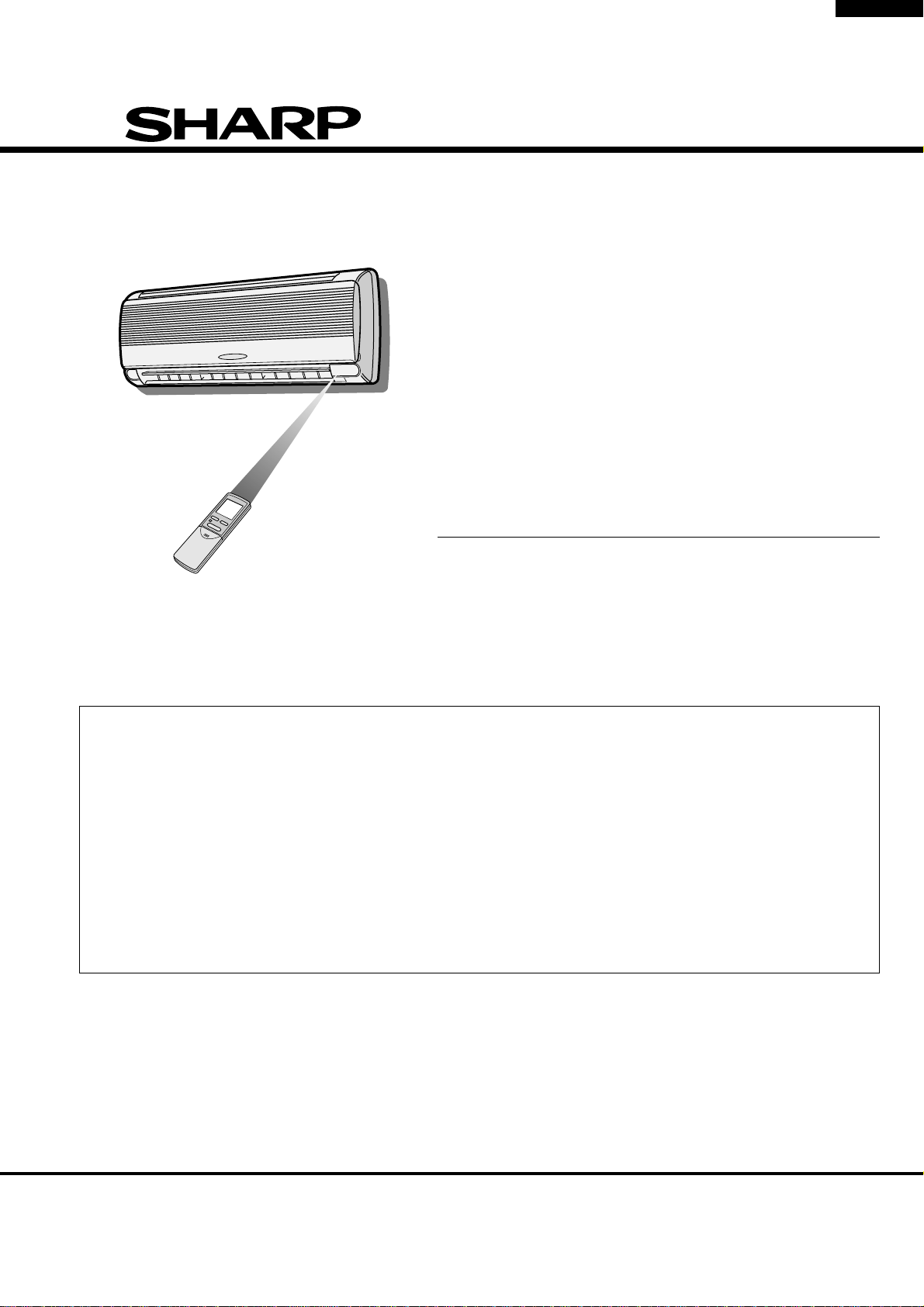
SER VICE MANU AL
SPLIT SYSTEM
ROOM AIR CONDITIONERS
AU-A129E
In the interests of user-safety (Required by safety regulations in some
countries) the set should be restored to its original condition and only
parts identical to those specified should be used.
OUTDOOR UNIT
INDOOR UNIT
AH-A129E
MODELS
S2918AHA129E/
AH-A129E
AU-A129E
TABLE OF CONTENTS
SPECIFICATIONS ............................................................................................................................................ 2
EXTERNAL DIMENSIONS................................................................................................................................ 3
WIRING DIAGRAMS......................................................................................................................................... 4
ELECTRICAL PARTS ....................................................................................................................................... 5
MICROCOMPUTER CONTROL SYSTEM........................................................................................................ 8
FUNCTIONS ..................................................................................................................................................... 9
REFRIGERATION CYCLE.............................................................................................................................. 13
PERFORMANCE CURVE............................................................................................................................... 15
DISASSEMBLING PROCEDURE ................................................................................................................... 16
TROUBLESHOOTING OF THE CONTROL CIRCUIT .................................................................................... 21
REPLACEMENT PARTS LIST ........................................................................................................................ 24
Page
SHARP CORPORATION
1
Page 2
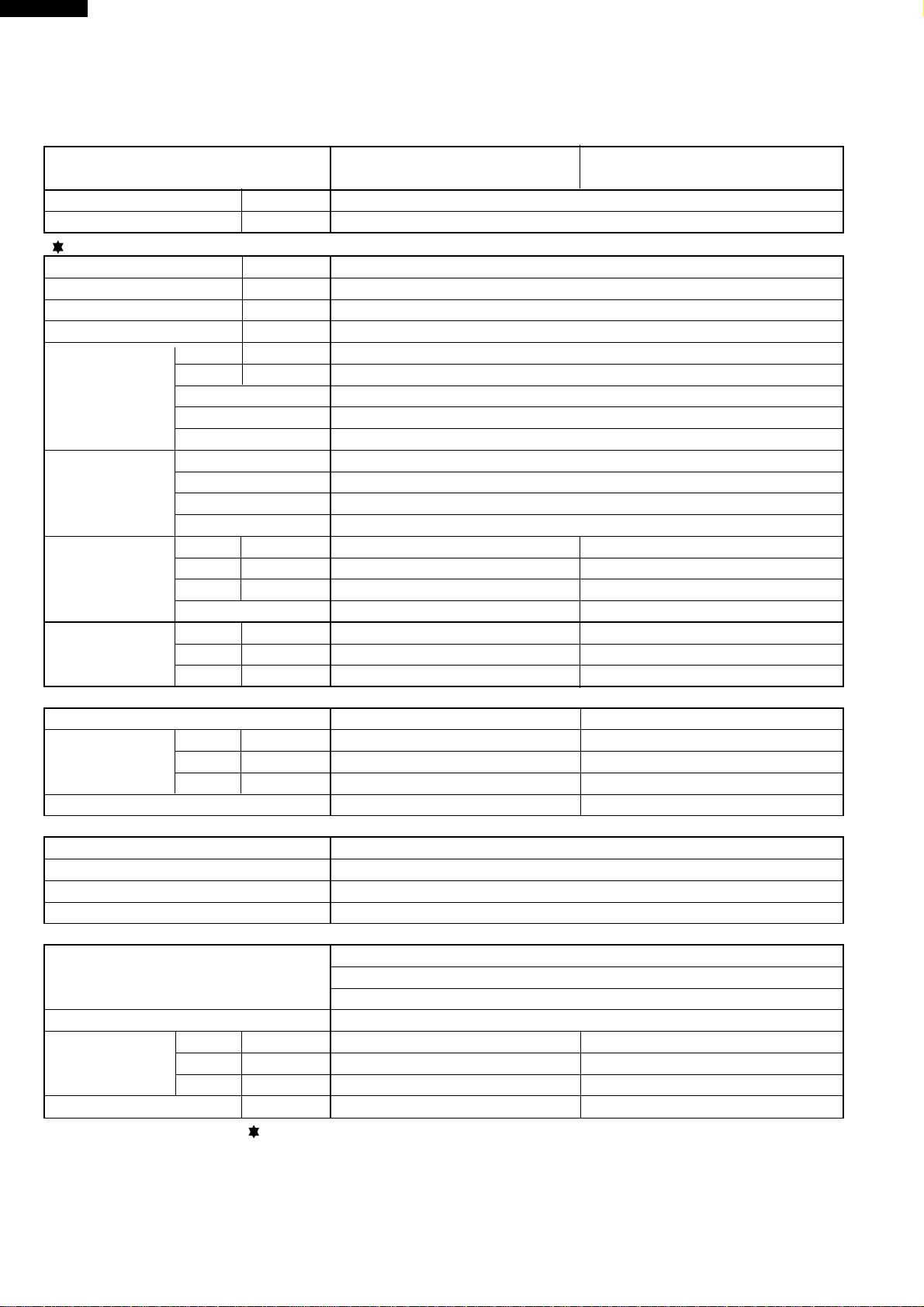
AH-A129E
Phase – Single
Rated frequency Hz 50
Rated voltage range V 198 to 264
Rated voltage V 220 - 240
Rated current Cool A 5.3 - 5.1
Rated input Cool W 1150 - 1180
Compressor Type Hermetically sealed rotary type
Model RH207VXET
Oil charge 520cc (DIAMOND MS56))
Refrigerant system
Evaporator Louver fin and Grooved tube type(7mm tube)
Condenser Louver fin and Grooved tube type(7mm tube)
Control Capillary tube
Refrigerant volume 940g
Capillary tube size
Outer dia.
mm – 2.7
Inner dia.
mm – 1.6
Lenght mm – 700
Q'ty – 1
Noise level High dB(A) 42 48
Med. dB(A) 40 –
Low dB(A) 36 –
Fan system
Drive Direct drive Direct drive
Air flow quantity High m3/min. 9.3 26
(at cooling) Med. m3/min. 8.4 –
Low m3/min. 7.0 –
Fan Cross flow fan Propeller fan
Connections
Refrigerant coupling Flare type
Refrigerant tube size Gas, Liquid 1/2", 1/4"
Refrigerant pipe sets No. AZ-24T7F; 7m(23ft)
Drain piping mm(Inches) O.D ø 18(45/64)
Others
Safety device Compressor: Overload protector(Internal)
Fan motors: Thermal fuse
Fuse, Micro computer control
Air filters Polypropylene net (Washable)
Net dimensions Width mm 897 720
Height mm 297 535
Depth mm 186 236
Net weight kg 10 35
Note: The condition of star(
AU-A129E
SPECIFICATIONS
ITEMS INDOOR UNIT OUTDOOR UNIT
AH-A129E AU-A129E
Cooling capacity kW 3.45
Moisture removal Liters/h 1.3
Electrical data
) marked item are 'IEC378'.
2
Page 3
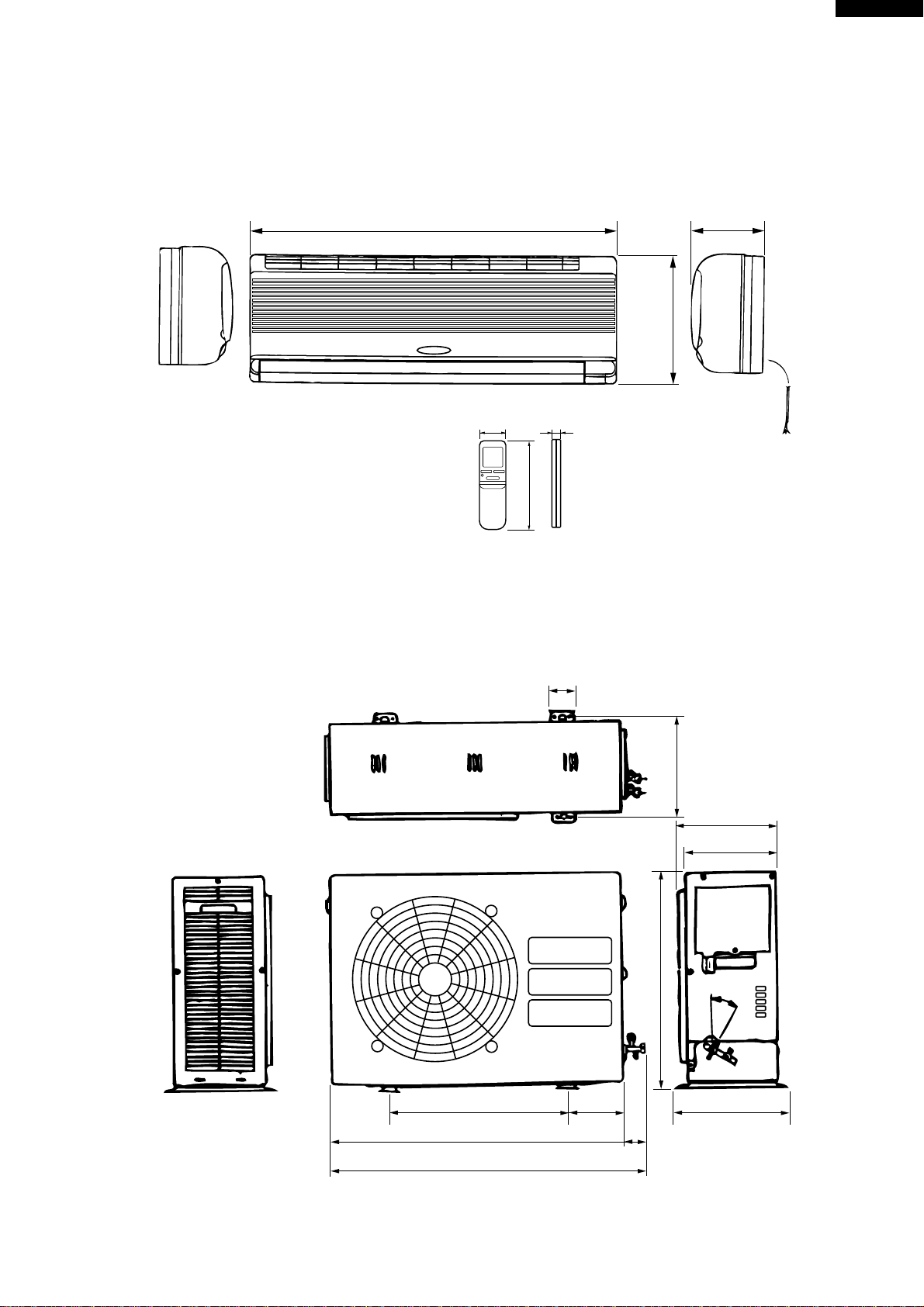
EXTERNAL DIMENSIONS
297
186
897
Length unit (mm)
Remote controller
58
19.5
182
430
720
775
143
55
245
535
278
236
228
20˚
58
AH-A129E
AU-A129E
Figure E-1. INDOOR UNIT
Figure E-2. OUTDOOR UNIT
3
Page 4
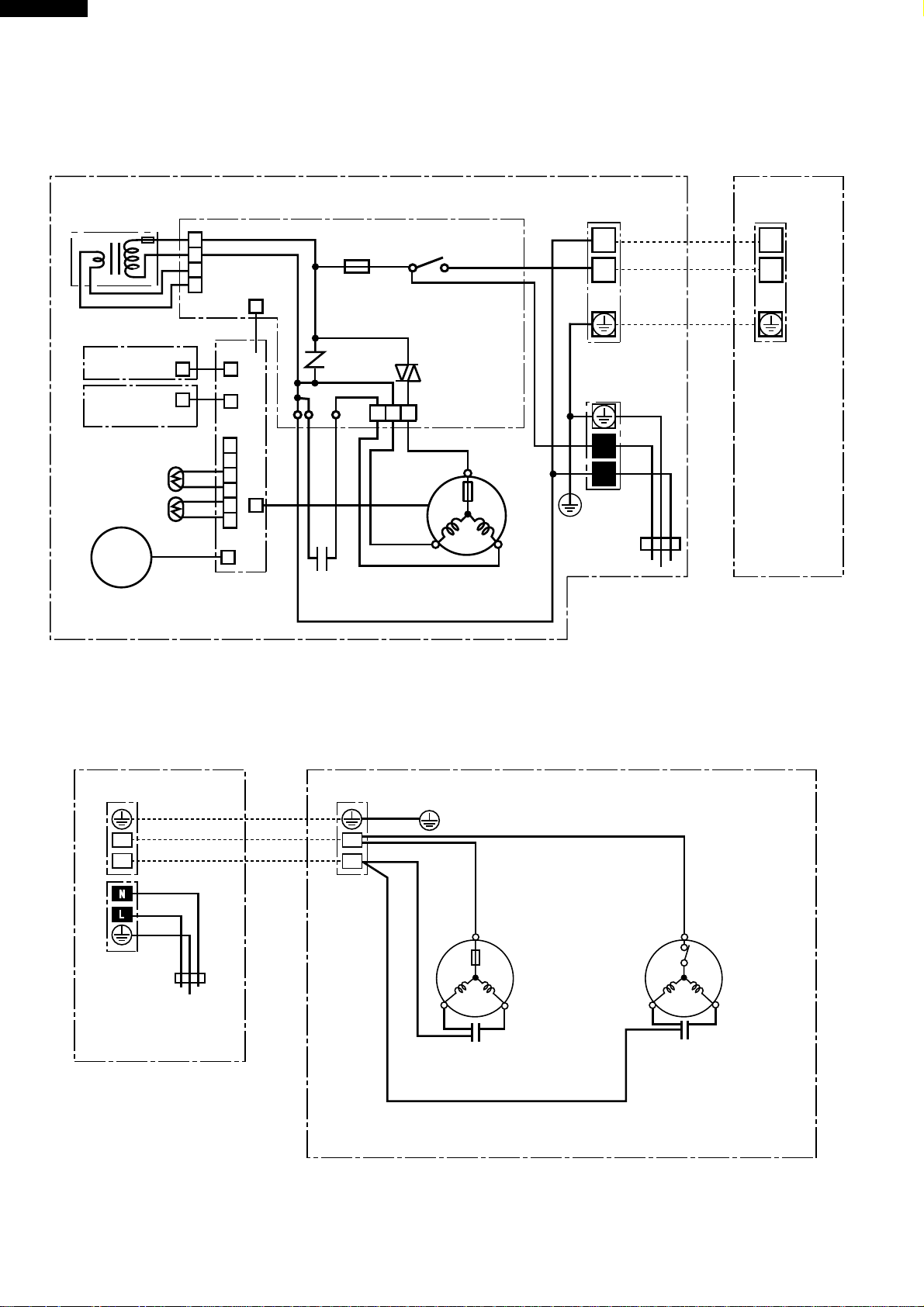
AH-A129E
THERMISTOR
(PIPE TEMP.)
THERMISTOR
(ROOM TEMP.)
LOUVER
MOTOR
1
2
3
4
5
6
CN5
CN3
CN101
CN8
CN1
BCN
CN201
RECEIVER
& LED UNIT
SWITCH
UNIT
THERMAL FUSE
TRANSFORMER
CONTROL
BOARD UNIT 2
WH
WH
RE
RE
FAN MOTOR
CAPACITOR
430V 2µF
FAN MOTOR
R.P.M
SIGNAL
BL
BK
BL GR
RE
CN6
CN7
CN4
CN2
SSR
(C)
(A)
(B)
NR
VARISTOR
RY
CONTROL BOARD UNIT 1
OUTIN
BK
BL
250V
FUSE
T2.5A
INDOOR UNIT
TERMINAL BOARD 2
OUTDOOR UNIT
TERMINAL
BOARD
EVAPO-
RATOR
INTERNAL
THERMAL
FUSE
TERMINAL
BOARD 1
POWER
SUPPLY
CORD
BR
BL
G(Y)
N
L
G(Y)
G(Y)
N
1
UNIT TO UNIT CORD
BL
BR
BL
BK
BL
BR
GR
G(Y)
RE
WH
: BLACK
: BLUE
: BROWN
: GRAY
: GREEN–YELLOW
: RED
: WHITE
N
5
7
1
2
1
5 3 1
INDOOR UNIT
TERMINAL BOARD 2
TERMINAL
BORAD 1
UNIT TO UNIT CORD
OUTDOOR UNIT
TERMINAL BOARD
CONDENSER
INTERNAL
THERMAL FUSE
FAN
MOTOR
FAN MOTOR
CAPACITOR
430V 1.5µF
COMPRESSOR
MOTOR
MOTOR
PROTECTOR
RUNNING
CAPACITOR
400V 30µF
BK
BK
WH
RE
R
BL
BL
BL
BK
RE
G(Y)
C
S
11
N
N
L
BK
BL
G(Y)
RE
WH
:BLACK
:BLUE
:GREEN-YELLOW
:RED
:WHITE
N
AU-A129E
WIRING DIAGRAMS
Figure W-1. Wiring Diagram for AH-A129E
Figure W-2. Wiring Diagram for AU-A129E
4
Page 5
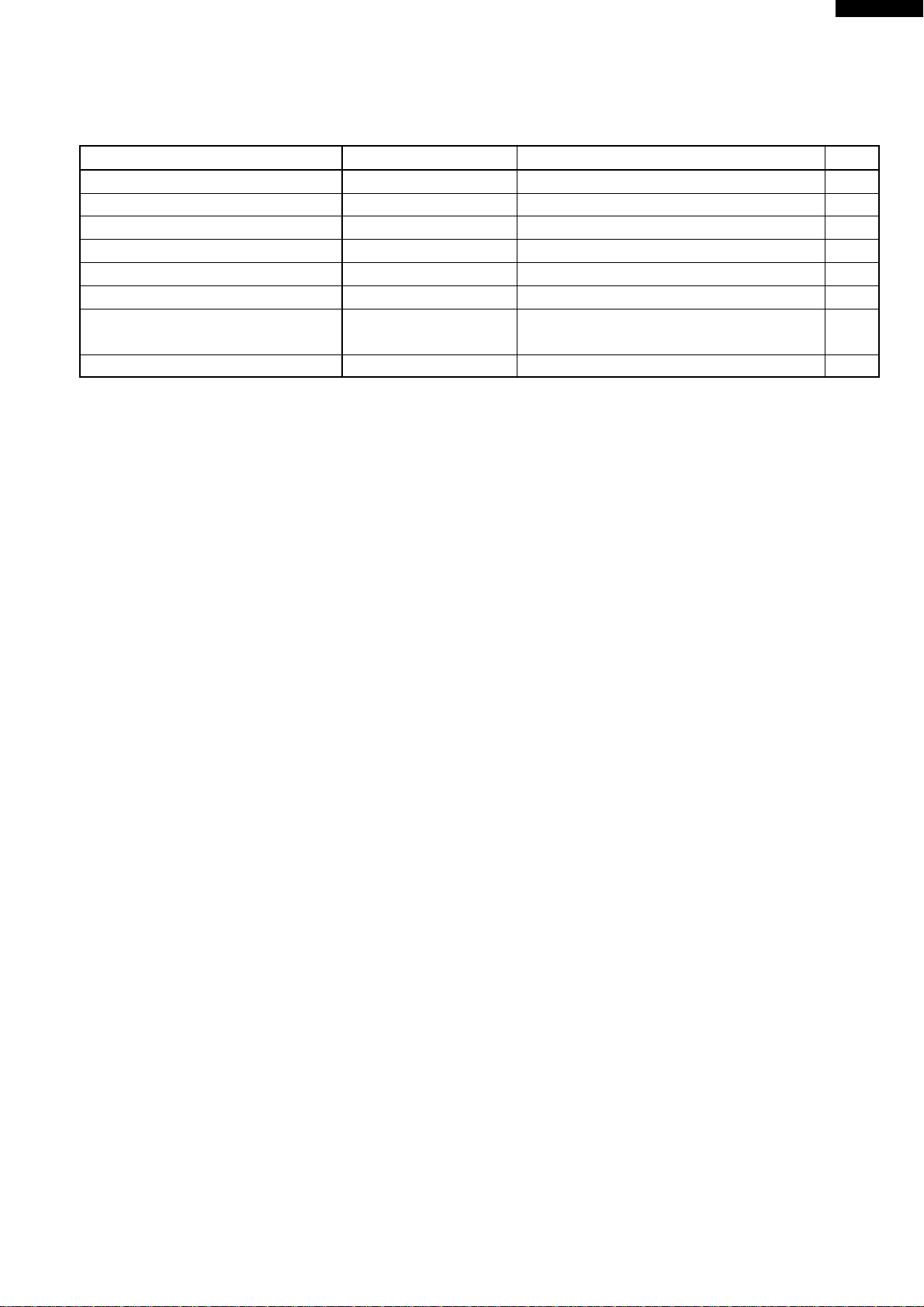
AH-A129E
AU-A129E
ELECTRICAL PARTS
DESCRIPTION MODEL REMARKS SITE
Compressor RH207VXET 220/240V, 50Hz, 1000W AU
Indoor fan motor ML-A525 220 - 240V, 50Hz, 220V, 60Hz AH
Outdoor fan motor ML-A593 220/240V, 50Hz, 220V, 60Hz AU
Indoor fan motor capacitor – 430V, 2µF AH
Outdoor fan motor capacitor – 430V, 1.5µF AU
Running capacitor – 400V, 30µF AU
Transformer – Primary; AC 220/240V, 50Hz AH
Secondary; AC14.5/15.9V, 50Hz
Fuse – 250V, 2.5A AH
5
Page 6
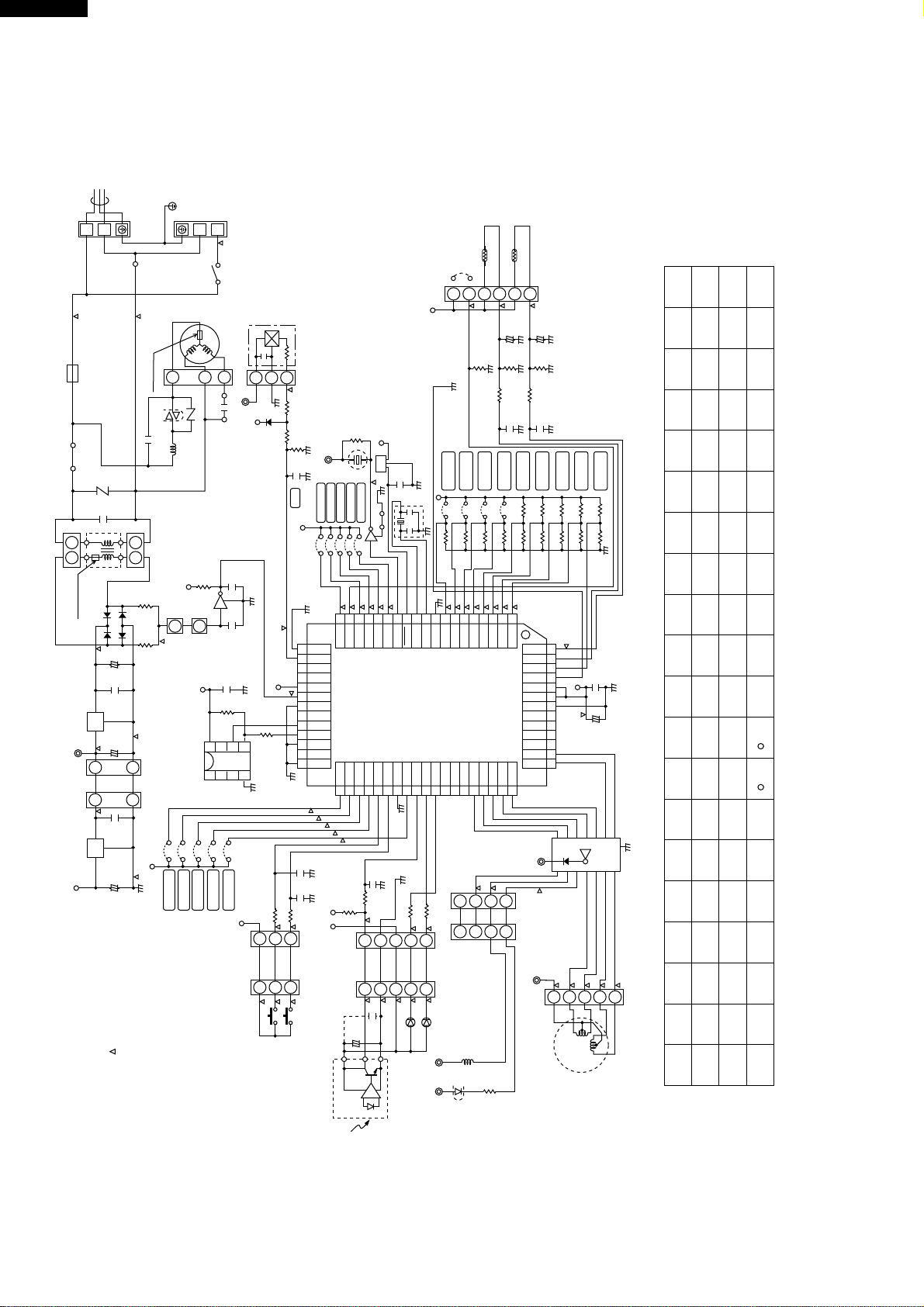
+
–
+–+
–
+
–
+
–
+
–
+
–
19
P4118P4217P4316P4415P4514P46
13F12
RESET
33
P2734P2635P2536P2437P2338P2239P2140P20
41K142
P1743P1644P1545P1446P1347P1248P1149P1050P0751P06
11
CK1
SM8313
IC1
10
CK2
9
AGND
8
P307P316P325P334P503P512P521P53
32
TEST
52
P05
53
P04
54
P03
55
P02
56
P01
57
P00
58
GND
59
VDD
60
VR
61
P57
62
P56
63
P55
64
P54
31
30
OCS
IN
OCS
OUT
29
P60
28
P61
27
P62
26
GND
25
P63
24
P64
23
P65
22
P66
21
KH
20
P40
IC3 IC2
IC5
RPM
3
4
321
321
3
1 5
1
123
54321
12345
12345
561
2
561
2
12345
6
L
N
N
1
3
5
2
7
7
7
4
C6
100µ
10v
C5
0.1µ
50v
C4
47µ
25v
C3
0.22µ
50v
C16
0.1µ
50v
C14
0.01µ
16v
C18
1000P
50v
C15
0.1µ
50v
C19
1000p
50v
C21
1000P
50v
C7
0.1µ
50v
C23
1000P
50v
C17
1000P
50v
C13
1000P
50v
C8
10µ
10v
(C102)
0.1µ
25v
C101
33µ
10v
C11
10µ
16v
C10
10µ
16v
C22
1000P
50v
C2
2200µ
35v
C1
0.1µ
250vAC
NR
R2
22k
R30
10k
R22
1k
R4
6.8k
R7
3.3k
R23
33k
R19
10k
R18
15kF
R17
15kF
R5
2.7k
R24
4.7k
R21
10k
R20
10k
10k
10k
10k
10k
R31
R32
R33
R34
R35 10k(F)
R36 10k(F)
R37 10k(F)
R38 10k(F)
R39 10k(F)
R25
1.2k
R29 330
R41 10k
R40 10k
R28 680
R26
680
NC
NC
NC
NC
NC
NC
NC
R3
22k
R6
470
1/2w
RY1
OUT
5V 12V
OUT
7812
D1
D3 D4
D2
G F
A C
13 11
SSR
S201D01
L
FUSE
2.5A 250V
CNR3
C12 0.01µ 250vAC
FAN MOTOR
CAPACITOR
THERMAL
PROTECTOR
B
IN OUT
RY1
POWER
SUPPLY
TERMINAL
BOARD 3P
GREEN/YELLOW
EARTH LINE
NEUTRAL LINE
OUTDOOR UNIT
FAN MOTOR
BCN
CN8
CN2
CN2
Q3
3
1
2
CN1
12V
TR
12V
IC4
9
8
12V
12V 12V
SSR
CN101
CN201 CN7
CN6
PHOTO DETECTOR UNIT
AUX.
(TEST RUN)
(YELLOW) LED102
(RED) LED101
2
3
CN3
CN4
CN8 BCN
LOUVER MOTOR
NOTE :
1. : TEST POINT
5V
BCN
CN8
D9
5V
5V
5V
5V
5V 5V
5V
5V
5V
5V
12V
TEST
TH1
ROOM TEMP.
15k(25˚C)
TH2
PIPE TEMP.
15k(25˚C)
BZ
5V
5V
10V
NCNCNC
NCNCNC
NC
123
4
8
7
IC6
6
5
JP14
DE. FAN B
12H/24H
SWEAT
PREHEAT
FAN L
FAN M
FAN H
MODEL B
MODEL A
WIRELESS
RPM PLUSE
DEICE B
DEICE A
D. FAN OFF
OFF WIDEH
DE. FAN A
FREEZE B
FREEZE A
POWER ON
JP13
JP12
JP11
JP9
JP7
JP5
JP4
Q1
OCS
8MHz
3
3
3
2
1
1
1
2
2
JP10
JP6
JP3
JP1
JP2
R10R9R8
R12
R11
JP8
CN5
IN IN
THERMAL FUSE
GND GND
2. Not specified is 1/5w
FUNCTION 12H / 24H
IC1 PIN NO.
19
(P41)
SYMBOL JP10
SET X NONE
DEICE
B
DEICE
A
15
(P45)
JP5
14
(P46)
JP4
X NONEX NONEX NONE
SWEAT
ON/OFF
8
(P30)
JP6
D. FAN OFF
OFF/ON
17
(P43)
JP9
X NONE
OFF WIDEH
3/5min.
16
(P44)
JP7
X NONE
WIRELESS
CHANG/
NORMAL
5
(P33)
JP2
X NONE
RPM
PLUSE
1/3
7
(P31)
JP3
USE
PREHEAT
OFF/ON
6
(P32)
JP1
2.7k(F) 2.7k
FAN L
4
(P50)
R10
3.9k(F)
FAN M
3
(P51)
R9
FAN H
2
(P52)
R8
1.2k(F)
MODEL
B
1
(P53)
R12
7.32k(F)
MODEL
A
64
(P54)
R11
X NONE
DE. FAN
B
33
(P27)
JP14
X NONE
DE. FAN
A
34
(P26)
JP13
X NONE
FREEZE
B
35
(P25)
JP12
X NONE
FREEZE
A
36
(P24)
JP11
X NONE
POWER ON
ON/OFF
40
(P20)
JP8
USE
AH-A129E
AU-A129E
6
Figure L-1. Electronic Control Circuit Diagram
Page 7
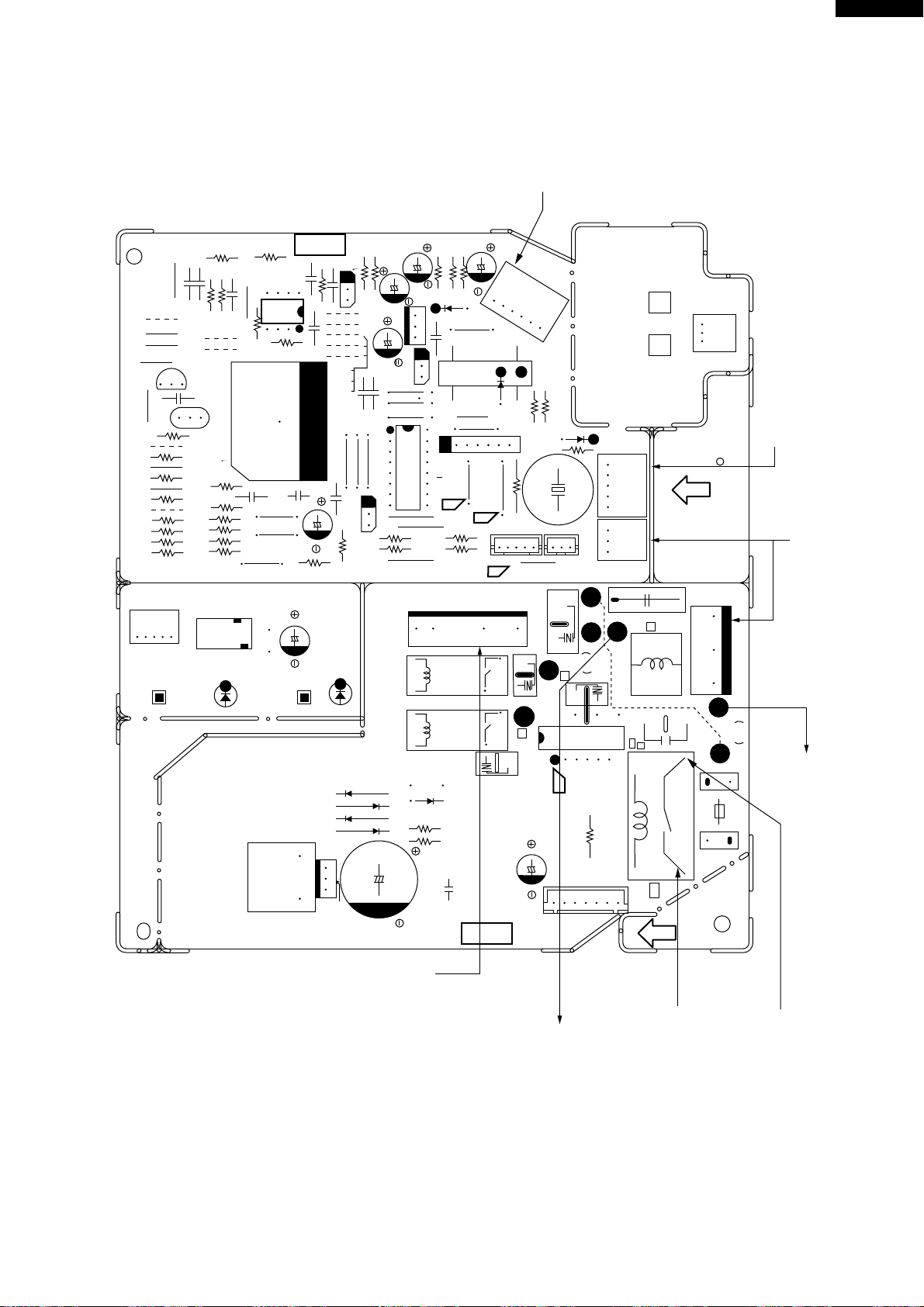
DPWBFA JBK0(P)
250V 2.5AT
GRAY
BROWN
C12
(F)
FUSE
RY1
OUT
R6
SSR
CNR3
2
13
1
7
C4
12V
7
CN8
1
(FAN MOTOR)
CN2
CN5
(B)
(E)
CN7
CN6
R5
BCN
JP15
JP17
1
1
1
1
3
3
5
CN1
CNR1
D5
D3
QPWBFB253JBE0(P)
D1
D4
D2
R3
R2
1
(TRANSFORMER)
RY3
RY2
C2
C3
IC2
OUT
IN
GND
7
5
7
1
CN4
(THER-
MISTOR)
DPWBFA047JBK0
QPWBFA891JBE0
R14
R13
SW102
CN201
CN3
1
3
AUX
SW101
TEST
RUN
CT
D7
BZ
N
(A)
ORANGE
CNR2
(D)
PURPLE
BROWN
BLUE
BLUE
L
(RPM)
JP16
NR
(G)
C1
1
5
(C)
F.M.
CAP
F.M.
CAP
3
2
R10
JP35
R36
R9
R11
JP29
JP30
JP31
R30
JP20
R29
R28
C20
C7
R39
R12
R8
R38
R37
PHOTO DETECTOR UNIT
R33
R32
R31
TIMER
DEICE B
DEICE A
JP4
JP34
JP5
JP9
C15
OSC
JP7
R23
R21
R22
JP12
JP14
JP13
REEZE B
DEF FAN A
DE FAN B
OFF WIDEH
D. FAN OFF
SWEET
R.P.M.
PREH.
WIREL
F.M.
M.A.
M.B.
F.H.
REEZE A
POWER ON
JP25
D6
JP24
JP23
JP18
JP21
JP22
GND
12V
5V
R40
R41
R25
DIP
D9
LOUVER
MOTOR
(
)
JP19
JP36
JP11
JP8
IC6
R20
DPWBFA
JBK0(C)
JP10
R34
JP2
JP1
JP3
JP6
QPWBFB253JBE0(C)
JP33
IC5
3
2
1
JP35
JP32
R4
20
19
1
64
52
C8
C23
Q1
3
R26
51
IC1
CN101
RECEIVER
LED102
(YELLOW)
LED101(RED)
C101
QPWBFB
126JBE0
32
33
GND
IN
1
3
C9
C10
R17
R19
R18
C11
OUT
IC3
C5
6
Q2
C6
C17
1
1
16
IC4
8
1
9
JP26
JP27
JP28
C13
C21
C22
R24
C19
R7
C14
C16
C18
Q3
3
1
R16
R15
DSGY-A878JBK0
DPWBF
A092
JBK0
5
1
DIP
N
L
From
Thermistor
From fan motor
From
Terminal
board " L "
From
Terminal
board " 1 "
To
Fan motor
capacitor
To
Fan motor
capacitor
From
Transformer
From louver
AH-A129E
AU-A129E
Figure L-2. Printed Wiring Board
7
Page 8
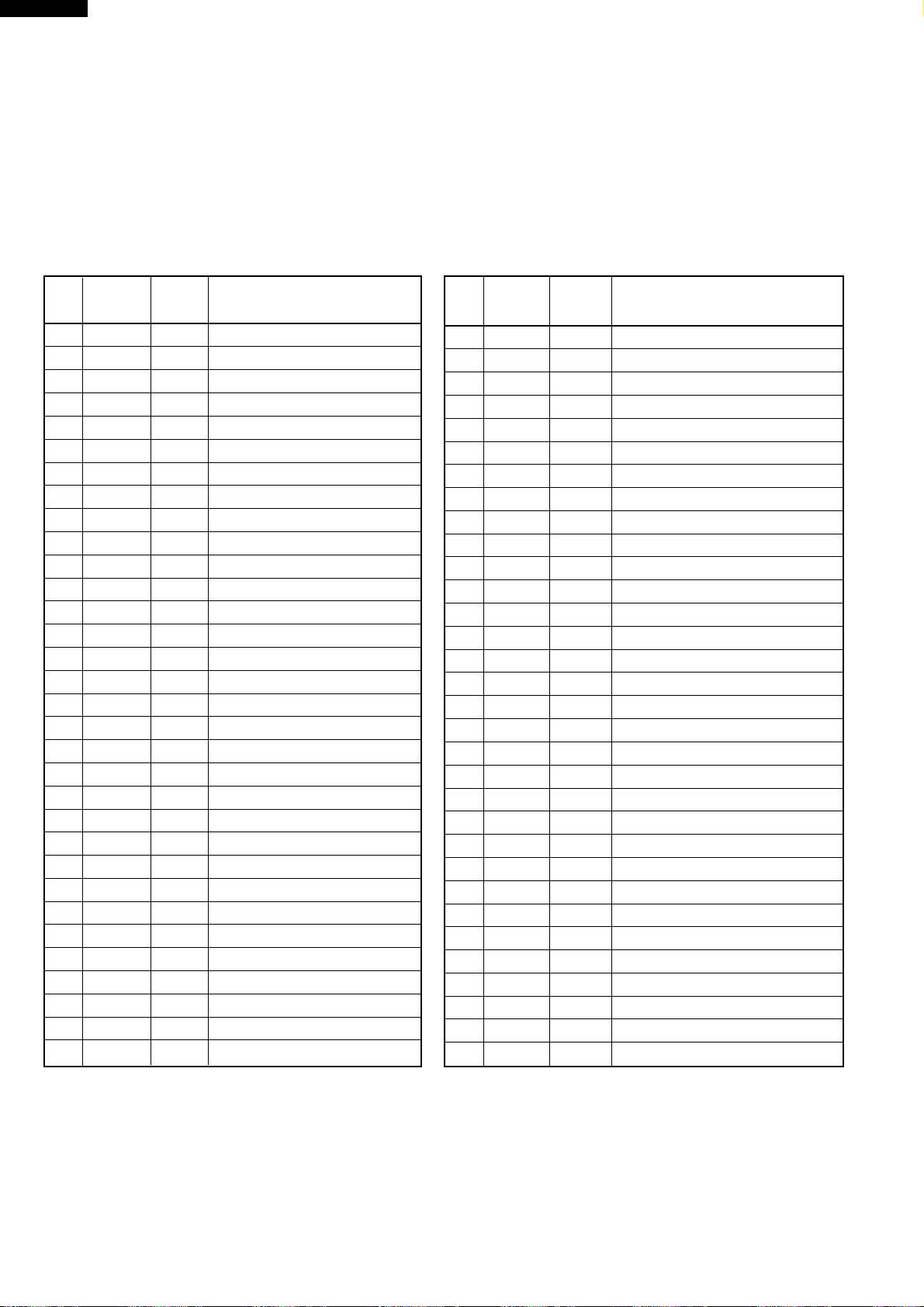
AH-A129E
AU-A129E
MICROCOMPUTER CONTROL SYSTEM
Microcomputer (IC1)
The microcomputer is a CMOS, one chip, 8-bit microcomputer.
Microcomputer port allocation is as follows.
Pin Terminal Input
No. Name Output Function
1 P53 IN MODEL B
2 P52 IN FAN H
3 P51 IN FAN M
4 P50 IN FAN L
5 P33 IN WIRELESS
6 P32 IN PREHEAT
7 P31 IN PRM PLUSE
8 P30 IN SWEAT
9 AGND IN 0V
10 CK2 IN OSILLATION
11 CK1 IN OSILLATION
12 RESET IN RESET
13 F OUT BUZZER
14 R46 IN DEICE A
15 R45 IN DEICE B
16 R44 IN COMP. OFF WIDTH
17 R43 IN DEHUM. FAN OFF
18 R42 IN TEST 1
19 R41 IN –
20 R40 IN –
21 KH IN PRM SIGNAL
22 P66 IN –
23 P65 IN –
24 P64 IN –
25 P63 IN AC CLOCK
26 GND IN 0V
27 P62 IN –
28 P61 OUT EEPROM CLOCK
29 P60 IN EEPROM DATA
30 OSC IN –
31 OSC OUT –
32 TEST IN –
Pin Terminal Input
No. Name Output Function
33 P27 IN MODEL 4
34 P26 IN MODEL 3
35 P25 IN MODEL 2
36 P24 IN MODEL 1
37 P23 IN SWITCH AUX.
38 P22 IN SWITCH TEST RUN
39 P21 IN –
40 P20 IN POWER ON
41 KI IN WIRELESS SIGNAL
42 P17 OUT LED OPERATION
43 P16 OUT LED TIMER
44 P15 OUT –
45 P14 OUT –
46 P13 OUT (VALVE COIL)
47 P12 OUT (OUT DOOR FAN)
48 P11 OUT RY1
49 P10 OUT SSR
50 P07 OUT LOUVER MOTOR
51 P06 OUT LOUVER MOTOR
52 P05 OUT LOUVER MOTOR
53 P04 OUT LOUVER MOTOR
54 P03 OUT –
55 P02 OUT –
56 P01 OUT –
57 P00 OUT –
58 GND IN 0V
59 VDD IN 5V
60 VR IN 5V
61 P57 IN (CURRENT LEVEL)
62 P56 IN TH1
63 P55 IN TH2
64 P54 IN MODEL A
8
Page 9
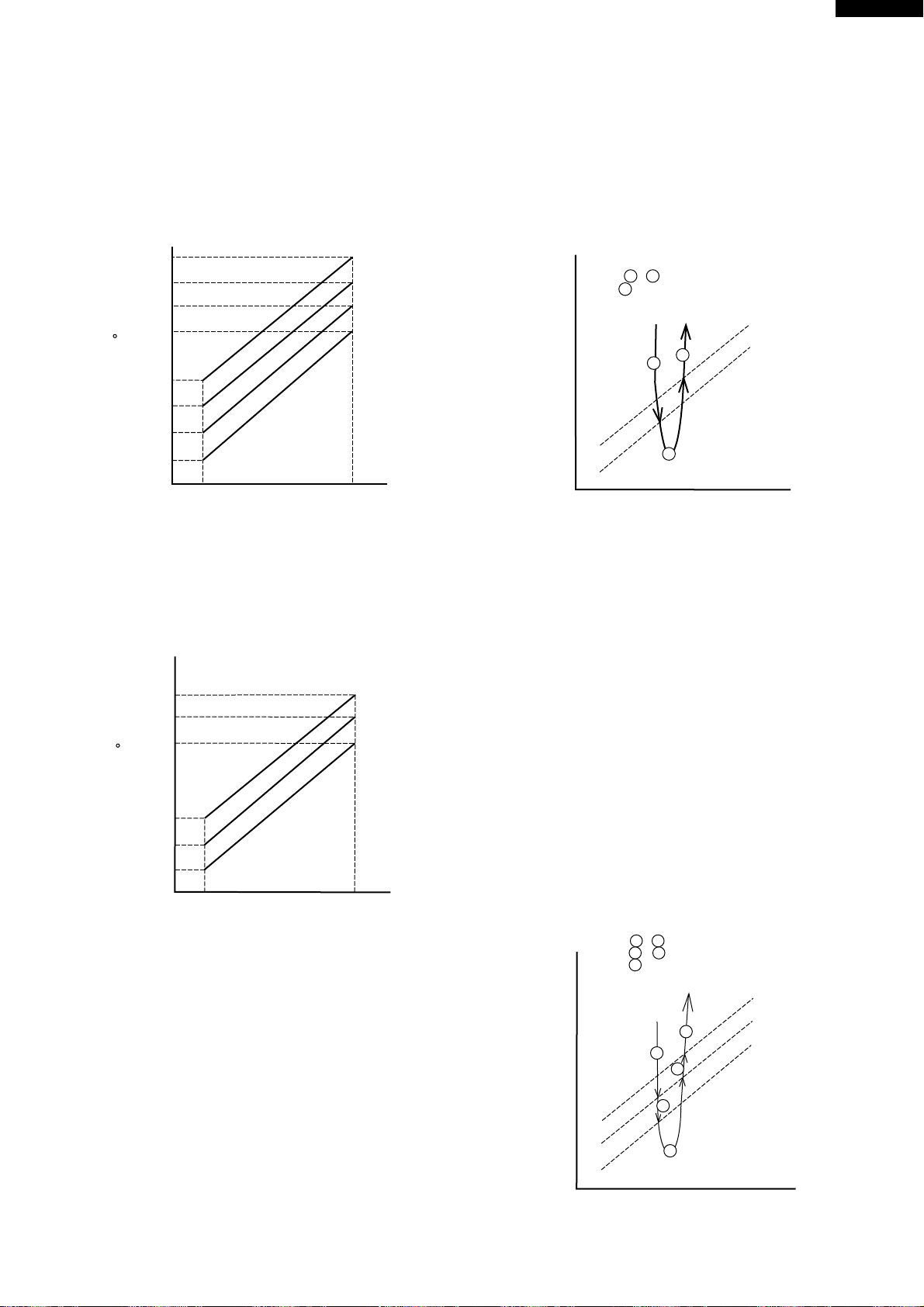
FUNCTIONS
Room temperature( C)
Preset temperature(˚C)
18
32
C1
C2
C3
C4
17.5
18.5
19.5
20.5
31.5
32.5
33.5
34.5
Room temperature( C)
Preset temperature(˚C)
18
32
D1
D2
D3
17.5
18.5
19.5
31.5
32.5
33.5
Room temperature
Preset temperature
Room
temperature
transition
C3
C4
States 1 & 3 : Compressor ON
State 2 : Compressor OFF
1
2
3
Room temperature
Preset temperature
Room
temperature
transition
D3
D2
D1
States 1 & 5 : Cooling zone
States 2 & 4 : Dehumidifying zone
States 3 : Circulating zone
3
4
5
1
2
AH-A129E
AU-A129E
1. Temperature control characteristic
1-1 COOL operation
In the “COOL” mode, the thermostat circuit is
controlled by four thermostat lines (C1 thru C4).
Figure H-1
1-2 DRY operation
In the “DRY” mode, the thermostat circuit is
controlled by three thermostat lines (D1 thru
D3).
2. Operation modes
2-1 COOL operation
The compressor turns on or off, at the
thermostat lines C3 and C4. The outdoor fan
motor is also controlled with the compressor.
Figure H-3
2-2 DRY operation
On the switch on, the compressor always starts
to operate for 2 minutes with fan speed “D”
(slower than “UL”).
The microcomputer measures the room
temperature 2 minutes after this first compressor
operation. This room temperature is set as the
preset temperature automatically. The preset
temperature ranges from 18˚C to 32˚C. When
the room temperature is below 18˚C, the preset
temperature is set to 18˚C, and when the room
temperature is over 32˚C, the preset
temperature is set to 32˚C
Dry operation is divided into three zones
(Cooling zone, Dehumidifying zone and
Circulating zone) by thermostat lines (D1 to
D3), and the compressor and the fan motor
are controlled in each zone as shown in Table
H-1.
Figure H-2
Figure H-4
9
Page 10

AH-A129E
Fan speed
ON "UL"
ON "D"
OFF
Cooling zone
Dehumidifying zone
Circulating zone "D" or OFF
FAN ONLY
M M
L L
UL
HIGH
FAN Switch
LOW
SOFT UL
Room temp. at
operation start
Room temperature
Preset temperature
Room
temperature
transition
C3
C2
C1
States 1 & 5 :"M"
States 2 & 4 : "L"
States 3 : "UL"
3
4
5
1
2
AU-A129E
Table H-1
Compressor
2-3 Fan only operation
The indoor fan motor always turns on.
3. Fan speed
Fan speeds are given by the indoor fan motor, “H”,
“M”, “L” and “UL”, which are available in the following
operation mode.
Table H-2
COOL
4. Anti-sweating
When the operation continues 30 minutes in cooling
zone or dehumidifying zone during dry operation or
in continuous compressor operation during cool
operation, the fan speed of indoor fan motor shifts
up, from “UL” to “L” or from “D” to “UL”.
5. Freeze preventive
When the indoor pipe temperature falls below -1˚C
during cool operation or dry operation, the compressor
is stopped.
6. Test run
If the “TEST RUN” button in the unit is pushed during
suspension of operation, cool test operation starts. At
this time, the fan speed is set to “AUTO”. If this button
is pushed during operation, the test operation starts
in current operation mode. The operation LED (red)
flickers during test run. During cool operation and
heat operation, the compressor is kept on but in dry
operation it is set in the dehumidifying zone. In fan
only mode the indoor fan motor runs continuously.
7. Timer
7-1 24-HOUR PROGRAMMABLE ON/OFF TIMER
ON-TIMER or OFF-TIMER can be independently
programmed. When the unit operates during one
hour after the OFF-time is set, thermostat setting
is automatically shifted (+1˚C in cool operation
and dry operation, -3˚C in heat operation, but,
16˚C set temperature at the lowest).
When the ON-timer is set in heat operation and
cool operation, operation starts before 0 to 30
minutes(depends on the room temperature) so
that preset temperature is obtaind at set time.
7-2 ONE-HOUR TIMER
When ONE-HOUR timer is set, the unit turns off
automatically after one hour. The one hour timer
operation has priority over other time operation,
such as the TIMER ON and TIMER OFF. If the
ONE-HOUR TIMER button is pressed again
during operation, the unit will operate additionally
for another one hour.
8. Automatic air conditioning
When automatic air conditioning is selected, the
operation mode and preset temperature are set
automatically according to the room temperature on
starting operation.
Table H-3
Room temp. of
operation start
Above 28˚C
26˚C to 28˚C
24˚C to 26˚C
Below 24˚C
Operation
start
COOL
DRY
Preset
temp.
26˚C
25˚C
24˚C
9. Automatic fan speed
When the automatic fan speed is selected in cool or
heat operation, the fan speed is automatically changed
by the thermostat lines C1 to C3 in cool operation
and H1 to H4 in heat operation.
Figure H-5
10
Page 11

AH-A129E
1sec. 1sec.
4sec.
ON
OFF
ON
ON
OFF
ON
OFF
ON
ON
OFF
ON
ON
L/UL
UL/D
D/OFF
OFF OFF ON
Cooling
Dehumidifying
Circulating
DRY
Compressor
Outdoor
Fan motor
Indoor
Fan motor
FAN ONLY
COOL
Cooling
Circulating
AU-A129E
10.Power on start
If the connecting wire "POWER ON" is cut on the
PWB ass’y, when the power is supplied by turning
on a circuit breaker, the air conditioner automatically
starts of operation in “AUTO” mode.
11.Auto restart
Power failure occurs during operation, the unit will
restart in the same operation mode as before after
power recovery.
(Refer to Figure L-2. Printed Wiring Board.)
(Refer to Figure L-2. Printed Wiring Board.)
12.Outputs in each operation mode
Table H-4
13.Diagnosis procedure
When indoor fan motor is out of order or compressor lock occurs, the compressor, inddor fan motor, outdoor fan
motor, and louver are all stopped and the operation LED(red) turns on or off syncronously with the timimg of the
timer LED.
When the thermistor for room temperature or pipe temperature is open or short state, the operation LED turns on
or off syncronously with the timing of the timer LED by pushing continously for more than three seconds both
"TEST" button and "AUX." button.
ON
OFF
ON
Indoor
fan motor
Timer
LED
Operation
LED
OFF
ON
Comp.-lock
Thermistor
short state
Operation
LED
Operation
LED
OFF
ON
OFF
Thermistor
open state
Operation
LED
ON
OFF
Timing chart of Timer LED and Operation LED of DIAGNOSIS PROCEDURE.
When "OI" button the remote controller or "AUX." button in the unit is pushed, the unit is free from DIAGNOSIS
PROCEDURE.
11
Page 12

AH-A129E
Step
1
2
3
4
5
6
7
8
9
10
11
12
13
14
15
16
17
18
19
20
21
22
Output for outdoor unit
Lamps
RED YELLOW
Indoor
Fan motor
Louver
OFF
(Back to step 1)
OFF OPEN
ON D OFF Flickering
M OFF
L CLOSE
D OFF
UL OFF
H OFF
M OFF
L OFF
OFF OFF
OFF OFF
OFF OFF
OFF OFF
OFF OFF
OFF OFF
OFF OFF
OFF OFF
OFF OFF
OFF OFF
OFF OFF
OFF OFF
OFF OFF
ON
1
2
3
1
2
3
: 7˚C Room temp. 42˚C ON
: 7˚C (Room temp.) or (Room temp.) 42˚C OFF
: –2˚C Pipe temp. 42˚C ON
: –2˚C (Pipe temp.) or (Pipe temp.) 42˚C OFF
: ON in the case of Power on start
ON
ON
ON
OFF
OFF
OFF
ON
OFF
ON
OFF
OFF
ON
ON
OFF
ON
OFF
ON
ON
ON
OFF
OFF
OFF
OFF
OFF
OFF
OFF
OFF
OFF
OFF
OFF
OFF
OFF
OFF
OFF
OFF
OFF
OFF
OFF
OFF
OFF
OFF
OFF
OFF
ON
OFF
ON
ON
ON
OFF
ON
OFF
ON
OFF
OFF
ON
OFF
OFF
ON
ON
OFF
23
OFF OFF OFFOFF OFF
AU-A129E
14.Test mode
14-1 TEST 1 (For control circuit operation checking)
Make terminals 1 and 2 of connector CN4 short-circuited and supply power.
The timer's periods become shorter i.e. a 3 minute cycle is carried out in 3 seconds, except for ;
The operation LED flicker's period
in Test run
The protector timer not shortened
The defrost timer
14-2 TEST 2 (For output of each operation checking)
Test mode is for checking output of each operation. Keep pushing both the buttons, "AUX." and "TEST
RUN", and supply the power, the system will go to the test 2 mode.
In this mode, the output of operation is switched by the "TEST RUN" button in the unit or the "OI" button in
the remote controller. Use the "AUX." button to back to step 1. Normal outputs are shown in Table H-5.
Table H-5
12
Page 13

REFRIGERATION CYCLE
Indoor unit
Outdoor unit
Flare coupling
Evaporator
Strainer
Condenser
Accumulator
Compressor
Capillary
tube
Flare coupling
Flare coupling
Flare coupling
1
4
2
3
S
Service port
S
AH-A129E
AU-A129E
Figure R-1. Refrigeration Cycle
Figure R-2. Flow of Refrigerant
13
Page 14

AH-A129E
O.D. I.D. L
Capillary tube
ø 2.7 ø 1.6 700
Cooling
81˚C
39˚C
13˚C
9˚C
0.53MPa
Service port pressure
NO. Condition
1
2
3
4
Gauge pressure
Indoor side Outdoor side
Cooling
Temperature (˚C) Relative humidity (%) Temperature (˚C)
27 47 35 40
Relative humidity (%)
AU-A129E
Cycle temperature and service port pressure
(ISC Cooling)
ISO Cooling T1 condition
Dimension of Capillary tube
14
Page 15

PERFORMANCE CURVES
Indoor air temp. : 27˚C
Indoor humidity : 47RH%
Indoor fan speed : Hi
1500
2.5
3.0
3.5
4.0
4.5
(KW)
1000
500
15
14
Input(W)
13
12
11
10
9
8
7
Outside air temp.(˚C)
Outlet air temp.(˚C)
30 31 32 33 34 35 36 37 38 39 40
8500
10200
11900
13600
15300
Cooling capacity (BTU/h)
Power source : 1ø 220V 50Hz
AH-A129E
AU-A129E
Figure P-1. At Cooling
15
Page 16

AH-A129E
BB
C
A A
AU-A129E
DISASSEMBLING PROCEDURE
INDOOR UNIT
CAUTION: DISCONNECT THE UNIT FROM THE POWER SUPPLY BEFORE ANY SERVICING
1. Remove the 3 screw covers in the front panel.
2. Remove 3 fixed screws.
4. Close the open panel softly, and then press B and C
of it securely.
Remove the front panel ass’y as to lift up.
5. Loose a cord clamp screw and take it out.
3. Pull the open panel at A toward you.
Remove a fixed screw.
6. Loose 3 screws on the terminal board and take out
the unit-to-unit cord from it.
16
Page 17

AH-A129E
O-ring
O-ring
Drain hose
(Section)
AU-A129E
7. Take the thermistor holder from evaporator.
8. Take out the thermistor from evaporator.
11.Loose 6 screws fixing control box and take out control
ass’y.
12.Loose 2 screws fixing drain pan ass’y. (Left side)
9. Disconnect fan motor connectors and others.
10.Loose 2 screws for a pipe cover and take it out.
Loose the earth screw.
13.Loose a screw fixing drain hose.
14.When assembling, make sure that O ring is fitted to
the drain hose.
17
Page 18

AH-A129E
AU-A129E
15.Take out the drain pan ass’y.
16.Loose a screw fixing cross flow fan to motor.
19.Take out the fan bearing ass’y.
20.Take out the cross flow fan while slightly lifting the
evaporator.
17.Slide the cross fan leftward to depart from the motor
shaft and take out fan motor.
18.Loose 2 screws fixing evaporator.
18
Page 19

FOR OUTDOOR UNITMODEL AU-A129E
Left side cover
Condenser
Right side cover
Cabinet
Fan motor
Propeller fan
Compressor
Fan guard
1
2
Bulkhead
3
CAUTION:DISCONNECT THE UNIT FROM THE POWER SUPPLY BEFORE ANY SERVICING
AH-A129E
AU-A129E
1 Remove the three(3) screws holding the right
side cover and take it out.
2 Remove the three(3) screws holding the left side
cover and take it out.
3 Remove the another screws holding the cabinet
and take it out.
NOTE: Number as shown in following figure is the re
moval order.
Figure D-1. OUTDOOR UNIT
19
Page 20

AH-A129E
measure the secondary voltage
of transformer.
YES
NO
YES
NO
The machine does not function
at all with remote controller and
switches on the indoor unit.
Using a meter, measure the
voltage between anodes of D1
and D2 on the PWB ass'y 1.
Is the measured value
approx. 20.6 Vac ?
Replace the PWB with a new
one.
Is the 2.5A fuse
open circuit ?
Replace the fuse and varistor
with new ones.
Replace the transformer with
a new one.
AU-A129E
TROUBLESHOOTING OF A CONTROL CIRCUIT
20
Page 21

YES
NO
NO
YES
The machine does not function
at all with remote controller
Push button "O/I" on the
wireless remote controller.
Is transmitting
indicator of the remote
controller active ?
Is indicator lamp of
indoor unit proper ?
Replace the
PWB with a
new one.
Does beep sound
from the indoor unit ?
Does connector
CN103 connect in place ?
Using a tester,
measure the voltage
between terminals
of resistor R30
on the PWB ass'y.
Push the button
"O/I".
Are batteries of the
wireless remote controller
good ?
Replace the batteries
with new ones.
Replace the wireless
remote controller.
When the signal is
received, does the voltage
change ?
Replace the PWB with a new
one.
PWB is normal.
Inspect the outdoor unit.
NO
YES
YES
NO
YES
Replace the display unit
with a new one.
Connect the
connector
properly.
NO
YES
NO
AH-A129E
AU-A129E
21
Page 22

AH-A129E
The room is not cooled.
The compressor does not operate.
Measure resistances of TH1 and TH2.
The control circuit is normal.
The compressor may be defective.
The running capacitor may be defective.
Refrigerant may have leaked.
The outdoor fan motor may be defective.
The outdoor fan motor capacitor may be defective.
Push the button "TEST" on the
indoor unit, and wait 3 minutes.
Is there a voltage
between terminal "N" and
"1" of the terminal board the
power supply voltage ?
Are the resistances
correct Fig. 1 ?
Replace the thermistor ass'y with a new one.
NO
YES
YES
NO
Replace the PWB ass'y with a new one.
0
20
40
60
80
100
120
140
160
180
0 10 20 30 40˚C-10
CHARACTERISTIC OF TH1 & TH2
Fig. 1
Using a meter, measure voltage at
the terminals on the terminal board.
K
10˚C
30K
AU-A129E
22
Page 23

AH-A129E
AU-A129E
REPLACEMENT PARTS LIST [AH-A129E]
REF. NO. PART NO. DESCRIPTION Q'TY CODE
CABINET AND UNIT PARTS
1- 1 CMOT-A271JBK0 Fan motorr sub ass’y 1 BN
1- 2 NFANCA041JBE0 Cross flow fan 1 BG
1- 3 CSRA-A445JBK0 Drain pan ass’y 1 BN
1- 4 MJNTPA035JBFF Louver link 3 AE
1- 5 MLOV-A115JBFE Horizontal adjustment louver A 9 AB
1- 6 MLOV-A116JBFF Horizontal adjustment louver B 3 AD
1- 7 MLOV-A171JBFE Horizontal louver 1 AN
1- 8 PHOS-A015JBE0 Drain hose 1 AL
1- 9 PPACGA002JBE0 O ring 1 AA
1-10 LHLD-A279JBF0 Shaft holder 1 AC
1-11 GGAD-A042JBEA Wire guard 1 AN
1-12 LHLD-A092JBFZ Louver holder 2 AC
1-13 RMOT-A073JBE0 Louver motor 1 AU
1-14 CHLD-A067JBK0 Bearing ass’y 1 AL
1-15 PFPFPB038JBE0 Seal 1 AB
1-16 LHLDW0365JBE0 Wire holder 1 AA
1-17 PGUMMA056JBE0 Motor cushion 1 AN
1-18 PGUMMA082JBE0 Motor cushion 1 AD
1-19 DCHS-A356JBK0 Cabinet ass’y 1 BD
1-20 DWAK-A780JBK0 Panel ass’y 1 AZ
1-21 PFILMA065JBEF Air filter 2 AN
1-22 HDEC-B021JBEA Decoration panel 1 AL
1-23 GCOVAA006JBFE Front panel cover 1 AD
1-24 HBDG-A059JBEA Badge 1 AF
1-25 HPNL-A119JBTB Open panel 1 AX
1-26 MARMPA006JBFA Open arm L 1 AC
1-27 MARMPA007JBFA Open arm R 1 AC
1-28 GWAK-A178JBFC Front panel 1 AX
1-29 LHLD-A194JBF0 Panel center holder 1 AC
1-30 MARMPA008JBFA Arm L 1 AC
1-31 MARMPA009JBFA Arm R 1 AC
1-32 PGUMSA113JBE0 Damper rubber 1 AE
1-33 PCOV-A207JBE0 Drain cover 1 AC
1-34 PFPFPA905JBE0 Panel insulator A 1 AA
1-35 PFPFPA774JBE0 Cabinet insulator 1 AC
1-36 PGUMSA135JBE0 Damper rubber 2 AB
1-37 CPNL-A307JBK0 Open panel ass’y 1 AY
1-38 PCUS-A026JBE0 Cushion 12 1 AC
1-39 LHLD-A278JBE0 Guard holder 4 AD
1-40 LHLD-A181JBFA Pipe holder 1 AC
1-41 LHLD-A161JBF0 Pipe holder 1 AD
1-42 QW-VZC636JBE0 Fan motor lead 1 AG
1-43 PSEL-B778JBE0 Aluminum tape 1 AC
1-44 PSEL-B779JBE0 Aluminum tape 1 AB
1-45 PSEL-B780JBE0 Aluminum tape 1 AD
1-46 PSEL-B863JBE0 Aluminum tape 1 AC
1-47 TSPC-C986JBRA Name label 1 AD
1-48 TLABCB257JBR0 Wiring diagram 1 AD
CONTROL BOX PARTS
2- 1 DSGY-A878JBK0 Display unit 1 AS
2- 2 DPWBFA047JBK0 Switch board unit 1 AP
2- 3 QACC-A194JBE0 Power supply cord 1 AU
2- 4 QTAN-A127JBE0 Terminal board(3p) 1 AN
2- 5 QTAN-A088JBE0 Terminal board(3p) 1 AP
2- 6 DPWBFA154JBK0 COntrol board unit 1 BN
2- 7 PSEL-B777JBE0 Aluminun tape 1 AC
2- 8 RTRN-A182JBE0 Transformer 1 AY
2- 9 RC-HZA286JBE0 Fan motor capacitor 1 AY
2-10 RTHM-A296JBE0 Thermistor 1 AN
2-11 LHLD-A095JBF0 Thermistor holder 1 AC
2-12 PBOX-A133JBF0 Control box 1 AG
2-13 HPNLCA564JBF0 Control cover 1 AG
2-14 HPNLCA565JBEA Operation panel 1 AG
2-15 LHLD-A141JBFA Cord holder 1 AC
2-16 PSEL-B859JBE0 Aluminun tape 1 AC
2-17 PSHE-A072JBE0 Protect paper 1 AB
2-18 PSHE-A095JBE0 Protect sheet 1 AB
2-19 LHLD-A224JBFE Cord clamp 1 AG
2-20 RH-IXA519JBE0 Microcomputer(IC1) 1 AX
2-21 RH-IZA149JBE0 Integrated circuit(IC2) 1 AE
2-22 RIC--A022BDE0 TIntegrated circuit(IC3) 1 AE
2-23 RIC--A025BDE0 Integrated circuit(IC4) 1 AE
23
Page 24

AH-A129E
AU-A129E
REF. NO. PART NO. DESCRIPTION Q'TY CODE
2-24 RH-IZA140JBE0 Integrated circuit(IC5) 1 AE
2-25 RH-IZA337DRE0 Integrated circuit(IC6) 1 AK
2-26 VHRS201D01/-6 Solid state relay(SSR) 1 AK
2-27 RRLYJA032JBE0 Relay 1 AU
2-28 RFIL-A042JBE0 Coil(L) 1 AM
2-29 RH-VZA025JBE0 Varistor(NR) 1 AD
2-30 RC-QZA096JBE0 Capacitor(C1) 1 AE
2-31 QFS-AA050JBE0 Fuse 1 AD
CYCLE PARTS
3- 1 CPIPCA402JBK0 Pipe assembly 1 BB
3- 2 PEVA-A248JBE0 Evaporator 1 BT
ACCESSORY PARTS
4- 1 LX-NZ0247JBE0 Special nut 7 AB
4- 2 CRMC-A490JBE0 Wireless remote controller 1 BG
4- 3 TINS-A565JBR0 Installation manual 1 AF
4- 4 TINSEA221JBR0 Operation manual 1 AR
4- 5 PPLTNA020JBW0 Mounting angle 1 AP
4- 6 FCOV-A013JBFA Screw cover 3 AB
4- 7 XTTSD45P30000 Tapping screw 6 AA
4- 8 LX-BZA106JBE0 Special screw 1 AD
4- 9 TLABPA175JBR0 Louver label 1 AB
4-10 TINS-A566JBR0 Installation manual 1 AD
SCREWS AND NUTS
6- 1 LX-BZA075JBE0 Special screw 1 AA
6- 2 XREUW50-06000 Ring 2 AB
6- 3 XZPSD40P14000 Special tap screw 4 AA
HOW TO ORDER REPLACEMENT PARTS
To have your order filled prompty and correctly, please furnish the following information.
1. MODEL NUMBER 2. REF. NO.
3. PART NO. 4. DESCRIPTION
24
Page 25

A
B
C
D
E
F
G
H
A
1 2 3 4 5 6
1 2 3 4 5 6
B
C
D
E
F
G
H
1-41
1-16
1-32
1-38
2-10
1-15
2-11
2-10
6-1
3-1
1-33
1-19
4-5
1-35
3-2
1-3
1-5
1-36
1-11
1-12
1-7
1-12
1-13
1-4
1-1
1-18
1-6
1-9
1-8
1-2
1-14
1-17
1-10
2-13
2-14
2-2
2-17
2-12
4-3
2-18
2-9
2-7
2-8
2-15
2-16
2-4
2-19
2-5
2-3
2-1
4-1
4-2
4-4
4-7
4-8
1-30
1-23
1-21
1-29
6-2
1-20
1-37
1-34
4-6
1-22
1-27
1-47
1-28
1-48
1-43
1-31
6-3
1-26
1-25
1-24
4-9
1-42
1-44
1-45
1-40
1-39
1-46
4-10
2-7
INDOOR UNIT
AH-A129E
AU-A129E
25
Page 26

AH-A129E
AU-A129E
REPLACEMENT PARTS LIST [AU-A129E]
REF. NO. PART NO. DESCRIPTION Q'TY CODE
CABINET AND UNIT PARTS
1- 1 CMOTLA593JBE0 Fan motor 1 BQ
1- 2 NFANPA020JBEA Propeller fan 1 AW
1- 3 PANGKA018JBP0 Motor stay angle 1 AP
1- 4 PSKR-0106JBP0 Bulkhead 1 AX
1- 5 GPLTPA014JBFA Left side cover 1 AR
1- 6 GFTA-A387JBF0 Terminal cover 1 AH
1- 7 GBOX-A007JBFA Right side cover 1 AR
1- 8 GCAB-A105JBTA Cabinet 1 BA
1- 9 GGADFA030JBTA Fan guard 1 AY
1-10 PSEL-A346JBE0 Bulkhead seal 1 AK
1-11 PSPF-A696JBE0 Compressor cover 1 AZ
1-12 TSPC-C984JBR0 Name label 1 AE
1-13 TLABBA029JBRA Sharp badge 1 AC
1-14 CCHS-A661JBTA Base pan ass'y 1 BH
1-15 PSPF-A277JBE0 Angle seal 1 AK
1-16 PSEL-A347JBE0 Angle seal 2 AK
1-17 PSEL-A344JBE0 Condenser seal 1 AK
1-18 PSEL-A345JBE0 Cabinet seal 1 AK
1-19 LBSHCA022JBE0 Bushing 1 AE
CONTROL BOX PARTS
2- 1 TLABCB257JBR0 Wiring diagram 1 AD
2- 2 TLABPA182JBE0 Badge 1 AC
2- 3 QW-VZD440JBF0 Comp. wire ass'y 1 AP
2- 4 RC-HZA389JBE0 Runnning capacitor 1 BC
2- 5 RC-HZA154JBE0 Fan motor capacitor 1 AX
2- 6 QTAN-A153JBE0 Terminal board 1 AF
2- 7 LHLD-0227JBM0 Cord holder 1 AC
2- 8 PCOV-A455JBP0 Capacitor cover 1 AF
2- 9 PCOV-A471JBP0 Terminal cover 1 AR
CYCLE PARTS
3- 1 PCMPRA290JBE0 Compressor 1 CH
3- 2 PCON-A410JBP0 Condenser 1 CA
3- 3 DVLV-A189JBK0 2-way valve unit 1 BB
3- 4 LX-NZ0133JBE0 Flare nut 1 AE
3- 5 LX-NZA081JBE0 Bonnet 1 AG
3- 6 PCAP-A006JBF0 Nut bonnet 1 AB
3- 7 DVLV-A286JBK0 3-way valve unit 1 BF
3- 8 LX-NZ0255JBE0 Flare nut 1 AH
3- 9 LX-NZA034JBE0 Service nut 1 AD
3-10 PCAP-0045JBE0 Nut bonnet 1 AD
3-11 DCPY-A185JBK0 Capillary tube ass'y 1 AP
3-12 LX-NZA037JBE0 Valve cap 1 AG
3-13 GLEG-A085JBE0 Compressor cushion 3 AK
3-14 LX-NZA048JBE0 Special nut 3 AB
3-15 PCOV-A378JBE0 Terminal cover 1 AH
3-16 LX-NZA152JBE0 Special nut 1 AD
3-17 PSEL-B172JBE0 Terminal gasket 1 AD
3-18 PSEL-B722JBE0 Rubber washer 1 AE
3-19 PGUMSA205JBE0 Damper rubber 1 AC
3-20 PSEL-B765JBE0 Insulator 1 AE
3-21 PSEL-B770JBE0 Insulator 1 AD
SCREWS AND NUTS
6- 1 LX-BZA078JBE0 Special screw 4 AB
6- 2 LX-BZA075JBE0 Special screw 1 AA
6- 3 LX-NZA030JBE0 Special nut 1 AB
6- 4 LX-CZA038WRE0 Special screw 2 AA
6- 5 LX-BZA076JBE0 Special screw 4 AA
6- 6 XTTUW40P16000 Tapping screw 2 AB
6- 7 LX-WZA019JBE0 Washer 1 AD
HOW TO ORDER REPLACEMENT PARTS
To have your order filled prompty and correctly, please furnish the following information.
1. MODEL NUMBER 2. REF. NO.
3. PART NO. 4. DESCRIPTION
26
Page 27

A
B
C
D
E
F
G
H
A
1 2 3 4 5 6
1 2 3 4 5 6
B
C
D
E
F
G
H
1-5
3-2
1-14
1-16
1-3
1-16
3-21
1-2
6-3
6-7
1-1
1-8
6-5
1-21
1-7
2-8
2-4
2-9
2-5
2-6
2-7
1-6
2-1
6-6
1-12
6-4
6-4
6-6
1-13
1-9
1-10
1-19
1-4
1-15
3-13
3-14
1-17
1-11
3-16
3-18
3-15
3-17
6-2
3-11
3-19
3-1
2-2
3-20
3-8
3-6
3-10
3-4
3-3
6-1
6-1
6-1
6-1
3-5
3-12
3-9
3-7
OUTDOOR UNIT
AH-A129E
AU-A129E
27
Page 28

AH-A129E
AU-A129E
28 '99 SHARP CORP. (2U0.85E) Printed in Netherlands
