Page 1
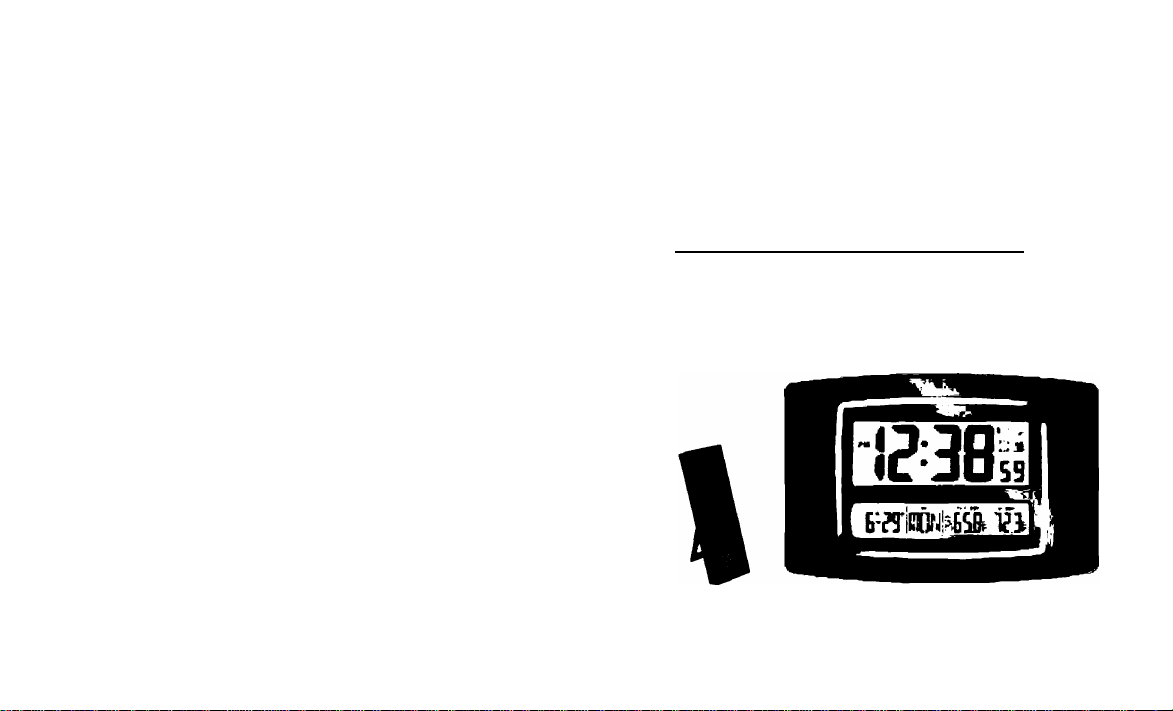
SHARP
RADIO CONTROLLED
WIRELESS THERMO CLOCK
Instruction Manual & Warranty
P178318GB010
Page 2
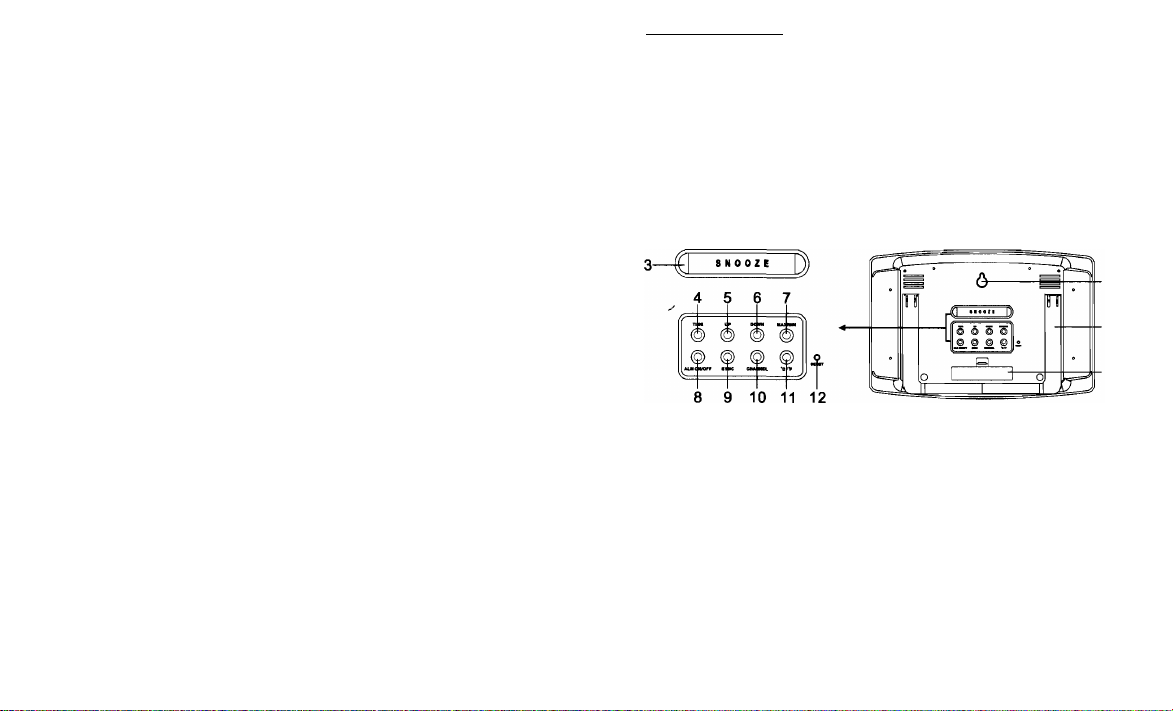
Thank you for your purchase of this quality Wireless Thermo
Clock. The utmost care has gone into the design and
manufacture of your clock. Please read these instructions
carefully and store them in a safe place for future
reference.
The Wireless Thermo Clock has a clear, easy-to-read
display that shows the time, month, date, day of the
week, indoor temperature and outdoor temperature. The
Wireless 915 MHz technology allows you to place
the sensor anywhere you like. The Temperature is
measured and transmitted from the remote sensor. It is able
to receive and display readings from up to 2 sensors.
MAIN FEATURES:
1^38!;
ft^гyllllOfkllliS
-13
With the Radio controlled function, the current time and
calendar are automatically synchronized with the
time signal transmitted from the atomic clock in FT.
Collins, Colorado. USA (WWVB)
-14
-15
1. CLOCK WINDOW:
- Displays time, year, signal strength indicator, daylight
savings time (DST), alarm icons and time zone map.
2. CALENDAR, DAY AND TEMPERATURE WINDOW:
- Displays the month, date, day of the week as well as
the indoor & outdoor temperature.
3. SNOOZE BUTTON:
- Press it to stop the current alarm when it is sounding.
Page 3

4. TIME BUTTON:
- In normal time mode, press it to enter alarmi and
alarm2 time mode.
- Press and hold it for 2 seconds to enter the normal time
setting mode.
- In normal time setting mode, press it to step the setting
items.
5. UP BUTTON:
- In normal time mode, press it to switch between M-D
(Month-Date) and D-M (Date-Month) formats.
- In alarm time mode, press it to select the proper time
zone.
- In time setting mode, press it to increase the setting
values.
- Press and hold it for 3 seconds to receive the RC signal
for reception testing.
6. DOWN BUTTON:
- Press it to switch 12/24-hour format.
- In time setting mode, press it to decrease the setting
values.
7. MAX/MIN BUTTON:
- Press it to show the maximum and minimum
temperature records.
- Press and hold it for 3 seconds to delete the maximum
and minimum temperature records.
8. ALM ON/OFF BUTTON:
- In normal time mode, press it to turn on/off alarmi &
alarm2.
- In alarm time mode, press it to turn on/off alarm and
temperature pre-alarm.
- In alarm time mode, press and hold it for 2 seconds to
enter the alarm time setting mode.
- In alarm time setting mode, press it to step the setting
items.
- Press it once to stop the current alarm when it is sounding.
9. SYNC BUTTON:
- Press and hold it for 3 seconds to turn on/off the signal
-^reception of transmitter (915 MHz) manually.
10. CHANNEL BUTTON:
- Press it to switch between channel 1 and 2.
- Press and hold it for 2 seconds to show the channels
automatically, and press it once again to exit the
automatic display mode.
11. ^C/T BUTTON:
- Press it to switch between Celsius and Fahrenheit.
12. RESET BUTTON:
- Press it to reset all values to default values.
- In case of malfunction, the unit may be required to reset.
Page 4

13. WALL-MOUNTING HOLE:
- Use it to support the main unit when hanging clock.
14. TABLE STAND:
- Use it to stand the clock on the desktop.
15. BATTERY COMPARTMEMT AND DOOR:
- Accomodates 2 AA size batteries.
TRANSMITTER
1. LED INDICATOR:
- Flashes when the remote unit transmits a reading.
5. BATTERY DOOR
6. WALL-MOUNTING HOLDER:
- Use it to support the transmitter on the wall.
7. TABLE STAND:
- Use it to stand the transmitter on the desktop.
SETTING UP THE TRANSMITTER:
1. Remove the battery door and insert 2 AA size batteries
into the battery compartment as per the polarity
Information marked on the battery compartment.
2. Press the small “RESET” button to set the transmitter.
3. Press the “CHANNEL" button on the back of the clock
to set the desired channel. (Channel 1 or 2)
4. Replace the battery door.
NOTE:
2. CHANNEL SLIDE SWITCH:
- Assign the transmitter to Channel 1 or 2.
(Note: Channel 3 is not effective for this model.)
3. RESET BUTTON:
- Press It to restart the transmitter and return all values
to default values.
4. BATTERY COMPARTMENT:
- Accommodates 2 AA Size batteries.
1. The building material and position of receiver and
transmitter affect the effective range. So try various
locations to obtain the best result.
2. Place the units away from metal objects and electrical
appliances to minimize the interference. Position the
receiver within the effective transmission range: 330
feet (100 meters) in usual circumstances.
Page 5

NOTE:
To receive the transmitter signal, the channels of
1.
receiver and transmitter must be synchronized.
Once the channel is assigned to a transmitter, you can
2.
only change it by removing the batteries or resetting
the unit.
SIGNAL STRENGTH INDICATOR
The signal indicator displays signal strength in 4 levels.
Wave segment flashing means time signals are being
received. The signal quality could be classified into 4 types:
No signal quality Weak signal quality
SETTING UP THE MAIN UNIT:
Remove the battery door from the back of the clock
1.
and insert 2 AA batterys. Be sure to insert them
according to the marked polarity.
2.
Replace the battery door.
Press the “RESET” button on the back of the clock to
3.
set and synchronize with the transmitter automatically.
NOTE:
1. If extra transmitters are added in the future, press the
reset button on the back of the clock to re-start the
clock and synchronize the channel(s).
2. Place the unit away from metal objects and electrical
appliances to minimize location interference. Try
various locations to obtain the best result.
3. Position the clock and the transmitter within 330 feet
range.
Acceptable signal quality
Excellent signal quality
NOTE:
1.
The unit will automatically search for the time signal at
2:00am (3:00am or 4:00am is also available if the
signal was not received at 2:00am), 8:00am, 2:00pm
and 8:00pm each day.
2.
Always place the unit away from interfering sources
such as TV set, computer etc.
3.
Avoid placing the unit on or next to metal plates.
4.
Closed area such as airport, basement, tower block
or factory is not recommended.
5.
Do not start reception in moving articles such as
vehicles or trains.
DAYLIGHT SAVINGS TIME fPST)
The clock has been programmed to automatically switch
when the daylight savings time is in effect. Your clock will
show “DST” during the summer.
Page 6

TIME ZONE SETTING
The default time zone is PACIFIC. If your location is not in
the Pacific, set the time zone as follows:
1. Press the “TIME”button once, this enters the
alarm time mode. You will see the Month / Date area
change to the Alarm area.
2. Press the “UP” button to select the proper time zone:
P=Pacific M=Mountain C=Central E=Eastern.
3. Press the “TIME” button to save the setting and
return to normal time mode.
TIME AND CALENDAR SETTING
If you are out of reach of the Radio Controlled transmitter or
if the reception is not reachable, the time and calendar can
be set manually. As soon as the transmitter signal is
received again, the clock will automatically synchronize with
the exact time and calendar.
1. Press and hold the “TIME” button on the back of the
clock for 2 secorids until the Year digits flash.
2. Press the “UP” or “DOWN” button to change its value.
3. Press the “TIME” button once until the Month digit
flashes.
4. Press the “UP” or “DOWN” button to change its value.
5. Repeat the above operations (point 3, 4) to set the
below items in this order: Date > Hour > Minute >
Second > Day Language > +/-23 hours time difference.
6. Press the “TIME” button to save and exit the setting
mode, or let it exit automatically 30 seconds
later without pressing any key.
NOTE:
1. Through “+/-23 hours time difference” setting, the
precise time of another area will be shown.
2. The 5 weekday Language options are represented
by the below abbreviations: GB=English FR=French
DE=German ES=Spanish IT=ltalian.
English
SUN
MON
TUE
WED MER MIT
THU JEU
FRI
SAT SAM SAM SAB
French German
DIM SON DOM
LUN
MAR
VEN
MON LUN
DIE
DON
FRE
Spanish
MAR
MIE MER
JLIE
VIE
Italian
DOM
LUN
MAR
GIO
VEN
SAB
ALARM TIME SETTING
1. In normal time mode, press the “TIME” button to
enter the alarmi (alarm2) time mode.
2. Press and hold the “ALM ON/OFF” button for 2
seconds until the alarm Hour digit flashes.
10
Page 7
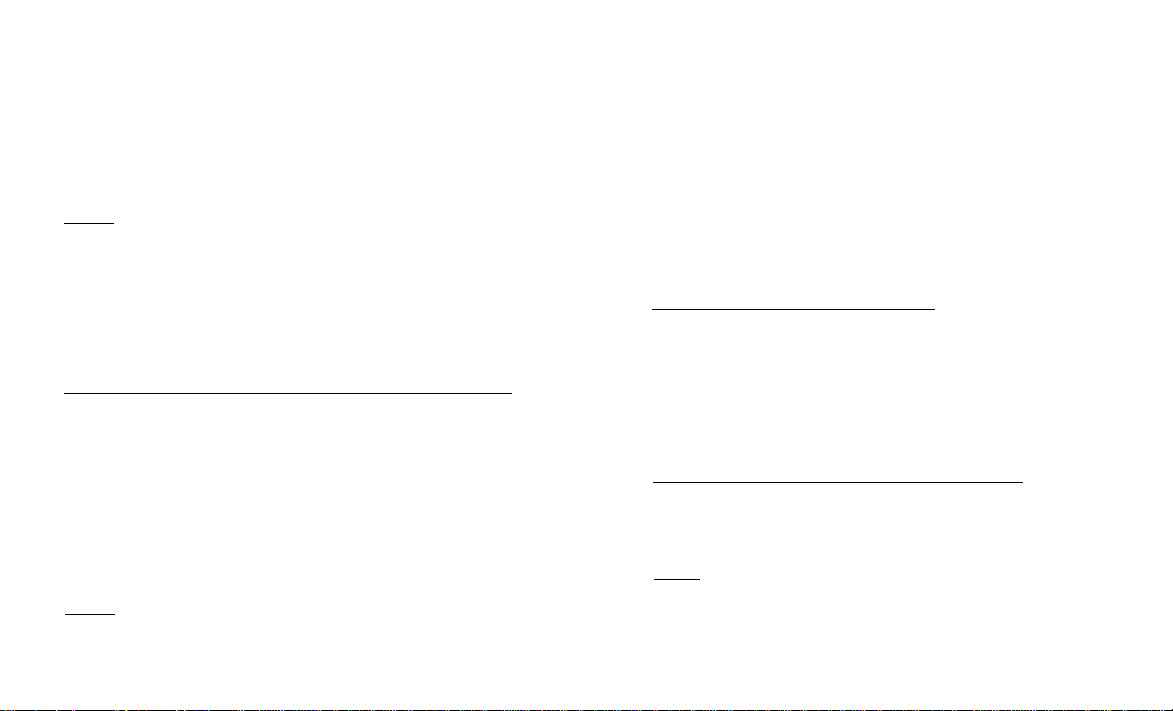
3. Press the “UP” or “DOWN” button to change its value.
4. Press the “ALM ON/OFF” key once until the alarm
Minute digit flashes.
5. Press the “UP” or “DOWN” button to change its value.
6. Press the “ALM ON/OFF” button to save and exit the
setting mode, or let it exit automatically 30
seconds later without pressing any key.
NOTE:
1. The alarm will be automatically turned on when you
set the alarm time.
2. The dual-alarm (alarmi & alarm2) design of this unit
provides you with more convenience, and you can set
two-alarm time if needed.
2. The temperature pre-alarm can sound 30 minutes
earlier than the alarm only when the outdoor
temperature is below 26.0°F (-3.0°C).
3. If no buttons are pressed during the alarm period, the
clock will enter the snooze mode automatically.
Besides, you can also press the “SNOOZE” button
once to stop the current alarm and activate the
snooze function.
4. Once the snooze function is activated, the 4-step
crescendo alarm will sound 13 times in 5-minute
interval. The alarm duration is 60 seconds.
VIEWING THE TRANSIVimERCHANNEL
The default channel is Channel 1. Press the “CHANNEL”
button to view the channels from 1 to 2.
USING ALARM & TEMPERATURE PRE^LARM FUNCTIONS
1. Set the alarm time as the above section with alarmi
(alarm2) turned on when you set the alarm time.
2. In alarmi (alarm2) time mode, press the
“ALM ON/OFF” button once to turn on the temperature
pre-alarm with the icon displayed.
3. Press it again to turn off both of them until the icons
disappear.
NOTE:
1. To turn on temperature pre-alarm, ALARM must be on.
11
Press and hold the “CHANNEL” button for 2 seconds to
show the channels automatically; press it once again to
exit the automatic display mode.
HOW TO READ THE TEMPERATURE RECORDS
Press the “°C/°F” button to change the temperature unit
from °C for Celsius to °F for Fahrenheit.
NOTE:
1. If no signals are received or the transmission is
interfered, ” will appear on the LCD.
12
Page 8

2. Relocate the clock or transmitter in other positions
and make sure the transmission is within the effective
range of 30 meters approx.
3. After several trials in vain, please reset the clock
thoroughly. Try out where your multifunctional alarm
clock receives the signals best.
CHECKING AND DELETING MAX./MIN. TEMPERATURE
RECORDS
Press the “MAX/MIN” button once to check the
1.
maximum temperature records. Press it twice to
check the minimum records. Press it again to exit.
Press and hold the “MAX/MIN” button for 3 seconds to
2.
delete the max. and min. temperature records.
MAX. Temperature records
DAY
OUTTEMP
IN TEMP
mп^j
no 4
IB5.Ì
MIN. Temperature records
DAY
mriM
IMUN
BATFERY REPLACEMENT
If the low battery indicator appears beside the outdoor
temperature of main unit, it indicates that you should replace
batteries of transmitter at once.
OUT TEMP
I IB
IN TEMP
m
While if the low battery indicator displays beside the indoor
temperature, it means that the battery power of the main
unit is not enough and you should replace batteries in
the clock immediately.
Transmitter’s low battery indicator Main unit’s low battery indicator
(shows on the main unit) (shows on the main unit)
NOTE:
Attention! Please dispose of used unit or batteries in an
ecologically safe manner.
USING THE TABLE STAND OR WALL-MOUNTING STAND
The receiver and transmitter both have the desktop and
wall-mounting structures.
For the Clock, place the screw in the desired wall and
hang the receiver by the recessed hole on the back of the
clock or simply place it on the desktop by its table stand.
For the Transmitter, place the screw in the desired
outside wall and hang the separate wall-mounting part
in an area protected from direct rain. Once the stand is
mounted, place the transmitter into the stand on the wall.
You can also place it on the desktop by its table stand.
13
14
Page 9

SPECIFICATIONS
MAIN UNIT
Recommended operating range:
Resolution:
REMOTE SENSOR
Recommended operating range:
Resoiution:
RF transmission frequency:
No. of remote unit:
RF transmission range:
Radio controiled signai:
POWER
Main unit:
Remote sensor:
DIMENSION
Main unit:
Remote sensor:
0°Cto45‘’C or 32 “F to 113 “F
O.rC (above -9.9'’C)
rc (below -10“C)
0.rF(-9.9°F~99.9‘’F)
1°F (above 100°F&
below -10'’F)
-20°Cto55‘’C or -4”Fto131°F
0.rC/”F (above-9.9”C/°F)
rC/'F (below-10°C/“F)
915 MHz
up to 2 units
330 feet (100 meters)
WWVB
3V. use2xAA1.5V
alkaline battery
3V, use2xAA1.5V
alkaline battery
295 (W) X195 (H) X 25 (D) mm
40(W)x132 (H)x 24(D) mm
15
16
Page 10

TWO YEAR LIMITED WARRANTY
M.Z. Berger & Company warrants the original consumer
purchaser of this product that it shall be free of defects in
materials and workmanship for two years from the purchase
date of this product. Defects caused by tampering, improper
use, unauthorized modifications or repairs, immersion in water
or abuse are not covered by this warranty. If a defect covered
by this warranty occurs during the warranty period, wrap
your clock carefully and send it to the following address;
M.Z. Berger Service Center
29-76 Northern Boulevard
Long Island City, NY
11101-2224
You must include a proof of purchase, either the original
receipt of a photocopy and a check or money order for
USD19.99 to cover the cost of handling. Also include your
return address inside the package. M.Z. Berger & Company
will repair or replace the clock and return it to you. M.Z. Berger
& Company will not be liable for any loss or damage, including
incidental or consequential damages of any kind; from any
breach of warranty either expressed or implied relating to
the product. Since some states do not allow the exclusion
or limitation of incidental or consequential damages, this
limitation may not apply to you. This warranty gives you
specific rights, and you may have other rights that vary from state
to state.
SPC900
Printed in China
SHARP, registered in the U.S. Patent and Trademark Office
This device complies with Part 15 of the FCC Ruies.
Operation is subject to the following two conditions:
(1) This device may not cause harmful interference, and
(2) This device must accept any interference received, including
interference that may cause undesired operation.
Warning:
Changes or modifications to this unit not expressly approved by the
party responsible for compliance could void the user's authority to
operate the equipment.
Note:
This equipment has been tested and found to comply with the limits
for a Class B digital device, pursuant to Part 15 of the FCC Rules.
These limits are designed to provide reasonable protection against
harmful interference in a residential installation. This equipment
generates, uses and can radiate ratio frequency energy and, if not
installed and used in accordance with the instructions, may cause
harmful interference to radio communications.
However, there is no guarantee that interference will not occur in a
particular installation. If this equipment does cause harmful
interference to radio or television reception, which can be determined
by turning the equipment off and on, the user is encouraged to try to
correct the interference by one or more of the following measures :
- Reorient or relocate the receiving antenna.
- Increase the separation between the equipment and receiver.
- Connect the equipment into an outlet on a circuit different from that
to which the receiver is connected.
- Consult the dealer or an experienced radio/TV technician for help.
17
18
