Sharp AR-M550U,AR-M620U,AR-M700U Technical Manual

AR-M550U
AR-M620U AR-M700U
Technical Handy Guide
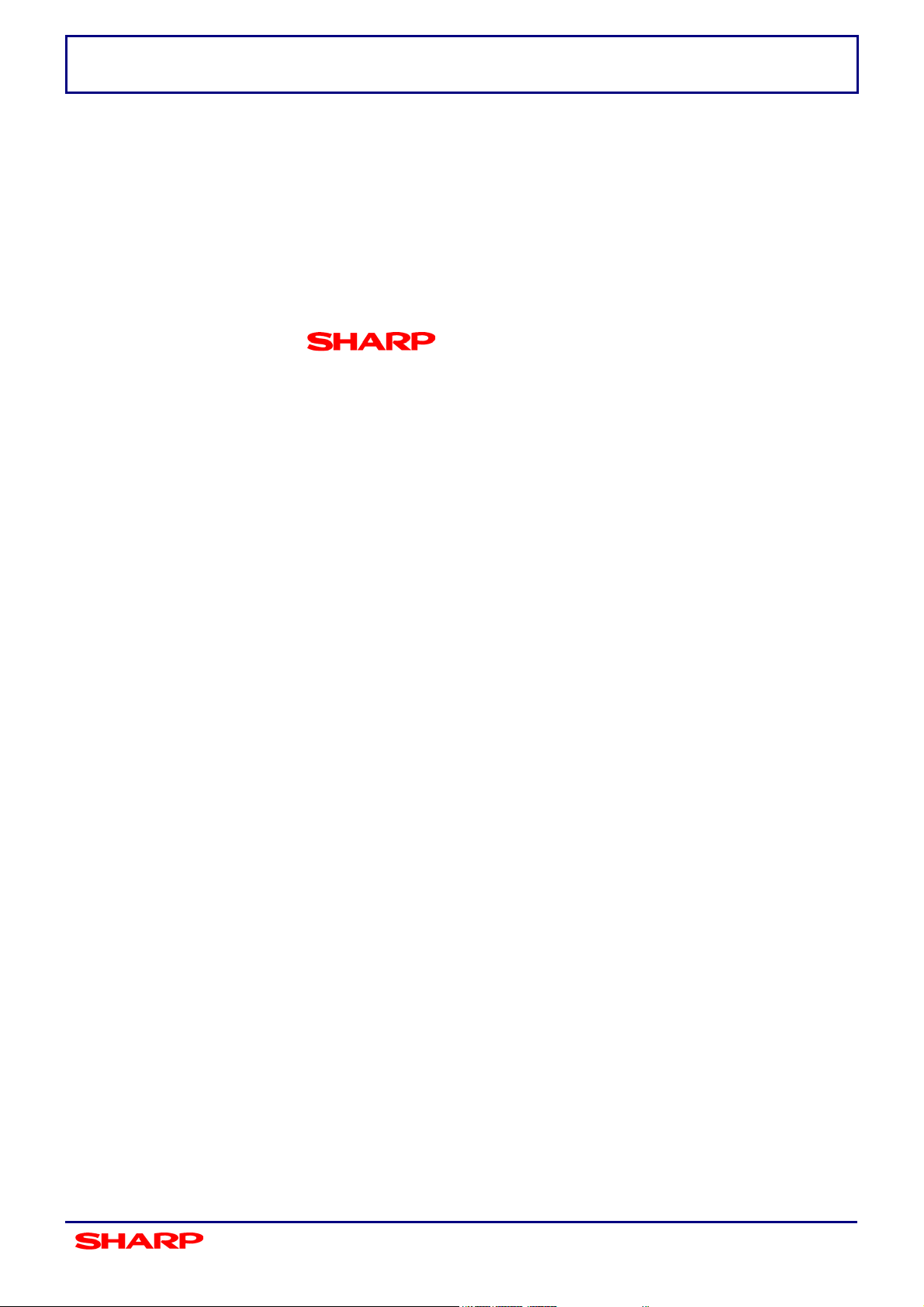
HANDY GUIDE
The information contained within this guide is subject to change
without prior notice.
For the latest technical and fault finding information,
Please follow the SharpSearch link which can be found on the
Technical Website.
http://www.tradenet.sharp.co.uk/tech/
The Handy Guide is not a substitute for the official Sharp Service manuals.
It is for use by Sharp qualified field service engineers with the intention of
improving the efficiency of Sharp Photocopiers.
Should you have relevant information, which is not included within this guide
please contact the Sharp Copier Hotline by e-mail :
copier.hotline@sharp-uk.co.uk
SHARP ELECTRONICS (UK) LTD.
Document Systems Support
Technical Services Group
2
February 2005

HANDY GUIDE
Contents – February 2005
1. Machine Specification 4
2. Machine Options 6
3. Consumables 7
Page
4. Initial Setup Procedure 8
5. Routine Maintenance 11
Updated
Revised
6. Minimum Call Procedure 15
7. Coin Vendor I/F 16
8. Product Key Registration 18
9. Firmware Update 20
10. FlashRom Recovery 23
11. Firmware Revision
Engine 24
Updated
Printer I/F 25 Updated
Facsimile 25
12. Technical Update 26
Updated
13. Test Simulations 28
14. Trouble Codes 34
15. Network Scanner Trouble Codes 37
16. Jam Cause Codes 38
17. PWB Data Storage Location 44
18. Notes 47
3
February 2005
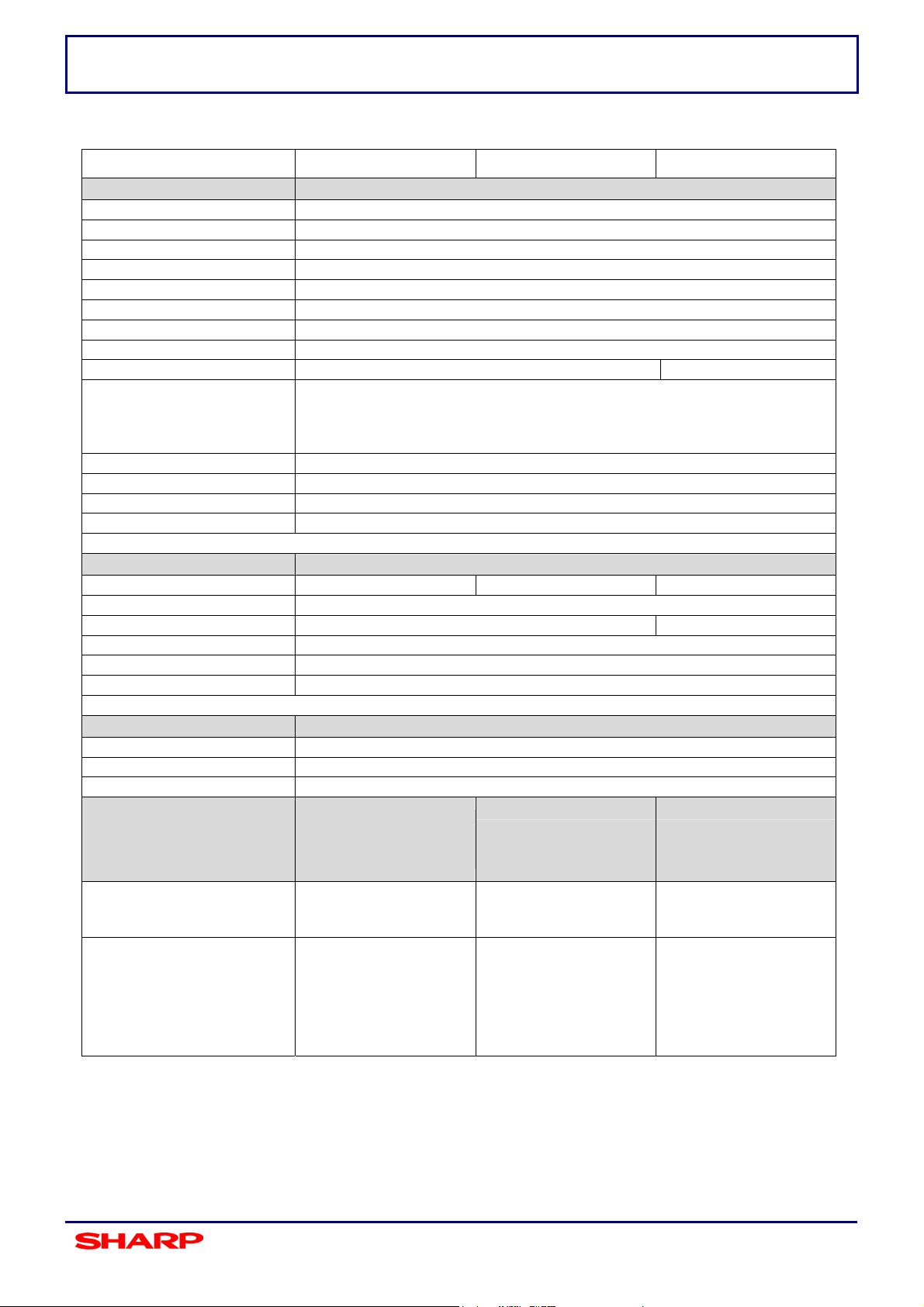
MACHINE SPECIFICATIONS
General
Type Console
Original paper size Max. A3
Printed paper size Max. A3 – Min. A5R
Standard paper capacity 1x 2000 (800+1200) + 2x500 + MB(100) sheets
Maximum paper capacity 1x 2000 (800+1200) + 2x 500 + 3500 + MB(100) sheets
Paper weight Tray 1,2 : 60-105 g/m2 Tray 3,4 : 60-205 g/m2 (Bypass : 52-205 g/m2)
Output capacity 250 sheets (Face down)
Warm-up time Less than 120 sec.
Resolution (Equivalent) 600 dpi (600 x 1200 dpi in printing) 600dpi
Memory/HDD
Duplex Std
Power consumption 1.84KW
Dimensions (W-D-H) 728x679x1192
Weight 185Kg
Copier
Copy speed(A4:continuous) 55 cpm 62 cpm 70 cpm
E-sort Yes
First copy time 3.9 sec. 3.3 sec.
Continuous copy Max. 999
Scan resolution 600 dpi
Zoom range Platen : 25 - 400 %, DF : 25 - 200 %
Document Feeder
Original capacity 150 sheets
Original replacement speed 65 opm (simplex), 76 opm (duplex) for copying
AR-M550 AR-M620 AR-M700
128MB + 40 GB HDD (Opt. 64MB/128MB/256MB)
(Actual capacity of HDD is 40GB. Quick folder can store up to 10,000 pages or
1000 files. Main folder and custom folder combined can store up to 20,000
pages or 3000 files.)
Std (DSPF)
Opt. Inserter AR-CF2
Finishing
Output capacity -----
Functionality
(AR-CF2 requires
AR-F15 or 16)
100 sheets insertion
60-256 g/m
Off-line finishing
2
4
Opt. AR-F15
Staple Finisher
Upper : 2,000
Lower : 2,000
50 sheets multi-staple,
Off-set shifting,
Hole punch
(requires
AR-PN4A/C/D)
Opt. AR-F16
Saddle Stitch Finisher
Upper : 2,000
Lower : 2,000
50 sheets multi-staple,
Booklet with Saddle
stitch, Off-set shifting
Hole punch
(requires
AR-PN4A/C/D)
February 2005

MACHINE SPECIFICATIONS
Network Printer
Print speed(A4:continuous) 55 ppm 62 ppm 70 ppm
PDL (Emulation)
Interface
Memory 128MB + 40 GB HDD (Opt. 64MB/128MB/256MB)
Supported OS
Bundled Utility Software Sharp Printer Administrator Utility, Status Monitor
Scanning
Resolution 200dpi, 300 dpi, 400dpi, 600 dpi
Duplex Yes
Destination Sharpdesk, FTP, E-mail
Bundled Utility software Network Scan Tool, Sharpdesk 3.0 (10 licenses), TWAIN driver
Fax
Communication Formula Super G3, Max. 33,600 bps
Document size Max. A3 – Min. A5
Compression MH, MR, MMR, JBIG
Dial Registration Up to 999 destinations (including e-mail address)
Broadcast transmission Yes, Max. 5000 destinations
PC-Fax Yes
AR-M550 AR-M620 AR-M700
Opt. AR-P19 for AR-M550U/620U/700U,
Std : PCL5e, PCL6
Opt : Post Script3 (AR-PK5)
IEEE1284, USB 1.1/2.0,
10/100BaseTX, Opt. for AR-MxxxU (AR-P19)
Win/95/98/Me, WinNT4.0/2000/XP
Mac OS 8.6 - 9.2.2, Mac OS X10.1.5 and 10.2-10.2.8 (excluding10.2.2)
with Opt. AR-PK5)
Opt. AR-NS3
Opt. AR-FX8
5
February 2005
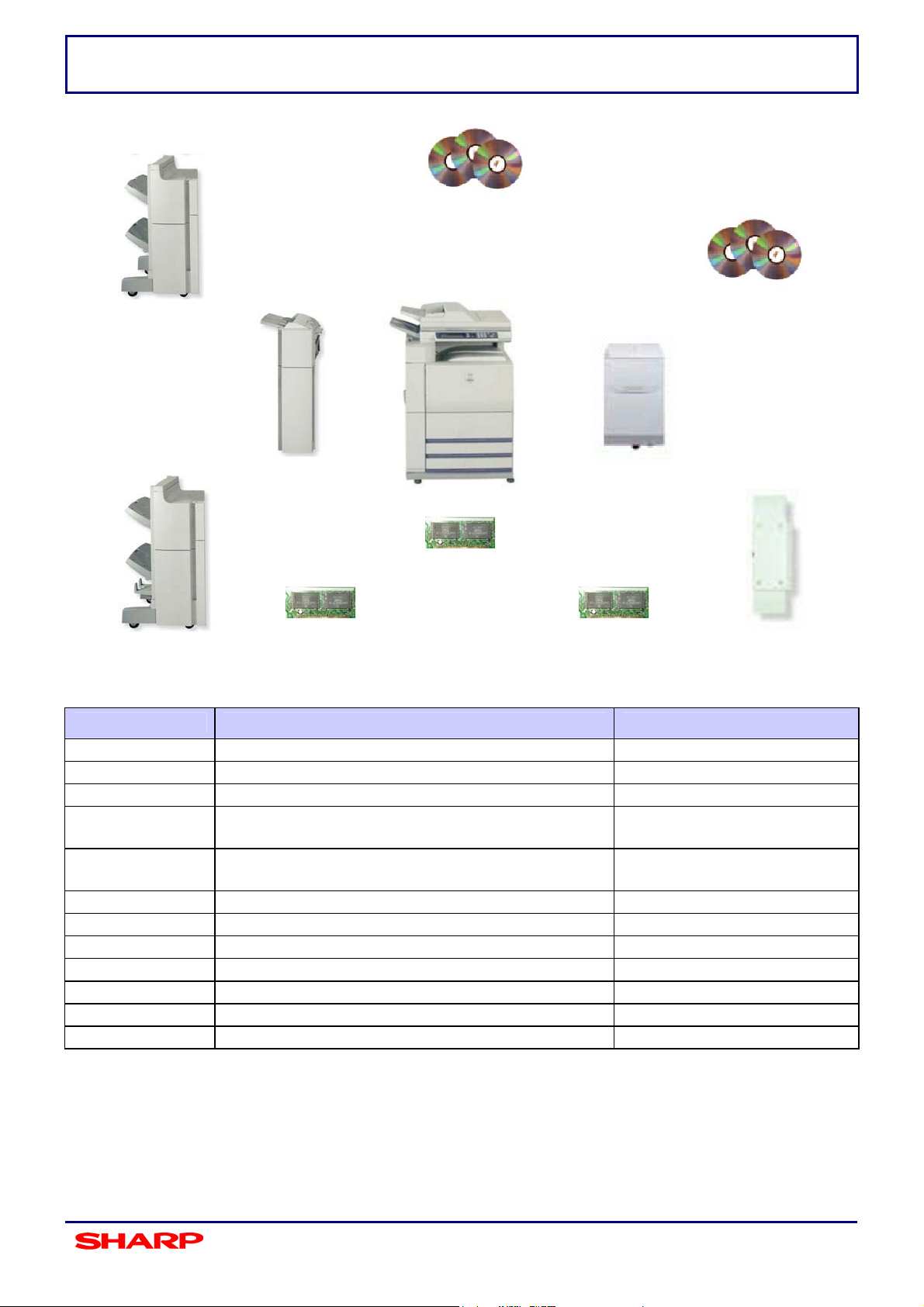
MACHINE OPTIONS
AR-PK5
AR-NS3
AR-F15
AR-CF2 AR-LC6
AR-FR11
AR-F16 AR-PF1 AR-MM9 AR-FX8
AR-P19
Model Name Description Comments
AR-LC6
AR-F15
AR-F16
AR-PN4A/C/D
AR-CF2
AR-P19
AR-PK5
AR-PF1
AR-FR11
AR-NS3
AR-FX8
AR-MM9
3,500 sheet large capacity tray Option
Finisher Option
Saddle Stitch Finisher Option
A:2 hole, C:4 hole, D:4 hole wide punch unit
Inserter
(AR-F15 or AR-F16 required)
(AR-F15 or AR-F16 required)
Option
Option
Network printer board with NIC Option
Postscript 3 Kit Option
Barcode Font Kit Option (AR-P19 is required)
Data Security Kit Option
Network Scanner Expansion Kit Option (AR-P19 is required)
Fax Expansion Kit Option
Fax Memory (8MB) Option
Note: Items in Blue require “Soft Key” Activation
6
February 2005
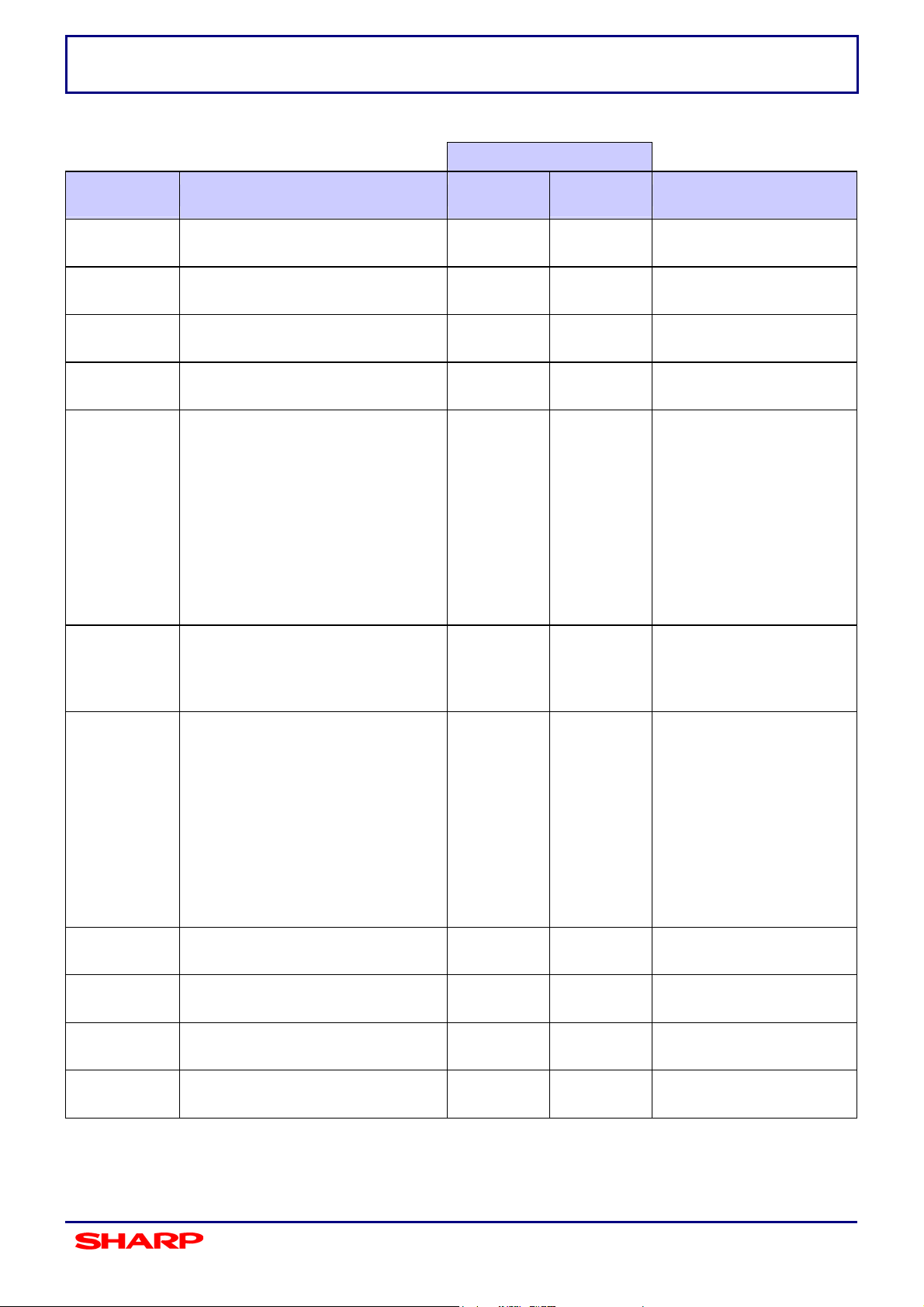
CONSUMABLES
Life (Approx)
Model
Name
Contents AR-M550
AR-M620
AR-M700
Comment
AR-620LT Toner Cartridge with IC chip 72K 72K A4 @ 6% coverage
AR-621LT Toner Cartridge with IC chip 83K 83K
AR-620LD
AR-620DM
Developer 25K 300K Use 2 bags
OPC Drum 250K 300K
A4 @ 6% coverage
From Apr Production
The drum is supplied
with the machine
Cleaner Blade
Drum Separation Pawl x 4
Screen Grid
Toner Receiving Seal
AR-620KA
Charger Plate
Paper Dust Cleaning Unit
250K 300K
Maintenance Kit 1
DV Seal
DV Side Seal R
DV Side Seal F
MC Cleaner Unit
Transfer Belt
AR-620KB
Transfer Roller
Transfer Gear
250K 300K
Maintenance Kit 2
Transfer CL Roller
Upper Fuser Roller
Lower Fuser Roller
Fuser Pawls Upper x 6
Fuser Pawls Lower x 4
AR-700KC
Heat Seal Base Assembly
Oil Roller
250K 300K
Maintenance Kit 3
CL Roller Bearing
CL Plate
Heat Roller
Heat Roller Bearing x 2
AR-620DF
AR-620RT
SF-SC11
AR-SC3
Main Unit Feeding Roller Kit 100K 100K
Saddle Staple cartridge (2 k) 2K x 3 2K x 3
DSPF Roller Kit 100K 100K
Staple cartridge (5 k) 5K x 3 5K x 3
Note: AR-620LT has been superseded by AR-621LT
7
For AR-F15/16
Common with AR-F11/F12
For AR-F16
Common with AR-F12
February 2005

INITIAL SETUP PROCEDURE
Cont’d
REMOVAL OF MACHINE FROM CARTON
It is recommended to use a fork lift truck however, if a fork
lift truck is not available, it will require 4 people to lift
the machine from the carton
LOCK & PACKING REMOVAL
Number 2/3 mirror base lock screw.
Tray rotation release plate lock.
Fuser pressure release screws (turn fully anticlockwise
DEVELOPER SETUP
Sim 25-01 Developer Stir
Sim 25-02 Developer level setting
PROCESS CONTROL
Sim 44-02 ID & DM Sensor adjustment
TONER INSTALLATION
Before installing the toner cartridge ensure the cartridge
is shaken horizontally several times.
Be careful not to rotate the toner cartridge.
CASSETTE SETUP & PAPER TYPE
Set cassette sizes by adjusting the guides in the cassette.
Paper Type Setting
Custom Settings – Tray Settings
8
February 2005
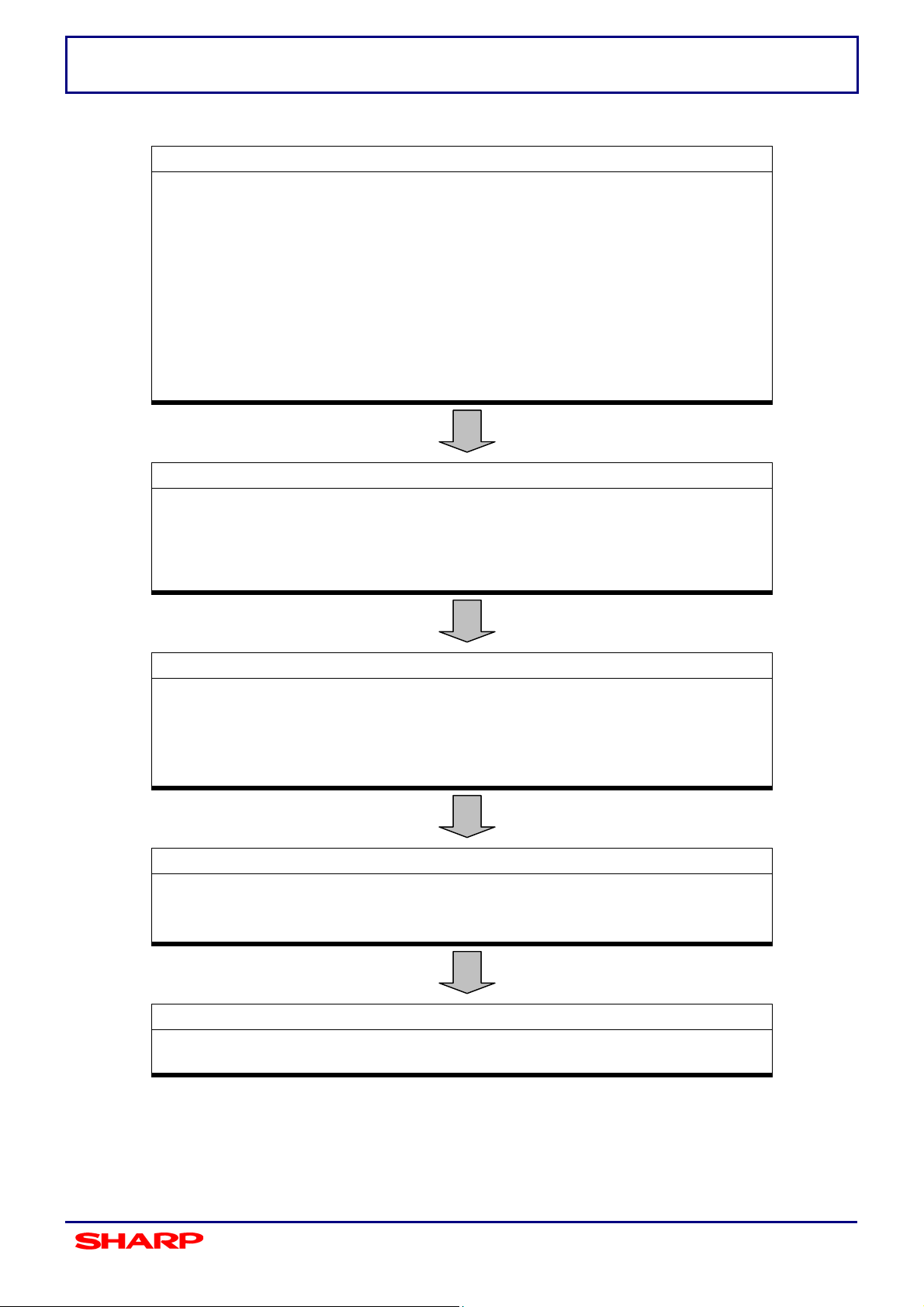
INITIAL SETUP PROCEDURE
Sim 21-01 Maintenance Cycle Setting
ARM550U set 250k
ARM620U set 300k
ARM700U set 300k
Sim 26-02 LCC Paper Size Set-up
Sim 26-05 A3 paper count ( set 1or 2 counts)
Sim 26-06 Destination setup.
Sim 26-35 Set Multi Error Counter
Set to 1 (Multi Count
IMAGE WRITING DISTORTION (SKEW)
Sim 64-01 Print Area adjust
Pattern 71
Density 100
Level 3
IMAGE POSITION & OFF CENTRE
Sim 50-05 Print Area adjust (Sub scan)
Image Off-Centre adjustment.
Adjust (All Cassettes)
Sim 50-12 OC & RADF Off Centre Adjust
Sim 50-01 OR
Sim 50-02 Lead/Rear Edge, Image Loss & Void Adjustment
Sim 46-02 Copy Density Adjustment.
Cont’d
INITIAL SETTINGS
COPY IMAGE POSITION
COPY DENSITY
9
February 2005
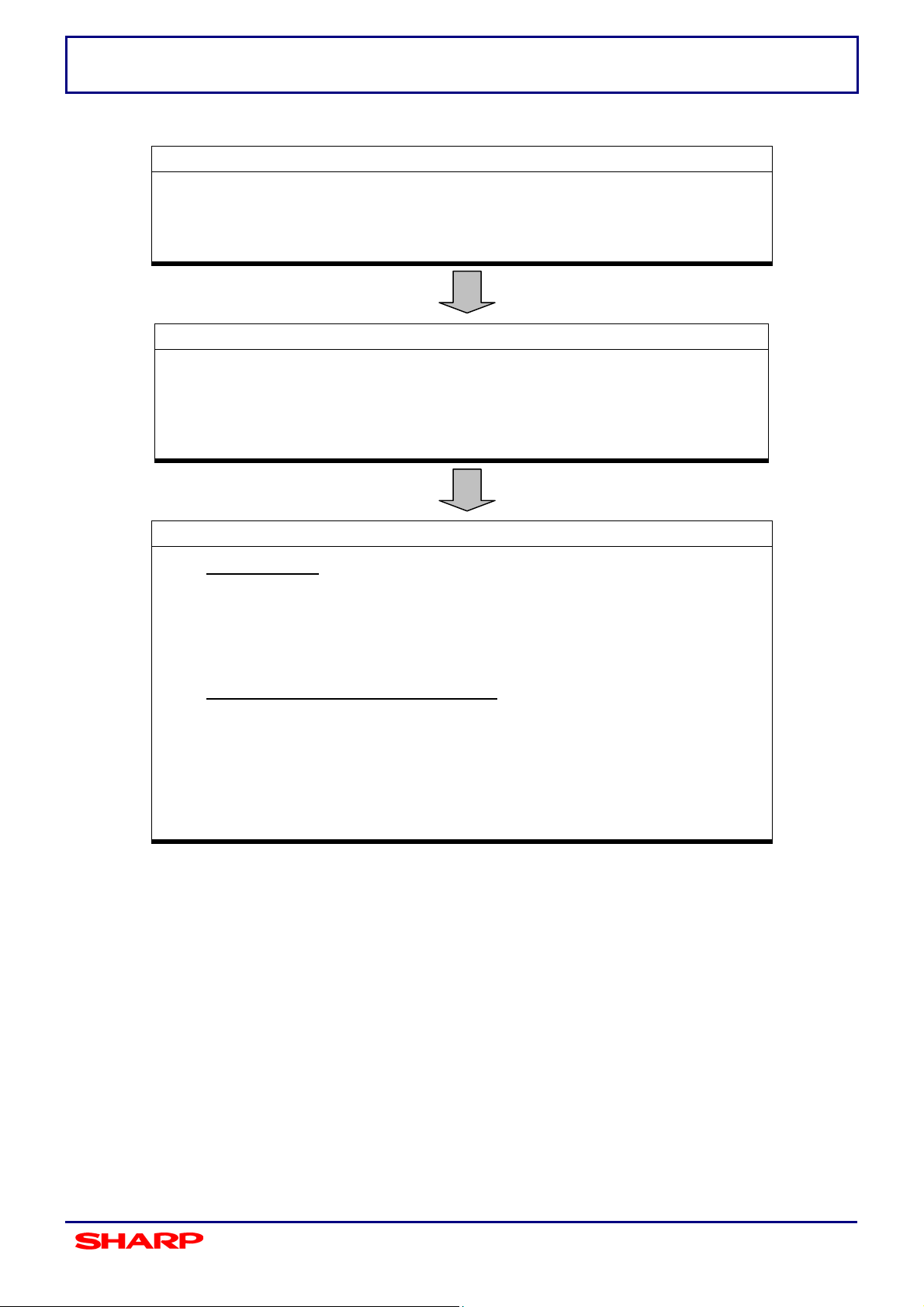
INITIAL SETUP PROCEDURE
Sim 26-10 Trial Mode activation – Network Scanner
Sim 22-06 Print All Simulation Data
Sim 66-02 Fax Destination
Sim 66-10 Image Memory Clear
(only perform when AR-MM9 is installed)
Entry Mode :
Press Custom Settings key
Press KEY OPERATOR PRG.
Enter Key Operator code (DEFAULT – 00000)
Change Key Operator Password:
Enter Key Operator mode, using procedure listed above
Press Key operator code change
Enter new 5-digit code
Press OK key.
CUSTOM SETTINGS
OTHER
FAX – AR-FX8
10
February 2005
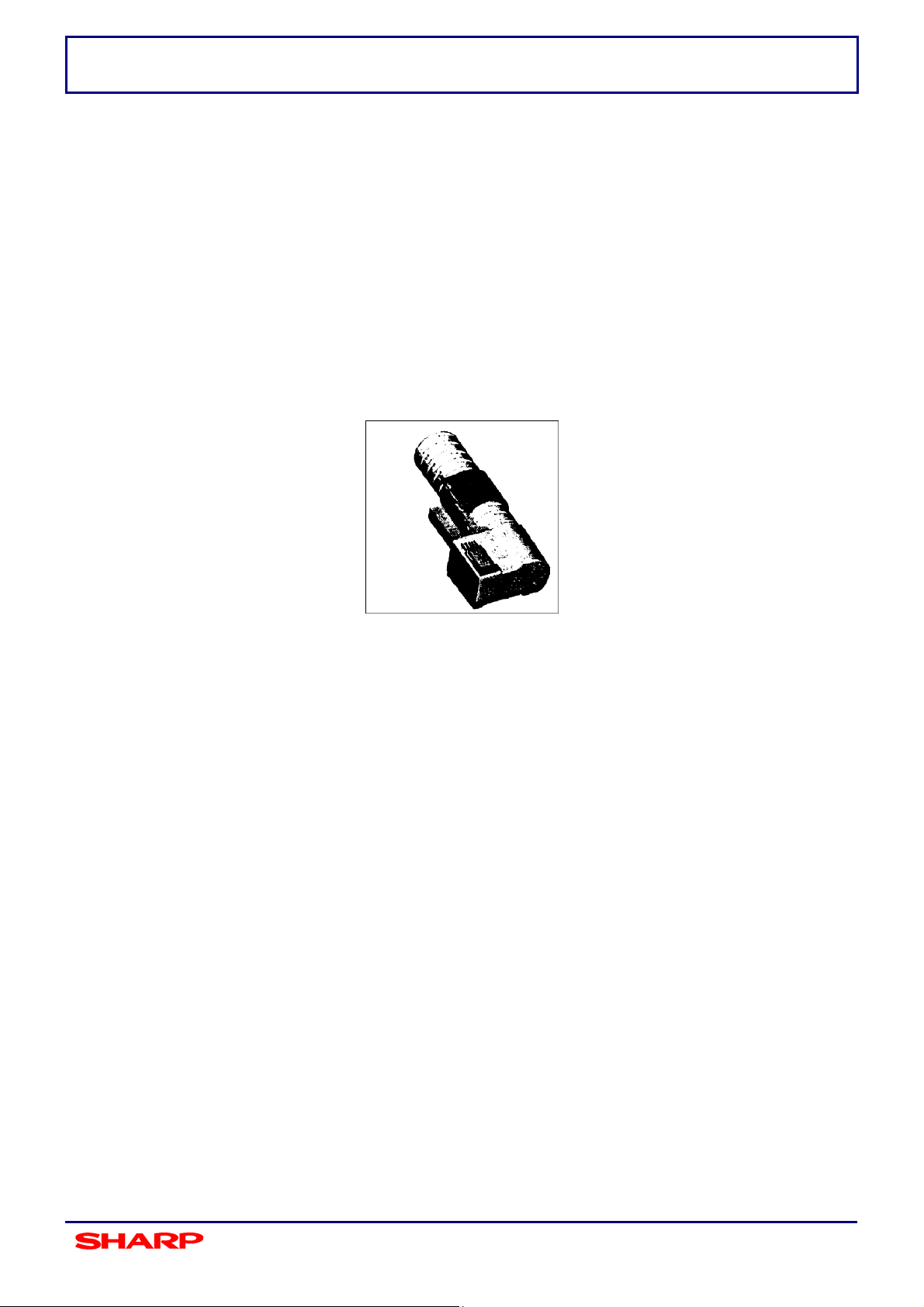
ROUTINE MAINTENANCE
Consumable System
For AR-M550/AR-M620/AR-M700
The AR-M550/620/700 consumable system is SRU – Service Replaceable Units. The toner unit
is supplied as a cartridge that the customer can change, and the engineer changes the Drum
and Developer at 250/300K copies.
DV / Process Replacement Schedule
USER REPLACEABLE Toner Cartridge - AR-621LT, life = 83k (A4 @ 6%)
Developer (AR-620LD) - Life: AR-M550 =250K, AR-M620/700 =300k
Drum (AR-620DM) - Life: AR-M550 =250K, AR-M620/700 =300k
(Transfer belt, Transfer roller, Transfer gear, Transfer CL Roller)
(DSPF paper feed roller, DSPF take up roller, DSPF reverse roller)
(Main unit paper feed roller, takes up roller, reverse roller)
Maintenance Kit 1 (AR-620KA) Life: AR-M550 =250K, AR-M620/700 =300k
(Blade, sep pawls, grid, toner seal, cleaning brush, charge plate, paper dust
removal unit, DV seal, DV side seal f/r, toner filter, Side seal F, Side seal R,
MC Cleaner unit)
Maintenance Kit 2 (AR-620KB) Life: AR-M550 =250K, AR-M620/700 =300k
Maintenance Kit 3 (AR-700KC) Life: AR-M550 =250K, AR-M620/700 =300k
(Upper heat roller, lower heat roller, Fuser sep pawls upper and lower, Heat roller,
Heat roller bearing, Heat seal Base Assembly, Cleaner roller, Cleaning plate)
DSPF Roller Kit (AR-620DF) Life 100k
Feed Roller Kit (AR-620RT) Life 100k
Staple Cartridge (AR-SC11) Life 5k
Saddle Stitch (AR-SC3) Life 2k
11
February 2005
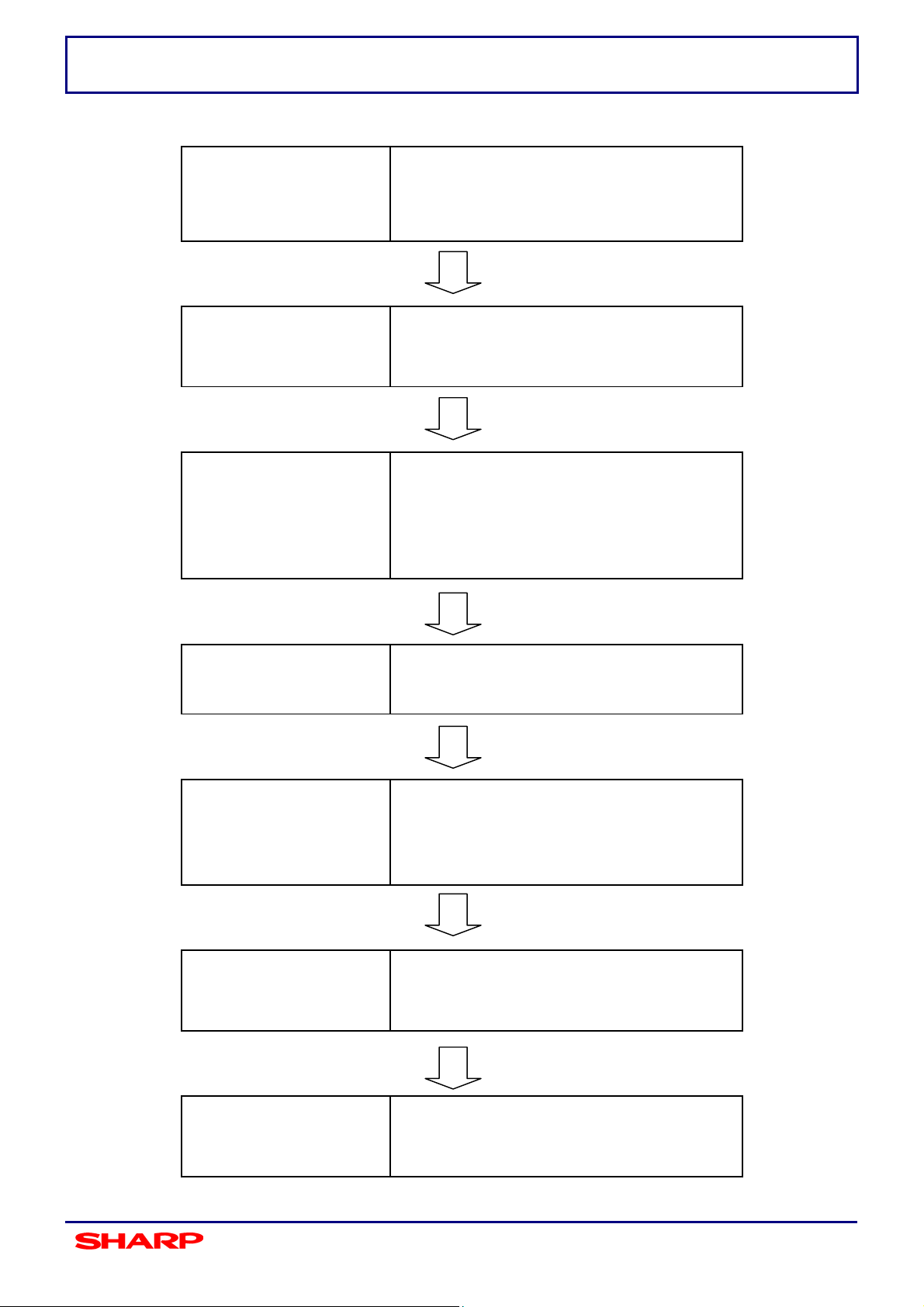
ROUTINE MAINTENANCE
MAINTENANCE
COMPLETED
DRUM
REPLACEMENT
DEVELOPER
REPLACEMENT
COPY DENSITY
JAM &
TROUBLE
COUNTER
FEED ROLLER
REPLACEMENT
SIMULATION
DATA PRINT
Sim 24-04 Maintenance Counter Reset
Sim 21-01 Maintenance Setting Check
(Default set to 0)
Sim 24-07 Drum Membrane Counter Reset
Sim 24-11 Developer rotation time reset
Sim 24-05 Developer counter reset
Sim 25-02 Toner concentration setting
Sim 24-11 Developer rotation time reset
Sim 44-02 ID & DM Sensor adjustment
Sim 46-02 Copy density adjust
Sim 24-01 Jam/Trouble Counter Reset
Sim 24-02 Individual Tray Counter Reset
Sim 22-06 Print All Simulation Data
12
February 2005
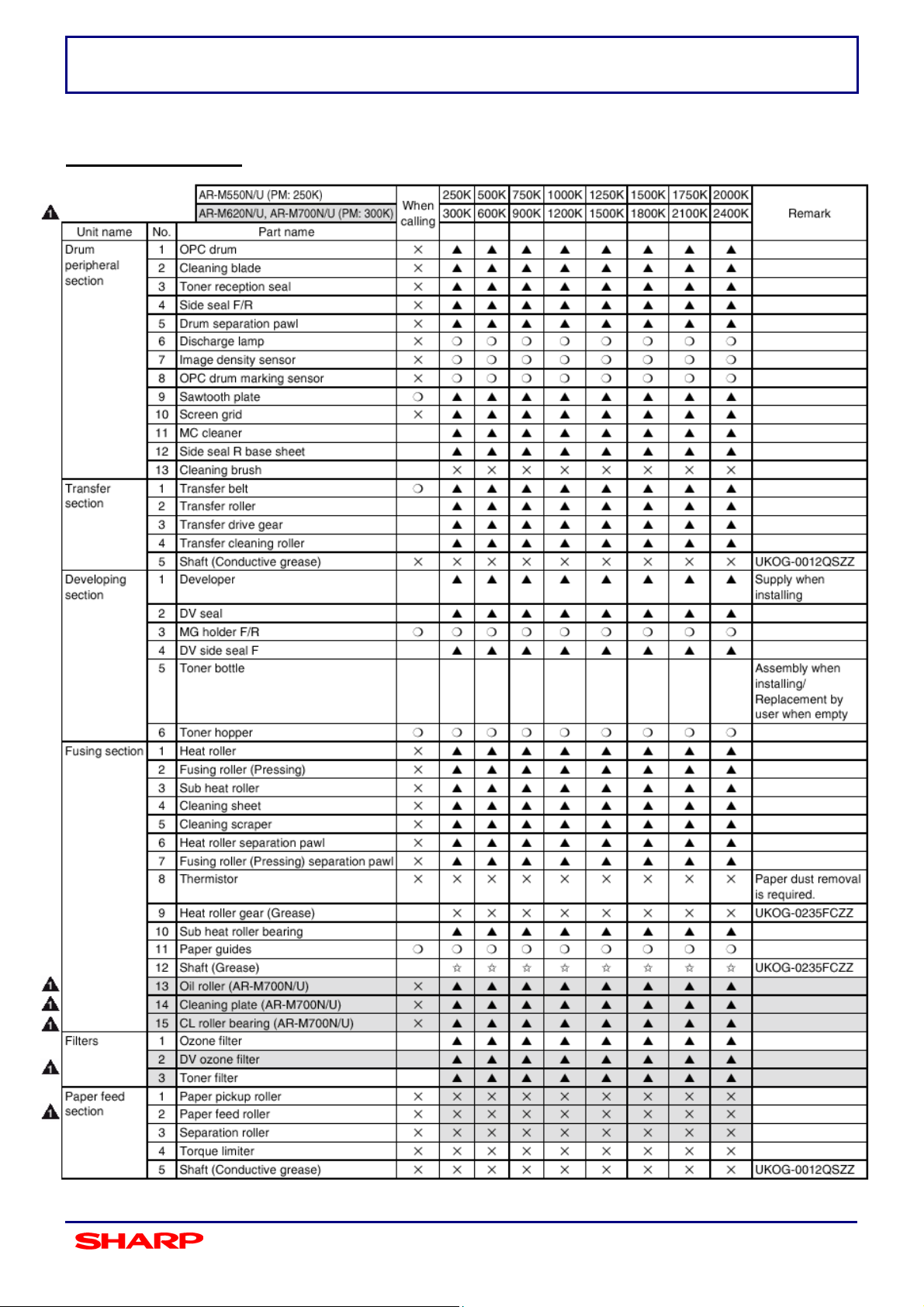
Maintenance List
ROUTINE MAINTENANCE
13
February 2005
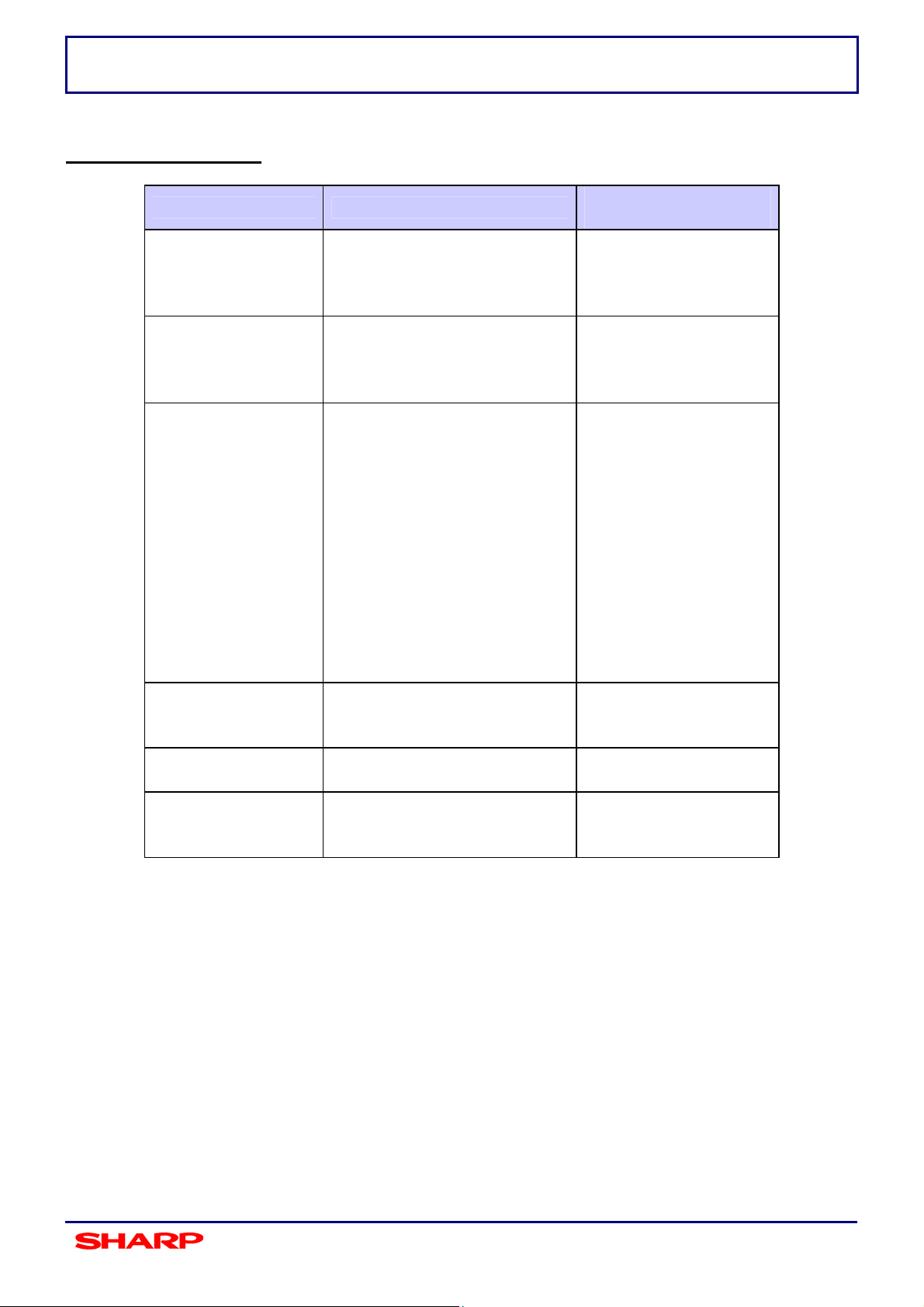
Other Adjustments
Section Adjustment Item
Process
Laser scanner
Scanner
Original sensor
Copy Quality
Paper Trans
ROUTINE MAINTENANCE
Adjustment
Procedure
1 Developer doctor gap Refer to section 7 of
Service Manual
2 MG roller main pole position
1 Horizontal image distortion Sim 50-10
2 Print off centre
1 Vertical image distortion
balance
2 Vertical image distortion
balance
3 Vertical image distortion Winding pulley
4 Horizontal image distortion F rail height adjust
5 Main scan magnification
ratio
6 Main scan magnification
ratio
7 Original off centre Sim 50 - 12
1 Size sensor adjust
1 Copy mode Sim 46 - 02
1 Resist Roller Pressure
adjust
Copy lamp unit
installing position
No2/3 mirror base
installing position
position
CCD unit position
Sim 48 - 01
Sim 41 - 3
Sim 51-2
14
February 2005
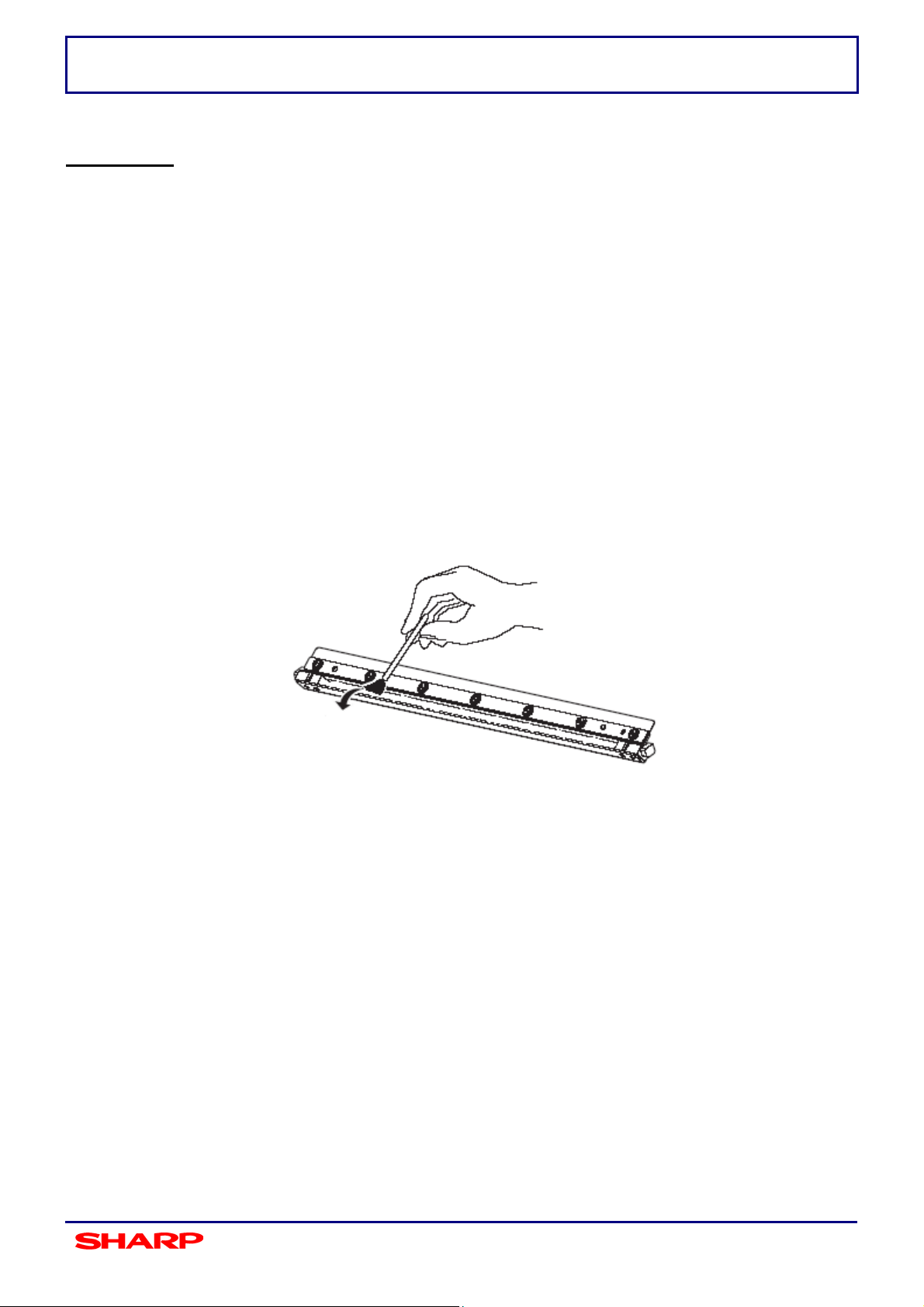
MINIMUM CALL PROCEDURE
Fuser Unit
It is recommended that if the AR-M550/620/700 is visited during the service period, the fuser
unit should be cleaned out in accordance with the Service Manual.
1 Move away the finisher/inserter (AR-F15, AR-F16 and AR-CF2) if fitted.
2 Open the upper left hand door.
3 Remove the cover from the fuser unit (three silver screws).
4 Clean out excess paper dust with brush.
15
February 2005
