Page 1
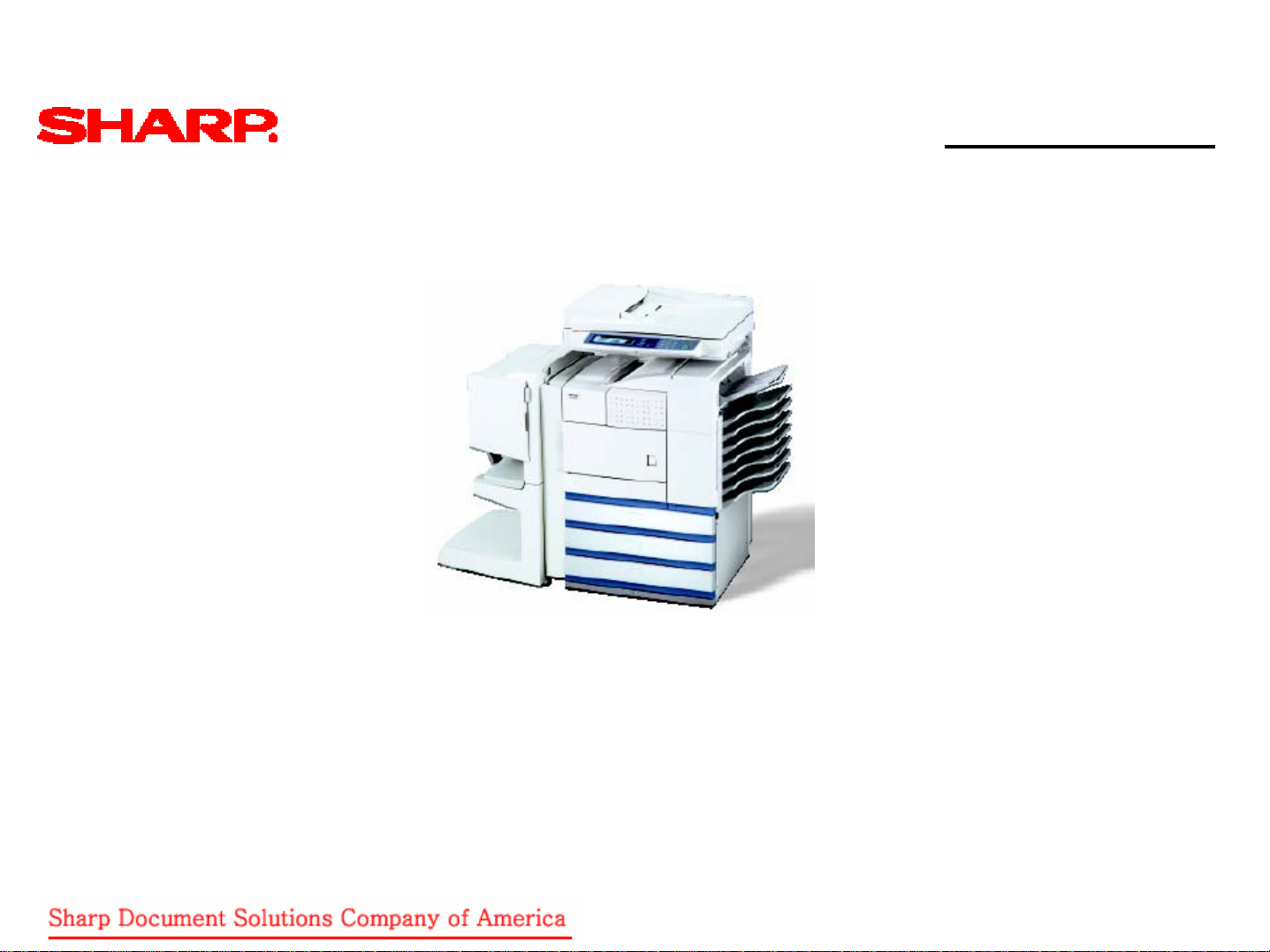
Quick Reference Guide: AR-M355U/M455U
Description: Features & Options
Why the AR-M355U/M455U …
Targeted for busy mid-volume environments, the
AR-M335U/M445U Digital Multifunctional IMAGERs
offer powerful Multitasking, Advanced Application
Integration and Leading Edge Security. The base
model is comprised of a newly engineered 300 MHz
Multi-tasking Controller and offer the same
technology used in the AR-M550U/M620U/M700U.
The advanced features include Dual Head
Scanning (Scan
Build, Card Shot Copy and Cover Pages. Combine
all of this with on-line paper capacity of up to 3100
sheets and enhanced paper handling capability that
includes a wide variety of media types up to 97 lb.
Index stock.
Each of the host machines is available in three
different configurations:
Package A, AR-M355UA / AR-M455UA
Package B, AR-M355UB / AR-M455UB
Package C, AR-M355UC / AR-M455UC
Base U Model IMAGERs include a 35/45 PPM
engine, 300 MHz multitasking controller with128
MB memory, and are easily upgraded to support
PCL6 Network Printing System, network
scanning, Document Filing and Super G3 Fax.
2
Technology), Page Stamping, Job
Scan2 Technology
The new technology enables users to scan both
sides of a 2-sided document in one pass, autoduplex documents on paper stocks up to 97 lbs
Index, and offer an array of convenience
features.
The AR-M355U/M455U Digital
Multifunctional IMAGER
Features
9 35/45 ppm print speed
9 True multi-tasking engine controller
9 50-sheet Duplex Single Pass Feeder
9 Document filing system
9 Permanent Font and Form storage
9 Auto Duplexing on stocks up to 97 lb. index
9 New Card Shot feature (copies both sides of an ID card
onto a single sheet of paper)
9 Carbon Copy Print mode
9 IP/MAC Address Filtering (secure NIC card)
9 LDAP support with optional Network Scanner Expansion
1
Kit
9 Standard IEEE 1284 and USB 2.0 ports, RJ-45, 10/100
1
BaseT
1
Requires PCL6 Network Printing Expansion Kit
1
1
Performance, Flexibility,
Productivity, and Security
Powerful Network Connectivity*
300 MHz PCL6 Printing System
40 GB Hard Drive
Network Tandem Printing
Flexible Network Scanning*
Ability to end to 6 different destinations
allows for a truly digital workflow
¾Send to Desktop
¾Sent to E-mail
¾Send to FTP
¾Send to Print
¾Send to URL
¾Send to FAX
¾Send to I-FAX
Professional Finishing*
Two-Tray Finisher
Saddle-Stitch Finisher
Mail Bin Stacker
Scalable Security Offerings*
Confidential Print Feature
User Authentication (E-mail)
IP/MAC Address Filtering
Data Security Kit (128 bit
encryption)
* Optional
1
Page 2
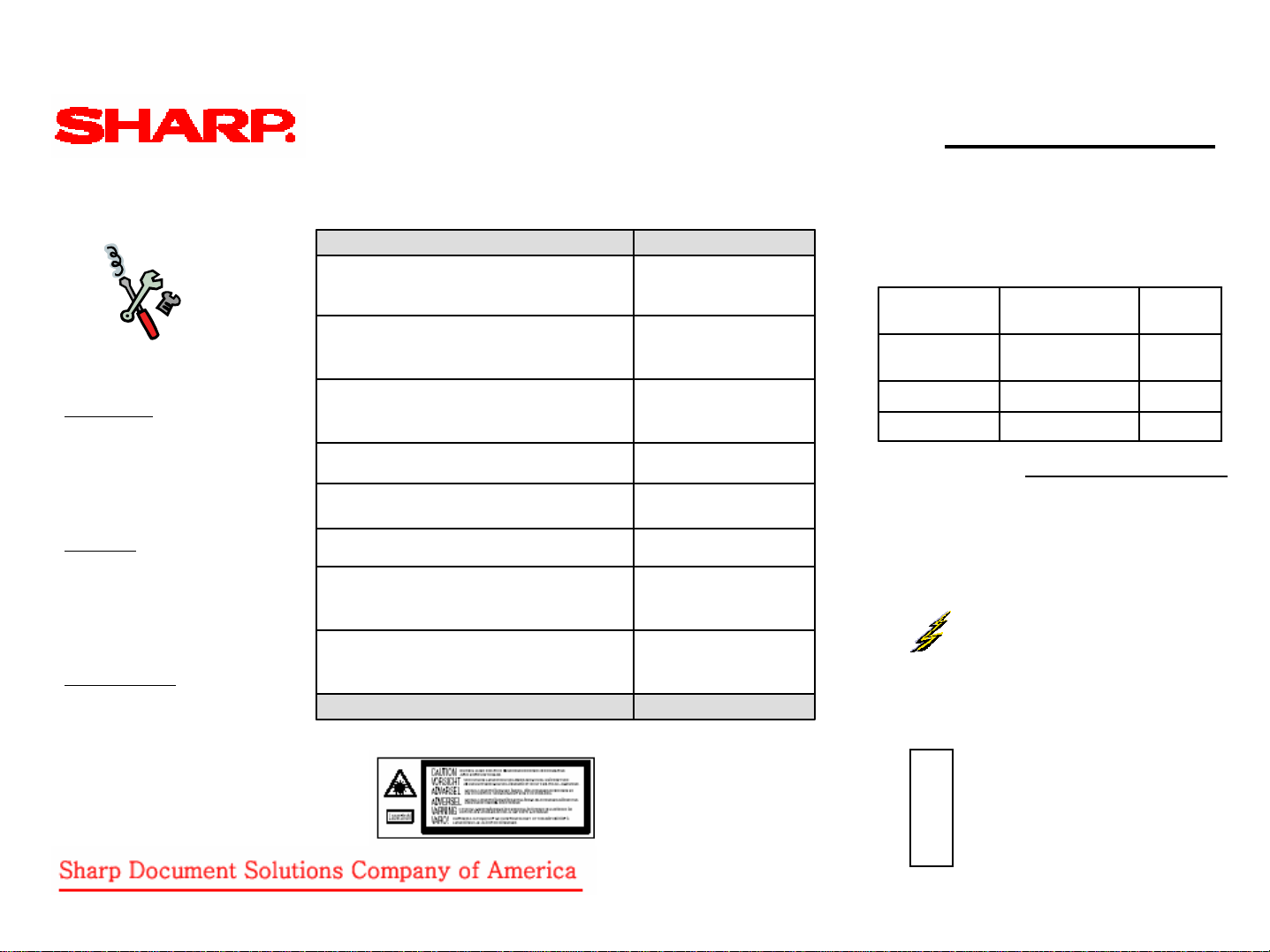
Toolbox Basics
Mechanical
• Screwdriver, Phillips #2
• Screwdriver, Flat #1
• Wrench, 1.5mm Hex head
• Feeler gauges
Electrical
• Voltmeter
• ESD wrist or ankle strap
• Approved surge suppressor
• 30x lighted viewing device
Miscellaneous
• Clean, soft, lint-free cloths
• Alcohol
Quick Reference Guide: AR-M355U/M455U
Pre-Setup: Tools, Documentation, & Admonitions
Special Tools & Service Documentation
Description Part Number
AR-M355U/AR-M455U, Service Manual & Circuit Diagram,
and
Parts Guide
*AR-DU3/DU4, Duplex Unit
and
Parts Guide
*AR-TE4, Upper Exit Tray (Right Side)
*AR-TE5, Exit Tray/Cabinet
*AR-D28, D27, MU2, Paper Feed Unit (Optional Power
Supply Unit)
*AR-FN6, Finisher SM-ARFN6
*AR-FN7, Saddle Stitch Finisher, *AR-PN1, Punch
and
Parts Guide
*AR-MS1, Mail-bin Stacker
And
Parts Guide
Laser Admonition
For your protection, do
not remove protective
covers or bypass safety
interlocks.
SM-ARC355U/ARM455U
Code: 00ZARM455UA1E
PG-ARM355U
Code: 00ZARM351UP1/
SM-ARDU3/DU4/TE3
Code: 00ZARDU3//A1E
PG-ARDU3,DU4
Code: 00ZARDU4/P2
N/A
SM-ARD28_A1E
Code: 00ZARD28//A1E
Code: 00ZARFN6//P1/
SM-ARFN7, ARPN1
Code: 00ZARFN7//A1E
PG-AARFN7, ARPN1
Code: 00ZARFN7//P2/
SM-ARMS1
Code: 00ZARMS1//A1E
PG-ARMS1
Code: 00ZARMS1//P2/
Material Safety Data Sheets
(MSDSs)*
Product Code Description MSDS
AR-455MT Toner cartridge
(Black)
AR-455MD Developer (Black) F-31331
AR-455DR Drum n/a
* Download MSDSs at http://www.sharp-service.com
No.
F-01331
Electrical/Electronic Component
Admonitions
WARNING: Electrical hazard.
Employ proper precautions when
working with high-voltage electrical
equipment.
CAUTION: Improper handling of
electronic components can damage
!
the equipment.
Properly ground and wear an
electro-static device (ESD) on your
E
wrist or ankle when working with
electronic modules. Similarly, use
S
anti-static bags to protect electronic
components during storage or
D
shipping.
2
Page 3
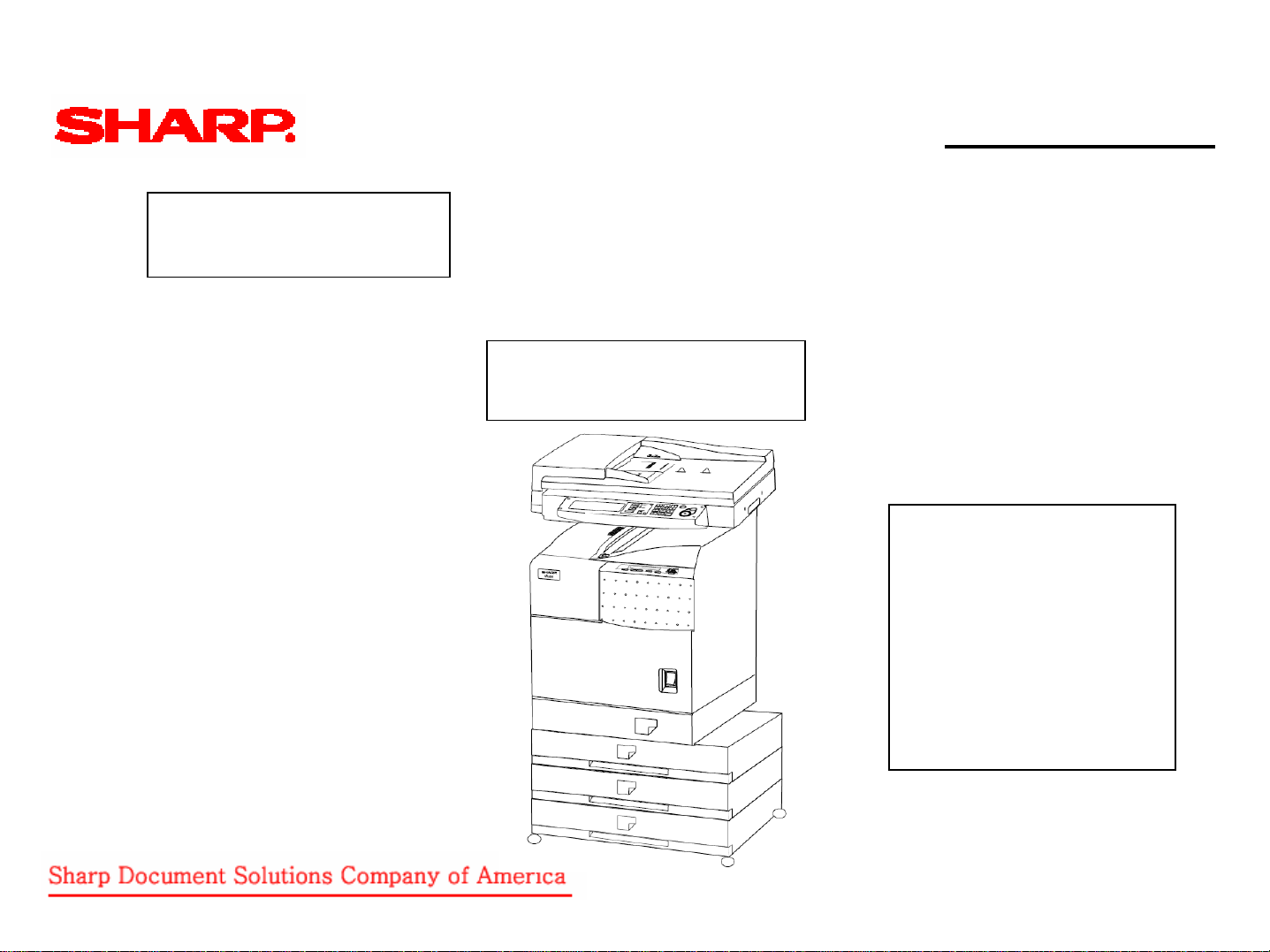
System configuration
Basic system
Quick Reference Guide: AR-M355U/M455U
Basic System Configuration
AR-M355U/AR-M455U
Host Machine
(Package A, B, or C)
Necessary options:
Any one of the stand/MPD & 2000
sheet paper drawer (AR-D28), the
stand/3x 500 sheet paper drawer (ARD27), or the multi-purpose drawer
(AR-MU)*.
Any one of the upper exit tray
extensions ( AR-TE3,AR-TE4, or ARTE5); the finisher (AR-FN6); the mailbin stacker (AR-MS1).
AR-EF3
AR-RK2
3
Page 4
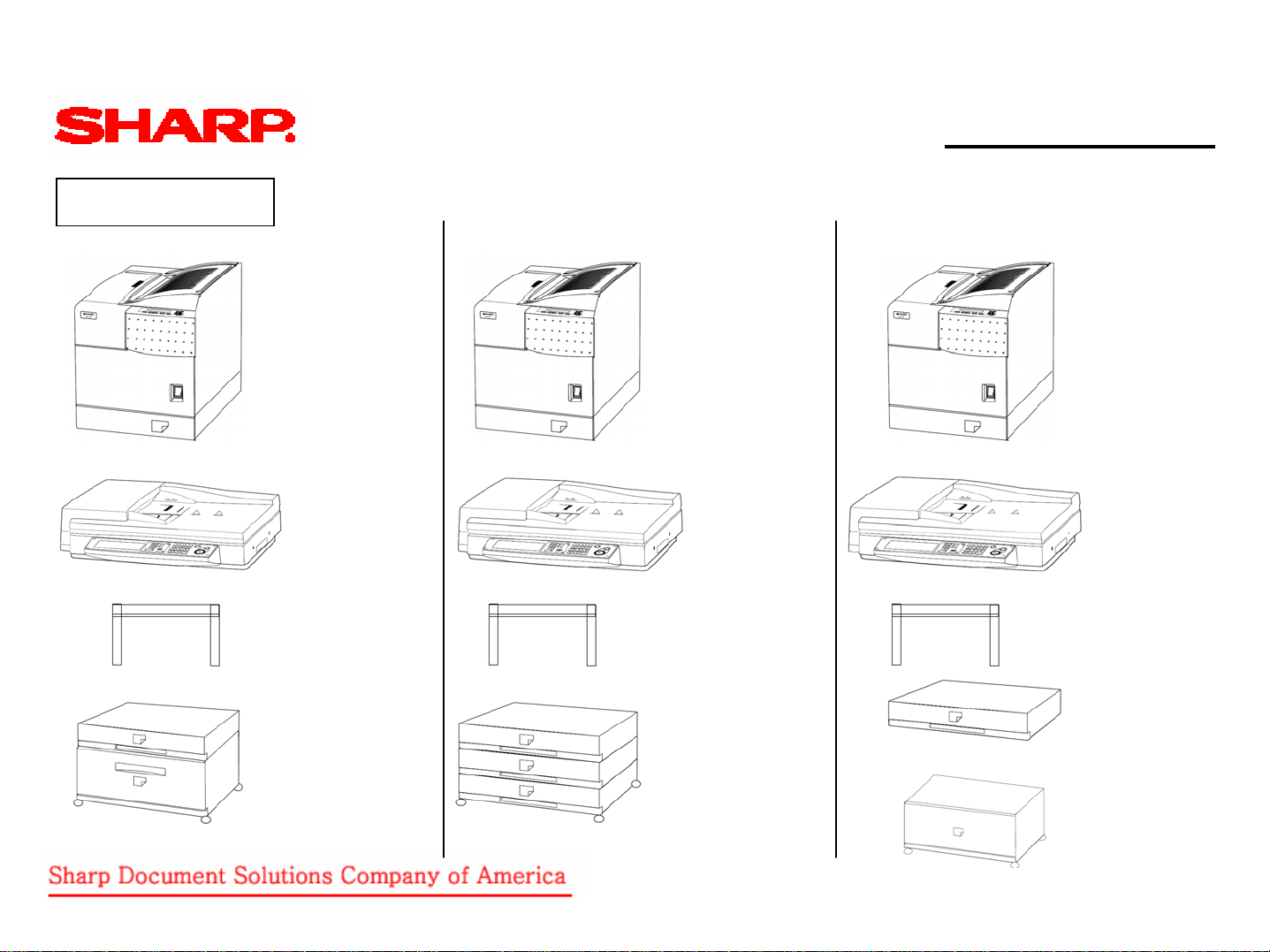
Configurations
Quick Reference Guide: AR-M355U/M455U
Available Configurations
Package A
Package B
Base Machine
+
AR-EF3 Scanner AR-EF3 Scanner AR-EF3 Scanner
+
AR-RK2 Scanner Rack
+
2500-Sheet Paper Desk 1500-Sheet Paper Desk
Base Machine
++
+
AR-RK2 Scanner Rack AR-RK2 Scanner Rack
+
Package C
Base Machine
500 Sheet Multi-Purpose
Drawer
+
+
+
AR-45ABD Cabinet
4
Page 5
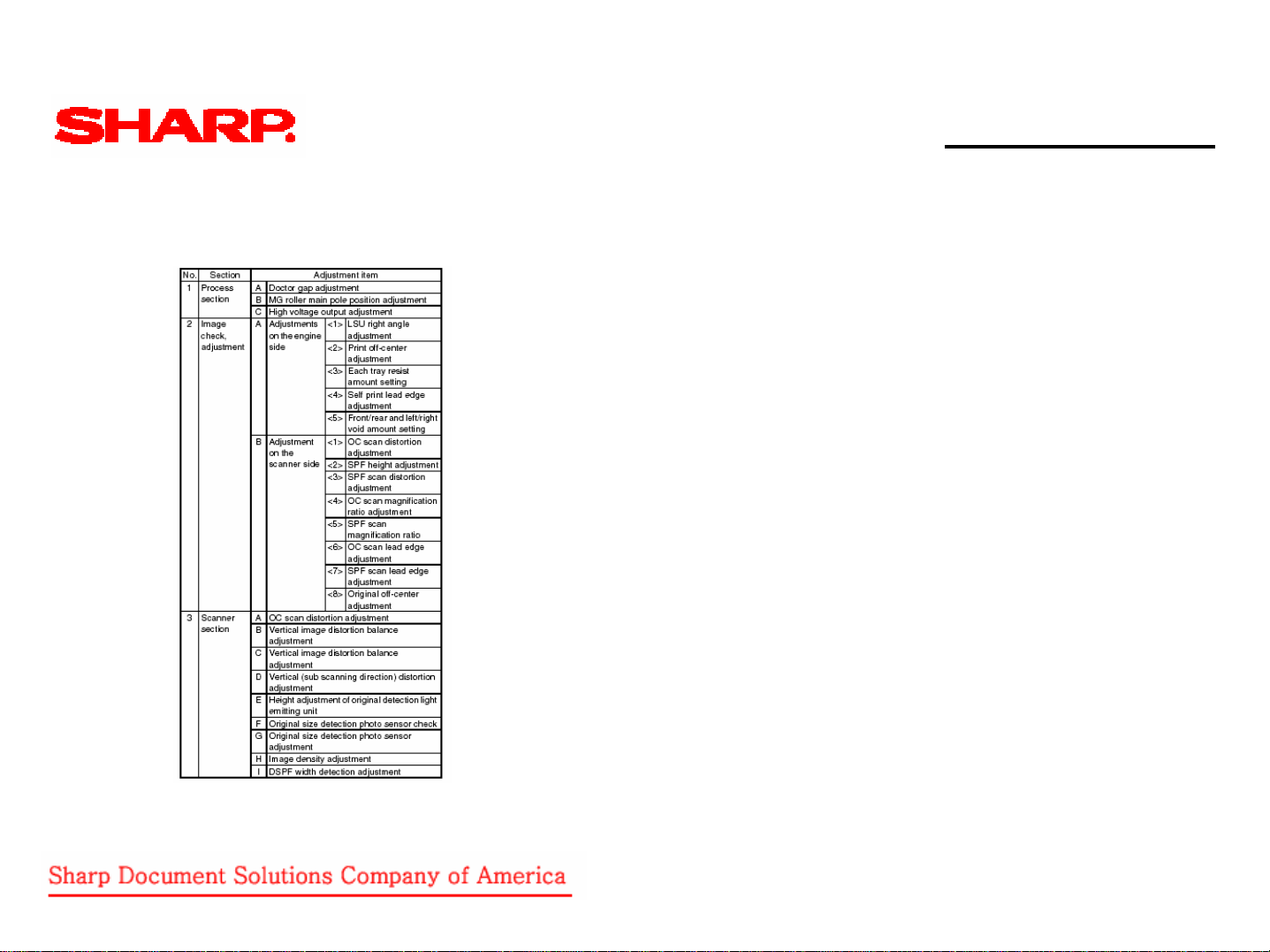
Quick Reference Guide: AR-M355U/M455U
Adjustment and Simulation
Adjustment Checklist
Simulation
Entering the Simulation Mode
1. Copy mode key ON → Program key ON → Asterisk (*) key
ON → CLEAR key ON →Asterisk key ON → Ready for
input of a main code of simulation
2. Entering a main code with the 10-key → START key ON
3. Entering a sub-code with the 10-key → START key ON
4. Select an item with the scroll key and the item key.
5. The machine enters the mode corresponding to the
selected item.
a) Press START key or EXECUTE key to start
the simulation operation.
b) To cancel the current simulation mode or to
change the main code or the sub code, press
the user setup key.
*Canceling the simulation mode to return to the
normal mode:
6. Press CA key.
Simulation List
Please refer to the Simulation List (pages 1 through 11) that follows.
Note: For detailed instructions, refer to Section 8
of the AR-M355N/M455N Service Manual.
5
Page 6
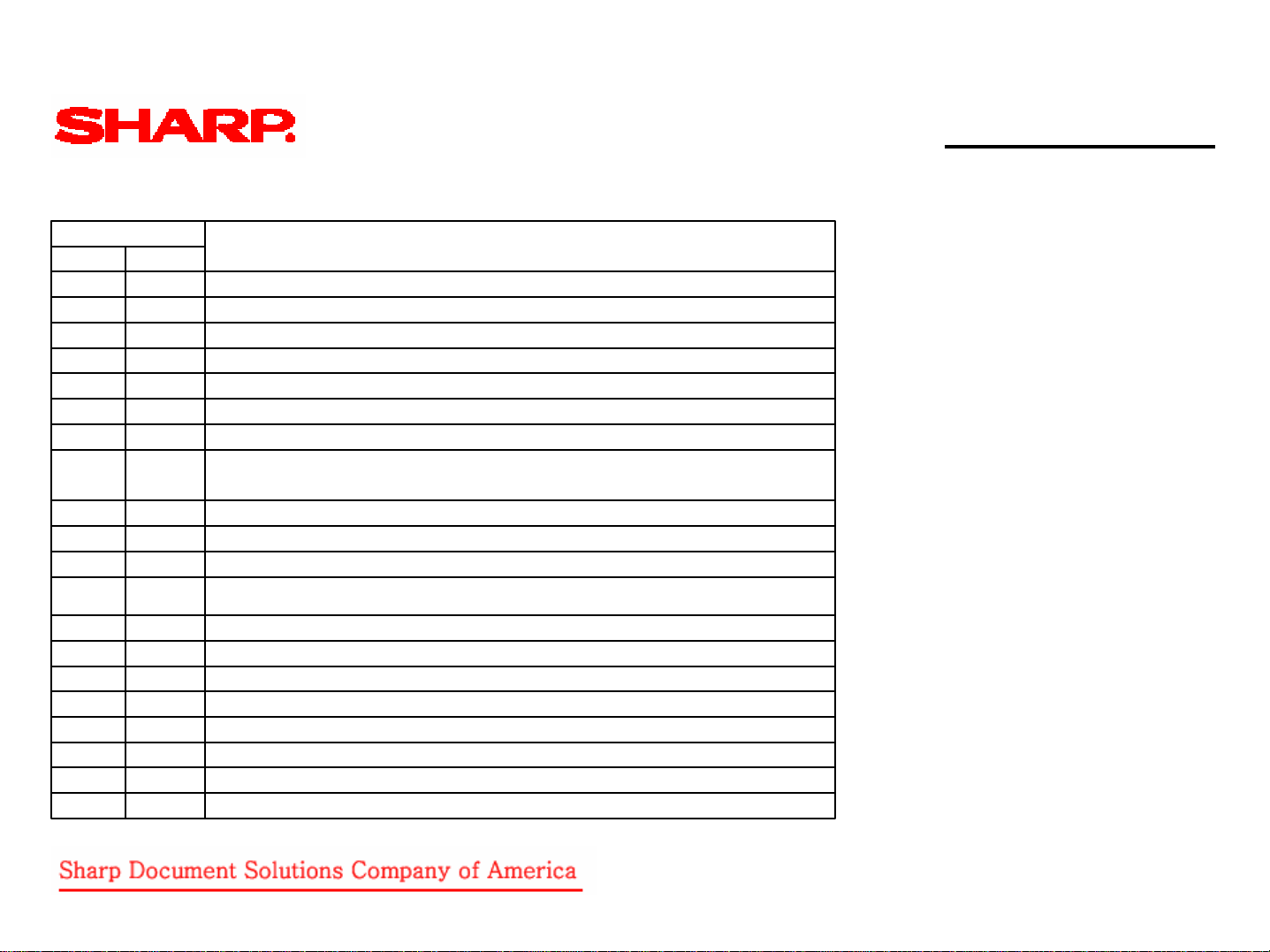
Simulation List (Main/Sub)
Quick Reference Guide: AR-M355U/M455U
Simulation List (Pg. 1 of 11)
Code
Main Sub
1 1 Used to check the operations of the scanner (read) unit and its control circuit.
2 Used to check the operation of sensor and detector in the scanning (read) section and the related circuit.
2 1 Used to check the operations of the automatic document feeder unit and the control circuit.
2 Used to check the operations of the sensors and detectors in the automatic document feeder unit and the related circuits.
3 Used to check the operations of the loads in the automatic document feeder unit and the control circuits.
3 2 Used to check the operation of sensor and detector in the finisher and the related circuit.
3 Used to check the operation of the load in the finisher and the control circuit.
6 Used to adjust the stacking capacity of the finisher. (Used to adjust the alignment plate [jogger] stop position in the finisher
10 Console finisher (AR-FN7) adjustment.
20 Used to check the mail bin stacker sensor.
21 Used to check the operations of the mail bin stacker loads.
4 2 Used to check the operations of the sensors and detectors in the paper feed section (desk paper feed/large capacity tray) and
3 Used to check the operations of the loads in the paper feed section (desk paper feed/large capacity tray) and the related circuit.
5 1 Used to check the operation of the display, LCD in the operation panel and control circuit.
2 Used to check the operation of the heater lamp and the control circuit.
6 1 Used to check the operation of the paper transport system loads and the control circuit.
2 Used to check the operations of each fan motor and its control circuit.
7 1 Used to set the operating conditions of aging.
6 Used to set the intermittent aging cycle.
8 Used to set the warm-up time display YES/NO.
paper width direction. The adjustment is made by changing the alignment plate home position in the paper width direction by
software.)
the related circuit.
Function (Purpose)
6
Page 7
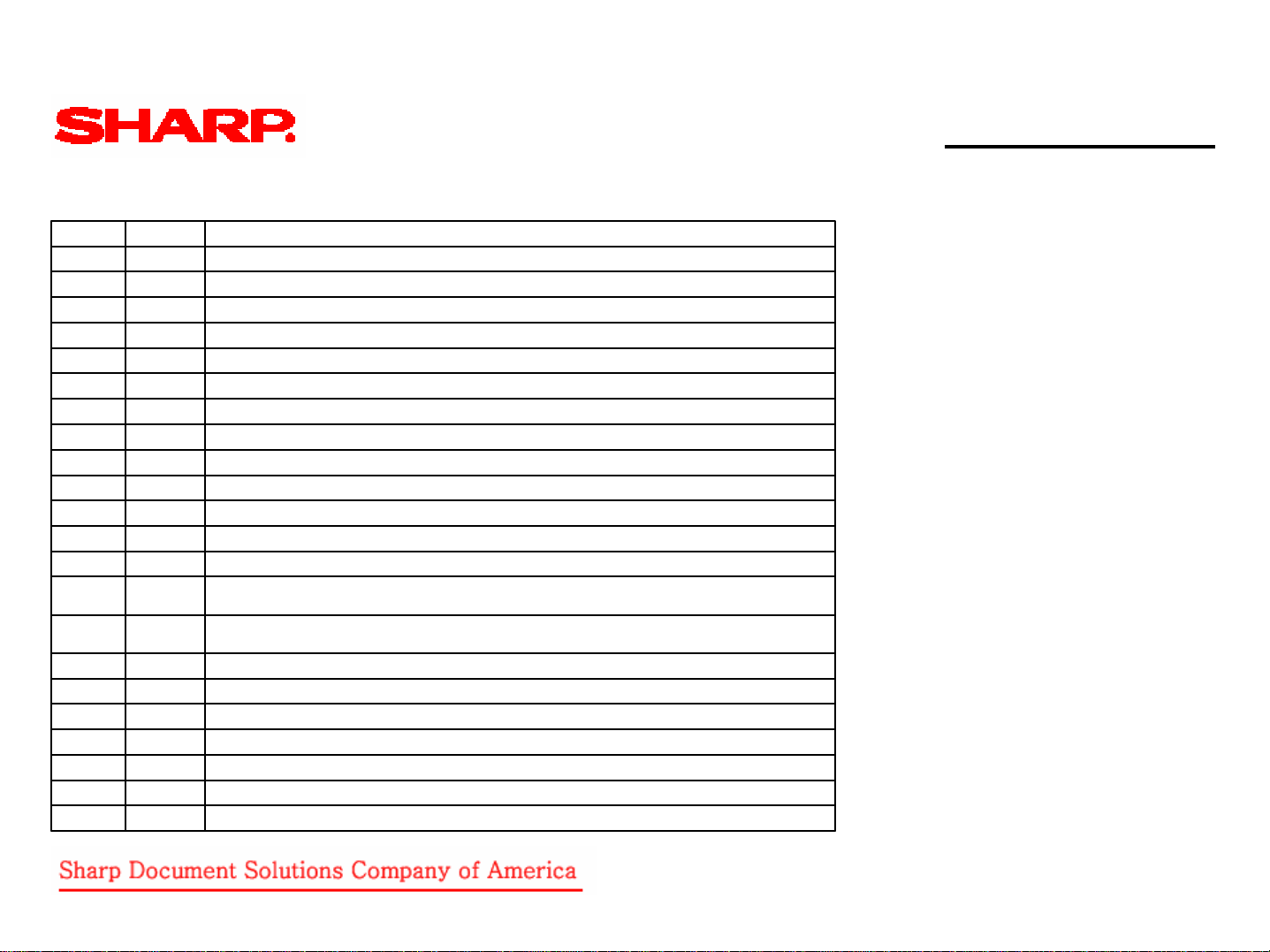
Quick Reference Guide: AR-M355U/M455U
Simulation List (Main/Sub)
8 1 Used to check and adjust the operations of the developing voltage of each color and the control circuit.
2 Used to check and adjust the operation of the main charger grid voltage in each printer mode and the control circuit.
6 Used to check and adjust the operation of the transfer voltage and the control circuit.
17 Used to check and adjust the operation of the transfer voltage and the related circuit. (Transfer belt cleaning mode.)
9 1 Used to check and adjust the operation of the load (clutch/solenoid) in the duplex section and the control circuit.
2 Used to check the operations of the sensors and detectors in the duplex section and its control circuit.
10 1 Used to check the operations of the toner motor and the related circuit.
13 0 Used to cancel the self-diag “U!” trouble. (Only when FAX is installed.)
14 0 Used to cancel excluding the self-diag U1/LCC/U2/PF troubles.
15 0 Used to cancel the self-diag “U6-01, 02, 03, F3-12, 22” (large capacity paper feed tray, paper feed trays 1, 2) troubles.
16 0 Used to cancel the self-diag U2 troubles.
17 0 Used to cancel the PF troubles (when the copy inhibit command from the host computer is received).
21 1 Used to set the maintenance cycle.
22 1 Used to check the print count value in each section an each operation mode. (Used to check the maintenance timing.)
2 Used to check the total numbers of misfeed and troubles. (When the number of misfeed is considerably great, it is judged as
3 Used to check misfeed positions and the misfeed count of each position. (if the misfeed count is considerably great, it may be
4 Used to check the trouble (self-diag) history.
5 Used to check the ROM version of each unit (section).
6 Used to output the list of the setting and adjustment data (simulations, FAX soft switch, counters).
7 Used to display the key operator code. (This simulation is used when the customer forgets the key operator code.)
8 Used to check the number of use of the finisher, the SPF, and the scan (reading) unit.
9 Used to check the number of use (print quantity) of each paper feed section.
10 Used to check the system configuration (options, internal hardware).
necessary for repair. The misfeed rate is obtained by dividing this count value with the total counter value.)
judged as necessary to repair.)
Simulation List (Pg. 2 of 11)
7
Page 8
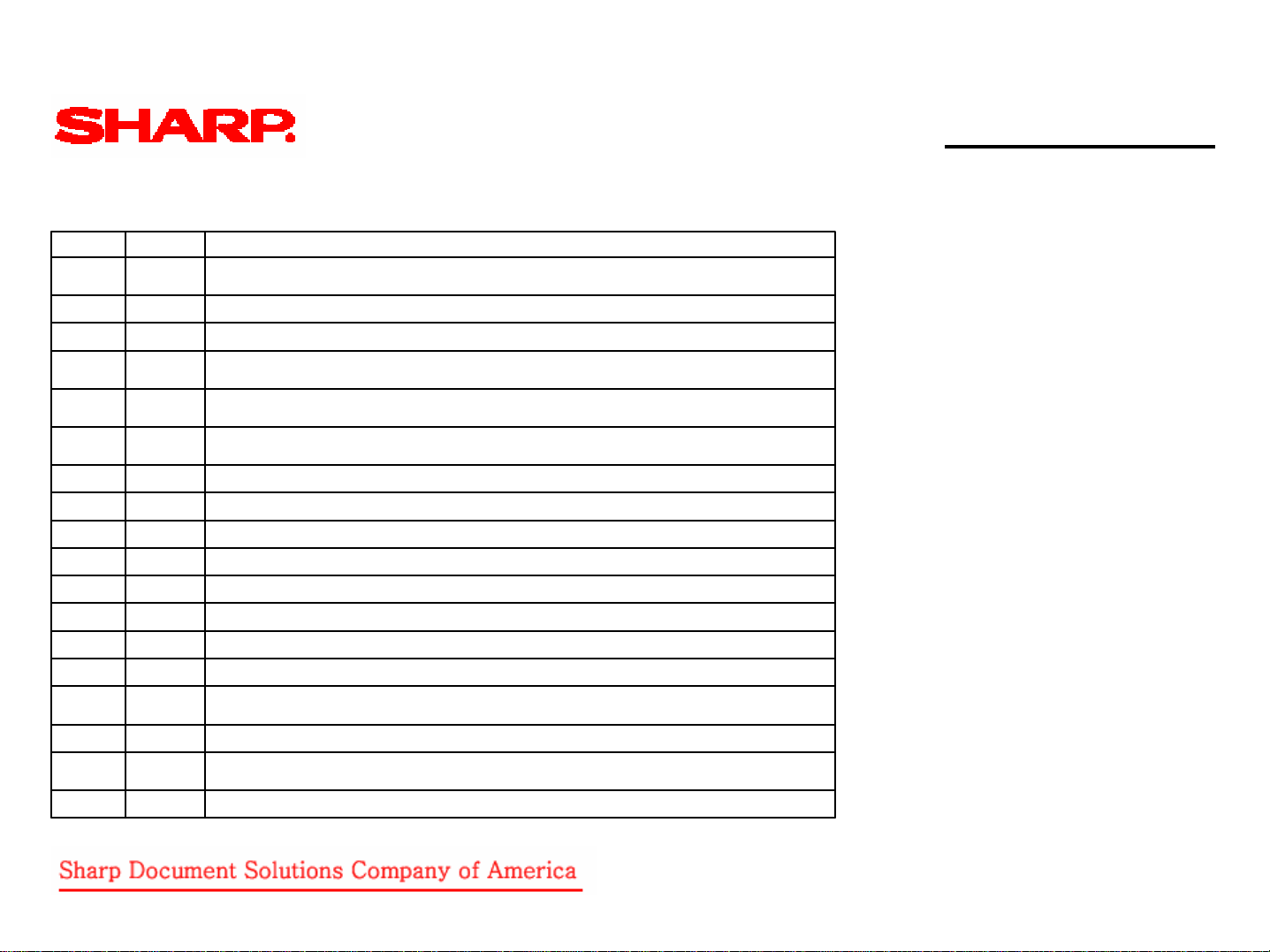
Quick Reference Guide: AR-M355U/M455U
Simulation List (Main/Sub) (cont’d)
22 11 Used to check the use frequency (send/receive) of FAX. (Only when FAX is installed.)
12 Used to check the SPF misfeed positions and the number of misfeed at each position. (When the number of misfeed is
13 Used to check the operating time of the process section (OPC drum, DV unit, toner bottle).
19 Used to check the values of the counters related to the scan mode and the internet FAX mode.
23 2 Used to check the trouble history of paper jam and misfeed. (If the number of misfeed and troubles is considerably great, it may
80 Used o check the operations of the sensors and detectors in the paper feed and transport sections.
considerably great, it can be used as necessary for repair.)
be judged as necessary to repair.)
Simulation List (Pg. 3 of 11)
24 1` Used to clear the misfeed counter, the misfeed history, the trouble counter and the trouble history. The counters are cleared
2 Used to clear the number of use (the number of prints) of each paper feed section.
3 Used to clear the number of use of the finisher, SPF, and the scan (reading) unit.
4 Used to reset the maintenance counter.
5 Used to reset the developer counter. (The developer counter of the DV unit which is installed is reset.)
6 Used to reset the copy counter.
7 Used to clear the OPC drum counter. (Perform this simulation when the OPC drum is replaced.)
9 Used clear the printer mode print counter and the self print mode print counter.
10 Used to clear the FAX counter. (Only when FAX is installed.)
11 Used to reset the OPC drum rotation time, and the DV unit rotation time counter. ; The developer counter in the DV unit installed
15 Used to clear the counters related to the scan mode and the internet FAX mode.
25 1 Used to check the operations of the developing section (toner concentration, humidity and toner concentration sensor, humidity
2 Used to make the initial setting of toner concentration when replacing developer.
after completion of maintenance.)
Is reset.
sensor, temperature sensor output can be monitored.)
8
Page 9
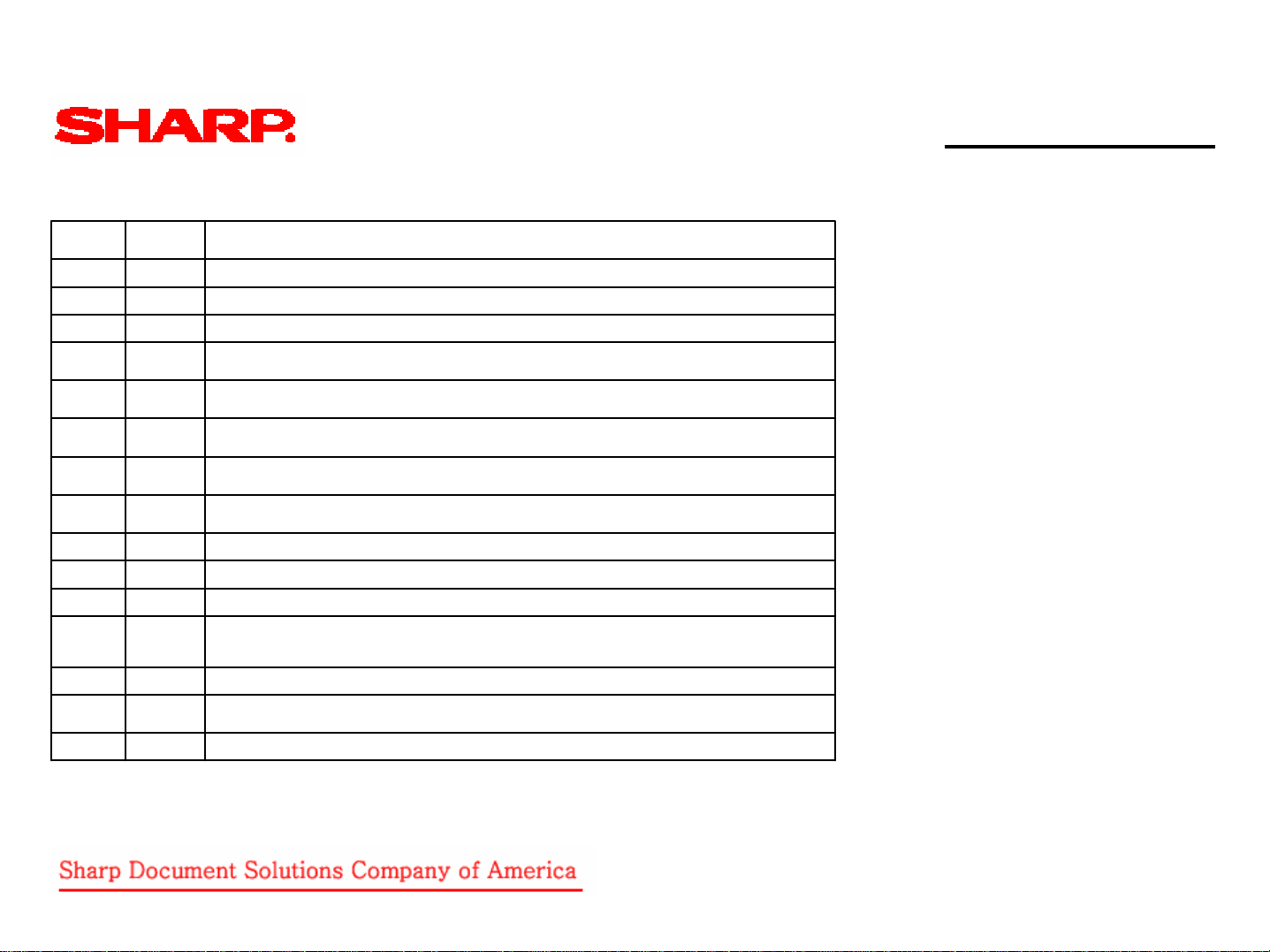
Quick Reference Guide: AR-M355U/M455U
Simulation List (Main/Sub) (cont’d)
26 3 Used to set the specifications of the auditor. Setting must be made according to the auditor use conditions.
5 Used to set the count mode of the total counter and the maintenance counter.
6 Used to set the specifications (paper, document detection, etc.) of the destination.
10 Used to set the network scanner trial mode.
18 Used to set YES/NO of toner save operation. (This function is valid only in Japan and UK versions.) [Depends on the
30 Used to set the operation mode conforming to the CE mark (Europe safety standards). (Conforming to soft start when driving
35 Used to set whether the same continuous troubles are displayed as one trouble or the series of troubles with SIM 22-4 when the
38 Used to set CONTINUE/STOP of printing when maintenance timing is over and the count value reaches 110% of replacement
41 Used to set the automatic magnification ratio selection (AMS) in the pamphlet mode.
50 Black-White reverse YES/NO setting.
52 Used to set whether non-print paper (insertion paper, cover paper) (blank image print paper) is counted up or not.
68 Used to set ENABLE/DISABLE of the CA key cancel function of print stop.
27 1 Used to set the specifications for operations in case of communication trouble between the host computer and MODEM
5 Used to enter the machine tag No. (This function allows to check the tag No. of the machine with the host computer.)
30 1 Used to check the operation of sensors and detectors in other than the paper feed section and the operations of the related
2 Used to check the operation of sensors and detectors in the paper feed section and the related circuits.
destination setting of SIM26-6.] For the other destinations, the same setting can be made by the user program P22.)
the fusing heater lamp.)
same troubles occur continuously.
timing (life).
(machine side). (When communication trouble occurs between the host computer MODEM and the machine, the self diag
display (U7-00) is printed and setting for inhibition of print or not is made.)
circuits.
Simulation List (Pg. 4 of 11)
9
Page 10
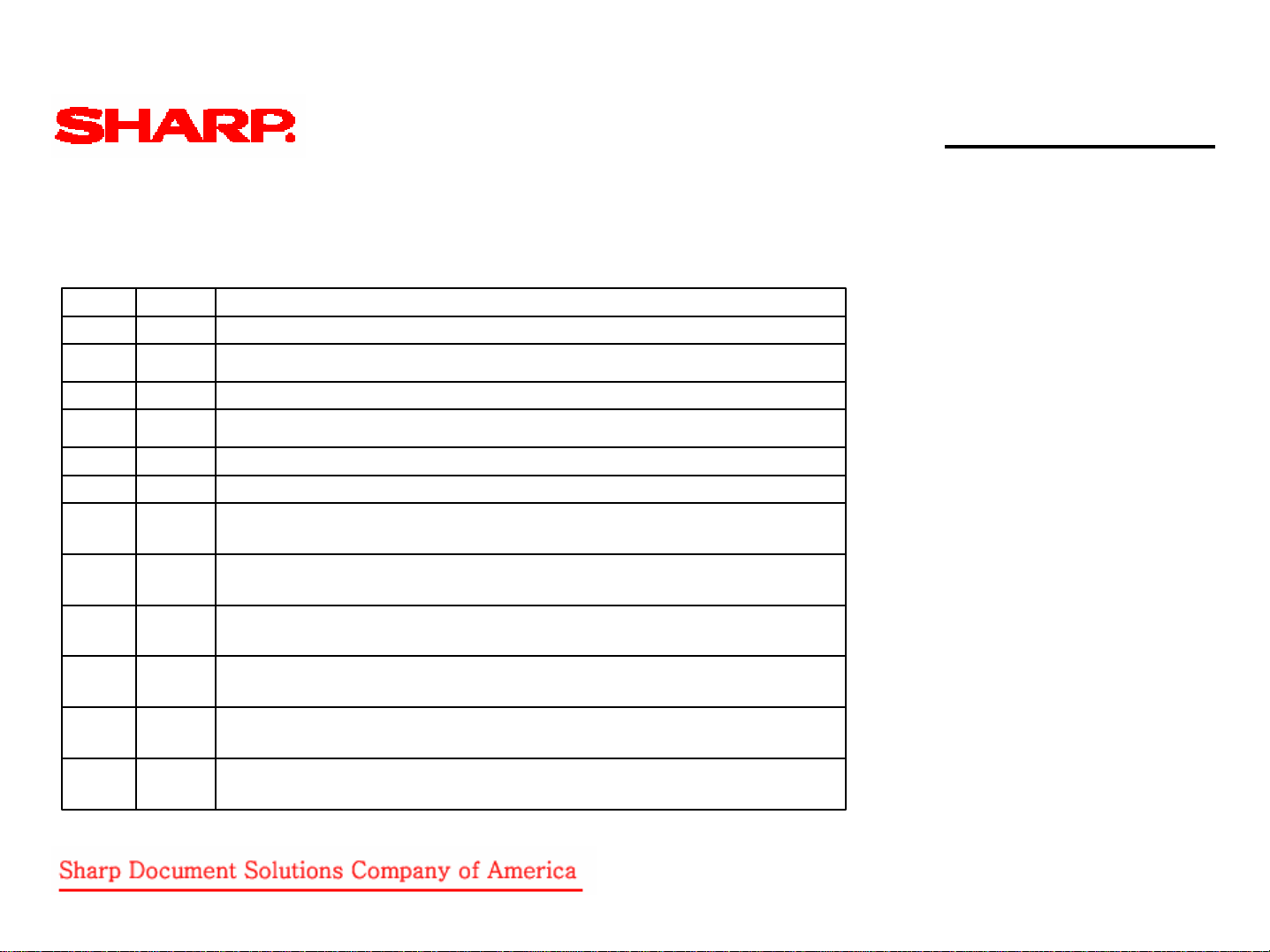
Quick Reference Guide: AR-M355U/M455U
Simulation List (Main/Sub) (cont’d)
40 11 Used to check the multi-purpose tray width detection adjustment value.
12 Used to check the multi-purpose tray width detection adjustment value.
41 1 Used to check the operation of the document size sensor and the related circuit. (The operation of the document size sensor
2 Used to adjust the document size sensor sensing level.
3 Used to check the operation of the document size sensor and the related circuit. (The document size sensor output level can be
43 1 Used to set the fusing temperature in each operation mode.
44 1 Used to set enable/disable of correction operations in the image forming (process) section.
9 Used to check the data related to the image forming section correction (process correction) result (corrected main charger grid
14 Used to check the output level of the temperature sensor and the humidity sensor.
16 Used to check the toner concentration control data.
can be monitored with the LCD display.)
monitored with the LCD display.)
voltage, the developing bias voltage, and the laser power voltage in each print mode). (This simulation allows to check that
correction is performed normally or not.)
Simulation List (Pg. 5 of 11)
46 2 Used to adjust the copy density in all the copy modes (Auto, Text, Text/Photo, and Photo mode.
9 Used to adjust the print density for each density level (display value) in the copy mode (binary-Text mode). An optional print
10 Used to adjust the print density for each density level (display value) in the copy mode (binary-Photo m ode). An optional print
density can be set for each density level (display value).
density can be set for each density level (display value).
10
Page 11

Simulation List (Main/Sub) (cont’d)
Quick Reference Guide: AR-M355U/M455U
Simulation List (Pg. 6 of 11)
46 11 Used to adjust the print density for each density level (display value) in the copy mode (binary-Photo mode0. An optional print
12 Used to adjust the print density in the FAX mode (all models).
13 Used to adjust the print density in the FAX mode (each normal mode). (Only when FAX is installed.)
14 Used to adjust the print density in the FAX mode (each fin mode). (Only when FAX is installed.)
15 Used to adjust the print density in the FAX mode (each super fine mode). (Only when FAX is installed.)
16 Used to adjust the print density in the FAX mode (each ultra fine mode). (Only when FAX is installed.)
17 Used to set the gain in shading correction.
18 Used to adjust the gamma (density gradient) in the copy mode.
19 Used to set the auto mode operation specifications in ach mode (copy, scan, FAX).
20 Used to adjust the copy density correction into eh SPF copy mode for the document table copy mode. The adjustment is made
21 Used to adjust the scanner exposure level in all the scanner modes.
22 Used to adjust the scanner exposure level in the normal text mode.
23 Used to adjust the scanner exposure level in the fine text mode.
24 Used to adjust the scanner exposure level (in the super fine text mode).
25 Used to adjust the scanner exposure level in the ultra fine text mode.
27 Used to adjust the gamma (density gradient) of the network scanner mode.
31 Used to adjust sharpness of the copy mode.
density can be set for each density level (display value).
so that the copy density becomes the same as that of the document table copy mode.
11
Page 12

Quick Reference Guide: AR-M355U/M455U
Simulation List (Main/Sub) (cont’d)
46 39 Used to adjust sharpness of the FAX mode.
45 Used to adjust the image density in the FAX mode (600dpi).
46 Used to adjust sharpness of the scanner mode.
48 1 Used to adjust the copy magnification ratio (in the main scanning and the sub scanning directions).
5 Used to adjust the copy magnification ratio in the sub scanning direction.
6 HSYNC cycle adjustment.
50 1 Used to adjust the copy image position and the void area (image loss) adjustment on print paper in the copy mode. (The similar
2 Used to adjust the document scan position, the image print position, and the void area (image loss). (Simple adjustment) (This
5 Used to adjust the print image position and the void area (image loss) on print paper. (Adjustment as the print engine.) (This
6 Used to adjust the copy image position and void area (image loss) on print paper in the copy mode. (The similar adjustment can
7 Used to adjust the copy image position and void area (image loss) on print prepare in the copy mode. (The similar adjustment
10 Used to adjust the print image off-center position. (Adjusted separately for each paper feed section.)
12 Used to adjust the scan image off-center position. (Adjusted separately for each scan mode.)
27 Used to adjust the image loss of the scan image in the FAX/scan mode.
51 2 Used to adjust the contact pressure of paper on the resist roller of each section (each paper feed, duplex feed and SPF paper
53 6 Used to adjust the DSPF width detection level.
7 Used to enter the SPF width detection adjustment value.
8 Used to adjust the document scan start position. (Used to adjust the scanner scan position into eh SPF mode front scan.)
adjustment can be performed with SIM 50-5 and 50-2 (Simplified method].) (Document table mode.)
adjustment is the simple method of SIM 50-1.) (Document table mode.)
adjustment is reflected on all the FAX/printer/copy modes.)
e performed with SIM 50-7 [simple method].) (SPF mode).
can be performed with SIM 50-6). (SPF mode.)
feed of the copier). (This adjustment is required when the print image position variations are considerably great or when paper
jams occur too frequently.)
Simulation List (Pg. 7 of 11)
12
Page 13

Quick Reference Guide: AR-M355U/M455U
Simulation List (Main/Sub) (cont’d)
55 1 Used to set the specifications of the engine control operations. (PCU-PWB).
2 Used to set the specifications of the scanner control operations. (Scanner control PWB).
3 Used to set the specifications of the controller operations. (MFP control PWB).
56 1 Used to transfer the MFP controller data. (Used to repair the PWB.)
60 1 Used to check the MFP control (DRAM) operations (read/write).
61 1 Used to check the operation of the scanner (write) unit (LSU).
2 Used to adjust the laser power (absolute value) in the copy mode.
3 Used to adjust the laser power (absolute value) in the FAX mode.
4 Used to adjust the laser power (absolute value) in the printer mode.
62 1 Used to format the hard disk.
2 Used to check the operation of the hard disk (read/write). (Only in the model with a disk installed). (Partial check.)
3 Used to check the operations of the hard disk (read/write). (All areas check.)
6 Used to check the operations of the hard disk. (The self-diag operation of the SMART function I executed.
7 Used to check the operation soft the hard disk. (/The result of the self-diag operation of the SMART function is printed out.)
8 Used to format the hard disk (the system area excluded).
10 Used to delete a job complete list (also to delete job log data).
11 Used to delete document filing data. (The management area (standard folder, user folder) is cleared.)
63 1 Used to check the result of shading correction. (The shading correction data are displayed.)
2 Used to execute shading.
7 Used to adjust the white plate scan start position for shading. (Document table mode.)
64 1 Used to check the operation of the printer section (self-print operation). (The print pattern, the paper feed mode, the print mode,
the print quantity, and the density can be optionally set).
Simulation List (Pg. 8 of 11)
13
Page 14

Simulation List (Main/Sub) (cont’d)
65 1 Used to adjust the touch panel (LCS display section) detection position.
2 Used to check the result of the touch panel (LCD display) detection position adjustment. (The coordinates are displayed.)
Quick Reference Guide: AR-M355U/M455NU
Simulation List (Pg. 9 of 11)
66 1 Used to change and check the FAX soft switch functions. (Used to change and check the functions provided for the FAX soft
2 Used to clear the FAX soft switch function data and to set to the default. (Excluding the adjustment values.) (Only when FAX is
3 Used to check the operation of the FAX PWB memory (read/write). (This adjustment is required when the PWB is replaced with
4 Used to check the output operation of data signals in each data output mode of FAX. (Used to check the operation of MODEM.)
5 Used to check the output operation of data signals in ach data output mode of FAX. (Used to check the operation of MODEM.)
6 Used to print the confidential pass code. (Used when the confidential pass code is forgotten.) (Only when FAX is installed.)
7 Used to print the mage memory data (memory send/receive). (Only when FAX is installed.)
8 Used to check the output operation of various sound signals of FAX. (Used to check the operation of the sound output IC.)
9 Used to check the output operation of various sound signals of FAX. (Used to check the operation of the sound output IC.) An
10 Used to clear all data of the image memory (memory send/receive). The confidential data are also cleared at the same time.
11 Used to check the output operation of FAX G3 mode 300bps. (Used to check the operation of MODEM.) Send level: Max.
12 Used to check the output operation of FAX G3 mode 300bps. (Used to check the operation of MODEM.) An output is send at
13 Used to enter (set) the number of FAX dial signal output test. (The dial number set by this simulation is outputted when the dial
14 Used to set the make time in the FAX pulse dial mode (10pps) and to test the dial signal output. (The dial number signals et by
switches.) (Only when FAX is installed.)
installed.)
a new one.) (Only when FAX is installed.)
Send level: Max. (Only when FAX is installed.)
An output is sent at the send level set by the soft switch. (Only when FAX is installed.)
Send level: Max. (Only when FAX is installed.)
output is sent at the send level set by the soft switch. (Only when FAX is installed.)
(Only when FAX is installed.)
(Only when FAX is installed.)
the send level set by the soft switch. (Only when FAX is installed.)
signal output test is made by SIM 66-14-16.) (Only when FAX is installed.)
SIM 66-13 is outputted.) Used to check troubles in dialing and to check the operation. (Only when FAX is installed.
14
Page 15

Simulation List (Main/Sub) (cont’d)
Quick Reference Guide: AR-M355U/M455U
Simulation List (Pg. 10 of 11)
66 15 Used to set the make time in the FAX pulse dial mode (20pps) and to test the dial signal output. (The dial number signal set by SIM 66-
13 is outputted.) The send level can be set to an optional level. Used to check troubles in dialing and to check the operation. (Only
when FAX is installed.)
16 Used to check the dial signal (DTMF) output in the FAX tone dial mode. (The dial number signal set by SIM 66-13 is outputted. The
send level can be set to an optional level. Used to check troubles in dialing and to check the operation. (Only when FAX is installed.)
17 Used to check the dial signal (DTMF) output in the FAX tone dial mode. Send level: Max. Used to check the operation. (Only when
FAX is installed.)
18 Used to check the dial signal (DTMF) output in the FAX tone dial mode. An output is sent at the send level set by the soft switch. Used
to check the operation. (Only when FAX is installed.)
19 Used to back-up the HDD data into the Flash memory (optional FAX expansion memory: AR-MM9). (Only when FAX is installed.)
20 Used to read the back-up data by SIM 66-19 to the SRAM/HDD. (Only when FAX is installed.)
21 Used to print information related to FAX (various registrations, communication management, file management, system error protocol).
(Only when FAX is installed.)
22 Used to adjust the handset volume. (Only when the FAX is installed.)
23 Used to download the FAX program. (Only when FAX is installed.) Not used in the market. (For development.)
24 Used to clear the FAST memory data. (Only when FAX is installed.)
25 Used to register the FAX number for Model dial-in. (Only when FAX is installed.) Not used in the market. (For development.)
15
Page 16

Simulation List (Main/Sub) (cont’d)
Quick Reference Guide: AR-M355U/M455U
Simulation List (Pg. 11 of 11)
66 26 Used to register external telephone numbers for Modem dial-in. (Only when FAX is
installed.) Not used in the market. (For development.)
27 Used to register the transfer number for voice warp. (Only when FAX is installed.) Not
used in the market. (For development.)
29 Used to clear data related to an address book (one-touch registration, program
registration/expansion, relay memory box registration, each table content.)
30 Used to check the change in the TEL/LIU status. (Only7 when FAX is installed.)
31 Used to check the relay operation. (Only when FAX is installed.)
32 Used to check the receive data (fixed data) from the line. (Only when FAX is installed.)
33 Used to check the signal (BUSY TONE / CNG / CED / FNET / DTMF) detection. (Only
when FAX is installed.)
34 Used to measure the communication time of test image data. (Only when FAX is
installed.)
35 Modem program rewriting. (Only when FAX is installed.) Not used in the market. (For
development.)
36 Used to check interface between MFPC controller and MDMC. (Check of the data line or
the command line.) (Only when FAX is installed.)
66 39 Used to set the destination specifications. (Only when FAX is installed.)
42 PIC program rewriting. (Only when FAX is installed.)
43 PIC adjustment value writing. (Only when FAX is installed.)
67 2 Used to check the operation of the parallel I/F o the printer. (This simulation is for
production only, and requires a special tool for execution.) (Not used in the market.)
11 Used to set YES/NO of the parallel I/F select signal of the printer.
16 Used to check the operation of the network card.
16
Page 17

Supply System Table
Description Content Life Product Code / MSDS No.
Quick Reference Guide: AR-M355U/M455U
Supplies
Toner cartridge (Black) Toner cartridge (with IC)
(x 10)
(Toner: Net weight 750 g)
Developer (Black) Developer
(Developer: Net weight
500 g) (x 10)
Drum OPC drum (x 1) 200K AR-455DR (No MSDS required)
Note 1: The other maintenance parts which are not listed above are registered as service parts.
350K
(35K x 10)
1000K
(100K x
10)
AR-455MT / MSDS No. F-01331
AR-455MD / MSDS No. F-31331
17
Page 18

Maintenance Parts List
Item Content Life Model Name Remarks
Quick Reference Guide: AR-M355U/M455U
Supplies (cont’d)
200K Maintenance Kit Cleaner blade (x 1)
Drum separation pawl (x 4)
MC unit *1 (x 1)
Toner receiving seat (x 1)
Side malt F (x 1)
Side malt R (x 1)
Transfer roller (x 1)
Discharge blade (x 1)
Paper dust removing unit (x 1)
DV blade (x 1)
DV side seal F (x 1)
DV side seal R (x 1)
Upper heat roller (x 1)
Fusing separation pawl (Upper) (x 4)
Lower heat roller (x 1)
Fusing separation pawl (Lower) (x 2)
Cleaning Roller (x 1)
Bearing (x 2)
Staple cartridge Staple cartridge (x 3) 3000
Staple cartridge Staple cartridge (x 3) 5000
200K AR-455KA1 *1: Screen grid, charging plate,
times
(x 3)
times
(x 3)
and MC cleaner unit are
included.
AR-SC1 Cartridge for AR-FN4
Common with cartridge for ARFN6
AR-SC2 Cartridge for AR-FN7
Note: The other maintenance parts which are not listed above are registered as service parts.
18
Page 19

Quick Reference Guide: AR-M355U/M455U
Engine Copy Speeds (PPM)
Paper Size AR-M355N AR-M455N
A4 (8.5” x 11”) 35ppm (31ppm*) 45ppm (40ppm*)
A4R (8.5” x 11” R) 25ppm 30ppm
Basic Specifications
A5R/5.5” x 8.5”R,
Invoice-R
B5 35ppm 45ppm
B5R, Executive-R 25ppm 30ppm
A3/(11” x 17”) 17ppm 20ppm
8K 17ppm 20ppm
16K 35ppm 45ppm
35ppm 45ppm
* Paper feed from Manual Bypass Tray
19
Page 20

Functional Speeds
Warm Up Time: < 80 secs.
Quick Reference Guide: AR-M355U/M455U
Basic Specifications (cont’d)
First Copy Times:
Document glass #1
DSPF
Jam Recovery Times: About 30 sec. (Under standard condition of 60 seconds left after side
Multi-Copy Max: 999 sheets
Void Width:
Image Loss (Normal) 5mm or less
External Dimensions:
W x D x H:
Occupied Space Dimensions:
W x D:
Weight:
Engine:
Desk:
Rack:
DSPF:
Power Source 100V system (100-127V), 50/60 Hz, Inlet type power cord
Power Consumption AR-M355U 1440W; AR-M455U = 1440W
*1: During OC mode.
AR-M355U: AR-M455U:
< 4.9 sacs. < 4.4 secs.
< 6.0 secs. < 5.3 secs.
cover opening, polygon motor halt)
Lead Edge: 5mm or less
Rear Edge: 5mm or less
826 x 665 x 1127mm (32.5” x 26.2” x 44.4”) including automatic document
feeder.
963 x 665mm (37.9” x 26.2”) including automatic document feeder
Approximately 38.9kg (85.8 lbs)
Approximately 32.9kg (72.6 lbs)
Approximately 7.4kg (16 lbs)
Approximately 2lkg (46 lbs)
20
Page 21

Quick Reference Guide: AR-M355U/M455U
Cautions for Servicing & Prohibited Printing List
Cautions for Servicing
□ Do not touch the photoconductive drum. Scratches or
smudges on the drum will cause dirty printouts.
□ The fusing unit is extremely hot. Exercise care in this area.
□ Do not look directly at the light source of the scanner
module. Doing so may damage your eyes.
□ Five adjusters are provided on all optional stand/paper
drawer u nits. These adjusters should be lowered until they
contact the floor.
□ Do not make any modifications to this machine. Doing so
may result in personal injury or damage to the machine.
□ Since this machine is heavy, it is recommended that it be
moved by more than one person to prevent injury.
□ When connecting this machine to a computer, be sure to first
turn both the computer and the machine off.
□ Do not throw toner or a toner cartridge into fire. Toner may
be spattered, causing a burn.
□ Store toner or toner cartridges in a hard-to-reach place for
child safety.
Prohibited from Printing by Law
□ Do not print anything that is prohibited from printing by
law.
The following items are normally prohibited from printing
by national law. Other items may be prohibited by local
law.
• Money
•Stamps
• Bonds
• Stocks
• Bank drafts
• Checks
• Passports
• Driver’s licenses
21
Page 22

Quick Reference Guide: AR-M355U/M455U
PWB Repair
The PWBs listed below can be forwarded to the following
address for repair.
Sharp Electronics Corporation
Product and Board Repair
Department 650
1300 Naperville Drive
Romeoville, IL 60446
Scanner Control PWB CPWBX1635DS51 BV
MFP Control PWB CPLTM6464FC53 CU
PCU PWB CPWBX1637DS56 BX
Important: When returning the MFP Control PWB or Scanner Control PWB, be sure to remove the
PWB Repair
Repair PWBs
Description Part Number Price Rank
EEPROMs from the PWBs and install them on the new PWBs that you receive. The
EEPROM contains machine settings and most importantly the machine serial number.
22
Page 23

Power Consumption
Max. Power
Consumption
Except for Taiwan 1440W 1440W
Taiwan 1550W 1550W
220V 1850W 1850W
AR-M355U
Quick Reference Guide: AR-M355U/M455U
Power Consumption & Environmental Data
AR-M355U AR-M455U
Maximum
Power Consumption
Standby Operation Standby Operation (PPM) Standby Operation
184.75wh 1440wh < 80 W < 184 W < 0.1 (5.0 dB) (6.8 dB)
Watts Ozone Peak Operating Noise
AR-M455U
Maximum
Power Consumption
Standby Operation Standby Operation (PPM) Standby Operation
223.25wh 1440wh < 95 W < 223 W < 0.1 (5.0 dB) (6.8 dB)
Watts Ozone Peak Operating Noise
23
Page 24

Quick Reference Guide: AR-M355U/M455U
Flash ROM Version Up (Firmware ROM Upgrade) Procedures
General Information
The Flash ROM Version Up procedures enable writing of the program data from a PC to the target PWBs which
becomes source ROM. Target PWBs and ROMs include:
• PCU PWB
- PCU Flash ROM
• MFP Control PWB
- Boot Flash RO
- Main Flash ROM
• Scanner PWB
- Scanner Flash ROM
•Fax PWB
- Fax Flash ROM
Two Procedures are Available to Write to ROM
1. Procedure 1 (Collectively Writing to “Batch”)
2. Procedure 2 (Using the CN6 of the Controller PWB to Write ROMs Individually)
After choosing the applicable procedure, make sure you have the necessary items on hand for upgrading as listed
reparation.
under P
Preparation
Flash ROM
The following items are required to perform an update procedure.
• Host machine with operating ROM in it
• Windows/Personal computer (operating in MS-DOS mode) with a USB or parallel port
• USB cable or Centronics cable (to connect the PC and the Controller PWB)
• Software for upgrading (SFU collective file or SFU unit-specific files)
• Spare Flash ROMs for PCU, Controller Boot, and Scanner)
• Updated Firmware of FCOPY.EXE and/or File2PRN.EXE. (latest version downloaded from Sharpnet©)
24
Page 25

Quick Reference Guide: AR-M355U/M455U
Flash ROM Version Up (Firmware ROM Upgrade) Procedures (cont’d)
DIP Switches
Flash ROM (cont’d)
Note: When updating the ROM, the DIP switches on the back of the
Setting the DIP Switches
1. Remove the screw marked with an asterisk (*) from the Controller
Note: There are two DIP switches on the Controller: the Diag Mode
2. Upon completion of the upgrade procedure, remember to return
machine must be set properly. Follow the Set
procedure below.
PWB at the back of the machine and rotate the plate part to access
the DIP switches. See illustration.
Switch (on the left) and the Write Protec
The switches are set to the Protect mode (switches are in the Up
position) during normal operation. Protec
write to the ROM, the switches must be changed to the
order to
down position (Diag Mode). This release
the switches to the Up position (Write Protect), and then rotate the
plate back over the DIP switches to the original position, and
tighten down the screw.
ting the DIP Switches
t Switch (on the right).
t mode is the default. In
s the write protection.
25
Page 26

Quick Reference Guide: AR-M355U/M455U
Flash ROM Version Up (Firmware ROM Upgrade) Procedures (cont’d)
Upgrade Procedure 1: Collectively Writing with Each ROM Inserted into the Specified Slot
Note: Make certain all of the ROMs on the PCU, FAX, and scanner are operating ROMs. An empty ROM (a ROM that cannot boot the machine) cannot
be used for w
Setup
1. Set the Diag Mode Switch DIP switch (located on the left side on the back of the machine) to the diag mode. (See Setting the DIP Switches.)
2. Make certain the scanner unit is connected to the machine.
3. When a FAX is installed, make certain the FAX unit is connected to the machine.
4. Connect the PC and Controller PWB with the Centronics cable or USB cable.
5. Power ON the PC.
6. Power ON the machine to be updated.
Update Procedures
1. When the machine is booted by the diag mode, each operation is
performed with the hard keys of the scanner. The window display is
made by the LCD panel. The keys used in the diag mode are assigned
as shown in the box to the right.
When the machine is booted, the following display is shown.
2. Press the Job status key a few times to display the following
windows.
riting.
START key → OK key
Print (Document filing) key → Up/Down select key
FAX/Image send key → Up/Down select key
Job status key → Menu key
Clear key → BACK key
3. Press the START key, and the following window is
displayed.
Note 1: The LED flashes and the display is changed
sequentially (as shown below) when files are
transferred from the PC by Fcopy.EXE or
File2PRN.EXE.
Flash ROM (cont’d)
Note: If using File2PRN.EXE, select the connection type (USB or
parallel) with the Up/Down select key.
26
Page 27

Quick Reference Guide: AR-M355U/M455U
Flash ROM Version Up (Firmware ROM Upgrade) Procedures (cont’d)
Upgrade Procedure 1: Collectively Writing to “Batch” (cont’d)
Flash ROM (cont’d)
Note 2: The backlight of the LCD is instantaneously
Note 3: On machines that do not
4. Reboot the machine. Use the Up/Down key on
5. Power OFF and reset the DIP switches to the Up
End of Procedure 1.
turned OFF when the scanner is updated. Do
not power OFF since it is not a breakdown.
Wait several minutes until “Result: OK” displays,
then press the Up/Down key to make certain
there is no “Result: NG” for each ROM.
have a FAX installed,
when the collective files are updated, the
display is “Result: NG”. “Result: NG” is
displayed in this instance for FAX.
In all other “Result: NG” displays, see the
section titled Troubleshooting “Result:NG”.
window 1) to verify that the version of the updated
software has been updated correctly.
position (Write Protect default).
27
Page 28

Quick Reference Guide: AR-M355U/M455U
Flash ROM Version Up (Firmware ROM Upgrade) Procedures (cont’d)
Upgrade Procedure 2: Using the CN6 of the Controller PWB to Write ROMs Individually
Note: By using an empty slot of the Controller PWB, writing can be
made to an empty ROM that is not operating.
Setup
Flash ROM (cont’d)
1. Set the Diag Mode Switch DIP switch (located on the left side on
the back of the machine) to the diag mode. (See Setting the DIP
Switches.)
2. Insert the applicable ROM of the PCU, the SCN or the FAX into
the empty slot (CN6) on the Controller PWB.
3. Make certain the scanner unit is connected to the machine.
4. When a FAX is installed, make certain the FAX unit is connected
to the machine.
5. Connect the PC and Controller PWB with the Centronics cable or
USB cable.
6. Power ON the PC.
7. Power ON the machine to be updated.
Update Procedures
8. When the machine is booted, the following display is shown.
9. Press the MENU key a few times to display the following window.
Note: When using File2PRN.EXE, press the Up/Down key to
select the appropriate connection type (either USB or
parallel).
10. Press OK key, and the following window is displayed.
Note: The LED flashes and the display is changed sequentially (as
shown below) when files are transfer
Fcopy.EXE or File2PRN.EXE.
red from the PC by
28
Page 29

Quick Reference Guide: AR-M355U/M455U
Flash ROM Version Up (Firmware ROM Upgrade) Procedures (cont’d)
Upgrade Procedure 2: Using the CN6 of the Controller PWB to Write ROMs Individually
11. Press OK key, and the following window is displayed.
12. Use the Up/Down key to select the slot No. where
the ROM is inserted and press the OK key.
Note: The LED flashes and the display is changed
sequentially (as shown below). Wait several minutes
until “Result: OK” displays.
Flash ROM (cont’d)
A13. After turning OFF the power, replace the newly written
ROM with the ROM of the specified slot of the PWB.
14. Power ON and reboot the machine. Use the Up/Down key on
window 1) to verify that the version of the updated software has
been updated correctly.
15. Power OFF and reset the DIP switches to the Up position (Write
Protect default).
End of Procedure 2.
29
Page 30

Operation Panel
Quick Reference Guide: AR-M355U/M455U
Operation Panel and Troubleshooting “Result:NG”
When the machine is booted by the diag mode, each operation is performed with the hard
keys of the scanner. The window display is made by the LCD panel.
diag mode are assigned as follows:
START key → OK key
Document filing key → Up/Down select key
FAX/Image send key → Up/Down select key
Job status key → Menu key
Clear key → BACK key
The keys used in the
Troubleshooting “Result:NG”
If a “Result:NG” is displayed, check for the following possible causes.
Event: The Write Protect DIP switch setting is incorrect.
Action: Make sure that the Write Protect switch of the Controller PWB is set to the release
side (down).
Note: Data cannot be written to the ROM if the Write Protect switch is not set to Release
(down). Set the DIP switch properly and ret
ry updating.
Troubleshooting “Result:NG” (cont’d)
Event: In rare cases, the ROM is broken down.
Action: Check the ROM, and retry writing. If the trouble remains,
replace the ROM.
Turning Off the Power During Update
When the power is turned OFF during the update process, though the
machine is booted, data writing cannot be assured. Retry update as
follows:
1. When the power is turned OFF during the update
process of Upgrade Procedure 1:
Retry the update procedure. If the machine is not booted or
the hard keys are not invalid (**), retry of the update is
failed again, replace the ROMs with t
PCU, the controller BOOT, and the scanner ROM, and try
the update procedure of Upgrade Procedure 2 for the
replaced ROMs. (*
lighted but the hard keys are invalid, all LED’s flash.)
2. When the power is turned off during the update process of
Upgrade Procedure No. 2.
* When the backlight of the display is
he spare one of the
Event: The FAX cable is not connected. (The FAX is NG.) Writing cannotoccur.
Action: Connect the cable properly and retry writing.
30
Page 31

Quick Reference Guide: AR-M355U/M455U
Operation Panel and Troubleshooting “Result:NG”
Update Window Display in Normal Booting
After completion of updating, when the power is turned OFF and the DIP
switches on the back of the machine are set to the normal side and the
machine is booted, the update window is displayed as shown below
instead of the normal boot window, the PCU or the scanner may not have
been properly updated.
At that time, use the Up/Down key to check the version of the PCU or
the scanner. If
operation is invalid (all the LEDs are flashing), retry updating as follows:
1. When the key operation is possible and the version is displayed
2. When the key operation is invalid:
the version is displayed as “BootMode,” or if the key
as “BootMode”:
Turn OFF the power and retry the update procedure of
Procedure 2. At that
properly. After updating again, if the result is still NG, replace
the ROMs with the spar one of the PCU and the scanner ROM,
and perfo
rm the update procedure for the replaced ROMs.
time, be sure to set the dip switches
Update Process Flow
The brief descriptions on the update procedures are as follows:
For turning off during update, refer to “Turning Off the Power During
Update”.
If the update window is displayed after booting with the DIP switches on
the back of the machine set to the normal side, refer to “U pdate Windo w
Display in Normal Booting”.
Turn OFF the power and replace the ROMs with the spare one
of the PCU and the scanner ROM, and perfo
procedure for the replaced ROMs. Be sure to set the DIP
switches properly.
rm the update
31
Page 32

File Transfer Process Flow Chart
File Transfer Procedures
File Transfer by Fcopy.EXE
Quick Reference Guide: AR-M355U/M455U
File Transfer
File Transfer by File2PRN.EXE
1. For file transfer by Fcopy, put Fcopy.exe and the files in the same
directory, and boot the MS-DOS.
2. Go to the directory of the files, and type “Fcopy file name and the
transfer occurs.
Note: In the following example, the SFU file is in
the C:\ROM directory and it is transferred.
1. Set the machine to which the files are to be transferred as a printer.
(The connection types as a printer are parallel port, network, and USB.)
Note: An IP address setting is required for transfer by the network
connection.
2. Execute File2PRN.EXE to transfer the files. The follow window displays.
32
Page 33

File Transfer Procedures (cont’d)
Quick Reference Guide: AR-M355U/M455U
File Transfer
File Transfer by USB Connection
When the update is made by File2PRN and USB
connection, USB is used as a printer port similar to the
other connections (parallel, network).
Setup
1. Set the machine as a printer which is connected to
the PC in a connection type other than USB.
2. Boot the machine in the diag mode conforming to
the normal ROM update procedures.
3. Connect the PC and the machine with the USB
cable.
4. The PC system detects a new hardware by Plug &
Play function.
5. The driver of SHARP AR-M455N is automatically
installed.
Note: The model name is displayed as SHARP AR-M455N
regardless of the actual model name.
6. Follow the normal ROM update procedures to
bring the machine into the data reception status.
7. Execute File2PRN, specify the printer and execute
the file transfer. (Example: SHARP AR-M455N
SPDL2 on USB001).
33
