Sharp AR-M355N, AR-M455N Service Manual
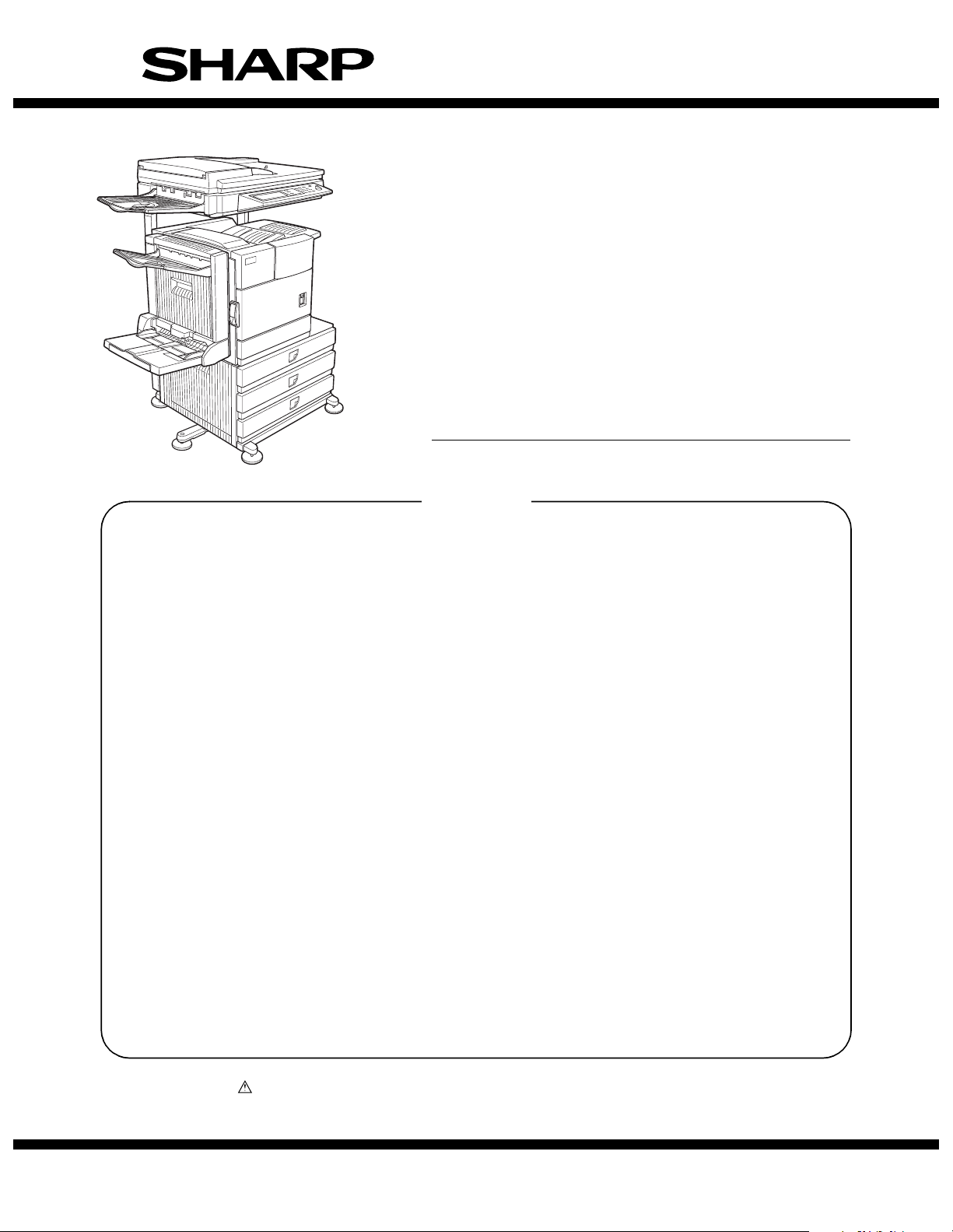
SERVICE MANUAL
CODE: 00ZAR455N/A1E
DIGITAL MULTIFUNCTIONAL
SYSTEM
AR-M355N
MODEL
CONTENTS
[1] GENERAL. . . . . . . . . . . . . . . . . . . . . . . . . . . . . . . . . . . . . . . . . . . . 1-1
[2] CONFIGURATION . . . . . . . . . . . . . . . . . . . . . . . . . . . . . . . . . . . . . 2-1
[3] SPECIFICATIONS . . . . . . . . . . . . . . . . . . . . . . . . . . . . . . . . . . . . . 3-1
[4] CONSUMABLE PARTS . . . . . . . . . . . . . . . . . . . . . . . . . . . . . . . . . 4-1
[5] EXTERNAL VIEWS AND INTERNAL STRUCTURES . . . . . . . . . . 5-1
[6] UNPACKING AND INSTALLATION . . . . . . . . . . . . . . . . . . . . . . . . 6-1
[7] DISASSEMBLY AND ASSEMBLY, MAINTENANCE . . . . . . . . . . . 7-1
[8] ADJUSTMENTS . . . . . . . . . . . . . . . . . . . . . . . . . . . . . . . . . . . . . . . 8-1
[9] SIMULATIONS . . . . . . . . . . . . . . . . . . . . . . . . . . . . . . . . . . . . . . . . 9-1
AR-M455N
[10] TROUBLE CODES. . . . . . . . . . . . . . . . . . . . . . . . . . . . . . . . . . . . 11-1
[11] MACHINE OPERATION. . . . . . . . . . . . . . . . . . . . . . . . . . . . . . . . 10-1
[12] ROM VERSION-UP METHOD . . . . . . . . . . . . . . . . . . . . . . . . . . . 12-1
[13] ELECTRICAL SECTION. . . . . . . . . . . . . . . . . . . . . . . . . . . . . . . . 13-1
Parts marked with “ ” are important for maintaining the safety of the set. Be sure to replace these parts with
specified ones for maintaining the safety and performance of the set.
This document has been published to be used
SHARP CORPORATION
for after sales service only.
The contents are subject to change without notice.
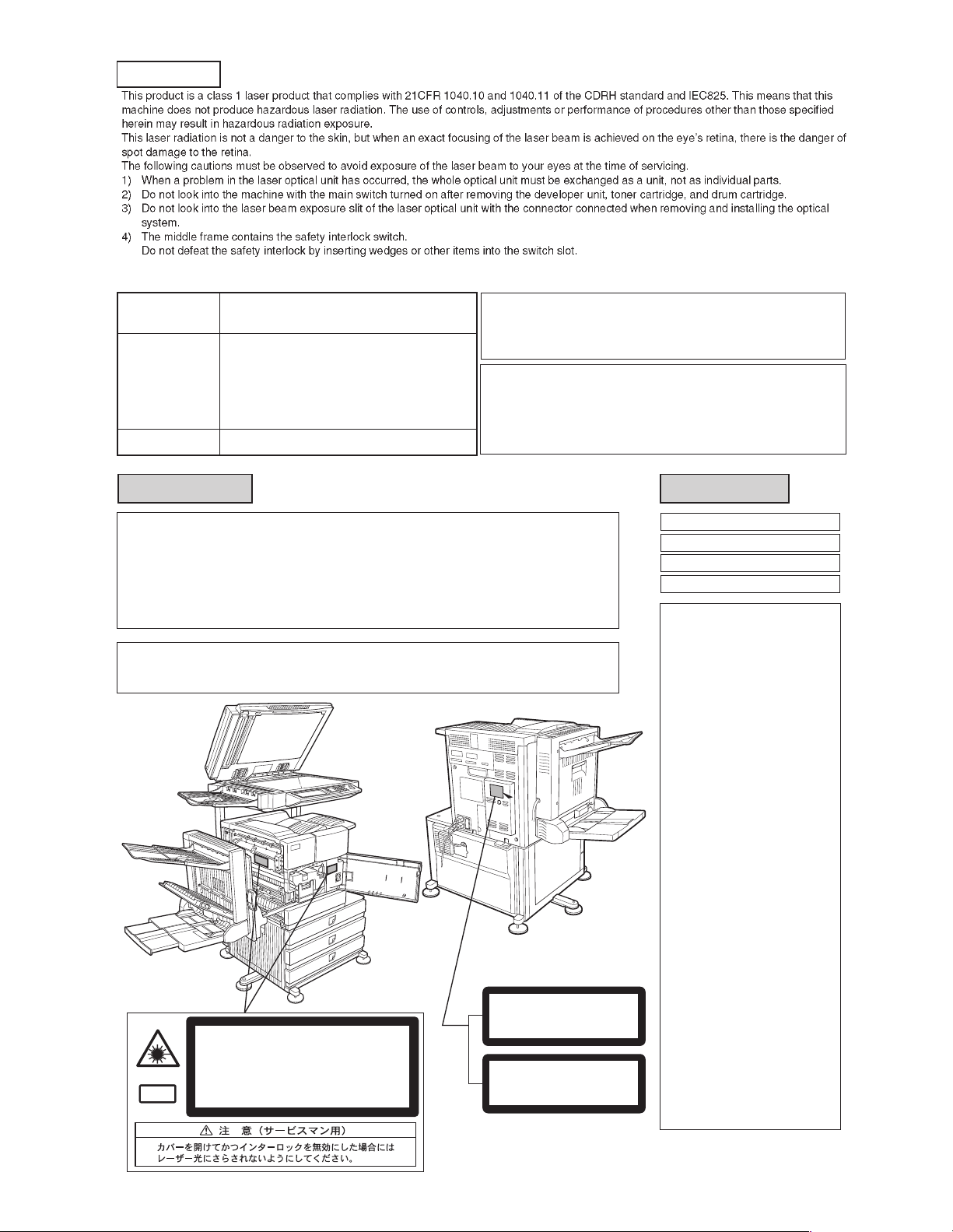
CAUTION
Cautions on laser
Wave length
Pulse times
Output power
North America:
Europe:
785 nm
+10 nm
−15 nm
35 cpm model: (4.1 µs ± 4.1 ns)/7 mm
45 cpm model: (5.7 µs ± 5.7 ns)/7 mm
35 cpm model: (3.8 µs ± 3.8 ns)/7 mm
45 cpm model: (4.4 µs ± 4.4 ns)/7 mm
0.2 mW - 0.4 mW
At the production line, the output power of the scanner unit
is adjusted to 0.4 MILLIWATT PLUS 8 % and is maintained
constant by the operation of the Automatic Power Control (APC).
Caution
This product contains a low power laser device. To ensure
safety do not remove any cover or attempt to gain access
to the inside of the product. Refer all servicing to qualified
personnel.
For North America:
SAFETY PRECAUTIONS
This Digital Equipment is rated Class 1 and complies with 21 CFR 1040.10 and 1040.11 of the
CDRH standards. This means that the equipment does not produce hazardous laser radiation. For
your safety, observe the precautions below.
●
Do not remove the cabinet, operation panel or any other covers.
●
The equipment's exterior covers contain several safety interlock switches. Do not bypass any
safety interlock by inserting wedges or other items into switch slots.
Caution
Use of controls or adjustments or performance of procedures other than those specified herein may result in
hazardous radiation exposure.
CLASS 1
LASER PRODUCT
LASER KLASSE 1
Laserstrahl
INVISIBLE LASER RADIATION WHEN OPEN AND INTERLOCKS DEFEATED.
AVOID EXPOSURE TO BEAM.
CAUTION
UNSICHTBARE LASERSTRAHLUNG WENN ABDECKUNG GEÖFFNET UND
SICHERHEITSVERRIEGELUNG ÜBERERÜCKT. NICHT DEM STRAHL AUSSETZEN.
VORSICHT
USYNLIG LASERSTRÅLING VED ÅBNING, NÅR SIKKERHEDSAFBRYDERE ER
UDE AF FUNKTION. UNDGÅ UDSAETTELSE FOR STRÅLNING.
ADVARSEL
USYNLIG LASERSTRÅLING NÅR DEKSEL ÅPNES OG SIKKERHEDSLÅS BRYTES.
UNNGÅ EKSPONERING FOR STRÅLEN.
ADVERSEL
OSYNLIG LASERSTRÅLNING NÄR DENNA DEL ÄR ÖPPNAD OCH SPÄRRAR ÄR
URKOPPLADE. STRÅLEN ÄR FARLIG. BETRAKTA EJ STRÅLEN.
VARNING
AVATTAESSA JA SUOJALUKITUS OHITETTAESSA OLET ALTTIINA NÄKYMÄTÖNT
LASERSÄTEILYLLE. ÄLÄ KATSO SÄTEESEEN.
VARO !
For Europe:
CLASS 1 LASER PRODUCT
LASER KLASSE 1
LUOKAN 1 LASERLAITE
KLASS 1 LASERAPPARAT
CAUTION
INVISIBLE LASER RADIATION
WHEN OPEN INTERLOCKS
DEFEATED. AVOID EXPOSURE
TO BEAM.
VORSICHT
UNSICHTBARE
LASERSTRAHLUNG WENN
ABDECKUNG GEÖFFNET UND
SICHERHEITSVERRIEGELUNG
ÜBERBRÜCKT. NICHT DEM
STRAHL AUSSETZEN.
ADVARSEL
USYNLIG LASERSTRÅLNING
VED ÅBNING, NÅR
SIKKERHEDSBRYDERE ER
UDE AF FUNKTION. UNDGÅ
UDSAETTELSE FOR
STRÅLNING.
VAROITUS!
LAITTEEN KÄYTTÄMINEN
MUULLA KUIN TÄSSÄ
KÄYTTÖOHJEESSA
MAINITULLA TAVALLA SAATTAA
ALTISTAA KÄYTTÄJÄN
TURVALLISUUSLUOKAN 1
YLITTÄVÄLLE
NÄKYMÄTTÖMÄLLE
LASERSÄTEILYLLE.
VARNING
OM APPARATEN ANVÄNDS PÅ
ANNAT SÄTT ÄN I DENNA
BRUKSANVISNING
SPECIFICERATS, KAN
ANVÄNDAREN UTSÄTTAS FÖR
OSYNLIG LASERSTRÅLNING,
SOM ÖVERSKRIDER GRÄNSEN
FÖR LASERKLASS 1.
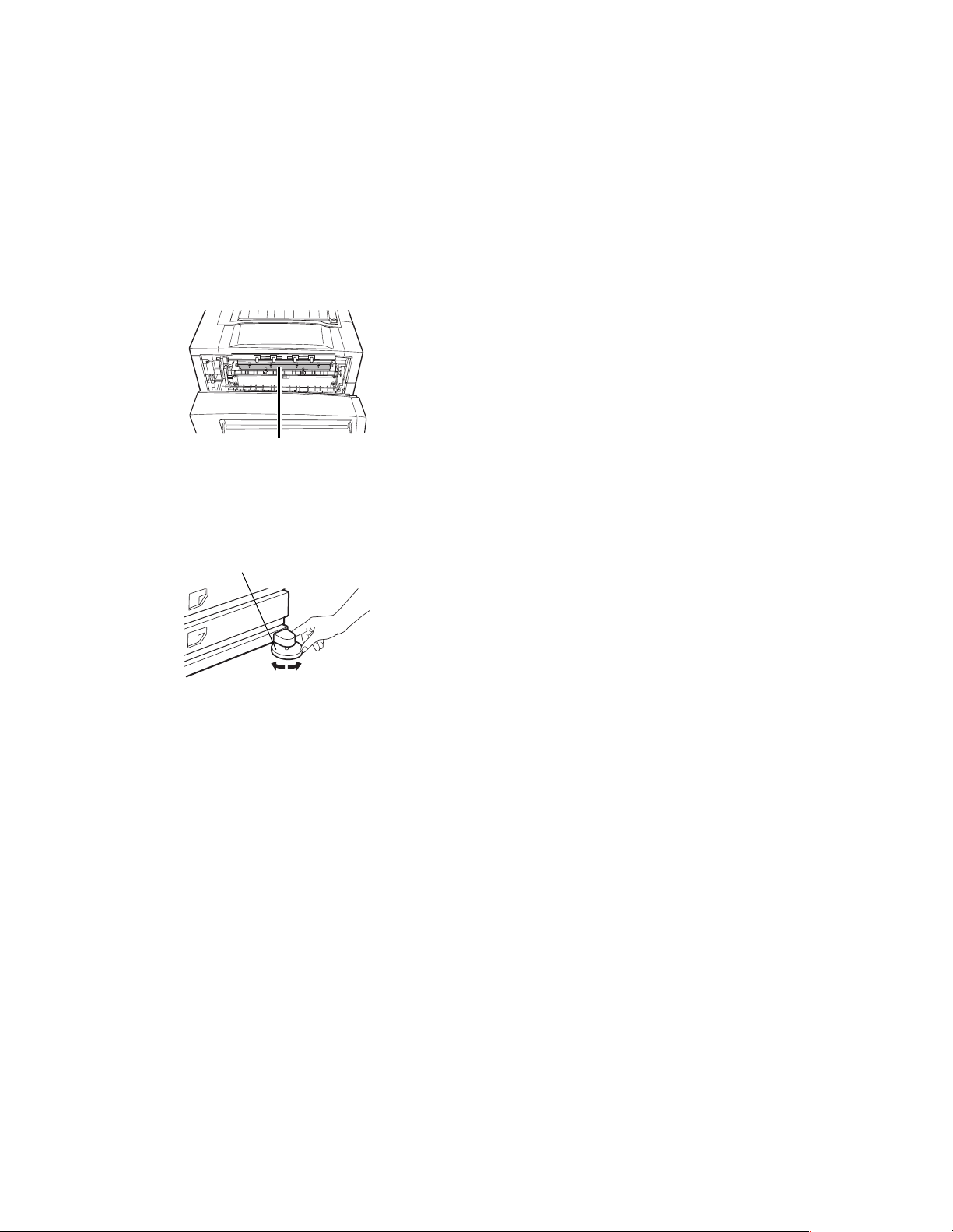
[1] GENERAL
1. Note for servicing
Pictogram
This Service Manual uses some pictographs to assure safe operation.
Please understand the meanings of pictographs before servicing.
CAUTION: If this CAUTION is ignored, an injury or damage to
A. Cautions for servicing
1) Do not touch the photoconductive drum. Scratches or
2) The fusing unit is extremely hot. Exercise care in this area.
3) Do not look directly at the light source of the scanner module.
4) Five adjusters are provided on all optional stand/paper drawer
property could occur.
smudges on the drum will cause dirty printouts.
Fusing unit
Doing so may damage your eyes.
units. These adjusters should be lowered until they contact the
floor.
Adjuster
Lock
5) Do not make any modifications to this machine. Doing so may
result in personal injury or damage to the machine.
6) Since this machine is heavy, it is recommended that it be
moved by more than one person to prevent injury.
7) When connecting this machine to a computer, be sure to first
turn both the computer and the machine off.
8) Do not print anything which is prohibited from printing by law.
The following items are normally prohibited from printing by
national law. Other items may be prohibited by local law.
• Money
• Stamps
• Bonds
• Stocks
• Bank drafts
• Checks
• Passports
• Driver's licenses
9) Do not throw toner or a toner cartridge into fire. Toner may be
spattered, causing a burn.
10) Store toner or toner cartridges in a hard-to-reach place for children.
Release
AR-M355N/M455N GENERAL 1 - 1
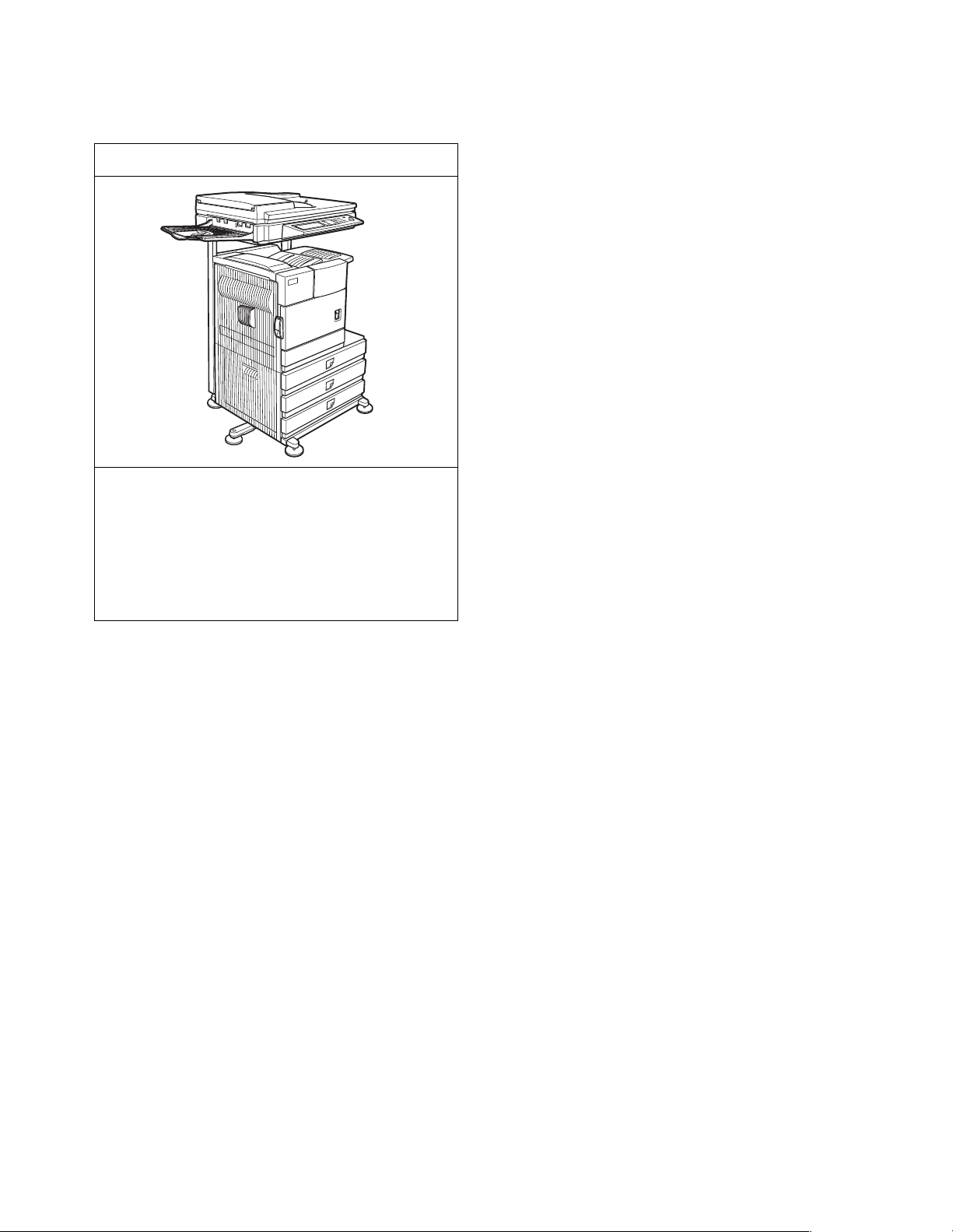
[2] CONFIGURATION
1. System configuration
A. Basic system
AR-M355N/M455N
(Copier/Network printer model)
Necessary options
• B/W scanner module/DSPF (AR-EF3)
• Scanner Rack (AR-RK2)
• Any one of the stand/MPD & 2000 sheet paper drawer (AR-
D28), the stand/3 x 500 sheet paper drawer (AR-D27), or the
multi purpose drawer (AR-MU2)
• Any one of the upper exit tray extension (AR-TE4), the finisher (AR-FN6), the mail-bin stacker (AR-MS1), or the cover
option at right side (AR-TE5)
AR-M355N/M455N CONFIGURATION 2 - 1
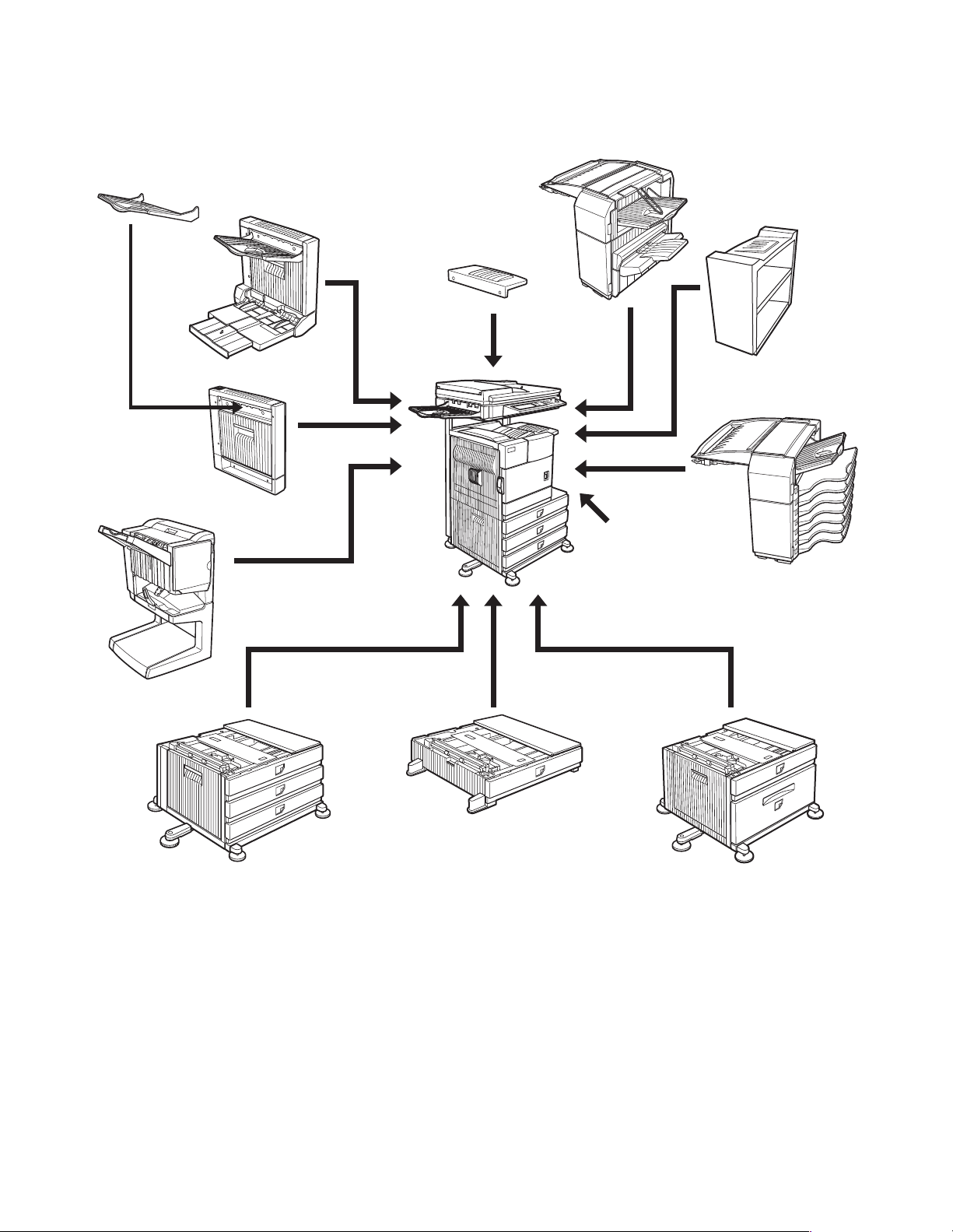
B. Option lineup
For combinations of options, refer to "C. List of combination of peripheral devices" described later.
(1) Major options
11. Finisher
(AR-FN6)
7. Exit tray
10. Saddle stitch
finisher
(AR-FN7)
8. Duplex
module/bypass tray
(AR-DU4)
9. Duplex module
(AR-DU3)
5. Upper exit tray
extension
(AR-TE4)
6. Cover option
at right side
(AR-TE5)
12. Mail-bin stacker
(AR-MS1)
13. Fax expansion kit
(AR-FX12)
3. Stand/3 x 500 sheet
paper drawer
(AR-D27)
4. Multi purpose drawer
(AR-MU2)
2. Stand/MPD & 2000 sheet
paper drawer
(AR-D28)
AR-M355N/M455N CONFIGURATION 2 - 2
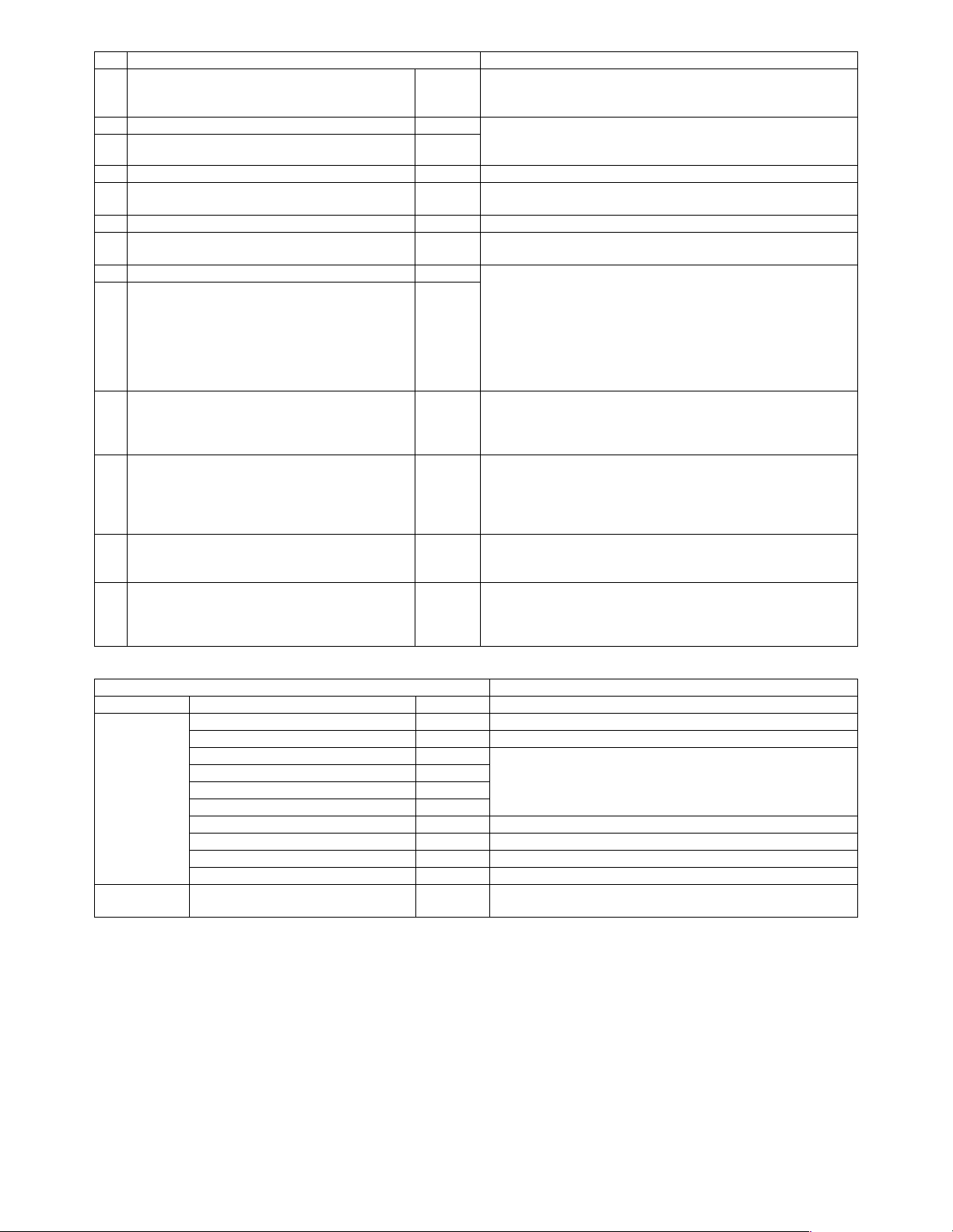
No. Option name Installing conditions
1 B/W scanner module/DSPF AR-EF3 • The scanner rack (AR-RK2) is required.
• Either of the stand/3 x 500 sheet paper drawer (AR-D27) or the
stand/MPD & 2000 sheet paper drawer (AR-D28) is required.
2 Stand/MPD & 2000 sheet paper drawer AR-D28 • Simultaneous installation with the large capacity paper feed
3 Stand/3 x 500 sheet paper drawer AR-D27
4 Multi purpose drawer AR-MU2
5 Upper exit tray extension AR-TE4 • Required when the finisher (AR-FN6) or the mail-bin stacker
6 Cover option at right side AR-TE5
7 Exit tray AR-TE3 • Required when the duplex module (AR-DU3) is installed and the
8 Duplex module/bypass tray AR-DU4 • Any one of the multi purpose drawer (AR-MU2), the stand/3 x
9 Duplex module AR-DU3
10 Saddle stitch finisher AR-FN7 • Simultaneous installation with the finisher (AR-FN6) is inhibited.
11 Finisher AR-FN6 • Simultaneous installation with the saddle finisher (AR-FN7) is
12 Mail-bin stacker AR-MS1 • Any one of the multi paper drawer (AR-MU2), the stand/3 x 500
13 Fax expansion kit AR-FX12 • The scanner rack (AR-RK2) and the stand/3 x 500 sheet paper
desk (AR-D28) or the 3-stage paper feed desk (AR-D27) is
inhibited.
(AR-MS1) is not installed.
saddle stitch finisher (AR-FN7) is not installed.
500 sheet paper drawer (AR-D27), or the stand/MPD & 2000
sheet paper drawer (AR-D28) is required.
• The duplex module/bypass tray (AR-DU4) cannot be installed
with the exit tray (AR-TE3) or the saddle stitch finisher (ARFN7).
• When the duplex module (AR-DU3) is installed, the exit tray
(AR-TE3) or the saddle stitch finisher (AR-FN7) is required.
• The duplex module (AR-DU3) is required.
• The stand/3 x 500 sheet paper drawer (AR-D27) or the stand/
MPD & 2000 sheet paper drawer (AR-D28) is required.
inhibited.
• Any one of the multi paper drawer (AR-MU2), the stand/3 x 500
sheet paper drawer (AR-D27), or the stand/MPD & 2000 sheet
paper drawer (AR-D28) is required.
sheet paper drawer (AR-D27), or the stand/MPD & 2000 sheet
paper drawer (AR-D28) is required.
drawer (AR-D27), or the stand/MPD & 2000 sheet paper drawer
is required.
• The B/W scanner module/DSPF (AR-EF3) is required.
(2) Other options
Option Installing conditions
Paper exit unit Punch unit AR-PN1 For saddle stitch finisher (AR-FN7)
Function
expansion
options
FAX-related
option
PS3 expansion kit AR-PK6
Network scanner expansion kit AR-NS3
Sharpdesk 1 licence kit AR-U11M For network scanner expansion kit (AR-NS3)
Sharpdesk 5 licence kit AR-U15M
Sharpdesk 50 licence kit AR-U1AM
Sharpdesk 100 licence kit AR-U1BM
Data security kit (CC version ) AR-FR21
Data security kit (Commercial version ) AR-FR21U
Bar code font AR-PF1
Flash ROM kit AR-PF2
Fax memory (8 MB) AR-MM9 For fax expansion kit (AR-FX12)
AR-M355N/M455N CONFIGURATION 2 - 3
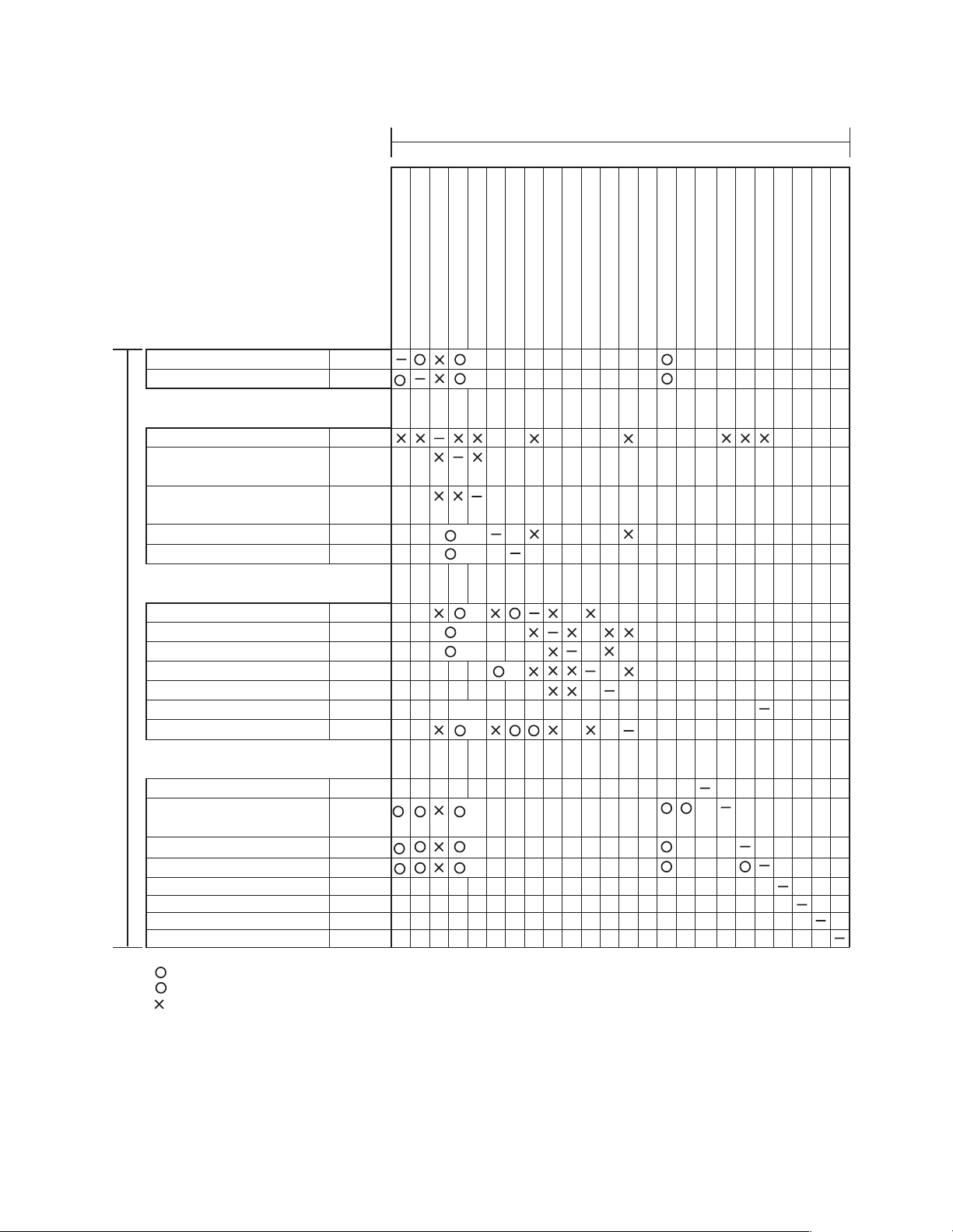
C. List of combination of peripheral devices
As shown in the table below, some other peripheral devices ( B ) may be needed for installation of a peripheral device ( A ) and some
peripheral devices cannot be installed together.
B
Related to scanner feature
B/W scanner module/DSPF AR-EF3
Scanner rack
Related to paper feed unit
Multi purpose drawer
Stand/3 x 500 sheet
paper drawer
Stand/MPD & 2000 sheet
paper drawer
Duplex module/bypass tray
Duplex module
Output units
Saddle stitch finisher
Finisher
A
Mail-bin stacker
Exit tray
Upper e
Cover option at right side
Punch unit
Related to extension of
functions and others
PS3 expansion kit
Network scanner
expansion kit
Facsimile expansion kit
Fax memory (8 MB)
Bar code font
Flash ROM kit
Data security kit (CC version)
Data security kit (Commercial version)
xit tray extension
AR-RK2
AR-MU2
AR-D27
AR-D28
AR-DU4
AR-DU3
AR-FN7
AR-FN6
AR-MS1
AR-TE3
AR-TE4
AR-TE5
AR-PN1
AR-PK6
AR-NS3
AR-FX12
AR-MM9
AR-PF1
AR-PF2
AR-FR21
AR-FR21U
B/W scanner module/DSPF
Scanner rack
Multi purpose drawer
Stand/3 x 500 sheet paper drawer
Stand/MPD & 2000 sheet
Duplex module/bypass tray
1
1
*
1
*
1
*
1
*
*
1
*
1
*
1
*
1
*
1
*
1
*
1
*
1
*
1
*
1
*
Duplex module
1
*
Saddle stitch finisher
Finisher
Mail-bin stacker
Exit tray
Punch unit
Upper exit tray extension
Multi-function controller board
Cover option at right side
PS3 expansion kit
Print server card
Fax memory (8 MB)
Network scanner expansion kit
Facsimile expansion kit
Bar code font
Flash ROM kit
Data security kit (CC version)
Data security kit (Commercial version)
= Must be installed together.
1
*
= Any of the units must be installed together.
= Cannot be installed together.
AR-M355N/M455N CONFIGURATION 2 - 4
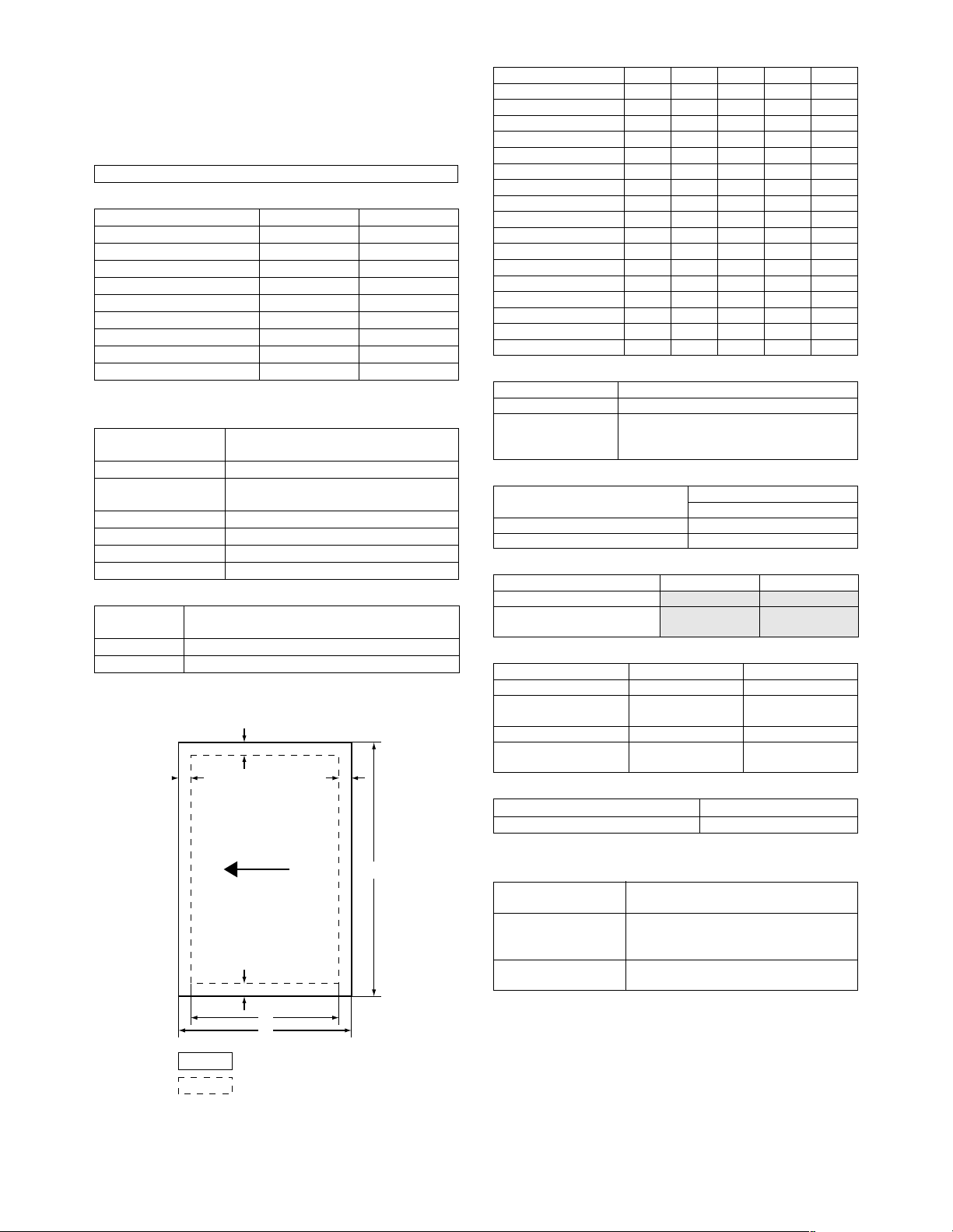
[3] SPECIFICATIONS
1. Basic Specification
A. Base Engine
(1) Form
Console type
(2) Engine speed
Paper size AR-M355N AR-M455N
A4, 8.5" x 11" 35ppm (31ppm*) 45ppm (40ppm*)
A4R, 8.5" x 11"R 25ppm 30ppm
A5R/5.5" x 8.5"R, Invoice-R 35ppm 45ppm
B5 35ppm 45ppm
B5R, Exective-R 25ppm 30ppm
B4/8.5" x 14 20ppm 22ppm
A3/11" x 17" 17ppm 20ppm
8K 17ppm 20ppm
16K 35ppm 45ppm
* Paper feed from Manual bypass tray
(3) Engine composition
Photoconductor type OPC
Record method Electrophotograph (laser)
Development
method
Charge method Charged saw-tooth method
Transfer method Transfer roller
Cleaning method Counter blade
Fusing method Heat roller
(4) Engine resolution
Resolution Read: 600dpi
Smoothing Write :1200dpi equivalent
Gradation Write :2 levels
(5) Printable area
The print area of this product is shown below.
(diameter of photoconductor : ø30mm)
Dry-type dual-component magnetic
brush development
Write :600dpi
E
C
E
D
C
A
B
(in mm)
Paper size A B C D E
A3 297 420 4 289 4
B4 257 364 4 242 4
A4 210 297 4 202 4
B5 182 257 4 168 4
A5 148 210 4 140 4
Japanese postcard 100 148 4 92 4
Ledger 279 432 4 271 4
Legal 216 356 4 208 4
Foolscap 216 330 4 208 4
Letter 216 279 4 208 4
Executive 184 267 4 183 4
Invoice 140 2162 4 132 4
Com-10 (envelope) 105 241 4 97 4
C5 (envelope) 162 229 4 154 4
Monarch (envelope) 98 191 4 90 4
DL (envelope) 110 220 4 102 4
ISO B5(envelope) 176 250 4 168 4
(6) Warm-up
Warm-up time less than 80 seconds
Pre-heat requirement Required
Jam recovery time Target: about 30 seconds
(Under standard condition of 60 seconds left
after side cover opening, polygon motor halt)
(7) Power source
Voltage 100V system
Frequency 50/60Hz
Power cord Inlet type
100-127V
(8) Power consumption
Max. Power consumption
Energy consumption
efficiency
AR-M355N AR-M455N
(9) Energy Star benchmark
Low power mode 184.75W 223.25W
Recovery time from
low power mode
Sleep mode Less than 80W Less than 95W
Transition time to
sleep mode
AR-M355N AR-M455N
Max. 30 sec. Max. 30 sec.
60 min.
(Max. 240 min.)
(Recommendation)
90 min.
(Max. 240 min.)
(10) Noise
At working less than 6.8B
At waiting mode less than 5.0B
∗ Showing noise benchmark in each model as a whole system.
(11) Dimensions
External dimensions
(W x D x H)
Occupied space
dimensions
(W x D)
Weight Approx. 85.7 lb (38.9kg)
*1: With multi purpose tray (AR-MU1)
16.9" x 21.7" x 18.5"
(428 x 552 x 475 mm) (Only main unit)
25.7" x 22.3" (654 x 567 mm) *1
(include developer and controller board)
Paper size
Printable area
If a printer driver for Windows or Macintosh is used for printing, the
printable area will be smaller. The actual printable area depends
on the printer driver to be used.
AR-M355N/M455N SPECIFICATIONS 3 - 1

B. Document Feeding Equipment
(1) One-drawer tray (included in the base engine)
Paper feed method One-drawer tray
Sizes to be fed A4, B5, 8.5" x 11"
Paper capacity 500 sheets (at 80g/m²)
Media available for
paper feeding
Paper type Plain, recycled, pre-printed, pre-
Paper size switching To be switched by user
Dehumidification
heater
Balance detection Provided (paper empty and 3 steps)
Default size setting 100V system
Mounting/demounting
of the tray
Plain paper 60 - 105g/m², 16 - 28lbs
punched, color, letter head
(paper size to be entered from the
operation panel).
Not provided
8.5" x 11"
Provided
C. Output Equipment
(1) Face-down Exit Tray (included in the base engine)
Output position/method Face-down output at the upper side of main
unit
Output paper capacity 400 sheets (80g/m² sheet)
Output paper size A3, B4, A4, A4R, B5, B5R, A5R
Spec of media for
paper output
Remaining paper
detection
Exit tray full detection Provided
11 " x 17", 8.5" x 14", 8.5" x 13", 8.5" x 11 ",
8.5" x 11 "R, 5.5" x 8.5"R
Executive, postal card, Monarch (98 x 191),
8K, 16K, 16KR
Com-10 (105 x 241), DL (110 x 220),
C5 (162 x 229), ISO B5 (176 x 250)
Tracing paper : 52 ~ 59g/m² / 14 ~ 15lbs
Plain paper : 60 ~ 128g/m² / 16 ~ 34lbs
Index paper : 176g/m² / 47lbs
Cover paper : 205g/m² / 54 ~ 55lbs
Transparency firm
Not provided
2. Specific Function
A. Printer Function
(1) Platform
IBM PC/AT (Include compatible machine)
Macintosh
(2) Support OS
Custom PS Windows 95/98/Me
Windows NT 4.0
Windows 2003 server
Windows 2000 server
Windows 2000
Windows XP
Custom
PCL5e/6(XL)
PPD Windows 95/98/Me
Windows 95/98/Me
Windows NT 4.0
Windows 2003 server
Windows 2000 server
Windows 2000
Windows XP
Windows NT 4.0
Windows 2003 server
Windows 2000 server
Windows 2000
Windows XP
MacOS 8.6 - 9.x, 10.1.5, 10.2 - 10.2.8
(except for Mac OS 10.2.2), 10.3-10.3.3
(3) PDL emulation
PCL6 compatible, PCL5e compatible, PostScript 3 compatible
(4) Windows driver function
a. General
Function PCL5e PCL6 PS
Copies 1-999
Orientation Portrait
Landscape
Duplex 1-sided
2-sided
(Left /top/ right
binding)
Booklet Invoice on Letter
Letter on Ledger
A5 on A4
A4 on A3
B5 on B4
Letter on Letter
Ledger on Ledger
A4 on A4
A3 on A3
B4 on B4
Binding edge Left / top / right –
N-up 2/4/6/8/9/16 2 / 4 / 6 / 9 / 16
N-up order Z / Reversed Z /
N / Reversed N
N-up border Yes / No Always Yes (*2)
*1: For printing, PS driver bundled with the Windows is required.
*2: Since the function is of PS driver bundled with Windows, spec-
ification may vary according to the OS.
PPD file *1
(for Windows XP)
Portrait
Landscape-A
Landscape-B
(*2)
1-sided
2-sided
(Long / short
binding)
(*2)
Yes
(2up booklet only)
(*2)
(*2)
Z (*2)
AR-M355N/M455N SPECIFICATIONS 3 - 2
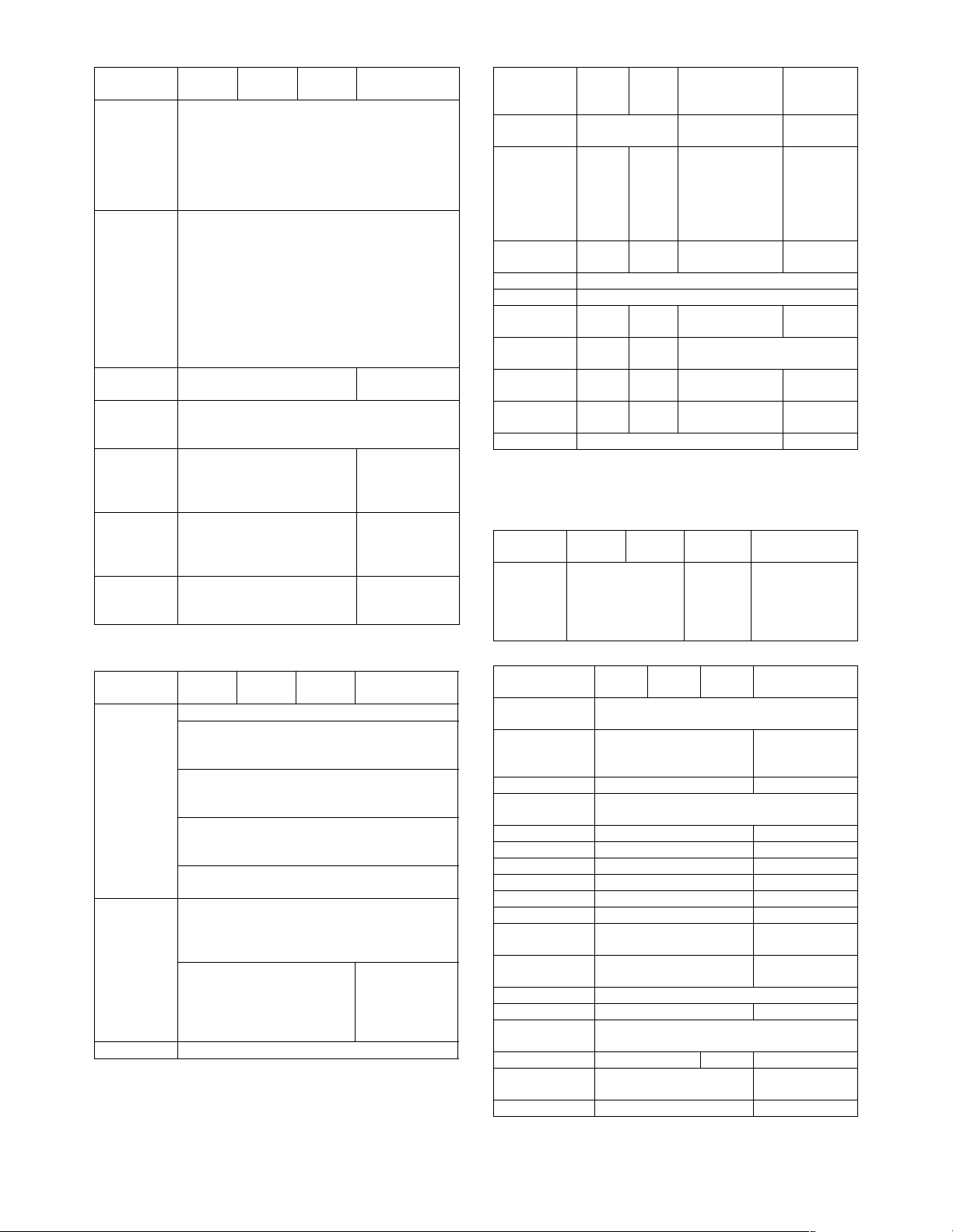
b. Paper Input
Function PCL5e PCL6 PS
Paper size A3 / B4 / A4 / B5 /
Paper type Plain
Custom
paper type
Source
selection
Cover Yes/No
Insert page Yes/No
Transparency
inserts
*1: For printing, PS driver bundled with the Windows is required.
c. Paper Output
Function PCL5e PCL6 PS
Output tray
selection
Staple Finisher
Offset cancel Yes/No
*1: For printing, PS driver bundled with the Windows is required.
A5 / Ledger /
Legal / Foolscap /
Letter / Executive
/Invoice/8k / 16k
/COM10/C5/
Monarch/DL
Letter Head
Pre-Print
Pre-Punch
Recycle
Color
Label
Heavy Paper
Transparency
Envelope
7 type –
Automatic
Tray 1/2/3/4
Bypass-tray
User can select from
1-sided/2-sided/
No print
User can select from
1-sided/2-sided/
No print
No
Yes (Blank)
Yes (Printed)
Center tray
Finisher
• Top tray
• Offset tray
Saddle Stitch
Finisher
• Offset tray
Mailbin stacker
• Mailbin top tray
• Mailbin (1-7)
Duplex module
• Left tray
• No staple
• 1 staple
• 2 staples
Saddle Stitch
Finisher
• No staple
• 1 staple
• 2 staples
PPD file *1
(for Windows XP)
–
–
–
PPD file *1
(for Windows XP)
Saddle Stitch
Finisher
• No staple
• 1 staple
• 2 staples
d. Graphic
Function PCL5e PCL6 PS
Resolution
setting
Halftone
setting
Graphics
mode
Smoothing Yes/No
Toner save Yes / No
Photo
enhancement
Negative
image
Mirror image ––Horizontal
Zoom ––25-400%
Fit to page Yes / No –
*1: For printing, PS driver bundled with the Windows is required.
*2: Since the function is of PS driver bundled with Windows, spec-
ification may vary according to the OS.
e. Font
Function PCL5e PCL6 PS
Download
font
f. Others
Function PCL5e PCL6 PS
Configuration
setting
Watermark Yes Yes
Edge to edge Yes –
Line width
setting
Form overlay Yes –
Print hold Yes –
Confidential print Yes –
Sample print Yes –
Print accounting Yes –
Quick sets Yes –
Auto
configuration
Job end
notification
Tandem print Yes
Carbon print Yes –
Multienlargement
XY zoom – Yes –
Cover insert +
pamphlet
Document filing Yes –
*1: For printing, PS driver bundled with the Windows is required.
*2: Since the function is of PS driver bundled with Windows, spec-
ification may vary according to the OS.
600/300 dpi 600dpi 600dpi
– No Screen frequency
Raster
HP-GL2
Bitmap
TrueType
Raster
Vector
– Yes/No ––
––Yes / No
Yes
Yes –
Yes –
Yes –
8.0 to 360.0
in 0.1 steps
Screen angle
0.0 to 360.0
in 0.1 steps
––
Vertical
(XY zoom)
Bitmap
Type1
TrueType
–
–
PPD file *1
(for Windows
XP)
–
Horizontal
(*2)
1-1000%
(*2)
PPD file *1
(for Windows XP)
Auto
Outline
Bitmap
Native TrueType
(*2)
PPD file *1
(for Windows XP)
(functionality is
limited)
AR-M355N/M455N SPECIFICATIONS 3 - 3

(5) Macintosh driver functions
a. General
Function
Copies 1-999
Orientation Portrait
Duplex 1-sided
Booklet Yes
N-up 2/4/6/9/16 (*1)
N-up order Z / reversed Z / N / reversed N (*1)
N-up border None / Single hairline / Single thin line /
*1: Since the function is of PS driver bundled with Macintosh,
specification may vary according to the OS.
b. Paper input
Function
Paper size A3 / B4 / A4 / B5 / A5 /
Paper type Plain / Letter Head / Pre-Print /
Custom paper
type
Source selection Automatic
Different 1st
page
Cover / insert
page
Transparency
inserts
*1: Since the function is of PS driver bundled with Macintosh,
specification may vary according to the OS.
Landscape-A
Landscape-B (*1)
2-sided
Pamphlet
(Right /left /top binding)
Double hairline / Double thin line (*1)
Japanese Postcard /
Ledger / Legal / Foolscap / Letter /
Executive / Invoice/ 8K / 16K/
COM10/C5/Monarch/DL
Pre-Punch / Recycle / Color /
Label / Heavy Paper / Transparency /
Envelope
7
Tray 1/2/3/4
Bypass-tray
Yes / No (*1)
–
(On OS9, user can select from: No/First
Page/Last Page)
(*1)
No
Yes (Blank)
Yes (Printed)
Macintosh PPD file
(for Mac OS X ver10.2.8)
Macintosh PPD file
(for Mac OS X ver10.2.8)
c. Paper output
Function
Output tray
selection
Staple Finisher
Offset Yes/No
d. Graphic
Function
Resolution
setting
Halftone setting –
Graphics mode –
Smoothing Yes/No
Toner save Yes / No
Photo
enhancement
Negative image –
Mirror image –
Zoom 1-100000 (*1)
Fit to page –
*1: Since the function is of PS driver bundled with Macintosh,
specification may vary according to the OS.
e. Font
Function
Download font –
Center tray
Finisher
• Top tray
• Offset tray
Saddle Stitch Finisher
• Offset tray
Mailbin stacker
• Mailbin top tray
• Mailbin (1-7)
Duplex module
• Left tray
• No staple
• 1 staple
• 2 staples
Saddle Stitch Finisher
• No staple
• 1 staple
• 2 staples
600dpi
Yes/No
(Selectable only on MacOS9.x.x LaserWriter) (*1)
Macintosh PPD file
(for Mac OS X ver10.2.8)
Macintosh PPD file
(for Mac OS X ver10.2.8)
Macintosh PPD file
(for Mac OS X ver10.2.8)
AR-M355N/M455N SPECIFICATIONS 3 - 4
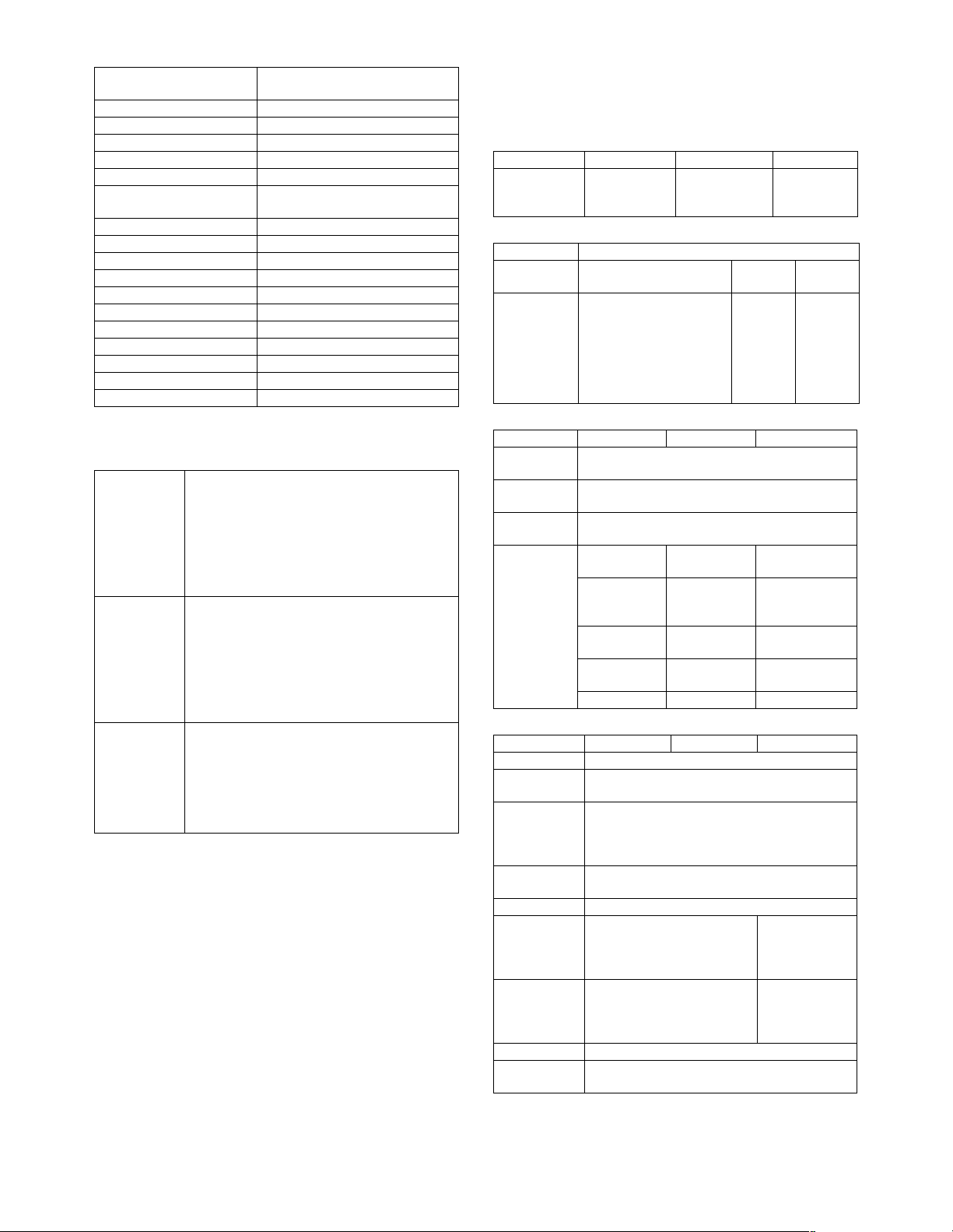
f. Others
Function
Configuration setting Yes
Watermark Yes
Edge to edge Yes
Form overlay –
Print hold Yes
Confidential print Yes
Sample print Yes
Print accounting Yes
Quick sets –
Auto configuration – (OS9: Yes)
Job end notification –
Tandem print Yes
Carbon print –
Multi-enlargement –
XY zoom –
Cover insert + pamphlet –
Document filing Yes (*1)
*1: Since the function is of PS driver bundled with Macintosh,
specification may vary according to the OS.
Macintosh PPD file
(for Mac OS X ver10.2.8)
(PIN selection)
(6) Compatibility
PCL 5e
compatibility
PCL6
compatibility
PostScript
Compatibility
Target for PCL5e is to be compatible with HP
LaserJet 4050.
Small margin difference, rendering difference
by different font family, default and transfer
function difference is not to be included in the
compatibility.
All the PJL commands are not necessarily
included in the compatibility.
Target for PCL6 is to be compatible with HP
LaserJet 4050.
Small margin difference, rendering difference
by different font family, default and transfer
function difference is not to be included in the
compatibility.
All the PJL commands are not necessarily
included in the compatibility.
PostScript is targeted to be compatible with
Adobe PostScript as performed in HP LaserJet
4050.
Small margin difference, rendering difference
by different font family, default and transfer
function difference is not to be included in the
compatibility.
B. Image send function
(1) Mode
Scanner (Scan to E-mail, Scan to Sharpdesk, Scan to FTP, Scan
to HDD), FAX, Internet FAX
(2) Support system
Mode Scanner Internet FAX FAX
Supported
server
(3) Support image
Format TIFF, PDF, TIFF-F, TIFF-FX
Compression
method
(4) Image process
Mode Scanner Internet FAX FAX
Half tone
reproduction
Exposure
adjustment
Quality
selection
Resolution
(Varies with
the file type/
transmission
method)
(5) Specified destination
Mode Scanner Internet FAX FAX
LDAP Yes (Also can be stored in one-touch address.)
Specified
destination
One-touch
keys (Max.
number of keys
to be stored.)
Group* To be registered from one-touch and manual
Program Yes
Manual
destination
entry
Chain dialing
(Manual
destination
entry)
Resend This is used to recall the last destination.
Speed dialing This is used to recall address control number by
SMTP server
FTP server
Scanner Internet
Uncompressed,
G3 (1-dimension) *1,
G4 *3
*1 G3 (1-dimension) = MH
(Modified Huffman)
*3 G4 = MMR (Modified
MR)
Half-tone ON/OFF (It's not effective for the
following resolution with *.)
200 x 200dpi * 200 x 100dpi * Normal (203.2 x
300 x 300dpi 200 x 200dpi Small letter
400 x 400dpi 200 x 400dpi Fine (203.2 x
600 x 600dpi 400 x 400dpi Extra fine (406.4
– 600 x 600dpi –
Specifying by one-touch or group, manual
In this, FTP and Desktop are 200 destinations.
Soft Keyboard Input via the
POP server
SMTP server
ESMTP server
FAX
MH, MMR MH, MR,
Equivalent to 256 levels
Auto + 5 steps
97.8dpi) *
(203.2 x
195.6dpi)
391dpi)
x 391dpi)
destination entry
Max. 999 destinations
destination entry 500
numeric
keys, # key and *
key.
– Up to 64-digit
with pause
key
using numeric keys.
–
FAX
MMR,
JBIG
AR-M355N/M455N SPECIFICATIONS 3 - 5
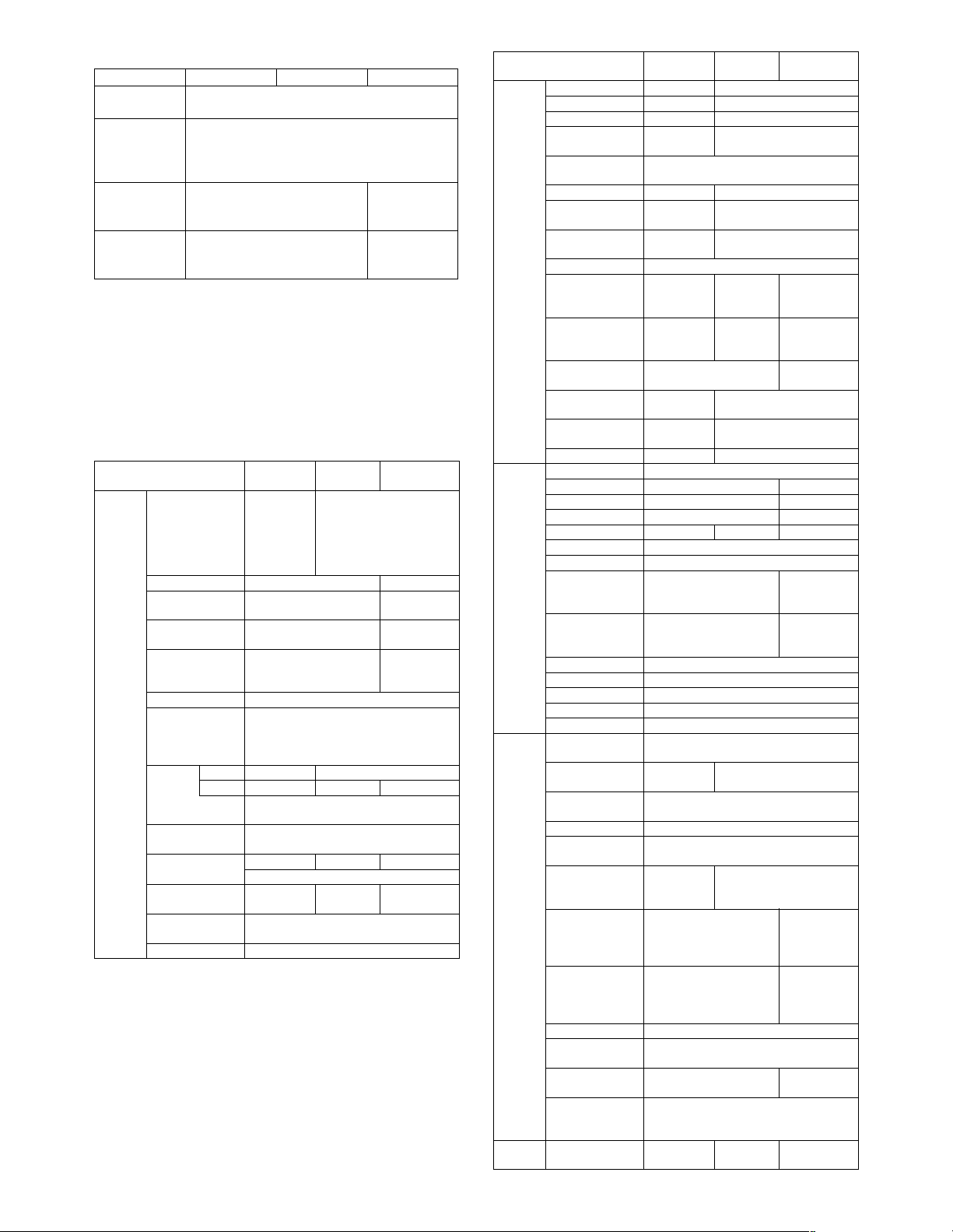
(6) Specified multiple destinations
Mode Scanner Internet FAX FAX
Specified
destination
Max. number
of Manual
Specifying by one-touch or group, manual
destination entry.
Total of 5000 destinations including group and
relay broadcast.
destination
entry*
Sequential
broadcasting
Yes (E-mail only. It is not
available for
Yes
FTP/Desktop.)
Simultaneous
– Yes
FAX
transmission
* Manual destination entry: Entry other than One-touch, using
numeric keys or soft keyboard.
* In the case of broadcast transmission including fax destina-
tion, the resolution level for fax mode is applied.
* In the case of broadcast transmission with Internet FAX and
Scanner destinations, the resolution level of Internet FAX
mode is applied.
* In the case of broadcast transmission, the compression format
set with the key operator programs is applied.
(7) Functions
Internet
FAX
–
–
–
–
size only.
transmit)
program.
Yes
Max. 800mm
Yes
FAX
Yes
Yes
Yes
At on-hook
only
Yes: A3 → B4,
A3 → A4,
B4 → A4
Yes
Yes
–
Transmit
function
Mode Scanner
Memory transmit
On-fook
Quick online
transmit
Direct transmit
Auto reduction
transmit
Rotation transmit Yes
Scaling transmit Yes (Scaling from regular size to regular
Re-call
mode
Book original
transmit
Long length
original transmit
Specified pages
per file
Maximum number
of send data
Sender name Max.999 destinations
Error
Busy
–
Data is sent
by memory
transmit
when upper
limit is set.
Some functions does not allow rotation
–
––
No. of times/interval is set via key operator
Yes Yes Yes
Yes Yes
Mode Scanner
Receive
function
Special
function
Report/
List
function
Others PC-facsimile
Auto receive
Manual receive
Memory receive
Reduction receive
for standard size
Scaling receive for
specified size
Rotation receive – Yes
Divided receive
Duplex receive
2 in 1 receive
Address/Domainspecified reception
is enabled.
Address/Domainspecified reception
is disabled.
External phone
connection
Answering phone
connection
Transfer function
at output trouble
Auto startup mode
Time setting Yes
Transmit request
Remote transmit
Cover function
Print at sender
Page division Yes
Page combination No
Confidential
(machine at the
other end)
Transmit
broadcast
direction
Transmit message
Edge erase Yes
Center erase Yes
2 in 1 Yes
Card shot Yes
Transmit/receive
record
Transmit/receive
result
Address/phone
directory list
Group list Yes
ID/Sender's
address list)
Sender list Print
Confidential box
check list
Transmit group list
Program list Yes
Reserved transmit
list
Memory box list
Memory clear
notice list
transmission
Internet
FAX
–
–
FAX
Yes
Yes
– Yes
– Yes
–
–
Yes: To be defined by key
operator program
– Yes: To be defined by key
operator program
–
Yes 50
address
Yes 50
address
–
–
No (Remedy for PAT)
-
Only the
specified
number
Yes
– Yes
–
–
–
Yes
Yes
Yes
– No
–
Yes
–
–
Yes (F code
method)
Yes (F code
method)
–
Yes
No Yes
Yes
–
administrator
address.
–
–
No
Described in the key
operation list
Yes
(Integrated to
the memory
box list)
Yes
(Integrated to
the memory
box list)
–
–
Yes (FAX
mode only)
–
(It's possible that this is output in case of
–
errors.)
PC-iFAX PC-FAX
AR-M355N/M455N SPECIFICATIONS 3 - 6
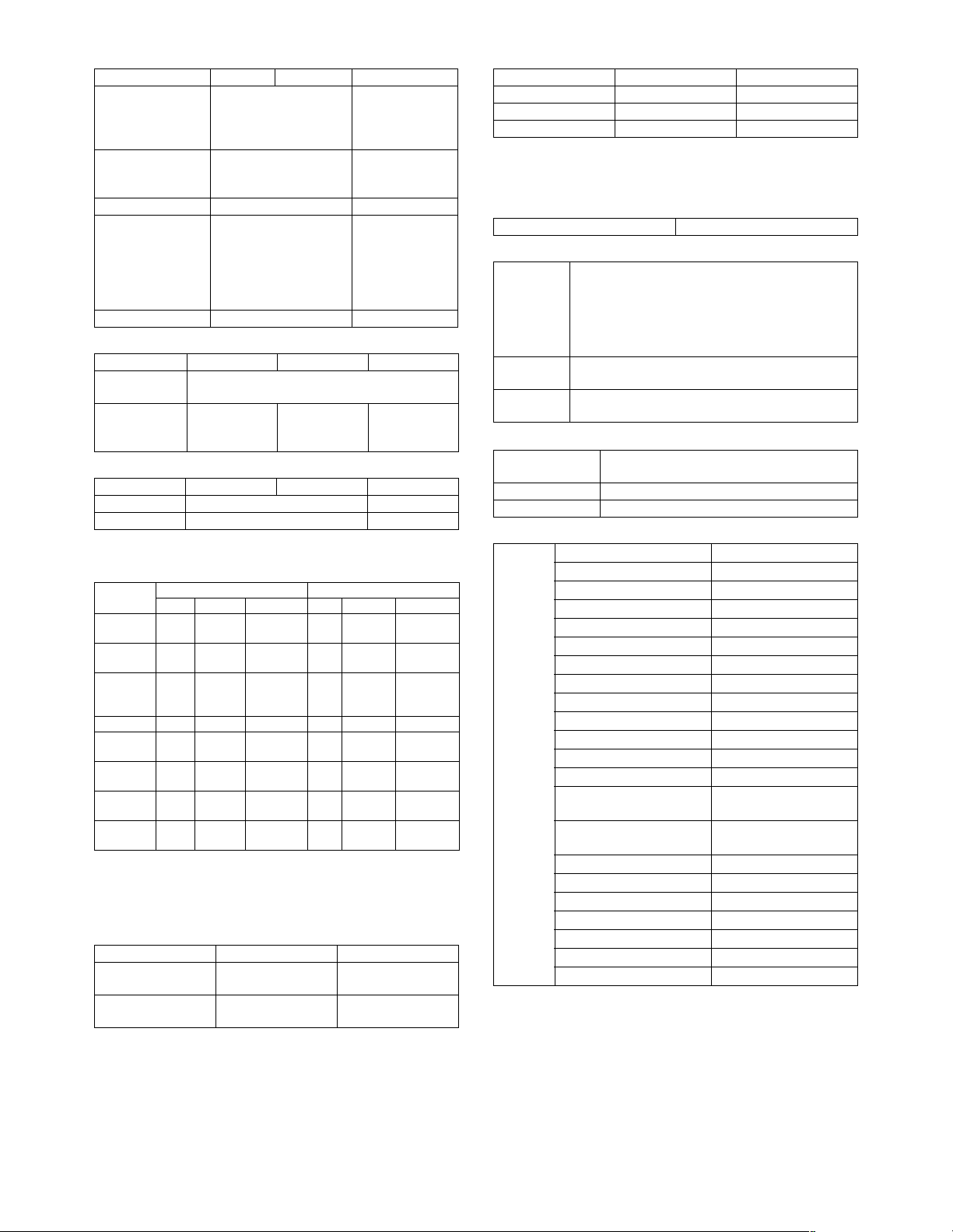
(8) Transmission method
Mode Scanner Internet FAX FAX
Transmission time – 2 seconds (level:
Super G3/JBIG)
6 seconds (G3
ECM)
Modem speed – 33.6kbps →
2.4kbps
automatic fallback
Intercommunication – Super G3/G3
Communication line – General
telephone line
(PSTN), Private
branch
exchange(PBX),
FAX line
ECM – Yes
(9) Record size
Mode Scanner Internet FAX FAX
Max. record
293mm
width
Record size – A3-A5,
11" x 17"-
5.5" x 8.5"
A3-A5,
11" x 17"-
5.5" x 8.5"
(10) F code transmission
Mode Scanner Internet FAX FAX
Sub address – Yes
Passcode – Yes
C. Copy function
(1) Copy Speed
AR-M355N AR-M455N
Actual Reduction Enlargement Actual Reduction Enlargement
A4,
8.5" x 11"
A4R,
8.5" x 11"R
A5R,
5.5" x 8.5"R,
Invoice-R
B5 35 35 35 45 45 45
B5R,
Exective-R
B4,
8.5" x 14"
A3,
11" x 17"
Extra,
Envelope
∗ Figures in reduction/enlargement are represented by those at
the ratio to show slowest speed
(2) First copy time
Conditions: A4 or 8.5"x11" from front tray of PPC, with polygon
Document glass *1 Less than 5.3
DSPF Less than 6.0
*1: During OC mode
35 35 35 45 45 45
25 25 25 30 30 30
35 35 35 45 45 45
25 25 25 30 30 30
20 20 20 22 22 22
17 17 17 20 20 20
17 17 17 20 20 20
motor running.
AR-M355N AR-M455N
Less than 4.6
seconds
seconds
Less than 5.3
seconds
seconds
(3) Job speed
AR-M355N AR-M455N
S→ S *1 33 cpm (94%) 42 cpm (93%)
S→ D *2 32 cpm (91%) 40 cpm (88%)
D→ D *3 32 cpm (91%) 40 cpm (88%)
*1: S → S : A4 / 8.5" x 11" original 5 sheets copy 5sets
D : A4 / 8.5" x 11" original 10 sheets copy 5sets
*2: S
→
*3: D
D : A4 / 8.5" x 11" original 5 sheets (10 pages) copy 5sets
→
(4) Continuous copy
Max. multiple number 999 pages
(5) Copy Ratio
Copy ratio AB series :
Zoom 25 - 400%
Independent
scaling
25%, 50%, 70%, 81%, 86%, 100%, 115%, 122%,
141%, 200%, 400%
Inch series :
25%, 50%, 64%, 77%, 100%, 121%, 129%, 200%,
400%
25 - 200% (Copy from DSPF)
4
(6) Exposure/Copy Quality Process
Exposure mode Binary: Text(auto/manual), Text/photo, Photo
256 levels: Not provided
Manual steps 9 steps
Toner save mode Standard
(7) Copy Function
Function APS Yes
AMS Yes
XY zoom Yes
Paper type select Yes (By type setting)
Auto tray switching Yes
Rotation copy Yes
Electronic sort Yes
Rotation sort Yes
Reserved copy Yes
Prior tray setting No
Recall/register of program Yes
Document filing Yes
Proof copy No
Preheat function Yes (To be set up by the
key operator program)
Auto power shut-off
function
Account control Yes 500 accounts
Process control Yes
Tandem copy Yes (via network)
Tab copy No
Book copy Yes
Irregular original size input Yes
Irregular paper size input Yes
Yes (To be set up by the
key operator program)
AR-M355N/M455N SPECIFICATIONS 3 - 7
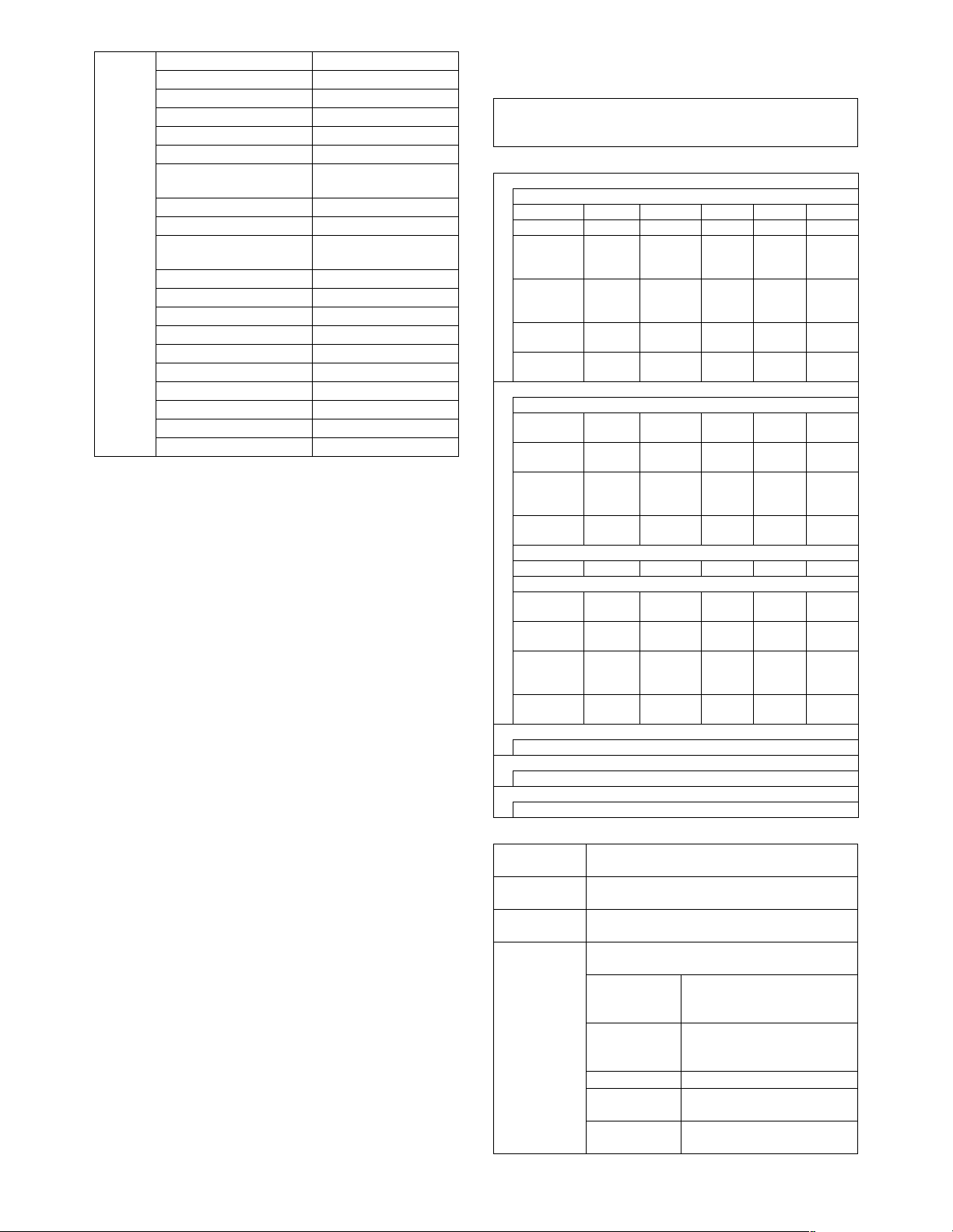
Special
function
Margin shift Yes
Edge erase/Center erase Yes
Dual page copying Yes
Covers/Inserts/Tab Inserts Yes
Transparency insert Yes
Centering No
Multi shot (Nin1) Yes (2 in 1 / 4 in 1)
Card shot Yes
Pamphlet copy Yes (Centering: Yes)
2-sided copy orientation
change
Job build Yes (max.10000 sheets)
Negative image Yes
Shading No
Mirror image Yes
Multi-page enlargement No
Repeat No
Date stamp Yes
Stamp Yes
Character stamp Yes
Page stamp Yes
Yes: Standard Function
No: Not provided
(Centering: Yes)
Yes
3. B/W Scanner Module (DSPF)
(1) Form
Scanner (Document glass) / DSPF standard
Operation panel integral type
(common hardware for all the destinations)
(2) Resolution / Gradation
Reading resolution (dpi)
Magnification 25 - 99 100 101 - 200 201 - 400 –
OC 600x600 600x600 600x600 600x600 –
OC
(High speed):
Text/Auto
OC
(High speed):
Others
DSPF/SPF
(standard)
DSPF/SPF
(high quality)
Input and transmitting resolution (dpi)
FAX transmit mode and scanner/fax multicasting mode
Selection
mode
Input
resolution: OC
Input
resolution:
DSPF
Transmitting
resolution
Internet-FAX
Scanner mode
Selection
mode
Input
resolution: OC
Input
resolution:
DSPF
Transmitting
resolution
Reading level
256 tones
Exposure lamp
Electrodeless xenon lamp
Output level
Binary
600x600 600x300 600x600 600x600 –
600x600 600x300 600x600 600x600 –
600x300 600x300 600x600 - –
600x600 600x600 600x600 - –
Standard Fine Super fine Ultra fine 600dpi
600 x391.2 600x391.2 600x391.2 600x391.2 –
600x300 600x300 600x300 600x300 –
203.2x97.8 203.2x195.6 203.2x391 406.4x391 –
200x100 200x200 200x400 400x400 600x600
Standard Fine Super fine Ultra fine –
600x391.2 600x391.2 600x391.2 600x600 –
600x300 600x300 600x300 600x300 –
200x200 300x300 400x400 600x600 –
(3) Document Glass
Reading area 297 x 431.8 (mm)
Original
alignment
Original size
detection
Sizes to be
detected
11.7" x 17"
Left edge / Rear corner alignment
Provided
(Standard size only)
Automatic (one detection unit to be used with
software modification by destination)
Inch-1 11" x 17", 8.5" x 14",
Inch-2 11" x 17", 8.5" x 13",
AB-1 A3, B4, A4, A4R, B5, B5R, A5
AB-2 A3, A4, A4R, A5, B5, B5R,
AB-3 8K, A4, A4R, A5, B4, 16K,
Copy mode
8.5" x 11", 8.5" x 11"R,
5.5" x 8.5"
8.5" x 11", 8.5" x 11"R, 5.5" x
8.5"
216 x 330 mm
16KR
sending
AR-M355N/M455N SPECIFICATIONS 3 - 8
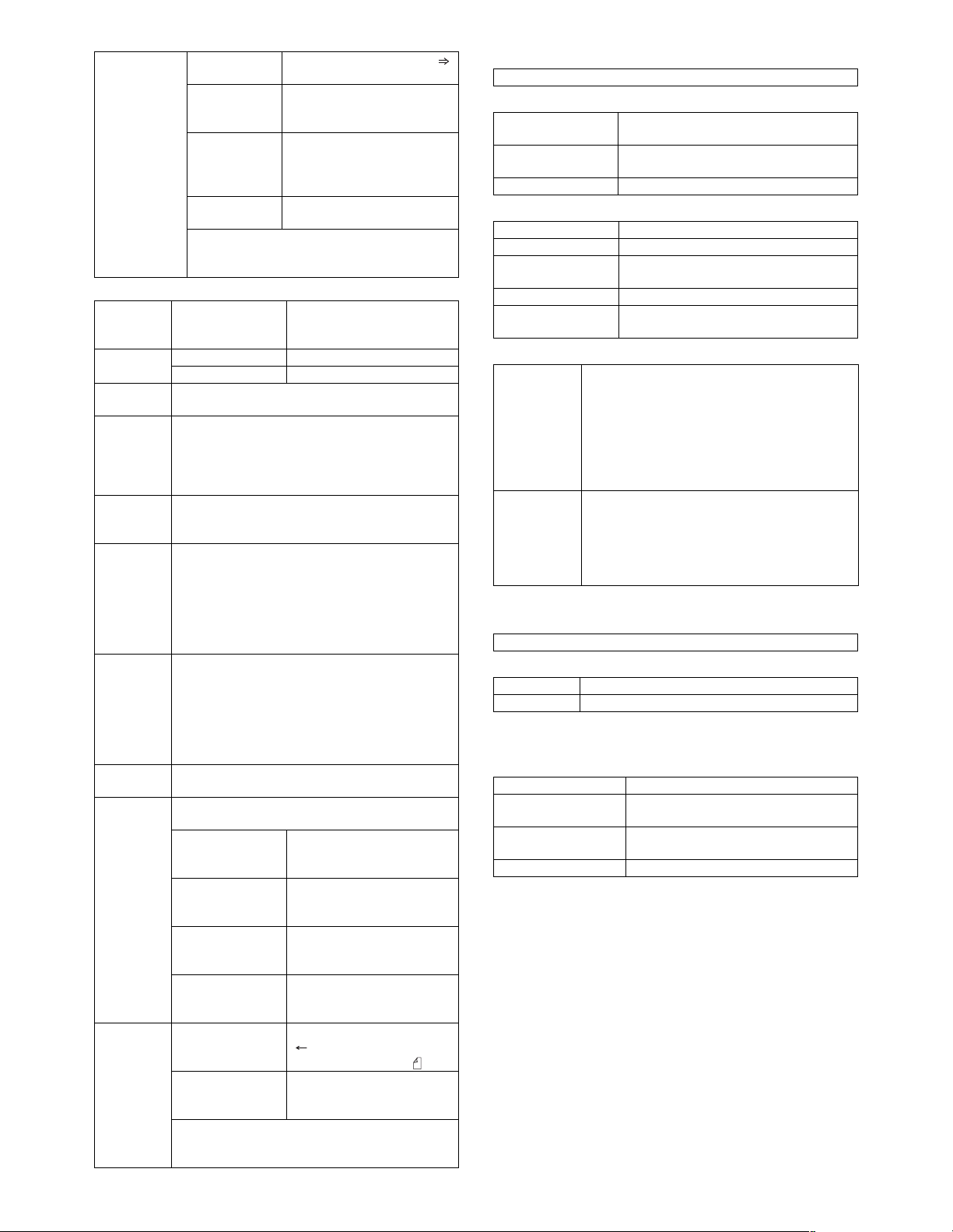
OR guide
display
Rear left side
(Print display)
Left side OR
guide
(Print display)
Interior side OR
guide
(Print display)
Interior side OR
guide
The position available to attach the staple
position guide label when the optional finisher
(desktop console type) is equipped.
Original reference position " "
(From the Interior side)
5-1/2, A5R, B5R, A4R/A5,
8.5", B4R/B5, 11", A3R/A4
(From the left side)
5-1/2, A5, B5, A4/A5R, 8-1/2,
B5R, 11", A4R, 13", 14", B4R,
A3R, 17"
Book marks are at A4 and
8-1/2 positions.
(4) DSPF/SPF
Type DSPF One-scan-dual-side scanning
method DSPF with OC
integrated
Scan speed Standard mode 45 opm
High quality mode 22.5 opm
Original
alignment
Original size A3, B4, A4, A4R, B5, B5R, A5, A5R
Original
paper
weight
Original
stack
capacity
Not
transportable
original type
Original size
detection
Sizes to be
detected
Original tray
guide
display
Center alignment
11"x17", 8.5"x14", 8.5"x13", 8.5"x11",
8.5"x11"R,5.5"x8.5", 5.5"x8.5"R, 8K, 16K, 16KR
(Long size original up to 800mm in FAX, e-mail and
iFAX mode)
50~128g/m², 15~34lbs
Max. 50 sheets
(Max. 30 sheets for A3, B4,11" x 17",8.5" x 14")
(Max. 15 sheets for A3, B4, 11" x 17", 8.5" x 14"
over 105g/m²)
or, Total thickness less than
Max. 6.5mm (at 50 to 80g/m², 15 to 21lbs)
Max. 5.0mm (at 80 to 128g/m², 21 to 34lbs)
Transparency film, secondary original paper,
tracing paper, carbon paper, thermal paper,
original with crumple/crimp/rip,
original with attachment/clipping,
original with many punch holes
(with 2 or 3 holes acceptable),
original preprinted with ink-ribbon.
Provided
Automatic (one detection unit to be used with
software modification by destination)
Inch-1 11" x 17", 8.5" x 14",
Inch-2 11" x 17", 8.5" x 13",
AB-1 A3, B4, A4, A4R, B5, B5R,
AB-2 A3, B4, A4, A4R, B5, B5R,
Center of the tray
(inscribeddisplay)
Original Guide
(inscribed display)
The position available to attach the staple position
guide label when the optional finisher (desktop
console type) is equipped.
8.5" x 11", 8.5" x 11"R,
5.5" x 8.5", A4, A3
8.5" x 11", 8.5" x 11"R,
5.5" x 8.5", A4, A3
A5, A3, 8.5" x 11", 11" x 17"
216 x 330 mm
A5, 8.5" x 11", 11" x 17",
216 x 330 mm
Original reference position
" " Original face-down
placement indication " "
(From Center)
B5R, A4R/A5, 8.5",
B4R/B5, 11", A3R/A4
(5) Power Source
Supplied from the main unit
(6) Dimensions
External dimensions
(WxDxH)
Occupied space
dimensions (WxD)
Weight Approx. 19.5 kg
808 x 619x180 mm
945 x 619 mm
(When the tray is extended)
(7) Display device at scanner part
Type Dot map LCD, touch panel
Display dot number 640 x 240 dots (dot pitch 0.24x0.24 mm)
LCD operating
dimension
LCD back-light Fluorescent tube method
LCD brightness
adjustment
153.5 x 57.5 mm
Provided
(8) Key
Mode
selection area
Basic input
area
* For pirnter
Job status key
Document filing key
(* online display LED/data in-memory display
LED)
Image send key
(busy display LED/data in-memory display LED)
Copy mode key
User definition key
Start key
CA key
10-key
Clear key
∗ key
#/P key
(9) Touch sense method
Resistive film method
(10) Used character in the LCD
Dot 8 x 16 , 16 x 16 dots
Bold display O
4. Rack for Scanner
(1) Dimensions
Strength 60 kg
External dimensions
(W x D x H)
Occupied space
dimensions (W x D)
Weight Approx.5 kg (2pieces)
30 x 415 x 860 mm (Single goods)
575 x 415 mm (State of installation)
(2pieces)
AR-M355N/M455N SPECIFICATIONS 3 - 9
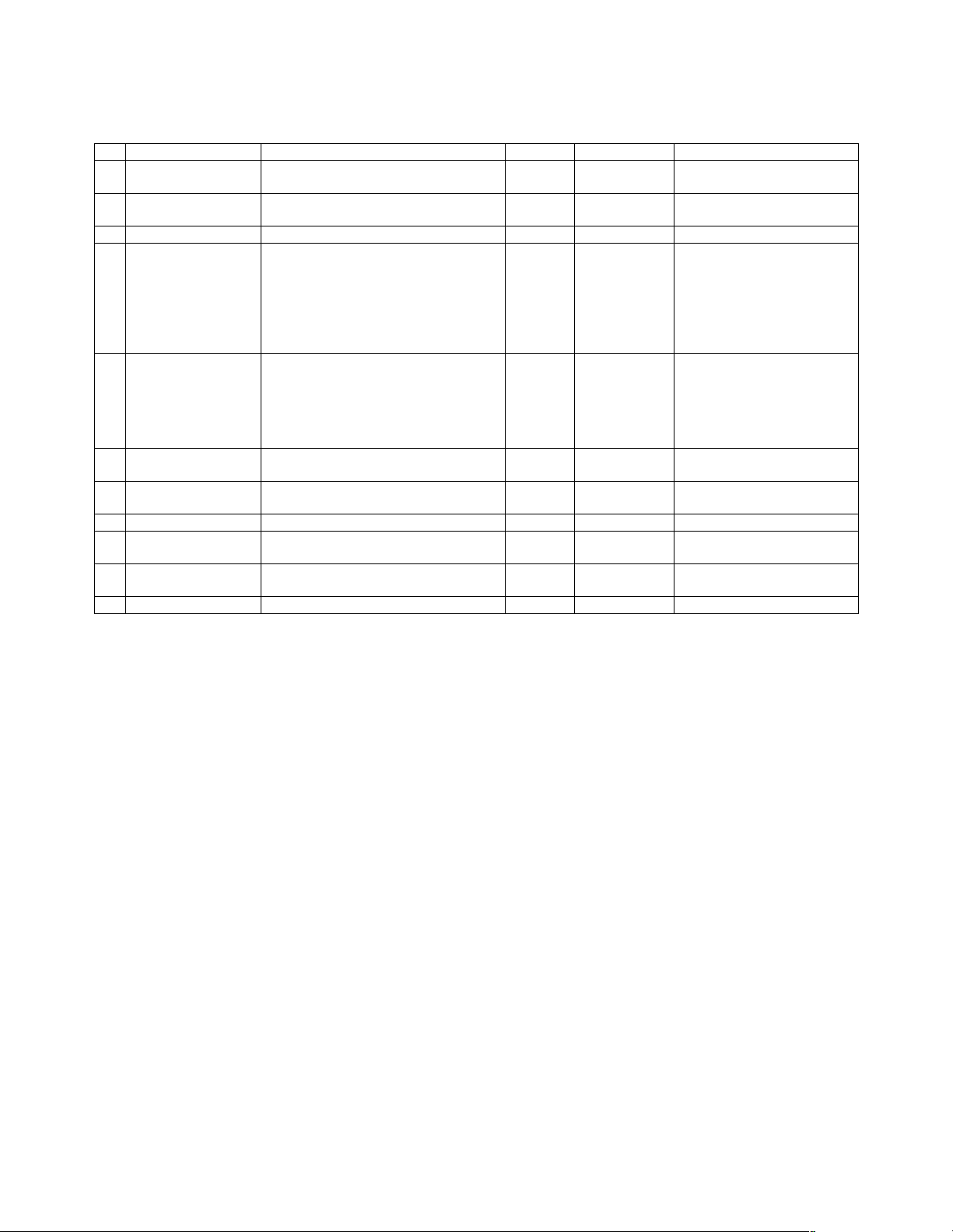
[4] CONSUMABLE PARTS
1. Supply system table
A. USA/CANADA
NO Name Content Life Product name Remark
1 Toner cartridge (Black) Toner cartridge (with IC)
(Toner : Net weight 750 g)
2 Developer (Black) Developer
(Developer : Net weight 500 g)
3 Drum OPC drum x1 200k AR-455DR
4 50K maintenance kit Cleaner blade
Drum separation pawl
Screen grid
Toner reception seal
Side malt F
Side malt R
Charging plate
5 100K maintenance kit Transfer roller
Discharging plate
Paper dust removing unit
DV blade
DV side seal F
DV side seal R
6 Upper heat roller kit Upper heat roller
Fusing separation pawl (Upper)
7 Lower heat roller kit Lower heat roller
Fusing separation pawl (Lower)
8 Cleaner blade Cleaner blade x10 50K(x10) AR-450CB AR-450CB=(AR-450BL)x10
9 Cleaning roller Cleaning roller
Bearing
10 Staple cartridge Staple cartridge x3 3000x3 AR-SC1 Common with cartridge for AR-
11 Staple cartridge Staple cartridge x3 5000x3 AR-SC2
Note 1: Print on Master/individual carton:Toner/Developer in 2 languages (English/French), DR in 4 languages (English/French/German/
Spanish).
Note 2: Packed with machine: DR 50K/Developer UN/Process UN
Note 3: The other maintenance parts which are not listed above are registered as service parts.
x 10 350k (35k
x 10)
x 10 1000k
(100k x 10)
x1
50K AR-450KC1
x4
x1
x1
x1
x1
x1
x1
100K AR-450KA1
x1
x1
x1
x1
x1
x1x4200K AR-450UH
x1x2200K AR-450LH
x10
200K(x10) AR-450CR AR-450CR=(AR-450RC)x10
x20
AR-455MT *Life setup is based on A4 6%
AR-455MD
FN4 & AR-FN6
Common with cartridge for AR-FN7
AR-M355N/M455N CONSUMABLE PARTS 4 - 1
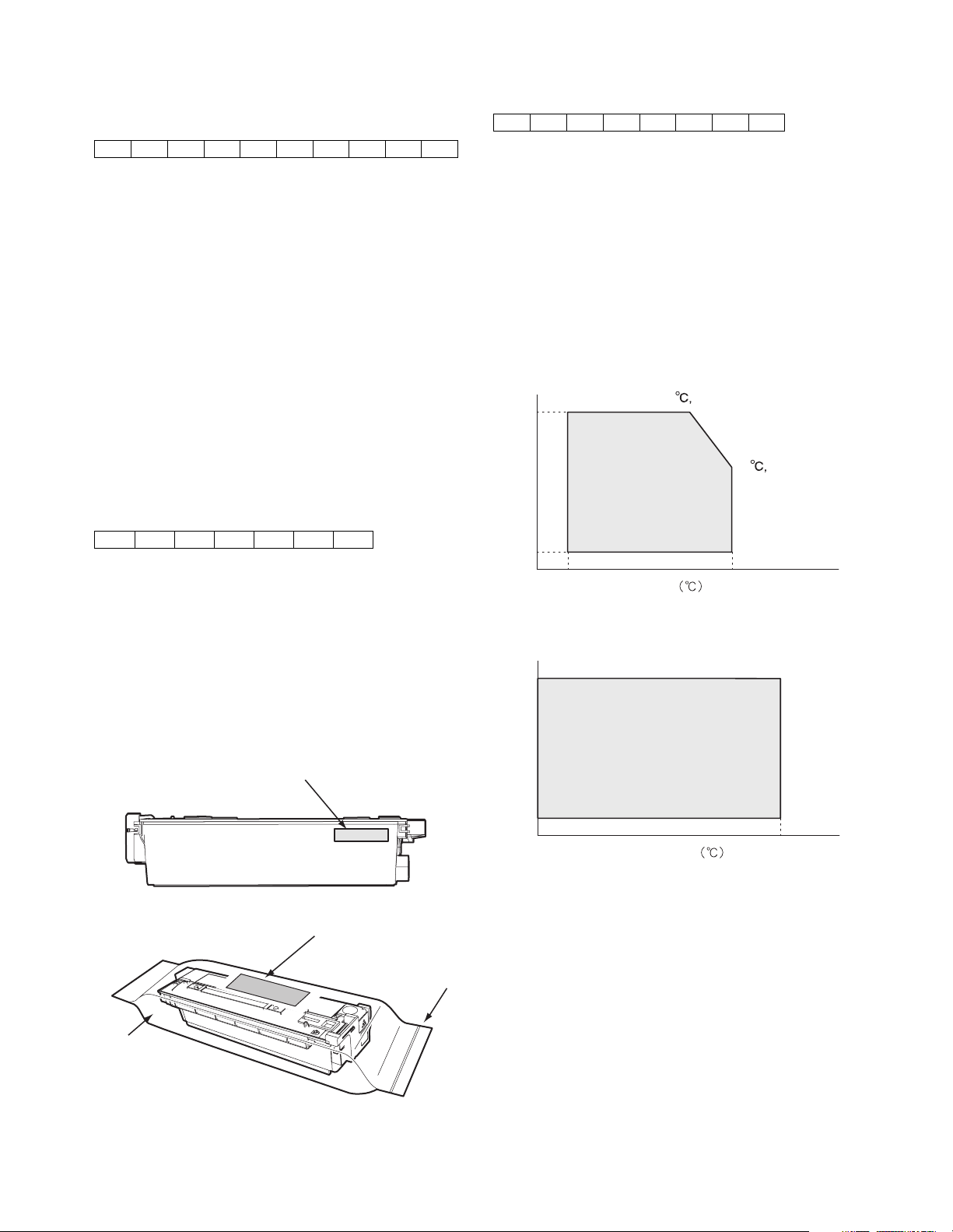
2. Production number identification
A. Drum cartridge
The lot number, printed on the front side flange, is composed of 10
digits, each digit showing the following content:
C. Developer cartridge
The lot number is of 8 digit, and each digit indicates as follows.
The lot number shall be printed on the bag.
12345678
12345678910
1 Number
For this model, this digit is 2.
2 Alphabet
Indicates the model conformity code. T for this model.
3 Number
Indicates the end digit of the production year.
4 Number or X, Y, Z
Indicates the production month.
X stands for October, Y November, and Z December.
5/6 Number
Indicates the production day on the month.
7 Number or X, Y, Z
Indicates the month of packing.
X stands for October, Y November, and Z December.
8/9 Number
Indicates the day of the month of packing.
10 Alphabet
Indicates the production factory. "A" for Nara Plant.
B. Toner cartridge
The lot number is of 7 digits, and each digit indicates as follows.
The lot number shall be printed in the position shown in the figure.
12 34567
1 Version number (A - sequentially revised)
2 Numeral figure
Indicates the end digit of the production year.
3 Alphabet
Indicates the production factory. (B for SOCC)
4 Destination code
5,6 Numeral figures
Indicates the production day.
7 Numeral figure or X, Y, Z
Indicates the production month.
X stands for October, Y November, and Z December.
1 Alphabet
Indicates the production factory.
2 Number
Indicates the production year.
3/4 Number
Indicates the production month.
5/6 Number
Indicates the production day.
7 Hyphen
8 Number
Indicates the production lot.
3. Environmental conditions
A. Operating conditions
85%
85
Humidity (%)
20
10 35
Temperature
B. Storage conditions
90
30
35
(Without dew condensation)
60%
Aluminum bag
Serial No. attachment
Serial No. attachment
AR-M355N/M455N CONSUMABLE PARTS 4 - 2
Heat seal
Humidity (%)
20
-10 40
Temperature
(Without dew condensation)
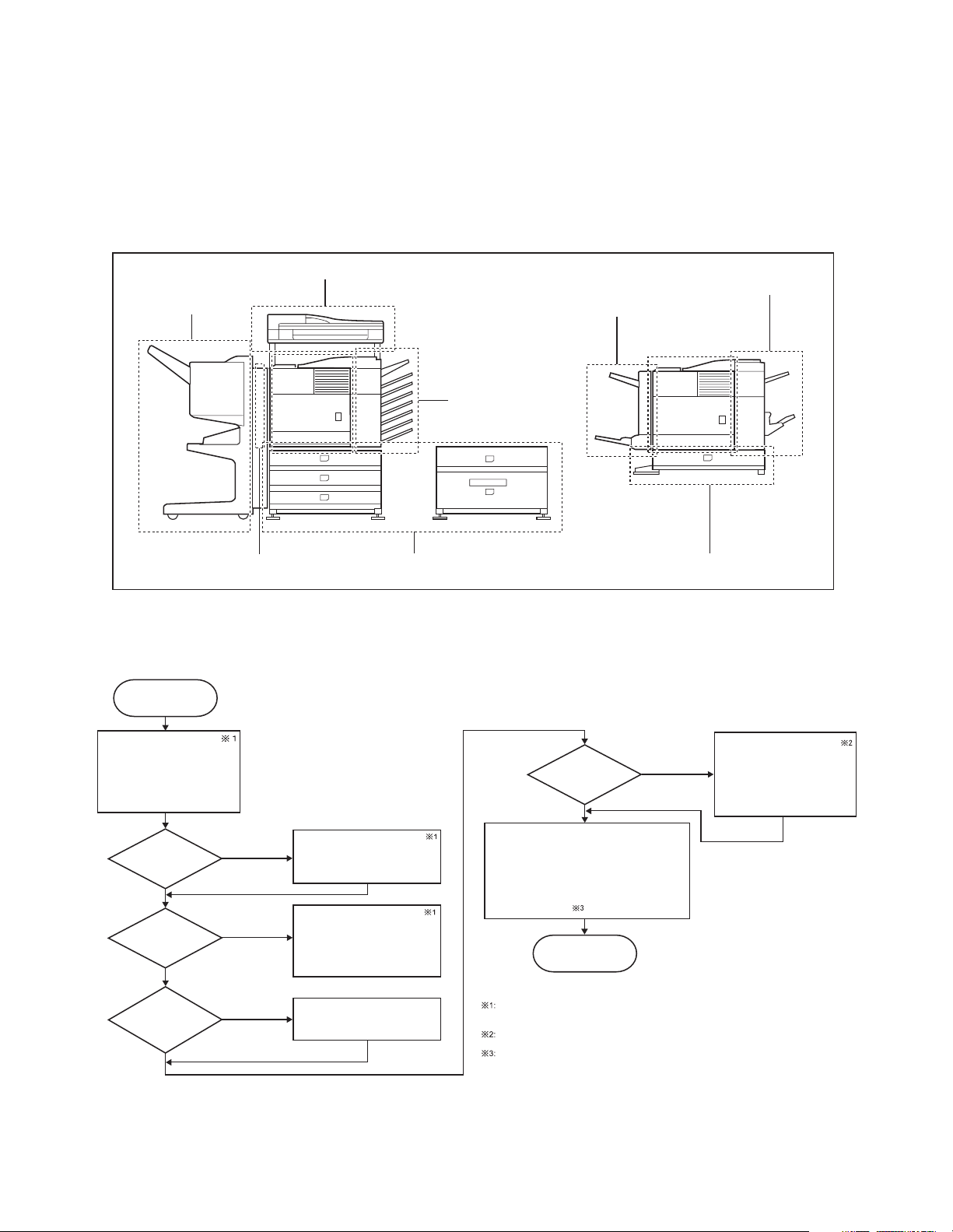
[6] UNPACKING AND INSTALLATION
1. Installing procedure flowchart
There are many combinations between this machine and option
units. For installing option units, observe the following procedures
for efficiency.
To install the devices effciently, follow the procedure below.
Some peripheral devices may have been installed as standard
devices depending on the main unit model.
Part of descriptions and illustrations may be different.
Finishing device
Start of installation
Scanner/document feeder device
Main unit
Paper feeding deviceDuplex device Paper feeding device
Finishing device
Finishing device
Duplex/bypass device
Main unit
Main unit, paper feeding
device, and power supply
unit.
AR-MU2
AR-D27
AR-D28
Main unit
[Electrical setting/adjustment]
1) Installation of driver software, setting,
and operation check
Main unit/AR-EF3/AR-FX12/AR-PK6/AR-NS3
2)
Paper guide position adjustment/off center adjustment
AR-MU2/AR-D27/AR-D28/
AR-DU3/AR-DU4
When installing a paper feeding device or a duplex/bypass device, be sure to reattach
the rear cabinet, the AC inlet cover, and the harness cover of the main unit at the end
of installation as needed.
When installing a controller board, a facsimile unit, and other electric devices, be sure to install them
at a time.
Only off center adjustment is needed for AR-DU3.
Duplex/bypass
device installed?
No
Finishing device
installed?
No
Scanner/document
feeder installed?
No
Yes
Yes
Yes
Install duplex/pypass device.
AR-DU3
AR-DU4
Install finishing device.
AR-MS1
AR-FN6
AR-FN7
AR-PN1A / B / C / D
Install scanner/document feeder.
AR-EF3/AR-RK2
∗ For installation of an option unit, refer to the Service Manual of the option unit.
Controller board,
facsimile unit or other
electric devices
installed?
No
End
Yes
Install controller board,
facsimile unit or other electric
devices.
AR-FX12/AR-MM9
AR-PK6
AR-NS3
Extended memory
AR-M355N/M455N UNPACKING AND INSTALLATION 6 - 1
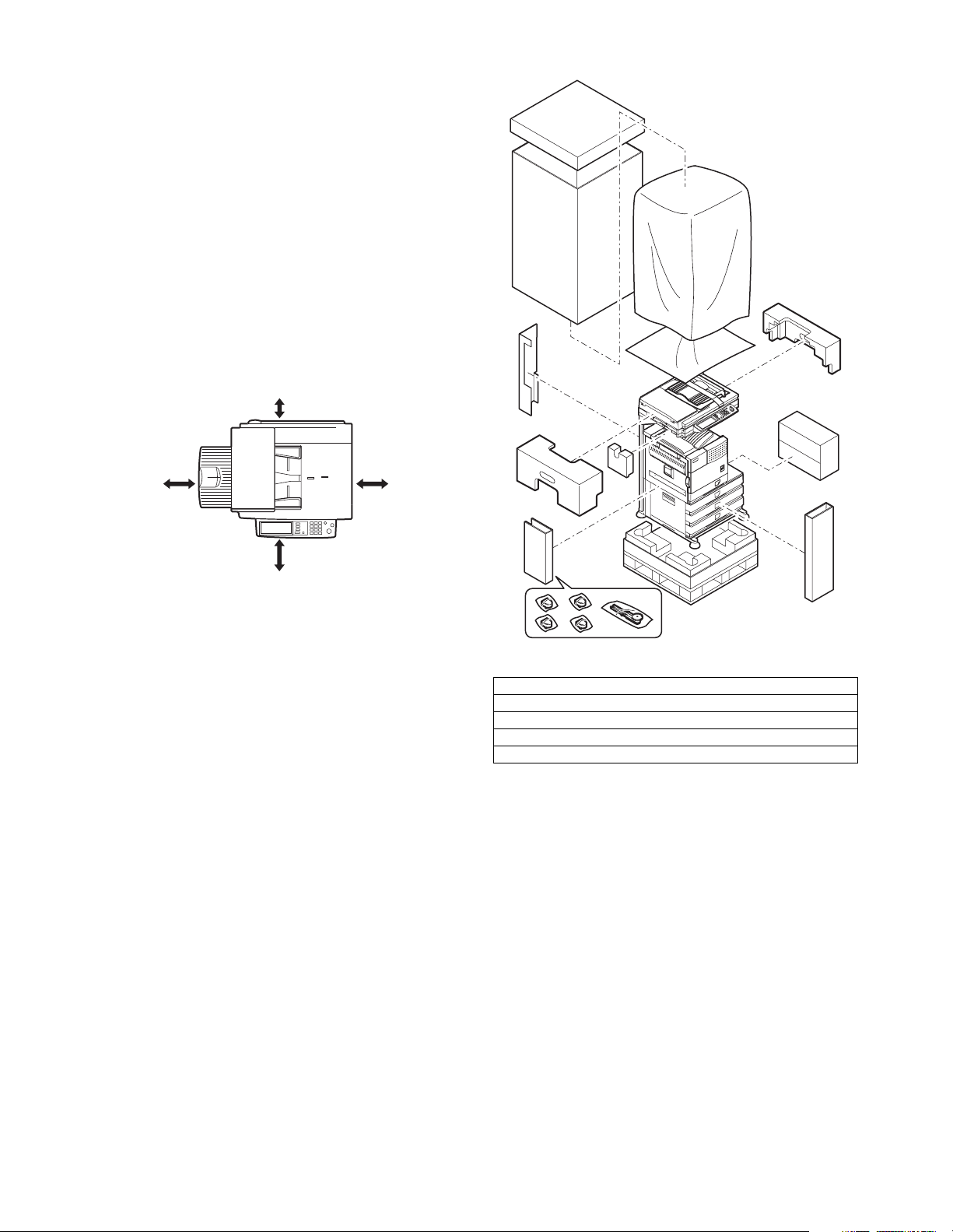
2. Note for installation place
Improper installation may damage this product. Please note the
following during initial installation and whenever the machine is
moved.
1) The machine should be installed near an accessible power
outlet for easy connection.
2) Be sure to connect the power cord only to a power outlet that
meets the specified voltage and current requirements. Also
make certain the outlet is properly grounded.
• For the power supply requirements, see the name plate of
the main unit.
3) Do not install your machine in areas that are:
• damp, humid, or very dusty
• exposed to direct sunlight
• poorly ventilated
• subject to extreme temperature or humidity
changes, e.g., near an air conditioner or heater.
4) Be sure to allow the required space around the machine for
servicing and proper ventilation.
11-13/16" (30cm)
3. Unpacking procedure
31-1/2"
(80cm)
23-5/8"
(60cm)
23-5/8" (60cm)
Check the following items are included in the package.
Operating Manual (Common/Copier/Key Operation)
Install Guide
CD-ROM for Printer
CD-ROM for Network Interface
Maintenance card/Maintenance case
AR-M355N/M455N UNPACKING AND INSTALLATION 6 - 2
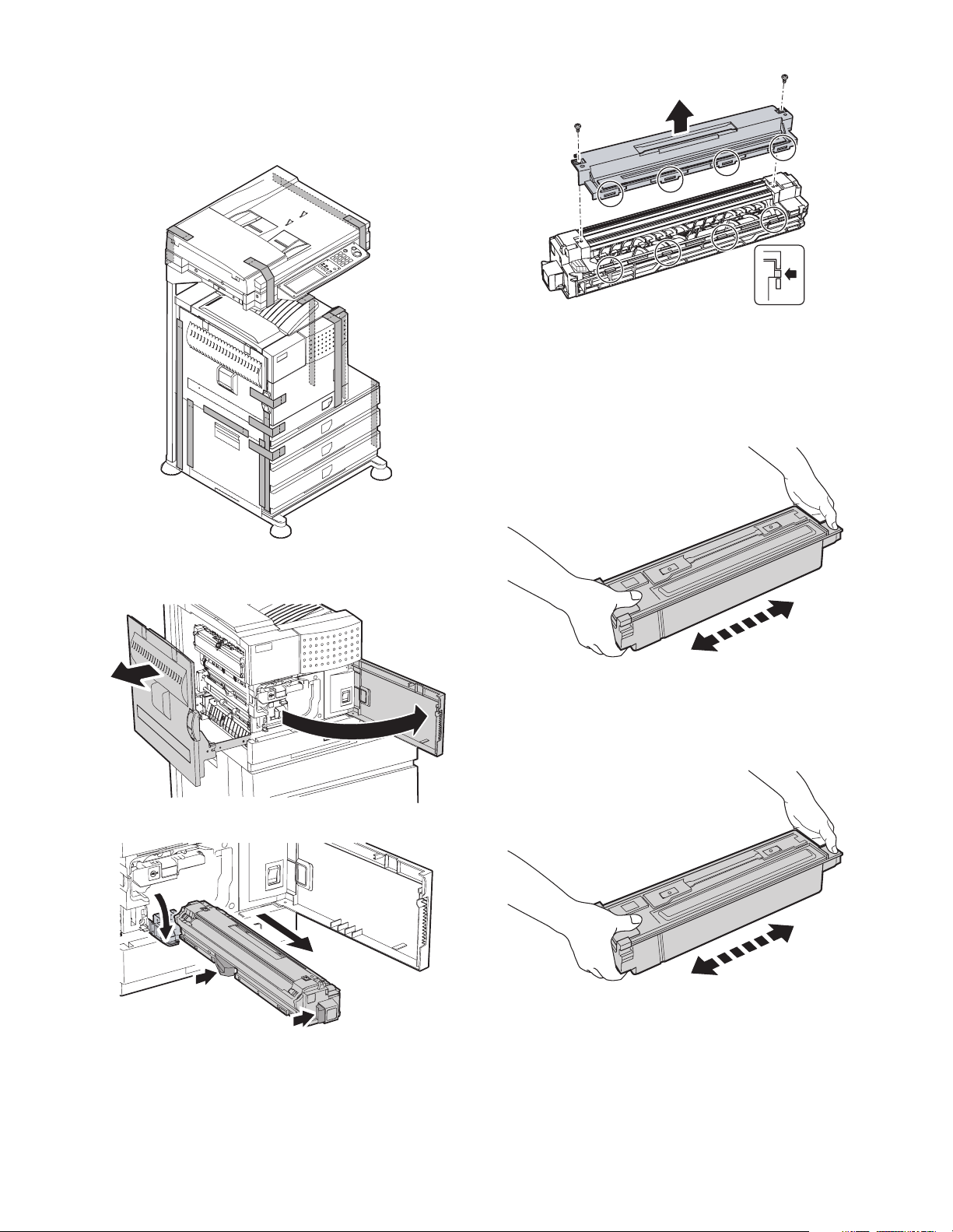
4. Machine installing procedure
Note: In advance to installation of the machine, the paper feed
option units (AR-D27/AR-D28/AR-MU2) should have been
installed.
A. Remove the locking tape
3) Remove the top cover of the developer cartridge.
4) While rotating the MG roller, supply developer into the developer cartridge evenly.
Note that the MG roller must be rotated in the arrow direction
as shown in the figure below.
Use of a metal scale or a screwdriver (-) facilitates the procedure.
Note: Before opening the developer seal, shake it 4 or 5 times.
B. Setting related to process
1) Open the left door and the front door.
2) Remove the developer cartridge from the machine.
5) Attach the top cover to the developer cartridge and install the
cartridge to the machine.
C. Toner cartridge settings
1) Remove a new toner cartridge from the package and shake it
horizontally five or six times.
AR-M355N/M455N UNPACKING AND INSTALLATION 6 - 3

2) Insert a new toner cartridge.
Push the cartridge in until it locks securely into place.
3) Gently remove the sealing tape from the cartridge.
D. Setting related to fusing
1) Put down the right and the left levers of the fusing unit in the
arrow direction.
E. Paper setting
1) Pull out the first stage paper feed tray.
Slowly pull out the tray until it stops.
4) Return the cartridge lock lever.
2) While pressing the paper holding plate, remove the fixing pin.
AR-M355N/M455N UNPACKING AND INSTALLATION 6 - 4
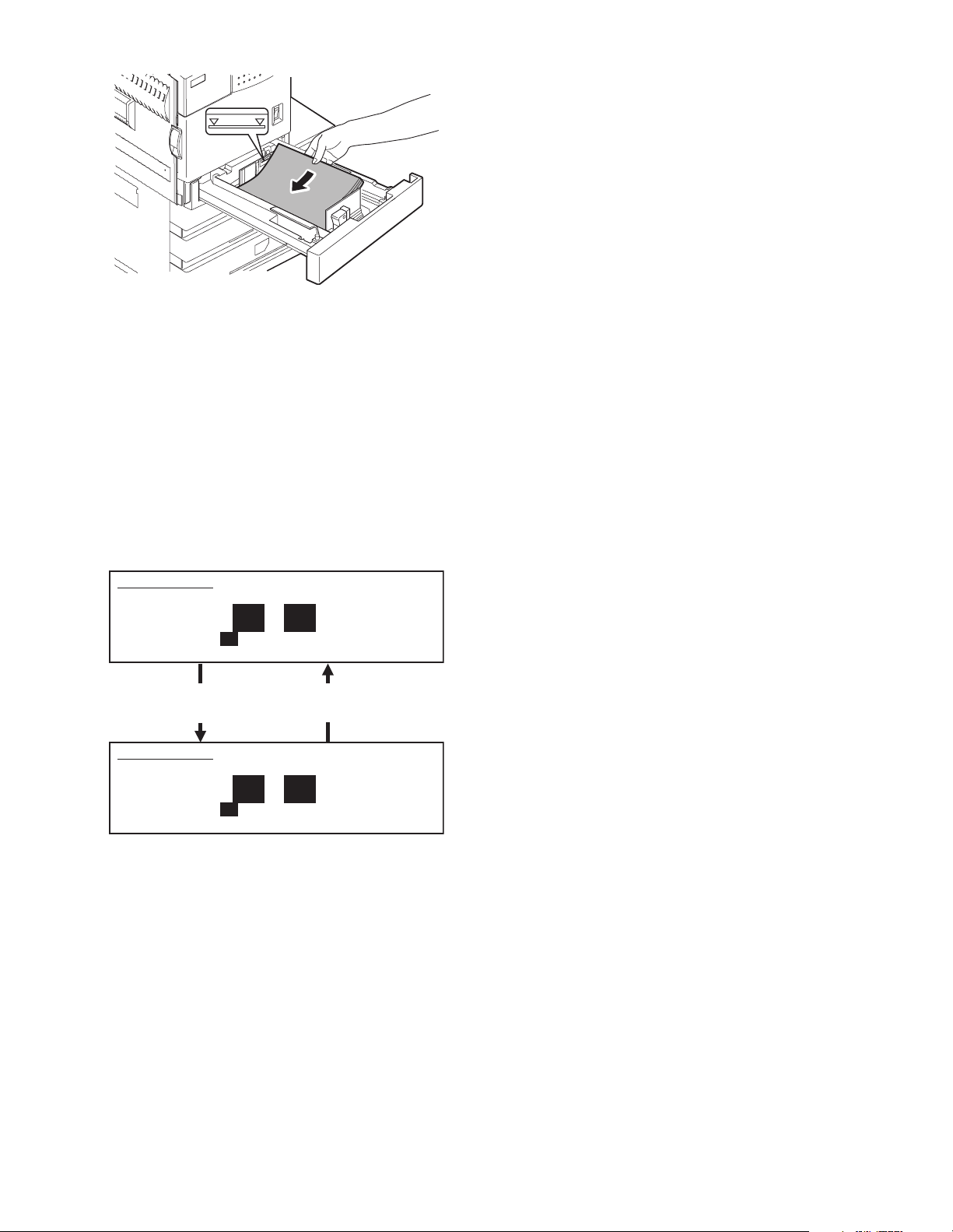
3) Put paper in the tray, and close the paper feed tray.
5. Automatic developer adjustment
1) Attach the cabinets which were removed.
2) Close the left door.
At that time, keep the front door open.
Note: The automatic developer adjustment must be performed by
entering the simulation mode with the front door open. If the
power is turned on with the front door closed, warm-up is
performed to supply toner to the developing unit. As a
result, the reference toner density cannot be obtained.
3) Insert the power plug into the power outlet.
4) Go through the modes specified in Simulation 25-2.
5) Close the front door.
(LCD Display)
6. Print test
1) After completion of warm-up (normal mode), select [CUSTOM
SETTINGS]
2) Print [ALL SETUP LIST] to check and confirm the print quality.
3) Press the [CUSTOM SETTINGS] key again to return to the
normal menu.
→ [Data list up] to display the menu.
SIMULATION 25-2
AUTOMATIC DV ADJUSTMENT. PRESS START.
HUMIDITY AREA: 70.0 - 72.5
TEMPERATURE AREA: 70.0 - 72.5
DEVE REFERENCE: 128
Press [START] key. Press [CUSTOM SETTINGS] key, and the
SIMULATION 25-2
AUTOMATIC DV ADJUSTMENT. EXECUTING···.
HUMIDITY AREA: 70.0 - 72.5
TEMPERATURE AREA: 70.0 - 72.5
DEVE REFERENCE: 118
operation is stopped immediately or after 3 min.
6) Press the [START] key, and the automatic developer adjustment will be performed.
During execution of the automatic developer adjustment,
“EXECUTING...” is displayed and the toner sensor value is
indicated on the LCD. (DEVE REFERENCE)
7) After about 2 min, the adjustment value is stored in the
machine. Check that the mode was normally completed.
Normal end: Returns to the initial window (PRESS
START display).
Abnormal end: Returns to the initial window (PRESS
START display), and indicates the trouble
display (TROUBLE! EE-**).
In case of an error end, remove the cause of the error, and
execute the automatic developer adjustment again.
8) Turn off/on the power, and the machine returns to the normal
mode and enters the warm-up mode.
AR-M355N/M455N UNPACKING AND INSTALLATION 6 - 5
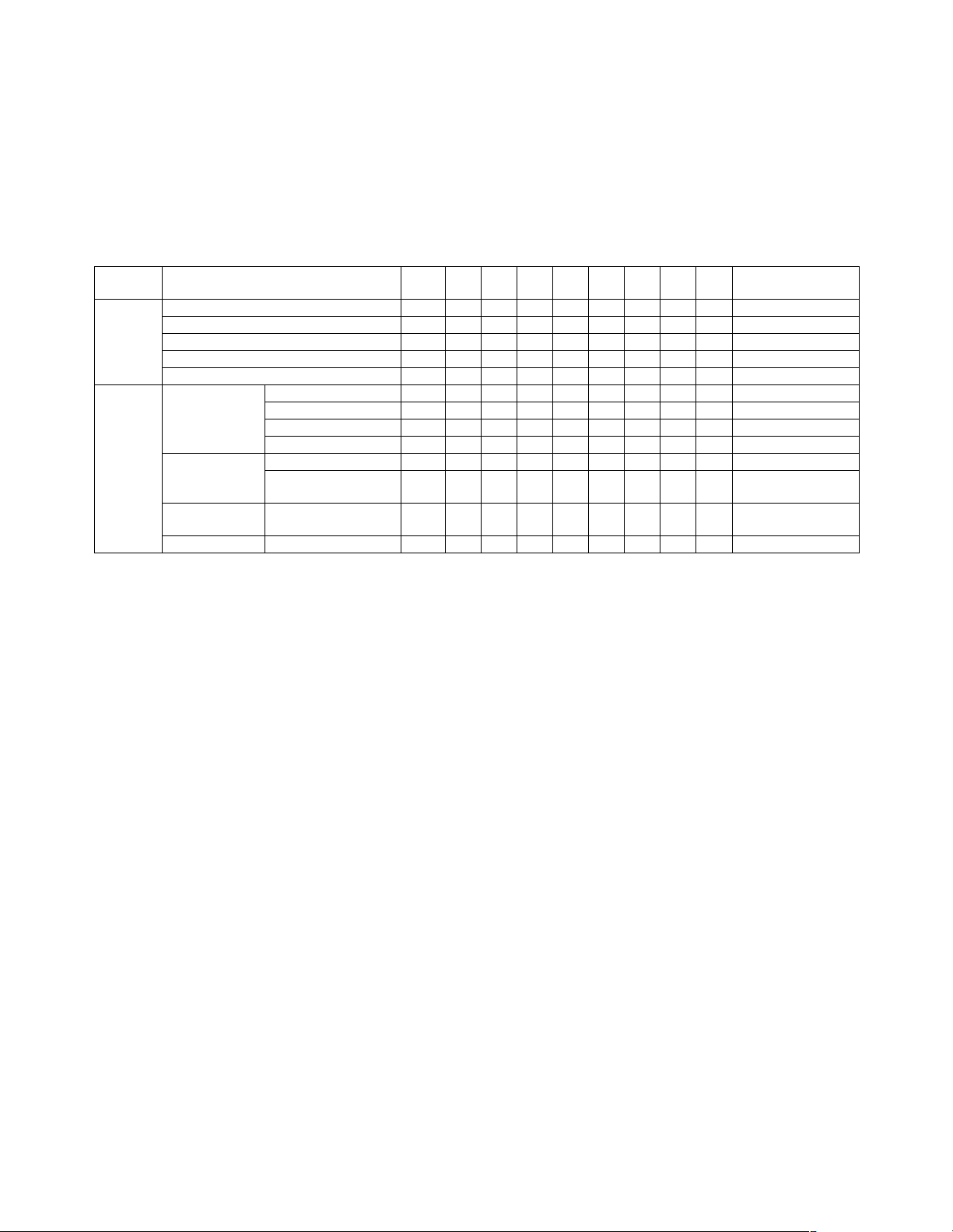
[7] DISASSEMBLY AND ASSEMBLY, MAINTENANCE
1. Self print of set values
Use of SIM 22-6 allows to print the set values and the jam history of the machine.
These values must be printed before execution of maintenance or disassembly procedures.
2. Maintenance System Table
A. Scanner / DSPF
Maintenance cycle : 200K
✕ Check (Clean, replace, or adjust as necessary.) ❍ Clean ▲ Replace ∆ Adjust ✩ Lubricate ❏ Move position
Unit name Part name
Optical
section
DSPF Paper feed
Note 2: Replacement reference: Replace by using the SPF counter value as an indication.
Mirror/Lens/Reflector/Sensors ❍ ❍❍❍❍❍❍❍❍
Table glass/Dust-proof glass/OC ❍ ❍❍❍❍❍❍❍❍
White reference glass ❍ ❍❍❍❍❍❍❍❍
Rails ✩✩✩✩✩✩✩✩
Drive belt/Drive wire/Pulley ✕✕✕✕✕✕✕✕
Pick-up roller ❍ ❍❍❍❍❍❍❍❍Note 2
section
Transport section PS roller ❍ ❍❍❍❍❍❍❍❍
Paper exit
section
Other Sensors ❍❍❍❍❍❍❍❍For cleaning, blow air.
Paper feed roller ❍ ❍❍❍❍❍❍❍❍Note 2
Separation mylar lower ❍ ❍❍❍❍❍❍❍❍Note 2
Separation pad ❍ ❍❍❍❍❍❍❍❍Note 2
Exposure section
(Dust-proof glass)
Paper exit roller ❍ ❍❍❍❍❍❍❍❍
Paper feed section pickup roller, paper feed roller, separation pad, separation lower mylar lower:
100K or 1 year
When
100K 200K 300K 400K 500K 600K 700K 800K Remark
calling
❍ ❍❍❍❍❍❍❍❍
AR-M355N/M455N DISASSEMBLY AND ASSEMBLY, MAINTENANCE 7 - 1
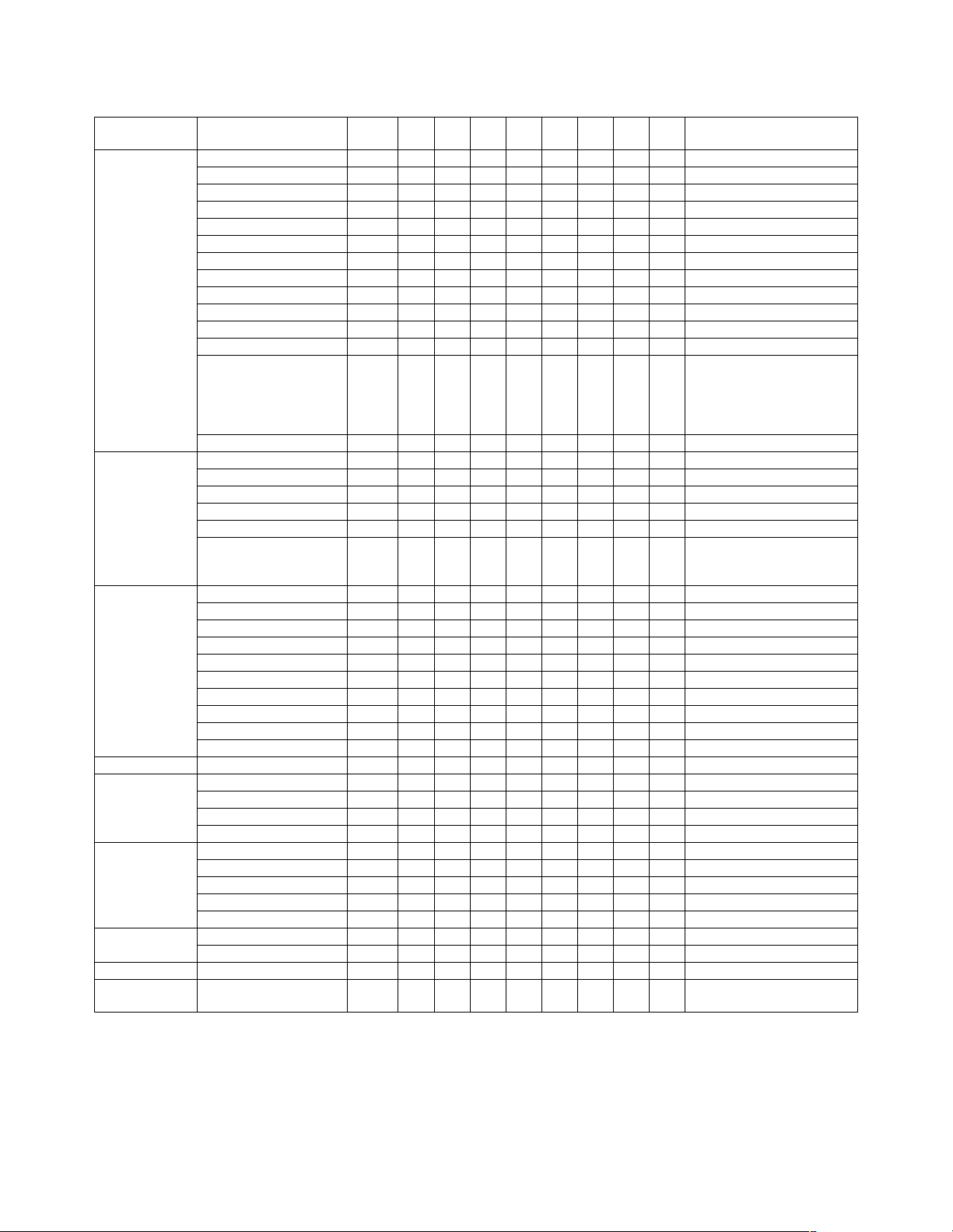
B. Engine section
Maintenance cycle : 200K
✕ Check (Clean, replace, or adjust as necessary.) ❍ Clean ▲ Replace ∆ Adjust ✩ Lubricate ❏ Move position
Unit name Part name
Drum peripheral Drum ✕▲✕▲✕▲✕▲Replace at 200K or 1 year.
Cleaner blade ✕▲✕▲✕▲✕▲
Toner reception seal ✕▲✕▲✕▲✕▲
Side molt F ✕▲✕▲✕▲✕▲
Side molt R ✕▲✕▲✕▲✕▲
Transfer roller ✕ ✕▲✕▲✕▲✕▲
Discharge plate ✕ ✕▲✕▲✕▲✕▲
TR bearing (F/R) ✕✕✕▲✕✕✕▲
Transfer roller collar ✕✕✕▲✕✕✕▲
After-transfer star ring ✕✕✕✕✕✕✕✕
TR gear ✕ ✕▲✕▲✕▲✕▲
Drum separation pawl unit ✕▲✕▲✕▲✕▲
MC unit ✕ ❍▲❍▲❍▲❍▲Includes the screen grid, the
Paper guide ❍ ❍❍❍❍❍❍❍❍
Developing
section
Fusing section Upper heat roller ✕ ✕▲✕▲✕▲✕▲
Filters Ozone filter ▲▲▲▲▲▲▲▲
Paper feed
section
Transport section
Paper exit
reverse section
Drive section Gears (Specified position) ✕ ✩✩✩✩✩✩✩✩
Image quality ✕ ✕✕✕✕✕✕✕✕
Other Sensors ✕✕✕✕✕✕✕✕Cleaning is performed by air
Developer ▲▲▲▲▲▲▲▲Supplied when installing
DV blade ✕▲✕▲✕▲✕▲
DSD collar ❍❍❍❍❍❍❍❍
DV side seal F ✕▲✕▲✕▲✕▲
DV side seal R ✕▲✕▲✕▲✕▲
Toner cartridge ––––––––
Lower heat roller ✕ ✕▲✕▲✕▲✕▲
Upper separation pawl ❍ ❍▲❍▲❍▲❍▲
Lower separation pawl ❍ ❍▲❍▲❍▲❍▲
Thermistor ✕ ✕✕✕✕✕✕✕✕Clean and remove paper dust.
Upper heat roller gear ✕▲✕▲✕▲✕▲
Paper guides ❍ ❍❍❍❍❍❍❍❍
Gears ✩✩✩✩✩✩✩✩
CL roller ✕ ✕▲✕▲✕▲✕▲
CL roller bearing ✕ ✕▲✕▲✕▲✕▲
Pick-up roller ✕ ✕✕✕✕✕✕✕✕Note 1
Paper feed roller ✕ ✕✕✕✕✕✕✕✕Note 1
Separation roller ✕ ✕✕✕✕✕✕✕✕Note 1
Torque limiter ✕ ✕✕✕✕✕✕✕✕Note 1
PS follower roller ✕ ❍❍❍❍❍❍❍❍
Transport rollers ✕ ❍❍❍❍❍❍❍❍
Transport paper guides ❍ ❍❍❍❍❍❍❍❍
Paper dust remover unit ❍ ❍▲❍▲❍▲❍▲
Optical reflection sensor ❍ ❍❍❍❍❍❍❍❍PS roller unit section
Belts ✕ ✕✕✕✕✕✕✕✕
When
100K 200K 300K 400K 500K 600K 700K 800K Remark
calling
charging plate, and the MC
cleaner.
❍: Charging plate cleaning by
the MC cleaner
Attached when installing./
750g, user replacement for
every 35K.
blowing.
Note 1: Replacement reference:Use the counter value of each paper feed port as the replacement reference.
Paper feed roller/Separation pad/Torque limiter section (Include Desk, Multi purpose): 100K or 1 years
AR-M355N/M455N DISASSEMBLY AND ASSEMBLY, MAINTENANCE 7 - 2
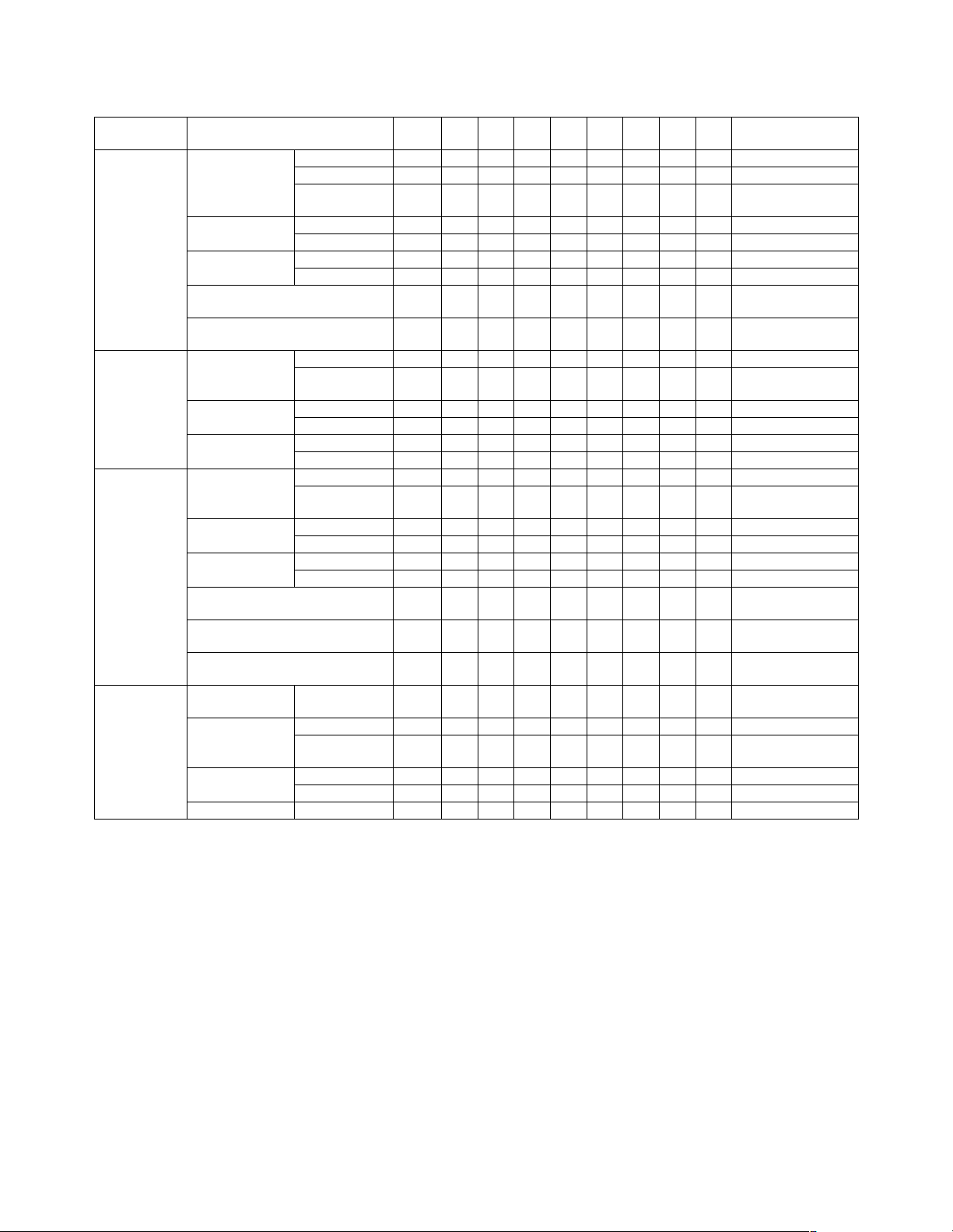
C. Peripheral devices
Maintenance cycle : 50K
✕ Check (Clean, replace, or adjust as necessary.) ❍ Clean ▲ Replace ∆ Adjust ✩ Lubricate ❏ Move position
Option name Part name
Finisher Transport section Transport rollers ❍ ❍❍❍❍❍❍❍❍
De-curler roller (❍)✕❍❍❍❍❍❍❍❍
Transport paper
guides
Drive section Gears ✕ ✩✩✩✩✩✩✩✩(Specified position)
Belts ✕ ✕✕✕✕✕✕✕✕
Other Sensors ✕ ✕✕✕✕✕✕✕✕
Discharge brush ✕ ✕✕✕✕✕✕✕✕
Staple unit Replace unit
Staple cartridge User replacement
Mail-bin
stacker
Saddle finisher,
punch unit
ADU
+ Manual feed
Note 3: Replacement reference: Use the counter value of each paper feed port as the replacement reference.
Transport section Transport rollers ✕ ❍❍❍❍❍❍❍❍
Transport paper
guides
Drive section Gears ✕ ✩✩✩✩✩✩✩✩(Specified position)
Belts ✕ ✕✕✕✕✕✕✕✕
Other Sensors ✕ ✕✕✕✕✕✕✕✕
Discharge brush ✕ ✕✕✕✕✕✕✕✕
Transport section Transport rollers ✕ ❍❍❍❍❍❍❍❍
Transport paper
guides
Drive section Gears ✕ ✩✩✩✩✩✩✩✩(Specified position)
Belts ✕ ✕✕✕✕✕✕✕✕
Other Sensors ✕ ✕✕✕✕✕✕✕✕
Discharge brush ✕ ✕✕✕✕✕✕✕✕
Staple unit Replace unit at 300K
Staple cartridge User replacement
Punch unit Replace unit at
Paper feed
separation section
Transport section Transport rollers ✕ ❍❍❍❍❍❍❍❍
Drive section Gears ✕ ✩✩✩✩✩✩✩✩(Specified position)
Other Sensors ✕ ✕✕✕✕✕✕✕✕
Paper feed
rollers
Transport paper
guides
Belts ✕ ✕✕✕✕✕✕✕✕
Paper feed section pickup roller, paper feed roller, separation pad: 100K or 1 year
When
100K 200K 300K 400K 500K 600K 700K 800K Remark
calling
✕ ❍❍❍❍❍❍❍❍
✕ ❍❍❍❍❍❍❍❍
✕ ❍❍❍❍❍❍❍❍
(❍)✕ (❍)✕ (❍)✕ (❍)✕ (❍ )✕ (❍)✕ (❍)✕ (❍)✕ (❍)✕ Note 3
✕ ❍❍❍❍❍❍❍❍
at 200K staple.
for every 3000 pcs.
staple.
for every 5000 pcs.
1000K.
AR-M355N/M455N DISASSEMBLY AND ASSEMBLY, MAINTENANCE 7 - 3

[9] SIMULATION
1. Outline and purpose
The simulation has the following functions to grasp the machine
operating status, identify the trouble position and causes in an earlier stage, and make various setups and adjustments speedily for
improving the serviceability of the machine.
1) Various adjustments
2) Setup of specifications and functions
3) Canceling troubles
4) Operation check
5) Various counters check, setup, and clear
6) Machine operating status (operation history) data check, clear
7) Transfer of various data (adjustments, setup, operations,
counters)
The operating procedures and the displays differ depending on the
form of the operation panel of the machine.
2. Code-type simulation
A. Operating procedures and operations
∗ Entering the simulation mode
Program key ON → Asterisk (*) key ON
1) Copy mode key ON
CLEAR key ON → Asterisk (*) key ON → Ready for input of
→
a main code of simulation
2) Entering a main code with the 10-key
3) Entering a sub code with the 10-key
4) Select an item with the scroll key and the item key.
5) The machine enters the mode corresponding to the selected
item.
Press START key or EXECUTE key to start the simulation
operation.
To cancel the current simulation mode or to change the main
code and the sub code, press the user setup key.
∗ Canceling the simulation mode to return to the normal mode
1) Press CA key.
→
START key ON
→
START key ON
→
AR-M355N/M455N SIMULATION 9 - 1
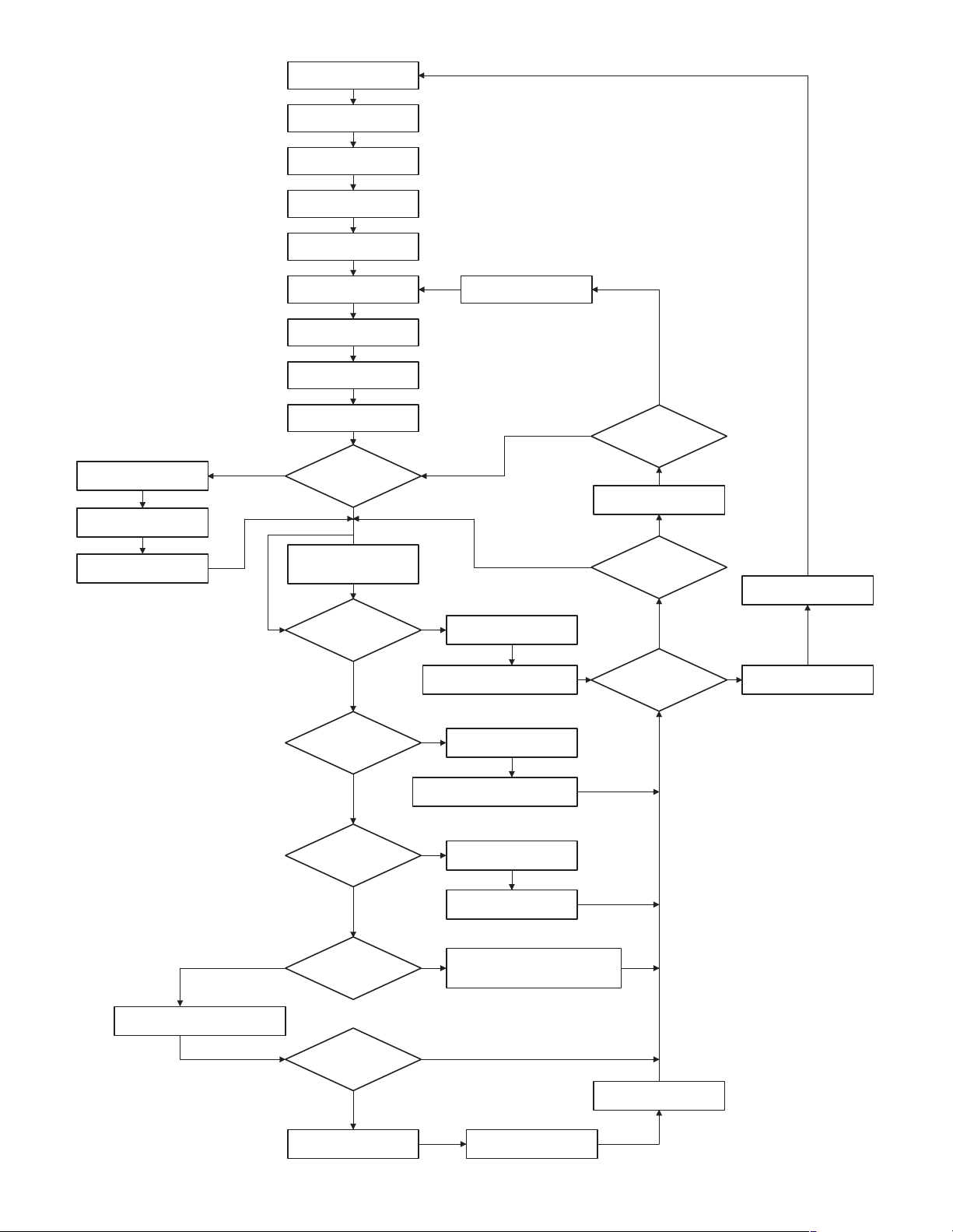
START (Copy mode)
Press the Program key.
Press the asterisk (*) key.
Press the clear key.
Press the asterisk (*) key.
Standby for entry of SIM
sub code
Enter SIM sub code with
the 10-key.
Press the START button.
Standby for entry of
SIM code.
Enter the main code of
SIM with the 10-key.
The main code of SIM
is displayed.
Press the START button.
YES
Is there a sub code ?
Select the mode and the
item with the scroll key
and the item key.
Operation check ?
Operating conditions
check ?
NO
NO
NO
Press the CUSTOM
SETTINGS key
he
YES
Press the EXECUTE button
and OK button.
Operation is made according
to the selected mode and item.
YES
Press the EXECUTE button
and OK button.
The display is made according to
the selected some and the item.
YES
Press the CUSTOM
NO
to perform another
NO
Is it the same
simulation ?
SETTINGS key
YES
Do you want
simulation ?
NO
Do you
want to end the
simulation ?
The simulation mode
is canceled.
YES
Press the clear all key.
YES
The display is made according
to the selected mode and the item.
Data clear ?
NO
Adjustments
or setting (counter data
change) ?
Do you
want to change the
content ?
YES
Enter the new setting and
adjustment values.
AR-M355N/M455N SIMULATION 9 - 2
YES
Press the EXECUTE button
and OK button.
The selected mode and
the item are cleared.
Operation is made according
NO
to the selected mode and the item.
NO
(Other modes)
Press the EXECUTE button
and OK button.
The changed content
is stored.
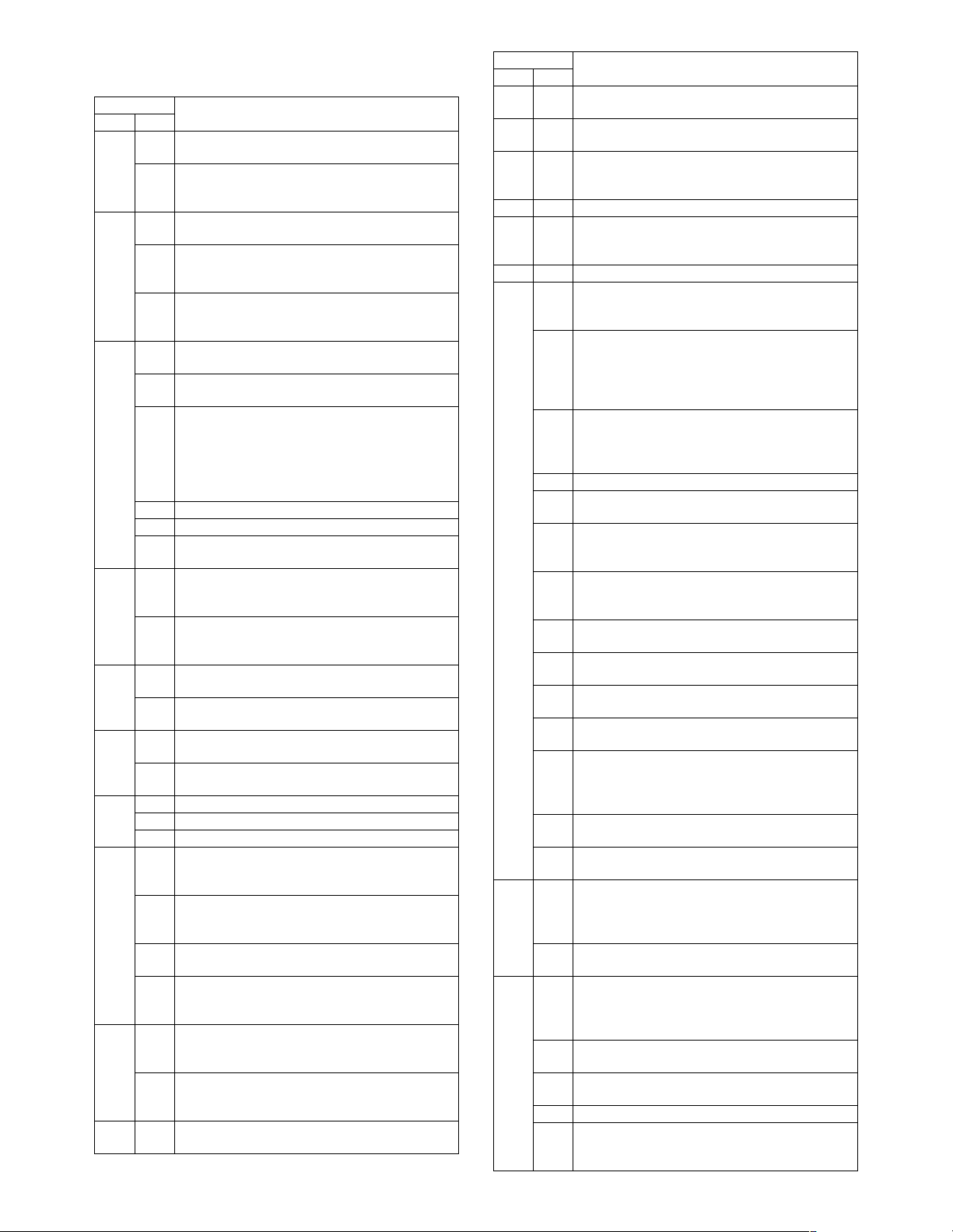
B. Simulation list
(1) Main/ Sub
Code
Main Sub
1 1 Used to check the operations of the scanner
(read) unit and its control circuit.
2 Used to check the operation of sensor and
detector in the scanning (read) section and the
related circuit.
2 1 Used to check the operations of the automatic
document feeder unit and the control circuit.
2 Used to check the operations of the sensors and
detectors in the automatic document feeder unit
and the related circuits.
3 Used to check the operations of the loads in the
automatic document feeder unit and the control
circuits.
3 2 Used to check the operation of sensor and
detector in the finisher and the related circuit.
3 Used to check the operation of the load in the
finisher and the control circuit.
6 Used to adjust the stacking capacity of the
finisher. (Used to adjust the alignment plate
(jogger) stop position in the finisher paper width
direction. The adjustment is made by changing
the alignment plate home position in the paper
width direction by software.)
10 Console finisher adjustment
20 Used to check the mail bin stacker sensor.
21 Used to check the operations of the mail bin
stacker loads.
4 2 Used to check the operations of the sensors and
detectors in the paper feed section (desk paper
feed/large capacity tray) and the related circuit.
3 Used to check the operations of the loads in the
paper feed section (desk paper feed/large
capacity tray) and the related circuit.
5 1 Used to check the operation of the display, LCD
in the operation panel, and control circuit.
2 Used to check the operation of the heater lamp
and the control circuit.
6 1 Used to check the operation of the paper
transport system loads and the control circuit.
2 Used to check the operations of each fan motor
and its control circuit.
7 1 Used to set the operating conditions of aging.
6 Used to set the intermittent aging cycle.
8 Used to set the warm-up time display YES/NO.
8 1 Used to check and adjust the operations of the
developing voltage of each color and the control
circuit.
2 Used to check and adjust the operation of the
main charger grid voltage in each printer mode
and the control circuit.
6 Used to check and adjust the operation of the
transfer voltage and the control circuit.
17 Used to check and adjust the operation of the
transfer voltage and the related circuit. (Transfer
belt cleaning mode)
9 1 Used to check and adjust the operation of the
load (clutch/solenoid) in the duplex section and
the control circuit.
2 Used to check the operations of the sensors and
detectors in the duplex section and its control
circuit.
10 1 Used to check the operations of the toner motor
and the related circuit.
Function (Purpose)
Code
Main Sub
13 0 Used to cancel the self-diag "U1" trouble. (Only
when FAX is installed.)
14 0 Used to cancel excluding the self-diag U1/LCC/
U2/PF troubles.
15 0 Used to cancel the self-diag "U6-09, F3-12, 22"
(large capacity paper feed tray, paper feed trays
1, 2) troubles.
16 0 Used to cancel the self-diag U2 troubles.
17 0 Used to cancel the PF troubles (when the copy
inhibit command from the host computer is
received).
21 1 Used to set the maintenance cycle.
22 1 Used to check the print count value in each
section and each operation mode. (Used to check
the maintenance timing.)
2 Used to check the total numbers of misfeed and
troubles. (When the number of misfeed is
considerably great, it is judged as necessary for
repair. The misfeed rate is obtained by dividing
this count value with the total counter value.)
3 Used to check misfeed positions and the misfeed
count of each position. (If the misfeed count is
considerably great, it may be judged as
necessary to repair.)
4 Used to check the trouble (self diag) history.
5 Used to check the ROM version of each unit
(section).
6 Used to output the list of the setting and
adjustment data (simulations, FAX soft switch,
counters).
7 Used to display the key operator code. (This
simulation is used when the customer forgets the
key operator code.)
8 Used to check the number of use of the finisher,
the SPF, and the scan (reading) unit.
9 Used to check the number of use (print quantity)
of each paper feed section.
10 Used to check the system configuration (option,
internal hardware).
11 Used to check the use frequency (send/receive)
of FAX. (Only when FAX is installed)
12 Used to check the SPF misfeed positions and the
number of misfeed at each position. (When the
number of misfeed is considerably great, it can be
judged as necessary for repair.)
13 Used to check the operating time of the process
section (OPC drum, DV unit, toner bottle).
19 Used to check the values of the counters related
to the scan mode and the internet FAX mode.
23 2 Used to check the trouble history of paper jam
and misfeed. (If the number of misfeed and
troubles is considerably great, it may be judged
as necessary to repair.)
80 Used to check the operations of the sensors and
detectors in the paper feed and transport section.
24 1 Used to clear the misfeed counter, the misfeed
history, the trouble counter, and the trouble
history. (The counters are cleared after
completion of maintenance.)
2 Used to clear the number of use (the number of
prints) of each paper feed section.
3 Used to clear the number of use of the finisher,
SPF, and the scan (reading) unit.
4 Used to reset the maintenance counter.
5 Used to reset the developer counter. (The
developer counter of the DV unit which is
installed is reset.)
Function (Purpose)
AR-M355N/M455N SIMULATION 9 - 3
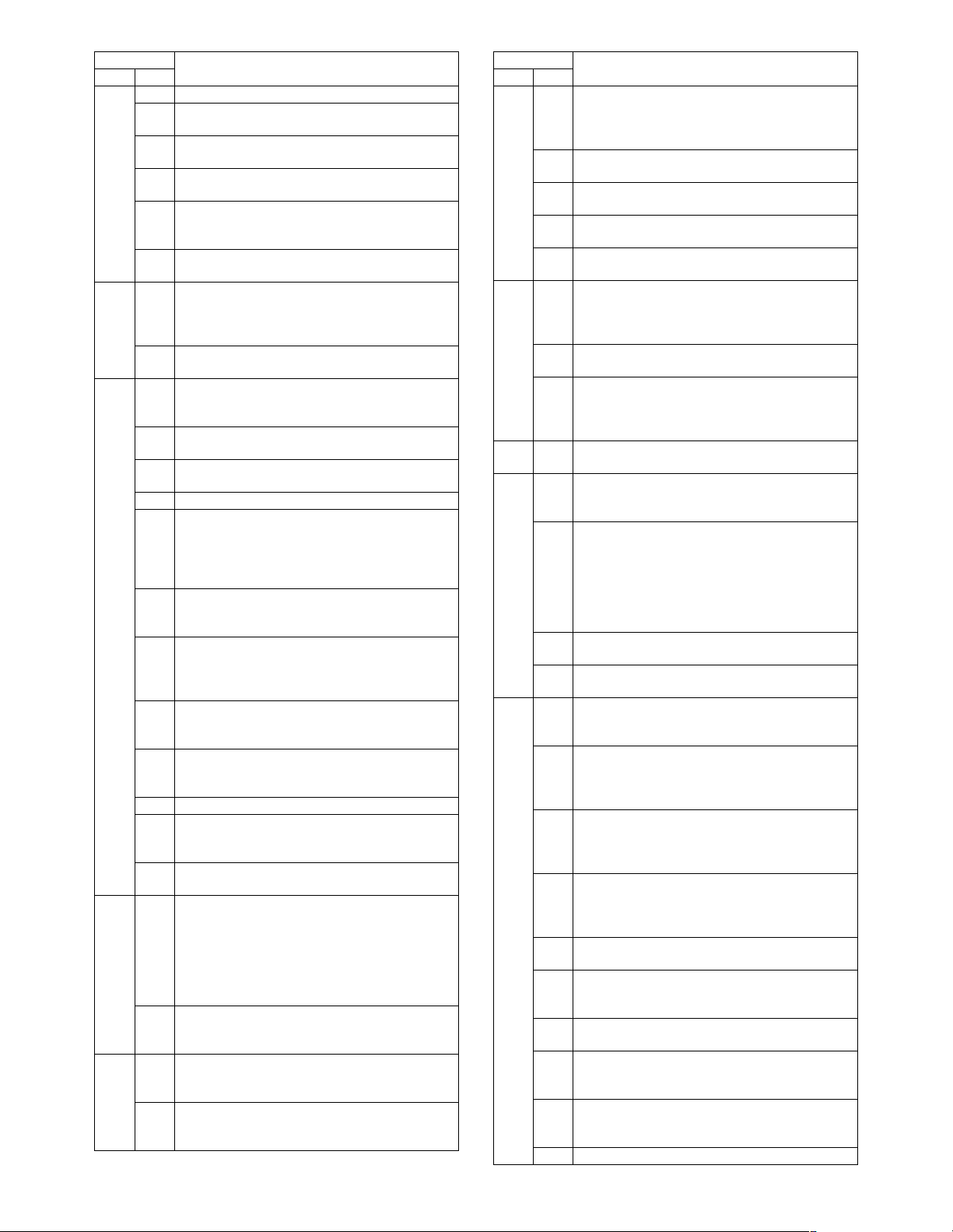
Code
Main Sub
24 6 Used to reset the copy counter.
7 Used to clear the OPC drum counter. (Perform
this simulation when the OPC drum is replaced.)
9 Used clear the printer mode print counter and the
self print mode print counter.
10 Used to clear the FAX counter. (Only when FAX
is installed)
11 Used to reset the OPC drum rotation time, and
the DV unit rotation time counter. The developer
counter in the DV unit installed is reset.
15 Used to clear the counters related to the scan
mode and the internet FAX mode.
25 1 Used to check the operations of the developing
section (toner concentration, humidity and toner
concentration sensor, humidity sensor,
temperature sensor output can be monitored.)
2 Used to make the initial setting of toner
concentration when replacing developer.
26 3 Used to set the specifications of the auditor.
Setting must be made according to the auditor
use conditions.
5 Used to set the count mode of the total counter
and the maintenance counter.
6 Used to set the specifications (paper, fixed
magnification ratio, etc.) of the destination.
10 Used to set the network scanner trial mode.
18 Used to set YES/NO of toner save operation.
(This function is valid only in Japan and UK
versions. (Depends on the destination setting of
SIM26-6.) For the other destinations, the same
setting can be made by the user program P22.)
30 Used to set the operation mode conforming to the
CE mark (Europe safety standards). (Conforming
to soft start when driving the fusing heater lamp.)
35 Used to set whether the same continuous
troubles are displayed as one trouble or the
series of troubles with SIM 22-4 when the same
troubles occur continuously.
38 Used to set CONTINUE/STOP of printing when
maintenance timing is over and the count value
reaches 110% of replacement timing (life).
41 Used to set YES/NO of the automatic
magnification ratio selection (AMS) in the
pamphlet mode.
50 Black-White reverse YES/NO setting
52 Used to set whether non-print paper (insertion
paper, cover paper) (blank image print paper) is
counted up or not.
68 Used to set ENABLE/DISABLE of the CA key
cancel function of print stop.
27 1 Used to set the specifications for operations in
case of communication trouble between the host
computer and MODEM (machine side). (When
communication trouble occurs between the host
computer MODEM and the machine, the self diag
display (U7-00) is printed and setting for inhibition
of print or not is made.)
5 Used to enter the machine tag No. (This function
allows to check the tag No. of the machine with
the host computer.)
30 1 Used to check the operation of sensors and
detectors in other than the paper feed section and
the operations of the related circuits.
2 Used to check the operation of sensors and
detectors in the paper feed section and the
related circuits.
Function (Purpose)
Code
Main Sub
40 1 Used to check the operation of the manual feed
tray paper size detector and the related circuit.
(The operation of the manual feed tray paper size
detector can be monitored with the LCD display.)
2 Used to adjust the manual paper feed tray paper
width detector detection level.
7 Used to enter the manual paper feed tray paper
width adjustment value.
11 Used to check the multi-purpose tray width
detection adjustment value.
12 Used to check the multi-purpose tray width
detection adjustment value.
41 1 Used to check the operation of the document size
sensor and the related circuit. (The operation of
the document size sensor can be monitored with
the LCD display.)
2 Used to adjust the document size sensor sensing
level.
3 Used to check the operation of the document size
sensor and the related circuit. (The document
size sensor output level can be monitored with
the LCD display.)
43 1 Used to set the fusing temperature in each
operation mode.
44 1 Used to set enable/disable of correction
operations in the image forming (process)
section.
9 Used to check the data related to the image
forming section correction (process correction)
result (corrected main charger grid voltage, the
developing bias voltage, and the laser power
voltage in each print mode). (This simulation
allows to check that correction is performed
normally or not.)
14 Used to check the output level of the temperature
sensor and the humidity sensor.
16 Used to check the toner concentration control
data.
46 2 Used to adjust the copy density in all the copy
modes (Auto, Text, Text/Photo, and Photo
mode).
9 Used to adjust the print density for each density
level (display value) in the copy mode (binary Text mode). An optional print density can be set
for each density level (display value).
10 Used to adjust the print density for each density
level (display value) in the copy mode (binary Text/Photo mode). An optional print density can
be set for each density level (display value).
11 Used to adjust the print density for each density
level (display value) in the copy mode (binary Photo mode). An optional print density can be set
for each density level (display value).
12 Used to adjust the print density in the FAX mode
(all modes).
13 Used to adjust the print density in the FAX mode
(each normal mode). (Only when FAX is
installed.)
14 Used to adjust the print density in the FAX mode
(each fine mode). (Only when FAX is installed.)
15 Used to adjust the print density in the FAX mode
(each super fine mode). (Only when FAX is
installed.)
16 Used to adjust the print density in the FAX mode
(each ultra fine mode). (Only when FAX is
installed.)
17 Used to set the gain in shading correction.
Function (Purpose)
AR-M355N/M455N SIMULATION 9 - 4
