Page 1
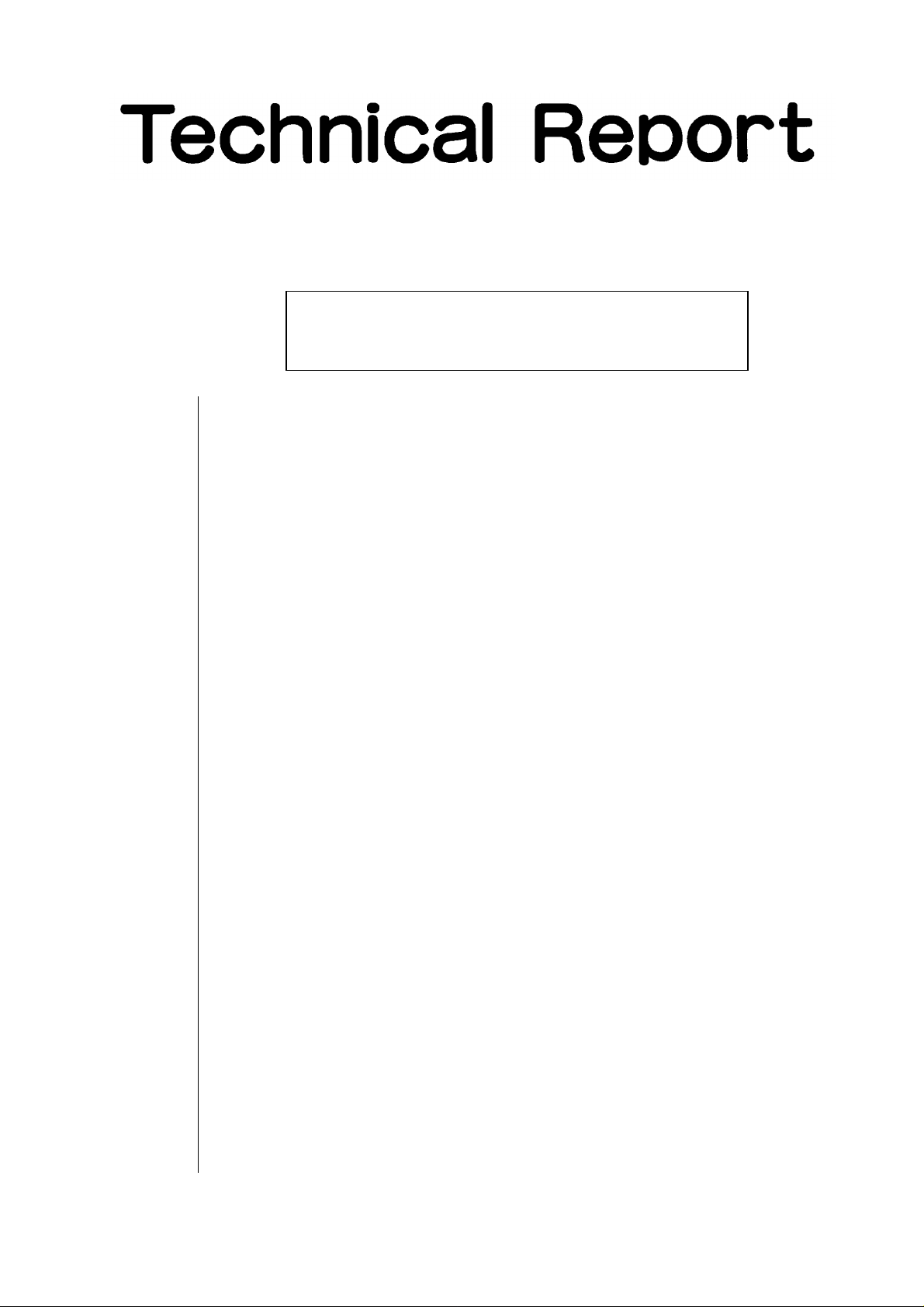
COPIER : AR-335
Date
:
Dec. 17, 1998
[Service Information]
No. : ARE-132
REPORT OF FLASH MEMORY VERSION
METHOD. (CORRECTION CARRIED OUT IN THE
SERVICE MANUAL.)
1.Model Name: AR-280/285/335
2.General: The ICU PWB of the models listed above includes a ROM writing function which us
sued to carry out version upgrades of the flash memory. An explanation of this function
is provided in the service manual (please refer to p7-25 to p7-26), but a change has
been carried out in the utility software which is used by this function, and is hereby
reported.
3.Description: (1) The use of the function described above.
The function described above is used when carrying out version upgrade operations
on the flash memory of each PWB (product quality improvements, function
improvements, option equipment expansion operations, etc.).
(2) PWBs which include the flash memory.
ICU PWB, PCU PWB, Operation PWB
(3) Operation environment and method of operation of the function described above.
Please refer to the attached supplemental documents.
SHARP CORPORATION Reprography Division
1/5
Green
C
Page 2
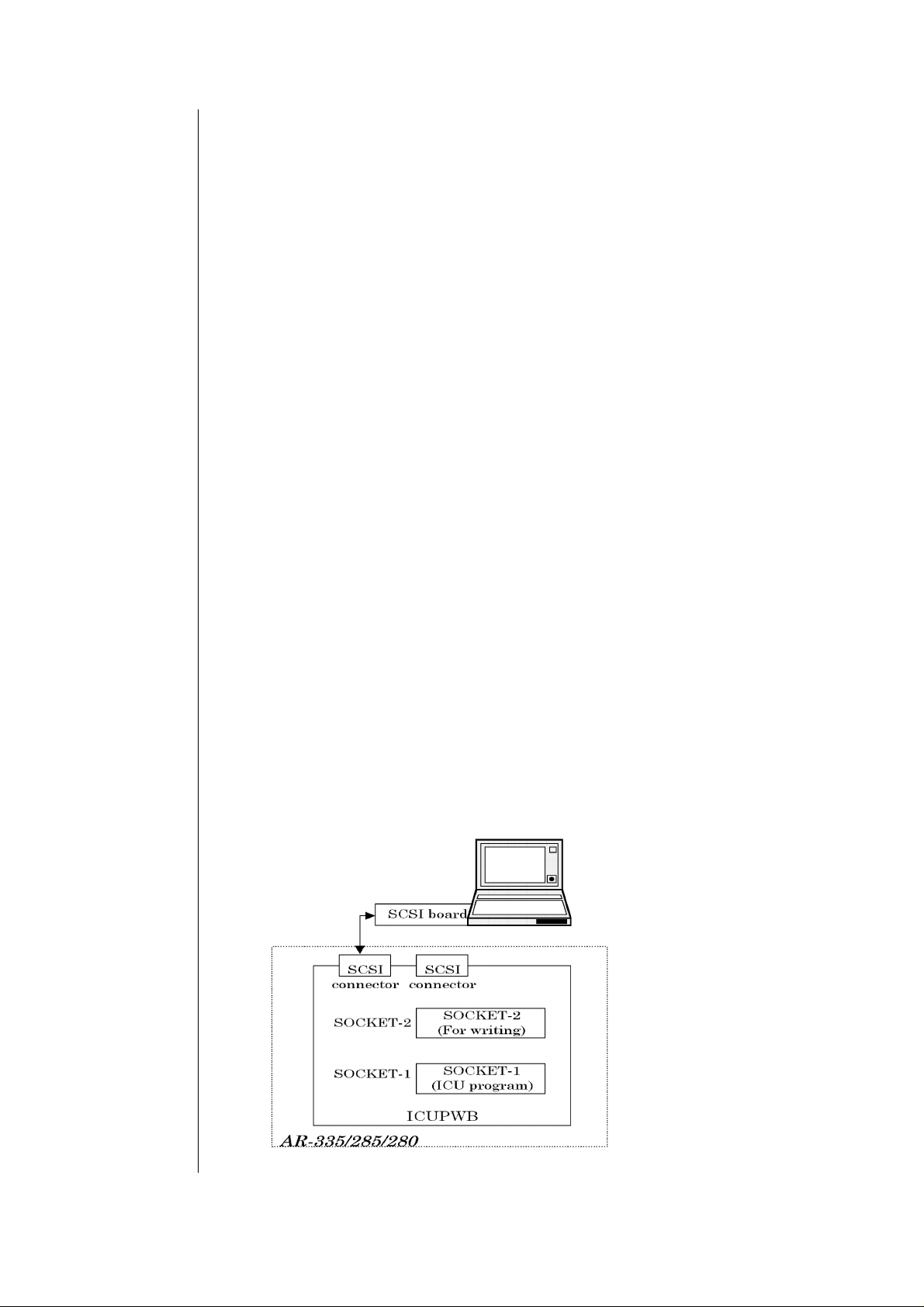
AR-280/285/335 Cougar ICU PWB ROM writer function operating procedure
1. Personal computer operating environment
•OS: Windows 95 (Desk-top/Note)
• SCSI host adapter supporting ASPI
•This function is assured with the following SCSI host adapters:
PCI: AHA-2940 made by Adaptec
AHA-2910B made by Adaptec
PCMCIA: APA-1460 made by Adaptec
CardBus: APA-1480 made by Adaptec
ISA: AHA-1520B made by Adaptec
AHA-1510B made by Adaptec
•Driver software:
The newest SCSI driver software and the ASPI driver software should be
downloaded from the Adaptec Co. Web site (http://www.adaptec.com) and
installed in the PC.
•Utility Software used by the ROM writing function of the ICU PWB is provided
by our Operations Division free of charge.
2. Procedure
[1] Turn off the power and remove the cabinet of the Copier.
•Remove the rear cabinet, the flywheel, and the shield line guide.
•Remove the glass holder right, the table glass, and the dark box cover.
•Open the front cabinet , and remove the ROM cover from the frame cover A.
•When rewrite the flash ROM, can be operate without flash ROM PWB on the
OPE PWB and PCU PWB.
*When the flash ROM is rewritten using the ROM writer function described above,
it is essential that the flash ROM (program) of the ICU PWB is loaded to ICU PWB
socket-1. The targeted ROM is loaded to socket-2.
[2] Connect the SCSI connector for the ICU PWB printer board and the personal
computer with the SCSI cable. (Cable length: Max. 1m)
2/5
Page 3

[3] Install the flash ROM to be written to the Dimm socket (SOCKET-2) of the ICU PWB.
For ICU PWB CPWBN1281FC52 8Mbit × 2
For PCU PWB CPWBN1281FC53 8Mbit × 1
For OPE PWB CPWBN1281FC56 16Mbit × 1
[4] Turn on the power of the Copier.
[5] Turn on the power of the personal computer.
[6] When the personal computer is started, the Copier (display ‘‘COUGAR’’) is
recognized as the SCSI unit by the SCSI host adapter.
[7] Copy the flash ROM writing program and the data file to be written into the flash
ROM to the same directory.
•Flash ROM writing program: FLASH2.EXE (Windows program)
•ICU program: ICUxxxx.MOT (xxxx = Version No.)
ICU file data: ICUxxxx.FD (xxxx = Version No.)
•PCU program: PCUxxxx.MOT (xxxx = Version No.)
PCU file data: PCUxxxx.FD (xxxx = Version No.)
•OPE program: OPExxxx.MOT (xxxx = Version No.)
OPE file data: OPExxxx.FD (xxxx = Version No.)
[8] When FLASH2.EXE is executed the following display is shown.
If the SCSI connection is not correct the window shown below is displayed.
If the window shown to the left is displayed,
the confirmation items listed below should be
checked, and the operations should be carried
out once again in sequence from step [1].
Confirmation items:
• SCSI Cable connection status.
• SCSI Cable connection position.
• SCSI Board type.
• Software version of any SCSI driver related
software.
3/5
Page 4

[9] Select the type of the flash ROM to be written and click the Translate button.
Data transfer is started from the personal computer to the ICU PWB.
[10]After completion of data transfer, writing to the flash ROM is started in the ICU PWB.
[11]When writing to the flash ROM is normally completed, the following display is
shown.
4/5
[12]If writing is failed, the following display is shown.
If the window shown to the left is displayed,
the confirmation items listed below should be
checked, and the operations should be carried
out once again in sequence from step [1].
Confirmation items:
• Flash PWB status.
• Status of the socket for the Flash PWB.
• Flash PWB type and file type.
Page 5

[13]-A When there is only one flash ROM to be written.
•Click ‘‘Exit’’ to end the writing program.
•End the Windows, and turn off the personal computer.
•Turn off the power of the machine.
•Remove the flash ROM which has been written, and rewrite the version No.
[13]-B When there are two or more flash ROM’s to be written.
(A) In the case of a desk -top computer
•Turn off the power of the Copier.
•Remove the flash ROM PWB which has been written, and rewrite the version No.
•Install another flash ROM PWB to be written to the Dimm socket (SOCKET-2) of
the ICU PWB.
•Turn on the power of the Copier.
•Return to [9].
(B) In the case of a notebook computer
•Start the IC card utility of Windows95, execute the end command, and pull out the
SCSI card from the IC card slot.
•Turn off the power of the Copier.
•Remove the flash ROM PWB which has been written, and rewrite the version No.
•Install another flash ROM PWB to be written to the Dimm socket (SOCKET-2) of the
ICU PWB.
•Turn on the power of the machine.
•Insert the SCSI card into the IC card slot.
•Check that the computer recognizes the Copier (display ‘‘COUGAR’’) through the
SCSI card.
•Return to [9].
[14]Install the flash ROM of revised version into the socket of the PWB, and install the
cabinet which was removed in procedure [1] to the original position.
When the ICU flash ROM is rewritten, replace it with the original flash ROM PWB
which is inserted to the socket (SOCKET-1) for ICU PWB program.
5/5
