Page 1

SHAR~
A
QUOS
LIQUID CRYSTAL TELEVISION
TELEVISEUR
A CRISTAUX
LIQUIDES
TELEVISOR DE CRISTAL LiQUIDO
Setup Guide
Guide de Setup
Guia de Configuraci6n
IMPORTANT
: Please
read
this setup guide and built-
in
operation manual before starting
operating the equipment.
IMPORTANT
: Veuillez lire
ce
guide de setup et
le
mode
d'emploi
integn§
avant de commencer a
travailler sur l'equipement.
IMPORTANTE
: Lea detenidamente esta guia de
configuraci6n y manual de instrucciones
integrado antes
de
comenzar a usar
el
equipo.
GIBJ
CERTIFIED
I'T1
DOLBY.
~
DIGITAL PLUS
LC-40LE653U
LC-32LE653U
Page 2
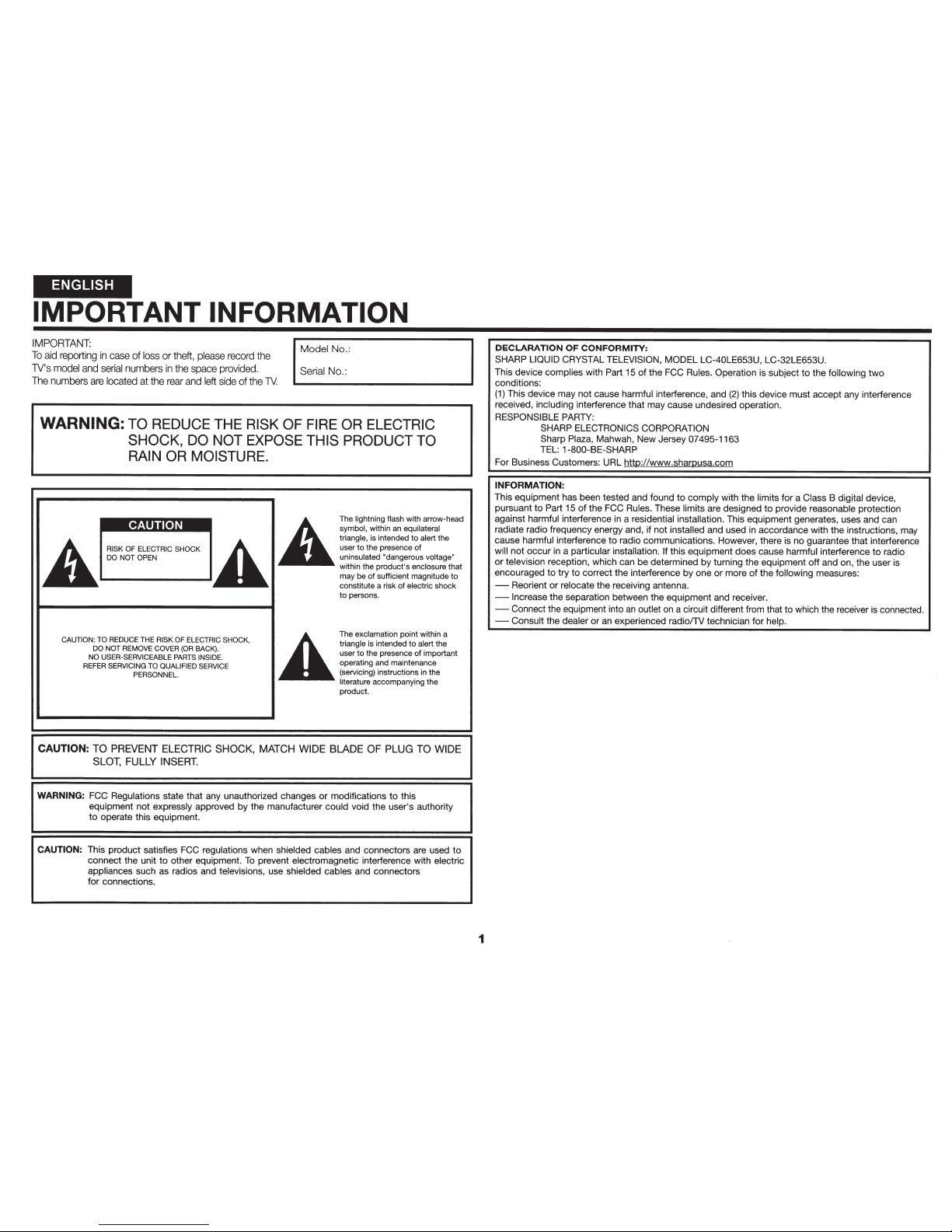
ENGLISH
IMPORTANT INFORMATION
IMPORTANT:
To
aid
reporting
in
case
of
loss
or
theft,
please
record
the
TV's
model
and
serial
numbers
in
the
space
provided.
The
numbers
are
located
at
the
rear
and
left
side
of
the
1V
I
Model
No
Secia
l
No.
WARNING:
TO
REDUCE THE
RISK
OF
FIRE OR ELECTRIC
SHOCK, DO
NOT
EXPOSE THIS PRODUCT TO
RAIN OR MOISTURE.
CAUTION
A
RISK
OF
ELECTRIC
SHOCK
~
DO
NOT
OPEN
L...------....1
CAUTION:
TO
REDUCE
THE
RISK
OF
ELECTRIC
SHOCK,
DO
NOT
REMOVE
COVER
(OR
BACK).
NO
USER-SERV
I
CEABLE
PARTS
INSIDE.
REFER
SERVICING
TO
QUALIFIED
SERVICE
PERSONNEL.
A
The
lightning flash
with arrow-head
symbol,
within an
equilateral
triangle,
is intended
to
alert the
user
to
the presence
of
uninsulated
'dangerous
voltage"
within the product's
enclosure
that
may be
of
sufficient magnitude
to
constitute a risk
of
electric
shock
to persons.
~
The
exclamation
point within a
triangle
is intended
to
alert
the
user
to
the presence
of
important
operating and maintenance
(servicing) instructions in the
literature
accompanying the
product.
CAUTION:
TO
PREVENT
ELECTRIC
SHOCK,
MATCH
WIDE
BLADE
OF
PLUG
TO
WIDE
SLOT,
FULLY
INSERT.
WARNING:
FCC Regulations state that any unauthorized changes
or
modifications
to
this
equipment not expressly approved by the manufacturer could void the user's authority
to
operate this equipment.
CAUTION:
This product satisfies FCC regulations when shielded cables and connectors are used
to
connect the unit
to
other equipment.
To
prevent electromagnetic interference with electric
appliances such as radios and televisions, use shielded cables and connectors
for connections.
1
DECLARATION OF CONFORMITY:
SHARP LIQUID CRYSTAL TELEVISION, MODEL
LC-40LE653U, LC-32LE653U.
This device complies with
Part
15
of
the FCC
Ru
les. Operation is subject
to
the
following
two
conditions:
(1)
This device may
not
cause harmful interference, and
(2)
this device must accept any interference
received, including interference that may cause undesired operation.
RESPONSIBLE PARTY:
SHARP ELECTRONICS CORPORATION
Sharp Plaza, Mahwah, New Jersey
07
495-1163
TEL:
1-800-BE-SHARP
For Business Customers: URL http://www.sharpusa.com
INFORMATION:
This equipment has been tested and found
to
comply with the limits for a Class B digital device,
pursuant
to
Part
15
of
the FCC Rules. These limits are designed
to
provide reasonable protection
against harmful interference in a residential installation. This equipment
ge
nerates, uses and can
radiate radio frequency energy and,
if
not
installed
and used in accordance with the instructions, may
cause harmful interference
to
radio communications. However, there is no guarantee that interference
will
not occur in a particular installation.
If
this equipment does cause harmful i
nt
erference
to
radio
or
television reception, which can be determined by turning the equipment
off
and on, the user is
encouraged
to
try
to
correct the interference by one or more
of
the
following measures:
- Reorient
or
relocate the receiving antenna.
-
Increase
the separation between the equipment and receiver.
- Connect the equipment into
an
outlet
on
a circuit different from that
to
w
hi
ch
the receiver is connected.
-Consu
lt the dealer
or
an
experienced radio/TV technician
for
help.
Page 3
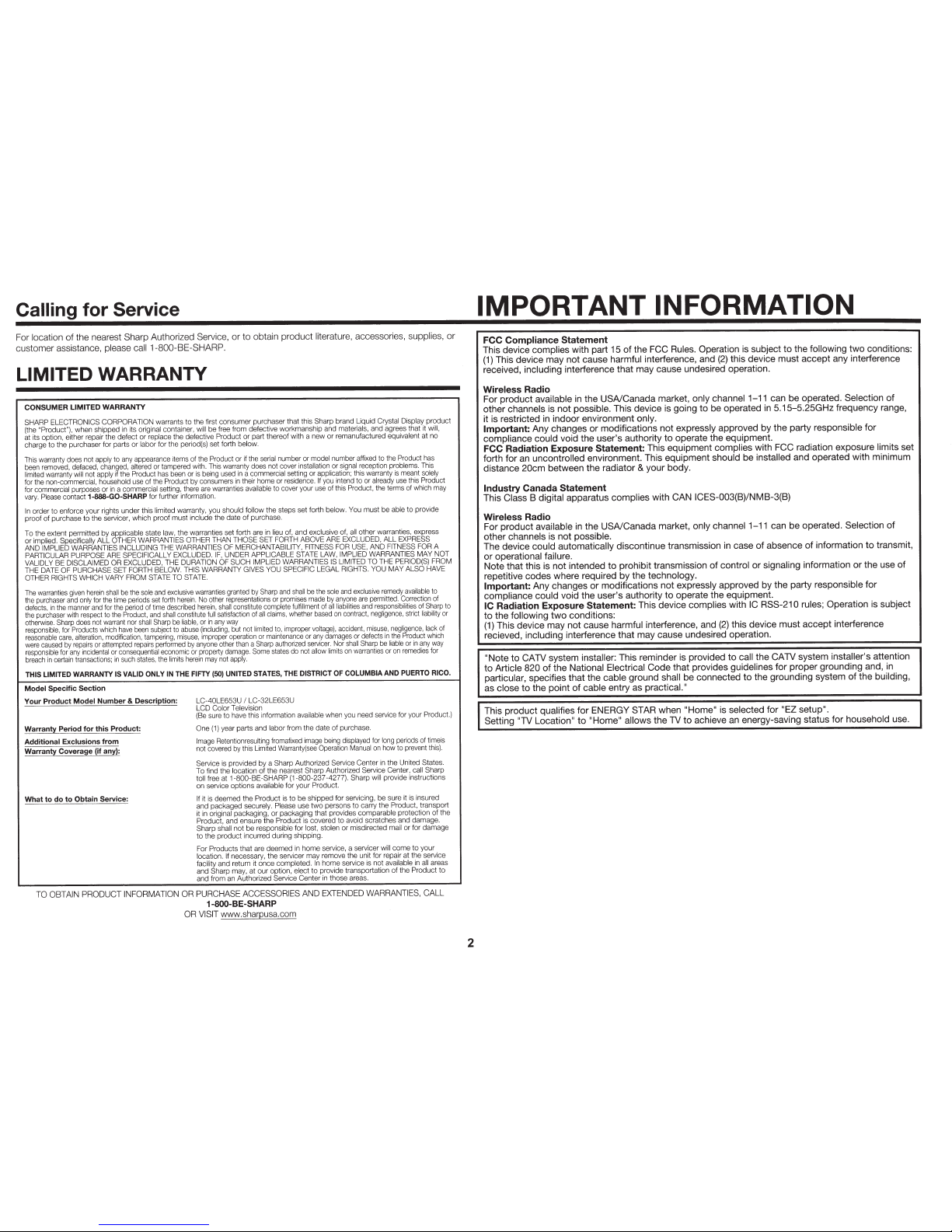
Calling
for Service
For location of the nearest
Sharp
Authorized Service, or
to
obtain product
literatu
re,
accessories,
supp
li
es,
or
customer assistance,
please call 1-800-8E-SHARP.
LIMITED WARRANTY
CONSUMER LIMITED
WARRANTY
SHARP
ELECT
RONICS
CORPORATION
warrants to the
first consumer purchaser that this Sharp
bra
nd Liquid Crystal Displ
ay
product
(the
"Produ
ct
"
),
when
sh
ipped
in
its origi
nal
container,
wi
ll
be
free
from defective
wo
rkmanship and
ma
ter
ia
ls,
and agrees that it
w
ill,
at its option, either repair
th
e defect or
re
place the defective Product or part thereof with a new or
re
manufactured equi
vale
nt at no
charge to the purchaser for parts
or
labor for the period(s) set forth b
elow.
This
warranty
does
not
apply
to
an
y
appearance
it
ems
of the Product or if t
he
se
rial
nu
mber
or
mode
l
nu
mber
affixed
to
the
Produ
ct
has
been
removed,
defaced,
chan
ged,
altered
or
tamp
ere
d with.
Th
is
warranty
does
not
cover
insta
llat
i
on
or
si
gnal
recepti
on
proble
ms.
Th
is
l
im
ited
wa
rr
anty
will
not
apply if the Product h
as
been
or
is
bei
ng
used
in a
co
mm
erc
ial
set
t
ing
or
application;
thi
s warranty is
meant
so
lely
for
the
non-commercial,
h
ouse
hold
use
of
the
Pr
oduct by
consumers
in t
he
ir
home
or
re
si
den
ce.
If
yo
u
inte
nd
to or
al
r
eady
use
th
is
Product
for
comme
rci
al
purposes
or
in
a commercial
s
ett1ng,
there
are
warrant
i
es
ava
il
ab
le to
cover
yo
ur
use
of
th
is Produc
t,
the terms of which m
ay
vary.
Please
contact
1-888-GO-SHARP
for
furthe
r
Inf
o
rma
t
io
n.
In
order
to
enforce your rights under
th
is limited warranty, you should
follow
the
steps set forth below.
You
must be able to provide
proof of purchase to the
sen,ice
r,
which proof must include the date of purchas
e.
To the
ex
tent permitted by applicable state
law,
the warranti
es
set forth
are
in
lieu
of, and exclus
iv
e o
f,
all
other warranties, express
or implied.
Specifically ALL
OTHER
WA
RRANTIES
OTHER
TH
AN
THO
SE
SET
FORT
H ABO
VE
ARE
EXCLUDED,
ALL
EXPR
E
SS
AND
IM
PLIED
WARRANTIES
INCLUD
ING
THE
WARRANTIES
OF
M
ER
C
HANTABILI
TY,
FITNES
S
FOR
USE,
AND
FITNE
SS
FOR
A
PART
ICULAR
PURPOSE
ARE
SPECIF
ICA
LL
Y
EXCLUD
ED
.
IF,
UNDE
R APPLICABLE
STATE
LAW,
I
MPLIED
WARRANT
IE
S
MAY
NO
T
VALI
DLY
BE
DISCLA
IME
D
OR
EXCLUD
ED
,
THE
DURA
TIO
N
OF
SUC
H
IMP
LI
ED
WARRANTIES
IS
LI
MITED
TO
THE
PERIOD
(
S)
FRO
M
THE
DATE
OF
PURCHASE
SET
FOR
TH
BELOW
.
TH
IS
WARRANTY
GIVES
YOU
SPECIF
IC
LEGAL
RIGHTS.
YOU
MAY
ALSO
HAV
E
OTHER
RI
GH
TS
WHICH
V
ARY
FROM
STATE
TO
S
TATE
.
The
warran
ties
given
herein
shal
l
be
the
so
le
and
exc
lu
sive
war
r
an
ties
granted
by
Sharp
and
shall
be
the
sole
and
exc
lu
si
ve
remedy
availab
le
to
th
e
purchase
r
an
d
only
fo
r the
lime
periods
set
fo
rth
he
re
in
.
No
ot
her
rep
r
es
entations
or
promises
made
by
anyone
are
permitted
.
Correct
i
on
of
def
ects,
in
the
manner
and
for
th
e
period
of
t1me
described
h
erein
,
shall
cons
tit
ute
co
mp
l
ete
f
uH
ill
ment
of
all
li
abilities
a
nd
respons
ibiliti
es
of
Sha
rp
to
the
purchaser
with
respect
to
the
Pr
oduct,
and
shall
constitute
f
ull
sat
i
sfac
tion
of
a
ll
c
laims
,
whether
bas
ed
on
con
tra
ct,
neg
lig
ence
, stri
ct
l
ia
bili
ty
or
ot
herwise.
Sharp
does
not
warran
t nor
shall
Sharp
be
liable,
or
in
any
way
r
esponsib
le,
for
P
ro
du
cts
which
h
ave
been
sub
j
ect
to
a
buse
~ncluding
,
but
no
t li
mited
to,
imprope
r
vo
ltage
),
acc
ident,
misuse,
neg
l
ige
n
ce
,
lack
of
r
easonable
ca
r
e,
alteration,
modifica
ti
on
,
tam
pe
rin
g,
misuse,
i
mp
roper
opera
t
ion
or
maintenance
or
any
damages
or
de
fect
s
in
the
Product
wh
ich
were
caused
by
repa
i
rs
or
attem
p
ted
repai
rs
pertormed
by
anyon
e
other
tha
n a
Sharp
au
t
horized
se
rvic
er
.
Nor
shall
Sharp
be
liable
or
in
an
y
way
r
espons
i
bkl
for any
incidental
or con
se
quential
econom
ic or pr
operty
damage.
Some
s
tat
es
do
no
t
a
ll
ow
limits
on
war
ra
n
ties
or
on
reme
d
ies
for
breach
in
ce
rtain
tran
sact
i
ons;
in
such
sta
tes.
th
e
lim1t
s
he
rein
may
not
app
ly.
THIS LIMITED
WARRANTY
IS VALID ONLY
IN
THE
FIFTY
(50)
UNITED
STATES,
THE
DISTRICT
OF
COLUMBIA
AND
PUERTO
RICO.
Model
Specific
Section
Your
Product
Model
Number
&
Description:
Warranty
Period
for
this
Product:
Additional Exclusions
from
Warranty
Coverage
(if any):
What
to
do
to
Obtain
Service:
LC-4
0
LE
653U
I
LC-
32LE653U
LCD Color Television
(B
e sure to h
ave
th
is
information
ava
ilable wh
en
you
n
eed
serv
ice
fo
r your Product.)
One
(1)
year parts
and
labor from the date of purchase.
Imag
e
Re
tenlion
re
sultng
froma
fixed
i
ma
ge
being
d
isplayed
for
lo
ng
pe
ri
ods
of ti
me
is
not
covered
by t
his
lim1t
ed
Warranty
(see
Ope
r
at
i
on
M
an
ual
on
how to pr
event
th
is
).
Service
is provided
by
a
Sharp
Authorized
Service
Center
in the United
States.
To find the loca
ti
on of the nearest
Sh
arp
Authorized Service Cente
r,
ca
ll
Sharp
to
ll
free at
1-800-BE
-S
HA
RP
(1
-800-237 -4277).
Sharp wi
ll
pro
vi
de instruct
ion
s
on service options
ava
il
able for your Product.
If
it is deemed the Product
is
to
be shipped
for
servicing, be sure it is insu
red
and packaged securely. Please use two persons to carry the Product, transport
it
in
or
igi
na
l packaging, or packaging that prov
id
es comparable protection of the
Product,
a~nd
ens
ure the Product is covered to avoid
sc
ratches and damage.
Sharp sha
ll
not be responsible for lost, stolen or misdirected mail or for damage
to the product incurred during shipping.
For Products t
ha
t are deemed in home
seiV
ice, a servicer
will
come
to
your
location.
If
necessary, the servicer may remove the
un
it for repair at the service
fac
ility and return it once completed.
In
home
serv
ice is not
av
ail
able
in
a
ll
areas
and
Sharp
may, at our op
ti
on, elect to provide transporta
ti
on of the Prod
uc
t
to
and from
an
Au
thorized
Servi
ce
Center in those areas.
TO
OBTAIN
PRODUCT
IN
FO
RMATION
OR
PURCH
ASE
ACCESSORIES
AND
EXTENDED
WARRANT
I
ES
,
CALL
1-800-BE-SHARP
OR
VISIT
www.
sharpusa.com
2
IMPORTANT INFORMATION
FCC
Compliance
Statement
This device complies
with part 15
of
the FCC
Rules.
Operation is subject
to
the
fo
ll
owing
two conditions:
(1)
This device may not cause harmfu( interference, and (
2)
this device must acce
pt
any interference
received, including interference that may cause undesired operation.
Wireless Radio
For product
available in the USA/Canada market,
only channel
1-11 can
be
opera
te
d. Selection
of
other
channels
is
not
possible.
This device is going
to
be operated in 5.
15-5
.25GHz frequency range,
it
is restricted in indoor
en
vironment
only.
Important:
Any changes or modifi cations
not
expressly
approved
by
the party responsible for
compliance
could
void the user's
authority
to
operate the equipment.
FCC
Radiation
Exposure
Statement:
This equipment
complies with FCC radiat ion exposure
limits
set
forth for an
uncontrolled
environment. This equipment
should
be
installed
and
op
er
ated with minimum
distance 20cm between the radiat
or
&
your body.
Industry
Canada
Statement
This
Class 8
digital
apparatus complies w
it
h CAN
ICES-003(8)/NMB-3(8)
Wireless
Radio
For product
available in the USA/Canada market,
only channel 1-11
can be
oper
ated.
Selection
of
other
channels
is
not
possible.
The device could automatically
discontinue transmission in case
of
absence
of
information
to
transmit,
or operational
failure.
Note that this is not intended
to
pro
hibit transmission
of
co
ntrol
or
signaling information or the use
of
repetitive codes where required
by
the technology.
Important:
Any changes or modifications
not
expressly
approved by the party
responsible
for
compliance
could
void the user's authority
to
operate the equipment.
IC
Radiation
Exposure
Statement:
This device
complies
with
IC RSS-21 0 rules; Operation is subject
to
the
following
two
conditions:
(1)
Th
is device may not cause
harmful interference, and (2) this
device must accept interference
recieved,
i
nc
luding
interference that may cause undesired operation.
"Note
to CATV system installer:
This reminder is provided
to
call
the CATV system
installer's
attention
to
Article
820
of
the National Electrical
Code that prov
ides guidelines for pr
oper
grounding and, in
particular,
specifies that the
cable
ground
shall
be connected
to
the grounding system
of
the building,
as
close
to
the
point
of
cable
entry as
practical."
This product
qualifies
for ENERGY
STAR
when
"H
ome"
is
selected for
"EZ setup".
Setting
"TV Location"
to
"Home" all
ows
the TV
to
achieve an energy-saving sta
tus
for
household use.
Page 4
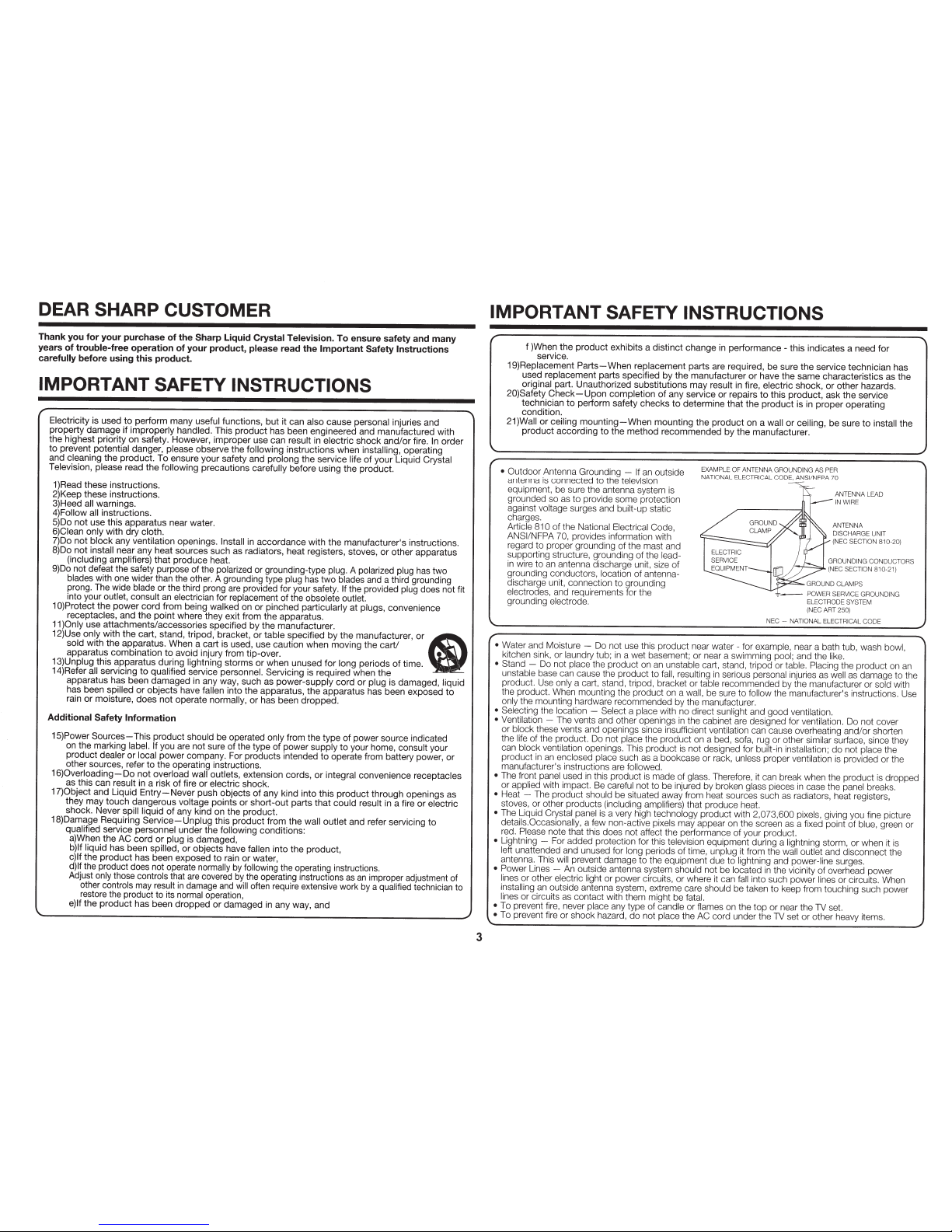
DEAR SHARP CUSTOMER
Thank you for your purchase of the
Sharp
Liquid Crystal Television. To ensure safety and many
years
of
trouble-free operation
of
your product, please
read the Important
Safety Instructions
carefully
before using this
product.
IMPORTANT SAFETY INSTRUCTIONS
Electricity
is
used
to
perform many useful fun
ct
ions,
but
it
can also
ca
use personal injuries and
property damage
if
improperly handled. This
pr
oduct
has been engineered and manufactured with
the highest priority
on
safety. However,
imp
r
oper
use can result in ele
ct
ric
shock
and
/or fire.
In order
to
prevent potential danger, please observe the
following
instructions when installing, operating
and cleaning the product.
To
ensure your saf
ety
and prolong
the
service life
of
your Liquid Crystal
Television, please read the
following
precautions
carefully
befor
e using
the
produ
ct.
1)Read these instructions.
2)Keep these instructions.
3)Heed
all
warnings.
4)Follow all
instructi
ons
.
5)Do not use
th
is apparatus near water.
6)Ciean only with
dry
cloth.
?)Do not
block
any
ve
ntilation
openings.
Ins
ta
ll
in accordance with
th
e manufacturer's instructions.
B)Do
not
install
near
any heat sources such as radiators, heat re
gis
ter
s,
stoves,
or
ot
her apparatus
(including amplifiers) that
produce
heat.
9)Do not defeat the safety purpose of the polarized or grounding-type pl
ug
. A polarized p
lu
g has
tw
o
blad
es
with one wider than the other. A
gr
ou
nding type plug has two blades and a thi
rd
gr
ou
nding
prong. The wide blade
or
the third prong are provided for your saf
et
y.
If
the provided plug does not fit
into your outlet,
co
nsult
an
electrician for
re
pl
acement of the obsolete outlet.
1
O)Protect
the
power
cord
from being walked on
or
pinched particularly
at
plugs, convenience
receptacles, and the point where they exit from the apparatus.
11)0nly
use attachments/accessories specified by
the
manufacturer.
12)Use only with
the
cart
, stand, tripod,
br
acket,
or
table specified by the manufacturer,
or
®
sold with the apparatus. When a cart
is
used, use caution
whe
n moving the c
art/
apparatus combination
to
avoid injury from tip-over.
13)Unplug this apparatus during lightning storms
or
when unused
for
long
pe
r
iods
of time.
14)Refer
all
servicing
to
qualified service personnel.
Servicing is
required when
the
apparatus has
be
en
dam
aged in any way, such as
power-suppl
y cord
or
plug is damaged, liquid
has been
spilled
or objects have
fallen
into the apparatus, the apparatus has been exposed
to
rain
or
moisture,
do
es not operate normally,
or
has been
dropped
.
Additional
Safety Information
15)Power
Sources-
This product should be operated only from the type
of
power source
in
dicated
on the marking
label.
If
you are not sure of the type
of
power supply
to
your hom
e,
consult your
product dealer
or
local power company.
Fo
r products intended to operate from battery power,
or
other sources, refer
to
the operating instructions.
16)0
ve
rl
oa
ding-
Do
not
overload wall
outlets, extension c
ords
, or integral convenien
ce
recep
ta
cles
as
this can result in a
ri
sk
of
fire
or
el
ec
tr
ic shock.
17)0bject
and Liquid Entry- Never push objects
of
any kind into this
product
through openings
as
they
may
touch
dangerous voltage points
or
short-out parts
that
could result in a fire or electric
shock. Never spill
liquid
of
any kind
on
the product.
1B)Damage Requiring
Service-Unplug
this product from the
wall
outlet
and
refer servicing
to
qualified
service personnel under the
following
conditions:
a)When the
ACcord
or
plug is damaged,
b)lf liquid has been spilled,
or
objects
have
fallen
into
the
product,
c)lf the
product
has been exposed
to
rain
or
water,
d)lf the product does not operate
no
rm
ally
by
following the operating instructions.
Adjust only those controls
th
at are covered by the operating instru
ct
ions as
an
improper adjustment of
other controls may result
in
damage
and
will
often requi
re
exten
si
ve work by a qualified tec
hni
cian to
restore the product to its normal operatio
n,
e)lf the
product
has been
dropped
or
damaged in any
wa
y, and
3
IMPORTANT
SAFETY
INSTRUCTIONS
f )When
th
e
prod
uct
exhi
bit
s a
dist
in
ct
change
in
pe
rforma
nc
e - this indicates a need
for
service.
1
9)
Replacement
Parts-
When replacement parts are re
qu
ired, be sure the service techn
ic
ian has
used replaceme
nt
p
art
s specified by
the
man
uf
a
ctu
r
er
or have the sa
me
chara
cter
i
st
ics
as the
original
part
.
Un
authorized
sub
st
itutions
may
result in fir
e,
electric sh
ock
, or other hazards.
20)Safe
ty
Ch
ec
k-Upo
n
co
mp
letion
of
any service
or
repairs
to
this
pro
d
uct
,
ask
the serv i
ce
technician
to
pe
rform
sa
fety chec
ks
to determine
tha
t
th
e prod
uc
t is in prop
er
op
erating
co
ndition.
21)Wa
ll
or
ceiling mounting- When
moun
ting t he
produc
t on a
wa
ll
or
ce
iling, be sure to
insta
ll
the
pro
duct
acco
r
di
ng to the method re
co
mmended by the
ma
nufacturer.
• Out
doo
r
Antenna Grounding -
If
an outside
antenna is connected to the television
equipme
nt
, be sure th e antenna system is
grounded so as
to
provide
so
me protection
against voltage surges and
built-up
static
charges.
Artic
le
810
of
the National Electrical Code,
AN
S
I/
NF
PA 70,
provides infor
ma
tion with
reg
ard
to
proper grounding
of
the mast and
supporting structure, grounding of the leadin wire
to
an
antenna discharge u
ni
t, size
of
grounding
co
n
du
ctors , loca
ti
on of
antenna-
discharge un
it, connection
to
grounding
electrodes, and requirements fo r the
grounding electrode.
EXAM
P
LE
OF
AN
T
EN~
J
A
GRO
UN
DIN
G AS
P
ER
NATIONA L EL
ECTR
ICAL
CO
D
E.
ANSI/N
FP
A 70
AN
TEN
NA L
EAD
IN
WIR
E
A
NTENN
A
DISCH
ARGE
UN
IT
(
NEC
SE
CT
ION
81
0·2
0)
GROU
NDI
NG
CON
DU
CTO
RS
(N
EC
S
ECT
IO
N 810·21)
.
--
PO
WER
SERV
ICE GR
OU
NDING
ELECTRODE SY
STEM
(NEC ART
250)
NEC
-
NA
TI
ONAL ELE
CTR
ICAL C
ODE
•
Water
an
d Moisture - Do not use
th
is
pro
du
ct
near water - for example, near a bath tub, wash bowl,
kitchen sink,
or
laundry tub; in a wet
ba
sement;
or
near a swimming pool; and
th
e like.
•
Stand - Do not place the product on an unstable cart, stand, tripod or t
ab
l
e.
Plac
in
g
the product on
an
unstable base can cause the product
to
fa
ll
,
r
es
ul
ting
in
serious personal injuries as we
ll
as damage to the
product. Use only a cart, stand, tripod, bracket or table re
co
mm
ended by the manufacturer
or
sold with
the product. When mounting the product on a wall, be sure to
follow the manufacturer's instruction
s.
Use
on
ly
the mount
in
g hardwa
re
recommended
by
the manufact
ur
er.
•
Selecting the
location - Select a place with no direct sun
li
ght and good vent
il
ation .
•
Vent
il
ation - The vents and
ot
her openings in the cabinet are designed tor vent
il
ation. Do
no
t
co
ver
or
bl
ock
these vents and openin
gs
since insufficient vent
il
ation can cause overheating and/
or
shorten
the
li
fe of the prod
uc
t.
Do
not pl
ac
e the product on a bed , sofa, rug or other
si
m
il
ar surface, since they
can blo
ck
ventilation openings. This product is not designed for built-in insta
ll
ation;
do
n
ot
place the
product in an enclosed place such as a bookcase or rack, unless proper vent
il
ation
is
provided
or
the
manufacturer's instructions are
followed.
•
The front panel used in this prod
uc
t is made
of
glass. Therefore, it can break when the product is
dr
op
ped
or app
li
ed with impact. Be ca
re
f
ul
not to be
inj
ured by broken glass pieces in case the panel breaks.
• Heat - The product should be situated away from heat sour
ces such as radiat
or
s, heat registers,
stoves,
or
other products (i
nc
luding
amp
li
fiers) that produce heat.
•
The
Li
quid Crystal panel is a very high technology produ
ct
with
2,073,600
pixels, giving
yo
u fine picture
deta
il
s.
Occasional
ly,
a
fe
w non-
ac
tive pixels may appear on the screen as a fi
xe
d point of blue, gr
ee
n or
re
d.
Please note that this does not a
ff
ect the performance of your product.
•
Li
gh
tn
ing - F
or
added protection for this television equipment du
ri
ng a
li
ghtning storm, or when it is
left unattended and unused tor long peri
ods
of time, unplug it from t
he
wa
ll
out
let and disconne
ct
the
antenn
a.
This w
il
l prevent damage to the equipment due to
li
ghtning and power-line surges.
•
Power Lines - An outside antenna system should not
be
located in the vicinity of overhead
po
wer
lin
es
or
other electric light
or
power circuits,
or
where it can
fall
in
to such power
li
nes
or circuits. When
insta
ll
ing an o
ut
side antenna system, extreme care should be taken to keep fr
om
to
uching such power
li
n
es
or circuits as contact with them might be
fata
l.
•
To preve
nt
fi
re, never place any type
of
candle
or
flames on the
top
or n
ea
r the TV set.
•
To prevent fire
or
shock hazard,
do
n
ot
place t
he
ACcord
under the TV set
or
ot
her hea
vy
items.
Page 5
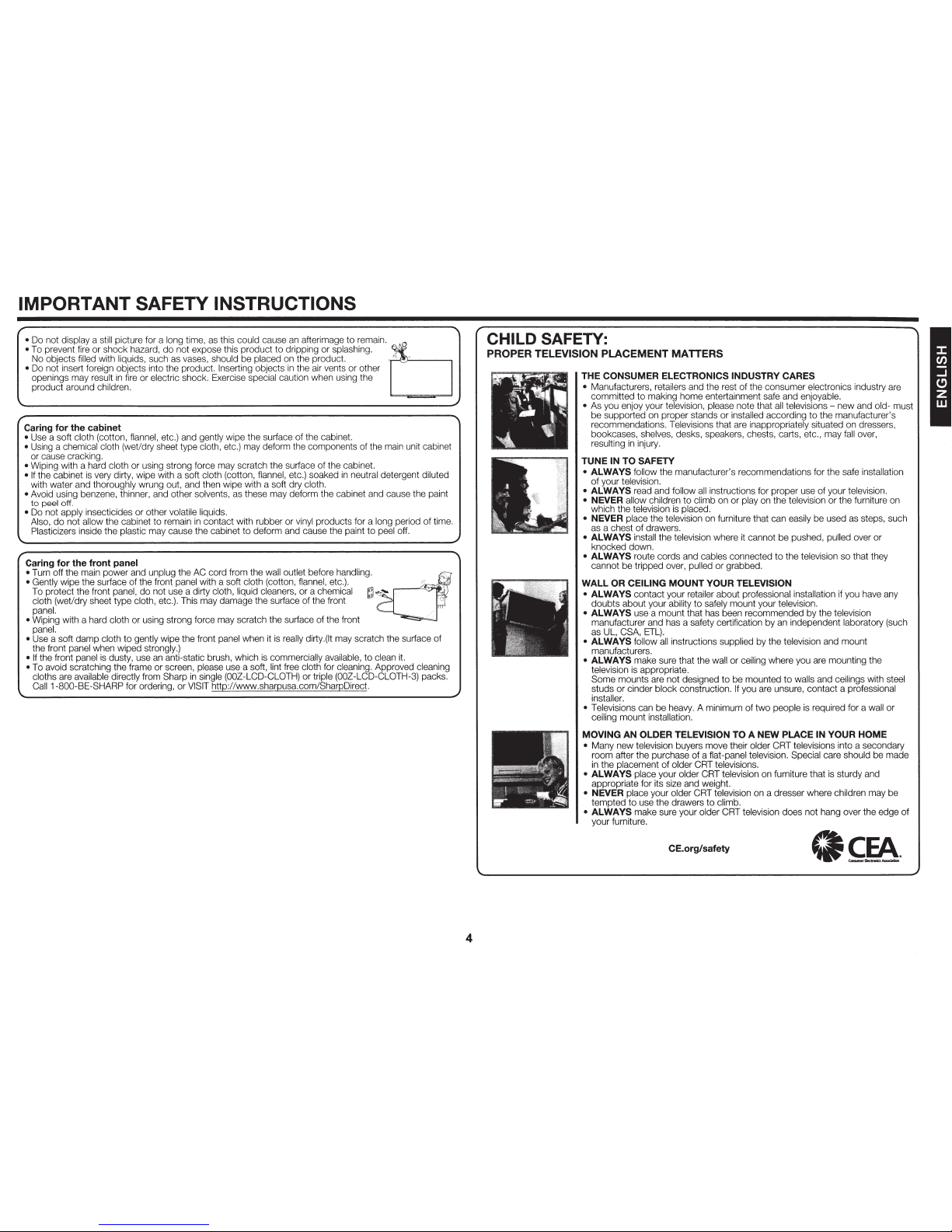
IMPORTANT SAFETY INSTRUCTIONS
• Do not display a still picture for a long time, as this could cause
an
afterimage
to
remain.
b.
.
• To prevent fire or shock hazard, do not expose
th1s
product to
dnpp1ng
or splashing. ,
No objects filled with liquids, such as vases, should be placed on the product. ·
''
·
• Do not insert foreign objects into the product. Inserting objects
in
the air vents or other
openings may result
in
fire or electric shock. Exercise special caution when using the
product around children.
___
_
Caring for the cabinet
• Use a soft cloth (cotton, flannel, etc.) and gently wipe the surface of the cabinet.
• Using a chemical cloth (wet/dry sheet type cloth, etc.) may deform the components of the main unit cabinet
or cause cracking.
• Wiping with a hard cloth or using strong force may scratch the surface of the cabinet. .
•
If
the cabinet
is
very dirty, wipe with a soft cloth (cotton, flannel, etc.) soaked
1n
neutral detergent diluted
with water and thoroughly wrung out, and then wipe with a soft dry cloth.
• Avoid using benzene, thinner, and other solvents, as these may deform the cabinet and cause the paint
to
peel off.
• Do not apply insecticides or other volatile liquids.
Also,
do
not allow the cabinet to remain
in
contact with rubber or vinyl products for a long period
of
time.
Plasticizers inside the plastic may cause the cabinet to deform and cause the
pa1nt
to
peel off.
Caring
for
the
front panel .
• Turn
off the main power and unplug the AC cord from the wall outlet before handling. d!'l
• Gently wipe the surface of the front panel with a soft cloth (cotton, flannel, etc.).
.c
. •
To protect the front panel, do not use a dirty cloth, liquid cleaners, or a chemical ~ ..,.,..
.
.·
. .
cloth (wet/dry sheet type cloth, etc.). This may damage the surface of the front "
panel. . _
•
Wiping with a hard cloth or using strong force may scratch the surface of the front ----panel.
•
Use a soft
damp
cloth
to
gently wipe the front panel when
it
is
really dirty.(lt may scratch the surface of
the front panel when wiped strongly.)
•
If
the front panel
is
dusty, use
an
anti-static brush, which
is
commercially available,
to
clean
it.
• To avoid scratching the frame or screen, please use a soft, lint free cloth for cleaning. Approved cleaning
cloths are available directly from Sharp
in
single (OOZ-LCD-CLOTH) or triple (OOZ-LCD-CLOTH-3) packs.
Caii1-800-BE-SHARP for ordering, or VISIT http://www.sharpusa.corn/SharpDirect.
4
CHILD SAFETY:
PROPER TELEVISION PLACEMENT MATTERS
THE
CONSUMER
ELECTRONICS
INDUSTRY
CARES
•
Manufacturers, retailers and the rest of the consumer electronics industry are
committed
to
making home entertainment safe and enjoyable.
• As you enjoy your television, please note that
all
televisions-
new and old- must
be supported on proper stands or installed according to the manufacturer's
recommendations. Televisions that are inappropriately situated on dressers,
bookcases, shelves, desks, speakers, chests, carts, etc., may
fall
over,
resulting
in
injury.
TUNE
IN
TO
SAFETY
• ALWAYS
follow the manufacturer's recommendations for the safe installation
of your television.
• ALWAYS read and follow
all
instructions for proper use of your television.
• NEVER allow children
to
climb on or play on the television or the furniture on
which the television
is
placed.
• NEVER place the television on furniture that can easily be used as steps, such
as
a chest
of
drawers.
• ALWAYS install the television where
it
cannot be pushed, pulled over or
knocked down.
• ALWAYS route cords and cables connected
to
the television so that they
cannot be tripped over, pulled
or
grabbed.
WALL
OR
CEILING
MOUNT
YOUR
TELEVISION
• ALWAYS
contact your retailer about professional installation if you have any
doubts about your ability to safely mount your television.
• ALWAYS use a mount that has been recommended by the television
manufacturer and has a safety certification by
an
independent laboratory (such
as UL,
CSA,
ETL).
• ALWAYS follow
all
instructions supplied by the television and mount
manufacturers.
• ALWAYS make sure that the wall or ceiling where you are mounting the
television
is
appropriate.
Some mounts are not designed
to
be mounted
to
walls and ceilings with steel
studs
or
cinder block construction.
If
you are unsure, contact a professional
installer.
• Televisions can be heavy. A minimum of
two
people is required for a wall or
ceiling mount installation.
MOVING
AN OLDER TELEVISION
TO A NEW
PLACE IN
YOUR
HOME
• Many new television buyers move their older CRT televisions into a secondary
room after the purchase of a flat-panel television. Special care should be made
in
the placement of older CRT televisions.
• ALWAYS place your older CRT television on furniture that
is
sturdy and
appropriate for its size and weight.
• NEVER place your older CRT television on a dresser where children may be
tempted
to
use the drawers
to
climb.
• ALWAYS
make sure your older CRT television does not hang over the edge of
your furniture.
CE.org/safety
Page 6
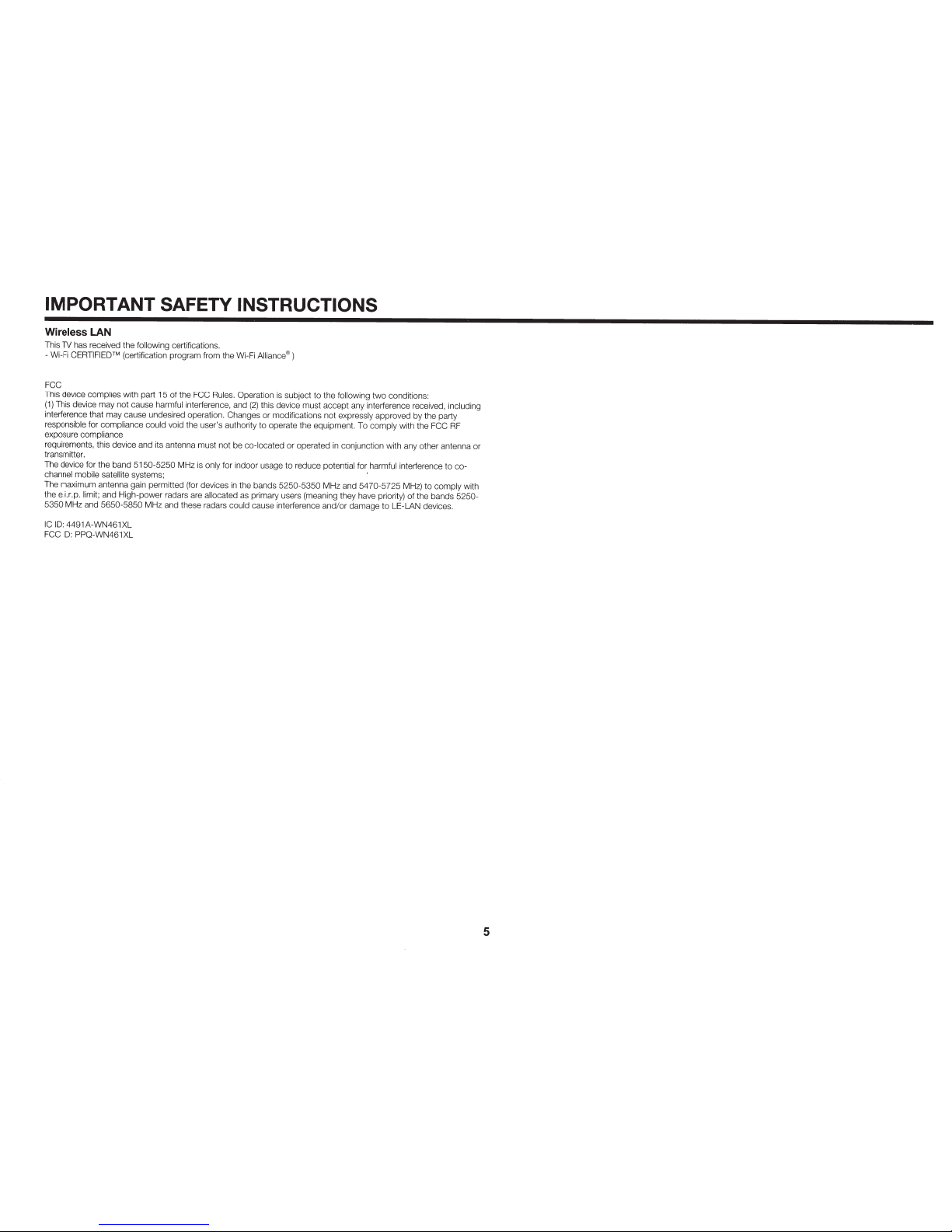
IMPORTANT SAFETY INSTRUCTIONS
Wireless LAN
This TV has received the
following certifications.
- Wi-Fi
CERTIFIEOTM
(certifi
ca
tion program from the Wi-Fi
Alliance®)
FC
C
This device
co
mp
lies
with part 15 of the FCC Rules.
Operation is subj
ec
t to the
fo
ll
owing
t
wo
con
ditions:
(1)
This device may not cause
harmful
interference, and
(2)
this device must accept any interference received, including
interference that
ma
y cause undesired operation . Changes
or
modificati
ons
not
e
xp
ressly
approved
by
the party
re
spo
nsible
for
complian
ce
could
void the user's
a
ut
hority
to
operate the equipment. To
comp
ly
with th e
F
CC
RF
exposure
compliance
requirements, this devi
ce
and its antenna must
not
be
co-located
or
ope
rated in conjunction with any
ot
her antenna
or
transmitter.
The device for the band
5150-5250
MHz is
on
ly for indoor usage to reduce
potential
for
harmful
interference to
co
-
channel mobile sat
ell
ite
systems; ·
The maximum antenna gain permitted (for devices in the bands
5250-5350
MHz and 54
70
-5
72
5
MHz
) to
c
omp
ly
with
the e.i.r.p.
limit; and High-power
radars are
allocated
as primary users (meaning they have priority)
of the bands
5250-
5350 MHz and
5650-5850
MHz
and these radars could
cause interference and/
or
damage
to
LE-LAN d
ev
ices.
IC
10:
4491A-WN461 XL
FCC
10:
PPQ-WN
46
1XL
5
Page 7
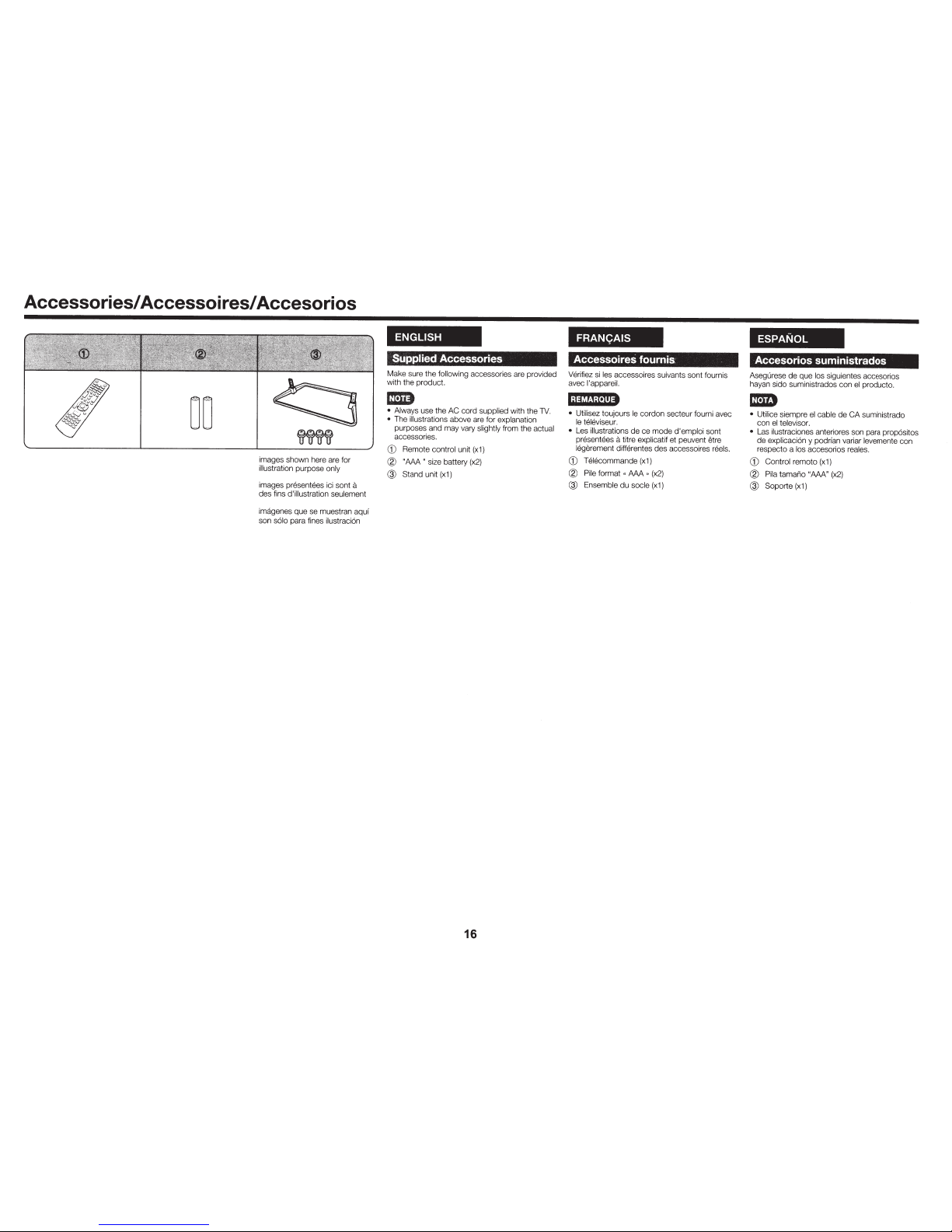
Accessories/ Accessoires/ Accesorios
DO
images sh
ow
n here are for
illus
tr
ation
purp
ose
only
images
presentees
ici so
nt
a
des fins d'illustration seulement
imagenes que se muestran aqui
son
so
lo
para fines i
lu
straci6n
ENGLISH
Supplied
Accessories
Make sure the
fo
llowing
a
cce
ssories are provided
with the product.
em
•
Always
use
th
e
AC
cord su
pp
lied wi
th
the
1V.
• The illustrations
abo
ve are for explanation
purp
oses and may vary slightly from
th
e
ac
tu
al
acc
essories.
CD
Remote control unit (x1)
®
"AAA " size battery (x2)
@
Stand unit (x 1)
16
FRANyAIS
Accessoires fournis
Verifiez si les accessoir
es
suivants sont fournis
avec l'appare
il.
i;libf.i;i·lilj
•
Utilisez
to
u
jo
urs
le
co
rdon secteur fourni avec
le
te
leviseur.
•
L
es
illustrations
de
ce
mode
d'emp
loi sont
presentees
a
titre explicatif et peuvent
etre
leigerement diff9rentes
d
es
ac
cessoires
reels.
CD
Telecommande
(x1)
®
Pile format "
AAA
•
(x2)
@
Ensemble
du
soc
le (x1)
ESPANOL
Accesorios suministrados
Asegurese
de
que l
os
siguientes accesori
os
hayan si
do
su
ministr
ad
os
con
el producto.
-
• Ut
il
i
ce
si
em
pr
e el
cab
le
de
CA
sumini
st
rado
con el televisor.
•
Las
il
ustraciones an
te
ri
ores son para prop6si
tos
de
expli
cac
i
6n
y
po
dri
an
variar levemente c
on
respecto a los accesorios reales.
CD
Co
nt
rol r
emo
ta (x1)
®
P
il
a tamano "
AAA
" (x2)
@
Soporte
(
x1
)
Page 8
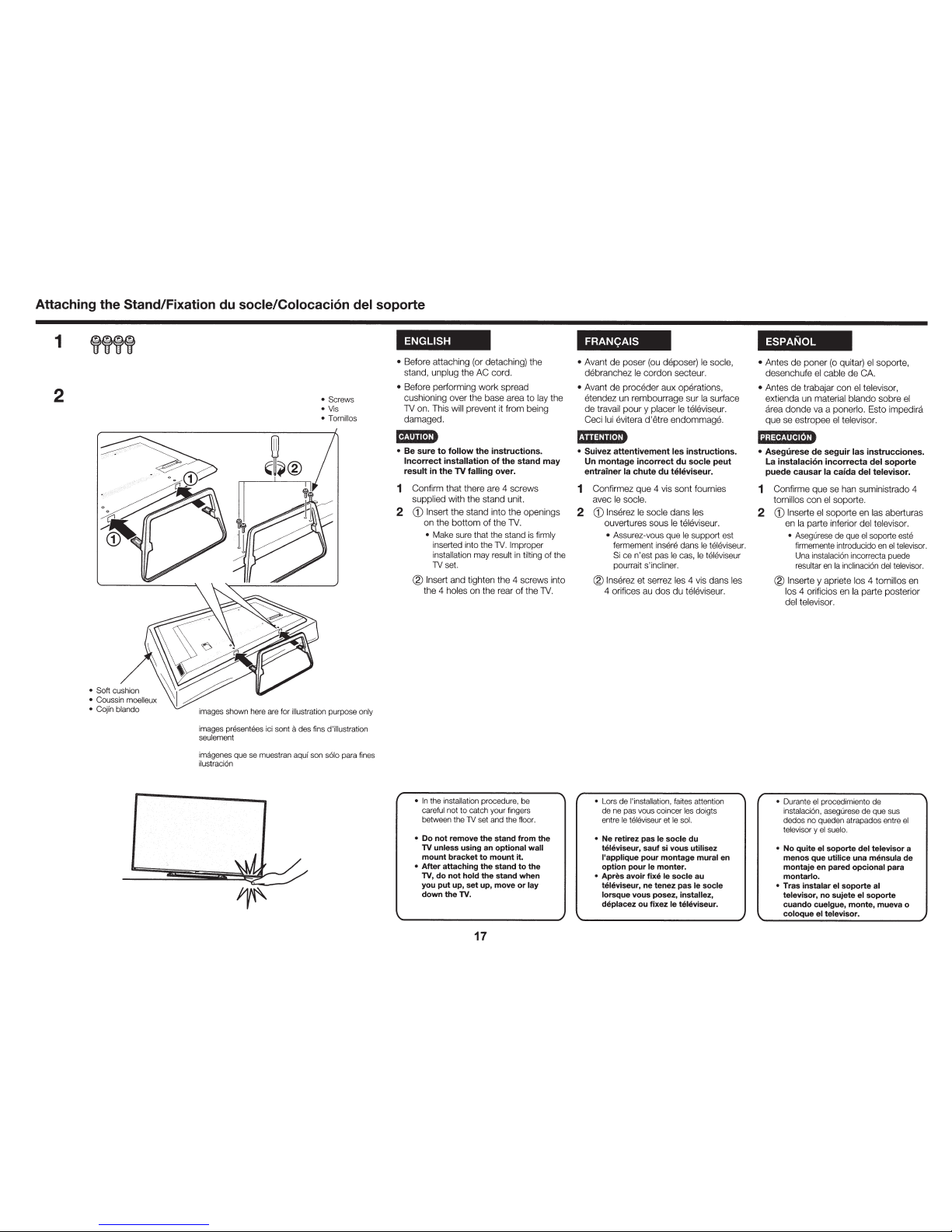
Attaching the Stand/Fixation du
socle/Colocaci6n del
soporte
2
•
Screws
•
Vis
•
To
rn
illos
images
prese
ntees
ici
sont
a
des
fins
d
'i
l
lustration
se
ul
ement
imagenes
que
se
muestran
aqui
so
n
s6
1o
para
fines
ilustra
ci6n
ENGLISH
•
Before attaching (or detaching) the
stand, unplug the AC
cord.
•
Before performing
wor
k spread
cushioning over the base area to lay the
1V
on. This
will
prevent it from being
damaged.
Ef411i!·H•
•
Be
sure
to
follow
the
instructions.
Incorrect
installation
of
the
stand
may
result
in
the
TV
falling over.
1
Confi
rm
that there are
4
screws
supp
li
ed with the stand
un
it.
2
CD
I
ns
ert
the stand into the openings
on the bottom
of
the
1V.
• M
ake
sure
that the
stand
is fi
rm
ly
in
se
rted
int
o
the
TV
.
Impro
per
i
ns
tallation
ma
y r
es
u
lt
in tilting of
the
TV
se
t.
®
In
se
rt
and tighten t
he
4 screws into
t
he
4 holes on t
he
rear of the
1V.
• In
the
installation
pr
ocedu
re
,
be
c
areful
not
to
catch
your
fi
nge
rs
betwee
n
the
TV
se
t
an
d
the
floor
.
•
Do not remove the stand from the
TV
unless using an optional
wall
mount bracket
to
mount it.
•
After attaching the stand
to
the
TV,
do not hold the stand when
you put up, set up, move or lay
down the
TV.
17
FRAN<;AIS
•
Avant de
po
ser
(ou
deposer) le socle,
deb
ran
chez le cordon secteur.
•
A
vant de proceder aux operations,
etendez
un
rembourrage sur
Ia
surface
de t
ra
vail pour y placer le televis
eu
r.
Ceci lui evitera d'et
re
endommage.
'·
UIMIIM•
• Suivez
attentivement
les
instructions.
Un
montage
incorrect
du
socle
peut
entrainer
Ia
chute
du
teh~viseur.
1
Confirmez que 4 v
is
sont fourni
es
avec le s
oc
le.
2
CD
ln
serez le
socle
da
ns
les
ouvertures sous
le
televiseu
r.
•
Ass
u
re
z-vous
que
le
support
es
t
fermem
ent
in
sere
dans
le
te
l
ev
i
se
ur.
Si
ce
n'est
pas
le
cas
,
le
tel
ev
i
se
ur
pourrai
t s
'in
cl
iner
.
®
lnserez et serrez les 4 v
is
dans les
4 o
ri
fices au dos du
televiseur.
• La
rs
de
I'
i
ns
tall
at
ion,
fa
it
es
atten
t
io
n
de
ne
pas
vo
us
co
i
nce
r l
es
do
i
gts
e
nt
re
le
te
l
ev
ise
ur
et
le
so
l.
•
Ne retirez pas
le
socle du
televiseur,
sauf
si
vous utilisez
I' applique
pour montage mural en
option pour
le
monter.
• Apres
avoir
fixe le
socle au
televiseur,
ne
tenez pas
le
socle
lorsque vous posez, installez,
deplacez
ou fixez
le televiseur.
ESPANOL
•
An
tes de poner (o quitar) el soporte,
desenchufe el cable de
CA.
•
An
tes de trabajar con el televisor,
extienda un material blando sobre
el
area
do
nde va a
po
nerl
o.
Esto impedi
ra
que se estropee el televisor.
IQ;iW4
1
I9W•
•
Asegurese
de
seguir
las
instrucciones.
La
instalaci6n
incorrecta
del
soporte
puede
causar
Ia
caida
del televisor.
1
Confirme que
se
han suministrado
4
to
rni
llos con el so porte.
2
CD
lnserte el soporte
en
las aberturas
en
Ia
parte
in
ferior del televiso
r.
•
Aseg
urese
de
que
el
so
po
rte
este
fi
rme
me
n
te
introducido
en
el tel
evis
o
r.
Una
i
nstal
a
ci6n
incorrec
ta
puede
r
esu
l
ta
r en
Ia
i
nc
li
na
ci
6n
de
l telev
is
or.
®
lnserte
y
apr
ie
te los 4
to
rn
illos en
los 4 o
ri
ficios en Ia
parte poste
ri
or
del tele
vi
so
r.
•
Du
ran
te
el
p
rocedimie
n
to
de
i
nsta
l
aci6
n.
asegt.irese
de
que
sus
dedos
no qu
ede
n atr
apad
os
en
tr
e
el
t
elevis
or y el
suel
o.
•
No quite
el
soporte del televisor a
menos que utilice una
mensula
de
montaje en pared opcional para
montarlo.
•
Tras instalar el
soporte
al
televisor, no sujete
el
soporte
cuando
cue
lgue, monte, mueva o
coloque el televisor.
Page 9
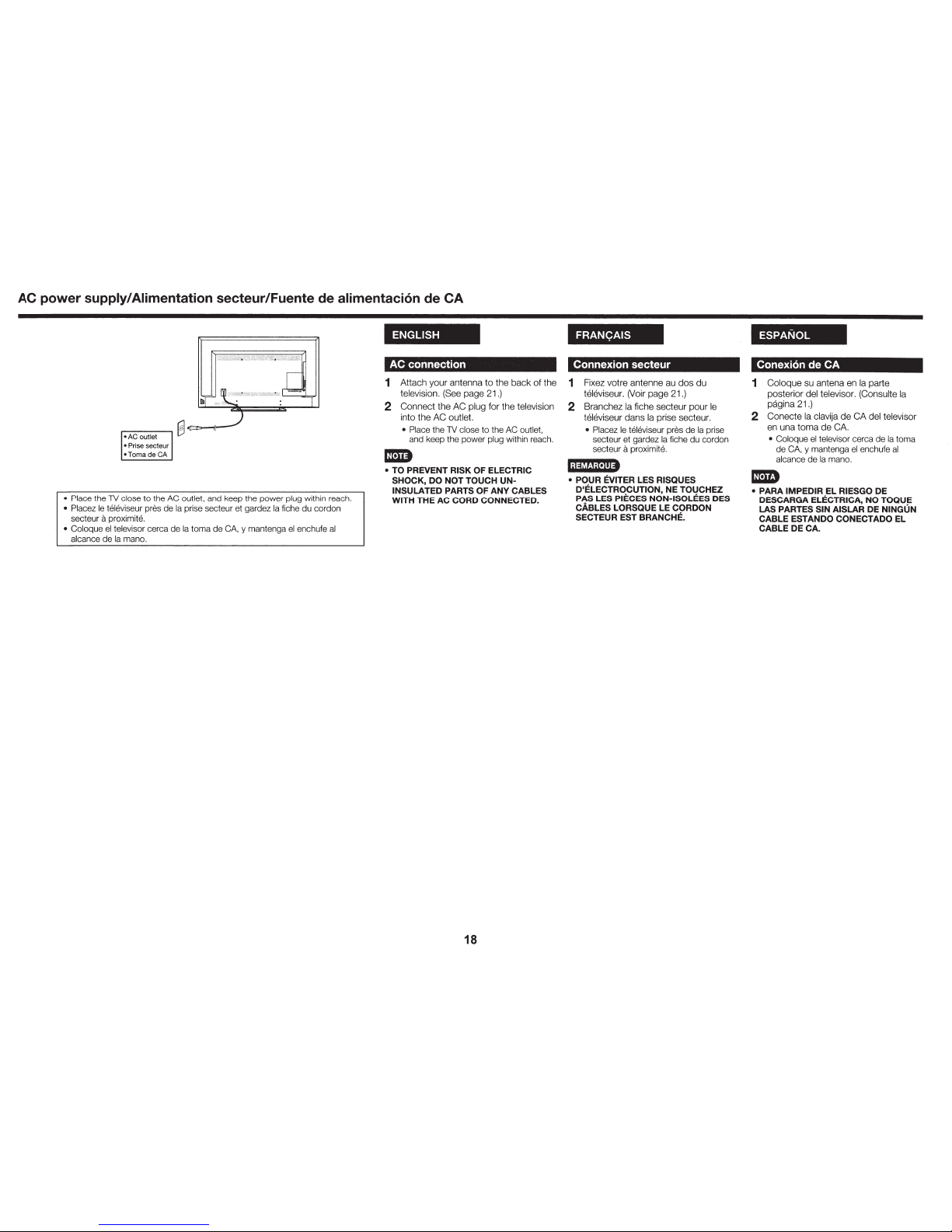
AC power supply/Alimentation secteur/Fuente
de
alimentaci6n de CA
• Place the TV close to the AC outlet, and keep the power plug within reach.
• Placez
le
televiseur pres de
Ia
prise secteur et gardez
Ia
fiche du cordon
secteur
a proximite.
• Coloque
el
televisor cerca de
Ia
toma de
CA,
y mantenga
el
enchufe
al
alcance de
Ia
mana.
ENGLISH
AC connection
1
Attach
your
antenna
to
the
back
of
the
television. (See
page
21.)
2
Connect
the
AC
plug for the television
into the
AC
outlet.
• Place the
TV
close to the
AC
outlet,
and keep the power plug within reach.
mm
• TO PREVENT RISK OF ELECTRIC
SHOCK, DO NOT TOUCH
UNINSULATED PARTS OF ANY CABLES
WITH THE AC CORD CONNECTED.
18
FRANyAIS
Connexion secteur
1 Fixez votre antenne au
dos
du
televiseur. (Voir
page
21.)
2 Branchez
Ia
fiche secteur
pour
le
televiseur
dans
Ia prise secteur.
• Placez
le
televiseur pres de
Ia
prise
secteur et gardez
Ia
fiche du cordon
secteur
a proximite.
l;@t.!;i·l'l+
• POUR EVITER LES RISQUES
D'ELECTROCUTION, NE TOUCHEZ
PAS LES PIECES NON-ISOLEES DES
CABLES LORSQUE
LE
CORDON
SECTEUR EST BRANCHE.
ESPANOL
Conexion
de
CA
1
Coloque
su antena en
Ia
parte
posterior del televisor. (Consulte
Ia
pagina 21.)
2
Conecte
Ia
clavija
de
CA
del televisor
en
una
toma
de
CA.
• Coloque
el
televisor cerca de
Ia
toma
de CA, y mantenga
el
enchufe
al
alcance de
Ia
mano.
l!iD
• PARA IMPEDIR EL RIESGO DE
DESCARGA ELECTRICA, NO TOQUE
LAS
PARTES SIN AISLAR DE NINGUN
CABLE ESTANDO CONECTADO
EL
CABLE DE CA.
Page 10

AC power supply/ Alimentation secteur/Fuente de alimentacion de
CA
POWER (On/Standby)
1--~
POWER
8
Images
shown
here
are
for
illustration
purpose
only
images
presentees
ici
sont a des
fins d'illustration
seulement
imagenes
que
se
muestran
aqui
son
solo
para
fines ilustraci6n
ENGLISH
3
When
turning
on
the
TV
for
the
first
time,
press
POWER
on
the
television.
4 Insert
the
batteries
into
the
remote
control
unit. (See
page
20.)
mm
• Speakers cannot be detached from the
TV.
• The TV angle cannot be adjusted.
Turning
On/Off
the
Power
Press POWER
on
the
TV
or
on
the
remote
control
unit
to
turn
the
power
on.
mm
• The Initial Installation starts when the
TV
powers
on
for the first time.
If
the
TV
has
been turned on before, the Initial Installation
will not be invoked.
For
changing the settings
of the Initial Installation, please select "Easy
Setup"
on
the Initial Setup menu.
Press
POWER
on
the
TV
or
on
the
remote
control
unit
again
to
turn
the
power
off.
•
The
TV
enters
standby
and
the
image
on
the
screen
disappears.
mm
•
If
you are not going
to
use this TV for a long
period
of
time, be sure
to
remove the AC
cord from the
AC
outlet.
• Weak electric power is still consumed even
when the TV is turned off.
Experiencing
HD
Images
An
HDTV
without
an
HD
source
is
just
an
ordinary
TV.
To
enjoy
HD
images
on
the
TV,
you
should
get
HD
programming from
the
following:
•
Over-the-air
broadcasting
via
HD
quality
antenna
•
HD
cable/satellite
subscription
•
HD
compatible
external
equipment
mm
• For information on updating
to
HD
programming, ask your cable/satellite
service provider.
19
FRANQAIS
3
Lorsque
vous
allumez le televiseur
pour
Ia
premiere
lois,
appuyez
sur
POWER
sur
le televiseur.
4 lntroduisez les piles
dans
Ia
telecornrnande. (Voir
page
20.)
'd%tM;J-t•Jt
• Le haut-parleur ne peut pas etre separe du
televiseur.
• L'angle du televiseur ne peut pas etre
ajuste.
Mise souslhors tension
Appuyez sur
Ia
touche d'alimentation
(POWER) sur
le
televiseur ou sur
Ia
telecommande pour
le
mettre sous tension.
l;@h;I.JI!j
•
L'
installation
initiale
demarre lorsque
le
televiseur
est
mis
sous tension pour
Ia
premiere
fois.
Si
le
televiseur a
deja
ete
mis
sous
tension, !'installation
initiale
n'a
pas
lieu.
Pour
changer
les
reglages
de
!'installation
initiale,
procedez " Configuration facile , dans
le
menu
Configuration
initiale.
Appuyez de nouveau sur
Ia
touche
d'alimentation
(POWER) sur
le
televiseur ou
sur
Ia
telecommande pour l'eteindre.
• Le televiseur entre
en
attente et !'image a
l'ecran dispara1t.
';'it&ht~uu•
•
Si
vous
prevoyez
de
ne
pas utiliser
le
televiseur
pendant
une
periods prolongee,
veillez
a retirer
le
cordon secteur
de
Ia
prise
secteur.
•
Une
faible
quantile d'electricite
est
consommes
meme
lorsque
le
televiseur est
miS
hors
tension.
Experience d'images
HD
Un
televiseur haute definition sans
source
HD
n'est qu'un televiseur
ordinaire.
Pour profiter d'images HD sur le
televiseur, vous devez beneficier d'une
programmation HD depuis l'une des
sources suivantes :
• Diffusion hertzienne via une antenne HD
de
qualite
• Abonnement cable/satellite HD
• Equipement externe compatible HD
'd%tt·i;i.\IJj
• Pour de
plus
amples informations
sur
Ia
mise
a jour
vers
une
programmation
HD,
consultez
votre prestataire de
service
par cable/satellite.
ESPANOL
3
AI
encender
el
televisor
por
primera
vez, pulse
POWER
en el televisor.
4 lnserte las pilas en
el
control
remota.
(Consulte Ia
pagina
20.)
-
• Las bocinas no pueden ser separadas del
televisor.
•
El
angulo del televisor no se puede ajustar.
Conexi6n/Desconexi6n
de
Ia
alimentaci6n
Pulse POWER
en
el
televisor o en
el
control
remota
para
conectar
Ia
alimentaci6n.
-
• La preparacion inicial empieza cuando
se enciende
el
televisor por primera vez.
Si
el
televisor ya ha sido encendido con
anterioridad,
Ia
preparacion inicial no
se activara. Para cambiar los ajustes
de
Ia
preparacion inicial, Seleccione
"Autoinstalacion" en
el
menu Configuracion
inicial.
Pulse
de
nuevo
POWER
en
el
televisor o
en
el
control
remota
para
desconectar
Ia
alimentaci6n.
•
El
televisor
entra
en
espera
y Ia
imagen
de
Ia pantalla
desaparece.
-
•
Si
no
va
a utilizar este televisor durante
un
largo periodo de tiempo, asegurese
de
desconectar
el
cable de
CA
de
Ia
lorna de
CA.
• Existe
un
minima consumo
de
energia
electrica, incluso cuando
el
televisor esta
apagado.
Vivencia
de
imagenes en HD
Un
televisor
de
Alta Definicion (HDTV)
sin una
fuente
de
HD
es
simplemente
un televisor comun.
Para disfrutar
de
las imagenes
de
HD
en el televisor,
debe
obtener
programaci6n
de
HD
por
medio
de
una
de
las fuentes siguientes.
• Emision aerea a traves
de
una antena
de
calidad
HD
•
Suscripci6n a cable/satelite
de
HD
•
Equipo
externo
compatible
con
HD
-
• Para mayor informacion sobre
como
actualizar a programacion HD, pregunte a
su proveedor
de
servicio
de
cable/satelite.
Page 11

Remote Control
Unit/Teh~commande/Control
Remoto
1
2
3
_,_g=.:=:~=:,===3H;]
•
Capteur
de
telecommande
,::::··
/:.r/:
·Sensor
de
control
remota
,...--
[.r
;;-,
39'
(9.1 m)
30°: 'fl. \:'
~~\:"300
"~00'/
ENGLISH
Installing Batteries in the
Remote Control Unit
If
the
remote
control
fails
to
operate
1V
functions,
replace
the
batteries
in
the
remote
control unit.
1
Open
the
battery
cover.
2
Insert
two
"AAA"
size
batteries
(supplied
with
the
product).
•
Place
the
batteries
with
their
terminals
corresponding
to
the
(
+)
and
(-)
indications
in
the
battery
compartment.
3
Close
the
battery
cover.
®@·1~·
Improper use of batteries can result
in
chemical
leakage or explosion.
Be
sure to follow the instructions
below.
•
Do
not mix batteries of different types. Different
types of batteries have different characteristics.
•
Do
not mix old and new batteries. Mixing old and
new batteries can shorten the
life
of new batteries
or cause chemical leakage
in
old batteries.
• Remove batteries
as
soon
as
they are worn out.
Chemicals that leak from batteries that come
in
contact with skin can cause a rash.
If
you
find any
chemical leakage, wipe thoroughly with a cloth.
• The batteries supplied with this product may have a
shorter
life
expectancy due
to
storage conditions.
•
If
you
will not be using the remote control unit for
an
extended period of time. remove batteries from
it.
Using the Remote Control Unit
Use
the
remote
control unit
by
pointing it
towards
the
remote
control sensor
on
the
1V.
Objects
between
the
remote
control unit
and
the
remote
control
sensor
may
prevent
proper
operation.
• Cautions regarding the remote
control unit
•
Do
not expose the remote control unit to shock.
In
addition, do not expose the remote control unit
to liquids,
and
do not place it
in
an
area
with
high
humidity.
•
Do
not install
or
place the remote control unit under
direct sunlight. The heat may cause deformation of
the remote control unit.
• The remote control unit may not work properly
if
the remote control sensor on the
TV
is
under direct
sunlight or strong lighting.
In
such cases. change
the angle of the lighting or the
TV,
or operate the
remote control unit closer to the remote control
sensor.
IMPORTANT:
IF
THE
UNIT
DOES
NOT
POWER
ON
- UNPLUG
THE TELEVISION FROM THE OUTLET AND
REPEAT
THE
INSTALLATION STEPS.
IF
YOU STILL ENCOUNTER
NO
POWER,
PLEASE
CONTACT
US
AT
1-800-BE-SHARP.
20
FRAN<;AIS
Mise
en
place des piles dans Ia
telecommande
Si
Ia
telecommande ne contr61e plus
les
fonctions du
televiseur, remplacez les piles dans
Ia
telecommande.
1
Ouvrez
le
couvercle
des
piles.
2
lnserez
les
deux
piles
format " AAA
,
(fournies
avec
l'appareil).
• Placez:
les
piles
en
faisant
correspondre
leurs
barnes
avec
les
indications
(
+)
et
(-)
dans
le
compartiment.
3
Refermez
le
couvercle.
hii@iM•
Une utilisation incorrecte des piles peut provoquer
des fuites ou une explosion.
Veillez
a suivre
les
instructions ci-dessous.
• N'utilisez pas ensemble des piles de types
differents. Les autres piles ont des caracteristiques
differentes.
• N'utilisez pas ensemble des piles usagees
et
neuves.
Cooi
peut raccourcir
Ia
duree de
vie
des
piles neuves ou provoquer des fuites des piles
usa gees.
• Retirez les piles des qu'elles sont usees.
Le
contact
avec
Ia
peau de produits chimiques s'ecoulant
d'une pile peut provoquer une allergie.
En
cas de
fuite, essuyez soigneusement avec un chiffon.
•
Les
piles fournies avec l'appareil peuvent avoir une
duree de
vie
plus courte que prevue·en raison des
conditions de stockage.
•
Si
vous n'avez pas !'intention d'utiliser
Ia
telecommande pendant une periode prolongee,
retirez les piles.
Utilisation
de
Ia
teh~commande
Utilisez
Ia
telecommande
en Ia dirigeant vers
le
capteur
de
telecommande
du
televiseur.
Les objets places entre
Ia
telecommande
et
le
capteur
de
telecommande
risquent
d'ernpiicher
le
bon
fonctionnement
des
appareils.
• Precautions relatives a Ia
telecommande
• N'exposez pas
Ia
telecommande a des chocs.
Ne
l'exposez
pas
non plus a des liquides et ne
Ia
placez
pas dans des endroits tres humides.
• N' installez pas
et
n' exposez pas
Ia
telecommande
dirootement
au
solei!.
La
chaleur peut provoquer
Ia
deformation de
Ia
telecommande.
•
La
telecommande risque de ne pas fonctionner
normalement
si
le
capteur
de
telecommande
du
televiseur
est
directement expose
au
solei!
ou
sous
un
eclamge violent.
Dans
ce
cas, changez
!'angle de l'eclairage
ou
du
televiseur,
ou
utilisez
Ia
telecommande
en
vous rapprochant
du
capteur de
telecommande.
IMPORTANT:
Sl L'UNITE NE SE
MET
PAS
SOUS
TENSION-
DEBRANCHEZ
l,E JEU3/ISEL}R DE
LA
PRISE
SECTEUR ET REPETEZ LES ET APES DE
L'INSTALLATION.
Sl
LE
TELEviSEUR
NE
SE
MET
TOUJOURS
PAS
SOUS
TENSION,
CONTACTEZ-NOUS
AU
1-800-BE-SHARP.
ESPANOL
lnstalaci6n
de
las pilas en
el
control remoto
Reemplace las pilas del
control
remoto
si
este
no
puede
operar
el
televisor.
1
Abra
Ia
cubierta
de
las
pi
las.
2
lnserte
dos
pilas
tamano
"AAA"
(suministradas
con
el
producto).
•
Ponga
las
pilas
con
sus
terminales
correspondientes
en
los
indicadores
(
+)
y
(-)
del
compartimiento
de
las
pilas.
3
Cierre
Ia
cubierta
de
las
pilas.
La
utilizaci6n incorrecta de
las
pilas puede causar
escapes de sustancias quimicas o explosiones.
Asegurese de seguir
las
instrucciones dadas a
continuaci6n.
• No mezcle
pilas
de
tipos diferentes.
Las
pi
las
de
tipos
diferentes
tienen
tambien caracteristicas diferentes.
•
No
mezcle
pilas
viejas y nuevas.
La
mezcla
de
pilas
vie;as
y
nuevas
puede
reducir
Ia
duraci6n
de
las
pilas
nuevas
o
causar
fugas
de
sustancias
qui
micas
en
las
pi
las
vieps.
• Quite las pilas tan pronto como
se
agoten.
Las
sustancias quimicas que escapan de las pilas
y entran
en
contacto con
Ia
piel pueden causar
sarpullido.
Si
detecta alguna fuga de sustancias
quirnicas, limpie bien con
un
pai'io.
• Las pilas suministradas con este producto
pueden durar rnenos de lo esperado debido a las
condiciones
en
las que han estado guardadas.
•
Si
no
va
a utilizar
el
control remota durante
un
largo
periodo de tiempo, retire
las
pilas del mismo.
Utilizaci6n del control remoto
Utilice
el
control
remota
apuntandolo
hacia el
sensor
de
control
remota
en
el televisor. Los
objetos
ubicados
entre el control
remota y el
sensor
de
control
remota
pueden
irnpedir
el
funcionarniento apropiado.
• Precauciones relacionadas con el
control remoto
• No exponga a golpes
el
control remota. Ademas, no
exponga tampoco
el
control remota a
los
liquidos, y
nolo
coloque
en
un
area
con alta humedad.
• No instale
ni
coloque
el
control remota bajo
Ia
luz
directa del
sol.
El
calor puede causar deformaciones
en
el
mismo.
•
El
control remota puede que no funcione
correctamente
si
el
sensor
de
control remota
del
televisor esta bajo
Ia
luz
solar directa o
una
fuente
de iluminaci6n intensa.
En
tales casos, cambie
el
angulo de
Ia
iluminaci6n o del televisor, o utilice
el
control rernoto mas cerca
del
sensor
de
control
remota.
IMPORT ANTE:
Sl LA UNIDAD
NOSE
ENCIENDE, DESENCHUFE
EL
TELEVISOR DE
LA
TOMA
DE CORRIENTE Y
REPITA
LOS
PASOS
DE INSTALACION.
Sl SIGUE SIN PODER ENCENDERLO, PONGASE
EN
CONT
ACTO
CON
NOSOTROS
LLAMANDO
AL
1-800-BE-SHARP.
Page 12

Connection/Connexion/Conexi6n
®
®
• Cable
TV
lead-In
• Entree
de
cable
TV
• Cable
de
entrada de
lV
por
cable
•
Prise d'antenne
de
residen
ce
(75 ohms)
• Terminal
de
antena
de
casa (75 o
hm
ios)
[
•
Home
Antenna terminal
(75-o
hm)
-----------
~
~~~==~
•
Coaxia
l
cab
le
•
Gab
le
coax
ial
•
Cab
le
coax
ial
•
Prise d'a
nt
enne
[
•
Home
Ant
enna
term
inal (75-ohm)
•
75-ohm
coaxial
cab
le
(round)
de
res
idence
(
75
ohms)
• Cable
coaxial de 75 ohms
(ran
d)
•
Terminal
de
antena
•
Cable
coaxia
l
de
75
ohm
i
os
(r
edondo)
de
casa
(75 ohmios)
----------~
~~
~==~
•
75-ohm
coaxial
cable
(round)
• Cable
coaxial
de
75
ohms
(rond)
• Cable
coaxial
de
75
ohm
i
os
(redondo)
•
300-ohm
twin
-lead
cable(flat)
•
or
• Coaxial c
ab
le
•
Cab
le
co
ax
ial
•
Cab
le
co
ax
ial
•
300
/75
-ohm
adapter
• Cable meplat
300
ohms
(plat)
• Cable
bifilar
de
300
ohmios
(plano)
•
ou
•o
•
Adaptateu
r
300/75
oh
ms
•
Adaptador
de
300
/
75
oh
mios
r-+--+
~
UHF
ANTENNA
•
300-ohm
tw
in-lead
cable
•
Cable
mep
lat
300
ohms
-
VHF
ANTENNA
•
Cable
bifilar
de
300
ohmios
.-:-;;:;------:-;;'"""'
•
300-ohm
twin
-lead
cable
• Cable meplat
300
ohms
•
Cable
bifilar
de
300
o
hmio
s
I
•
or
75-
ohm
coax
ial
ca
ble
•
ou
Cable
coax
ial
de
75
oh
ms
• o
Cable
coax
ial
de
75
ohmios
•
To
TV
antenna
term i
na
l
•
Vers
Ia
pr
ise
d
'ante
nne TV
• AI
terminal
de
a
nt
ena
de
l
tel
ev
i
so
r
I
DTV/
TV
I
CABLE
/
ANTENNA
75-ohm
coaxial cable
(round)
Cable coaxial
de
75
ohms (rond)
Cable coaxial
de
75
ohmios (redondo)
•
F-
type
connector
•
Connecteur
de
type
F
r•
Conector
tipo
F
---oott
~~
-
i-.
~
•
F-type
connec
tor
~
~
~
-- •
Connecteu
rdetype
F
~
~
. ·: •
Con
ec
tor
tipo F
/
21
ENGLISH
Antennas
To enjoy a clearer
pic
tur
e,
use
an
outdoor
ante
nna. The
fo
ll
ow
i
ng
is a
br
i
ef
explanation
of
t
he
types
of
connect
ions that are used
for
a coaxial
cab
le. If
your
o
ut
door
ante
n
na
uses
a
75
-
ohm
coax
ial
ca
b
le
with an
F·type
con
nector
.
pl
ug
it into
the
ante
nn
a
term
i
na
l at
the
rear
of
the
TV
set.
Fo
r
connect
i
ng
the
antenna
cab
le
to
the TV,
use
com
me
rc
ially avail
ab
le
cab
les.
Connecting Antenna
Cable
• Connect
the
antenna
cable
to the
TV
using one
of
the methods in t
he
illustration as shown
(G),
@, @
or
@
).
G)
Cable
without a
CATV
converter
~
VHF/UHF antenna
Combination VHF/UHF antenna
Separate VHF/UHF antenna
A
75-ohm system
is
gener
all
y a round
cable
wit
h F-type connector that can eas
il
y be attached to a terminal
without tool
s.
A
300-ohm
system is
a
ftat
"
tw
in·lead"
cable that can be attached to a 75-ohm
temn
inal through a
30
01
75
·
ohm adapter.
ll!oill9+
F-type connector
should
be
finger-tightened
only.
When connecting the
RF
cable to the
lV
set, do not tighten F-t
yp
e connector with tools.
If tools
are used, it may cause damage to your
lV
se
t.
(The
breaking of internal circuit, etc.)
FRANQAIS
Antennes
Pour obtenir des images plus nettes,
utilisez
une antenne exte
rne
. Ce
qu
i suit
es
t une
breve
explication des
types de raccorderne
nt
s
utilises
pour
le cable
coaxiaL
Si
votre antenne externe est
dotee
d'un
cable coaxial
de
75 ohms avec un connecteur de type F, branchez·la
dans
Ia
pr
ise d'antenne
a
l'arriere
du
televiseur.
Pour raccorder
le cable
d'antenne
a
un
televiseur,
utilisez des
cables disponibles dans
le
commerce.
Raccordement du
cable
d'antenne
•
Raccordez
le
cable
d'antenne au
televiseur
par
l'une
des methodes
illusl:r'9es
(
G)
,
@, @
ou
@
).
G)
Cable
sans convertisseur
CATV
~
Antenna
VHF/UHF
@
Antenne mixte
VHF/UHF
@)
Antenne separee
VHF/UHF
Une antenne de 75 ohms comporte
generalernent
un
cable
rond avec un
co
nnecteur de type F qui peut
etre
facilement raccorde sans outi
ls
a
Ia borne.
Une antenne de 300 ohms com porte un
cable
plat
a
deux conducteurs ' cable meplat "
pouvant
etre
raccorde
a
une borne de 75 ohms par
l'intermediaire
d'un adaptateur
300/75
ohms.
t;l#.\t.!;ioli!+
Le connecteur de type F doit
etre
serre manuellement.
Lars du
ra
ccordement du
cable
RF
sur
le
televiseur.
ne serrez pas
le
connecteur de type F avec des
outils.
Sides
outi
ls
sont
uti
li
ses,
ceci
risque
d'endommager
le tel
ev
iseur
(dommage du circuit
in
te
rn
e, par ex.
).
ESPANOL
Antenas
Para
dis
frutar
de
una
imagen
clara, utilice
un
a ant
ena
exterior. A
co
nti
nuac
i6n
se
ofrece
una
breve
exp
lic
ac
i
6n
de
los
ti
po
s de conexiones
que
se
utilizan
para
un
cable
coaxia
L Si
su
antena exteri
or
utiliza
un
cab
le
coax
ial
de
75
ohm
i
os
co
n un
conec
t
or
ti
po
F,
enchufela al terminal
de
antena
de
l
pane
l
trasero
de
l
te
levisor. P
ara
conectar
el
cab
le
de
Ia
antena al
TV
, utilice cables
comerc
ial
me
nte
di
spon
ibles.
Conexi6n
de
cable
de
antena
• Conecte el cable
de
antena
al
televisor utilizando
uno
de
los
me
tod
os mostrados en Ia
ilustraci6n
(
G)
,
@, @
6
@)
).
I
Cable
sin convertidor
CATV
Antenas
de
VHF/UHF
Combinaci6n
de
antenas
de
VHF
/UH
F
Antenas
de
VHF/UHF separadas
Un sistema de
75
ohmios es generalmente un cable redondo con un conector tipo F que se puede conectar
facilmente
a un termin
al
sin herramientas.
•
Un sistema de 300 ohmios
es
un cable
"bi
fi
lar" plano
que
se
puede conectar a un termi
na
l de 75 ohmios a
!raves de un adaptador 300/75 ohmios.
G!JB
El
conector del
tipo F debera apretarse con
los
dedos
solamente.
Cuando conecte
el cable
de
RF
altelevisor, no a
pr
iete el
conector tipo F con ninguna herramienta.
Si
emplease herramientas podria
danar
su televisor.
(La ruptura
del
circui
to
interno, etc
.)
Page 13

Connection/Connexion/Conexi6n
•
Connecting
to
video
equipment
or
PC
•
Connexion
a
un
equipement
video
ou
a
un
ordinateur
•
Conexi6n
a un
equipo
de
video o a
un
PC
•
Audio
c
ab
le
• C
ab
le
audio
•
Ca
ble
de
audio
• HDMI-certified cable
• C
ab
le
certifie
HDMI
•
Ca
ble
certificado
HDMI
•
Compo
nent v
ide
o cable
• CAble video
co
mposa
nt
e
• Cable
de
v
id
eo componente
•
Audio ca
bl
e
• Cftble
audio
•
Ca
ble
de
audio
•
AV
cable
• Cable
AV
~~------·-
c
_a
b
_l_
e
_de
__
Av ______________
~~
'
~
4:<~
..
~
~@.
Quality
11:11
~
W
•Qualite 1
c
oM
Po N E
NTi
vl
o Eo
1
standard
Ylv
•
Ca
lidad
est8nd
ar
•
Connecting
to
audio
equipment
•
Connexion
a
un
equipement
audio
•
Conexi6n
a un
equipo
de
audio
• Optical fiber
ca
bl
e
•
Gi
ble a
fibr
e
op
tique
AUDIO O
UT
• Cable
de fibra 6
pti
ca
O
PT
ICAL
~~------------~~
•
RCA
stereo to
R
CA
audio cable
•
Ca
ble
au
di
o
stereo
vers
RC
A
•
Cab
le R
CA
ester
eo
a cable RCA
audio
® ®
~J
I
AU
D
IOO
UT
Y
Pa
P~
®
®®
C(JMPONOO
•®
®L
AU
DI
O
•®
®L
®
AU
DIO VIDEO
~
OPTICAL
OIGIT
ALA
UDIO INPUT
AN
ALOG
AUDIO IN
23,25,26
26
24
24
25
25
22
ENGLISH
Types
of
Connection
For
connec
ti
ng
the
TV
to
external equipment,
use
commercially
available
cables.
•
The ill
us
trations of the termi
na
ls
are
for
ex
pl
an
ati
on
pu
rpos
es
and may va
ry
slightly
from the
actual products.
• Connecting
to
video
equipment
or
PC
Image
quality differs depending on
the term i
na
l used. To enjoy
cle
ar
er
images, check
t
he
ou
tput
term i
na
ls of
yo
ur
external equip
ment
and use i
ts
app
ro
pr
iate terminals
fo
r
higher
qu
ali
ty
images.
•
Connecting
to
audio
equipment
Check the o
ut
put term inals of your external equip
me
nt
and
use its a
ppr
op
riate
termi
na
ls.
FRANQAIS
Types de connexions
Pour
connecter
le
televiseur
a
un
equipement
externe
,
ut
ilisez les cables
disponibles
commerc
ialement.
• L
es
i
ll
ustrations des prises sont fournies
a
titre d'exemple et peuvent
legerement
vari
er
sur
les
produits
re
el
s.
• Connexion
a
un
equipement
vi
deo
ou
a
un
ordinateur
La qualite
de
!'image differe en f
onct
i
on
de Ia
prise
utilisee.
Pour pro
fi
te
r d'images
pl
us
claires, verifi
ez
les prises
de
sortie de vo
tr
e a
ppa
reil externe et
ut
i
li
sez les
pr
ises
app
ropriees
pour
des irnages
de
pl
us
gra
nde
qualite.
• Connexion
a
un
equipement
audio
Verifiez les
ba
rnes de sortie de
vo
t
re
equi
peme
nt
externe
et
utilisez ses bornes
ap
propr
iees.
ESPANOL
Tipos
de
conexiones
Para
Ia
conexi6n
del
televisor a
un
equipo
externo,
use
cables
disponibles
comercialmente.
•
Las
ilustraciones de los term
ina
l
es
son con fines
expl
icativos y es posib
le
q
ue
varf
en
ligeramente con respecto a
los
productos
re
al
es.
•
Conexi6n a
un
equipo
de video o a
un
PC
La
ca
li
dad
de imagen difiere
segun
el terminal
qu
e se utili
ce
.
Para
disfrutar
de imagenes
mas
claras , verifique l
os
terminales
de
sa
li
da
de
su
eq
ui
po
ex
terno y
ut
i
li
ce los
terminales adecuad
os
para
ob
te
ner i
ma
g
en
es de mejor calid
ad
.
•
Conexi6n a un
equipo
de
audio
Compruebe l
os
t
er
minales de salida
de
l e
qu
ipo externo y
ut
ilice l
os
terminales
ap
ropi
ados
.
Page 14

Connection/Connexion/Conexi6n
•
HDMI-certified cable
• Cable
certifie
HOM I
•
Cable certificado HDMI
23
ENGLISH
You
can
connect
m
any
types
of
exte
rn
al
equ
i
pment
to
your
TV. To vi
ew
external
sou
rce
im
ages
,
se
lect
t
he
i
np
ut
so
u
rce
by
pressing
INPUT
on
the
r
emo
te
control
unit or
on
th
e TV.
For
connecting
the
TV
to
external
equipment
,
use
commercially
available
cables
.
liJiii!.!i•
•
To
protect
eq
ui
pment
, al
wa
ys
turn o
ff
the
TV
be
fore c
onne
cti
ng
any
external
equ
i
pme
nt.
• Please
read
the
relevant
opera
tion
manua
l (Biu-ray
disc
pla
ye
r,
etc .)
carefully
before
mak
i
ng
connec
ti
ons
.
Conn
ect
i
ng
a Blu-ray
Disc/DVD
Player
or
HD Cable/Satellite
Set-
top
Box
CD
When using an
HDMI
cable
(HDMIIN
1
or
2):
•
The
HDMI (High
Definiti
on
Mu
lt
imed
ia
Interface)
te
rminal
is
an
aud
i
o-v
id
eo
interface t
ha
t
enab
les a
connect
i
on
for
aud
io
and
vi
de
o signals
us
i
ng
a
single
cab
le.
The
HD
MI
IN
te
rmi
nal
supports
hi
gh-
r
eso
lut
io
n
vid
eo
i
npu
t.
To
enj
oy
1080p
di
spLay
capa
bili
ty
, connect
yo
ur
external
equ
ipm
en
t using
an
HDM I-c
ert
ifi
ed
cab
le
or
a com
po
ne
nt
cable
and set the
eq
uipment
to
1
080p
output.
•
Supported Audio format: Linear
PCM, Dolby Digital, DTS, sampli
ng
rate 3
2/
44
.1/
48
kHz.
When you
co
nnect ARC-
compa
tible equipment, use
HDM
IIN
1.
FRAN<;AIS
Vous
pouvez
ra
ccorde
r
diff&en
ts
types
d'
appa
reil
externe
a
votre
televiseur.
Po
ur
regarder
des
images
d'une
sour
ce exteme,
sBiecti
on
nez Ia
sour
ce
d'entr
ee
a
en
appuyant sur
INPUT
su
r
Ia t910Comma
nd
e
au
su
r
le
televi
seur
.
Pour connecter
le
televiseur
a
un
eQuipement exteme, utilisez les c8bles disponibl
es
commercialement.
Qii@i!·U•
•
Pour
pro
tBger
l'appa
re
il
, Steignez
t
ou
j
ou
rs le
t9
19viseur
ava
nt
de
racco
r
der
un
appa
reil
exteme.
•
Reportez-v
ou
s aux
modes
d
'e
mp
loi
appropr
i9s
(lecteur
de
disque
Blu-
ra
y,
etc.) avant de
procede
r
aux raccordemen
ts
.
Racco
r
dement
d'
un
lecteur
de
di
sque
Blu-r
ay
,
lec
teur
DVD
ou
bo
it
ier
d
ecodeur
de
re
ce
ption
HD
par
cable
/
sa1e
llft
e
CD
Lors
de
!'utilisation
d'un
cable HDMI
(HOM
IIN
1
or
2):
•
La
pr
ise
HOM I
(High Definition
Multimedia Interface)
est
u
ne
i
nte
rface
aud
io-vid
eo
qui
pe
r
met
une
connexion
pou
r
des
si
gna
ux a
ud
io et
video a
I'
aide
d
'un
si
mple
cab
le.
La
prise
HOM
I IN p
re
nd
en
ch
arge
I'
ent
r
ee
vid
OO
en
hau
te
r
es
ol
utio
n.
Pour
ben9
fici
er
de
tou
t
es
les
fonc
ti
on
na
li
tes
de
l'affichage 1
080p
,
branch
ez
l'
appare
il
externe
au
moyen d'
un
Ga
ble
certifie HOM I
ou
c8b
le
composan
tes
et
r8gl
ez
l'a
ppa
reil
sur
Ia
sort
ie 1
080p.
•
F
ormat
aud
io
pris en
cha
rge
:
PCM
lineaire,
Dolb
y Digital, DTS,
ta
ux
d'
9chant
illo
nn
age
3
2/
44
,1/48
kH
z.
•
L
orsq
ue
vous
raccor
dez
un
appa
reil
compat
ible ARC, ut
il
isez
HDMI
IN
1.
ESPANOL
Puede conectar much
os
tipos
de
equipos externos a su
televi
so
r. Para ver
las im8genes
de
Ia fuente extema, seleccione
Ia
fue
nt
e
de
entrada
pu
lsando
INPUT
en
el
con
t
ro
l
re
moto
o en
el
te
levi
so
r.
Para
Ia
conexi6n del
televjsor
a
un
equipo
extemo
,
use
cables
disponibles
comerc
lalmente.
IQ;i#'fui@@l
•
Pa
ra
pro
teg
er
al
equipo,
apagu
e siempre
el televisor
antes
de
conectar
cua
l
qu
i
er
equipo
extemo
.
•
Lea
cu
i
da
dosamente
el manual
de
ope
raci
6n
pe
rtin
ente
(
re
productor
de
di
sco
B
l
u
~
r
a
y
,
etc
.)
antes
de
h
acer
las
co
nexi
ones
.
Co
n
ex
i
6n
de
un
reproductor
de
disco
Bl
u
-ray
,
r
ep
r
oductor
de
DVD
o
decod
~
i
cado
r
de
cable
/
sate
lite
de
HD
CD
Cuando
se
utiliza un
cable
HDMI (HDMI IN
1
or
2):
El terminal
de
HOM I
(
Hi
gh
Definition
Multimedia
Interface)
es
una interfaz de
audio-video
que
facilita
una conexi6n para
ser'ial
es
de
a
udio
y
video
q
ue
ut
iliza
un
solo
cab
le.
El t
erm
inal
de
HOMI IN so
porta
entrada
de
video
de
al
ta
resol
uci6n
.
• Para
disfrutar
de
las
pos
ibili
dades
de
visualizaci6n
de
1
080p
,
conec
te
su
equipo
exte
mo
ut
ili
zando
un c
ab
le c
ert
ifi
ca
do
HO
M I
a
un
cab
le
com
ponen
ts
y ajuste
el
equ
i
po
a
Ia
salida 1
080p
.
Formato
de
audio soportado:
PCM lineal, Dolby
D
i
g
~
a
l ,
DTS,
frecuencia
de
muestreo 3
2/
44,1/48kHz.
Si conecta
un
eq
ui
po
compa
tib
le
con
ARC,
ut
ili
ce
HDM I
IN
1.
Page 15

Connection/Connexion/Conexi6n
• Audio cable
• Cable audio
AUDIO-R •
(Red)
• Cable de audio
•
(Rouge)
•
(Rojo)
AUDIO-L •
(White)
p,,
•
(Red)
•
(Rouge)
•
(ROJO)
PB • (Blue)
•
(Bieu)
•
(Azul)
• (Green)
• Component video cable
•
(Vert)
• Cable video composante
•
(Verde)
• Cable de video components
COMPONENT/VIDEO
YIV
Pb/Cb
Pr!Cr L AUDIO
R
t t t
~~~~
:f:r~Lv
~'\::
AUDIO-R •
(Red)
•
(Rouge)
•
(Rojo)
AUDIO-L •
(White)
•
(Blanc)
• (Blanco)
'-------
VIDEO • (Yellow)
•
(Jaune)
•
(Amarillo)
24
ENGLISH
Connecting a Blu-ray
Disc/DVD
Player
or
HD
Cable/Satellite
Set-top
Box
®When
using a Component cable (COMPONENTNIDEO IN):
• To enjoy 1
080p
display capability, connect your external equipment using an HDMI-certified
cable
or a component
cable and set the equipment
to 1 080p
output.
• When you connect a component cable to the COMPONENTNIDEO
IN
terminal, switch Input
Select to COMPONENT.
Connecting
a
VCR,
Game
Console,
Camcorder
or
Cable/Satellite
Set-top
Box
@ When using a Composite cable (COMPONENTNIDEO IN):
• When you connect an AV cable to the COMPONENTNIDEO
IN
terminal, switch Input Select
to
VIDEO.
FRAN<;AIS
® Lors de !'utilisation d'un cable composante (COMPONENTNIDEO
IN):
• Pour beneficier
de
toutes les fonctionnalites de l'affichage 1 080p, branchez l'appareil
externe au moyen
d'un
cable certifie HDMI ou cable composantes et reglez l'appareil sur
Ia
sortie 1 080p.
•
Lorsque vous connectez un cable composante au terminal COMPONENTNIDEO
IN,
commutez
Ia
selection d'entree sur COMPONENT.
@ Lors
de
!'utilisation d'un cable composite (COMPONENTNIDEO IN):
• Lorsque vous connectez un cable AV
au
terminal COMPONENTNIDEO
IN,
commutez
Ia
selection d'entree sur VIDEO.
ESPANOL
COnexion
de
un
reproductor
de
disco
Blu-ray,
reprodt.rctor
de
DVD
o
decodificador
de
cabfefsatelit&
de
liD
® Cuando se utiliza
un
cable componente (COMPONENTNIDEO IN):
• Para disfrutar
de
las posibilidades de visualizaci6n
de
1 080p, conecte su equipo externo
utilizando un cable certificado HOM I o un cable componente y ajuste
el
equipo a
Ia
salida
1080p.
•
AI
conectar un cable
de
componentes
al
terminal COMPONENTNIDEO
IN,
cambie
Seleccionar entrada a COMPONENTE.
Oonexi6n
de
una
videograbadora,
una
consola
de
Vldeojuegos,
una
videmara o un
decodific8dor
de
cabletsatelite
@ Cuando se utiliza
un
cable de video compuesto (COMPONENTNIDEO
IN}:
•
AI
conectar un cable AV
al
terminal COMPONENTNIDEO
IN,
cambie Seleccionar entrada a
VIDEO.
Page 16

Connection/Connexion/Conexi6n
®
•
HD
Cable/Sate
ll
ite set-top box
•
Boitier
decodeur
de reception HD par cab
le/satel
lit
e
•
Decodificador de cable/satel
it
e de
HD
• HDMI-certified cable
"1
•
Cab
le
certifie
HOM
I
"1
•
Ca
ble certificado
HD
M1"
1
f'
OPTlCAL
MHL
•
Op
ti
ca
l
fiber cable
•
Ca
bl
e a
fibre optique
@
•
C
abl
e de libra 6ptica
li.:
.
~
'
-
~-ci
:::J
-__;..;...._;........;_.:;...;.;....
____
'"'\
AUDIO O
UT
"'
OP
TICAL
o
Audio
ca
bl
e
•
Ca
ble
au
di
o
•
Cable
de
audio
25
ENGLISH
Connecting a Surround
System/Audio System
®
When
co
nnecting an
AV
amplifi
er
for
a surround system
o
Letting the TV output the audio
to
an AV amplifier:
"1
When you
co
n
nec
t ARC-c
omp
atible equipment, use
HDMI IN 1.
• If
the image is n
ot
in sync wi
th
the audio, check the settings of the
co
nnected surround
system.
®
When connecting an audio amplifier
It
is
poss
ible to o
ut
pu
t
aud
io
throug
h the
DIG
I
TA
L
AUD
IO OUT t
erm
ina
l.
o
In
this case, set
"DIGI
TA
L AU DIO"
to
"PCM"
or
"Bitstream". (Refer to buil
t-
in o
pe
ration
manual.)
FRAN<;:AIS
Raccordement d'un systeme ambiophonique/un systeme audio
·
®
Lors
de
Ia
connexion d'un amplificateur
AV
pour un systeme ambiophoniq
ue
o
Laisser
le televiseur
reproduire
I'
audio sur un ampl
if
icateur A
V:
*1
Lorsque vous raccordez un
ap
par
ei
l
compat
ible
ARC,
utilisez
HDMI
IN
i.
•
Si
!'image n'est pas synchronisee avec
le
so
n,
v
er
ifiez les
reglages
du
systeme
amb
i
op
honique r
ac
co
r
de
.
@
Lors
de
Ia
connexion d'un amplificateur audio
II
est
poss
ible d 'e
me
tt
re
un
son
a
ud
io via Ia pri
se
de
sort
ie
DIG
IT
AL
AUD
IO OUT.
o
Dans
ce
cas,
regl
ez"
DIGIT
AL
A
UDIO
, sur " PCM , o
u"
Flux binaire "·
(Reportez-vous au
mo
de d'
emp
loi
integre)
ESPANOL
Conexi6n a un sistema
de
sonido envolvente/sistema
de
audio
®
Conexi6n a un amplificador
de
AV
para
un
sistema
de
sonido envolven
te
•
Para
de
jar que
el
te
levisor emita el audio a un amp
li
fi
ca
dor AV:
*1
Si
conecta un equipo compatible con ARC,
ut
il
ice
H
OM
I IN
1.
o
Si Ia
imagen
no
es
ta
si
nc
ronizada con el audio, compruebe l
os
ajustes
de
l
sistema
de
sonido envolvente conecta
do
.
®
Conexi6n a un amplificador de audio
Es
pos
i
ble
da
r
sa
li
da de
aud
io a
traves
de
l t
ermina
l
DIGITAL A UDIO OUT.
•
En
tal caso, seleccionar
"DIG
IT
AL AUDI
O"
en
"PCM"
o en
"Fiujo
de
bits". (Consulte el
Manual
de
instrucciones integr
ado
.)
Page 17

Connection/Connexion/Conexi6n
@
• HDMI-certified cable
• Cable
certifie
HDMI
• Cable
certificado
HDMI
or
/o
u/o
• HDMI-
ce
rtified cab
le
• Cable
certifie
HDMI
• Cable
certificado
HD
MI
~~--------------==~
•
RCA
audio to
0
3
.5
mm
stereo
min
ijack cable
• Ca
ble
R
CA
au
dio
vers
m1
ni-j
ack
stereo 0 3 ,5
mm
•
Audio
RCA
para ca
ble
de mi
ni-
cla
vi
ja estereo de
0
3,5 mm
26
ENGLISH
Connecting a PC
Refer
to
built-in
ope
ration ma
nu
al f
or
a list o f
PC
s
ig
na
ls c
om
p
at
ible wi
th
t
he
lV
@ When using an
HDMI
cable
(HDMIIN
1or
2):
•
Depending on
the
bo
ard,
on
ly video signals may be o
utp
ut.
In
this
ca
se. in addition to connecting an
HDMI-
certi
fi
ed
c
ab
le to the
H
DM
I IN
1
terminal, connect an RCA audio to 0 3 .5
mm
s
te
r
ec
minijack cable to
th
e
AUDIO IN
termi
na
l
an
d
se
t "Audio
Select"
to "HD
MI
+Analog' .
(Refer
to
built-in operation manua
l.)
• The
HDMI IN
term
in
als
on
ly su
pp
ort digital signa
l.
FRAN<;:AIS
Raccordement d'un ordinateur
Rep
ort
ez
-vous
au
mo
de
d'
emp
loi in t
egr
e
p
our
Ia
li
sle
de
s sig
nau
x d '
ord
i
na
t
eu
r
co
m
pa
tibles avec
le
televi
seur
.
@
Lors de !'utilisation d'un cable HDMI
(HDMIIN
1ou
2):
• Sel
on
Ia carte,
il
est possible
que
se
ul
s des signaux
vid
eo
puissant
etr
e envoyes sur
Ia sortie. Da
ns
ce cas, en
plus de bran
ch
er un
cable certi
fiB
HDMI
sur
le terminal
HDMI
IN
1 ,
br
anc
hez
egalement
un
cable
RCA a
ud
io
vers mini-ja
ck
stereo
de
0
3,5
mm
sur
le
te
rm
inal AUDIO IN
et
confrg
ur
ez
I'
op
tion
'A
udio
Select"
(sel
ec
ti
on
audio) sur "HDMI
+A
nalog"
(HDMI+anal
og
i
qu
e
).
(Reportez-vous au mode d'
em
ploi
i
nt
egre)
•
L
es
pr
ises HDMI IN
ne
pr
en
nent en charge que le
si
gna
l numenque.
ESPANOL
Conexi6n
de
un
PC
Co
nsults el
Ma
nu
al d e i
nst
r
ucci
o
nes
in
teg
rado p
ara
co n
oc
er
un
a lis
ta
de
las
sei'lales
de
PC
co
m
pa
tibles con el
te
lev
isor
.
@
Cuando se utiliza
un
cable HDMI (HDMI
IN
1 6
2):
•
Depe
nd
ien
do de
Ia
tarjeta,
so
lamente se p
od
ran sacar
sei'lales
de
video. En este caso, ademas de conectar
un
ca
ble
ce
rti
fr
cado HDMI al te
nm
inal
HDMI IN
1 ,
conecte un cable
de
RCA mini-clavija
ester
ec
de
0
3,5
mm
al
terminal
AUDIO IN
(entrada de aud
io)
y a
ju
ste
"Sel
ec
ci6n
de
aud
io
"
en
"HDMI
+ Ana
l
6g
ico". (
Co
nsul
ts
el
Ma
nual de i
ns
tru
cc
iones integrado.)
•
Los terminales
HD
MII
N
solamente
so
po
rtan
se
ii
al
digita
l.
Page 18

Watching TV /Pour regarder Ia television/Para
ver TV
POWER
~
8
jNETFLIXj
F
AVOA
IT
E
~~~
@]~
oooo
ooc~
r
o
~
'L
,
-,,
ENGLISH
Initial Installation
When you perfo
rm
EZ
Set
Up
for t
he
first
tim
e,
it will autom
at
i
ca
ll
y
memo
rize the
broadcasti
ng
cha
nn
els
available in the
region where you
li
ve.
1
Insert
the
batt
e
ri
es into the remote
control unit.
2
Connect t
he
ante
nna
cab
le
to
the
TV.
3
Pl
ug
in
the
AC
co
rd
to
the
AC ou
tl
et.
Language (Language setting)
Se
lect from among 3 lan
gu
ages: Eng
li
sh,
Fr
enc
h, and
Sp
anish.
1
Press
JJ..
/T
to s
el
ect
the
desired
language
listed
on
the screen, and
then
pr
ess
ENTER.
Location
&
Time
Make settings
for
th
e
co
untry, ar
ea
and
ti
me
zone where you use the TV.
2
Press
JJ..
/T
to
select
"US", "Can ada
",
or
"Mexi
co
",
a
nd
then press
ENTER.
3
Press
JJ..
/T
to select
the
ti
me
zo
ne
where
yo
u are usi
ng
the TV, and
th
en
press
ENTER.
4
Press
JJ..
/T
to sel
ec
t the Daylight
Savings Tim
e,
a
nd
then press
ENTER.
27
FRAN<;:AIS
Installation initiale
Lorsque
vo
us effectuez Ia configuration
EZ pour Ia premiere
lo
is, les stations
emettrices disponibles dans votre region
ser
ont
automatiquement
memorisees.
1
lntroduisez les
piles
da
ns
Ia
te
lecomma
nd
e.
2
Branchez le
cable
d'antenne
sur
le
te
leviseur.
3
Branchez le
co
r
don
secteur
dans
Ia
pr
ise
sec
teur.
Langue
(Reglage
de Ia langue)
Selectionnez
pa
rmi 3 langues : anglais,
fr
anc;;ais
et
espagnol.
1
Appuyez sur
JJ..
/T
pour
sel
ect
ionner
Ia langue
desir
ee
sur
Ia lisle
a
l'ecran,
et
appuyez ensuite sur
ENTER.
Lieu
et
heure
Effectuez l
es
reglages
po
ur le pays, Ia
zone et le fuseau horaire
ou
vo
us
ut
il
isez
le
te
leviseur.
2
Appuyez sur
JJ..
/T
pour
sel
ect
i
on
ner
"USA
", " C
an
ada ,
ou"
Mexique
",
et
appu
y
ez
ensuite sur
ENTER.
3
App
uy
ez sur
JJ..
/T
pour
selectionner
le fuseau
ho
raire
ou
vous
utilisez
le
te
leviseur,
et
app
uyez ensui
te
sur
ENTER.
4
Appuyez sur
JJ..
/T
pour selection
ne
r
l'heure d'ete, et
appu
yez ensuite
sur
ENTER.
ESPANOL
Preparaci6n inicial
Cuando rea
li
ce
Ia configuraci
6n
EZ
por
pr
imera vez, se memorizaran
automati
came
nt
e los canal
es
de
difusi6n
disponibles
en
Ia region donde
us
t
ed
vive.
1
lnserte las pil
as
en el
co
n
tro
l remota.
2
Conecte el
cab
le
de
Ia an
tena
al
televisor.
3
Enchufe el cable
de
CA
en
Ia t
oma
de
CA.
ldioma
(Ajuste
de
idioma)
Seleccione
en
tr
e 3 id iomas:
I
ng
les,
Frances y
E
spano
l.
1
Pulse
JJ..
/T
para selecci
ona
r el idio
ma
deseado lista
do
en
Ia
pa
nta
ll
a,
y l
uego
pulse
ENTER.
Locaci6n
&
Hora
Rea
li
ce
los ajustes
de
acuerdo
con
el
pafs,
area
y zona horaria en
Ia
que
ut
ili
za
el televisor.
2
Pulse
J;
,./T
para
se
lecci
ona
r
"Estados
Uni
dos"
, "Canada"
o "Mexico",
y
luego pulse
ENTER.
3
Pulse
JJ..
/T
para
se
lecci
onar
Ia
zona
ho
raria en Ia
que
utiliza el
te
l
ev
isor, y
lue
go
pu
lse
ENTER.
4
Pulse
JJ..
/T
pa
ra selecci
onar
Ho
rario
de
Verano,
y
l
uego
pulse
ENTER.
Page 19

Watching TV/Pour regarder
Ia
teh~vision/Para
ver TV
POWE
R
~
8
000
000
000
00EJ
DISPLAY FREEZE
AUDIO
FLA
SHBA
CK
()
()
()
0
~~8
()OC)O
INETFLIX
j
~
AYO
R
rTE
~
~
~
@]~
oooo
oo~E
Y
o
ENGLISH
TV
Location
Se
lect "Home"
or
"Store"
for the location
where you plan
to
install
the
TV.
This
pro
duc
t
qualifies f
or
ENERGY STAR in
Home mode default se
tt
i
ng
.
5
Press
<1111
/
111>
to
s
el
ect
"Home"
or
"Store".
Press
ENTER
to ent
er
the setting.
Antenna &
Cable/STB
Se
lect
the
type of
co
nnecti
on
you w
ill
use
to watch
TV.
6
Press
<0111
/
111>
to sel
ec
t
"Antenna
&
Cable"
or
"Set-top
box
", and then
press
ENTER.
Air/Cable (Antenna setting)
Make sure what kind
of
con
necti
on
is
made with your TV when 3electing
"Air"
or
"Cable".
7
Press
<1111
/
111>
to sel
ect
"Ai
r"
or "Cable".
Press
ENTER
to en
te
r the sett ing .
CH
Search
(Channel search)
Channe l
au
to search makes the TV l
ook
for
all
cha
nnels viewable in the set area.
8
When
"Air" is selected in Antenna
setting:
Press
<0111
/
111>
to sel
ec
t "Start",
and
th
en
press
ENTER.
After the channel scanning
is
complete, press
ENTER
to
continue
to
the next st
ep
.
Smart
TV
Whe
n you
co
nnect to the
I
nt
ernet
on the
TV, sel
ec
t the
de
sired connection
me
th
od
and
fo
ll
ow
th
e instructions shown on
th
e
display.
9
Press
<1111
/
111>
to select
"Yes", and then
press
ENTER.
10
Press
Ja.
!"f
to
select
"W
ired"
or
"W
ireless",
a
nd
then press
ENTER.
A message a
pp
ears on
th
e screen,
press
ENTER
to
conf
igu
re
the
network
co
nn
ec
tion.
28
FRAN<;AIS
Emplacement
TV
Selectionnez "
Ma
ison
"
ou
"
Magasin
"
comme emplacement d'installation
du
televiseu
r.
Ce
prod
ui
t est conforme
a
ENERGY
STAR
avec le reglage par
de
faut
du
mode
Ma
ison.
5
Appuyez sur
<0111
/
111>
pour
selectionner
"
Maison
"ou
"
Magasin
"·
Appuyez sur
ENTER
pour
val
ider le
reglage.
Antenne&cable/boitier
Selectionnez
le
ty
pe
de
connexion que
vous
ut
i
li
serez
po
ur regar
der
Ia
TV.
6
Appuyez sur
<1111
/
111>
pour
selectionner
"
Antenne&cable
"
ou
"
B
o1tier
decodeur
"• et appuyez ensuite sur
ENTER.
Ant/Cable (Reglage
de
l'antenne)
Wr
ifiez
le type
de
br
anchement qui est
effectue avec
vo
tre
tl
31eviseur "
Ant
"
ou
"C
able
...
7
Appuyez sur
<0111
/
111>
pour
sel
ec
tionner
" Ant " ou
"
Cable"·
Appuyez sur
ENTER
pour valider le
reglage.
Rech. Canal (Recherche des canaux)
Av
ec
Ia recherche au
tomat
ique des
canaux, le
televiseur
recherche tous l
es
ca
na
ux
visibles dans
Ia region
determinee.
8
Avec
"
Ant
" selectionne
dans
Regl
age
de
l'antenne:
Appuyez sur
<0111
/
111>
p
our
se
lectionner
" Debut "•
et a
pp
uyez ensuite sur
ENTER.
Une fois
Ia
recherche des stations
terminee, appuyez sur ENTER pour
passer
a
l'etape suivant
e.
Smart
TV
Lorsque vous vous connectez
a
Internet
via le televiseur, selectionnez
Ia
methode
de
connexion souhaitee
et
suivez les
instructions apparaissant
a
l'ecran.
9
Appuyez s
ur
<1111
/
111>
pour
selectionner "
oui
"•
et
app
uyez ensuite sur
ENTER.
10
App
uyez s
ur
Ja.
/"f
po
ur selectionner
"A
fil
"ou
" Sans
fi
l
",
et appuyez
ensuite sur
ENTER.
Une
lois Ia
r
ec
herche des stations
terminee, appuyez sur ENTER pour
passer
a
l'et
ape
suivante.
ESPANOL
Ubicaci6n
TV
Seleccione
"Casa"
o "Tienda" segun
el
Iugar
en el que
va
a instalar
el
te
levi
sor
.
Este producto cumple con ENERGY
STAR en
modo
pre
de
terminado de ajuste
para Casa.
5
Pulse
<1111
/
111>
para seleccionar
"Casa"
o
"
Ti
e
nd
a".
Pulse
ENTER
para introducir el ajuste.
Antena
&
Cable/STB
Seleccione
el
tipo
de
conexi6n que
ut
i
li
zara para ver
Ia
television.
6
Pu
lse
<0111
/
111>
pa
ra sel
ec
cion
ar
"Antena
&
Cable"
o
"
Se
t-T
op
Box",
y luego
pulse
ENTER.
Ant./Cable (Ajuste
de
antena)
Asegurese de
Ia
clase
de
conexi6n que
se hace con su televisor cuando se
selecciona "Antena"
o
"Cable".
7
Pu
lse
<0111
/
111>
pa
ra seleccionar
"Antena"
o
"C
able".
Pulse
ENTER
para introducir el ajuste.
Busq. Canal (Busqueda de canal
es
)
La busqueda au
to
m
at
i
ca
de canales hace
que el televisor busque todos los canales
que puedan verse en
Ia
zona establ
ec
ida.
8
Cuando "Antena" esta
seleccionado en
el
ajuste Antena:
Pulse
<1111
/
111>
pa
ra seleccionar
"l
ni
cio",
y
luego pulse
ENTER.
Despues
de
que
Ia
busqueda de
canales se haya completado, p
ul
se
EN
TER para continuar con
el
siguiente
paso.
Smart
TV
Cuando
se
conecte a
Internet
en el
televisor, seleccione
el
metodo
de
co
nexi6n deseado y siga las instrucciones
que aparecen en
Ia pan
ta
lla.
9
Pulse
<0111
/
111>
pa
ra seleccionar
"Sf",
y
luego pulse
ENTER.
1
0
Pulse
l!t.
!"f
pa
ra seleccionar
"Ai
amb
ri
co
" o
"lnalambrico",
y lue
go
pulse
ENTER.
Despues
de
que
Ia
busqueda de
canales se haya completado, p
ul
se
ENTER (lntro) para continuar con el
sig
ui
ente paso.
Page 20

Watching TV/Pour regarder Ia television/Para
ver TV
POWER
Co
8
000
000
000
DCDEJ
DIS
PLA
Y FREEZE AUDIO
FLAS
HBA
CK
0
()
()
0
~~a
6050
~
_
lj
_,
o
~
Y
jNETFLIX
j
FAY
O
Rnt~
~
~
@]~
oooo
SLEEP
CC
VlEW
MOO
E AV
MODE
DODD
80f!Z!D0
SHARP
U
..
DT'.'
,.,J,;.: ,.c;
ENGLISH
Completed
11
The sett
in
gs
conf
irmation screen is
di
sp
layed.
Co
nfirm
th
e information
di
sp
layed on
th
e screen, and then
press
ENTER.
Examples
of
the settings
confirmation screen
29
FRAN<;:AIS
Termine
11
L'ecran
de
confirmation des reglages
est affiche. Confirmez les infor
ma
tions
affichees
a
l'ecran, et
app
uyez ensuite
sur
ENTER.
Exemples
de l'ecran
de
confirmation des
reglages
ESPANOL
Completado
11
Se
visua
li
za
Ia
pa
n
ta
ll
a
de
co
nfirm
ac
i6n
de
los ajustes. Confirme
Ia
informacion
que
se mues
tr
a en
Ia
panta
ll
a y
despues pulse
ENTER.
Ejemplos
de
Ia pantalla
de
confirmaci6n
de
ajustes
Page 21

Viewing
the
Built-in
Operation
Manual/
Affichage
du
mode
d
1
emploi
integreNisualizaci6n
del
Manual
de
instrucciones
integrado
ENGLISH
Viewing
the Built-in
Operation Manual
Pres
s
E-MANU
on the remote
control
unit
to
d
is
play operation
information on
th
e scree
n.
To search for
an
item from the table of contents, and to search for a
particular term and to find troubleshooting information, press
E-MANU
while watching the
1V
and th
en
select the app
li
cable item from the
manual cover page that appears.
1
Press E-MANU
while watching the
TV.
Th
is
di
sp
la
ys
t
he
e-
manual
sc
reen.
2
When you
se
le
ct
contents, its page
wi
ll
be displayed.
3
You
can turn over the page o
ne
by one for these arrow marks.
liD
•
You
can
also
display
the
bui
lt
-
in
operation
manual
by
select
in
g
"Inf
ormat
ion'
>
'Manua
l"
from
t
he
menu
screen.
•
When
USB
mode,
Home
Network
mo
de
,
or
Internet
app
lic
at
ion
is
used,
can
not
be
displayed
the
built
-in
operat
io
n
manual.
1
E-MANU
FRAN<;:AIS
Affichage du mode d'emploi
integre
Appuyez sur
E-MANU
de
Ia telecommande
pour afficher l
es
in
formations de
fo
nctionnement sur l'ecran.
Pou
r
re
chercher
un
element
dans
Ia
table des matieres et pour rechercher un terme
particulier et trouver des informations
en
vue
du depannage, appu
ye
z
sur
E-MANU
tout
en
regardant
Ia
television
pu
is
se
lectionnez
!'el
eme
nt
applicab
le
sur
Ia
page de garde du manuel qui s'ouv
re
alors.
1
Appuyez sur
E-MANU
pendant que vous
reg
ardez
Ia
tele
vi
si
on.
Ceci affiche
l'ec
ran
du ma
nu
el electronique.
2
Si
vous selectionnez un contenu,
Ia
page correspondante s'affiche.
3
Vous pouvez f
eu
il
leter
l
es
pages u
ne
par
une
a
l'aide des bouto
ns
fleche.
liD
•
Vo
us
pouvez
ega
l
ement
aff
ic
her
le
mode
d'
emp
loi
in
t
egra
en
select
i
onnant
•
Renseigneme
nts
•
>
"
Man
u
al
"
da
ns
l
'ecran
me
nu
.
•
Le
mode
d'
emp
l
oi
i
ntegr
e
ne
pe
ut
pas
etre
util
i
se
en
mod
e
USB,
en
mode
res
eau
ou
l
orsqu
'une
appl
i
cat
i
on
I
nternet
est
ut
il
i
see.
~
30
ESPANOL
Visualizaci6n
de
l Manual
de
instrucciones integrado
Pulse
E-MANU
en el control remota para ver
in
formacion sabre
operacio
nes
en
Ia
pant
alla.
Par
a
buscar u
n elemento
de
indice o
buscar
un
elemento en particular para obtener informacion sabre
resolucion de problemas,
pu
l
se
E-MANU m
ie
ntr
as
ve
Ia
television,
y luego
se
leccione el elemento correspondiente
en
Ia
portada del
manual que aparece.
1
Pu
l
se
E-MANU
mien
tr
as ve
Ia
television.
Apare
ce
el
manua
l el
ec
tr
cinico
en
pa
ntall
a.
2
Cuando
se
leccione
un
conteni
do
,
se
mostra
ra
Ia
pag
ina
correspondiente.
3
Puede
pasar l
as
paginas una a una co n las
fle
ch
as
.
liD
•
Tambien
pu
ed
e
ver
el
ma
nual
de
i
nst
ruccio
nes
in
t
eg
r
ado
seleccionando
"
Inf
orm
ac
i
on
"
>
"
Man
ua
l"
en
Ia
panta
lla
del
menu.
•
Cuando
se
ut
ilic
e
el
mo
do
USB,
el mo
do
Red
dome
sti
ca
o
Ap
li
cac
i6
n de
In
ternet
,
no
podra
v
is
uali
zar
el
m
an
ua
l
de
in
st
rucci
on
es
in
teg
rad
o.
Page 22

Troubleshooting/Guide de depannage/Soluci6n
de
problemas
ENGLISH FRAN<;AIS
ESPANOL
Problem
Possible Solution Probleme
Solution possible
Problema Posible soluci6n
•
No power
•
Check if you pressed
POWER
on the rem
ot
e
co
ntrol
unit.
..
Page
20.
•
Is
the
ACcord
di
sconnected?
..
Page 18.
•
Has the power been turned on?
..
Page 19.
•
Appare
il
hors •
Ve
rifiez si vous avez
app
uye sur le bout
on
marche
tension
(POWER)
de
Ia
telecommande
...
Page 20.
•
Le
cable secteur est-
il
debran
che?
..
Page
18
.
•
L'a
li
mentation
a-
t-
elle ete
acti
vee?
..
Page 19.
•
No
hay
•
Compruebe si ha pulsado
POWER
en el
co
ntrol
al
imentaci6n
remota.
•
Pagina
20.
elect
rica
•
1-
Esta
desconectado el cable de CA?
..
Pagina 18.
•
1-
Se
ha
conectado Ia
a
li
me
ntaci6n?
..
Pagina 19.
•
Remote control
•
Are batteri
es
inserted with polarity (
+ ,
-)
aligned?
unit does not
•Page20.
•
La
•
Les p
il
es s
on
t -
el
les
inserees
avec
Ia
polarite
(+,
- )
telecommande
requise
?
..
Page 20.
•
El
control
•
1-
Se
han insertado las bateria con
Ia
po
l
ar
idad (
+ , - )
re
mo
ta
no
alineada?
..
Pagina
20
.
operate. ne fonctionne
fu
nc
ion
a.
•
No
picture
• Is
connection to other
com
ponents correct?
..
Page
21
to
26.
•
No
sound
• Is
connection to
other
co
mp
onents correct?
..
Page
21
to
26.
pas.
•
Aucune image
•
La
co
nnexion avec les autr
es
co
mp
osants
est-elle
cor
recte ?
..
Page
21
a
26.
•
Absence
de son •
La
co
nnexion avec les
au
tres
co
mp
osants
est-elle
c
or
recte ?
..
Page
21
a
26.
• No hay imagen
•
1-
Esta
correcta
Ia
conexi
6n
a otros componentes?
,.
Paginas
21
a 26.
• No hay sonido
•
1-
Esta
co
rrecta
Ia
conexi6n a otros
com
ponentes?
•
Paginas
21
a 26.
31
Page 23

-""",..----SHARR----
....
LIMITED
WARRANTY
Consumer Electronics
Products
Congratulations
on
your
purchase!
Sharp Electron
ics
of
Canada
ltd.
("'Sharp")
warrants
to
the
first purchaser
for
th
is
Sharp
brand
prod
uct
("Product"),
when shipped in
its
or
iginal container and
so
ld
or
di
stributed
in Canada
by
Sharp
or
by
an authorized
Sharp
dealer, and Produ
ct
was
not
sold
"
as
is
"
or
"
sa
l
es
final"
that
the
Product
will
during
the
applicable warranty period,
be
free from
defects
in material
and
workmans
hip
, and
will
within
the
applicable
warranty
period,
either
repair
the
defective
Product
or
prov
i
de
the
first
purchaser
a
replace
men t
of
the
defective
Prod
uct.
Conditions:
This limited warranty shall
no
t apply to:
(a)
Any
defects
caused
or
repairs
r
equired
as
a
result
of
abusive
operation,
negligence,
accident
, i
mproper
installation
or
inappropriate
use
as
outl
i
ned
in
the
owner's
manual
or
other
applicable
Product
documentation.
{b)
Any
defects
caused
or
repairs
requ
ire
d
as
a result
of
any
Produ
ct
that
has
been
tampered
with
,
mod
ified,
adjusted
or
repaired
by
any
person
other
than
Sharp,
a
Sharp
authorized
service
centre
or
a
Sharp
authorized
servicing
dealer
.
(c)
Any
defects
caused
or
repairs
req
uir
ed
as
a result
of
the
use
of
th
e P
ro
duct
with
items
not
specif
i
ed
or
approved
by
Sha
rp
, i
nc
ludi
ng
but
not
limited
to,
head
cl
eaning
tapes
and
chemical
cleaning
agents.
(d)
Any
replacement
of
accessories,
gl
assware,
consumable
or
pe
riphera
l i
te
ms
required
thro
ugh
norma
l
use
of
th
e
Pr
oduct,
inc
l
ud
ing
but
not
limited
to,
earphones,
remote
controls,
AC
adapters,
batteries
,
temperat
ure
probe
,
trays,
filters,
be
lt
s,
ribbons,
cables
and
pape
r.
(e)
Any
cosmetic
damage
to
the
Product
surtace
or
exterior
that
has
been
defaced
or
caused
by
norma
l
wear
and
tear.
(f)
Any
defects
caused
or
repairs
requ
ire
d
as
a
result
of
damage
cau
sed
by
any
external
or
en
v
ironmenta
l
co
nditions
, i
nc
ludi
ng
but
not
limited
to,
transmission
line/power
li
ne
voltage
or
liquid
spillage
or
acts
of
God.
(g)
Warranty
claims
for
Products
returned
with
illegible
or
without
appropriate
model,
ser
ial
number
and
CSNcUL
markings
.
(h)
Any
Products
used
for
rental
or
commercia
l
purposes.
(i)
Any
installation,
delivery,
setup
and
/
or
programming
charges
(j)
The
removal
and
reinstallation
of
Over-
The-Range
Microwave
or
Mi
crowa
ve
Drawer
if
it
is
insta
ll
ed
in
an inaccessible
locatio
n
or
requir
in
g
removal
of
cupboards,
hand
l
es
or
other
cosmetic
parts,
or
is
not
i
ns
ta
lled
in
acc
ordance
with
i
nsta
lla
ti
on
i
nst
ructions
include
d
w
it
h Pr
oduct.
How
to
get
service:
Warranty
service
may
be
obtained
upon
deli
very
of
the
Produ
ct,
toget
h
er
wi
th
proof
of
purchase
(
includi
ng
date
of
purchase
)
and
a
copy
of
this
limited
warranty
sta
tem
ent,
to
an
author
i
zed
Sharp
service
centre
or
an
author
i
zed
Sharp
servicing
dealer
.
In
home
warranty
service
will
be
carried
out
to
location
s
accessible
by
on-road
service
vehicle
and
wit
hin
50
km
of
an
authorized
Sharp
se
rv
i
ce
centre
on
any
Sharp
Television
with
t
he
screen
size
of
42"
or
large
r
an
d
on
any
Over
-
The
-
Range
Mi
crowave
Oven
or
Mi
cr
owave
Drawer
Oven.
The
serv
i
cer
may
if
necessary
take
the
unit
for
rep
ai
r
at
t
he
serv
i
cer
's facility.
No
othe
r
pe
rson
(incl
ud
ing
any
Sharp
deale
r
or
ser1i
ce
centre)
is
authorized
to
extend,
enlarge
or
transfer
this
warranty
on
beha
lf
of
Sharp.
The
purchaser
will
be
re
sponsib
le
for
any
and
all
remova
l, reinstallation,
transportation
and
insurance
costs
inc
urred
wi
th
exc
eption
for
Over-The-Range
Mi
crowave
Oven
or
Micro
wave
Drawer
Oven
whereby
Sharp
will
be
responsible
for
the
removal
and
rei
nstallation.
The
express
warranties
in
this
limit
ed
wa
rranty
are,
except
for
consume
r
purchasers
domiciled
in
Quebec,
in
lieu
of
and,
excep
t
to
the
extent
prohibited
by
applicable
la
w,
Sha
rp
disclaims
all
other
warranties
and
conditions.
express
or
imp
li
ed,
whether
arising
by
law,
statute,
by
course
of
dealing
or
usag
e
of
trade,
in
c
lud
ing,
without
limitation,
i
mpl
i
ed
warranties
or
cond
it
i
ons
of
me
rchantability
and/or
qua
lity,
fitness
for
a
particular
use
or
pu
rpose,
and/or
non-infringement.
Umitations
(not
applicable
to
consumer
purchasers
domiciled
in
Que
bec
to
the
extent
prohibited
under
Quebec
law)
:
(a)
Sharp
shall
not
be
liab
le f
or
any
incidental,
specia
l,
co
n
sequential,
econom
ic,
exemplary
or
indirect
damages
of
any
ki
nd
or
natu
re
(inc
luding
lost
profits
or
damages
for
loss
of
time
or
loss
of
us
e
or
loss
of
data)
arising
from
or
in
a
ny
connection
with
the
use
or
performa
nce
of a
Product
or
a fa
ilu
re
of
a
Product,
even
if
Sharp
is
aware
of
or
has
been
a
dvised
of
the
poss
i
bility
of
such
damages;
(b)
the
reme
dies
described
in
this
lim
it
ed
wa
rranty
const
itut
e
comp
l
ete
f
ulfillment
of
all
ob
li
gations
and
responsib
i
litie
s
of
Sharp
to
the
pu
rchase
r
with
respect
to
the
Product
and
shall
constitute
full
satisfactio
n
of
all
claims,
whether
based
on
contract,
negligence,
strict
liability
or
otherwise.
Some
provinces
may
not
all
ow
the
exclusion
or
l
imitat
ion
of
certain
damag
es,
or
li
mits
on
the
duration
or
voiding
of
implied
warranties
or
conditions;
in
such
prov
in
ces,
the
exc
lusion
s
and
limi
ts
here
in
may
not
apP'y.
This
l
im
it
ed
warranty
is,
except
for
consumer
p
urc
h
asers
domiciled
in
Quebec,
governed
by
the
laws
of
the
Prov
i
nc
e in
Canada
in
which
the
purc
haser
has
purchased
the
Product.
For
consume
r
purchasers
domiciled
in
Quebec
this
limited
warranty
is
governed
by
the
la
ws
of
Quebec.
WARRANTY
PERIODS
(calculated
from
the
date
of
original
pu
rchase): Parts
&
Labour
(
exceptions
noted)
Audio Product
1
year
Blu-Ray Product
1
year
P
ro
j
ector
1
year
(lamp
90
days)
L
CD/LED
TV
1
year
Micro
wave
Oven
1
year
(magnetron -
4
add
itional
years)
Air Purif
ie
r
1
year
Portable
Air
Conditioner
1
year
Plasmacluster
Jon
Generator
1
year
3D Glasses 1 year
Wireless
LAN
Adapter 1 year
To
obtain
the
name
and address
of
the
nearest
Authoriz
ed
Sharp
Service
Cen
tre
or
Dealer, or
for
mor
e
information
on
this
Limited
Warranty
,
Sharp
Extended Warranty
Offe
r
s,
Sharp
Canada
Products
or
Accessory
Sal
es
,
please contact
Sharp:
•
By
writing
to
Sh
a
rp
Electronics
Of
Canada
Ltd
.
at
335
Britannia
Road
East
Mississauga,
Ontario
L4Z
1W9
• Calling:
at
905-568-7140
•
Vi
siting
our
Web
site
:
www
.s
harp
.
ca
THIS LIMITED
WARRANTY
IS
VALID ONLY IN CANADA
Revision:
03/01/13
SHARP
1 •
~
~-
SERVICE
C
~
~4
..
~et<"'
32
~
...
----SHAR~----,
GARANTIE
LIMITEE
E/ectronique
grand
public
Bravo! Vous venez de faire un
excellent
achat!
Sharp
El
ec
tron
ique
du
Canada
Lt8e
(«
Sh
arp
")
garantit
a
l'acheteur
initial
de
ce
pr
oduit
de
marque S
ha
rp
(le
«
produ
it
»)
que
,
s'il
est emballe
da
ns
so
n contena
nt
original
et
s'il
es
t ven
du
ou
di
str
i
bu8
au
Canada
par
Sharp
ou
par
un
detaillant autoris9
S
harp
,
et
s'il
n'a
pas
ete ve
ndu
..
te
l
qu
el
..
o~
s'
il
ne
s'agissait
pas
d'une
..
v
ente
ferrne
n,
le
produit
est
exempt
de
defa
ut
de
fabrication
et
de
vice
de
mater
i
au
pour
Ia p(!riode
de
garantie
st1pu1ee
et
s'engage au
pres
de
l'
acheteur initial et
dura
nt
l
ad
ite
per
i
od
e a reparer Ia dtHectuosite
au
a
rem
placer
le
produit
d8
fectueux.
Conditions
:
La
presente
garantie
limitee
ne
s'a
pp
lique
pas
:
(a) Aux
dommages
causes
ou
aux
repara
ti
ons
r
equises
sur
les appareils
qui
on
t fa
it
I'
objet
d'
un
emplo
i abusif,
de
n
8g
li
gence
,
d'un
acc
i
den
t, d 'une
in
stall
at
i
on
inadequate
au
d'une
ut
ili
sation
non
appropr
iee,
tel
qu'
il
est
ment
i
onne
dans
le
manuel
du
pr
opri8tai
re
ou
dans
to
ut
e autre
doc
umen-
tation
app
li
cab
le
sur
le
produit
;
(b) Aux
domma
ges
causes
ou
aux
repara
ti
ons
r
equises
sur
Je
s
produ
i
ts
Sharp
trafiques.
mod
ifies,
r&g
l
es
ou
r8pan§s
pa
r
une
entite
autre q
ue
Sharp,
un
ce
ntre
agree
de
service
Sharp
ou
un
d8taillant
autorise
au service
Sharp
;
(c) Aux
dommages
causes
ou
aux
reparati
ons
r
eq
uises
a
Ia
su
i
te
de
I'
u
ti
lis
at
i
on
du
prod
u
it
avec des
art
icl
es
n
on
des
ignes
au
approuves
par
Sha
rp,
y
compris,
ma
is
sans
en
et
re limi
te
,
des
r
uba
ns
pour
nettoyage
de
tete
et
des
agen
ts
de
netto
yage
ch
imiq
ues
;
(d)
Au
remplace
ment
des
accessoires,
des
pieces
en verre, des articl
es
consomma
bl
es
ou
des
periph8riq
ues
,
devenu necessaire
a Ia
su
ite d
'u
ne
uti
lisati
on
normale
du
produ
it, y
compris
,
ma
is sans
en
etre
l
im
it
e, les ecouteurs, l
es
t
81kommandes
, l
es
ada
pt
a
te
urs
c.a.,
l
es
piles, Ia
sonde
de
temperature, les plateaux, les
filtres, l
es
cou
rroies, l
es
c8bles
et
le
papier
;
(e)
Aux
d8fauts
cosm8tiques
a
Ia
surface
au
au
bo
itier
exterieur
du
produ
it,
et
qu
i
son
t
attribuab
le
s
a
Ia
deter
ior
at
i
on ou
a
l'usure
resultant
d'
un
usage
norm
al.
(
f)
Aux
d8
f
ec
t
uosit6s
causees
ou
aux rep
arat
ions requi
ses
a
Ia
suite
de
dom
mages
causes
par
des
condi
ti
ons
ext6
rieures
et
relati
ves
a
l'enviro
nn
emen
t,
y
compris
,
ma
is sans en
etre limite,
une
t
ens
ion
de
Ia
li
gne
Slectrique
ou
de
transmi
ss
ion
trap
8\ev
ee
,
du
liquide rE!pandu
ou
une
catas
t
rop
he
naturelle;
(g)
Aux
reclamations
de
garant
ie
des
prod
uit
s
dont
les
num
6ros
de
s8rie
et
de
mode
le, ainsi q
ue
I'
a
ttest
ati
on
CSAIC
UL
sont
in
appropri8s
au
illisibles;
(h
) Aux
produ
i
ts
utilises
a
des
fi
ns
co
mmer
ciales
au
de
locat
i
on
;
(i)
Aux
coats
d'
instatlation,
de
livraison,
de
con
fi
gu
ration et (au)
de
program
ma
ti
on.
G)
l e
d8montage
et
Ia
reinstallation
d'un
fou
r
a
mic
ro-andes
a
hotte
int8gr8e ou d'
un
ti
ro
ir
a
mic
ro-andes
si
l'
appareil
est
install8
dans un endroit
inaccessibl
e,
si
des
armoires,
des
polgn9es
ou d
'a
utres
pieces d8coratlves
do
ivent
etre
en
levees ou si
l'
appa
reil
n'
est pas
i
ns
tallS
contorm8ment
aux directives
d'
installation
du
pro
du
it.
Pour
obtenlr
un
service
apres-vente
: La
reparati
on
sous
ga
ran
ti
e est offerte
a
Ia
condit
ion que
le
pro
duit
Sharp
sott livre
avec !a preuve d'achat (sur
laque
ll
e
est indiquee Ia
date
d'achat) et une copie
de
Ia
prBse
nt
e
gara
ntie
limit8e
a
un
cen
tre
agree
de
service Sha
rp
ou
chez un
d9
ta
illant autorise au
service
Sharp.
La
reparati
on
sur
place
sous garan
tie
sera
effectuee
aux endroits accessibles
pa
r
v9hicule
routi
er
et
situes
a
mains
de
50
km
d'un
centre
agree
de
service Sharp
surtout
te
l8viseur Sharp
dote
d'
un
ecran
de
42
po
ou
pl
us
et
sur
tou
t four
a
micro-andes
a
hotte
integree
ou tiro
ir
a
mi
cro
-andes
Sharp. Le
tec
h
nic
ian peut, au besoin, ramener l'appareil
a
son
at
eli
er
pou
r en
faire Ia reparation.
Aucune autre
en
ti
te
(y
comp
ri
s
les
dBtaill
an
ts
et
les
centres
de
service
Sharp) n'est
autorisee
a
prolonger
Ia
du
ree
de
Ia
garantie,
a
fournir
des
garanties autr
es
au
a
transferer cette
ga
rantie au
no
m
de
Sharp.
L'acheteur
do
it assumer
taus
les
coats
de
d8montage,
de
reinstallation,
de
tran
sport
et
d'
assurance
de
l'appareil,
a
!'exception
de
tout
four
a
micro-andes
a
hott
e
i
niE~gr9e
ou
ti
roir
a
micro-andes
po
ur
lequel
Sharp
est responsable du d8
mo
ntage
et
de
Ia
rei
nst
allati
on
.
Les garan
ti
es expresses
de
Ia prE!sente
gara
ntie
limi
t8e
remp
l
acent
et
Sharp
d8c
li
ne
,
sauf
pour
les
consomma
teurs-acheteurs
dom
icilies
au
Quebec
eta
!'
except
ion
des
cas
oU
Ia
Joi
en
v
igueur
l'
interdit,
toutes
l
es
autres
ga
ran
ties
et
cond
itions, expresses
ou
implicites,
d9cou
la
nt
de
Ia loi,
~·u
n
reglement,
d_e
Ia
condu
i
te
hab
ituelte
ou
~~
I'
usage
du
commerce
, y
comp
ris, mais
sans
en
atre limitS, les
ga
ranti
es
ou
les
cond
it
i
ons
1
mplic
1
tes
de
quahte
marchan
de
et
d'
ada
p
tab
1
1!
t8
a
une
utilisation
au
a
une
fin
partic
uliere, eVou
d'absence
de
con
trefay
on
.
Llmltes
(non
appl
icables
aux
consomma
teu
rs
-acheteurs
do
mic
il
i9s
au
Quebec
,
da
ns
Ia
mesure
oU
Ia
loi
en vigueur
au
Qu
ebec
l'
interdit) : a) Sha
rp
ne
se
ra en
aucun
cas
responsable d
es
dommages
acc
ess
oires,
spet
iaux,
consecut
ifs,
ecanom
i
qu
es, exemplaires au
in
directs
de
quelque
type
ou
nature
qu
e
ce
soit (y
compr
is
Ia
perl
e
de
prof
i
ts
ou
l
es
do
mmag
es p
ar
suite
de
Ia
perte
de
temps,
d'utilisation
ou
de
do
nn
ees)
d8co
ul
ant
de
!'utilisation
au
du
rende
ment
d'
un
produit
ou
de
Ia detectuosite
d'
un
produit
,
mArne
si
Sharp
est
i
nforme
ou
a
ete
avis8
de
Ia
poss
ibilite
de
tels
dommag
es;
b)
les
reco
urs mentio
nnes
dans
Ia presents
ga
r
ant
ie
limitee
constituent
!
'e
xecuti
on
int
eg
rale
de
toutes
les
obligations
et
responsab
ilit8s
de
Sharp
envers
l'acheteur
a
l'egard
du
produit
et
const
ituera
Ia
satisfact
ion
e
nt
i9re
de
to
u
tes
les reclamations,
qu'e
lles
sc
i
ent
en
f
onc
tion d'un
co
ntr
at
, d' une
ne
gl
i
ge
nc
e,
d'une
r
esponsab
ilite
stricte
ou
autrement.; Dans certai
ne
s provin
ces
,
il
es
t interdit
d'ex
clu
re
ou
de
lim
it
er
!'
app
li
ca
tion
de
certa
ins
d
am
mages au
de
ce
rta
i
nes
limi
te
s sur
Ia
duree
ou
l'annulation
de
ce
rtain
es
ga
ranti
es
ou
con
ditions
i
mp
licite.
Par
co
nsequent, dans
ces
provinces,
les
e
xcl
us
i
ons
et
les
limi
tes
in
diquees
a
ux
presentes
peu
v
ent
ne
pas s'
app
li
quer
.
La
presente garantie
limi
t9e
est,
sa
uf
pour
les
consom
m
ate
ur
s·
acheteurs
d
omi
cilies
au
Quebec
, r8gie
pa
r
les lois
de
Ia
province
can
ad
ien
ne
dans
laquelle
l'acheteur a
acq
ui
s
le
produ
it.
Pou
r les
consommateurs-acheteurs
dom
icilies
au
Quebec
,
Ia
pn!sente
garantie
lim
it
ee est
regie
par
les
lois
du
Qu8bec
.
PERIODES
DE
GARANTIE
(catcutees
a
partir
de
Ia
da
te d'a
cha
t originate) : Pieces et
main-d'reuv
re
(exceptions retevees)
Produits audio
1
an
Produ
it
Blu-Ray
1
an
Projecteur
1
an (lampe
90
jours)
TV
ACUDEL
~
an
Four
a
micro-andes
1
an {magnetron -
4
ans supp
iEi
mentaires)
Purificateur d'air
1
an
Climatiseur portatif
1
an
Generateur
d
'i
ons Plasmacluster
1
an
Lunettes
30
1
an
Adaptateur
de
r6seau local
sans
fil
1
an
Po
ur
conna
itre
le
nom
et l
'a
dres
se
du
de
tai
ll
ant auto
ri
se
au service ou du centre
agree
de service
Sharp Ie pl
us
pres,
ou pour obtenir davantagc de renseigne
me
n
ts
sur
Ia
pre
sen
te garan
ti
c
limitee,
sw
les
offres
de garantie
pro
longee
de
Sha
rp
ou sur
l
es
ven
tc
s de produits au d
'ac
ce
sso
ir
es
Sharp,
veuillez commun
iqu
er avec
Sharp :
...
•
En
tk:rivant
a
Sharp
Electroni
que
du
Canada
Lt8e,
335
Britannia
Road
East
,
Mississauga
(Ontario)
L4Z
1
W9
•
En
appelant
au
905
568-7140
•
En
visitant
notre
si
te
Web
:
www.sharp
.
ca
CETTE
GARANTIE LIMITEE
EST
VALIDE UNIQUEMENT
AU
CANADA.
Revision
:
2013-03-01
Page 24

~,.----SHARR---
.........
GARANTiA
LIMITADA
Productos e/ectr6nicos de consumo
iEnhorabuena
por
su
compral
Sharp
Electronics
of
Canada,
Ltd.
("Sharp~)
garantiza
at
primer
comprador
que
este
producto
marca
SHARP
("el
Producto
M).
estara
li
bre
de
defectos
de
mana
de
obra
y
materiales
durante
el
periodo
de
Ia
garantia
y
que
du
rante el
periodo
vigente
de
Ia
ga
rantia,
accede
a
reparar
el
Producto
defectuoso
o
proporcionar
at
primer
comprador
un
sustituto
para
el Producto
defe
c
tuoso,
cuando
este
ha s ido
env
ia
do
en
su
emba
laje
or
iginal
y
vendido
o distribuido
en
canada
par
Sharp
o
un
distribuidor
autorizad
o
de
Sharp,
y
cuando
no
fuese
ven
dido
"tal cual"
o
como
una
"
venta
fi
na
l".
Condiciones: Esta garantia lim
it
ada
nose
aplicara
a:
(a)
Cualquier
defecto
provocado
o r
eparaciones
necesarias
como
resultado
de
una
operaci6n
ab
us
iva, negligencia,
accidente
, instalaci6n
in
adecuada
o
usa
inadecuado
.
tal
y
como
se
describe
en
el
manual
de
usuario
u otra
documentaci6n
apli
cab
le
de
l Producto.
(b)
Cualquierdefecto
provocado
o r
eparaciones
necesarias
como
r
esu
lt
ado
de
un
Producto
que
haya
si
de
manipulado,
modi
ficado,
aj
ustado
o
reparado
por
cualquier
persona
dist
i
nta
de
Sharp,
un
centro
de
servic
io
autorizado
de
Sharp
o
un
distribu
idor
de
serv
i
cio
autor
iz
ad
o
de
Sha
rp
.
(c)
Cualquier
defecto
provocado
o reparaciones necesarias
como
r
es
ult
ado
del
uso
de
l
Producto
con
elementos
no
especificados
o
ap
robados
par
Sharp
,
incluyendo
perc
sin
limitarse
a
cintas
de
limpieza de
cabeza
les y
productos
qu
i
micos
de li
mpiez
a.
(d)
Cualquier
sustituci6n
de
accesorios,
cristaleria, fungibles o
perif8ricos
necesarios
para
un
u
sa
norma
l del
Produ
cto,
incluyendo
pe
ro sin limi
tarse
a
auriculares,
mandos
a
distancia,
adaptadores
CA.
baterias
,
sondas
de
temperatura, bandejas,
fi
l
tros
, correas, cintas,
cables
y
papal.
(e)
Cualquier
darla
estl!tico
a
Ia
superficie o
al
exterior
del
Producto
que
haya
sido
desfi
g
urado
o
debido
al
usa
y
desgaste
normal.
(f)
Cualquier
defecto
provocado
o reparaciones
necesarias
como
resultado
de
darios
provocados
po
r c
on
dicion
es
externas
o
ambien
tales,
incluyendo
perc
sin
limitarse
a
li
a
linea
de
transmisi6n
/voltaje
de
Ia linea
de
alimentaci6n
,
el
derrame
de
liquidos
o
fuerza
ma
yor.
(g) Reclamaciones
de
garantia
para
Productos
devueltos
sin
el
model
e,
nUmero
de
serie
y
marcas
CSA/cUL
adecuados
o
si
es
tos
son
ilegibles.
(h)
Cualquier
Producto
que
se
utili
za
para
alquileres
o
fines
come
rciales.
(i)
Cualquier
cargo
relacionad
o
con
Ia
instalaci6n,
entrega
.
configurac
i6n y/o
programac
i
6n.
0)
La
extracci6n y reinstalaci
6n
de
homos
mi
croondas
encastrab
l
es
o
caj6n
de
microondas
,
si
estan
insta
l
ados
en
un
sitio
de
dificil
acceso o
si
es
necesario
quitar
armarios,
tirado
res
u otras
piezas
esteticas, o
si
no ha
sido
instalado
de
acuerdo
co
n l
as
lnstrucciones
de
lnsta
la
ciOn
inclui
das
con
el
Producto.
COmo
obtener
servicio:
Se
puede
obtener
servicio
al
entregar
el
Pro
ducto,
junto
con
el
comprobante
de
compra
(indicando
Ia
fe
ch
a
de
c
om
pra)
y
una
copia
de
esta
declaraci6n
de
garantia
limitada
en
un
centro
de
servicio autorizado
Sharp
o
un
distr
ibuidor
de
servicio
auto
r
izado
Sharp. El
servicio
de
garantia
a
domicilk>
se
realizara
en sitios
accesibles
por
veh
lculo
s
de
se
rvicio
m6vil
y
dentro
de
50
km
de
un
centro
de
s
erv
icio
au
to
rizado
Sharp
para
cua
lquier
televisor
Sharp
de
42"
(107
em) o
mayo
tamarlo,
yen
cua
lqui
er
horne
microondas
encastrable
o
ca
j6n
de
mic
roo
ndas,
en
cua
l
caso
Sharp
sera
responsa~
por
Ia
ex
tracci6n
y
reinstalact6n
de
l
Produc
to
.
El
prestador
de
serv
id
o p
od
ra,
si fuese n
ecesar
i
o,
t
ras
l
adar
Ia
un
i
dad
para
su
reparaci6n
en
sus
instalaciones.
Nose
autoriza a
ning
una
ot
ra parte
(incluyendo
cualqu
i
er
di
str
ibui
dor
o
ce
ntro
de
serv
icio
de
Sha rp)
ampliar,
extender
o
ceder
esta
garantia
por
parte
de
Sharp.
El
comprador
sera
r
esponsable
de
todo
tipo
de
gastos
de
extracci6n
, reinsta
la
ci6n. trans
porte
y
seguro. excepto
en
el
caso
de
cualquier
horne
microondas
encastrable
o
cajOn
de
m
ic
roondas
.
en
cuyo
caso
Sharp
sera
responsab
le
de
su
extracci6n y reinstalaci6n.
Las
garantias
explicitas
en
esta
garantia
limitada son.
excepto
para
los
clientes
residentes
de
Quebe
c.
en
I
ugar
dey
hasta
elll
mite
permi
ti
do
porIa
ley
vtgente,
todas
las
demas
garantias
y condiciones,
explicitas
o
implicitas,
independie
ntemente
de
si
s
urj
a
efecto
por
ley,
estatuto
.
el
curse
de
negoc
iaciones o
uso
o calidad,
mercantil,
incluyendo
perc
sin
limitarse
a,
las
garantias
implicitas
o
cond
iciones
de
comerciabilidad
y
idoneidad para
un
uso
o
una
finalidad
concreta
y/o
no
infracci6n.
limitac
io
nes
(no
se
aplican a
compradores
oonsumidores
residentes
de
Quebec
. h
asta
los
If
mites
prohibidos
par
Ia
ley
de
Quebe
c):
(a)
Sharp
no
sera
responsable
de
cualquier
dal'lo
fortuito
,
espec
i
al
. con
secuente
,
econ6mico
,
eje
mp
lar o i
nd
ir
ecto
de
cualquier
naturale
za
(incluyendo
lucre
cesante o
dai'los
relaci
onado
s
con
Ia
pl!rdida
de
tiempo
.
Ia
pl!r
dida
de
usa
o
Ia
pe
r
di
da
de
da
t
os
) q
ue
surgen
de
o en relaci6n
al
u
so
o rend
imient
o
de
un
Produ
c
to
o
el fallo
de
un
Product
o,
incluso
si
Sha
rp
ti
ene
conocimiento
de o
ha
si
do
no
ti
fi
cado
de
Ia
posibilidad
de
tales
dat\os;
(b)
l
os
remedies
de
scr
ito
s
en
esta
ga
rantia limit
ada
cons
titu
yen
el cu
mp
li
mi
en
to
cabal
de
Iada
s
l
as
o
bligac
i
ones
y
responsabilidad
es
de
Sharp
de
cara
al
comprador
co
n
respec
to
al Prod
ucto
y
constituira
Ia
plena
satisfacci6n
de
todas
la
s rec
lama
ciones,
in
dependi
-
entemente
de
si
se
basan
en
el
contrato,
negligencia,
respo
nsabili
dad
estricta
ode
otra
forma
. Es pos ib le que
en
al
gunas
prov
i
ncias
n
ose
permita
Ia
limitaci6n o exclusi6n
de
algunos
daf'ios,
o
li
mites
de
Ia
duraci6n
o
anu
!aci6n
de
garantias
o
condiciones
implicitas;
en
estas
provincias,
es
pos
ible
que
las
exclusiones
y
los
limite
s
de
l
presente
no
apliquen.
Esta
garanlia
limitada
se
rige
par
las
l
eyes
de
Ia
Provinc
ia
de
Canada
en
Ia
que
han
comprado
el
Producto, con
Ia
excepci6n
de
compradores
consumidores
residentes
de
Qul!bec
.
Pa
ra
compradore
s
consumidores
residentes
de
Quebec,
esta
garantia
limitada
se
rige
par
las I
eyes
de
Qu~bec
.
PERIODOS
DE GARANTIA
(calculado
desde
Ia
fecha
de
Ia
compra
original): Piezas
y
mana
de
obra (con excepciones)
Producto
de
audio
1
arlo
Pro
ducto
Blu-Ray
1
arlo
Proyector
1
ai"io (t
ampar
a
-
90
dias)
W~
Mffi
1-
Homo
microondas
Purificador
de
aire
1
arlo
(mag
netr6
n-
4
aria
s
adic
i
ona
les)
1
arlo
D
ispos
itiv
e de aire
acondic
i
onado
port8til
Generador
de
iones
plasmacluster
Gafas
30
Ada
tador
LAN inal3mbrico
1
arlo
1
alia
1
alia
1
af'io
Para obtener
cl
nombre
y
direcci6n del Centro
de Servicio o Dis
tr
ibuidor Autori zado
de
Sharp mils ccrcano o para
m:ls informaciOn
sobre
csta Garantia Limitada, Ofcrtas
de
Garantias Extendidas de Sharp. Productos
de
Sha
rp
Canada
o
Ia
Venia
de
Acce
so
rios,
con
tacte con
Sharp:
•
Por
escrito:
Sharp
Electronics
of
Canada, Ltd. -
335
Britannia
Road East
Mississauga,
Ontario
L4Z 1W9
• Telefono
:
905-568-7140
•
Pilgina
web:
www.sharp.ca
ESTA
GARANTiA
LIMiT
ADA
SOLO ES VALIDA
EN
CANADA
Revisi6n:
03/01/13
SER
ELMEJOR
33
Page 25

I
IIIII~
11111~1
1
11111111111
1
~11111~
11~1
~i
11111111
192513016460
SHARP.
SHARP ELECTRONICS CORPORATION
1
Sharp Plaza, Suite 1,
Mahwah, New Jersey
07
495-
1123
SHARP CORPORATION
Printed in China
lmprime
en
Chine
lmpreso
en China
Page 26

Product Registration Department
(Please
do
not
send
anbJ
# TCADEA290WJZZ
UP
L 0 l
products or other correspondence
to
this address)
SHARR
First-Class
Postage
Required.
Post
Office
will not deliver
without proper
postage.
SHA.RR
PO BOX 171
DENVER,
CO
111·1111··11•1111·1111111·11·11111·1·1111111
098
80217-1 098
1
111111111111·1·111••
Why
~
~
~
Should You Register?
Convenience
Notifications
Confirmation
PLEASE
Register
of
Ownership
TodabJ!
PRODUCT
REGISTRATION
IMPORTANT/
Return
lmmecJiateJy
IWI!IIIIHIIIIIIII!IIIIIIIIIIIIIIII.IIIIIIIIU
www.sharpusa.com/register
19
2514005530
IIII
Page 27

SHAR~
REGISTER
Why
DON'T FORGET
Should
~
CONVENIENCE
If you ever need
NOTIFICATIONS
Proper registration
any
CONFIRMATION OF OWNERSHIP
case
In
serve
will
Protect
NOW
You
to
Register?
warranty
will enable
product notification.
flood,
to
!::JOU
are
-
of
We
loss due
your proof
as
know
service,
us
fire
purchase.
of
busy,
Your
your
contact
to
or theft,
but
Product!
product information is
event
the
in
you
product registration
your
registering is important, quick and
already
of
file.
on
easy!
Fll
•
Mr.
0
1.
1.
First name
Street
y
it
C
address:
E-mail
purchase:
2. Date
of
I I
Month
3. Model number
Fl
i
Mrs.
0
2.
Day
(on back
of
•
unit):
www.sharpusa.com/register
Miss
0
3.
Year
Ms.
0
4.
Initial
Last name
Serial
5.
6. Name
State/Province Zip/Postal code
unit):
of
back
Con
number
store where purchased:
of
Apt.
UP
0 l
L
Price paid
4.
(j
(exclu
i1
i1
I
By
Advantage
Failure
Copyright e
www.sharpusa.com/register
-
tax):
es
sal
des
registering an Aquas Advantage
m.
progra
diminish
not
ll
wi
d
car
this
eturn
r
to
Reserved.
All Rights
11
20
LCD
Pr
automatically enrolled in
be
will
you
this form,
ing
let
comp
nd
a
TV
s.
ht
rig
warranty
your
.
staple
not
Do
tape.
with
seal
Please
.
co
i
ex
in M
ed
int
the
Pn n
a
h1n
C
in
d
te
uas
Aq
Sharp
