Page 1
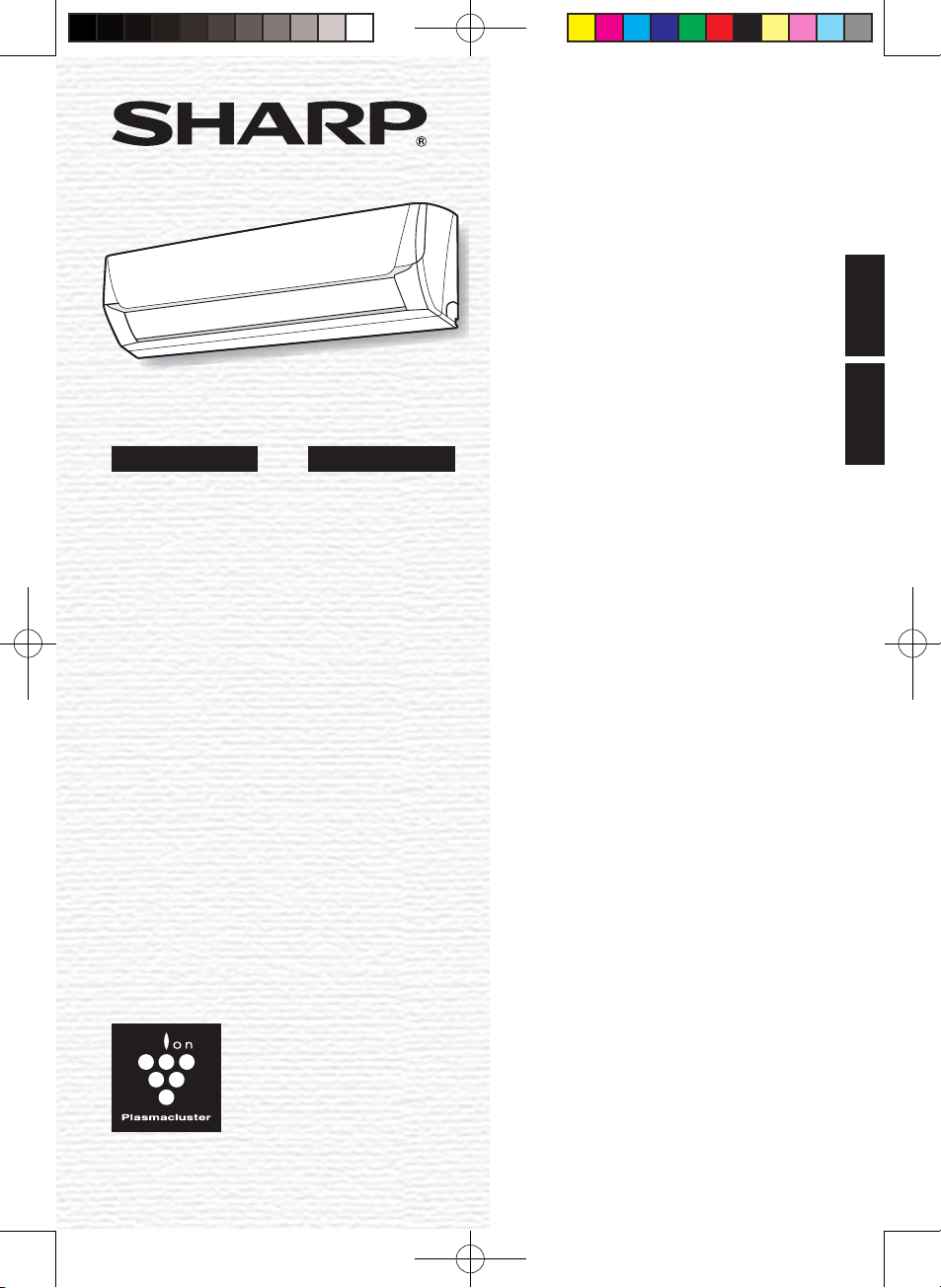
SPLIT TYPE
ROOM AIR CONDITIONER
OPERATION MANUAL
ENGLISH
INDOOR UNIT
(UHL models)
AH-AP5UHL
AH-AP7UHL
AH-AP9UHL
AH-AP12UHL
(UDL models)
AH-A5UDL
AH-A7UDL
AH-A9UDL
(UEY models)
AH-A5UEY
AH-A9UEY
PENDINGIN RUANGAN
INDONESIA
TIPE SPLIT
PETUNJUK PENGOPERASIAN
OUTDOOR UNIT
AU-A5UHL
AU-A7UHL
AU-A9UHL
AU-A12UHL
AU-A5UDL
AU-A7UDL
AU-A9UDL
AU-A5UEY
AU-A9UEY
“Plasmacluster" and "Device of a
cluster of grapes" are registered
trademarks or trademarks of
Sharp Corporation.
No.Reg.: I.15.STID44.03001.0616
Page 2
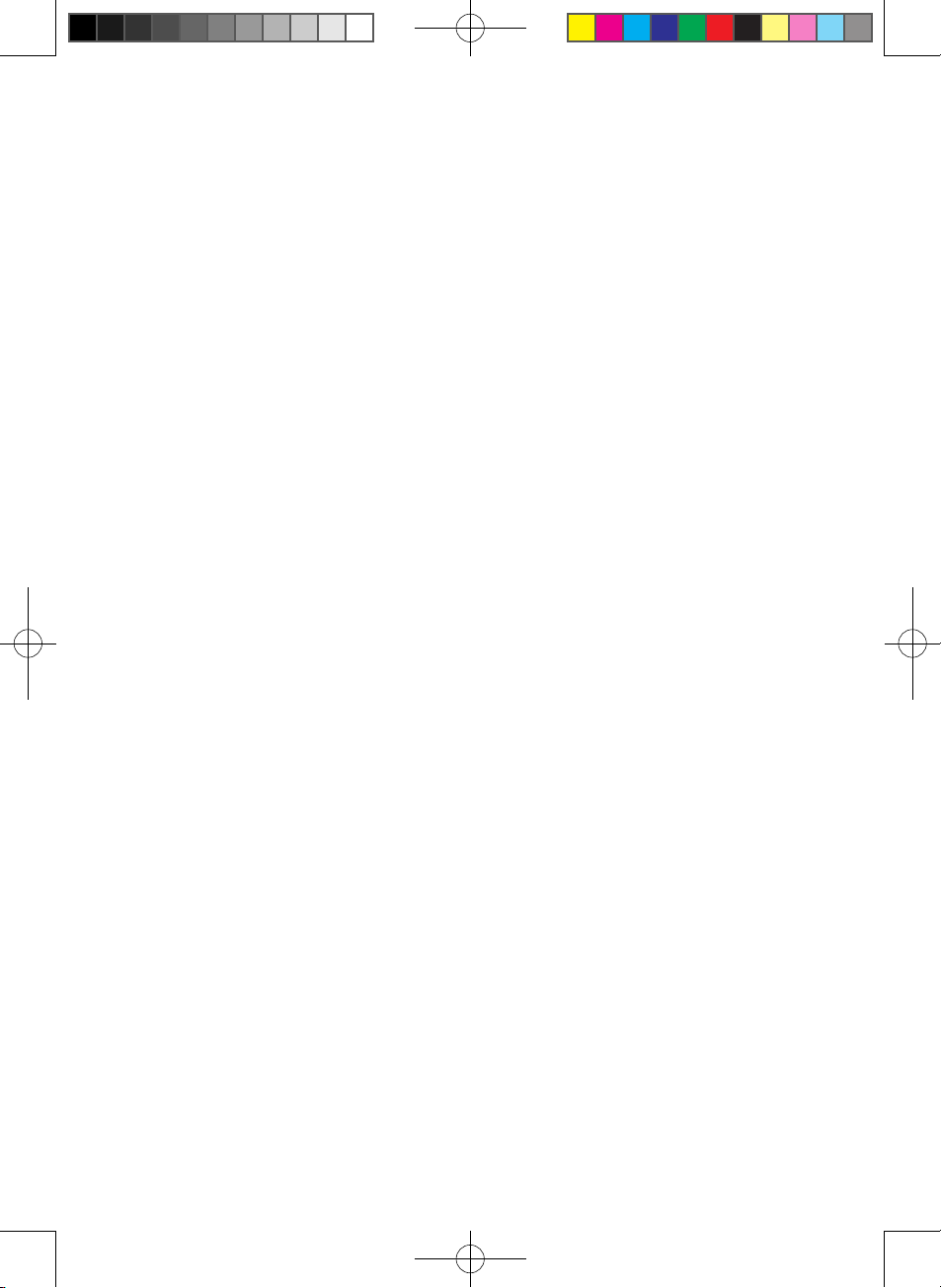
AH-AP9SSY_OM_A863_En.indd 2 2015/3/26 9:29:14
Page 3

ENGLISH
ENGLISH
Please read this manual carefully before using the product.
This manual should be kept in a safe place for handy reference.
CONTENTS
• IMPORTANT SAFETY INSTRUCTIONS .............EN-1
• PART NAMES .....................................................EN-2
• USING THE REMOTE CONTROL ......................EN-4
• AUXILIARY MODE ..............................................EN-4
• TIPS ON SAVING ENERGY ................................EN-4
• BASIC OPERATION ............................................EN-5
• OPERATION CONDITION ..................................EN-5
• ADJUSTING THE AIR FLOW DIRECTION .........EN-6
• POWERFUL JET OPERATION ...........................EN-6
• GENTLE COOL AIR ............................................EN-7
• PLASMACLUSTER OPERATION .......................EN-7
• COMFORT OPERATION ....................................EN-8
• BABY MODE OPERATION .................................EN-8
• TIMER OPERATION ...........................................EN-9
• SELF CLEAN OPERATION...............................EN-10
• DISPLAY BUTTON ............................................EN-10
• MAINTENANCE ................................................EN-11
• BEFORE CALLING FOR SERVICE ..................EN-12
IMPORTANT SAFETY
INSTRUCTIONS
WARNING
• Do not pull or deform the power supply cord.
Pulling and misuse of the power supply cord
can result in damage to the unit and cause
electrical shock.
• Be careful not to expose your body directly to
the outlet air for a long time. It may affect your
physical conditions.
• When using the air conditioner for infants,
children, elderly, bedridden, or disabled people
make sure the room temperature is suitable for
those in the room.
• Never insert objects into the unit. Inserting
objects can result in injury due to the high
speed rotation of internal fans.
• Ground the air conditioner without fail. Do not
connect the grounding wire to gas pipe, water
pipe, lightning rod or telephone grounding
wire. Incomplete grounding may cause electric
shock.
• If anything is abnormal with the air conditioner
(ex. a burning smell), stop the operation
immediately and turn the circuit breaker OFF.
• The appliance shall be installed in accordance
with national wiring regulations. Improper
cable connection can cause the power supply
cord, plug and the electrical outlet to overheat
• If the supply cord is damaged, it must be
replaced by the manufacturer or its service
to avoid a hazard. Use only the manufacture-
• Do not splash or pour water directly on the
unit. Water can cause electrical shock or
equipment damage.
• Do not attempt to install/remove/repair the unit
by yourself. Incorrect work will cause electric
installation/removal/repair of the unit.
CAUTION
• Open a window or door periodically to
ventilate the room, especially when using gas
oxygen shortage.
• Do not operate the buttons with wet hand. It
may cause electric shock.
• For safety, turn the circuit breaker off when not
using the unit for an extended period of time.
• Check the outdoor unit mounting rack
periodically for wear and to make sure it is
• Do not put anything on the outdoor unit nor
step on it. The object or the person may fall
down or drop, causing injury.
• This unit is designed for residential use. Do not
use for other applications such as in a kennel
or greenhouse to raise animals or grow plants.
• Do not place a vessel with water on the unit.
If water penetrates into the unit, electrical
insulations may deteriorate and cause electric
shock.
• Do not block the air inlets nor outlets of the
troubles.
• Be sure to stop the operation and turn the
circuit breaker off before performing any
maintenance or cleaning. A fan is rotating
inside the unit and you may get injured.
• This appliance is not intended for use by
persons (including children) with reduced
physical, sensory or mental capabilities, or
lack of experience and knowledge, unless they
have been given supervision or instruction
concerning use of the appliance by a persion
responsible for their safety. Childern should be
supervised to ensure that they do not play with
the appliance.
• Make sure to connect the air conditioner
to power supply of the rated voltage and
frequency. Use of a power supply with
improper voltage and frequency can result in
• -
Install the unit in a place with minimal dust,
fumes and moisture in the air.
• Arrange the drain hose to ensure smooth
ting of the room, furniture etc.
• Make sure a leak breaker or a circuit breaker
is installed, depending on the installation
location, to avoid electrical shock.
-
EN-1
Page 4

PART NAMES
INDOOR UNIT
UDL, UEY models
OUTDOOR UNIT
AU-A5UHL, AU-A5UDL, AU-A5UEY
AU-A7UHL, AU-A7UDL
AU-A9UHL, AU-A9UDL, AU-A9UEY
10
9
UHL models
12
1
2
3
4
1 Inlet (Air)
2 Open Panel
3 Air Filter
4 AUX Button
5
5 Receiver Window
6
6
7
8
9
10
11
7
8 Outlet (Air)
9 OPERATION Lamp (Green )
10 TIMER Lamp (orange
)
11 PLASMACLUSTER Lamp (blue
(For UHL models only)
)
AU-A12UHL
13
14
15
12
13
14
15
EN-2
12 Inlet (Air)
13 Refrigerant Pipe and Cable
14 Drainage Hose
15 Outlet (Air)
Page 5
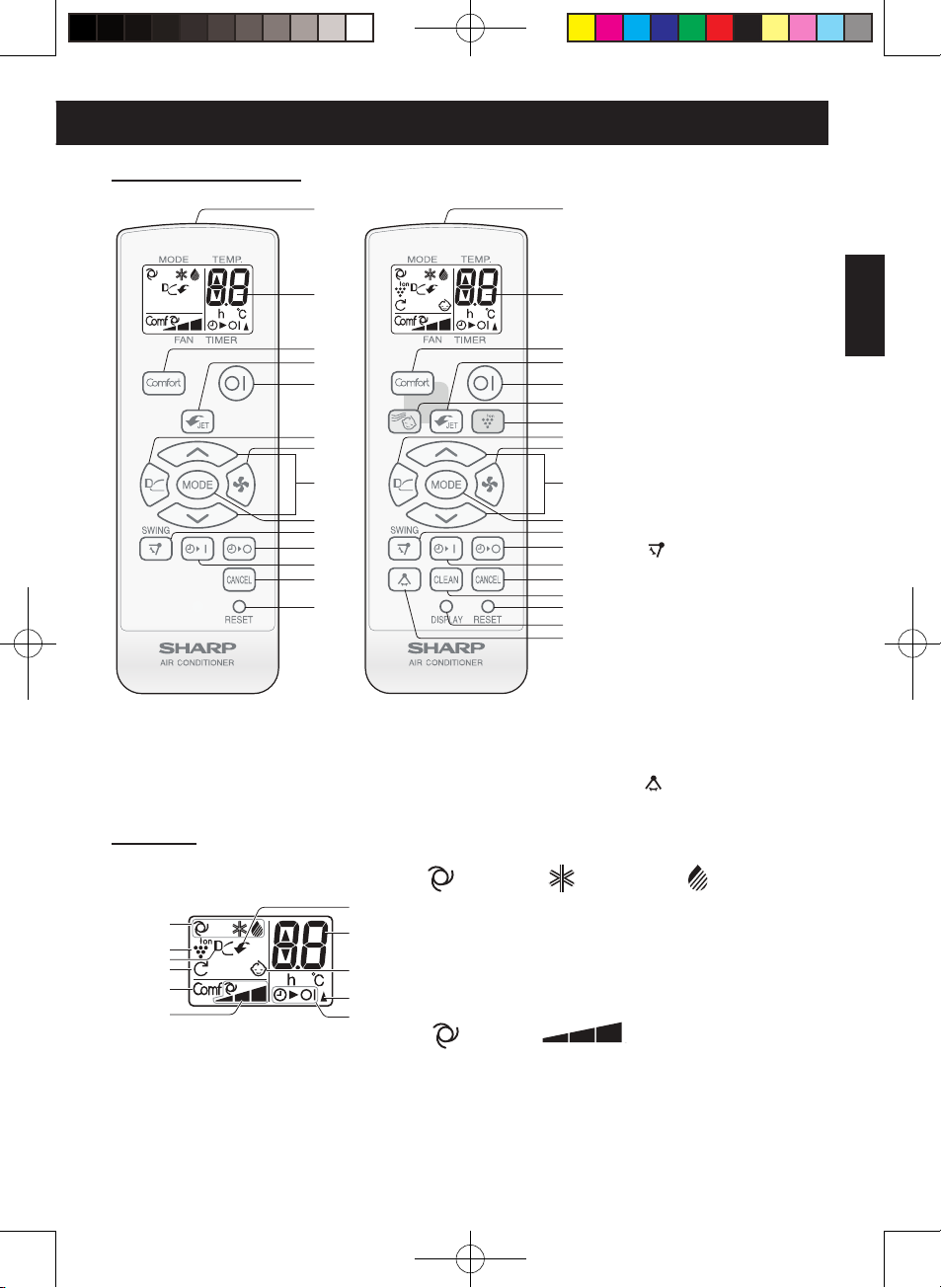
ENGLISH
REMOTE CONTROL
1
2
3
4
5
8
9
10
11
12
13
14
15
17
UDL, UEY models UHL models
DISPLAY
20
21
22
23
24
25
20 MODE Symbols
21 PLASMACLUSTER Symbol
26
22 GENTLE COOL AIR Symbol
27
23 SELF CLEAN Symbol
28
24 COMFORT Symbols
29
25 FAN SPEED Symbols
30
: AUTO : COOL : DRY
26 POWERFUL JET Symbol
27 TEMPERATURE Indicator
28 BABY MODE Symbol
29 TRANSMITTING Symbol
30 TIMER ON / TIMER OFF Indicator
1 TRANSMITTER
1
2 DISPLAY
3 COMFORT Button
4 POWERFUL JET Button
2
5 ON/OFF Button
6 BABY MODE Button
3
(For UHL models only)
4
7 PLASMACLUSTER Button
5
10
6
7
8
9
(For UHL models only)
8 GENTLE COOL AIR Button
9 FAN Button
10 THERMOSTAT Button
11 MODE Button
11
12 SWING Button
12
13
( : Vertical direction)
14
13 TIMER OFF Button
15
16
14 TIMER ON Button
17
18
15 TIMER CANCEL Button
19
16 SELF CLEAN Button
(For UHL models only)
17 RESET Button
18 DISPLAY Button
(For UHL models only)
19 SWING Button
( : horizontal direction)
(For UHL models only)
(For UHL models only)
(For UHL models only)
: AUTO : Manual setting
(For UHL models only)
EN-3
Page 6
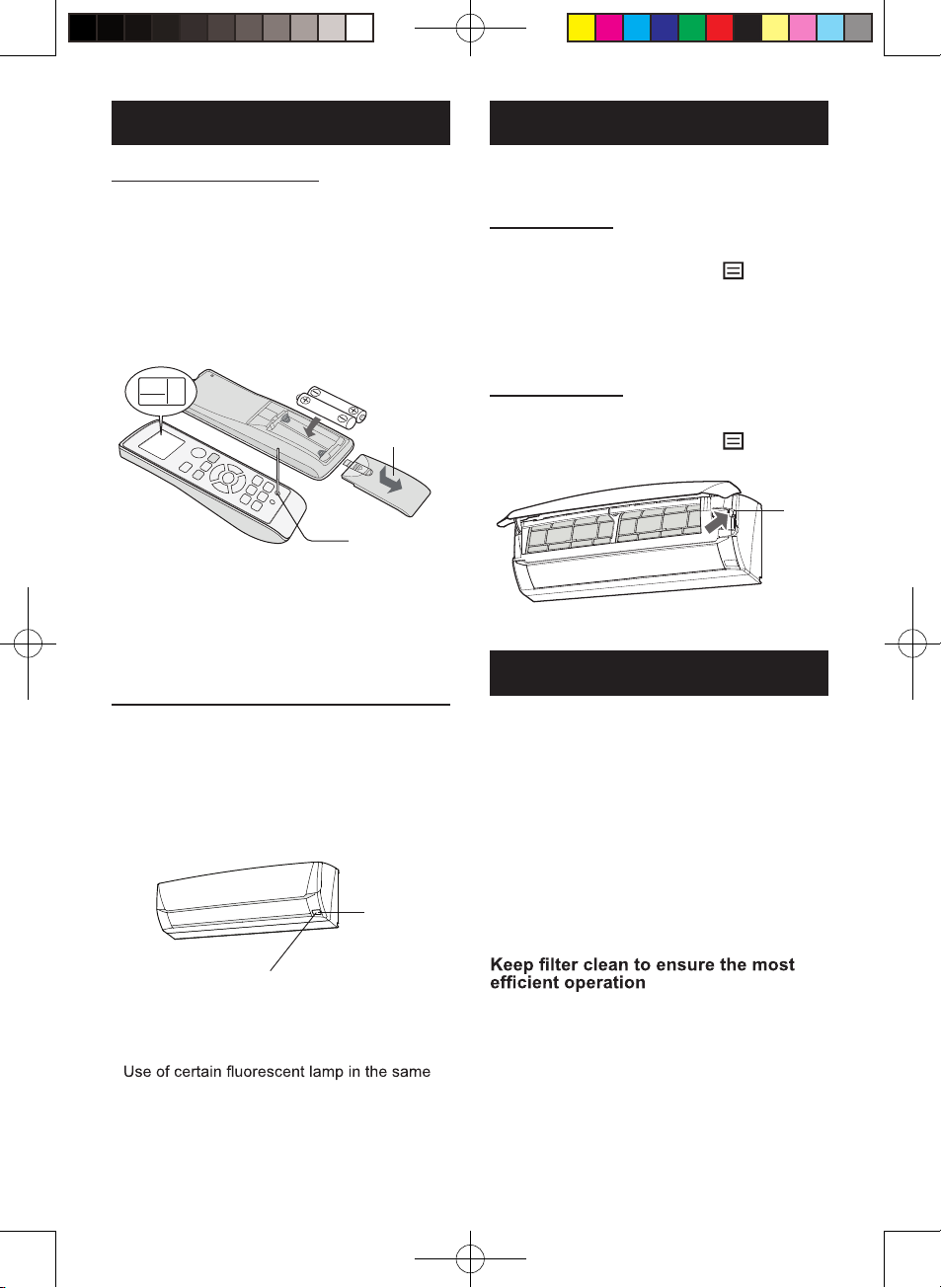
USING THE REMOTE CONTROL
AUXILIARY MODE
LOADING BATTERIES
Remove the battery cover.
1
Insert two batteries. (AAA(R03))
Make sure the (+) and (-) polarities are
2
correctly aligned.
Reinstall the battery cover.
3
Press the RESET button using a
4
thin stick.
Battery cover
RESET button
NOTE:
•
The battery life is approximately 1 year in
normal use.
• When replacing the batteries, always change
both and use the same type.
• If you will not be using the unit for a long time,
remove the batteries from the remote control.
HOW TO USE THE REMOTE CONTROL
Point the remote control towards the
receiver window and press the desired
button. The unit generates a beep when
it receives the signal.
• Make sure nothing, such as curtains, block the
signal receiver window.
• The signal effective distance is 7 m.
Receiver
window
Use this mode when the remote control
is not available.
TO TURN ON
Press the AUX button.
• The green OPERATION lamp ( ) will light up
and the unit will start operating in the AUTO
mode.
• The fan speed and temperature setting are
set to AUTO.
TO TURN OFF
Press the AUX button again.
• The green OPERATION lamp ( ) will turn off.
AUX
TIPS ON SAVING ENERGY
Below are some simple ways to save
energy when you use your air conditioner.
Set the proper temperature
• Setting the temperature lower than necessary
during cooling operation will result in
increased power consumption.
Block direct sunlight and prevent drafts
•
Blocking direct sunlight during cooling operation
will reduce power consumption.
• Close the windows and doors during cooling
and heating operations.
7 m
CAUTION:
• Do not expose the receiver window to direct
sunlight. This may adversely affect its operation.
•
room may interfere with transmission of the
signal.
• Do not leave the remote control in direct
sunlight or near a heater. Protect the remote
control from moisture and shock.
EN-4
Disconnect the power cord when the
unit is not used for an extended period
time
• The indoor unit still consumes a small amount
of power when it is not operating.
Page 7
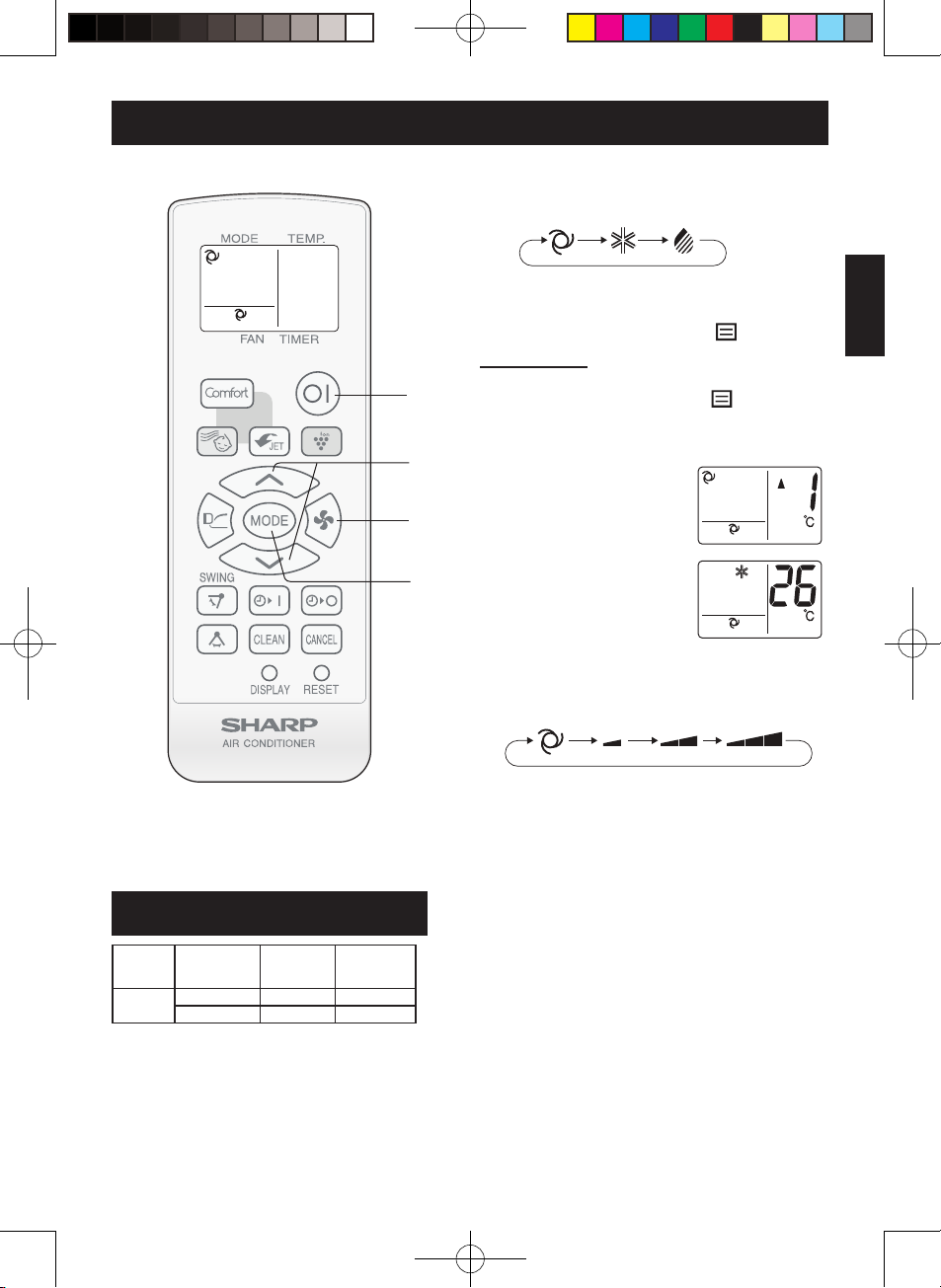
ENGLISH
BASIC OPERATION
2
3
4
Press the MODE button to select the
1
operation mode.
AUTO COOL DRY
Press the ON/OFF button to start opera-
2
tion.
• The green OPERATION lamp ( ) will light up.
TO TURN OFF
Press the ON/OFF button again.
• The green OPERATION lamp (
Press the THERMOSTAT button to set
3
the desired temperature.
(AUTO/DRY mode)
The temperature can
be changed up to ±2°C
from the automatic
setting.
) will turn off.
OPERATION CONDITION
Mode
Cooling
• The build-in safety device may prevent
• Condensation may form on the air outlet
Upper limit 32°C 43°C
Lower limit 21°C 21°C
the unit from operating when used out of
this range.
if the unit operates continuously in the
COOL or DRY mode when humidity is
over 80%.
Indoor
Temp.
Outdoor
Temp.
1
(COOL mode)
The temperature setting
range: 14-30°C.
(16-30°C for UEY model)
Press the FAN button to set the desired
4
fan speed.
AUTO SOFT LOW HIGH
NOTE:
AUTO MODE
In the AUTO mode, the temperature setting and
mode are automatically selected according to the
room temperature when the unit is turned on.
DRY MODE
The fan speed is preset to AUTO and cannot be
changed.
WHEN POWER FAILURE OCCURES
This air conditioner has a memory function to store
setting when a power failure occurs.
After power recovery, the unit will automatically restart in the same settings which were active before
the power failure, except for TIMER, POWERFUL
JET, COMFORT, BABY MODE, SELF CLEAN settings.
EN-5
Page 8
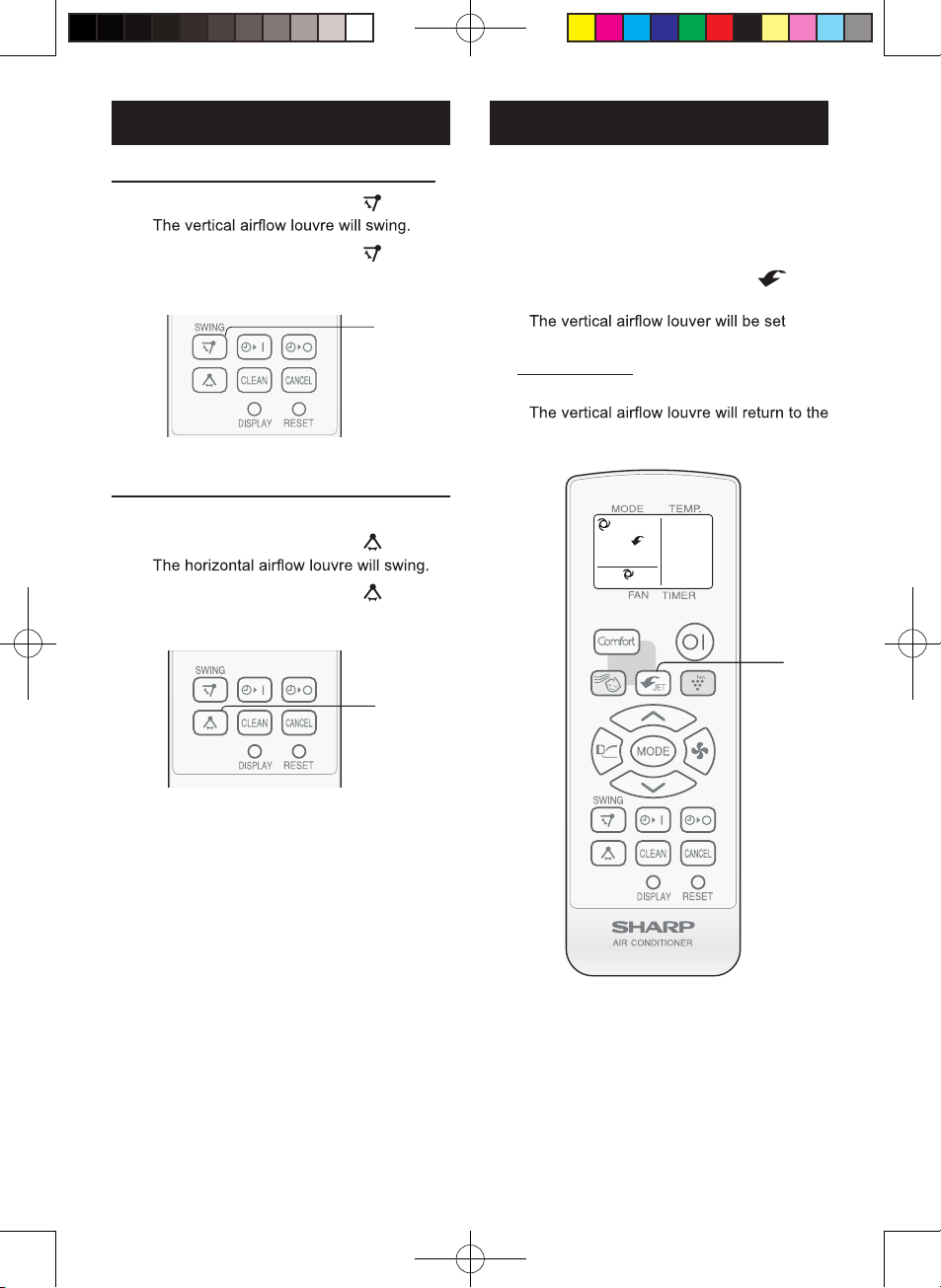
ADJUSTING THE AIR FLOW
DIRECTION
POWERFUL JET OPERATION
VERTICAL AIR FLOW DIRECTION
Press the SWING button ( ).
1
•
Press the SWING button ( ) again
2
to stop at the desired position.
1
2
HORIZONTAL AIR FLOW DIRECTION
(For UHL models only)
Press the SWING button ( ).
1
•
Press the SWING button ( ) again
2
to stop at the desired position.
1
2
The air conditioner works at the maximum
power and optimum louver direction to
make the room cool rapidly.
During operation, press the
1
POWERFUL JET button.
• The remote control will display “ ”.
• The temperature display will go off.
•
obliquely downward.
TO CANCEL
Press the POWERFUL JET button again.
•
original direction.
1
CAUTION:
Never attempt to adjust the louvres manually.
• Manual adjustment of the louvres can cause
the unit to malfunction.
• When the vertical adjustment louvre is
positioned at the lowest position in the
COOL or DRY mode for an extended
period of time, condensation may result.
NOTE:
• The adjustment range is narrower than the
swing range in order to prevent condensation
from dripping.
NOTE:
• The air conditioner will operate at “Extra
HIGH” fan speed for 60 minutes, and the shift
to “HIGH” fan speed.
(30 minutes for UEY model)
• You can not set the temperature or fan speed
during the POWERFUL JET operation.
EN-6
Page 9
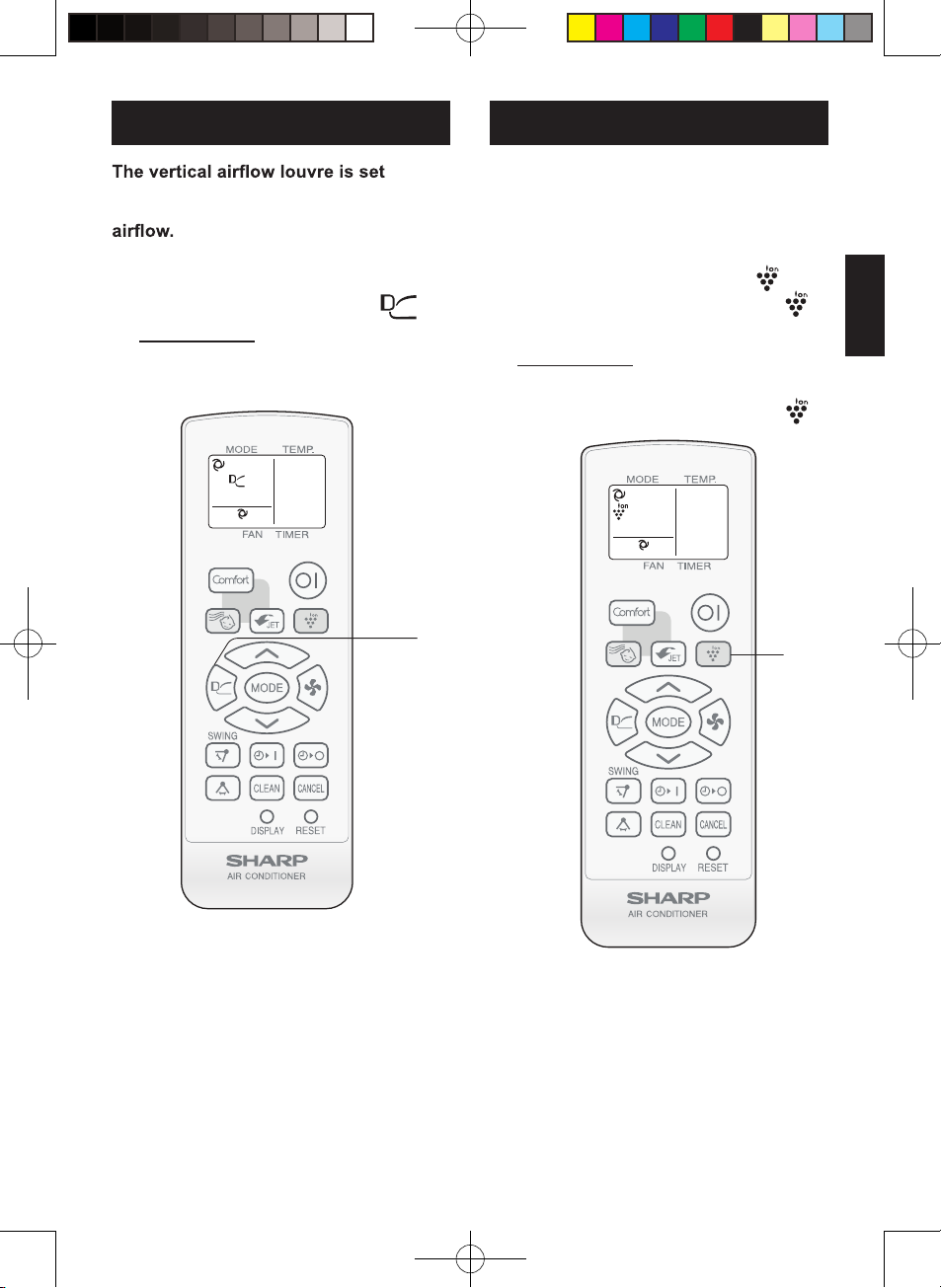
ENGLISH
GENTLE COOL AIR
obliquely upward to deliver cool air
to the ceiling in order to avoid direct
During operation, press the GENTLE
1
COOL AIR button.
• The remote control will display “ ”.
TO CANCEL
Press the GENTLE COOL AIR button
again.
PLASMACLUSTER OPERATION
(For UHL models only)
Plasmacluster ions released into the room
will reduce some airborne mold.
During operation, press the PLAS-
1
MACLUSTER button.
• The remote control will display “ ”.
• The blue PLASMACLUSTER lamp ( )
will light up.
TO CANCEL
Press the PLASMACLUSTER button again.
• The blue PLASMACLUSTER lamp (
will turn off.
)
NOTE:
• If you want GENTLE COOL AIR operation
in POWERFUL JET mode, press GENTLE
COOL AIR button during POWERFUL JET
operation.
1
NOTE:
• Use of the PLASMACLUSTER operation will
be memorized, and it will be activated the next
time you turn on the unit.
• To perform PLASMACLUSTER operation in
FAN only mode, press the PLASMACLUSTER
button when the unit is not operating.
The mode symbol of the remote control will
go off and the fan speed cannot be set to
AUTO.
EN-7
1
Page 10

COMFORT OPERATION
BABY MODE OPERATION
of temperature and humidity by controlling
fan speed.
During operation, press the COMFORT
1
button.
• The remote control will display “ ”.
• Fan speed will be automatically controlled.
• Louvre position will be automatically con-
trolled.
TO CANCEL
Press COMFORT button again.
1
(For UHL models only)
Soft , quiet and clean operation cools a
room with well optimized for intants.
During operation, press BABY
1
MODE button.
• The remote control will display “ ”.
• Fan speed will be automatically set to
LOW or SOFT.
• Louvre will be set to GENTLE COOL AIR
operation.
• PLASMACLUSTER will be turned on.
TO CANCEL
Press BABY MODE button again.
1
NOTE:
• BABY MODE operation is not available in
DRY mode.
EN-8
Page 11

ENGLISH
TIMER OPERATION
TIMER OFF
Press the TIMER OFF button and set
1
the time as desired.
• The orange TIMER lamp ( ) will light
up.
• The timer setting will count down to show
the remaining time.
TO CANCEL
Press the CANCEL button.
• The orange TIMER lamp ( ) will turn
off.
1
CANCEL
TIMER ON
Press the TIMER ON button and set
1
the time as desired.
• The orange TIMER lamp ( ) will light
up.
• The timer setting will count down to show
the remaining time.
TO CANCEL
Press the CANCEL button.
• The orange TIMER lamp ( ) will turn
off.
1
CANCEL
NOTE:
• Timer duration can be set from a minimum half an hour to a maximum of 12 hours. Up to 9.5 hours,
you can set in half-hour increments, and from 10 to 12 hours, in 1-hour increments.
• The TIMER OFF and TIMER ON can not be set together.
• When the temperature is set during timer setting, the temperature will show in the display for 5 sec-
onds and then return to the timer diaplay.
• If a power failure occurs while the TIMER is set, the TIMER setting will be cancelled and will not be
retrieved even after the power is restored.
TIMER OFF
• When the TIMER OFF is set, the unit automatically adjusts the temperature setting to prevent
excessive cooling while you are in sleep. One hour after the TIMER OFF is set, the unit gradually
raises the temperature setting by 1°C by repeated ON/OFF operation for your comfortable sleep.
TIMER ON
• The unit will turn on prior to the set time to allow the room to reach the desired temperature by the
programmed time. (Awaking function)
EN-9
Page 12

SELF CLEAN OPERATION
DISPLAY BUTTON
(For UHL models only)
SELF CLEAN operation will reduce
the growth of mold fungus with
Plasmacluster ions and dry inside of the
unit. Utilize the operation at seasonal
change over terms or every 4 months
Press the SELF CLEAN button when
1
the unit is not operating.
• The remote control will display “ ”.
• The blue PLASMACLUSTER lamp (
will light up.
• The unit will stop operation after 40
minutes.
.
TO CANCEL
Press the SELF CLEAN button.
• The blue PLASMACLUSTER lamp ( )
will turn off.
(For UHL models only)
Use when the blue PLASMACLUSTER
lamp on the unit is too bright. (The
green OPERATION lamp and the orange
TIMER lamp cannot be turned off.)
During operation, press the DIS-
1
PLAY button.
• The blue PLASMACLUSTER lamp ( )
)
will turn off.
TO LIGHT UP
Press the DISPLAY button again.
1
1
NOTE:
• You cannot set the temperature, fan speed, air
CLEAN operation.
• Mold fungus already grown can not be eliminated
by this operation.
EN-10
Page 13

ENGLISH
MAINTENANCE
Be sure to disconnect the power cord
from the wall outlet or turn off the circuit
breaker before performing any maintenance.
CLEANING THE FILTERS
Turn off the unit.
1
2
1
Lift the open panel.
2
3
• Use a vacuum cleaner to remove dust. If
the shade before reinstalling.
4
open panel.
CLEANING THE UNIT AND THE REMOTE CONTROL
• Wipe them with a soft cloth.
• Do not directly splash or pour water on them.
It can cause electrical shock or equipment
damage.
• Do not use hot water, thinner, abrasive powders or strong solvents.
MAINTENANCE AFTER AIR CONDITIONER SEASON
Operate the unit in the SELF CLEAN
1
operation to thoroughly dry inside
the unit.
Stop the operation and unplug the
2
unit.
• Turn of the circuit breaker, if you have one
exclusively for the air conditioner.
3
MAINTENANCE BEFORE AIR CONDITIONER SEASON
1
dirty.
Make sure that nothing obstructs
2
the air inlet or outlet.
EN-11
Page 14

BEFORE CALLING FOR SERVICE
The following conditions do not denote
equipment malfunctions.
UNIT DOES NOT OPERATE
The unit will not operate if it is turned on immediately after it is turned off. The unit will not
operate immediately after the mode is changed.
This is to protect the unit. Wait 3 minutes before
operating the unit.
ODORS
Carpet and furniture odors that entered into the
unit may be sent out from the unit.
CRACKING NOISE
This sound is generated by the friction of the
unit expanding or contracting due to a temperature change.
MIST SEEN AT INDOOR AIR OUTLET
In cooling operation, this is caused by the difference between the room air temperature and the
air discharged.
THE OUTDOOR UNIT DOES NOT STOP
After stopping the operation, the outdoor unit
will rotate its fan for about a minute to cool
down the unit.
SWISHING NOISE
The soft, swishing noise is the sound of the
Check the following points before calling for service.
The unit does not operate
• Check if the circuit breaker has tripped or the
fuse has blown.
The unit does not cool effectively
•
• Check the outdoor unit to make sure nothing
is blocking the air inlet or outlet.
• Check the thermostat is proper setting.
• Make sure windows and doors are closed
tightly.
The unit does not receive the remote
control signal
• Check whether the remote control batteries
have become old and weak.
• Try to send the signal again with the remote
control pointed properly towards the unit’s
signal receiver window.
• Check whether the remote control batteries
are installed properly.
Please call for service when OPERATION lamp and TIMER lamp on the unit
blink.
(For UHL models only)
ODOR EMITTED FROM THE
PLASMACLUSTER AIR OUTLET
This is the smell of ozone generated from
the Plasmacluster Ion generator. The ozone
concentration is very small, posing no adverse
effect on your health. The ozone discharged
into the air rapidly decomposes, and its density
in the room will not increase.
A LOW BUZZING NOISE
This is a sound of the unit generating Plasmacluster ions.
EN-12
Page 15

INDONESIA
Baca manual ini dengan seksama sebelum menggunakan produk.
INDONESIA
Manual ini sebaiknya disimpan di tempat yang aman dan mudah
dijangkau.
DAFTAR ISI
•
PETUNJUK KESELAMATAN YANG PENTING
• NAMA SUKU CADANG ...............................IN-2
• MENGGUNAKAN REMOTE CONTROL .....IN-4
• MODE TAMBAHAN .....................................IN-4
• TIPS MENGHEMAT ENERGI ......................IN-4
• PENGOPERASIAN DASAR ........................IN-5
• KONDISI PENGOPERASIAN ......................IN-5
•
MENGATUR ARAH HEMBUSAN UDARA
• PENGOPERASIAN POWERFUL JET .........IN-6
• HEMBUSAN LEMBUT UDARA SEJUK .......IN-7
• PENGOPERASIAN PLASMACLUSTER .....IN-7
•
PENGOPERASIAN COMFORT (NYAMAN)
•
PENGOPERASIAN BABY MODE (MODE BAYI)
• PENGOPERASIAN TIMER .........................IN-9
•
PENGOPERASIAN PEMBERSIHAN OTOMATIS
• TOMBOL DISPLAY ......................................IN-10
• PEMELIHARAAN ........................................IN-11
•
SEBELUM MENGHUBUNGI PUSAT SERVIS
..IN-1
.........IN-6
...IN-8
....IN-8
..IN-10
..IN-12
PETUNJUK KESELAMATAN
YANG PENTING
PERINGATAN
• Jangan menarik atau merusak kabel catu
daya. Menarik dan menyalahgunakan kabel
cat u daya dapat menyebabkan kerusakan unit
dan mengakibatkan korslet.
• Hati-hati, jangan memaparkan badan
secara langsung ke hembusan udara keluar
dalam jangka waktu yang lama. Ini dapat
mempengaruhi kondisi sik Anda.
•
Apabila menggunakan pendingin ruangan untuk
bayi, anak-anak, orang dewasa, orang sakit,
atau orang cacat, pastikan suhu ruangan sesuai
bagi orang yang ada di dalam ruangan tersebut.
• Jangan pernah memasukkan benda apa pun
ke dalam unit. Memasukkan suatu benda
dapat menyebabkan cedera karena rotasi
berkecepatan tinggi dari kipas internal.
•
Pasang arde pendingin ruangan dengan
benar. Jangan menyambungkan kabel arde ke
pipa gas, pipa air, tiang listrik atau kabel arde
telepon. Pemasangan arde yang tidak benar
dapat menyebabkan korslet.
•
Apabila ada yang tidak normal dengan pendingin
ruangan (misal, bau terbakar), segera hentikan
penggunaan dan matikan pemutus sirkuit.
• Perangkat harus dipasang sesuai dengan
peraturan pemasangan kabel nasional.
Sambungan kabel yang tidak benar dapat
menyebabkan kabel, colokan, dan stopkontak
listrik catu daya menjadi terlalu panas dan
dapat menyebabkan kebakaran.
• Apabila kabel catu daya rusak, kabel harus
diganti oleh pabrik, petugas servis atau
teknisi ahli untuk menghindari bahaya. Hanya
gunakan kabel catu daya khusus buatan
pabrik untuk mengganti kabel.
• Jangan memercikkan atau menuang air secara
langsung ke unit. Air dapat menyebabkan
korslet atau kerusakan alat.
• Jangan berusaha memasang/membuang/
memperbaiki alat ini sendiri. Kesalahan
tindakan akan menyebabkan korslet,
kebocoran air, kebakaran, dll. Konsultasikan
dengan dealer atau petugas servis ahli untuk
pemasangan/ pembuangan/ perbaikan alat.
PERHATIAN
• Buka jendela atau pintu secara berkala untuk
ventilasi udara, terutama apabila menggunakan
perangkat gas. Kurangnya ventilasi dapat
menyebabkan kekurangan oksigen.
• Jangan menekan tombol dengan tangan yang
basah. Ini dapat menyebabkan korslet.
• Demi keselamatan, matikan pemutus sirkuit
apabila akan tidak menggunakan alat dalam
jangka waktu lama.
•
Periksa rak dudukan unit luar ruangan secara
berkala apakah sudah aus dan untuk memastikan
bahwa unit terpasang dengan kencang.
• Jangan meletakkan apa pun di atas unit luar
ruangan dan jangan diinjak. Benda atau orang
tersebut dapat jatuh, dan menyebabkan cedera.
• Unit ini dirancang untuk penggunaan di rumah.
Jangan gunakan untuk ruangan lainnya
seperti kandang anjing atau rumah kaca untuk
budidaya hewan atau tumbuhan.
•
Jangan meletakkan bejana berisi air di atas unit.
Apabila air merembes ke dalam unit, insulasi
elektrik dapat rusak dan menyebabkan korslet.
• Jangan menghalangi saluran udara masuk
atau keluar unit. Ini dapat menyebabkan
kinerja alat tidak optimal atau bermasalah.
• Pastikan untuk menghentikan penggunaan dan
matikan pemutus sirkuit sebelum melakukan
tindakan pemeliharaan atau pembersihan.
Kipas berputar di dalam unit, dan Anda dapat
terluka karenanya.
• Perangkat ini tidak diperuntukan untuk
digunakan oleh orang (termasuk anak-
anak) yang memiliki keterbatasan sik,
panca indera atau kapabilitas mental, atau
kurang berpengalaman dan pengetahuan,
kecuali mereka mendapat pengawasan atau
pengarahan penggunaan oleh orang yang
bertanggung jawab terhadap keselamatannya.
Anak-anak harus diawasi untuk memastikan
bahwa mereka tidak bermain dengan alat ini.
• Pastikan untuk menyambungkan pendingin
ruangan ke catu daya dengan tegangan dan
frekuensi sesuai yang tercantum. Penggunaan
catu daya dengan tegangan dan frekuensi
yang tidak tepat dapat menyebabkan
kerusakan alat dan mungkin juga kebakaran.
• Jangan memasang unit di tempat yang
kemungkinan terjadi kebocoran gas. Ini dapat
menyebabkan kebakaran.
Pasang unit di tempat dengan debu, asap dan
kelembaban udara minimal.
• Atur selang pembuangan untuk memastikan
pengeringan yang lancar. Pengeringan yang
tidak lancar dapat menyebabkan ruangan,
perabotan, dll menjadi lembab.
• Pastikan pencegah kebocoran atau pemutus
sirkuit telah terpasang, tergantung pada lokasi
pemasangan, untuk menghindari korsleting.
IN-1
AH-AP9SSY_OM_A863_ID.indd 1 2015/3/26 9:29:06
Page 16

NAMA SUKU CADANG
UNIT DALAM RUANGAN
9
10
model UDL, UEY model UHL
UNIT LUAR RUANGAN
AU-A5UHL, AU-A5UDL, AU-A5UEY
AU-A7UHL, AU-A7UDL
AU-A9UHL, AU-A9UDL, AU-A9UEY
12
1 Saluran Masuk (Udara)
2 Panel Buka
1
2
3 Filter Udara
3
4 Tombol AUX
4
5 Jendela Penerima
6 Bilah hembusan Udara Vertikal
5
7 Bilah hembusan Udara Horisontal
8 Saluran Keluar (Udara)
6
9 Lampu OPERASIONAL (hijau
7
8
10 Lampu TIMER (oranye
9
11 Lampu PLASMACLUSTER (biru
10
(Untuk model
UHL saja
11
)
)
)
)
AU-A12UHL
13
14
15
12
13
14
15
12 Saluran Masuk (Udara)
13 Pipa Refrigeran dan Kabel
14 Selang Pembuangan
15 Saluran Keluar (Udara)
IN-2
Page 17

INDONESIA
REMOTE CONTROL
1
2
3
4
5
8
9
10
11
12
13
14
15
17
model UDL, UEY model UHL
LAYAR
20
21
22
23
24
25
20 Simbol MODE
21 Simbol PLASMACLUSTER
26
22 Simbol HEMBUSAN LEMBUT UDARA SEJUK
27
23 Simbol PEMBERSIHAN OTOMATIS
24 Simbol COMFORT
28
25 Simbol KECEPATAN KIPAS
29
30
26 Simbol POWERFUL JET
27 Indikator SUHU
28 Simbol BABY MODE
29 Simbol TRANSMISI
30 Indikator TIMER HIDUP / TIMER MATI
: OTOMATIS : DINGIN : KERING
: OTOMATIS : Pengaturan manual
1 TRANSMITER
2 LAYAR
1
3 Tombol COMFORT
4 Tombol POWERFUL JET
5 Tombol ON/OFF
6 Tombol BABY MODE
2
(Untuk model UHL saja)
7 Tombol PLASMACLUSTER
3
10
11
12
13
14
15
16
17
18
19
(Untuk model UHL saja)
(Untuk model UHL saja)
4
8 Tombol HEMBUSAN
5
LEMBUT UDARA SEJUK
6
9 Tombol FAN
7
8
10 Tombol THERMOSTAT
9
11 Tombol MODE
12 Tombol SWING
(
: arah vertikal)
13 Tombol TIMER MATI
14 Tombol TIMER HIDUP
15 Tombol CANCEL
16 Tombol PEMBERSIHAN
OTOMATIS
(Untuk model UHL saja)
17 Tombol RESET
18 Tombol DISPLAY
(Untuk model UHL saja)
19 Tombol SWING
(
: arah horizontal)
(Untuk model UHL saja)
(Untuk model UHL saja)
(Untuk model UHL saja)
IN-3
Page 18

MENGGUNAKAN REMOTE
CONTROL
MEMASANG BATERAI
Lepaskan tutup baterai.
1
Masukkan dua baterai. (AAA(R03))
2
Pastikan kutub (+) dan (-) sudah dipasang
dengan benar.
Pasang kembali tutup baterai.
3
Tekan tombol RESET dengan
4
menggunakan kayu kecil.
Tutup baterai
CATATAN:
• Umur baterai kira-kira 1 tahun dalam
penggunaan normal.
• Saat mengganti baterai, selalu ganti keduanya
dan gunakan jenis yang sama.
• Apabila Anda akan tidak menggunakan unit
untuk jangka lama, keluarkan baterai dari
remote control.
Tombol RESET
MODE TAMBAHAN
Gunakan mode ini apabila remote control
tidak tersedia.
UNTUK MENGHIDUPKAN
Tekan tombol AUX.
• Lampu OPERASIONAL warna hijau (
akan menyala dan unit akan mulai beroperasi
dalam mode OTOMATIS.
• Pengaturan kecepatan kipas dan suhu disetel
ke OTOMATIS.
UNTUK MEMATIKAN
Tekan lagi tombol AUX.
• Lampu OPERASIONAL warna hijau (
akan mati.
)
)
AUX
CARA MENGGUNAKAN REMOTE
CONTROL
Arahkan remote control ke jendela penerima
kemudian tekan tombol yang diinginkan. Unit
akan berbunyi ‘bip’ ketika menerima sinyal.
• Pastikan tidak ada yang menghalangi jendela
penerima, misalnya korden.
• Jarak efektif sinyal adalah 7 m.
Jendela
penerima
7 m
PERHATIAN:
• Jangan memaparkan jendela penerima ke
sinar matahari secara langsung. Ini akan
mempengaruhi kinerja alat.
•
yang sama dapat mengganggu transmisi sinyal.
• Jangan meletakkan remote control di bawah
sinar matahari langsung atau di dekat
pemanas. Lindungi remote control dari
kelembaban dan guncangan.
TIPS MENGHEMAT ENERGI
Berikut adalah beberapa cara sederhana
untuk menghemat energi saat Anda
menggunakan pendingin ruangan.
Setel suhu yang sesuai
• Menyetel suhu lebih rendah dari yang
diperlukan selama periode pendinginan dapat
menyebabkan peningkatan konsumsi daya.
Menghalangi sinar matahari langsung dan
mencegah udara mengalir terbuang keluar
ruangan
• Menghalangi sinar matahari langsung selama
periode pendinginan akan mengurangi
konsumsi daya.
• Tutup jendela dan pintu selama periode
pendinginan.
Cabut kabel daya apabila unit tidak
digunakan dalam jangka waktu yang lama
• Unit dalam ruangan masih mengkonsumsi
sejumlah kecil daya meski tidak dihidupkan.
IN-4
Page 19

INDONESIA
PENGOPERASIAN DASAR
2
3
4
1
Tekan tombol MODE untuk memilih
1
mode pengoperasian.
OTOMATIS DINGIN KERING
Tekan tombol ON/OFF untuk memulai
2
operasi.
• Lampu OPERASIONAL warna hijau
) akan menyala.
(
UNTUK MEMATIKAN
Tekan lagi tombol ON/OFF.
• Lampu OPERASIONAL warna hijau
) akan mati.
(
Tekan tombol THERMOSTAT untuk
3
menyetel suhu yang diinginkan.
(mode OTOMATIS/
KERING)
Suhu dapat diubah
hingga ±2°C dari suhu
yang disetel otomatis.
(mode DINGIN)
Kisaran pengaturan
suhu:
14-30°C.
(16-30°C untuk model UEY)
Tekan tombol FAN untuk menyetel
4
kecepatan kipas yang diinginkan.
OTOMATIS LEMBUT RENDAH TINGGI
KONDISI PENGOPERASIAN
Mode
Batas atas 32˚C 43˚C
Pendinginan
• Perangkat keamanan bawaan dapat
mencegah agar unit tidak beroperasi apabila
digunakan di luar kisaran tersebut.
• Kemungkinan dapat terbentuk kondensasi di
saluran udara keluar apabila unit dioperasikan
terus menerus dalam mode DINGIN atau
KERING saat kelembaban di atas 80 %.
Batas
bawah
Suhu
Dalam
Ruangan
21˚C 21˚C
Suhu
Luar
Ruangan
CATATAN:
MODE OTOMATIS
Dalam mode OTOMATIS, pengaturan suhu dan
mode dipilih secara otomatis berdasarkan suhu
ruangan saat unit dihidupkan.
MODE KERING
Kecepatan kipas otomatis disetel ke
OTOMATIS dan tidak dapat diubah.
APABILA LISTRIK MATI
Pendingin ruangan memiliki fungsi memori
untuk menyimpan pengaturan apabila listrik
mati.
Setelah listrik pulih, unit akan otomatis
merestart di pengaturan yang sama yang aktif
sebelum listrik mati, kecuali untuk pengaturan
TIMER, POWERFUL JET, COMFORT, BABY
MODE, SELF CLEAN (PEMBERSIHAN
OTOMAIS).
IN-5
Page 20

MENGATUR ARAH HEMBUSAN
UDARA
ARAH HEMBUSAN UDARA VERTIKAL
Tekan tombol SWING ( ).
1
• Bilah hembusan udara vertikal akan
mengayun.
Tekan tombol SWING ( ) lagi untuk
2
menghentikan posisi yang diinginkan.
1
2
ARAH HEMBUSAN UDARA
HORISONTAL
(Untuk model UHL saja)
Tekan tombol SWING ( ).
1
• Bilah hembusan udara horizontal akan
mengayun.
Tekan tombol SWING ( ) lagi untuk
2
menghentikan posisi yang diinginkan.
PENGOPERASIAN POWERFUL
JET
Pendingin ruangan bekerja pada daya
maksimum dan arah bilah optimal untuk
membuat ruangan agar cepat dingin.
Selama pengoperasian, tekan tombol
1
POWERFUL JET.
• Remote control akan menampilkan “
• Tampilan suhu akan hilang.
• Bilah hembusan udara vertikal akan
disetel mengarah sedikit ke bawah.
UNTUK MEMBATALKAN
Tekan lagi tombol POWERFUL JET.
• Bilah hembusan udara vertikal akan
kembali ke posisi semula.
1
”.
1
2
PERHATIAN:
Jangan sekali-kali mencoba menyetel bilah
secara manual.
• Penyetelan bilah secara manual dapat
menyebabkan kerusakan unit.
• Apabila bilah hembusan udara vertikal
terletak pada posisi paling rendah pada mode
DINGIN atau KERING dalam jangka waktu
berkepanjangan, kemungkinan akan terjadi
kondensasi.
CATATAN:
• Kisaran pengaturan lebih sempit dari kisaran
ayunan untuk mencegah agar kondensasi
tidak menetes.
CATATAN:
• Pendingin ruangan akan beroperasi pada
kecepatan kipas Sangat TINGGI selama 60
menit, kemudian beralih ke kecepatan kipas
TINGGI.
(30 menit untuk model UEY)
• Anda tidak dapat menyetel suhu atau
kecepatan kipas selama periode POWERFUL
JET.
IN-6
Page 21

INDONESIA
HEMBUSAN LEMBUT UDARA
SEJUK
Bilah hembusan udara vertikal
disetel mengarah sedikit ke atas dan
menghembuskan udara sejuk ke langitlangit untuk menghindari hembusan udara
secara langsung.
Selama pengoperasian, tekan tombol
1
HEMBUSAN LEMBUT UDARA SEJUK.
• Remote control akan menampilkan “ ”.
UNTUK MEMBATALKAN
Tekan lagi tombol HEMBUSAN LEMBUT
UDARA SEJUK.
PENGOPERASIAN
PLASMACLUSTER
(Untuk model UHL saja)
Ion Plasmacluster yang dilepaskan ke
ruangan akan mengurangi beberapa jamur
di udara.
Selama pengoperasian, tekan tombol
1
PLASMACLUSTER.
• Remote control akan menampilkan “
• Lampu PLASMACLUSTER warna biru
) akan menyala.
(
UNTUK MEMBATALKAN
Tekan lagi tombol PLASMACLUSTER.
• Lampu PLASMACLUSTER warna biru
) akan mati.
(
”.
1
CATATAN:
• Apabila Anda menginginkan operasi
HEMBUSAN LEMBUT UDARA SEJUK
dalam mode POWERFUL JET, tekan tombol
HEMBUSAN LEMBUT UDARA SEJUK selama
operasi POWERFUL JET berlangsung.
CATATAN:
• Penggunaan operasi PLASMACLUSTER
akan dimasukkan ke dalam memori, dan akan
diaktifkan di saat Anda menghidupkan unit
kembali.
• Untuk menjalankan operasi PLASMACLUSTER
dalam mode FAN saja, tekan tombol
PLASMACLUSTER saat unit tidak sedang
beroperasi.
Simbol mode remote control akan hilang
dan kecepatan kipas tidak dapat disetel ke
OTOMATIS.
IN-7
1
Page 22

PENGOPERASIAN COMFORT
(NYAMAN)
PENGOPERASIAN COMFORT (NYAMAN)
mengurangi naik-turunnya temperatur dan
kelembaban dengan mengontrol kecepatan
kipas.
Selama pengoperasian, tekan tombol
1
COMFORT.
• Remote control akan menampilkan “ ”.
• Kecepatan kipas akan secara otomatis
terkontrol.
• Posisi bilah akan secara otomatis
terkontrol.
UNTUK MEMBATALKAN
Tekan lagi tombol COMFORT.
1
PENGOPERASIAN BABY MODE
(MODE BAYI)
(Untuk model UHL saja)
Pengoperasian yang lembut, tenang dan
bersih mendinginkan ruangan secara
optimal bagi bayi.
Selama pengoperasian, tekan tombol
1
BABY MODE.
• Remote control akan menampilkan “
• Kecepatan kipas akan secara otomatis
tetap RENDAH atau LEMBUT.
• Bilah akan disetel pada pengoperasian
HEMBUSAN LEMBUT UDARA SEJUK.
• PLASMACLUSTER akan dihidupkan.
UNTUK MEMBATALKAN
Tekan lagi tombol BABY MODE.
”.
CATATAN:
• Pengoperasian BABY MODE tidak tersedia
dalam mode KERING.
IN-8
1
Page 23

INDONESIA
PENGOPERASIAN TIMER
TIMER MATI
Tekan tombol TIMER MATI dan tetapkan
1
waktu yang diinginkan.
• Lampu TIMER warna oranye ( ) akan
menyala.
• Pengaturan waktu akan menghitung
mundur untuk menunjukkan sisa waktu.
UNTUK MEMBATALKAN
Tekan tombol CANCEL.
• Lampu TIMER warna oranye (
mati.
) akan
1
CANCEL
TIMER HIDUP
Tekan tombol TIMER HIDUP dan
1
tetapkan waktu yang diinginkan.
• Lampu TIMER warna oranye ( ) akan
menyala.
• Pengaturan waktu akan menghitung
mundur untuk menunjukkan sisa waktu.
UNTUK MEMBATALKAN
Tekan tombol CANCEL.
• Lampu TIMER warna oranye (
mati.
) akan
1
CANCEL
CATATAN:
• Durasi timer dapat disetel dari minimum setengah jam hingga maksimum 12 jam. Hingga 9.5 jam,
Anda dapat menyetel dengan ketelitian setengah jam, dan dari 10 jam hingga 12 jam, ketelitiannya
adalah 1 jam.
• TIMER MATI dan TIMER HIDUP tidak dapat disetel bersamaan.
• Apabila suhu ditetapkan selama timer aktif, suhu akan ditampilkan di layar selama 5 detik kemudian
kembali ke tampilan timer.
• Apabila listrik mati saat TIMER sedang aktif, pengaturan TIMER akan dibatalkan dan tidak akan
aktif kembali setelah listrik pulih kembali.
TIMER MATI
• Jika TIMER MATI diatur, unit otomatis menyetel suhu untuk mencegah pendinginan berlebihan saat
Anda tidur. Satu jam setelah TIMER MATI diaktifkan, unit secara bertahap menaikkan pengaturan
suhu sebesar 1°C pada operasi ON/OFF secara berulang demi kenyamanan tidur Anda.
TIMER HIDUP
• Unit akan hidup sebelum waktu yang telah ditetapkan untuk mencapai suhu yang diinginkan pada
waktu yang telah diprogram. (Fungsi Bangun)
IN-9
Page 24

PENGOPERASIAN
PEMBERSIHAN OTOMATIS
(Untuk model UHL saja)
Operasi PEMBERSIHAN OTOMATIS akan
mengurangi tumbuhnya jamur lendir dengan
ion Plasmacluster dan mengeringkan
bagian dalam unit. Lakukan operasi ini saat
perubahan musim dalam jangka melebihi
atau setiap 4 bulan sekali.
Tekan tombol CLEAN saat unit tidak
1
sedang beroperasi
• Remote control akan menampilkan “
• Lampu PLASMACLUSTER warna biru
) akan menyala.
(
• Unit akan berhenti beroperasi setelah
40 menit.
UNTUK MEMBATALKAN
Tekan tombol CLEAN.
• Lampu PLASMACLUSTER warna biru
) akan mati.
(
”.
TOMBOL DISPLAY
(Untuk model UHL saja)
Gunakan saat lampu PLASMACLUSTER warna biru
pada unit terlalu terang. (Lampu OPERASIONAL
warna hijau dan TIMER warna oranye tidak
dapat dimatikan.)
Selama operasi, tekan tombol DISPLAY.
1
• Lampu PLASMACLUSTER warna biru
(
) akan mati.
UNTUK MENYALAKAN
Tekan tombol DISPLAY lagi.
1
1
CATATAN:
• Anda tidak dapat menyetel pengaturan suhu,
kecepatan kipas, arah hembusan udara
atau timer selama operasi PEMBERSIHAN
OTOMATIS berlangsung.
• Jamur lendir yang sudah tumbuh tidak dapat
dihilangkan dengan operasi ini.
IN-10
Page 25

INDONESIA
PEMELIHARAAN
Pastikan untuk mencabut kabel daya dari
stopkontak dinding atau matikan pemutus
sirkuit sebelum melakukan tindakan
pemeliharaan.
MEMBERSIHKAN FILTER
Matikan unit.
1
2
1
Angkat panel buka.
2
melepaskannya.
3
• Gunakan pembersih debu untuk
cuci dengan air hangat dan deterjen yang
teduh sebelum dipasang.
4
buka.
MEMBERSIHKAN UNIT DAN REMOTE
CONTROL
• Seka dengan kain yang lembut.
• Jangan memercikkan atau menuang
air secara langsung ke unit. Air dapat
menyebabkan korslet atau kerusakan alat.
• Jangan menggunakan air panas, thinner,
bubuk gosok atau bahan pelarut kuat.
PEMELIHARAAN SETELAH SESI
PENDINGINAN UDARA
Jalankan unit dalam operasi
1
PEMBERSIHAN OTOMATIS untuk
mengeringkan bagian dalam unit
dengan seksama.
Hentikan operasi dan cabut kabel unit.
2
• Matikan pemutus sirkuit, apabila Anda
memiliki khusus untuk pendingin ruangan.
3
kembali.
PEMELIHARAAN SEBELUM SESI
PENDINGINAN UDARA
1
Pastikan tidak ada yang menghalangi
2
saluran udara masuk dan keluar.
IN-11
Page 26

SEBELUM MENGHUBUNGI PUSAT SERVIS
Kondisi berikut ini tidak menunjukkan
kerusakan alat
UNIT TIDAK DAPAT DIOPERASIKAN
Unit tidak akan dapat dioperasikan apabila
dihidupkan segera setelah dimatikan. Unit tidak
akan dapat dioperasikan segera setelah mode
diubah. Ini dilakukan untuk melindungi unit.
Tunggu 3 menit sebelum mengoperasikan unit.
BAU
Bau karpet dan perabotan rumah yang masuk ke
dalam unit mungkin dapat dihembuskan kembali.
SUARA BERDERAK
Suara ini dihasilkan oleh bagian unit yang
mengembang atau bersentuhan karena
perubahan suhu.
TERLIHAT KABUT DI SALURAN UDARA
MASUK DAN KELUAR
Dalam operasi pendinginan, in disebabkan
karena perbedaan antara suhu udara ruangan
dan suhu udara yang dibuang.
UNIT LUAR RUANGAN TIDAK BERHENTI
BEKERJA
Setelah mematikan unit, unit luar ruangan akan
tetap memutar kipasnya selama sekitar satu
menit untuk mendinginkan unit.
SUARA BERDESIS
Suara berdesis pelan adalah suara refrigeran
yang mengalir di dalam unit.
Periksa hal-hal berikut sebelum
menghubungi pusat servis.
Unit tidak dapat dioperasikan
• Periksa apakah pemutus sirkuit anjlok atau
sekering putus.
Unit tidak mendinginkan dengan optimal
•
• Periksa unit luar ruangan untuk memastikan
tidak ada yang menghalangi saluran udara
masuk atau keluar.
• Periksa apakah pengaturan thermostat sudah
benar.
• Pastikan jendela dan pintu sudah ditutup
rapat.
Unit tidak menerima sinyal remote control
• Periksa apakah baterai remote control sudah
lama dan arusnya lemah.
• Coba lagi mengirim sinyal dengan remote
control diarahkan dengan benar ke jendela
penerima sinyal unit.
• Periksa apakah baterai remote control sudah
dipasang dengan benar.
Hubungi pusat servis apabila lampu
OPERASIONAL dan lampu TIMER unit
berkedip.
(Untuk model UHL saja)
UDARA BERBAU DIHEMBUSKAN SALURAN
KELUAR PLASMACLUSTER
Ini adalah bau ozon yan g dihasilkan dari
generator Ion Plasmacluster. Konsentrasi
ozon sangat kecil, paparan tidak akan
mempengaruhi kesehatan Anda. Ozon yang
dibuang ke udara luar akan diuraikan dengan
mudah, dan kepadatannya di dalam ruangan
tidak akan bertambah.
SUARA MENDENGUNG RENDAH
Ini adalah suara unit yang menghasilkan ion
Plasmacluster.
IN-12
Page 27

Page 28

PT. SHARP TRADING INDONESIA
Kawasan Industri KIIC, Jl. Harapan Raya Lot LL 1 & 2, Gedung No. 01
Desa Sirnabaya, Kec. Teluk Jambe Timur, Kabupaten Karawang 41361
Printed in Thailand
TINSEA990JBRZ 16J- TH
