Page 1
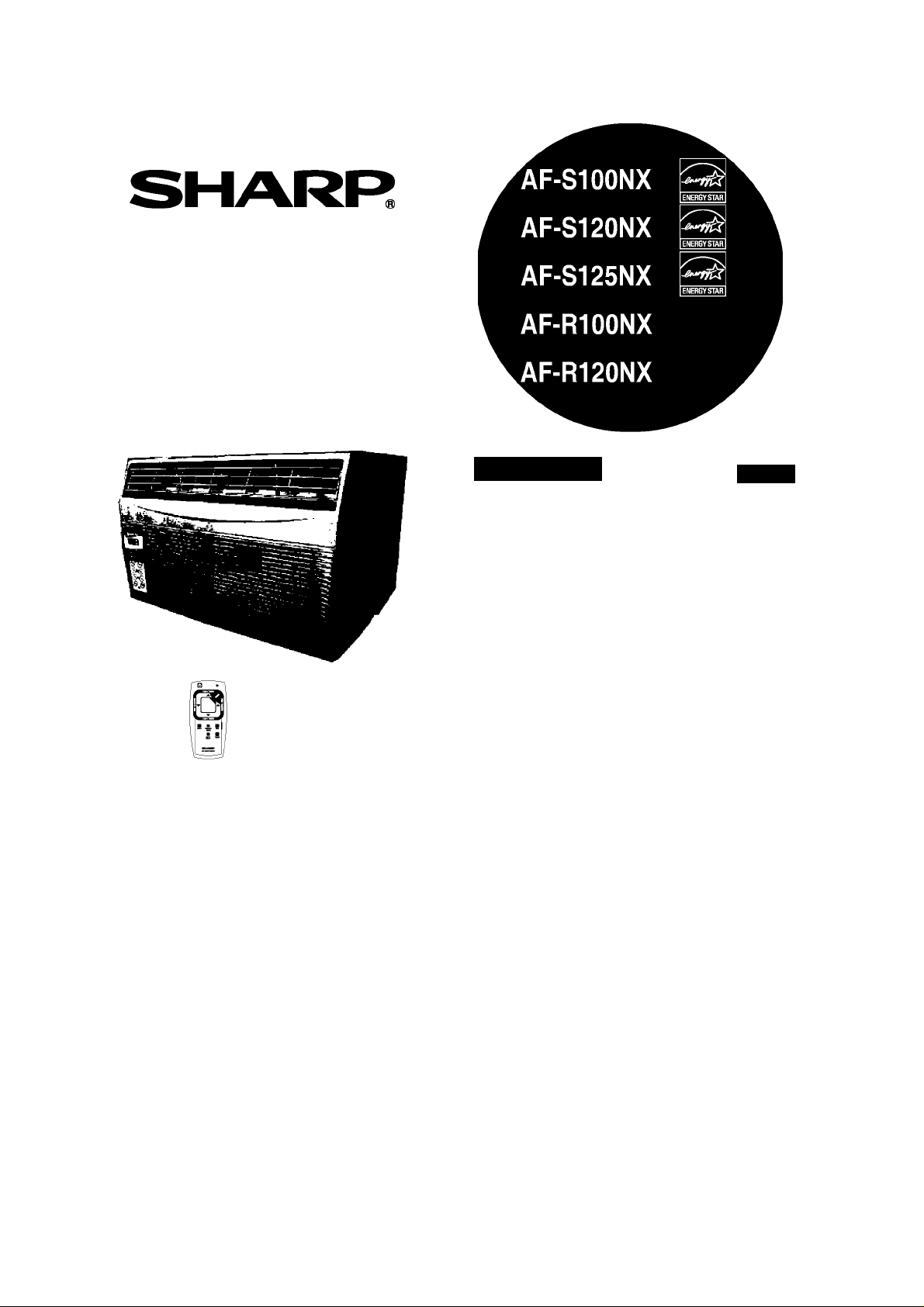
ROOM AIR CONDITIONER
INSTALLATION AND OPERATION
MANUAL
This INSTALLATION AND OPERATION
MANUAL explains the proper use of your new
Sharp Air Conditioner. Read these Instructions
carefully before installing or operating your air
conditioner. The INSTALLATION AND OP
ERATION MANUAL should be kept in a safe
place for handy reference.
CONTENTS
FOR YOUR PROTECTION
CONSUMER LIMITED WARRANTY
..........................
PAGE
.............
2
3
INSTALLATION INSTRUCTIONS
•CHECK WINDOW AREA
• LOCATION
•ACCESSORIES
.............................................
.......................................
• SUGGESTED TOOLS
.........................
............................
4
4
5
5
• INSTALLATION........................................ q
PRECAUTIONS
• CAUTION FOR USE
• GROUNDING INSTRUCTIONS
• NOTES ON OPERATION
• ENERGY EFFICIENCY TIPS
................................
...............
.......................
.................
HOW TO OPERATE
• PARTS NAMES
• TOTURN UNITON
....................................
................................
10
11
• TO CHANGE TEMPERATURE SETTING 12
• TO ADJUST FAN SPEEDS
• TO USE AUTO COOL FEATURE
..................
.........
12
12
• TO OPERATE ON FAN......................... 13
• TO USE ENERGY SAVE FEATURE.... 13
• TIMER FEATURE
• FAULT CODES
.................................
.....................................
13
14
• TOTURN UNITOFF............................... 14
• TO CHANGE AIR FLOW DIRECTION .. 14
• USING THE REMOTE CONTROLLER . 15
CLEANING AND MAINTENANCE
BEFORE CALLING FOR SERVICE
...............
.............
16
17
q
q
9
9
As an ENERGY STAR Partner, Sharp Electronics has determined that this product (AF-S100^^^^RS120NX,
AF-S125NX) meets the ENERGY STAR guidelines for energy efficient air conditioners. To meet these guidelines,
air conditioners must be at least 10% more efficient than the minimum Federal standard.
Page 2

FOR YOUR PROTECTION
To aid in answering questions if you call for service or for reporting ioss or theft, please record
below the model and serial number located on the right side of the unit.
MODEL NUMBER
SERIAL NUMBER
DATE OF PURCHASE
Dealer Name
Address
City
state
Zip
Telephone
TO PHONE: Dial 1-800-BE-SHARP (237-4277) for:
SERVICE (for your nearest Sharp Authorized Servicer)
PARTS (for your Authorized Parts Distributor)
ACCESSORIES
ADDiTiONAL CUSTOMER iNFORMATION
TO WRITE: For service problems, warranty information, missing items and other assistance:
Sharp Electronics Corporation
Customer Assistance Center
1300 Naperviiie Drive
Romeoviiie, IL 60446-1091
Please provide the following information when you write or call: model number, serial number,
date of purchase, your complete mailing address (including zip code), your daytime telephone
number (including area code) and description of the problem.
Page 3

CONSUMER LIMITED WARRANTY
CONSUMER LIMITED WARRANTY
SHARP ELECTRONICS CORPORATION warrants to the first consumer purchaser that this Sharp brand product (the "Product"),
when shipped In Its original container, will be free from defective workmanship and materials, and agrees that It will, at Its option,
either repair the defect or replace the defective Product or part thereof with a new or remanufactured equivalent at no charge to
the purchaser for parts or labor for the perlod(s) set forth below.
This warranty does not apply to any appearance Items of the Product nor to the additional excluded item(s) set forth below nor
to any Product the exterior of which has been damaged or defaced, which has been subjected to Improper voltage or other misuse,
abnormal service or handling, or which has been altered or modified In design or construction.
In order to enforce the rights under this limited warranty, the purchaser should follow the steps set forth below and provide proof
of purchase to the servicer.
The limited warranty described herein is in addition to whatever implied warranties may be granted to purchasers by law. ALL
IMPLIED WARRANTIES INCLUDING THE WARRANTIES OF MERCHANTABILITY AND FITNESS FOR USE ARE LIMITED
TO THE PERIOD(S) FROM THE DATE OF PURCHASE SET FORTH BELOW. Some states do not allow limitations on how long
an Implied warranty lasts, so the above limitation may not apply to you.
Neither the sales personnel of the seller nor any other person Is authorized to make any warranties other than those described
herein, or to extend the duration of any warranties beyond the time period described herein on behalf of Sharp.
The warranties described herein shall be the sole and exclusive warranties granted by Sharp and shall be the sole and exclusive
remedy available to the purchaser. Correction of defects. In the manner and for the period of time described herein, shall constitute
complete fulfillment of all liabilities and responsibilities of Sharp to the purchaser with respect to the Product, and shall constitute
full satisfaction of all claims, whether based on contract, negligence, strict liability or otherwise. In no event shall Sharp be liable,
or In any way responsible, for any damages or defects In the Product which were caused by repairs or attempted repairs perfomied
by anyone other than an authorized servicer. Nor shall Sharp be liable or in any way responsible for any incidental or consequential
economic or property damage. Some states do not allow the exclusion of Incidental or consequential damages, so the above
exclusion may not apply to you.
THIS WARRANTY GIVES YOU SPECIFIC LEGAL RIGHTS. YOU MAY ALSO HAVE OTHER RIGHTS WHICH VARY FROM
STATE TO STATE.
Your Product Model Number & Description:
Warranty Period for this Product:
Additional ltem(s) Excluded From
Warranty Coverage (H any):
Where to Obtain Service:
What to Do to Obtain Service:
TO OBTAIN SUPPLY, ACCESSORY OR PRODUCT INFORMATION, GO TO OUR WEBSITE AT www.sharpusa.com
AF-S100NX, AF-S120NX, AF-S125NX, AF-R100NX, AF-R120NX Room Air
Conditioner. Be sure to have this Information available when you need
service for your Product.
One (1) year parts and labor from date of purchase. The warranty
period continues for a total of five (5) years from date of purchase for
the Sealed Cooling System parts; labor and service are not provided
free of charge for this additional period.
Appearance Items of the Product, knobs, filter, or accessories, mounting
kit, seals, or any printed materials, product which has been used for rental
and or commercial purposes.
From a Sharp Authorized Servicer located in the United States. To find the
location of the nearest Sharp Authorized Servicer, call Sharp Toll Free at
1-800-BE-SHARP.
Contact your Sharp Authorized Sen/icer to obtain in-home service for this
Product. The Servicer will come to your home, and if it Is necessary to
remove the Product, the Servicer will reinstall It. Be sure to have Proof of
Purchase available.
OR CALL 1-800-BE-SHARP.
SHARP ELECTRONICS CORPORATION
Sharp Plaza, Mahwah, New Jersey 07430-2135
Page 4

INSTALLATION INSTRUCTIONS
Before beginning installation, read these instructions carefully.
Use the enclosed MOUNTING KIT for proper installation.
CHECK WINDOW AREA
The mounting kit Is designed for wooden sill double or single hung sash-type windows.
Minimum opening
(without mounting Kit)
19 V32" (485mm) 22 "(559mm) 36" (914mm)
Window opening from stool to lower
sash bottom must be 15 Vis" (385mm)
or more.
Mounting Kitfuiiy ciosed Mounting Kit fuiiy opened
Lower sash bottom
LOCATION
• The air conditioner should be Installed in a solid window to minimize noise and vibration.
For safe installation, repairs, replacement and secure positioning, make sure the window
is solid and level.
• The room air conditioner must be installed in an area within reach of a properly rated
grounded outlet.
• Use of extension cords of any kind is not recommended.
• Never place any obstacles around the air inlet.
Page 5
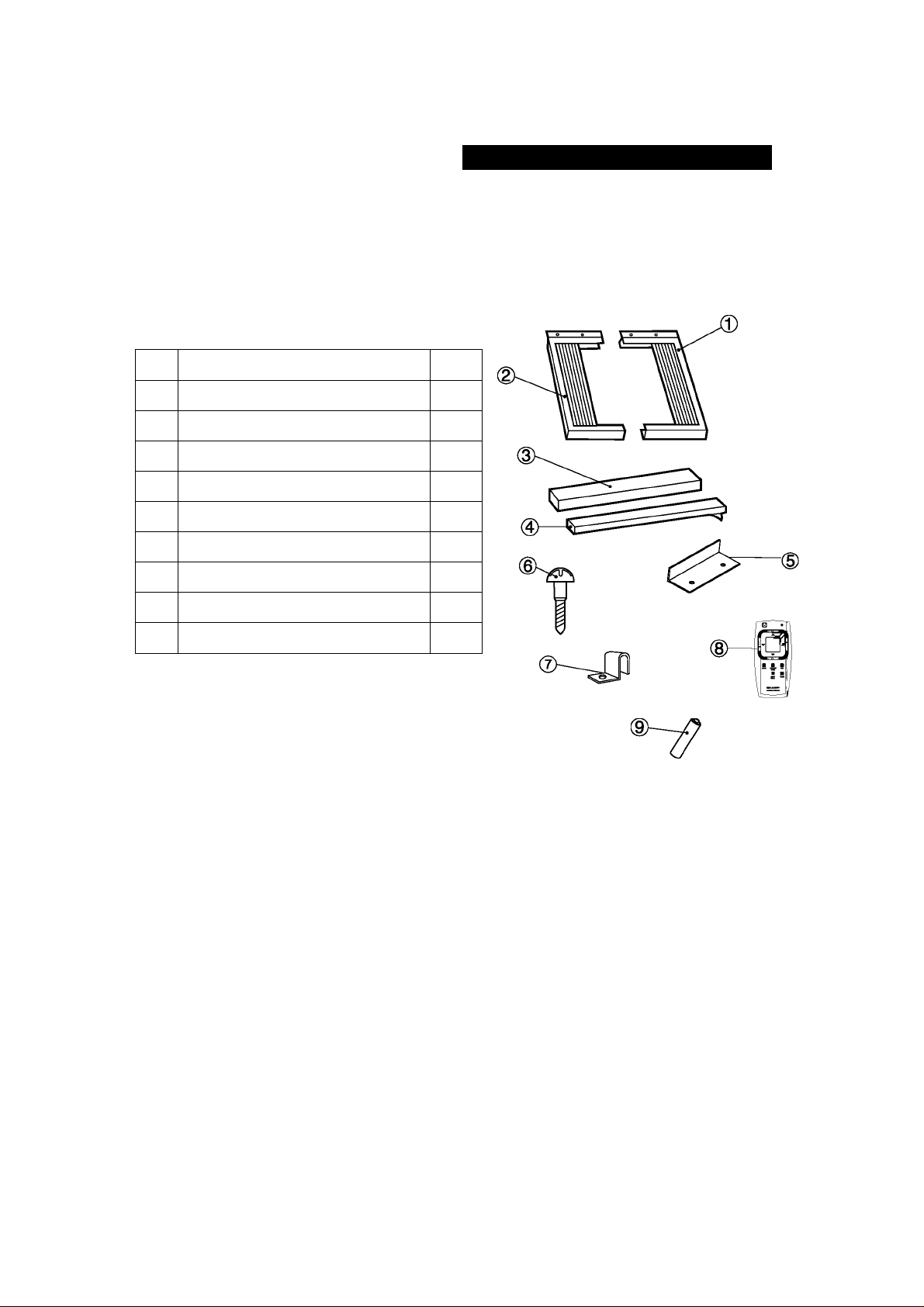
ACCESSORIES
INSTALLATION INSTRUCTIONS
No Accessories
1 Right window filler panel 1
2 Left window filler panel 1
3 Window sash foam seal 1
Window sash foam seal
4
(adhesive type)
5 Window lock 1
6
Screws (L=®! i " , 20mm)
7 Closure lock 2
8 Remote control
Battery 2
9
SUGGESTED TOOLS
Q'ty
1
7
1
1. Screw driver (medium size Phiiiips)
2. Tape measure or ruier
3. Knife or scissors
Page 6
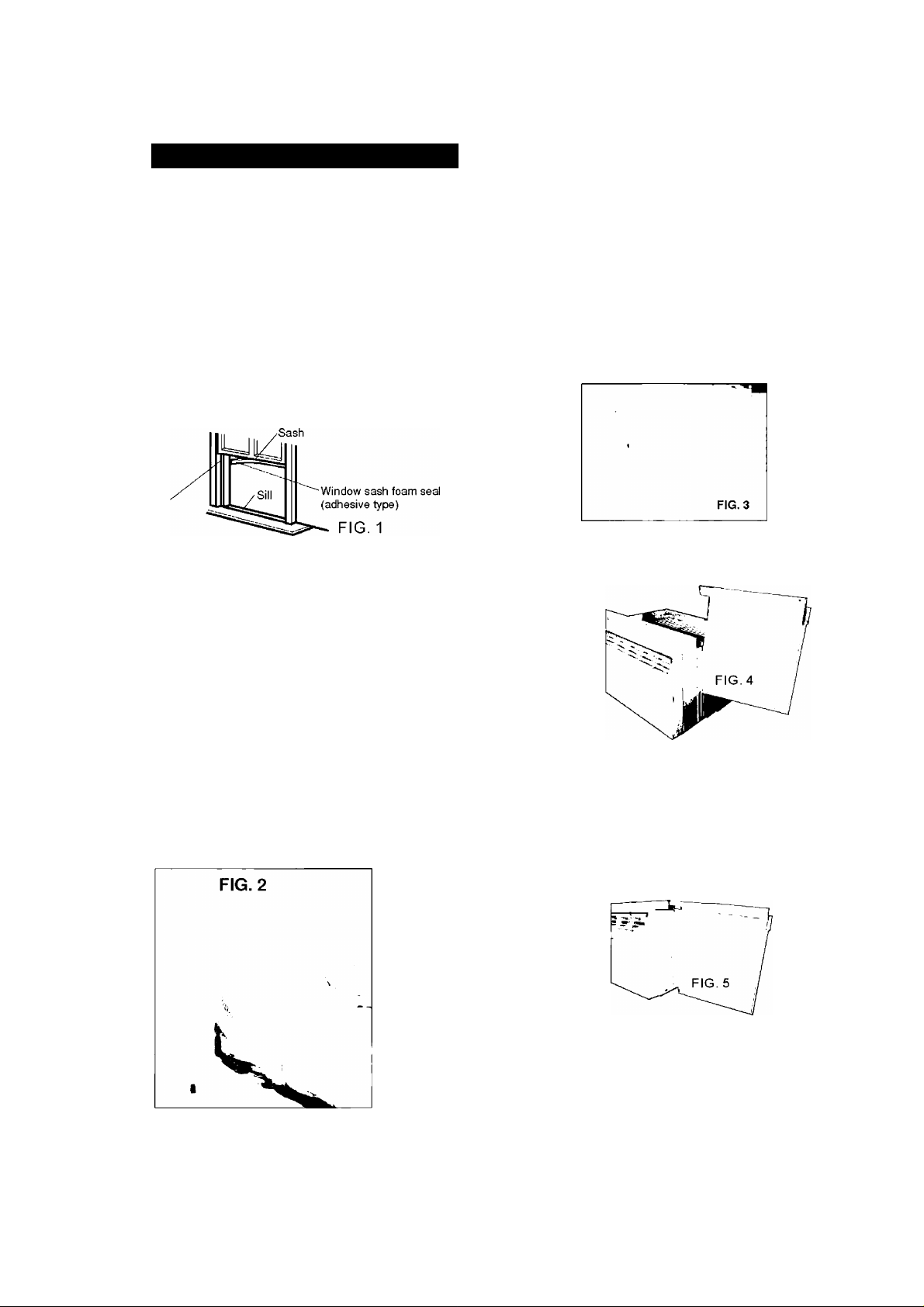
INSTALLATION INSTRUCTIONS
INSTALLATION
WARNING: Make sure the unit is turned off and unplugged before installing.
Cut the window sash foam seal (adhesive
type) to the proper length and attach it to
1
the underside of the window sash.See FIG.1.
Jamb
NOTE: Top Rail and Sliding Panels at each side are
offset to provide the proper pitch to the rear of(5/16').
This is necessary for proper condensed water utilization
and drainage. If you are not using the Side Panels for
any reason, this pitch to the rear must be maintained!
Slide the free end ("I "section) of the panel into
the cabinet as shown in FIG 3, & 4. Slide the
panel down. Be sure to leave enough space to slip
the top and bottom of the frame into the rails on
the cabinet.
Place unit on floor, a bench ora table. There is a
2
the flange for securing the panel to the window sill will be
facing into the room.
A. Hold the Accordion panel in one hand and gently pull
back the panel beyond the ends of the frame. See FIG.2.
Left and Right Window Filler Panel-be sure to
use the proper panel breach side.When installed
C. Once the panel has been installed on the side of the
cabinet, make sure it sits securely inside the frame
channel. Slide the top and bottom ends of the frame
into the top and bottom rails of the cabinet, FIG 5.
D. Slide the panel all the way in and repeat on the other
side.
NOTE: Ifstorm window blocks AC.see FI6.13
Page 7

INSTALLATION INSTRUCTIONS
Keep a firm grip on the air conditioner, carefuiiy
piace the unit into the window opening so the
3
bottom of the air conditioner frame is against the
window sill (FIG.6).Carefully close the window behind the
top rail of the unit.
FiG.6
Extend the side panels out against the window
frame (FIG.7).
8
Place the frame lock between the frame
extensions and the window sill as shown
5
(FIG.8). Drive 3/4 *( 19mm) locking
screws through the frame lock and into the sill
If AC is Blocked by Storm Window
Add wood as shown in FIG.13, or remove storm
window before air conditioner is installed.
(FIG.9). NOTE: To prevent window sill from
splitting, drill 1/8'(3 mm) pilot holes before
driving screws.
To secure lower sash in place, attach right angle
window lock with 3/4' (19 mm) screw as shown
(FIG. 11).
FIG. 11
Cut foam seal and insert in the space
between the upper and lower sashes
(FIG.12).
FIG. 13
Drive 3/4'(19mm) locking screws
through frame holes into window sash
(FIG.10).
FIG. 10
STORKS WINDOW
FRAME
OR OTHER
OBSTRUCTION
1 1/2” MIN
(38 mm)
BOARD
THICKNESS
AS REQUIRED,
-OR PROPER
PITCH TO
REAR, ALONG
ENTIRE SILL.
FASTEN WITH
NAILS OR
SCREWS,
If Storm Window Frame must remain, be sure the
drain holes or slots are not caulked or painted shut.
Accumulated Rain Water or Condensation must be
allowed to drain out.
Removing AC From Window
3|c Turn AC off, and disconnect power cord.
^ Remove sash seal from between windows,
and unscrew safety lock.
^ Remove screws installed through frame and
frame lock.
3|c Close(slide) side panels into frame.
Keeping a firm grip on air conditioner, raise
sash and carefully “rock” air conditioner
backward to drain any condensate water in
base of unit. Be careful not to spill any
remaining water while lifting unit from
window. Store parts WITH air conditioner.
Page 8

PRECAUTIONS
CAUTION FOR USE
IMPORTANT: Points to keep in mind when using your air conditioner.
• Instali the air conditioner by foliowing the instailation instructions given in the previous
section of this manual.
• Make sure the unit is the correct capacity for the area you want to cooi.
• Do not modify any part of this product.
• Do not insert objects into any part of the unit.
• Push the AC power piug secureiy into the receptacie and make sure it is not loose.
• Use power circuit with a proper voitage rating.
Use a three-pronged grounded electrical outlet rated 125V, 60Hz, fit I
15 amp or more, AC only as shown on right. '' *
Use of an improper voltage rating power circuit can result in
damage to the unit and possibly fire.
• Aiways use a fuse with the proper amp rating.
Do not, under any circumstances, use wire, pins or other objects in place of the proper fuse.
• Use of extension cords of any kind is not recommended.
If you still elect to use an extension cord, it is absoiutely necessary that it be a UL Listed 3-wire grounding
type appliance extension cord rated 125 Volts, 15 amp or more.
• Ventiiate the room periodicaiiy during use, especiaiiy if using gas appiiances.
3-pronged Grounding
Receptacle 15 Amps. 125V.
GROUNDING INSTRUCTIONS
WARNiNG: Improper use of the grounding piug can resuit in the risk of electric shock.
This appiiance must be grounded, in the event of an electricai short circuit, grounding reduces the risk
of eiectric shock by providing an escape wire for the electric current.
This appliance is equipped with a cord having a grounding wire with a grounding plug.
The plug must be plugged into an outlet that is properly installed and grounded.
WARNiNG: Do not under any circumstances cut or remove the round grounding prong
from this piug.
If it Is necessary to use an extension cord, use only a UL Listed 3-wire extension cord that has a 3-
blade grounding plug, and a 3-slot receptacle that will accept the plug on the appliance.
The marked rating of the extension cord shouid be AC 125 Voit, 15 Amp or more.
Consult a qualified electrician or serviceman if the grounding instructions are not compieteiy under
stood, or if doubt exists as to whether the appliance is properly grounded.
If a grounding adapter is used, make sure the receptacle box Is fully grounded.
3-Pronged receptacle
Grounding
prong
3-pronged
plug
(i
-----»
» m
S'
_
mm
\ m y
©
- Grounded
receptacle box
Grounding adapter
Screw
Grounded receptacle box
Grounding wire
8
Tab for grounding screw
Page 9

PRECAUTIONS
NOTES ON OPERATION
Allow 3 minutes for the compressor to restart cooling.
If you turn the air conditioner off and immediately restart it, allow three minutes for the compressor to
restart cooling. There Is an electronic device in the unit that keeps the compressor off for three minutes.
When power failure occurs
This air conditioner has a memory function to store settings when a power failure occurs. After power
recovery, the unit will automatically re-start in the same settings which were active before the power
failure.
Dehumidifying function
The air conditioner removes moisture from the air in your room.
Cooling operation under iow temperatures: is your unit freezing up?
The unit operates on inside and outside temperatures. Freezing can occur when the temperature is set
close to 64°F and when there are low outside temperatures, especially during the night hours. At these
conditions, a further temperature drop may cause the unit to freeze. Setting the unit to a higher
temperature will prevent it from freezing.
ENERGY EFFICIENCY TIPS
Setting the proper temperature.
For optimum energy efficiency, keep the difference between the inside and outside temperature within
10°F(5°C). Do not keep the temperature setting any lower than is necessary for you to feel comfortable.
Generally, 78 °F to 80°F(26°C to 27 °C) is a comfortable summer indoor temperature.
When you turn the unit on, do not set the temperature higher than the room temperature at start up as
this will not allow the compressor to cycle and maintain a comfortable room temperature.
Avoid direct suniight.
Close blinds, drapes or shades to keep out direct sunlight during cooling operation.
Keep the filter clean.
Keeping the filter clean greatly aids efficient operation. A dirty filter blocks the flow of air, making your air
conditioner work harder and less efficiently. See page 17 on how to clean the filter.
Turn off unnecessary light.
Your air conditioner must remove the heat produced by your lights or other heat-producing appliances.
Turn off lights or appliances that are not in use.
Install your air conditioner In a shady location.
Direct sunlight on a window air conditioner increases its workload and will increase its operating cost.
Don't let cool air escape.
Close windows and outside doors. Do not keep doors open and let hot air rush in. improperly installed
air conditioners and improperly weatherstripped doors and windows will let hot air in and the cool air out.
Turn off air conditioner when no one is home.
Use only when necessary. The fewer hours a room air conditioner is used, the lower the operating cost.
Page 10

HOW TO OPERATE
PARTS NAMES
UNIT
1. Control panel
2. Exhaust lever
3. Air outlet (Indoor Side)
4. Vertical louvers
5. Horizontal louvers
6. Cabinet
7. Air outlet (Outdoor Side)
8. Air inlet (Outdoor Side)
9. Air filter (Open the front
panel to remove)
10. Front panel
11. Air inlet (Indoor side)
12. Power cord
CONTROL PANEL
Q Comfort Touch
1
2
^ ENERGY
-12
7
8
g
10
11
1 .AUTO COOL indicator
2. TIMER Indicator
3. TIMER ON/OFF pad
4. TEMP/TIMER pad
5. FAN pad
6. AUTO COOL pad
7. COOL MODE indicator
8. ENERGYSAVE MODE indicator
9. FAN MODE indicator
10. MODE pad
11. POWER ON/OFF pad
12. Display
13. Receiver window for remote
controller signal
10
Page 11

HOWTO OPERATE
Before you begin, thoroughly familiarize yourself with the control panel and remote as shown below and all
its functions, then follow the symbol for the functions you desire. The unit can be controlled by the touch
pad alone or with the remote.
DISPLAYS
ON/OFF
ADJUSTS
TEMP&
TIME
LIGHT
OB
TEMPERATUREmn/E
FAN SPEED
oH oS
OB OS3
SETS
MODE
AUTO COOL
FEATURE
REMOTE CONTROL
ACTIVATES
TIMER
AUTO COOL FEATURE
ACTIVATES
TIMER
ADJUSTS
TEMPERATURE
OR TINE
SETS MODE
SETS FAN SPEED
TURNS UWr
ON OR OFF
TOUCH PAD
NOTE: The following instructions represent the Touch Pad, the same instructions can be
used for the Remote Control.
TO TURN UNIT ON: YOU WILL SEE:
□ Comfort Touch
/AUTO J /POWEI
[cool/ foNAJFF
DO THIS:
PRESS POWER
ON/OFF PAD
11
Page 12

HOW TO OPERATE
TO CHANGE TEMPERATURE SETTING:
Q Comfort Toutìi
DO THIS:
-PRESS TO
RAISE
■'PRESS TO
LOWER
>
TO ADJUST FAN SPEEDS:
Q Comfort Touch
YOU WILL SEE:
o "oan
6M5
6^5
^u/TO I /pcmEfò
Icxxxy IctUOF^
#
k
___________
YOU WILL SEE:
J
Note: Tap or hold either up( ) or down( ^ ) button until
the desired temperature is seen on the display. This tempera
ture will be automatically maintained anywhere between 60T
(16"C) and 90"F (32"C). If you want the display to read the
actual room temperature. See “To Operate on Fan ” section
on Page 13.
PRESS TO
TO USE AUTO COOL :
Q Comfort Touch
DO THIS:
SELECT:
FASTER
SLOWER
YOU WILL SEE:
Ion
IO0
OSI
/timer )
I CtVOFFy
6M9
Press the Fan Faster button( A) will Increase the fan speed
from Low (LO), to Medium (ME), to High (HI). The digital
display will Indicate your chosen speed. Press the Fan Slower
button (▼) will decrease the fan speed from High (HI), to
Medium (ME), to Low (LO). The digital display will Indicate your
chosen speed. After 5 seconds the display will revert back to the
set temperature.
LIGHT ON
Note: Fan starts at High Speed and adjusts to a slower speed
as the room temperature dictates. For example if the room
doesn’t get too warm, it will stay at the slowest speed. If the
room temperature rises quickly, such as a door being opened,
it will automatically go to the highest speed. The fan speeds
will re-adjust back to the slowest speed as the room returns to
the original set temperature. Press either the fan slower ( ^ )
or fan faster button ( ^ ) to adjust the fan speed manually.
12
Page 13

HOW TO OPERATE
TO OPERATE ON FAN:
TO USE THE ENERGY SAVE:
YOU WILL SEE:
LIGHT ON
Note: Use this function only when cooling is not desired, such
as for room air circulation or to exhaust stale air. (Remember
to open the vent during this function, but keep it closed during
cooling for maximum cooling efficiency.) You can choose any
fan speed you prefer.
During this function, the display will show the actual room tem
perature, not the set temperature as in the cooling mode.
YOU WILL SEE:
LIGHT ON
Note: In this mode, the fan will continue to run for 3 minutes
after the compressor shuts off. The fan then cycles on for 2
minutes at 10 minute intervals until the room temperature is
above the set temperature, at which time the compressor turns
back on and cooling starts.
6MS>
(SMS’
TIMER:TIMER ON/OFF YOU WILL SEE HOW MUCH TIME IS CHOSEN:
LIGHT ON
Note: For Timer Off, the unit must be in the On position.
Note: For Timer On, the unit must be in the Off position.
To adjust timer setting, tap or hold the UP arrow( A) or the
DOWN arrow(^) to change delay timer at 0.5 hour incre
ments, up to 10 hours, then at 1 hour increments up to 24
hours. The control will count down the time remaining until
start (8, 7.5, 7, etc.). The Timer On mode automatically
selects cooling with maximum Fan Speed. The temperature
maintained will be the same as previously set. To change the
set temperature, press “MODE” then Up or Down arrows until
the desired temperature is indicated on the display. After 5
seconds, the control will automatically change the display
back to the hours remaining until the unit will start/stop.
Turning the unit “ON” or “OFF” at any time will cancel the Timer
On/Off function.
The Timer On/Off Feature will work until the unit either
starts or stops. Once that happens the above steps have to be
repeated again. . _
13
Page 14

HOW TO OPERATE
FAULT CODES:
oa
ctai oS*
oa oa ■
fMJXo J /mHS»
Icooiy loHmpy
V J
If the display reads "ES" or "AS",
a sensor has failed. Contact your
Authorized SHARP Service Center.
TO TURN UNIT OFF:
f
\
TO CHANGE AIR FLOW DIRECTION
The horizontal louvers are used to adjust the UP/DOWN direction of air fiow, and the vertical
louvers are used to adjust the LEFT/RIGHT direction of airflow for uniform and efficient
cooling of the room.
DO THIS:
PRESS POWER
ON/OFF
Horizontal louvers
Lever
Adjust UP/DOWN air flow Adjust LEFT/RIGHT airflow
Vertical louvers
TO EXHAUST AIR FROM THE ROOM
To get fresh air, push the exhaust lever
toward the unit.
Lever
For maximum performance, the exhaust
vent should be closed when cooling.
14
Page 15

USING THE REMOTE CONTROL
INSTALLING BATTERIES
Use two size-AAA (R03) batteries.
H Open the battery compartment
* cover.
O Insert and slide the batteries into
^ the compartment, making sure
the 0 and 0 polarities are
properly aligned.
HOW TO OPERATE
Battery
compartment
cover
Close the cover.
Slide out
NOTES:
• The battery life is approximately one year with normai use.
• When you repiace the batteries, always use two new ones of the same type.
• If the remote control does not operate normally after replacing the batteries, take out the
batteries and replace them again after 30 seconds.
• If you will not be using the unit for a iong time, remove the batteries from the remote control.
HOW TO USE THE REMOTE CONTROL
Point the remote control towards the unit's re
ceiver window and press the desired button. A
beep will sound when the unit receives the signal.
• Make sure no objects, such as curtains, block the
receiver window.
• The remote control operates from up to 20 feet (6
meters) away.
• The beep will also sound when each pad on the
control panel is touched.
CAUTION:
• Do not expose the receiver window to direct sunlight. This can adversely affect its operation. In
such case, close the curtains to block the sunlight.
• Use of a fluorescent lamp in the same room may interfere with the transmission of the signal.
• The unit may be affected by signals emitted from the remote control of a television, VCR or other
equipment used in the same room.
• Do not leave the remote control exposed to direct sunlight or near a heater. Protect the remote
control from moisture and shock which can discolor or damage it.
15
Page 16

CLEANING AND MAINTENANCE
CLEANING THE FILTER
If the filter is clogged with dust, the amount of air flow will
be reduced, resulting in poor cooling performance. The
filter should be cleaned every 10 days. At the beginning of
every cooling season or after a long period of inactivity,
clean the filter before starting the unit.
4 REMOVE THE FILTER
* Open the front panel and get the filter out.
CLEAN THE FILTER
To remove dust from the filter, use a vacuum cleaner
or wash it in clean water.
If the filter is very dirty, wash it with detergent and
rinse carefully with clean water. Dry the filter with
a soft cloth.
Do not expose the filter to heat or dry it in direct
sunlight.
RE-INSTALL THE FILTER
Put the filter into its original position and close the
front panel.
Never operate the unit without installing the filter. It
may result in serious damage to the unit.
CLEANING OF THE FRONT PANEL AND CABINET
To clean the front panel and cabinet, wipe with a soft, dry cloth or with a cloth moistened with a
mild soap. Rinse carefully by wiping with a damp cloth and dry completely.
Avoid splashing the unit with water. Excess water can damage electrical insulation and result in
danger.
Never use harsh chemicals or abrasive cleaners on any part of the unit. To avoid damage to the
unit, do not use hot water (120T / 501) or more) when cleaning.
OILING OF THE COMPRESSOR AND FAN MOTOR IS
UNNECESSARY
The compressor is permanently lubricated and is hermetically sealed. The fan motor is
lifetime sealed and does not require oiling.
REMOVING THE AIR CONDITIONER
Before removing the air conditioner,operate the unit in the FAN mode with high fan speed
on a dry day, for about half a day to thoroughly dry the water inside the air conditioner unit.
16
Page 17

BEFORE CALLING FOR SERVICE
IF YOUR AIR CONDITIONER DOES NOT OPERATE PROPERLY, PLEASE CHECK
THE FOLLOWING ITEMS BEFORE CALLING FOR SERVICE.
POWER PLUG CHECK
This air conditioner uses a fused power piug.
Aiways check the power piug before use. RESET
1 Press the RESET button. TEST
2 insert the power piug into the waii socket.
3 Press the TEST button.
You wiii hear a CLiCK if the circuit breaker is
functioning correctiy.
4 Press the RESET button untii you hear another
CLiCK.
The circuit breaker is activated,power is suppiied,
and the air conditioner is now ready for use.
Do not attempt to use the air conditioner if the above procedure is
impossibie, as it is maifunctioning.
Disconnect the power piug and request a service.
AIR CONDITIONER DOES NOT OPERATE AT ALL
• Is the unit plugged in or is the plug loose?
• Is the fuse blown or the circuit breaker tripped?
• Did you restart the unit within 3 minutes after a power failure? If the power was off for less than 3
minutes, and you restarted the air conditioner within 3 minutes, a protective device may cause the
compressor to shut off, preventing cooling for about 5 minutes.
AIR CONDITIONER DOES NOT PROPERLY COOL
• Is the MODE set to fan only Mode?
Cooling will not take place in the fan only mode.Change the MODE setting.
• Is the filter clogged with dust?
A dirty filter can cause the cooling coils to freeze. If this happens, clean the filter and
replace. Run the air conditioner on the MED FAN setting until all ice dissipates.
• Is the temperature set properly?
If your room is too warm, adjust the temperature setting lower.
• Is the window exposed to direct sunlight?
Close curtains or blinds to minimize solar energy heating the room.
• Are the windows or doors open?
Close all windows and doors for maximum cooling.
17
Page 18

BEFORE CALLING FOR SERVICE
NOTE: WATER IN BOTTOM OF TRAY
• Water will collect in the bottom tray of the unit. This is normai. Water condenses on the evaporator
coii at the front of the unit and is channeied to the rear where it is picked up by the condenser fan.
The water is biown onto the condenser coil fins and this creates a "splashing" noise which is normal.
If excess water builds up in this tray it will drain outside through a grooved channel in the tray.
'-----------------------------------------------------------------------------------------------------------------------------------------------
SOUNDS
• The operating sound may seem rather loud for 2 to 3 minutes when the unit is first turned on. This
is the sound of the compressor's start-up and is normal.
• A soft, swishing noise can be heard immediately after the unit is turned on or off, and also during
operation. This is the sound of the refrigerant flowing inside the unit.
“s _ __ __ __ _ __ __ __ __ _ __ __ __ __ _ __ __ __ __ ___ __ __ __ ___ __ __ __ ___ __ __ __ ___ __ __ __ ___ __ __ __ ___ __ __ __ ___ __ __ __ ___ __ __ __ ___ __ __ __ ___ __ __ __ ___ __ __ __ __ _ __ __ __ __ _ __ __ __ __ _ __ __ __ __ ___ __ __ __ ___ __ __ __ ___ __ __ __ ___ __ __ __ ___ __ __ __ ___ __ __ __ ___ __ _
IF THE UNIT FAILS TO RECEIVE THE REMOTE CONTROL SIGNAL
• Check the remote control batteries. Replace if necessary.
• Try to send the signal again with the remote control pointed directly at the unit's receiver window.
• Check whether the remote control batteries are installed with the polarities properly aligned.
18
Page 19

19
Page 20

SHARP ELECTRONICS CORPORATION
Sharp Plaza, Mahwah, New Jersey 07430-2135
SHARP CORPORATION
Osaka, Japan
Printed in China
66129901272
