Page 1

m
Service Manual
PAL SYSTEM
COLOUR
TELEWSION
ELECTRICAL SPECIFICATIONS
Aerial Input
Imp’edance
..................
75 ohm
Convergence.
...............
Self Converging System
Focus
...................
Bi-potential
electrostatic
Audio Power Output Rating
..........
2.0 Watt (max.)
Intermediate Frequencies
Picture IF Carrier Frequency.
......... 36,875 MHz
Sound IF Carrier Frequency
..........
31,375 MHz
Colour
Sub-Carrie;-Frequency . . 32,445 MHz (Nominal)
Powerlnput .................
.240VoltsAC50Hz
Power Rating
........................
165 Watt
Speaker Size.
................. 19 x
10cm
Dynamic
Voice Coil Impedance
...........
.8
ohms (at 400 Hz)
Sweep Deflection
.....................
.Magnetic
Tuning Ranges
.............
VHF-Channels 0 thru 11
UH
F Channels 28
thru
63
I
IMPORTANT SERVICE NOTES
Maintenance and repair of this receiver should be down by
qualified service
persona4
only.
SERVICING OF HIGH VOLTAGE SYSTEM AND
PICTURE TUBE
When servicing the high voltage system, remove static
charge from it by connecting a 1 OK ohm Resistor in series
with an insulated wire (such as a test probe) between picture
tube
dag
and 2nd anode lead. (AC
line
cord
shodd
be
disconnected from AC outlet.)
1. Picture tube in this receiver employs
ixitegral
implosion
protection.
,\
3. Replace with tube of the same type number for continued safety.
3. Do not lift picture tube by the neck.
4. Handle the picture tube only when wearing shatter-proof
goggles and after discharging the high voltage completely.
X-RAY
This receiver is designed so that any X-ray radiation is
kept to an absolute minimum. Since certain malfunctions
or servicing may produce potentially hazardous radiation
with prolonged exposure at close range, the following
precautions should be observed:
1. Do not adjust the high voltage level above 27.5 KV at
1
.lmA.
2. Do not substitute a picture tube with unauthorized
types and/or brands which may cause excess X-ray
radiation.
BEFORE RETURNING THE RECEIVER
Before returning the receiver to the user, perform the
following safety checks.
1. Inspect all lead dress to make certain that leads are nol
pinched or that hardware is not lodged between the
chassis and other metal parts in the receiver.
2. Inspect
al4
protective devices such as
non-metal4ic
control
knobs, insulating fishpapers, cabinet backs, adjustment
and compartment covers or shields, isolation
resistor-
capacity networks, mechanical insulators etc.
The manufacturer reserves the right to vary specifications or use alternative materials as may be deemed necessary or desirable
at any time, any such change or variation being of a kind as not to reduce the quality performance or appearance substantially.
SHARP CORPORATION OF
AUSTRALLA
PTY.
LTD.
64-80 SEVILLE ST.,
FAIRFIELD, 2165
N.S.W.
TEL: 02-728-9111
Page 2

INSTALLATION AND SERVICE ADJUSTMENTS
INSTALLATION OF NEW COLOUR TELEVISION
RECEIVER
Adjust the receiver for a black and white picture. Check
the horizontal oscillator adjustment, focus, vertical size
and linearity.
Observe the picture for good
black-and-
white reproduction over all areas of the screen. No ob-
jectionable
colour
shading should be evident. If shading
is evident, demagnetize the receiver. It is seldom necessary
to go through a complete “set-up” routine when installing
a new colour receiver. In the majority of cases a technician
needs only to
degauss
the face plate area of the picture
tube and touch up the static convergence.
Colour
television receivers leaving the factory are adjusted
by experts who specialize in the set-up of
colour
receivers.
Normally, readjustment of picture tube temperature or
even dynamic convergence should not be required upon
delivery. However, since a receiver or parts of it, may
become magnetized as it is transported from one location
to another, it is very important to demagnetize the picture
tube face plate area once the receiver is set in its final
operating position.
DEGAUSSING
This receiver is equipped with an automatic
degaussing
coil
which effectively demagnetizes the picture tube each time
the receiver is turned on. The
degaussing
coil will operate
at any time the set is turned on after having been off for at
least five minutes.
Since this
degaussing
effect is confined to the picture tube,
should any part of the chassis or cabinet become magnetized,
it will be necessary to
degauss
the affected area by means of
a manual
degaussing
coil. Move the coil slowly around the
parts to be demagnetized, then slowly withdraw for a
distance of six feet before disconnecting the coil from
the AC power supply.
Note:
Degaussing
(or
demagnetising)
is an important
function in the setting up and installation of
colour
T.V.
receivers.
The receiver should be positioned in its foal
location before
degaussing
because of possible loss of
purity due to the
re-location
of the receiver.
Because of possible loss of purity caused by the
re-location
of the receiver, the cabinet should be positioned in its
final location before
degaussing.
MODULE SERVICE PERCAUTIONS
1.
DO NOT remove or insert module units whilst the set is
switched on.
2.
Semiconductor heat sinks should be regarded as potential
shock hazards when the receiver is operation.
HOWTOADJUSTTHECHANNELSETTING(UHF/VHF)
(1)
Touch the Channel Selector Button corresponding to
the channel, that you wish to select.
(2)
Adjust the Band Selector switch to either of 3
positions
(VL,
VH
, U) as shown below, depending on
what channel you now wish to select.
BAND
VL
. . . . . . . . .
VHF 0 - Sch.
BANDVH
. . . . . . . . .
VHF5A-llch.
BANDU
. . . . . . . . .
UHF21-69ch.
(3)
Note the number on the Channel Selector Button and
relate it to the Preset Tuning knob and Band Selector
switch with corresponding number.
(4)
Tune in the desired channel by turning the Preset
Tuning knob clockwise or counterclockwise until the
channel is properly tuned.
Note:
Whenever the ON-OFF switch is turned on, No. 1 program
will always be selected. However, when you want to change
this No. 1 program to another program by depressing the
channel selector button, it sometimes occurs that the
corresponding indicator lamp does not light up - this
means that your desired program has not been selected.
In this case, set the ON-OFF switch to “OFF” position and
reverse the polarity of power cord. Then, the unit will
function normally, assuring a proper program selection. The
aforesaid, however, may take place only when the antenna
terminal is grounded or a separate transformer is used as a
power supply source and, therefore, this is out of the
question as long as you operate the unit in a normal
receiv-
ing
condition.
Preset Channel Table
(at factory setting)
No. 1
A2
No.2
Al
No. 3 ASA
No.4 A6
No. 5
A2
No. 6
E23
No. 7 E34
No. 8 E68
Figure 1. Front Panel Controls
7
Page 3

HIGHVOLTAGECHECK
High voltage is not adjustable but must be checked to
verify that the receiver is operating within safe and efficient
design limitations
as
specified:
1.
2.
3.
4.
If
Remove cabinet back.
Operate receiver for at least 15 minutes, with strong air
signal or test signal properly tuned in.
Set Brightness and contrast controls to maximum
position.
Connect an accurate high voltage meter to CRT anode.
Reading should be
24.5 + 1 SW.
(at 1
.15mA)
correct reading cannot be obtained, check circuitry for
malfunctioning components.
FOCUS
Adjust the Focus control(R667), located on the rear of the
TV chassis, for maximum over-alldefinition and fine picture
detail with Brightness and Contrast controls set at normal
viewing levels.
VERTICAL SIZE AND LINEARITY
The Vertical Linearity control
(RS 15)
primarily affects the
top of the raster while the Vertical Size control
(R517)
primarily affects the bottom of the raster. However,
there is some interaction between these two controls.
Vertical Centering properly positioned and Brightness and
Contrast controls adjusted for normal picture, alternately
adjust Vertical Linearity and Vertical Size controls to
obtain a linear picture.
HORIZONTAL OSCILLATOR ADJUSTMENT
The receiver should be operating for at least 10 minutes
before proceeding.
1.
Tune in a local station and set the Horizontal Hold
control
(R618)
at the center of its rotation.
2.
Connect a short clip lead between test point
TP401
and ground.
3.
Adjust the Horizontal Frequency Control
(R617)
to
obtain minimum horizontal movement of the picture.
4.
Remove a short clip lead between test point
TP401
and
ground.
5.
Check the operation of the Horizontal Hold control to
verify that the picture is porperly synchronized with the
control set at the mechanical
centre
of its range.
RF AGC ADJUSTMENT
The receiver should be operating for at least 10 minutes
before proceeding.
1.
Connect a
58db
input signal to the antenna terminal.
2.
Connect
VTVM
to
TP204.
3.
Fully turn RF
AGC
control
(R206)
counter-clock-
wise.
4.
Observing the indication of
VTVM,
slowly turn RF
AGC
control
(R206)
clockwise and fix it when the
voltage starts to fall.
+13OV
ADJUSTMENT
The
+13OV Adj.
control
(R724)
is adjusted at the factory.
However, should readjustment be required, proceed as
follows:
1.
Operate receiver for at least 15 minutes.
2.
Connect positive lead of
VTVM
to
TWO 1,
negative lead
to
chass
is ground.
3.
Rotate
+13OV
Adjust control
(R724)
to clockwise and/
or counter clockwise until a
VTVM
reading of DC
13OV.
4.
Remove
VTVM
to
TP?Ol.
CAUTION:
Do not exceed
130
volt for protecting
the set from failure.
H-SIZE ADJUSTMENT
Since the horizontal amplitude of receiver has been completely adjusted before delivery from the factory, normally
readjustment should not be required.
However, if it
becomes necessary for any reasons, take the following steps.
1.
Receive cross-hatch pattern.
2.
Rotate H-Size coil
(L608)
until over scanning is more
than 6 percent.
CENTERING ADJUSTMENT
H-Center Adjustment:
If the picture is one-sided from right to left of the screen,
rotate H-CENT adjust control
(R627)
until the picture is
centered.
V-Centre
Adjustment:
If the picture is one-sided from top lo bottom of the
screen, change V-CENT adjust tip to adjust so that the
picture is centered.
PINCUSHION ADJUSTMENT
The pin-cushion adjustments are
preset
at the factory and
normally need no further adjustment. However, if necessary,
corrections can be made by adjusting for straight horizontal
lines at the top and bottom of the rester.
The receiver should be allowed to operate for at least five
minutes with a cross-hatch pattern displayed on the screen.
Top and Bottom Pincushion Adjustment
1.
Adjust the Pincushion coil
(LSO 1)
to move the maximum
curvature of the horizontal lines to the center of the
screen.
2.
Adjust the Pincushion Transformer Magnet
(TSOl)
so as
to straighten out the horizontal lines at both the top and
bottom of the screen.
Side Pincushion Adjustment
1.
Rotate the Side Pin. Phase control
(R638)
until the pin-
cushion distortion is at the
centre
of screen.
2.
Rotate the Side Pin. Amp. control
(R639)
to compensate
for pincushion distortion until vertical lines at both sides
of screen are straight .
3
Page 4

WHITEBALANCE ADJUSTMENT
The purpose of this procedure is to
optimize
the picture
tube to obtain good black and white picture at all brightness
levels while at the same time achieving maximum usable
brightness. Normal RF
AGC
setting and purity adjustments
must
procede
this procedure.
This adjustment is to be made only after a warm-up
operation is provided for 5 minutes at least.
With antenna connected to the receiver, tune in picture
on a strong channel.
Rotate the
Colour
control
(R839)
to maximum
CCW
position and misadjust
pre-set
Tuning so that the receiver
will not produce a color picture while the following
adjustments are being performed.
1.
Set the Green Drive
(R1015)
and Blue Drive
(R1016)
controls to mid-position.
2.
Rotate the Red, Green and Blue Bias controls to the full
CCW
end of their rotation ranges.
3.
Set the Service Switch, on
PWB-B,
to Service position.
4.
Rotate the Screen control
(R1032),
to the full
CCW
end of its rotation range. Then, rotate it CW until a
dim raster of one pronounced color (Red, Green or
Blue) is obtained.
5.
The other two color Bias controls must be rotated
CW
until a dim white raster is obtained.
6.
Set the Service switch to Normal position
7.
Set the Brightness control (R480) to maximum.
8.
Set the two Drive controls to obtain best white uni-
formity on the picture tube screen.
9.
Rotate the Brightness control to minimum.
10.
Rotate the Brightness control to clockwise until a dim
raster is obtained.
11.
Touch-up adjustment of the three Bias Controls to
obtain best white uniformity on the screen.
BEAMCURRENTADJUSTMENT
Black and white tracking procedure must have been completed before attempting this adjustment.
Operate receiver for at least 15 minutes and with antenna
connected to the receiver, tune in picture on a strong
channel.
1.
Connect voltmeter positive probe to
TP603
and negative
probe to
TP602,
on
PWB-B.
2.
Rotate Brightness and Contrast controls to maximum.
3.
Adjust
s-lb
contrast control
(R671)
to obtain a reading
of
1.15v.
PURITYADJUSTMENT
Before purity adjustment can be made, the receiver
should be demagnetized and allow to run with full brightness (without bloom) for a minimum of 10 minutes and
static convergence must be correct.
1.
With antenna connected receiver.
2.
Fully turn the R-Bias
(R1007)
and B-Bias
(R1009)
controls counterclockwise to get green alone.
3.
Loosen the clamp screw for deflection yoke and draw it
back as much as possible.
4.
Turn the purity magnet rings and fn them so that a
green band is produced and that red and blue bands are
made at the right and left.
5.
Slowly slide the deflection yoke forward and
fuc
it by
tightening up the clamp screw when the best over-all
green is obtained in the screen.
6.
When purity is not achieved, repeat the steps 3, 4 and
5,
then the best purity can be obtained.
7.
Fully turn the G-Bias control
(R1008)
counterclockwise
and then the R-Bias control clockwise. Check if the
purity of red has been achieved. After that, check
the purity of blue as well.
DEFLECTLON
YOKE
H-SIZE COIL
6-POLE
MAGNET
PURITY MAGNET
Figure
2.
CONVERGENCEADJUSTMENT
Any
colour
impurity induced as a result of relocation of
the receiver normally will be removed by the Automatic
Degaussing
Operation.
The
degaussing
recurs any time
the receiver is turned on, after being off for at least 5
minutes.
The receiver, with the Brightness and Contrast controls
in normal position, should be operated for minimum of
10
minutes before proceeding. Also, adjustments such as
purity, vertical size and vertical linearity must be made,
as directed in this manual, before attempting convergence
adjustment.
Connect the cross
hach
pattern Generator to the VHF
antenna terminals of the receiver and turn the receiver to a
channel suitable for operation with the particular generator
being used.
4
Page 5

Static Convergence Adjustment
1.
Rotate two pieces of
4-pole
magnet in different directions reverse to each other so as to make the same the
vertical lines of red beam and blue beam.
2.
Rotate both magnets in combination without changing
the created angle between them and fix them when the
vertical line and horizontal line for both red beam and
blue beam are the nearest.
3.
Rotate both magnets gradually in different direction
until the red line and Blue line are
focussed
upon
one to another producing a mazenta line.
4.
Rotate two pieces of
6-pole
magnets to bring the green
line onto the mazenta line.
CHASSIS REMOVAL
1.
Loosen the back cover retaining screws and separate the
back cover from cabinet.
2.
In this position the chassis can be inspect from all sides.
3.
Remove
PWB-B
chassis (deflection
PWB)
retaining
screws.
4.
After all plug connections on
PWB-B
and picture tube
anode cap have been disconnection the
PWB-B
chassis
can be pulled out of the cabinet.
5.
Remove
PWB-E
chassis (power
PWB)
retaining screws.
6.
After all plug connections on
PWB-E
have been discon-
nection the
PWB-E
chassis can be pulled out of the
cabinet.
7.
When remove the
PWB-A
chassis (signal
PWB)
after pull
out of the all connections on
PWB-A
and pull out the
PWB-A
chassis.
PICTURE TUBE ASSEMBLY REMOVAL AND REPLACEMENT
1.
2.
3.
4.
5.
6.
7.
8.
Remove
PWB-B
and
PWB-E
chassis from cabinet.
(Refer to CHASSIS REMOVAL procedure)
Disconnect picture tube coating earth tip from the
PWBC.
Unplug picture tube socket board
(PWB-C)
from picture
tube.
Spread a heavy pad on blanket on the
wark
surface to be
used to prevent scratching the cabinet and carefully
place cabinet face down on this protective covering.
Remove the four nuts that secure the picture tube
mounting tubs to the front frame.
Carefully grasp the picture tube assembly by its mounting
tubs and lift from the cabinet front.
The picture tube must be handled with care.
Remove the picture tube
dag
ground harness assembly.
Carefully seat the new picture tube assembly in place on
the cabinet front and install all hardware in reverse other
sequence.
5
Page 6

GENERALALIGNMENTINSTRLJCTION
Equipment
The test equipment specified on page 7 or its equivalent,
is required to properly perform the alignment procedures
which are outlined on the following pages. Use of equipment which does not meet these requirements may result
in the inability to properly align the instrument.
A warm-up period of at least fifteen minutes should be
allowed for proper stabilization of equipments such as
Marker and Sweep Generators.
It is essential that the proper bias values, as specified,
are maintained during alignment to insure the proper
results.
Equipment Terminations
The alignment pads and the input lead are designed for
correct matching of the equipment to the circuits involved.
Failure to use proper matching will result in responses
which cannot be depended upon as representing the true
operation of the receiver.
The pads should be constructed
as compactly as possible and all unshielded leads at the end
of the test equipment cables should be as short as possible,
preferably not in excess of one inch long. In many
instances a small ceramic capacitor, approximately
lOOOPF,
connected from the oscilloscope probe to ground will
eliminate stray pick-up of unwanted signals. If used, make
sure the capacitor does not affect the shape of the response
being observed.
Signal Overload
Use of excessive signal from the Sweep Generator can cause
overloading of the receiver circuits. To determine that this
condition is not present and that the response curve is true,
turn the Sweep Generator output to zero and then gradually
increase the output until a response is obtained. Further
increase of the sweep output should not change the configuration of the response except in amplitude. If the
response changes in configuration, such as flattening at the
top or dropping below the base line at the bottom, decrease
the sweep output to restore the proper configuration. The
oscilloscope gain should be run as high as possible to maintain a usable pattern with the peak-to-peak values specified,
thus requiring a lower output from the Sweep Generator
and less chance of overload.
Insertion of markers from the Marker Generator should
not cause distortion of the response curve. The markers
should be kept as small as possible and still remain visible.
6
Page 7

TESTEQUIPMENT
To facilitate service and alignment for this chassis, it is
recomended
that the following test equipments should be
used.
VARIABLE POWER SUPPLY . . . .
Range: DC 0 . .
.25V
TEST PATTERN GENERATOR
VOLT METER . . . . . . . . . . .
High input
inpeadance
type.
SWEEP GENERATOR.
MARKER GENERATOR . . . . . . . With crystal
caliblated
accuracy.
OSCOLLOSCOPE
IF-TEST BLOCKS . . . . . . . . . . . . . . . .
Shown in Fig.
3.
VIDEO DETECTOR TEST BLOCK . . . Shown in Fig.
4.
OUTPUT PADS
. . . . . . . . .
Shown in Fig.
5 (A)
(B) (C).
(A)
TO
TEST POINT
loop
I
N60
47K --
I5000
.
CHASSIS
Figure 3. IF Test Block
Figure 4. Video Detector Test
Blodc
TO TEST POINT
I
001
5.6K
CHASSIS
SWEEP
GENERATOR
CHUSi
(A)
SIF
Sweep Generator Output Pad
(B)
PIF
Sweep Geneator Output Pad
SWEEP
GENERATOR
SWEEP
GENERATOR
CHfiSIS
ICI Chroma
Sweep Generator Output Pad
Figure 5. Output Pad
7
Page 8

TUNER PERFORMANCE CHECK
Preliminary Information
Unless there is evidence of tempering or if electrical repairs
have been made tuner alignment is normally not required.
Response Curve
“A”
is an indicator of the quality of tuner
performance. If the response curve is obviously bad on all
channels, repair, rather than alignment, is indicated.
Also check for bad solder connections and contacts.
Visually inspect the circuits for overheated components
and obvious wiring defects.
Test Equipment Connections:
Refer to Figure
6.
GENERAL . . . .
The set under
-test
should be correctly
fine
tuned,
fine
tuning should not be adjusted while
performing this tuner check.
OSCILLOSCOPE . . . With at 1
.OV
P-P calibration, connect
to terminal
TP203.
SWEEP GENERATOR
. . .
..Connect
output to the tuner
aerial terminals using proper matching pad.
MARKER GENERATOR
. . . . . . . . Connect markers at loosely
to Sweep Generator output lead.
BIAS SUPPLY
. . . . . . . . . . . . . . . .
Apply
+7.S
volts bias to
TP204.
Performance Check
Starting with the tuner placed in the Channel 12 position
and the Sweep Generator
.set
at the proper frequency, check
the overall response curve as viewed on the Oscilloscope.
This viewed curve should match, approximately, Response
Curve “A”.
The same procedure should be used for
Channels 11 through
0.
.
31.375
Response Curve “A”
Figure 6. Tuner Performance Check
Page 9

PICTURE IF TRANSFORMER & TRAP ALIGNMENT
Test Equipment Connections:
Refer to Figure
7.
GENERAL
. . . . . . . . . . . . . . . .
Connect AC power plug through
isolation transformer to power supply.
BIAS SUPPLY
. . . . . . . . . . . .
Apply t8V volts bias to
TP204.
OSCILLOSCOPE
. . . . . . Connect to
TP203
through “IF TEST
BLOCK” shown in Figure 3. Detector terminal B
is connected to
TP201.
SWEEP GENERATOR
. . . . . . .
Connect
IF/VF
output in
series with “Out Put Pad” shown in Figure 5 to
TP201.
MARKER GENERATOR
. . . . . . Couple
loosely
to
Sweep
Generator Output Cable to provide markers.
VTVM
. . . . . . . . . . . . .
Used to check bias voltage.
Note:
. . . . . . .
Preset RF
AGC
control to mid-position. Set
Channel Selector to Channel
10.
Alignment Procedure
. . . . . . . . .
See “General Alignment
In-
struction” before attempting alignment.
STEP
4
5
6
7
8
Recheck adjustment of Tl on tuner and
T201
for correct response as shown in
“B”
of Figure
7.
9
10
11
12
Reset RF
AGC
control
(R206)
for normal operation.
ADJUSTMENT
WEEP
GENERATOR
MARKER
GENERATOR
COMPONENT
PROCEDURE
Detector stage
30-42MHz
36.875MHq
32.445MHz
3
1.375MHz
T206
(bottom core)
Adjust as shown on response curve “A” of
Figure
7.
Adjust 3
1.375MHz
attenuation of
PIF
Same as Step 1 31.375MHz
T206
Adjust
T206
(Top core) alternately for
(Top
co=)
maximum attenuation of
31.375MHz
as
Det.
transformer.
shown on response curve “A” of Figure
7.
Recheck adjustment of
I206
(Bottom core) for response as shown in “A” Figure
7.
Remove the Sweep Generator lead from
TP201
and reconnect it
to test point on tuner.
Remove the IF Test Block terminal A from the
TP203
and reconnect it to
TP201
of IF Test Block terminal
B.
Apply
+8.0
volts
ACC
bias to
TP204.
Set channel selector to channel
10.
Check 31.375MHz
38.375MHz
Adjacent channel
trap & sound trap
transformers
Same as Step 1
Adjust mixer collector
coil
in VHF
tuner
Same as Step 1
Adjust
1st
PIF
transformer
Same as Step 1
31.375MHz
T202
Adjust for minimum dip at
31.375
MHz,
38.375MHz
T203
38.375MHz.
3
1.375MHz
32.445MHz
36.875MHz
38.375MHz
Tl
on
Adjust for maximum gain and the response
VHF Tuner
curve
“B”
in Figure
7.
Same as Step 6
T201
Remove the IF Test Block terminal B from the
TP201
and reconnect it to
TP203
of IF Test Block terminal A.
Apply
+8.0
volts
ACC
bias to
TP204.
Adjust for proper
PIF
curve
Same as Step 1
Same as Step 6
T204
T205
Align T204 and T205 for maximum gain and
obtain the response as shown in
“C”
Figure
7.
Recheck adjustment
T204, T205
and for correct response as shown in
“C”
Figure
7.
9
Page 10

3
1.375
Response Curve “A”
31.376
38.376
Response Curve
%”
Figure 7. PIF Transformer and Trap Alignment
10
Page 11

RF AFT ALIGNMENT
Test Equipment Connections*
Refer to Figure 9 .
GENERAL
. . . . . . . . . . . . . . . .
Set channel selector to the highest
unused channel.
Read the General Alignment
Instruction (Page
6)
Connect.
AC
power plug through the isolation
trans-
former to power supply.
oscILLOscoPE
. . . . . . . .
Connect through a direct probe to
TP201.
Calibrate for a two inch equal
OSV
P-P
display.
Note:
Set base line in
centre
of CRT for reference.
SWEEP
GENERATOR
. . . . . . .
Connect the IF video output
through the Output Pad A or B. (Figure 5 ) Set
for a 1 V P-P output.
MARKER GENERATOR . . . Adjust to produce
36.875
MHz couple loosely to Sweep Generator output cable
to provide marker.
ALIGNMENT PROCEDURE
Before attempting this alignment, check the PIF response and realign if necessary.
Make sure that the signal appearing at the
output of the video detector has an amplitude of 1V P-P.
STEP
ADJUSTMENT
SWEEP
MARKER
GENERATOR GENERATOR
COMPONENT
PROCEDURE
1
I
Readjust Marker Generator for visible
36,875MHz
marker, if necessary, without distorting the response
cuIye.
2
Move the core of
T201
to its bottom end of range.
3
AFT
Transformer
35 - 40MHz
36.875MHz
1208
Adjust
T208
to obtain the maximum amplitude
I
and response
cuve
“A” as shown in Figure
8.
4
AFT Discriminator
35 - 40MHz.
36.875MHz
T209
Adjust
T209
to bring
36.875MHz
marker to the
centre of S curve “B” as shown in Figure
8.
5
APT Transformer
35 - 4OMHz.
36875MHz
T208
Adjust
T208
to make the S curve symmetrical
as shown in Figure
8.
6
(
Repeat Steps 3 through 5 so that the final response curve matches Response Curve,
“B”.
When property aligned maximum allowable amplitude ratio above and below zero reference is approximately
A=B.
7
(See Response Curve “B”).
Check all channels for same response, if response is not the same, adjust
T208, T209
for each
charmeL
With the tuner set to an outside signal, observe whether or not the AFT locks in a black and white station and a colour station.
8
Note:
If AFT is found to lock in
B/W
but not colour, perform the Burst Alignment. If AFT does not B/W or colour, repeat this
AFT alignment.
36.875MHz
Respmse
Curve “A”
Response Curve
“B”
1%
Figure 8.
Page 12

T3Ol
T206
cl 0
Q 0207
1200
T205
-0
TP206
cl
0
0 0206
0
TP205
0
0
T203
0
0
0
T202
Q202
0
Q 00205
0204
cl
0
TPOI
( ouT,:, /---
Figure 9. RF AFT Alignment
12
Page 13

SOUNDIFDETECTORALIGNMENT
The following alignment procedures are accomplished with
the receiver operating normally while connected to an
antenna and tuned to receiver a local telecast.
STEP
I
ADJUSTMENT
I
COMPONENT
I
PROCEDURE
1
Transformer Input
2
Discriminator
T301
T302
Adjust the input transformer for maximum sound.
Adjust the discriminator for least distortion with maximum
sound and minimum buzz.
VIDEO
TRAP(4.43MHz)ALlGNMENT
GENERAL
. . . . . . . . . . .
Connect AC power plug through the isolation transformer to power supply.
STEP
1
PROCEDURE
Connect
Colour
Bar Generator to receiver antenna terminals. Switch Pattern control to
Colour
Bar Position. Adjust receiver
for normal colour reception.
2
Connect Oscilloscope to
TP404.
3
I
Adjust the Video Trap
(T401)
for minimum
chroma carria
in the Video signal.
R454
R436
ADJUST
VIDEO
RB24
-
I
SUB CONTRAST
“T401 f
“2 E-l
n
TPL
I 0
0
n”
II
I, IuLo”‘l
I I
TP402
w
l-l
YU
0413 0412
D
“‘“‘0
17 O
yip808
0
I
I
r
Lj
,
Figure
10.
Video Trap Alignment
13
Page 14

PEDESTAL LEVEL ALIGNMENT
Tune in a black and White Signal. The receiver should
have been operating at least 10 minutes before proceeding
with Pedestal Level Alignment.
Connect AC power plug through the isolation transformer
to power supply.
STEP
PROCEDURE
1
Set the Brightness control to mid. positions.
2
Set the R-Drive, G-Drive and B-Drive controls to mid range.
3
Set the R, G and B Bias controls to minimum (fully
CCW)
4
Connect oscilloscope to collector of red output transistor
((21001)
5
Connect a short clip lead between
TP402
and
TP403.
6
Adjust the Pedestal control
(R436)
to make the pedestal level be aligned with the pulse level (A) of the waveform drawn on an
oscilloscope.
7
Adjust the white balance in such manners as in page
4.
/
J-J-
(A)
______--______1- -_____________ DC130V
Waveform “A”
q
T6Ol
0
0 0
TP
TP
810
809
TP806
SUB-COLORu SUB-CONT
1
L40
0’4’0
OTP
402
0
TP401
-
0 TP404
PEDESTAL LEVEL
0
@
R436
PEDESTAL
RI032
RI015
RIO07
Figure
11.
Pedestal Level Alignment
14
Page 15

CHROMABANDPASSALIGNMENT
Test Equipment Connections:
Refer to Figure
12.
OSCILLOSCOPE
. . . . . .
GENERAL
Connect to
TP802
through “Video
. . . . . . . .
Connect AC power plug through the
Detector Test Block” shown in Figure
4.
isolation transformer to power supply.
SWEEP GENERATOR
. . . . . . . . . . .
Connect the IF Video
Out-
Set Channel selector to the highest unused channel.
put through the Out Put Pad. (Refer to Figure 5
).
Preset
Colour
control to approximately midposition.
MARKER GENERATOR
. . . . . . . .
Connect as shown.
Set the Contrast control to maximum. Connect a
SIGNAL GENERATOR . . . . . . . . . . . .
Connect as shown Produce
short clip lead between
TP806
and
807.
of
36.875MHz
signal.
BIAS
SUPPLY . . . . . . . . . . .
Apply t7.5 volts bias to
TP204.
RF MODULATOR
. . . . . . . . . . . . . . . . . .
Connect as shown.
OUT PUT PAD
. . . . . . . . . . . . . . . . . . . . . . . . .
Connect as shown.
VTVM
. . . . . . . . . . . . . . . . . . . . . . . . . . . . . . . . . . . . . .
Check to bias voltage.
STEP
ADJUSTMENT
SWEEP
MARKER
GENERATOR
GENERATOR
COMPONENT
PROCEDURE
1
Set the
Colour
control to
centre
of its range.
2
Apply output of Sweep Generator to the RF
Modulater.
Set the
Colour
control to the
centre
of it range.
3
Apply
7.W
bias to
TP204.
4
Bandpass Trans.
4.4MHz
TZOS
6466
TC601g
0
0207
(TCI
1202
I-J
DL6Ol
(TS)
r-1
T206
1205
0
TP206
(TA)
[I
Figure 12. Chroma Bandpass
Alignment
Page 16

4.43MHz OSCILLATOR AND
COLOUR SYNC. ALIGNMENT
Test
Equipment Connections:
Refer to Figure
13.
OSCILLOSCOPE
. . . . . . . . . . . .
Connect through direct probe
GENERAL
. . . . . . .
Connect AC power plug through the
isola-
described. The frequency response of vertical input
tion
framsformer to power supply.
should be flat to at least
MHz.
Set the Colour control to the centre of its range.
COLOUR BAR GENERATOR
. . . . . . . . .
..Connect to
receiver
Set the receiver to normal operation.
antenna terminals. Switch Pattern control to Colour
Bar position. Adjust receiver for normal colour
reception.
4.43MHz
OSCILLATOR ALIGNMENT
STEP
ADJUSTMENT
COMPONENT
PROCEDURE
1
Connect Oscilloscope to
TP805
(Vertical range
O.SV/cm)
2
Adjust
4.43MHz
T803
Adjust
T803
for maximum deflection on scope.
(CW
Trans.)
(Output level 1 .l * 0.3V p-p)
COLOUR SYNC. ALIGNMENT
STEP
ADJUSTMENT
COMPONENT
I
PROCEDURE
1
Connect a short clip lead between
TP806
and
TP807.
Turn the
Colour
Killer control to fully counter
cloc!:wise
position.
2
Adjust
APC
Trans.
T802
Adjust
APC Trans (T802)
to obtain
colour
sync.
3
Remove a short clip lead between
TP806
and
TP807.
Chedc
whether colour sync. obtain or not.
R454
R436
ADJUST
SUB CARRIER
ADJUST
AR
C
TRANSFORM
ER
0407
-
R824
T801
-
COLOR
--\-
tot
0
0408
SUB
CONTRAST
0
0’
0
0
w
9802
3 TP802
m)TP
PEDESTAL
040g
0
T 401
0
0
0402
8
TP
0
TP403
0410
‘04
0 0
no
rP402
[-I
@&Ap
TP80
L
T804
n-
:K)
l-J
0
TP803s0
DL801
rl
0
0404
1821
Figure 13.
4.43MHz
Oscillator and
Colour
Sync.
Alignment
Page 17

PALDELAYCIRCUITALIGNMENT
STEP
1
ADJUSTMENT
COMPONENT
Set the
Colour
control to
centre
of its range.
Connect Oscilloscope to
TP803.
PROCEDURE
2
Adjust Delay Time
control
R821
Adjust
R821
to the response curve “A” shown in Figure
14.
3
Adjust Phase trans.
T804
Adjust
T804
to the response curve
“B”
shown in Figure
14.
4
Remove Oscilloscope to
TP804.
SOUNDTRAPALIGNMENT
STEP
I
ADJUSTMENT
COMPONENT
PROCEDURE
1
Connect Oscilloscope to
TP802.
Fine tune until sound appears in the
chroma
signal.
2
Adjust
5.5MHz
Sound
Trap trans.
T207
Adjust the
5.5MHz
sound trap
(T207)
for minimum sound in the
chroma signal.
CORRECT IN CORRECT
Response “A”
CORRECT IN CORRECT
Response
“6”
Figure
14. H-l
Delay Circuit Alignment
Page 18

TROUBLE SHOOTING GUIDE
Methods of Checking
Repairs will be considerably simplified by careful observation of the defect and its location to a specific part of the
circuit. Once this has been done it can be said that
90%
of the repair has been completed.
To do this an understanding of the outline of the
ICs
used
in solid state colour T.V. will be of great assistance in
quickly diagnosing the cause of trouble.
When checking, the following procedure is
recommended:-
1)
Carefully note the symptoms of the trouble. Ensure
that the defect is in fact caused by the receiver and not
by a fault in transmission, by switching to alternative
channels.
2)
If the fault is present on all channels locate the defective
circuit in the receiver.
3)
Where the defective circuit has adjustable controls
ensure that these are correctly set. If adjustments have
no effect on the fault be sure to
re-set
to the original
positions.
4)
Measure voltages and waveforms of the suspected circuit
block and, if defects are found, replace the transistors,
ICs
or other components.
(a) Check the collector voltage and waveform of
transistors.
(b)
Check voltage between base and emitter of
transistors. (Generally
0.3 -
1 v for silicon
transistors and
0.1
- 0.5
v for germanium tran-
sistors).
(c)
Measure the terminal voltages and waveforms of
ICS.
(d) Check resistors, capacitors and coils.
Note:
When removing components from the
PWB
dis-
connect the leads by heating the soldered portions
with a soldering iron, removing surplus solder
with a
desoldering
tool.
PART
r==h
PWB
COPPER FOIL
- OESOLDERING
TOOL
Melt the solder
and suck it
up by the
desoldering
tool.
Figure
15.
PRECAUTIONS TO BE TAKEN DURING REPLAIR
In servicing, some of the methods used for valve systems
do not work on solid state colour T.V. receivers. Keep in
mind
that:-
1)
Transistors and KS MUST NOT be overloaded, even
momentarily.
In the case of valves, damage is rarely caused even if the
anodes and screens are severely overloaded, provided
that this condition is not maintained for very long.
Transistors and
ICs,
however, should not be subjected
to overload even for a moment.
Be sure to switch off the power source when removing
or soldering leads or measuring resistance.
2)
Essential Conditions in Checking Transistors
The test and replacement of power transistors must be
carried out in such a way that the transistor is kept in
its heat-sink.
Valve checking is simple but with transistors testing is complicated by the fact that screws and
solder must be removed. Never test a power transistor
which is not securely fixed in its heat-sink otherwise
damage will be caused by overheating as power transistors consume large current.
To check small transistors, remove as quickly as possible
with a soldering iron avoiding excessive heating of the
transistor.
3)
Avoiding short-circuits
When checking voltages or waveforms take care not to
produce shortcircuits with the test probes or test clips
of the meter or oscilloscope.
During operation:
-
DO NOT short the emitter resistor.
DO NOT short or open circuit the bias resistor.
DO NOT short the collector resistor.
DO NOT allow adjacent legs of
ICs
to come into contact
with each other.
4)
Do Not Operate Vertical Output Circuit With Parts
Removed.
If the vertical output circuit is operated with parts
removed a large flyback pulse may be produced which
can cause short-circuting or deterioration of transistors.
5)
In checking the horizontal deflection circuit, abnormal
oscillation such, as sparking the high voltage circuit and
stopping the oscillator circuit must be avoided.
If the high voltage circuit is checked by sparking the
driver or the input pulse is cut off abruptly with the
horizontal output circuit operated, the output transistor
may be damaged. The output transistor is designed to
withstand high voltages but if it is heated or subjected
to abnormal conditions for long periods the resistance
against voltages’ will be considerably reduced, and the
transistor may be damaged if subjected to an input
circuit shock (cutting off the input instantly) or output
circuit shock (sparking the high voltage circuit).
6)
Others
Wires must be carefully arranged after check and repair.
(Be sure to connect them to the original places taking
care not to induce high voltages or other circuitry).
18
Page 19

These notes may give the impression that the repair of
IC
and transistorised sets is a complicated procedure.
,
However, no difficulties should be encountered provided
that it is remembered that extra care must be taken in
comparision to valve-operated receivers.
EXAMPLES OF DEFECTIVE PARTS
1)
Transistors
(a) Short-circuit of connections . . . Continuity in
both forward and backward directions when
measured by an ohmmeter.
(b)
Burn-out of connections (open) . . . No continuity
in both forward and backward directions when
measured by an ohmmeter.
(c)
Deterioration of characteristics.
2)
Capacitors
(a)
Change of capacity
(b)
No capacity (open)
(c)
Defective insulation (leak)
(d) Short-circuit
3)
Resistors
(a) Increase of resistance value
Generally, resistances tend to increase in value
during use. This often occurs in cases of higher
resistances than
1OOK
ohms.
(b)
Bum-out
Resistance value is extremely increased.
4)
Coil, Transformers
(a) Burn-out
(b)
Layer short - line short - iron core short . . . etc.
CHECKING OF TRANSISTORS BY OHMMETER
Transistors can be checked by measuring the forward
backward resistances between collector and base,
emitter and base.
and
and
Since the function of a diode exists between emitter
and
base, collector and base, low and high resistances
are
indicated by polarity when measured with a test meter.
The former is the
for.ward
resistance and the latter is the
backward resistance.
Attention must be paid to the range of the ohmmeter.
In the case of an ordinary transistor, the range can be
found by
X1000,
but the range of a power transistor must
be reduced for the measurement. Alteration of resistance
values measured by tester.
(1)
Short-circuit of connections . . . Both forward and
backward resistances become zero.
(2)
Burn-out of connections (OPEN) . . . Both forward
and backward resistances become infinite.
(3) Deterioration of characteristic . . . Difference between
forward and backward becomes small.
Note: It is desirable to measure the transistor whilst
disconnected from the
PWB.
R
I-----
-----1
,
:--,';-.C.L,
,
-----+A
‘d+-----
R : LEAK
RESJSTOR
I
1
LAYER SHORT
LAYER LEAK
-1
I
I
-_.- ----_-
-I
SHORT
Figure
16
$6
LAYER SHORT
Figure
17
-4&k-
BURN-OUT
19
Page 20

EXPLANATION OF CODES FOR RESISTOR AND CAPACITOR
RESISTOR
I
A, B
I
C
I
D
COLOR
SIGNIFICANT FIGURES
DECIMAL MULTIPLIER EXAMPLE
(POWER OF 10)
TOLERANCE
(RESISTANCE)
I
I
I
I
I
I
0
loo
BROWN
I
1
I
10’
I
XlOfi
I
-
RED
I
2
I
102
I
XlOOR
I
-
ORANGE
3
103
Xl&!
-
YELLOW
4
lo4
XlOKfi
GREEN
5
lo5
XlOOKR
-
BLUE
6
10”
XlMa
-
VIOLET
7
10’
XlOMR
-
GRAY
I
8
I
lo8
I
XlOOMa
I
-
WHITE
I
9
I
lo9
I
XlOOOMfi
I
-
GOLD
-
SILVER
-
COLORLESS
EXAMPLE
A : RED
B : VIOLET
27
x
lo3
C : ORANGE
=
27,OOOa
D :
CX)LD
27Kfi2+5%
CAPACITOR
I
I
I
(A)
CAPACITY
(B)
(0
TOLERANCE
WITHSTAND VOLTAGE
A
B
EXAMPLE
1RO
1PF
G
+
2%
1B
12v
3A
1KV
100
1OPF
J
+, 5%
1E
25V
3D
2KV
101
1OOPF
K
+10%
1H
5ov
3F
3.15KV
102
1OOOPF
M
+20%
2E
250V
3G
4KV
103 O.OljfF
P
+100-O%
2F
315v
2u
104
O.lpF S
+150-O%
2H
5oov
Except for the
T
*200-O%
WITH UNDER LINE
above, the
indica-
tion methode
2s
Z
+80-20%
WITHOUT UNDER LINE
25V or
SOOV
,
direct indicated to
Except for the above, the indication methode
as
capacity.
direct indicated to withstand value.
A
8
2OOOPF f 5%
5ov
O.Ol@ + 10%
630V
20
Page 21

TROUBLE SHOOTING TABLE
Ctdmd
Circuits
l
Power
Regulator Circuit
l Horizontal Deflection Circuit
l
Picture Tube Bias Circuit
l
Protector
l
Video Circuit
l Picture
Tube
*
6
1s
the fuse
(F701, 702,
703)
blown out?
I
4
Replace the fuse
Check for the collector
with new one.
voltage of
0705.
l
,
.
F703
blown out
F701,
or
702
blown
again
Normal(266V)
our again
I--
----
-
--w--w
1
r-m---
J
i
Check for
Q705
-----1
:
c701
I
1
I
I
:
POR701
i
I
I
I
I ,
D701,0702
,
L
------w-w--
l i
-----------
i
I
I Q704
I
i
0701 ;
; 0702 !
y--------B-
I
-i
I
Picture Tube
i‘
0
c
----
J
Yes
L
w-B--
---,-J
t
Firstly turn off the power
switch and about 15 seconds
thereafter turn on the power
switch. At this moment, is
horizontal oscillation sound
heard?
I
I
When SCR
(0613)
is disconnected
and the power switch is turned on,
?
i
20704,
T701
Yes
;
Q602, Q603
I
; Q606
I
r
R747
I
I
L
I
--- -
--mm-- A
!-----
-w-w-
I
, SCR
(0613)
,
p-w---I
--- ----
I
Check +Bz line
i
L
I
--‘-----------J
i 0611
I
20602
I
I
I
L--w-,
w-v-
J
c
Check for the bias circuit of
picture
tube. Check high
voltage rectifier unit.
Normal
T
6
1
When
TP804
is grounded,
is there caused a raster?
No
Yes
r---
L
-7 r--
-f
----I
;
Q411
L
se--
I circuits,
L
-v--
LA
Page 22

l P-l F Circuit
’
AGC
Circuit
. Tuner
’ B power supply circuit for
the tuner
M’hen
click noise is given
to the pin 1 of 1201, does
1
noise appear on the screen?
$
Yes
t
Make the pin 9 of
I201 be grounded
and check for the
voltage of
TP205.
\
Normal
(&. 3.6V)
,fl,
Check for the
voltage at B4
I
terminal.
1
No
Check for the voltage at the
base, collector and emitter
of
Q207.
Normal
9
Abnormal
9
[F’l
‘“*I’““’
r--i-
-,
r-i-,-,
I
1201 I
I
ZD201
I
I
Q203
I
I
Q204 i
L
B-B--J
I
R463
L
e---B
:
A
22
Page 23

NO PICTURE (SOUND IS NORMAL)
/
Checked Circuit
l Video A 7plifier
t
Check for the voltage at the
collector, emitter and base
of
Q208
and
Q209.
,
Normal
Make
TP804
be
grounded.
c
1
’
I
I
If the both legs
of
R457
are
L,-,,-
r::
shorted, does
picture appear?
r
3
--
“‘7
I
I
D301
;
I
T301 ,
T302
I
I
1301 :
La---,
A
Checked Circuits
l
Sound
Circuit
l Audio Output Circuit
I
Hum is created
When the pin 6 of
1301
is
grounded, does sound
come out?
I
I
No
t
Check for the
voltage at the
-
pin 5 of 1301.
I
C306
I
c305
I
I
R304
I-
I
-----J
c+
Normal
(12.5V)
--VW-
:
0208 7
’ 0209 i
I
I
D201
1
I
I
I
Apply main ripple to the
1
pin 1 of
1302
via
0.1/S
capacitor and
47K
ohm
resistor.
r.-L-
7
I 1302
i)Speaker
I
L
--e-e-
-l
r-L--
~
I
D706 I
I
R710
I
I
I
f
L-w-,-
J
23
Page 24

Checked
Circuits
l
2nd
Video Amp.
l
Horiz., Vert.
Circuit.
Are both vertical and horizontal
synchronizations not possible?
No
7
c
Check for the voltage at
the collector, base and
emitter of
09.
Check for the voltage at the
collector, base and emitter
of Q401.
Normal
Abnormal
t
r---
---
I
Q402 i
t
r--
--
I
Q401 f
L---w-, 4
L-----J
synchronization
Is it impossible even
if V-HOLD
(R506)
J
r----
----I
I
Q501 -i
r
Q502 :
t
c503
I
:
I
----------a
Only horizontal
synchronization
I
I
I
I
Is it impossible
aven
if H-HOLD
(R618)
and H-FREQ
(R617)
controls are adjusted?
.
1
Check
Q613
I
D601 ;
I
0602 I
t
Q601 ;
I
L C601
_I
--e-w-
1
24
Page 25

I
NO VERTICAL SCAN
I
set at SERVICE posItIon?
Is
the yrvice
ST
0:
!‘WB-B
pq
(c/
1]At
“NORM;L”
position
I
r
-- ---
L
1
0506 ;
Normal
I
Q507
I
I
I
I
I
I
:
CheckQ504
base
I
L ------
Voltage
Normal:
11.6V
L ,
--- --
; C511,C512
I
1 C509, R519 ;
I
R520a
R52’
I
; R522, R523
,
I
L----l
I
I
I
Check
Q503
base voltage.
Normal:
2V,-,
1 C506 ;
I
I
I
I
I-
1
--
-----a--
I
1
I
i
Deflection coil
L---- -
-I
T501
I
I
I
L501
I
1
I
I------,-,--,
J
r
I
I
r--f
---7
I
0503
I
I
c507
I
I
c509
I
I
I
I
I
I-- - ----J
I
DEFECTIVE VERTICAL AMPLITUDE AND VERTICAL LINEARITY
I
I
Adjust the controls
W-LIN,
V-SIZE)
4
9
[T
[ Top
con!pression ] l?
7
--em-__-- ----------------
I
w---s-
------- -- ---- ------ ----
I
Check for Vertical oscillator, driver and output circuit.
L-----------------------------
-----
I
-------------------------------
-I
25
Page 26

NO COLOUR OR PALE COLOUR
r
Checked Circuits
l
1801
and its Adjacent Circuit
l
1802
and its Adjacent Circuit
2.
Set colour contrast control to
3.
Set contrast control to maximum.
4.
Check aerial cable.
No colour
I
When the junction bet.
TP806
and
TP807
is
shorted, does colour
No colour
P
i
1801 ’
I,--,
,:
I
51
Yes
1
Is there chroma signal at
TP802?
,
I
I
Check for the voltage at the
collector, emitter and base
of
0801.
When the emitter-collector junction
of
Q802
is shorted, does colour
1
I---
--
-I
J
r-- ---1
I
I
1802 ;
Q802
I
------a
t---i
26
Page 27

NO SPECIFIC COLOUR
Specific
colours
are not
Checked Circuits
b
produced in colour broad-
l 1802 and its Adjacent Circuit
cast reception.
l
R.G.8
Output Circuit
Is some colour produced
in
B/W
broadcast reception?
,
No
,
I- a
--
B-M
1
I
1802
I
I
I
L809 :
I
l-808 f
L807
f Is04
t
1
i
0
a- --w-M
Is the white balance properly adjusted?
No
r-----
-
-------1
$x+djust
the white balance.:
L
-------m.--------M-
J
f
r
*
*
The picture coloured red
The picture coloured green
The picture coloured blue
or cyan.
or magenta.
or yellow.
I
7
A
L
7
r--
--
; QlOOl ;
c
------
J
:
-- --
c
1
I
[ Q1003 ;
L
-----A
.-----a-J
Checked Circuits
l
1801
and its Adjacent
Circuit
I-
t
-m-- ---
I
1801
Cl306
:
I
I
X801 C808 ;
f
T802 C807
I
L803
I
I
C811
I
I
C812
I
f
C810
I
I
R805
1
I
L-----A
27
Page 28

PRINTED WIRING BOARD ASSEMBLIES
I
Figure
18.
PWB-A Component Side
28
Page 29

Figure 19.
PWBA
Wiring Side
29
Page 30

Figure 20.
FWB-B
Component Side
30
Page 31
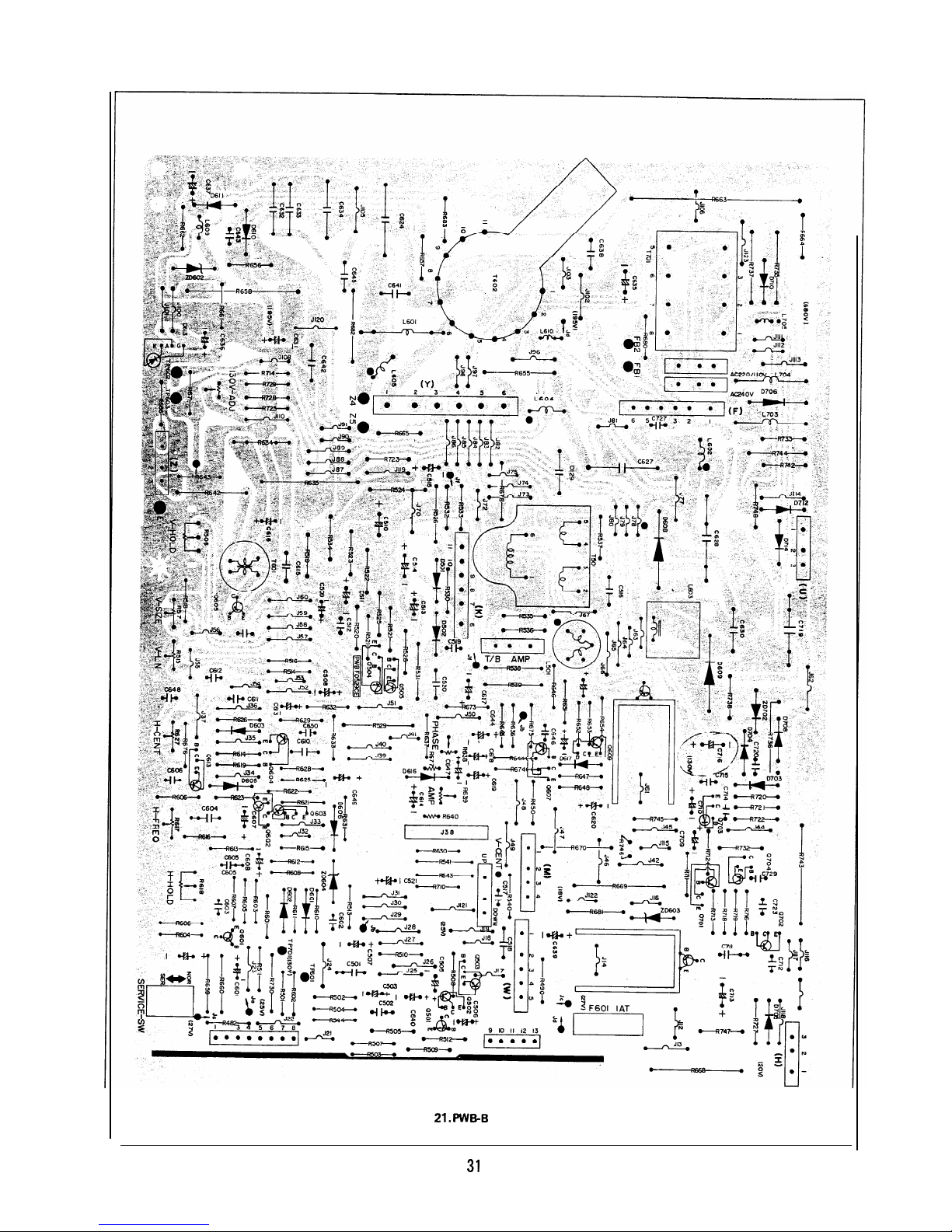
Figure
21. PWB-B
Wiring Side
31
Page 32

( PWBF0491CE)
Page 33

Figure 26.
PWB-E
Component Side
Figure 27.
PWB-E
Wiring Side
33
Page 34

Figure 28. PWM-A Component Side
Figure 29. PWM-A Wiring Side
34
Page 35

CHASSIS I
D-L-AMP-AD J
.
R821
DUNTK0499
T207
T3Ol
C)
T209
cl
0
T200
TP3OI
0
0 TP206
T206
cl
0
0 0207
T205
l-a
0 0206
0 TP205
0203
0
“6 o Oo205
0204
(TC)
c-1
(TB)
l-1
(TN
11
0
0
0
0
cl
0
Q 0201
R?06
RF-AGC
T203
T202
T201
EL
SELECTOR BUT TON
ESE7 FINE TUNING KNOB
DUNTK0487
r-
L
BAND SELEGTaS
SWITCH
R454 R436
SUB-CONTRAST
PEDESTAL LEVEL SET
.
Figure 30.
1:
35
Page 36

4YOUT
R70
0
C70GfA.) (A)
0702
R70l
R702
OD
POR701
DUNT
KOS25
TP70l
R6lB
R617
R627 1
R5b
RSl7
RS06
I I
DUNTKOSP 7
RIOIS
co
G-DRIVE
RI016
B-DRIVE
G%S
I
ssis
Layout
36
Page 37

BLO
TOUCH
BUTTON
I
CHANNEL
INDECATOR
I,
SENSOR
PWB-
A
SP3Ol
SPEAKER
PIglO-IISA
S
-AMP
Irt-
VIDEO
2nd-VIDEO
CORRECTION
TlON
REGULATOR
Ii-AFC
SIDE PIN AMP
Page 38

<
DIAGRAM
I
rt
ACC
a
CHROMA
d
9
URST
KILLER
‘+
14
AMP
DE1
AMP
!
I
f
2nd
KILLER
i
CHROMA -
PULSE
AMP
AMP
AMP
I
APC-
ADJ
u(T]
1
I.PHASE
DL-PHASE
.OR.DC
I
VIDEO
PEDESTAL BRIGHTNESS
AMP
5 th VIDEO AMP
06,407,
Q409,0410 1
041 I
08
L
w
373,372(O)
,L
2SC373 2SA509(0)
4
th
VIDE
AMP - BLANKING A MP
l5V. 25V
REGULATOI;
_ 0404
,C’412
25v,
80
2SC 372(0 1
b
o
Q40S,Q413
-
:ONTRAST
--
2SA495fY)
t A
‘=“-
2SD235(Y)
PWB-
E
c
0701
0702
240V
Block Diagram
38
Page 39

Tuner
Figure
32.
Tuner Schematic
SAFETY NOTE:
1.
DISCONNECT THE AC PLUG FROM THE
AC OUTLET BEFORE REPLACING
PARTS
2.
SEMICONDUCTOR
HEA T
SINKS
SHOULD BE REGARDED AS PO-
TENT/AL SHOCK HAZARDS WHEN
THE CHASSIS IS OPERATING.
- us2
BOTTOM VIEW
BOTTOM VIEW
r
‘YTrc"
NOTE
1.
The unit of n&stance
‘ohm”is
omitted (K-1000 ohms
M-l
Megvhml.
2
All resistors are
l/4
watt, unless
othenvise
noted.
3 All capacitors MFO, unless otherwise noted P-MMFO.
’’
’
Voltage Measurement Conditions
1.
Voltaps
in parenthesis measured with no Signal.
2
Voltay?s
without parenthesis measured with
1000/N
8 &
w or
colour-Signal.
9
All the voltages in each point an?
measunzd
with
Vacuum Tube Volt Meter..
Waveform Measurement Conditions
1.
Colour
bar generator signal of 2 V peak to
paak
applied
at base of
1st
Video Amplifier (Q208).
2.
Apptvximetely 8V
AGC
bias
-Pi-TIC”
BOTTOM VIEW
BOTTOM VIEW
.
L
P
CA-
-L
BOTTOM VIEW
39
Page 40

.I.8
VPP
W)1(2) ~.WXJ
(H)
I(3) 3.4Vpp
(H)1(4)6.4Vpp
U-I)
I(51
~.WPP (t-0 1
Page 41

REPLACEMENT
PARTS
LIST
____
_-- __-_
-----
-
It is recommanded to use genuine factory SHARP replacement parts to assure fine performance.
“How to order Replacement Parts”
To have your order filled promptly and correctly, please furnish the following information-s.
1.
Model Number
2.
Ref. No.
3.
Part No.
4.
Description
REF. NO.
PART NO.
DESCRIPTION
REF. NO. PART NO.
DESCRIPTION
CRT
01
02
03
Q4
Q5
Ql71
Q172
QlOl
0102
Q103
Q104
Q201
Q202
Q203
Q204
Q205
Q206
Q207
Q208
Q209
Q401
Q402
0403
0404
Q405
Q406
Q407
Q408
Q409
Picture Tube and Semiconductor Complement
VB560AUTCOl RS
Picture Tube
(560AUB22-TCOI (RI)
(Incl.
Deflection Yoke &
Static Conv. Assy.)
2sc1070
Transistor, RF-Amplifier
(UHF)
2SC288A
Transistor, Local
oscillator (UHF)
2sc1393
Transistor, UHF
Amplifier
2SC535B
Transistor, Mixer
2SC535B
Transistor, Mixer
2sc1393
Transistor, RF Amplifier
(VHF)
2SC717
Transistor, Local
oscillator (VHF)
2SC373
Transistor, AFT Muting
2SC373
Transistor, AFT Muting
2SC373
Transistor, AFT Voltage
amplifier
2SC458A
(Cl
Transistor, Tuning
voltage amplifier
2SC373
Transistor,
UHFNHF-
Band switcher
2SC372 (0)
Transistor,
UHFNHF-
Band switcher
2SA495 (Y)
Transistor,
UHF-
Switcher
(+I 5V)
2SC372 (Y)
Transistor,
VHF-
Switcher
(+I 5V)
2SA495 (Y)
Transistor,
AGC
Amplifier
2SC373
Transistor,
AGC
Amplifier (VHF)
2SC383
(WI
Transistor, P-l F Amplifier
2SC380 (VI
Transistor, 1 st Video
Amplifier
2SC380 (Y)
Transistor, 2nd Video
Amplifier
2SA495 (Y)
Transistor, Sync.
Separator
2SC372 (Y)
Transistor, Sync.
Amplifier
2SC372 (0)
Transistor, Pulse
Amplifier
2SC372 (0)
Transistor, Pulse
Amplifier
2SD235 (Y)
Transistor, Voltage
Regulator
(+I 5V)
2SC373
Transistor, 3rd Video
Amplifier
2SC372
Transistor, 3rd Video
Amplifier
2SC373
Transistor, 3rd Video
Amplifier
2SC373
Transistor,
4th
Video
Amplifier
0410
0411
Q412
Q413
Q501
Q502
Q503
Q504
Q505
Q506
0507
0601
Q602
0603
Q604
0605
Q606
0607
0609
0610
0613
0701
Q702
Q703
0704
0705
0801
0802
01001
Q1002
Q1003
1101
1102
1201
1202
1301
2SC373
2SA509
(01
2SA495
(Y)
2SD235
(Y)
2SC380A (0)
2SA495 (0)
2SC373
2SA495
(Y)
2SC983
(Y)
2SC2168
2SA958
2SA495
(Y)
2SC380A (0)
2SA495 (0)
2SC373
2SC1569
2SC1172
2SC372
(Y)
2SA495 (0)
2SD235 (Y)
2SC372 (0)
2SC734
(Y)
2SC372
(Y)
2SC372 (Y)
2SA743A (C)
2SCl578
2SC380 (0)
2SA495
(Y)
2SC1722
2SCl722
2SCl722
RH-IX0053CEZZ
RH-IX0053CEZZ
RH-IX0004CEZz
RH-IX0034CEZZ
RH-IX0043CEZZ
Transistor, 4th Video
Amplifier
Transistor, 5th Video
Amplifier
Transistor, Blanking
Transistor, Voltage
Regulator
(+25V)
Transistor, Vertical
Oscillator
Transistor, Vertical
Oscillator
Transistor, Vertical
Amplifier
iransistor,
Vertical
Amplifier
Transistor, Vertical
Drive
Transistor, Vertical
output
Transistor, Vertical
output
Transistor, Horizontal
AFC
Transistor, Horizontal
Oscillator
Transistor, Horizontal
Oscillator
Transistor, Horizontal
Oscillator
Transistor, Horizontal Drive
Transistor, Horizontal
output
Transistor, Side-pin
Amplifier
Transistor, Side-pin Drive
Transistor, Side-pin
output
Transistor, Horiz.
Centering Amplifier
Transistor, Pulse Amplifier
Transistor, Pulse Former
Transistor, Error Amplifier
Transistor, Power Regulator
Drive
Transistor, Power Regulator
Output
Transistor, Chroma
Amplifier
Transistor, Colour Gain
Control
Transistor, Red Output
Transistor, Green Output
Transistor, Blue Output
IC, Sensor, Channel
Selector
IC, Sensor, Channel
Selector
IC, P-IF Amplifier,
AGC
IC, AFT
IC, S-l F, Demodulator
41
Page 42

REF. NO.
PART NO.
DESCRIPTION
REF. NO.
PART NO.
DESCRIPTION
1302
RH-IX0054CEZZ
IC, Audio Output
D603
RH-DX0048CEZZ
Diode, Protector
1801
RH-IX0050CEZZ
IC, Chroma Amplifier,
D605
1
s1555
Diode, Temperature
ACC, APC,
Colour Killer
Compensation
1802
RH-IX0051CEZZ
IC, Demod., Matrix,
D607
RH-DX0052CEZZ
Diode, Damper
PAL-Switch
D608
RH-DX0086CEZZ
Diode, Side-pin.
Dl
1
S2208
Variable capacitance
D609
RH-DX0086CEZZ
Diode, Side-pin.
Diode
D610
RH-DX0073CEZZ
Rectifier 19OV
D2
1
S2208
Variable Capacitance D611
RH-DX0048CEZZ
Diode, Rectification
Diode
D616
R H-DX0048CEZZ
Diode, Clamping
D3
1
S2208
Variable Capacitance
D617
RH-DX0048CEZZ
Diode, Protector
Diode
D701
RH-DX0070CEZZ
Rectifier (Power)
D4
1
S2208
Variable Capacitance
0702 RH-DX0069CEZZ
Rectifier (Power)
Diode
D703
RH-DX0048CEZZ
Diode, Temperature
D5
lS2198
Diode
Compensation
D6
HZ-l 1 A
Zener Diode
D704
RH-DX0048CEZZ
Diode, Temperature
07
lS1555
Diode
Compensation
D172
1
s2222
Diode
D705
RH-DX0055CEZZ
Diode, Stater
D173
1
s2209
Diode
D706 RH-DX0071 CEZZ
Diode, Damper
D174
BB109B
Variable Capacitance
D708
1
S2095A
Diode, Protector
Diode
D710
lS184A
Diode
D175
1
s1555
Diode
D712
RH-DX0073CEZZ
Diode Clamper
D176
BB109B
Diode
D714
R H-DX0062CEZZ
Diode
D177
lS2186GR
Diode
0720
lS1834
Diode
D178
1
S2186GR
Diode
ZDlOl
RH-IX0037CEZZ
Zener Diode
D179
BB109B
Variable Capacitance
ZD201
RH-EX0017CEZZ
Zener Diode
(12.5V)
Diode
ZD401
RH-EX0028CEZZ
Zener Diode
(25V)
D180
1
S2186GR
Diode
ZD402
RH-EX001.7CEZZ
Zener Diode
(12.5V)
D181
BB109B
Variable Capacitance
ZD602 RH-EX0050CEZZ
Zener Diode
(18V)
Diode
ZD604
RH-EX0017CEZ.Z
Zener Diode
(12V)
D182
lS2186GR
Diode
ZD701
RH-EX0037CEZZ
Zener Diode (2OV)
DlOl
RH-PX0007CEZZ
LED, Channel Indicator
ZD702
RH-EX0048CEZZ
Zener Diode
(6.3V)
0102
RH-PX0007CEZZ
LED, Channel Indicator
D613
VHSSFl R3G411
E SCR Protector
D103
RH-PX0007CEZZ
LED, Channel Indicator
DlOOl
RH-DXOO55CEZZ
Diode, Protector
D104
RH-PX0007CEZZ
LED, Channel Indicator
POR701
RMPTPOO18CEZZ
Positive Coefficient
0105
RH-PX0007CEZZ
LED, Channel Indicator
Thermistor,
Degaussing
D106 RH-PX0007CEZZ
LED, Channel Indicator
X801
RCRSAOOl
1
CEZZ
Crystal,
4.43MHz
D107
RH-PX0007CEZZ
LED, Channel Indicator
D108
RH-PX0007CEZZ
LED, Channel Indicator
D109
R H-DX0048CEZZ
Diode
DllO
RH-DX0048CEZZ
Diode
Dill
RH-DX0048CEZZ
Diode
Coils
D112
RH-DX0048CEZZ
Diode
0113
RH-DX0048CEZZ
Diode L201
VP-LK2R2KOOOO Choke
2.2pH
D114
RH-DX0048CEZZ
Diode
L202
VP-LKl OOKOOOO
Choke 10pH
D115
RH-DX0048CEZZ
Diode
L203
VP-LK2R2KOOOO Choke
2.2~H
D116
RH-DX0048CEZZ
Diode
L204
VP-LKl51 KOOOO
Choke
150pH
D117
RH-DX0048CEZZ
Diode
L301
VP-LKl20KOOOO
Choke 12pH
D118
RH-DX0048CEZZ
Diode
L302
VP-LK390KOOOO
Choke
39pH
D119
RH-DX0048CEZZ
Diode
L305
VP-LK6R8KOOOO Choke
6.81~.H
D120
RH-DX0048CEZZ
Diode
L401
VP-LK390KOOOO Peaking
39pH
0121
RH-DX0048CEZZ
Diode
L403
VP-LK180KOOOO Peaking
18/.4H
D122
RH-DX0048CEZZ
Diode L501
RCI
LZ0230CEZZ
T/B Pincushion Phase
D123
RH-DX0048CEZZ
Diode
L601
RC
I LPOO45C
EZZ
Choke
~/LH
D124
RH-DX0048CEZZ
Diode
L602
RCI
LZ0250CEZZ
Choke
170pH
0125
RH-DX0048CEZZ
Protective Diode
L603
RTRNC0030CEZZ
Choke
3mH
D126
RH-DX0048CEZZ
Diode
L604
RCI LZ0247CEZZ
Horizontal Linearity
D127
RH-DX0048CEZZ
Diode
L605 RCI LZ0249CEZZ
Choke
260pH
0201
RH-DX0048CEZZ
Diode
L609
VP-LKlOl KOOOO
Choke 1
OOpH
0202
RH-DX0048CEZZ
Protective Diode
L610
RC
I LPOO5OC
EZZ
Choke
D301
lN60
Composite Detector
L611
RCI
LCO021 CEZZ
Choke
Diode
L702
RC
I
LG0068CEZZ
Degaussing
D302
1
N34A
Protective Diode
L703
RC
I
LP0045CEZZ
Choke
4pH
D401
lS1555
Clamping Diode
L704
RCI
LP0045CEZZ
Choke
4ccH
D402
RH-DX0055CEZZ
Diode
L705
RCI
LP0044CEZZ
Choke 10pH
0501
RH-DX0048CEZZ
Diode, Idling Bias
L801
VP-LKl OOKOOOO
Choke 10pH
D502
RH-DX0048CEZZ
Diode, Idling Bias
D601
1
N34A
Diode,
AFC
Detector
D602
1
N34A
Diode,
AFC
Detector
42
Page 43

‘REF. NO.
L802
L803
L804
L805
L806
L807
L808
L809
Ll
001
L1002
L1003
T201
T202
T203
T204
T205
T206
T207
T208
T209
T301
T302
T401
T501
T601
T602
T701
T801
T802
T803
T804
PART NO.
VP-LK180KOOOO
VP-LK150KOOOO
RCI
LZOl56CEZZ
VP-LK8R2KOOOO
VP-LK270KOOOO
VP-LK2R2KOOOO
VP-LK2R2KOOOO
VP-LK2R2KOOOO
VP-LK680KOOOO
VP-LK680KOOOO
VP-LK680KOOOO
Transformers
RCI
Ll0016CEZZ
RCI Ll0270CEZZ
RCI
Ll0271CEZZ
RCI
Ll0034CEZZ
RCI
Ll0269CEZZ
RCI
LD0082CEZZ
RCI Ll0035CEZZ
RCI LD0052CEZZ
RCI
LD0051 CEZZ
RCI
Ll0272CEZZ
RCI
LD0084CEZZ
RCI
Ll0263CEZZ
RTRNQ0039CEZZ
RTRNZ0049CEZZ
RTRNFl120CEZZ
RTRNZ0053CEZZ
RC
I
LV0090CEZZ
RCI LV0079CEZZ
RCI
LV0056CEZZ
RCI LZOl66CEZZ
Delay Line
DESCRIPTION
Choke
18yH
Filter 15pH
Phase Shift
Peaking
8.21.rH
Filter
27pH
Choke
2.21H
Choke
2.2pH
Choke
2.2pH
Choke
68ccH
Choke
68pH
Choke
68crH
Filter P-IF
Filter
38.375MHz
Trap
Filter
31.375MHz
Trap
Filter P-IF
Filter P-l F
Filter P-l F
Filter
5.5
MHz Trap
Filter AFT Discriminator
Filter AFT Discriminator
Filter S-l F
Filter Sound
Demodulator
Filter
4.43
MHz Trap
T/B Pincushion
Horizontal Drive
Horizontal Flyback
Chopper
Filter Chroma
APC
4.43
MHz
Filter PAL-Output
L402
RCI
LZ0032CEZZ
DL801
RCI
LZ0242CEZZ
Video (Y)
PAL
(63.94p sec.1
R118
R119
R120
R121
R122
R123
R124
R125
R205
R331
R436
R454
R480
R481
R506
Controls
RVR-B4208CEZZ
RVR-B4208CEZZ
RVR-B4208CEZZ
RVR-B4208CEZZ
RVR-B4208CEZZ
RVR-B4208CEZZ
RVR-B4208CEZZ
RVR-B4208CEZZ
RVR-B4153CEZZ
RVR-Z3040CEZZ
RVR-B4147CEZZ
RVR-B4161 CEZZ
RVR-B3014CEZZ
RVR-B4163CEZZ
RVR-B4369CEZZ
Potentiometer
30K
ohm
Potentiometer
30K
ohm
Potentiometer
30K
ohm
Potentiometer
30K ohrn
Potentiometer
30K
ohm
Potentiometer
30K
ohm
Potentiometer
30K
ohm
Potentiometer
30K
ohm
RF
AGC 4.7K
ohm
Volume
50K
ohm
Pedestal Level Setting
470
ohm
Sub-Contrast 1
OOK
ohm
Contrast 1 K ohm
Brightness
500
ohm
Vert.
Hoid
500
ohm
REF. NO.
R515
R517
R617
R618
R627
R638
R639
R667
R724
R821
R824
R839
R1007
R1008
R1009
R1015
R1016
R1032
Cl16
c209
c315
c317
c319
c419
c510
c513
c514
C516
C518
c519
C520
C611
C612
C614
C615
C616
C620
C623
C624
C627
C628
C629
C630
C633
C632
C633
C634
C635
C638
C639
PART NO.
DESCRIPTION
RVR-B4226CEZZ
RVR-B4226CEZZ
RVRB4375CEZZ
RVR-B4369CEZZ
RVR-B4226CEZZ
RVR-B4153CEZZ
RVR-B4153CEZZ
RVR-B1072CEZZ
RVR-B4149CEZZ
R//R-B41 93CEZZ
RVR-B4153CEZZ
RVR-B1076CEZZ
RVR-B4216CEZZ
RVR-B421 GCEZZ
RVR-B4216CEZZ
RVR-B4224CEZZ
RVR-B4224CEZZ
RVR-B4191
CEZZ
Vert.
Lenearity
10K
ohm
Vert.
Size
10K
ohm
Horiz.
Frequency 3K ohm
Horiz.
Hold
500K
ohm
Horiz.
Centering
10K
ohm
Side Pincushion Phase
4.7K
ohm
Side Pincushion Amp.
4.7K
ohm
Focus 15M ohm
130V
Adjustment 1 K ohm
DLlAdjust 100
ohm
Sub-Colour
4.7K
ohm
Colour 5K ohm
R-Bias 5K ohm
G-Bias 5K ohm
B-Bias 5K ohm
G-Drive
500
ohm
B-Drive
500
ohm
Screen 1 M ohm
Capacitors
VCQPSB2DAl53K
VCEAAAlCW107Y
VCEAAAl CW107Y
VCEAAHlCW108Y
VCEAAAlCW227Y
VCCSPA2H Ll
01 K
VCEAAH2DW226Y
VCEAAAl EW337Y
VCEAAH2AW107Y
VCQYSH2DM104K
VCQYSH2DM563K
VCQYSH2DM472K
VCQYSH2DM104K
VCKYPA2HB471K
VCKYPA2HB471
K
VCEAAA2AWlOGY
VCQPSB2JA392K
VCEAAA2CW105A
VCEAAAOJW107Y
VCKYPU3FB561K
VCQPPK3BB682J
VCQPPK2GB684J
VCQPFU2ABl55K
VCQPSC2DA683K
VCQPSC2GA823K
VCEAAA2AWlOGY
VCKYPU3HB102K
VCKYPUSHBlO2K
VCQPSD2DA474K
VCEAAHl HW477Y
VCKY PU3FB332P
VCEAAAl HW107Y
Polypropylen Film
.015pF 200V
Electrolytic 1
OOctF 16V
Electrolytic
1001.rF 16V
Electrolytic 1
OOOpF
16V
Electrolytic 22OpF
16V
Discap
1
OOPF 500V
Electrolytic
200V 22pF
Electrolytic
25V 33OccF
Electrolytic 1
OOV
1
OOpF
Mylar
200V .lpF
Mylar
200V
.053c(F
Mylar
200V .0047pF
Mylar
200V .lgF
Discap 500V
.47OPF
Discap 500V 470PF
Electrolytic 1
OOV
1
OruF
Polypropylene Film
630V .0039cc
F
Electrolytic 16OV
OFF
Electrolytic
6.3V
1
OOpF
Discap 3.15KV 560PF
Polypropylene Film
1.25KV
.0068/&F
Polypropylene Film
4oov .68jlF
Polypropylene Film
1OOV 1.51~F
Polypropylene Film
2oov .068c1F
Polypropylene Film
400V
.082/~F
Electrolytic Film
1OOV 10~tF
Discap 5KV .OOlctF
Discap 5KV
.OOlpF
Polypropylene Film
200V
.47fiF
Electrolytic
50V
47OpF
Discap 3.15KV .0033pF
Electrolytic
50V
1
OOpF
43
Page 44

REF. NO.
PART NO. DESCRIPTION
REF. NO.
PART NO. DESCRIPTION
C640
VCEAAAOJW107Y
Electrolytic
6.3V 1001.tF
1.2M ohm 2W 5%
C641
VCKYPU3FB561
K
Discap 3.15KV 560PF
R668
VRW-KV41 C330K
Cement 33 ohm 15W 10%
C642
VCQYSH2DM224K
Mylar
200V
.22pF
R669
VRW-KV41 C330K
Cement 33 ohm 15W 10%
C643
VCKYPA2HB102K,
Discap 500V
.OOlpF
R670
VRN-RT3DA8R2J
Metal Coating
C644
VCEAAA2AW475A
Electrolytic 1
OOV 4.7pF 8.2
ohm 2W
5%
C648
VCKYPA2H8271K
Discap 500V 270PF
R680
RR-X2001 OCEZZ
Fuse Resistor .56 ohm
c701
RC-FZOOOl
CEZZ
Special Capacitor 1
KV
’
1/2w
10%
.ljlF
R682
VRSPU3DB562J
Oxide Metal Coating
C702
VCKYPU3RZ103P
Discap 1.4KV .OlpF
5.6K
ohm 2W
5%
c703
VCKYPU3RZ103P
Discap 1.4KV .OlpF
R701
RR-BZ0005CEZZ
Cemert
4.7
ohm 7W 10%
c704
VCKYPU3RZlO3P
Discap 1.4KV .OlpF
R702
RR-BZ0005CEZZ
Cement
4.7
ohm 7W 10%
c705
VCKYPU3RZ103P
Discap 1.4KV .OlpF
R705
VRS-PU3DB124J
Oxide Metal Coating
C706A,
B
VCEAGQ2GAA21Y
Electrolytic
400V
22OpF
12K
ohm 2W
5%
c713
VCEAAH2GW226Y
Electrolytic
400V 22pF
R706
RR-BZ0004CEZZ
Cement
4.7
ohm 5W 10%
C716
VCEAAH2EW476Y
Electrolytic
250V 47pF
R707 VRS-PU3LB563J
Oxide Metal Coating
c719
VCQPSD2GA104M
Polypropylene
400V .lpF
56K
ohm 3W
5%
C722
VCCSPU2HLlOl
K
Discap 500V
IOOPF
R730
VRS-PU3ABl83J
Oxide Metal Coating
C727
VCKYPA2HB102K
Discap 500V
.OOlpF
18K
ohm IW
5%
Cl
008
VCEAAA2EWlOGY
Electrolytic
250V
1
OpF
R735
VRNRT3DA8R2J
Metal Coating
8.2
ohm 2W
Cl010
VCKYPU3RZlOSP
Discap 1.4KV .OlpF
5%
R736
VRS-PU3DB561
J
Oxide Metal Coating
560
ohm 2W 5%
R737
VR N-RT3DA8R2J
Metal Coating
8.2
ohm 2W
5%
Resistors
R743
VRW-KV4AC4R7K
Cement
4.7
ohm
IOW
10%
.
R744
VRN-RT3AA3R3J
Metal Coating
3.3
ohm
R155 VRS-PU3ABlO2J
Oxide Metal Coating
lW5%
lKohmlW5%
R748
VRW-KV3HC152K
Cement
1.5K
ohm 5W 10%
RI60
VRSPU3DBl23J
Oxide Metal Coating
R750
VRN-RT3AAlROK
Metal Coating 1 ohm
1W
12K ohm 2W 5%
10%
R209
VRS-PU3DB331
J
Oxide Metal Coating
RI017
VRS-PU3DB123J
Oxide Metal Coating
330
ohm 2W 5%
12K
ohm 2W
5%
R245 VRS-PU3AB821
J
Oxide Metal Coating
RI018
VRS-PU2DBl23J
Oxide Metal Coating
820
ohm IW 5%
12K
ohm 2W 5%
R246
VRS-PT3AB392J
Oxide Metal Coating
R1019
VRS-PU2DBl23J
Oxide Metal Coating
3.9K
ohm 1W 5%
12K
ohm 2W
5%
R416
VRS-PU3DB221
J
Oxide Metal Coating
R1035
VRSPU3AB473K
Oxide Metal Coating
220
ohm 2W
5%
47K
ohm 1W 10%
R417 VRS-PU3AB560J
Oxide Metal Coating
560hm lW5%
R524 VRS-PU3AB332J
Oxide Metal Coating
3.3K
ohm IW 5%
R526 VRS-PU3AB332J
Oxide Metal Coating
Printed Wiring Board Assemblies
3.3K
ohm IW 5%
R529 VRS-PU3DBl8OJ
Oxide Metal Coating
PWB-A
DUNTK0487WEV2
Mother-A
18 ohm 2W 5%
PWB-B
DUNTK0529WEVO
Mother-B
R531
VRS-PU3AB103J
Oxide Metal Coating
PWB-C
DUNTK0527WEVO
CRT Bias
IOK
ohm 1W
5%
PWB-D
DUNTK0491 WEV2
Channel Indicator
R534 VRW-KV3HC151
K
Cement
150
ohm 5W 10%
PWB-E
DUNTK0525WEVO
Power
R538
VRS-PU3AB122J
Oxide Metal Coating
PWB-A
DUNTK0489WEV2
Chroma Module
1.2K
ohm 1 W 5%
R539
VRSPU3ABl22J
Oxide Metal Coating
1.2K
ohm 1W 5%
R541
VRS-PU3ABlO3J
Oxide Metal Coating
10K ohm 1W
5%
Miscellaneous Parts
R634
VRW-KV3HC222K
Cement
2.2K
ohm 5W 10%
R635 VRS-PU3LB561
J
Oxide Metal Coating
GCABA5030CESA
Front Cabinet
560
ohm 3W
5%
GCABB1135CEUA
Back Cabinet
R642
VRN-RT3DAR82J
Metal Coating
GCOVAlO61 TASA
LED-Cover
.82 ohm 2W
5%
GDORF1048CESA
Door
R655
VRSPU3DB102J
Oxide Metal Coating
HBDGB303OCESA
Badge “SHARP”
lKohm2W5%
HBDGC3021 CESA
Bodge,
Colour Mark
R658
VRW-KV4ACl OOK
Cement 10 ohm IOW 10%
H
BDG D301 GCESA
Bodge, “Linytron”
9659
VRS-PU3ABl80J
Oxide Metal Coating
HINDM0903CESA
Indicated Metal
18ohmlW5%
HPNLCll84CESA
Panel
3660
VRS-PU3ABl8OJ
Oxide Metal Coating
JKNBKl080CESD
Knob, On-Off-Vol.
18ohmlW5%
JKNDK1049CESA
Knob, Colour, Brightness,
3663
RR-CZOOl
1
CEZZ
Special Resistor Contrast
44
Page 45

I
REF. NO.
I
PART NO.
I
DESCRIPTION
I
F701
F702
F703
F601
SGlOOl, 1002
1003,1004
1005,1006
SG
1007
SG1608
JKNBZ3005CESA
MHNG-1001
CESB
QACC
L5001
CEZZ
QTANJOl15CEZZ
QFSC2022TAZZ
QFSC2022TAZZ
QFS-Cl621 CEZZ
QFS-C1021TAZZ
QTANN0631
CEO0
QSOCV1419CEZZ
QSPGC0008CEZZ
QSPGC0005CEZZ
QSPG H0004CEZZ
QSW-S0007CEZZ
QSW-MO001
VAZZ
RR
ET-OO29C EZZ
VSPl91OP-118A
VTUVT7-5A3///
Touch Button
Hinge
AC Cord
Impedance Converter
Fuse
2AT
Fuse
2AT
Fuse
1.6A
Fuse 1 AT
Antenna Terminal
Socket, Picture Tube
Spark Gap
Spark Gap
Spark Gap
Service Switch
Door Switch
High Voltage Rectifier Unit
Speaker
Tuner
-
45
Page 46

SHARP
46
