Sharp 21HT-15C, 21HT-16C Owner Manual
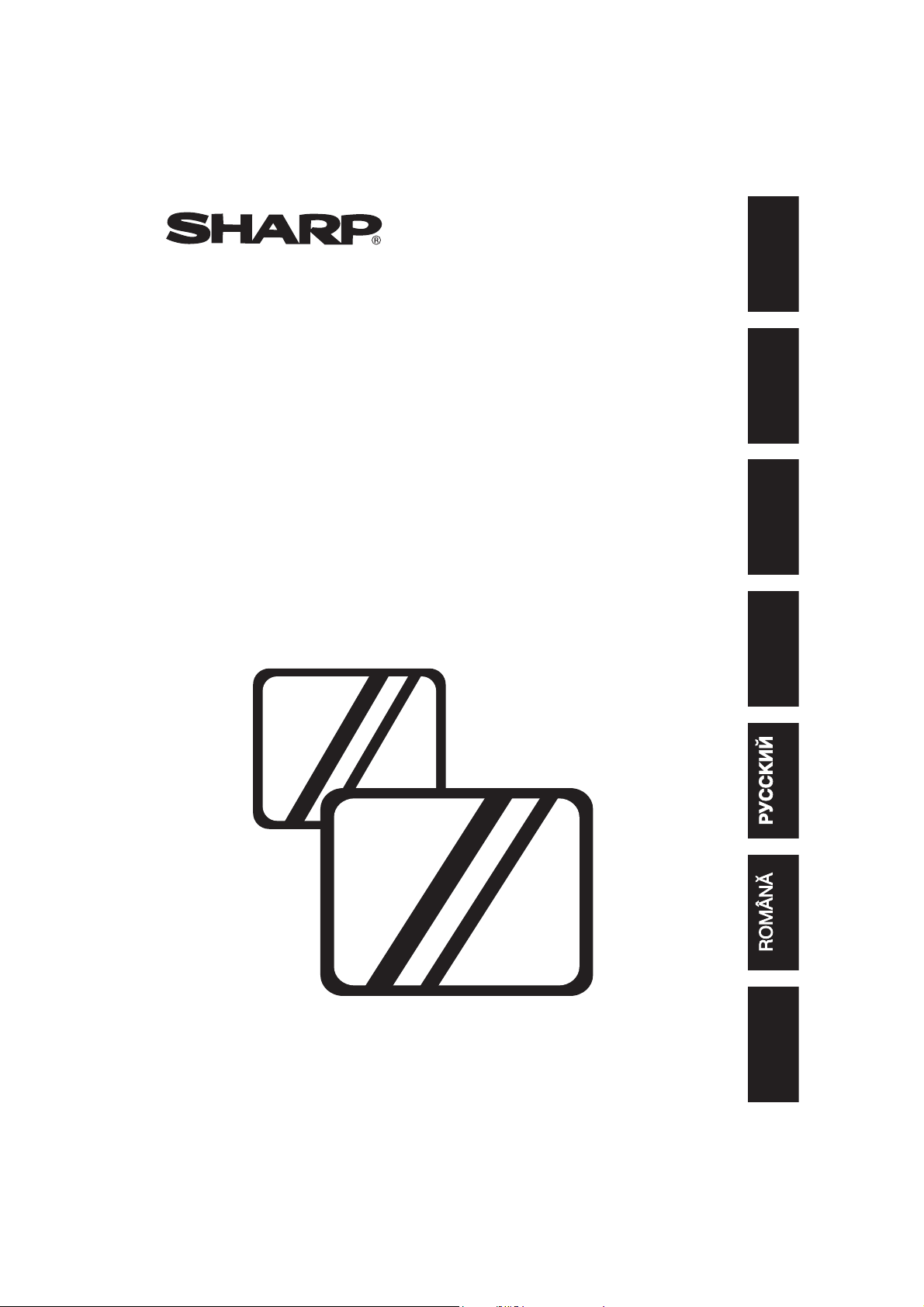
21HT-15C
21HT-16C
MAGYARPOLSKI
SLOVENČINA
TV
COLOUR TELEVISION
BAREVNÝ TELEVIZOR
SZÍNES TELEVÍZIÓ
KOLORWY TELEWIZOR
ЦBETHOЙ TEЛEBNЗOP
RECEPTOR DE TELEVIZIUNE ÎN CULORI
FAREBNÝ TELEVÍZOR
OPERATION MANUAL
NÁVOD K OBSLUZE
HASZNÁLATI UTASÍTÁS
INSTRUKCJA OBSŁUGI
CБОPHИK ИHCTPУKЦИЯ
INSTRUC©IUNI DE UTILIZARE
NÁVOD NA OBSLUHU
ENGLISHČESKY

1
Web-site: www.sharp.co.uk/support Help Line (office hours only): 0990-274277
ENGLISH
Safety Precautions
This equipment complies with the requirements of Directives 89/336/EEC and 73/23/EEC as amended
by 93/68/EEC.
;;;;;;;;
;;;;;;;;
;;;;;;;;
;;;;;;;;
;;;;;;;;
;;;;;;;;
;;;;;;;;
;;;;;;;;
CAUTION: Make sure that the main power is switched off when going out.
To prevent fire or electrical
shock, do not use the TV set
in an excessively damp
place.
Position the TV set out of
direct sunlight and away from
heat, as high temperatures
can damage the cabinet, CRT,
or other electronic parts.
Do not cover the ventilation
holes at the back of the TV
set, this can cause fire or
other serious problems. Leave
an adequate open space
behind the TV set for good
ventilation.
Do not install this equipment
in a confined space, such as a
bookcase or built-in cabinet.
Television equipment and cart
combination should be moved
with care. Quick stops,
excessive force, and uneven
surfaces may cause the
equipment and cart
combination to overturn.
Never remove the back of the
cabinet, as there is high
voltage inside the TV set.
Please call for service.
Unplug the power cord from
the wall outlet immediately if
the TV set begins to make
unusual noises or gives off
smoke or an odd smell, then
call your dealer for service.
Always disconnect your television
from the mains amd the aerial
cable during thunderstorms.
Ever if your television is switched
off, it can still be damaged by
lightning striking th mains and/or
aerial cable.
To prevent fire, never place
any type of candle or naked
flames on the top or near the
TV set.
Wall or shelf mounting should
follow the manufacturer’s
instructions, and should use a
mounting kit approved by the
manufacturer.
Do not place this television equipment on an unstable cart, stand, or table. The television
equipment may fall, causing serious injury to a child or an adult, and serious damage to the
equipment.
Use only with a cart or stand recommended by the manufacturer, or sold with the television
equipment.
Never insert or drop any metallic or inflammable objects into the venitilation holes of the TV
set, this can cause fire, electrical shock or electrical failure. Do not place a flower vase or
anything else containing liquid on the TV set, as liquid spilt on the TV set can cause
serious problems.
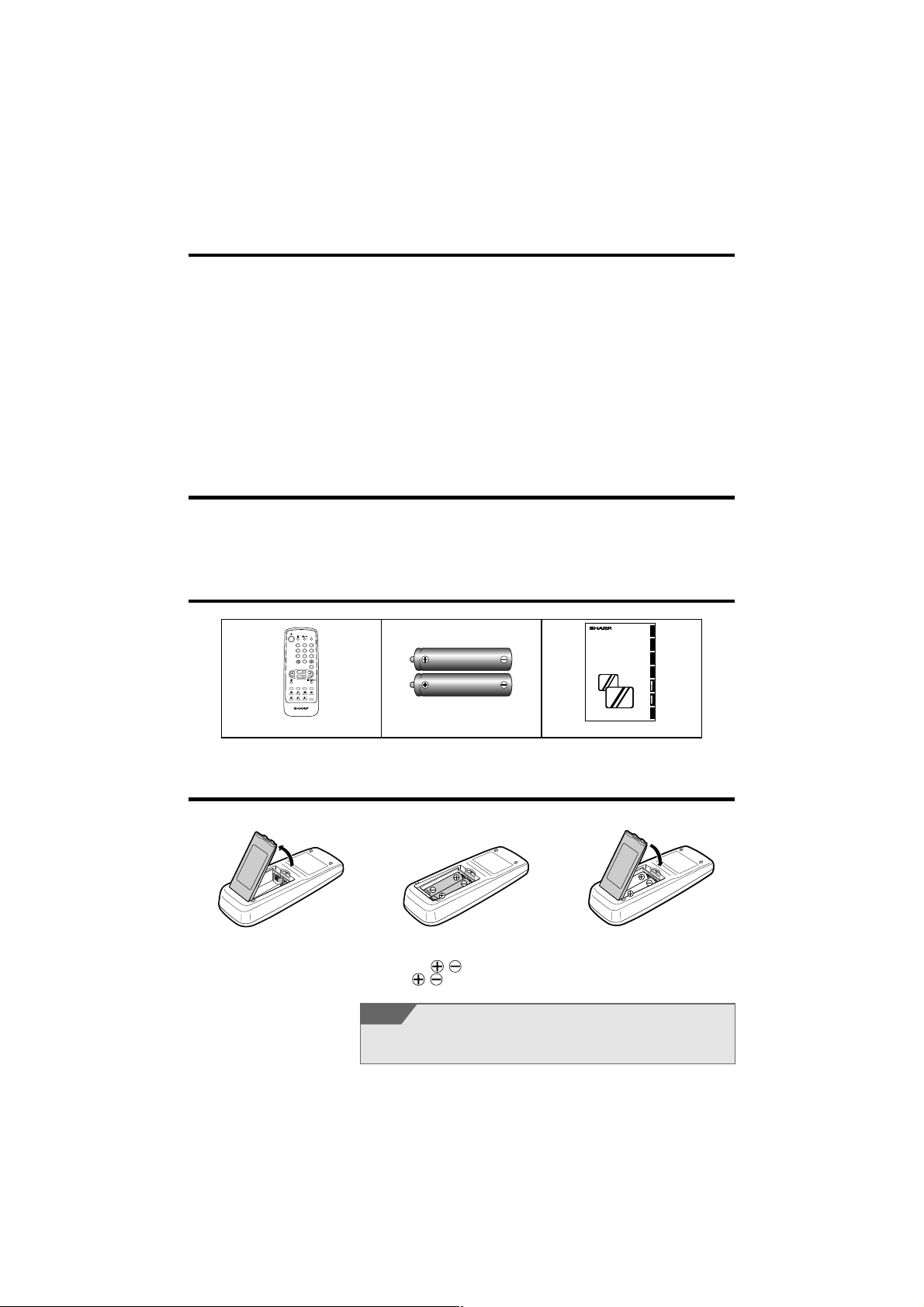
2
Remote control Size-AA Dry battery
Contents
Dear SHARP Customer
Congratulations! You are now the proud owner of a SHARP Colour Television Receiver. To
ensure proper operation, please read this manual carefully. After reading, keep this manual in a
safe place for future reference.
Accessories
1 2 3
4 5 6
7 8 9
0
LIST
MENU
?
XiS
I
TV/VIDEO
TV/TEXT REMOTE CONTROL
CH
CH
Operation Manual
21HT-15C
21HT-16C
ENGLISHČESKYMAGYARPOLSKI
SLOVENČINA
TV
COLOUR TELEVISION
BAREVNÝ TELEVIZOR
SZÍNES TELEVÍZIÓ
KOLORWY TELEWIZOR
ЦBETHOЙ TEЛEBNЗOP
RECEPTOR DE TELEVIZIUNE ÎN CULORI
FAREBNÝ TELEVÍZOR
OPERATION MANUAL
NÁVOD K OBSLUZE
HASZNÁLATI UTASÍTÁS
INSTRUKCJA OBSŁUGI
CБОPHИK ИHCTPУKЦИЯ
INSTRUC©IUNI DE UTILIZARE
NÁVOD NA OBSLUHU
Remote Control Battery Installation
Before using the TV set for the first time, install the supplied dry batteries in the remote control.
• Remove batteries if weak or if the unit is not in use for long periods.
• Do not mix old and new batteries.
• Incorrect installation of the batteries may damage the remote control.
NOTE
# Replace the battery cover.! With your thumbnail, pull up
the slit as indicated by the
arrow to remove the battery
cover.
@ Insert two batteries 1.5 V (size
“AA”). Be sure to match the
battery
/ terminals with
the
/ marks inside the
compartment.
General Information
Safety Precautions............ 1
Accessories.......................2
Battery Installation ............ 2
Installing your TV
Aerial Connections............ 3
Typical Connections .......... 3
Location of Controls .......... 4
Channel Setting
Auto T uning ....................... 5
Manual Tuning .................. 6
Fine Tuning ....................... 8
Skipping Programmes.......9
Manual Channel Sorting .. 1 1
Channel Sorting .............. 12
Basic Operation
Watching a TV programme ..
13
Useful Features
Picture Adjustment .......... 14
Timer Setting................... 15
Child Lock ....................... 17
Other Functions
Flashback & Sound Mute ...
20
TV/VIDEO & Call buttons ...
21
Teletext............................ 22
Reference
Troubleshooting .............. 25
Specifications.................. 26
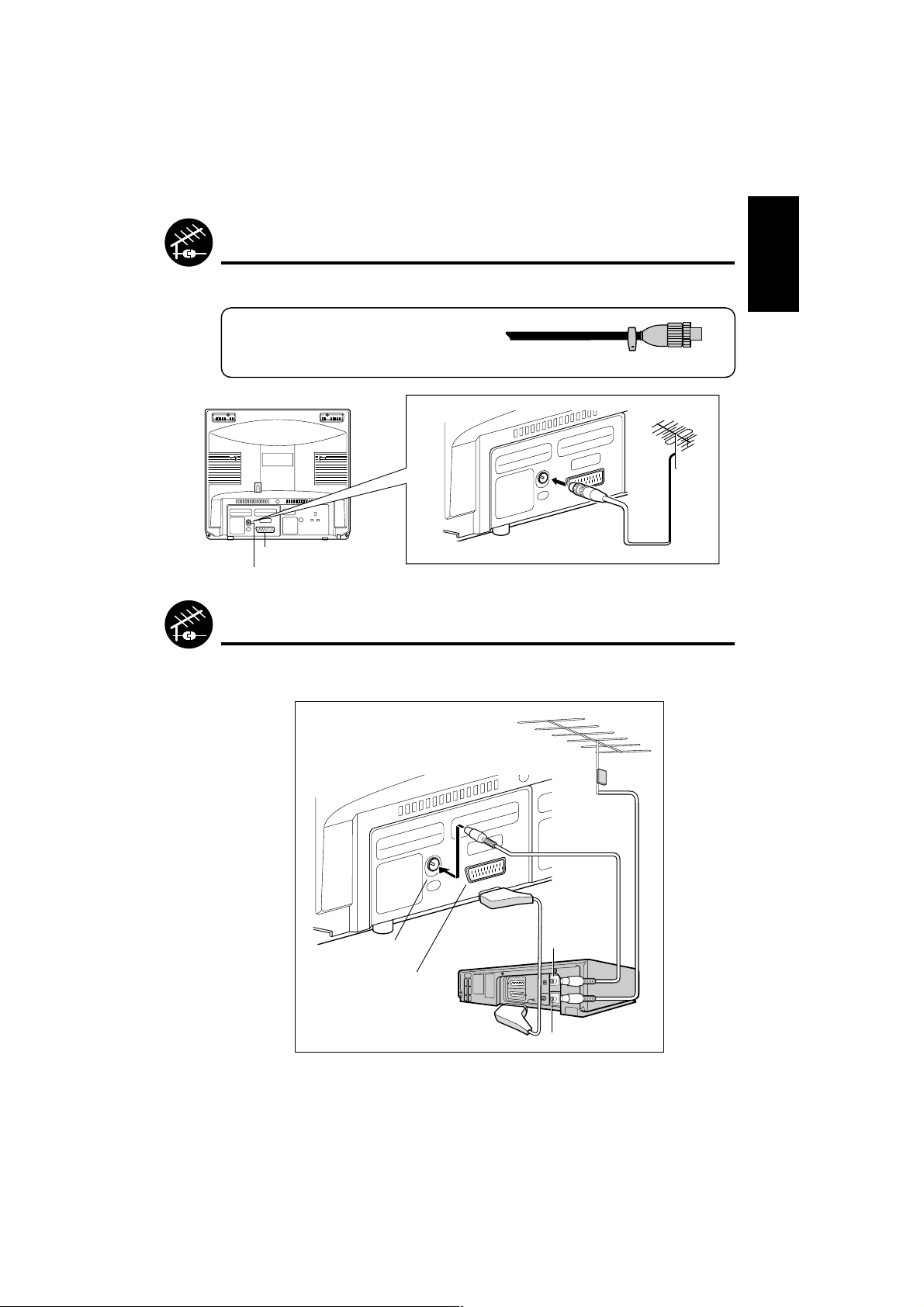
3
Web-site: www.sharp.co.uk/support Help Line (office hours only): 0990-274277
ENGLISH
75-ohm coaxial cable (round cable)
Aerial Connections
• To enjoy a clearer picture, we recommend that you use an outdoor aerial. The following is a brief
explanation of the types of connection that are used for coaxial:
Aerial Lead: Connect the cable from the aerial to a
standard DIN45325 plug (IEC169-2) and plug it
into the aerial terminal at the back of the TV set.
Rear of TV
SCART-terminal
Aerial terminal
Typical Connections
Enjoy the stunning visuals of a VCR or DECODER by connecting them to this TV set through its Euro-
SCART 21-Pin terminal.
Please refer to the Operation Manual of your VCR for details.
Typical connection (VCR and TV)
through the RF terminal
L
I
N
E
2
I
N
/
D
E
C
O
D
E
R
LINE 1 IN/OUT
T
E
S
T
S
I
G
O
N
O
F
F
C
H
A
N
N
E
L
A
N
T
E
N
N
A
I
N
R
F
O
U
T
Back of VCR
Rear of TV
Scart Terminal
Aerial IN
Aerial Lead
(not supplied)
Aerial Lead
(not supplied)
Aerial Lead
(not supplied)
Antenna in
RF Out
SCART Lead
(not supplied)
Outdoor aerial
(not supplied)
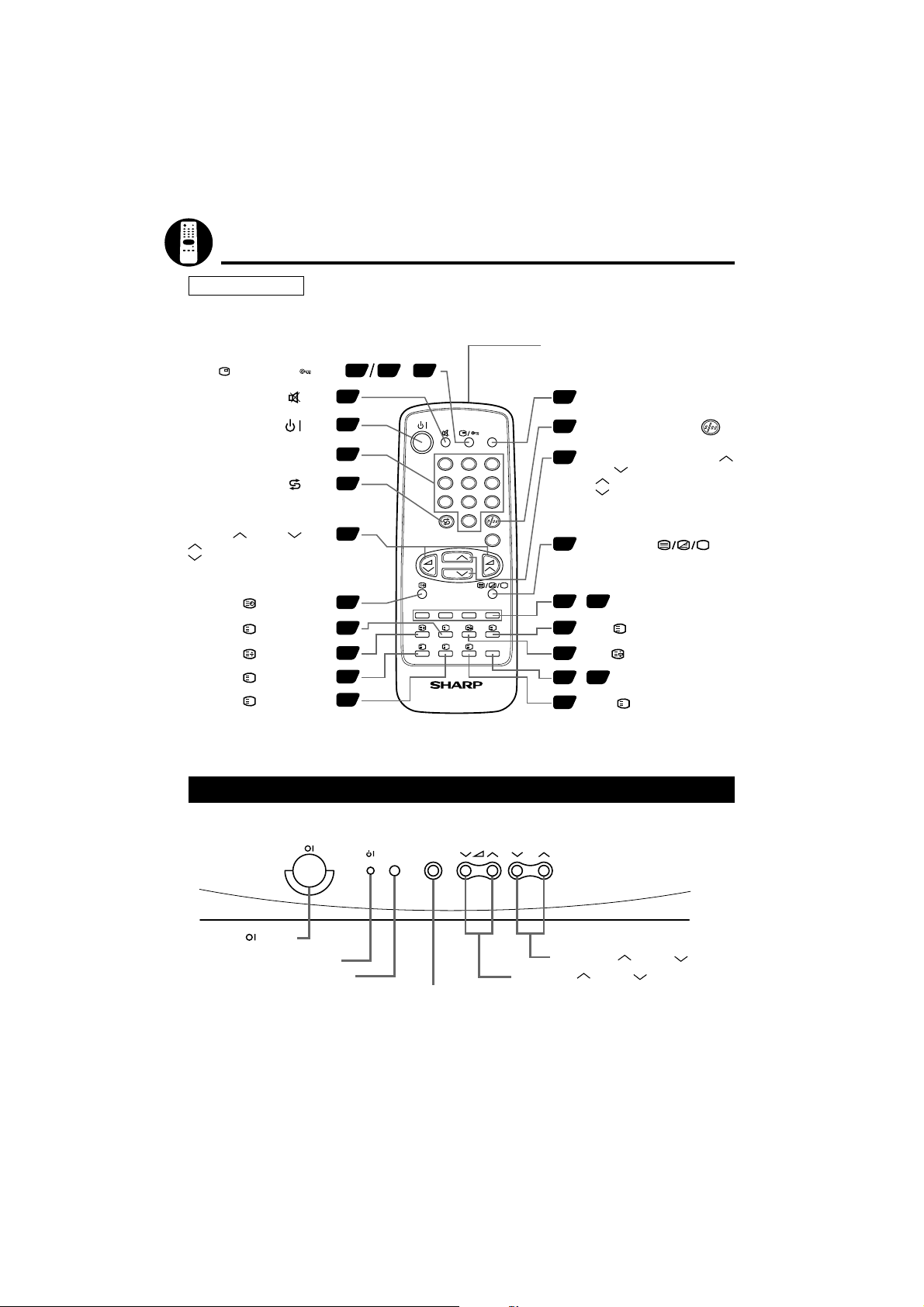
4
Location of Controls
Remote Control
TV Front
MENU CH
Power ( ) button
Power/On Timer indicator
Remote Control Sensor
Menu button
Volume Up ( )/Down ( ) buttons
Channel Up ( )/Down ( ) buttons
3
6
9
LIST
MENU
I
TV/VIDEO
S
I
1 2
4 5
7 8
0
?
XiS
TV/TEXT REMOTE CONTROL
CH
CH
i
X
?
CALL ( )/CHILD LOCK ( ) button ~
Infrared Transmitter Window
Aim this window at the infrared sensor
on your TV set
FLASHBACK ( ) button
Returns to previously viewed
programme
21
TV/VIDEO Select button
21
17 18
SOUND MUTE ( ) button
20
POWER/STANDBY ( ) button
13
Programme Select buttons
13
REVEAL ( ) button (Teletext)
23
HALF PAGE ( ) button (Teletext)
23
20
CLOCK ( ) button (Teletext)
23
VOLUME UP ( )/DOWN ( ) button
( ) Increases sound
( ) Decreases sound
(These are also used for menu set up)
13
CANCEL ( ) button (Teletext)
23
RESET ( ) button (Teletext)
23
Single/Double Entry button ( )
13
Text/Mix/Picture ( ) Select
button (Teletext)
22
~ COLOUR buttons
22 24
~ LIST Select button (Teletext)
23 24
INDEX ( ) button (Teletext)
23
HOLD ( ) button (Teletext)
23
STORE ( ) button (Teletext)
23
CHANNEL (PROGRAMME) UP ( )/
DOWN ( ) button
( ) Selects next higher programme
( ) Selects next lower programme
(These are also used for menu
set up)
8
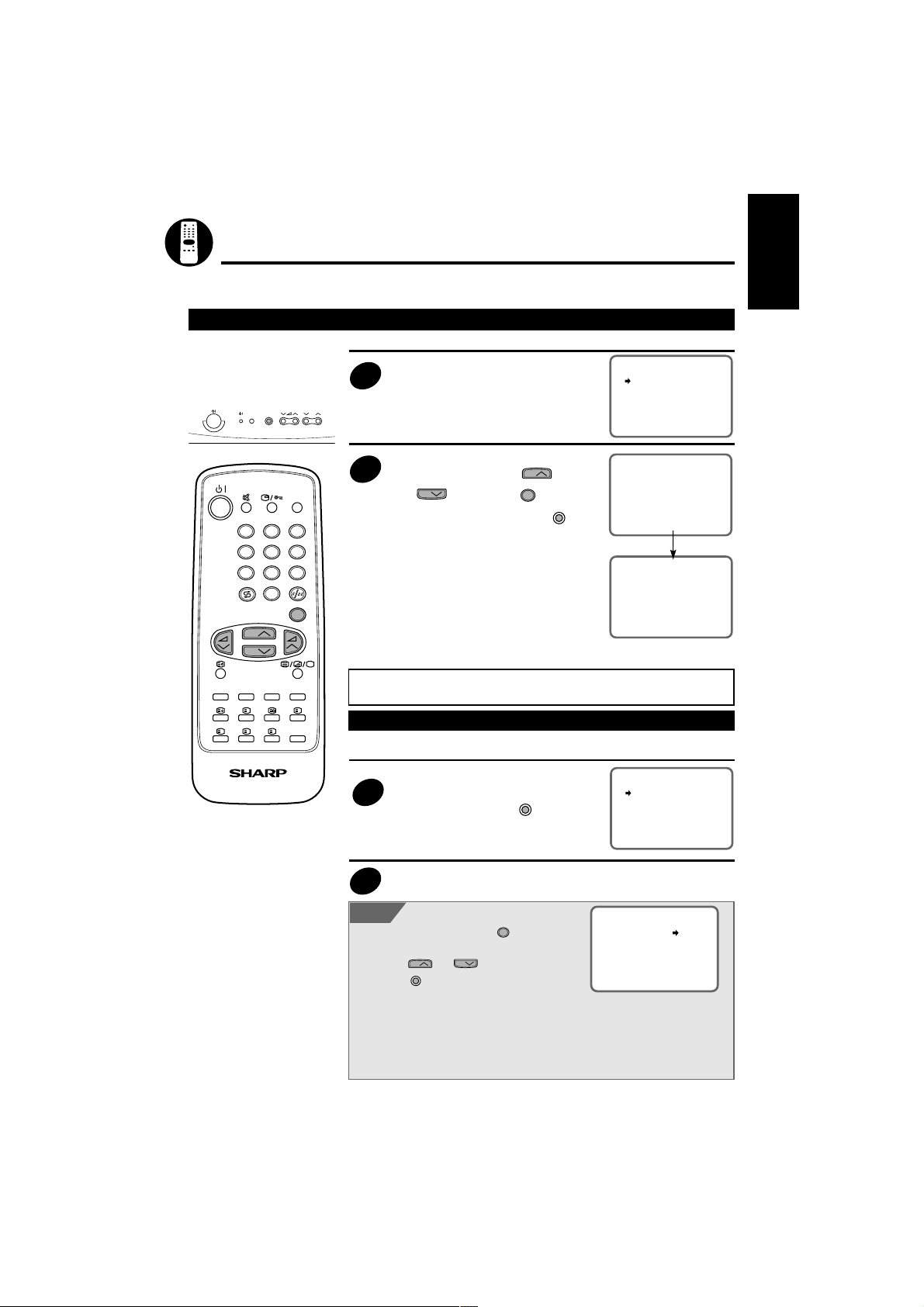
5
ENGLISH
NOTE
Channel Setting
This function will automatically tune all local channels for you.
The following steps are carried out using the remote control
Initial setting Auto Tuningtunes in and presets receivable TV stations
Automatically tunes in and presets receivable TV stations
1
Press the main POWER button
on the TV.When you install the TV
at first time, it will appears this
picture.
2
AUTO TUNING will start when
selecting “START”, using
CH
and
CH
and pressing
MENU
on
the remote control, or pressing
MENU
on the TV.
All the TV stations in your area
that can be received by the TV set
are automatically preset between
programme position 1 to 99.
The screen shows whatever is on
programme position 1 when full
auto channel preset is finished.
NOTE:Make sure to execute AUTO TUNING until tuning is complete. When EXIT has been
selected during tuning or when the power has been turned off and then turned on again,
the AUTO TUNING screen will be displayed.
After initial setting Auto tuning
Automatically tunes in and presets receivable TV stations
The AUTO TUNING screen will
appear by holding down
MENU
on
the TV for more than 2 seconds.
2
Repeat step 2 above from page 5 (Initial seting)
• To stop AUTO TUNING, press
MENU
on the remote
control.
• When AUTO TUNING is not done, select EXIT
by using
CH
and
CH
on the remote control
or press
MENU
on the TV to return to the TV
screen.
• Make sure to start AUTO TUNING after connecting the antenna, as the AUTO TUNING
screen will be displayed when the power is turned on for the first time.
• Make sure to execute AUTO TUNING until tuning is complete. When EXIT has been
selected during tuning or when the power has been turned off and then turned on again,
the AUTO TUNING screen will be displayed.
• When the Child Lock is set, it is not possible to enter the Tuning mode. This is to make
sure that Child Lock is not over-ridden by re-tuning the set. (To cancel Child Lock please
refer to page 19.)
MENU CH
AUTO TUNING
START EXIT
AUTO TUNING
START EXIT
PR 1
AUTO TUNING
PR
0
2 CH
0
2
1
AUTO TUNING
START EXIT
1 2 3
4 5 6
7 8 9
0
LIST
MENU
?
XiS
I
TV/VIDEO
TV/TEXT REMOTE CONTROL
CH
CH
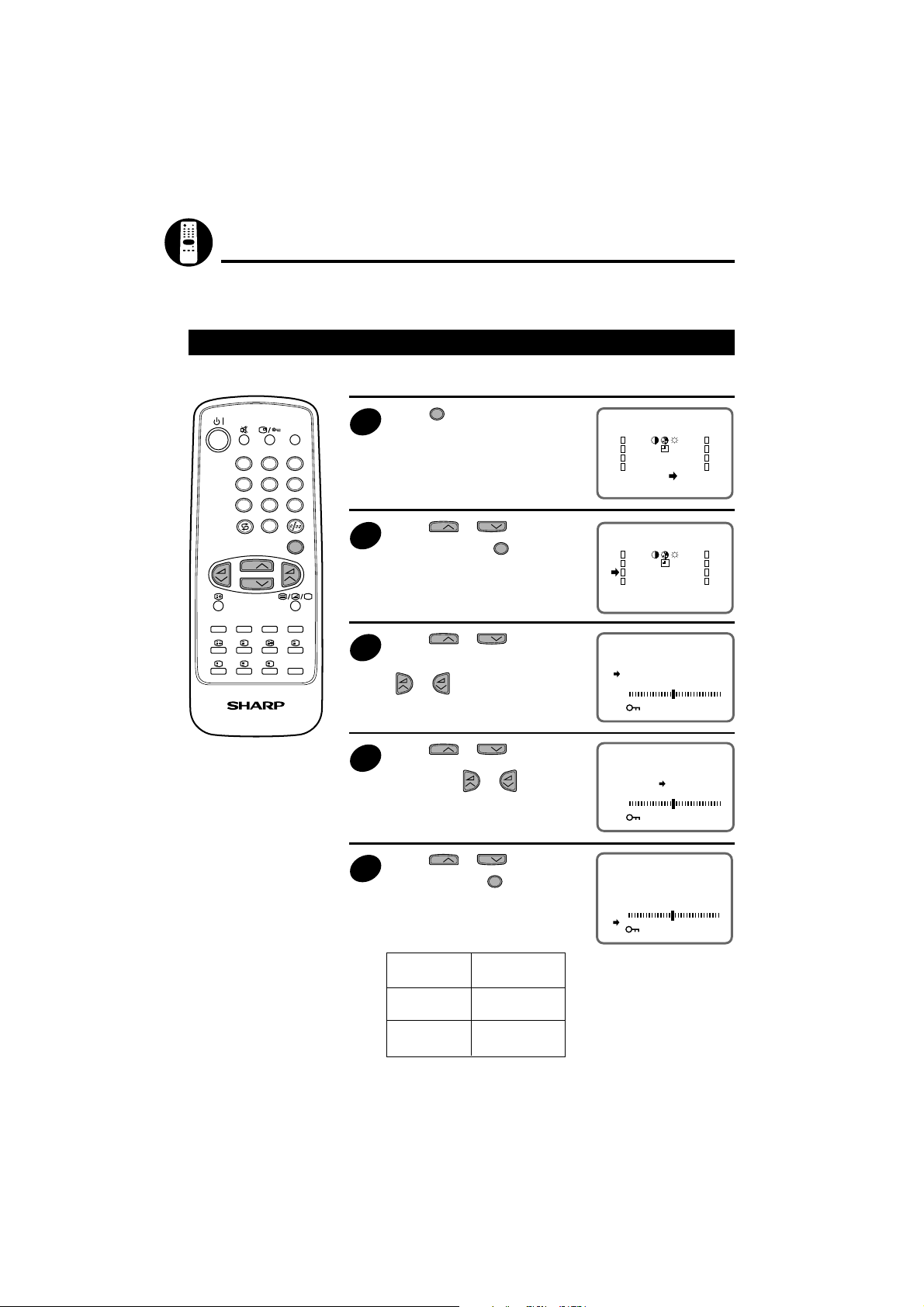
6
1 2 3
4 5 6
7 8 9
0
LIST
MENU
?
XiS
I
TV/VIDEO
TV/TEXT REMOTE CONTROL
CH
CH
SORT
EXIT
<PR>
EXIT
SORT
<PR>
PR1 CH1
SKIP OFF
FINE
OFF
EXIT
SYS D/K
Channel Setting (Continued)
This section describes how to tune your TV manually and to store channels in the order you prefer.
The following steps are carried out using the remote control.
Manual Tuning
Setting a TV station to a desired programme position
1
Press
MENU
to call the MAIN menu
screen.
2
Press
CH
or
CH
to select
“<PR>”, and press
MENU
.
3
Press
CH
or
CH
to select
“PR” position, and select the
programme number (1–99) with
or .
4
Press
CH
or
CH
to select
“CH”, and select the channel
number, with
or buttons.
5
Press
CH
or
CH
to select
“SYS”, and press
MENU
to change
the SYSTEM.
The system switches between
SECAM-B/G, D/K and PAL-B/G,
D/K
Sound System On screen
display
SECAM-D/K
D/K
PAL -D/K
SECAM-B/G
B/G
PAL-B/G
PR1 CH1
SKIP OFF
FINE
OFF
EXIT
SYS D/K
PR1 CH1
SKIP OFF
FINE
OFF
EXIT
SYS D/K
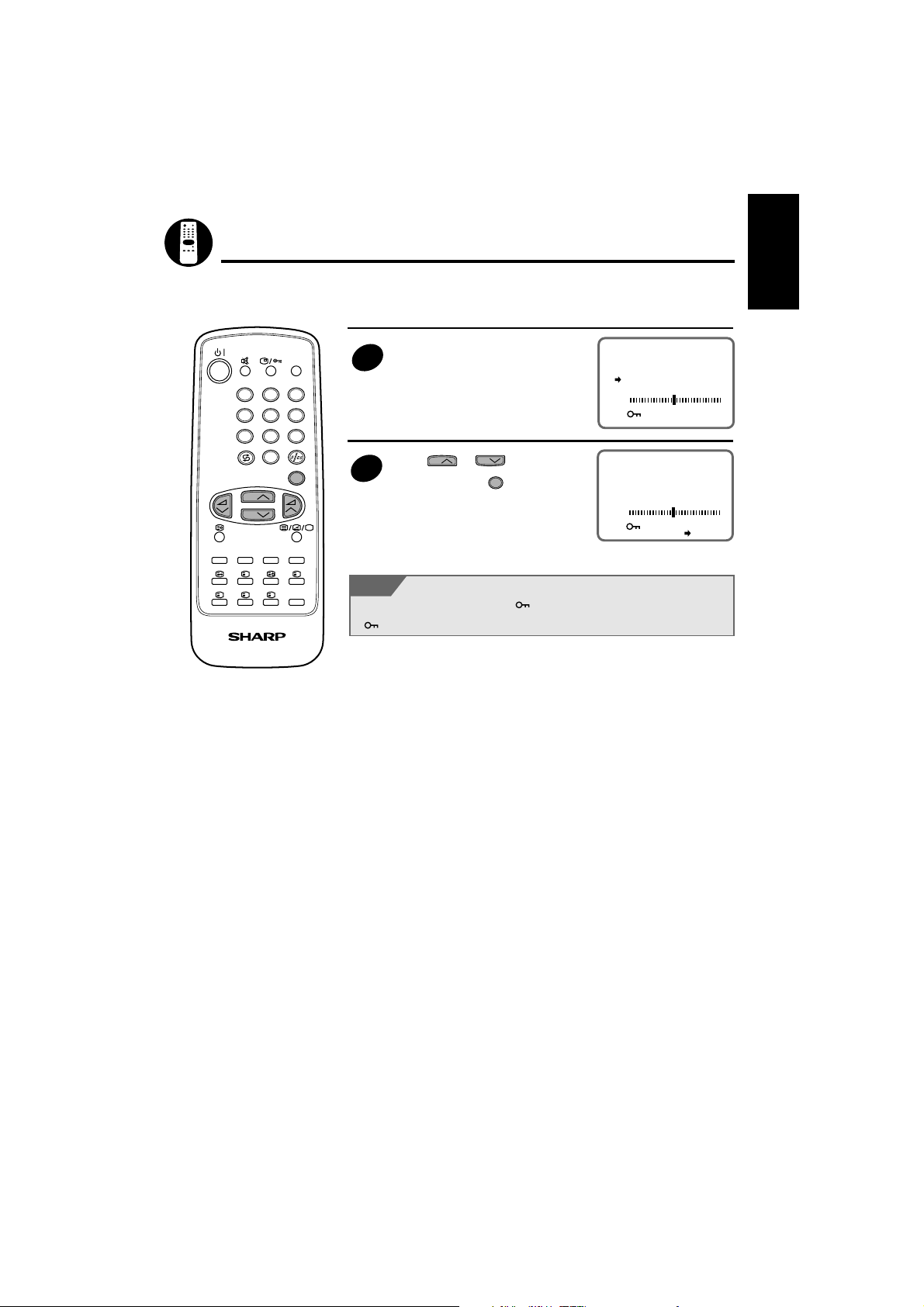
7
ENGLISH
PR1 CH1
SKIP OFF
FINE
OFF
EXIT
SYS D/K
PR1 CH1
SKIP OFF
FINE
OFF
EXIT
SYS D/K
NOTE
Channel Setting (Continued)
Repeat steps 3 to 5 if you wish to
set other channels.
Press
CH
or
CH
to select
“EXIT”, and press
MENU
to return to
the normal screen.
If there is no sound and the key mark ( ) is displayed after setting the channels, the
Child Lock Mode has been activated. To cancel the settings, make sure to set key mark
(
) to OFF.
6
7
1 2 3
4 5 6
7 8 9
0
LIST
MENU
?
XiS
I
TV/VIDEO
TV/TEXT REMOTE CONTROL
CH
CH
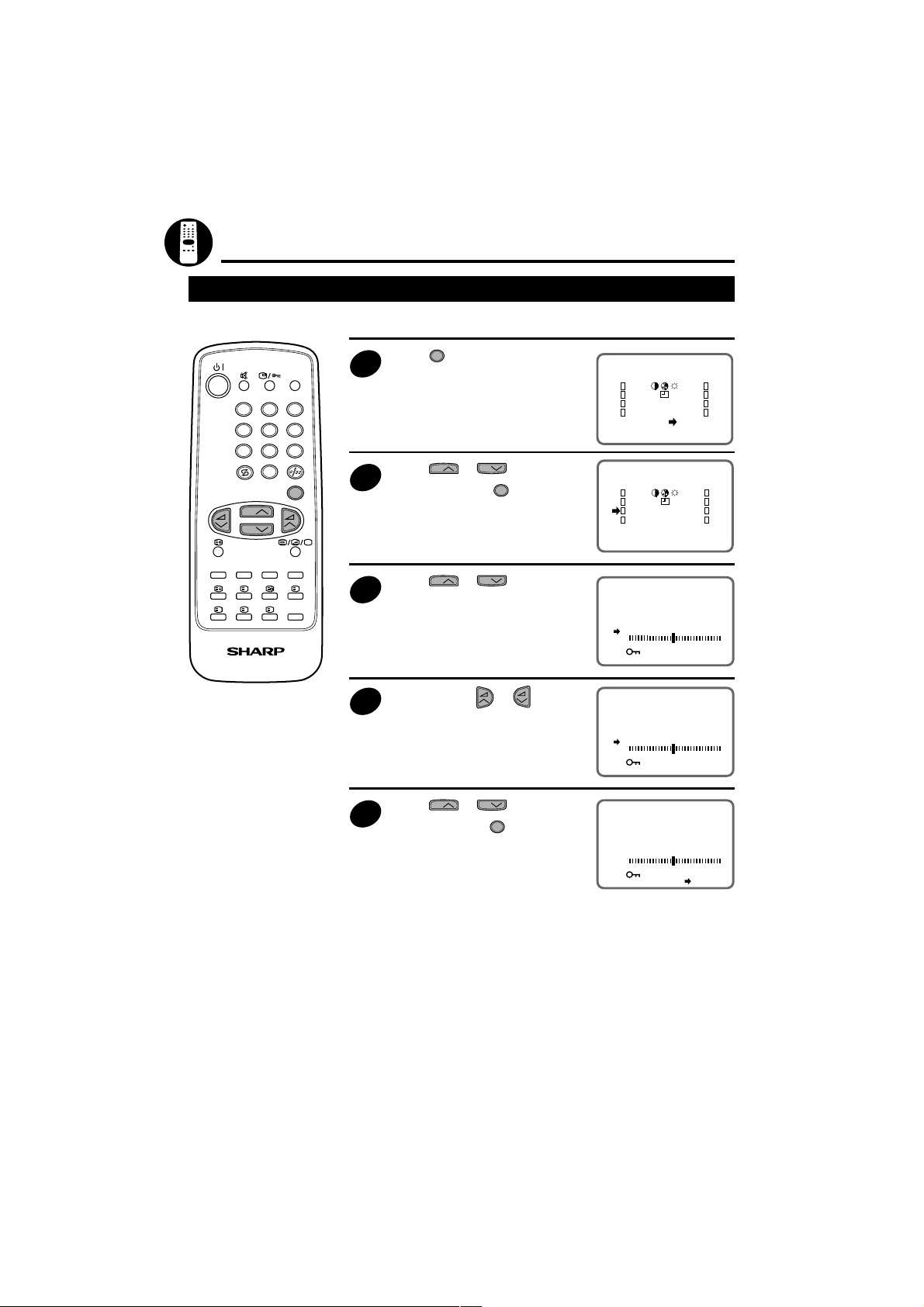
8
1 2 3
4 5 6
7 8 9
0
LIST
MENU
?
XiS
I
TV/VIDEO
TV/TEXT REMOTE CONTROL
CH
CH
Channel Setting (Continued)
Fine Tuning
This function lets you easily fine-tune the TV set to improve reception and picture quality.
1
Press
MENU
to call the MAIN menu
screen.
2
Press
CH
or
CH
to select
“<PR>”, and press
MENU
.
3
Press
CH
or
CH
to select
the “FINE” position.
4
Press and hold or until
the best tuning position is found.
5
Press
CH
or
CH
to select
“EXIT”, and press
MENU
to return to
the normal screen.
EXIT
SORT
<PR>
EXIT
SORT
<PR>
PR1 CH1
SKIP OFF
FINE
EXIT
OFF
SYS D/K
PR1 CH1
SKIP OFF
FINE
EXIT
OFF
SYS D/K
PR1 CH1
SKIP OFF
FINE
EXIT
OFF
SYS D/K
