Page 1
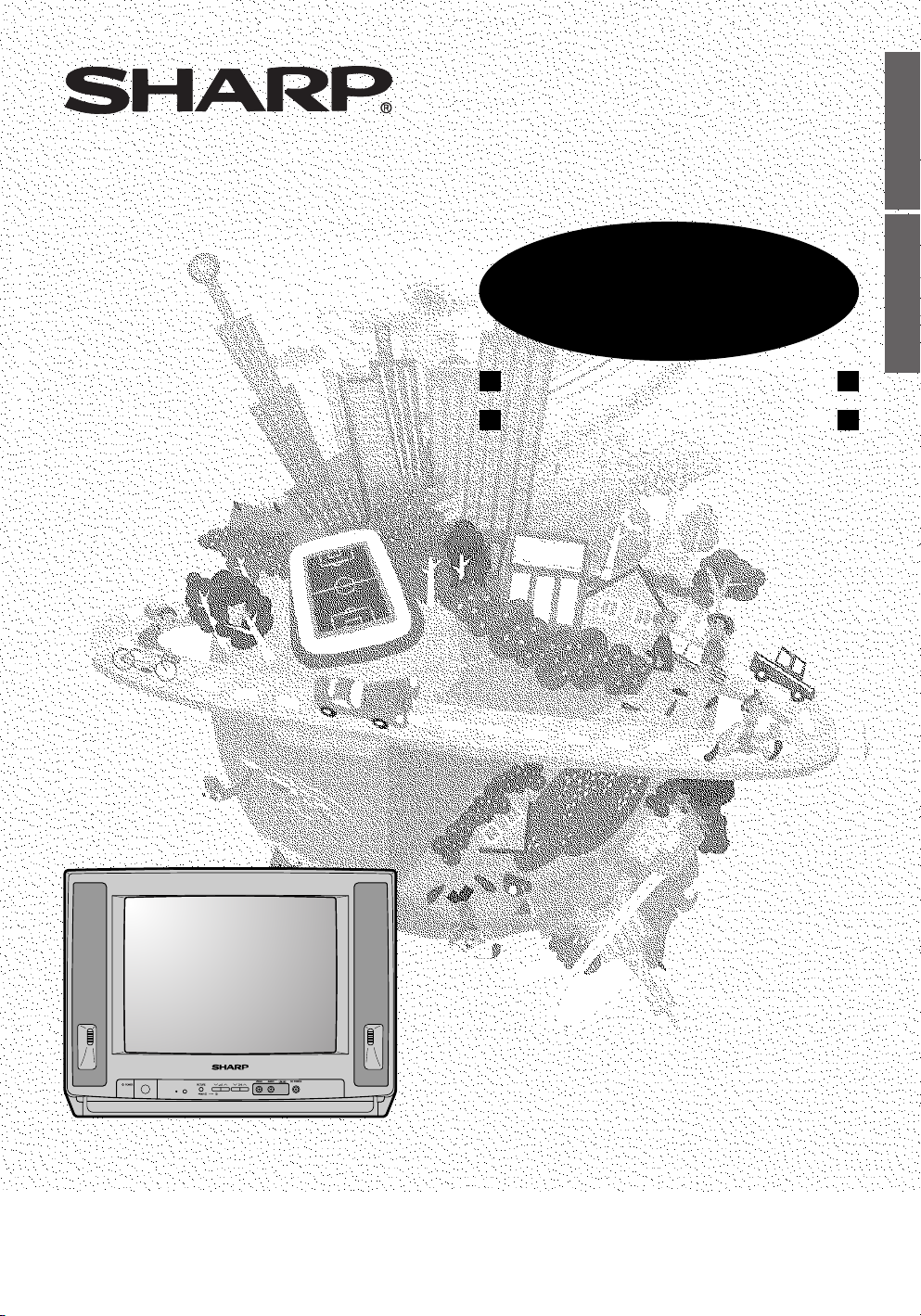
COLOUR TELEVISION
TÉLÉVISEUR COULEUR
14R2DC
OPERATION MANUAL
MODE D’EMPLOI
ENGLISH
FRANÇAIS
Please read this operation manual
carefully before using the colour
television.
Veuillez lire attentivement ce mode
d’emploi avant d’utiliser ce
téléviseur couleur.
TINS-B095WJN1
03P01-MSG(J)
h
1
Page 2
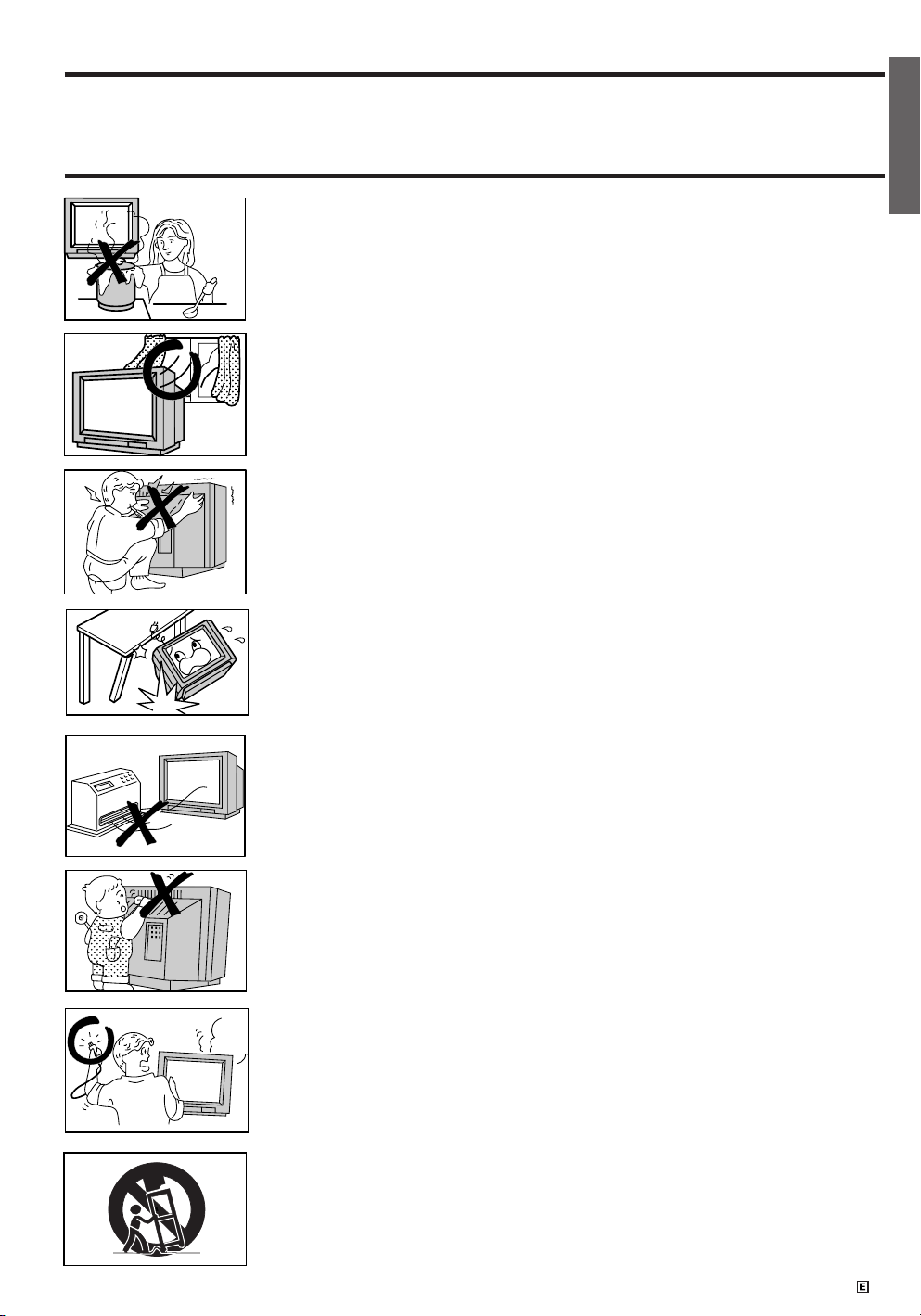
Dear Sharp Customer
Thank you for buying SHARP Colour Television Receiver. To ensure proper operation, please read this
manual carefully. After reading, keep this manual in a safe place for future reference.
Safety Precautions
To prevent fire or electrical shock, do not use the TV set in an excessively damp
place.
Do not cover the ventilation holes at the back of the TV set, this can cause fire or
other serious problems. Leave an adequate open space behind the TV set for good
ventilation.
Do not place this set in confined spaces, such as a bookshelf or built-in case.
Never remove the back of the cabinet, as there is high voltage inside the TV set.
Do not place this television equipment on an unstable cart, stand, or table. The
television equipment may fall, causing serious injury to a child or an adult, and serious
damage to the equipment.
Use only with a cart or stand recommended by the manufacturer, or sold with the
television equipment.
ENGLISH
Position the TV set out of direct sunlight and away from heat, as high
temperatures can damage the cabinet, CRT, or other electronic parts.
Never insert or drop any metallic or inflammable
objects into the ventilation holes of the TV set, this can cause fire, electrical shock, or
electrical failure. Do not place a flower vase or anything else containing liquid on the TV
set, as liquid spilt on the TV set can cause serious problems.
Unplug the power cord from the wall outlet
immediately if the TV set begins to make unusual noises or give off smoke or an odd
smell, then call our service centre for service.
Television equipment and cart combination should be moved with care. Quick stops,
excessive force, and uneven surfaces may cause the equipment and cart
combination to overturn.
1
Page 3
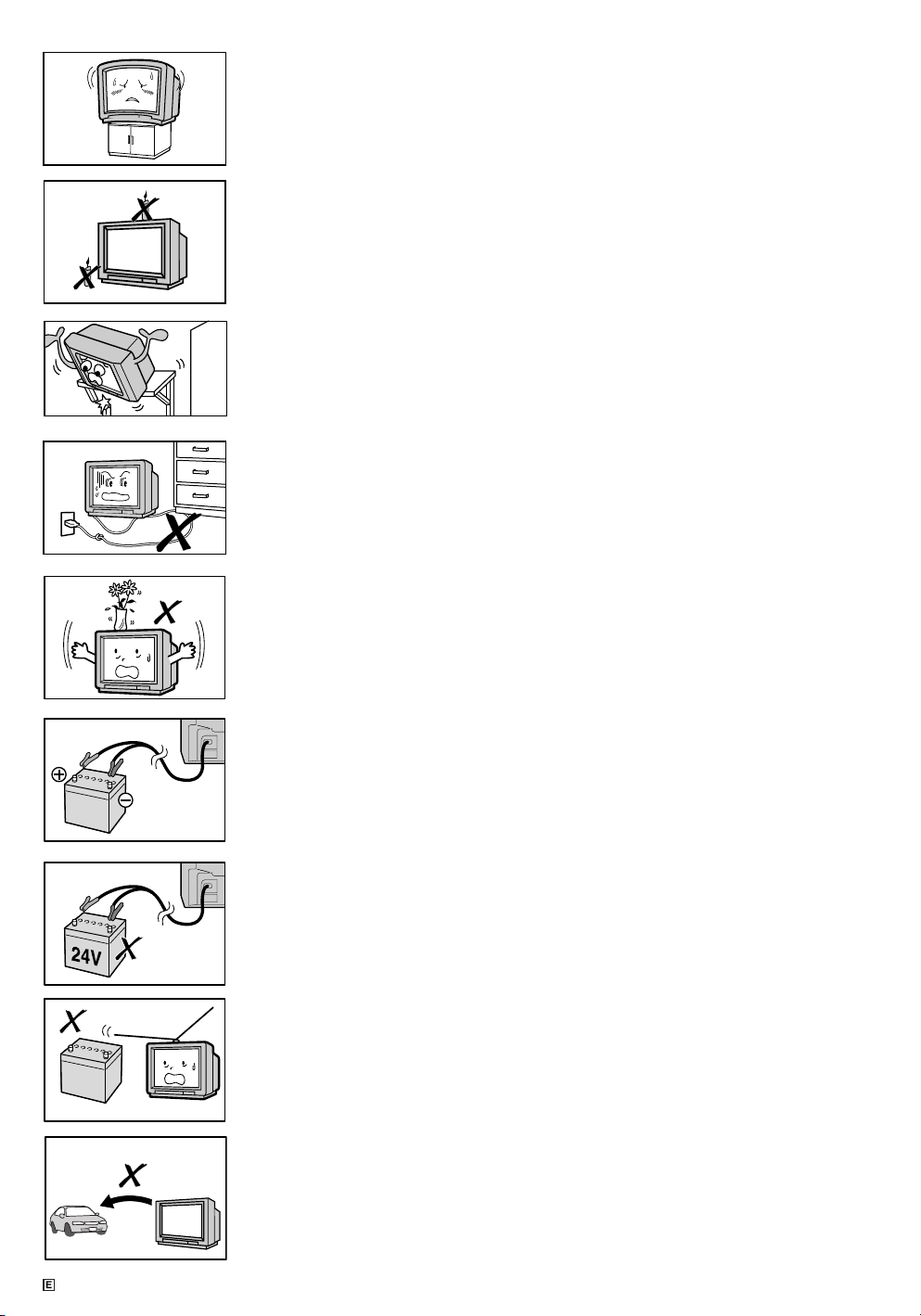
Do place the TV set onto an even stand, table or track which size is bigger than the
TV set. If the TV set is put onto a smaller size or uneven stand, table or track may
cause the TV cabinet to distort.
Do not put or insert anything between TV set and the stand, table or track.
To prevent fire, never place any type of candle or naked flames on the top or near
the TV set.
Wall or shelf mounting should follow the manufacturer’s instructions, and should use
a mounting kit approved by the manufacturer.
To prevent electrical shock, do not subject the AC power cord to damage by bending
or twisting it, or by placing heavy items on top of it and do not place the AC and DC
power cord under the TV set. If the AC and DC power cord becomes damaged,
unplug it from the wall outlet immediately and call your dealer for service.
To prevent fire or shock hazard, do not expose this products to dripping or splashing.
No objects filled with liquids, such as vases, should be placed on the products.
Red
Attention–connection of DC cord and battery terminals.
±: Connect the red battery clip to (+) on the battery terminal.
—: Connect the black battery clip to (–) on the battery terminal.
Black
DC power can only be used for a 12V battery.
Do not use any battery besides a 12V.
Do not place the rod antenna near the battery.
Never mount the television in a car as it may become hot from receiving direct
sunlight and malfunction from vibration of engine or poor road condition.
2
Page 4

Contents
Page
Safety Precautions.................................................
Accessories ............................................................
Antenna Connection ..............................................
Location of Controls...............................................
Basic Operation .....................................................
OSD (On-Screen Display)
Language Selection .........................................
Presetting Channels ..............................................
• Full Auto Channel Preset (AUTO)
• Manual Channel Preset (MANUAL)
Fine Tuning .............................................................
Flashback ...............................................................
Skipping Channels .................................................
Picture Adjustment ................................................
1
Timers .....................................................................
3
3
4
6
• Reminder
• OFF Timer
• ON Timer
Colour and Sound System ....................................
Function Adjustment ..............................................
9
9
11
11
12
13
• Blue Back
• White Temp
e Sound Mute
•
C Call
•
• TV/VIDEO
Video Equipment Connections..............................
Troubleshooting......................................................
Specifications .........................................................
Accessories
After unpacking, check to make sure that the following accessories are included:
TV/VIDEO
1
23
4
56
7
809
CH
CH
TIMERFUNCTION PICTURE
NORMALSYSTEM
TV
Remote control
Size-AA dry batteries
Page
14
ENGLISH
17
18
21
22
23
Rod antenna (dipole)
with ribbon feeder
300-75 impedance converter
Antenna Connection
• The following is a brief explanation of the types of connection that are used for coaxial cables:
(1) If your outdoor antenna uses a 75-ohm coaxial cable, then
the connection to the TV is via DIN45325 plug (shown at
right). Plug this into the antenna jack at the rear of the TV
set.
(2) If your outdoor antenna uses a 300-ohm twin-lead flat
feeder, change this for a 300-ohm to 75-ohm impedance
converter and plug it into the antenna jack at the rear of
the TV set.
• Rod Antenna Connection
Antenna
mounting socket
Rod Antenna
Feeder
(1) Insert the rod antenna's base post into the antenna
(2) Connect the feeder to the impedance converter.
(3) Plug the impedance converter into the antenna jack
Impedance
Antenna jack
Converter
• Remove the power cord from the electrical outlet before connecting the antenna to the rear of the TV set.
• If you are using a rod antenna and the signal from TV station is weak or not clear, the picture may not display clearly
or properly. In this case, we recommend that you use an outdoor antenna.
75-ohm coaxial cable (round cable)
300-ohm twin-lead feeder
mounting socket until it clicks into position.
at the rear of the set.
3
Page 5
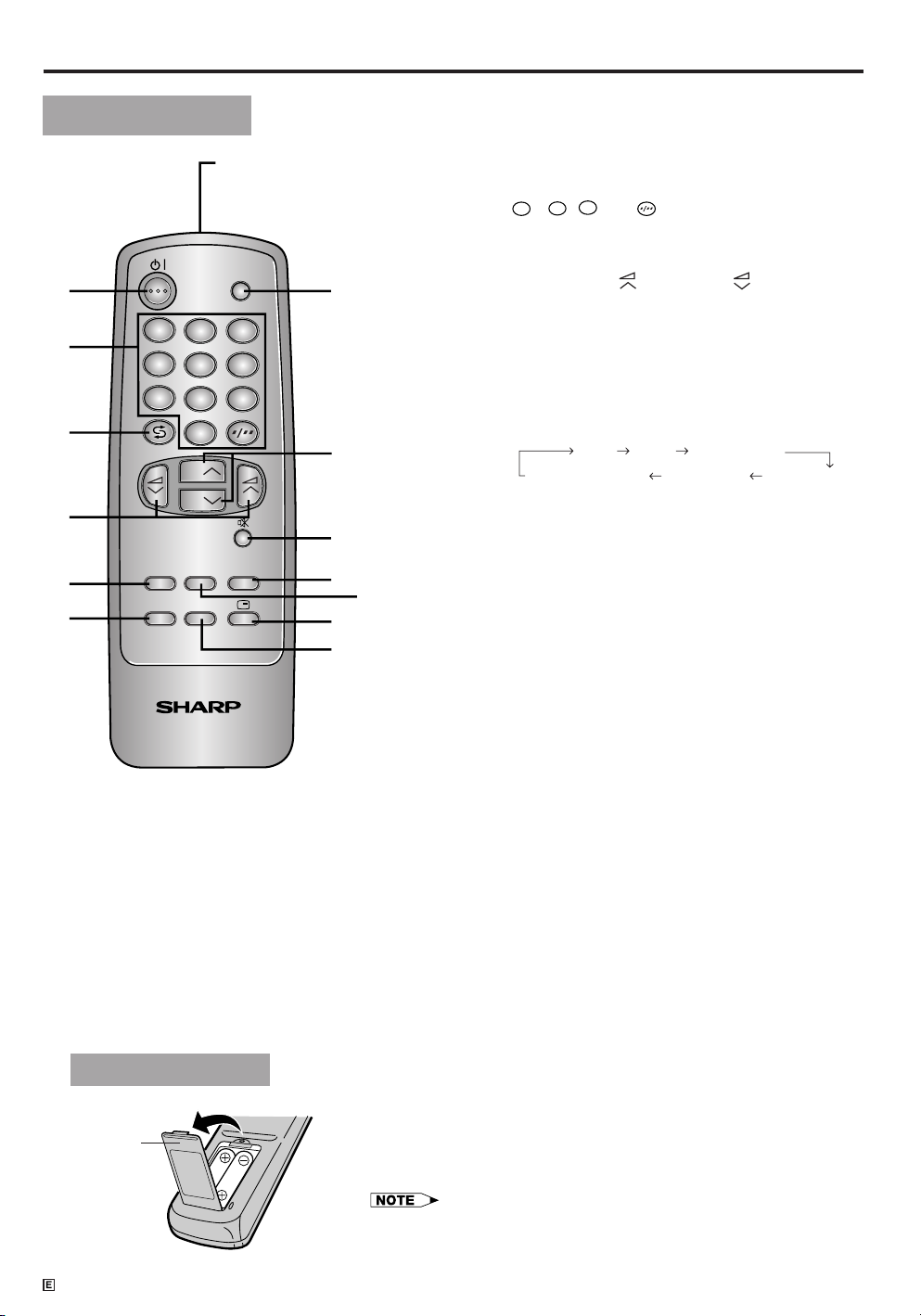
Location of Controls
Remote Control
!
@
#
$
%
^
1
4
7
NORMALSYSTEM
Infrared Transmitter Window
• Aim this window at the
infrared sensor window
on your TV set.
TV/VIDEO
&
23
56
809
*
CH
CH
(
TIMERFUNCTION PICTURE
)
W
E
TV
Q
! STANDBY/ON (B) button
@ CHANNEL SELECT buttons
1
(
- 9, 0 and button)
# FLASHBACK (A) button
• Returns to previously viewed channel.
$ VOLUME UP ( ) or DOWN ( ) button
• Used to adjust the volume.
• These buttons are also used to control
FUNCTION, TIMER, PICTURE, COLOUR
and SOUND SYSTEM.
% FUNCTION button
• Each time you press the FUNCTION button,
the mode changes in the following order:
FINE SKIP WHITE TEMP
BLUE BACKLANGUAGENORMAL SCREEN
^ SYSTEM button
• For COLOUR SYSTEM and SOUND
SYSTEM
& TV/VIDEO Select button
* CHANNEL UP (CHr) or DOWN (CHs)
button
• Used to select the CHANNEL.
• These buttons are also used to control the
OSD LANGUAGE.
( SOUND MUTE (e) button
• Press → Mutes sound
• Press again → Restores sound to
previous level.
) PICTURE button
• For adjusting the PICTURE.
Q TIMER button
• For Reminder, OFF Timer and ON Timer
W CALL (C) button
• Displays the channel and timer settings on
the screen.
E NORMAL button
• Resets all settings.
Ë
Installing dry batteries in the remote control unit
When using the TV set for the first time, install the supplied dry batteries in the remote control.
Inserting Batteries
! With your thumbnail, pull up the slit as indicated by the arrow
to remove the back cover.
@ Insert two batteries (size “AA”). Be sure to match the battery
Pull up
j/k terminals with the j/k marks inside the compartment.
# Put back the battery cover.
• Remove batteries if weak or if the unit is not in use for long periods.
• Do not mix old and new batteries.
• Incorrect installation of the batteries may damage the remote control.
4
Page 6
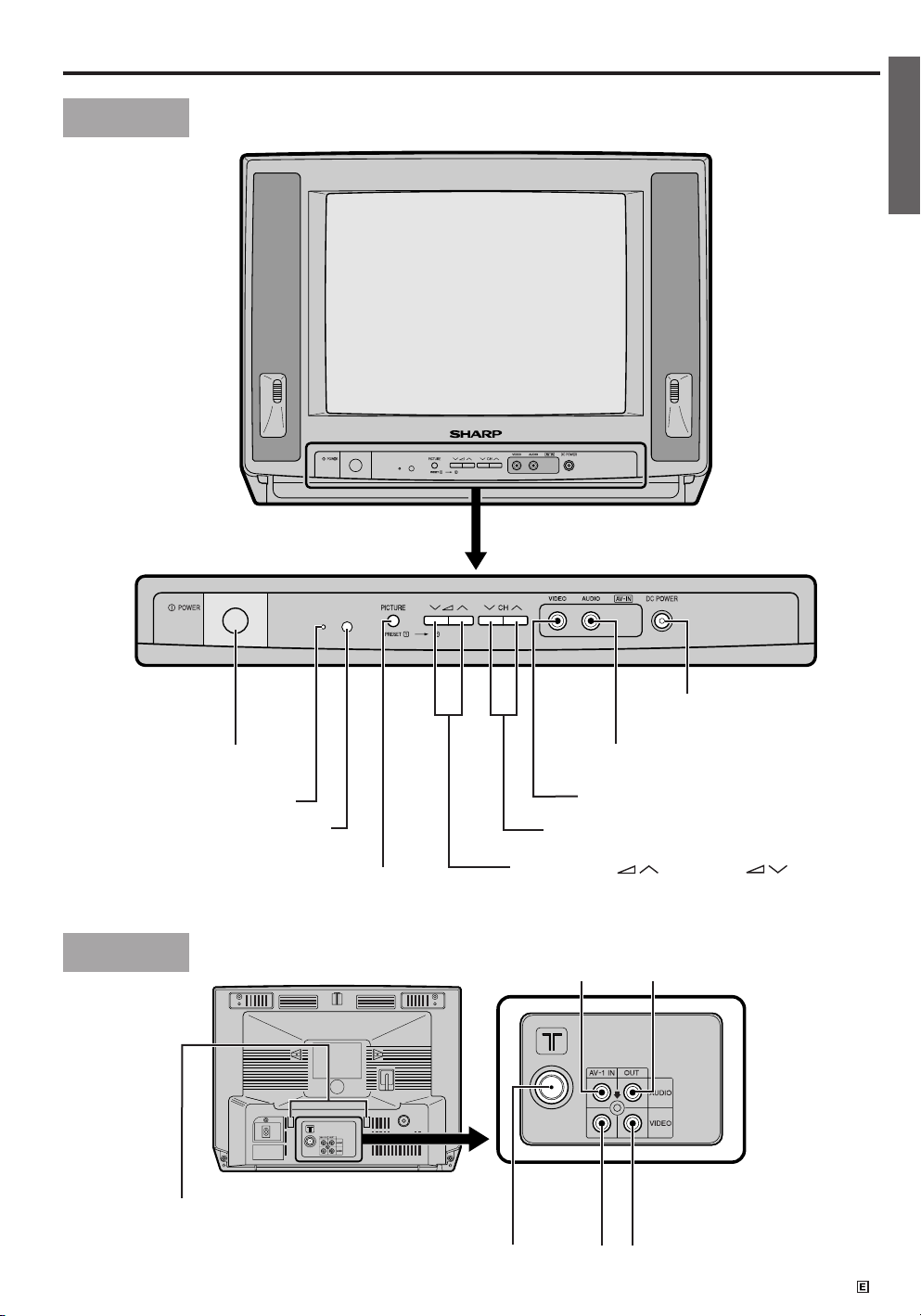
Location of Controls (continued)
TV Front
ENGLISH
POWER (X) switch
POWER indicator
Infrared sensor window
PICTURE/PRESET button
TV Rear
DC POWER CORD HOLDER
DC POWER switch/
BATTERY indicator
AUDIO INPUT
terminal (AV-IN)
VIDEO INPUT
terminal (AV-IN)
CHANNEL UP (CHr) or
DOWN (CHs) button
VOLUME UP ( ) or DOWN ( )
button (These are also used to make
adjustment in PRESET mode).
AUDIO IN
AUDIO OUT
Antenna in VIDEO IN VIDEO OUT
5
Page 7
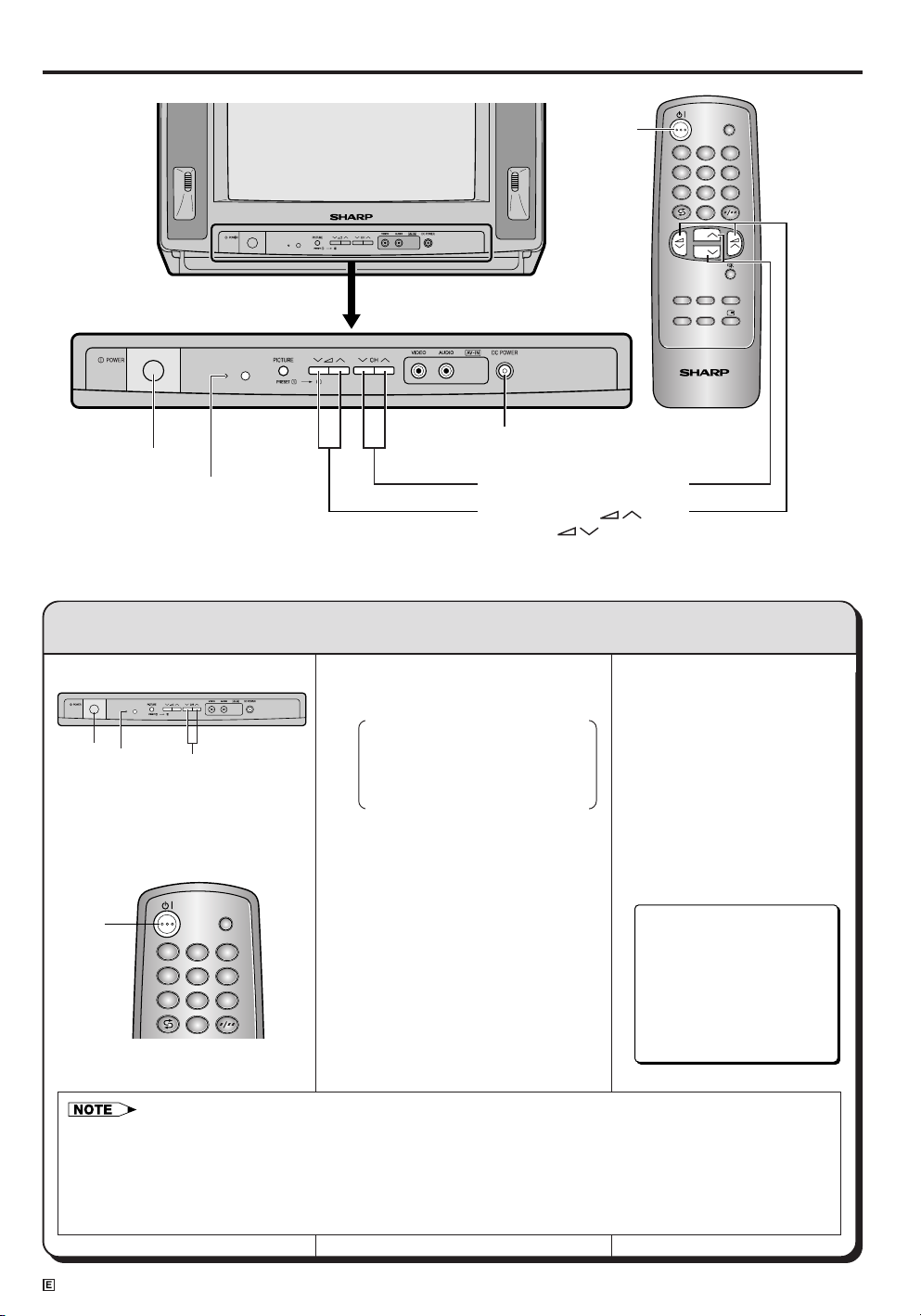
Basic Operation
POWER (X) switch
POWER indicator
(1) Turn On the AC Power
STANDBY/
ON (B)
button
1
4
7
DC POWER switch/BATTERY indicator
CHANNEL UP (CHr) or
DOWN (CHs) button
VOLUME UP ( ) or
DOWN ( ) button
TV/VIDEO
23
56
809
CH
CH
TIMERFUNCTION PICTURE
NORMALSYSTEM
TV
(TV set)
! Press the POWER (X) switch on
the TV set to turn the TV set ON.
TV ON mode: POWER
!
POWER
indicator
@
indicator lights up brightly
TV Standby mode: POWER
indicator lights up dimly
(On-screen display)
PAL
B/G
1
@
1
4
7
TV/VIDEO
23
56
809
@ Press the STANDBY/ON (B)
button on the remote control or
any of the CHANNEL UP (CHr)
or DOWN (CHs) button on the
TV set.
The POWER indicator changes
from dimly to brightly and a
picture appears on the screen.
• Due to factory setting, when the first time you press the POWER (X) switch on the TV set, a picture appears
and the POWER indicator lights up brightly.
• The STANDBY/ON (B) button on the remote control lets you switch between ON and Standby mode when
the main power is ON.
• If you will not be at home for a considerable length of time, as a safety precaution, turn off the main power by
pressing the POWER (X) switch on the TV set and unplug the cord from the outlet.
6
Page 8
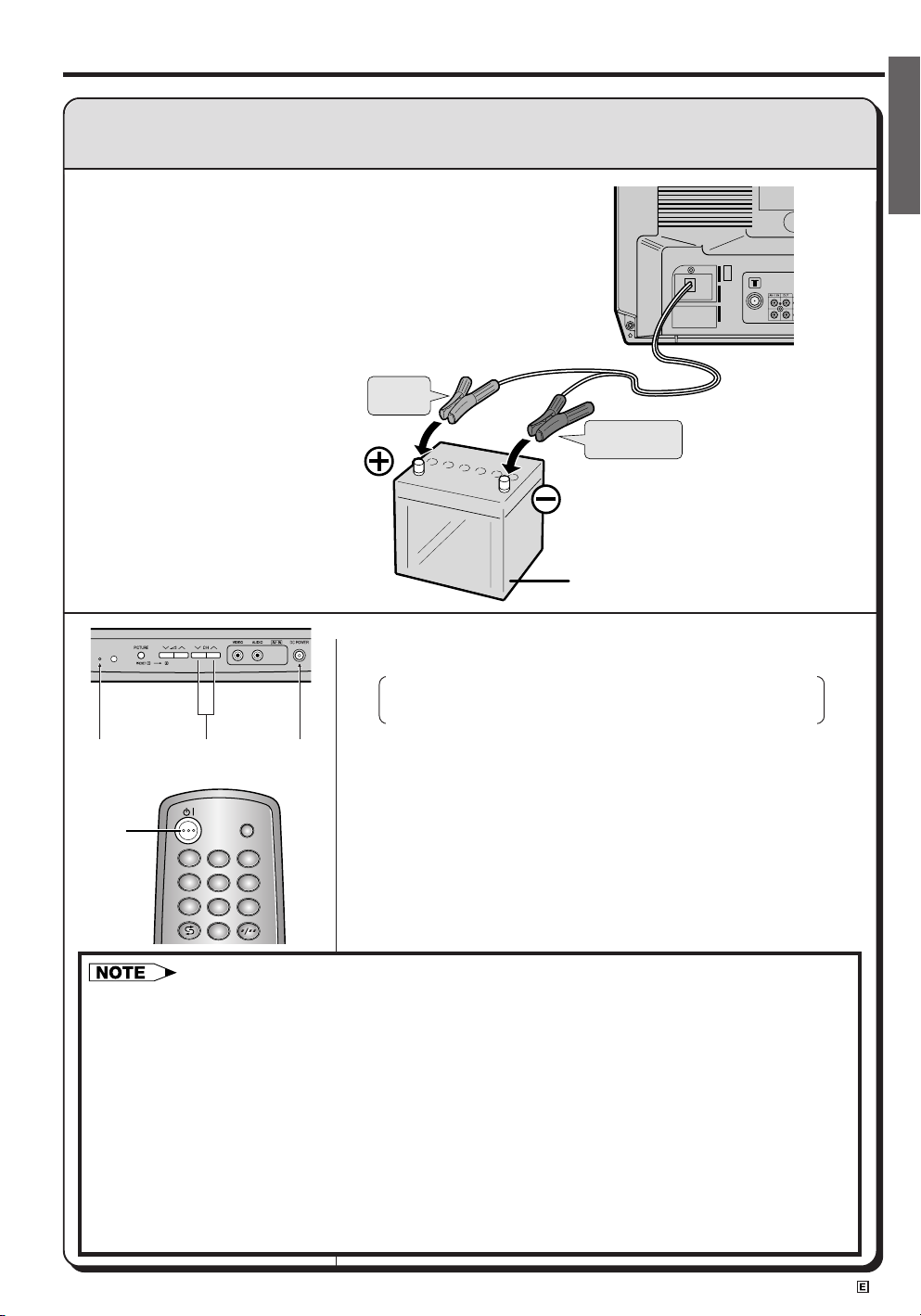
Basic Operation (continued)
(2) Battery Operation
Turn on the DC Power
ENGLISH
L
Connect the red battery clip
to (+) on the battery terminal.
POWER
indicator
TV/VIDEO
!@
@
1
23
TV/VIDEO
4
56
1
7
23
809
4
56
7
809
RED
BLACK
Connect the black battery clip
to (–) on the battery terminal.
12V
12V CAR BATTERY
! Press the DC Power. The battery indicator will appear green.
If the indicator appears red, battery voltage is low. The
battery needs recharging.
@ Press the STANDBY/ON (B) button on the remote control or any
of the CHANNEL UP (CHr) or DOWN (CHs) button on the TV
set.
The POWER indicator changes from Dark red to Red and a
picture appears on the screen.
DC power switch/ Battery Indicator
Green: Battery Operation mode
Red: Battery charge warning mode
• This set can only be used for a 12V car battery. Do not use for a 24V battery.
• Battery voltage will turn to DC POWER OFF for protection when it reaches below 11V.
• Power will not turn on even if the battery indicator appears red when the voltage is below 11V.
• When not using the battery, remove the battery clip to avoid battery drain.
• Battery power is disabled while using AC power.
• Wipe any dirt from the battery terminal completely before connecting.
• Do not place any object (such as an antenna rod) besides the battery clip near the battery terminal.
• If you connect both the battery and AC power, AC power will have priority. In case of power failure, it automati-
cally switches to DC power. As soon as AC power recovers, it will switch back to AC power.
• The operating time of the battery varies with the type, brightness and volume. 75AH battery can last for about
10 hours after a full charge.
• Colour shading may occur while using the DC battery. In such case, turn on the power using the AC power and
then switch to DC power.
7
Page 9

Basic Operation (continued)
1-
15
PAL
B/G
--
5
PAL
B/G
(3) Changing the Channels
Changing channels with the CHANNEL UP (CHr) or DOWN (CHs) button on the remote control
Press the CHANNEL UP (CHr) button and the channels change in the order shown below:
1 → 2 → 3 → … → 98 → 99 → 0 → 1 → 2 → 3 → …
Press the CHANNEL DOWN (CHs) button and the channels change in the order shown below:
3 → 2 → 1 → 0 → 99 → 98 → … → 3 → 2 → 1 → …
• Channels that have been set to SKIP cannot be selected. (Please see page 12 for details on Skipping Channels.)
• When selecting the channel using the CHANNEL UP (CHr) or DOWN (CHs) button on the TV set, AV mode is
positioned as follows:
Channel up: 1 → 2 → 3 → … → 98 → 99 → AV → 0 → 1 → 2 → 3 → …
Channel down: 3 → 2 → 1 → 0 → AV → 99 → 98 → … → 3 → 2 → 1 → …
Changing channels using the CHANNEL SELECT buttons on the remote control
• To handle the increasing number of channels available, this TV set allows you to select up to 100
position (Channel 0 to 99). One-digit and two-digit methods of selection can be used. Follow the
procedure shown below to select channels.
4
56
7
809
CH
CH
1
23
4
56
7
809
CH
CH
(4) Adjusting the Volume
CH
CH
TIMERFUNCTION PICTURE
(TV set)
To select a one-digit channel (e.g.,
Channel 5):
(1) Press the 5 button.
(2) If “5-” is indicated and the picture
does not change, press the button
to switch over to the 1-digit select
mode and press the 5 button again.
To select a two-digit channel (e.g.,
Channel 15):
(1) Press the button to set the 2-digit
select mode.
(2) Press the 1 button.
(3) Press the 5 button.
• In this mode entering a 0 first will
enable selection of single digit
channels e.g. 07.
• Complete this procedure within 6
seconds, otherwise the selection will
not be made.
Press the VOLUME UP ( ) or
DOWN (
) button to adjust the
volume.
The number of oval blocks “
”
indicates volume level.
The display disappears approximately
3 seconds after the volume adjustment
has been completed.
8
Page 10

OSD (On-Screen Display) Language Selection
On-Screen Display language selection
1
23
4
56
7
809
CH
CH
@
!,#
• If approximately 6 seconds pass without a button being pressed, the mode setting is automatically terminated and
the TV set returns to normal mode.
TIMERFUNCTION PICTURE
NORMALSYSTEM
! Press the FUNCTION button 5
times.
@ Press the CHANNEL UP (CHr)
or DOWN (CHs) button to move
the d mark on the screen when
selecting “ENGLISH”, “CHINESE”
“FRENCH”, “MALAY” or
“ARABIC”.
# Press the FUNCTION button
again.
The on-screen display
disappears.
Presetting Channels
Full Auto Channel Preset (AUTO):
Automatically tunes in and presets receivable TV stations.
ENGLISH
(TV set)
!@
! Press the PICTURE (PRESET-
button on the TV set for more than
2 seconds, to turn on Full Auto
Channel Preset Mode.
@ Press the VOLUME UP ( )
or DOWN (
TV set. All the TV stations in your
area that can be received by the
TV set are automatically preset
between channels 1 to 99.
) button on the
# When full auto channel preset is
finished, the screen shows
whatever is on channel 1.
•
Unused channels are automatically
skipped.
1
)
Sound System
1
PAL
B/G
9
Page 11

Presetting Channels (continued)
Manual Channel Preset (MANUAL):
Setting a channel to a desired TV station.
!,@,^
(TV set)
$
#
1
23
4
56
7
809
CH
CH
TIMERFUNCTION PICTURE
NORMALSYSTEM
TV
TV/VIDEO
#
! Press the PICTURE (PRESET-
button on the TV set for more than
2 seconds. The Auto mode screen
appears.
@ Press the PICTURE (PRESET-
button again to display the
MANUAL mode screen.
# Press the CHANNEL UP (CHr)
or DOWN (CHs) button to
choose the channel position to be
set. (The illustration on the right
shows that channel 5 has been
selected to be set.)
$ Press the VOLUME UP ( )
or DOWN
TV set to locate the channel you
want to preset to the position.
Search is initiated and when a TV
signal is received during the
search, the search stops.
• This step can only be done by
pressing the VOLUME UP
(
on the TV set.
( ) button on the
) or DOWN ( ) button
% Repeat steps 3 to 4 above to set
the channel position for other
broadcast, cable channels, etc.
1
)
1
)
Sound System
Channel position
number
^ After the above operation, press
1
the PICTURE (PRESET-
button on the TV set again.
The TV set returns to normal
mode and the channel number
last preset is displayed on the
upper right corner.
• SOUND SYSTEM may not have been
set correctly, if noise can be heard or
if there is no sound.
In such case, reset the SOUND
SYSTEM using the SYSTEM button
on the remote control.
• If you use Manual Channel Preset in a weak reception area, or under bad reception conditions, you might not
pick up the broadcast you expect, instead you might skip to another broadcast. If this happens, when the
picture appears on the screen, press the VOLUME UP ( ) or DOWN ( ) button to force Manual Search to
stop, then first adjust the picture to optimum using FINE TUNING (Please see page 11).
10
)
29
PAL
B/G
Page 12

Fine Tuning
This function lets you easily fine-tune the TV set to improve reception
and picture quality
! Press the FUNCTION button
1 time.
@ Press the VOLUME UP ( )
button. The reception frequency
signal is adjusted upward.
Press the VOLUME DOWN (
button. The reception frequency
signal is adjusted downward.
• Use a combination of the above
operations to tune in the optimum
picture.
# Press the FUNCTION button 5
times. The on-screen display
disappears.
)
@
!,#
1
4
7
TV/VIDEO
23
56
809
CH
CH
TIMERFUNCTION PICTURE
NORMALSYSTEM
TV
ENGLISH
• When using FINE TUNING, the channel number changes from green to yellow.
• To return the channel to its original frequency setting, follow the manual channel preset procedure. (Please
see page 10 for details on Manual Channel Preset.)
• If approximately 6 seconds pass without a button being pressed, the mode setting is automatically
terminated and the TV set returns to normal mode.
Flashback
A Flashback:
Switches back to the previous channel.
! Press the FLASHBACK (A)
button. The channel previously
viewed returns to the screen.
Example :
After switching from channel 5
to channel 7 the FLASHBACK
(A) button is pressed, the
channel will change to channel
5. Press the FLASHBACK (A)
button again to return to channel
7.
Press the 7 button
Press the A button
Press the A button
!
1
4
7
TV/VIDEO
23
56
809
CH
CH
TIMERFUNCTION PICTURE
NORMALSYSTEM
11
Page 13

Skipping Channels
This function lets you skip vacant channels or channels that you never
watch when you select channels using the CHANNEL UP or DOWN button
■ Setting Skip
!
#
@,$
1
4
7
TV/VIDEO
23
56
809
CH
CH
TIMERFUNCTION PICTURE
NORMALSYSTEM
! Use the remote control or TV set
CHANNEL UP (CHr) or DOWN
(CHs) button to select the
channel to skip.
@ Press the FUNCTION button 2
times.
# Press the VOLUME UP ( ) or
DOWN (
The SKIP mode is set and the
“◆” mark is displayed on the left
of the channel number.
) button.
$ Press the FUNCTION button 4
times. The on-screen display
disappears.
SKIP mode mark
(TV set)
Example:
When pressing the CHANNEL
UP (CHr) or DOWN (CHs)
button, Channel 25 is skipped
!
as shown below:
Channel up: …→ 23 → 24 → 26 →…
Channel down: …→ 27 → 26 →24→…
• If a channel that has been set to SKIP is selected using the CHANNEL SELECT buttons on the remote
control, the “◆” mark will be displayed on the left of the channel number.
• If approximately 6 seconds pass without a button being pressed, the mode setting is automatically
terminated and the TV set returns to normal mode.
■ Cancelling Skip
!
#
@,$
1
4
7
TV/VIDEO
23
56
809
CH
CH
TIMERFUNCTION PICTURE
NORMALSYSTEM
! Use the remote control CHANNEL
SELECT buttons to select the
skipped channel.
@ Press the FUNCTION button 2
times.
# Press the VOLUME UP ( ) or
DOWN ( ) button.
◆” mark on the left of the
The “
channel number disappears and
the SKIP mode is cancelled.
$ Press the FUNCTION button 4
times. The on-screen display
disappears.
SKIP mode mark
12
TV
Page 14

Picture Adjustment
Adjusting the Picture
1
4
7
TV/VIDEO
23
56
809
CH
CH
TIMERFUNCTION PICTURE
NORMALSYSTEM
TV
(TV set)
#!,@
#
!,@
! Press the PICTURE button to
enter Picture Adjustment mode.
@ Each time you press the PICTURE
button, the mode changes as
shown on the right.
# Adjust using the VOLUME UP
) or DOWN ( ) button.
(
TINT is displayed only for NTSC
and is not displayed for PAL or
SECAM.
• When the NORMAL button is
pressed while a PICTURE
selection is displayed on the
screen, only the selected mode
on the screen is reset to the
standard (factory setting)
position.
• When the NORMAL button is
pressed during NORMAL-MODE,
all PICTURE selections are reset
to the standard (factory setting)
positions.
ENGLISH
←
(Example)
Press the
NORMAL button
■ PICTURE menu screen
The following table lists the adjustment items shown in the PICTURE menu screen and how they change as
you press the VOLUME UP (
Selected Item
) or DOWN ( ) button.
Press the ( ) button
Press the (
) button
CONTRAST To decrease To increase
contrast contrast
COLOUR For less colour For more colour
intensity intensity
BRIGHTNESS For less For more
brightness brightness
TINT To move tint To move tint toward
toward purple green
SHARPNESS For less For more
sharpness sharpness
• TINT can only be selected and adjusted when receiving NTSC broadcasts. (AV only)
• If approximately 6 seconds pass without a button being pressed, the mode setting is automatically
terminated and the TV set returns to normal mode.
13
Page 15

Timers
TV/VIDEO
NORMALSYSTEM
TIMERFUNCTION PICTURE
TV
1
23
4
56
7
8
0
9
CH
CH
Reminder:
This function lets you know when a preset length of time has passed by displaying a
“ ” mark on the TV set. This is useful for timer cooking while you watch TV.
■ Setting the Reminder
! Press the TIMER button and the
” mark appears.
“
@ Press the VOLUME UP ( ) or
) button to set the time.
@
!,#
DOWN (
(Maximum time that can be
preset is 12 hours and 50
minutes.) In this state, the Timer
starts to count down.
# When you have finished setting
the time, press the TIMER button
3 times. The on-screen display
disappears.
■ Action of the Reminder
5 minutes before the preset length of
time has passed, the remaining time
is displayed on the screen for 10
seconds.
When the preset length of time (in the
above example 3 hours and 30
minutes) has passed, the “
turns red.
The Reminder function also works
when the TV set is in Standby mode.
• To cancel the Reminder, press the NORMAL button during the Reminder mode.
• The minute setting of the timer is in 10-minute units.
• The Reminder is cancelled if the POWER (X) switch on the TV set is turned off or if the power is otherwise cut off.
• If approximately 6 seconds pass without a button being pressed, the mode setting is automatically terminated
and the TV set returns to normal mode.
Power is automatically turned on 5
minutes before the preset length of
time has passed. After completion of
above steps, the TV set returns to
Standby mode automatically.
(If you press any key before the TV
set returns to Standby mode, the TV
set remains on and does not return to
Standby mode.)
” mark
(Example)
Flashing
Turns
red for 1
minute.
Flashing
14
Page 16

Timers (continued)
OFF Timer:
Automatically turns to Standby mode after the set length of time has passed.
■ Setting the Off Timer
1
4
7
TV/VIDEO
23
56
809
! Press the TIMER button 2 times
and the OFF
display appears.
ENGLISH
@
!,#
CH
CH
TIMERFUNCTION PICTURE
NORMALSYSTEM
TV
@ Press the VOLUME UP ( ) or
DOWN (
(Maximum time that can be
preset is 12 hours and 50
minutes.) In this state, the Timer
starts to count down.
) button to set the time.
# When you have finished setting
the time, press the TIMER button
2 times. The on-screen display
disappears.
■ Action of the Off Timer
5 minutes before the Off Timer
activates, the remaining time is
displayed on the screen for 3
seconds, and reappears at the start
of every remaining minute.
A flashing display of the remaining
time appears on the screen during
the last five seconds before the Off
Timer activates.
When the preset length of time (in
the above example, 2 hours and 30
minutes) has passed, the TV set
enters Standby mode.
Flashing for 5 seconds
(The power turns off)
• To cancel the Off Timer, press the NORMAL button during the Off Timer mode.
• The minute setting of the timer is in 10-minute units.
• The Off Timer is cancelled if the power is turned off with the STANDBY/ON (B) button on the remote control
or the POWER (X) switch on the TV set or if the power is otherwise cut off.
• If approximately 6 seconds pass without a button being pressed, the mode setting is automatically
terminated and the TV set returns to normal mode.
15
Page 17

Timers (continued)
39
PAL
B/G
ON Timer:
Automatically turns power on after the set length of time has passed.
■ Setting the On Timer
$
1
4
7
TV/VIDEO
23
56
809
! Press the TIMER button 3 times
and the ON
display appears.
@
!,#
CH
CH
TIMERFUNCTION PICTURE
NORMALSYSTEM
TV
(TV set)
POWER indicator
(Flashing)
@ Press the VOLUME UP ( ) or
DOWN (
(Maximum time that can be
preset is 12 hours and 50
minutes.) In this state, the Timer
starts to count down.
) button to set the time.
# When you have finished setting
the time, press the TIMER button.
The on-screen display will
disappear and the Timer function
is turned on.
$ Press the STANDBY/ON (B)
button to put the TV set into
Standby mode. (POWER indicator
will flash to indicate On Timer is
set.)
When the preset length of time
(in the above example, 9 hours
and 20 minutes) has passed, the
power turns on and a picture
appears on the screen.
• To cancel the On Timer, press the NORMAL button during the On Timer mode.
• The minute setting of the timer is in 10-minute units.
• Always use the STANDBY/ON (B) button on the remote control to turn off the power. The On Timer setting is
cancelled if power is turned off using the POWER (X) switch on the TV set.
• The Off Timer is automatically set to turn the TV set off in 2 hours, if the TV set is turned on by the On Timer.
To cancel the Off Timer, press the NORMAL button during the Off Timer mode.
• The picture which appears on the screen, having been turned ON by the On Timer, is set at the channel and
volume prior to Standby mode.
• If approximately 6 seconds pass without a button being pressed, the mode setting is automatically
terminated and the TV set returns to normal mode.
16
Page 18

Colour and Sound System
Switching Systems:
Set the system to AUTO for normal TV reception. The AUTO mode automatically
detects the receiving signal system and changes the reception system of the TV set.
When the picture or sound is not stable, switching to an appropriate system may
improve the picture or sound quality.
! Press the SYSTEM button 1 time.
@
!,#
1
4
7
TV/VIDEO
23
56
809
CH
CH
TIMERFUNCTION PICTURE
NORMALSYSTEM
TV
@ Press the VOLUME UP ( ) or
DOWN (
COLOUR SYSTEM mode
changes as shown on the right
each time you press the
VOLUME UP (
button.
) button.
) or DOWN ( )
# Press the SYSTEM button 2
times. The on-screen display
disappears.
• When you select the channel position
to AV by pressing the TV/VIDEO
button, COLOUR SYSTEM mode
changes in the following order:
AUTO PAL SECAM
N358 N443
ENGLISH
• System indication during reception
<When set to AUTO>
The colour system is automatically detected and
selected. The selected system appears.
<When set to a specific system mode>
The mark indicates that the colour system is set
manually.
The sound system that was set manually appears.
! Press the SYSTEM button 2
times.
@ Press the VOLUME UP ( ) or
DOWN (
SOUND SYSTEM mode changes
as shown on the right each time
you press the VOLUME UP (
or DOWN (
) button.
)
) button.
# Press the SYSTEM button again.
The on-screen display
disappears.
• If approximately 6 seconds pass without a button being pressed, the mode setting is automatically terminated
and the TV set returns to normal mode.
17
Page 19

Function Adjustment
Blue Back:
Automatically turns the screen blue after 5 seconds if the broadcast signal is not
received (e.g. when a TV station closes down). After 15 minutes of non-reception,
the TV set enters Standby mode.
! Press the FUNCTION button 4
times.
@ Press the VOLUME UP ( ) or
DOWN (
or OFF.
) button to select ON
# Press the FUNCTION button 2
times. The on-screen display
disappears.
➤
@
!,#
1
4
7
TV/VIDEO
23
56
809
CH
CH
TIMERFUNCTION PICTURE
NORMALSYSTEM
TV
➤
When the BLUE BACK is set to “ON”
No signal
➤ ➤
after 5
seconds
Blue screen Screen off
after 15
minutes
POWER indicator
lights up dimly
Standby mode
• Poor reception due to weak signals, and too much noise might activate the BLUE BACK function, despite the
presence of a broadcast signal. To continue watching TV under these conditions, switch the BLUE BACK
“OFF”.
• If approximately 6 seconds pass without a button being pressed, the mode setting is automatically terminated
and the TV set returns to normal mode.
18
Page 20

Function Adjustment (continued)
White Temp:
This function changes the white colour background to reddish white or bluish white.
! Press the FUNCTION button 3
times.
@ Press the VOLUME UP ( ) or
DOWN (
changes as shown on the right
each time you press the
VOLUME UP (
button.
(“ ” appears in white)
(“ ” appears in red)
(“ ” appears in blue)
) button. The function
) or DOWN ( )
: Normal white colour
: Reddish white
: Bluish white
# Press the FUNCTION button 3
times. The on-screen display
disappears.
@
!,#
1
4
7
TV/VIDEO
23
56
809
CH
CH
TIMERFUNCTION PICTURE
NORMALSYSTEM
TV
ENGLISH
• If approximately 6 seconds pass without a button being pressed, the mode setting is automatically terminated and
the TV set returns to normal mode.
e Sound Mute:
Silences the sound.
! Press the SOUND MUTE (e)
button. This SOUND MUTE (e)
symbol appears on the screen
and the sound is silenced.
@ Press the SOUND MUTE (e)
button again and the volume
returns to its previous level.
• Sound Mute will be cancelled if
the VOLUME UP (
) button is pressed at anytime.
(
) or DOWN
Press the SOUND
MUTE (e) button
➤
➤
1
4
7
TV/VIDEO
23
56
809
CH
CH
TIMERFUNCTION PICTURE
NORMALSYSTEM
TV
19
Page 21

25
AV
PAL
B/G
Function Adjustment (continued)
C Call:
Displays the current channel number, the timer and other settings on the screen.
(
Time remaining on the Timer
1
4
7
TV/VIDEO
23
56
809
CH
CH
! Press the CALL (C) button. The
time remaining on the Off Timer,
On Timer and Reminder appear
on the screen.
• When no Timer is set, the
channel number, colour and
sound system appear on the
screen. Press again to clear
these current settings display on
the screen.
5
PAL
B/G
)
TIMERFUNCTION PICTURE
NORMALSYSTEM
@ Press the CALL (C) button
again. The channel number and
colour system are displayed on
the screen.
# Press the CALL (C) button 1 time
TV
again. The channel number display
disappears and the screen returns
to normal mode.
• If Sound Mute is also set, the
above display disappears after
about 3 seconds and the SOUND
MUTE (e) symbol is displayed.
TV/VIDEO:
Switches between TV broadcasts and AV input programs.
• Each time you press the
TV/VIDEO button, the input
switches over between AV and
TV program.
• The front AV terminals have the
priority over the rear AV
terminals.
• If 2 equipments are connected to
the TV set from the front AV
terminals and rear AV terminals,
unplug the front AV terminals
cable to view the input from the
rear AV terminals.
1
4
7
TV/VIDEO
23
56
809
CH
CH
TIMERFUNCTION PICTURE
NORMALSYSTEM
about 3
➤
seconds later
20
TV
Page 22

Video Equipment Connections
Enjoy the stunning visuals of a VIDEO DISC PLAYER or VCR by connecting them to this TV set through its
Audio/Video In terminals.
FRONT <Example of connection>
Front terminals
Yellow:To VIDEO
White:To AUDIO
REAR
<Example of connection>
To RF out
To
antenna in
ENGLISH
Camcorder
To Audio/Video
out terminals
TV set
AUDIO IN
VIDEO IN
Antenna in
AUDIO OUT
VIDEO OUT
VCR
Laser Disc Player or
Video CD Player
Yellow:To VIDEO
White:To AUDIO
To Audio/Video
out terminals
To Audio/Video
out terminals
VCR
Editing
To Audio/Video in terminals
• When a VCR is connected via the Antenna in, tune the TV to the VCR using preset Channel 0.
21
Page 23

Troubleshooting
The following problems do not always indicate a hardware failure. Therefore, please use the troubleshooting
guide below before calling for repair service.
If, after following the guide none of the remedies work, unplug the TV set and call for service.
Quick
Quick
Service
Service
Check
Check
List
List
Problems
Remote control does not work
Bars on screen
Picture distorted
Picture rolls vertically
No colour
Poor reception on some channels
Picture weak
Picture lines or streaks
Picture ghosting
Picture blurred
Sound OK, picture poor
Possible Causes/Remedies
Picture OK, sound poor
No picture or sound
Try a new channel to check for possible
station trouble
TV not plugged in
Outlet power OFF
POWER (X) switch of TV not ON
Antenna not connected to terminal at the
rear of the TV set
If outside antenna is used, check for broken
wires
Check for local interference
Turn OFF using the POWER (X) switch,
then turn ON again after a minute
Adjust COLOUR control
Check batteries in the remote control
Try fine tuning to correct
●●●●●●●●●●●
●●
●●
●●●●●●
●●●●●●●●●● ●
●●●●●●●
●●
●● ●
●
●●● ●●
Contrast setting in picture mode might be all
the way to the minus side. Press the NORMAL
button on the remote control to correct
Increase the volume
Change the battery
This unit is equipped with a microprocessor. Its performance could be adversely affected by external electrical noise or
interference. If this should happen, unplug the unit and plug it in again after a few minutes.
22
●●
●●
●●
Page 24

Specifications
MODEL 14R2DC
Receiving System World multi 18-system
TV Broadcasts PAL-I
/VCR Playback PAL-B/G
PAL-D/K
SECAM-B/G
SECAM-D/K • K1
VCR Playback NTSC 4.43/5.5 MHz/60 Hz
NTSC 4.43/6.0 MHz/60 Hz
NTSC 4.43/6.5 MHz/60 Hz
NTSC 4.43/5.5 MHz/50 Hz
NTSC 4.43/6.0 MHz/50 Hz
NTSC 4.43/6.5 MHz/50 Hz
SECAM-I (6.0 MHz)
VCR Playback SECAM-L (French SECAM)
(Using Video-in terminals) PAL 60 Hz
NTSC 3.58 MHz
Laserdisc PAL 5.5 MHz/60 Hz
Player Playback PAL 6.0 MHz/60 Hz
(Using RF-in terminals) PAL 6.5 MHz/60 Hz
Reception Channels
PAL-B/G VHF E2–E12 ch
SECAM-B/G UHF E21–E69 ch
PAL-D/K VHF C1–C12 ch, R1–R12 ch
SECAM-D/K • K1 UHF C13–C57 ch, R21–R69 ch
PAL-I VHF B–J ch
UHF 21–69 ch (Hong Kong)
CATV S1–S20 ch, S21–S41 ch (Hyper)
Receiving Frequency 48.25 MHz – 863.25 MHz
Channel Tuning 100-channel Electronic Tuner with Full Auto Tuning System
Picture Tube 14-Inch Tinted
Terminals Audio/Video input × 2 (Front × 1, Rear × 1)
Audio/Video output × 1 (Rear)
Sound Output 2.5 W (RMS) × 2
Power Source Rated AC 110–240V, 50/60 Hz, DC 12V
Power Consumption 62 W
Dimensions 446 (W) × 334 (H) × 364 (D) mm
Weight 9.6 kg (Approx.)
ENGLISH
• Design and specifications are subject to change without notice.
• Receiving System;
These receiving systems, encompassing all currently available technology, include those with planned
broadcast, videotape and laserdisc hardware and software.
• Reception channels;
Some examples of the main receivable channels are shown above.
SHARP CORPORATION
23
Page 25

Memo
24
Page 26

14R2DC
TINS-B095WJN1
03P01-MSG(J)
h
1
