shark zone M50 User Manual


Table of Contents
1. Mouse Properties 03
2. Software Properties 03
3. Mouse Specifications 03
3.1 General 03
3.2 Button Properties 04
3.3 DPI Properties 04
3.4 Cable and Connectors 04
3.5 Software Properties 04
4. Package Contents 04
5. SHARK ZONE M50 Overview 05
6. Changing the Side Panels 06
7. Connecting to the PC 06
8. Installing the Gaming Software 06
9. Gaming Software 08
9.1 DPI Setting 09
9.2 Polling Rate 09
9.3 Mouse Speed 09
9.4 Double-Click Speed 09
9.5 Scroll Speed 09
9.6 Angle Snapping 09
9.7 Game Profiles 10
9.8 Axis Sensitivity 11
9.9 Macro Manager 11
9.10 Button Assignment 13

1. Mouse Properties:
Robust gaming mouse with yellow LED illumination
Solid, aluminium alloy bottom
Avago ADNS-9800 laser sensor with 8,200 DPI
Interchangeable side panels for individual adjustments
Symmetric design, also suitable for left-handers
Onboard memory for game profiles
Durable Omron switches in left and right mouse buttons
Gaming software
Programmable buttons
Textile braided cable
Gold-plated USB plug
2. Software Properties:
All seven buttons are freely programmable with either functions or macros
Supports up to six game profiles
Select the polling rate, DPI setting, mouse speed (also individually per axis), double-click and
scroll speed
Macro manager
3. Mouse Specifications:
3.1 General:
Max. DPI/CPI 8,200
Sensor Laser
Chip Avago ADNS-9800
Illumination Yellow
Max. Polling-Rate 1,000 Hz
Lift-Off Distance 1-5 mm
Frames Per Second 12,000
Inches Per Second 150
Max. Acceleration 30 g
Bottom Material Aluminium Alloy
Mouse Feet 5, PTFE
Weight Without Cable 135 g
Dimensions (L x W x H) 121 x 80 x 42 mm
Supported Operating Systems Windows 7/8/10
SHARK ZONE M50
3
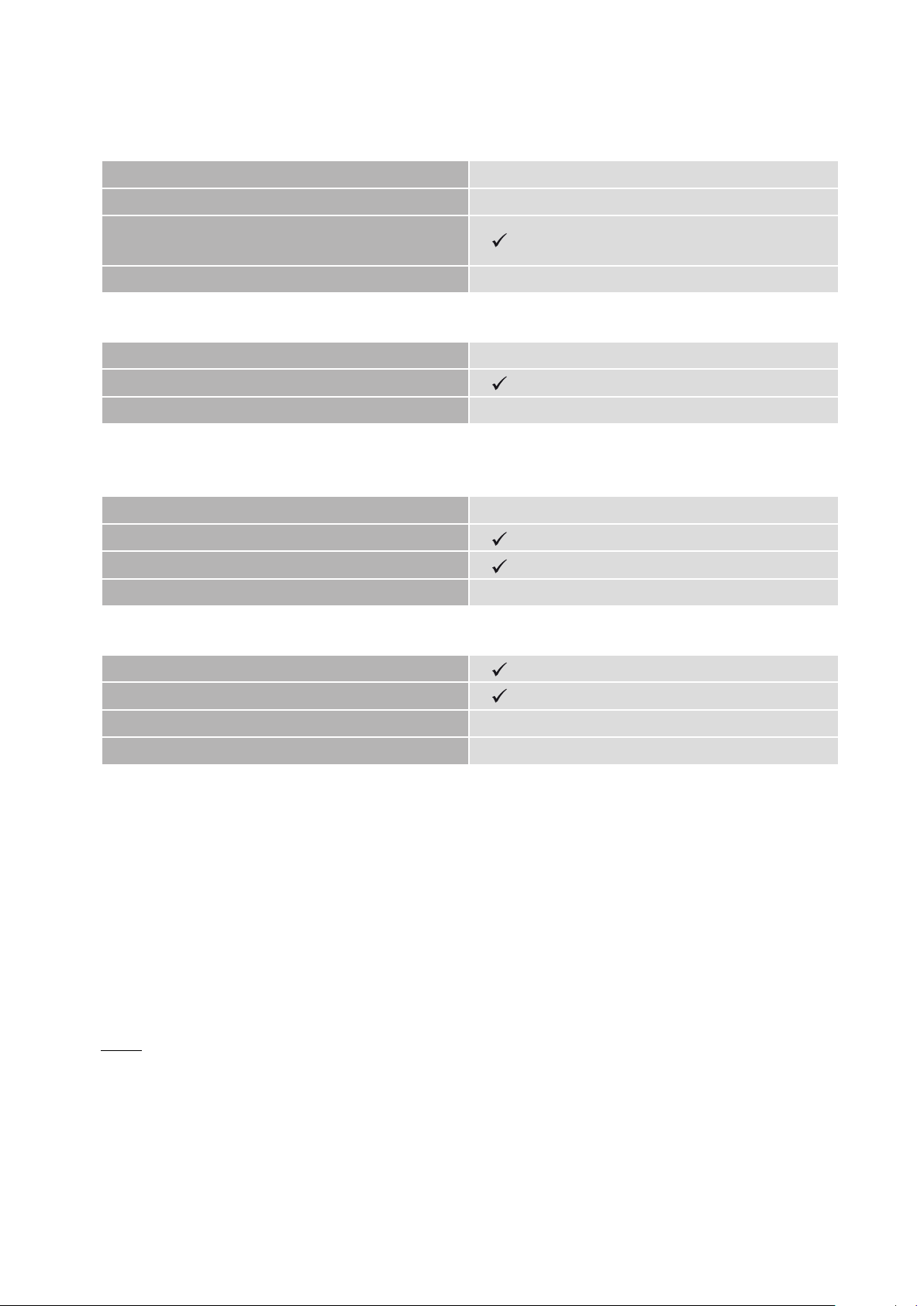
3.2 Button Properties:
Number of Buttons 7
Programmable Buttons 7
Durable Omron Switches in Left and
Right Mouse Buttons
Operating Life Cycles of Buttons Min. 5 Million Clicks
3.3 DPI Properties:
DPI Steps * 8,200; 6,000; 4,800; 3,600; 2,400; 1,000
DPI Switch
DPI Indicator LED
*DPI levels are customizable through the software
3.4 Cable and Connectors:
Connector USB
Gold-Plated USB Plug
Textile Braided Cable
Cable Length 180 cm
3.5 Software Properties:
Gaming Software
Onboard Memory for Game Profiles
Capacity of Onboard Memory 16 kB
Number of Profiles 6
4. Package Contents:
SHARK ZONE M50
Interchangeable side panels
CD with software and manual
Additional set of mouse feet
Transport bag
Screwdriver
Spare screws
Note:
If you are missing any of the items listed above, please contact our customer service immediately:
support@sharkoon.com (Germany and Europe)
support@sharkoon.com.tw (International)
SHARK ZONE M50
4
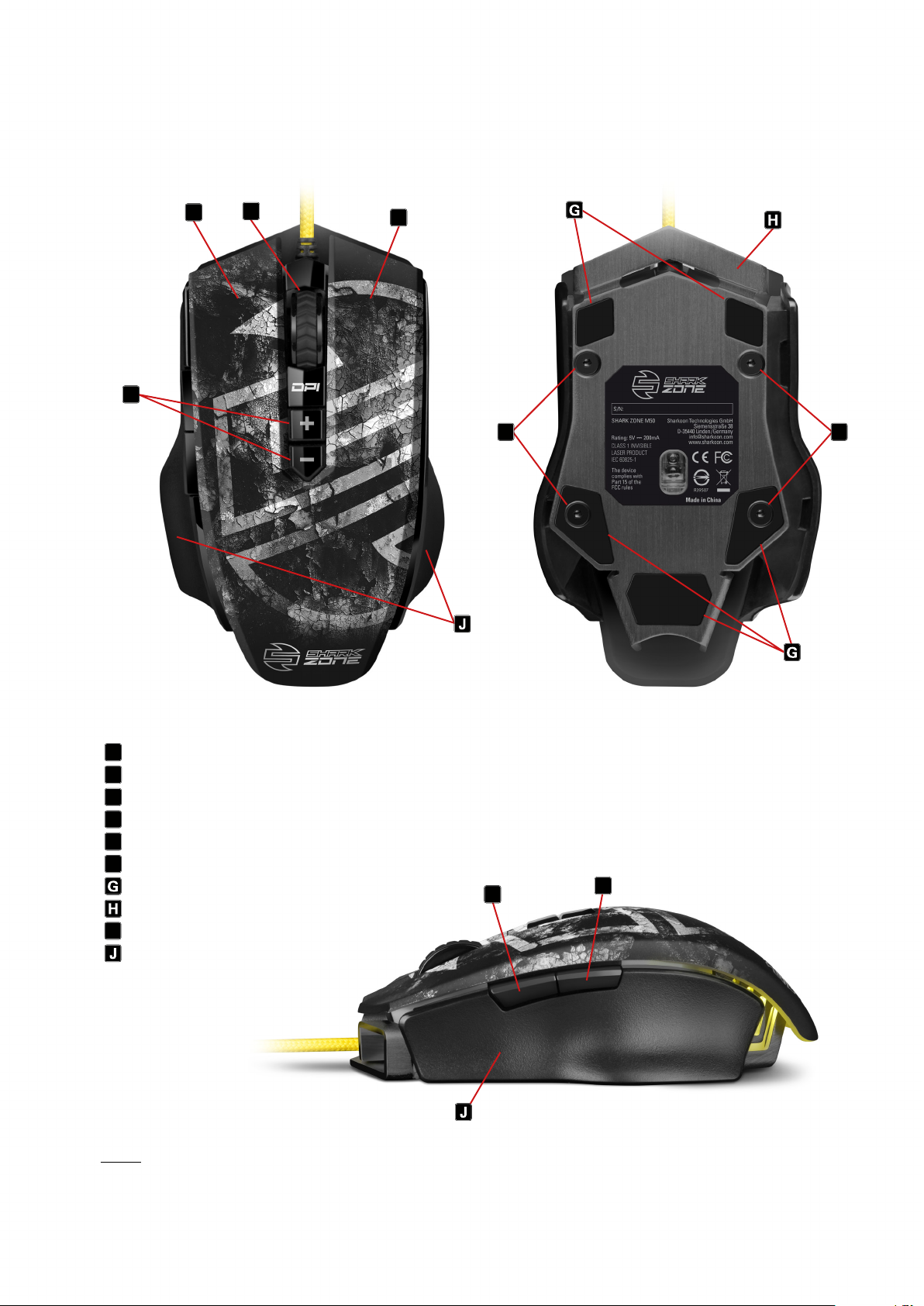
5. SHARK ZONE M50 Overview
A
D
B
C
I I
A
Left mouse button
B
Scroll wheel
C
Right mouse button
D
DPI switches
E
Thumb button 1
F
Thumb button 2
Mouse feet
E
F
Aluminium alloy bottom
I
Screws
Side panels
Note:
The button functions are factory preset and customized within the gaming software.
SHARK ZONE M50
5
