Page 1
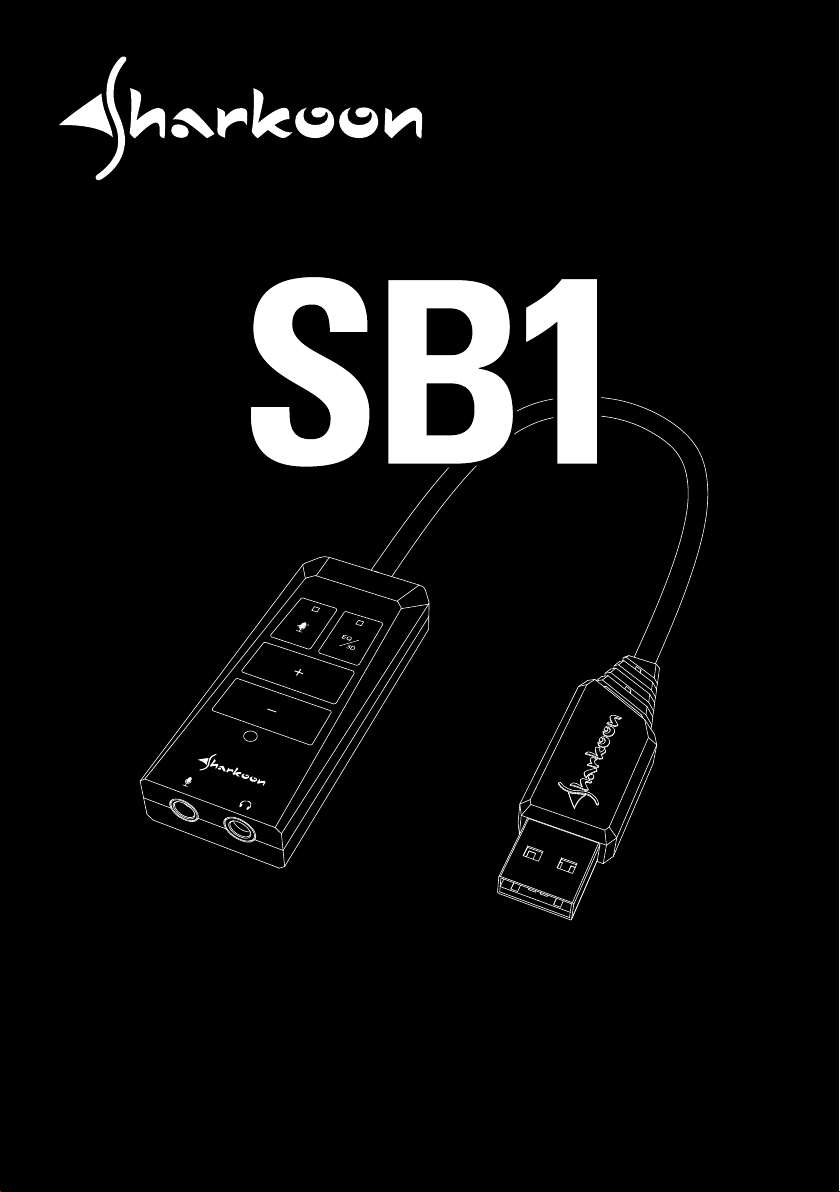
Manual
Page 2
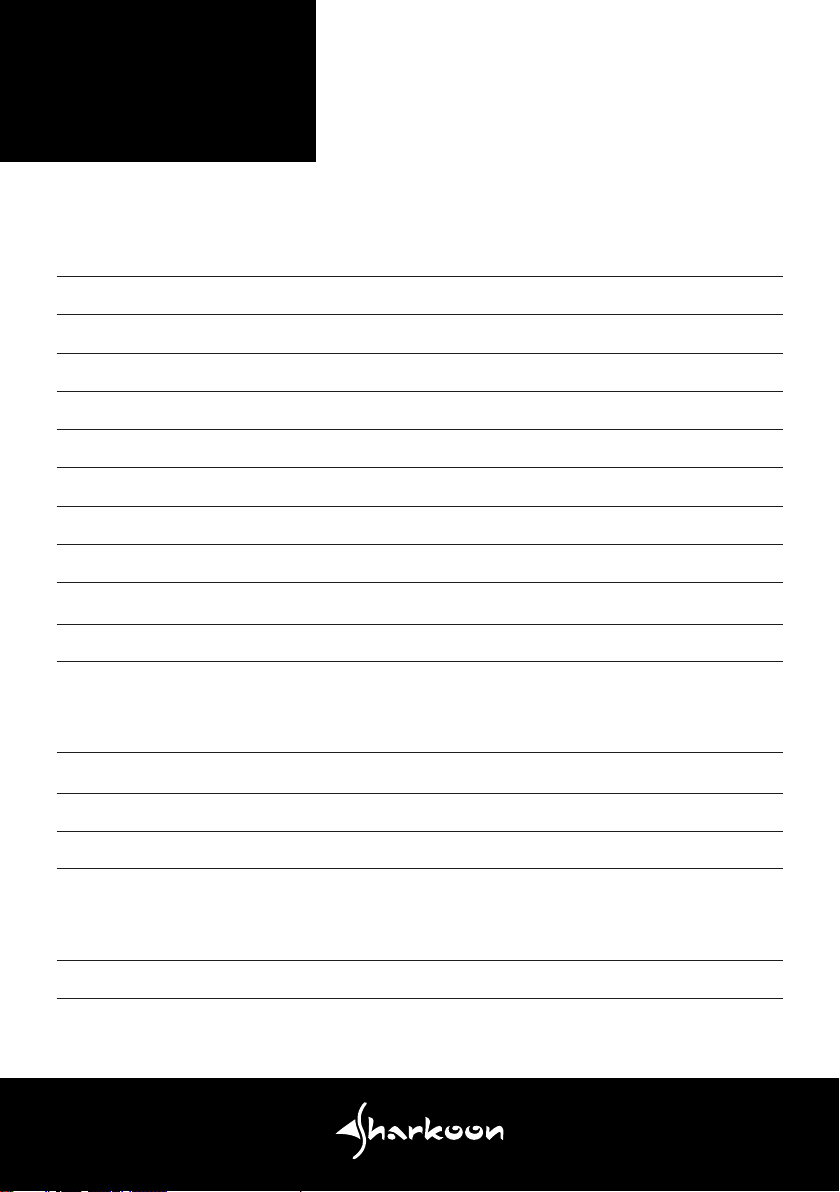
Specifications
General:
Type
Sound Chip
Connector
Volume Control
Microphone Mute
Hardware Equalizer
Surround Effects*
Power Supply
Weight
Dimensions (L x W x H)
Supported Operating Systems
Cable and Connector:
Interfaces
TRRS Compatible (CTIA)
Cable Length
External Sound Card
SSS1629
USB
8 Presets
Off, Music, Gaming, Movie
USB
20 g
60 x 25 x 11 mm
Windows 7/8/10, MacOS, Linux
2x 3.5 mm Stereo Jacks
15 cm
Gold-Plated USB Plug
Compatibility:
PCs/Notebooks
Playstation 4
* Only with installed software through Windows
Page 3
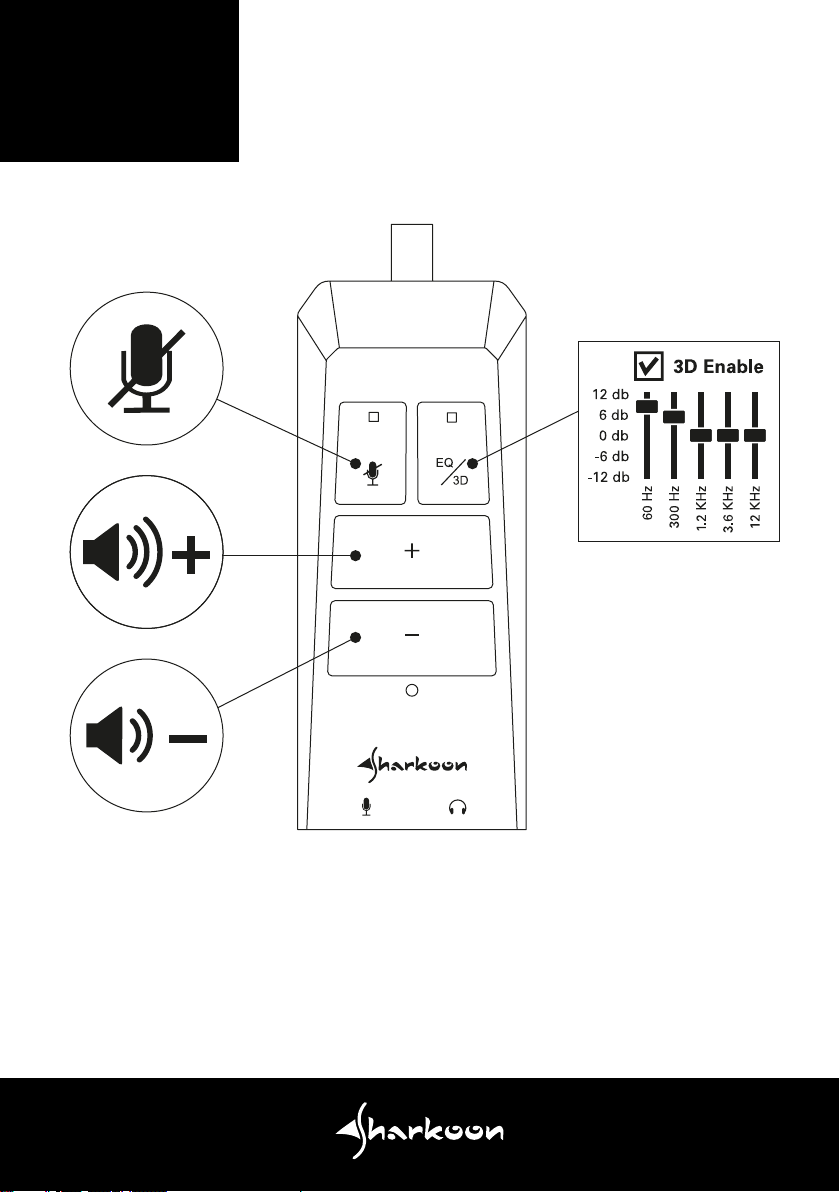
Overview
Equalizer LED: Blue, equalizer preset is active
Microphone LED: Red, microphone mute is active
Page 4

Installation
TRRSStereo Jacks
Page 5

Equalizer Presets
The most recent equalizer preset is
saved on the SB1.
Equalizer off:
Neutral tone, no 3D effect
Neutral tone, with 3D effect
Accentuated highs and lows
(Loudness), no 3D effect
Accentuated highs and lows
(Loudness), with 3D effect
Page 6

Equalizer Presets
Accentuated highs and
neutral lows, no 3D effect
Accentuated highs, neutral
lows and 3D effect
Accentuated lows and neutral
highs, no 3D effect
Accentuated lows, neutral
highs and 3D effect
Page 7

Software
01 02 03 04
01. Deactivate all surround effects
02. Surround effect "Music"
03. Surround effect "Gaming"
04. Surround effect "Movie"
Download the software
at www.sharkoon.com
and double-click on
SB1_Setup.exe to install.
Tray Icon
Blue symbol: SB1 is ready for use
Grey symbol: SB1 is not connected
Red symbol: Error
Page 8

Note
Legal Disclaimer
For potential loss of data, especially due to inappropriate handling, SHARKOON
assumes no liability.
All named products and descriptions are trademarks and/or registered trademarks
of the respective manufacturers and are accepted as protected. As a continuing
policy of product improvement at SHARKOON, the design and specifications are
subject to change without prior notice. National product specifications may vary.
The legal rights of the enclosed software belong to the respective owner. Please
observe the license terms of the manufacturer before using the software.
All rights reserved especially (also in extracts) for translation, reprinting, reproduction by copying or other technical means. Infringements will lead to compensation.
All rights reserved especially in case of assignation of patent or utility patent.
Means of delivery and technical modifications reserved.
Disposal of your old product
Your product is designed and manufactured with high quality materials and components, which can be recycled and reused.
When this crossed-out wheeled bin symbol is attached to a product, it
means the product is covered by the European Directive 2012/19/EU.
Please be informed about the local separate collection system for electri cal and electronic products. Please act according to your local rules and
do not dispose of your old products with your normal household waste. The correct
disposal of your old product will help prevent potential negative consequences to
the environment and human health.
Page 9

SHARKOON Technologies GmbH
Siemensstraße 38
35440 Linden
Germany
© SHARKOON Technologies 2018
info@sharkoon.com
www.sharkoon.com
