Page 1

Page 2

Case Versions
NIGHT SHARK RGB
(3x 120 mm RGB LED Fans)
NIGHT SHARK Blue
(3x 120 mm LED Fans)
NIGHT SHARK Red
(3x 120 mm LED Fans)
NIGHT SHARK Lite
(Fans Optional)
Page 3
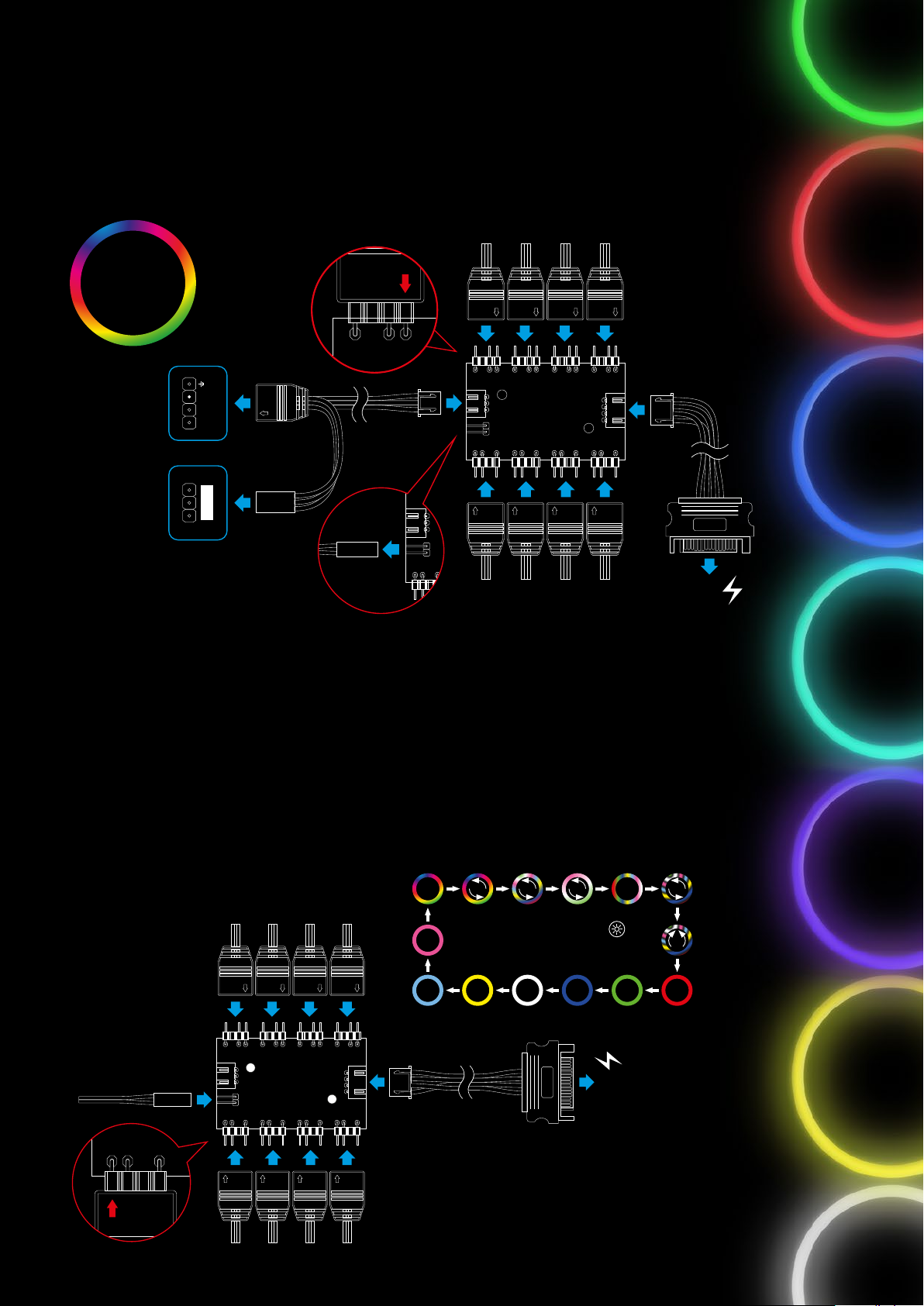
8-Port Addressable RGB Hub
GND IO5V GND IO5V GND IO5V GND IO5V
RESET SW
GND IO5V
5
V
GND
GND IO5V GND IO5V GND IO5V GND IO5V
GND IO5VGND IO
5
VGND IO
5
VGND IO
5
V
5
V
GND
12
V
GND
5
V
The NIGHT SHARK RGB includes an 8-port addressable RGB hub with a mainboard connector.
The hub allows the pre-installed addressable RGB fans and up to five more RGB components
to be easily controlled and synchronized via the mainboard software. RGB components
can illuminate in up to 16.8 million colors with multiple color effects.
Real
RGB
color control
GND IO5V GND IO5V GND IO5V GND IO5V
5
or
+5V D
ADD_HEADER
V
GND
GND IO5VGND IO5VGND IO5VGND IO5V
12
V
GND
5
V
V D G
VDG
SATA
Manual Color Control
The NIGHT SHARK RGB has a manual color control function for mainboards without an
addressable RGB connector. Once installed inside the case and connected to a SATA connector
from the power supply, the included RGB fans as well as other RGB components can be
illuminated in one of 14 color modes, or be completely switched off, by pressing the reset
button on the top of the case.
Pink
RGB
Mode 1
RGB
Mode 2
RGB
Mode 3
RGB
Mode 4
RGB
Mode 5
Press reset switch
to switch to different modes
RGB
Mode 6
RGB
Mode 7
GND IO5V GND IO5V GND IO5V GND IO5V
5
V
RESET SW
GND
GND IO5VGND IO5VGND IO5VGND IO5V
12
V
GND
5
V
RedGreenBlueWhiteYellowCyan
SATA
Page 4

Diverse Airflow Setups
The NIGHT SHARK provides plenty of possibilities for your
desired airflow. There are eight installation locations for fans
and three for radiators. And what’s even cooler: Thanks to
the tempered glass side panel and the power supply tunnel
positioned in the top of the case, all the components can be
perfectly viewed - from the illuminated RAM modules, right up to
fan of the power supply.
Page 5

Diverse Airflow Setups
Front Panel
2x 140 mm Fans
(Optional)
1x 280 mm Radiator
(Optional)
2x 120 mm Fans
(NIGHT SHARK RGB: 2x RGB LED Fans Pre-Installed)
(NIGHT SHARK Blue/Red: 2x LED Fans Pre-Installed)
(NIGHT SHARK Lite: Fans Optional)
Bottom Panel
1x 240 mm Radiator
(Optional)
3x 120 mm Fans
(Optional)
1x 360 mm Radiator *
(Optional)
* Internal USB 3.0 connection to mainboard may conflict with space for radiator.
Check before installation.
Page 6

Diverse Airflow Setups
Side Panel
Rear Panel
If the HDD/SDD mounting
cover is removed, up to two
120 mm fans or one 240 mm
radiator can be installed.
1x 120 mm Fan
(NIGHT SHARK RGB: 1x RGB LED Fan Pre-Installed)
(NIGHT SHARK Blue/Red: 1x LED Fan Pre-Installed)
(NIGHT SHARK Lite: Fan Optional)
Page 7

Voracious Appetite for Hardware!
Since high-performance hardware generally needs more space, we’ve utilized the inside of the NIGHT SHARK to
its maximum: As well as the usual form factors, the case is also ready for mainboards with dual or multiple
processors (SSI CEB / EEB). And it can easily swallow other big chunks, whether graphics cards, power supplies
or CPU coolers. In addition, up to three 3.5" hard drives and up to five 2.5" drives will have room inside the shark’s
belly. As an extra snack, a 5.25" drive can be installed in the front panel. To make installing easier and ensure
everything remains orderly, the NIGHT SHARK has various cable pass-throughs. The cabling can thus disappear
through these behind the mainboard tray. Practical extra-long slots facilitate the installation of tanks for
liquid cooling.
Page 8

Sizable Installation Options
VGA Holder
16 cm
Max. Length
Graphics Card 42 cm
SSD
3.5" HDD
SSD
ODD
HDD/SSD
HDD
Max. Length Power Supply: 29.5 cm
RGB Version
Control for
Addressable RGB LEDs
(RGB Version Only)
Practical Cable
Pass-Throughs
SSD SSD
Extra-Long Slots for
Liquid Cooling Reservoirs
and Pumps
Page 9

Tough, but Easily Tamed.
Cableless Front Panel Design
Large, Solid Stands
in the Front Panel
The NIGHT SHARK not only has a burly body, but also has solid stands which provide optimal stability and safety
for your hardware. You can also tame the menacing dust and dirt of the gaming environment thanks to the
easy-to-clean dust filters.
Removable Dust Filters
Robust, Detachable Dust Filter.
Easily Accessible Front Connectors
Page 10

Specifications
General:
Form Factor:
Expansion Slots:
VGA Holder:
Interior Painting:
Cable Management System:
Side Panel Tempered Glass:
Dimensions (L x W x H):
I/O:
USB 3.0 (Top):
USB 2.0 (Top):
Audio (Top):
Max. Drive Bays:
5.25":
3.5":
2.5":
ATX, E-ATX
7
50.3 x 21.0 x 47.5 cm
2
2
1
3
5
Fan Configuration:
Front Panel:
Side Panel:
Rear Panel:
Bottom Panel:
Compatibility:
Mainboard:
Max. Length Graphics Card:
Max. Height CPU Cooler:
Max. Length Power Supply:
Package Contents:
Shipment box
NIGHT SHARK RGB: 2x 120mm RGB LED Fans,
NIGHT SHARK Blue/Red: 2x 120mm LED Fans, NIGHT SHARK Lite: No Fans Included
2x 120mm Fans or Radiator (Optional) *
NIGHT SHARK RGB: 1x 120mm RGB LED Fan,
NIGHT SHARK Blue/Red: 1x 120mm LED Fan, NIGHT SHARK Lite: No Fans Included
3x 120mm Fans or Radiator (Optional) **
Mini-ITX, Micro-ATX, ATX, E-ATX, SSI CEB, SSI EEB
42 cm ***
16 cm
29.5 cm
NIGHT SHARK, Accessory Set, Manual,
8-Port Addressable RGB Controller (RGB Version Only)
* If HDD/SSD mounting cover is removed
** Internal USB 3.0 connection to mainboard may conflict with space for radiator.
Check before installation.
*** 30 cm if radiator is installed on side panel
Packing Unit: 1
Dimensions (L x W x H): 573 x 276 x 545 mm
Weight: 9.76 kg
Customs tariff no.: 84733080
Country of origin: China
NIGHT SHARK Lite NIGHT SHARK Red NIGHT SHARK Blue NIGHT SHARK RGB
