Page 1
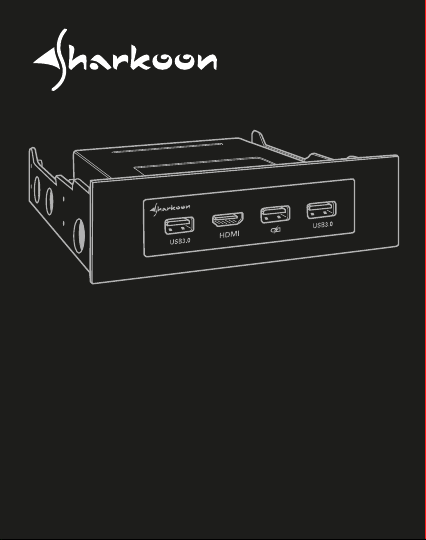
Frontpanel VR
USB 3.0
Manual Anleitung
Page 2
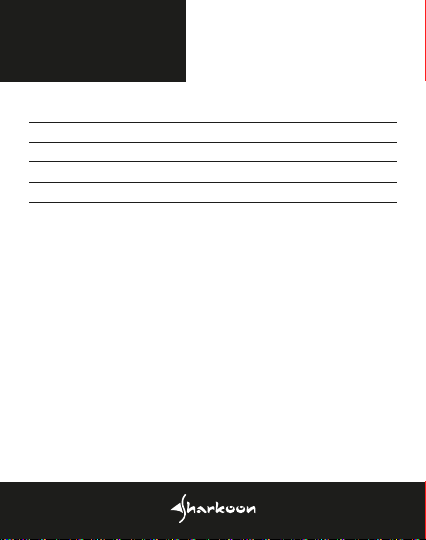
Specifications
General:
Cable Length HDMI 94 cm
Cable Length SATA 27 cm
Cable Length USB 3.0 47 cm
Dimensions (L x W x H) 120 x 101 x 25 mm
Package Contents:
Frontpanel VR USB 3.0
Set of mounting screws
5.25" mounting frame
Slot bracket
Manual
Note: If you are missing any of the items listed above, please contact
our customer service immediately:
support@sharkoon.com (Europe)
support@sharkoon.com.tw (International)
Page 3
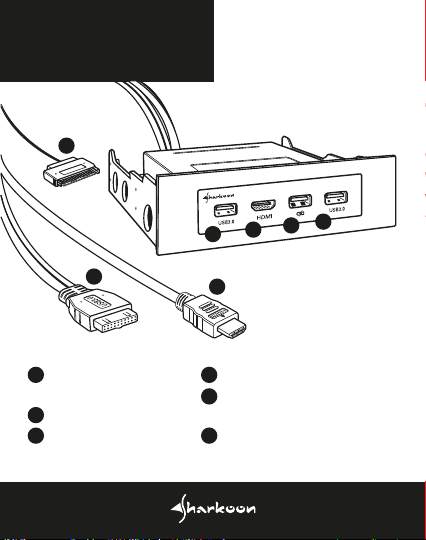
Product Overview
E
A
C
B
A
F
A
USB 3.0
(Type A connector)
B
HDMI connector
C
Fast-charging terminal
D
D
HDMI cable (Length: 94 cm)
E
SATA power cable
(Length: 27 cm)
F
Internal 19-pin USB 3.0
mainboard cable (Length: 47 cm)
Page 4
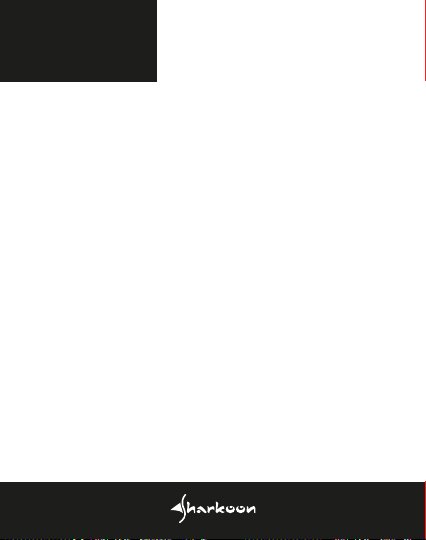
Installation
The Frontpanel VR USB 3.0 can install into either a 3.5" or 5.25"
drive bay. When installing into a 5.25" drive bay, the Frontpanel VR
USB 3.0 is pre-installed into a 5.25" mounting frame.
1. Turn off your PC and disconnect the power supply.
2. Open the PC case.
3. Remove the front panel of the 3.5" or 5.25" drive bay.
4. Slide the Frontpanel VR USB 3.0 into the 5.25" drive bay.
If installing into a 3.5" drive bay, the Frontpanel VR USB
3.0 must first be removed from the 5.25" mounting
frame.close the resulting opening. Lastly, close the slot
bracket.
Page 5

5. Then secure it to both sides of the drive bay using the
supplied screws.
6. Connect the internal 19-pin USB 3.0 plug to both the
mainboard and the internal SATA power connector to
the power supply. The HDMI cable routes through a
viable slot on the rear panel of the case and connects
to the HDMI output of either the graphics card or the
mainboard.
7. Insert the supplied panel of the slot with the
looped-though HDMI cable to close the resulting
opening. Lastly, close the slot bracket.
Page 6

Spezifikationen
Allgemein:
Kabellänge HDMI 94 cm
Kabellänge SATA 27 cm
Kabellänge USB 3.0 47 cm
Abmessungen (L x B x H) 120 x 101 x 25 mm
Verpackungsinhalt:
Frontpanel VR USB 3.0
Set mit Montageschrauben
5,25"-Montagerahmen
Slotblende
Anleitung
Hinweis: Sollte eines der oben aufgeführten Teile fehlen, wenden Sie sich bitte
unverzüglich per E-Mail an unseren Kundenservice:
support@sharkoon.com (Europa)
support@sharkoon.com.tw (International)
Page 7

Produktübersicht
E
A
C
B
A
F
A
USB 3.0
(Typ-A-Anschluss)
B
HDMI-Anschluss
C
Schnellladeanschluss
D
D
HDMI-Kabel (Länge: 94 cm)
E
SATA-Stromkabel
(Länge: 27 cm)
F
F) Internes 19-pol. USB-3.0Mainboardkabel (Länge: 47 cm)
Page 8

Installation
Das Frontpanel VR USB 3.0 kann wahlweise in einem 3,5-Zolloder einem 5,25-Zoll-Einbauschacht montiert werden. Für die
Installation in einem 5,25-Zoll-Einbauschacht ist das Frontpanel
VR USB 3.0 bereits auf einem passenden 5,25-Zoll-Montagerahmen verschraubt.
1. Schalten Sie Ihren PC aus und trennen Sie die Stromzufuhr.
2. Öffnen Sie das PC-Gehäuse.
3. Entfernen Sie die Frontblende eines 3,5-Zoll- oder eines
5,25-Zoll-Einbauschachtes.
4. Schieben Sie das Frontpanel VR USB 3.0 in den 5,25-Zoll-Einbau schacht. Zur Installation in einem 3,5-Zoll-Einbauschacht muss
das Frontpanel VR USB 3.0 zunächst vom mitgelieferten
5,25-Zoll-Montagerahmen abgeschraubt werden.
Page 9

5 Verschrauben Sie es anschließend mit den mitgelieferten
Schrauben von beiden Seiten im Einbauschacht.
6. Verbinden Sie den internen 19-pol. USB-3.0-Stecker mit dem
Mainboard und den internen SATA-Stromanschluss mit dem
Netzteil. Das HDMI-Kabel wird an der Rückseite des
Gehäuses durch einen passenden Slot nach außen verlegt
und anschließend an den HDMI-Ausgang der Grafikkarte
oder des Mainboards angeschlossen.
7. Stecken Sie die mitgelieferte Slotblende auf den Slot mit dem
durchgeschliffenen HDMI-Kabel, um die entstandene Lücke
zu schließen. Verschrauben Sie die Slotblende abschließend.
Page 10

Note
Legal Disclaimer
For potential loss of data, especially due to inappropriate handling,
SHARKOON assumes no liability.
All named products and descriptions are trademarks and/or registered
trademarks of the respective manufacturers and are accepted as protected.
As a continuing policy of product improvement at SHARKOON, the design
and specifications are subject to change without prior notice. National
product specifications may vary.
All rights reserved especially (also in extracts) for translation, reprinting,
reproduction by copying or other technical means. Infringements will lead to
compensation. All rights reserved especially in case of assignation of patent
or utility patent. Means of delivery and technical modifications reserved.
Disposal of your old products
Your product is designed and manufactured with high quality materials and
components, which can be recycled and reused.
When this crossed-out wheeled bin symbol is attached to a
product, it means the product is covered by the European
Directive 2012/19/EU. Please be informed about the local
separate collection system for electrical and electronic
products. Please act according to your local rules and do not dispose of your
old products with your normal household waste. The correct disposal of
your old product will help prevent potential negative consequences to the
environment and human health.
Page 11

Hinweis
Rechtliche Hinweise
Für evtl. auftretenden Datenverlust, insbesondere durch unsachgemäße
Handhabung, übernimmt SHARKOON keine Haftung. Alle genannten Produkte
und Bezeichnungen sind Warenzeichen und/oder eingetragene Warenzeichen der jeweiligen Hersteller und werden als geschützt anerkannt. Als ein
Teil von SHARKOONs Politik der fortwährenden Produktverbesserung
unterliegen Produktdesign und -spezifikationen Änderungen ohne vorherige
Ankündigung. Die Spezifikationen können in verschiedenen Ländern variieren.
Alle Rechte vorbehalten, insbesondere (auch auszugsweise) die der
Übersetzung, des Nachdrucks, der Wiedergabe durch Kopieren oder ähnliche
Verfahren. Zuwiderhandlungen verpflichten zu Schadenersatz. Alle Rechte
vorbehalten, insbesondere für den Fall der Patenterteilung oder GM-Eintragung. Liefermöglichkeiten und technische Änderungen vorbehalten.
Entsorgung Ihres alten Gerätes
Ihr Gerät wurde unter Verwendung hochwertiger Materialien und Komponenten entwickelt und hergestellt, die recycelt und wiederverwendet werden
können. Befindet sich dieses Symbol (durchgestrichene Abfalltonne
auf Rädern) auf dem Gerät, bedeutet dies, dass für dieses Gerät die
Europäische Richtlinie 2012/19/EU gilt. Informieren Sie sich über die
geltenden Bestimmungen zur getrennten Sammlung von Elektro- und
Elektronik-Altgeräten in Ihrem Land. Richten Sie sich bitte nach den
geltenden Bestimmungen in Ihrem Land, und entsorgen Sie Altgeräte nicht
über Ihren Haushaltsabfall. Durch die korrekte Entsorgung Ihrer Altgeräte
werden Umwelt und Menschen vor möglichen negativen Folgen geschützt.
Page 12

SHARKOON Technologies GmbH
Siemensstraße 38
35440 Linden
Germany
© SHARKOON Technologies 2018
info@sharkoon.com
www.sharkoon.com
2073_dmn_01
