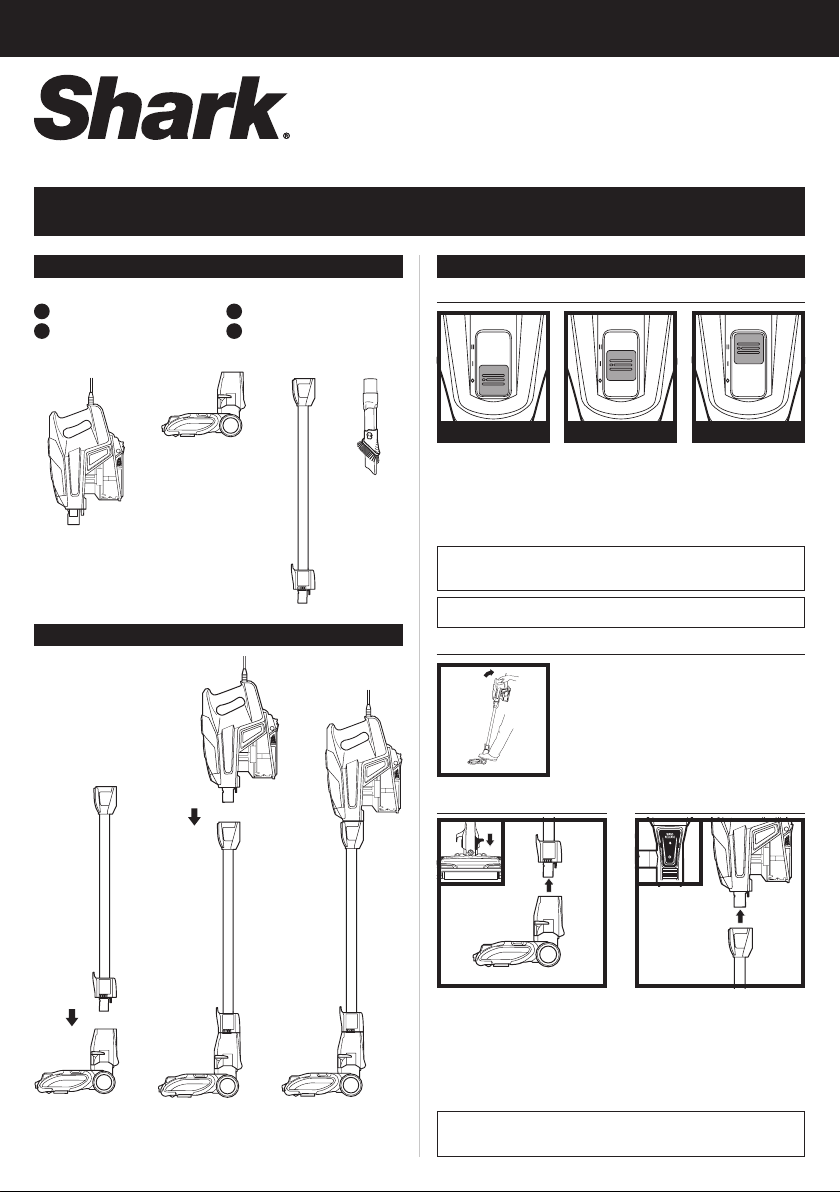
Please be sure to read the enclosed Shark® Owner’s Guide prior to using your vacuum.
Rocket
®
DuoClean® with Self-Cleaning Brushroll Corded Stick Vac
QUICK START GUIDE
WHAT’S INSIDE VERSATILE FLOOR-TO-CEILING CLEANING
A
Handheld Vacuum
Motorized Floor Nozzle
B
A DB C
ASSEMB LY
Wand
C
Duster Crevice Tool
D
OFF SETTING I SETTING II
Slide switch to
the bot tom to
turn o power. To
begin vacuuming,
slide switch to
the appropriate
setting.
NOTE: Fo r deep cle aning pe r ASTM F 60 8 (embedd ed dirt i n
carpe ts) please us e Setting I I, Car pet.
NOTE: S elect C arpet for s tuck-on d ust and de bris.
Bare Floor/Small
Area Ru gs
The brushrolls
spin slowly to
clean b are floo rs
and delicate
arearugs.
To clean floo rs, place foot on floor
nozzle and tilt handhel d vacuum back.
Settings
Upright Mode
Carpet
The brushrolls
spin fa ster to pic k
up debris below
the sur face ofyour
carpets.
(Click)
1 2
UV480_QSG_E_MP_Mv3
(Click)
Above-Floor
with Wand
Stand the vacuu m upright.
Step on the foot pedal on
the floo r nozzle and pull
the wand up to disconnect
it. Gre at for cle aning
baseboards, ceiling fans,
window sills, etc.
NOTE: A ll accesso ries are co mpatibl e with both th e wand and th e
handh eld vacuu m. Use Se tting I for a ll above-fl oor acce ssories .
Above-Floor
with Handheld
Press the WAND R ELEASE
button and lift the handheld
vacuum o the wan d. Great
for cleaning stairs and
furniture.
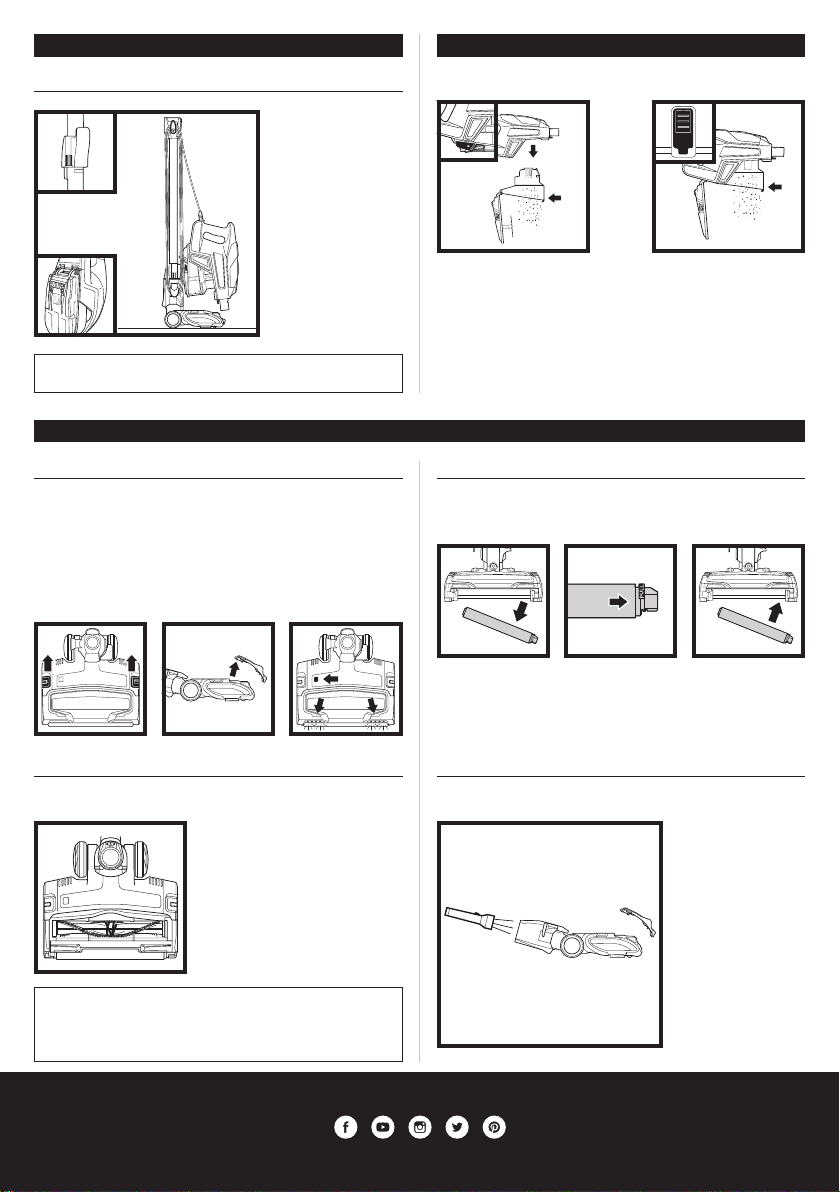
STORAGE
Onboard Hook
Hang the handheld
vacuum on the hook
on the bottom of the
wand, and wrap the
power cord around
the cord hooks.
DUST CUP
Empty d ust cup eve ry time debris reache s the MA X fill line.
Dust Cup
Release
Empty
NOTE: Wra p the power c ord aroun d the top hoo k first, le aving a
little sl ack.
MAINTENANCE
Brushroll/Soft Roller Access
1. To open th e brush roll gar age, slide both release buttons
on the flo or nozzle away from you , toward the back of th e
nozzle, then lif t o the li d.
2. To close the brushroll garage, in sert th e 3 tabs on to p of
lid into th e 3 slots in the nozzle, then push down on both
sides of lid until it clicks securely into plac e. If Brushroll
Indic ator Light is gree n and headlights are flashing, check
again that both si des of lid are locke d in place.
Brushroll Maintenance
With the g arage lid removed, carefully cl ear away any
debri s that may be impeding the br ushroll.
To remove the du st cup
from the handh eld vacuum,
squeeze the two Dust Cup
Relea se butto ns at the same
time an d pull out the dust
cup. Ho lding the dust cup
over a trash bin, press the
Empty b utton on the front
of the dust cup.
With the d ust cup
attac hed to the
handheld vacuum, hold
the dus t cup over a trash
bin and p ress the Empty
button on the fro nt of
the dust cup.
Cleaning the Soft Roller
Open th e brushroll garage. Lift out the Soft Roller by
pulling the tab o n the right side. C lear away a ny debris,
then slide the Soft Roller back into place.
Checking the Nozzle for Blockages
Tilt neck of nozzle back to str aighten the airway, then
remove any blockages.
NOTE: If you se e any hair wr apped a round the b rushrol l, contin ue
cleani ng, usin g Settin g II, Car pet, on ba re floors . This will a llow the
self-cl eaning b rushrol l to remove the h air wrap an d send it to th e
dust cup.
For questions or to register your product, visit us online at sharkclean.com
©2019 S harkN inja Operating LLC.
@sharkcleaning
