Page 1
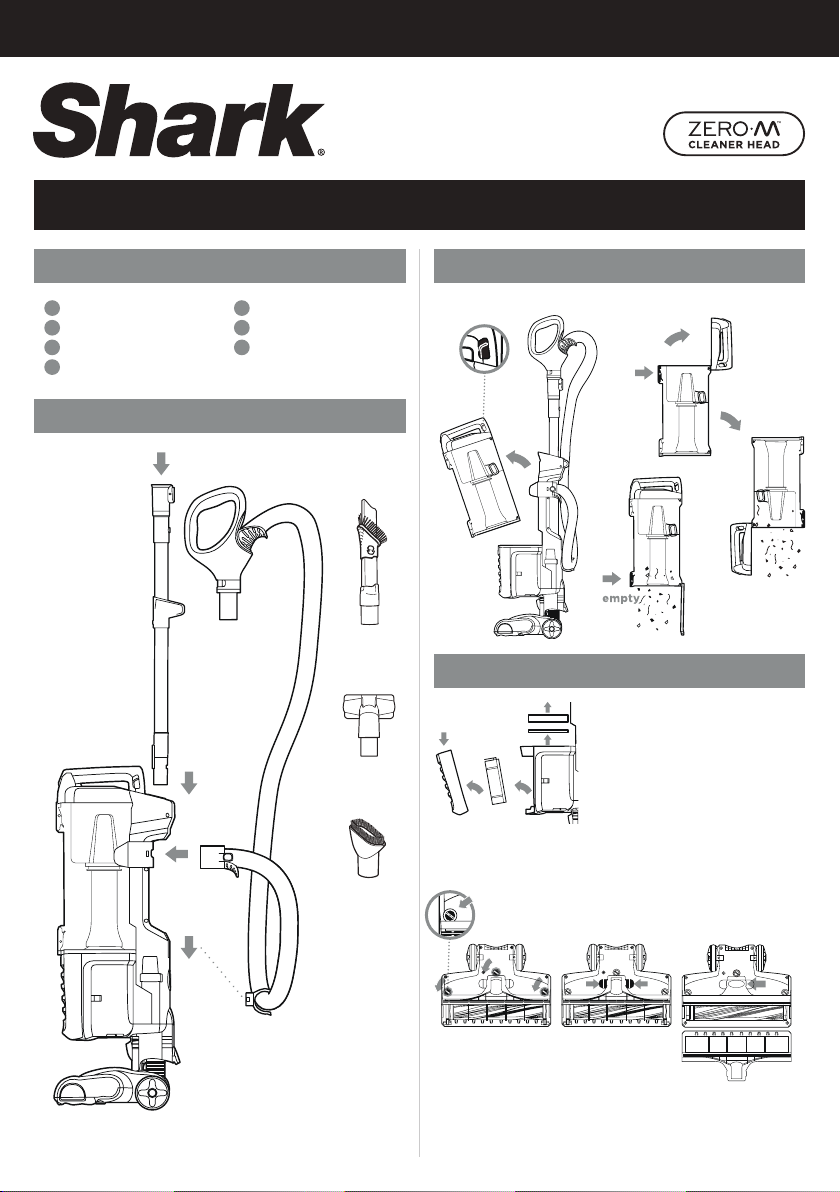
Please be sure to read the enclosed Shark® Owner’s Guide prior to using your unit.
Navigator™ Pet Pro
QUICK START GUIDE
WHAT’S INSIDE EMPTYING THE DUST CUP
A
Vacuum
Handl e & Hose
B
Wand
C
Hose Holder
D
(Click)
Duster Crevice Tool
E
Upholstery Tool
F
Dusting Brush
F
ASS E MB LY
E
Empty the dust cup af ter ea ch use .
clean
C
A
(Click)
(Click)
(Click)
B
D
NOTE: For proper operation, ensure all parts
are firmly CLI CKED into pl ace.
F
Cover
latch
G
Post- Motor
Filter
Wash filters ever y 3 mont hs to kee p the suction stron g.
Rinse filters with water only and a llow to air-dry co mpletely.
Tap loose dirt from foam filters as neede d betwe en washes.
Unlock Open Cover Clear Intake
Use a coin to turn locks, then lif t
cover open. Clear the deb ris intake.
Shark’s Zero -M™ self-cleani ng brushroll delive rs non -stop
hair removal. Remove any blockages or obje cts stuck on o r
around the brushroll.
If any hair is wrap ped around brushroll, ex tendi ng clea ning
time will help it clear.
MAINTENANCE
Foam
Felt
Brushroll access
Remove dust cup to a ccess foam
and fel t filters. Nex t, pres s down
top of filte r door. Til t filter door
and lif t out. Press tab at top of
HEPA filter and pull away from the
base of th e vacuum.
To reinstall, ins ert H EPA filter into
unit an d repla ce the fil ter doo r.
Page 2
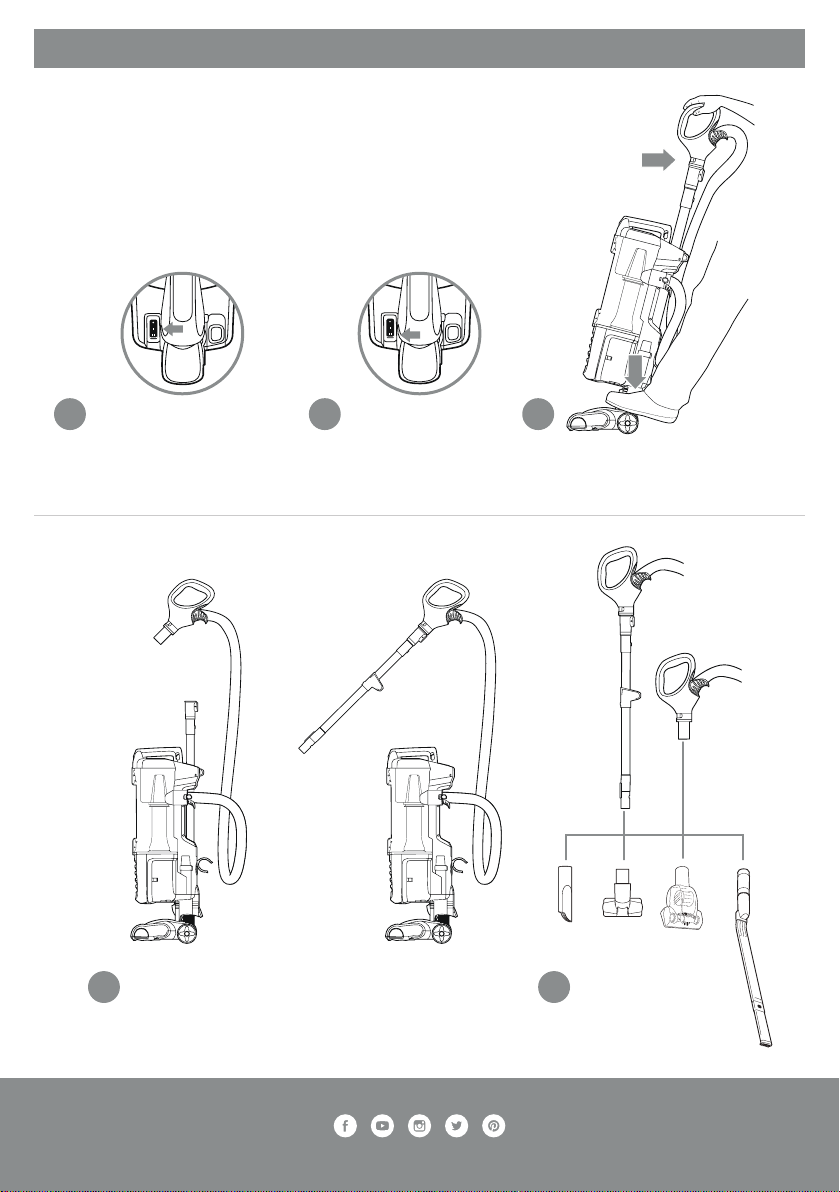
2 WAYS TO CLEAN
FLOOR CLEANING
1
HARD FLOOR
Press switch to I for
hard flo or sur faces.
ABOVE-FLOOR CLEANING
SUCTION CONTROL
Adjust your suc tion depending
on your floor type.
MIN: to reduce suction and increase
maneuverability on carpets.
MAX: to increase suc tion on b are floors.
OR
2 3
CARPET
Press switch to II
for low an d high pile
carpet cleaning.
To engage brushroll, ste p on floor
nozzle and tilt ha ndle b ack.
OR
To clean above-floor areas, remove the
1 2
handle from the wand. For even more
reach, remove the wand from the pod.
For additional parts and accessories visit sharkaccessories.com
For questions or to register your product, contact us at 1-800-798 -7398 or visit us online at sharkclean.com
ZU62 _Q SG _ MP_ Mv3
@sharkcleaning
Attach desired
cleaning accessory
to handle or wand.
