Page 1

POWERED LIFT-AWAY
®
MAINTENANCE
Please be sure to read the enclosed Shark® Owner’s Guide prior to using your vacuum.
Empty dust cup after each use
Filter Maintenance
Wash filters regularly to keep
the suction strong.
Rinse filters and allow to air-dry
completely. Tap loose dirt
from foam filters as needed
Release
Empty
WITH
™
TECHNOLOGY
With Zero-M technology, the brushroll actively removes hair wrap while you vacuum,
sending it to the dust cup. To clear any blockages, see instructions below.
Cleaning the Brushroll
1. To open the brushroll garage, slide both
release buttons on the floor nozzle away
from you, towards the back of the nozzle,
then lift o the lid.
2. Clear away any objects or debris.
3. To close the brushroll garage, insert
the 3 tabs on top of lid into the 3 slots in
the nozzle, then push down on both sides
of lid until it clicks securely into place. If
Brushroll Indicator Light isn’t green and
headlights are flashing, check again that
both sides of lid are locked in place.
Zero-M Technology
Brushroll Maintenance
Carefully remove any debris that may be
impeding the brushroll.
Cleaning the Soft Roller
Lift out the Soft Roller by pulling the tab
on the right side. Clear away any debris,
then slide the Soft Roller back into place.
between washes.
See enclosed Owner’s Guide
for complete details on
removing and cleaning filters.
WITH
®
TECHNOLOGY
™
®
QUICK
START
GUIDE
Checking the Nozzle for Blockages
Tilt neck of nozzle back to straighten the
airway, then remove any blockages.
For questions or to register your product , contact us at 800-798-7398 or visit us online at sharkclean.com
©2018 S harkNinja O perati ng LLC. A PEX, DUOCLEAN, LIF T-AWAY, POWERED LIF T-AWAY, and SHARK are
registered tra demar ks of Sha rkNinja Ope rating L LC. ZERO-M is a trademark of SharkNinja Ope rating L LC.
AZ1002_QSG_MP_Mv1
@sharkcleaning
Use this Quick Start Guide to
start using your new vacuum’s
great features.
Register your vacuum at
registeryourshark.com
For additional parts and
accessories, visit
sharkaccessories.com
AZ1002
Page 2
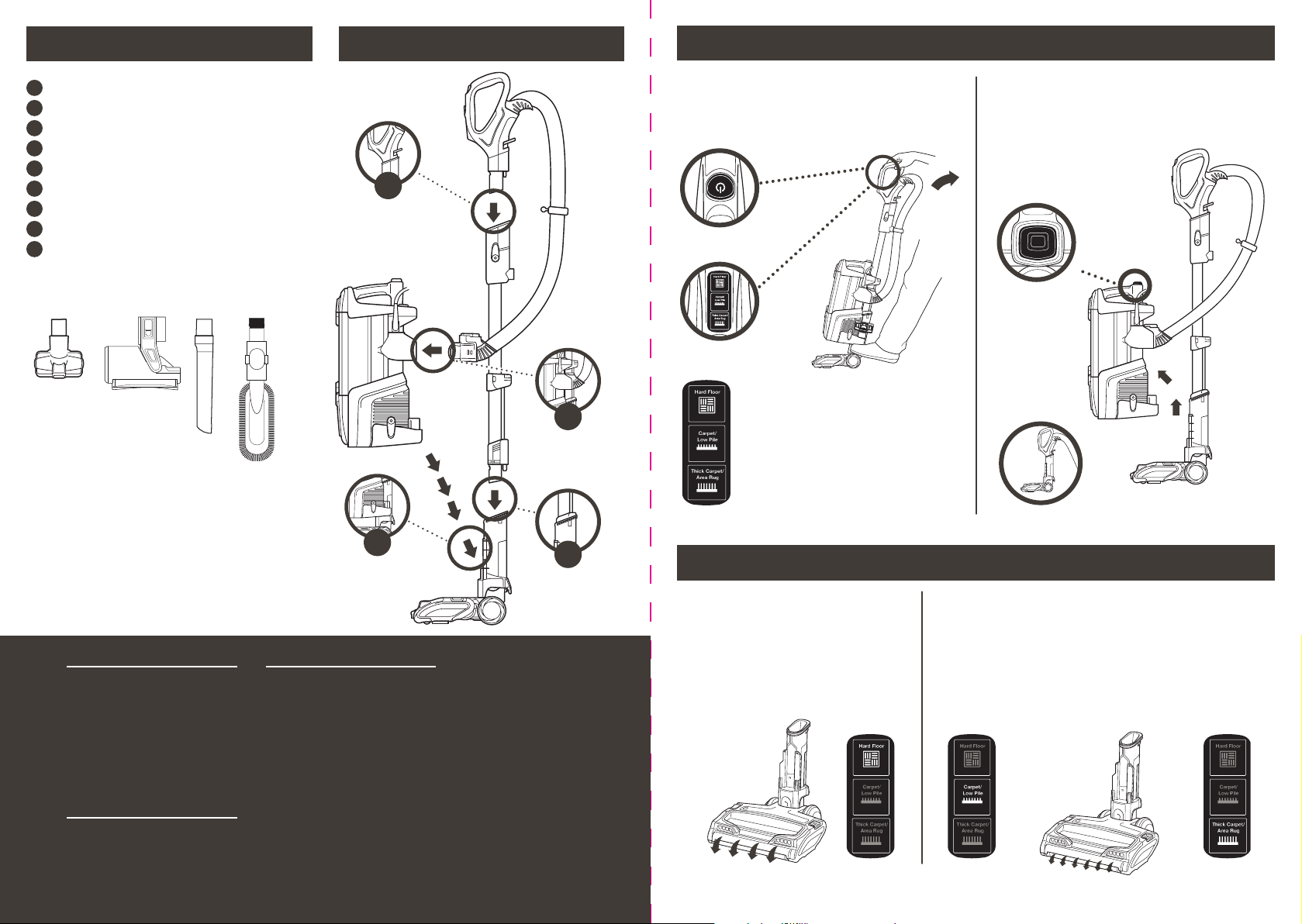
WHAT’S INSIDE:
ASSE M B LY
VERSATILE FLOOR-TO-CEILING CLEANING
A
Handle
B
Hose
C
Vacuum Pod
D
Wand
E
Motorized Floor Nozzle
F
Pet Multi-Tool
G
Onboard Motorized Pet Tool
H
12" Crevice Tool
I
Anti-Allergen Dust Brush
F G H I
1. Insert wand into floor nozzle.
2. Insert handle into wand.
3. Place pod onto wand.
Slide down to connect.
4. Press hose into back of pod.
ISSUE
Vacuum is not picking
up debris. No suction
or light suction.
Solution
Empty dust cup, clean
filters, check all openings
for blockages.
ISSUE
Vacuum lifts area rugs.
Solution
Turn o the unit to disengage
the brushroll and restart
with the Power button.
HAVING TROUBLE?
2
(Click)
C
3
(Click)
ISSUE
Brushroll and/or Soft
Roller does not spin. The
Brushroll Indicator Light
on the floor nozzle turns
red.
Solution
Turn o the unit and
move away from any
obstruction, then turn
on power and tilt handle
back. If the light remains
red, turn o and unplug
the vacuum. Disconnect
the nozzle and remove
any blockages. Make sure
the brushroll lid is firmly
A
B
D
4
(Click)
1
(Click)
E
locked into position on
both sides. Plug in the
vacuum, turn on power,
and tilt handle back.
If Brushroll Indicator Light
isn’t green and headlights
are flashing, check again
that both sides of the lid
are locked into place. If
the light is still red, please
contact Customer Service
at 1-8 00-79 8 -739 8 .
UPRIGHT MODE POWERED LIFT-AWAY® MODE
Place your foot gently on the floor
nozzle and tilt the handle back. Choose
floor type and press power button.
Power Button
Floor Type
Hard Floor: Gentle on bare floors
and delicate area rugs.
Carpet/Low Pile: Optimized brushroll
speed and suction for carpets.
Thick Carpet/Area Rug: Optimized
brushroll speed and suction for thick
carpets.
DUOCLEAN® TECHNOLOGY
ON FLOORS
Direct engagement with the Soft
Roller removes large particles,
small particles, and stuck-on dust.
Hard Floor
Gentle on bare floors and
delicate area rugs.
The brushroll will
spin slowly to
help with debris
pickup.
* For deep cleaning per ASTM F 608 (embedded dirt in carpet) please use in Carpet/Low Pile mode.
ON CARPETS*
The Soft Roller pulls in large particles, while the
deep-cleaning bristle brush removes embedded
fine dirt.
Carpet/Low Pile
Optimized brushroll speed
and suction for carpets.
Press Lift-Away Release
button to lift pod o wand to
clean hard-to-reach places.
Lift-Away
Release
Thick Carpet/Area Rug
Suction for thick carpets and
area rugs.
The brushroll
will spin faster
to help pick up
debris below
the surface.
