Page 1

APEX® DuoClean® with Zero-M™
Powered Lift-Away
®
Upright Vacuum
AZ1000
Series
OWNER’S GUIDE
Page 2
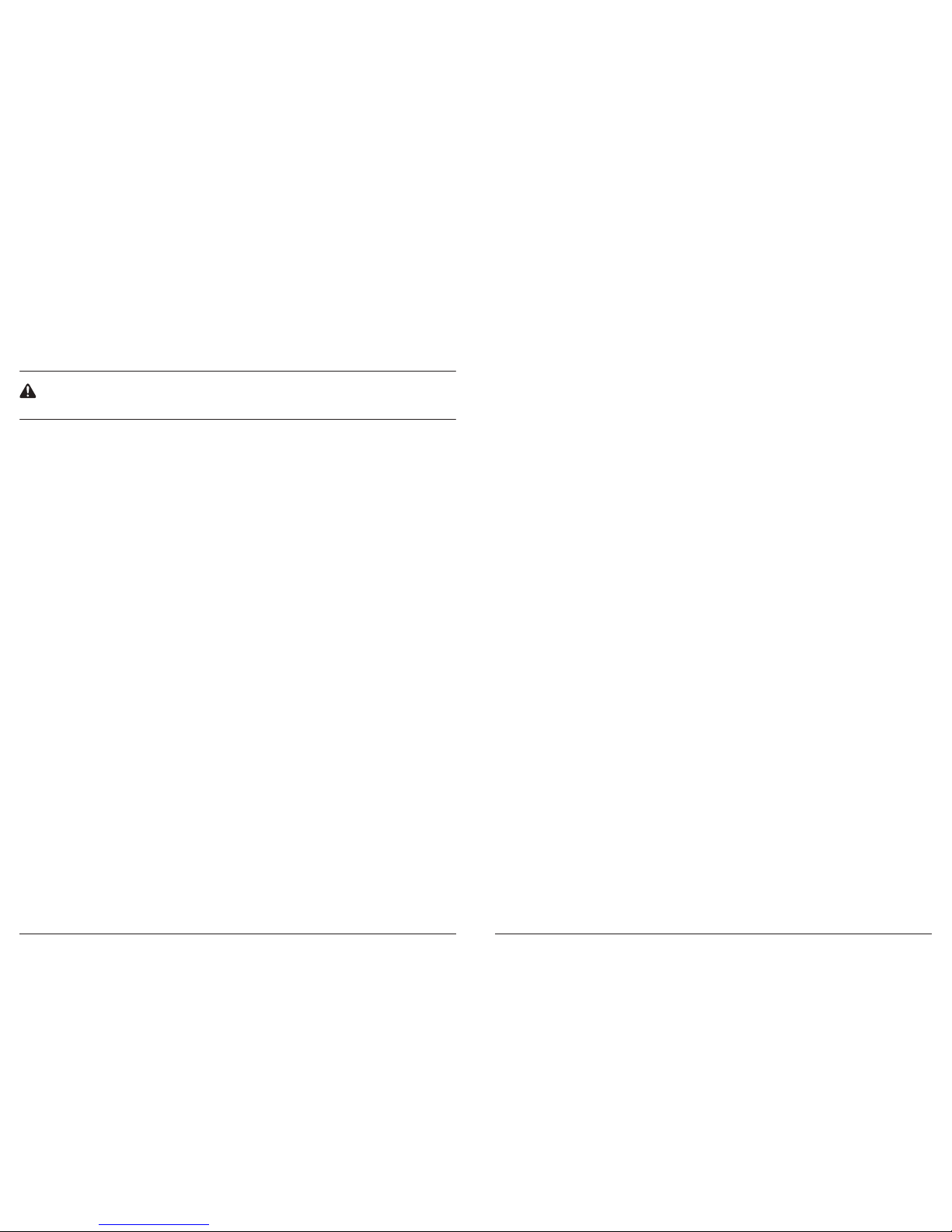
sharkclean.comsharkclean.com
GENERAL WARNINGS
1. Your vacuum cleaner may consist of
a motorized nozzle, wand, hose, and/
or vacuum pod. This device contains
electrical connections, electrical
wiring, and moving parts that
potentially present risk to the user.
2. Use only identical replacement parts.
3.
Carefully observe and follow the
instructions provided below to avoid
improper use of the appliance. DO NOT
use the vacuum for any purpose other
than those described in this manual.
4. Before use, carefully inspect all parts
for any damage. DO NOT use if any
parts are damaged.
5. The use of an extension cord is
NOT recommended.
6. This vacuum cleaner contains
no serviceable parts.
USE WARNINGS
7. DO NOT allow the appliance to be
used by children. Close supervision is
necessary when used near children.
This is not a toy.
8. Always turn off the vacuum cleaner
before connecting or disconnecting
any motorized nozzles or other
accessories.
9. DO NOT handle plug or vacuum
cleaner with wet hands.
10. DO NOT use without filters in place.
11. Only use Shark® branded filters
and accessories. Failure to do so
will also void the warranty.
12. DO NOT damage the power cord:
a) DO NOT pull or carry vacuum
cleaner by the cord or use the
cord as a handle.
b) DO NOT unplug by pulling
on cord. Grasp the plug, not
the cord.
c) DO NOT run the vacuum cleaner
over the power cord, close a door
on the cord, pull the cord around
sharp corners, or leave the cord
near heated surfaces.
13. DO NOT put any objects into nozzle
or accessory openings. DO NOT use
with any opening blocked; keep free
of dust, lint, hair, and anything that
may reduce airflow.
14. DO NOT use if nozzle or accessory
airflow is restricted. If the air paths or
the motorized floor nozzle become
blocked, turn the vacuum cleaner
off and unplug from electrical outlet.
Remove all obstructions before you
plug in and turn on the unit again.
15. Keep nozzle and all vacuum
openings away from hair, face,
fingers, uncovered feet, or
loose clothing.
16. DO NOT use if vacuum cleaner is
not working as it should, or has been
dropped, damaged, left outdoors, or
dropped into water.
WARNING
To reduce the risk of fire, electric shock, injury, or property damage:
IMPORTANT SAFETY INSTRUCTIONS
FOR HOUSEHOLD USE ONLY • PLEASE READ CAREFULLY BEFORE USE
If the plug does not fit fully into the outlet, reverse the plug. If it still does not fit,
contact a qualified electrician. DO NOT force into outlet or try to modify to fit.
To reduce the risk of electric shock, this appliance has a polarized plug (one blade
is wider than the other). This plug will fit in a polarized outlet only one way. If the
plug does not fit fully in the outlet, reverse the plug. If it still does not fit, contact a
qualified electrician to install the proper outlet. Do not change the plug in any way.
SAVE THESE INSTRUCTIONS
17. Use extra care when cleaning
on stairs.
18. DO NOT leave the vacuum cleaner
unattended while plugged in.
19. When powered on, keep the vacuum
cleaner moving over the carpet surface
at all times to avoid damaging the
carpet fibers.
20. DO NOT place vacuum cleaner
on unstable sur faces such as chairs
or tables.
21. Your Shark® vacuum may not be
designed to stand up on its own. When
taking a break from cleaning, you may
need to lean it against furniture or a
wall, or lay it flat on the floor. Using
the vacuum for an application where
the unit lacks stability may result in
personal injury.
22. DO NOT use to pick up:
a) Liquids
b) Large objects
c) Hard or sharp objects
(glass, nails, screws, or coins)
d) Large quantities of dust (drywall
dust, fireplace ash, or embers).
DO NOT use as an attachment to
power tools for dust collection.
e) Smoking or burning objects
(hot coals, cigarette butts,
or matches)
f) Flammable or combustible
materials (lighter fluid, gasoline,
or kerose ne)
g) Toxic materials (chlorine bleach,
ammonia, or drain cleaner)
23. DO NOT use in the following areas:
a) Poorly lit areas
b) Wet or damp surfaces
c) Outdoor areas
d) Spaces that are enclosed and may
contain explosive or toxic fumes
or vapors (lighter fluid, gasoline,
kerosene, paint, paint thinners,
mothproofing substances, or
flammable dust)
24. Turn off all controls before plugging in
or unplugging the vacuum.
25. Unplug from electrical outlet
when not in use and before
any maintenance or cleaning.
26. Hand wash with water only.
Washing with cleaning chemicals
could damage the unit.
27. During cleaning or routine
maintenance, DO NOT cut anything
other than hair, fibers, or string
wrapped around the brushroll.
28. Allow all filters to air-dry completely
before replacing in the vacuum to
prevent liquid from being drawn
into electric parts.
29. Make sure the dust cup and all filters
are in place after routine maintenance.
30. If provided, secure the power
cord around the two cord hooks
during storage.
Page 3
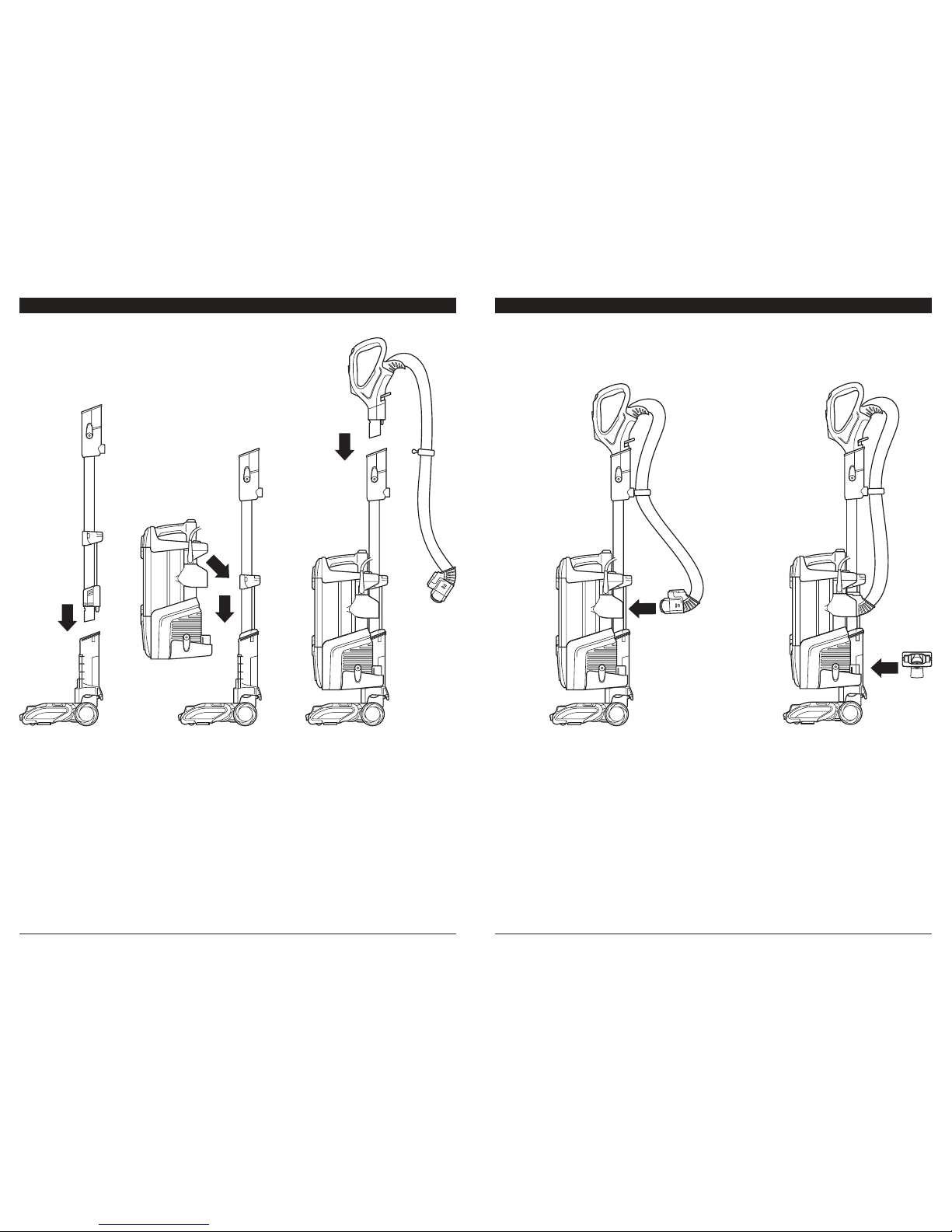
sharkclean.comsharkclean.com
ASSEMBLY
1. Place moto rized floor n ozzle on floo r and inse rt wand , pressing i t in until it cli cks secur ely into plac e.
2. Place pod o nto wand an d slide down to co nnect .
3. Inse rt hand le into wand , pressin g it in until it cli cks secur ely into pla ce.
4. Connect h ose into bac k of pod, pr essing it in u ntil it click s securel y into place .
5. Store inc luded ac cessorie s on the acce ssory p osts on the p od.
IM PORTA NT: For prop er operat ion, ens ure all con nection s are secu rely clicke d into place.
ASSEMBLY
(Click)
1
(Click)
2
(Click)
3
(Click)
4
5
Page 4

sharkclean.comsharkclean.com
NOTE: All accessories attach to either the wand or the handle.
WHOLE-HOME CLEANING
CLEANING MODES
To engage brushroll, place foot on floor
nozzle and tilt ha ndle back .
Press power b utton to tur n on vacuum .
Please no te the brush rolls will n ot spin
unless the wand is reclined.
WHAT DOES THE B RUSH ROLL IN DICATOR LIGHT MEAN?
Solid Green: The brushrolls are spinning and working as they sho uld.
Solid Red: There is a jam in the brushroll a rea. Turn your vacuu m o and remove any blockages
in the nozzle.
Flashi ng Red: The motorized floor nozzle is overheating. Turn o your vacuum and wait for it
to cool down. Af ter vacuum has cooled , move surface selector switch to Thick Carpet/Area
Rug mode, then press Power button to turn vacuum back on.
Press the Wand Release but ton to detach the
wand from the pod.
Thick Carpet & Area Rug Cleaning
Set surface selector to Thick Carpet/Area Rug.
Carpet & Low Pile Cleaning
Set surface selector to Carpet/Low Pile to increase the
speed of your brushrolls and to help remove stuck-on dust
and debris.
Hard Floor Cleaning
Set surface selector to Hard Floor.
With pod removed, press the Wand Relea se
button to detach the wand from the floor
nozzle.
Press the Han dle Release latch to deta ch the
handle from the wand.
Press the Lif t-Away button to deta ch the pod
from the floor nozzle.
UPRIGHTPOWER SWITCH
INDICATOR LIGHT
ABOVE-FLOOR—HANDLE
LIF T-AWAY®
ABOVE-FLOOR—WAND
SURFACE SELECTOR
LIF T-AWAY®
WHOLE-HOME CLEANING
SETTINGS
BRUSHROLL INDICATOR LIGHT
NOTE: For d eep cleaning pe r ASTM F 608 (embedd ed dirt in carpet s) please se t to Carpet/Low Pile. NOTE: For
partic ularly stubborn s tuck-on dust mes ses, set to Carpet/Low Pile mode.
Page 5

sharkclean.comsharkclean.com
EMPTYING THE DUST CUP
To remove Dust Cu p, press but ton on top of
dust cup. Tilt dust cup forward, then lif t to
remove.
To reinstall, place bottom of dust cup into
pod and then tilt back until it clicks into pla ce.
To empty debris into tra sh, press l ower release
button and bottom of dust cup will drop open.
To remove collected deb ris from Lint Screen,
press top release button and lift handle to
open. Gently brush lint screen to cle an.
CLEAN HEPA FILTER
EVERY YEAR
Press button at bottom of Filter Door. Tilt
Filter Door and lift out. Remove HE PA Filt er.
To reinstall, inse rt HEPA filter into unit and
replace the filter door.
CLEAN PRE-MOTOR FILTERS
EVERY 3 MONTHS
Remove Dust Cup, then lif t out Filters.
Regularly clean a nd repla ce your filters to keep your vacuum's suctio n power optimal.
To clean filters, rinse with cold water only to prevent damage from clea ning chem icals. A llow all
filters to air-dry for at least 24 ho urs before re installing them to prevent liquid from being drawn
into electricparts .
CLEANING AND REPLACING THE FILTERS
CLEANING FILTERS
IMPORTANT: DO NOT use soap when cleaning the filters.
IMPORTANT: Unplug the power cord before performing any maintenance.
Filter
Door
Filter Access
Page 6

sharkclean.comsharkclean.com
To remove the Soft Roller from the nozzle , lift it
out by the pull tab. Tap loose debris o the Soft
Roller. Use a dry towel to wi pe the Soft Roller
clean, or to re move any debris c aught in the
teeth behind the Soft Roller.
Hand wash the Soft Roller as need ed. Use on ly
water, and let air-dry completely for at least 24
hours. Reinsert the Soft Roller under the rubber
bumper in the front of the nozzle until it clicks
into place.
To open the brushroll garage, slide both release button s on the floor n ozzle away from you,
towards the back of th e nozzle, then lift o the lid. Clear away any objects or debris.
To close the brushroll g arage, in sert the 3 tabs on top of lid into th e 3 slots in the n ozzle, then
push down on both sides of lid until it clicks securely into place.
CLEANING THE BRUSHROLL
CLEANING THE SOFT ROLLER
MAINTENANCE
CHECKING FOR BLOCKAGES
Detach ho se from vac uum pod, a nd chec k hose
and open ing on bac k of pod for bl ockages .
Detach wa nd from flo or nozzle an d handle , and
check bot h ends for bl ockage s.
Detach wa nd from flo or nozzle, ti lt nozzle nec k
back, an d check op ening fo r blockag es.
Detach h andle fro m wand and h ose from th e
vacuum po d, and ch eck open ings for bl ockages .
Zero-M™ Technology
Zero-M Technology™ actively removes hair wrap from your brushroll while you vacuum. If you run
over a hard or sharp object or notice a noise change while vacuuming, check for blockages or
objects caught in the brushroll.
NOTE: Do not be alarmed if there is visible hair at any given time, as it will eventually make its way to
the dust cup.
TECHNOLOGY
WITH
™
NOTE: If any h air is wrapped a round the brush roll, extending c leaning time wi ll allow Zero-M ™ technology to rem ove it for you. If
some fibe rs remain wrapp ed around brus hroll after conti nued use, care fully cut debri s with scissors an d remove from brush roll.
Page 7

sharkclean.comsharkclean.com
A
12” Crevice Tool
Clean in corn ers and oth er tight spaces or
reach baseboards and ceilings with th is slim
crevice tool.
A
B
Pet Multi-Tool
Two tools for cleaning tough pet messe s:
first, a sti b ristle brush for cleaning
stuck-on deb ris. Then remove the bristles
to reveal an upholstery tool for cleaning
stubborn pet hair.
B
C
Anti-Allergen Dust Brush
Features spe cially designed nylon fiber
bristles for removing fine d ust and allergen
particles from the most delicate surfaces .
C
D
Onboard Motorized Pet Tool
Compact motorized brush powerful e nough
to remove deeply embedded allergens, dirt,
and pet hair f rom multipl e surface s. Stores
onboard for your convenience.
D
E
Under-Appliance Wand
Clean under and behind hard-to-move
appliances and furniture with this adjustable
36” tool. Flip the extension piece over to
clean the underside of a ppliance s.
E
AVAILABLE ACCESSORIES TROUBLESHOOTING
Vacuum is not pickin g up debris. No s uction or light suctio n.
• Check filters to see if they need cleaning. Follow instructions for ri nsing and air-drying the
filters before reinserting in the vacuum.
• Dust cup may be full; empty du st cup.
• Check hose, hose conne ctions, nozzle, wand , pod, and accessories for blocka ges. Clear any
blockages found.
(Refer to Checking for Blo ckages section for more informatio n.)
• If any hair, string, or carpet fibe rs are wrapp ed around the brushroll, extend cleaning time to
allow Zero-M™ technology to remove them .
– If some hair or fibers rema in wrapped around brushroll af ter continue d use, remove the
floor nozzle cover and carefully cut debris with scissors and remove from b rushroll . See
Cleaning th e Brushro ll section for more information.
Vacuum lifts area rugs.
• Make sure Sur face Sele ctor switch is set to H ard Floor (settin g I).
• Suction is powerful. Take care when vacuum ing area rug s or rugs with delicately sewn
edges.
• To minimize suction, refer to Suction Control sec tion for more information .
Brush rolls do not spin .
• If the B rushroll Indicator Light turns red, immediately turn o and unplug th e vacuum.
Remove pod from fl oor nozzle an d clear any blockages. Reconnect nozzle, plug in vacuum ,
and turn on powe r.
• With the power on , recline the h andle, wh ich will automatically turn on the brushrolls.
• Ensure that the Surface Selector switch is set to Carpet (positio n II) for brushrolls to spin .
Vacuum tu rns o on its own or ind icator l ight fla shes red.
This vacuum is equippe d with a motor-protective thermostat. If your vacu um overheats, the
thermostat will automatically turn th e suction motor o. Perform the following steps to restart
thethermostat:
1. Turn vacuum o an d unplug it.
2. Empty dust cup and cl ean filters (see Em ptying the D ust Cup and Cleaning the Filters).
3. Check for blockages in hose, acces sories, a nd inlet op enings .
4. Allow unit to cool fo r a minimum of 45 minutes.
5. Plug in vacuum and tur n it on.
6. Restart the unit with the Power switch.
For all other issues, please call Customer Service 1-800-798 -7398.
NOTE: Not all accessories come with all units. Please see the enclosed Quick Start Guide for your unit's
configuration. To order additional accessories, visit sharkaccessories.com.
Page 8

sharkclean.comsharkclean.com
The 5-Year Limited War ranty ap plies to pur chases ma de from au thorized ret ailers of Sha rkNinja Operating
LLC. Warranty cove rage app lies to the or iginal own er and to the o riginal p roduct o nly and is no t transfe rable.
SharkN inja warra nts that th e unit shal l be free fro m defect s in materi al and work manship f or a perio d of 5 years
from the date o f purchas e when it is use d under n ormal ho usehol d conditio ns and mai ntaine d accordin g to the
requirem ents ou tlined in th is instru ction ma nual, su bject to the f ollowing co ndition s and exclusi ons.
What is cover ed in my war ranty?
1. The original u nit and/or no n-weara ble compo nents de emed de fective, i n SharkN inja’s sol e discretio n,
will be repa ired or rep laced for u p to 5 years from t he origin al purcha se date.
2. In the rare event th at a replace ment uni t is issued , the warra nty coverag e ends six m onths foll owing the
receipt date o f the repla cement un it or the rem ainder of t he existing w arrant y, whichever is gr eater. If the
unit is repl aced, Sh arkNin ja reser ves the righ t to replace th e unit with on e of equal or g reater val ue.
What is no t covered in my wa rranty?
Our Custo mer Ser vice/Pro duct Sp ecialis ts are avail able to provid e all the warr anty ser vice options availabl e to
you, incl uding the p ossibili ty of upgra ding to our V IP Warrant y Servi ce Options f or selec t produc t categor ies.
1. Normal wear a nd tear of wea rable par ts such a s foam filter s, HEPA filte rs, pad s etc., whi ch require
regular m aintena nce and/or rep laceme nt to ensure th e proper f unctio ning of your u nit are not cover ed
by this warra nty.
2. Any u nit that ha s been tam pered wit h or used for c ommerci al purpo ses.
3. Sh arkNin ja will cover th e cost for the c ustomer to s end in the un it to us for rep air or repl acement . A fee
of $19. 95 for retur n shippin g costs wil l be charge d at the time of r eturn ship ment of the r epaired o r
replace ment unit . Shippi ng fee subj ect to chan ge.
4. Damag e cause d by misuse, a buse, or n eglige nt handli ng, or dam age due to m ishandl ing in tran sit.
5. Consequential and incidental damages.
6. Def ects ca used by or re sulting fro m damag es from shi pping or fr om repair s, ser vice or alter ation to the
produc t or any of its pa rts whic h have been pe rform ed by a repair p erson no t authorize d by SharkN inja.
7. Pr oduct s purchas ed, used o r operate d outsid e of North A merica .
Proble ms with yo ur unit /How to get s ervice
If your app liance fa ils to operate p roperly w hile in use u nder nor mal hous ehold co nditions w ithin the
warranty period, visit sharkclean.com/support for product care/maintenance self-help. Our Customer
Servic e and produ ct spec ialists a re also avail able at 1- 800 -798-7398 to ass ist with prod uct sup port an d
warranty service options.
How to init iate a warranty cl aim
You can call 1- 800 -798-7398 to have a Cu stomer S ervice sp ecialis t assist yo u. Pleas e note you must c all
1-80 0-798-739 8 to initiate a war ranty cla im. Retur n and Pack ing Instr uction i nformatio n will be provi ded at
that time.
For Custom er Serv ice hours , visit sharkclean.com/support.
Replace ment par ts are avail able for p urchase at s harkaccessories.com. For more in formatio n on which pa rts
are classi fied as wea rable and n on-wear able, pl ease visit sharkclean.com/warranty.
This warra nty gives you s pecific l egal rig hts, and yo u also may have oth er right s that vary f rom state to st ate.
Some sta tes do not per mit the exclu sion or lim itation of in cidenta l or conse quentia l damage s, so the ab ove
may not appl y to you.
FIVE (5) YEAR LIMITED WARRANTY
TECHNICAL SPECIFICATIONS
Voltage: 120V, 60Hz
Watts: 1350W
Amps: 11.3A
TIP: You can find the mod el and serial
numbers on the QR code label whic h is
located on the bottom of the ba ck of the
vacuum pod.
Benefits of registering your product and
creating an account:
• Get easier, faster produ ct support and
access to warranty information
• Access troub leshooting and produ ct care
instructions
• Be amon g the first to know about
exclusive product promotions
RECORD THIS INFORMATION
Model Number:
����������������������������������������������������������������������������������������������������
Serial Number:
������������������������������������������������������������������������������������������������������
Date of Purchase:
��������������������������������������������������������������������������������������������
(Keep receipt)
Store of Purchase:
������������������������������������������������������������������������������������������
REGISTER YOUR PURCHASE
registeryourshark.com
Scan QR code using
mobile d evice
Page 9

© 2018 SharkNinja Operating LLC. DUOCLEAN, LIFT-AWAY, POWERED LIFT-AWAY, and SHARK are registered
trademarks of SharkNinja Operating LLC. APEX and ZERO-M are trademarks of SharkNinja Operating LLC.
AZ1000Series�IB�E�EB1�Mv2
PRINTED IN CHINA
PLEASE READ CAREFULLY AND KEEP FOR FUTURE REFERENCE.
This Owner’s Guide is designed to help you get a complete understanding of your new Shark®
APEX® DuoClean® with Zero-M™ Powered Lift-Away® Upright Vacuum.
SharkNinja Operating LLC
US: Needham, MA 02494
CAN: Ville St-Laurent, QC H4S 1A7
1-800-798-7398
sharkclean.com
Illustrations may dier from actual product. We are constantly striving to improve our products;
therefore the specifications contained herein are subject to change without notice.
For SharkNinja U.S. Patent information, visit sharkninja.com/uspatents
