Page 1
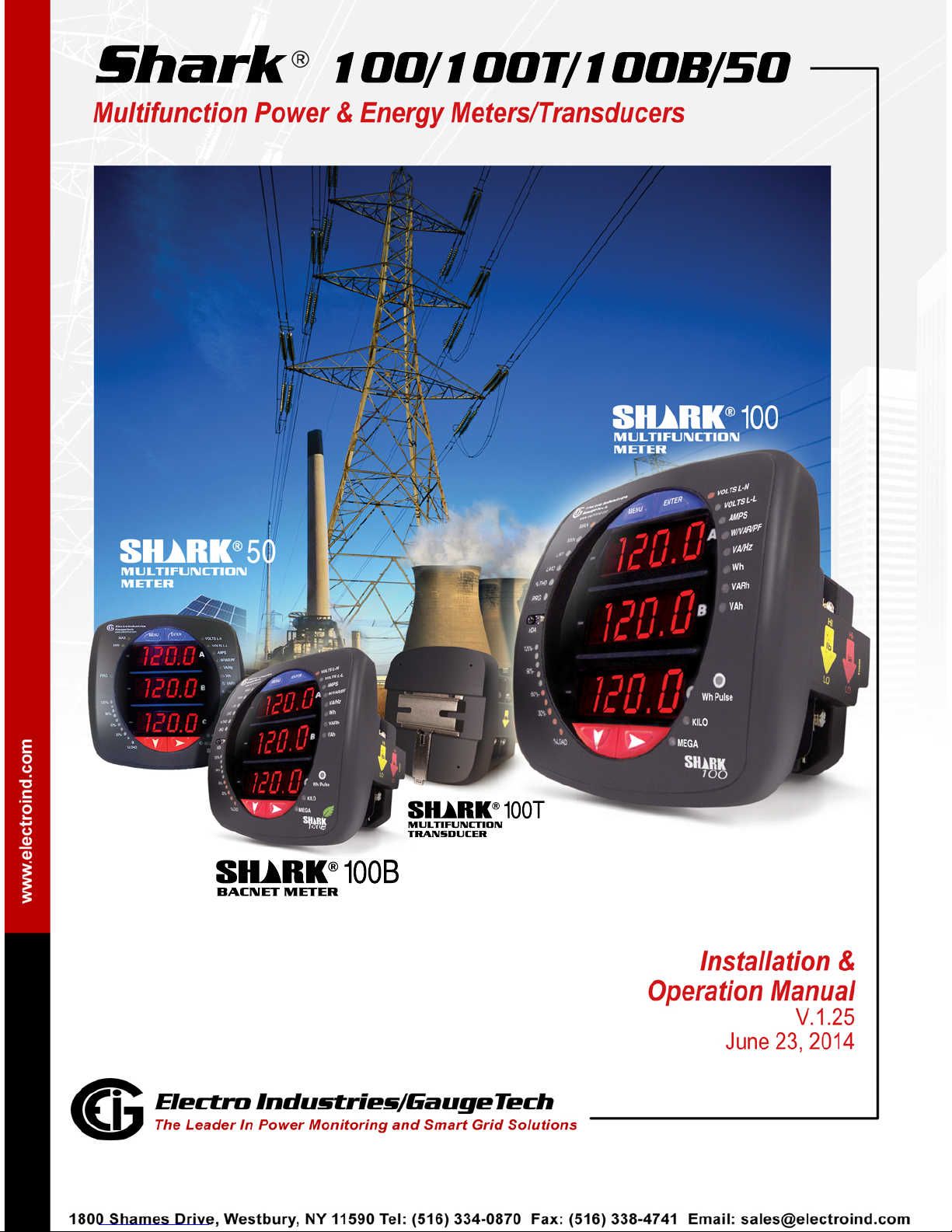
Shark
100/100T/100B/50
MULTIFUNCTION
METER
100
®
MULTIFUNCTION
METER
50
®
BACNET METER
100B
®
MULTIFUNCTION
TRANSDUCER
100T
®
Page 2
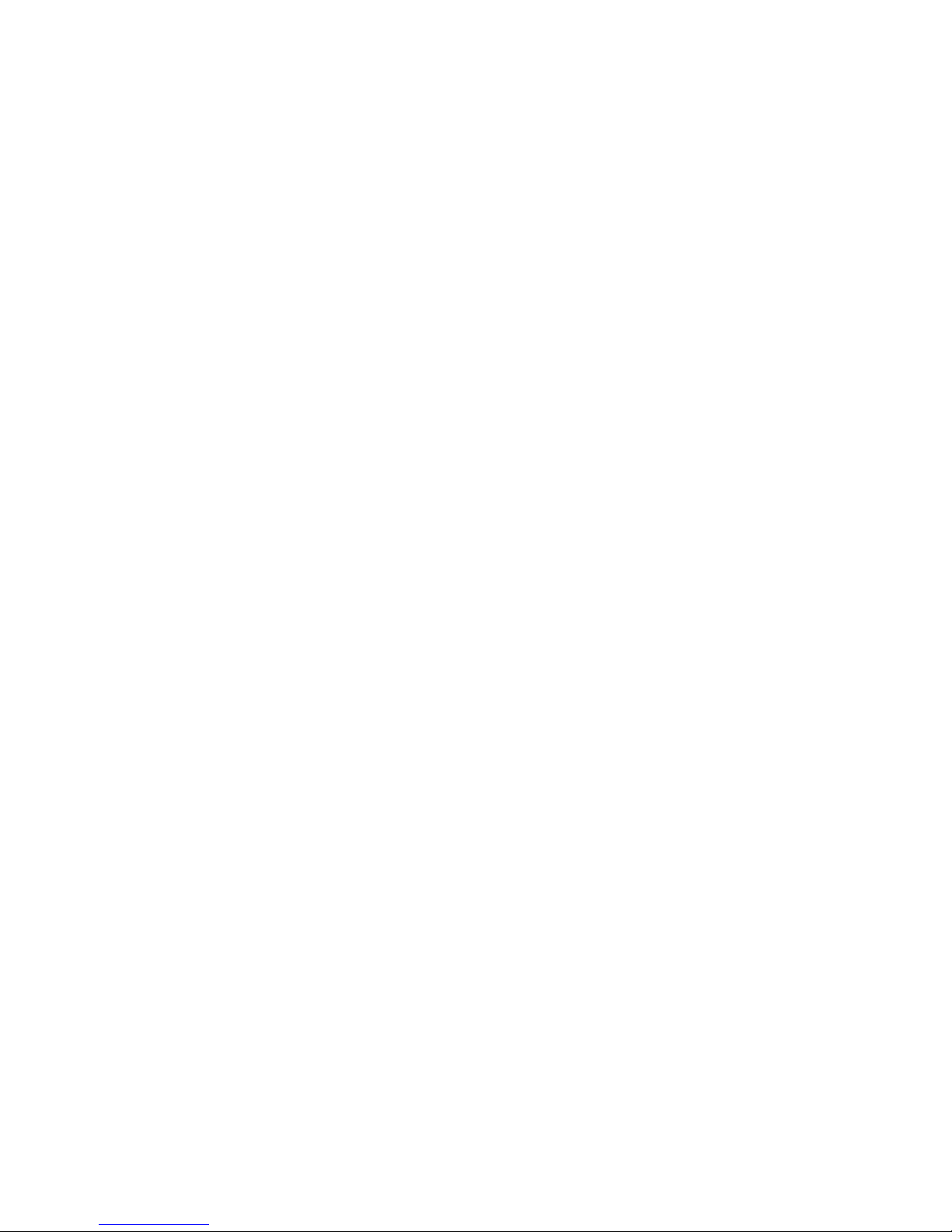
This page intentionally left blank.
Page 3

Electro Industries/GaugeTech
The Leader In Power Monitoring and Smart Grid Solutions
Electro Industries/GaugeTech
The Leader In Power Monitoring and Smart Grid Solutions
Shark® 100/100T/100B/50 Meter Installation and Operation Manual Version 1.25
Published by:
Electro Industries/GaugeTech
1800 Shames Drive
Westbury, NY 11590
All rights reserved. No part of this publication may be reproduced or transmitted in
any form or by any means, electronic or mechanical, including photocopying, recording, or information storage or retrieval systems or any future forms of duplication, for
any purpose other than the purchaser's use, without the expressed written permission
of Electro Industries/GaugeTech.
© 2014 Electro Industries/GaugeTech
Nexus® and Shark® are registered trademarks of Electro Industries/GaugeTech. The
distinctive shape, style, and overall appearances of all Shark® meters are tr ademarks
of Electro Industries/GaugeTech. Communicator EXT
TM
is a trademark of Electro
Industries/GaugeTech.
Windows® is a registered trademark of Microsoft Corporation in the United States
and/or other countries.
BACnet® is a registered trademark of ASHRAE.
Modbus® is a registered trademark of Schneider Electric, licensed to the Modus
Organization, Inc.
Doc# E145701 i
Page 4

Electro Industries/GaugeTech
The Leader In Power Monitoring and Smart Grid Solutions
Electro Industries/GaugeTech
The Leader In Power Monitoring and Smart Grid Solutions
This page intentionally left blank.
Doc# E145701 ii
Page 5

Electro Industries/GaugeTech
The Leader In Power Monitoring and Smart Grid Solutions
Electro Industries/GaugeTech
The Leader In Power Monitoring and Smart Grid Solutions
Customer Service and Support
Customer support is available 9:00 am to 4:30 pm, Eastern Standard Time, Monday
through Friday. Please have the model, serial number and a detai led probl em description available. If the problem concerns a particular reading, please have all meter
readings available. When returning any merchandise to EIG, a return materials
authorization number is required. For customer or technical assistance, repair or
calibration, phone 516-334-0870 or fax 516-338-4741.
Product Warranty
Electro Industries/Gauge Tech warrants all products to be free from defects in material
and workmanship for a period of four years from the date of shipment. During the
warranty period, we will, at our option, either repair or replace any product that
proves to be defective.
To exercise this warranty, fax or call our customer-support department. You will
receive prompt assistance and return instructions. Send the instrument, transportation prepaid, to EIG at 1800 Shames Drive, W estbury, NY 11590. Repairs will be made
and the instrument will be returned.
This warranty does not apply to defects resulting from unauthorized modification,
misuse, or use for any reason other than electrical power monitoring. The Shark
100/100T/100B/50 meter is not a user-serviceable product.
®
THIS WARRANTY IS IN LIEU OF ALL OTHER WARRANTIES, EXPRESSED
OR IMPLIED, INCLUDING ANY IMPLIED WARRANTY OF MERCHANTABILITY OR FITNESS FOR A PARTICULAR PURPOSE. ELECTRO INDUSTRIES/
GAUGETECH SHALL NOT BE LIABLE FOR ANY INDIRECT, SPECIAL OR
CONSEQUENTIAL DAMAGES ARISING FROM ANY AUTHORIZED OR
UNAUTHORIZED USE OF ANY ELECTRO INDUSTRIES/GAUGETECH
PRODUCT. LIABILITY SHALL BE LIMITED TO THE ORIGINAL COST OF
THE PRODUCT SOLD.
Doc# E145701 iii
Page 6
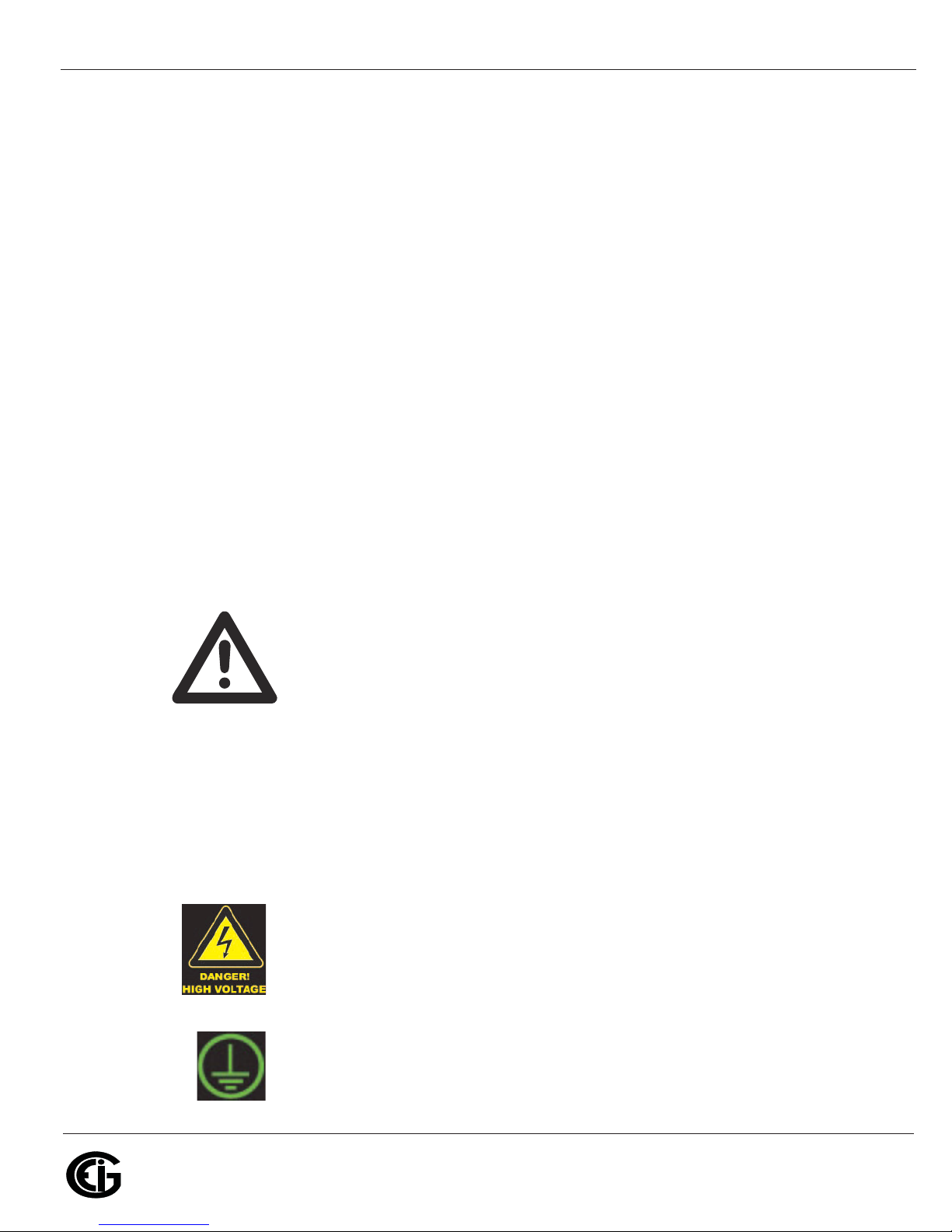
Electro Industries/GaugeTech
The Leader In Power Monitoring and Smart Grid Solutions
Electro Industries/GaugeTech
The Leader In Power Monitoring and Smart Grid Solutions
Use of Product for Protection
Our products are not to be used for primary over-current protection. Any protection
feature in our products is to be used for alarm or secondary protection only.
Statement of Calibration
Our instruments are inspected and tested in accordance with specifications publi shed
by Electro Industries/GaugeTech. The accuracy and a calibration of our instruments
are traceable to the National Institute of Standards and Technology through
equipment that is calibrated at planned interv als by comparison to certified standards.
For optimal performance, EIG recommends that any meter, including those manufactured by EIG, be verified for accuracy on a yearly interval using NIST traceable accuracy standards.
Disclaimer
The information presented in this publication has been carefully checked for reliability; however, no responsibility is assumed for inaccuracies. The information contained
in this document is subject to change without notice.
This symbol indicates that the operator must refer must to an
important WARNING or CAUTION in the oper ating instructions.
Please see Chapter 4 for important safety information regard-
ing installation and hookup of the Shark® 50/100/100B meter.
Dans ce manuel, ce symbole indique que l’opérateur doit se référer à un important
AVERTISSEMENT ou une MISE EN GARDE dans les instructions opérationnelles. Veuillez consulter le chapitre 4 pour des informations importantes relatives à l’installation
et branchement du compteur.
The following safety symbols may be used on the meter itself:
Les symboles de sécurité suivante peuvent être utilisés sur le compteur même:
This symbol alerts you to the presence of high voltage, which can
cause dangerous electrical shock.
Ce symbole vous indique la présence d’une haute tension qui peut
provoquer une décharge électrique dangereuse.
This symbol indicates the field wiring terminal that must be connected
to earth ground before operating the meter, which protects against
electrical shock in case of a fault condition.
Doc# E145701 iv
Page 7

Electro Industries/GaugeTech
The Leader In Power Monitoring and Smart Grid Solutions
Electro Industries/GaugeTech
The Leader In Power Monitoring and Smart Grid Solutions
Ce symbole indique que la borne de pose des canalisations in-situ qui doit être
branchée dans la mise à terre avant de faire fonctionner le compteur qui est protégé
contre une décharge électrique ou un état défectueux.
This symbol indicates that the user must refer to this manual for
specific WARNING or CAUTION information to avoid personal injury or
damage to the product.
Ce symbole indique que l'utilisateur doit se référer à ce manuel pour AVERTISSEMENT
ou MISE EN GARDE l'information pour éviter toute blessure ou tout endommagement
du produit.
About Electro Industries/GaugeTech (EIG)
Founded in 1975 by engineer and inventor Dr. Samuel Kagan, Electro Industries/
Gauge Tech changed the face of power monitoring forever with its first breakthrough
innovation: an affordable, easy-to-use AC power meter.
Thirty years since its founding, Electro Industries/GaugeTech, the leader in power
monitoring and control, continues to revolutionize the industry with the highest quality, cutting edge power monitoring and control technology on the market today. An
ISO 9001:2000 certified company, EIG sets the industry standard for advanced power
quality and reporting, revenue metering and substation data acquisition and control.
EIG products can be found on site at mainly all of today's leading manufacturers,
industrial giants and utilities.
EIG products are primarily designed, manufactured, tested and calibrated at our facility in Westbury, New York.
Doc# E145701 v
Page 8

Electro Industries/GaugeTech
The Leader In Power Monitoring and Smart Grid Solutions
Electro Industries/GaugeTech
The Leader In Power Monitoring and Smart Grid Solutions
This page intentionally left blank.
Doc# E145701 vi
Page 9

Electro Industries/GaugeTech
The Leader In Power Monitoring and Smart Grid Solutions
Electro Industries/GaugeTech
The Leader In Power Monitoring and Smart Grid Solutions
Table of Contents
Customer Service and Support iii
Product Warranty iii
Use of Product for Protection iv
Statement of Calibration iv
Disclaimer iv
About Electro Industries/GaugeTech (EIG) v
1: Three-Phase Power Measurement 1-1
1.1: Three-Phase System Configurations 1-1
Table of Contents
1.1.1: Wye Connection 1-1
1.1.2: Delta Connection 1-4
1.1.3: Blondel’s Theorem and Three Phase Measurement 1-6
1.2: Power, Energy and Demand 1-8
1.3: Reactive Energy and Power Factor 1-12
1.4: Harmonic Distortion 1-14
1.5: Power Quality 1-17
2: Meter Overview and Specifications 2-1
2.1: Hardware Overview 2-1
2.1.1: Voltage and Current Inputs 2-3
2.1.2: Model Number plus Option Numbers 2-4
2.1.3: V-Switch
TM
Technology 2-6
2.1.4: Measured Values 2-8
2.1.5: Utility Peak Demand 2-9
Doc# E145701 TOC - 1
Page 10

Table of Contents
Electro Industries/GaugeTech
The Leader In Power Monitoring and Smart Grid Solutions
Electro Industries/GaugeTech
The Leader In Power Monitoring and Smart Grid Solutions
2.2: Specifications 2-9
2.3: Compliance 2-15
2.4: Accuracy 2-16
3: Mechanical Installation 3-1
3.1: Introduction 3-1
3.2: ANSI Installation Steps 3-4
3.3: DIN Installation Steps 3-5
3.4: Shark® 100T Transducer Installation 3-6
4: Electrical Installation 4-1
4.1: Considerations When Installing Meters 4-1
4.2: CT Leads Terminated to Meter 4-4
4.3: CT Leads Pass Through (No Meter Termination) 4-5
4.4: Quick Connect Crimp-on Terminations 4-6
4.5: Voltage and Power Supply Connections 4-7
4.6: Ground Connections 4-7
4.7: Voltage Fuses 4-7
4.8: Electrical Connection Diagrams 4-8
4.9: Extended Surge Protection for Substation Instrumentation 4-21
5: Communication Installation 5-1
5.1: Shark® 100/50 Meter Serial Based Communication 5-1
5.1.1: IrDA Port (Com 1) 5-2
5.1.2: RS485/KYZ Output Com 2 (485P Option) 5-3
5.1.2.1: Using the Unicom 2500 5-7
Doc# E145701 TOC - 2
Page 11
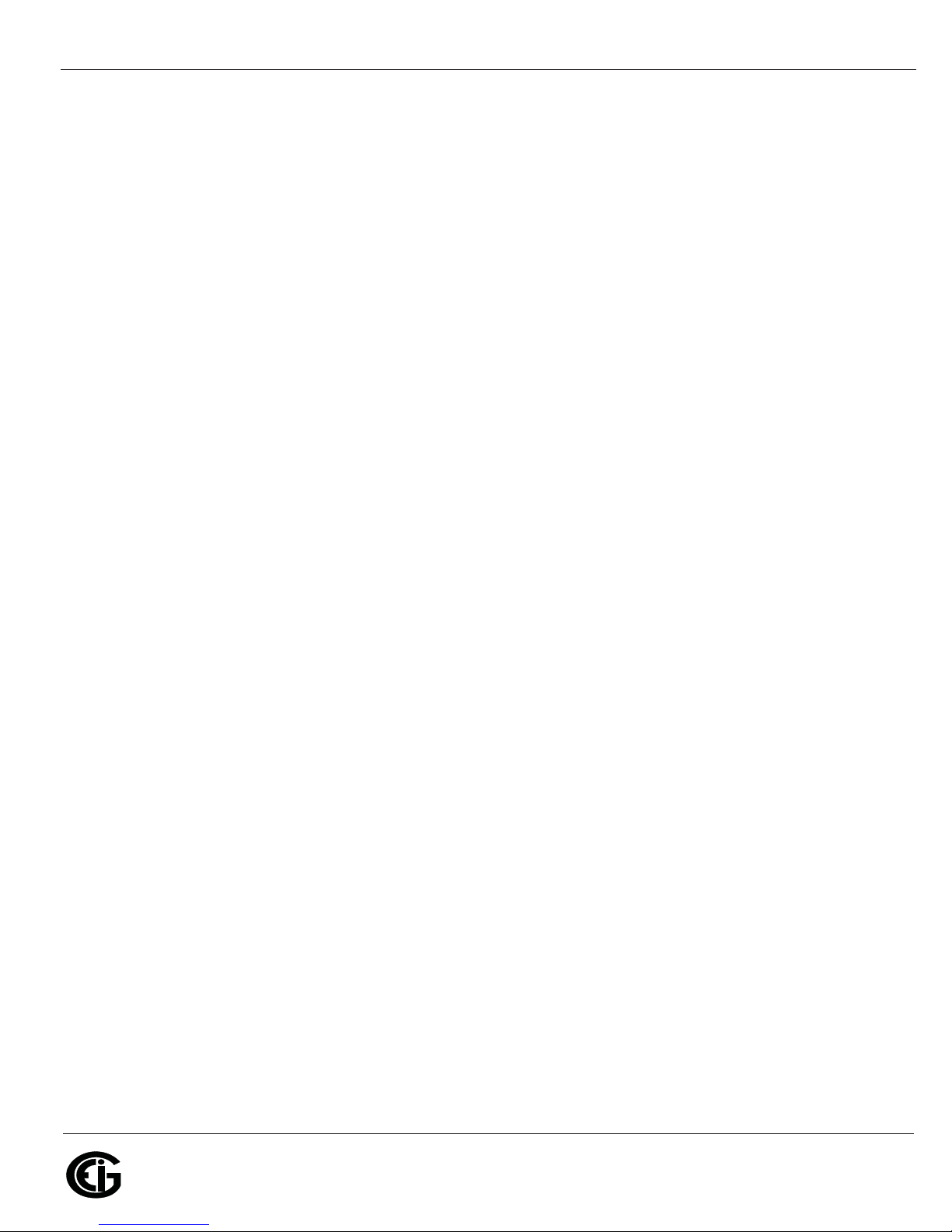
Table of Contents
Electro Industries/GaugeTech
The Leader In Power Monitoring and Smart Grid Solutions
Electro Industries/GaugeTech
The Leader In Power Monitoring and Smart Grid Solutions
5.2: Configuring the Shark® 100 - INP10
Ethernet Connection 5-8
5.2.1: Setting up the Host PC to Communicate with
the Shark® 100 - INP10 meter 5-9
5.2.1.1: Configuring the Host PC's Ethernet Adapter through
Windows© 5-9
5.2.2: Setting up the Shark® 100 - INP10 Meter
for Ethernet Communication 5-11
5.2.2.1: Configuring the Shark® 100 - INP10 Meter's
Ethernet Connection on the Host Computer 5-12
5.2.2.2: Resetting the Ethernet Card (INP10) 5-14
5.3: Shark® 100B Meter Ethernet Configuration 5-14
6: Using the Shark® 100/50 Meter 6-1
6.1: Programming the Shark® 100/100B/50 Meter Using the
Faceplate 6-1
6.1.1: Understanding Meter Face Elements 6-1
6.1.2: Understanding Meter Face Buttons 6-2
6.2: Using the Front Panel 6-3
6.2.1: Understanding Startup and Default Displays 6-3
6.2.2: Using the Main Menu 6-4
6.2.3: Using Reset Mode 6-5
6.2.4: Entering a Password 6-6
6.2.5: Using Configuration Mode 6-7
6.2.5.1: Configuring the Scroll Feature 6-9
6.2.5.2: Configuring CT Setting 6-10
Doc# E145701 TOC - 3
Page 12

Table of Contents
Electro Industries/GaugeTech
The Leader In Power Monitoring and Smart Grid Solutions
Electro Industries/GaugeTech
The Leader In Power Monitoring and Smart Grid Solutions
6.2.5.3: Configuring PT Setting 6-11
6.2.5.4: Configuring Connection Setting 6-13
6.2.5.5: Configuring Communication Port Setting 6-13
6.2.6: Using Operating Mode 6-15
6.3: Understanding the % of Load Bar 6-16
6.4: Performing Watt-Hour Accuracy Testing (Verification) 6-17
6.5: Programming the Transducer or Meter Using Software 6-19
6.5.1: Accessing the Transducer/Meter in Default
Communication Mode (RS485 Communication) 6-19
6.5.2: Connecting to the Transducer/Meter through
Communicator EXT
TM
Software 6-20
6.5.3: Device Profile Settings 6-24
7: Using the Shark® 100B Meter 7-1
7.1: Introduction 7-1
7.1.1: About BACnet 7-1
7.2: Shark® 100B meter’s BACnet Objects 7-2
7.3: Configuring the Shark® 100B Meter 7-5
7.4: Using the Shark® 100B Meter’s Web Interface 7-12
7.5: Using the Shark® 100B in a BACnet Application 7-18
A: Shark® 100/50 Meter Navigation Maps A-1
A.1: Introduction A-1
A.2: Navigation Maps (Sheets 1 to 4) A-1
B: Shark® 100 and 50 Meter Modbus Map B-1
B.1: Introduction B-1
Doc# E145701 TOC - 4
Page 13

Table of Contents
Electro Industries/GaugeTech
The Leader In Power Monitoring and Smart Grid Solutions
Electro Industries/GaugeTech
The Leader In Power Monitoring and Smart Grid Solutions
B.2: Modbus Register Map Sections B-1
B.3: Data Formats B-1
B.4: Floating Po i nt Values B-2
B.5: Modbus Register Map B-3
C: Shark® 100 Meter DNP Map C-1
C.1: Introduction C-1
C.2: DNP Mapping (DNP-1 to DNP-2) C-1
D: DNP 3.0 Protocol Assignments D-1
D.1: DNP Implementation D-1
D.2: Data Link Layer D-2
D.3: Transport Layer D-3
D.4: Application Layer D-3
D.4.1: Object and Va riation D-4
D.4.1.1: Binary Output Status (Obj. 10, Var. 2) D-5
D.4.1.2: Control Relay Output Block (Obj. 12, Var. 1) D-6
D.4.1.3: 32-Bit Binary Counter Without Flag (Obj. 20, Var. 5) D-7
D.4.1.4: 16-Bit Analog Input Without Flag (Obj. 30, Var. 4) D-7
D.4.1.5: Class 0 Data (Obj. 60, Var. 1) D-13
D.4.1.6: Internal Indications (Obj. 80, Var. 1) D-13
E: Using the USB to IrDA Adapter CAB6490 E-1
E.1: Introduction E-1
E.2: Installation Procedures E-1
Doc# E145701 TOC - 5
Page 14

Table of Contents
Electro Industries/GaugeTech
The Leader In Power Monitoring and Smart Grid Solutions
Electro Industries/GaugeTech
The Leader In Power Monitoring and Smart Grid Solutions
This page intentionally left blank.
Doc# E145701 TOC - 6
Page 15

1: Three-Phase Power Measurement
Electro Industries/GaugeTech
The Leader In Power Monitoring and Smart Grid Solutions
Electro Industries/GaugeTech
The Leader In Power Monitoring and Smart Grid Solutions
1: Three-Phase Power Measurement
This introduction to three-phase power and power measurement is intended to
provide only a brief overview of the subject. The professional meter engineer or meter
technician should refer to more advanced documents such as the EEI Handbook for
Electricity Metering and the application standards for more in-depth and technical
coverage of the subject.
1.1: Three-Phase System Configurations
Three-phase power is most commonly used in situations where large amounts of
power will be used because it is a more effective way to transmit the power and
because it provides a smoother delivery of power to the end load. There are two
commonly used connections for three-phase power, a wye connection or a delta
connection. Each connection has several different manifestations in actual use.
When attempting to determine the type of connection in use, it is a good practice to
follow the circuit back to the transformer that is serving the circuit. It is often not
possible to conclusively determine the correct circuit connection simply by counting
the wires in the service or checking voltages. Checking the transformer connection
will provide conclusive evidence of the circuit connection and the relationships
between the phase voltages and ground.
1.1.1: Wye Connection
The wye connection is so called because when you look at the phase relationships and
the winding relationships between the phases it looks like a Y. Figure 1.1 depicts the
winding relationships for a wye-connected service. In a wye service the neutral (or
center point of the wye) is typically grounded. This leads to common voltages of 208/
120 and 480/277 (where the first number represents the phase-to-phase voltage and
the second number represents the phase-to-ground voltage).
Doc# E145701 1-1
Page 16
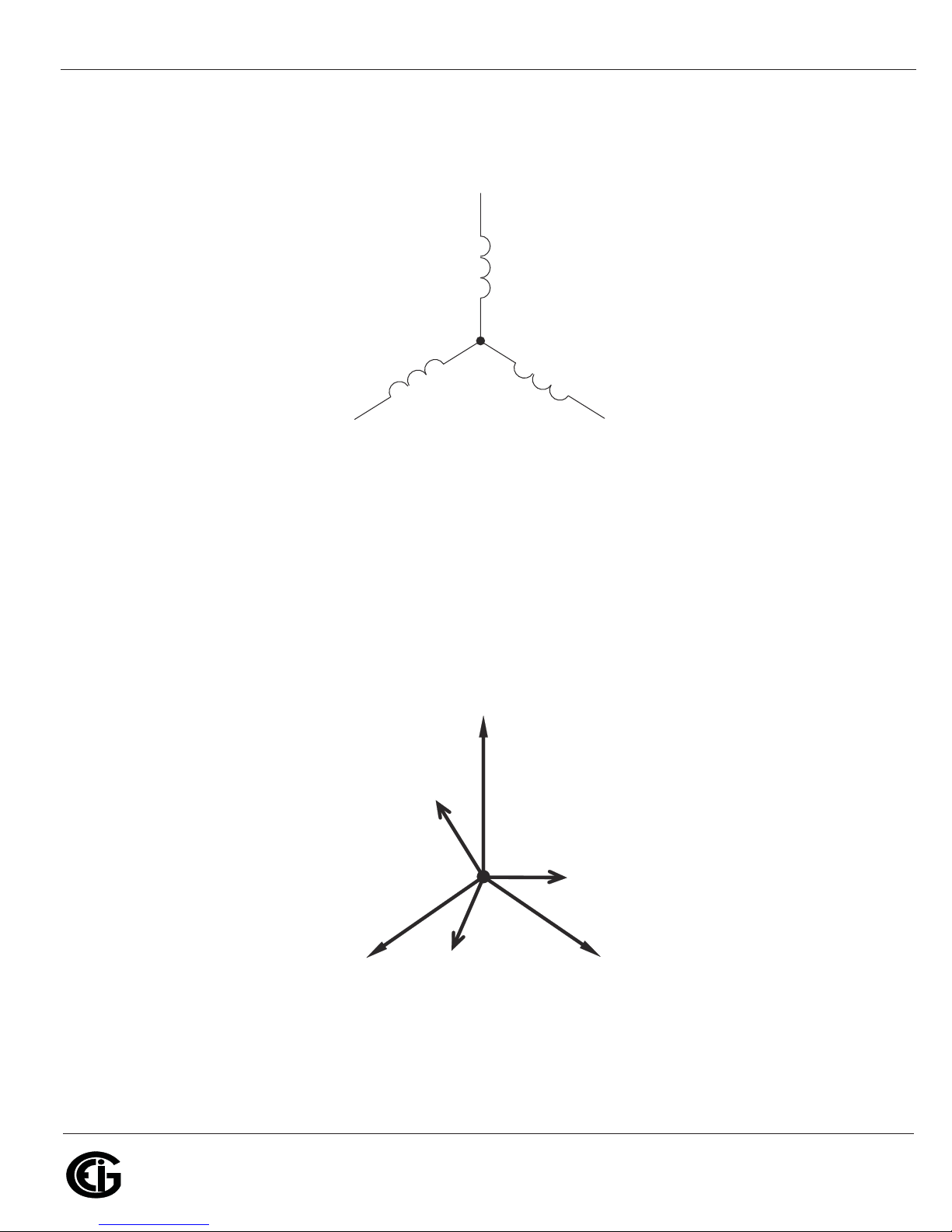
1: Three-Phase Power Measurement
Electro Industries/GaugeTech
The Leader In Power Monitoring and Smart Grid Solutions
Electro Industries/GaugeTech
The Leader In Power Monitoring and Smart Grid Solutions
V
A
V
B
Phase 3
Phase 2
V
B
Figure 1.1: Three-phase Wye Winding
The three voltages are separated by 120o electrically. Under balanced load conditions
the currents are also separated by 120
conditions can cause the currents to depart from the ideal 120
V
C
N
Phase 1
o
. However, unbalanced loads and other
V
A
o
separation. Three-
phase voltages and currents are usually represented with a phasor diagram. A phasor
diagram for the typical connected voltages and currents is shown in Figure 1.2.
V
C
I
C
N
I
A
I
B
Figure 1.2: Phasor Diagram Showing Three-phase Voltages and Currents
Doc# E145701 1-2
Page 17
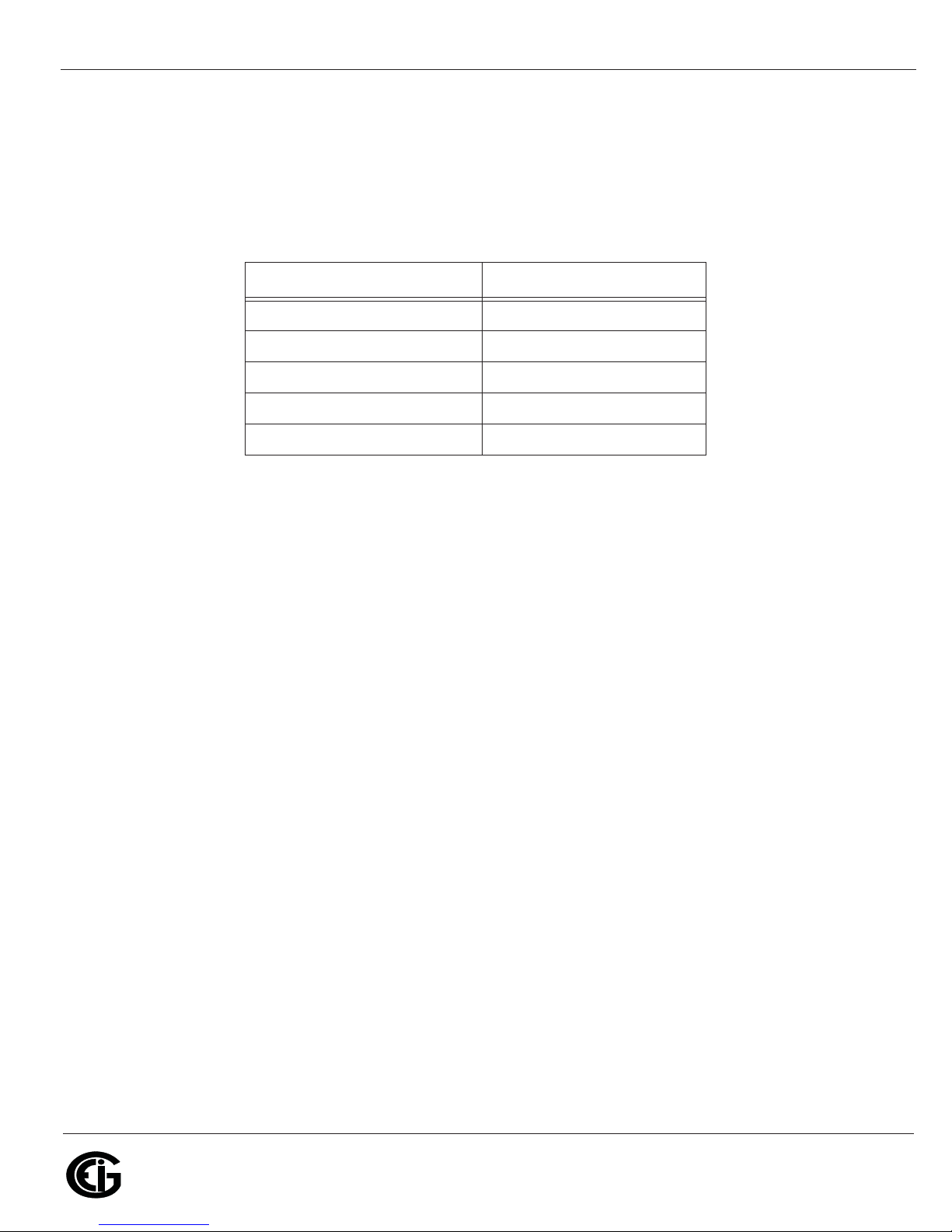
1: Three-Phase Power Measurement
Electro Industries/GaugeTech
The Leader In Power Monitoring and Smart Grid Solutions
Electro Industries/GaugeTech
The Leader In Power Monitoring and Smart Grid Solutions
The phasor diagram shows the 120o angular separation between the phase voltages.
The phase-to-phase voltage in a balanced three-phase wye system is 1.732 times the
phase-to-neutral voltage. The center point of the wye is tied together and is typically
grounded. Table 1.1 shows the common voltages used in the United States for wye-
connected systems.
Phase to Ground Voltage Phase to Phase Voltage
120 volts 208 volts
277 volts 480 volts
2,400 volts 4,160 volts
7,200 volts 12,470 volts
7,620 volts 13,200 volts
Table 1: Common Phase Voltages on Wye Services
Usually a wye-connected service will have four wires: three wires for the phases and
one for the neutral. The three-phase wires connect to the three phases (as shown in
Figure 1.1). The neutral wire is typically tied to the ground or center point of the wye.
In many industrial applications the facility will be fed with a four-wire wye service but
only three wires will be run to individual loads. The load is then often referred to as a
delta-connected load but the service to the facility is still a wye service; it contains
four wires if you trace the circuit back to its source (usually a transformer). In this
type of connection the phase to ground voltage will be the phase-to-ground voltage
indicated in Table 1, even though a neutral or ground wire is not physically present at
the load. The transformer is the best place to determine the circuit connection type
because this is a location where the voltage reference to ground can be conclusively
identified.
Doc# E145701 1-3
Page 18
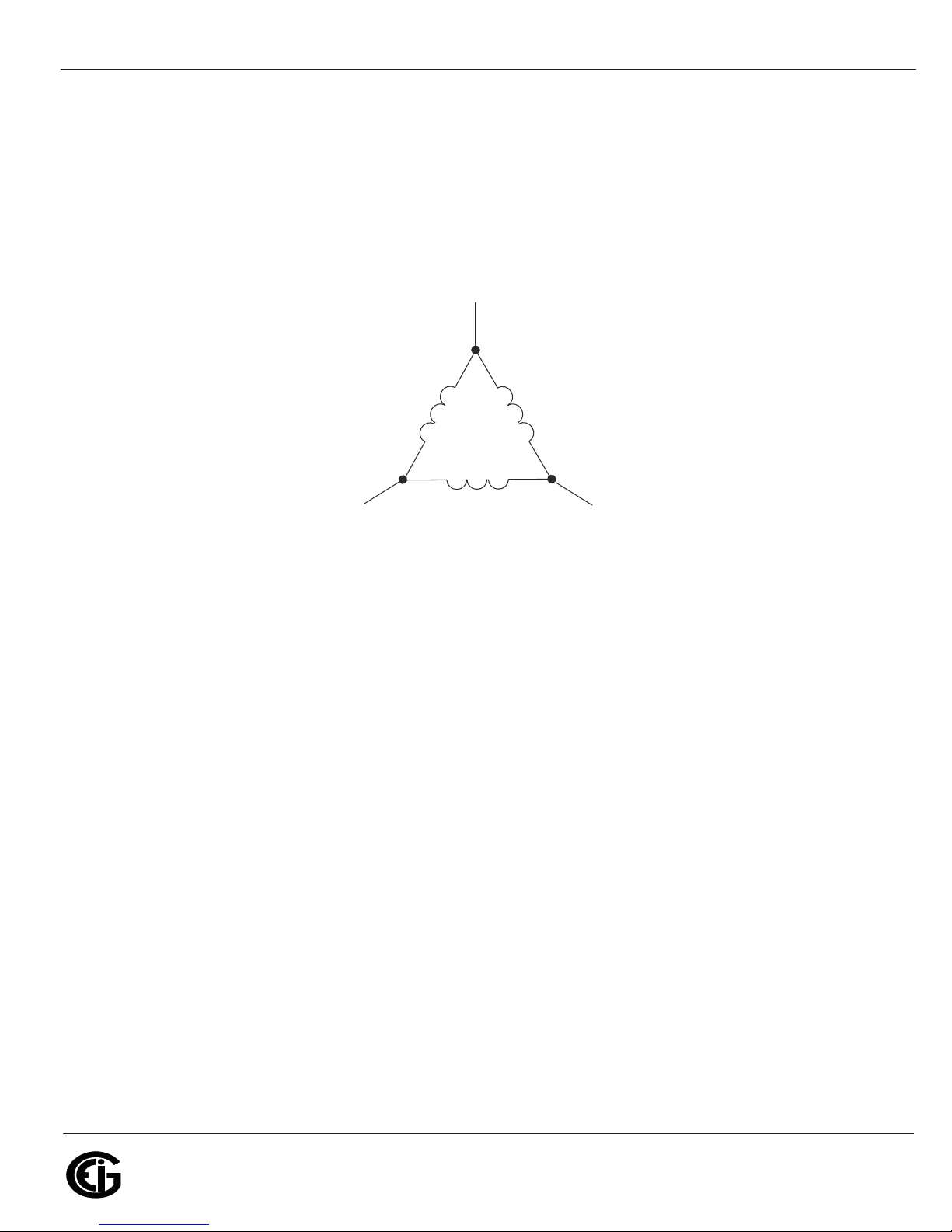
Electro Industries/GaugeTech
The Leader In Power Monitoring and Smart Grid Solutions
Electro Industries/GaugeTech
The Leader In Power Monitoring and Smart Grid Solutions
1.1.2: Delta Connection
V
A
V
B
Delta-connected services may be fed with either three wires or four wires. In a three-
phase delta service the load windings are connected from phase-to-phase rather than
from phase-to-ground. Figure 1.3 shows the physical load connections for a delta
service.
V
1: Three-Phase Power Measurement
C
Phase 2
Phase 1
Figure 1.3: Three-phase Delta Winding Relationship
In this example of a delta service, three wires will transmit the power to the load. In a
true delta service, the phase-to-ground voltage will usually not be balanced because
the ground is not at the center of the delta.
Figure 1.4 shows the phasor relationships between voltage and current on a three-
phase delta circuit.
In many delta services, one corner of the delta is grounded. This means the phase to
ground voltage will be zero for one phase and will be full phase-to-phase voltage for
the other two phases. This is done for protective purposes.
Phase 3
Doc# E145701 1-4
Page 19
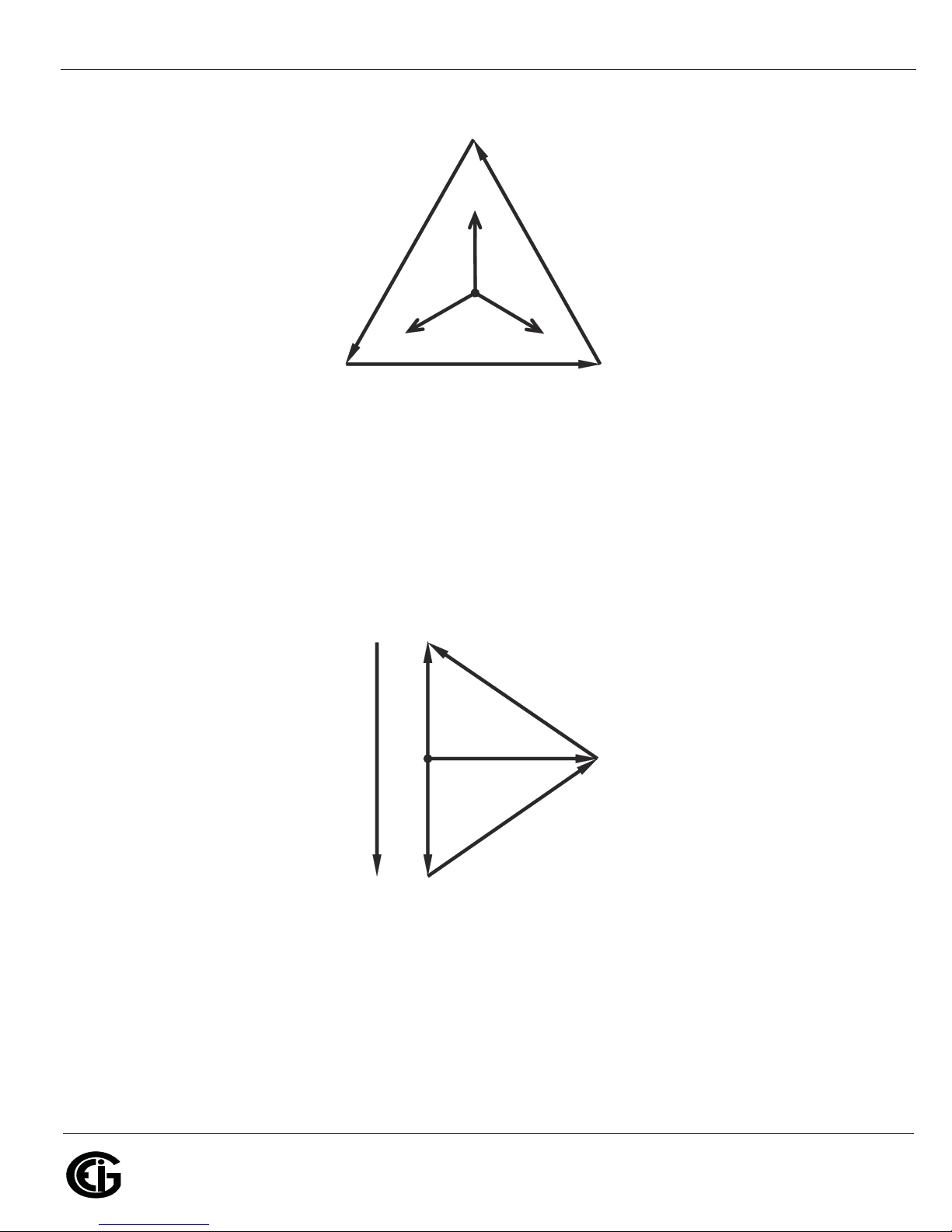
1: Three-Phase Power Measurement
Electro Industries/GaugeTech
The Leader In Power Monitoring and Smart Grid Solutions
Electro Industries/GaugeTech
The Leader In Power Monitoring and Smart Grid Solutions
V
A
V
BC
Figure 1.4: Phasor Diagram, Three-Phase Voltages and Currents, Delta-Connected
Another common delta connection is the four-wire, grounded delta used for lighting
loads. In this connection the center point of one winding is grounded. On a 120/240
volt, four-wire, grounded delta service the phase-to-ground voltage would be 120
volts on two phases and 208 volts on the third phase. Figure 1.5 shows the phasor
diagram for the voltages in a three-phase, four-wire delta system.
V
I
C
I
B
V
AB
C
V
CA
I
A
V
CA
V
BC
Doc# E145701 1-5
Figure 1.5: Phasor Diagram Showing Three-phase Four-Wire Delta-Connected System
N
V
AB
V
B
Page 20

1: Three-Phase Power Measurement
Electro Industries/GaugeTech
The Leader In Power Monitoring and Smart Grid Solutions
Electro Industries/GaugeTech
The Leader In Power Monitoring and Smart Grid Solutions
1.1.3: Blondel’s Theorem and Three Phase Measurement
In 1893 an engineer and mathematician named Andre E. Blondel set forth the first
scientific basis for polyphase metering. His theorem states:
If energy is supplied to any system of conductors through N wires, the total power in
the system is given by the algebraic sum of the readings of N wattmeters so arranged
that each of the N wires contains one current coil, the corresponding potential coil
being connected between that wire and some common point. If this common point is
on one of the N wires, the measurement may be made by the use of N-1 Wattmeters.
The theorem may be stated more simply, in modern language:
In a system of N conductors, N-1 meter elements will measure the power or energy
taken provided that all the potential coils have a common tie to the conductor in
which there is no current coil.
Three-phase power measurement is accomplished by measuring the three individual
phases and adding them together to obtain the total three phase value. In older
analog meters, this measurement was accomplished using up to three separate
elements. Each element combined the single-phase voltage and current to produce a
torque on the meter disk. All three elements were arranged around the disk so that
the disk was subjected to the combined torque of the three elements. As a result the
disk would turn at a higher speed and register power supplied by each of the three
wires.
According to Blondel's Theorem, it was possible to reduce the number of elements
under certain conditions. For example, a three-phase, three-wire delta system could
be correctly measured with two elements (two potential coils and two current coils) if
the potential coils were connected between the three phases with one phase in
common.
In a three-phase, four-wire wye system it is necessary to use three elements. Three
voltage coils are connected between the three phases and the common neutral
conductor. A current coil is required in each of the three phases.
In modern digital meters, Blondel's Theorem is still applied to obtain proper
metering. The difference in modern meters is that the digital meter measures each
phase voltage and current and calculates the single-phase power for each phase. The
meter then sums the three phase powers to a single three-phase reading.
Doc# E145701 1-6
Page 21
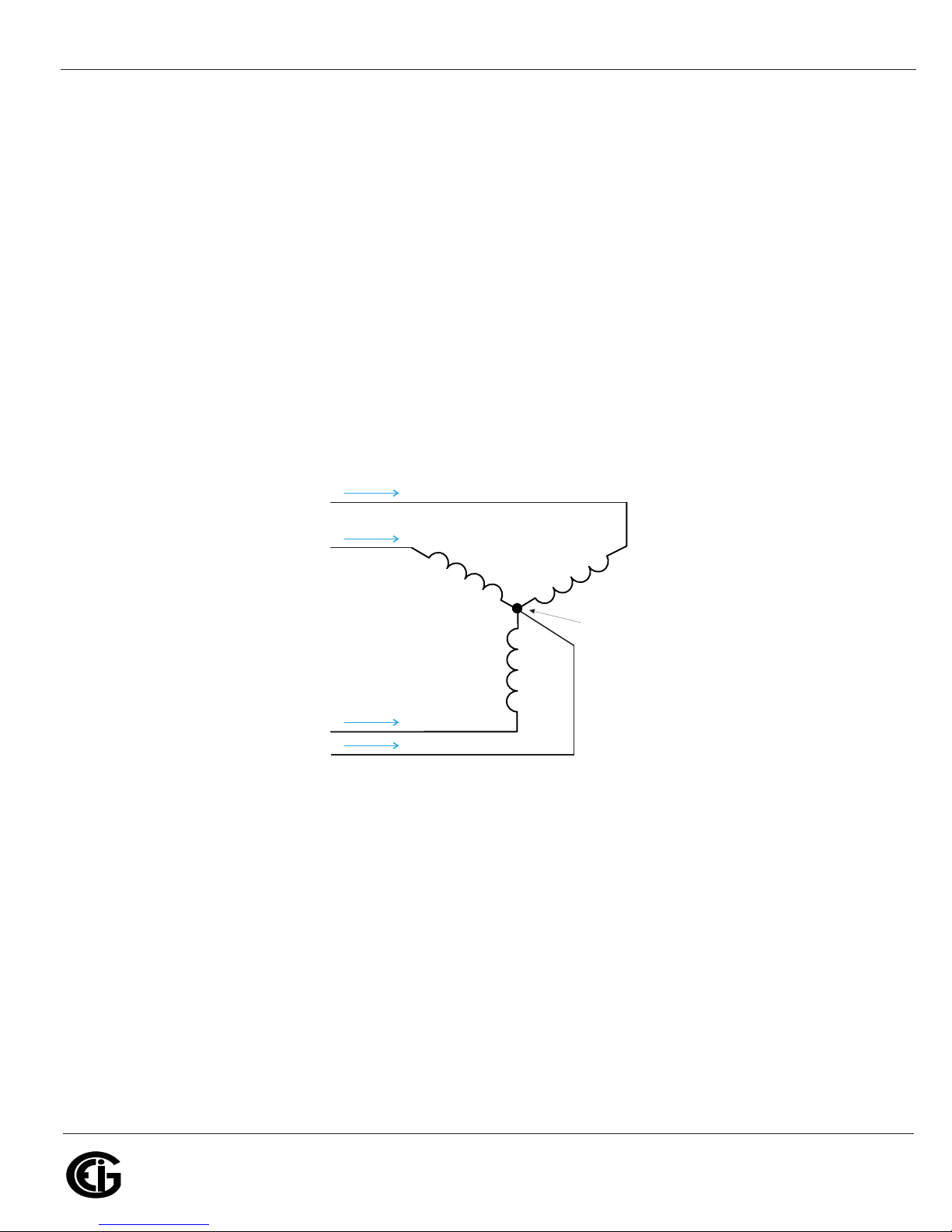
1: Three-Phase Power Measurement
Electro Industries/GaugeTech
The Leader In Power Monitoring and Smart Grid Solutions
Electro Industries/GaugeTech
The Leader In Power Monitoring and Smart Grid Solutions
Some digital meters measure the individual phase power values one phase at a time.
This means the meter samples the voltage and current on one phase and calculates a
power value. Then it samples the second phase and calculates the power for the
second phase. Finally, it samples the third phase and calculates that phase power.
After sampling all three phases, the meter adds the three readings to create the
equivalent three-phase power value. Using mathematical averaging techniques, this
method can derive a quite accurate measurement of three-phase power.
More advanced meters actually sample all three phases of voltage and current
simultaneously and calculate the individual phase and three-phase power values. The
advantage of simultaneous sampling is the reduction of error introduced due to the
difference in time when the samples were taken.
C
B
A
N
Figure 1.6: Three-Phase Wye Load Illustrating Kirchhoff’s Law and Blondel’s Theorem
Phase B
Phase C
Node "n"
Phase A
Blondell's Theorem is a derivation that results from Kirchhoff's Law. Kirchhoff's Law
states that the sum of the currents into a node is zero. Another way of stating the
same thing is that the current into a node (connection point) must equal the current
out of the node. The law can be applied to measuring three-phase loads. Figure 1.6
shows a typical connection of a three-phase load applied to a three-phase, four-wire
service. Kirchhoff's Law holds that the sum of currents A, B, C and N must equal zero
or that the sum of currents into Node "n" must equal zero.
If we measure the currents in wires A, B and C, we then know the current in wire N by
Kirchhoff's Law and it is not necessary to measure it. This fact leads us to the
conclusion of Blondel's Theorem- that we only need to measure the power in three of
Doc# E145701 1-7
Page 22

Electro Industries/GaugeTech
The Leader In Power Monitoring and Smart Grid Solutions
Electro Industries/GaugeTech
The Leader In Power Monitoring and Smart Grid Solutions
the four wires if they are connected by a common node. In the circuit of Figure 1.6 we
must measure the power flow in three wires. This will require three voltage coils and
three current coils (a three-element meter). Similar figures and conclusions could be
reached for other circuit configurations involving Delta-connected loads.
1.2: Power, Energy and Demand
It is quite common to exchange power, energy and demand without differentiating
between the three. Because this practice can lead to confusion, the differences
between these three measurements will be discussed.
Power is an instantaneous reading. The power reading provided by a meter is the
present flow of watts. Power is measured immediately just like current. In many
digital meters, the power value is actually measured and calculated over a one second
interval because it takes some amount of time to calculate the RMS values of voltage
1: Three-Phase Power Measurement
and current. But this time interval is kept small to preserve the instantaneous nature
of power.
Energy is always based on some time increment; it is the integration of power over a
defined time increment. Energy is an important value because almost all electric bills
are based, in part, on the amount of energy used.
Typically, electrical energy is measured in units of kilowatt-hours (kWh). A kilowatt-
hour represents a constant load of one thousand watts (one kilowatt) for one hour.
Stated another way, if the power delivered (instantaneous watts) is measured as
1,000 watts and the load was served for a one hour time interval then the load would
have absorbed one kilowatt-hour of energy. A different load may have a constant
power requirement of 4,000 watts. If the load were served for one hour it would
absorb four kWh. If the load were served for 15 minutes it would absorb ¼ of that
total or one kWh.
Figure 1.7 shows a graph of power and the resulting energy that would be transmitted
as a result of the illustrated power values. For this illustration, it is assumed that the
power level is held constant for each minute when a measurement is taken. Each bar
in the graph will represent the power load for the one-minute increment of time. In
real life the power value moves almost constantly.
The data from Figure 1.7 is reproduced in Table 2 to illustrate the calculation of
energy. Since the time increment of the measurement is one minute and since we
Doc# E145701 1-8
Page 23
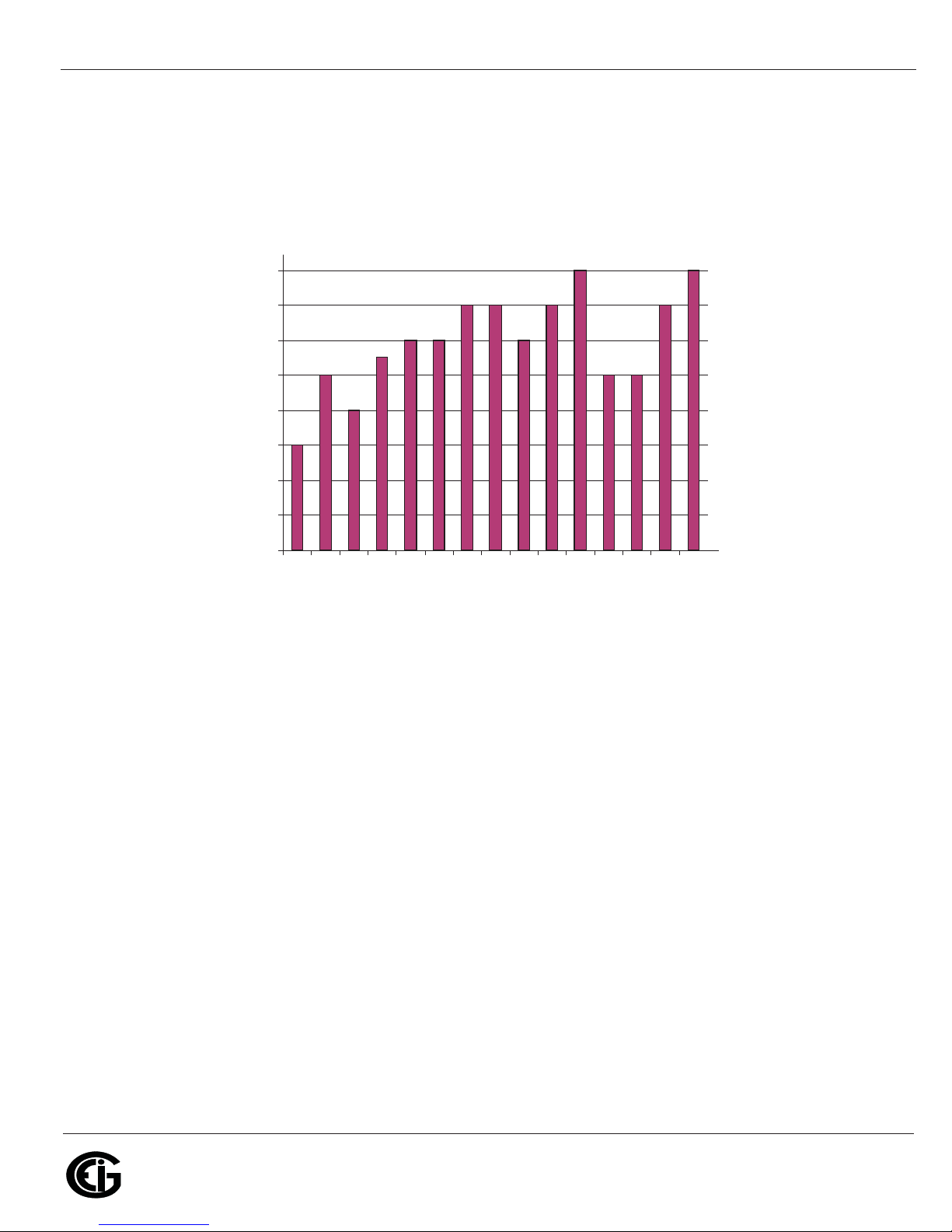
1: Three-Phase Power Measurement
Electro Industries/GaugeTech
The Leader In Power Monitoring and Smart Grid Solutions
Electro Industries/GaugeTech
The Leader In Power Monitoring and Smart Grid Solutions
0
10
20
30
40
50
60
70
80
1 2 3 4 5 6 7 8 9 10 11 12 13 14 15
Time (minutes)
sttawolik
specified that the load is constant over that minute, we can convert the power reading
to an equivalent consumed energy reading by multiplying the power reading times 1/
60 (converting the time base from minutes to hours).
Figure 1.7: Power Use over Time
Doc# E145701 1-9
Page 24
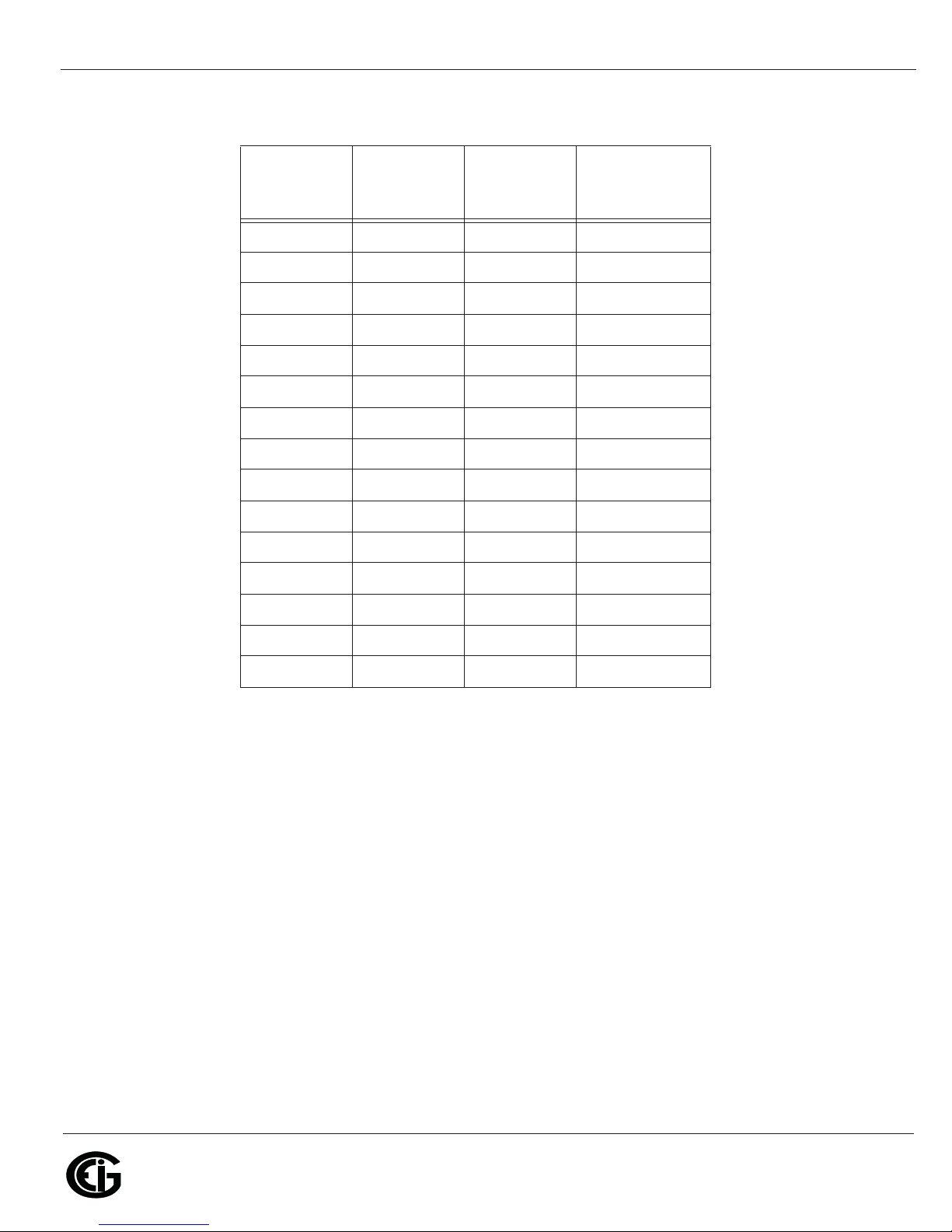
1: Three-Phase Power Measurement
Electro Industries/GaugeTech
The Leader In Power Monitoring and Smart Grid Solutions
Electro Industries/GaugeTech
The Leader In Power Monitoring and Smart Grid Solutions
Time
Interval
(minute)
Power
(kW)
Energy
(kWh)
Accumulated
1 30 0.50 0.50
2 50 0.83 1.33
3 40 0.67 2.00
4 55 0.92 2.92
5 60 1.00 3.92
6 60 1.00 4.92
7 70 1.17 6.09
8 70 1.17 7.26
9 60 1.00 8.26
10 70 1.17 9.43
11 80 1.33 10.76
12 50 0.83 12.42
13 50 0.83 12.42
Energy
(kWh)
14 70 1.17 13.59
15 80 1.33 14.92
Table 1.2: Power and Energy Relationship over Time
As in Table 1.2, the accumulated energy for the power load profile of Figure 1.7 is
14.92 kWh.
Demand is also a time-based value. The demand is the average rate of energy use
over time. The actual label for demand is kilowatt-hours/hour but this is normally
reduced to kilowatts. This makes it easy to confuse demand with power, but demand
is not an instantaneous value. To calculate demand it is necessary to accumulate the
energy readings (as illustrated in Figure 1.7) and adjust the energy reading to an
hourly value that constitutes the demand.
In the example, the accumulated energy is 14.92 kWh. But this measurement was
made over a 15-minute interval. To convert the reading to a demand value, it must be
normalized to a 60-minute interval. If the pattern were repeated for an additional
three 15-minute intervals the total energy would be four times the measured value or
Doc# E145701 1-10
Page 25
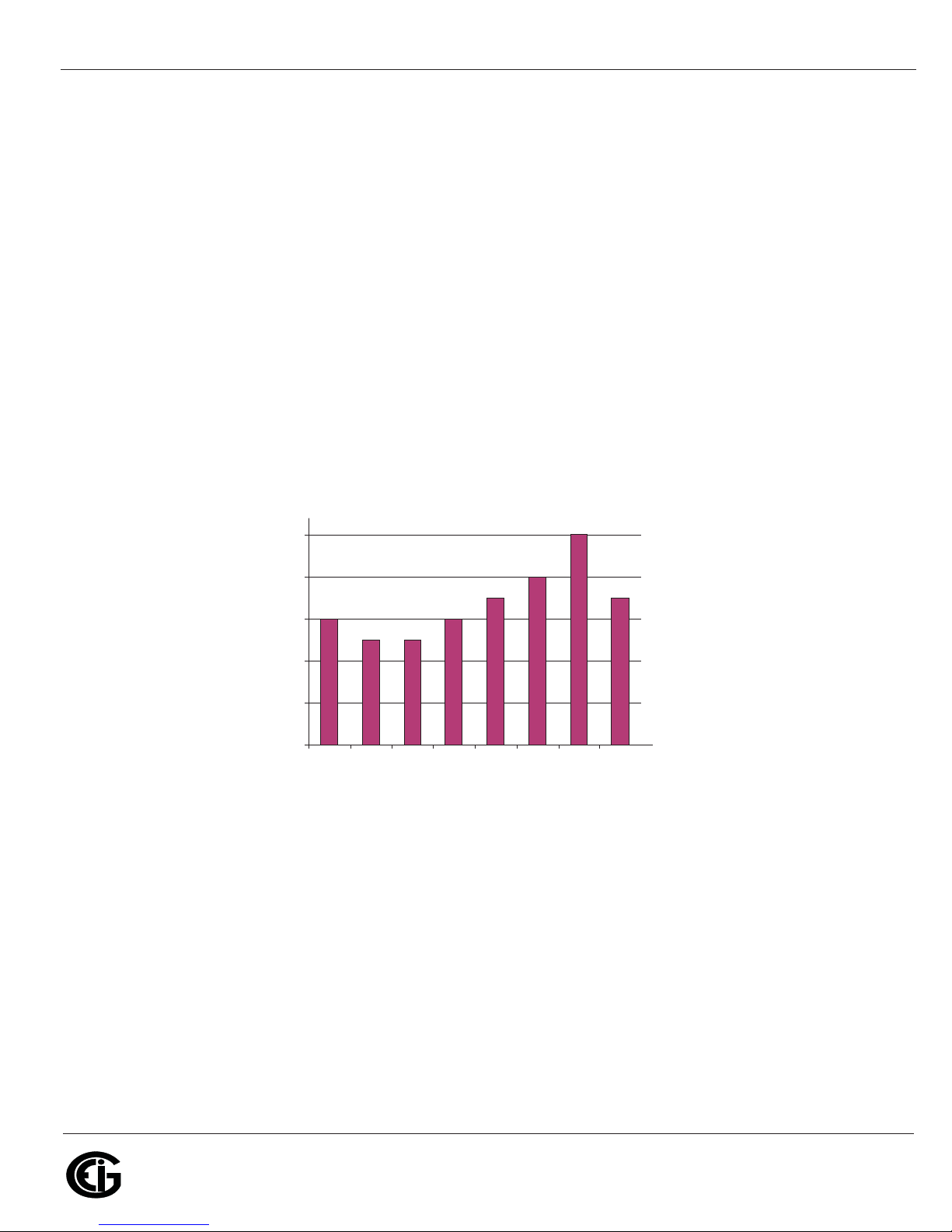
1: Three-Phase Power Measurement
Electro Industries/GaugeTech
The Leader In Power Monitoring and Smart Grid Solutions
Electro Industries/GaugeTech
The Leader In Power Monitoring and Smart Grid Solutions
0
20
40
60
80
100
12345678
Intervals (15 mins.)
sruoh-ttawolik
59.68 kWh. The same process is applied to calculate the 15-minute demand value.
The demand value associated with the example load is 59.68 kWh/hr or 59.68 kWd.
Note that the peak instantaneous value of power is 80 kW, significantly more than the
demand value.
Figure 1.8 shows another example of energy and demand. In this case, each bar
represents the energy consumed in a 15-minute interval. The energy use in each
interval typically falls between 50 and 70 kWh. However, during two intervals the
energy rises sharply and peaks at 100 kWh in interval number 7. This peak of usage
will result in setting a high demand reading. For each interval shown the demand
value would be four times the indicated energy reading. So interval 1 would have an
associated demand of 240 kWh/hr. Interval 7 will have a demand value of 400 kWh/
hr. In the data shown, this is the peak demand value and would be the number that
would set the demand charge on the utility bill.
As can be seen from this example, it is important to recognize the relationships
between power, energy and demand in order to control loads effectively or to monitor
use correctly.
Doc# E145701 1-11
Figure 1.8: Energy Use and Demand
Page 26
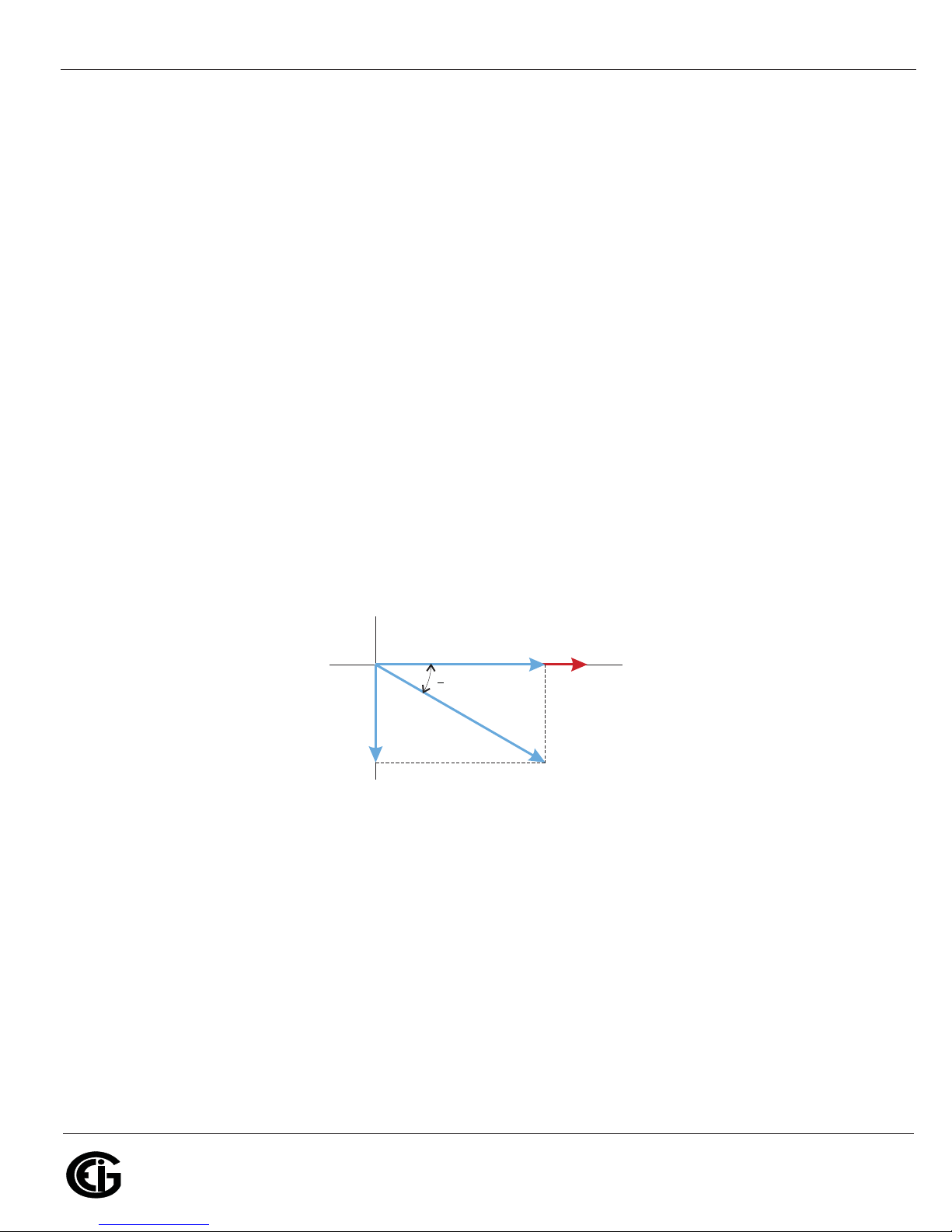
Electro Industries/GaugeTech
The Leader In Power Monitoring and Smart Grid Solutions
Electro Industries/GaugeTech
The Leader In Power Monitoring and Smart Grid Solutions
1.3: Reactive Energy and Power Factor
V
I
I
R
I
X
The real power and energy measurements discussed in the previous section relate to
the quantities that are most used in electrical systems. But it is often not sufficient to
only measure real power and energy. Reactive power is a critical component of the
total power picture because almost all real-life applications have an impact on
reactive power. Reactive power and power factor concepts relate to both load and
generation applications. However, this discussion will be limited to analysis of reactive
power and power factor as they relate to loads. To simplify the discussion, generation
will not be considered.
Real power (and energy) is the component of power that is the combination of the
voltage and the value of corresponding current that is directly in phase with the
voltage. However, in actual practice the total current is almost never in phase with the
voltage. Since the current is not in phase with the voltage, it is necessary to consider
1: Three-Phase Power Measurement
both the inphase component and the component that is at quadrature (angularly
rotated 90
o
or perpendicular) to the voltage. Figure 1.9 shows a single-phase voltage
and current and breaks the current into its in-phase and quadrature components.
0
Figure 1.9: Voltage and Complex Current
The voltage (V) and the total current (I) can be combined to calculate the apparent
power or VA. The voltage and the in-phase current (I
real power or watts. The voltage and the quadrature current (I
) are combined to produce the
R
) are combined to
X
calculate the reactive power.
The quadrature current may be lagging the voltage (as shown in Figure 1.9) or it may
lead the voltage. When the quadrature current lags the voltage the load is requiring
both real power (watts) and reactive power (VARs). When the quadrature current
Doc# E145701 1-12
Page 27

1: Three-Phase Power Measurement
Electro Industries/GaugeTech
The Leader In Power Monitoring and Smart Grid Solutions
Electro Industries/GaugeTech
The Leader In Power Monitoring and Smart Grid Solutions
leads the voltage the load is requiring real power (watts) but is delivering reactive
power (VARs) back into the system; that is VARs are flowing in the opposite direction
of the real power flow.
Reactive power (VARs) is required in all power systems. Any equipment that uses
magnetization to operate requires VARs. Usually the magnitude of VARs is relatively
low compared to the real power quantities. Utilities have an interest in maintaining
VAR requirements at the customer to a low value in order to maximize the return on
plant invested to deliver energy. When lines are carrying VARs, they cannot carry as
many watts. So keeping the VAR content low allows a line to carry its full capacity of
watts. In order to encourage customers to keep VAR requirements low, some utilities
impose a penalty if the VAR content of the load rises above a specified value.
A common method of measuring reactive power requirements is power factor. Power
factor can be defined in two different ways. The more common method of calculating
power factor is the ratio of the real power to the apparent power. This relationship is
expressed in the following formula:
Total PF = real power / apparent power = watts/VA
This formula calculates a power factor quantity known as Total Power Factor. It is
called Total PF because it is based on the ratios of the power delivered. The delivered
power quantities will include the impacts of any existing harmonic content. If the
voltage or current includes high levels of harmonic distortion the power values will be
affected. By calculating power factor from the power values, the power factor will
include the impact of harmonic distortion. In many cases this is the preferred method
of calculation because the entire impact of the actual voltage and current are
included.
A second type of power factor is Displacement Power Factor. Displacement PF is based
on the angular relationship between the voltage and current. Displacement power
factor does not consider the magnitudes of voltage, current or power. It is solely
based on the phase angle differences. As a result, it does not include the impact of
Doc# E145701 1-13
Page 28
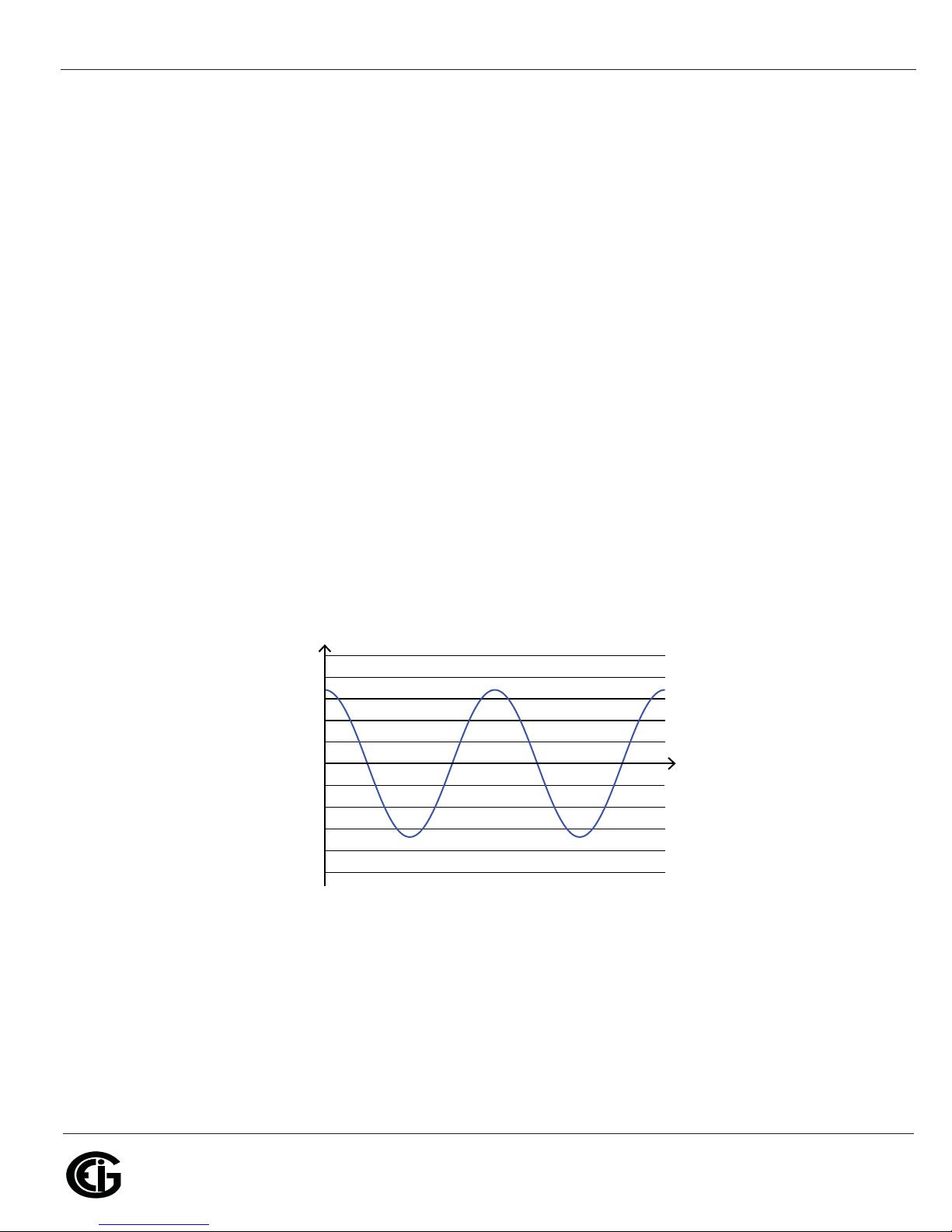
Electro Industries/GaugeTech
The Leader In Power Monitoring and Smart Grid Solutions
Electro Industries/GaugeTech
The Leader In Power Monitoring and Smart Grid Solutions
harmonic distortion. Displacement power factor is calculated using the following
equation:
where T is the angle between the voltage and the current (see Fig. 1.9).
In applications where the voltage and current are not distorted, the Total Power Factor
will equal the Displacement Power Factor. But if harmonic distortion is present, the
two power factors will not be equal.
1.4: Harmonic Distortion
Harmonic distortion is primarily the result of high concentrations of non-linear loads.
1: Three-Phase Power Measurement
Displacement PF Tcos=
Devices such as computer power supplies, variable speed drives and fluorescent light
ballasts make current demands that do not match the sinusoidal waveform of AC
electricity. As a result, the current waveform feeding these loads is periodic but not
sinusoidal. Figure 1.10 shows a normal, sinusoidal current waveform. This example
has no distortion.
1000
500
0
Amps
– 500
– 1000
Figure 1.10: Nondistorted Current Waveform
Time
Figure 1.11 shows a current waveform with a slight amount of harmonic distortion.
The waveform is still periodic and is fluctuating at the normal 60 Hz frequency.
However, the waveform is not a smooth sinusoidal form as seen in Figure 1.10.
Doc# E145701 1-14
Page 29
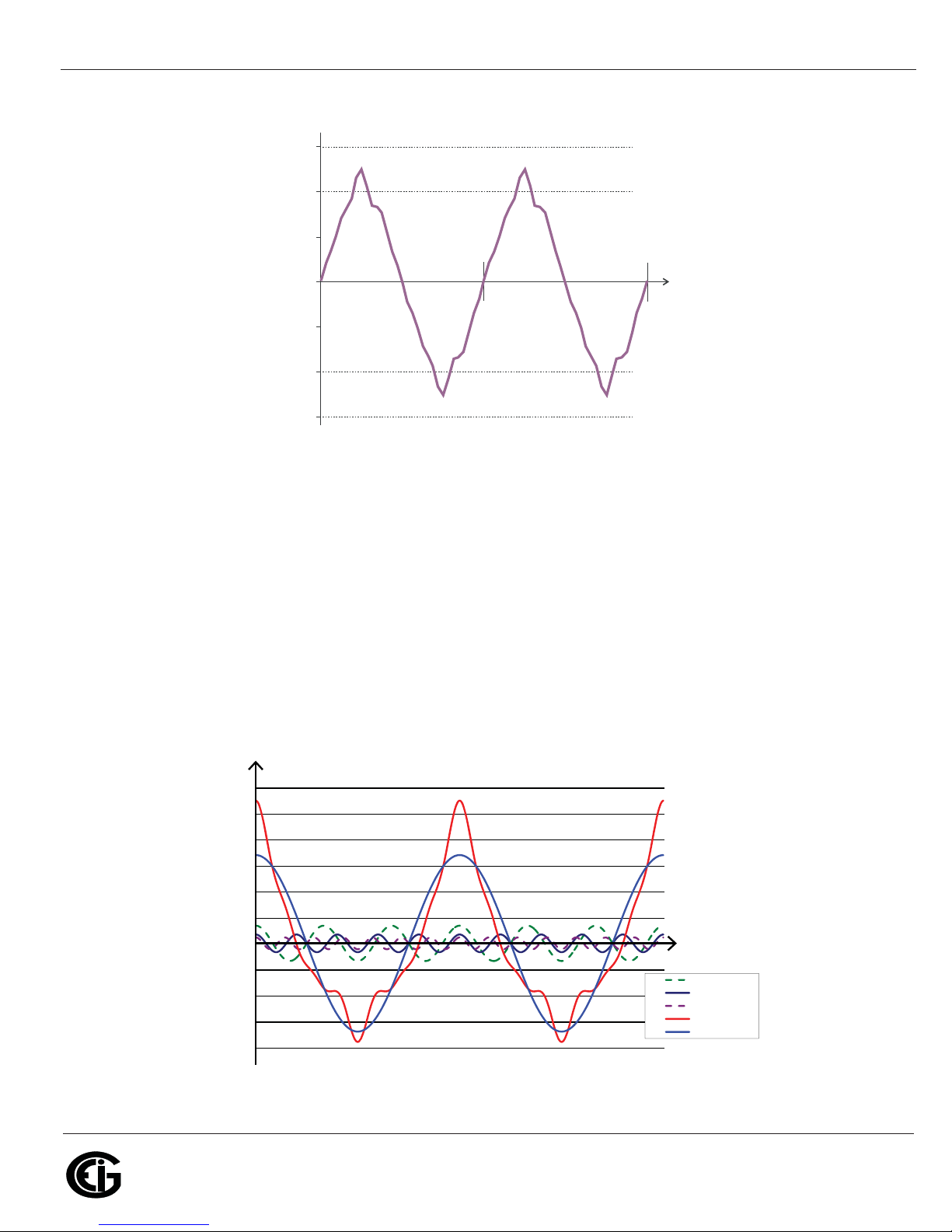
Electro Industries/GaugeTech
The Leader In Power Monitoring and Smart Grid Solutions
Electro Industries/GaugeTech
The Leader In Power Monitoring and Smart Grid Solutions
)spma( tnerruC
Time
Amps
3rd harmonic
5th harmonic
7th harmonic
Total
fundamental
– 500
0
500
1000
1: Three-Phase Power Measurement
1500
1000
500
0
a
–500
–1000
–1500
t
2a
Figure 1.11: Distorted Current Waveform
The distortion observed in Figure 1.11 can be modeled as the sum of several
sinusoidal waveforms of frequencies that are multiples of the fundamental 60 Hz
frequency. This modeling is performed by mathematically disassembling the distorted
waveform into a collection of higher frequency waveforms.
These higher frequency waveforms are referred to as harmonics. Figure 1.12 shows
the content of the harmonic frequencies that make up the distortion portion of the
waveform in Figure 1.11.
Doc# E145701 1-15
Figure 1.12: Waveforms of the Harmonics
Page 30
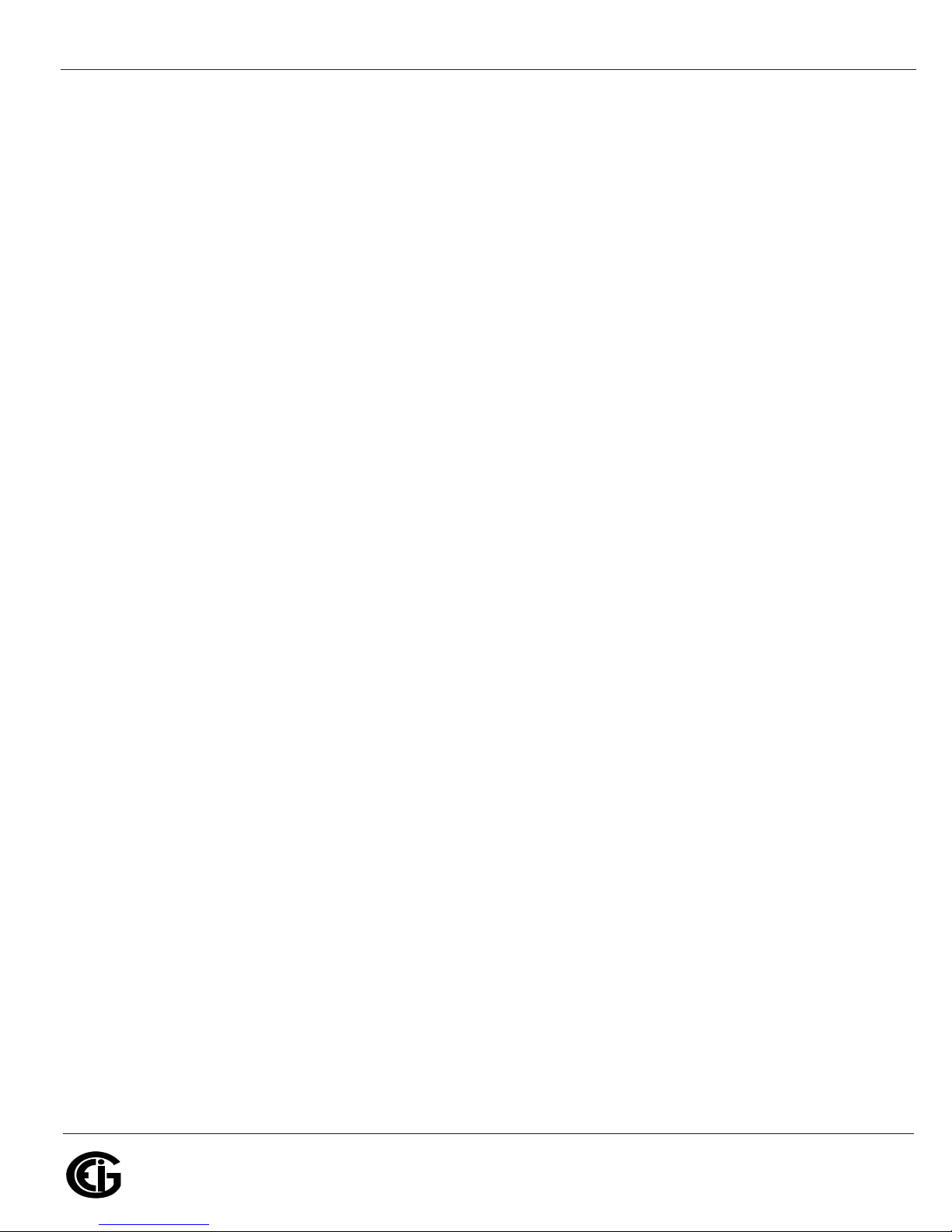
1: Three-Phase Power Measurement
Electro Industries/GaugeTech
The Leader In Power Monitoring and Smart Grid Solutions
Electro Industries/GaugeTech
The Leader In Power Monitoring and Smart Grid Solutions
The waveforms shown in Figure 1.12 are not smoothed but do provide an indication of
the impact of combining multiple harmonic frequencies together.
When harmonics are present it is important to remember that these quantities are
operating at higher frequencies. Therefore, they do not always respond in the same
manner as 60 Hz values.
Inductive and capacitive impedance are present in all power systems. We are
accustomed to thinking about these impedances as they perform at 60 Hz. However,
these impedances are subject to frequency variation.
X
= jZL and
L
= 1/jZC
X
C
At 60 Hz, Z = 377; but at 300 Hz (5th harmonic) Z = 1,885. As frequency changes
impedance changes and system impedance characteristics that are normal at 60 Hz
may behave entirely differently in the presence of higher order harmonic waveforms.
Traditionally, the most common harmonics have been the low order, odd frequencies,
such as the 3rd, 5th, 7th, and 9th. However newer, non-
cant quantities of higher order harmonics.
signifi
linear loads are introducing
Since much voltage monitoring and almost all current monitoring is performed using
instrument transformers, the higher order harmonics are often not visible. Instrument
transformers are designed to pass 60 Hz quantities with high accuracy. These devices,
when designed for accuracy at low frequency, do not pass high frequencies with high
accuracy; at frequencies above about 1200 Hz they pass almost no information. So
when instrument transformers are used, they effectively filter out higher frequency
harmonic distortion making it impossible to see.
However, when monitors can be connected directly to the measured circuit (such as
direct connection to a 480 volt bus) the user may often see higher order harmonic
distortion. An important rule in any harmonics study is to evaluate the type of
equipment and connections before drawing a conclusion. Not being able to see har-
monic distortion is not the same as not having harmonic distortion.
It is common in advanced meters to perform a function commonly referred to as
waveform capture. Waveform capture is the ability of a meter to capture a present
picture of the voltage or current waveform for viewing and harmonic analysis.
Doc# E145701 1-16
Page 31

Electro Industries/GaugeTech
The Leader In Power Monitoring and Smart Grid Solutions
Electro Industries/GaugeTech
The Leader In Power Monitoring and Smart Grid Solutions
Typically a waveform capture will be one or two cycles in duration and can be viewed
as the actual waveform, as a spectral view of the harmonic content, or a tabular view
showing the magnitude and phase shift of each harmonic value. Data collected with
waveform capture is typically not saved to memory. Waveform capture is a real-time
data collection event.
Waveform capture should not be confused with waveform recording that is used to
record multiple cycles of all voltage and current waveforms in response to a transient
condition.
1.5: Power Quality
Power quality can mean several different things. The terms "power quality" and
"power quality problem" have been applied to all types of conditions. A simple
definition of "power quality problem" is any voltage, current or frequency deviation
1: Three-Phase Power Measurement
that results in mis-operation or failure of customer equipment or systems. The causes
of power quality problems vary widely and may originate in the customer equipment,
in an adjacent customer facility or with the utility.
In his book Power Quality Primer, Barry Kennedy provided information on different
types of power quality problems. Some of that information is summarized in Table
1.3.
Doc# E145701 1-17
Page 32

1: Three-Phase Power Measurement
Electro Industries/GaugeTech
The Leader In Power Monitoring and Smart Grid Solutions
Electro Industries/GaugeTech
The Leader In Power Monitoring and Smart Grid Solutions
Cause Disturbance Type Source
Impulse transient Transient voltage disturbance,
sub-cycle duration
Oscillatory
transient with decay
Transient voltage, sub-cycle
duration
Sag/swell RMS voltage, multiple cycle
duration
Interruptions RMS voltage, multiple
seconds or longer duration
Under voltage/over voltage RMS voltage, steady state,
multiple seconds or longer
duration
Voltage flicker RMS voltage, steady state,
repetitive condition
Harmonic distortion Steady state current or volt-
age, long-term duration
Lightning
Electrostatic discharge
Load switching
Capacitor switching
Line/cable switching
Capacitor switching
Load switching
Remote system faults
System protection
Circuit breakers
Fuses
Maintenance
Motor starting
Load variations
Load dropping
Intermittent loads
Motor starting
Arc furnaces
Non-linear loads
System resonance
Table 1.3: Typical Power Quality Problems and Sources
It is often assumed that power quality problems originate with the utility. While it is
true that many power quality problems can originate with the utility system, many
problems originate with customer equipment. Customer-caused problems may
manifest themselves inside the customer location or they may be transported by the
utility system to another adjacent customer. Often, equipment that is sensitive to
power quality problems may in fact also be the cause of the problem.
If a power quality problem is suspected, it is generally wise to consult a power quality
professional for assistance in defining the cause and possible solutions to the
problem.
Doc# E145701 1-18
Page 33

2: Meter Overview and Specifications
Electro Industries/GaugeTech
The Leader In Power Monitoring and Smart Grid Solutions
2: Meter Overview and Specifications
2.1: Hardware Overview
The Shark® 100 monitor is a multifunction
power meter designed to be used in electrical
substations, panel boards and as a power
meter for OEM equipment. The unit provides
multifunction measurement of all electrical
parameters.
The unit is designed with advanced measure-
ment capabilities, allowing it to achieve high
performance accuracy. The Shark 100®
meter is specified as a 0.2% class energy
meter for billing applications as well as a
highly accurate panel indication meter. The
Shark® 50 meter is specified as a 0.5% class energy meter.
The Shark® 100 meter provides a host of additional capabilities, including either
standard RS485 Modbus® or RJ45 Ethernet, DNP Protocols and an IrDA Port panel
mount interrogation. The Shark® 50 meter has optional RS485 Modbus communica-
tion.
Shark® 100 meter features that are detailed in this manual are as follows:
• 0.2% class revenue certifiable energy and demand metering
• Meets ANSI C12.20 (0.2%) and IEC 62053-22 (0.2%) accuracy classes
• Multifunction measurement including voltage, current, power, frequency, energy,
etc.
• Power quality measurements (%THD and Alarm Limits)
Figure 2.1: Shark® 100 Meter
• V-Switch
• Percentage of Load bar for analog meter perception
• Easy to use faceplate programming
TM
technology - field upgrade without removing installed meter
Doc# E145701 2 - 1
Page 34

2: Meter Overview and Specifications
Electro Industries/GaugeTech
The Leader In Power Monitoring and Smart Grid Solutions
• IrDA port for laptop PC reading and programming
• RS485 or RJ45 Modbus communication
The Shark® 100 comes in either of two models - the Meter/Transducer or the
Tran sd u ce r o n ly.
Shark® 100 Meter/Digital Transducer
Meter and transducer in one compact unit. Features an IrDA port as well as either an
RS485 or RJ45 port, and can be programmed using the faceplate of the meter. ANSI
or DIN mounting may be used (see Figure 2.1).
Shark® 100T Digital Transducer
A Digital Transducer only unit providing
either RS485 or RJ45 communication via
Modbus RTU, Modbus ASCII and DNP 3.0
(V-3 and V-4) protocols. The unit is
designed to install using DIN Rail Mounting
(see Section 3.4).
Shark® 100B Meter/Digital Transducer
The Building Automation and Control Net-
work (BACnet®), described in the ANSI/
Figure 2.2: Digital Transducer Only Model
ASHRAE Standard 135-1995, is one of the most widely used building management
systems protocols. The Shark® 100B meter has embedded BACnet IP communica-
tion. It communicates in native BACnet IP over Ethernet to seamlessly integrate with
most building automation/control systems. The Shark® 100B meter's BACnet IP has
40 predefined BACnet objects that let you track up to 40 measurements. No program-
ming or mapping is necessary to use the BACnet objects.
The Shark® 100B meter also comes with a Web interface that is very easy to set up
and use. This lets you remotely configure BACnet IP and track energy usage through
the Internet using a standard browser. You can also access all of the Shark® 100B
meter’s readings through Communicator EXT
information on the BACnet IP webpages and Communicator EXT
TM
software. See Chapter 5 for more
TM
software.
NOTE: The Shark® 100B comes standard with RJ45 Ethernet. It does not
have the RS485 Option.
See Chapter 7 for detailed instructions on using the Shark® 100B.
Doc# E145701 2 - 2
Page 35

Electro Industries/GaugeTech
The Leader In Power Monitoring and Smart Grid Solutions
Shark® 50 meter
The Shark® 50 meter is similar in functionality
to the Shark® 100 meter, except that it is a
0.5% class energy meter with basic features. It
is intended as an option when the Shark® 100
meter’s advanced features are not needed. For
communication, it has an RS485/Pulse Outputs
option (Option 485P). Since it doesn’t have an
IrDA port, Limits, or %THD readings, its faceplate
is slightly different from the images shown of the Shark® 100 meter’s faceplate.
2.1.1: Voltage and Current Inputs
Universal Voltage Inputs
2: Meter Overview and Specifications
ENTER
MENU
MAX
MIN
PRG
0000
120%-
90%-
60%-
0.659
30%-
%LOAD
Figure 2.3: Shark® 50 Meter Faceplate
A
B
C
VOLTS L-N
MEGA
VOLTS L-N
KILO
AMPS
W/VAR/PF
Wh Pulse
VA/Hz
Wh
VARh
VAh
Voltage inputs allow measurement to 416 Volts Line-to-Neutral and 721 Volts Line-to-
Line. This insures proper meter safety when wiring directly to high Voltage systems.
One unit will perform to specification on 69 Volt, 120 Volt, 230 Volt, 277 Volt, 277 Volt
and 347 Volt power systems.
Current Inputs
The Shark® 100/50 meter’s current inputs use a unique dual input method:
Method 1: CT Pass Through
The CT wire passes directly through the meter without any physical termination on
the meter. This insures that the meter cannot be a point of failure on the CT circuit.
This is preferable for utility users when sharing relay class CTs. No Burden is added to
the secondary CT circuit.
Doc# E145701 2 - 3
Page 36

Electro Industries/GaugeTech
The Leader In Power Monitoring and Smart Grid Solutions
Method 2: Current “Gills”
This unit additionally provides ultra-rugged termination pass through bars that allow
CT leads to be terminated on the meter. This, too, eliminates any possible point of
failure at the meter. This is a preferred technique for insuring that relay class CT
integrity is not compromised (the CT will not open in a fault condition).
2.1.2: Model Number plus Option Numbers
Shark® 100/100T Ordering chart
2: Meter Overview and Specifications
Model Freq.
Shark®
100
Meter/
50
50 Hz
System
Tran sd u ce r
Shark®
100T Transducer Only
60
60 Hz
System
V3
Current
Class
10
5 Amp
Secondary
2
1 Amp
Secondary
V-
Switch
TM
Pack
V1
Default VSwitch
TM
Volts/
Amps
V2
above
with
Power and
Freq
above
with DNP
3.0 and
Energy
Counters
Power
Supply
D2
90-265
VAC/
100-370
VDC
D
18-60
VDC
COM
(Meter
Only)
X
No Com
485P
RS485
+ P u l s e
(Standard
in Trans-
ducer Only)
INP10
10/100
BaseT
Ethernet
Mounting
(Meter
Only)
X
ANSI
Mounting
DIN
DIN
Mounting
V4
above
with Harmonics
and Limits
Doc# E145701 2 - 4
Page 37

Electro Industries/GaugeTech
The Leader In Power Monitoring and Smart Grid Solutions
Shark® 100B/100BT Ordering chart
2: Meter Overview and Specifications
Model Frequency
Shark®
100B
Meter/
50
50 Hz
S y s t e m
Tran sd u ce r
Current
Class
10
5 Amp
Secondary
Power
Supply
D2
90-265
VAC or
100-370
Mounting
X
ANSI
Mounting
VDC
Shark®
100BT
Tran sd u ce r
60
60 Hz
System
2
1 Amp
Secondary
D
18-60
VDC
DIN
DIN
Mounting
Only
NOTE: INP10 (10/100BaseT Ethernet) is standard in the Shark® 100B/100BT meter.
Shark® 50 Ordering Chart
V-
Model
Switch
TM
COM Mounting
Pack
Shark® 50
Meter/
Tran s du c er
V1
Default V-
Switch
TM
X
N o C om
X
ANSI
Mounting
Volts/Amps
V2
Above, with
Power &
485P
RS485 +
Pulse
DIN
DIN
Mounting
Frequency
V3
Above with
Energy
Counters
Example:
Shark 100 - 60 -10 -V2 -D -X -ANSI
which translates to a Shark® 100 meter/transducer, with 60Hz system, Class 10, V-2
V-Switch
TM
key, 24-48VDC power supply, no optional Com, and ANSI Mounting.
Doc# E145701 2 - 5
Page 38

Electro Industries/GaugeTech
The Leader In Power Monitoring and Smart Grid Solutions
2.1.3: V-SwitchTM Technology
EIG’s exclusive V-SwitchTM Technology is a virtual firmware-based switch that lets you
enable meter features through communication. This allows the Shark® 100/50 unit to
be upgraded after installation to a higher model without removing the unit from ser-
vice.
NOTE: See the Shark® 50 meter’s Ordering chart on the previous page for its V-
Switch
Available V-Switch
V-Switch
V-Switch
V-Switch
TM
keys.
TM
Keys
TM
Key 1 (V-1): Volts and Amps Meter - Default
TM
Key 2 (V-2): Volts, Amps, kW, kVAR, PF, kVA, Freq
TM
Key 3 (V-3): Volts, Amps, kW, kVAR, PF, kVA, Freq., kWh, kVAh, kVARh &
2: Meter Overview and Specifications
DNP 3.0
TM
V-Switch
Key 4 (V-4): Volts, Amps, kW, kVAR, PF, kVA, Freq., kWh, kVAh, kVARh,
%THD Monitoring, Limit Exceeded Alarms and DNP 3.0
Obtaining a V-Switch™ Key:
Contact EIG’s inside sales staff at sales@electroind.com or by calling (516) 334-0870
(USA) and provide the following information:
1. Serial Number or Numbers of the meters you are upgrading. Use the number(s),
with leading zeros, shown in the Communicator EXT
TM
the Communicator EXT
Main screen, click Tools>Device Status).
TM
Device Status screen (from
2. Desired V-Switch™ key.
3. Credit Card or Purchase Order Number. EIG will issue you the V-Switch™ key.
Enabling the V-Switch™ Key:
1. Open the Communicator EXT
2. Power up your meter.
3. Connect to the Shark® 100/50 meter through the Communicator EXT
(see Chapter 5).
TM
application.
Doc# E145701 2 - 6
TM
application
Page 39

Electro Industries/GaugeTech
The Leader In Power Monitoring and Smart Grid Solutions
4. Click the Profile icon.
5. Click the Settings tab.
6. Click the Change button
next to Change
VSwitch
TM
. A screen
opens, requesting the
encrypted key. Enter the
V-Switch
TM
key provided
by EIG.
7. Click the Update but-
ton. The V-Switch
TM
key
is enabled and the meter
2: Meter Overview and Specifications
is reset.
NOTES:
• For more details on software configuration, refer to Chapter 5 of the Communicator
TM
EXT
Software User Manual.
• The Shark® 100B does not have any V-Switch™ options.
Doc# E145701 2 - 7
Page 40

Electro Industries/GaugeTech
The Leader In Power Monitoring and Smart Grid Solutions
2.1.4: Measured Values
The following table lists the measured values available in Real Time, Average,
Maximum, and Minimum.
2: Meter Overview and Specifications
Meter’s Measured Values
Measured
Values
Real Time Average Max Min
Voltage L-N X X X
Voltage L-L X X X
Current per
XXXX
Phase
Current
X
Neutral
Watts XXXX
VAR XXXX
VA XXXX
PF XXXX
+Watt-hr X
-Watt-hr X
Watt-hr Net X
+VAR-hr X
-VAR-hr X
VAR-hr Net X
VA-hr X
Frequency X X X
**%THD X X X
Voltage
Angles
Current
Angles
% of Load
Bar
** The Shark® 100 meter measures harmonics up to the 7th order for Current and
up to the 3rd order for Voltage. The Shark® 50 meter does not provide %THD.
X
X
X
Doc# E145701 2 - 8
Page 41

Electro Industries/GaugeTech
The Leader In Power Monitoring and Smart Grid Solutions
2.1.5: Utility Peak Demand
The Shark® 100/50 meter provides user-configured Block (Fixed) Window or Rolling
Window Demand. This feature lets you set up a customized Demand profile. Block
Window Demand is demand over a user-configured demand period (usually 5, 15 or
30 minutes). Rolling Window Demand is a fixed window demand that moves for a
user-specified subinterval period. For example, a 15-minute demand using 3 subinter-
vals and providing a new Demand reading every 5 minutes, based on the last 15 min-
utes.
Utility Demand features can be used to calculate kW, kVAR, kVA and PF readings. All
other parameters offer Max and Min capability over the user-selectable averaging
period. Voltage provides an instantaneous Max and Min reading which displays the
highest surge and lowest sag seen by the meter.
2: Meter Overview and Specifications
2.2: Specifications
Power Supply
Range: D2 Option: Universal, (90 to 265)
Power Consumption: 5 VA, 3.5W
Voltage Inputs (Measurement Category III)
Range: Universal, Auto-ranging up to
Supported hookups: 3 Element Wye, 2.5 Element Wye,
2 Element Delta, 4 Wire Delta
VAC @50/60Hz or (100 to 370)VDC
D Option: (18-60) VDC (The
Shark® 50 meter has the D2 Power
Supply, only)
416VAC L-N, 721VAC L-L
Input Impedance: 1M Ohm/Phase
Burden: 0.0144VA/Phase at 120 Volts
Pickup Voltage: 10Vac
Connection: Screw terminal (Diagram 4.4)
Doc# E145701 2 - 9
Page 42

2: Meter Overview and Specifications
Electro Industries/GaugeTech
The Leader In Power Monitoring and Smart Grid Solutions
Max Input Wire Gauge: AWG#12 / 2.5mm
2
Fault Withstand: Meets IEEE C37.90.1
Reading: Programmable Full Scale to any PT
Ratio
Current Inputs
Class 10: 5A Nominal, 10A Maximum
Class 2: 1A Nominal, 2A Maximum (Shark®
50 is Class 10 only)
Burden: 0.005VA Per Phase Max at 11 Amps
Pickup Current: 0.1% of Nominal
Connections: O or U Lug Electrical Connection
(Figure 4.1)
Pass through Wire, 0.177" / 4.5mm
Maximum Diameter (Figure 4.2)
Quick Connect, 0.25" Male Tab
(Figure 4.3)
Fault Withstand (at 23
o
C): 100A/10sec., 300A/3sec.,
500A/1sec.
Reading: Programmable Full Scale to any CT
Ratio
Isolation
All Inputs and Outputs are galvanically isolated to 2500 VAC
Environmental Rating
Storage: (-20 to +70)
o
C
Operating: (-20 to +70)
o
C
Doc# E145701 2 - 10
Page 43

2: Meter Overview and Specifications
Electro Industries/GaugeTech
The Leader In Power Monitoring and Smart Grid Solutions
Humidity: to 95% RH Non-condensing
Faceplate Rating: NEMA12 (Water Resistant),
Mounting Gasket Included
Measurement Methods
Voltage, Current: True RMS
Power: Sampling at 400+ Samples per
Cycle on All Channels Measured
Readings Simultaneously
A/D Conversion: 6 Simultaneous 24 bit Analog to
Digital Converters
Update Rate
Watts, VAR and VA: Every 6 cycles
All other parameters: Every 60 cycles (The Shark® 50
meter’s update rate is every 60
cycles for all parameters)
Communication Format
1. Shark® 100 meter: RS485 (485P) or RJ45 (INP10) port through backplate
Shark® 100B meter: RJ45 (INP10) port through backplate is standard
Shark® 50 meter: RS485 (485P) port through backplate is optional
NOTE: KYZ pulse comes with both the RS485P and INP10 communication ports.
2. IrDA Port through faceplate (Shark® 50 meter does not have the IrDA port)
Protocols: Modbus RTU, Modbus ASCII, DNP
3.0 (V-3 and V-4 for Shark® 100)
Com Port Baud Rate: 9,600 to 57,600 b/s
Com Port Address: 001-247
Data Format: 8 Bit, No Parity
Doc# E145701 2 - 11
Page 44

2: Meter Overview and Specifications
Electro Industries/GaugeTech
The Leader In Power Monitoring and Smart Grid Solutions
Shark ®100T Transducer Default Initial Communication Baud
9600 (see Chapter 5)
Mechanical Parameters
Dimensions: (Height 4.85 x Width 4.85 x Depth
4.25) inches, (H 12.32 x W 12.32 x
D 10.54) cm
Mounting: Mounts in 92mm square DIN or
ANSI C39.1, 4" Round Cut-out
Weight: 2 pounds, 0.907kg (ships in a 6"/
152.4mm cube container)
RS485/KYZ Port Specifications
RS485
RS485 Transceiver Meets or exceeds EIA/TIA-485
Standard
Type: Two-wire, half duplex
Min. Input Impedance: 96kƻ
Max. Output Current: ±60mA
Wh Pulse
KYZ output contacts (and infrared
LED light pulses through faceplate) (See Section 6.4 for Kh values.)
Pulse Width: 40ms
Full Scale Frequency: ~6Hz
Contact type: Solid State – SPDT (NO – C – NC)
Relay type: Solid state
Peak switching voltage: DC ±350V
Continuous load current: 120mA
Doc# E145701 2 - 12
Page 45

2: Meter Overview and Specifications
Electro Industries/GaugeTech
The Leader In Power Monitoring and Smart Grid Solutions
N
N
Peak load current: 350mA for 10ms
On resistance, max.: 35ƻ
Leakage current: 1μA@350V
Isolation: AC 3750V
Reset State: (NC - C) Closed; (NO - C) Open
Infrared LED:
Peak Spectral Wavelength: 940nm
Reset State: Off
Internal Schematic:
C
C
O
Doc# E145701 2 - 13
Page 46

Electro Industries/GaugeTech
The Leader In Power Monitoring and Smart Grid Solutions
[
N
NCN
NCN
NCN
NCN
N
P
K
Output timing:
2: Meter Overview and Specifications
Watthour
.
Kh
3600
][
sT
=
pulse
][
Wat tP
IR LED Light Pulses
Through Faceplate
40ms 40ms
[
][
h
] - Not a scaled value
Watt
– See Section 6-4 for values
C
C
O
LED
OFF
LED
ON
C
O
LED
OFF
KYZ Output
Contact States
Through Backplate
C
O
LED
ON
C
O
LED
OFF
C
O
Doc# E145701 2 - 14
Page 47

Electro Industries/GaugeTech
The Leader In Power Monitoring and Smart Grid Solutions
2.3: Compliance
• IEC 62053-22 (0.2% Accuracy)*
• ANSI C12.20 (0.2% Accuracy)*
• ANSI (IEEE) C37.90.1 Surge Withstand
• ANSI C62.41 (Burst)
• EN61000-6-2 Immunity for Industrial Environments: 2005
• EN61000-6-4 Emission Standards for Industrial Environments: 2007
• EN61326-1 EMC Requirements: 2006
• UL Listed
2: Meter Overview and Specifications
• CE Compliant
* 0.5% for the Shark® 50 meter
Doc# E145701 2 - 15
Page 48

Electro Industries/GaugeTech
The Leader In Power Monitoring and Smart Grid Solutions
2.4: Accuracy
For 23o C, 3 Phase balanced Wye or Delta load, at 50 or 60 Hz (as per order), 5A
(Class 10) nominal unit (see next page for Shark® 50 accuracy chart):
Parameter Accuracy Accuracy Input Range
2: Meter Overview and Specifications
Voltage L-N [V]
0.1% of reading
2
(69 to 480)V
Voltage L-L [V] 0.1% of reading (120 to 600)V
Current Phase [A]
Current Neutral (calculated) [A]
Active Power Total [W]
0.1% of reading
2.0% of Full Scale
0.2% of reading
1
(0.15 to 5)A
1
(0.15 to 5)A @ (45 to 65)Hz
1,2
(0.15 to 5)A @ (69 to 480)V @
+/- (0.5 to 1) lag/lead PF
1,2
Active Energy Total [Wh]
0.2% of reading
(0.15 to 5)A @ (69 to 480)V @
+/- (0.5 to 1) lag/lead PF
1,2
Reactive Power Total [VAR]
0.2% of reading
(0.15 to 5)A @ (69 to 480)V @
+/- (0 to 0.8) lag/lead PF
1,2
Reactive Energy Total [VARh]
0.2% of reading
(0.15 to 5)A @ (69 to 480)V @
+/- (0 to 0.8) lag/lead PF
1,2
Apparent Power Total [VA]
0.2% of reading
(0.15 to 5)A @ (69 to 480)V @
+/- (0.5 to 1) lag/lead PF
1,2
Apparent Energy Total [VAh]
0.2% of reading
(0.15 to 5)A @ (69 to 480)V @
+/- (0.5 to 1) lag/lead PF
1,2
Power Factor
0.2% of reading
(0.15 to 5)A @ (69 to 480)V @
+/- (0.5 to 1) lag/lead PF
Frequency +/- 0.01Hz (45 to 65)Hz
Total Harmonic Distortion (%)
Load Bar
1
For 2.5 element programmed units, degrade accuracy by an additional 0.5% of
reading.
• For 1A (Class 2) Nominal, degrade accuracy by an additional 0.5% of reading.
• For 1A (Class 2) Nominal, the input current range for Accuracy specification is 20%
of the values listed in the table.
1
5.0%
+/- 1 segment
Doc# E145701 2 - 16
(0.5 to 10)A or (69 to 480)V,
measurement range (1 to
99.99)%
1
(0.005 to 6)A
Page 49

2: Meter Overview and Specifications
Electro Industries/GaugeTech
The Leader In Power Monitoring and Smart Grid Solutions
2
For unbalanced voltage inputs where at least one crosses the 150V auto-scale
threshold (for example, 120V/120V/208V system), degrade accuracy by additional
0.4%.
Shark® 50 Accuracy - For 23
o
C, 3 Phase balanced Wye or Delta load:
Parameter Accuracy Accuracy Input Range
Voltage L-N [V]
0.2% of reading
2
(69 to 480)V
Voltage L-L [V] 0.4% of reading (120 to 600)V
Current Phase [A]
Current Neutral (calculated) [A]
Active Power Total [W]
0.2% of reading
2.0% of Full Scale
0.5% of reading
1
(0.15 to 5)A
1
(0.15 to 5)A @ (45 to 65)Hz
1,2
(0.15 to 5)A @ (69 to 480)V @
+/- (0.5 to 1) lag/lead PF
1,2
Active Energy Total [Wh]
0.5% of reading
(0.15 to 5)A @ (69 to 480)V @
+/- (0.5 to 1) lag/lead PF
1,2
Reactive Power Total [VAR]
1.0% of reading
(0.15 to 5)A @ (69 to 480)V @
+/- (0 to 0.8) lag/lead PF
1,2
Reactive Energy Total [VARh]
1.0% of reading
(0.15 to 5)A @ (69 to 480)V @
+/- (0 to 0.8) lag/lead PF
1,2
Apparent Power Total [VA]
1.0% of reading
(0.15 to 5)A @ (69 to 480)V @
+/- (0.5 to 1) lag/lead PF
1,2
Apparent Energy Total [VAh]
1.0% of reading
(0.15 to 5)A @ (69 to 480)V @
+/- (0.5 to 1) lag/lead PF
1,2
Power Factor
1.0% of reading
(0.15 to 5)A @ (69 to 480)V @
+/- (0.5 to 1) lag/lead PF
Frequency +/- 0.01Hz (45 to 65)Hz
Total Harmonic Distortion (%)
Load Bar
1
For 2.5 element programmed units, degrade accuracy by an additional 0.5% of
reading.
2
For unbalanced voltage inputs where at least one crosses the 150V auto-scale
threshold (for example, 120V/120V/208V system), degrade accuracy by additional
0.4%.
The Shark® 50 meter’s accuracy meets the IEC62053-22 Accuracy Standards for
0.5% Class meters.
1
5.0%
+/- 1 segment
Doc# E145701 2 - 17
(0.5 to 10)A or (69 to 480)V,
measurement range (1 to
99.99)%
1
(0.005 to 6)A
Page 50

2: Meter Overview and Specifications
Electro Industries/GaugeTech
The Leader In Power Monitoring and Smart Grid Solutions
This page intentionally left blank.
Doc# E145701 2 - 18
Page 51

Electro Industries/GaugeTech
The Leader In Power Monitoring and Smart Grid Solutions
Electro Industries/GaugeTech
The Leader In Power Monitoring and Smart Grid Solutions
3: Mechanical Installation
3.1: Introduction
The Shark® 100/50 meter can be installed using a standard ANSI C39.1 (4" Round)
or an IEC 92mm DIN (Square) form. In new installations, simply use existing DIN or
ANSI punches. For existing panels, pull out old analog meters and replace with the
Shark® meter. See Section 3.4 for Shark® 100T Installation. See Chapter 4 for
wiring diagrams.
Recommended Tools for Shark® 100/50 Meter Installation
#2 Phillips screwdriver, small wrench and wire cutters. Shark® 100T Installation
requires no tools.
Mount the meter in a dry location, which is free from dirt and corrosive substances.
The meter is designed to withstand harsh environmental conditions (see Environmen-
3: Mechanical Installation
tal Specifications in Chapter 2).
4.85”
[12.32cm]
4.85”
[12.32cm]
4.10"
[10.41cm]
3.25”
[8.26cm]
4.71"
[12.00cm]
5.02”
[12.75cm]
Figure 3.1: Meter Face Figure 3.2: Meter Side
Doc# E145701 3 - 1
Page 52

Electro Industries/GaugeTech
The Leader In Power Monitoring and Smart Grid Solutions
Electro Industries/GaugeTech
The Leader In Power Monitoring and Smart Grid Solutions
5.02”
[12.75cm]
4.78"
[12.10cm]
HI HI HI
Ic Ib Ia
4.16”
[10.60cm]
LO LO LO
3: Mechanical Installation
0.62”
[1.61cm]
3.52”
[ 8.90cm]
0.91"
[2.31cm]
ANSI Mounting Rods
(Screw-in) Qty: 4
3.25”
[8.26cm]
Figure 3.3: Transducer Side
v
;CM=
DIN Brackets
Qty: 2
v
;CM=
Figure 3.4: Meter Back
Doc# E145701 3 - 2
Page 53

Electro Industries/GaugeTech
The Leader In Power Monitoring and Smart Grid Solutions
Electro Industries/GaugeTech
The Leader In Power Monitoring and Smart Grid Solutions
3Q
3: Mechanical Installation
8v
v
$IAMETER
#UTOUT
Figure 3.5: ANSI Mounting Cutout
CM
CM
Figure 3.6: DIN Mounting Cutout
Doc# E145701 3 - 3
Page 54

Electro Industries/GaugeTech
The Leader In Power Monitoring and Smart Grid Solutions
Electro Industries/GaugeTech
The Leader In Power Monitoring and Smart Grid Solutions
3.2: ANSI Installation Steps
NEMA 12 Mounting
Gasket
Threaded Rods
3: Mechanical Installation
Lock washer
and nut
INSTALLATION STEPS:
1. Slide meter with Mounting Gasket
into panel.
2. Secure from back of panel with flat
washer, lock washer and nut on each
threaded rod. Use a small wrench to
tighten. Do not overtighten: the
maximum installation torque is
0.4 Newton-Meter.
Figure 3.7: ANSI Installation
Doc# E145701 3 - 4
Page 55

Electro Industries/GaugeTech
The Leader In Power Monitoring and Smart Grid Solutions
Electro Industries/GaugeTech
The Leader In Power Monitoring and Smart Grid Solutions
3.3: DIN Installation Steps
3: Mechanical Installation
Top mounting
bracket groove
#8 screw
Bottom
mounting
bracket groove
Meter in
NEMA12
mounting
gasket
DIN mounting
bracket
INSTALLATION STEPS:
1. Slide meter with NEMA 12
Mounting Gasket into panel.
(Remove ANSI Studs, if in
place.)
2. From back of panel, slide 2 DIN
Mounting Brackets into grooves
in top and bottom of meter
housing. Snap into place.
3. Secure meter to panel by using
a #2 Phillips screwdriver to
Remove (unscrew)
ANSI studs for
DIN installation
Figure 3.8: DIN Installation
Newton-Meter.
tighten the screw on each of the
two mounting brackets. Do not
overtighten: the maximum
installation torque is 0.4
Doc# E145701 3 - 5
Page 56

Electro Industries/GaugeTech
The Leader In Power Monitoring and Smart Grid Solutions
Electro Industries/GaugeTech
The Leader In Power Monitoring and Smart Grid Solutions
3.4: Shark® 100T Transducer Installation
The Shark® 100T Transducer model is installed using DIN Rail Mounting.
Specs for DIN Rail Mounting
International Standards DIN 46277-3
DIN Rail (Slotted) Dimensions: 7.55mm x 35mm
3: Mechanical Installation
Release Clip
Figure 3.9: DIN Rail Mounting
DIN RAIL INSTALLATION STEPS:
1. Slide top groove of meter onto the DIN Rail.
2. Press gently until the meter clicks into place.
Doc# E145701 3 - 6
Page 57

3: Mechanical Installation
Electro Industries/GaugeTech
The Leader In Power Monitoring and Smart Grid Solutions
Electro Industries/GaugeTech
The Leader In Power Monitoring and Smart Grid Solutions
Rubber Stoppers
Clip
NOTE: If mounting with the DIN Rail pro-
vided, use the Black Rubber Stoppers
(also provided). See Figure 3.10.
TO REMOVE METER FROM DIN RAIL:
Pull down on Release clip to detach the
unit from the DIN rail.
NOTE ON DIN RAILS:
DIN rails are commonly used as a
mounting channel for most terminal
blocks, control devices, circuit protection
Figure 3.10: DIN Rail Detail
devices and PLCs. DIN Rails are made of electrolytically plated cold rolled steel but are
also available in aluminum, PVC, stainless steel and copper.
Doc# E145701 3 - 7
Page 58

3: Mechanical Installation
Electro Industries/GaugeTech
The Leader In Power Monitoring and Smart Grid Solutions
Electro Industries/GaugeTech
The Leader In Power Monitoring and Smart Grid Solutions
This page intentionally left blank.
Doc# E145701 3 - 8
Page 59

4: Electrical Installation
Electro Industries/GaugeTech
The Leader In Power Monitoring and Smart Grid Solutions
4: Electrical Installation
4.1: Considerations When Installing Meters
Installation of the Shark® 100/50 meter must be performed only by
qualified personnel who follow standard safety precautions during all
procedures. Those personnel should have appropriate training and
experience with high voltage devices. Appropriate safety gloves,
safety glasses and protective clothing is recommended.
During normal operation of the Shark® 100/50 meter, dangerous voltages flow
through many parts of the meter, including: Terminals and any connected CTs (Current Transformers) and PTs (Potential Transformers), all I/O Modules (Inputs and Outputs) and their circuits.
All Primary and Secondary circuits can, at times, produce lethal voltages and currents. Avoid contact with any current-carrying surfaces.
Do not use the meter or any I/O Output Device for primary protection or in
an energy-limiting capacity. The meter can only be used as secondary protection.
Do not use the meter for applications where failure of the meter may cause harm or
death.
Do not use the meter for any application where there may be a risk of fire.
All meter terminals should be inaccessible after installation.
Do not apply more than the maximum voltage the meter or any attached device can
withstand. Refer to meter and/or device labels and to the Specifications for all devices
before applying voltages.
Do not HIPOT/Dielectric test any Outputs, Inputs or Communications terminals.
EIG recommends the use of Fuses for voltage leads and power supply and Shorting
Blocks to prevent hazardous voltage conditions or damage to CTs, if the meter needs
to be removed from service. CT grounding is optional, but recommended.
NOTE: The current inputs are only to be connected to external current transformers
provided by the installer. The CT's shall be Listed or Approved and rated for the
current of the meter used.
Doc# E145701 4 - 1
Page 60

4: Electrical Installation
Electro Industries/GaugeTech
The Leader In Power Monitoring and Smart Grid Solutions
L'installation des compteurs de Shark 50/100/100B doit être effec-
tuée seulement par un personnel qualifié qui suit les normes relatives aux précautions de sécurité pendant toute la procédure. Le
personnel doit avoir la formation appropriée et l'expérience avec les
appareils de haute tension. Des gants de sécurité, des verres et des
vêtements de protection appropriés sont recommandés.
AVERTISSEMENT! Pendant le fonctionnement normal du compteur Shark 50/100/
100B des tensions dangereuses suivant de nombreuses pièces, notamment, les
bornes et tous les transformateurs de courant branchés, les transformateurs de tension, toutes les sorties, les entrées et leurs circuits. Tous les circuits secondaires
et primaires peuvent parfois produire des tensions de létal et des courants.
Évitez le contact avec les surfaces sous tensions. Avant de faire un travail
dans le compteur, assurez-vous d'éteindre l'alimentation et de mettre tous
les circuits branchés hors tension.
Ne pas utiliser les compteurs ou sorties d'appareil pour une protection primaire ou capacité de limite d'énergie. Le compteur peut seulement être
utilisé comme une protection secondaire.
Ne pas utiliser le compteur pour application dans laquelle une panne de compteur
peut causer la mort ou des blessures graves.
Ne pas utiliser le compteur ou pour toute application dans laquelle un risque
d'incendie est susceptible.
Toutes les bornes de compteur doivent être inaccessibles après l'installation.
Ne pas appliquer plus que la tension maximale que le compteur ou appareil relatif
peut résister. Référez-vous au compteur ou aux étiquettes de l'appareil et les spécifications de tous les appareils avant d'appliquer les tensions. Ne pas faire de test
HIPOT/diélectrique, une sortie, une entrée ou un terminal de réseau.
Les entrées actuelles doivent seulement être branchées aux transformateurs externes
actuels.
EIG recommande d'utiliser les fusibles pour les fils de tension et alimentations électriques, ainsi que des coupe-circuits pour prévenir les tensions dangereuses ou
Doc# E145701 4 - 2
Page 61

4: Electrical Installation
Electro Industries/GaugeTech
The Leader In Power Monitoring and Smart Grid Solutions
endommagements de transformateur de courant si l'unité Shark 50/100/100B doit
être enlevée du service. Un côté du transformateur de courant doit être mis à terre.
NOTE: les entrées actuelles doivent seulement être br anchées dans le tr ansformateur
externe actuel par l'installateur. Le transformateur de courant doit être approuvé ou
certifié et déterminé pour le compteur actuel utilisé.
IMPORTANT!
IF THE EQUIPMENT IS USED IN A MANNER NOT SPECIFIED
BY THE MANUFACTURER, THE PROTECTION PROVIDED BY
THE EQUIPMENT MAY BE IMPAIRED.
• THERE IS NO REQUIRED PREVENTIVE MAINTENANCE OR INSPEC TION NECESSARY FOR SAFETY. HOWEVER, ANY REPAIR OR MAIN TENANCE SHOULD BE PERFORMED BY THE FACTORY.
DISCONNECT DEVICE: The following part is considered the equipment disconnect device. A SWITCH OR CIRCUIT-BREAKER SHALL BE
INCLUDED IN THE END-USE EQUIPMENT OR BUILDING INSTALLATION. THE SWITCH SHALL BE IN CLOSE PROXIMITY TO THE EQUIPMENT AND WITHIN EASY REACH OF THE OPERATOR. THE SWITCH
SHALL BE MARKED AS THE DISCONNECTING DEVICE FOR THE
EQUIPMENT.
IMPORTANT! SI L'ÉQUIPEMENT EST UTILISÉ D'UNE FAÇON
NON SPÉCIFIÉE PAR LE FABRICANT, LA PROTECTION FOURNIE PAR L'ÉQUIPEMENT PEUT ÊTRE ENDOMMAGÉE.
NOTE: Il N'Y A AUCUNE MAINTENANCE REQUISE POUR LA PRÉVENTION OU INSPEC-
TION NÉCESSAIRE POUR LA SÉCURITÉ. CEPENDANT, TOUTE RÉPARATION OU MAINTENANCE DEVRAIT ÊTRE RÉALISÉE PAR LE FABRICANT.
DÉBRANCHEMENT DE L'APPAREIL : la partie suivante est considérée l'appareil de débranchement de l'équipement.
UN INTERRUPTEUR OU UN DISJONCTEUR DEVRAIT ÊTRE INCLUS
DANS L'UTILIS A TION FINALE DE L 'ÉQUIPEMENT OU L 'INST ALLA TION.
L'INTERRUPTEUR DOIT ÊTRE DANS UNE PROXIMITÉ PROCHE DE
Doc# E145701 4 - 3
Page 62

Electro Industries/GaugeTech
The Leader In Power Monitoring and Smart Grid Solutions
L'ÉQUIPEMENT ET A LA PORTÉE DE L'OPÉRATEUR. L'INTERRUPTEUR DOIT AVOIR LA
MENTION DÉBRANCHEMENT DE L'APPAREIL POUR L'ÉQUIPEMENT.
4.2: CT Leads Terminated to Meter
The Shark® 100/50 meter is designed to have current inputs wired in one of three
ways. Figure 4.1 shows the most typical connection where CT Leads are terminated to
the meter at the current gills. This connection uses nickel-plated br ass studs (current
gills) with screws at each end. This connection allows the CT wires to be terminated
using either an “O” or a “U” lug. Tighten the screws with a #2 Phillips screwdriver. The
maximum installation torque is 1 Newton-Meter.
Other current connections are shown in Figures 4.2 and 4.3. Voltage and RS485/KYZ
Connection is shown in Figure 4.4.
4: Electrical Installation
Current gills
(nickel plated
brass stud)
Figure 4.1: CT Leads terminated to Meter, #8 Screw for Lug Connection
Wiring diagrams are shown in Section 4.8 of this chapter.
Doc# E145701 4 - 4
Page 63

4: Electrical Installation
Electro Industries/GaugeTech
The Leader In Power Monitoring and Smart Grid Solutions
Communication connections are detailed in Chapter 5.
NOTE: Figures 4.1 - 4.4 show the back of a meter with the 485P option. If y our meter
is a Shark® 100B or is a Shark® 100 with the INP10 option, you will see an RJ45 port
and KYZ Pulse Output on the back of the meter.
4.3: CT Leads Pass Through (No Meter Termination)
The second method allows the CT wires to pass through the CT inputs without terminating at the meter. In this case, remove the current gills and place the CT wire
directly through the CT opening. The opening accommodates up to 0.177” / 4.5mm
maximum diameter CT wire.
CT wire
passing
through meter
Current
gills
removed
Figure 4.2: Pass Through Wire Electrical Connection
Doc# E145701 4 - 5
Page 64

Electro Industries/GaugeTech
The Leader In Power Monitoring and Smart Grid Solutions
4.4: Quick Connect Crimp-on Terminations
For quick termination or for portable applications, 0.25” quick connect crimp-on
connectors can also be used.
Quick connect
crimp CT
terminations
4: Electrical Installation
Figure 4.3: Quick Connect Electrical Connection
Doc# E145701 4 - 6
Page 65

4: Electrical Installation
Electro Industries/GaugeTech
The Leader In Power Monitoring and Smart Grid Solutions
Power Supply
Inputs
Voltage
Inputs
RS485 OUTPUT:
DO NOT put
Voltage on these
terminals!
KYZ
4.5: Voltage and Power Supply Connections
Voltage inputs are connected to the back of the unit via wire connectors. The
connectors accommodate AWG# 12-26/(0.129 - 3.31)mm
2
.
4.6: Ground Connections
The meter’s Ground terminals should be connected directly to the installation’s
protective earth ground. Use AWG# 12/2.5 mm
4.7: Voltage Fuses
EIG recommends the use of fuses on each of the sense Voltages and on the control
power, even though the wiring diagrams in this chapter do not show them.
• Use a 0.1 Amp fuse on each Voltage input.
• Use a 3 Amp Slow Blow fuse on the power supply.
EIG offers the EI-CP Panel meter protective fuse kit, which can be ordered from
Figure 4.4: Meter Connection
2
wire for this connection.
Doc# E145701 4 - 7
Page 66

Electro Industries/GaugeTech
The Leader In Power Monitoring and Smart Grid Solutions
EIG’s webstore: www .electroind.com/store. Select Fuse Kits from the list on the left
side of the webpage.
4.8: Electrical Connection Diagrams
The following pages contain electrical connection diagrams for the Shark® 100/50
meter. Choose the diagram that best suits your application. Be sure to maintain the
CT polarity when wiring.
The diagrams are presented in the following order:
1. Three Phase, Four-Wire System Wye with Direct Voltage, 3 Element
a. Example of Dual-Phase Hookup
b. Example of Single Phase Hookup
4: Electrical Installation
2. Three Phase, Four-Wire System Wye with Direct Voltage, 2.5 Element
3. Three-Phase, Four-Wire Wye with PTs, 3 Element
4. Three-Phase, Four-Wire Wye with PTs, 2.5 Element
5. Three-Phase, Three-Wire Delta with Direct Voltage
6. Three-Phase, Three-Wire Delta with 2 PTs
7. Three-Phase, Three-Wire Delta with 3 PTs
8. Current Only Measurement (Three Phase)
9. Current Only Measurement (Dual Phase)
10.Current Only Measurement (Single Phase)
Doc# E145701 4 - 8
Page 67

Electro Industries/GaugeTech
The Leader In Power Monitoring and Smart Grid Solutions
1. Service: WYE, 4-Wire with No PTs, 3 CTs
lc
HI
LO
lb
HI
LO
la
HI
LO
Earth Ground
L(+)
Power
Supply
Connection
N(-)
L(+)
GND
N(-)
Vref
Va
Vb
Vc
LINE
LOAD
CT
Shorting
Block
C
C
B
B
A
A
N
N
A
4: Electrical Installation
FUSE
3A
FUSES
3 x 0.1A
Select: “ 3 EL WYE ” (3 Element Wye) from the Shark® meter’s Front Panel Display.
(See Chapter 6.)
C
B
Doc# E145701 4 - 9
Page 68

Electro Industries/GaugeTech
The Leader In Power Monitoring and Smart Grid Solutions
1a. Example of Dual Phase Hookup
lc
HI
LO
lb
HI
LO
la
HI
LO
Earth Ground
x
L(+)
Power
Supply
Connection
N(-)
L(+)
GND
N(-)
Vref
Va
Vb
Vc
LINE
LOAD
CT
Shorting
Block
FUSES
2 x 0.1A
FUSE
3A
C
C
B
B
A
A
N
N
4: Electrical Installation
Select: “ 3 EL WYE ” (3 Element Wye) from the Shark® meter’s Front Panel Display.
(See Chapter 6.)
Doc# E145701 4 - 10
Page 69

Electro Industries/GaugeTech
The Leader In Power Monitoring and Smart Grid Solutions
1b. Example of Single Phase Hookup
LINE
C
B
A
N
CT
Shorting
Block
4: Electrical Installation
GND
L(+)
N(-)
Vref
Va
Vb
Vc
x
x
Power
Supply
Connection
FUSE
3A
L(+)
N(-)
Earth Ground
HI
HI
HI
lb
lc
LO
FUSE
0.1A
C
B
A
N
LOAD
la
LO
LO
Select: “ 3 EL WYE ” (3 Element Wye) from the Shark® meter’s Front Panel Display.
(See Chapter 6.)
Doc# E145701 4 - 11
Page 70

4: Electrical Installation
Electro Industries/GaugeTech
The Leader In Power Monitoring and Smart Grid Solutions
lc
HI
LO
lb
HI
LO
la
HI
LO
Earth Ground
L(+)
Power
Supply
Connection
N(-)
L(+)
GND
N(-)
Vref
Va
Vb
Vc
LINE
LOAD
CT
Shorting
Block
C
C
B
B
A
A
N
N
C
B
A
2. Service: 2.5 Element WYE, 4-Wire with No PTs, 3 CTs
FUSE
3A
FUSES
2 x 0.1A
Select: “2.5 EL WYE” (2.5 Element Wye) from the Shark® meter’s Front Panel
Display. (See Chapter 6.)
Doc# E145701 4 - 12
Page 71

Electro Industries/GaugeTech
The Leader In Power Monitoring and Smart Grid Solutions
3. Service: WYE, 4-Wire with 3 PTs, 3 CTs
lc
HI
LO
lb
HI
LO
la
HI
LO
Earth Ground
Earth Ground
L(+)
Power
Supply
Connection
N(-)
L(+)
GND
N(-)
Vref
Va
Vb
Vc
LINE
LOAD
CT
Shorting
Block
C
B
A
4: Electrical Installation
N
B
A
C
FUSE
3A
FUSES
3 x 0.1A
N
B
A
C
Select: “3 EL WYE” (3 Element Wye) from the Shark® meter’s Front Panel Display.
(See Chapter 6.)
Doc# E145701 4 - 13
Page 72

4: Electrical Installation
Electro Industries/GaugeTech
The Leader In Power Monitoring and Smart Grid Solutions
lc
HI
LO
lb
HI
LO
la
HI
LO
Earth Ground
Earth Ground
L(+)
Power
Supply
Connection
N(-)
L(+)
GND
N(-)
Vref
Va
Vb
Vc
LINE
LOAD
CT
Shorting
Block
C
B
A
4. Service: 2.5 Element WYE, 4-Wire with 2 PTs, 3 CTs
N
B
A
C
FUSE
3A
FUSES
2 x 0.1A
N
B
A
C
Select: “2.5 EL WYE” (2.5 Element Wye) from the Shark® meter’s Front Panel
Display. (See Chapter 6.)
Doc# E145701 4 - 14
Page 73

Electro Industries/GaugeTech
The Leader In Power Monitoring and Smart Grid Solutions
5. Service: Delta, 3-Wire with No PTs, 2 CTs
lc
HI
LO
lb
HI
LO
la
HI
LO
Earth Ground
L(+)
Power
Supply
Connection
N(-)
L(+)
GND
N(-)
Vref
Va
Vb
Vc
LINE
LOAD
CT
Shorting
Block
FUSES
3 x 0.1A
FUSE
3A
C
C
B
B
A
A
C
BA
C
BA
4: Electrical Installation
Select: “2 CT DEL” (2 CT Delta) from the Shark® meter’s Front Panel Display. (See
Chapter 6.)
Not connected to meter
Doc# E145701 4 - 15
Page 74

Electro Industries/GaugeTech
The Leader In Power Monitoring and Smart Grid Solutions
6. Service: Delta, 3-Wire with 2 PTs, 2 CTs
lc
HI
LO
lb
HI
LO
la
HI
LO
Earth Ground
Earth Ground
L(+)
Power
Supply
Connection
N(-)
L(+)
GND
N(-)
Vref
Va
Vb
Vc
LINE
LOAD
CT
Shorting
Block
FUSES
2 x 0.1A
FUSE
3A
C
C
B
B
A
A
C
BA
C
BA
4: Electrical Installation
Select: “2 CT DEL” (2 CT Delta) from the Shark® meter’s Front Panel Display. (See
Chapter 6.)
Not connected to meter
Doc# E145701 4 - 16
Page 75

Electro Industries/GaugeTech
The Leader In Power Monitoring and Smart Grid Solutions
7. Service: Delta, 3-Wire with 2 PTs, 3 CTs
lc
HI
LO
lb
HI
LO
la
HI
LO
Earth Ground
Earth Ground
L(+)
Power
Supply
Connection
N(-)
L(+)
GND
N(-)
Vref
Va
Vb
Vc
LINE
LOAD
CT
Shorting
Block
Not connected to meter
C
BA
C
BA
B
A
C
4: Electrical Installation
FUSE
3A
FUSES
2 x 0.1A
B
A
C
Select: “2 CT DEL” (2 CT Delta) from the Shark® meter’s Front Panel Display. (See
Chapter 6.)
NOTE: The third CT for hookup is optional, and is used only for Current
measurement.
Doc# E145701 4 - 17
Page 76

4: Electrical Installation
Electro Industries/GaugeTech
The Leader In Power Monitoring and Smart Grid Solutions
lc
HI
LO
lb
HI
LO
la
HI
LO
Earth Ground
L(+)
Power
Supply
Connection
N(-)
L(+)
GND
N(-)
Vref
Va
Vb
Vc
LINE
LOAD
CT
Shorting
Block
FUSE
0.1A
20VAC
Minimum
C
C
B
B
A
A
8. Service: Current Only Measurement (Three Phase)
FUSE
3A
Select: “3 EL WYE” (3 Element Wye) from the Shark® meter’s Front Panel Display.
(See Chapter 6.)
Doc# E145701 4 - 18
Page 77

4: Electrical Installation
Electro Industries/GaugeTech
The Leader In Power Monitoring and Smart Grid Solutions
lc
HI
LO
lb
HI
LO
la
HI
LO
Earth Ground
L(+)
Power
Supply
Connection
N(-)
L(+)
GND
N(-)
Vref
Va
Vb
Vc
LINE
LOAD
CT
Shorting
Block
FUSE
3A
FUSE
0.1A
20VAC
Minimum
B
B
A
A
9. Service: Current Only Measurement (Dual Phase)
Select: “3 EL WYE” (3 Element Wye) from the Shark® meter’s Front Panel Display.
(See Chapter 6.)
Doc# E145701 4 - 19
Page 78

4: Electrical Installation
Electro Industries/GaugeTech
The Leader In Power Monitoring and Smart Grid Solutions
lc
HI
LO
lb
HI
LO
la
HI
LO
Earth Ground
L(+)
Power
Supply
Connection
N(-)
L(+)
GND
N(-)
Vref
Va
Vb
Vc
LINE
LOAD
CT
Shorting
Block
FUSE
3A
FUSE
0.1A
20VAC
Minimum
N
N
A
A
10. Service: Current Only Measurement (Single Phase)
Select: “3 EL WYE” (3 Element Wye) from the Shark® meter’s Front Panel Display.
(See Chapter 6.)
NOTE: The diagram shows a connection to Phase A, but you can also connect to
Phase B or Phase C.
Doc# E145701 4 - 20
Page 79

4: Electrical Installation
Electro Industries/GaugeTech
The Leader In Power Monitoring and Smart Grid Solutions
PE
N (-)
L (+)
L/N L/N L/N L/N
Va
Vb
Vc
GND
L (+)
N (-)
BREAKER
Vref
EI-MSB10-400
FUSE
FUSE
EI-MSB10-400
Substation
Instrumentatio
4.9: Extended Surge Protection for Substation Instrumentation
EIG offers a surge protector for applications with harsh electrical conditions. The
surge protector is EI-MSB10-400 and it can be ordered from EIG’s webstore:
www.electroind.com/store.
The EI-MSB10-400 surge protector is designed to protect sensitive equipment from
the damaging effects of lightning strikes and/or industrial switching surges in single
phase AC networks up to 320VAC (L-N / L-G), and DC networks up to 400 VDC. The
protectors are ideal for metering systems, RTUs, PLCs and protective relays. They are
used specifically to extend the life and increase reliability of critical control appar atus.
For best protection, it is recommended to use two protectors. These will protect the
instrument on the line inputs and on the reference input to ground. The protectors
have LED indication to annunciate when the protection has worn out.
The EI-MSB10-400 is connected by wires in parallel with the network to be protected.
It can be easily mounted on a wall or plate with self-adhesive tape.
See the wiring diagram below.
PE
L (+)
N (-)
BREAKER
L/N L/N L/N L/N
EI-MSB10-400
EI-MSB10-400
FUSE
FUSE
GND
L (+)
N (-)
Substation
Vref
Instrumentation
Va
Vb
Vc
Figure 4.5: Wiring Schematic for Extended Surge Suppression
Suitable for Substation Instrumentation
Doc# E145701 4 - 21
Page 80

4: Electrical Installation
Electro Industries/GaugeTech
The Leader In Power Monitoring and Smart Grid Solutions
This page intentionally left blank.
Doc# E145701 4 - 22
Page 81

5: Communication Installation
Electro Industries/GaugeTech
The Leader In Power Monitoring and Smart Grid Solutions
Electro Industries/GaugeTech
The Leader In Power Monitoring and Smart Grid Solutions
5.1.2: RS485/KYZ Output Com 2 (485P Option)
The 485P Option provides a combination RS485 and KYZ Pulse Output for pulsing
energy values. The RS485/KYZ Combo is located on the terminal section of the meter.
NOTE: The Shark® 100B meter and Shark® 100 meters with the INP10 option also
have a KYZ pulse output, but do not have an RS485 option (see Section 5.2 and
Chapter 7).
See Section 2.2 for the KYZ Output specifications, and Section 6.3.1 for pulse
constants.
The Shark® 100/50 meter’s RS485 can be programmed with the buttons on the face
of the meter or by using Communicator EXT
tions on these two modes.
Standard RS485 Port Settings
TM
3.0 software. See Chapter 6 for instruc-
Address: 001 to 247
Baud Rate: 9600, 19200, 38400 or 57600
Protocol: Modbus RTU, Modbus ASCII, DNP 3.0 (DNP 3.0 is available with the Shark®
100 meter’s V-3 and V-4 only.)
Figure 5.2: 485P Option with RS485 Communication
Doc# E145701 5 - 3
Page 82

5: Communication Installation
Electro Industries/GaugeTech
The Leader In Power Monitoring and Smart Grid Solutions
Electro Industries/GaugeTech
The Leader In Power Monitoring and Smart Grid Solutions
Shark
PC
RS485/RS232
Converter
EIG Recommends the Unicom 2500
for RS485/RS232 Conversion
RS485
RS232
MAX
MIN
VOLTS L-N
AMPS
%LOAD
120%-
PRG
%THD
LM2
LM1
90%-
60%-
30%-
VOLTS L-N
W/VAR/PF
VA/Hz
Wh
KILO
VARh
VAh
Wh Pulse
MEGA
A
B
C
MENU
ENTER
From other RS-485 device
Connect :
• (−) to (−)
• (+) to (+)
• Shield(SH) to Shield(SH)
Shark meter RS485 connections
120
.0
120.0
120.0
RS485 allows you to connect one or multiple Shark® 100/50 meters to a PC or other
device, at either a local or remote site. All RS485 connections are viable for up to
4000 feet (1219.20 meters).
Figure 5.3: Shark® 100/50 Connected to PC via RS485
As shown in Figure 5.3, to connect a Shark® 100/50 to a PC, you need to use an
RS485 to RS232 converter, such as EIG’s Unicom 2500. See Section 5.1.2.1 for infor-
mation on using the Unicom 2500 with the Shark® 100/50.
Figure 5.4 shows the detail of a 2-wire RS485 connection.
-
+
SH
Figure 5.4: 2-wire RS485 Connection
-
+
SH
NOTES For All RS485 Connections:
• Use a shielded twisted pair cable 22 AWG (0.33 mm2) or larger, grounding the
shield at one end only.
• Establish point-to-point configurations for each device on a RS485 bus: connect (+)
terminals to (+) terminals; connect (-) terminals to (-) terminals.
• You may connect up to 31 meters on a single bus using RS485. Before assembling
the bus, each meter must be assigned a unique address: refer to Chapter 5 of the
Communicator EXT
TM
Software User Manual for instructions.
Doc# E145701 5 - 4
Page 83

5: Communication Installation
Electro Industries/GaugeTech
The Leader In Power Monitoring and Smart Grid Solutions
Electro Industries/GaugeTech
The Leader In Power Monitoring and Smart Grid Solutions
+ - SH
+ - SH
Slave device 1
Slave device 2
Last Slave device N Master device
Earth Connection, preferably at
single location
Twisted pair, shielded (SH) cable Twisted pair, shielded (SH) cable
• Protect cables from sources of electrical noise.
• Avoid both “Star” and “Tee” connections (see Figure 5.6).
• No more than two cables should be connected at any one point on an RS485
network, whether the connections are for devices, converters, or terminal strips.
• Include all segments when calculating the total cable length of a network. If you are
not using an RS485 repeater, the maximum length for cable connecting all devices
is 4000 feet (1219.20 meters).
• Connect shield to RS485 Master and individual devices as shown in Figure 5.5. You
may also connect the shield to earth-ground at one point.
• Termination Resistors (RT) may be needed on both ends of longer length transmis-
sion lines. However, since the meter has some level of termination internally,
Termination Resistors may not be needed. When they are used, the value of the
Termination Resistors is determined by the electrical parameters of the cable.
Figure 5.5 shows a representation of an RS485 Daisy Chain connection. Refer to
Section 5.1.2.1 for details on RS485 connection for the Unicom 2500.
R
T
+ - SH
Twisted pair, shielded (SH) cable
Figure 5.5: RS485 Daisy Chain Connection
R
+ - SH
T
Doc# E145701 5 - 5
Page 84

Electro Industries/GaugeTech
The Leader In Power Monitoring and Smart Grid Solutions
Electro Industries/GaugeTech
The Leader In Power Monitoring and Smart Grid Solutions
Slave device 1
g
p
p
+ - SH
5: Communication Installation
R
+ - SH
Earth Connection, preferably at
sin
le location
Slave device 1 Slave device 2
Slave device 3 Slave device 4
Long stub results “T” connection that can cause
interference
Twisted pair, shielded (SH) cable
Twisted pair, shielded (SH) cable Twisted pair, shielded (SH) cable
+ - SH
+ - SH + -SH
Twisted pair, shielded (SH) cable
Twisted pair, shielded (SH) cable Twisted pair, shielded (SH) cable
Master device
roblem!
Slave device 2
+ -SH
Twisted pair, shielded (SH) cable
+ - SH
+- SH
“STAR” connection can cause interference
roblem!
Last Slave device N Master device
R
+ - SH
Figure 5.6: Incorrect “T” and “Star” Topologies
Doc# E145701 5 - 6
Page 85

Electro Industries/GaugeTech
The Leader In Power Monitoring and Smart Grid Solutions
Electro Industries/GaugeTech
The Leader In Power Monitoring and Smart Grid Solutions
5.1.2.1: Using the Unicom 2500
The Unicom 2500 provides RS485/RS232 conversion. In doing so it allows a Shark®
100/50 with the RS485 option to communicate with a PC. See the Unicom 2500
Installation and Operation Manual for additional information. You can order the Uni-
com 2500 from EIG’s webstore: www.electroind.com/store. Select Communication
Products from the left side of the webpage.
Figure 5.7 illustrates the Unicom 2500 connections for RS485.
RS232 Port
5: Communication Installation
UNICOM 2500
TX(-) RX(-) TX(+) RX(+) SH
Jumpers:
Short TX(-) to RX(-) becomes (-) signal
Short TX(+) to RX(+) becomes (+) signal
SH
(+)
(-)
SH
(+)
(-)
PC
120.00
120.00
120.00
Figure 5.7: Unicom 2500 with Connections
Doc# E145701 5 - 7
Page 86

5: Communication Installation
Electro Industries/GaugeTech
The Leader In Power Monitoring and Smart Grid Solutions
Electro Industries/GaugeTech
The Leader In Power Monitoring and Smart Grid Solutions
The Unicom 2500 can be configured for either 4-
wire or 2-wire RS485 connections. Since the
Set the
Baud rate
Set switch
to DCE
Shark® 100/50 uses a 2-wire connection, you
need to add jumper wires to convert the Unicom
2500 to the 2-wire configuration. As shown in
Figure 5.7, you connect the “RX -” and “TX -”
v
terminals with a jumper wire to make the “-”
terminal, and connect the “RX +” and “TX +”
terminals with a jumper wire to make the “+”
terminal. See the figure on the right for the Uni-
Set switch
to HD
com 2500’s settings. The Unicom’s Baud rate
must match the Baud rate of the meter’s RS485 port: you set the Baud rate by turn-
ing the screw to point at the rate you want.
Baud Rate: 9600
Address: 001
Protocol: Modbus RTU
5.2: Configuring the Shark® 100 - INP10 Ethernet Connection
The INP10 option is the Ethernet option for the standard Shark® 100 meter. It allows
the Shark® 100 to communicate on a Local Area Network (LAN). The meter is easily
configured through a host PC using a Telnet connection. Once configured, you can
access the meter directly through any computer on your LAN.
NOTE: If you are using Windows 7 you need to enable Telnet before using it. See the
instructions on page 5-11.
This section outlines the procedures for setting up the parameters for Ethernet
communication:
• Host PC setup - Section 5.3.1
• Shark® meter setup - Section 5.3.2
Doc# E145701 5 - 8
Page 87

5: Communication Installation
Electro Industries/GaugeTech
The Leader In Power Monitoring and Smart Grid Solutions
Electro Industries/GaugeTech
The Leader In Power Monitoring and Smart Grid Solutions
5.2.1: Setting up the Host PC to Communicate with the Shark® 100 INP10 meter
Consult with your Network Administrator before performing these steps because some
of the functions may be restricted to Administrator privileges.
The Host PC could have multiple Ethernet Adapters (Network Cards) installed. Identify
and configure the one that will be used for accessing the Shark® 100 - INP10 meter.
The PC's Ethernet Adapter must be set up for point-to-point communication when
configuring the Shark® 100 meter's INP10 option. The Factory Default IP parameters
programmed in the INP10 card are:
IP Address: 10.0.0.1
Subnet Mask: 255.255.255.0
See Section 5.3.2. for additional parameters.
5.2.1.1: Configuring the Host PC's Ethernet Adapter through
Windows©
The following example shows the PC configuration settings that allow you to access
the Shark® 100 - INP10 meter configured with default parameters. Use the same
procedure when the settings differ from the default settings.
1.From the Start Menu,
select Control
Panel>Network
Connections. You will
see the window shown
on the right.
2. Right click on the Local
Area Network Connec-
tion you will use to con-
nect to the Shark® 100
meter and select Prop-
erties from the drop-
down menu.
Doc# E145701 5 - 9
Page 88

Electro Industries/GaugeTech
The Leader In Power Monitoring and Smart Grid Solutions
Electro Industries/GaugeTech
The Leader In Power Monitoring and Smart Grid Solutions
3. You will see the window shown on the right.
Select Internet Protocol [TCP/IP] and click
the Properties button.
4. You will see the window shown on the
right. Click the Use the Following IP
5: Communication Installation
Address radio button and enter these
parameters:
IP Address: 10.0.0.2
Subnet Mask: 255.255.255.0
5. Click the OK button. You have completed
the setup procedure.
Doc# E145701 5 - 10
Page 89

5: Communication Installation
Electro Industries/GaugeTech
The Leader In Power Monitoring and Smart Grid Solutions
Electro Industries/GaugeTech
The Leader In Power Monitoring and Smart Grid Solutions
1) Network/IP Settings:
IP Address ...............….. 10.0.0.1
Default Gateway ............ --- not set ---
Netmask .................... …255.255.255.0
2) Serial & Mode Settings:
Protocol ................... Modbus/RTU,Slave(s) attached
Serial Interface ........... 57600,8,N,1,RS232
3) Modem/Configurable Pin Settings:
CP1…………..Not Used
CP2…………..Not Used
CP3…………..Not Used
4) Advanced Modbus Protocol settings:
Slave Addr/Unit Id Source .. Modbus/TCP header
Modbus Serial Broadcasts ... Disabled (Id=0 auto-mapped to 1)
MB/TCP Exception Codes ..... Yes (return 00AH and 00BH)
Char, Message Timeout ...... 00050msec, 05000msec
5.2.2: Setting up the Shark® 100 - INP10 Meter for Ethernet Communication
Below are the Factory Default settings for the Shark® 100 - INP10 meter's Ethernet
card. These are programmed into the meter before it is shipped out from the factory.
Parameters in group 1 may need to be altered to satisfy the local Ethernet configura-
tion requirements. Other parameters (2, 3, 4) should not be altered.
The Ethernet card in the Shark® 100 meter can be locally or remotely configured
using a Telnet connection over the network.
NOTE: If you are using Windows
7, you need to enable Telnet
before using it:
1. Open the Control Panel.
2. Select Programs.
3. Select Turn Windows features
on or off.
4. Check the box for Telnet Client.
5. Click OK. The Telnet client is
now available.
Doc# E145701 5 - 11
Page 90

5: Communication Installation
Electro Industries/GaugeTech
The Leader In Power Monitoring and Smart Grid Solutions
Electro Industries/GaugeTech
The Leader In Power Monitoring and Smart Grid Solutions
Serial Number 5415404 MAC Address 00:20:4A:54:3C:2C
Software Version V01.2 (000719)
Press Enter to go into Setup Mode
The configuration parameters can be changed at any time and are retained when the
meter is not powered up. After the configuration has been changed and saved, the
Ethernet card performs a reset.
Only one person at a time should be logged into the network port used for setting up
the meter. This eliminates the possibility of several people trying to configure the
Ethernet interface simultaneously.
It is possible to reset the Ethernet card to its default values. Follow the procedure in
Section 5.2.2.2.
5.2.2.1: Configuring the Shark® 100 - INP10 Meter's Ethernet Connection on the Host Computer
Establish a Telnet connection on port 9999. Follow these steps:
1. From the Windows Start menu, click Run and type 'cmd'.
2. Click the OK button to bring up the Windows' Command Prompt window.
3. In the Command Prompt window, type: “telnet 10.0.0.1 9999" and press the Enter
key.
NOTE: Make sure there is a space between the IP address and 9999.
When the Telnet connection is established you will see a message similar to the
example shown below.
4. To proceed to Setup Mode press Enter again. You will see a screen similar to the
one shown on the next page.
Doc# E145701 5 - 12
Page 91

5: Communication Installation
Electro Industries/GaugeTech
The Leader In Power Monitoring and Smart Grid Solutions
Electro Industries/GaugeTech
The Leader In Power Monitoring and Smart Grid Solutions
1) Network/IP Settings:
IP Address ...............….. 10.0.0.1
Default Gateway .............--- not set ---
Netmask .....................…255.255.255.0
2) Serial & Mode Settings:
Protocol ...................... Modbus/RTU,Slave(s) attached
Serial Interface ........... 57600,8,N,1,RS232,CH1
3) Modem/Configurable Pin Settings:
CP1…………..Not Used
CP2…………..Not Used
CP3…………..Not Used
4) Advanced Modbus Protocol settings:
Slave Addr/Unit Id Source .. Modbus/TCP header
Modbus Serial Broadcasts ... Disabled (Id=0 auto-mapped to 1)
MB/TCP Exception Codes ..... Yes (return 00AH and 00BH)
Char, Message Timeout ...... 00050msec, 05000msec
D)efault settings, S)ave, Q)uit without save
Select Command or parameter set (1..4) to change:
5. Change ONLY the parameters in group 1. To do so:
a. Type number "1."
b. Once group 1 is selected, the individual parameters display for editing. Either:
• Enter a new parameter if a change is required.
• Press Enter to proceed to the next parameter without changing the
current setting.
IMPORTANT! Settings 2, 3, and 4 must have the default values shown above.
(Example: Setting device with static IP Address.)
IP Address <010> 192.<000> 168.<000> .<000> .<001>
Set Gateway IP Address <N>? Y
Gateway IP Address: <192> .<168> .<000> .<001>
Set Netmask <N for default> <Y>? Y
Doc# E145701 5 - 13
Page 92

5: Communication Installation
Electro Industries/GaugeTech
The Leader In Power Monitoring and Smart Grid Solutions
Electro Industries/GaugeTech
The Leader In Power Monitoring and Smart Grid Solutions
Reset
button
2ESET"UTTON
6. Continue setting up parameters as needed. After you finish your modifications,
make sure to press the "S" key on the keyboard. This saves the new values and
causes a Reset in the Ethernet card.
CAUTION! DO NOT PRESS 'D' as it will overwrite any changes and save the
default values.
5.2.2.2: Resetting the Ethernet Card (INP10)
If the IP Address of the Ethernet card is unknown, you can restore the factory default
settings by pressing the Reset button on the card. The INP10 card's Reset button is
accessed from the back of the Shark® 100 - INP10 meter. See the figure below.
KYZ
ACTIVE
LINK
10/100 Base T
Figure 5.8: Backplate of Shark® 100 - INP10 meter, showing Reset button
RESET
Using an implement such as a ballpoint pen tip, press and hold the Reset button for
30 seconds. The INP10 card will be reset to the default settings shown in Section
5.2.2.
5.3: Shark® 100B Meter Ethernet Configuration
2ESET"UTTON
See Chapter 7 for detailed instructions on configuring the Shark® 100B meter’s
Ethernet communication.
Doc# E145701 5 - 14
Page 93

6: Using the Shark® 100 Meter
Electro Industries/GaugeTech
The Leader In Power Monitoring and Smart Grid Solutions
Electro Industries/GaugeTech
The Leader In Power Monitoring and Smart Grid Solutions
IrDA Com
Port
Reading
Typ e
Indicator
Parameter
Designator
Watt-hour
Tes t P ul se
Scaling
Factor
% of Load
Bar
6: Using the Shark® 100/50 Meter
If you have a Shark® 100/100B/50 meter, you can use the Elements and Buttons on
the meter’s face to view meter readings, reset and/or configure the meter, and per-
form related functions. Since the Shark® 100T/100BT transducer does not have a
faceplate, you configure the transducer through communication (see Chapter 5 for an
explanation of meter/transducer communication options) using Communicator EXT
software. You can also use this software to configure the Shark® 100/100B/50
meters through communication.
The following sections explain meter programming, first by using the faceplate and
then with Communicator EXT
6.1: Programming the Shark® 100/100B/50 Meter Using the
Faceplate
TM
software.
TM
The following sections explain meter programming using the buttons and elements on
the meter’s faceplate.
6.1.1: Understanding Meter Face Elements
MENU ENTER
-
-
0000
-
%LOAD
A
B
C
%THD
PRG
120%-
LM2
lrDA
90%-
MAX
MIN
LM1
60%-
30%-
VOLTS L-N
VOLTS L-L
KILO
MEGA
AMPS
WNARP
VA/Hz
Wh
VARh
VAh
Wh Pulse
The meter face features the following elements:
• Reading Type Indicator: e.g., Max (The Shark® 50 meter has Max and Min only.)
• Parameter Designator: e.g., Volts L-N
Figure 6.1: Faceplate with Elements
Doc# E145701 6 - 1
Page 94

Electro Industries/GaugeTech
The Leader In Power Monitoring and Smart Grid Solutions
Electro Industries/GaugeTech
The Leader In Power Monitoring and Smart Grid Solutions
• Watt-Hour Test Pulse: Energy pulse output to test accuracy
• Scaling Factor: Kilo or Mega multiplier of displayed readings
• % of Load Bar: Graphic display of Amps as % of the Load (Refer to Section 6.3 for
additional information.)
• IrDA Communication Port: Com 1 port for wireless communication (The Shark® 50
meter does not have the IrDA port.)
6.1.2: Understanding Meter Face Buttons
6: Using the Shark® 100 Meter
Menu Enter
%THD
PRG
120%-
90%-
lrDA
LM2
MAX
MIN
LM1
60%-
30%-
Down Right
MENU ENTER
-
-
0000
-
%LOAD
A
B
C
MEGA
VOLTS L-N
VOLTS L-L
AMPS
WNARP
Wh Pulse
KILO
VA/Hz
Wh
VARh
VAh
Figure 6.2: Faceplate with Buttons
The meter face has Menu, Enter, Down and Right buttons, which let you perform
the following functions:
• View Meter Information
• Enter Display Modes
• Configure Parameters (may be Password Protected)
• Perform Resets (may be Password Protected)
• Perform LED Checks
Doc# E145701 6 - 2
Page 95

Electro Industries/GaugeTech
The Leader In Power Monitoring and Smart Grid Solutions
Electro Industries/GaugeTech
The Leader In Power Monitoring and Smart Grid Solutions
• Change Settings
• View Parameter Values
• Scroll Parameter Values
• View Limit States
6.2: Using the Front Panel
You can access four modes using the Shark® 100/100B/50 meter’s front panel
buttons:
• Operating mode (Default)
• Reset mode
6: Using the Shark® 100 Meter
• Configuration mode
• Information mode - Information mode displays a sequence of screens that show
model information, such as Frequency, Amps, V-Switch, etc.
Use the Menu, Enter, Down and Right buttons to navigate through each mode and
its related screens.
NOTES: See Appendix A for the complete display mode Navigation maps.
6.2.1: Understanding Startup and Default Displays
Upon Power Up, the meter displays a sequence of screens:
• Lamp Test screen where all LEDs are lit
• Lamp Test screen where all digits are lit
• Firmware screen showing build number
• Error screen (if an error exists)
After startup, if auto-scrolling is enabled, the Shark® 100/100B/50 meter scrolls the
parameter readings on the right side of the front panel. The Kilo or Mega LED lights,
showing the scale for the Wh, VARh and VAh readings. Figure 6.3 shows an example
of a Wh reading.
Doc# E145701 6 - 3
Page 96

6: Using the Shark® 100 Meter
Electro Industries/GaugeTech
The Leader In Power Monitoring and Smart Grid Solutions
Electro Industries/GaugeTech
The Leader In Power Monitoring and Smart Grid Solutions
A
B
C
-
-
-
MENU ENTER
A
B
C
-
-
-
MENU ENTER
MAX
MIN
LM1
LM2
%THD
PRG
lrDA
120%-
90%-
60%-
30%-
Figure 6.3: Display Showing Watt-hr Reading
The meter continues to provide scrolling readings until one of the buttons on the front
panel is pressed, causing the meter to enter one of the other modes.
6.2.2: Using the Main Menu
1. Press the Menu button. The Main Menu screen appears.
MENU ENTER
-
-
0000
-
0.659
%LOAD
VOLTS L-N
A
B
C
MEGA
VOLTS L-L
AMPS
WNARP
Wh Pulse
KILO
VA/Hz
Wh
VARh
VAh
• The Reset mode (rSt) appears in the A window. Use the Down button to scroll,
causing the Configuration (CFG), Operating (OPr), and Information (InFo) modes to
move to the A window.
• The mode that is currently flashing in the A window is the “Active” mode, which
means it is the mode that can be configured.
MENU ENTER
-
-
-
For example: Press Down Once - CFG moves to A window. Press Down Once - OPr moves to A
window.
A
B
C
Doc# E145701 6 - 4
Page 97

6: Using the Shark® 100 Meter
Electro Industries/GaugeTech
The Leader In Power Monitoring and Smart Grid Solutions
Electro Industries/GaugeTech
The Leader In Power Monitoring and Smart Grid Solutions
A
B
C
-
-
-
MENU ENTER
A
B
C
-
-
-
MENU ENTER
2. Press the Enter button from the Main Menu to view the Parameters screen for the
mode that is currently active.
6.2.3: Using Reset Mode
1. Press the Enter button while rSt is in the A window. The
“rSt (Reset) ALL? no” screen appears.
• If you press the Enter button again, the Main Menu
appears, with the next mode in the A window. (The
Down button does not affect this screen.)
• If you press the Right button, the “rSt ALL? YES” screen
appears. Press Enter to perform a reset.
CAUTION! All Max and Min values will be reset.
NOTE: If Password protection is enabled for reset, you must
enter the four digit password before you can reset the meter
(see Chapter 6 for information on Password protection).
To enter a password, follow the instructions in Section
6.2.4.
MENU ENTER
-
-
-
A
B
C
2. Once you have performed a reset, the screen displays
“rSt ALL donE” and then resumes auto-scrolling
parameters.
Doc# E145701 6 - 5
Page 98

Electro Industries/GaugeTech
The Leader In Power Monitoring and Smart Grid Solutions
Electro Industries/GaugeTech
The Leader In Power Monitoring and Smart Grid Solutions
6.2.4: Entering a Password
A
B
C
-
A
B
C
-
-
-
A
B
C
-
-
-
If Password protection has been enabled in the software for reset and/or configuration
(see Section 6.5.3 for information), a screen appears requesting a password when
you try to reset the meter and/or configure settings through the front panel.
• PASS appears in the A window and 4 dashes appear in the B window. The leftmost
dash is flashing.
1. Press the Down button to scroll numbers from 0 to 9 for the flashing dash. When
the correct number appears for that dash, use the Right button to move to the
next dash.
Example: The left screen, below, shows four dashes. The right screen shows the dis-
play after the first two digits of the password have been entered.
MENU ENTER
6: Using the Shark® 100 Meter
MENU ENTER
PASS
-
-
2. When all 4 digits of the password have been selected, press the Enter button.
• If you are in Reset Mode and you enter the correct password, “rSt ALL donE”
appears and the screen resumes auto-scrolling parameters.
• If you are in Configuration Mode and you enter the correct password, the display
returns to the screen that required a password.
• If you enter an incorrect password, “PASS ---- FAIL” appears and:
• The previous screen is re-displayed, if
you are in Reset Mode.
• The previous Operating mode screen is
12__
MENU ENTER
re-displayed, if you are in Configuration
mode.
Doc# E145701 6 - 6
Page 99

Electro Industries/GaugeTech
The Leader In Power Monitoring and Smart Grid Solutions
Electro Industries/GaugeTech
The Leader In Power Monitoring and Smart Grid Solutions
6.2.5: Using Configuration Mode
A
B
C
-
-
-
MENU ENTER
Configuration mode follows Reset: Energy on the Main Menu.
To access Configuration mode
1. Press the Menu button while the meter is auto-scrolling parameters.
2. Press the Down button until the Configuration Mode option (CFG) is in the A win-
dow.
3. Press the Enter button. The Configuration Parameters screen appears.
4. Press the Down button to scroll through the configuration parameters: Scroll
(SCrL), CT, PT, Connection (Cnct) and Port. The parameter currently ‘Active,” i.e.,
configurable, flashes in the A window.
6: Using the Shark® 100 Meter
5. Press the Enter button to access the Setting screen for the currently active param-
eter.
NOTE: You can use the Enter button to scroll through all of the Configuration param-
eters and their Setting screens, in order.
MENU ENTER
-
-
-
Press Enter when CFG is in A window - Parameter screen appears -
Press Down- Press Enter when
Parameter you want is in A window
A
B
C
6. The parameter screen appears, showing the current settings. To change the
settings:
• Use either the Down button or the Right button to select an option.
Doc# E145701 6 - 7
Page 100

6: Using the Shark® 100 Meter
Electro Industries/GaugeTech
The Leader In Power Monitoring and Smart Grid Solutions
Electro Industries/GaugeTech
The Leader In Power Monitoring and Smart Grid Solutions
A
B
C
-
-
-
MENU ENTER
• To enter a number value, use the Down button to select the number value for a
digit and the Right button to move to the next digit.
NOTE: When you try to change the current setting and Password protection is
enabled for the meter, the Password screen appears. See Section 6.2.4 for instruc-
tions on entering a password.
7. Once you have entered the new setting, press the Menu button twice.
8. The Store ALL YES screen appears. You can either:
• Press the Enter button to save the new setting.
• Press the Right button to access the Store ALL no screen; then press the Enter
button to cancel the Save.
9. If you have saved the settings, the Store ALL done screen appears and the meter
resets.
MENU ENTER
-
-
-
Press the Enter button to save Press the Enter button to The settings have been
the settings. Press the Right Cancel the Save. saved.
button for Stor All no screen.
A
B
C
MENU ENTER
-
-
-
A
B
C
Doc# E145701 6 - 8
