SHAPE ISEE User manual

Owner’s Manual
Model N. ISEE+
Please read this instruction carefully before using this product,
and save this manual for future use.
If you have any questions, visit www.shapewlb.com or call 1.888.968.9810 (Us&Can Free) or 1.450.812.4712

THANK YOU FOR PURCHASING THE SHAPE® ISEE+ GIMBAL
The SHAPE® ISEE+ is a digitally controlled 2-axis
gimbal designed to dynamically stabilize a camera’s
line of sight with a defined horizon.
The ISEE+ was designed and calibrated for small body
cameras and medium to large sized smartphones. The
manufacturer does not guarantee acceptable
performance when used with other types of camera or
digital devices.
A joystick allows the adjustment of the camera line of
sight at +/- 45° of the horizon.
The angle of the handle relative to the gimbal assembly
can be modified with the help of our patented Pushbutton technology joint.
The unit is powered by two standard LP-E6 batteries.
Each ISEE+ unit includes multiple precisely calibrated
profiles made by the manufacturer. Any malfunction or
loss of calibration will need repair from authorized
service personnel.
COPYRIGHT
© SHAPE wlb Inc. 2015
All Rights Reserved
2

Contents
READ THIS FIRST! .............................................................. 4
READ THIS FIRST! .............................................................. 5
WHAT’S IN THE BOX ........................................................... 7
COMPONENTS ................................................................... 9
TECHNICAL SPECIFICATIONS ............................................. 11
BEFORE USING THE GIMBAL .............................................. 14
INSTALLING A CAMERA ON THE ISEE+ ............................... 15
INSTALLING A SMARTPHONE ON THE ISEE+ ....................... 17
SELECTING THE CORRECT PROFILE ................................... 18
SUGGESTED HANDLING POSTURES ................................... 20
WARRANTY .................................................................... 21
CONTACT US ................................................................... 22
NOTES ............................................................................ 23
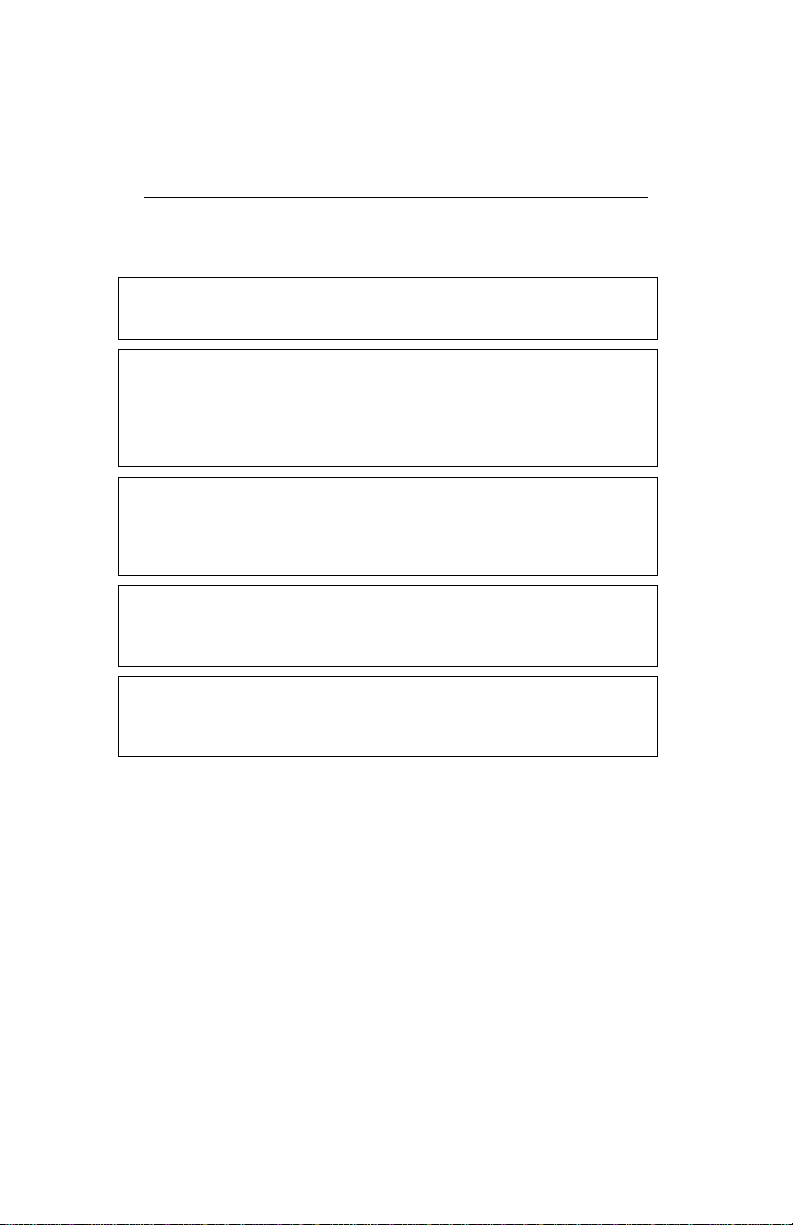
WARNING
Always keep equipment out of reach of children under 5.
WARNING
To reduce the risk of electrical fire, keep all liquids away from this
equipment. Use and store only in locations which are not exposed to the
risk of dripping liquids, and do not place any liquid containers on top of
the equipment.
CAUTION
Refer servicing to authorized service personnel. Do not remove screws
to open the cover panels unless instructed to do so by an authorized
service personnel.
CAUTION
To reduce the risk of material damage, only use with recommended
accessories.
CAUTION
The high temperature parts of the device that are in direct contact with
the skin may cause or aggravate burn injuries.
READ THIS FIRST!
Please allow yourself at least 45 minutes to learn the operating
limits of the device. This will help avoid substandard
performances, damage to the unit or possible injury.
4

READ THIS FIRST!
Do not to let sand, dust, or dirt to adhere or seep into
the unit.
This unit is not waterproof, so it cannot be used
underwater.
This unit is not splash-proof, do not use in close
proximity to raining, flowing or splashing water
Do not subject the unit to strong shocks or vibration.
Doing so may result in damage and/or malfunction.
Keep the unit away from any volatile substances.
Do not expose the unit to fire or direct heat sources.
Do not expose the unit to relative humidity higher than
90%, non-condensing.
Do not expose the unit to rapid temperature changes.
5
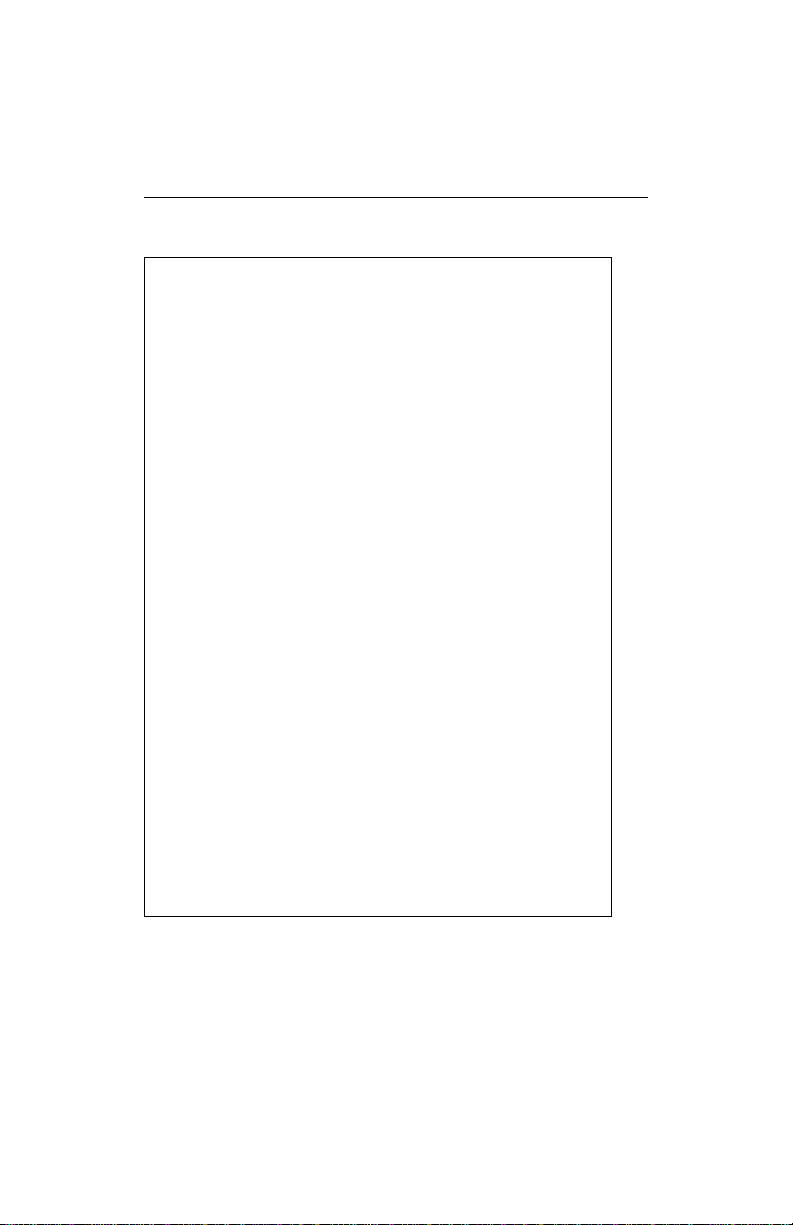
This device complies with part 15 of the FCC Rules. Operation is
subject to the following two conditions: (1) this device may not
cause harmful interference, and (2) this device must accept any
interference received, including interference that may cause
undesired operation.
CAUTION:
This equipment has been tested and found to comply with the
limits for a Class B digital device, pursuant to part 15 of the FCC
Rules. These limits are designed to provide reasonable protection
against harmful interference in a residential installation.
This equipment generates, uses and can radiate radio frequency
energy and, if not installed and used in accordance with the
instructions, may cause harmful interference to radio
communications. However, there is no guarantee that interference
will not occur in a particular installation. If this equipment does
cause harmful interference to radio or television reception, which
can be determined by turning the equipment off and on, the user is
encouraged to try to correct the interference by one or more of the
following measures:
Reorient or relocate the receiving antenna.
Increase the separation between the equipment and
receiver.
Connect the equipment into an outlet on a circuit
different from that to which the receiver is connected.
Consult the dealer or an experienced radio/TV
technician for help.
FCC WARNING:To assure continued FCC emission limit
compliance, follow the attached installation instructions and the
user must use only shielded interface cables when connecting to
host computer or peripheral devices. Also, any unauthorized
changes or modifications to this equipment could void the user’s
authority to operate this device and void the warranty offered by
the manufacturer.
READ THIS FIRST!
FCC WARNING STATEMENT (USA)
6
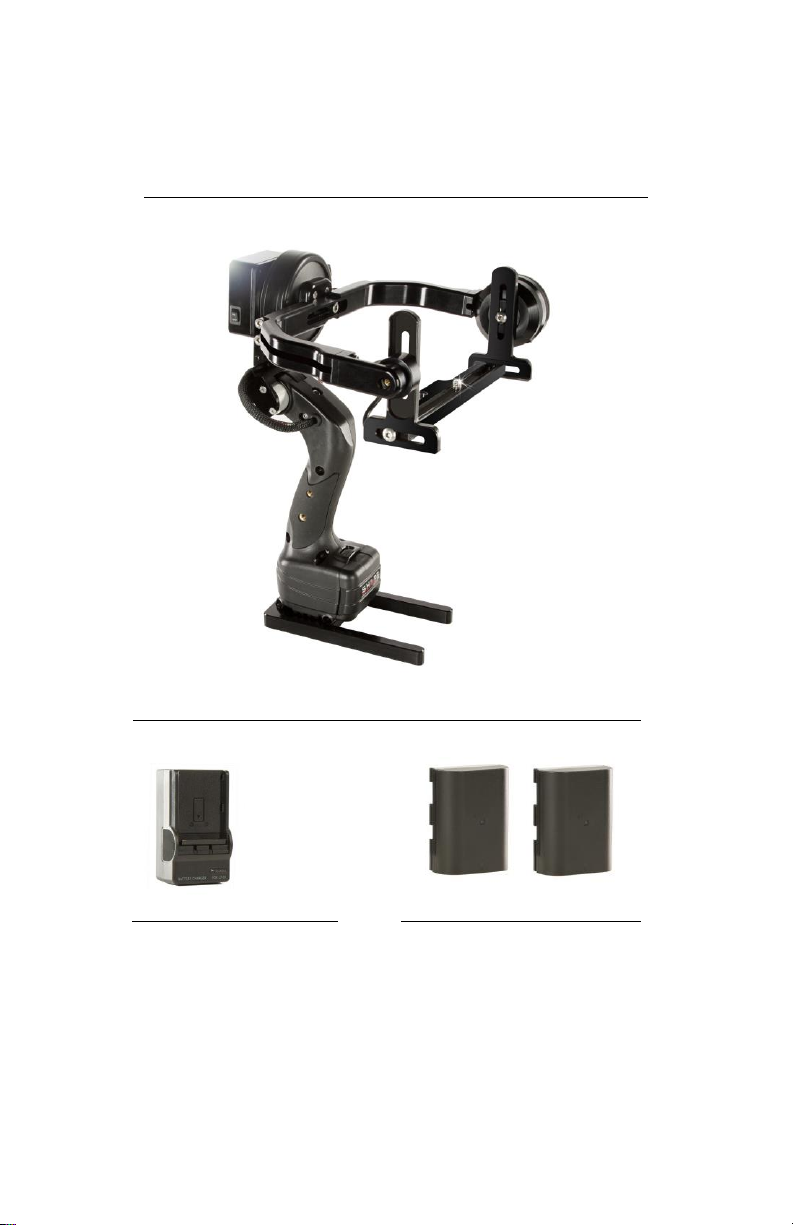
SHAPE® ISEE+ Unit
Battery Charger LP-E6
2 x LP-E6 Batteries
WHAT’S IN THE BOX
Continued next page….
7
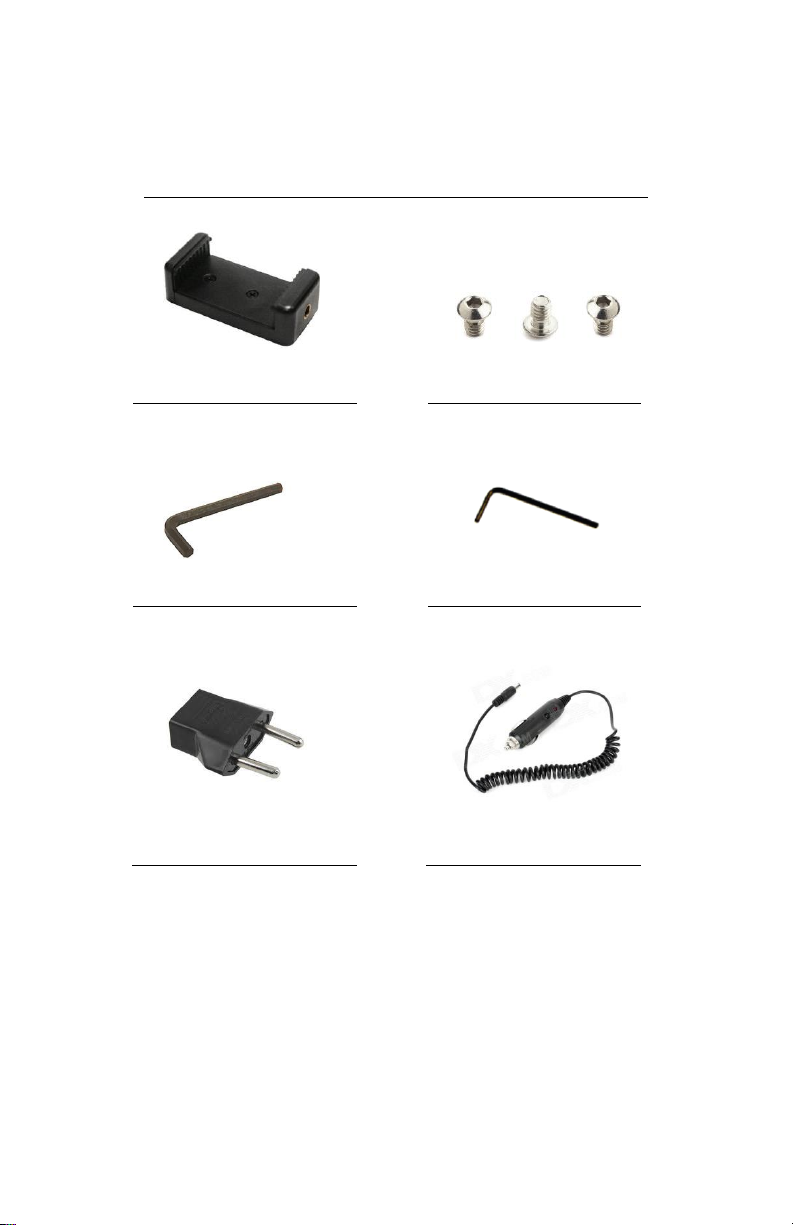
SHILL® Smartphone mount
3x ¼-20 screws
Allen Key ¼-20
Allen Key 10-32
European Adapter
12v car adapter cable
WHAT’S IN THE BOX (CONTINUED)
8
