SHANTOU TG126 User Manual
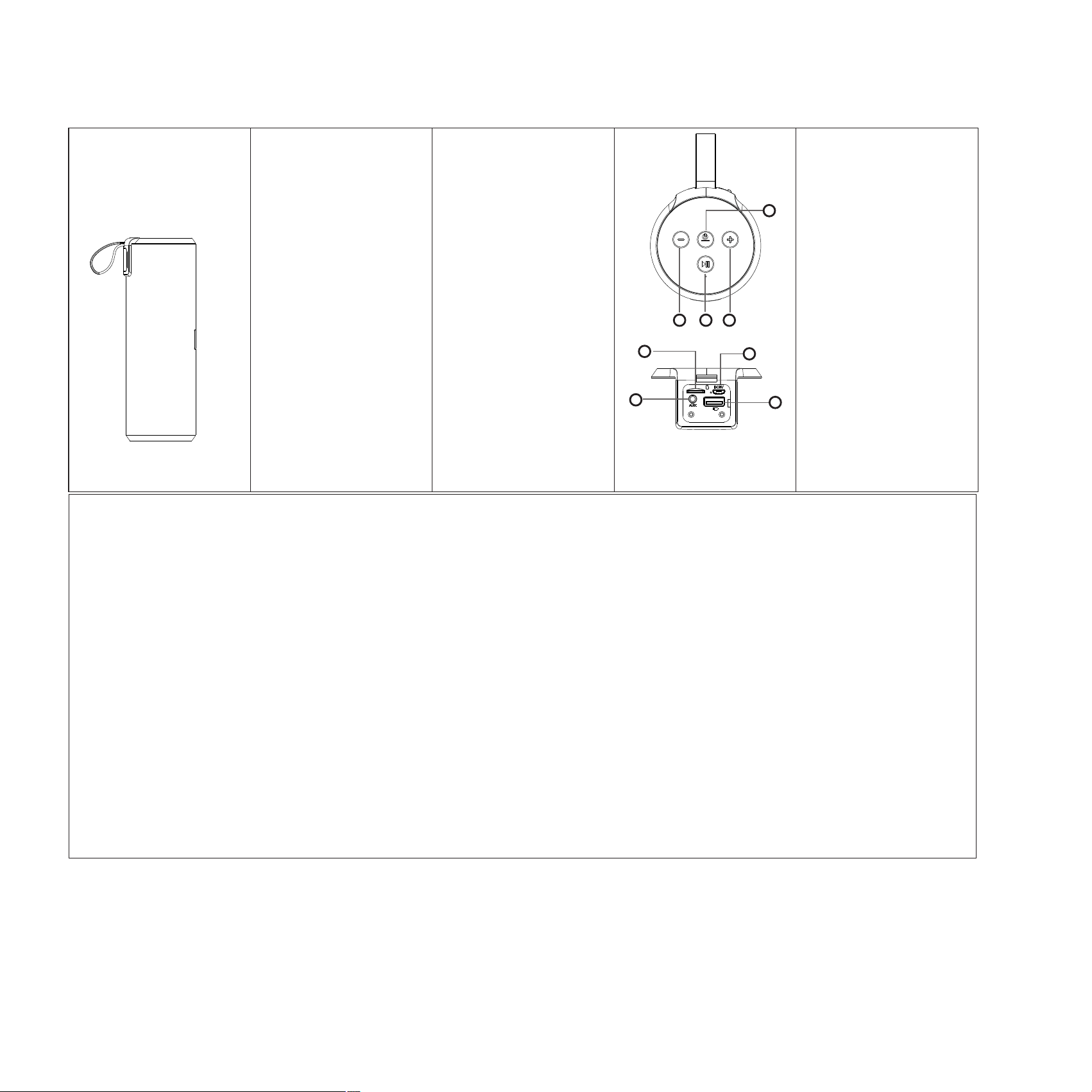
TG126
User Manual
SPEAKER
PR OD UCT S PE CI FIC ATI ON S
BT : V4.2
Suppo rt : L2CAP /A 2DP(A VC TP /AV DT P/
AVR CP ), c an rece iv e AUDIO s ig na l and
contr ol t he AUDI O de vice.
Working dist anc e:10M
SNR:≥90db
Battery: 3.7 V 120 0mah
Normal volum e pla yin g
time:4H~6H
Speaker driv er: ¢ 52mm*2
Power: 4Ω/5W *2
Frequency re spo nse:
80HZ-20KHZ
Unit size:
72*74.65*210.28mm
Carton meas: 40P CS/CTN
Unit weight: 5 39G
Charging:5 V/5 00MA
PR ODU CT FE ATU RE:
1. Internatio nal a dvanced BT
chip and circu it de sign tech niques, supp ort a ll wireless
devices.
2. With FM functi on, c an search
radio statio n bro adcast auto matically
3. With Hi-Fi spe ake r, to make
sure the clear a nd br ight
sound.
4. Support Micr o SD ca rd and
USB card, play M P3 fo rmat
audio.
5. The wireless w ork ing
distance is 10 m ete rs.
6. With AUX line in, c an di rectly
connect the ou tsi de devices,
for example, t abl et PC/TV/
cell phones.
KE Y AND SL OT FU NC T IO N:
1. DC 5V slot: Use th e sta ndard
Micro USB V8 cha rgi ng cable
for power char gin g.
2. TF slot: It can de cod e and
play MP3 forma t aud io when
put TF card into the slot .
3. USB slot: It can d eco de and
play MP3 forma t aud io when
put the USB card i nto t he slot.
8
M
5
2
4
6
7
1
3
4. AUX line in slot : Use t he Mini
3.5 head input t hro ugh outside
devices.
5. When play musi c, Pr ess short
for last song, l ong p ress to
turn down the vo lum e.
6. When play musi c, pr ess short
for next song, l ong p ress to
turn up the volu me.
7. When play musi c,( USB card/
TF car d/Bluetooth /li ne in ),
short press fo r “pl ay/pause”.
In FM mode, pres s sho rt to
search stati on au tomatically,
press again to s top s earching.
Under BT mode with mobi le
paired,whe n cal l coming,
press short to a nsw er a call
hands-free ,pr ess again to
hand up,pres s twi ce to ring
up a call.
8. Power switch : Pre ss long for
power on /powe r off.
short press to s wit h model
(USB card/TF c ard /BT/line in
/FM).
NOTE: In the FM mo de, p ut in
micro chargi ng ca ble to get
better FM radi o sta tion.
FCC Statement
This device complies with Part 15 of the FCC rules. Operation is subject to the
following two conditions: 1) this device may not cause harmful interference, and 2)
this device must accept any interference received, including interference that may
cause undesired operation.
Note: This equipment has been tested and found to comply with the limits for a Class
B digital device, pursuant to part 15 of the FCC Rules. These limits are designed to
provide reasonable protection against harmful interference in a residential installation.
This equipment generates uses and can radiate radio frequency energy and, if not
installed and used in accordance with the instructions, may cause harmful
interference to radio communications. However, there is no guarantee that
interference will not occur in particular installation. If this equipment does cause
harmful interference to radio or television reception, which can be determined by
turning the equipment off and on, the user is encouraged to try to correct the
interference by one or more of the following measures:
--Reorient or relocate the receiving antenna.
--Increase the separation between the equipment and receiver.
--Connect the equipment into an outlet on a circuit different from that to which the
receiver is connected.
--Consult the dealer or an experienced radio/TV technician for help.
Changes or modifications not expressly approved by the party responsible for
compliance could void the user’s authority to operate the equipment.
FCC Radiation Exposure Statement
This device complies with FCC RF radiation exposure limits set forth for an
uncontrolled environment. This transmitter must not be co-located or operating in
conjunction with any other antenna or transmitter.
