Shanling M5S User Manual
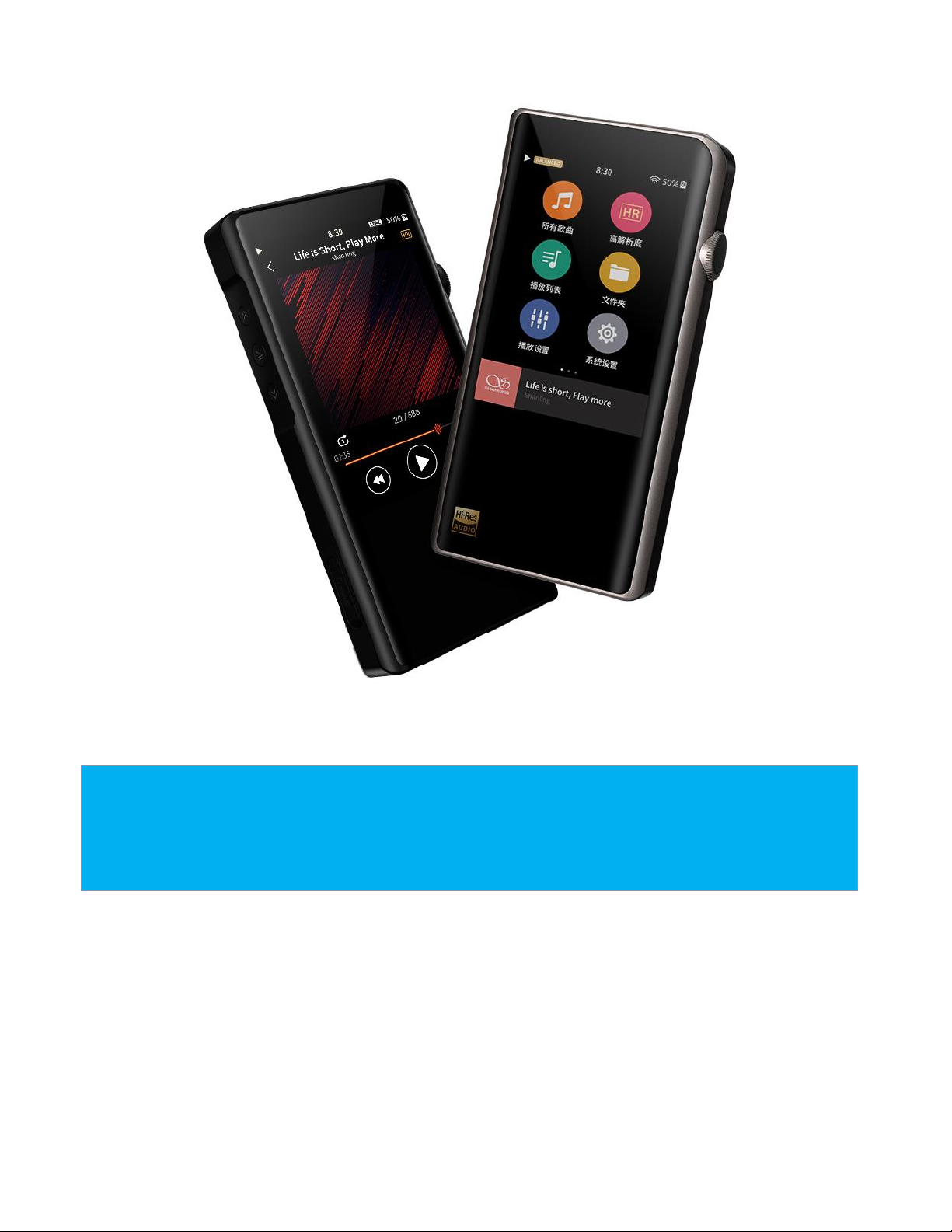
SHANLING M5S
Advanced User Manual

TABLE OF CONTENTS
Advanced User Manual for Shanling M5s portable music player
Basic controls _____________________________________________________________________ 1
Power on/off ________________________________________________________________________________________________________________ 1
device lock __________________________________________________________________________________________________________________ 1
Changing volume ___________________________________________________________________________________________________________ 1
Playback buttons ___________________________________________________________________________________________________________ 1
Transferring music to Shanling M5s ____________________________________________ 2
Micro SD card _______________________________________________________________________________________________________________ 2
Inserting and removing card from M5s ___________________________________________________________________________________ 2
Transferring audio files to card from computer __________________________________________________________________________ 2
System _____________________________________________________________________________ 3
Main menu __________________________________________________________________________________________________________________ 3
Submenu navigation _______________________________________________________________________________________________________ 3
Quick access bar ____________________________________________________________________________________________________________ 3
Status bar ___________________________________________________________________________________________________________________ 4
Folders Submenu ___________________________________________________________________________________________________________ 4
Music submenus ____________________________________________________________________________________________________________ 4
Playback Submenu _________________________________________________________________________________________________________ 5
Max Volume ______________________________________________________________________________________________________________ 5
Default vol. _______________________________________________________________________________________________________________ 5
Resume Mode ____________________________________________________________________________________________________________ 5
Gapless ___________________________________________________________________________________________________________________ 5
EQ _________________________________________________________________________________________________________________________ 5
Gain _______________________________________________________________________________________________________________________ 5
Filter ______________________________________________________________________________________________________________________ 6
Channel Bal. ______________________________________________________________________________________________________________ 6
Play Mode ________________________________________________________________________________________________________________ 6
Folder Skip _______________________________________________________________________________________________________________ 6
System Submenu ___________________________________________________________________________________________________________ 7
Update Library ___________________________________________________________________________________________________________ 7
Wireless Setting __________________________________________________________________________________________________________ 7

TABLE OF CONTENTS
Wi-Fi ______________________________________________________________________________________________________________________ 7
Bluetooth _________________________________________________________________________________________________________________ 7
Brightness ________________________________________________________________________________________________________________ 8
Idle ________________________________________________________________________________________________________________________ 8
Screen off _________________________________________________________________________________________________________________ 8
Standby / Shutdown _____________________________________________________________________________________________________ 8
Sleep Timer ______________________________________________________________________________________________________________ 9
USB Mode _________________________________________________________________________________________________________________ 9
Clock ______________________________________________________________________________________________________________________ 9
Buttons lock ______________________________________________________________________________________________________________ 9
Output Selection _________________________________________________________________________________________________________ 9
Theme ____________________________________________________________________________________________________________________ 9
Language ________________________________________________________________________________________________________________ 10
About M5s _______________________________________________________________________________________________________________ 10
Factory setting __________________________________________________________________________________________________________ 10
System update __________________________________________________________________________________________________________ 10
Now playing screen ______________________________________________________________ 11
Now playing screen _______________________________________________________________________________________________________ 11
Quick access _____________________________________________________________________________________________________________ 11
Lyrics ____________________________________________________________________________________________________________________ 12
Song Info_________________________________________________________________________________________________________________ 12
System update ____________________________________________________________________ 12
Currently used version ____________________________________________________________________________________________________ 12
Downloading new firmware ______________________________________________________________________________________________ 12
How to update _____________________________________________________________________________________________________________ 12
Over-the-Air firmware update ____________________________________________________________________________________________ 13
Advanced functions of M5s _____________________________________________________ 13
M5s as Bluetooth receiver ________________________________________________________________________________________________ 13
M5s as USB DAC/AMP _____________________________________________________________________________________________________ 14
Using M5s with Windows ______________________________________________________________________________________________ 14
M5s as USB Transport _____________________________________________________________________________________________________ 15
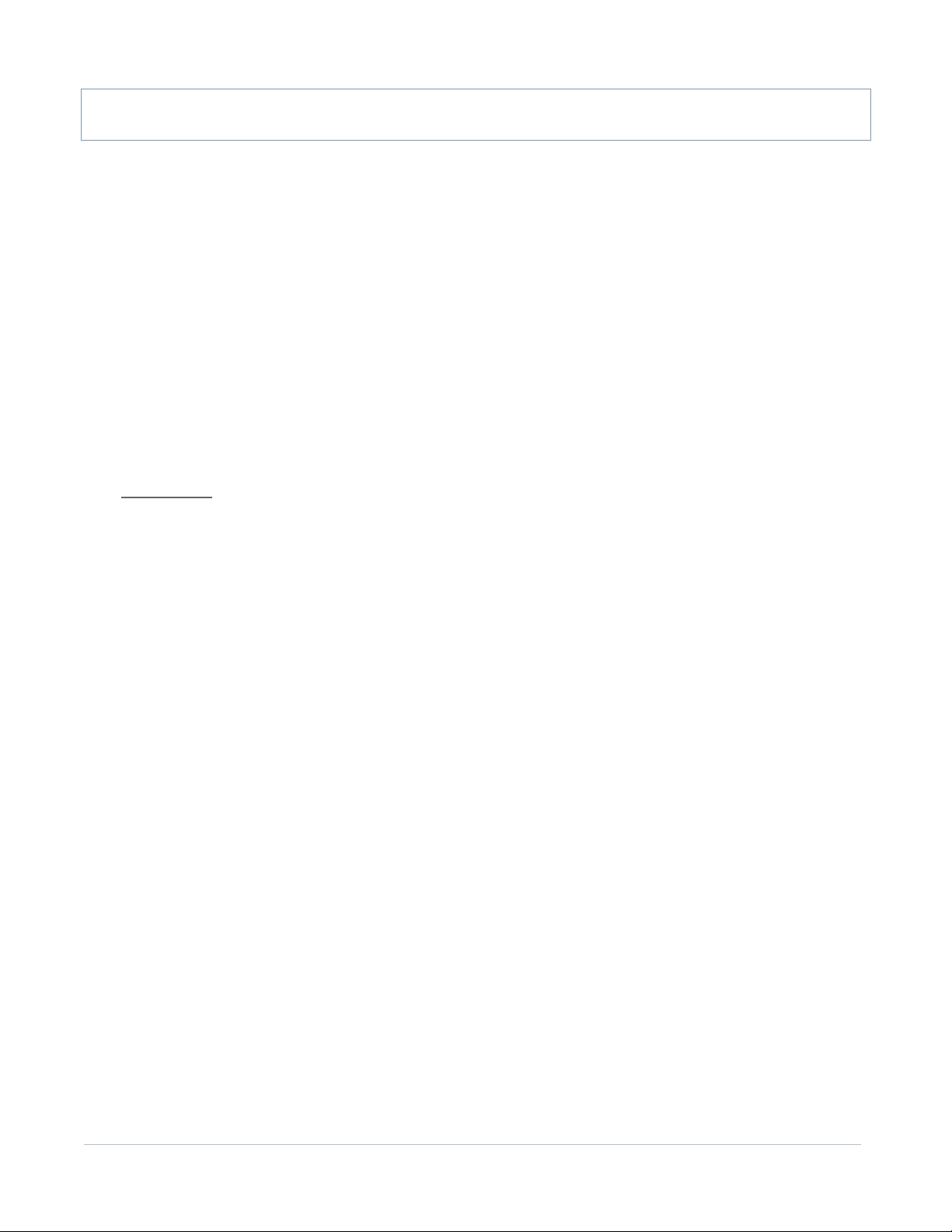
SHANLING M5S – ADVANCED USER MANUAL
Page 1
Basic controls
POWER ON/OFF
Press and hold the volume wheel for 3 seconds to power on M5s.
Press and hold the volume wheel for 5 seconds and then click “Yes” in confirmation window to
power off M5s.
DEVICE LOCK
Single press of the volume wheel will turn on and off display of M5s.
Buttons lock can be enabled and customized in settings.
CHANGING VOLUME
Playback volume is divided into 100 steps.
Turn the volume wheel to change volume. Turn up(clockwise) to increase volume. Turn
down(counterclockwise) to decrease volume.
If the display is turned on, volume bar will appear on top of the screen. To immediately hide
volume bar, touch anywhere else on screen. Click on volume bar to go to dedicated volume setting
screen, with buttons for precise changes and slider for quick jumps in volume. Click “return” icon
to exit volume setting screen.
PLAYBACK BUTTONS
Three buttons on left side serve as playback control.
• Top button – single press to jump to beginning of currently playing file or to previous file.
Hold down for 5 seconds to start rewinding back in currently playing file.
• Middle button -single press will pause/resume playback.
• Bottom button - single press to jump to next file. Hold down for 5 seconds to start
rewinding back in currently playing file.
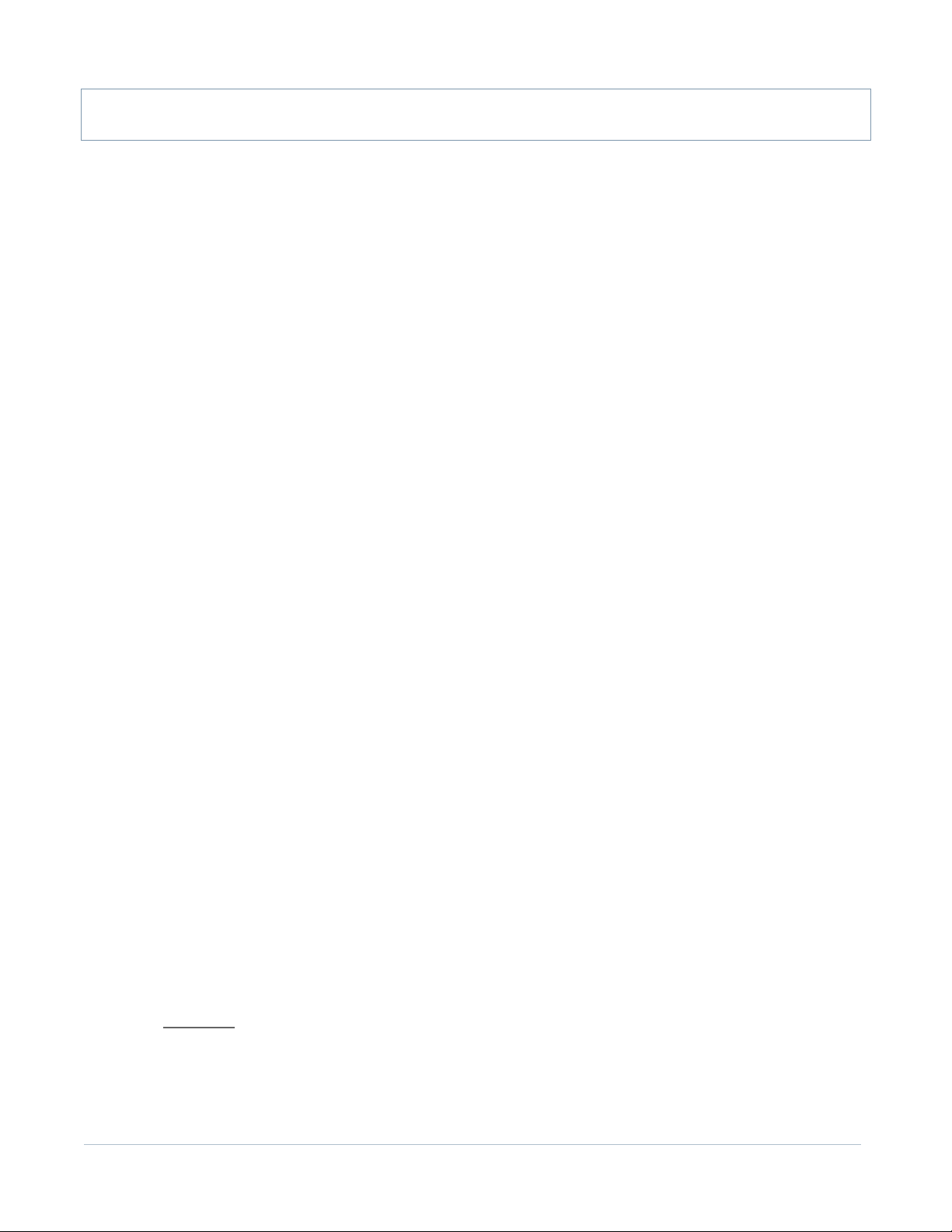
SHANLING M5S – ADVANCED USER MANUAL
Page 2
Transferring music to Shanling M5s
MICRO SD CARD
M5s has no build in memory. To play music, Micro SD card is needed (purchase separately)
M5s currently supports Micro SD cards with capacity up to 2TB (theoretical).
Micro SD card should be formatted to one of following formats:
• FAT32
• EXFAT
• NTFS
Considering size of DSD files, we recommend to avoid using FAT32 and choose EXFAT or NTFS
instead.
INSERTING AND REMOVING CARD FROM M5S
To insert card, open card slot on left side of M5s. Insert card slowly, with contacts of the card
going in first and facing up, to the display. Press card in until you hear click. If done correctly, M5s
will show message “TF card inserted”.
To remove card, slightly push on the card to unlock it from its position and then let the inner
spring push it out.
TRANSFERRING AUDIO FILES TO CARD FROM COMPUTER
Fastest way to transfer bigger quantity of files to Micro SD card is to take card out of M5s and use
dedicated card reader, either external reader or one build-in into computer.
Alternatively, you can connect M5s to your computer with provided USB cable, while keeping
Micro SD card inside M5s. Card’s memory will be displayed as new external drive, to which you
can easily copy and paste all folders with audio files.
When M5s connects to computer in file transfer mode, it will display symbol of Micro SD card and
“USB connected”. To end connection, click on “return” icon.
Note: USB Mode must be set to “USB”.
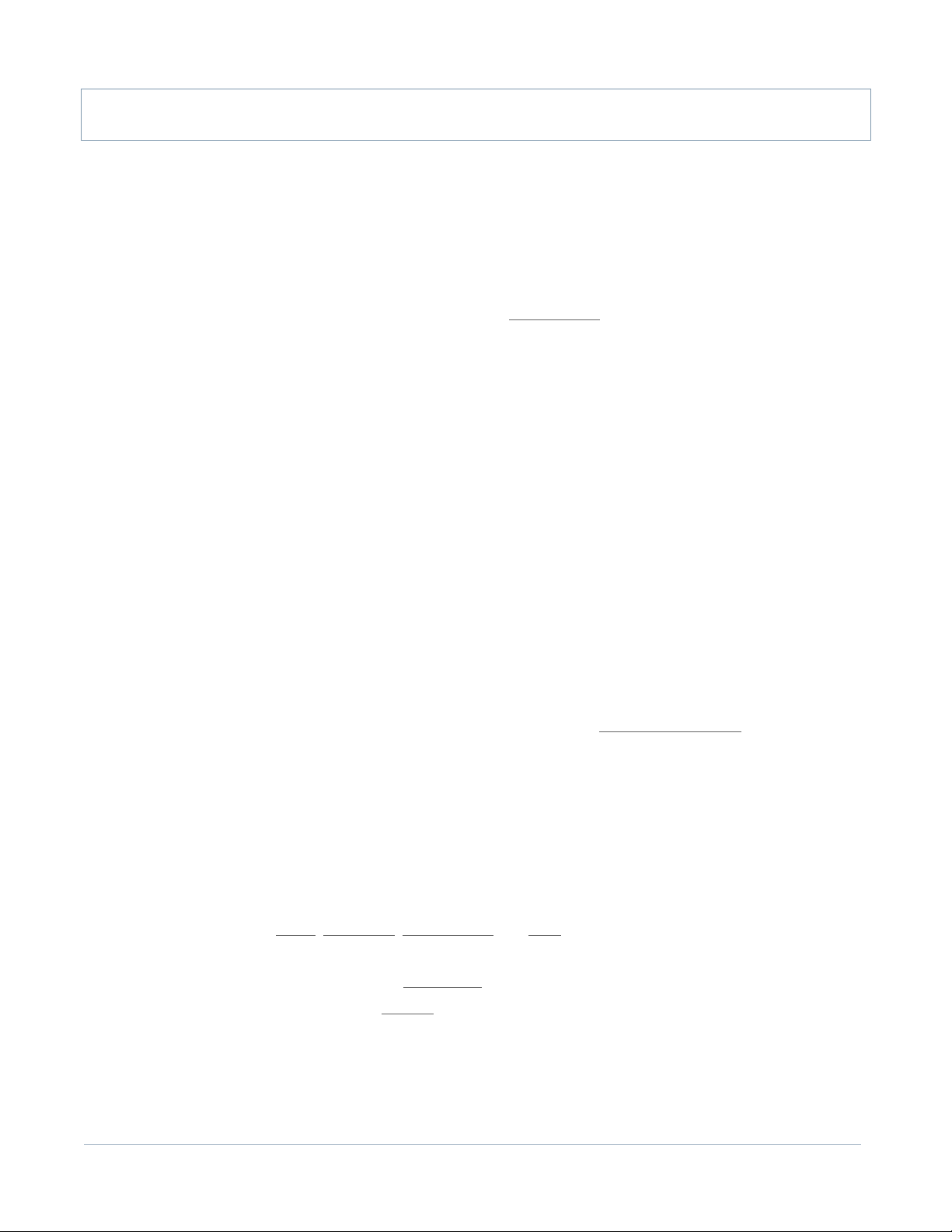
SHANLING M5S – ADVANCED USER MANUAL
Page 3
System
MAIN MENU
Main menu consists of twelve icons of submenus and Now playing bar, click on bar for quick jump
to now playing screen.
Swipe left or right to circle between two pages of menu.
Swipe left on second screen to open customization menu. Here you can customize look of main
menu, hiding unneeded icons and changing their order. To change order of menu, firstly hide all
icons and then enable them again in your desired order. Clicking “Reset” button will reset menu
to default setting.
For quick return back into main menu, swipe up from bottom edge of screen. This function is
available on all screens.
SUBMENU NAVIGATION
All twelve submenus are using same system of navigation.
Swipe up and down to scroll through the submenu.
To confirm, click on the item in submenu.
To go one step back, swipe right or click “Return” icon in upper left corner.
Right icon in upper right corner of screen serves as quick jump to Now playing screen
Left icon in upper right corner will enable multi-select to delete files or to add files to Playlist.
Items with displayed switch, to enable or disable, click on them once. Enabled = Switch in right
position and red color. Disabled = Switch in left position and white color.
QUICK ACCESS BAR
Slide down from top edge of screen to display Quick access bar.
Four icons represent Wi-Fi, Bluetooth, Buttons lock and Gain switch. Single click will enable or
disable given function.
Sliding bar serves for quick changes of Brightness.
Gear icon serves as quick jump into System settings.
To close Quick Access bar, slide up or click anywhere else on screen.
