Shandong USR IOT Technology USR G806 User Manual

USR-G806 User Manual Technical Support: h.usriot.com
USR-G806 User Manual
File version: V1.0.4.1
Shandong USR IOT Technology Limited www.usriot.com
1

USR-G806 User Manual Technical Support: h.usriot.com
Content
1. Overview ............................................................................................................................................. 3
1.1. Brief introduction ..................................................................................................................... 3
1.2. Product feature ......................................................................................................................... 3
1.3. Band .......................................................................................................................................... 3
2. Product Functions .............................................................................................................................. 4
2.1. Install procedure ...................................................................................................................... 4
2.2. APN ............................................................................................................................................ 4
2.2.1. Create a VPN client ........................................................................................................ 5
2.3. Networking mode ..................................................................................................................... 5
2.3.1. WAN+LAN+4G ................................................................................................................ 5
2.3.2. LAN+LAN+4G ................................................................................................................. 6
2.4. Common functions .................................................................................................................. 7
2.4.1. 4G interface .................................................................................................................... 7
2.4.2. LAN interface .................................................................................................................. 7
2.4.2.1. DHCP Function ..................................................................................................... 8
2.4.3. WAN interface ................................................................................................................. 8
2.4.4. WLAN interface .............................................................................................................. 9
2.4.5. Network Diagnosis ....................................................................................................... 11
2.4.6. Module Name and Time Zone ..................................................................................... 11
2.5. Basic Functions ..................................................................................................................... 12
2.5.1. Web Server Password ................................................................................................. 12
2.5.2. Restore .......................................................................................................................... 12
2.5.3. Upgrade Firmware Version .......................................................................................... 12
2.5.4. Reset ............................................................................................................................. 13
3. Web Server........................................................................................................................................ 14
4. Contact us ......................................................................................................................................... 15
5. Disclaimer ......................................................................................................................................... 15
6. Updated History ................................................................................................................................ 15
Appendix: G806 certification ............................................................................................................... 16
ISEDC WARNING ........................................................................................................................... 16
FCC WARNING .............................................................................................................................. 17
Shandong USR IOT Technology Limited www.usriot.com
2
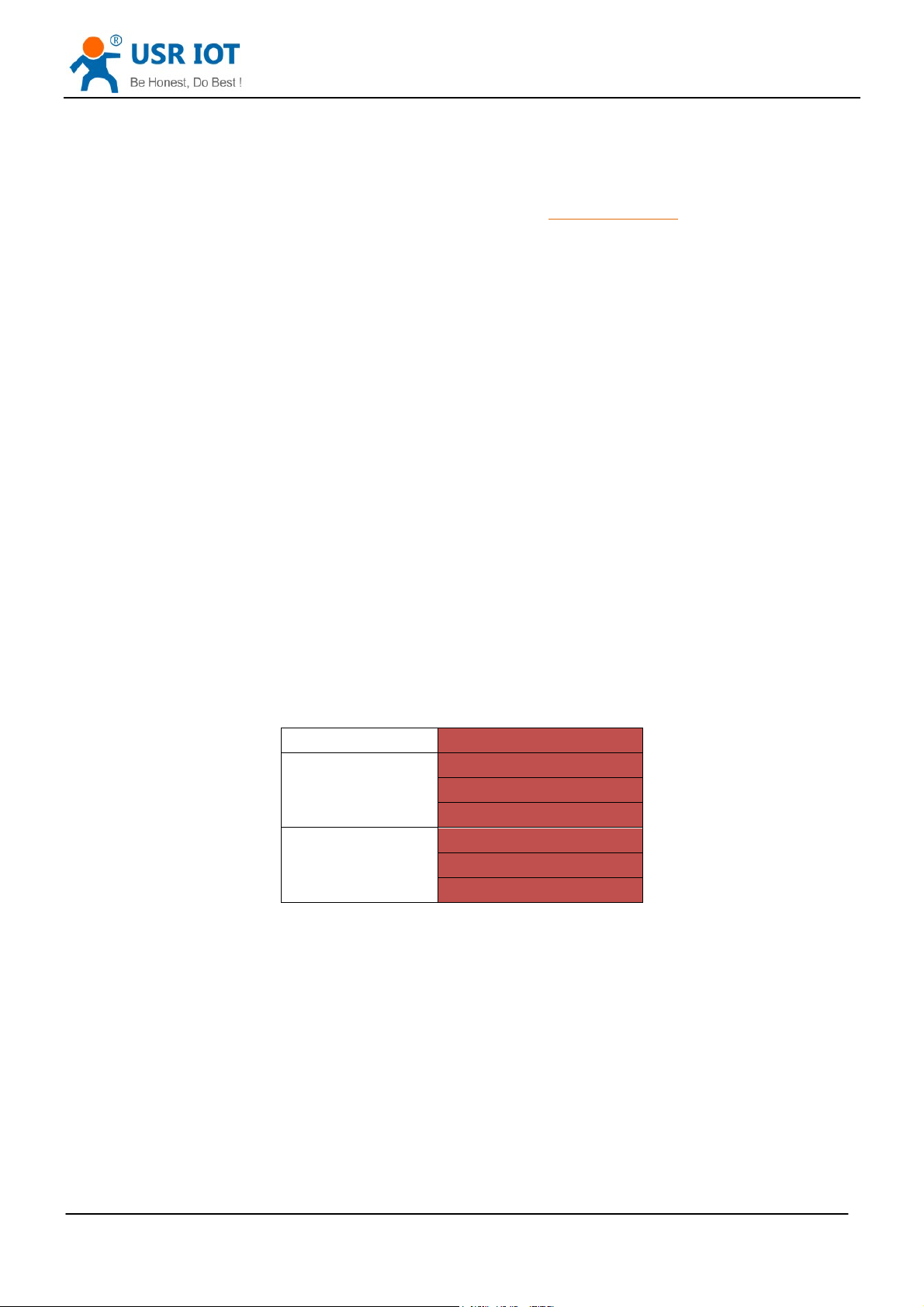
USR-G806 User Manual Technical Support: h.usriot.com
1. Overview
If user has any question, please submit it back to customer center: http://h.usriot.com
1.1. Brief introduction
USR-G806 supports WAN, LAN, WLAN and 4G interface. User can access to 3G/4G network by WLAN
interface or Ethernet interface.
1.2. Product feature
One RJ45 for WAN/LAN port. 1 RJ45 for LAN port only. (10/100M)
Support 1 WLAN(802.11b/g/n)
Support Web Server
Support LED to show work status
Support Reload button to restore default settings by hardware way
Support VPN client(PPTP/L2TP)
Support one SIM card socket
Support DDNS and port forwarding
Support QoS and firewall
1.3. Band
G806 Operating Band
FDD-LTE
WCDMA
2
4
12
2
4
5
Figure 1 Band of G806
Shandong USR IOT Technology Limited www.usriot.com
3
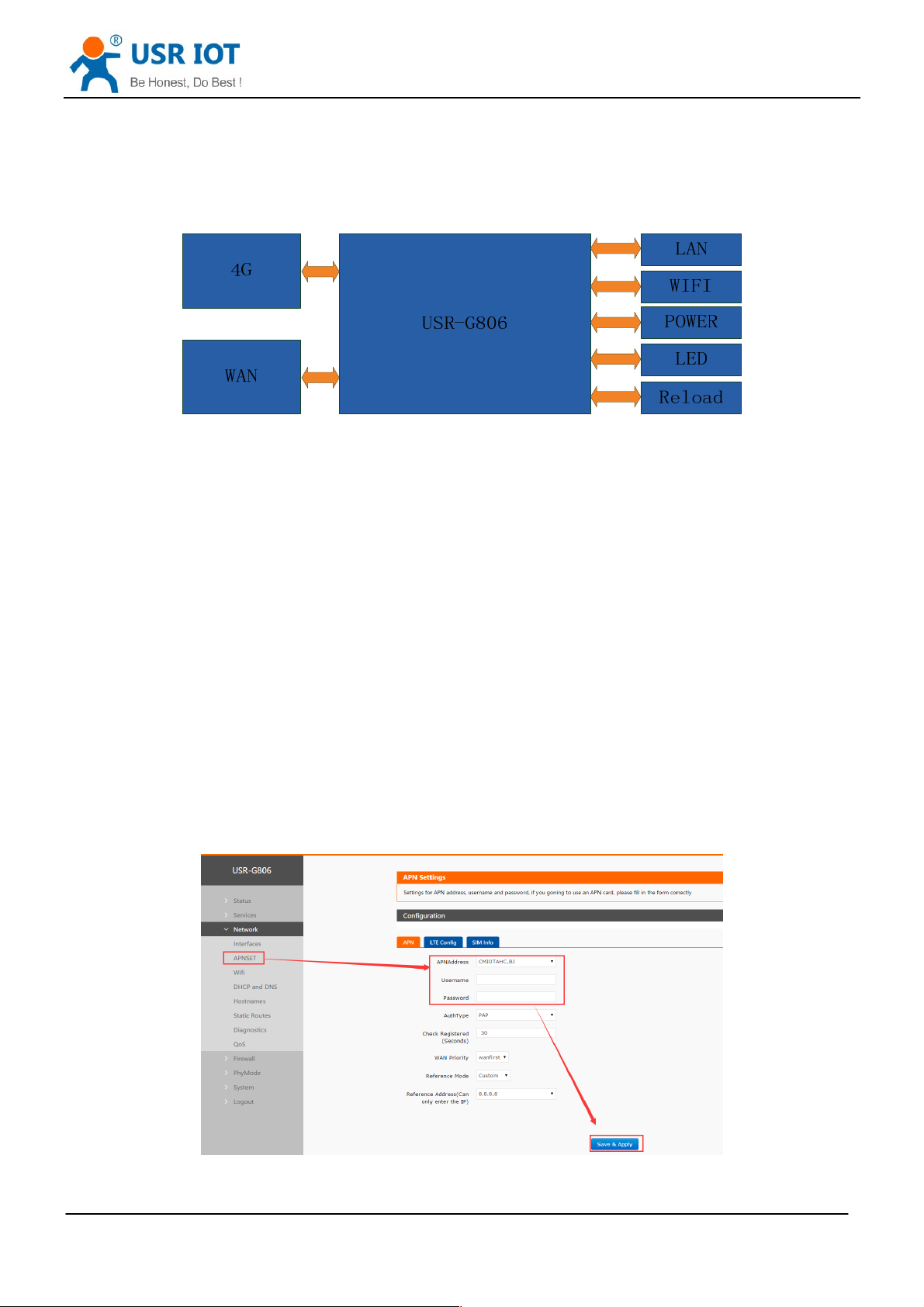
USR-G806 User Manual Technical Support: h.usriot.com
2. Product Functions
This chapter introduces the functions of USR-G806, as the following diagram shown, you can get an overall
knowledge of it.
Figure 2 Product function
2.1. Install procedure
(1) Connect the 4G antenna and Wi-Fi antenna to the router. (Longer one is 3G/4G antenna and Shorter
one is Wi-Fi antenna.)
(2) Plug the SIM card in socket.
(3) Power on the module by power adaptor and check the LED status.
(4) Connect PC or mobile to the G806 router via LAN interface or Wi-Fi interface. Wi-Fi password is
“www.usr.cn”.
(5) Log in Web Server of router. (Default IP address of router is 192.168.1.1, either the username and
password is “root”.)
(6) Configure APN parameters according to SIM card. Some SIM card APN can be recognized
automatically.(Network->APNSET)
(7) Configure other parameters according to user applications.
2.2. APN
APN configuration by Web Server as follow:
Figure 3 APN configuration
Shandong USR IOT Technology Limited www.usriot.com
4
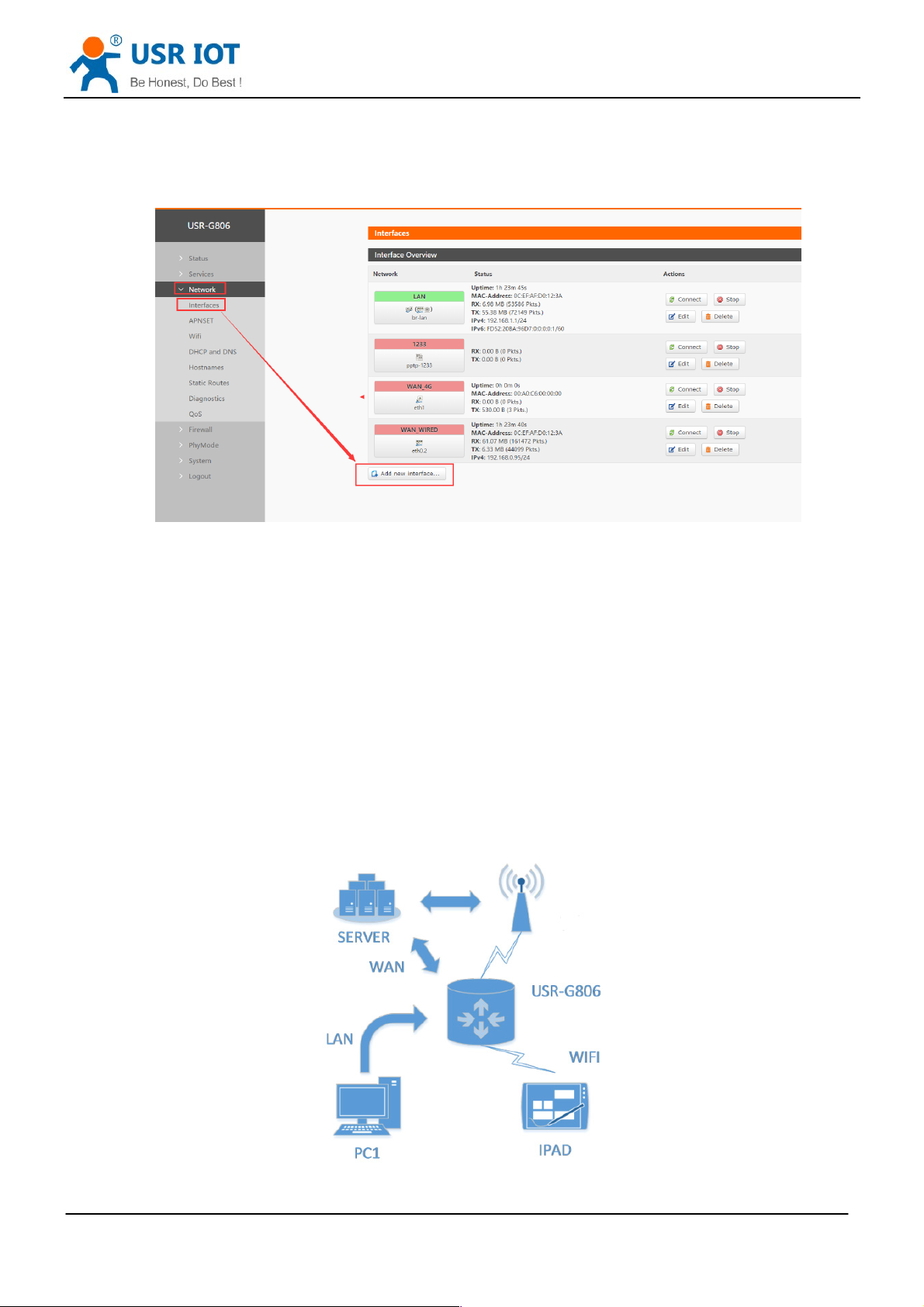
USR-G806 User Manual Technical Support: h.usriot.com
2.2.1. Create a VPN client
User can set VPN client configuration by Web Server as follow:
Figure 4 VPN Client
2.3. Networking mode
2.3.1. WAN+LAN+4G
In this networking mode, user can access internet through WAN interface and 4G interface. WAN interface has
higher priority than 4G interface to ensure communication and save 4G flows. When WAN interface occurs
problems, router can change to 4G interface to connect internet. In this mode, user can also connect to router
through WIFI.
To achieve this mode, user don’t need to change the router’s parameters. Just connect the cable to router and
insert SIM card, then power the router.
Application diagram as follow:
Figure 5 WAN+LAN+4G networking
Shandong USR IOT Technology Limited www.usriot.com
5
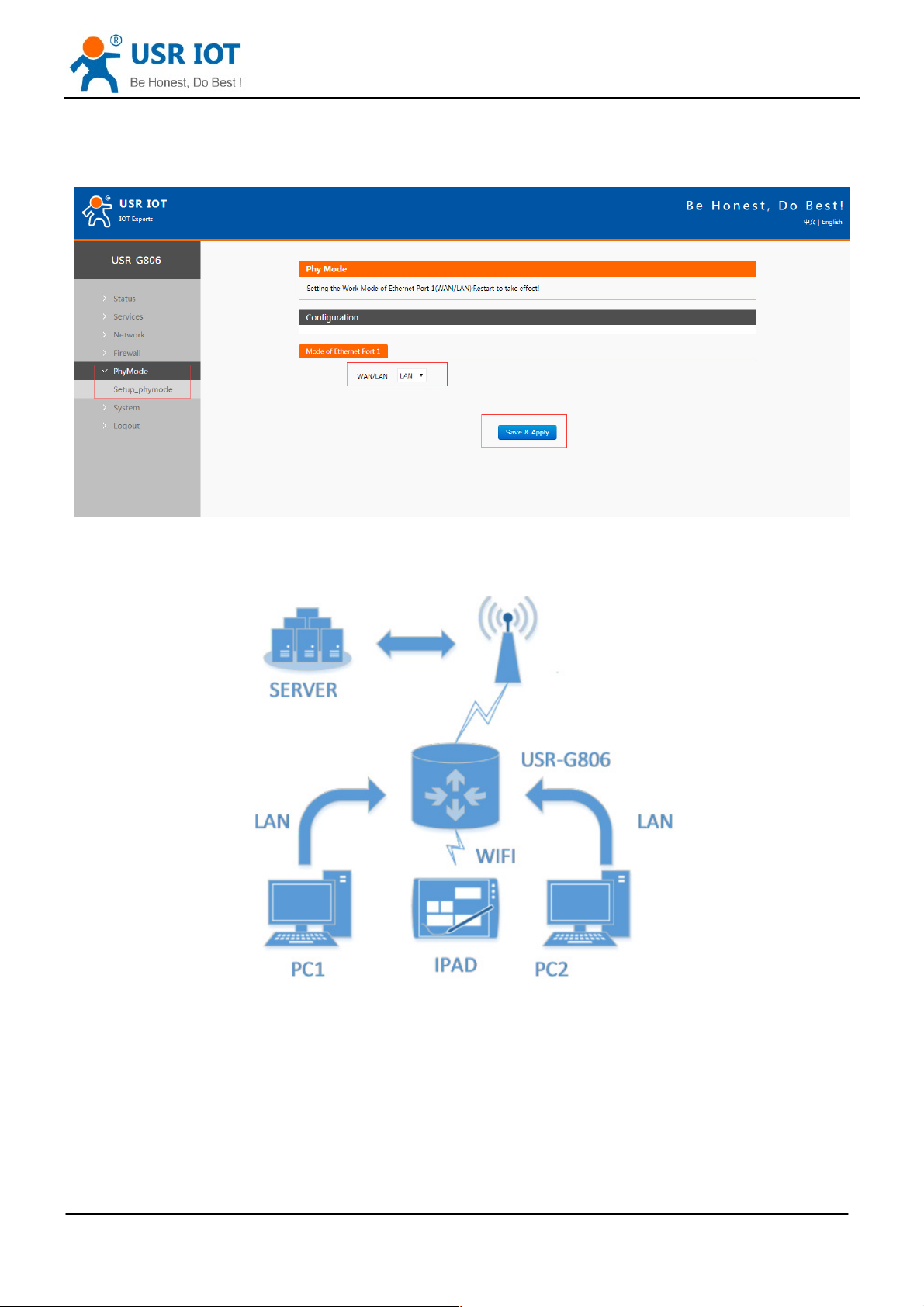
USR-G806 User Manual Technical Support: h.usriot.com
2.3.2. LAN+LAN+4G
In this networking mode, two devices can connect to router through LAN and access the Internet by 4G
network. User can achieve this by Web Server as follow:
Figure 6 Switch WAN/LAN interface
Application diagram as follow:
Figure 7 LAN+LAN+4G networking
Shandong USR IOT Technology Limited www.usriot.com
6
