Page 1

CONFIDENTIAL
PROGRAMMING MANUAL
Receipt Printer
BTP-M280
Shandong New Beiyang Information Technology Co., Ltd.
Page 2
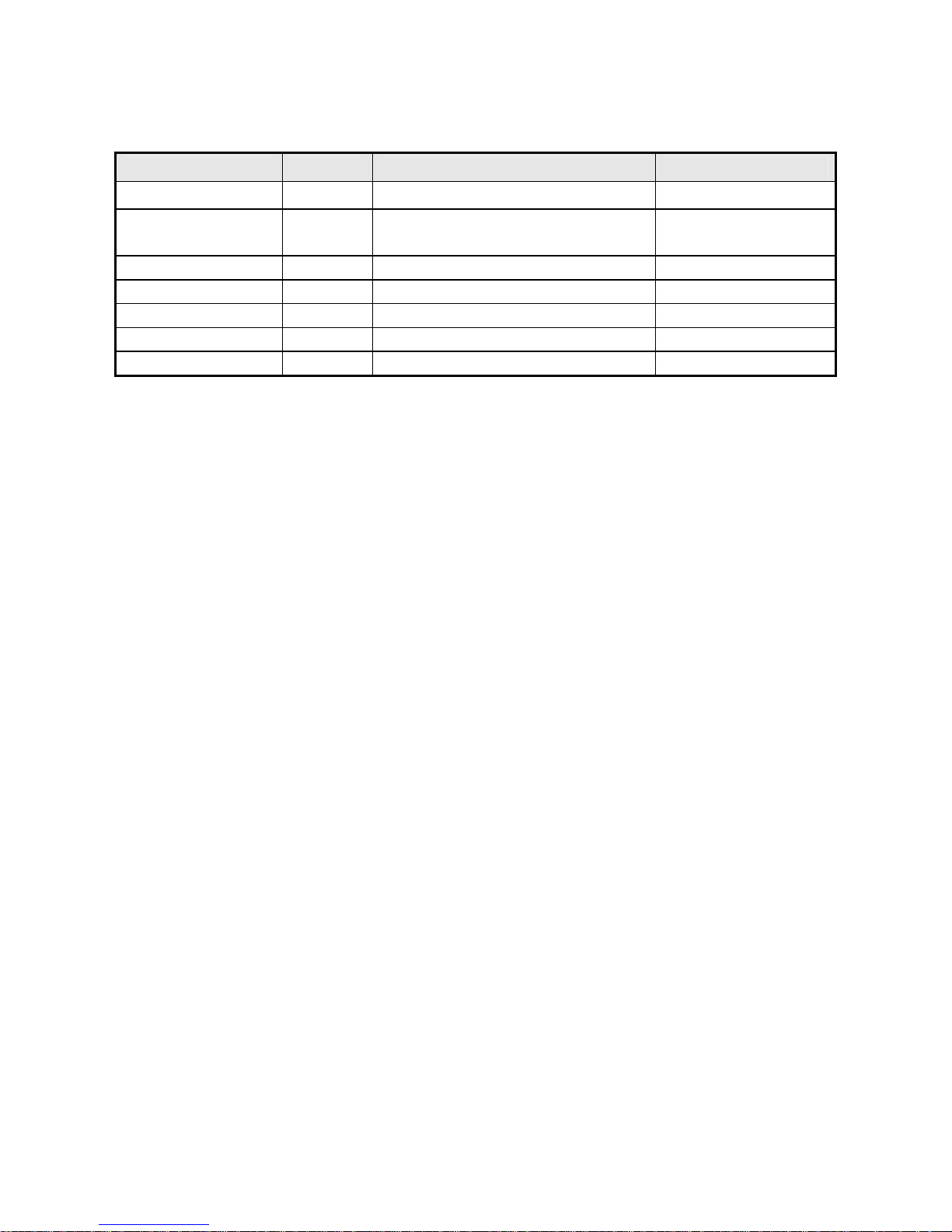
- 2 -
REVISION HISTORY
Date Version Description Drafted by
August 27, 2007 1.00
Primary version Mr. Zhuan Long Yu
November 11,2007 1.01
Add the options of 857/125 and 1257
(code page)
Mr. Zhuan Long Yu
January 16,2008 1.03 Adjust the format of Appendix A Mr. Zhuan Long Yu
Page 3
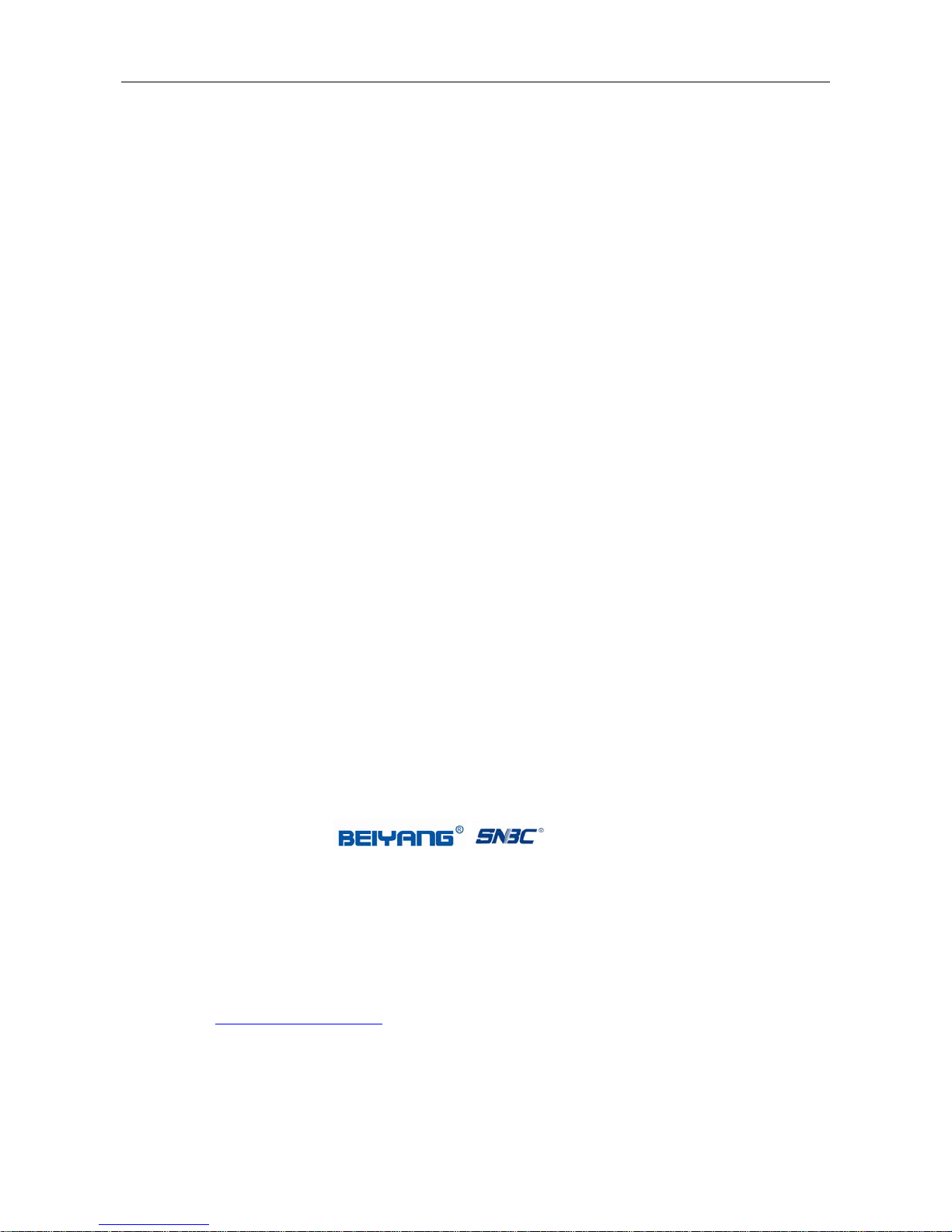
Confidential BTP-M280 Programming Manual
Declaration
If you need this manual, please comply with the Clause as below.
If you disagree with it, please return this manual immediately.
This manual contains the private confidential information belonging to Shandong New Beiyang
Info-Tech Co., Ltd. (hereinafter referred to as SNBC) or its distributors. You must keep its relative
content as the confidential information. If the users are commercial customers or entities, you should
be aware to disclose it to those people with the confidential responsibility including your employees,
agencies and partners. When you terminate the cooperation with SNBC or bring about your request,
you have to stop using this manual and return it to SNBC or its distributor, or destroy the confidential
information.
If any relative organ such as court, arbitrator or government authority requests you to disclose any
confidential information of this manual, you must inform SNBC quickly and also agree that you shall
cooperate or assist with SNBC reasonably during the negotiation.
SNBC has the right to disclose its confidential information and does not be responsible for the loss or
damages caused from the wrong usage or reference of this manual by users.
Information in this document is subject to change without notice, which is only used for product
maintenance or service relative to this manual. SNBC reserves the right to improve products as new
technology, components, software, and firmware become available. If users need further data about
the products, please feel free to contact SNBC or your local distributor.
No part of this document may be reproduced or transmitted in any form or by any means, electronic or
mechanical, for any purpose without the express written permission of SNBC.
Copyright
Copyright© 2007 by SNBC
Printed in China
Version 1.03
Trademarks
- 3 -
Our registered trademarks are
Contact us
Address: No.169 Huoju Rd, Hi-Tech Zone, Weihai, Shandong, China.
Postcode: 264209
Hot line: +86-631-5673777
Fax: +86-631-5673778
E-mail:
sales@newbeiyang.com
Page 4
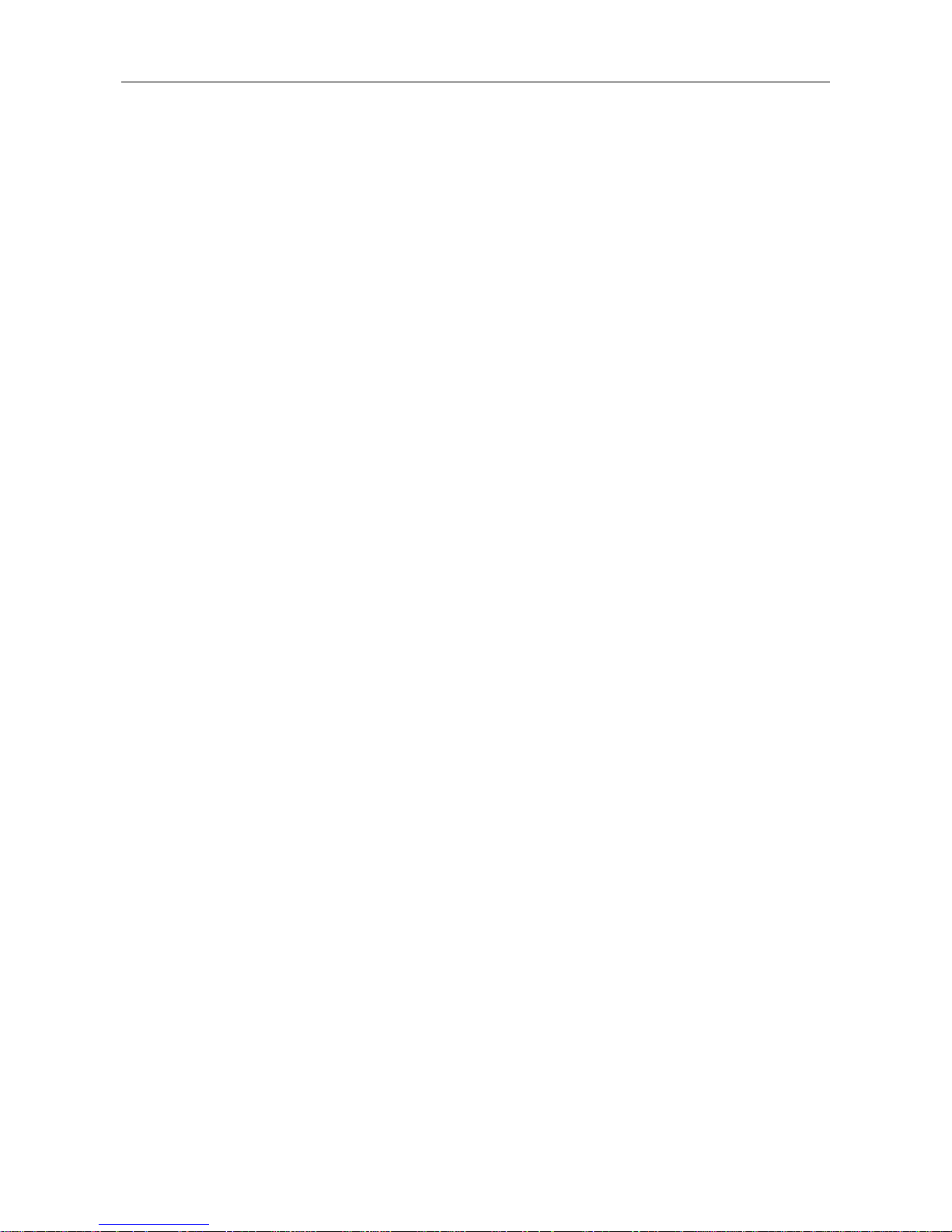
Confidential BTP-M280 Programming Manual
- 4 -
Contents
1 Overview ..............................................................................................................................................7
1.1 COMMANDS CLASSIFICATION..............................................................................................................7
1.2 KEY TERMS.......................................................................................................................................7
1.3 COMMAND FORMAT ...........................................................................................................................7
2 Command Description........................................................................................................................9
2.1 PRINT COMMAND...............................................................................................................................9
LF......................................................................................................................................................9
CR.....................................................................................................................................................9
ESC J n.............................................................................................................................................9
ESC K n ..........................................................................................................................................10
ESC d n...........................................................................................................................................10
ESC e n...........................................................................................................................................10
2.2 LOCATION COMMAND....................................................................................................................... 11
HT ...................................................................................................................................................11
ESC D n1...nk NUL .........................................................................................................................12
ESC a n...........................................................................................................................................12
GS ( F PL PH a m nL nH.................................................................................................................13
GS FF..............................................................................................................................................14
2.3 CHARACTER COMMANDS .................................................................................................................14
ESC SP n........................................................................................................................................14
ESC ! n............................................................................................................................................14
ESC % n..........................................................................................................................................16
ESC & y c1 c2 [x1 d1...d(y × x1)]...[xk d1...d(y × xk)]......................................................................16
ESC – n...........................................................................................................................................18
ESC ? n...........................................................................................................................................18
ESC E n ..........................................................................................................................................19
ESC G n..........................................................................................................................................19
ESC M n ..........................................................................................................................................20
ESC R n..........................................................................................................................................20
Page 5
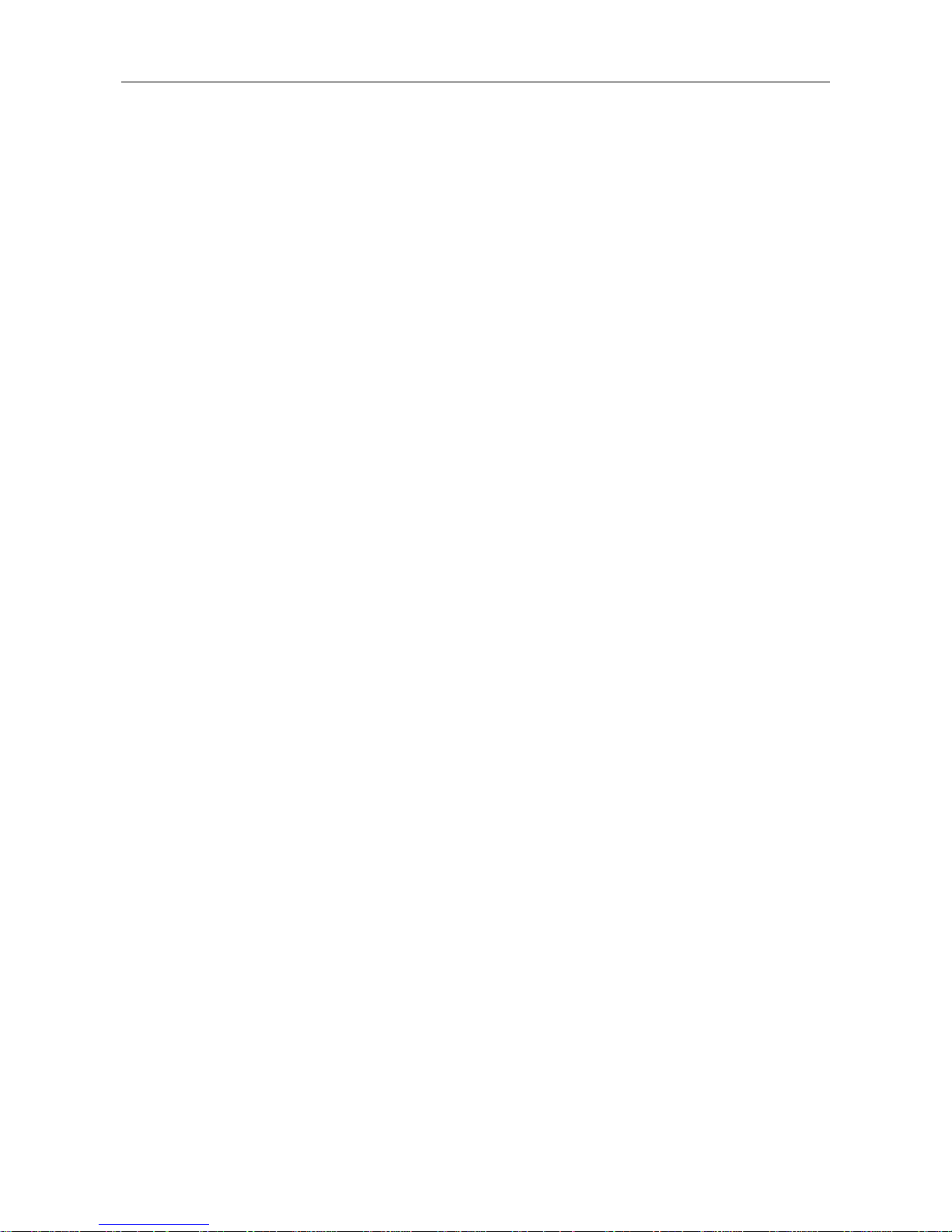
Confidential BTP-M280 Programming Manual
- 5 -
ESC t n............................................................................................................................................21
ESC { n............................................................................................................................................21
FS ! n...............................................................................................................................................22
FS &................................................................................................................................................23
FS – n..............................................................................................................................................23
FS ...................................................................................................................................................23
FS 2 c1 c2 d1...dk...........................................................................................................................23
FS ? c1 c2.......................................................................................................................................24
FS C n.............................................................................................................................................25
FS S n1 n2......................................................................................................................................25
FS W n............................................................................................................................................25
2.4 BITMAP COMMAND...........................................................................................................................26
ESC * m nL nH d1... dk...................................................................................................................26
FS p n m..........................................................................................................................................27
FS q n [xL xH yL yH d1...dk]1...[xL xH yL yH d1...dk]n.................................................................... 27
2.5 REAL-TIME COMMAND......................................................................................................................29
DLE EOT n......................................................................................................................................29
ESC u n...........................................................................................................................................31
ESC v..............................................................................................................................................31
GS a n.............................................................................................................................................32
GS r n..............................................................................................................................................33
2.6 OTHER COMMANDS .........................................................................................................................34
DLE ENQ n .....................................................................................................................................34
DLE DC4 fn m t...............................................................................................................................35
XON ................................................................................................................................................35
XOFF...............................................................................................................................................35
ESC 2..............................................................................................................................................36
ESC 3 n...........................................................................................................................................36
ESC <..............................................................................................................................................36
ESC = n...........................................................................................................................................36
ESC @............................................................................................................................................36
Page 6

Confidential BTP-M280 Programming Manual
- 6 -
ESC U n..........................................................................................................................................37
ESC c 3 n........................................................................................................................................37
ESC c 4 n........................................................................................................................................38
ESC c 5 n........................................................................................................................................38
ESC I...............................................................................................................................................38
ESC m .............................................................................................................................................39
ESC p m t1 t2..................................................................................................................................39
ESC r n............................................................................................................................................39
GS ( A pL pH n m............................................................................................................................39
GS ( C pL pH m fn b [c1 c2] [d1...dk]...............................................................................................40
(Function 0)GS ( C pL pH m fn b c1 c2 (fn = 0, 48).........................................................................41
(Function 1)GS ( C pL pH m fn b c1 c2 d1...dk (fn = 1, 49).............................................................41
(Function 2)GS ( C pL pH m fn b c1 c2 (fn = 2, 50).........................................................................41
(Function 3)GS ( C pL pH m fn b (fn = 3, 51) ..................................................................................42
(Function 4)GS ( C pL pH m fn b (fn = 4, 52) ..................................................................................42
(Function 5)GS ( C pL pH m fn b (fn = 5, 53) ..................................................................................42
(Function 6)GS ( C pL pH m fn b d1 d2 d3 (fn = 6, 54) ...................................................................42
GS ( D pL pH m [a1 b1]...[ak bk].....................................................................................................43
GS ( E pL pH fn [parameters]..........................................................................................................43
(Function 1)GS ( E pL pH fn d1 d2 (fn = 1) .....................................................................................44
(Function 3)GS ( E pL pH fn [a1 b18...b11]...[ak bk8...bk1] (fn = 3)................................................44
(Function 4)GS ( E pL pH fn a (fn = 4) ............................................................................................ 45
(Function 5)GS ( E pL pH fn [a1 n1L n1H ]...[ak nkL nkH] (fn = 5)..................................................45
(Function 6)GS ( E pL pH fn a (fn = 6) ............................................................................................ 46
(Function 11)GS ( E pL pH fn a d1 … dk (fn = 11)..........................................................................46
(Function 12)GS ( E pL pH fn a (fn = 12) ........................................................................................47
①
GS V m ②GS V m n.................................................................................................................... 47
3 Programming Process Guide...........................................................................................................49
Appendix...............................................................................................................................................50
APPENDIX A:Control Sequences .......................................................................................................50
Page 7

- 7 -
1 Overview
This manual classifies the printer commands into several kinds based on its functions, and also
describes the applications of relative commands in detail depending on its sorts. We hope that it is
helpful for programmers to get known of those commands.
1.1 Commands classification
This receipt printer commands are classified as below:
Print commands: used for printing and feeding paper;
Position commands: to control the print position;
Character commands: to set characters property;
Bitmap commands: to download bitmap and print, including NV bitmap;
Status commands: used for printer status query;
Other commands: used for periphery control, Micro-definition and initialization;
Command instruction refers to the detailed function of relative commands.
1.2 Key terms
Real-time commands – These commands are acted on immediately upon being received by the
printer.
Print buffers – used to store figure data to be printed;
Marked paper mode – Printer woks in the mode with marked paper;
Line beginning – The status after executing the commands like LF, CR, ESC J, ESC K, ESC d, ESC
e; namely the position for starting the print is at the beginning of print buffers.
Kanji character – Multi-byte code character is the character as simplified Chinese, traditional Chinese,
Japanese and Korean.
NV – Non-volatile memory in which data stored does not loss when power off.
ASB – Auto status back.
Font A – 9 x 9 dot matrix ASCII character.
Font B – 7 x 9 dot matrix ASCII character.
1.3 Command format
[Function] The name and function summary of commands;
[Format] The command expressed in ASCII, Hex and Decimal separately. If not specified, the
value in “range” part is decimal. For instance, in range” 1 ≤ n≤ 4”, ‘1’ is not an ASCII
code but a decimal number;
[Range] The value range of parameter in the command;
[Note] Explain the main features and application notices of commands;
[Default] The initial value used after the printer initialized;
[Relative] Other commands related to current commend;
[Demo] Example used for current or relative commands.
Page 8
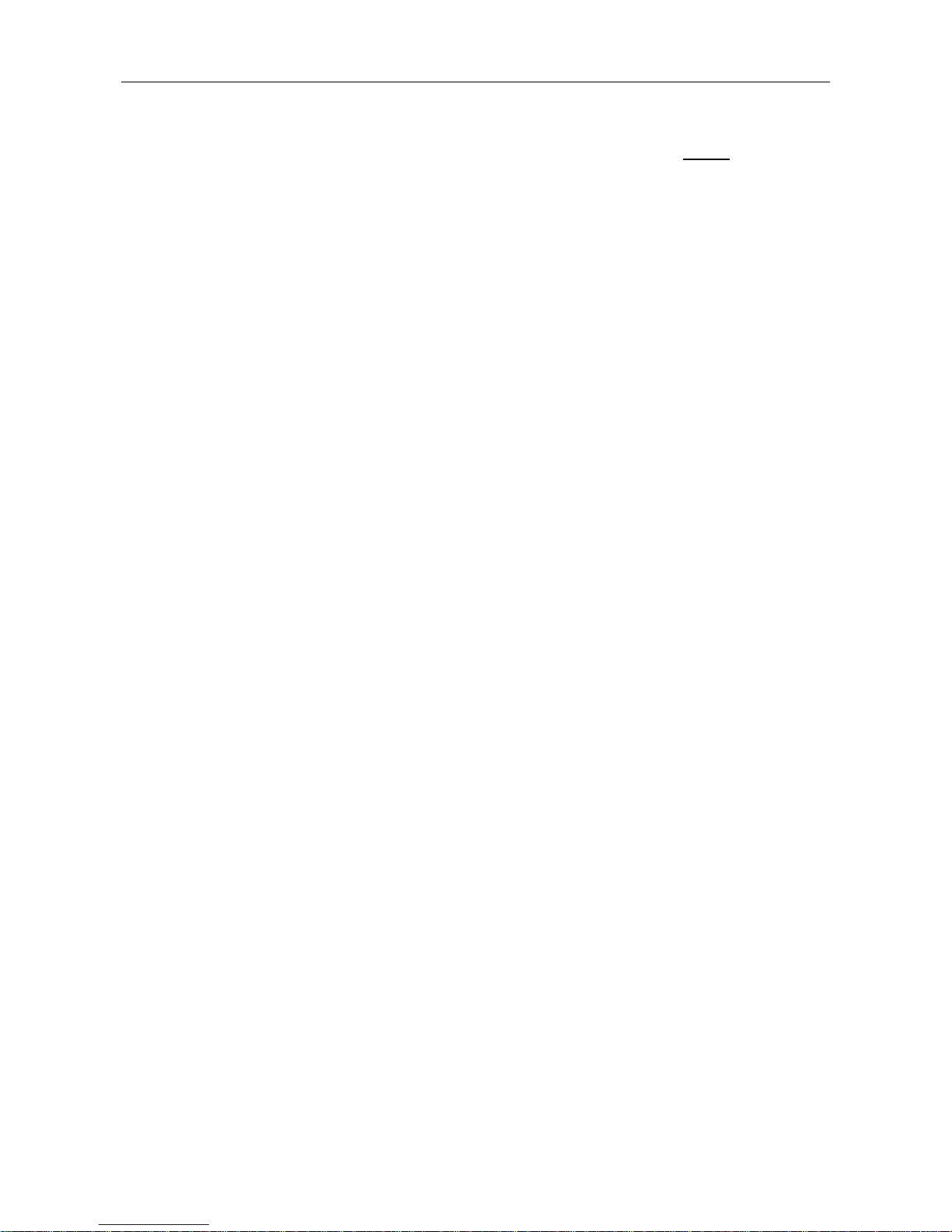
Confidential BTP-M280 Programming Manual
- 8 -
All command data in programming Demo use HEX. All normal font/characters are data.
There is no explanation for the data of command such as 42 43 which is data. The
font/character underlined and emphasized is a command such as
1B 40. All the data
inside parentheses after all commands in Demo is used to explain the meanings of this
command. The parentheses and data inside it is not the command to be transmitted to
the printer.
Page 9
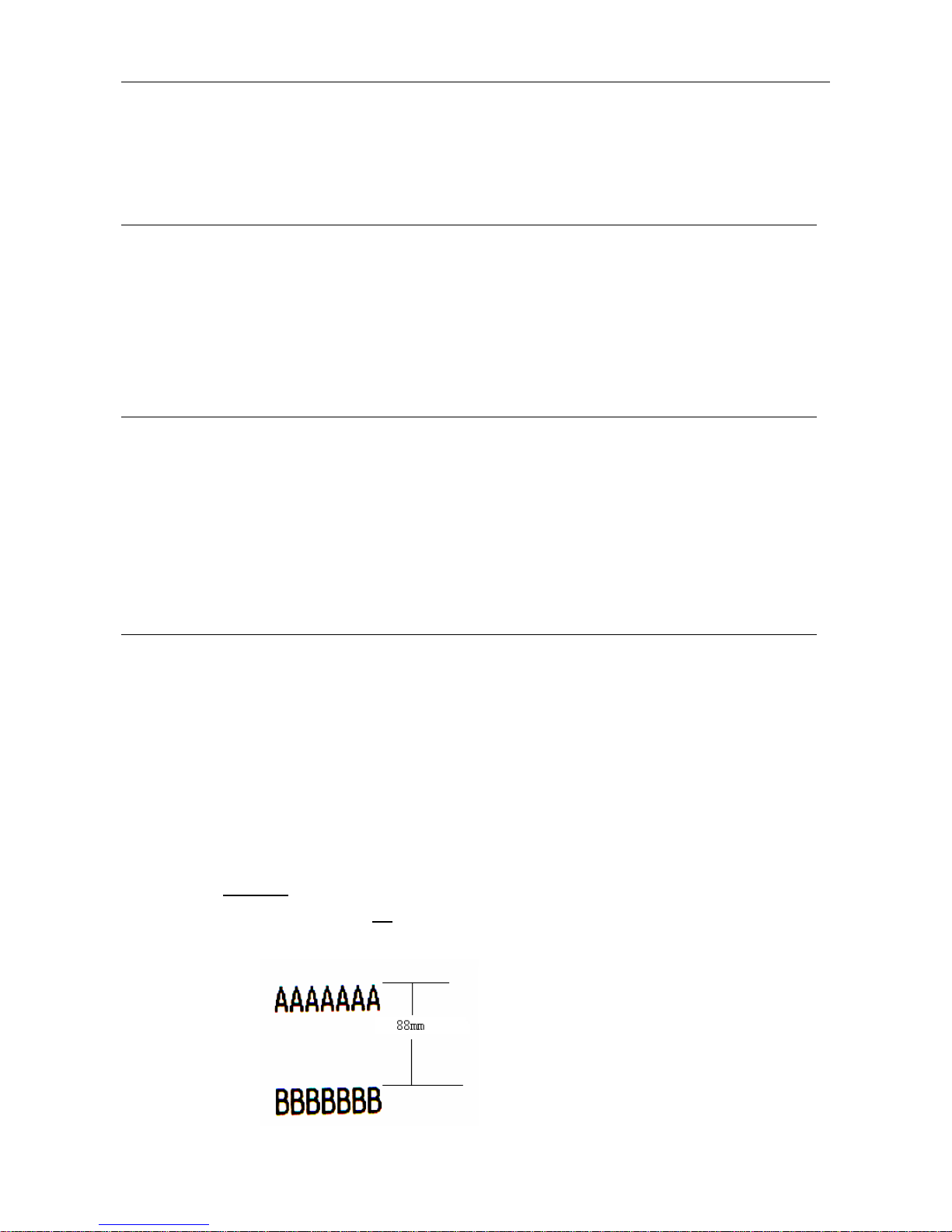
Confidential BTP-M280 Programming Manual
2 Command Description
2.1 Print command
LF
[Function] Print and line feed
[Format] ASCII LF
Hex 0A
Decimal 10
[Note] This command sets the print position to the beginning of the line.
[Reference] ESC 2, ESC 3
CR
[Function] When the command is enabled, it equals to LF; it is used to print the data in the print
buffers when disabled
[Format] ASCII CR
Hex 0D
Decimal 13
[Notes] · This command is set according to the printer configuration.
[Relative] LF
ESC J n
[Function] Print the data in print buffers and feed paper n dots (one dot equals to 0.176mm)
[Format] ASCII ESC J n
Hex 1B 4A n
Decimal 27 74 n
[Range] 0 ≤n ≤ 255
[Notes] · The paper feed amount set by this command does not affect the values set by ESC 2 or
ESC 3.
[Example] 1B 40 (initialize printer)
41 41 41 41 41 41 41( datas waiting for printing)
1B 4A 32 (print and feed paper 80 mm = 50*0.176)
42 42 42 42 42 42 42
0A ( datas waiting for printing)
execute real results.
- 9 -
Page 10
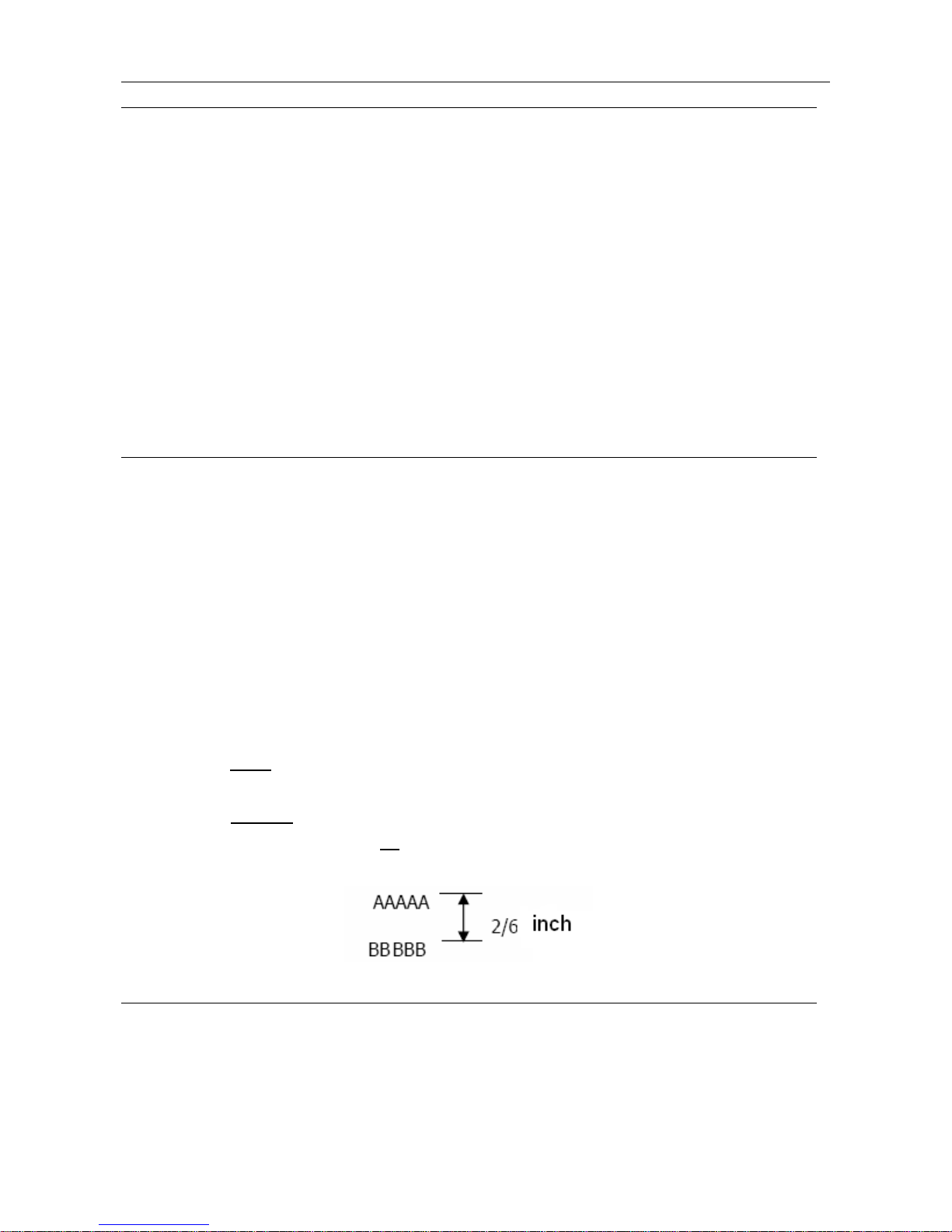
Confidential BTP-M280 Programming Manual
ESC K n
[Function] Print and retract paper
[Format] ASCII ESC K n
Hex 1B 4B n
Decimal 27 75 n
[Range] 0 ≤ n ≤ 48
[Notes] Print the data in buffers and retract paper n dots [n x 0.176mm].
If n exceed the paper retraction range, the data in the buffers shall be printed but not
retract paper.
Paper retraction may cause the issues as below:
• The paper feed amount is not correct.
• Retraction noise is bigger than paper feed.
• In paper retraction, the paper may be colored due to ribbon.
ESC d n
[Function] Print and feed n lines
[Format] ASCII ESC d n
Hex 1B 64 n
Decimal 27 100 n
[Range] 0 ≤n ≤ 255
[Notes] Print the data in the print buffer and feed paper [n x current line spacing].
• The current line spacing is set by ESC 2 or ESC 3.
• The maximum feed amount is 1016 mm (40 inches). If the paper feed amount ( n x line
spacing) of more than 1016 mm (40 inches) is specified, the printer feeds the paper only
1016 mm (40 inches).
[Relative] ESC 2, ESC 3
[Demo]
1B 40(Initialize the printer)
41 41 41 41 41 41 41(Data waiting for printing)
1B 64 02(Print and feed paper two lines = 2/6 inch)
42 42 42 42 42 42 42
0A(Data waiting for printing)
Execute real results:
ESC e n
[Name] Print and retract paper n lines (n x current line spacing)
[Format] ASCII ESC e n
Hex 1B 65 n
Decimal 27 101 n
[Range] 0 ≤ n ≤ 2
- 10 -
Page 11
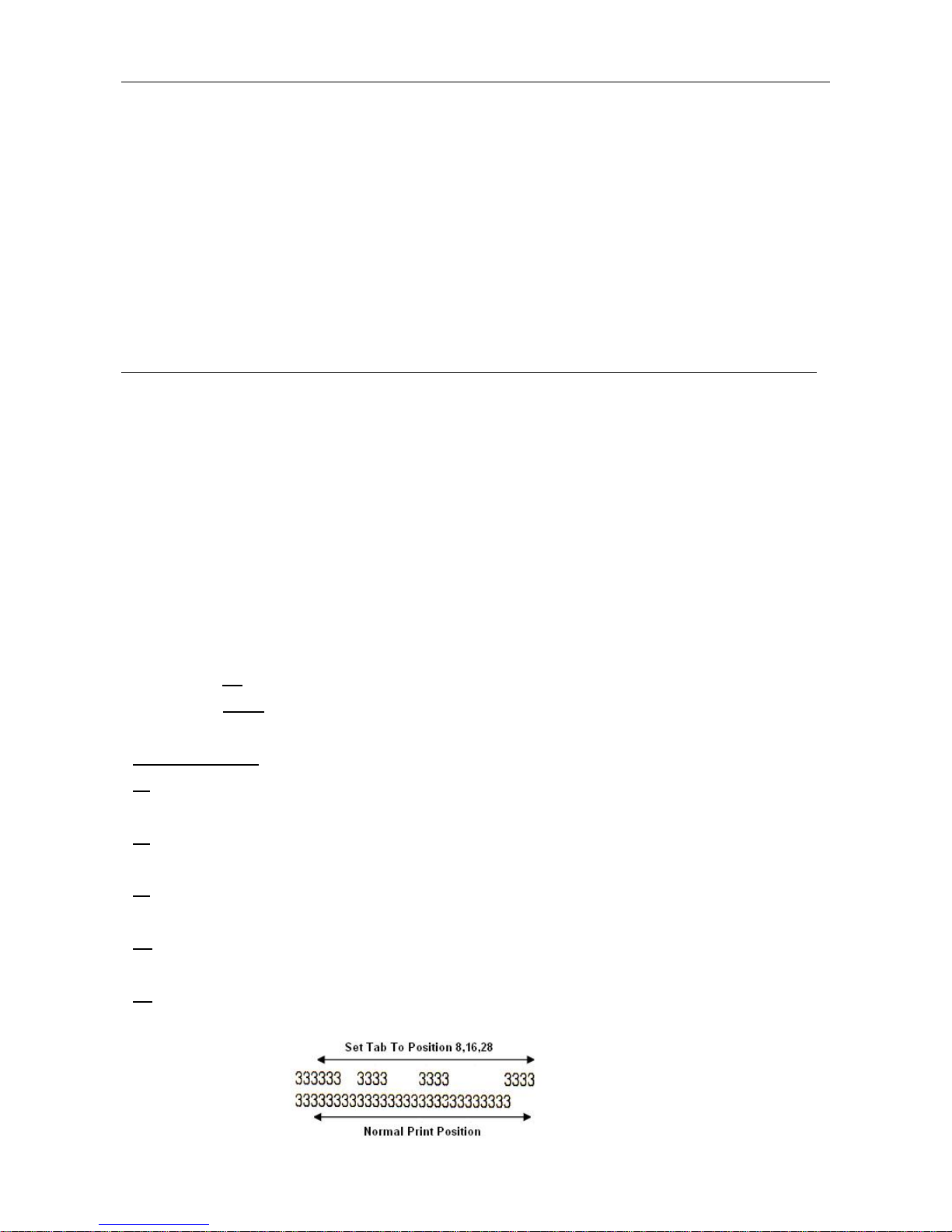
Confidential BTP-M280 Programming Manual
[Note] • If paper retraction spacing is more than 8.46mm,the printer prints the data and does not
retract paper.
• If n exceed the value range, the printer prints the data and does not retract paper.
The paper retraction may cause the issues as below:
• The paper feed distance is not correct.
• Retraction noise is bigger than paper feed.
• In paper retraction, the paper may be colored due to ribbon.
[Relative] ESC 2, ESC 3
2.2 Location command
HT
[Function] Moves the print position to the next horizontal tab position.
[Format] ASCII HT
Hex 09
Decimal 9
[Notes] • The default setting of the horizontal tab position for the paper roll is font B (7×9) every 8th
character.
• This command is ignored unless the next horizontal tab position has been set.
• When current buffer is full or current print position is at Max. printable width, the printer
shall execute the printing in the current buffers by sending this command;
• Horizontal tab positions are set with ESC D.
[Relative]
ESC D
[Demo] 0A (set the print start position to the beginning of the line)
1B 40 (initialize printer)
33 33 33 33 33 33
1B 44 08 10 20 00(set the horizontal tab position)
09(move the print position to the next tab)
33 33 33 33
09(the same as above)
33 33 33 33
09(the same as above)
33 33 33 33
0A(print)
33 33 33 33 33 33 33 33 33 33 33 33 33 33 33 33 33 33 33 33 33 33 33 33 33 33 33 33
0A(print)
execute real results:
- 11 -
Page 12
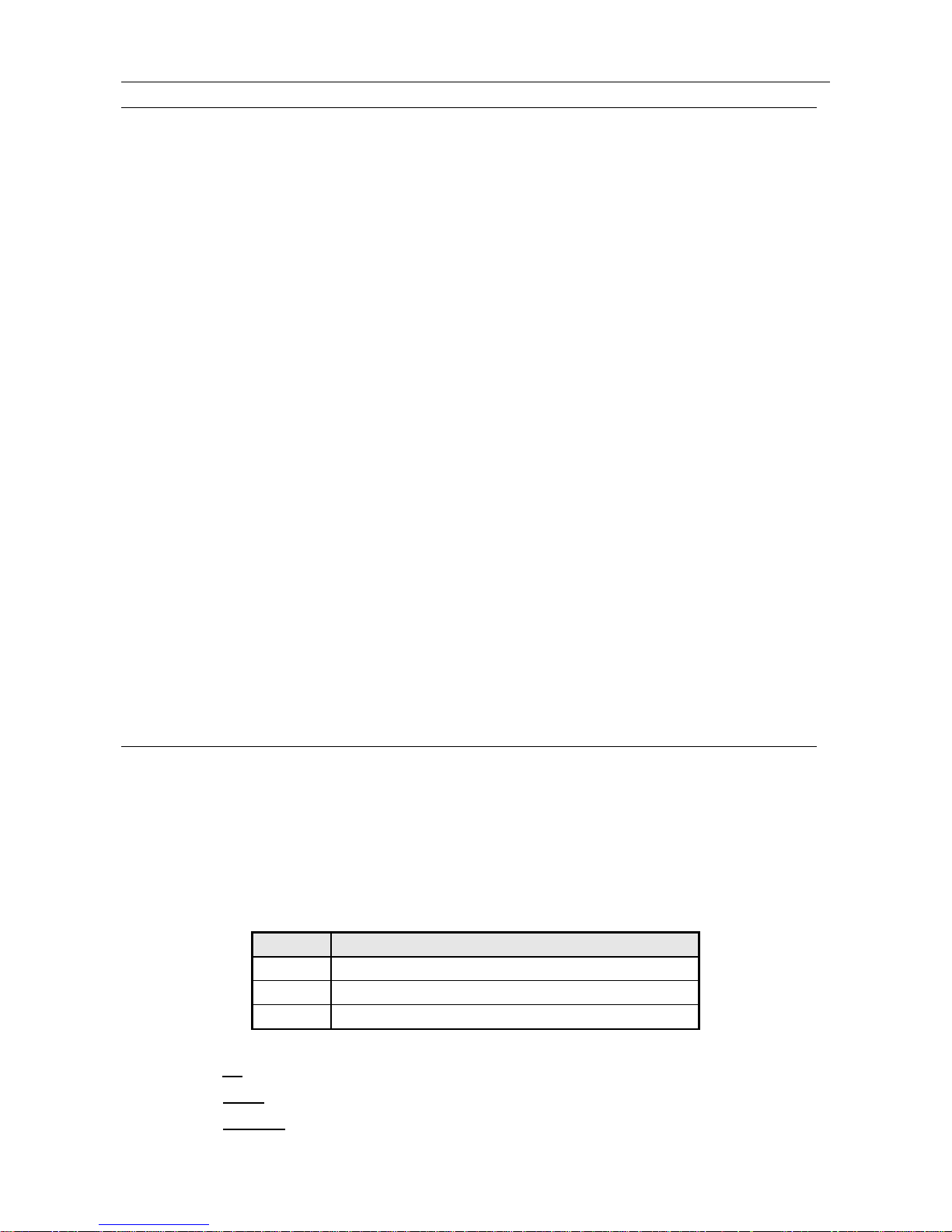
Confidential BTP-M280 Programming Manual
- 12 -
ESC D n1...nk NUL
[Function] Set horizontal tab positions
[Format] ASCII ESC D n1... nk NUL
Hex 1B 44 n1...nk 00
Decimal 27 68 n1...nk 0
[Range] 1 ≤ n1 ≤ n2 ≤ …nk ≤ 255
0 ≤ k ≤ 32
[Notes] Set horizontal tab positions.
• n specifies the column number for setting a horizontal tab position from the beginning of
a line.
• k indicates the total number of horizontal tab positions to be set.
• ESC D NUL cancels all horizontal tab positions.
• The horizontal tab position is stored as a value of [character width × n] measured from
the beginning of a line. The character width includes the right-side character spacing,
and double-width characters are set with twice the width of normal characters.
• This command cancels the previous horizontal tab settings.
• Up to 32 tab positions (k = 32) can be set. Data exceeding 32 tab positions is processed
as normal data.
• When [n] k is less than or equal to the preceding value [n] k-1, tab setting is finished and
the following data is processed as normal data.
• The previously specified horizontal tab positions do not change, even if the character
width changes.
[Default] The default tab positions are at intervals of 8 characters for Font B.
[Relative] HT
ESC a n
[Function] Select justification
[Format] ASCII ESC a n
Hex 1B 61 n
Decimal 27 97 n
[Range] 0 ≤ n ≤ 2, 48 ≤ n ≤ 50
[Notes] Align all the data in one line to the specified position,
n selects the justification as follows:
n Justification
0,48 Left justification
1, 49 Centering
2, 50 Right justification
[Default] n = 0
[Demo]
0A(Set the print position at the beginning of a line)
1B 40(Initialize the printer)
1B 61 00(Set the left alignment of characters)
Page 13
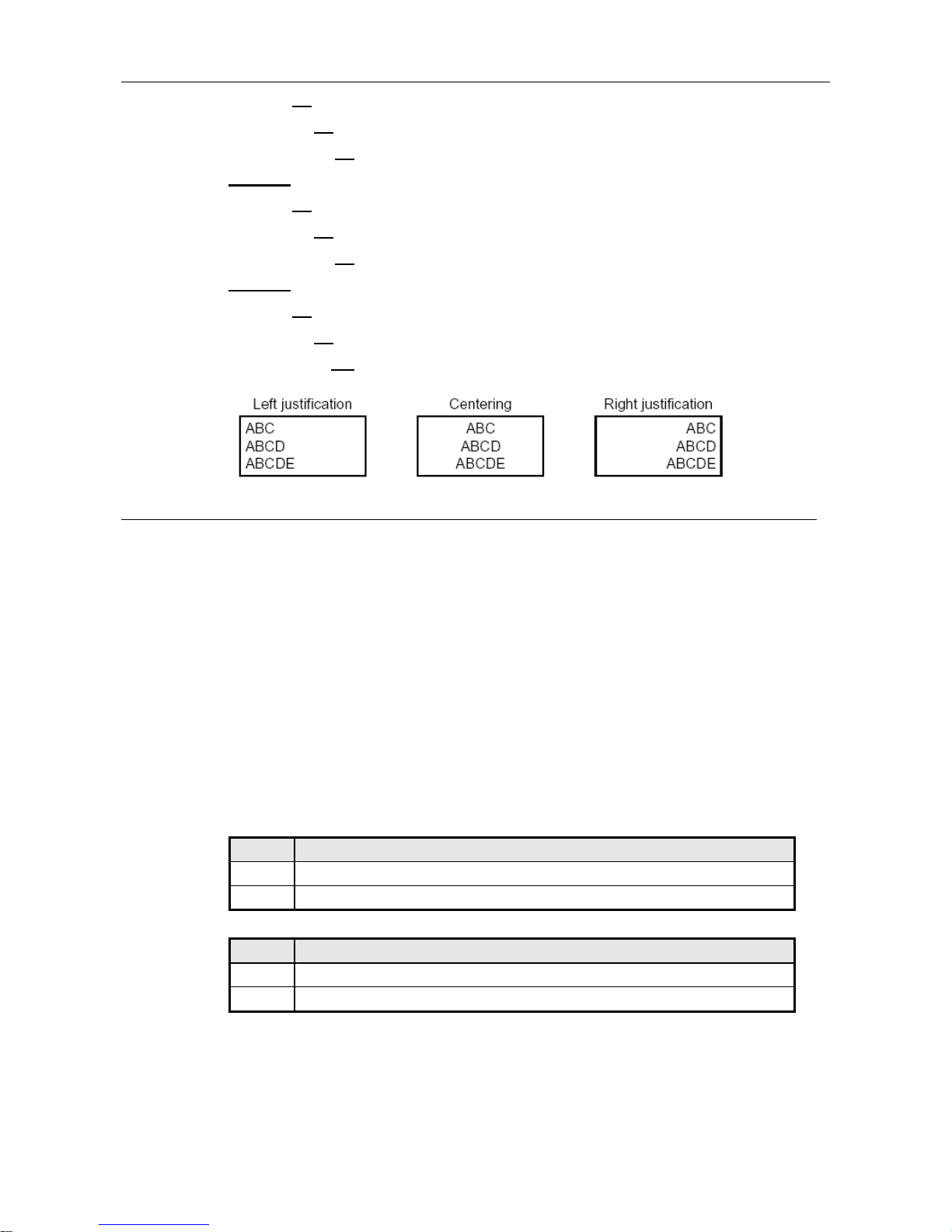
Confidential BTP-M280 Programming Manual
41 42 43 0A
41 42 43 44 0A
41 42 43 44 45 0A
1B 61 01(Set the middle alignment of characters)
41 42 43
0A
41 42 43 44 0A
41 42 43 44 45 0A
1B 61 02(Set the right alignment of characters)
41 42 43
0A
41 42 43 44 0A
41 42 43 44 45 0A
Execute real results:
GS ( F PL PH a m nL nH
[Function] Set orientation excursion of black mark
[Format] ASCII GS ( F pL pH a m nL nH
Hex 1D 28 46 pL pH a m nL nH
Decimal 29 40 70 pL pH a m nL nH
[Range] ( pL + ( pH × 256) ) = 4 ( pL = 4 , pH = 0)
1≤ a ≤2
m=0, 1, 48, 49
1 ≤ (nL + nH × 256) < 3000
[Default] nL= nH = 0,namely when mark sensor detects black mark, the position on current ticket
corresponding to the print head is the start of print which is set. The position on current
ticket corresponding tear position is the one presetted.
[Notes] • a is used to set the excursion of the start print position or tear position.
a Function
1 Set the excursion of the start print position relative to black mark detection position
2 Set the excursion of tear-off position relative to black mark detection position
• m is used to select the excursion as paper feed direction or retraction direction.
m Function
0,48
The selected excursion is calculated according to paper feed direction
1,49
The selected excursion is calculated according to retraction direction
The excursion set by nL, nH is corresponding to the actual distance of
(nL+nH×256)×0.176mm.
• In executing GS FF, the excursion settings of the start print position (a=1) is enabled.
• In executing GS V m, the excursion settings of the start print position (a=2) is enabled.
- 13 -
Page 14
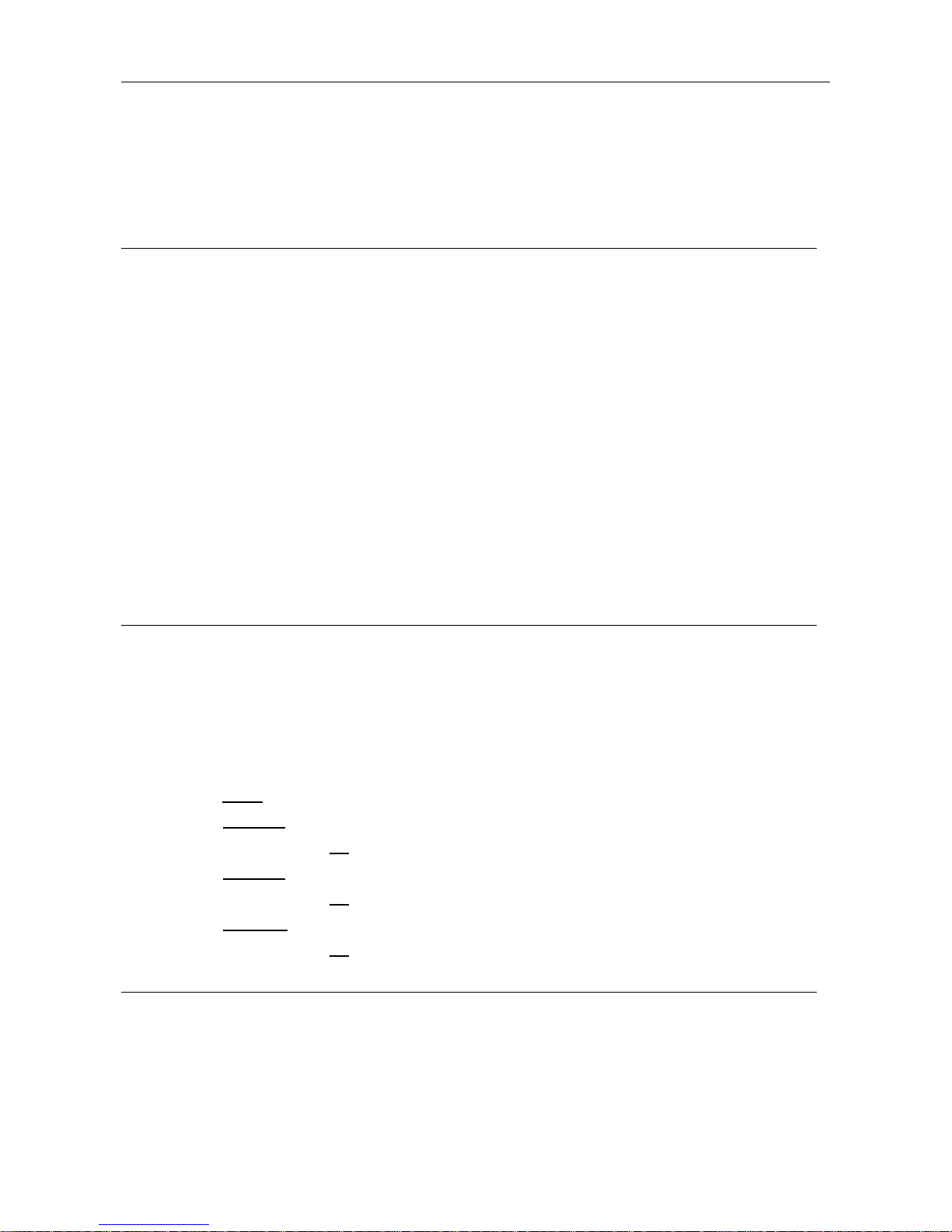
Confidential BTP-M280 Programming Manual
- 14 -
• If you save the settings of this command into the printer, it shall not be lost after printer
turned off or initialization.
• After this command sets the excursion, the settings is effective when printer powered
on again.
[Relative] GS FF, GS V
GS FF
[Name] Feed label to print position
[Format] ASCII GS FF
Hex 1D 0C
Decimal 29 12
[Notes] Feed label to print position.
• This Command is valid only when the paper type is set to marked paper.
• Detect black mark and feed paper to the start position of print set by GS F (.
• When black mark is already at the start position of print, the printer shall not feed paper
at the moment it receives this command.
• Never use continuous paper when paper type is set to marked paper, otherwise GS FF
command will cause the printer feeding too long.
[Relative] GS F (
2.3 Character commands
ESC SP n
[Function] Set right-side character spacing( n x 0.158mm)
[Format] ASCII ESC SP n
Hex 1B 20 n
Hecimal 27 32 n
[Range] 0 ≤ n≤255
[Default] n = 0
[Demo]
1B 40
1B 20 00(Set right-side character spacing as 0)
41 41 41 41 41
0A
1B 20 06(Set character spacing as 6 * 0.158 = 0.9mm )
42 42 42 42 42
0A
1B 20 0C(Set character spacing as 12 * 0.158 = 1.9mm )
43 43 43 43 43
0A
ESC ! n
[Function] Select print mode(s)
[Format] ASCII ESC ! n
Hex 1B 21 n
Hecimal 27 33 n
[Range] 0 ≤ n ≤ 255
Page 15
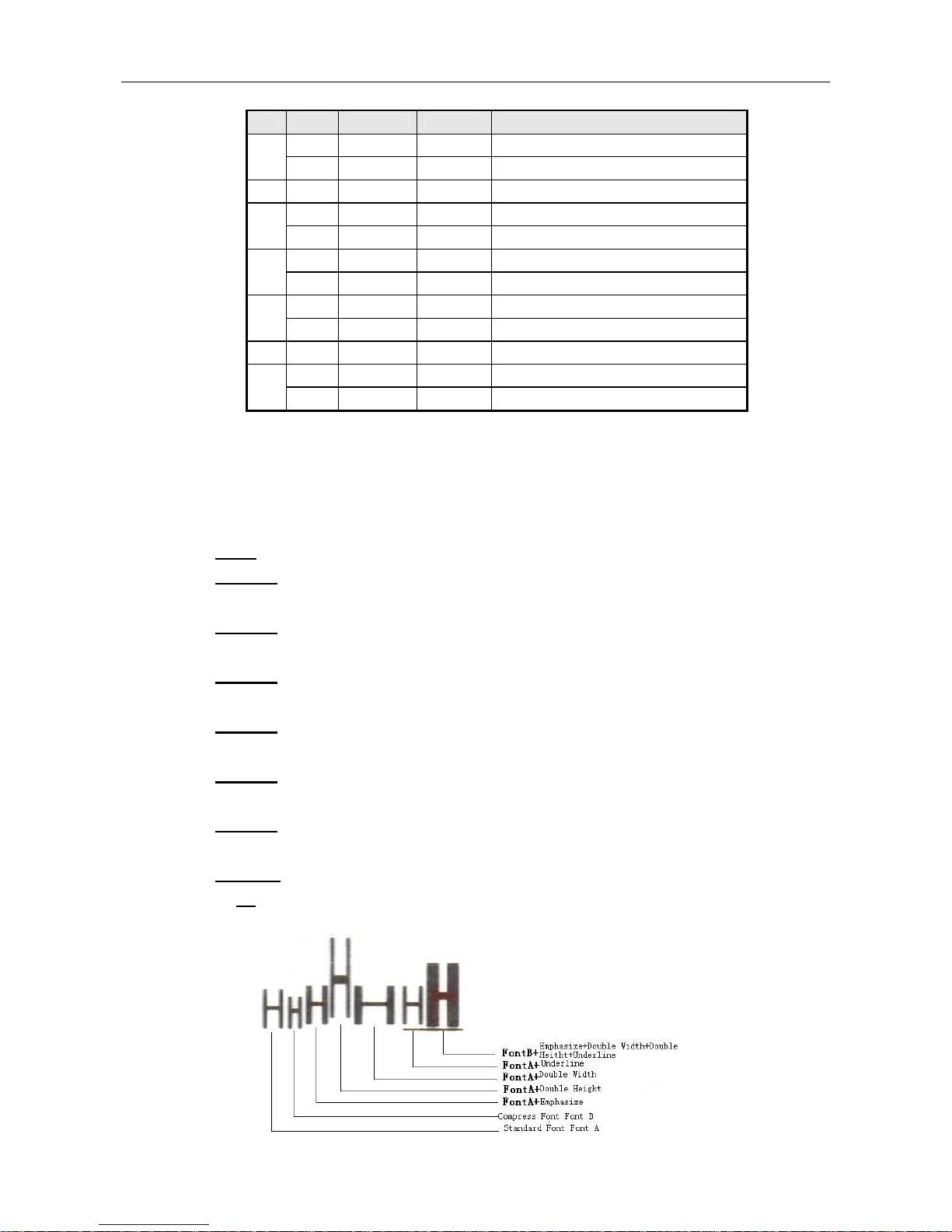
Confidential BTP-M280 Programming Manual
[Notes] • Selects print mode(s) usiing n as follows
Bit 1/0 HEX Decimal Function
0 00 0 Select Font A (9 × 9)
0
1 01 1 Select Font B (7 × 9)
1,2 Undefined
0 00 0 Emphasized mode not selected
3
1 08 8 Emphasized mode selected
0 00 0 Double-height mode not selected
4
1 10 16 Double-height mode selected
0 00 0 Double-width mode not selected
5
1 20 32 Double-width mode selected
6 Undefined
0 00 0 Underline mode not selected
7
1 80 128 Underline mode selected
• Double-height,double-width and underline modes set by this command are effective only
for ASCII characters;
•The printer can underline ASCII characters, but can not underline the space set by HT.
[Default] n = 1
[Relative] ESC -, ESC E
[Demo]
1B 40(Initialization)
1B 21 00(Select normal print mode)
48
1B 21 01(Select FONT B)
48
1B 21 08(Select emphasized mode)
48
1B 21 10(Select double-height mode)
48
1B 21 20(Select double-width mode)
48
1B 21 80(Select underline mode)
48
1B 21 B9(Select compress, emphasized,double-width,double-height and underline mode)
48
0A
Results:
- 15 -
Page 16
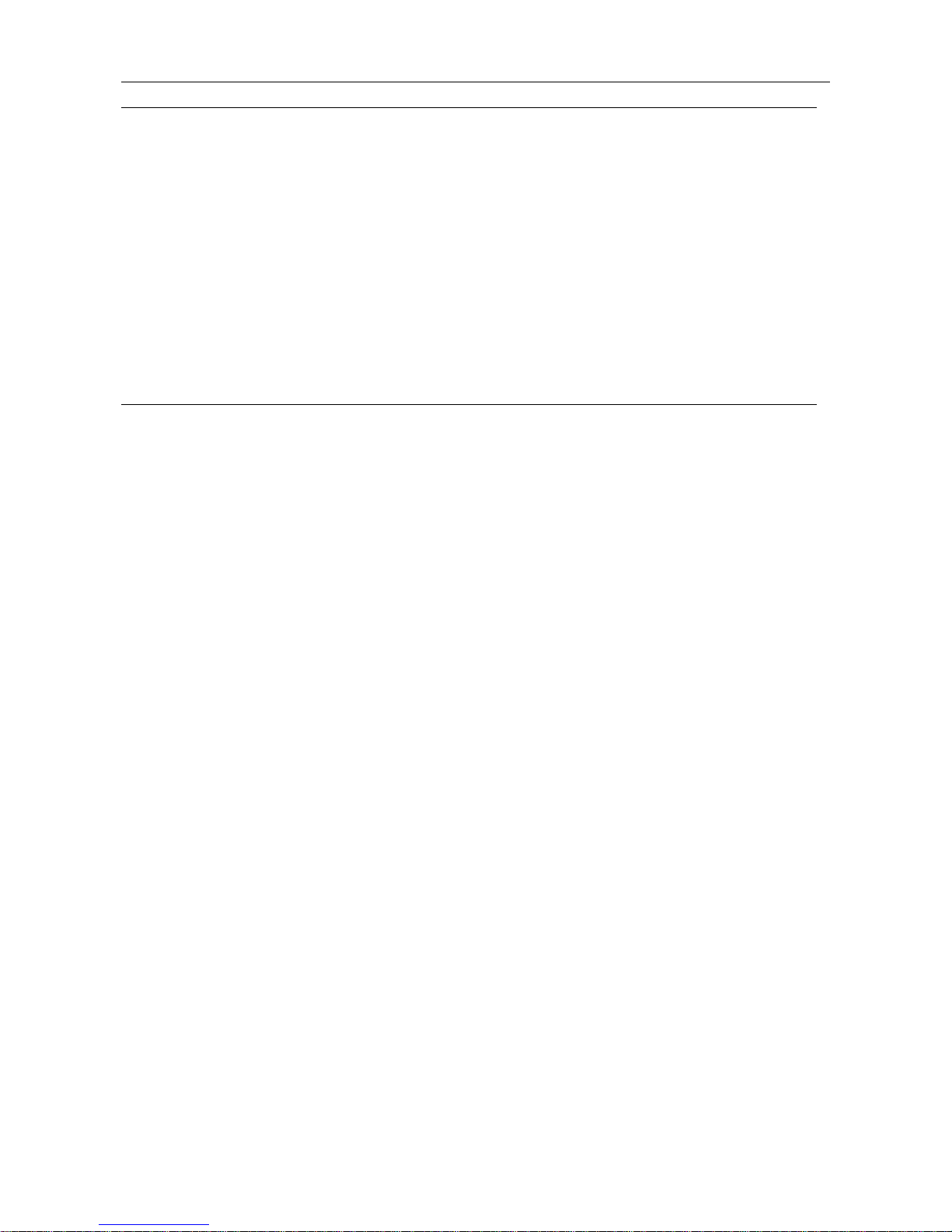
Confidential BTP-M280 Programming Manual
- 16 -
ESC % n
[Function] Select/cancel user-defined character set
[Format] ASCII ESC % n
Hex 1B 25 n
Hecimal 27 37 n
[Range] 0 ≤ n ≤255
[Notes] Select or cancel the user-defined character set:
• When the LSB of n is 0, the user-defined character set is canceled.
• When the LSB of n is 1, the user-defined character set is selected.
[Default] n = 0
[Relative] ESC &, ESC ?
ESC & y c1 c2 [x1 d1...d(y × x1)]...[xk d1...d(y × xk)]
[Function] Define user-defined characters
[Format] ASCII ESC & y c1 c2 [x1 d1...d(y
× x1)]...[xk d1...d(y × xk)]
Hex 1B 26 y c1 c2 [x1 d1...d(y
× x1)]...[xk d1...d(y × xk)]
Hecimal 27 38 y c1 c2 [x1 d1...d(y
× x1)]...[xk d1...d(y × xk)]
[Range] y = 2
32 ≤ c1 ≤ c2 ≤ 126
When Font A is selected: 0 ≤ x ≤ 12
When Font A is selected: 0 ≤ x ≤ 10
0 ≤ d1 ... d(y
× xk) ≤ 255
K = C2 – C1 + 1
[Notes] Define the user-defined ASCII character via this command:
• y specifies the number of bytes in the vertical direction.
• c1 specifies the beginning character code for the definition, and c2 specifies the final
code.
• x specifies the number of dots in the horizontal direction.
• d is the data of the downloaded characters.
• The allowable character code range is from ASCII code <20>H to <7F>H (95 characters).
• Max. number of Font A and Font B which could be defined is 20 for each.
• It is possible to define multiple characters for consecutive character codes. If only one
character is desired, use c1 = c2.
• The data to define a user-defined character is (y × x) bytes.
• Set a corresponding bit to 1 to print a dot or 0 to not print a dot.
• The user-defined character definition is cleared when:
①ESC ? or ESC @ is executed.
②The power is turned off.
[Default] The internal character set
[Relative] ESC &, ESC ?,ESC @
Page 17

Confidential BTP-M280 Programming Manual
[Demo]
• When Font A is selected
• When Font B is selected
- 17 -
Page 18

Confidential BTP-M280 Programming Manual
ESC – n
[Function] Turn underline mode on/off
[Format] ASCII ESC - n
Hex 1B 2D n
Hecimal 27 45 n
[Range] 0 ≤ n ≤2, 48 ≤n ≤ 50
[Notes] Turns underline mode on or off, based on the following values of n:
n Function
0, 48
Turns off underline mode
1, 49
2, 50
Turns on underline mode
• The printer can underline ASCII characters, but cannot underline the space set by HT.
• Underline mode can also be turned on or off by using ESC !. Note, however, that the last
received command is effective.
[Default] n = 0
[Relative] ESC !
[Demo]
1B 40
1B 2D 01(underline)
41 41 41 41 41 41
0A
1B 2D 00(Without underline)
43 43 43 43 43 43
0A
Results:
ESC ? n
[Function] Cancel user-defined characters
[Format] ASCII ESC ? n
Hex 1B 3F n
Hecimal 27 63 n
[Range] 32 ≤n ≤126
[Notes] • This command cancels the pattern defined for the character code specified by n. After the
user-defined characters are canceled, the corresponding pattern for the internal
character is printed.
• If a user-defined character has not been defined for the specified character code, the
printer ignores this command.
[Relative] ESC &, ESC %
- 18 -
Page 19

Confidential BTP-M280 Programming Manual
ESC E n
[Function] Turn emphasized mode on/off
[Format] ASCII ESC E n
Hex 1B 45 n
Hecimal 27 69 n
[Range] 0 ≤ n ≤ 255
[Notes] • When the LSB of n is 0, emphasized mode is turned off.
• When the LSB of n is 1, emphasized mode is turned on.
• Only the least significant bit of n is enabled.
• Emphasized mode is slower than normal print mode.
• The printout effect made by this command and double-strike is same.
• Emphasized mode and double-strike mode cannot be canceled by each other..
• ESC ! can turn on and off emphasized mode in the same way, and the last command
received is effective.
[ Default ] n = 0
[Relative] ESC !, ESC G
[Demo]
1B 40
1B 45 00(Emphasized mode is not selected)
41 41 41 42 42 42
0A
1B 45 01(Emphasized mode is selected)
41 41 41 42 42 42
0A
Results:
ESC G n
[Function] Turn on/off double-strike mode
[Format] ASCII ESC G n
Hex 1B 47 n
Hecimal 27 71 n
[Range] 0 ≤ n ≤ 255
[Notes] • When the LSB of n is 0, double-strike mode is turned off.
• When the LSB of n is 1, double-strike mode is turned on.
• Only the lowest bit of n is enabled .
• Double-strike is slower than normal print.
• Double-strike and emphases mode can not be canceled by each other.
• Printer output is the same in double-strike mode and in emphasized mode.
[ Default ] n = 0
[Relative] ESC E
[Demo] See ESC E
- 19 -
Page 20

Confidential BTP-M280 Programming Manual
ESC M n
[Function] Select character font
[Format] ASCII ESC M n
Hex 1B 4D n
Hecimal 27 77 n
[Range] n = 0, 1, 48, 49
n Function
0,48
Standard Font A (9 × 9 ) selected
1,49
Compress Font (7 × 9) selected
[Default] n = 1
[Relative] ESC !
[Demo]
1B 40
1B 4D 01(Font B selected)
41 41 41 42 42 42 30 30 30 31 31 31
0A
1B 4D 00(Font A selected)
41 41 41 42 42 42 30 30 30 31 31 31
0A
Results:
ESC R n
[Function] Select an international character set
[Format] ASCII ESC R n
Hex 1B 52 n
Decimal 27 82 n
[Range] 0 ≤ n ≤ 15
[Notes] Selects an international character set n from the following table:
Character set
0 U.S.A
1 France
2 Germany
3 U.K
4 Denmark I
5 Sweden
6 Italy
7 Spain I
8 Japan
9 Norway
10 Denmark II
11 Spain II
12 Latin America
13 Korea
[Default] n = 0 (Western words)
n = 15 (Simplified Chinese)
- 20 -
Page 21

Confidential BTP-M280 Programming Manual
- 21 -
ESC t n
[Name] Select character code table
[Format] ASCII ESC t n
Hex 1B 74 n
Decimal 27 116 n
[Range] 0 ≤ n ≤ 5, 16 ≤ n ≤ 19, n = 255
0 ≤ n ≤ 5, 16 ≤ n ≤ 21, 26, n = 255*
[Description] Select a page n from the character code table.
n Code Page
0
Page 0 [PC437 (USA:Standard Europe)]
1 Page 1 [Katakana]
2 Page 2 [PC850 (Multilingual)]
3 Page 3 [PC860 (Portuguese)]
4 Page 4 [PC863 (Canadian-French)
5 Page 5 [PC865 (Nordic)]
12 Page 12 [PC857]**
16 Page 16 [WPC1252]
17 Page 17 [PC866 (Cyrillic #2)]
18 Page 18 [PC852 (Latin 2)]
19 Page 19 [PC858 (Euro)]
20 Page 20 [Thai character code 42]*
21 Page 21 [Thai character code 11]*
26 Page 26 [Thai character code 18]*
34 Page 34 [PC1251]**
38 Page 38 [PC1257]**
255 Page 255 [User-defined page]
*Printers have been installed Code page Thai
** Printers have been installed ASCII or GB2312
[Default] n = 0
ESC { n
[Name] Turn on/off upside-down printing mode
[Format] ASCII ESC { n
Hex 1B 7B n
Decimal 27 123 n
[Range] 0 ≤ n ≤ 255
[Description] • When the LSB of n is 0, upside-down printing mode is turned off.
• When the LSB of n is 1, upside-down printing mode is turned on.
• Only the lowest bit of n is valid.
• This command is enabled only when processed at the beginning of a line
• In upside-down printing mode, the printer rotates the line to be printed by 180° and then
prints it
Page 22

Confidential BTP-M280 Programming Manual
[Default] n = 0
[Example]
1B 40
1B 7B 00(Turn off upside-down printing mode)
41 42 43 44 45 46
0A
30 31 32 33 34 35 0A
1B 7B 01(Turn on upside-down printing mode)
41 42 43 44 45 46
0A
30 31 32 33 34 35 0A
The actual execution:
FS ! n
[Name] Set print mode(s) for Kanji characters
[Format] ASCII FS ! n
Hex 1C 21 n
Decimal 28 33 n
[Range] 0 ≤n ≤ 255
[Description] Set the print mode for Kanji characters, using n as follows:
Bit 0/1 Hex Decimal Function
0,1 -- -- -- Undefined
0 00 0 Double-width mode OFF
2
1 04 4 Double-width mode ON
0 00 0 Double-height mode OFF
3
1 08 8 Double-height mode ON
4~6 -- -- -- Undefined
0 00 0 Underline mode OFF
7
1 80 128 Underline mode ON
•When both double-width and double-height modes are set (including right- and left-side
character spacing), quadruple-size characters are printed.
• The printer can underline all characters (including right- and left-side character spacing),
but cannot underline the space set by HT.
• When some of the characters in a line are double or more height, all the characters on
the line are aligned at the baseline.
• It is possible to magnify the Kanji character using FS W or FS !, the setting of the last
received command is effective.
• It is possible to turn underline mode on or off using FS – or FS !, the setting of the last
received command is effective.
- 22 -
Page 23

Confidential BTP-M280 Programming Manual
- 23 -
[Default] n = 0
[Reference] FS-, FS W
FS &
[Name] Select Kanji character mode
[Format] ASCII FS &
Hex 1C 26
Decimal 28 38
[Description] Select Kanji character mode.
[Reference] FS ., FS C
FS – n
[Name] Turn underline mode on/off for Kanji characters
[Format] ASCII FS - n
Hex 1C 2D n
Decimal 28 45 n
[Range] n = 0, 1, 48, 49
[Description] Turn underline mode for Kanji characters on or off, based on the following values of n.
n Function
0, 48 Turn off underline mode for Kanji characters
1, 49 Turn on underline mode for Kanji characters
[Notes] • The printer can underline all characters (including right- and left-side character spacing),
but cannot underline the space set by HT.
• The specified line thickness does not change even when the character size changes
• It is possible to turn underline mode on or off using FS !, and the last received command
is effective.
[Default] n = 0
[Reference] FS !
FS .
[Name] Cancel Kanji character mode
[Format] ASCII FS .
Hex 1C 2E
Decimal 28 46
[Description] Cancel Kanji character mode.
[Reference] FS &, FS C
FS 2 c1 c2 d1...dk
[Name] Define user-defined Kanji characters
[Format] ASCII FS 2 c1 c2 d1...dk
Hex 1C 32 c1 c2 d1...dk
Decimal 28 50 c1 c2 d1...dk
Page 24

Confidential BTP-M280 Programming Manual
[Range] The value range of c1, c2 is related to different character type:
Character type c1 c2
Japanese(JIS code) c1 = 77H 21H ≤ c2 ≤ 7EH
Japanese(SHIFT code) c1 = ECH
40H ≤ c2 ≤ 7EH
80H ≤ c2 ≤ 9EH
Simplified Chinese
Traditional Chinese
Korean
c1 = FEH A1H ≤ c2 ≤ FEH
0 ≤ d ≤ 255
k = 32
[Description] • Define the double-byte character specified by c1 and c2.
• c1 and c2 indicate character codes for the defined characters. c1 specifies the first byte,
and c2 for the second byte.
• d presents character dot-matrix data ( column array)
• The defined double-byte character up to five characters can be redefined.
• Data format is shown as below:
[Reference] FS ?, FS C
FS ? c1 c2
[Name] Cancel the user-defined Kanji character
[Format] ASCII FS ? c1 c2
Hex 1C 3F c1 c2
Decimal 28 63 c1 c2
[Range] The value range of c1, c2 is related to different Kanji character type:
Character type c1 c2
Japanese(JIS code) c1 = 77H 21H ≤ c2 ≤ 7EH
Japanese
(SHIFT code)
c1 = ECH
40H ≤ c2 ≤ 7EH
80H ≤ c2 ≤ 9EH
Simplified Chinese
Traditional Chinese
Korean
c1 = FEH A1H ≤ c2 ≤ FEH
- 24 -
Page 25

Confidential BTP-M280 Programming Manual
- 25 -
[Description] Cancel the user-defined double-byte character specified.
c1 indicates the first byte of character code and c2 is for the second byte of character
code.
[Reference] FS 2,FS C
FS C n
[Name] Select character code system
[Format] ASCII FS C n
Hex 1C 43 n
Decimal 28 67 n
[Range] n = 0, 1, 48, 49
[Description] This command selects Kanji code system for Japanese model.
n Kanji code system
0, 48 JIS code
1, 49 SHIFT JIS code
[Default] n = 0
FS S n1 n2
[Name] Set left-side and right-side Kanji character spacing
[Format] ASCII FS S n1 n2
Hex 1C 53 n1 n2
Decimal 28 83 n1 n2
[Range] 0 ≤ n1 ≤ 32
0 ≤ n2 ≤ 32
[Description] The left-side character spacing of Kanji character is [n1 × 0.1512] mm, and the right-side
character spacing is [n2 × 0.1512] mm.
[Default] n1 = 0, n2 = 2
FS W n
[Name] Turn quadruple-size mode on/off for Kanji characters
[Format] ASCII FS W n
Hex 1C 57 n
Decimal 28 87 n
[Range] 0 ≤ n ≤ 255
[Description] Turn quadruple-size mode on or off for Kanji characters.
• When the LSB of n is 0, quadruple-size mode for Kanji characters is turned off.
• When the LSB of n is 1, quadruple-size mode for Kanji characters is turned on.
[Default] n = 0
[Reference] FS !
Page 26
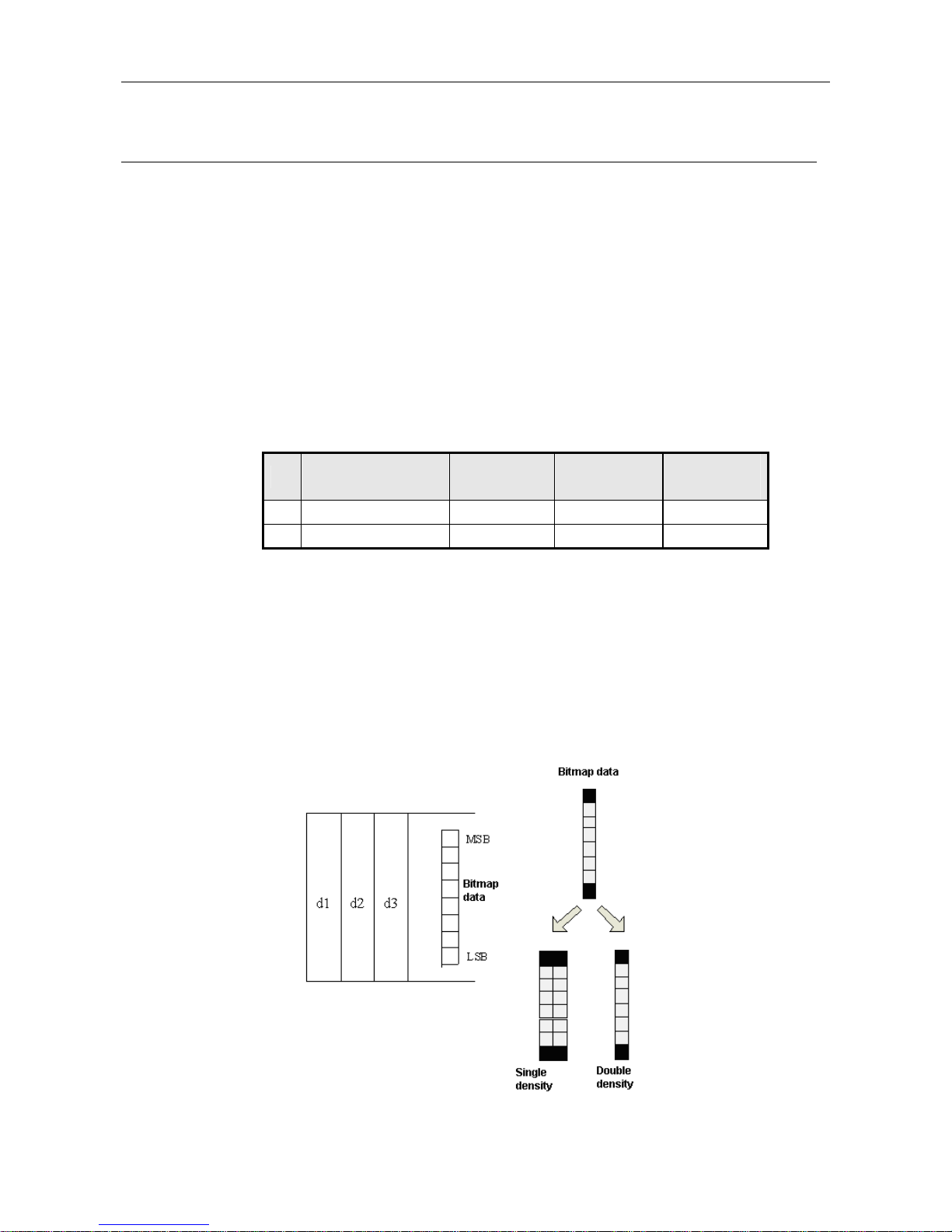
Confidential BTP-M280 Programming Manual
2.4 Bitmap command
ESC * m nL nH d1... dk
[Name] Select bitmap mode
[Format] ASCII ESC * m nL nH d1...dk
Hex 1B 2A m nL nH d1...dk
Decimal 27 42 m nL nH d1...dk
[Range] m = 0, 1
1 ≤(nL + nH
×256) ≤1023 (0 ≤nL ≤255, 0 ≤nH ≤3)
0 ≤ d ≤ 255
K = nL+ nH
× 256
[Description] • m specifies a bitmap mode. The number of dots is nL + nH
× 256.
• d specifies bitmap data.
• The data bit of 1 means to print this dot and 0 means not to print this dot.
m Mode
Vertical
enlargement
Horizontal
enlargement
Max. print
dots defined
0 8-dot single-density 1 1 200 dots
1 8-dot double-density 1 2 400 dots
[Notes] • If the bitmap data input exceeds the number of dots to be printed on a line,
the excess data is ignored.
• If the values of m is out of the specified range, nL and data following are processed as
normal data.
• The figure below is the data filling mode for printing single-density and double-density
image.
• This command is not affected by print modes (emphasized, double-strike,underline or
character size), except upside-down printing mode.
[Reference] LF, CR
- 26 -
Page 27
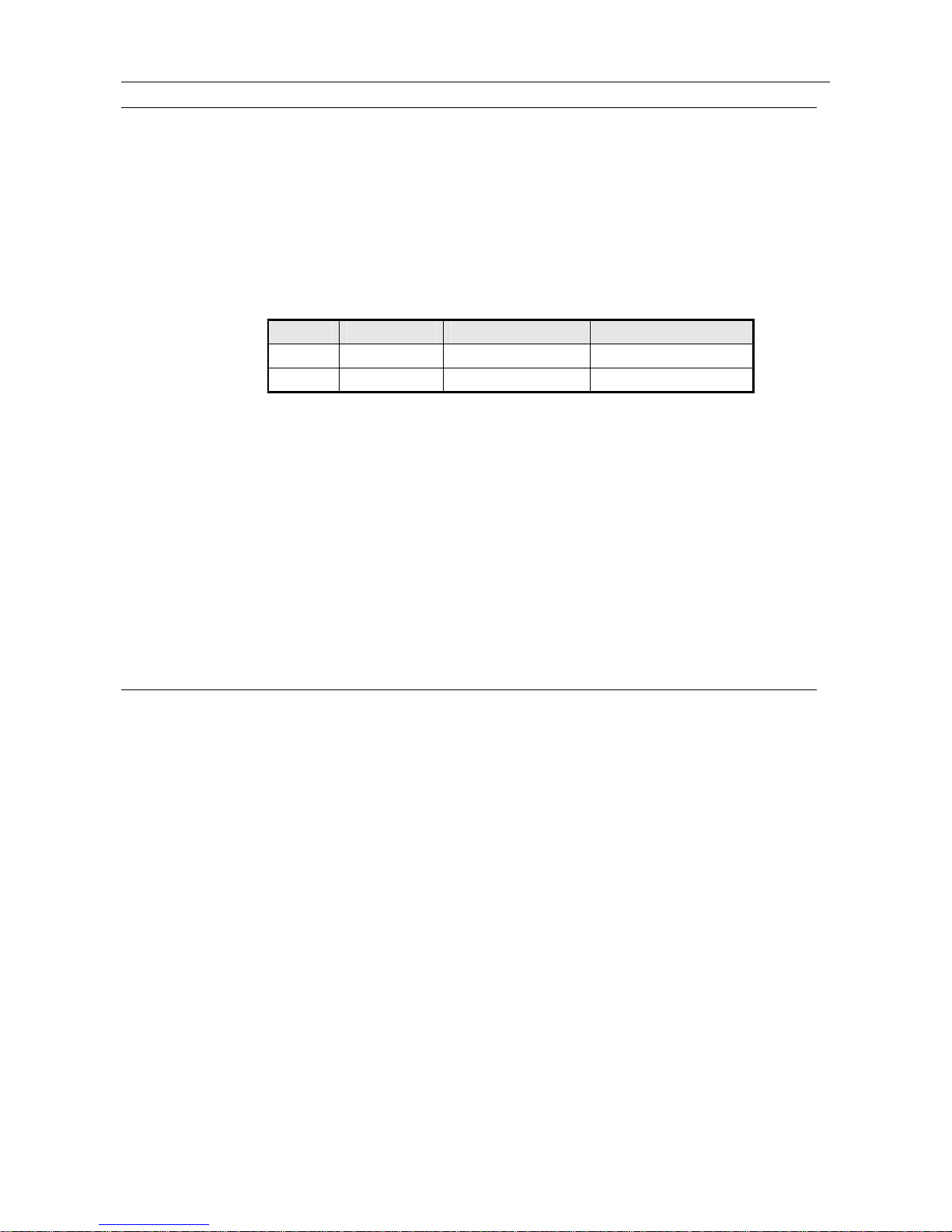
Confidential BTP-M280 Programming Manual
- 27 -
FS p n m
[Name] Print NV bitmap
[Format] ASCII FS p n m
Hex 1C 70 n m
Decimal 28 112 n m
[Range] 1 ≤ n ≤ 255
m = 0, 1, 48, 49
[Description] Print a NV bitmap n using the mode specified by m:
m Mode Vertical enlargement Horizontal enlargement
0, 48 Normal 1 1
1, 49 Double-width 1 2
n is the number of the NV bitmap (defined using the FS q command).
[Note] • This command is enabled at the beginning of a line.
• NV bitmap is a bitmap which is defined in a non-volatile memory by FS q and printed by
FS p.
• This command is not effective when the specified NV bitmap has not been defined.
• This command is not affected by print modes (emphasized, double-strike, underline),
except upside-down printing mode.
• If the downloaded bit-image to be printed exceeds one line, the excess data is not
printed.
[References] FS q
FS q n [xL xH yL yH d1...dk]1...[xL xH yL yH d1...dk]n
[Name] Define NV bitmap
[Format] ASCII FS q n [xL xH yL yH d1...dk]1...[ xL xH yL yH d1...dk]n
Hex 1C 71 n [xL xH yL yH d1...dk]1...[ xL xH yL yH d1...dk]n
Decimal 28 113 n [xL xH yL yH d1.. .dk]1. .[ xL xH yL yH d1...dk]n
[Range] 1 ≤ n ≤ 255
1 ≤ ( xL + xH × 256) ≤ 1023 (0 ≤ xL ≤ 255, 0 ≤ Xh ≤ 3)
1 ≤ ( yL + yH × 256) ≤ 288 (0 ≤ yL ≤ 255, yH = 0,1)
0 ≤ d ≤ 255
k = ( xL + xH × 256) × ( yL + yH × 256) × 8
Total defined data area =128K bytes
[Description] • n specifies the number of the defined NV bitmap.
• xL, xH specifies ( xL + xH × 256) in the horizontal direction for the NV bitmap.
• yL, yH specifies ( yL + yH × 256) in the vertical direction for the NV bitmap.
• d is bitmap data to be defined. In data the corresponding bit 1 means to print this point
and bit 0 means not to pint it.
[Notes] • Frequent command execution may cause damage the NV memory. Therefore, it is
recommended to write the NV memory 10 times or less a day.
Page 28

Confidential BTP-M280 Programming Manual
- 28 -
• This command cancels all NV bitmaps that have already been defined by this command.
The printer cannot redefine only one of several data definitions previously defined. In
this case, all data needs to be sent again.
• During the processing of this command, the printer is in busy status; Because the data
now is being inputted into NV memory at that moment, the printer stops receiving other
commands. Hence during this command operation, other commands are not allowed to
be sent to the printer.
• This command is effective only when processed at the beginning of a line.
• This command defines n as the number of a NV bitmap. Numbers rise in order from NV
bitmap 01H. Therefore, the first data group [xL xH yL yH d1...dk] is NV bitmap 01H, and
the last data group [xL xH yL yH d1...dk] is NV bitmap n.
• Seven-byte data from FS to yH is processed as command data, but not as a part of
image data.
• When the amount of data exceeds the capacity left in the range defined by xL, xH, yL,
yH, the printer processes the data range specified by xL, xH, yL, yH.
• In the first group of NV bitmaps, when any of the parameters xL, xH, yL, yH is out of the
definition range, this command is disabled.
• When many bitmaps are downloaded, in case that XL, xH, yL, yH exceed the defined
range, the printer stops executing this command. The bitmap after that is ineffective
and the bitmap before is effective.
• The d indicates the definition data. In data (d) a 1 bit specifies a dot to be printed and a 0
bit specifies a dot not to be printed.
• This command defines n pieces of NV bitmap, of which the series number increases
from 1 in order. Therefore the first data group [xL xH yL yH d1...dk] is the data of NV
bitmap 1, and the last data group [xL xH yL yH d1...dk] is the data of NV bitmap n. The
bitmap printed by FS p is also same.
• A definition data of a NV bitmap consists of [xL xH yL yH d1...dk]. Therefore, when only
one NV bitmap is defined n=1, the printer processes a data group [xL xH yL yH d1...dk]
once. The printer uses ([data: ( xL + xH × 256) × ( yL + yH× 256) × 8] + [header:4])
bytes of NV memory.
• During the processing of this command, the printer is not tansmit status and not execut
status inquiry.
• Once a NV bitmap is defined, it is not erased by performing ESC @, reset, and power
off.
• This command performs only definition of a NV bitmap and does not perform printing.
Printing of the NV bitmap is performed by the FS p command.
• Define the relation between bitmap and bitmap data shown as below:
Page 29
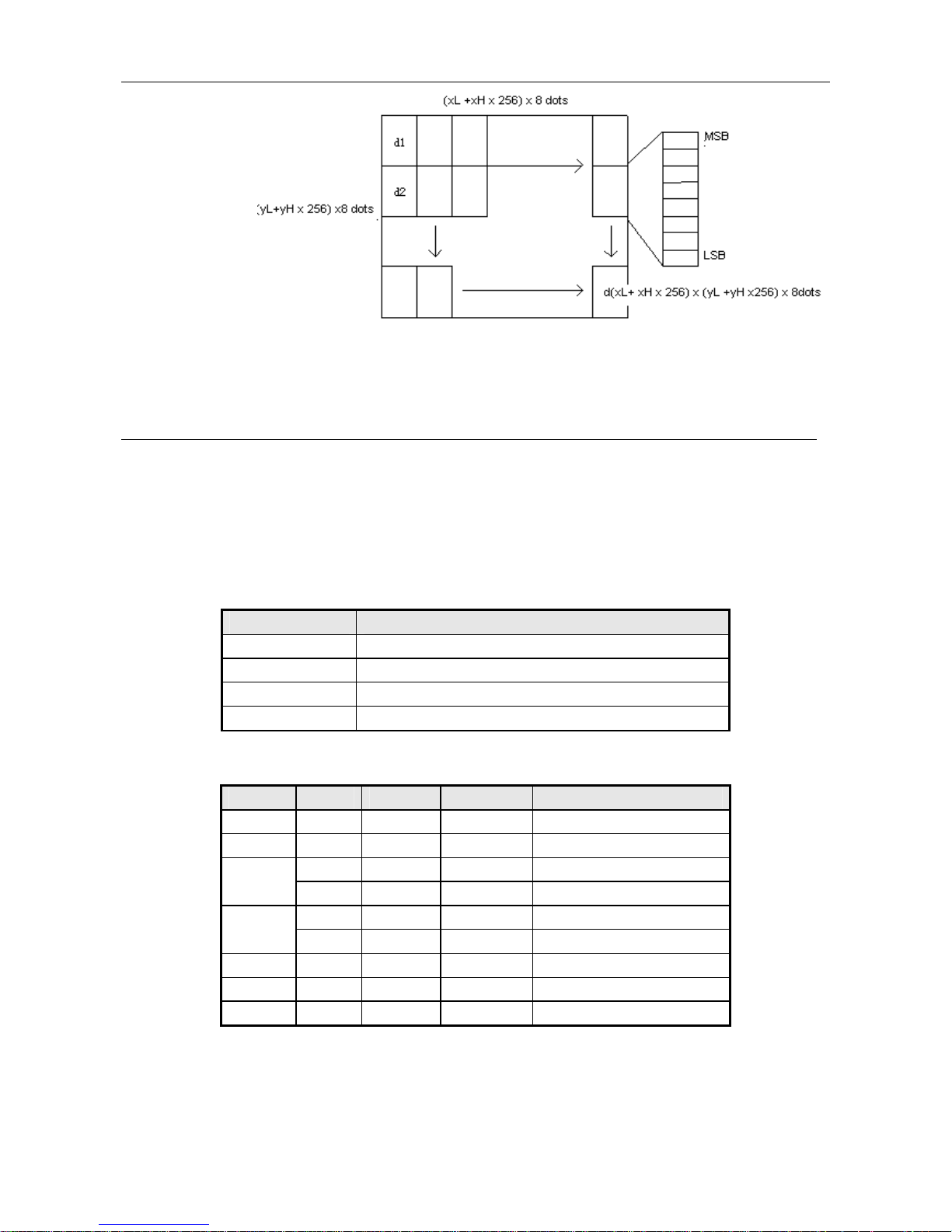
Confidential BTP-M280 Programming Manual
- 29 -
[Reference] FS p
2.5 Real-time command
DLE EOT n
[Name] Real-time status transmission
[Format] ASCII DLE EOT n
Hex 10 04 n
Decimal 16 4 n
[Range] 1 ≤ n ≤ 4
[Description] Transmits the printer status specified by ‘n’ in real-time.
N Function
n = 1
Transmit printer status
n = 2
Transmit off-line status
n = 3
Transmit error status
n = 4
Transmit sensors status
The printer transmits the corresponding status as soon as received the command.
• n = 1: Printer status
Bit 0/1 HEX Decimal Function
0 0 00 0 Fixed 0
1 1 02 2 Fixed 1
0 00 0 Cash drawer on
2
1 04 4 Cash drawer off
0 00 0 Printer on-line
3
1 08 8 Printer off-line
4 1 10 16 Fixed 1
5,6 0 00 0 reserved
7 0 00 00 Fixed 0
Page 30
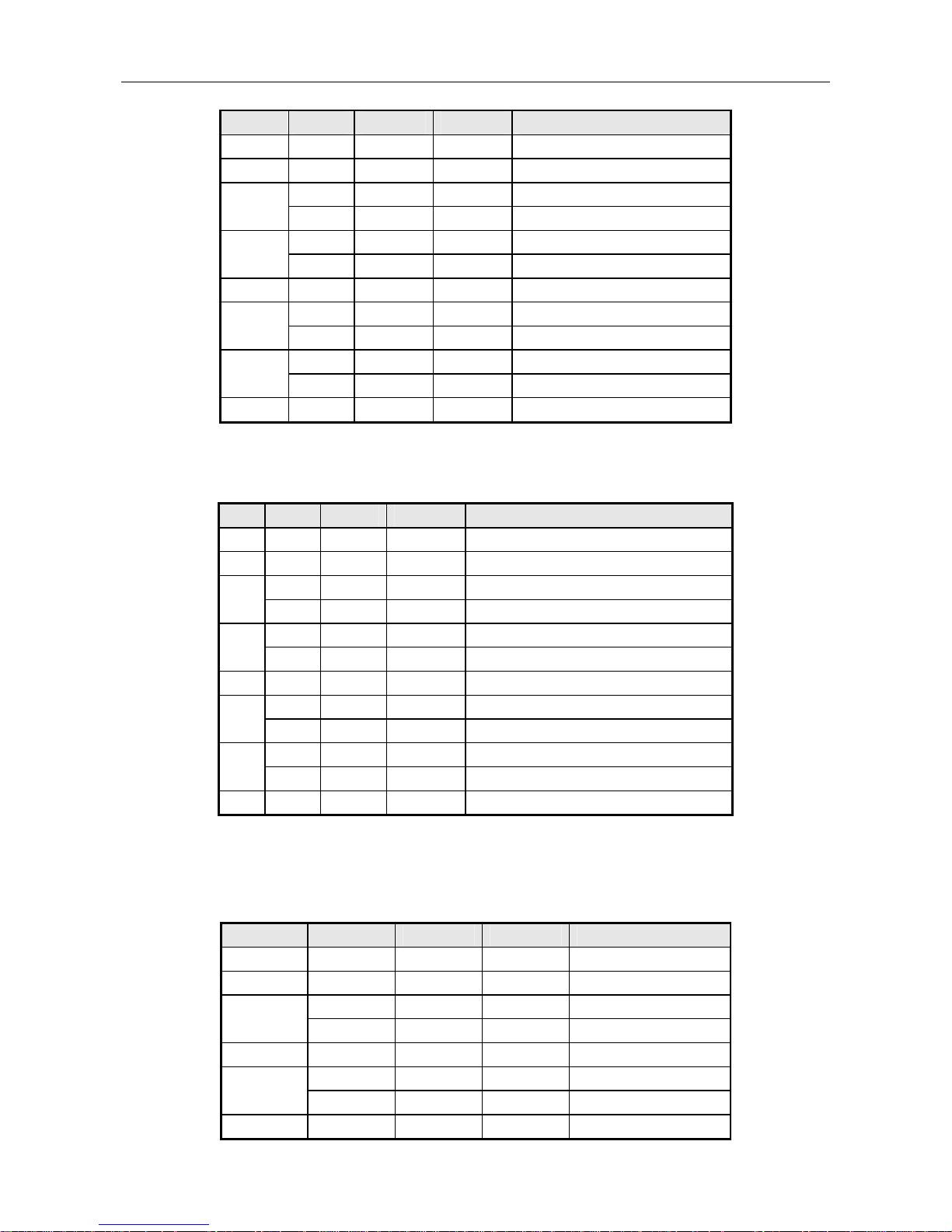
Confidential BTP-M280 Programming Manual
- 30 -
• n = 2: off-line status
Bit 0/1 HEX Decimal Function
0 0 00 0 Fixed 0
1 1 02 2 Fixed 1
0 00 0 Top cover is closed
2
1 04 4 Top cover is opened
0 00 0 FEED button not pressed
3
1 08 8 FEED button pressed
4 1 10 16 Fixed 1
0 00 0 Printer with paper
5
1 20 32 Printer out of paper
0 00 0 Printer normal
6
1 40 64 Printer error
7 0 00 0 Fixed 0
Bit 6 Printer error:Here error refers to cutter error, overheat error, Hp error and input
voltage error.
• n = 3: Error status
Bit 0/1 HEX Decimal Function
0 0 00 0 Fixed 0
1 1 02 2 Fixed 1
0 00 0 HP not error
2
1 04 4 HP error
0 00 0 Cutter not error
3
1 08 8 Cutter error
4 1 10 16 Fixed 1
0 00 0 No unrecoverable error
5
1 20 32 Unrecoverable error occurs
0 00 0 No automatically recoverable error
6
1 40 64 Automatically recoverable error occurs
7 0 00 0 Fixed 0
Bit 5: Can not restore error, refers to input voltage abnormal.
Bit 6:A
uto restore error, refers to print head overheat. When print head overheat occurs, wait for a
while until the print head cool down, this error can auto restore.
• n = 4:Paper sensors status
Bit 0/1 HEX Decimal Function
0 0 00 0 Fixed 0
1 1 02 2 Fixed 1
0 00 0 With paper
2, 3
1 0C 12 Paper near end
4 1 10 16 Fixed 1
0 00 0 With paper
5, 6
1 60 96 Paper near end
7 0 00 0 Fixed 0
Page 31
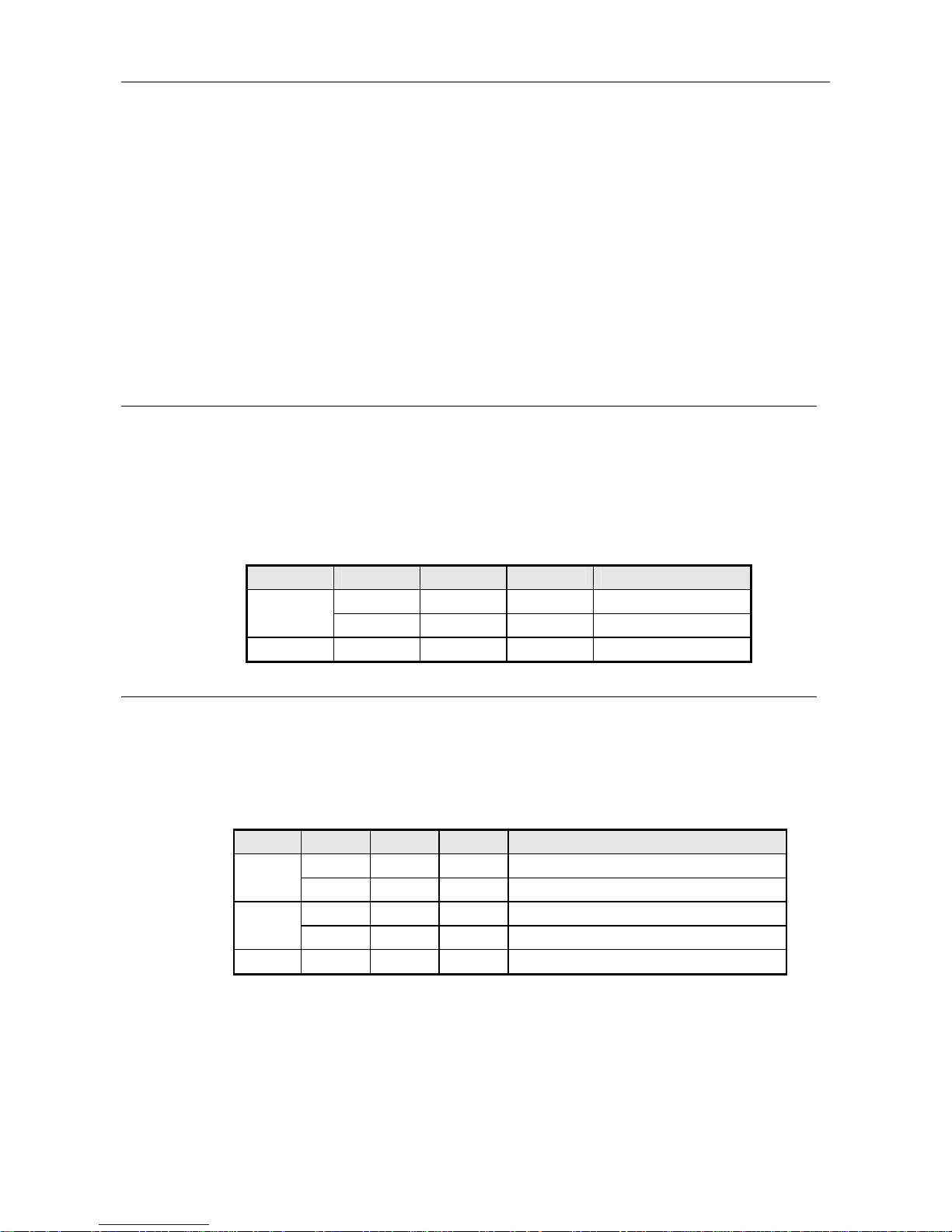
Confidential BTP-M280 Programming Manual
- 31 -
• If print data contains the same character strings as this command, those data shall be
executed as this command. Users must consider this case.
• When printing is stopped due to high print head temperature until the print head
temperature drops sufficiently, and the error recovers automatically.
• This command should not be insert into 2 or more other command sequence.
• Transmits the printer current status, one byte presents one status.
• Printer transmit status not means the host can really receive it.
• The command can be executed as soon as the printer receives it.
• can be forbidden by GS ( D.
• This command is valid for serial, parallel, USB printers.
[Reference] DLE ENQ, GS a, GS r , GS ( D
ESC u n
[Name] Peripheral status transmission
[Format] ASCII ESC u n
Hex 1B 75 n
Decimal 27 117 n
[Range] n = 0, 48
[Description] Transmit peripheral status as below:
Bit 0/1 Hex Decimal Status
0 00 0 Cash drawer is opened
0
1 01 1 Cash drawer is closed
1~7 0 00 0 Reserved
ESC v
[Name] Paper status transmission
[Format] ASCII ESC v
Hex 1B 76
Decimal 27 118
[Description] Transmit paper sensor status as below:
Bit 0/1 Hex Decimal Status
0 00 0 Paper near end sensor: adequate paper
0, 1
1 03 3 Paper near end sensor: paper near end
0 00 0 Paper end sensor: adequate paper
2, 3
1 0c 12 Paper end sensor: paper near end
4~7 0 00 0 Reserved
Page 32

Confidential BTP-M280 Programming Manual
- 32 -
GS a n
[Name] Enable/disable Automatic Status Back (ASB)
[Format] ASCII GS a n
Hex 1D 61 n
Decimal 29 97 n
[Range] 0 ≤ n ≤ 255
[Description] Enable or disable ASB and specify the status items to include, using n as follows:
Bit 0/1 Hex Decimal Status for ASB
0 00 0 Cash drawer kick-out status disabled
0
1 01 1 Cash drawer kick-out status enabled
0 00 0 On-line/off-line status disabled
1
1 02 2 On-line/off-line status enabled
0 00 0 Error status disabled
2
1 04 4 Error status enabled
0 00 0 Paper roll sensor status disabled
3
1 08 8 Paper roll sensor status enabled
4~7 -- -- -- Undefined
[Notes] • This command is enabled for serial, parallel and USB printers.
• If any of the status items in the table above are enabled, the printer transmits the status
when this command is executed. The printer automatically transmits four-byte printer
status.
• If all status items are disabled, the ASB function is also disabled.
• The status bytes are transmitted by the printer without confirming whether the host is
ready to receive data.
• Since this command is executed with other commands in sequence, the setting is
effective from command transmission to auto status back and there is a time lag between
data reception and status transmission..
• The status to be transmitted are as follows:
First byte (printer information):
Bit 0/1 Hex Decimal Status for ASB
0, 1 0 00 0 Not used. Fixed to 0
0 00 0 Cash drawer is opened
2
1 04 4 Cash drawer is closed
0 00 0 On-line
3
1 08 8 Off-line
4 1 10 16 Not used. Fixed to 1
0 00 0 Top cover is closed
5
1 20 32 Top cover is opened
0 00 0 FEED button is released
6
1 40 64 FEED button is pressed
7 0 00 0 Not used. Fixed to 0
Page 33

Confidential BTP-M280 Programming Manual
- 33 -
Second byte (printer information)
Bit 0/1 Hex Decimal Printer status
0 0 00 0 Undefined
1 0 00 0 Undefined
0 00 0 No HP error
2
1 04 4 HP error occurs
0 00 0 No cutter error
3
1 08 8 Cutter error
4 0 00 0 Undefined
0 00 0 No unrecoverable error
5
1 20 32 Unrecoverable error occurs
0 00 0 No automatically recoverable error
6
1 40 64 Automatically recoverable error occurs
7 0 00 0 Undefined
Bit 5: Unrecoverable error means that input voltage is abnormal.
Bit 6: Auto recoverable error means print head overheat error, when printing is stopped
due to high print head temperature until the print head temperature drops sufficiently.
Third byte (paper sensor information):
Bit 0/1 Hex Decimal Printer status
0 00 0 Paper adequate
0, 1
1 03 3 Paper near end
0 00 0 Paper adequate
2, 3
1 0C 12 Paper end
4 0 00 0 Undefined
5, 6 0 00 0 Undefined
7 0 00 0 Undefined
Fourth byte (paper sensor information)
Bit 0/1 Hex Decimal Printer status
0~3 1 0F 15 Undefined
4 0 00 0 Undefined
5, 6 0 00 0 Undefined
7 0 00 0 Undefined
[Reference] DLE EOT, GS r
GS r n
[Name] Transmit status
[Format] ASCII GS r n
Hex 1D 72 n
Decimal 29 114 n
[Range] n = 1, 2, 49, 50
Page 34

Confidential BTP-M280 Programming Manual
- 34 -
[Description] Transmit the status specified by n as follows:
n Function
1, 49 Transmit paper sensor status
2, 50 Transmit cash drawer kick-out connector status
[Notes] • This command is valid for serial, parallel, USB printers.
• This command is executed when the data in the receive buffer is developed.
Therefore, there may be a time lag between receiving this command and transmitting
the status, depending on the receive buffer status.
• The status types to be transmitted are shown below:
Paper sensor status (n = 1, 49):
Bit 0/1 Hex Decimal Status for ASB
0 00 0 Paper roll near-end sensor: paper adequate
0, 1
1 03 3 Paper roll near-end sensor: paper near end
0 00 0 Paper roll end sensor: paper adequate
2, 3
1 0c 12 Paper roll end sensor: paper near end
4 0 00 0 Undefined
5, 6 0 00 0 Undefined
7 0 00 0 Undefined
Cash drawer kick-out connector status (n = 2, 50):
Bit Off/On Hex Decimal Status for ASB
0 00 0 Cash Drawer is opened 0
1 01 1 Cash Drawer is closed
1~7 0 00 0 Undefined
[Reference] DLE EOT, GS a
2.6 Other commands
DLE ENQ n
[Name] Real-time request to printer
[Format] ASCII DLE ENQ n
Hex 10 05 n
Decimal 16 5 n
[Range] n = 2
[Description] Respond to a request from the host computer. n specifies the requests as follows:
n Function
2 Recover from an error after clearing the receive and print buffers
• Only when HP error and cutter error occurs, this command can be executed,
otherwise other cases shall not response this command.
• If print data contains the same character strings as this command, those data shall be
executed as this command. Users must consider this case.
[Reference] DLE EOT
Page 35

Confidential BTP-M280 Programming Manual
- 35 -
DLE DC4 fn m t
[Name] Generate pulse at real-time
[Format] ASCII DLE DC4 fn m t
Hex 10 14 fn m t
Decimal 16 20 fn m t
[Range] fn = 1
m = 0, 1
1 ≤ t≤ 8
[Description] Outputs the pulse specified by t to connector pin m as follows:
m Connector pin
0 Cash drawer kick-out connector pin 2
1 Cash drawer kick-out connector pin 5
The pulse ON time is [ t × 100 ms] and the OFF time is [ t × 100ms].
[Notes] • When the pulse is output to the connector pin specified via ESC p or DEL DC4;
this command is ignored.
• If print data includes the same character strings as this command, these data are
executed as this command by the printer. Users need to consider this.
• This command should not be used within the data sequence of another command.
[Reference] ESC p
XON
[Name] Data return is allowed
[Format] ASCII XON
Hex 11
Decimal 17
[Description] • This command is effective when the interface is serial and flow control is soft
handshake.
• Allow printer to return data.
• The printer defaults to return data when it is powered on.
XOFF
[Name] Data return is disabled.
[Format] ASCII XOFF
Hex 13
Decimal 19
[Description] • This command is effective when the interface is serial and flow control is soft
handshake.
• Forbid printer to return data.
• This command disables printer to return data. At prohibitive stage the data required to
be returned is lost.
Page 36

Confidential BTP-M280 Programming Manual
- 36 -
ESC 2
[Name] Select default 1/6 inch line spacing (about 4.23mm)
[Format] ASCII ESC 2
Hex 1B 32
Decimal 27 50
[Reference] ESC 3
ESC 3 n
[Name] Set line spacing: n × 0.176 mm
[Format] ASCII ESC 3 n
Hex 1B 33 n
Decimal 27 51 n
[Range] 0 ≤ n ≤ 255
[Default] n=24
[Reference] ESC 2
ESC <
[Name] Move the print head to the original position
[Format] ASCII ESC <
Hex 1B 3C
Decimal 27 60
[Description] Move the print head to the original position.
ESC = n
[Name] Select peripheral device
[Format] ASCII ESC = n
Hex 1B 3D n
Decimal 27 61 n
[Range] 1≤ n ≤ 3
[Default] n = 1
[Description] Select device to which host computer sends data, using n as follows:
n Function
1,3 Printer enabled
2 Printer disabled
[Notes] • When the printer is disabled, it ignores all data except for this command and real-time
commands (DLE EOT, DLE ENQ, DLE DC4).
[Reference]
DLE EOT, DLE ENQ, DLE DC4
ESC @
[Name] Initialize printer
[Format] ASCII ESC @
Hex 1B 40
Decimal 27 64
Page 37

Confidential BTP-M280 Programming Manual
- 37 -
[Description] Clear the data in the print buffer and reset the print mode to the mode that was in effect
when the power was turned on.
[Notes] • The self-defined characters already defined are cleared.
• The NV bit image data is not cleared.
• The memory switch settings are not checked.
• The DIP switch settings are not checked
ESC U n
[Name] Select /cancel unidirectional printing mode
[Format] ASCII ESC U n
Hex 1B 55 n
Decimal 27 85 n
[Range] 0 ≤ n ≤ 255
[Default] n = 0
[Description] Select / cancel unidirectional printing mode
• When the LSB of n is 0, unidirectional printing mode is turned off.
• When the LSB of n is 1, unidirectional printing mode is turned on.
[Note] • Only the lowest bit of n is enabled.
• In bi-directional print mode, the print speed is one time faster than unidirectional
printing. But it may occur that upside is not aligned with downside due to the printer
structure design. This case is normal.
ESC c 3 n
[Name] Select paper sensor(s) to output paper end signals
[Format] ASCII ESC c 3 n
Hex 1B 63 33 n
Decimal 27 99 51 n
[Range] 0 ≤ n ≤ 255
[Default] n = 15
[Description] Select the paper sensor(s) to output paper end signals. Each bit of n is used as follows:
Bit 0/1 Hex Decimal Function
0 00 0 Paper roll near-end sensor disabled
0
1 01 1 Paper roll near-end sensor enabled
0 00 0 Paper roll near-end sensor disabled
1
1 02 2 Paper roll near-end sensor enabled
0 00 00 Paper end sensor disabled
2
1 04 4 Paper end sensor enabled
0 00 00 Paper end sensor disabled
3
1 08 8 Paper end sensor enabled
4-7 -- -- -- Undefined
[Notes] • The command is available only with a parallel interface.
Page 38
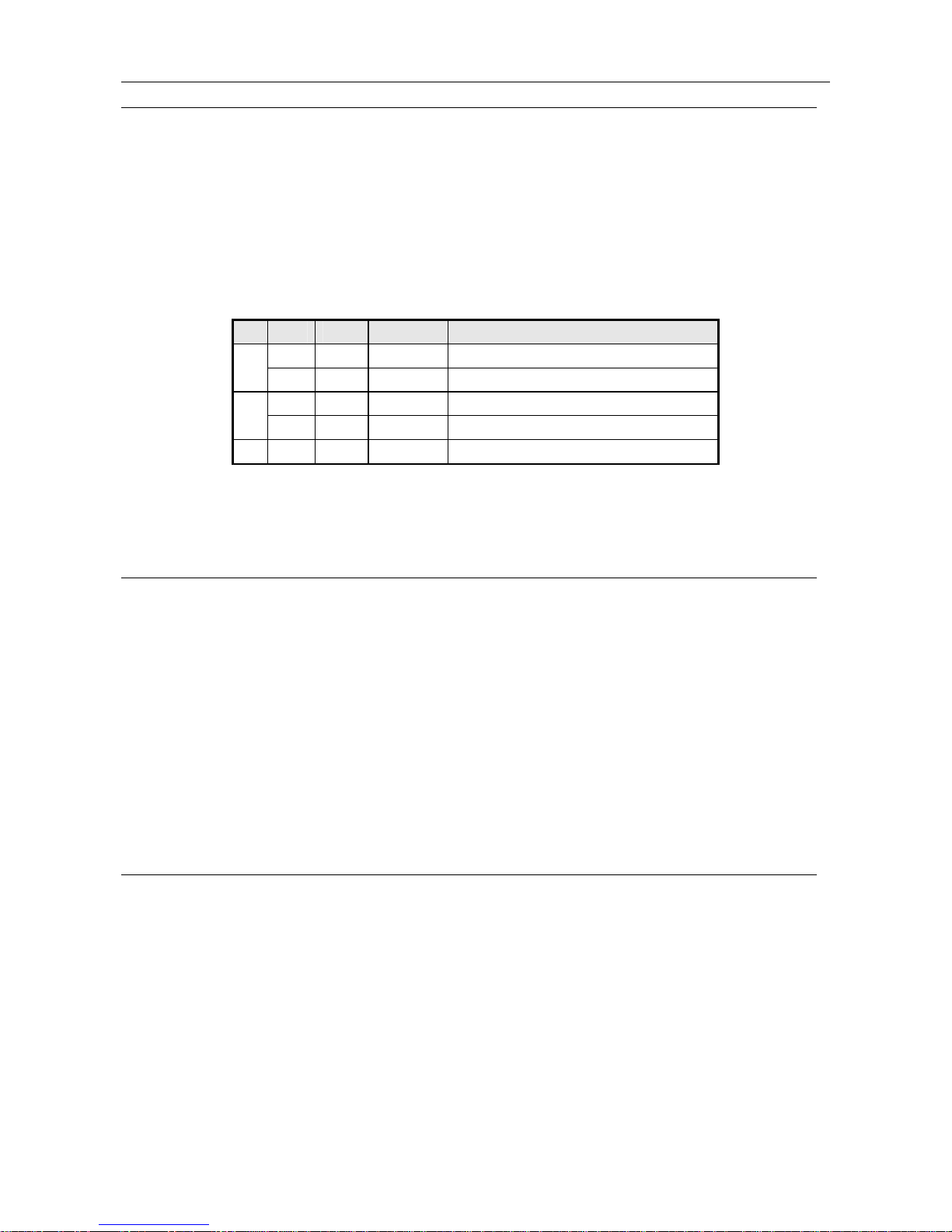
Confidential BTP-M280 Programming Manual
- 38 -
ESC c 4 n
[Name] Select paper sensor(s) to stop printing
[Format] ASCII ESC c 4 n
Hex 1B 63 34 n
Decimal 27 99 52 n
[Range] 0 ≤ n ≤ 255
[Default] n = 0
[Description] Select the paper sensor(s) used to stop printing when a paper-end is detected, using n as
follows:
Bit 0/1 Hex Decimal Function
0 00 0 Paper roll near end sensor disabled
0
1 01 1 Paper roll near end sensor enabled
0 00 0 Paper roll near end sensor disabled
1
1 02 2 Paper roll near end sensor enabled
2-7 -- -- -- Undefined
[Notes] • When bit 0 or bit 1 of n is 1, paper near end sensor is available. When paper near end is
identified, the printer stops after ending the current line.
• When the printer is not assembled with paper near end sensor, this command is disabled.
ESC c 5 n
[Name] Enable/disable panel buttons
[Format] ASCII ESC c 5 n
Hex 1B 63 35 n
Decimal 27 99 53 n
[Range] 0 ≤ n ≤ 255
[Default] n = 0
[Description] Enable or disable the panel buttons.
• When the LSB of n is 0, the panel buttons are enabled.
• When the LSB of n is 1, the panel buttons are disabled.
[Notes] • When paper sensor of printer identifies paper end, the panel buttons are disabled.
ESC I
[Name] Half cut
[Format] ASCII ESC i
Hex 1B 69
Decimal 27 105
[Description] • Printer doesn’t feed paper and cut paper directly.
• cutting operation left part paper uncutting.
Page 39

Confidential BTP-M280 Programming Manual
ESC m
[Name] Half cut
[Format] ASCII ESC m
Hex 1B 6D
Decimal 27 109
[Description] • Printer doesn’t feed paper and cut paper directly.
ESC p m t1 t2
[Name] Generate pulse
[Format] ASCII ESC p m t1 t2
Hex 1B 70 m t1 t2
Decimal 27 112 m t1 t2
[Range] m = 0, 1, 48, 49
0 ≤ t1 ≤ 255, 0≤ t2 ≤ 255
[Description] Output the pulse specified by t1 and t2 to connector pin m as follows:
m Connector pin
0, 48 Drawer kick-out connector pin 2
1, 49 Drawer kick-out connector pin 5
[Notes] • The pulse ON time is [ t1 × 2 ms] and the OFF time is [ t2 × 2 ms].
• If t2 < t1, the OFF time is [ t1 × 2 ms].
• If t2 < 50, t2 = 50.
[Reference] DLE DC4
ESC r n
[Name] Choose printing color
[Format] ASCII ESC r n
Hex 1B 72 n
Decimal 27 114 n
[Range] n = 0,1,48,49
[Description] Choose printing color
n Printing color
0, 48 black
1, 49 red
This command is enabled at the beginning of a line.
[Default] n=0
GS ( A pL pH n m
[Name] Execute test print
[Format] ASCII GS ( A pL pH n m
Hex 1D 28 41 pL pH n m
Decimal 29 40 65 pL pH n m
- 39 -
Page 40

Confidential BTP-M280 Programming Manual
- 40 -
[Range] (pL+ ( pH × 56))=2 (where pL=2, pH=0)
0 ≤ n ≤ 2, 48 ≤ n ≤ 50
1 ≤ m≤ 3, 49 ≤ m ≤ 51
[Description] • Execute a test print with a specified test pattern by n, m.
n specifies the paper to be tested:
n Paper
0, 48 Basic sheet (paper roll)
1, 49
2, 50
Paper roll
m specifies a print pattern.
m Test pattern
1, 49 Hexadecimal dump
2, 50 Printer internal configuration print
3, 51 Rolling pattern print
[Note] · • This command is enabled only when processed at the beginning of a line.
• The printer cut paper when this command is finished.
• After this command is executed, the printer is initialized automatically.
• Hex restore print cannot exit automatically, please operate according to prompt
information.
GS ( C pL pH m fn b [c1 c2] [d1...dk]
[Name] Edit user data in NV memory
[Description] • Edit data in NV memory zone of users.
• pL and pH specify byte number of m fn b [c1 c2] [d1...dk] after pH.
• fn can specify this command.
• c1 and c2 are index code of user data.
• [d1…dk] is the data which define each function.
fn Command format Order Functions
0, 48 GS ( C pL pH m fn b c1 c2 0 Delete data record specified by c1, c2
1, 49 GS ( C pL pH m fn b c1 c2 [d1...dk] 1 Store data in the specified record
2, 50 GS ( C pL pH m fn b c1 c2 2 Query the specified data record
3, 51 GS ( C pL pH m fn b 3 Query the used user data space
4, 52 GS ( C pL pH m fn b 4 Query the remaining of user data space
5, 53 GS ( C pL pH m fn b 5 Query data record list
6, 54 GS ( C pL pH m fn b d1 d2 d3 6 Delete stored data of all users
[Notes] • Frequent command execution may cause the damage of NV memory. Therefore, it is
recommended to write the NV memory 10 times or less a day.
• During the processing of this command, the printer is in busy status. Because the data
now is being inputted into NV memory at that moment, the printer stops receiving other
commands. Hence during this command operation, other commands are not allowed to
be sent to the printer.
• When function 2, 3, 4, 5 is executed, data cannot be transmitted until the status is
received.
Page 41

Confidential BTP-M280 Programming Manual
- 41 -
(Function 0)GS ( C pL pH m fn b c1 c2 (fn = 0, 48)
[Format] ASCII GS ( C pL pH m fn b c1 c2
Hex 1D 28 43 pL pH m fn b c1 c2
Decimal 29 40 67 pL pH m fn b c1 c2
[Range] (pL + pH ×256) = 5 (pL = 5, pH = 0)
m = 0
fn = 0, 48
b = 0
32 ≤c1 ≤126
32 ≤c2 ≤126
[Description] Delete data record specified by c1, c2.
(Function 1)GS ( C pL pH m fn b c1 c2 d1...dk (fn = 1, 49)
[Format] ASCII GS ( C pL pH m fn b c1 c2 d1…dk
Hex 1D 28 43 pL pH m fn b c1 c2 d1…dk
Decimal 29 40 67 pL pH m fn b c1 c2 d1…dk
[Range] 6 ≤(pL + pH ×256) ≤65535 (0 ≤pL ≤255, 0 ≤pH ≤255)
m = 0
fn = 1, 49
b = 0
32 ≤c1 ≤126
32 ≤c2 ≤126
32 ≤d ≤254
k = (pL + pH × 256) – 5
Total capacity = 8K
[Description] Data (d1……dk)as the record set by key code(c1,c2)is stored in NV memory.
[d1…dk] specify the stored data (recorded content).
[Note] If the number of data ((pL + pH × 256) – 5) exceeds remaining capacity of NV user
memory, this command is ineffective.
(Function 2)GS ( C pL pH m fn b c1 c2 (fn = 2, 50)
[Format] ASCII GS ( C pL pH m fn b c1 c2
Hex 1D 28 43 pL pH m fn b c1 c2
Decimal 29 40 67 pL pH m fn b c1 c2
[Range] (pL + pH ×256) = 5 (pL = 5, pH = 0)
m = 0
fn = 2, 50
b = 0
32 ≤c1 ≤ 126
32 ≤c2 ≤ 126
[Description] • Query data record specified by key code (c1, c2).
Page 42
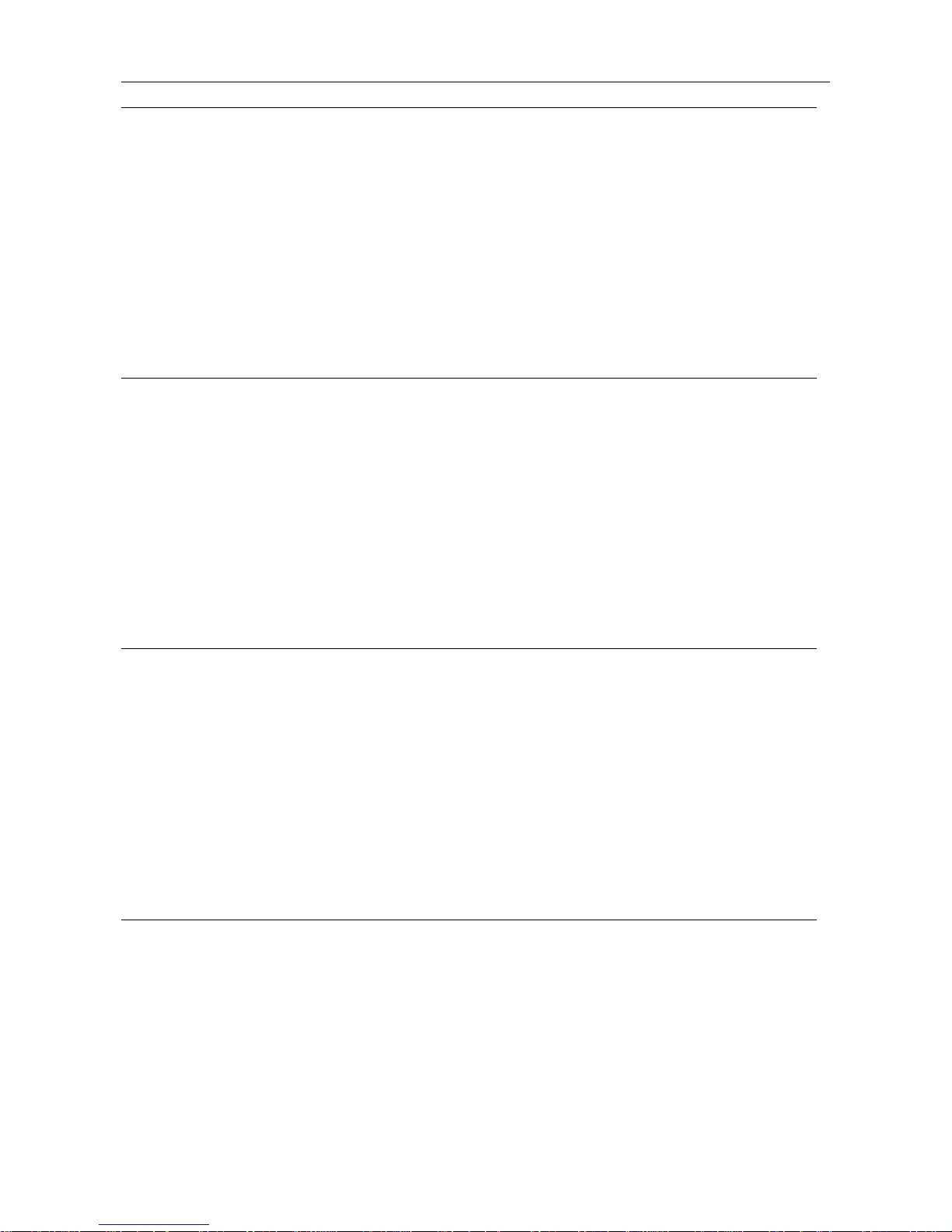
Confidential BTP-M280 Programming Manual
- 42 -
(Function 3)GS ( C pL pH m fn b (fn = 3, 51)
[Format] ASCII GS ( C pL pH m fn b
Hex 1D 28 43 pL pH m fn b
Decimal 29 40 67 pL pH m fn b
[Range] (pL + pH ×256) = 3 (pL = 3, pH = 0)
m = 0
fn = 3, 51
b = 0
[Description] • Query the users’ data space already used.
• This command is enabled for serial mode, parallel mode USB mode printer.
(Function 4)GS ( C pL pH m fn b (fn = 4, 52)
[Format] ASCII GS ( C pL pH m fn b
Hex 1D 28 43 pL pH m fn b
Decimal 29 40 67 pL pH m fn b
[Range] (pL + pH ×256) = 3 (pL = 3, pH = 0)
m = 0
fn = 4, 52
b = 0
[Description] • Query the remaining of users’ data space.
• This command is enabled for serial mode, parallel mode and USB mode printer.
(Function 5)GS ( C pL pH m fn b (fn = 5, 53)
[Format] ASCII GS ( C pL pH m fn b
Hex 1D 28 43 pL pH m fn b
Decimal 29 40 67 pL pH m fn b
[Range] (pL + pH ×256) = 3 (pL = 3, pH = 0)
m = 0
fn = 5, 53
b = 0
[Description] • Query data record list.
• This command is enabled for serial mode, parallel mode and USB mode printer.
(Function 6)GS ( C pL pH m fn b d1 d2 d3 (fn = 6, 54)
[Format] ASCII GS ( C pL pH m fn b d1 d2 d3
Hex 1D 28 43 pL pH m fn b d1 d2 d3
Decimal 29 40 67 pL pH m fn b d1 d2 d3
[range] (pL + pH× 256) = 6 (pL = 6, pH = 0)
m = 0
fn = 6, 54
b = 0
d1 = 67
Page 43
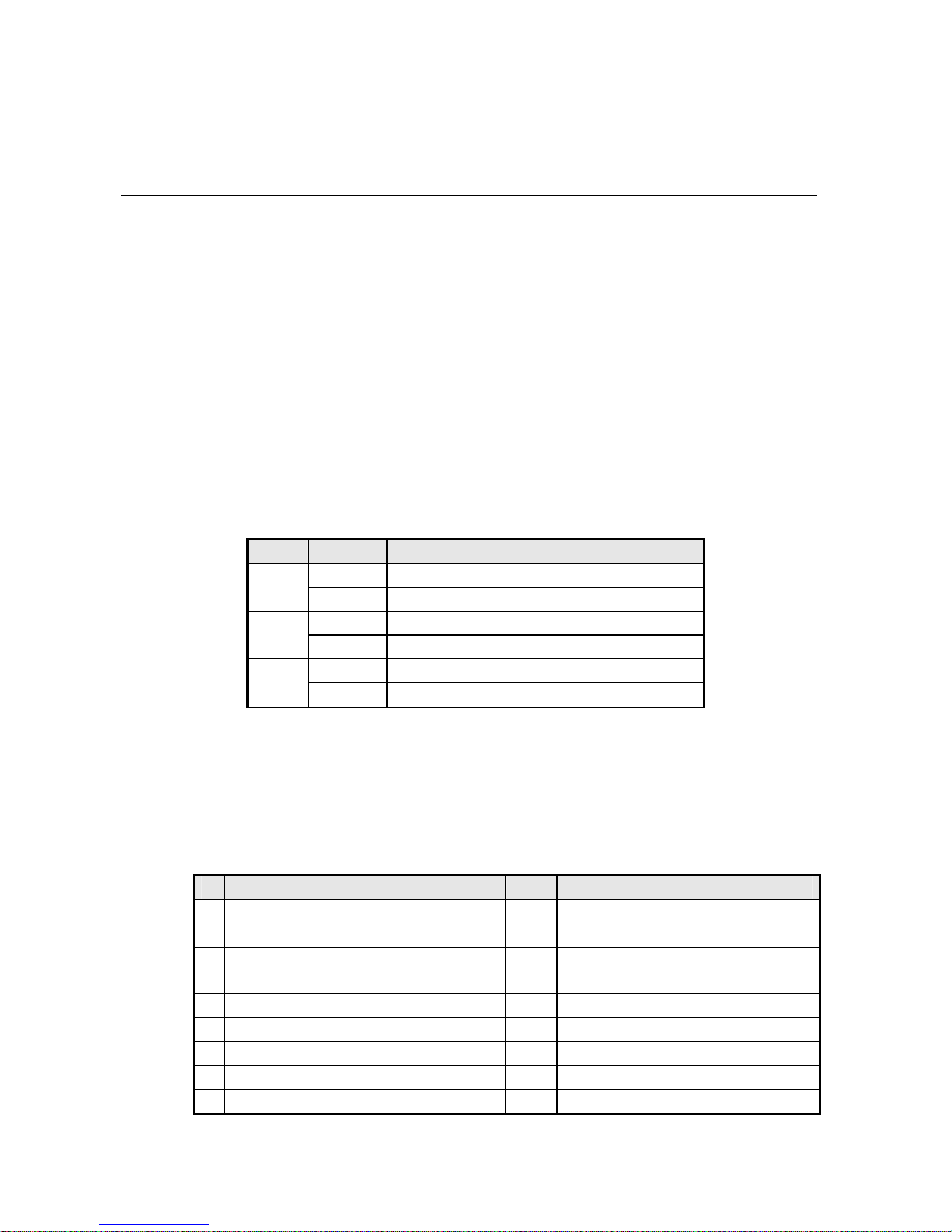
Confidential BTP-M280 Programming Manual
- 43 -
d2 = 76
d3 = 82
[Description] Delete all users’ stored data.
GS ( D pL pH m [a1 b1]...[ak bk]
[Name] Turn on/off real-time command
[Format] ASCII GS ( D pL pH m [ a1 b1 ]...[ ak bk ]
Hex 1D 28 44 pL pH m [ a1 b1 ]...[ ak bk ]
Decimal 29 40 68 pL pH m [ a1 b1 ]...[ ak bk ]
[Range] (pL + pH × 256) = 3, 5 (pL = 3,5, pH = 0)
m = 20
a = 1~3
b = 0, 1, 48, 49
[Default] a = 1,b = 1
[Description] • Turn on/off real-time command.
• pL, pH is the byte number of(m [a1 b2]… [ak bk]) after pH.
• a means the real-time command type specified.
• b means to turn on/off real-time command.
a b Functions
0, 48 DLE DC4 fn m t is ineffective
1
1, 49 DLE DC4 fn m t is effective
0, 48 DLE EOT n is disabled
2
1, 49 DLE EOT n is enabled
0, 48 DLE DC4 fn m t and DLE EOT n are disabled
3
1, 49 DLE DC4 fn m t and DLE EOT n are enabled
GS ( E pL pH fn [parameters]
[Name] User setting command
[Description] •
User sets printer parameters.
• pL, pH is the byte number of (fn [parameters])after pH.
• fn specifies this command functions.
• [parameters] specifies the process course of each function.
fn Format Order Functions
1 GS ( E pL pH fn d1 d2 1 Enter user setting mode
2 GS ( E pL pH fn d1 d2 d3 2 Exit user setting mode
3
GS ( E pL pH fn [a1 b18…b11] … ak
bk8….bk1]
3 Change memory switch
4 GS ( E pL pH fn a 4 Query the status of memory switch
5 GS ( E pL pH fn [a1 n1L n1H] … [ak nkL nkH] 5 Set user self-defined settings
6 GS ( E pL pH fn a 6 Query the status of user self-defined value
11 GS ( E pL pH fn a d1...dk 11 Set serial communication parameter.
12 GS ( E pL pH fn a 12 Query serial communication parameter
[Note] • Frequent write command execution may cause the damage of NV memory. Therefore, it is
Page 44

Confidential BTP-M280 Programming Manual
- 44 -
recommended to write the NV memory 10 times or less a day.
• During the processing of this command, the printer is in busy status. Because the data
now is being inputted into NV memory at that moment, the printer stops receiving other
commands. Hence during this command operation, other commands including real-time
command are not allowed to be sent to the printer.
• When function 1, 4, 6, 12 is executed, the following data cannot be transmitted until the
status is received.
(Function 1)GS ( E pL pH fn d1 d2 (fn = 1)
[Format] ASCII GS ( E pL pH fn d1 d2
Hex 1D 28 45 pL pH fn d1 d2
Decimal 29 40 69 pL pH fn d1 d2
[Range] (pL + pH ×256) = 3 (pL = 3 , pH = 0)
fn = 1
d1 = 73
d2 = 78
[Description] • Enter user setting mode and change current work mode.
(Function 2)GS ( E pL pH fn d1 d2 d3 (fn = 2)
[Format] ASCII GS ( E pL pH fn d1 d2 d3
Hex 1D 28 45 pL pH fn d1 d2 d3
Decimal 29 40 69 pL pH fn d1 d2 d3
[Range] (pL + pH ×256) = 4 (pL = 4 , pH = 0)
fn = 2
d1 = 79
d2 = 85
d3 = 84
[Description] • Exit user setting mode and soft reset.
• Clear receiving buffers and print buffers.
• Printer start initializing operation
(Function 3)GS ( E pL pH fn [a1 b18...b11]...[ak bk8...bk1] (fn = 3)
[Format] ASCII GS ( E pL pH fn [a1 b18 … b11] … [ak bk8 … bk1]
Hex 1D 28 45 pL pH fn [a1 b18 … b11] … [ak bk8 … bk1]
Decimal 29 40 69 pL pH fn [a1 b18 … b11] … [ak bk8 … bk1]
[Range] 10 ≤ (pL + pH ×256) ≤ 65530 (0≤pL≤255, 0≤pH≤255)
fn = 3
a = 2,8
b = 48,49,50
[Default] All switchers are set as off. (b = 48)
[Description] • The settings of memory switch are modified via b.
• b = 48, close at corresponding position.
• b = 49, open at corresponding position.
Page 45
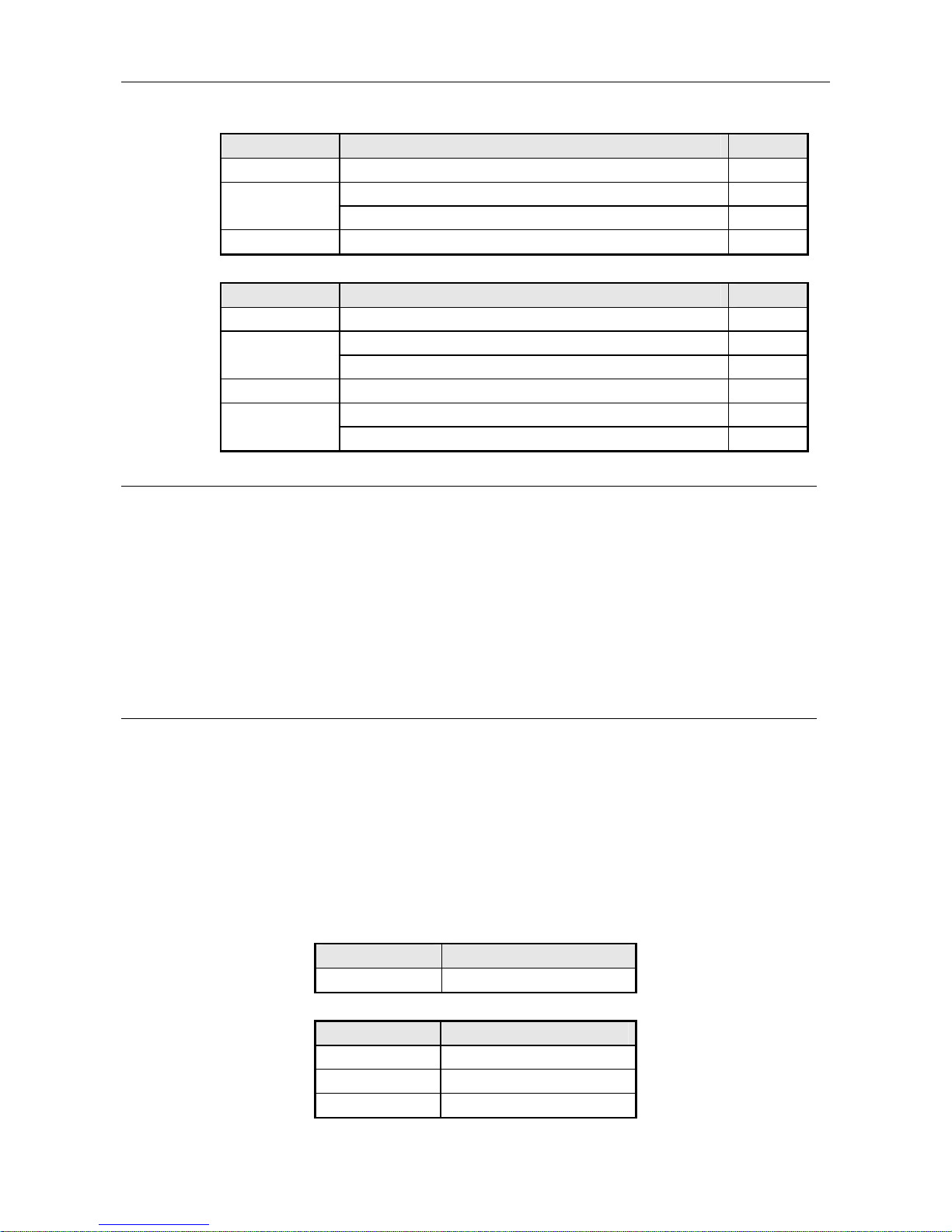
Confidential BTP-M280 Programming Manual
- 45 -
• b = 50, remain same at corresponding position.
• a = 2 (Memory switch 2)
Status character Functions Settings
2-1,2-2 Undefined 50
Simplified Chinese character set mode:GB18030 48
2-3
Simplified Chinese character set mode:GB2312 49
2-4 ~ 2-8 Undefined 50
• a = 8 (Memory switch 8)
Status character Functions Settings
8-1 ~ 8-4 Undefined 50
When top cover is opened, printer return to the paper-out error 48
8-5
When top cover is opened, printer return to opening cover error 49
8-6,8-7 Undefined 48
The error of opening top cover can be repaired automatically 48
8-8
The error of opening top cover can not be repaired automatically 49
(Function 4)GS ( E pL pH fn a (fn = 4)
[Format] ASCII GS ( E pL pH fn a
Hex 1D 28 45 pL pH fn a
Decimal 29 40 69 pL pH fn a
[Range] (pL + pH ×256) = 2 (pL = 2, pH = 0)
fn = 4
a = 2, 8
[Description] • The status of memory switch is queried via a.
• This command is effective to serial mode parallel mode and USB mode printer.
(Function 5)GS ( E pL pH fn [a1 n1L n1H ]...[ak nkL nkH] (fn = 5)
[Format] ASCII GS ( E pL pH fn [a1 n1L n1H] … [ak nkL nkH]
Hex 1D 28 45 pL pH fn [a1 n1L n1H] … [ak nkL nkH]
Decimal 29 40 69 pL pH fn [a1 n1L n1H] … [ak nkL nkH]
[Range] 4 ≤ (pL + pH ×256) ≤ 65533 (0≤pL≤255, 0≤pH≤255)
fn = 5
a = 3
(nL + nH × 256) = 2,4,5 (nL = 2, 4 ,5, nH = 0)
[Default] (nL + nH × 256) = 5 (nL = 5, nH = 0)
[Description] • Proceed user self-defined settings via the value of (nL + nH × 256)
a Self-defined value
3 Paper width
• Paper width settings
(nL + nH × 256) Paper width
2 57.5 mm{2.26’’}
4 69.5 mm{2.74’’}
5 76 mm{2.99’’}
Page 46
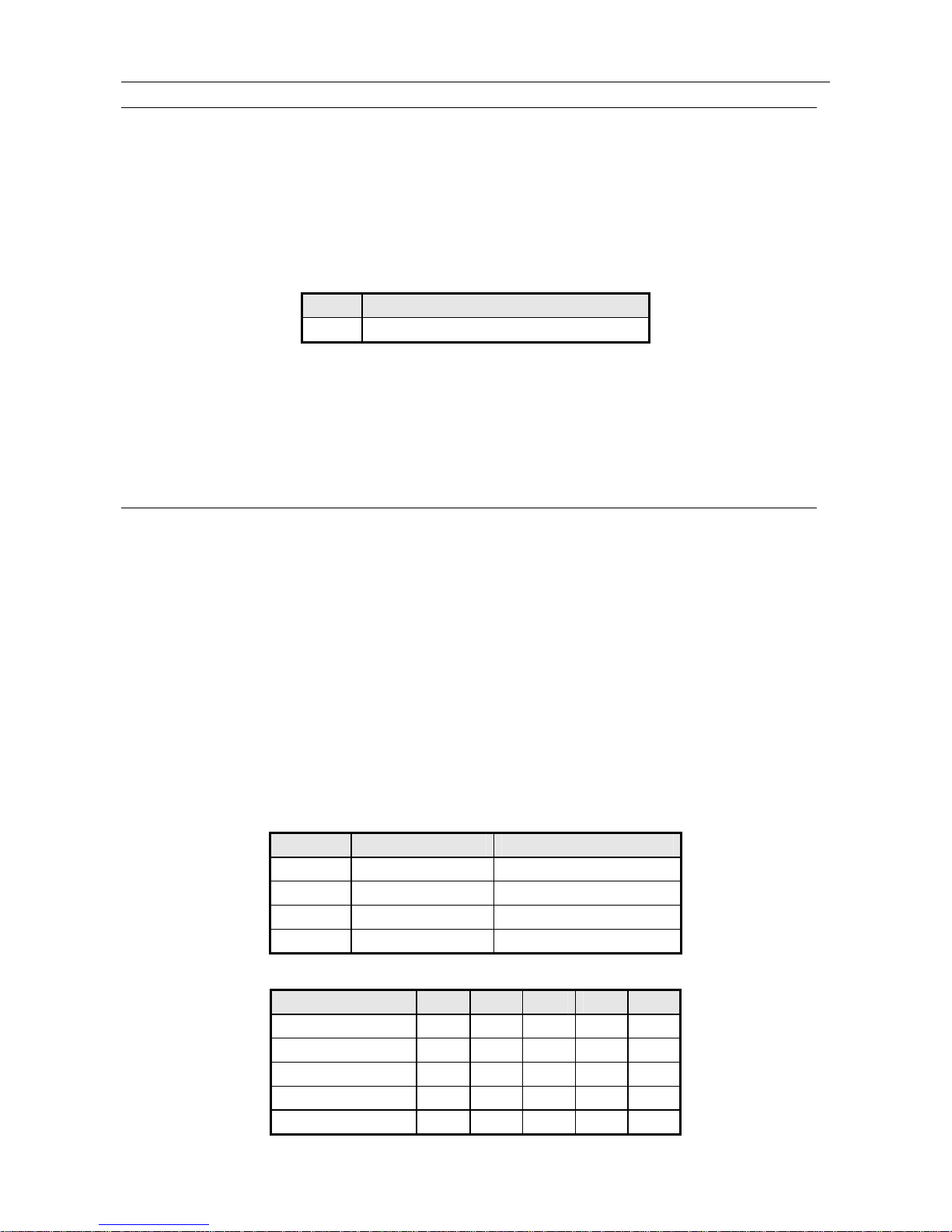
Confidential BTP-M280 Programming Manual
- 46 -
(Function 6)GS ( E pL pH fn a (fn = 6)
[Format] ASCII GS ( E pL pH fn a
Hex 1D 28 45 pL pH fn a
Decimal 29 40 69 pL pH fn a
[Range] (pL + pH ×256) = 2 (pL = 2, pH = 0)
fn = 6
a = 3
[Description] Query user self-defined value status via a.
a Self-defined value
3 Paper width
[Note] • Data return format :head information + data + NUL,with details as below:
head information: 0x37 0x27 0x33 0x1F (4 byte)
data: paper width information
NUL: 0x00 (1 byte)
• This command is effective to serial mode parallel mode and USB mode printer.
(Function 11)GS ( E pL pH fn a d1 … dk (fn = 11)
[Format] ASCII GS ( E pL pH fn a d1 … dk
Hex 1D 28 45 pL pH fn a d1 … dk
Decimal 29 40 69 pL pH fn a d1 … dk
[Range] 3 ≤ (pL + pH ×256) ≤ 8 (3≤pL≤8, pH= 0)
fn = 11
1 ≤ a ≤ 4
48 ≤ d ≤ 57
[Default] 9600 bps, without parity verify,DTR/DSR,8 bits
d1 … dk = “9600” (a = 1)
d1 = 48 (a = 2)
d1 = 48 (a = 3)
d1 = 56 (a = 4)
[Description] • Set serial communication parameter via d.
a Parameter d value explanation
1 Transmit speed K bytes of (d1 … dk)
2 Parity verify 1 byte of (d1)
3 Flow control 1 byte of (d1)
4 Digit bit 1 byte of (d1)
• Transmission speed settings(a = 1)
Transmit spped(bps) d1 d2 d3 d4 d5
1200 49 50 48 48 --
2400 50 52 48 48 --
4800 52 56 48 48 --
9600 57 54 48 48 --
19200 49 57 50 48 48
Page 47
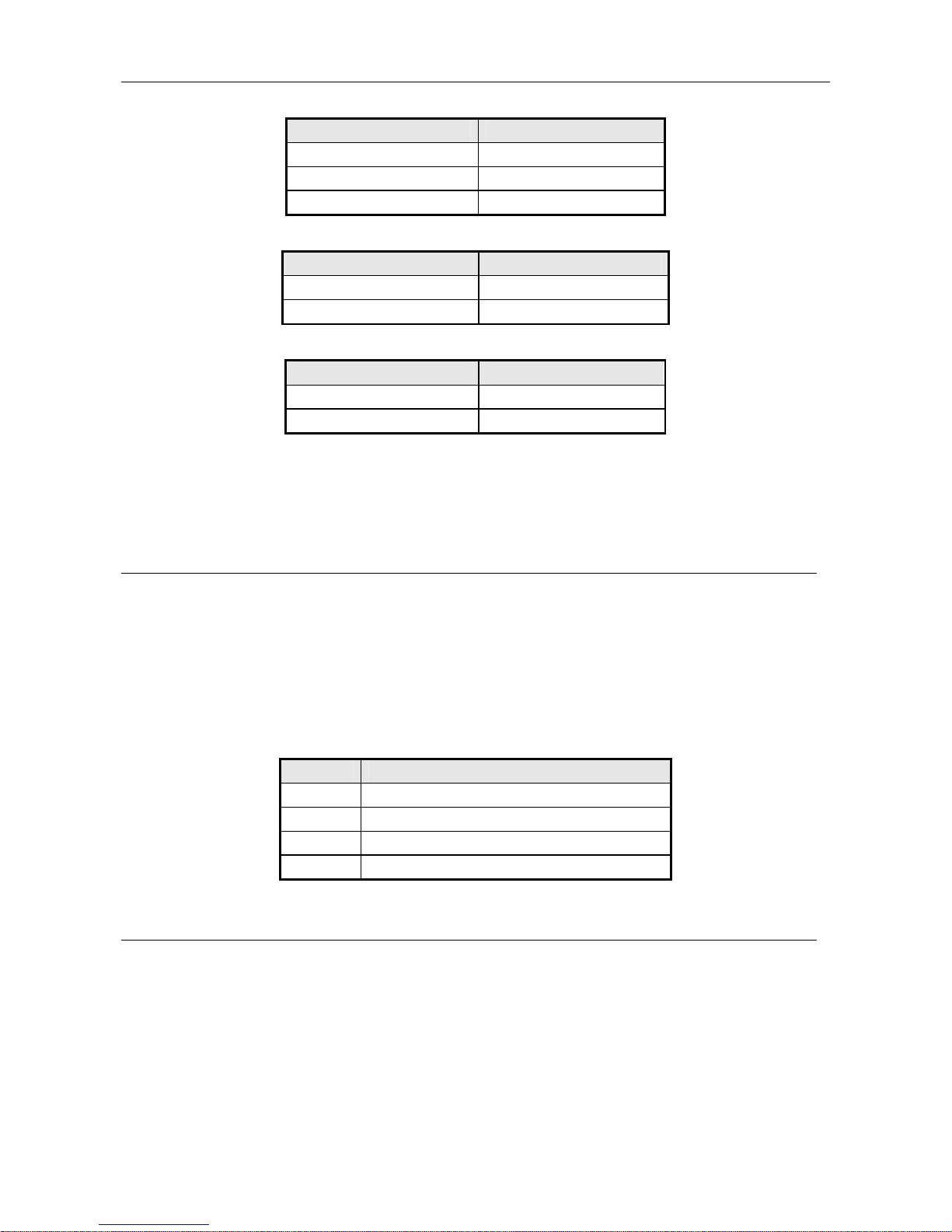
Confidential BTP-M280 Programming Manual
- 47 -
• Parity verify settings (a = 2)
d1 Parity verify
48 No
49 Odd
50 Even
• Flow control settings (a = 3)
d1 Flow control
48 DTR/DSR
49 XON/XOFF
• Digit bit length settings (a = 4)
d1 Digit bit length
55 7 bit
56 8 bit
[Note] • The communication parameter set with this function can be used via〈Function 2〉or
printer powered on again. Notice that the host must be set so that the printer can be
communicated with the host.
• This command is enabled to serial printer.
(Function 12)GS ( E pL pH fn a (fn = 12)
[Format] ASCII GS ( E pL pH fn a
Hex 1D 28 45 pL pH fn a
Decimal 29 40 69 pL pH fn a
[Range] (pL + pH ×256) = 2 (pL = 2, pH = 0)
fn = 12
1 ≤ a ≤ 4
[Description] • The status of serial communication parameter is queried by a value.
a Communication Parameter
1 Communication speed
2 Parity verify
3 Flow control
4 Digit bit length
• This command is effective to serial printer.
①GS V m GS V m n ②
[Name ] Select paper-feeding mode and cut paper
[Format ] ASCII ① GS V m
Hex 1D 56 m
Decimal 29 86 m
②ASCII GS V m n
Hex 1D 56 m n
Decimal 29 86 m n
Page 48

Confidential BTP-M280 Programming Manual
- 48 -
[Range] ①m = 0,1,48, 49
②m = 65,66, 0 ≤n ≤255
[Description] Choose paper mode and cut paper
Choosing paper mode according to m as follows:
m Cutting mode
0, 48 cut
1, 49 Half cut
65, 66 the distance from printing position to tear-off bar + n x 0.176mm
[Note , ] ①② • This command is effective at the beginning of line.
• Under marked paper mode, the cutting distance set by n is ineffective, printer will
mark before cutting.
[Note ] ① • Printer cut directly when m=0,48,1,49
• Printer cut after feeding the distance from printing position to tear-off bar + n x
0.176mm when m=65,66
Page 49

Confidential BTP-M280 Programming Manual
- 49 -
3 Programming Process Guide
Because the different printing status and error can be transmitted by Auto Status Back (ASB)
command, it is recommended that you can use ASB command to inquiry status. ASB command is
effective when power on the printer and can be directly sent to inquiry the status.
The recommended programming process is shown as below:
1) Inquiry the printer status
Make sure that the printer status is normal before sending data to print.
2) Intitialize the printer
Make sure that the previous setting does not affect the current printing.
3) Setup the print content
Setup the print content such as character property, bitmap property and barcode property etc for the
needed printing effect.
4) Send the data for printing (including the setup command before printing)
If the printing data is bitmap data, please do not send the status inquiry command before sending
printing data.
5) Inquiry the printer status after printing
If ASB is enabled, the printer will return the printer status automatically.
Page 50

Confidential BTP-M280 Programming Manual
- 50 -
Appendix
Appendix A:Control Sequences
The control sequences of the printer controller are POS compatible.
Code Hex Dec Function
HT
09 09 Moves the print position to the next horizontal tab position
LF
0A 10 Print and line feed
CR
0D 13
When the command is enabled, it equals to LF; it is used to print
the data in the print buffers when disabled
DLE EOT
10 04 16 04 Real-time status transmission
DLE ENQ
10 05 16 05 Real-time request to printer
DLE DC4
10 14 16 20 Generate pulse at real-time
ESC SP
1B 20 27 32 Set right-side character spacing
ESC !
1B 21 27 33 Select print mode(s)
ESC %
1B 25 27 37 Select/cancel user-defined character set
ESC &
1B 26 27 38 Define user-defined characters
ESC *
1B 2A 27 42 Select bitmap mode
ESC -
1B 2D 27 45 Turn underline mode on/off
ESC 2
1B 32 27 50 Select default 1/6 inch line spacing
ESC 3
1B 33 27 51 Set line spacing
ESC <
1B 3C 27 60 Move the print head to the original position
ESC =
1B 3D 27 61 n Select peripheral device
ESC ?
1B 3F 27 63 n Cancel user-defined characters
ESC @
1B 40 27 64 Initialize printer
ESC D
1B 44 27 68 Set horizontal tab positions
ESC E
1B 45 27 69 Turn emphasized mode on/off
ESC G
1B 47 27 71 Turn on/off double-strike mode
ESC J
1B 4A 27 74 Print the data in print buffers and feed paper n dots
ESC K
1B 4B 27 75 Print and retract paper
ESC M
1B 4D 27 77 Select character font
ESC R
1B 52 27 82 Select an international character set
ESC U
1B 55 27 85 Select /cancel unidirectional printing mode
ESC a
1B 61 27 97 Select justification
ESC c 3
1B 63 33 27 99 51 Select paper sensor(s) to output paper end signals
ESC c 4
1B 63 34 27 99 52 Select paper sensor(s) to stop printing
ESC c 5
1B 63 35 27 99 53 Enable/disable panel buttons
ESC d
1B 64 27 100 Print and feed n lines
ESC e
1B 65 27 101 Print and retract paper n lines
ESC i
1B 69 27 105 Half cut
ESC m
1B 6D 27 109 Half cut
ESC p
1B 70 27 112 Generate pulse
ESC r
1B 72 27 114 Choose printing color
Page 51

Confidential BTP-M280 Programming Manual
- 51 -
ESC t
1B 74 27 116 Select character code table
ESC u
1B 75 27 117 Peripheral status transmission
ESC v
1B 76 27 118 Paper status transmission
ESC {
1B 7B 27 123 Turn on/off upside-down printing mode
FS p
1C 70 28 112 Print NV bitmap
FS q
1C 71 28 113 Define NV bitmap
GS FF
1D 0C 29 12 Feed label to print position
GS ( A
1D 28 41 29 40 65 Execute test print
GS ( C
1D 28 43 29 40 67 Edit user data in NV memory
GS ( D
1D 28 44 29 40 68 Turn on/off real-time command
GS ( E
1D 28 45 29 40 69 User setting command
GS ( F
1D 28 46 29 40 70 Set orientation excursion of black mark
GS V
1D 56 29 86 Select paper-feeding mode and cut paper
GS a
1D 61 29 97 Enable/disable Automatic Status Back (ASB)
GS r
1D 72 29 114 Transmit status
FS !
1C 21 28 33 Set print mode(s) for Kanji characters
FS &
1C 26 28 38 Select Kanji character mode
FS -
1C 2D 28 45 Turn underline mode on/off for Kanji characters
FS .
1C 2E 28 46 Cancel Kanji character mode
FS 2
1C 32 28 50 Define user-defined Kanji characters
FS ?
1C 3F 28 63 Cancel the user-defined Kanji character
FS C
1C 43 28 67 Select character code system
FS S
1C 53 28 83 Set left-side and right-side Kanji character spacing
FS W
1C 57 28 87 Turn quadruple-size mode on/off for Kanji characters
