Shandong New Beiyang Information Technology P32 User Manual

USER’S MANUAL
Portable
Printer
BTP-P33
Shandong New Beiyang Information Technology Co., Ltd.

BTP-P33 User’s Manual
Contents
1 INTRODUCTION............................................................................... - 1 -
1.1 OUTLINE................................................................................................- 1 -
1.2MAIN FEATURES...........................................................................................- 1 -
2 MAIN TECHNICAL SPECIFICATION............................................- 2 -
2.1TECHNICAL SPECIFICATION.......................................................................... - 2 -
2.2PAPER SPECIFICATION.................................................................................. - 4 -
2.3 PRINT AND TEAR-OFF POSITION...................................................................- 7 -
3APPEARANCE AND COMPONENTS............................................. - 9 -
3.1 APPERANCE AND COMPONENTS...................................................................- 9 -
4INSTALLATION................................................................................ - 11 -
4.1 UNPACKING...............................................................................................- 11 -
4.2 BATTERY INSTALLATION........................................................................... - 12 -
4.3 INTERFACE CABLE CONNECTION............................................................... - 12 -
4.4 PAPER ROLL INSTALLATION...................................................................... - 13 -
4.5 PRINT SELF-TEST PAGE AND DUMP MODE................................................ - 15 -
5ROUTINE MAINTENANCE............................................................ - 16 -
5.1 CLEANING PRINT HEAD AND PLATEN ROLLER.......................................... - 16 -
5.2 CLEANING SENSOR....................................................................................- 16 -
6INTERFACE SIGNAL.......................................................................- 17 -
6.4 USB INTERFACE..................................................................................... - 17 -
- 1 -

BTP-P33 User’s Manual
7TROUBLESHOOTING......................................................................- 18 -
7.1 PRINTER DOESN’T WORK........................................................................... - 18 -
7.2 OLED ALARM........................................................................................... - 18 -
7.3 PROBLEMS DURING PRINTING................................................................... - 18 -
- 2 -
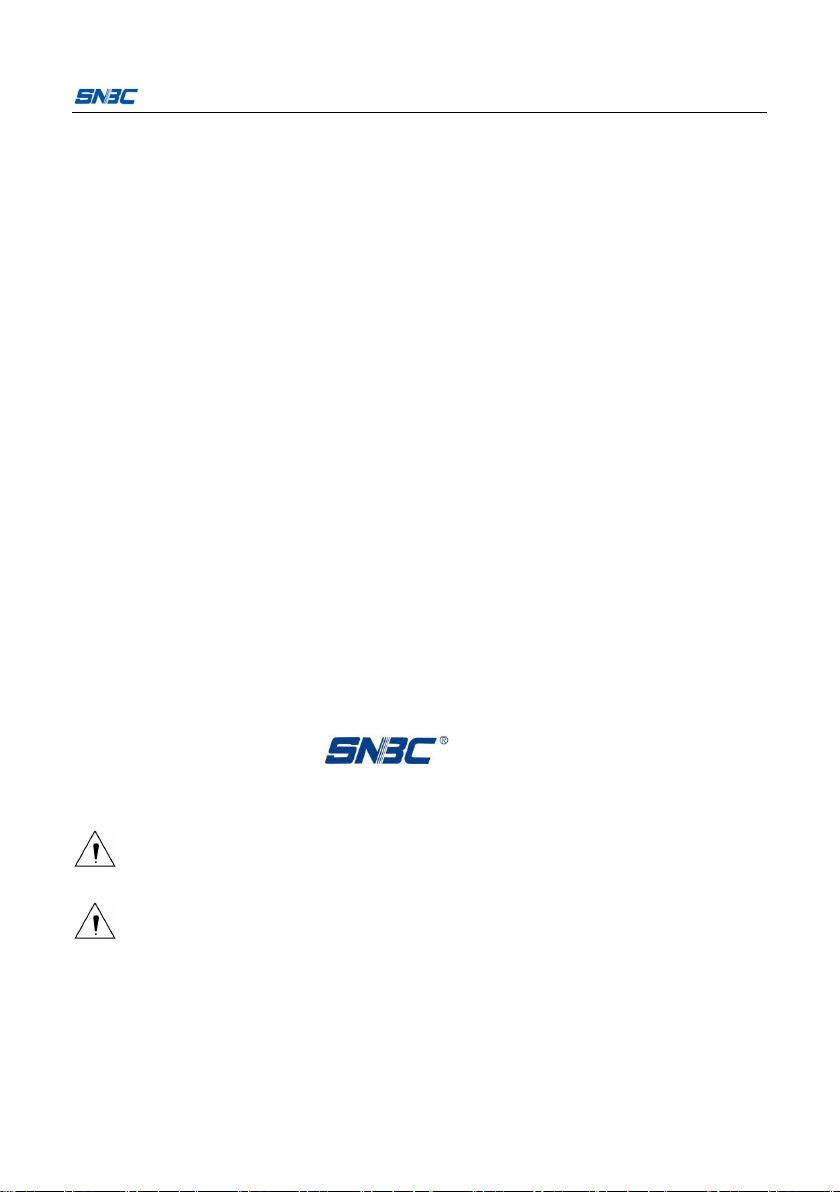
Declaration
Information in this document is subject to change without notice.
SHANDONG NEW BEIYANG INFORMATION TECHNOLOGY CO., LTD.
(hereinafter referred to as “SNBC”) reserves the right to improve product as
new technology, components, software, and firmware become available. If
users need further data about this product, please feel free to contact your
dealer or the manufacturer.
No part of this document may be reproduced or transmitted in any form or
by any means, electronic or mechanical, for any purpose without the
express written permission of SNBC.
Copyright © 2017 by SNBC.
Printed in China.
Version 1.0.
Our registered trademark: .
Warning: Items shall be strictly followed to avoid any damages to body
and equipment;
Caution: Items with important information and prompts for operating
the printer.
Copyright
BTP-P33 User’s Manual
Trademark
Warning and caution
- 3 -
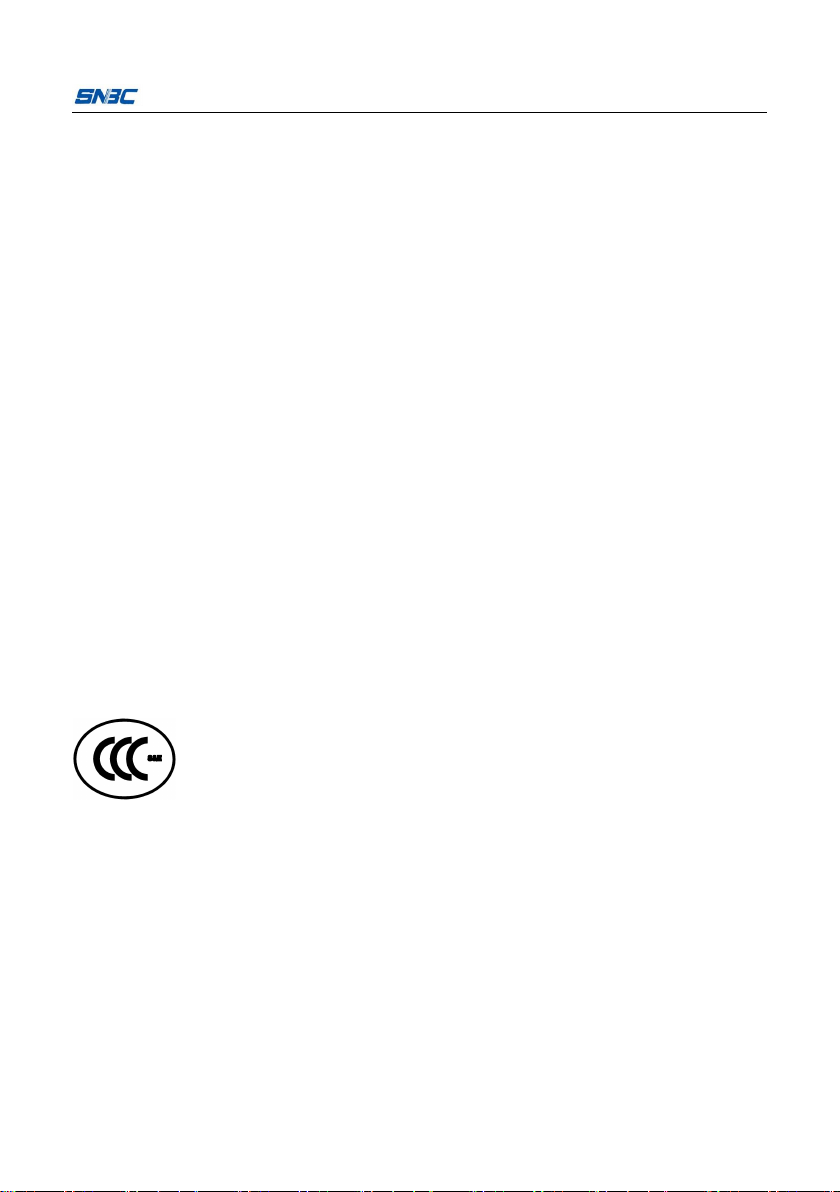
BTP-P33 User’s Manual
ISO9001 Quality Control System Certification
ISO14001 Environmental Management System Certification
OHSAS18001 Occupational Health and Safety Management System
Certification
IECQ QC 080000 Hazardous Substance Process Management System
Certification
Address: No.169 huoju road, high-tech zone, Weihai, China
Hot line: 400-618-1368 800-860-1368
Fax: +86-631-5656098
PC: 264209
Website: www.newbeiyang.com.cn
SNBC has passed the following certifications:
Contact us:
BTP-P33 has passed the following certifications:
- 4 -
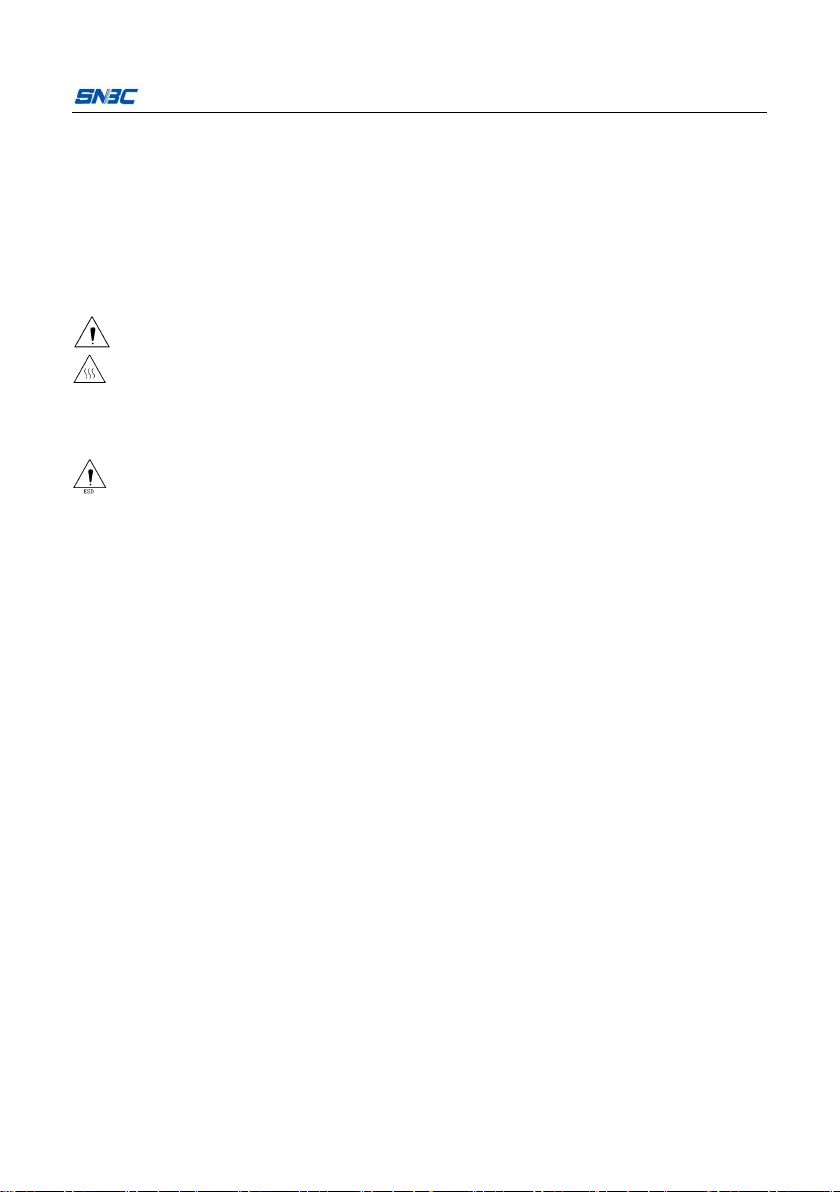
General Safety Information
Before installing and using the printer, please read the following items
carefully.
1. Safety instructions
Warning: Don’t touch the tear bar of printer..
Warning:The print head is a thermal element and it is at high
temperature during printing or just after operation, therefore please do
not touch it and its peripherals for safety reasons.
Warning: The thermal head is an ESD-sensitive device. To prevent
damage, do not touch either its printing part or connecting parts.
2. Caution
1) Keep the printer away from water source, and avoid direct exposure to
sun light, strong light and heat of fire.
2) Do not use or store the printer in a place exposed to high temperature,
moisture and serious pollution.
3) Do not place the printer on a place exposed to vibration or impact.
4) No dew condensation is allowed to the printer. In case of such
condensation, do not turn on the power until it has completely
evaporated.
5) Connect the charger to an appropriate grounding outlet. Avoid sharing
a single electrical with large power motors and other devices that may
cause the fluctuation in voltage.
6) Take out the battery of printer when the printer is not used for a long
time.
BTP-P33 User’s Manual
- 5 -

BTP-P33 User’s Manual
7) Do not let the water or electric materials (like metal) go into the printer.
If this happens, take out the battery immediately.
8) Do not allow the printer to start printing when there is no recording
paper installed; otherwise the print head and platen roller will be
seriously damaged.
9) To ensure the print quality and normal lifetime, use recommended or
good quality paper.
10) The printer should only be disassembled or repaired by a technician,
who is certified by the manufacturer.
11) Keep this manual safe and at hand for ready reference.
- 6 -

BTP-P33 User’s Manual
- 7 -

1 Introduction
1.1 Outline
BTP-P33 is a mobile receipt / label printer, mainly used for indoor and
outdoor mobile receipt and label printing, with following characteristics like
good protection performance, long working hours of battery, compact, easy
to operate, etc.
1.2 Main features
1.5meters anti-drop design, which guarantee the outdoor work
demand
OLED display screen, visual key operation, easy to use
Small size, light weight, easy to carry
Support USB and Bluetooth wireless communication mode, which
meet different application requirements
Can adapt to -10 ℃ low temperature working environment, with wide
applicationareas
Support three different paper widths of 44/60/80mm, while supporting
the label paper, black marked paper, continuous paper, with
goodconsumables adaptability
Support Windows/CE/Mobile/Android/IOS mainstream mobile
operating system, with strong compatibility
BTP-P33 User’s Manual
- 1 -
