Shandong New Beiyang Information Technology BTPP35 User Manual

USER’S MANUAL
Mobile Printer
BTP-P35
Shandong New Beiyang Information Technology Co., Ltd.

BTP-P35 User’s Manual
Contents
1 Introduction..................................................................................................... -1-
1.1Outline.......................................................................................................-1-
1.2Main features........................................................................................... -2-
2 Main technical specification......................................................................... -3-
2.1 Technical specification............................................................................-3-
2.2 Paper specification.................................................................................-5-
2.2.1 Parameters of continuous paper.................................................. -5-
2.2.2 Parameters of black marked paper..............................................-6-
2.2.3 Recommended paper.....................................................................-7-
2.3 Print and tear-off position......................................................................-7-
2.3.1 Print position.................................................................................... -7-
2.3.2 Tear off position............................................................................... -8-
3 Appearance and components......................................................................-9-
3.1 Apperance and components.................................................................-9-
3.2 Accessories introduction..................................................................... -10-
4 System function and settings.....................................................................-15-
4.1 Explanation of panel............................................................................ -15-
4.1.1 Appearance panel.........................................................................-15-
4.1.2 Button function.............................................................................. -15-
4.2 System menu:.......................................................................................-16-
4.3 Main parameter setup..........................................................................-20-
4.4 Buzzer function.....................................................................................-24-
4.5 Swipe card function..............................................................................-25-
5 Printer communication interface............................................................... -26-
5.1 USB interface........................................................................................-26-
5.2 WIFI interface........................................................................................-26-
-1-

BTP-P35 User’s Manual
6 Installation printer........................................................................................ -28-
6.1 The host accessories...........................................................................-28-
6.2Precautions for using the printer........................................................ -28-
6.3 Power cable connection......................................................................-29-
6.4 Paper roll installation........................................................................... -31-
6.4.1 Confirmation of printing paper.................................................... -31-
6.4.2 Install / replace the paper roll......................................................-31-
6.5 Printer connecting installation............................................................ -33-
6.5.1 Printer belt clip installation.......................................................... -33-
6.5.2 Shoulder strap connection (optional configuration)................ -34-
6.6 Printer power on and self-test............................................................ -34-
6.6.1 Power on the printer.....................................................................-34-
6.6.2 Print the self-test page.................................................................-34-
6.7 Connect the communication interface..............................................-35-
6.7.1 USB interface connection............................................................-35-
6.7.2 WIFI connection............................................................................ -35-
7 Routine maintenance..................................................................................-36-
7.1 Cleaning print head and platen roller................................................-36-
7.2 Cleaning marked sensor..................................................................... -37-
7.3 Remove paper jam...............................................................................-37-
8 Troubleshooting........................................................................................... -38-
8.1 Printer doesn’t work.............................................................................-38-
8.2 LCD alarm and buzzer alarm............................................................. -38-
8.3 Problems during printing..................................................................... -39-
9 Appendix........................................................................................................-40-
9.1 Printer driver installation on windows............................................... -40-
9.2 WIFI connection....................................................................................-40-
9.3 FCC STATEMENT................................................................................-40-
-2-
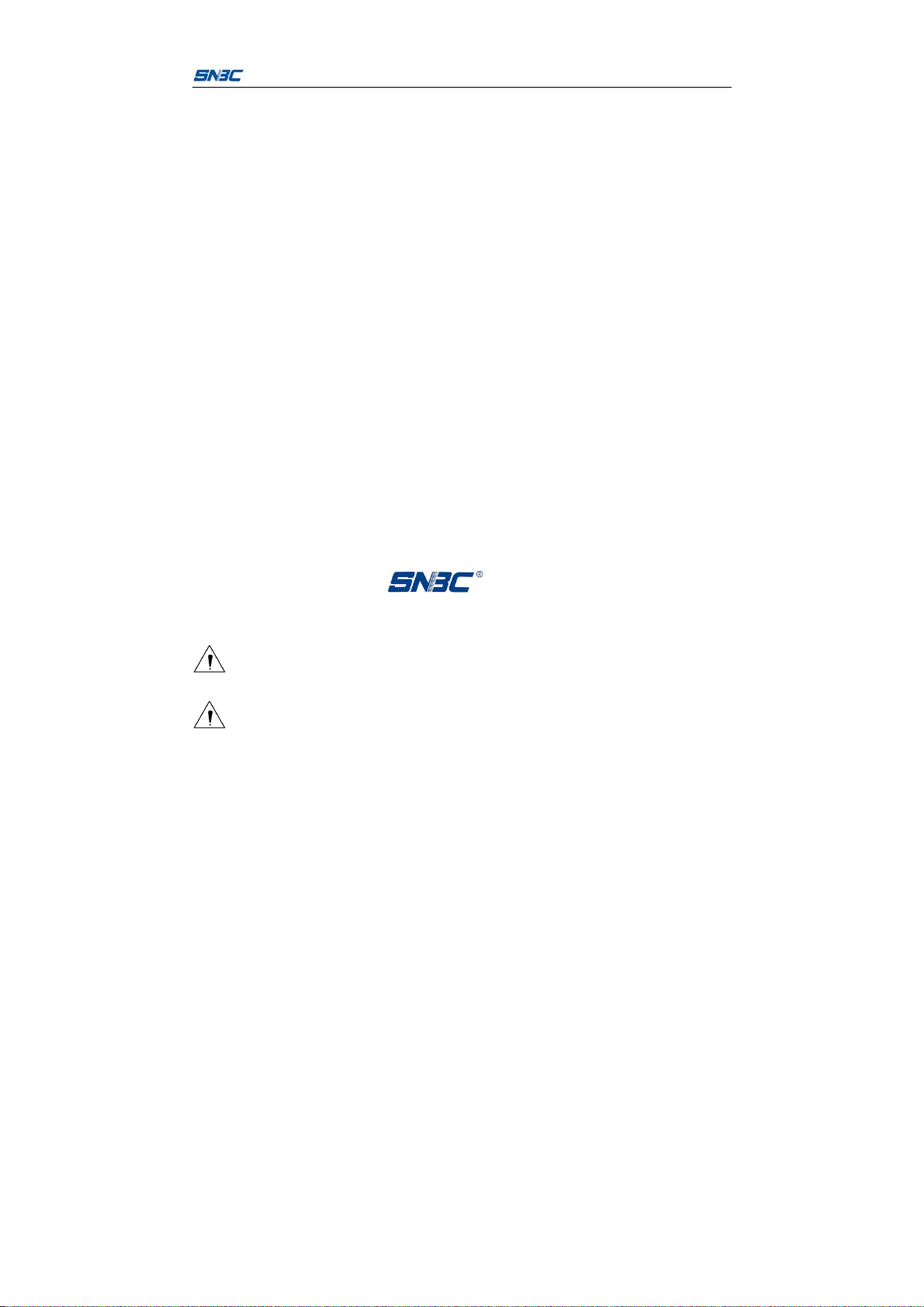
BTP-P35 User’s Manual
Declaration
Information in this document is subject to change without notice.
SHANDONG NEW BEIYANG INFORMATION TECHNOLOGY CO., LTD.
(hereinafter referred to as “SNBC”) reserves the right to improve product as
new technology, components, software, and firmware become available. If
users need further data about this product, please feel free to contact your
dealer or the manufacturer.
No part of this document may be reproduced or transmitted in any form or
by any means, electronic or mechanical, for any purpose without the
express written permission of SNBC.
Copyright
Copyright © 2016 by SNBC.
PrintedinChina.
Version 1.0.
T rademark
Our registered trademark: .
Warning and caution
Warning: Items shall be strictly followed to avoid any damages to
body and equipment;
Caution: Items with important information and prompts for operating
the printer.
-3-
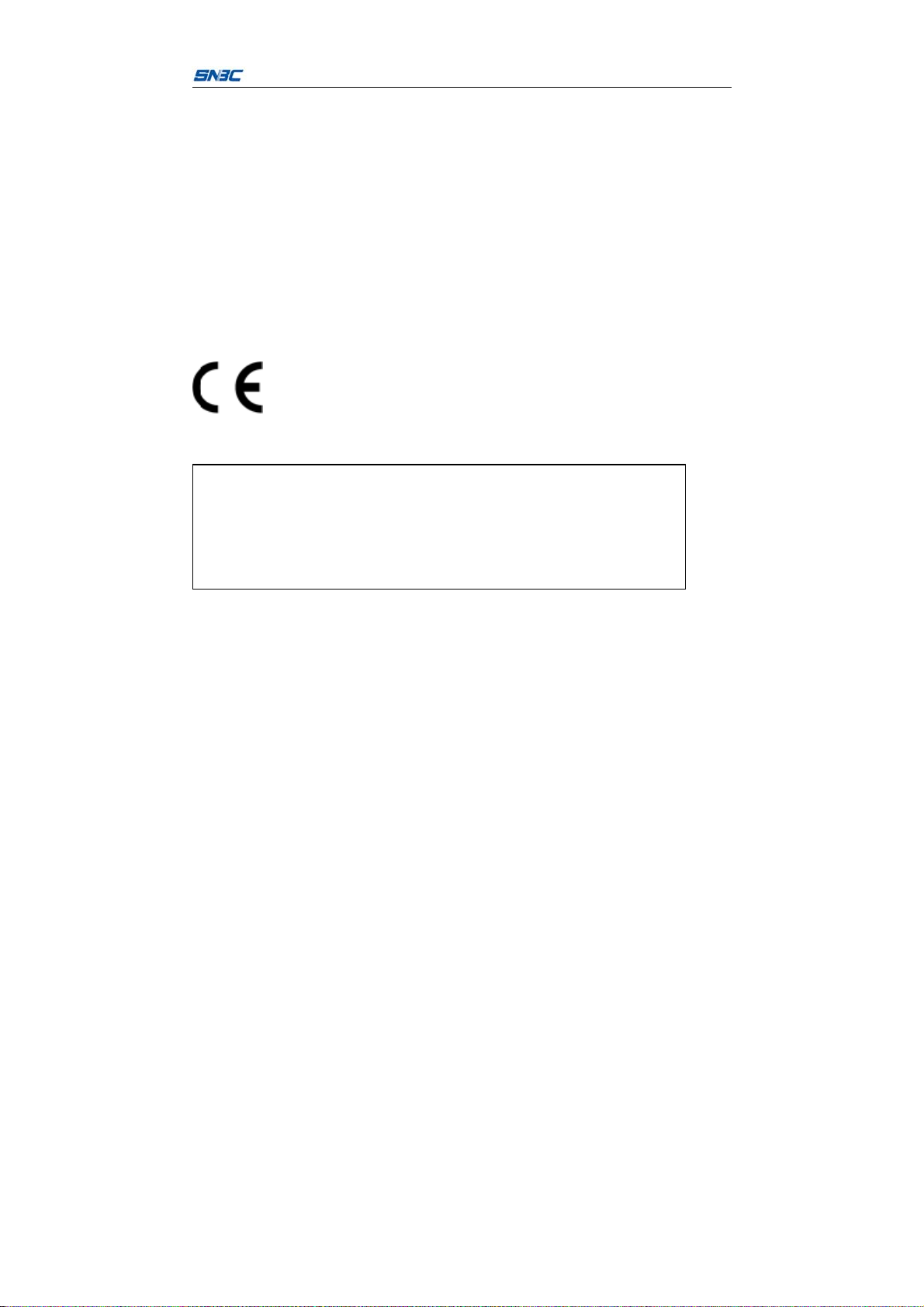
BTP-P35 User’s Manual
SNBC has passed the following certifications:
ISO9001 Quality Control System Certification
ISO14001 Environmental Management System Certification
OHSAS18001 Occupational Health and Safety Management System
Certification
IECQ QC 080000 Hazardous Substance Process Management System
Certification
BTP-P35 has passed the following certifications:
Warning
This is class A product. The product may cause radio
interference in the working environment. Users need to take
feasible measures
-4-

BTP-P35 User’s Manual
General Safety Information
Before installing and using the printer, please read the following items
carefully.
Safety instructions
Warning: Don’t touch the tear bar of printer.
Warning: The print head is a thermal element and it is at high temperature
during printing or just after operation. Therefore please do not touch it
and its peripherals for safety reasons.
Warning: To prevent static electricity damages print head, do not touch
either print head or connecting parts.
Warning: Replace the battery with the wrong type. There is a danger of
explosion. Dispose of the battery in accordance with the instructions.
Caution
1) There are reserved space around the printer for operation and
maintenance;
2) Keep the printer away from water source, and avoid direct exposure to
sun light, strong light and heat of fire.
3) Do not use or store the printer in a place exposed to high temperature,
moisture and serious pollution.
4) Do not place the printer on a place exposed to vibration or impact.
5) No dew condensation is allowed to the printer. In case of such
condensation, do not turn on the power until it has completely
evaporated.
6) Connect the power adapter to an appropriate grounding outlet. Avoid
-5-

BTP-P35 User’s Manual
sharing a single electrical with large power motors and other devices
that may cause the fluctuation in voltage.
7) The power outlet should be close to the printer for easy connection
8) Do not let the water or the electric materials (like metal) go into the
printer. If this happen, turn off the power.
9) The printer cannot print in the state without paper, otherwise it will
seriously damage the print head.
10) In order to ensure the print quality and lifetime, you should use
recommended paper or its equivalents.
11) When inserting or disconnecting each interface, you must turn off the
power, otherwise it may cause damage to the printer control circuit.
12) The printer should only be disassembled or repaired by a technician,
who is certified by the manufacturer.
13) Do not use the battery soaking in water. Do not disassemble
squeezing, strike or put it into the fire. In case of serious bulging, do
not continue to use. Do not put it in high temperature environment.
14) Keep this manual safe and at hand for ready reference.
-6-
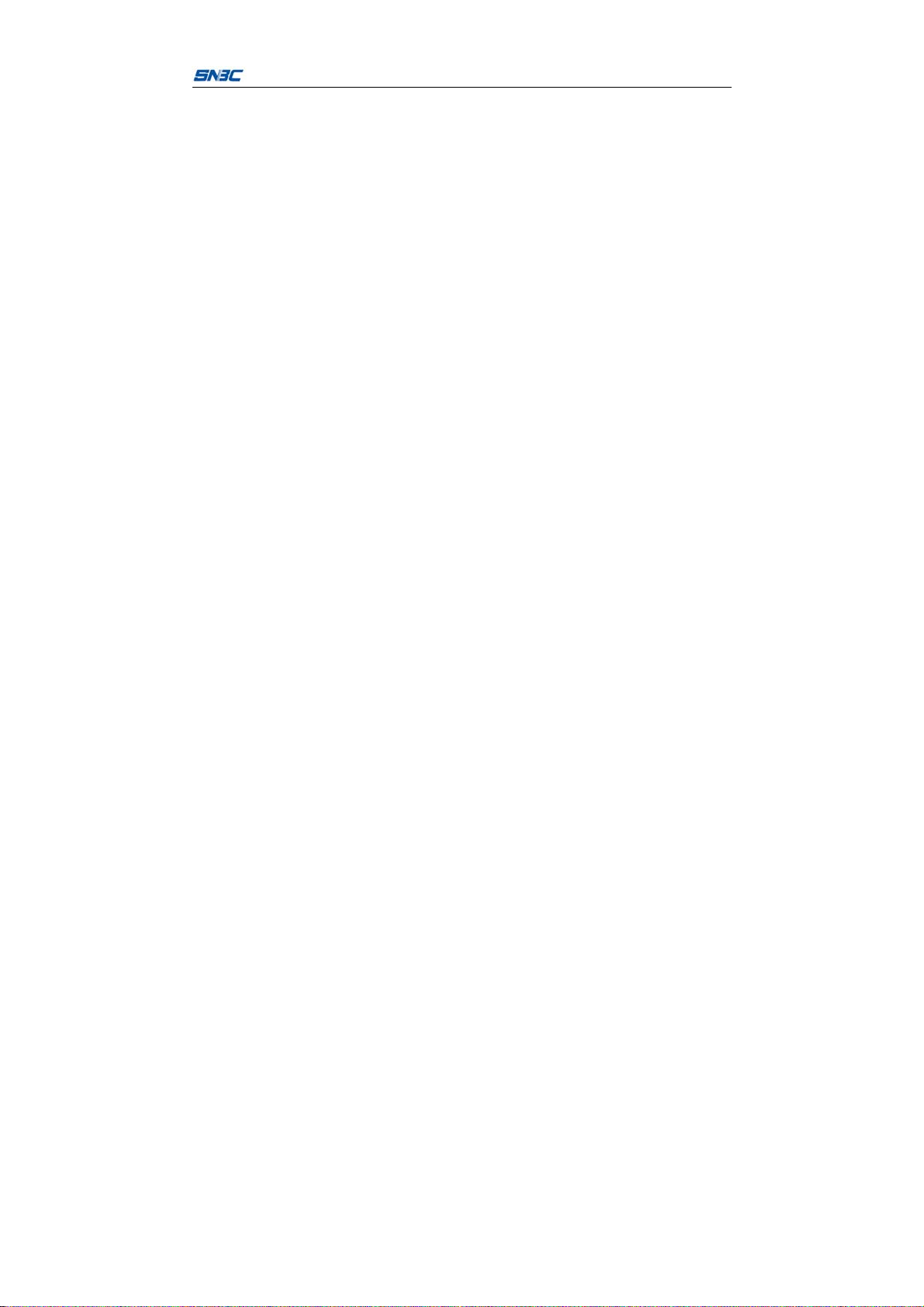
BTP-P35 User’s Manual
-7-

BTP-P35 User’s Manual
1 Introduction
1.1 Outline
BTP-P35 is a thermal mobile receipt printer with high print quality, fast
speed, stable performance, long standby time and small portability. It is
widely used in retail, government, law enforcement, insurance, logistics
and other fields.
The product is mobile printer supporting for POS, BPLC command sets,
and provide characters, graphics, barcode and other printing functions. The
printer supports continuous paper, black marked paper (you need to
configurate with optional transmissive sensor) and other consumables. The
width of consumables is 60mm or 80mm. The printer supports automatic
calibration, standard configuration USB interface. You can select two kinds
of communication interfaces like WIFI. We provide man-machine
interaction interface composed of OLED screen, four buttons and buzzer.
The printer supports firmware updating. Software supports Windows,
Android, IOS, Linux, OPOS, JPOS and other system applications.
This product provides 2600mAh large capacity battery, and have
power-saving mode. This product supports automatic sleep, wake-up and
auto power off function.
This product loads paper easily on structure design, the appearance of
modules using double material injection molding process. The housing is
rubberization for resisting vibration and dropping.
This product configurates with power adapter, belt clip, USB cable and
other accessories, and optional magnetic card/IC POS machine point of
sale machine, battery charger, vehicle-bone charger, IP54 protection case
-1-

(Waist bag) shoulder strap, and other accessories.
1.2 Main features
Easy paper loading
Simple operation and easy maintenance
Printing supports continuous paper and marked paper
Compatible with a variety of width paper
Alarm when paper end
Communication interface is optional
The printer firmware program can be upgraded online
BTP-P35 User’s Manual
-2-
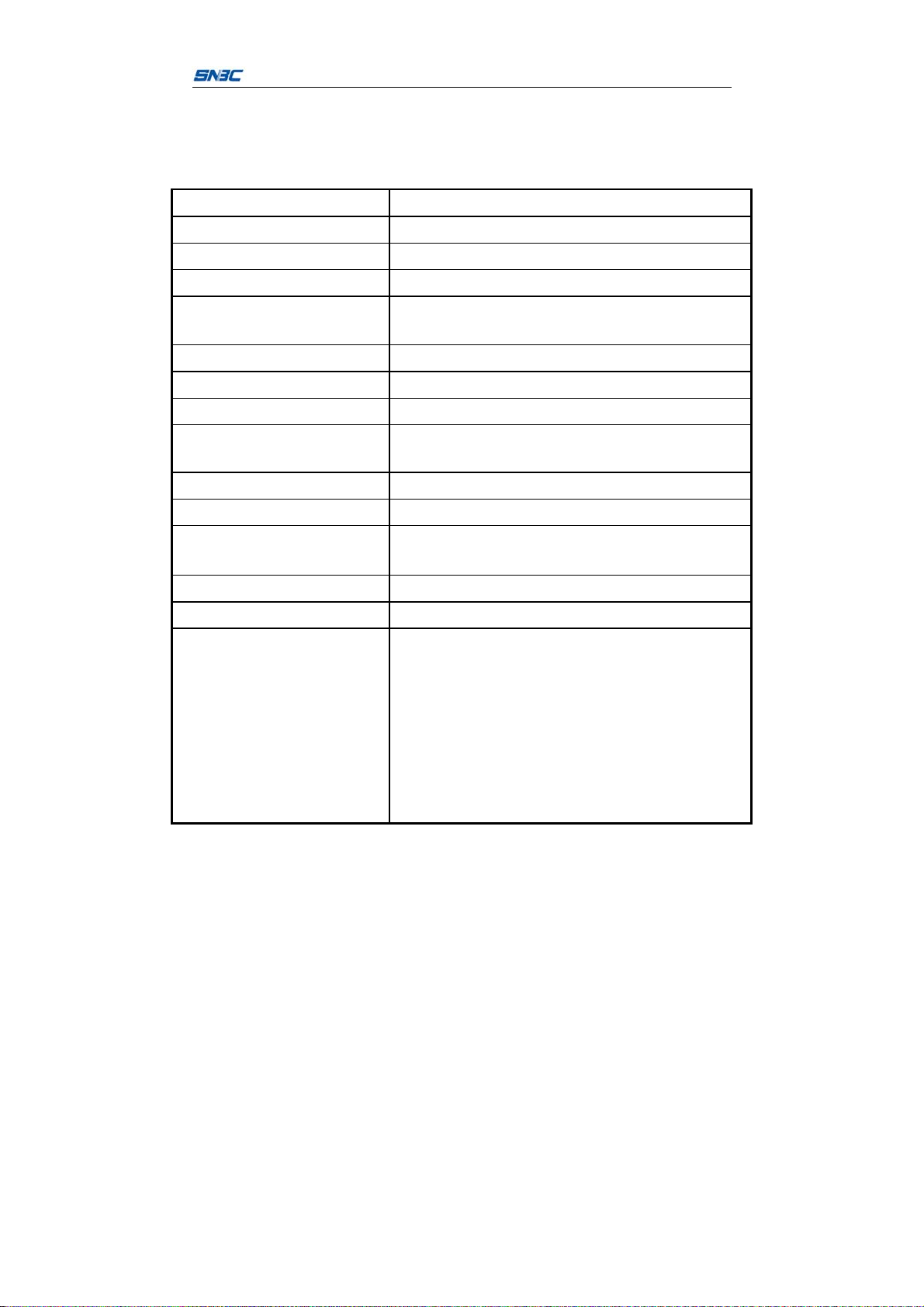
BTP-P35 User’s Manual
2 Main technical specification
2.1 Technical specification
The parameters are under the standard test paper conditions.
Model
Print method Thermal
Print resolution 203dpi
Print width (Max.) 72mm
Print speed
Print length 10-1000mm
Paper out method Tear-off mode
Memory 64MB RAM, 4MB Flash
Communication interface
IC card/magnetic card reader Optional configuration
CPU RISC CPU of 32 bits
Anomaly detection
Electricity saving mode Automatic sleep mode, automatic wake-up mode
Operation panel 4 buttons, standard configuration OLED screen, buzzer
Character support (ESC/POS
command)
BTP-P35 mobile printer
Max.102mm/s.
Factory default value is 76.2mm/s
Standard configuration : USB 2.0 (12Mbit/s)
Optional configuration: WIFI
Paper end detection, power shortage detection, open
cover detection, print head high temperature protection
Character Set (ESC/POS): built-in standard ASCII
character (9X17,12X24), user-defined characters,
standard configuration of Chinese (24 × 24) supports
simplified Chinese (2312), English (ASCII), optional
configuration supports simplified Chinese (18030 or
GBK), traditional Chinese, the United States, Britain,
Japan and Korea. Users can download fonts to FLASH
or RAM
-3-
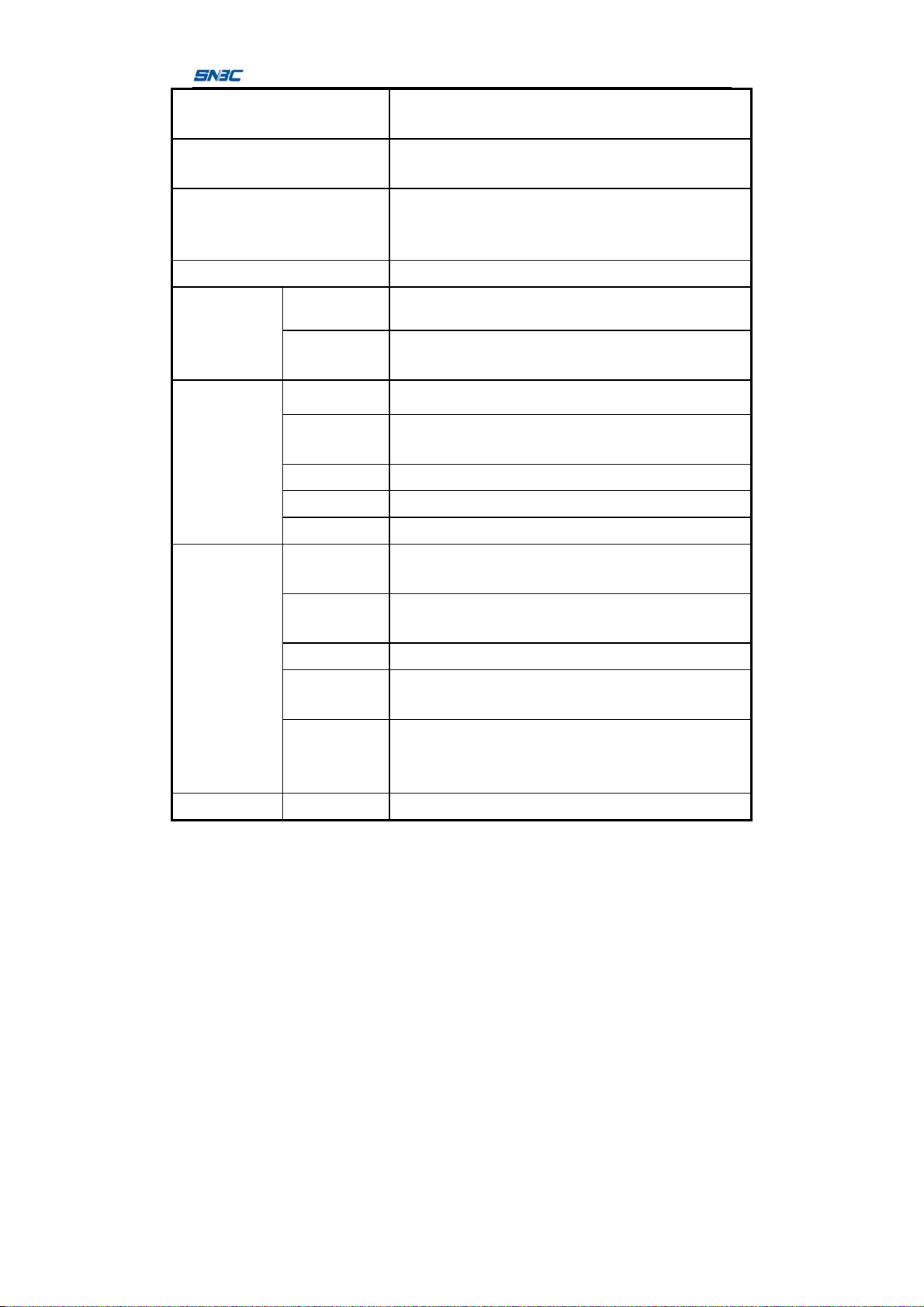
1D barcode (ESC/POS
command)
2D barcode (ESC/POS
command)
Graphic format
Command set ESC/POS, BPLC
UPC-A, UPC-E, JAN13 (EAN13), JAN 8 (EAN8),
CODE39, ITF, CODABAR, CODE93, CODE128
PDF417, QRCODE, MAXICODE, GS1
Plain bitmap in binary system. HEX, PCX, BMP and
IMG.
Image files can be downloaded to FLASH, RAM
BTP-P35 User’s Manual
Application
software
Paper
specification
Battery
Driver Windows, OPOS, JPOS, Linux CUPS
Tool
Paper type
Paper
thickness
paper roll ID 12.5mm
paper roll OD Max. 50mm
Paper width
Battery
capacity
Charging
method
Charging time 3.5 hours
Continuous
printing time
Full-power
printing
distance
Input voltage AC100-240VAC/50~60Hz
Printer configuration tool, supports Windows system,
POS command, WIFI / USB, WIFI configuration tool
black marked paper, continuous paper
0.06mm ~ 0.16mm
60mm/80mm+0.5mm
2600mAh, lithium battery
Can be charged without take out the battery
Not less than 30min
190 meters
-4-
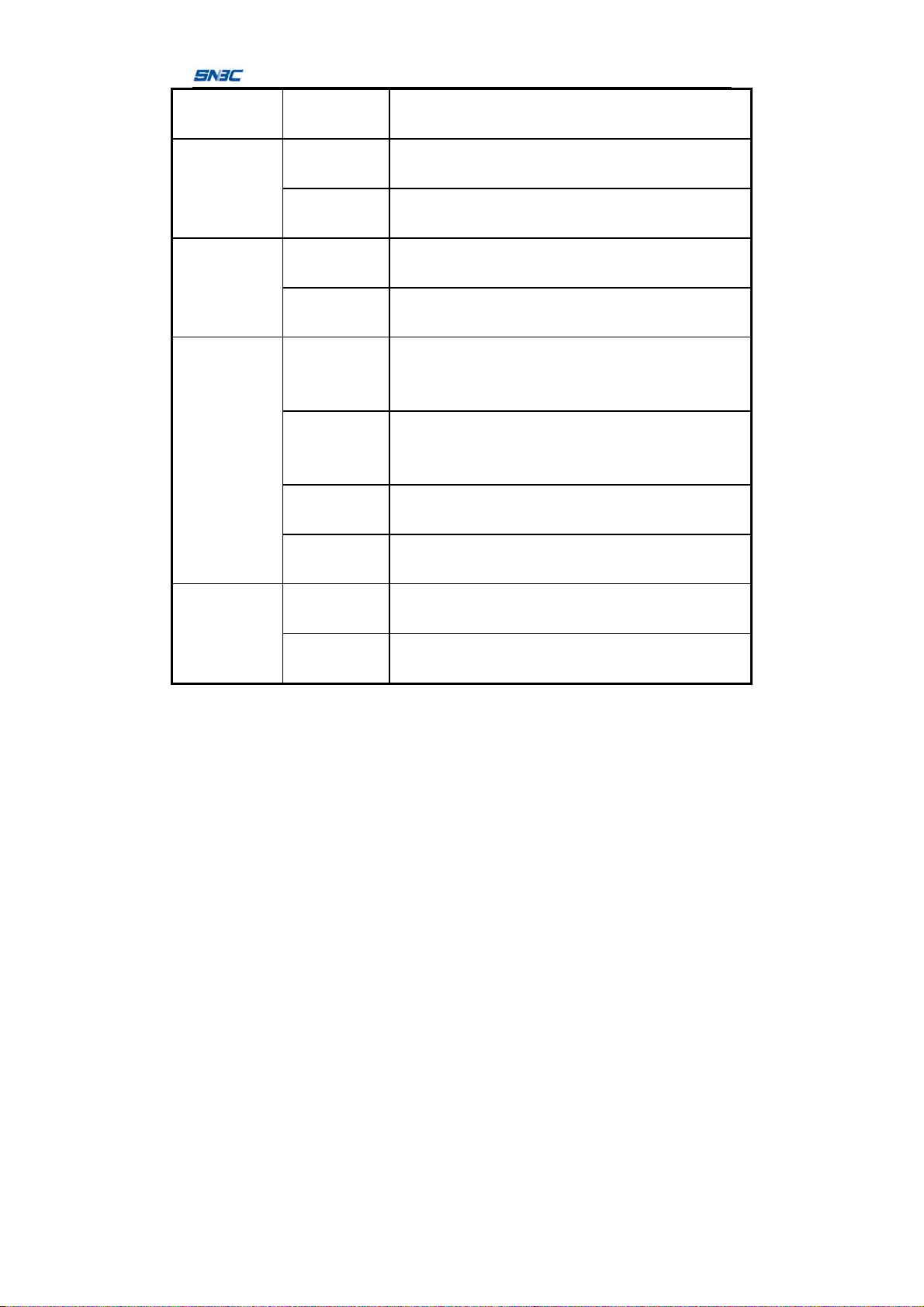
Environmental
condition
Accessory
Protection
standard
Physical
features
Output
voltage
Working
temperature
Storage
temperature
Standard
configuration
Optional
configuration
Ratings dust
and water
resistance
Ratings
dropping
resistance
ESD
Vibration
resistance
Reference
size
Reference
weight
BTP-P35 User’s Manual
12VDC±5%, 2.0A
Temperature:-20~50℃,
Humidity:10~90% non-condensation
Temperature:-20~60℃,
Humidity: 10~90% non-condensation
Battery, power adapter, operation guide, test paper roll,
USB data cable, belt bag
Single battery charger, vehicle-bone charger, sheath,
shoulder strap and so on
IP54 (With waist bag)
1.5 meters (bare printer)
Air discharge 10KV
Contact discharge 8KV
can work normally under vibration condition (carry-on or
vehicle travel may have vibration)
113.5mm×165.5mm×61.5mm (W×L×H)
About 500g (contain battery)
2.2 Paper specification
2.2.1 Parameters of continuous paper
Paper width: 80±0.5mm/60±0.5mm
Maximum paper roll OD: Φ50mm
-5-
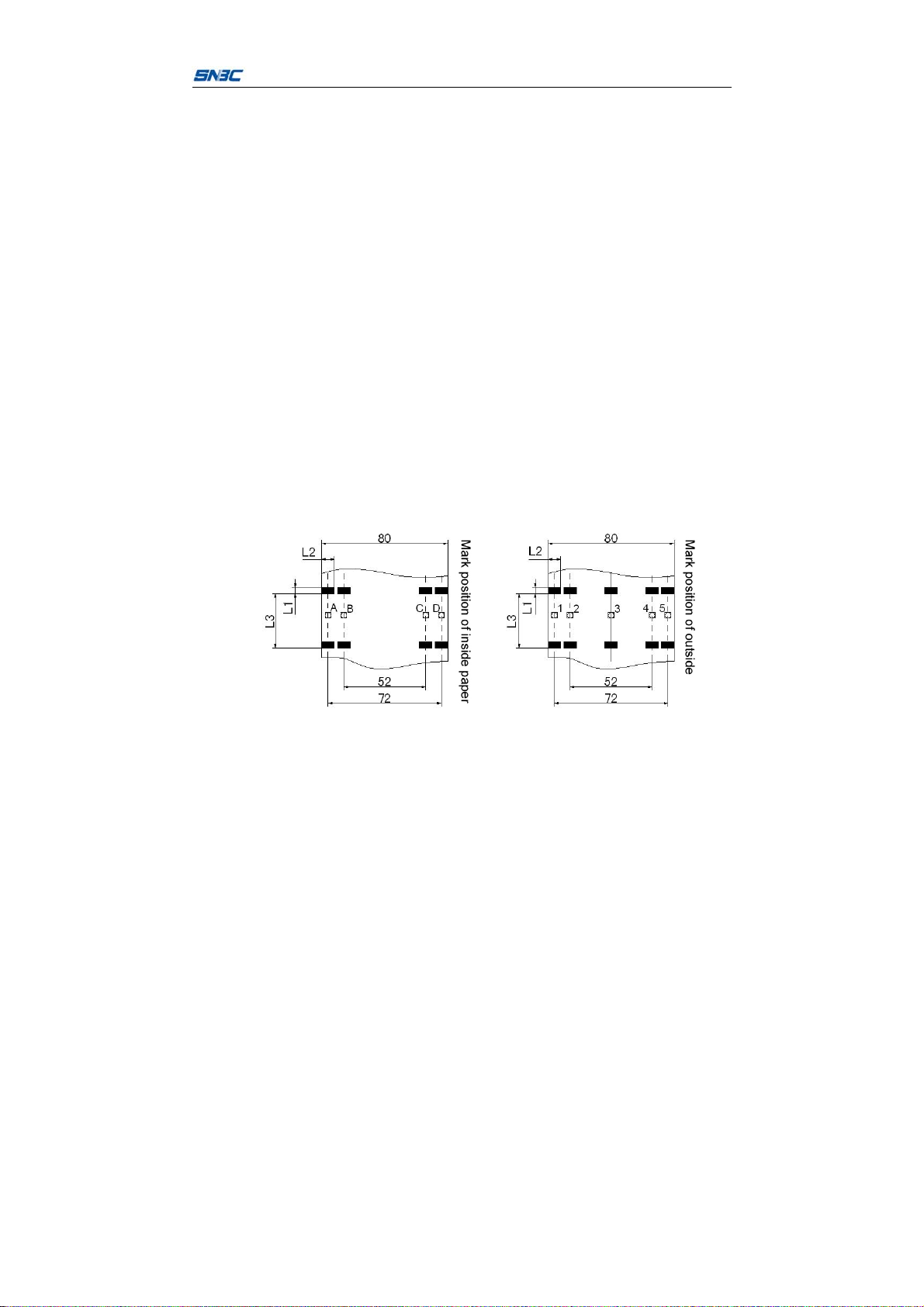
BTP-P35 User’s Manual
Paper thickness: 0.06—0.1mm
2.2.2 Parameters of black marked paper
The marked paper should meet the following requirements:
1) Mark position
There are nine positions installed mark sensors which can detect the
mark on the front or back of the paper. A to D position of sensor to
detect the inner mark of the paper roll. 1 to 5 position of sensor detect
the outer mark of the paper roll. The position of the sensor is shown in
the figure.
When the printer leave the factory, we can add the mark sensor and
position configuration according to the requirement. The mark sensor
is located on the left side (paper feed direction) of the paper by default,
and is used to detect the mark of paper fr ont with width of 80 mm,
Figure 1 shows the position.
2)
When select the mark paper, we recommended following paramether:
L1 mark height: 2mm≤L1≤8mm
L2 mark width: 8mm≤L2≤paper width
-6-

BTP-P35 User’s Manual
L3 space between marks: 10mm≤L3≤1000mm
3) The reflectivity of the mark part is less or equal to 15%, and the
reflectivity of the other part of the paper in the direction of the paper feeding
mark width is more than or equal to 85%. There should be no any pattern in
theareabetweenthetwomarkslikeadvertisement.
Caution:
Please use the same quality paper, otherwise it will affect the print
quality and even reduce the lifetime of the print head and tear-off bar;
Do not stick paper to the paper roll core.
2.2.3 Recommended paper
Use paper of the same quality or higher quality as the random paper roll,
otherwise this may affect print quality and even reduce the lifetime of the
print head and tear-off bar.
2.3 Print and tear-off position
2.3.1 Print position
L1: Paper width
L2: Print width
L3: Distance from the print content to the left edge
L4: Distance from the print content to the right edge
For different paper width (L1), the print width (L2) and the distance from
print content to left and right edges L3 / L4) will change according to the
-7-
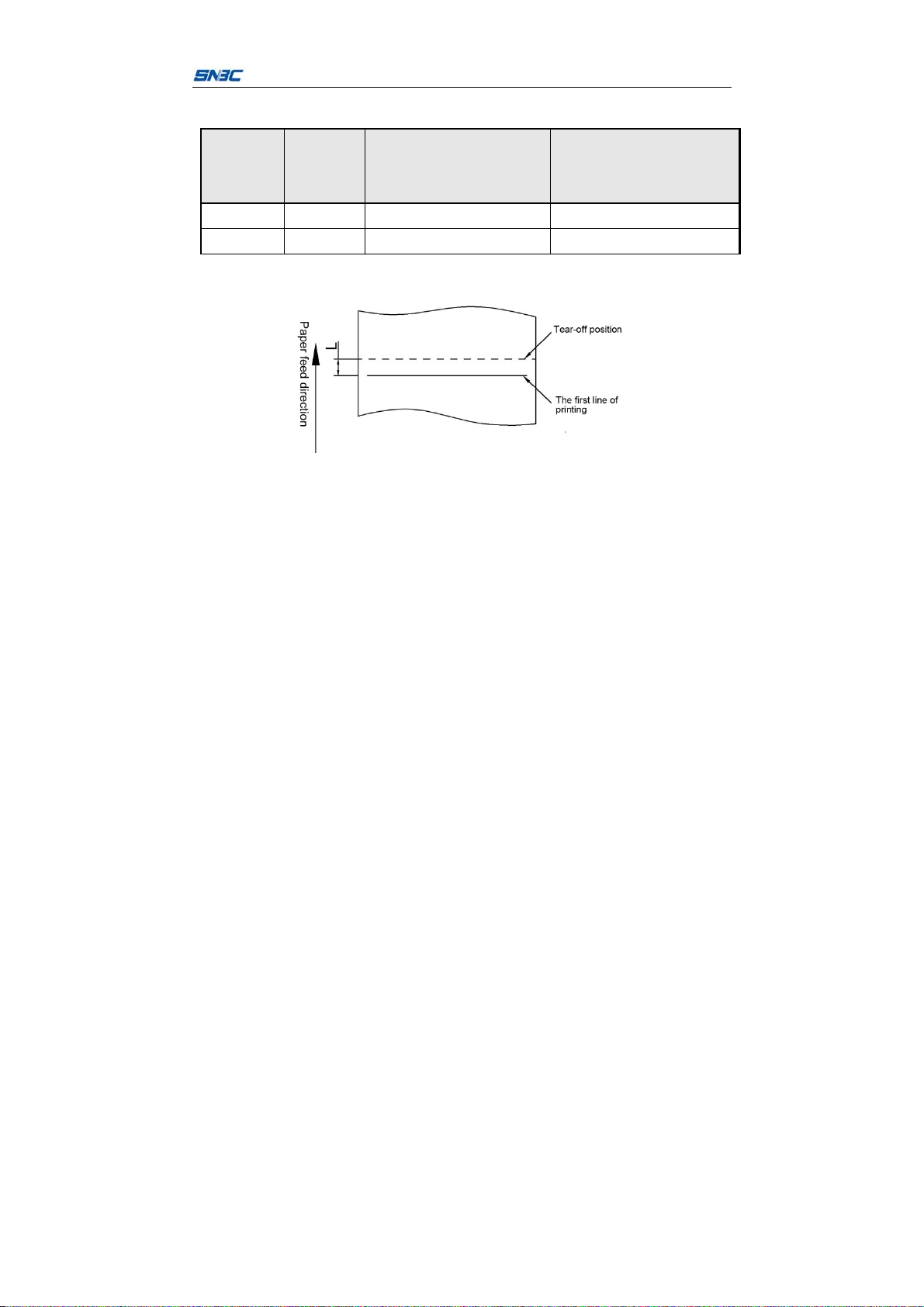
following table:
BTP-P35 User’s Manual
Paper
width (L1)
80mm 72mm 4mm 4mm
60mm 52mm 4mm 4mm
Print
width
(L2)
Distance from the print
content to the left
edge(L3)
Distance from the print
content to the right
2.3.2 Tear off position
edge(L4)
-8-
