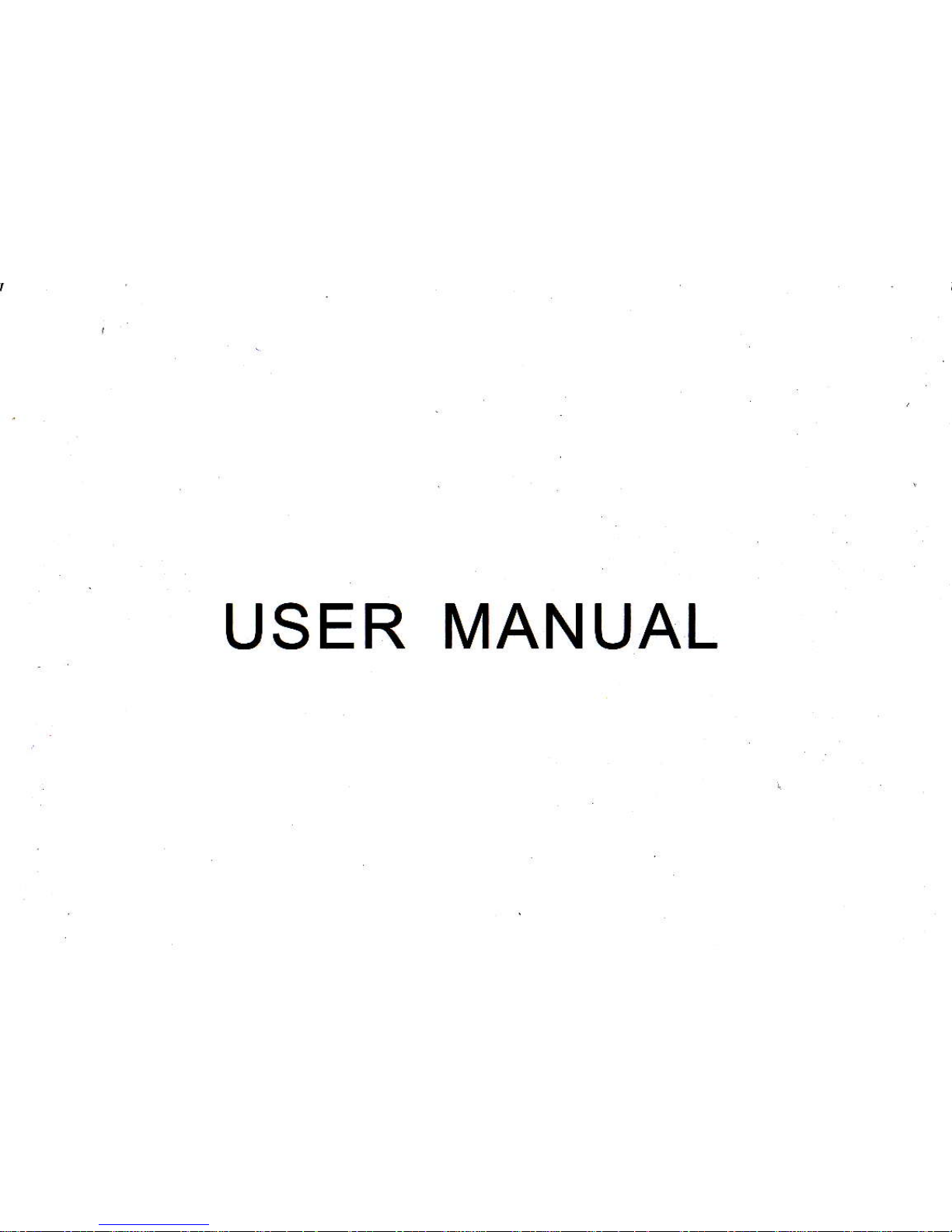
USER MANUAL
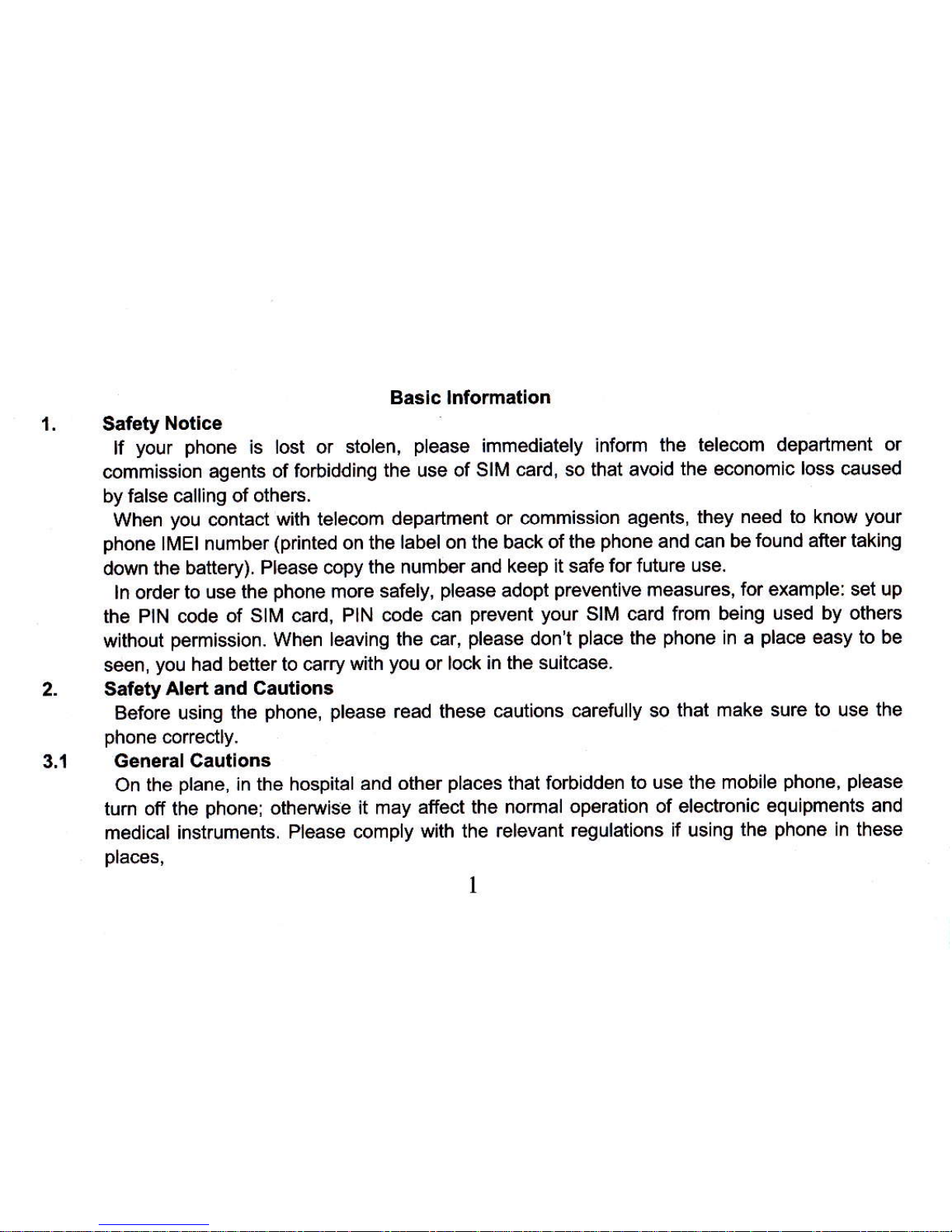
1.
Baslc lnfomation
Safety
Notlce
lf
your phone
is lost or stolen,
please
immediately
inform
the telecom department or
commission
agents of forbidding
the use of SIM
card, so that avoid
the economic loss @used
by
false €lling of othere.
When
you
@ntact
with tele@m department
or @mmission
agents, lhey
need to know
your
phone
lMEl number
(printed
on the
label on the back ol the
phone
and can be
Iound afrer taking
down the battery).
Please copy
the number and
keep it safe for future
use.
ln order to use
the
phone
more safely,
please
adopt
preventive
measures,
for example: set up
th€ PIN @de of
SIM card, PIN code
can
prevent your
SIM card from being
used by othe6
without
permission.
When
leaving the Gr,
please
don't
pla@
the
phone
in a
place
easy to be
seen,
you
had better to €rry
with
you
or lock
in the suitcase.
Saf€ty Alert and
cautions
Bsfore using
the
phone, please
read these Eutions
carefully so that
make sure to use the
phone
correctly.
General Cautions
On the
plane,
in the hospital and
other
places
that forbidden
to use the mobile
phone, please
turn off the
phonei
otheNise
it may
affect the nomal operation
of electrcnic
equipments and
medical instruments.
Please comply
with the relevant
regulations if using
the
phone
in these
places,
1
3.1

Please strictly @mply with the laws and regulations
about the
phone
use
in the driving
place.
lf
you
use the
phone
while
you
are driving,
please
@mply with
the following rules: concentrate
on
driving,
pay
attention to the road @nditions; if the
phone
has hands-free function,
please
make
a
phone
call hands-free; if the driving @nditions
are not
good, please
stop the
ar, and then dial
or re@ive a call.
When approaching
the
places
that storing fuel, chemi€ls
or explosives, and
etc.,
please
comply
with
the lare, regulations and the relevant signs.
Please
place
the
phone,
battery and charger in the
pla@
out of
children's reach, for fear that
the children use them as tools and cause
peBonal
injury.
Your
phone
only can
use
the
bafteries, chargere and other
a@sories sp@ified by the
companyforfearthat the
phone
is damaged. lf using other
batteries and chargeE, it may @use
liquid leaking, overheat, explosion, fire breakout
and other failures o, batteries.
Please don't use the
phone
close
to
weak signal or high
precision
electronic equipments.
Wireless wave interference
may €use the mis{peration oithese
electrcnic equipments.
The
phone
has the function oftimely auto
power-on,
please
check the auto
power-on
and shut
doM settings of the
phone,
so that conlim
that
the
phone
will not
power
on automatically
during the flight.
Please
don't strike, shake or sling the
phone
violently for
fear that the
phone
is failed or fire
breakout.
Please don't
pla@
the
battery, the
phone
and the charger in the micro-wave
oven or
high-voltage equipment;
otheNise
may
cause circuit damage or fire breakout and other
a@idents.
Ple6e don't
use ths
phone
in the
pla@s
with inflammable and
explosive
gas;
otheruise
may
cause
phon(lfailure
orfire
hazard.
Pleile
don't
place
the
phone
in the
places
with
high temperature,
high humidity
or a large
amount of
dust; otheruise
it may cause
phone
failure.
Please don't
place
the
phone
in the uneven
or unstable
place, prevent
the
phone
from
falling
off
and then cause failure
or damage.
Plese
only use the original
mtma or
the mftm being
apFoved by the compmy.
Unapproved
md
modifled ete@ or
the mma
with additional &cessories
my damge
the
phone. Plase don't louch
the antenna
duing a call. Touching
the mtem
my affect
the call
quality
md make
the
phooe pown
higher
the the required
power
itr noml Ne.
In addition, Eitrg
the wpproved
mt&na @y
violab the
regulatioN in
you
comay.
Cautlons
of Using the
Phona
Don't take down or modify
the
phonei
otheMise
it may cause the
damage,
leakage and
circuit
failure of
the
phone.
Plese don't knek
the LCD by
force or use
the LCD
to kn@k other things;
otheruise
may
@use the damage of
liquid crystal
plate
and
the leaking of
liquid
crystal.
lf liquid crystal
ente6
the eyes,
it may damage
eyesight.
At this time,
please
rinse
the eyes immediately
with clean
water
(don't
rub the eyes),
and see a
doctor immediately.
ln very
rare €ses, iflhe
phone
is used
in some
types of vehicles,
it may have
bad effect on the
electronic equipments
in the
vehicle.
At this time,
please
don't use
the
phone
for
fear of
losing
the safety
guarantee.
lf
your
vehicle is equipped
with
the air bag,
please
don't
place
the
phone
above
the air bag or
3

the area that
en be touched after tha air bag is
swelled, for fear that the
phone
is applied very
strcng extemal fs@ and
@use serious damage on the vehicle
omer when the
air bag
is
srell6d.
Please don't
touch the key-stoke using needles,
pen
nibs and other
sharp objects; otheruise it
may damage the
phone
or €use mis-operation.
lf the antenna is damaged,
please
don't use the
phone;
otheMise
it may cause the
personal
injury.
Don't make
the
phone
apprcach to the magnetic
card and other magnetic
objects too closely;
Ediation ffive
of the
phone
may clean out the infomation
stored in the floppy
disks, stored
value cards
and credit @rds.
Please
pla@
the drawing
pin
and other small metal objmts
in the
pla@
that far from the
h@dphone
of the
phone.
The loudhailer is magnetic when
it is working and will
attract these
small metal
obists so that may @use
pereonal
injury
or damage the
phone.
Arcid
phone
damping,
prevent
water and
other liquid from entering the
phone,
and then cause
short circuit, leakage
orotherfailures of the
phone.
Pl@se Ne th€
photre
itr the
place
that ftr from fixed telephone,
TV, mdio md
office
automation
equipments, for fedthat it my affect the using
effe6 ofthese equipments md rhe
phofle.
Cautions of Uslng the Battery
Please don'l take dom or modify
the battery; otheruise it may
@use liquid leaking, overheat,
explosiou or fire breakout of battery.
Don't thrcw
the old battery into
general
life rubbish. Treat the
battery a@ording to the
regulated indi€tion in the
place
that definitely regulates the
waste battery treatment.
4
Please
don't
throw
the battery
into
the fire otheMise it may
€use the fire breakout or
explosion
of lhe battery.
When
installing the
battery,
don't apply
pressure
forcefully;
otheMise it may @use liquid
leaking, overheat,
explosion or
fire breakout
ofthe battery.
Please don't make
the battery short circuit using the electri@l wiE, needle
and other metal
objects;
don't
pla@
the battery, n@klace and other metrl
objects together; otheruise it may
Guse liquid leaking,
overheat,
explosion orfire breakout
ofthe battery.
Please don't
solder the battery @ntact; otheruise it may euse liquid
leaking, overheat,
explosion
or fire breakout ol the battery.
lf
battery liquid enter the eyes, it may damage €yesight;
at
this time,
deas
don't rub the 6yes
using the hand,
please
rinse the eyes with clean
mter, and then s@ a doctor immediately.
Please don't use
or
place
the battery
near the fire
or oven and other high temp€mture
pla@s;
otheMise it may
cause
liquid leaking, overheat,
explosion or fire breakout of ths battery.
lf the
battery
is
increasing the tempeEture abnormally, color change,
distortion
and
other
phenomena
during the using, charging or storing
process, please
stop
using
it
and then change
new battery.
lf leaking liquid
of the battery
contacts with the
skin and clothing, it may €use skin bum,
please
rinse it with
clean water
immediately,
and see a d@tor if ne@ssary.
lf the
battery is leaking liquid or
giving
out strange odor,
please
take the battery away from
open
fire
immediately, avoid fire breakout or explosion.
Please don't make
the battery
damp, otheMise it may cause
overheat, smoking or @rDsion of
the battery.
5

Please don't use or
pla@
the battery under
direct sunlight and olher high temperature
places.
otheruise
it may 6use
liquid leaking or overheat,
reduce the
perfomance
and shorten
the
service
life.
Please don't chaee
the battery @ntinuously
for more than 24 hours.
Plede
pla@
the battery
in the @d and ventilated
pla@
away from direct sunlight.
Seryi@
life oflhe battery
is limited. Sfrice time of lhe battery
is
gpdually
shoftened after
the
frequent cheging.
lf tmy
times
of
chflging is failed,
it mems that bafrery life is dmined,
plese replace
the new
battery
of designabd
type.
Cautlons
of Using the Charger
Please don't
take down or
modify the charger; otheruise
it may
cause
pereonal
injury, electric
shock,
fire breakout or
charger damage.
Please
use 220V altemating
curent. Using other
voltage may cause leakage,
fire breakout
and
damage the
phone
and the charger.
Shdt circuit
of the charger
is forbidden; otheNise
it may
euse
electric shock, smoking
and
charger dalnage.
Please don't use the charger
wtren the
power
@rd is damaged; otheruise
it may cause
fire
breakout or
electric shock.
Please clean the
dirt that a@umulates
in the
power
socket in time.
Please don't
pla@
the water @ntainer, and
eic. near the charger,
for fear ot mter splashing
and then €use
short circuit,
leakage or other
failures.
lf
the
ciarger
@ntacts
water or other
liquid,
please
cut off
power
supply
immediately,
so that
pGvent
shod circuit,
fire breakout, elec{ric shock
or chargerfailure.
6
Don't use
the charger in
the bathr@m and
other high humidity
pla@s;
otheMise may @use
electric
shotk, fire
brcakout or charger
damage.
Please
don't
@ntact the charger,
electrical wire
and
power
socket
with wet hands;
otheMise it
may
cause electric
shock.
Don't
place
heavy
object on the
power
cord or reconstruct
the electricl
wire; otheruise may
@use
electric sh@k
or fire breakout.
Please
pull
out the charger
plug
from
power
sockert
before the
cleaning and maintenance.
Seize the
chargerwhen
pulling
the
plug, pulling
the
powercord
will damage
the electri@l wire,
@use
electric shock or fir6 bEakout.
Don't
chsge in
the following
plrces:
direct sulighr md
orher high tmpemtue piees;
wet md
ashy
pla@
or the
plee
with lage vibration
(will
caue failure);
neil TV, radio
md other hore applimce
(will
affect
the imge md
sound effect).
Securlty
Password
3.5.1 PtN
PIN
(Pereonal
ldentifi@tion Number)
is used to
prevent
your
SIM
€rd from being
used
illegally.
PIN is
usually
provided
with
SIM card together. lf
you
input Mong
plN
for @ntinuous
three times,
please
input PUK
to unlock it. Please
@ntact with network
operations company
for
more
details.
3.5.2 PtN
2
You
need to input
PlN2 when entering
some functions
(such
as call charge); if
you
input
wrcng
PlN2 for
@ntinuous three times,
you
need to input PUK2
to unlock it.
Please contact with
network
operations
@mpany
for more
details.

3.5.3 PUK
When
changing the locked PlN,
you
need to input PUK
(Pereonal
Unlock
Key). PUK is
providGd
with SIM
(brd
together. lf it is not
provided, please
@ntact
with
your
service
provider.
lf
you
input Mong PUK for @ntinuous ten times, the
SIM card €n1 be used again. Please
contact
with
your
sryice
prcvider
to buy
a
new
card. You mn't change PUK. lf
you
lose the
code,
please
contact with
your
servi@
provider.
3.5.3 PUK2
When changing the locked PlN2,
you
need to input PUK2. lf
you
input wrcng PUK2 for
continuous ten times,
you
@n't use the functions that n*d PlN2. Please
@ntact
with
your
servi@
prcvider
to buy new @rd. You can't change PUK 2. lf
you
lose the
code,
please
contact
with
your
servie
provider.
Cleaning and iraintenance
Please
don't use the
phone,
the battery and the charger in the bathroom and other high
humidity
places,
and
prevent
them frcm rain.
Please
clean
the
phone,
the
battery
and the charger
by using sofr and dry cloth.
Please
don't wipe the
phone
by using al@hol, thinner or benzene and other chemi€l
reagents.
The socket with dirt may
cause
p@r
@ntact
and
power-off,
so that
it
can't be chaIged,
please
clean
it regularly.
I.
II.
.....16
.. ...
'1
6
.,
'..,1
6
.....17
.....17
8. NoTrFlcATtoNBAR.............
12. INPUT
METHoDS..
,. ... ... .,1 8
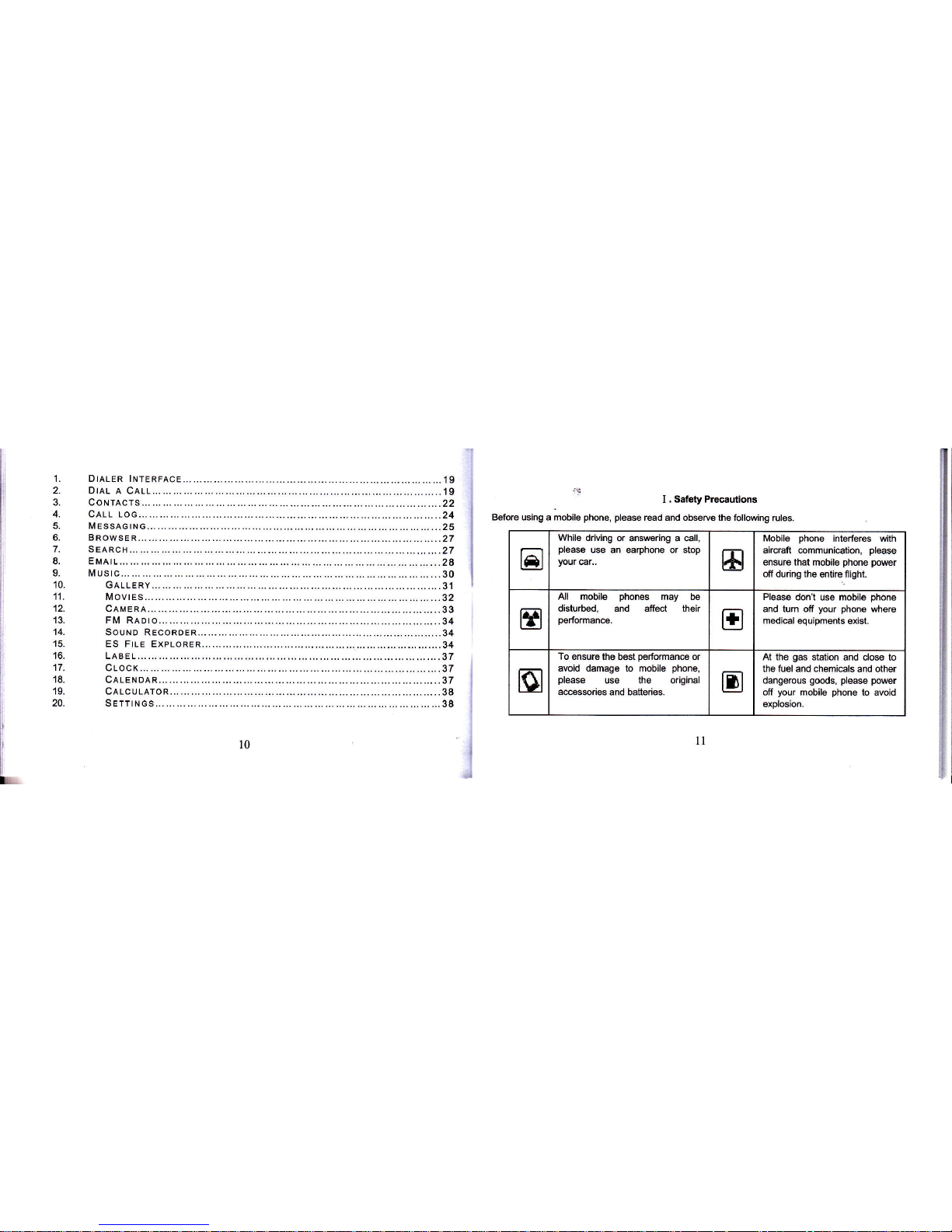
1.
4.
5.
6.
7.
8.
9.
'10.
12.
'13.
'14.
'15.
16.
17.
18.
19.
20.
DIALER
INTERF
DtAL A CALL...
Co N TAcrs
-..
..-
CALL 1oG......,
MEsSAGING....,
BRowsER.......
SEARcH..........
EMA11............
Musrc..,,........
GALLERY...
MovrEs......
CAMERA.....
FM
RADIo.
SoUND REc
ES F|LE Ex
LABEL.....-.
I
.
Saiety
Precautions
Before using a mobile
phone,
please
read and observe the following
rules.
ALENDAR...
ALC
U LATO
R
ETTINGS....
I
t
I
I
I
J
tr
While driving
or answering a call,
please
use an earphone or stop
your
@r..
ts
Mobile
phone
interferes with
aircraft @mmuni€tion,
please
ensure that
mobile
phone
pow6r
offdudng
the entirs flight.
tr
All mobile
phones
may be
disturbed, and afiect their
perfomance.
E
Please
don't use mobile
phone
and turn ofi
your phone
whe.e
medi@l equipments
exist.
E
To ensure the
best
perfoman@
or
avoid damage to mobile
phone,
please
use the original
acessories and batteries.
tr
At the
gas
station
and close to
the fuel and chemi€ls
and other
dangerous
goods,
please power
oif
your
mobile
phone
to avoid
explosion.
10

E
To
avoid interference
of the
blasting operation, ln
the scene of
the
explosion or
post
"Tum
off the
radio" icon in
the local,
please
power
off
your
mobile
phone.
m
Please don't burn batterios as
ordinary
garbage,
to avoid
the
risk
of life and
damage to the
environments. Please
abide by
the lo€l
environmental
policy,
timely
deal with or recycle
the
B
Before
your
mobile
phone
is
@nnect with another
equipment,
please
read
carefully this manual
to
ensure safety.
tr
Some small
articles
(such
as
T-Flash
card, etc.) should
be
pla@d
out of
children
reach,
to
prevent
children
swallowing or
o
Please
backup the important
information
or keep a written
re@rd,
to
prevent
its loss.
@
When
sending an emergency
@ll,
please
ensure
your
mobile
phone power
on and
in
a seryi@
area, infom
your position,
without
pemission, please
don't
end this call.
1.1 About
SIM Card
Before
usim the
phone, you
must insert valid
SIM
(Subscriber
ldentity Module) €rd in
the
phone.
SIM card
provided
by network supplier.
All
the information related to network
connection are
re@rded
in the chip of SIM card, also
the
names, telephone
numbeG and SMS that storing in the name crd holder
of SIM erd. You @n
take out SIM @rd from
your phone,
and use it in any cSM mobile
phone
(new
mobile
phone
€n read
SIM card automati€lly).
ln
order to avoid losing or damaging the infomalion
saves in SIM @rd,
please
don't touch
the
metal
@ntact surfa@,
and
plae
SIM €rd
in
the
place
thal away ftom
electricity and
magnetic
for@. Once SIM
€rd is damaged,
you
€n't use the
phone
nomally.
Prompt: Please make
sure to
power
ofi the
phone
before taking out SIM
card-:
lt is
absolutely
forbidden to insert
ortake out SIM card with external
power
supply; otheNise it may
damage
SIM card
and
the
phone.
lnsert
and Unload SIM Card
Metal
@ntact surface of SIM card is easily scratched. You must
take out SIM card €refully
before
the assembly.
Power off the
phone,
remove the rear
@ver, battery or other external
power
supply.
Make the end of
SIM erd
without
cutting angle
inside
and aim at the @rd slot of the
phone
and
metal surface of SIM
€rd
face
doMward,
then insert
SIM card to the card slot ofthe
phone,
the
other SIM card is
also inserted
in
this way.
When taking
out SIM €rd, directly
pull
it outward and then can take out SIM card.
Prompt: Without
special explanation inserting two SIM @rds are defaulted in the manual. lfyou
just
insert one SIM
Grd,
maybe some options of the menu will not
be shM.
T-Flash Card
l3
1.2
1.
II.
Before
Uae
t2
2.
lnstall and unload S{M card

Aim at the T
€rd slot and
push
the
T
€rd
gently,
and the card will
be inserted
@recily.
Prompt;
lf the memory
€rd is failed,
please
check whether
it is @rrecfly
pla@d
and
gmd
contact of metal
point.
3.
lnstall
and Unload
Battery
Take offthe rear
cover of the mobile.
Make one end
of baftery with metal
surface aim
at the battery connector.
Then
gently
press
the battery
doMward using the finger,
and then
press
the other
end to install
the battery.
_
Prompt: Please
opemte
@rrectly to avoid damaging
the
battery connectof,
4.
charging
4.1 Charger
lnsert the
charger on the
charging
interfa@
at the
top of the
phone.
After inserting
the charging
plug,
battery strength icon
stripe at the top right
@mer of the
sqeen is sqolling,
which means
that the charging is
processing;
when the
stripe
is
full ofthe
whole i@n and
stop scrolling, which
means that the battery
charging is completed;
when the
charging is @mpleted,
please pull
out
the
plug.
When electric
quantity
is not enough,
wrning me$age
will be
sent; and electric
quantity
shore
empty.
When
electric
quantity
is too low, the
phone
will
power
off automatically.
please
don't
make the
battery in the
status of not enough electric
quantity
for
a long time; otheMise
it may
damage the battery
quality
and service life- Pleas
don't
charge the battery for
a long time.
Prompt: ln
order to ensure normal
operation ofthe
phone, please
make
sure to use the
designated
charger
USB disk ldentilietion
After USB
disk is inserted,
you
can deal with
data in
USB disk after its light is
on.
Please
refer to
1_4
"File
Managef'for the usage of USB
Disk.
Prompt: ltrs fortidden to remove USB disk
when
data
in USB disk is being copied, transferred
or deleted to
preYent
data
damage.
Transfening
Data Wth
computer
4.3.1 lnstall USB
Connect mobile
phone
to a @mputer
with a USB cable, drag out the notification
bar. Touch
'USB
Connected", chmse and click
"USB
stoEge', then on the computer,
you
can
view data in
Device and SD
Card
storage. So data transfering
@n be
performed
betw@n this devi@ and
the computer.
1.3.2
Di3connect USB
After data is mounted onto
the @mputer,
you
€n drag
out the notm@tion bar, touch to turn Off
'USB
Storage', and then
disconnect with USB
link.
Prompt; lt is forbidden
to disconnect USB link during
transfering data, be@use it €n
lead
to
data loss or damage.
W. Ouick
UEer Guide
The
phono
has not only the basic
tunctions of mobile
phone,
but also
support rich,
practical
and
rapid feature functions, @n be briefly
introduced as follore:
Power
On/Off
ln
the
power-off
mode,
long
press
[Powerl
key, it will
power
on; otheilise.
ln th€
power-on,
long
press
lPilerl
key, and
choose Power off, it
will
porer
off. lf
you
set up SIM
lock or
phone
lock,
please
input the code
a@ording to the requiEments.
In ey other intrrfa@, short
press
this buton to lock the sqem.
wrmitrg:
As
mobile
phone
€n €use
interferen@ and dangerous
where
you
are
prohibited
to
use mobile
phone, please power
otr
your
mobile
phone.
I
Ii:
15

2.
2.1
2.2
3.
3.1
3.2
4.
5.
Turn
On
/Off Screen
Tum
Off Screen
Please
short
press
lPowerl
to turn
off the
screen
to save
porer.
Prompt:
To
save
power,
you
can
also set
screen timeout
time in
Display
Settings,
when the
timeout
time
is up, without
any
operation
during
the standby
time,
the
screen
will shut off
automati@lly.
Turn
On Screen
When
the
screen is
off,
please
short
press
[powerl
to
wake
up the
screen.
Lock and
Unlock
Lock
Ple6e press
[Power]
to
lock this
screen to prevetrt
some
mexpected
opqatio{s.
Prompt:
lf
screen timeout
time
is set in
system
settings,
this computer
will turn
off and lock its
screen during
the
standby time
if it
js
idle.
Unlock
After the screen
is off,
pletre
press
[powerl
to wake
up the
screm,
md then
dmg the
slid6 upweds
to
the
green
ball h
ml@k the
screen.
Prompt
Drag
the slider
dommrds
to
the white
ball to
switch
between
Sound
and Vibrate
state.
Switch
desktops
ln the idle
mode,
you
can
slide
on the screen
to switch
between
the
,lst-2th
sqeens.
Hot
Buttons
On the fiEt
page,
there
some shortcut
bars,
you
can
enter
lhe function
direcfly,
such as Dlal,
Ma$aglng,
Brwser,
and so
on.
Desktop
Menu
t6
I
ro.r
10.2
On
the desktop,
press
lMenul
key,
you
can display options,
including: Edit, Add, Theme,
Settings. Ttiuch
and choose one,
you
can operate the
@responding functions.
Main Menu
In Main Menu interface,
you
can slide the
screen up and down to
broree all the appli@tions.
Touch
and choose
one,
you
€n enter and run this application.
Notification
Bar
On any interface,
drag the screen downward frcm
the top,
you
can displayNotifi€tion
bar; then
drag the
screen upward from the
boftom,
you
6n hide the notification
bar.
You
can operate the following
on
Notification
bar:
SIM
Card lnfo.
You
€n view the
operator
information
of SIM 1 and SIM 2
on
Notification
bar.
Running
App.
You
€n view the running
appli€tions on Notifi@tion bar.
Tips: ln any interface, long
press
(
Home
I
,il
displays the
pop-up
box oi
'Recent
Apps and
Running Apps". Touch
the option of
"RecentApps"
,you
can
view
the recently running
appliGtions,
ch@se and click one,
you
@n
enter directly this application; Touch
'Running
Apps'
to view the currently
running applications, click one to kill it from
progress.
USB Status
You
can view USB @nnection
state.
View Notilications
After dragging
downward Notification bar,
you
can view the notifi@tions
of new SMS & Call &
Email,
etc., touch an option to enter its view interface.
On notification interface, touch
[Clear]
button,
you
€n clear the notifications of SMS & MMS
&
Email& Missed Calls & WLAN & Bluetooth.
t7
r0.3
10.4
lib

11.
12.
Tlps: Afrer touching
lclear]
button,
you
can't clear the
notifi@tons of the
running applications.
Status Bar
On the
LCD
top ofthe idle inbrf&e, it is
Satus Bd. You cm't
opemte the status bil, it
displays some
relevmt infomtion, ircluding: WLAN, Bluelooth,
Baftry
powet
Systm time, etc.
Bluetooth
Connection
This device
supports Bluetooth 2.0,
you
@n listen
to music with Bluet@th
earphone. About
Bluetooth
settings and opeEtions,
please
referto
the section
of
Bluetooth
in System Settings.
Prompt:
Bluetooth function
and operations are based
on
the
real
product.
WLAN Connectlon
This devi@ supports
'Wi-Fi
802.11 b/g/n". You
@n ac@ss to the loel network
thrcugh WiFi.
About WiFi
settings and operations,
please
refer
to the WiFi
section
in
System
Settings.
lnput Methods
This
mobile
phone
is embedded two input
methods,
"komoxo
inputmethod'and "
Android
Keyboard".
Long
press
any input field
to display the
pop-up
box of
"Edit
Text", then touch
"lnput
Method' to
display the
potrup
box of
"Select
lnput Method". You
@n click and
choose the input method of
'Android
Keyboard" or
"Swift
Keyboard". ln
system settings,
you
€n set lnput languages, it
I
Back
I
Butto]ii Press to
retum
to
the
upper layer
I
Volume I Key Pre$
ryolume+l
to turn the @ll voice louder;
press
[Volume-l
to turn
lower
I
Power I Key Lono oress lPwerl kev to oower on or off mobile ohone.
Short
press
lPowerl
key to end a @ll when a call is talking. Or
make the €llino tune mute when a €ll is mmino-
Short
press
lPower]
key to turn off & lock the screen in
any
interface.
Press again to lighten screen.
V, Basiq Functions
'1.
Dialer lnteface
ln the idle mode,
click dial button
to enter Dialer interface.
2. Diat a cal
2,1, catts category
2,1.1 , Erergency call
You
€n dircctly dial an emergency
seryice @llwithout SIM card.
Different network uses different
emergency numbere,
please
consult
your
network operations
company for more details.
2.'i..2. Domestic call
I
i
I
L
13.
18
t9
En{
of
luages
rnpua
Kev r'trndion
I
Menu ] Button
Short
press
to display options
box.
I
Button
Short
press
to return to
the desktop. Long
press
to view
the
latest
task.

Enter a
phone
number, choose
SlMl or SlM2
to make a
call by SIM1
or SlM2. lf
you're
making
a
long-distance
€ll,
please
add the
area @de before
the telephone
number.
2,1.3,
Extension Dial
After entering
a telephone number,
press
[irenul
to
perform
the following
operations:
> Add2-SecPause:Enterthehostnumber,click'Add2-secpause",thenenterextension
number,
ch@se SlMl or
SlM2, after
dialing the
host number,
pause
for two
se@nds
to dial the extension
number.
> Add
Wait: Enter the host
number,
click'Add Waif',
then enler
extension
number, choose
SlMl
or SlM2 after
dialing the host
number,
pause
for the
waiting time to
dial the
extension number.
2.1.4.
lnternationatcatt
Enter country
@de & area code
(usually
area
@de without
,'0',)
& telephone
number, choose
SIM1 or SlM2
to make an international
@ll by
SIM'I or SlM2.
2.1,5,
Dtat
Contacts Number
After entering
Contacts list,
choose a contact,
choose Sllrl
or SlM2 to
make a @ll by SlMl
or
SIM2.
2.1.6.
Diat cail-tog
Number
After
entering Call Log,
ch@se a call recoral,
ctick I
,
then
choose
SlMl or SlM2 to
make a €ll
by SlMl
or SlM2.
2.2.
Answer
a Call
When an incoming
@ll arrives, the
phone
will
give
out
the @responding
prompt
(such
as
20
vibration,
rin{bne,
and etc.); if network
support, the
phone
screen will
show the name
and
telephone
number
of the @ller,
slide ! rightward,
answer this
ell.
2.3. Refuse
a Catt
When
a €ll is @ming
in, sliae I bftward, refuse
this call.
2.4. End a catt
After finishing
a call, click I to end
this catt.
2.5, call
OpeEtton
During
a call, touch screen
to operate the following:
>
Add Call: Click
E
,
enter a
ptrone
number,
add another
call.
>
End calli When
flnishing a call, touch I
to ena catt.
Dialpad: Click
E to aisptay Oiatpad interfa@.
Bluetooth:
Crict I, open Bluetooth
device, switch
call voice to a Btuetooth
headset
21

3.
>
Mute:
Click I to
set this ett
mute.
>
Speaker:
click
I
,
switctr
ell voi@
to Speaker;
click it again
to switch
@ll voice to
Re@iver.
Contacts
This func{ion
could
help
you
broree the name
€rd
holder,
store, edit
and delete
the names
and
phone
numbere
in the
phone
and SIM @rd.
ln contacts
list,
click..Contacts'or.Call
log,'or
'Favorites",
it
switches among
Contacts
& Call log
& Favorites.
3.1. Contacts
List
ln contacts
list,
press
[Menul
button,
perform
the
following
functions:
3.1.1. search
Search @ntacts
by key rcrds
stored in
phone
and
SIM @rds.
3.1.2.
New
Contact
Create @ntacts
in SlMl & SlM2
& Phone.
3.1.3,
Disptay options
Set contact list
display style.
+
Onry contacts
with
phores
Only
display @ntacts
that have
phone
numbers
in contacts
list.
+
Sort lisi by
Set contact
names to
display by FiEt
Name or
Last Name_
+ Viewcontactramesas
Set vi& sge
of contact names as Flret Name
Fi6t or Last Name
FiEt.
+
Choose
contacts to display
Set classifi€tion
of @ntacts to
display in @ntacts list
with Phone
or SlMlor SlM2.
3.1,4.
Contacts croup
Set
@ntact
grcup,
such as Student, Friend, Family,
Colleague.
3.1.5.
Contacts Delete
Delete
one or some
or all @ntacts.
3.1.6. More
+ Accounts:
Set A@ounts
& Sync Settings, and Manage
A@ounts.
* lmporUExport:
lmporu
Export
@ntacts from SD
card, SIM1 or SlM2. Sha.e visible
contacts
by Bluetooth or
Email
or Messaging.
+
MemoryQuery
Show
the memory
query
of
Phone,
Sim1, Sim2.
+ Black
tist:
Add
some
phone
numbeG
into black list, and inter@pt
their call or
SMS.
Delete
re@ds from
black
list.
3.2. Long Press
Options
ln @ntacts
list, long
press
a @ntact, display Options menu,
perfom
the following: View
contact,
Call contact, Text
contact, Add to favorites, lmport
to
phone,
Export
to
Z5
lu

4.
SlMl/SlM2 card, Edit
contact, Delete contact,
Divide, Send
contact by
SMS, Send contact
by MMS, Send
contact by BlueTooth,
Send coniact
by Emall, Add
to balcklist and so
on.
3.3. Contacts view
On contacts view interfa@,
press
[Menul,
perform
the following
functions: Edit
contact, Share,
Options, Delete
contact.
3.3.1.
Dial contact number
On contacts view
interface, click
E
dial this contact
phone
number
by SlM.1
or SlM2.
3.3.2. Send Messaoe
On @ntacts view interface,-click
E
,
"nt",
message
edit interface, input
message content,
send a message to this
contact's
phone
number by
SlMl or SlM2.
Call lo9
Enter Call log.
4,1, catt tog tist
After
entering Call log, it displays
all call
re@rds.
Choose
and touch
one ofcall records, enter its
details. Click I Menu
l,
choose
"Search"
to operate
the following:
4,1,'1.
Search
On call-log
search interface, input key words
to search a
call
re@rd.
4.2.
Call loo Details
On call record-details,
cticf E to
diat thjs catt re@rd number
by StMi
or StM2. Click E,
enter
message
edit interface, input message
content,
send a message to this
contact's
phone
24
number
by,SlMl
or StM2. Ctick El
add to ontaAs.
4.3.
catictassification
On
Contacts interface,
click
'Call
Log', enter
€ll re@rds
list. Click
.Af
or
"Missed"
or
"Outgoing"
or'Received'to
switch inlo the
@rresponding interfa@.
press
[
f,lenu I to
display
options menu.
operate
the
lollowing:
4.3.1.
Disptay
Opttons
Set
@ll log
display options, including:
SlM1,
SlM2, StMl+StM2.
4,3,2.
Ctear cal tog
Delete
call re@rds
trom Call Log.
4.3.3.
Black List
Add
some
phone
numbers into
black list, and inter@pt
their
Gll or SMS.
Messaging
On Main menu
interface,
enter
"Messaging".
5.1.
Messages
List
On
messaging
list, touch
'New
Message"
to
enter message edit
interfae. Touch
a message
to
enter its view.
5.1.'1.
options menu
On messaging
list,
press
I
Menu
I
to display
options menu,
operate the following:
+
Folder viedMessage
view:
Change the view
reywith Folder
or Me$age.
*
Compose:
Enter message
edit interface,
enter the recipient,s
number
and @nlent,
choose SlMl
or SlM2, to send message
by SIM1 or
SlM2.
l,
I
h,

r
+
+
+
Change
the
settings
of
this
>
Ceil
Broadest
SMS
Enabted:
Enable
or
Disabb
CJI
Broadcast
SMS.
l
>
Read:
Read
the received
messages.
I
>
Languago
Setting;
Set
the
languages
of
Cell Broadcast
SMS.
>
Channel:
Set
the
channel
to re@iv;
the
".""
,"a""g".-
-
"-'
r'
Add
the
channel:
Add
the
channel
index
and"channel
name.
r'
Edlt
channel:
Touch
the
saved
channel
to
enter
its
eAiilit"rf"*,
and
edit
this
channel
again.
Delete
channel:
Delete
all
channels.
5.1.2,
Long
Press
Menu
Long
press
a message,
display
its
long
press
Menu.
?
View
throadi
View
message
@ntent.
+
Add
to
contacts:
Add
the
contact.
?
View
Contact:
Mew
the
contact.
7.
?
Delete
thrcad:
Delete
message
@ntent.
26
The
area
info
seryices
send
different
kinds
of
messages
serv.i@
and
inquire
the
area
info
by
using
this
function.
5.2.
M6Ssaging view
On message
list, touch a message
to enter
its content
interfa@. On
message
view,
pross
I
Menu I to display options
menu,
operate
the following: Call,
view contacl*,
Add subiect,
Attach, Insert contacts,
lnsert smiley,
Delete
thread, All threads,
Add to Contacts*
Browser
On
Main menu, enter and
run Browser,
access
to the website.
Press
I
Menu
]
to display options
menu, operate
the following:
+ New Window:
open a
new window
and view the @responding
website.
+ Bookmarks:
Ac@ss b@kmark
page,
add or delete
bookmarks, broree
'Histoo/
or
'Most
Visited'.
+ Windils:
Access
to the window
page,
add or
delete a window.
+ Refresh:
Refresh
webpage,
+ Stop: $opwebpage.
* Exit:
Exitwebpage.
+ More:
lnclude Foniard,
Add
bookmark,
Goto homepage,
Flnd on
page,
Selecttext,
Page
info, Share
page,
Downloads,
Save
page,
L@k Offline
Pags, Oma
Download,
Full screen
switcher,
Settings.
Search
On Main
menu, arcess to
Google Search,
enter
key words'
the matched
result
will display
27
Delete
threads:
Delete
all
messaoes.
Search:
Search
message
with
kei
words.
S.egles:
9gl..tr,te1aging
settings,
inctude.
Storage
settings,
Text
message(SMs)
settings,
_Multimedia
message
(MMS)
settings,
-Notifi;di'
""[,"g;,
"il*"rorn
settings.
Font
setting.
Cell
broadcast
SMS

8.
r*-l
b€low,
click
H,perfom
the @responding
operations. You €n search
All, web, APps
or
Contacts
and so on.
Email
On
Main menu,
nter Email. You can
use
(this
devi@)
it to receive or send
your
Email anywhere
or at any
time.
Notei E-mail en
be used normally
when the wiBless
network is well connected.
8.1,
crealeAccount
When entering
Email for the
first time, it will
directly enter new a@ount
edit interface,
input
Email address,
password,
choose
the corresponding
parameters
of
POP3, IMAP & Exchange
Server,
then touch
[Nextl,
through
POP3 and SMTP seruer
detection, @mplete
Email a@unt
creation.
8.2.
AccounE
List
Afrer
creating ac@unts,
access to arcounts
list. Click
"Combined
lnbox",
view all the
mails of
the a@ounts;
click'Starred",
view all
the starred
mails;
click
E
,
access
to the Mailbox
list of
the current a@ount.
8,3.
tnbox
On a@ounts
list, click an a@ount,
and enter
its inbox.
28
29
8.3.1,
r{ options
menu
On inbox
interface, press
I
Menu
I
to display
options
menu,
operate the
following:
Refresh,
Compose,
FoldeE,
Accounts,
Account
Settings.
8.3,2,
Lons
press
Menu
ln
the inbox
list, long
press
an email, display
options
menu,
operate
the following:
Open,
Delete,
Foruard,
Reply
all,
Reply, Mark
as unread.
8.4.
view
Emait
ln the
inbox list,
click
an email, and
enter its view
interface.
On
mail view
interface,
slide the
screen up
and down
to view
its content.
Touch
I
Open
]
button
to
play
the
attachment,
touch
I
Save
I
button
to save
the attachment.
Touch
I
Reply
I
b;fton
to
reply to
the sender;
touch
I
Reply all
]
button to
reply to
all the recipients;
touch I Delete
I
button
to delete
the
mail.
On
mail view
interface,
press
I
Menu
]
to display
options
menu,
operate
the following:
Delete,
Foruard,
Reply,
Reply all, Mark
as unread.
8.5.
compose
ln the
ac@unts
list or
mails list,
press
I
Menu
],
touch
,Compose,,,
and enter
mail edit interface.
lnput
recipient
& Title
& content, touch
I
Send
]
button
to send
this mail,
or touch
[Save
as
draft
I
to
save it as
a draft, touch
I
Discard
I
button to
give
up
editing.
On mail
edit interface,
press
I
Menu
]
,
display
options menu,
operate
the following:
Add
Cc/Bcc,
Send,
Save
as draft, Discard,
Add attachment
Prompt:
The
Epacity
of attachement should
be less
than 5M

9.
Music
-
_Music
player
supports various
audio formats"
including:
Midi,
Mp3,
amr and
wav, etc.
9.1, Play
lnterfa@
On the
play
inlerfa@,
wtren there
are songs
in the
playtist,
touch
Ir
to
ptay;
toucn
Iil
to
pause.
Drag
the
slider from
left to right
to fast-foruard
or
rewind. toucn
lK
l!
to
ptay
tne
previous
or the next
song. foucfr
M to repeat
playing
all
songs,
touch
@ to repeat
playing
the
curent song. Touch
@ to set shuffle
on or
off. foucn
M
b access to
playtist.
Press
Uolumel
key
to adjust
the volume.
Press
I
Menul
,
opeEte the
following:
+
Library:
Ac@ss
to songs libEry
+ Party
Shuffle:
Set Party
Shuffle
on or ofi.
+ Add
to Playllst:
Add the curent
song into
playtist.
+ Use
as Ringtone:
Set the curent
song as
SlMl or
SlM2 @ll
ringtone.
+ Delete:
Delete
the curent
song from
T-flash Card.
9 .2, Music
|ibrary
Music library
contains'Artists", 'Albums',
"Songs",
"playlisf,,
etc. Touch
a song
in music library,
it will start
playing.
9.2.1.
Long PBss
Menu
30
ln the
songs.list,
choose
and long
press
a
song. operate
the following:
+
PlayiTouch
this option,
start to
play
the current
song.
t
Add
to
playlist:
Add the
current song into
ptaytist.
+
Use
as
phone
ringtone:
Use the curent
song
as
phone
ringtone.
+
Delete:
Delete
the curent
song from
T-Flash
card.
+_
_
Search:
Search
songs from Broreer
or
Music
library
9,2.2,
oprions
Menu
^
-ln
the
songs list.
press
I
Menu
]
,
operate
the following:
play
All,
party
Shuffle,
Shuffle
All.
9.3,
Lyrics
Oisptay
lf there
are
songs and
their lyrics, wfien
plalng
these songs,
at
the meanwhile,
it can
display
the lyrics.
-
-
Note: The
lyrics
files must
be stored in
.Lyrics'folder
ofT-Flash
@rd.
10.
cauery
On Main
menu,
nter
Gallery. Touch
B to switch
into Camera
interfa@.
Press
I
Menu]
,
operate
the following:
+
Share: Share
picture
folde(s)
by Messaging
or Bluet@th
or Email.
+ Delete:
Delete
the
chosen folder(s).
*
More:
>
Details:
View the
details ofthe
chosen folder.
10.1,
phoros
ln the
folders list,
ch@se
and touch a
photo
folder
to enter,
stide from left
to right to
view
3t

pictures
list. Touch a
picture
or
photo
to enter its view.
10.'1.'1.
PictureList
ln the
pictures
ti"t, tor"n 6E[ to switch
pictures
display style, Or"n ffi ,o
view the whole
picture
list.
Press
I
Menu
]
,
operate
the following:
+
Share: Share the chosen
pictures
by Bluetooth or Email
or
Messaging.
+ Delete: Delete the chosen
picture(s).
+ More:
include Details, Set as, Crop,
Rotate
Lefr, Rotaie Rlght.
* Select All: Select all the
pictures
in this list.
+ Deselect All: Deselect all the
pictures
in this list.
10.1.2. Picture vlew
tn
the
pictures
list, choose and touch a
picture
to enter its view. rouctr il E ,o
"nrinr
orenlargethispicture.rou"n il
ro pJar
slidesho*
ot all thp
pi.rur"s.
Press
I
Menul
,
operete the
following:
Share,
Delete,
More.
11, Movies
Enter Movies, in the folders
list,
choose and touch a video folder to enter, slide from left to right
lo
view videos list. Touch a video and choose a kind of
play
way, it
starts
to
play
this video.
roucn XI to
play;
touch K ,o
orr"".
Drag the slider from left to right to fast-foeard or
32
rewind.
ToL($
l! X
to
ptay
tne
previous
or the
next video.
press
[votume]
key
to adjust
the volume.
_
-
Prompt: During
playing
a video, if not touching
the screen for
5 seconds, it
will
play
in full screen.
12. camera
On Main
menu,
enter Camera.
12.1,
camem
Onthefindviewintedace,toucnEorpresslcamemlhotkeytotakephotos.Tor"nll-,o
swith
between
back
and front €mera. Touch
I to
switch between
camera and
Video
recorder,
Toucfr I to
preview
ttre
photos.
Touch these icons
to display the
parametere
box.
lnclude: Focus
mode, ExposuB,
Scene Mode,
Preview mode,
picture
size,
picture
quality,
BrightnBs,
Contrast, Color eftect, Antibanding,
Capture
mode, CameE
Settings,
White Balan@,
Flash
mode, Zoom.
12,2,
Video Recorder
After
switching into
Video Recorder,
touch D Oegin to
camcorder; toucfr B to
stop. The
other operations
refer to
Camera.
33

13. FM Radio
On Main menu,
enter
FM
Radio interfa@, then
you
@n listen
to FM radlo freely.
On
FM Radio interfa@,
touch ! to turn on/off FM radio;
touch I to
add
channets; touch
I to view
channels
list;
toucn I I to search available
channels toruards or backwards
from the current
channet; toucfr I I to switch to the
previous
or the next channel among
the available channels list; touch E to switch
between earphone
and speaker.
Prompe Pbase @nnect with the
earphone before
you
listen to the radio,
forthe device is equal
to radio antenna. When the battery
of
your
cell is insufficient,
you
may not
run
FM
Radio.
14, sound Recorder
On Main menu, enter Sound R€@rder. The fomat
of re@rding files is
*.amr,
the re@rding
lenoth d€Dends
on the slze of T-Flash card.
ror1r, E to record,
touch EI to stop reording, torcn
E to
ptay
the re@rding ,ite in
the
list.
Choose and
long
press
a re@rding file to delet8.
15. Es Fite Exptorer
lro
34
On
Main menu.
enter File
Explorer.
I
5.1. Fthr / Fotderr r.irr
on rile explorer
interface,
touch
XX to chmse
favorites folder;
touch
I to
"nt",
muni-serect
state,
and select
one or more
files
or
foldere;
touch li
to search
audio
or video
or
picture
or other liles;
toucrr XX
to
previous
folders;
tor"n Kl
to enter
app manage6
touch ll
or I
to switch
betwen
the list and
matrix
disptay
mode; touch
&El o. lr**l
to
disptay
or hide the
toolbar;
touch
f*@x**x*'*
to choose foldere.
Touch l3!9I*
to
disptay
.Change
View.
option menu,
ch@se
"L@al'
q
"LAN'
or
"FTP"
or
"Bluetooth"
or
"Net".
15.2.
option irenu
On files
or folders
directory
interfa@,
press
I
Menu
]
to display
option
menu,
perform
the
following:
+
OpeEtions:
Display operations
menu, including:
Cut, Copy, Rename,
Delete,
SelectAll,
SetAs Home,
Properties.
+
New: Display
options
menu of New, including:
File,
Folder,
Search.
+
Manager:
Display
options menu
of Manager, including:
Task Manage(
App Manager,
.
Se@rity
Manager,
Bookmark Manager,
SD
Card Analyst.
+
Shry Tabs:
Show the tabs
of
"Lo@f
&'LAN
"
&.FTp"
&
"Net,on
the tootbar
35

Settings:
A@ss to
settings
interface, include Display
Settinga,
View
Settings,
Path
aettings, Other setting, Root settings.
+ Morc: include Refresh, Flip orientation, Help Centre, Aboul US, Exit.
15.3.
Long Prcss
Options
On files orfoldeE directory
interfa@,
choose and
long
press
a file
or
folderto
display
its
options
menu,
perfom
the following:
+ Open As: Open this file or folder as
Text
orAudio or Video or lmage.
+ cut: cut this lile or folder
* Copy: Copy this file orfolder.
* Rename: Rename this file orfoldel
+
Delete: Delete this lile
or
folder
+ Sebct All: Select all the
files
and
foldeE
(on)
in
the curent interface.
+ Shortcut: Create a shortcut ofthis
file or folder
on the desklop.
+ Bookmark: Create a bookmark of files on the SD @rd or internet browsl
+ Compess:Compressthefileorfolden
+ Share: Share this
file
by
Bluet@th
or
Email.
+
SetAs
Home: Setthisfolderas home.
+
Properties: View the
properties
ofthis file or folder
15,4, Open t Play
lfthere are some
pictures
& audio & vid@ & otherfile formats
in a folder.
Ch@se and
touch one
of
them,
perform
the lollowing operations:
+ Picture file: Mew the
picture.
36
+ Audio
file: Play the audio file.
*
Viagp nb: Play the video file.
+
Apk flle: lnstall
or replace this
*.apk
lile.
+
Other format:
Unable to open the file of other fomat(s).
16. Labet
This
phon:ffply
Label
application,
it is
convenient for
your
studies and tife.
On
Main
menu, enter
memo.
touch I
to create a note re@rd, touch a re@rd
to view its content.
On its content view,
press
I
Menu ] to Edit title,
Set
Alam,
Save,
share, or Dglete this re@rd.
17.
ctock
Atter
entering Clock, touch I to set lrtarm; toucfr
E to a@ess
to Gallery; toucn E
to
access
to
Music
player;
toucfr E to retum
to the desktop.
18.
Calendar
On
luain
menu,
enter Calendar.
18.1.
Month Disptry
On month display
of Calendar, slide the screen up and dom
to
view
the
previous
and the next
month
calendar. Press
I
Monu
]
to display option menu,
perfom
the following:
+
Day: Touch
this option to swilch into Day display.
t
Week: Touch
this option to switch into Week display.
+ Month:
Touch this option to switch into Month display.
37

Agenda: Touch this option to switch
into Agenda list.
Today: On
Month @lendar, touch this option,
highlight the system date; On Agenda
list,
touch this option
to broree todays agenda
re@rds.
+ Morc: lnclude
New
evenl,
Select Date, CalendaB, Sottings,
Delete
all
events.
18.2.
Day Display
On day
display of Calendar,
slide the screen up and down to view the different
time of the
wrent
day; slide the scren
from left to right to
view
the
previous
and the
next
day.
18.3.
wsek Display
On
week display of Calendar,
slide the screen up and dom to
view
the different
time
of
the
curent
day; slide the screen
from lefr to right to view the
previous
and the next week.
Prompi:
The
opemtions
of
lMenu]
for Day
orWEk
display state,
please
referto Month display.
19. calculator
On Main menu, enter
Calculator. lt supports
four arithmetic operations such as'+',
'!",
'x'
and
"/'.Slide
the screen
to switch into tunctional operation, e.g. Sin, Cos,
Tan, Ln, Log,!, T, e,
^,
etc.
20, setttngs
ln
settings,
you
can
perform:
Wireless @ntrols, Sound settings,
Display settings, Security &
lo@tion,
Appli€tions, SD Card
and Localdisk, Date and time,
Ac@ssibility,
Speech
synthesis,
+
+
About
ohone,
etc.
2O.,1.
WRELESS & NETWORKS
20.1.1.
WLAN
+ WLAN:
Touch'WiFi" to switch
between
'On"
and
"Ofl.
Nots: Please
turn offWiFi to save
power
when not using.
+
Auto Connec[
Automatical connect ap
when WLAN
opened.
+ Network
Notification:
Touch this item to switch between
"On'and'Of.
lf network
notifi€tion
is set as
"On",
the owner
will be notified when an open network
is available
38
nearbv
*
Tru*ea ap: Vew
the
trusted
AP and
priority.
+ Add WALN
notwork: Create a new WiFi input
Network
SS|D and Security, louch
'Save "
to save it.
20,'1.2, Btuerooth
+ Bluetooth: Touch
"Bluetooth"
to switch between
"On'or'Otr.
.
Note:
To save
power, please
tum off Bluet@th
when not using,
?
Deviqe Name: lt displays the factory
devi@ name, touch
this item to edit its name.
+
DiscoveEble: Touch
"Dis@vemble"
to switch
between
"On"
or
"Ofl-
lf
it is
"On',
The
.
Bluetooth
devices nearby @n detect this
device.
+
+
+
Discoverable tlm6out: Set how long
device will be dis@verable.
Scan for devlces: Touch
this item to search the Bluetooth
devices nearby.
Bluetooth
devi@s Lis[ When this devi@ find
other Bluetooth devices nearby, it
will
display
them in lhis list,
you
can click one and
then input PIN for matching
and
connection.
20.1.3.
DualslMsettlngs
t
Standby SIM
Card Settlng: Set SlMl or SIM2 or Sl[,]1+SlM2
standby.
+ Data
conn€ction Setting: Set data @nnectlon
of SlMl or SlM2.
+
Mms settings: Set messaqe s€ttings for
SIM'l or SlM2 orAlways
Ask.
20,1,4, cau-semnss
ln Call Settings,
you
€n set SlMl or SlM2 Gll Selting orVoicemail
or Message Reject or Other
@ll
s€ttings.
Call Settlngs
+ Frxed Dlallng
NumbeE
39

> Enable FDN: Fixed
Dialing Numbers are disabled or activated.
>
ChangePlN2: ChangePlN2.
> FDN Lisi: Manage
phone
number list.
Voicemail
ln Voi@mail,
you
mn
manage
voi@mail for SIM'I or SlM2.
+ Volemail
Soruice; View voicemail servi@ ot SIM1 or
SlM2.
+ Voiemall
Seftlngs: Change voi@mail number of SIM1
or SlM2.
Fast call
Set fast @ll with numbet
2i
-
9#.
Message
Reiect
You €n set the
tunctions of message reject.
+ Reply
Message Hangup: Set Reply Mossage
Hangup on or off. When
you
reject an
in@ming @ll, it will automatically send a message to
the eller.
t
Automaticslly send infomation: SetAuto Replay
Messge on or off.
+ Edit MesEage Content: Edit the message content
to auto reply.
Other Call Settings
You €n set €ll settings, e.g. Callforuarding, Additional
Settings, Call baring.
+ Call Foruardlng:
Afrer @ll foruarding
function is activated, accoding to different fomard
@nditions settings
(Always
foryed,
FoMrd when busy, FoMard when unanswered, Fomrd when
unreachable),
you
can select to switch the in@ming €ll to voice inbox or other telephone numbers.
+
Call baring settings
Call baring settings include All outgoing, Outgoing international,
Outgoing internation @aming,
All in@ming, l@ming
ells when roaming, Deactivate all. Change
password.
+
Additional Ssttings:
>
Callsr lD: Display my number in outgoing @lls.
40
>
Call
Waiting: After call waiting function is activated, during a @ll, notify me of
incomjng
Gllsr
lP
dialing
You
can set
lP
dialing ON, and set
the lP numbere list.
VibEtion
I
gpen
VibEtion, will vibrate
when
ansers,/hangs
up .
20.1.5. More
+. Airplane mode
Touch
"Airplane
Mode" to switch between
"On'and "Off'.
lfAirplane mode is On, all
the wireless
networks will be disconnected automati@lly in this mode.
Wamlng: Even if
airplane
mode is activated, it is forbidden to use
(on)
in._plane or in sme
special labs or under hospital equipments, other special environments, etc., so as to
prevent
the
interyention of electronic
equipments
to the communication or this device,
you
are advised
to
oower offthis devi@ in such environments.
+ Tethering &
pofrrble
hotspot
Share
your
phone's
mobile data @nnection
via
USB or as a
portable
Wi-Fi hotspot.
+ \?N settings
ln VPN
seftings,
you
can add
a new VPN, set VPN server, enable Encryption,
DNS search
domains, etc.
After
adding a
new VPN,
touch
it in the VPNS list, and
you
€n connect it to
network.
+ Mobile NeMort$
ln Mobile Networks,
you
can set Data enabled or
Data Roaming
orAc@ss
Point Names or
Network
OpeEtors.
>
Data Enabled: Activate
or disable data access over Mobile
nelwork.
>
Data Roaming: Set data
roaming on or off.
>
UPLMN.setting: Set USIIV
card settings.
41

>
Access
Poirt Names:
Choose A@ess Point
Names.
>
Network
OpeEtoB:
Search networks
by hand or
automatically.
2O.2. DEvrcE
20.2.1.
sound
ln
sound settings,
you
can set Silent Mode,
Ringer Volume,
Media
Volume, Notifi@tion
Ringtone,
Audible Touch
Tones, Audible
Sel@tion, Haptic
Feedback,
SD Card Notifi@tions,
etc.
General
You
@n set Proliles
and Volume.
+
protiles:
You
@n s,et calling mode,
e.g. ceneral,
Silent, Metting,
Outdool
Also
you
Gn
defined
audio
profiles.
+ Volume:
You @n the volume
of Ringtone,
Media, Alarm,
or FM.
lncoming
Calls
You
@n set
phone
ringtone
for SlMl or SlM2.
Notificatlong
You can
sel
notifi@tion
dngtone.
Feedback
You
can set feedbacks,
such as the following:
+
Audible Touch
Tones:
SetAudible iouch Tones
on oroff. lt
plays
tones when
using dial
.
pad.
+ Audible
Selection:
Set Audible Selection
on or off. lt
plays
sound when making
screen
selection.
+
Scr@n Lock Sounds:
Set Screen Lock
Sounds on
or off. lt
plays
sound when locking
and unlocking the
screen.
+
Haptic Feedback:
Set Haptic Feedback
on or
off. lt vibrate when
pressing
soft keys
and
on certain
Ul interactions.
42
20.2.2. Display
ln
display settings,
you
€n
perform
such operations
as
"Brightness", 'Autcrctate
Screen",
"Animation".
tscreen
l'imeout", etc.
Brightness
The screen brightness @n be
adjusted manually.
Auto-Rotate Scroen
Set AutqRotate Screen on or off.
. Animation
You can choose
"No
animations' or
"Some
animations" or
"All
Animations'.
lf it is
"Some
animations" or
'All
Animations", this device displays
the animation effect when changing
interfaces
or
windows.
Screen
Timeout
To
save
porer,
you
@n
set the time of screen
timeout, such as 15s, 30s, 1 min,
2 min,
'10
min,
30
min,
etc.
20.2.3.
storage
SD Card
* Total Space: Mew the capacity
of SD card when SD €rd
is inserted.
+
Available Space:
View the available space
of SD card.
+ Ljnmount SD Card: You @n unmount
SD Card tor safe removal.
+
EraEe SD Card:
You can erase all data
on the SD €rd.
Note: lf
you
erase SD card,
it will erese all
the data in SD card,
please
be
prudential
to use
this
feature.
lnternal
StoEge
+ Available Spa@:
Mew the capacity of
RAM.
Note: lfyou format Lo€l disk,
it will erase all
the data in Local disk,
please
be
prudential
to use
this feature.
43

20,2,4. Applications
[Jnknown sources
The third
party
application
can only be installed
only ifthis function
is initiated.
Otheruise, the
third
party
appliGtion @n't
be installed.
Note:
When installing
or using the third
party
applications,
please
take
€re! Only the
user
is
responsible
to the data
damage or data loss,
etc. that are resulted
from
the installation
and use
of the
third
party
appli@tion.
Preferred
lnstall location
Change the
prefered
installation
lo€tion
for new appliGtions.
Manage Applications
User can manage
and remove the insialled
applietions.
Running
seryices
User cn view
and control currently
running serui@s.
Storage use
Mew
storage user by applications.
Development
Set the
options for appli€tion
development.
+
USB Debugging:
Open or close
USB debugging
mode when
USB is connected.
+
USB settings:
Set USB
@nnection, Charge
Only, USB
tethering, USB
storage,
Remenber my
choice.
+ Stay Awake'
The screen will
never sleep
during charging
jf
this function is
.On,,;
tf
it is
.
'Off.
the screen €n sleep
during charging.
+ Allow
Mock Locations: The
position
€n
be simulated
during debugging.
20,3,
PERSoNAL
20,3,1, Accounts
& Sync
You can
perform
adding ac@unts
and Sync settings.
44
.
General
Sync
Settings
+
Backatound
Data:
Set Background
Data on
or ofi, and
it can sync
& send & receive
data
at anv time.
*
luto€ynci
SetAuto-Sync
on or off.
Manage
Accounts
You @n
add or delete
svnc accounts.
20,3.2.
Locatio;
& security
You can
set My Lo€tion
or
Screen Unlock
or SIM Card
L@k or
passwords
or Credential
Slorage.
My
LoGtion
Touch this
item to
switch between
"On"
and
"Otr.
lf it is
.,On,,,
the device
location
@n be
determined
by WLAN.
Screen
Unlock
You @n
set Set uo screen lock.
* None:
Disable
screen unlock
security.
+ Pattern:
Draw
pattern
to
unlock screen.
+ PIN:
Enter
a numeric PIN
to unlock screen.
*
Password:
Enter a
password
to unlock
screen.
SIM Card
Lock
You
@n set uo
SlMl or SlM2 card lock
+
Lock SlMl
or SlM2
Card: Set Lock StMt
or StM2 on
or off.
+
Change SlMl
or SlM2 PIN;
Change StMl
or StM2
ptN.
Passwords:
You
can set Visible
passwords
on or off.
Device
Administration
Add
or remove
device
administratore.
45

CBdential Storage
You can set Crodential Slorage.
+ Use secure credentials: Set Use Secure Credentials on
or off, to
allow
applications to
access to secure certifimtes and other credentials.
+
lnstall From SD card: lnstall encrypted @rtificates
from
SD mrd.
+ Set Password: Set a
password
for
the credential storage.
+ Clear Storaqe: Clear credential storage of all @ntents and
reset its
password.
20.3.3.
Lang-uage & Keyboard
Language settings
You @n select language, the default
language is English. Also,
you
@n set
user
dictionary
press
I
Menu I to
add
words to User Dictionary or delete words
(eyboard
settings
Ylu
9a[]
set komoxo inputmethod
and Android keyboard settings.
20,3,4. voice lnput
& output
You
qal perform
Voice lnput
& Output Settings.
20.3.5. Backup & Reset
Backup and restore
You can back up appli@tion
data, WLAN
passwords,
and other
settings to Google servere.
PeFonal Data
You can
perform
Factory Data Reset.
Note: Perform factory data
reset, it will clear user data in
mobile
phone, please
be
prudential
to
use this feature.
20.4.
sYsrEM
20.4.1,
Date & ltme
Automatic
Touch this item to switch
between
"On"
and
"Ofl.
lf it is
set as
'On",
it updates the date and
time
46
altomati@lly.
This
function
is based
on the servi@s
provided
by the network.
Nole:
WhenSis
item is
initiated,
"Set
Date",
.Select
llme Zone;
and
,Set
Time"
are not
available.
Set Date
-.
With
time
updating
"Off
,
touch
it to disptay the
diatog box
of Date
Setting.
Note:
The date
scope is
from Jan. 1,
1970 to Dec.
3j, 2b37.
Select Time
Zone
Touch
this item
to enter
"Select
Time
Zone",
touch and
select any
one ofworld
cities, and
set it
as system
time
zone. The
default time is
Beijing time.
Set
Time
With time
updating
"Of',
touch
it to display
the dialog
box ofTime
Setting,
and Set system
time.
Use 24-hour
Format
Touch
this item
to switch
between
'On"
and
'Off'.
lf it is
,,On',
system
time is in 24-hour
format,
otheruise,
it is in 12-hour
format.
Select
Date Fomat
Select
one item
to set
date format-
20.4.2.
Accessibiilty
Manage
a@essibility
options.
Note:
This feature
is
based on the real
product.
20,4,3.
Abour
phone
Sysiem
updates: Your
system is currenfly
up to
date.
Status
You
can
check and view
"
Phone Numbef', 'Network',
"Signal
Strength,,,
.Mobile
Network
Type,,
"Seryjce
state"
,
"Roaming',
'Mobile
network
state"
,
.llVlEi,,
"lMEl
SV,,,
"Battery
Status,,,
'Bjtiery
Level",
"WLAN
MAC address",
"Bluetooth
address" and
"Up
time,,,
etc.
47

Battery use:
Chec*
the
elmtricity
consumed
by
each
application'
Legal
infomatlon:
Check
the
open
sour@
license'
M;el number:
Display
the
device
number
Androld
veEion:
Display
itsAndroid
veEion'
Baseband
veBlon:
Display
its
Basband
vffiion'
Kernol
veBlon:
Display
its
kernel
veEion
soflware
vercion:
Display
its sofiware
vereion'
iaidware
vesion:
Display
its hardware
vereion'
