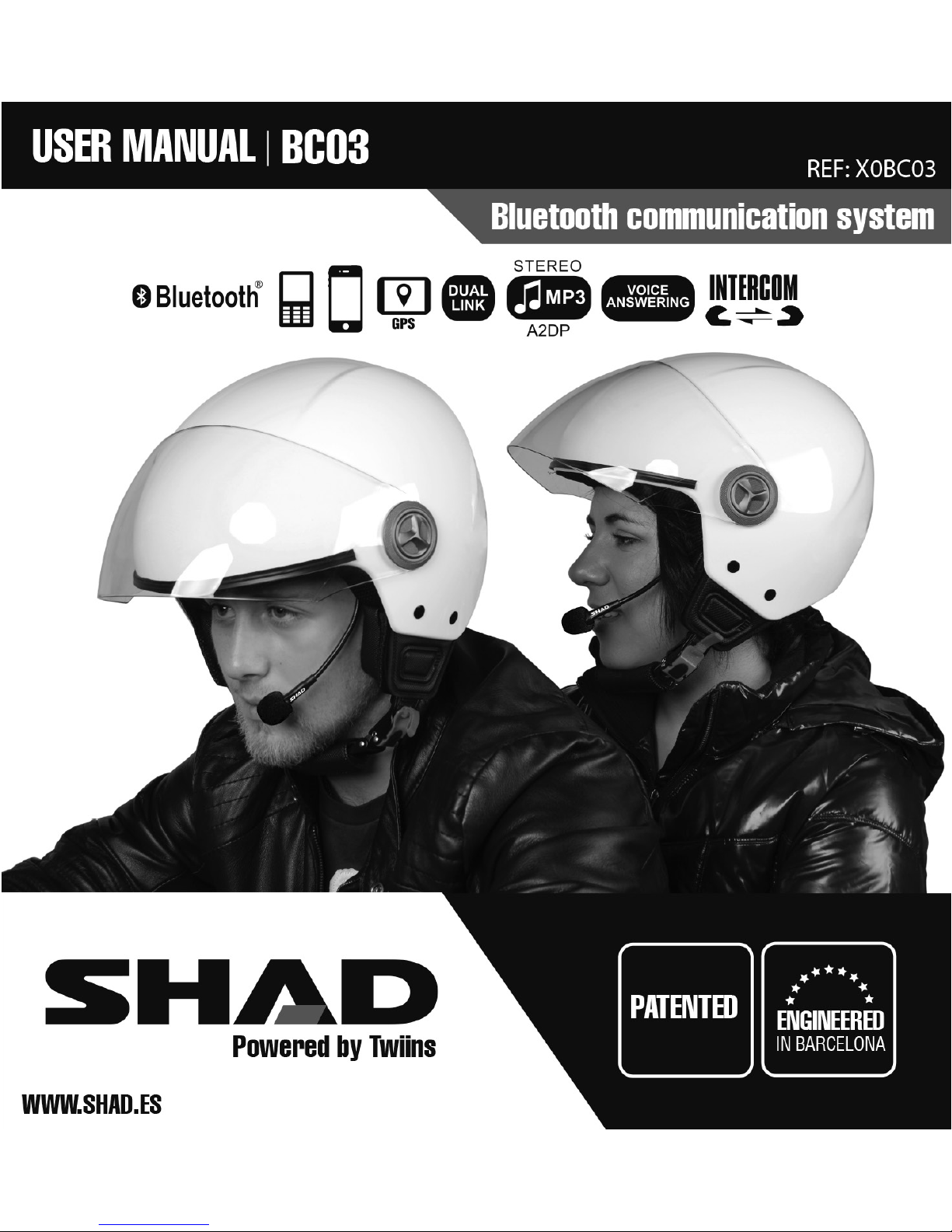
1

2
2
COMPONENTS
BC03

3
3
INSTALLATION
BC03
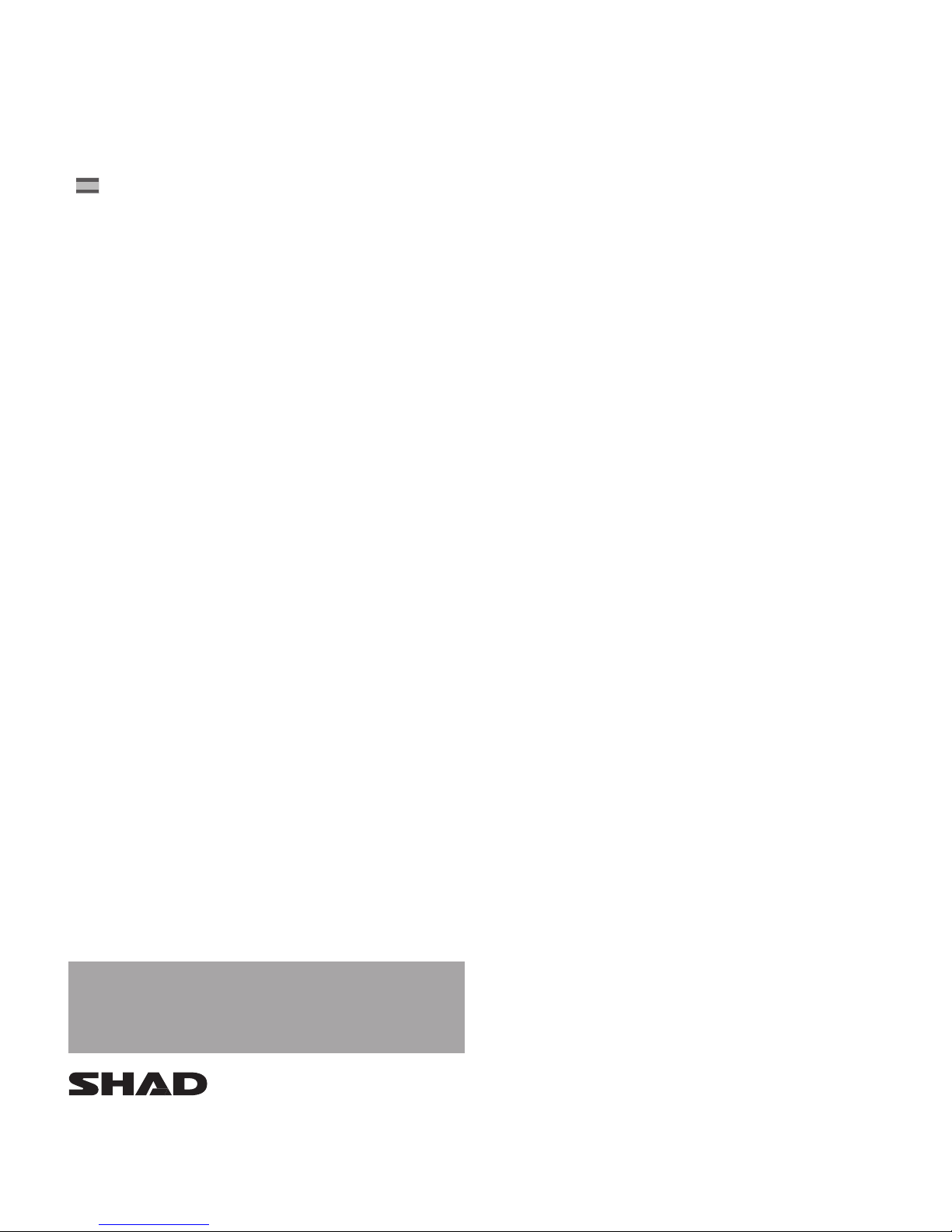
4
MANUAL DE INSTRUCCIONES SHAD
BC03
Bienvenido
Enhorabuena y gracias por haber adquirido un
dispositivo SHAD BC03. Gracias a la funcionalidad de
intercomunicación hable con el pasajero, escuche su
música favorita y atienda sus llamadas mientras viaja en
su scooter o motocicleta.
El SHAD BC03 es un sistema compatible con todos
los dispositivos Bluetooth® transmisores de audio
(teléfonos móviles, smartphones, GPS y otros
dispositivos) con los perles especicados en el
manual. Puede asociarse con cualquier otro producto
de la gama SHAD u otro dispositivo receptor de audio
Bluetooth® gracias a su conectividad UNIVERSAL.
El dispositivo está diseñado para poder ser totalmente
integrado en su casco. Se puede utilizar fácilmente con
un sólo botón de control (1b).
Un sólo LED rojo/azul (1a) sirve como indicador
de funcionamiento, asociación, carga de batería e
indicador de batería baja. El dispositivo SHAD BC03
sólo pesa 55gr.
Para una mejor utilización del sistema SHAD BC03, por
favor lea este manual y luego guárdelo en lugar seguro
o consúltelo en www.SHAD.es
Carga del SHAD BC03
Antes de utilizar el dispositivo SHAD BC03 por primera
vez deberá efectuar una carga completa del dispositivo.
Conecte el terminal (3) al cable USB suministrado (5) y
éste a un punto de carga USB.
Durante la carga se encenderá el LED rojo (1a) y se
apagará cuando se complete la carga.
NOTA: Nunca tire de los cables para desconectar el USB.
NOTA: Con el paso del tiempo las baterías se descargan
gradualmente, por eso es importante realizar cargas
completas de la batería antes de usar el dispositivo.
ADVERTENCIA: Si va a almacenar su dispositivo
SHAD por un período largo de tiempo asegúrese de
cargarlo, por lo menos, una vez cada seis meses para
asegurar un perfecto funcionamiento de la batería.
Instalación
El dispositivo SHAD BC03 es muy fácil de instalar en
el casco. Retire las espumas laterales del interior del
casco (en el caso de que sea extraíble) y posicione
los dispositivos (2) y (4) a la altura de los oídos. El
dispositivo está diseñado para posicionar la unidad
principal en el lado izquierdo, como se indica en la gura
1 y el segundo altavoz en el lado derecho. Los cables
entre los dispositivos (2) y (4) deben guardarse en el
interior del casco debajo del acolchado. Para jar los
auriculares dispone de dos velcros (macho y hembra)
provistos de adhesivo (7). En caso de necesitar usar el
velcro, pegar la parte macho del velcro en el dispositivo
y la parte hembra en el interior del casco.
Dependiendo de la conguración del interior de cada
tipo de casco puede que sea necesario el uso total o
parcial del velcro (ver gura 2). En algún caso solo será
necesario pegar la parte macho en el dispositivo ya que
el interior del casco dispone de tejido que actúa como
velcro (hembra).
En caso necesario también dispone de una espuma
(6) para colocar sobre los auriculares para mejorar el
confort.
El cable de carga (3) se debe situar en la parte lateralposterior del casco para facilitar el acceso a la carga
del dispositivo.
Coloque el micrófono (1) en la zona delantera del
casco (próximo y orientado hacia la boca, protegiendo
siempre el micrófono con la espuma).
Asociación con un móvil o GPS
Para poder utilizar SHAD BC03 es necesaria la
asociación del mismo al dispositivo Bluetooth® que
quiera emparejar (móvil, GPS) Estando el dispositivo
apagado, mantenga pulsado el botón de control (1b)
hasta que el LED (1a) empiece a parpadear en Rojo
y Azul. El móvil o GPS encontrará el dispositivo bajo
el nombre de BC03. Seleccione el dispositivo BC03 y
en caso necesario introduzca la clave de acceso 0000.
NOTA: La asociación es un proceso que sólo se debe
realizar una vez. Cuando SHAD BC03 está vinculado
a un aparato especíco, ambos dispositivos se
emparejará automáticamente al encenderse.

5
Encendido y apagado
Encendido: mantenga presionado unos segundos el
botón (1b) hasta que el altavoz emita una señal acústica
y el LED (1a) empiece a parpadear en color Azul.
Apagado: mantenga presionado durante unos
segundos el botón de control (1b) hasta que el altavoz
emita una señal acústica y el LED (1a) efectúe una
intermitencia en color rojo antes de que el dispositivo
se apague denitivamente.
Funciones de llamada
Ante una llamada entrante el altavoz emitirá una señal
acústica.
Responder presionando el botón (1b): pulse una sola
vez el botón de control (1b).
Responder mediante control de voz: conteste a la
llamada mediante cualquier palabra en voz alta (ej.
¡Contestar!).
Terminar una llamada: presione una sola vez el botón
(1b) o espere a que el interlocutor cuelgue la llamada.
Rechazar una llamada entrante: presione dos veces
seguidas el botón de control (1b) en el momento en
que oiga una señal acústica de llamada.
Efectuar una rellamada: pulse dos veces el botón de
control (1b). Depende de las funciones y conguración
del teléfono móvil.
Ajuste del volumen
El dispositivo SHAD BC03 viene programado con un
nivel de volumen que permite una óptima audición
hasta 80km/h (50mph).. Para ajustar el volumen utilice
el control del volumen del dispositivo asociado.
La percepción del volumen puede variar en función
de la posición y separación de los altavoces respecto
al oído, así como, el tipo de casco, motocicleta,
condiciones externas y otros factores.
Reproducir música del teléfono
Una vez el SHAD BC03 esté emparejado con un
teléfono capaz de emitir música por Bluetooth® A2DP,
active la música en el teléfono e inmediatamente
ésta se oirá a través del dispositivo SHAD BC03. La
música y el volumen sólo se pueden controlar desde el
teléfono o dispositivo dependiendo de las funciones y
conguración del mismo.
Mientras escuche música todas las funciones de
llamada se mantendrán. En caso de recibir una llamada
entrante la música se detendrá y al nalizar la misma, se
retomará la reproducción de la música.
Del mismo modo, la música se restablecerá tras realizar
una llamada.
Detrás de la carcasa del SHAD BC03 encontrará un
interruptor que le permite seleccionar la salida de
audio en Mono o Estéreo. Consulte la legislación
vigente en su país y utilice la selección adecuada.
SHAD no se hace responsable del mal uso de esta
función.
Asociación en intercomunicador con
otro dispositivo SHAD BC03.
Doble enlace: Asociar en intercomunicación
manteniendo función de manos libres:
• Realice el emparejamiento con el teléfono descrito en
el apartado anterior denominado “Asociación con un
teléfono o GPS”.
• Apague el Bluetooth® de ambos teléfonos.
• Asegúrese que ambos SHAD BC03 están apagados.
• Pulse y mantenga pulsado el botón de control (1b)
de ambos SHAD BC03 hasta que los LED de los dos
dispositivos empiecen a parpadear alternativamente en
Rojo y Azul.
• Pulse brevemente una vez el botón de control de uno
de los dispositivos SHAD BC03. En unos segundos
ambos dispositivos se emparejarán y se podrá
establecer la intercomunicación.
• Active de nuevo el Bluetooth® de los teléfonos.
Dependiendo del teléfono detectará automáticamente
el dispositivo asociado. En caso contrario selecciónelo
manualmente.
NOTA: Mientras dos SHAD BC03 estén en
intercomunicación las funciones de llamada entrante
con sus respectivos teléfonos se mantendrán. En caso
de recibir una llamada la función de intercomunicación
se detendrá y se retomará al nalizar la llamada.
Enlace simple: Asociar sólo en función de
intercomunicación (sin manos libres)
• Asegúrese que ambos SHAD BC03 están apagados.
• Pulse y mantenga pulsado el botón de control (1b)
de ambos SHAD BC03 hasta que los LED de los dos
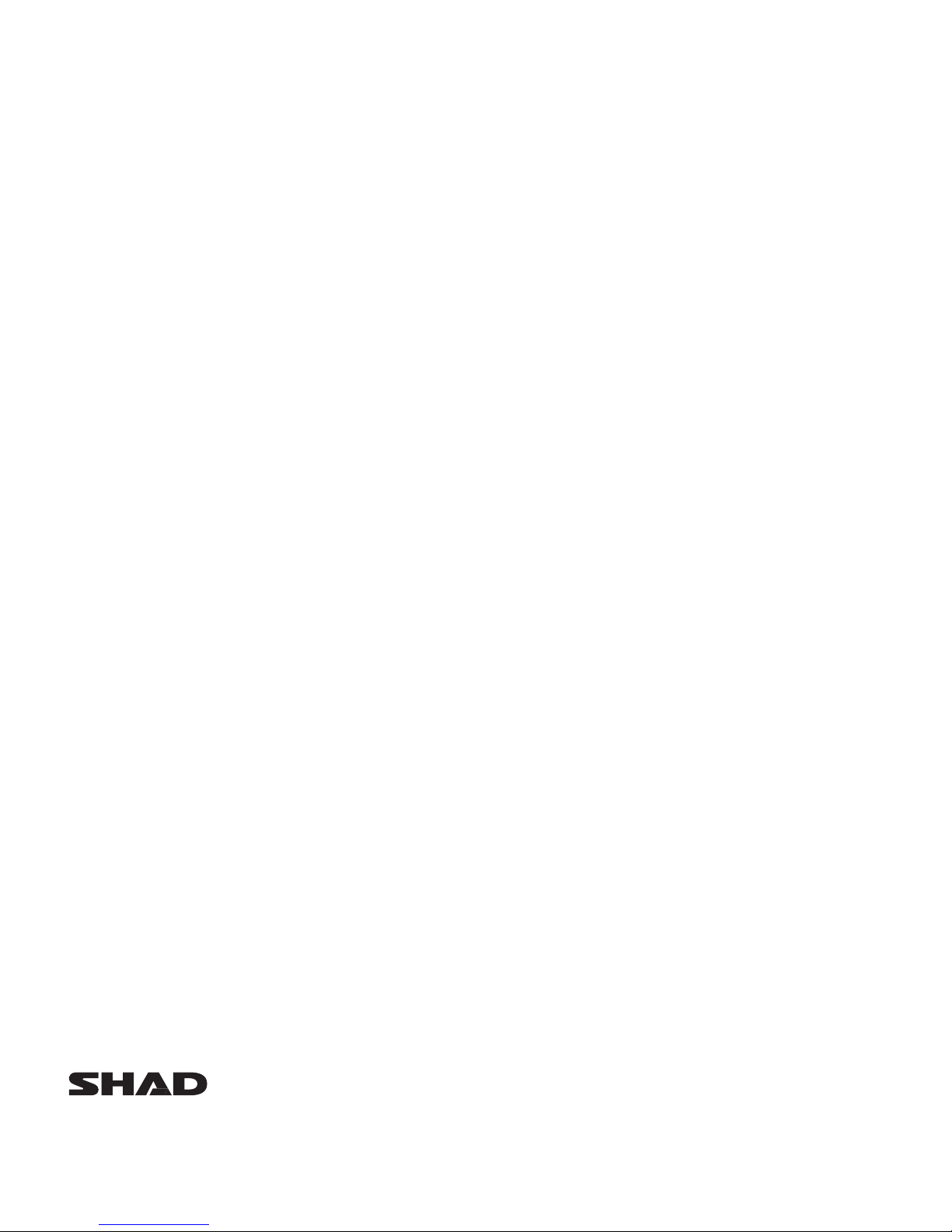
6
dispositivos empiecen a parpadear alternativamente en
Rojo y Azul.
• Pulse brevemente una vez el botón de control de uno
de los dispositivos SHAD BC03. En unos segundos
ambos dispositivos se emparejarán y se podrá
establecer la intercomunicación.
Funciones de intercomunicador
Activar y desactivar intercom entre dos SHAD BC03:
asociados y encendidos los dos SHAD BC03 pulse
durante dos segundos el botón de control (1b) para
activar o desactivar la función de intercomunicador.
Ajuste del volumen de la función de intercomunicación:
puede cambiar el volumen pulsando brevemente el
botón de control (1b) en un ciclo de tres niveles. BAJO
< MEDIO < ALTO < BAJO...
Asociación en intercom con otro
SHAD BC01, BC02 u otro dispositivo
Bluetooth® receptor de audio
Doble enlace: Asociar en intercomunicación
manteniendo función de manos libres:
• Realice el emparejamiento con el teléfono descrito en
el apartado anterior denominado “Asociación con un
teléfono o GPS”.
• Apague el Bluetooth® de los teléfonos.
• Asegúrese que los dos dispositivos a asociar están
apagados.
• Pulse y mantenga pulsado el botón de control (1b) del
SHAD BC03 hasta que el LED empiece a parpadear
alternativamente en Rojo y Azul.
• Pulse y mantenga pulsado el botón de control (1b)
del SHAD BC01 o SHAD BC02 hasta que el LED
empiece a parpadear alternativamente en Rojo y Azul.
Si se trata de otro dispositivo, dispóngalo en modo
emparejamiento.
• Pulse brevemente una vez el botón de control (1b)
del SHAD BC03. Pasados unos segundos ambos
dispositivos se emparejarán y se podrá establecer la
intercomunicación. Una vez asociados se recomienda
apagar y volver a encender el SHAD BC03 para que
tenga un correcto funcionamiento con su teléfono y en
función intercomunicación.
El otro dispositivo en intercom recibirá una señal
acústica de advertencia.
• Active de nuevo el Bluetooth® de los teléfonos.
Dependiendo del teléfono detectará automáticamente
el dispositivo asociado. En caso contrario selecciónelo
manualmente.
NOTA: Mientras los dos SHAD BC estén en
intercomunicación las funciones de llamada entrante
con sus respectivos teléfonos se mantendrán. En caso
de recibir una llamada la función de intercomunicación
se detendrá y se retomará al nalizar la llamada.
Enlace simple: Asociar sólo en función de
intercomunicación (sin manos libres):
• Asegúrese que los dos dispositivos a asociar están
apagados.
• Pulse y mantenga pulsado el botón de control (1b) del
SHAD BC03 hasta que el LED empiece a parpadear
alternativamente en Rojo y Azul.
• Pulse y mantenga pulsado el botón de control (1b)
del SHAD BC01 o SHAD BC02 hasta que el LED
empiece a parpadear alternativamente en Rojo y Azul.
Si se trata de otro dispositivo, dispóngalo en modo
emparejamiento.
• Pulse brevemente una vez el botón de control (1b)
del SHAD BC03. Pasados unos segundos ambos
dispositivos se emparejarán y se podrá establecer la
intercomunicación. Una vez asociados se recomienda
apagar y volver a encender el SHAD BC03 para que
tenga un correcto funcionamiento con su teléfono y en
función intercomunicación.
El otro dispositivo en Intercom recibirá una señal
acústica de advertencia.
Funciones de intercomunicador
Activar y desactivar intercom entre dos SHAD:
asociados y encendidos los dos SHAD pulse durante
dos segundos el botón de control (1b) del SHAD BC03
para activar o desactivar la función de intercomunicador.
Ajuste del volumen de la función de intercomunicación:
puede cambiar el volumen pulsando brevemente el
botón de control (1b) en un ciclo de tres niveles. BAJO
< MEDIO < ALTO < BAJO...
Especificaciones Técnicas
Bluetooth®: 2.1 Clase 2.
Perles: A2DP stereo, HSP, HFP, EDR.
Frecuencia de intercomunicación: 2,4GHz.

7
Batería: Polímero Litio que permite hasta 7 horas en
conversación y hasta 200 horas en espera (según
conguración y uso del dispositivo).
Cuidado y mantenimiento
El dispositivo SHAD BC03 utiliza componentes de
última tecnología y está construido siguiendo los más
altos estándares.
Para evitar que el dispositivo sea dañado de forma
inadvertida por favor lea atentamente las siguientes
recomendaciones:
• No intente abrir ninguno de los componentes del
sistema, ya que las partes electrónicas del interior
podrían resultar dañadas. Tampoco abrir o modicar la
batería ya que podría resultar peligroso.
• Mantenga el SHAD BC03 fuera del alcance de los
niños.
• Guarde el SHAD BC03 en un lugar seco. La humedad
y el vaho pueden dañar los circuitos electrónicos.
• Evite exponerlo a temperaturas extremas. El frío
intenso puede provocar vaho en el interior de los
componentes cuando se calienten de nuevo. El calor
extremo puede dañar la batería, circuitos o envoltorios.
• No deje caer, golpear o retorcer los componentes
pues los circuitos del interior podrían resultar dañados.
• No pinte ni decore el SHAD BC03 pues se podrían
dañar los envoltorios o no permitir el correcto
funcionamiento.
• No use productos químicos, disolventes o
detergentes para limpiar el SHAD BC03, ya que estos
podrían dañarlo.
Solución de problemas
Si no puede conectar su dispositivo SHAD BC03 al
teléfono móvil:
• Compruebe que SHAD BC03 esta encendido.
• Compruebe que su teléfono móvil esta encendido y
tiene activada la función Bluetooth®.
• Compruebe que ambos están asociados.
• Compruebe que el dispositivo SHAD BC03 y su
teléfono móvil estén a una distancia inferior a 10
metros.
Si aun así no ha conseguido asociar o hacer funcionar
SHAD BC03 con su móvil, por favor contacte con el
punto de venta donde adquirió el producto.
Si no puede conectar su dispositivo SHAD BC03 en
función intercomunicación:
• Compruebe que los dos dispositivos están encendidos.
• Compruebe que las baterías están cargadas.
• Compruebe que los dispositivos estén a una distancia
inferior a 10 metros.
Si aun así no los ha conseguido asociar, por favor
contacte con el punto de venta donde adquirió el
producto.
Atajos
El dispositivo SHAD BC03 permite recibir llamadas
de forma automática (siempre y cuando lo permita
su teléfono móvil) para ello deberá activar la función
respuesta automática en el teléfono móvil.
Pulse el botón de control (1b) para activar la función
de marcación por voz del teléfono asociado (el teléfono
debe estar congurado para permitir llamadas vocales,
siempre y cuando el teléfono tenga esta función.
Garantía
La garantía sólo es válida con la presentación del recibo
de compra o factura original de compra expedida en el
punto de venta SHAD que muestre la fecha de compra.
Esta garantía no cubre defectos ocasionados por
el desgaste natural debido al uso o al mal uso del
dispositivo, inclusive pero no limitado a las condiciones
generales de cuidado y mantenimiento suministradas
por SHAD BC03.
Esta garantía no cubre daños causados al dispositivo
por accidente, manipulaciones, modicaciones,
reparaciones, materiales corrosivos, líquidos,
ventilaciones inadecuadas o fuerzas mayores.
La garantía no cubre defectos ocasionados por el uso
de accesorios que no sean originales de SHAD BC03.
Quitar cualquiera de las etiquetas o sellos del producto
invalida la garantía.
Este producto está cubierto por la garantía de la ley
vigente.
Esta garantía no cubre defectos ocasionados por
el desgaste natural debido al uso o al mal uso del
producto.

8
Advertencias
Tratamiento de los equipos electrónicos al nal
de su vida útil (aplicable en la Unión Europea y
en países europeos con sistemas de recogida
selectiva de residuos) Este símbolo en el equipo o el
embalaje indica que el presente producto no puede ser
tratado como
residuo doméstico normal, sino que debe entregarse
en el correspondiente punto de recogida de equipos
electrónicos. Al asegurarse de que este producto sea
desechado correctamente, Ud. ayuda a prevenir las
consecuencias negativas para el medio ambiente y la
salud humana que podrían derivarse de la incorrecta
manipulación en el momento de deshacerse de este
producto. El reciclaje de materiales ayuda a conservar
los recursos naturales. Para recibir información
detallada sobre el reciclaje de este producto, póngase
en contacto con su ayuntamiento, el punto de recogida
más cercano o el establecimiento donde ha adquirido el
producto, con el n de gestionar el residuo.
Declaración de la Comisión Federal de
Comunicaciones (FCC)
Cualquier cambio o modicación no aprobados
expresamente por la parte responsable de la
compatibilidad puede anular el derecho del usuario a
utilizar el aparato.
Este aparato cumple con la sección 15 de los
reglamentos de la FCC. La utilización está sujeta a
las dos condiciones siguientes: 1) Este dispositivo no
debe provocar interferencias, y (2) este dispositivo
debe aceptar cualquier interferencia recibida, incluidas
las que puedan causar un funcionamiento no deseado.
Las pruebas realizadas con este equipo ponen de
maniesto su adecuación a los límites estipulados
para un dispositivo digital de clase B, según la
Parte 15 de las Normas FCC. Estos límites han sido
diseñados para proporcionar protección razonable
contra interferencia en una instalación residencial.
Este equipo genera, utiliza y puede irradiar energía de
radiofrecuencia y, si no se instala y se utiliza de acuerdo
con las instrucciones suministradas, podría ocasionar
interferencias perjudiciales para las comunicaciones
por radio. Sin embargo, no hay garantía de que esta
interferencia no ocurra, en raras ocasiones, en una
instalación determinada.
Si este aparato interere la recepción de programas
de radio o televisión, lo que puede determinarse
activándolo y desactivándolo, intente corregir la
interferencia aplicando una o varias de las siguientes
medidas:
• Vuelva a orientar o a colocar la antena de recepción.
• Aumente la separación entre el equipo y el receptor.
• Conectar el equipo en una salida de circuito diferente
de
la salida en la cual el receptor está conectado.
• Póngase en contacto con el distribuidor o con un técnico
de radio y televisión.
Producto homologado bajo la referencia D2 HSAi.
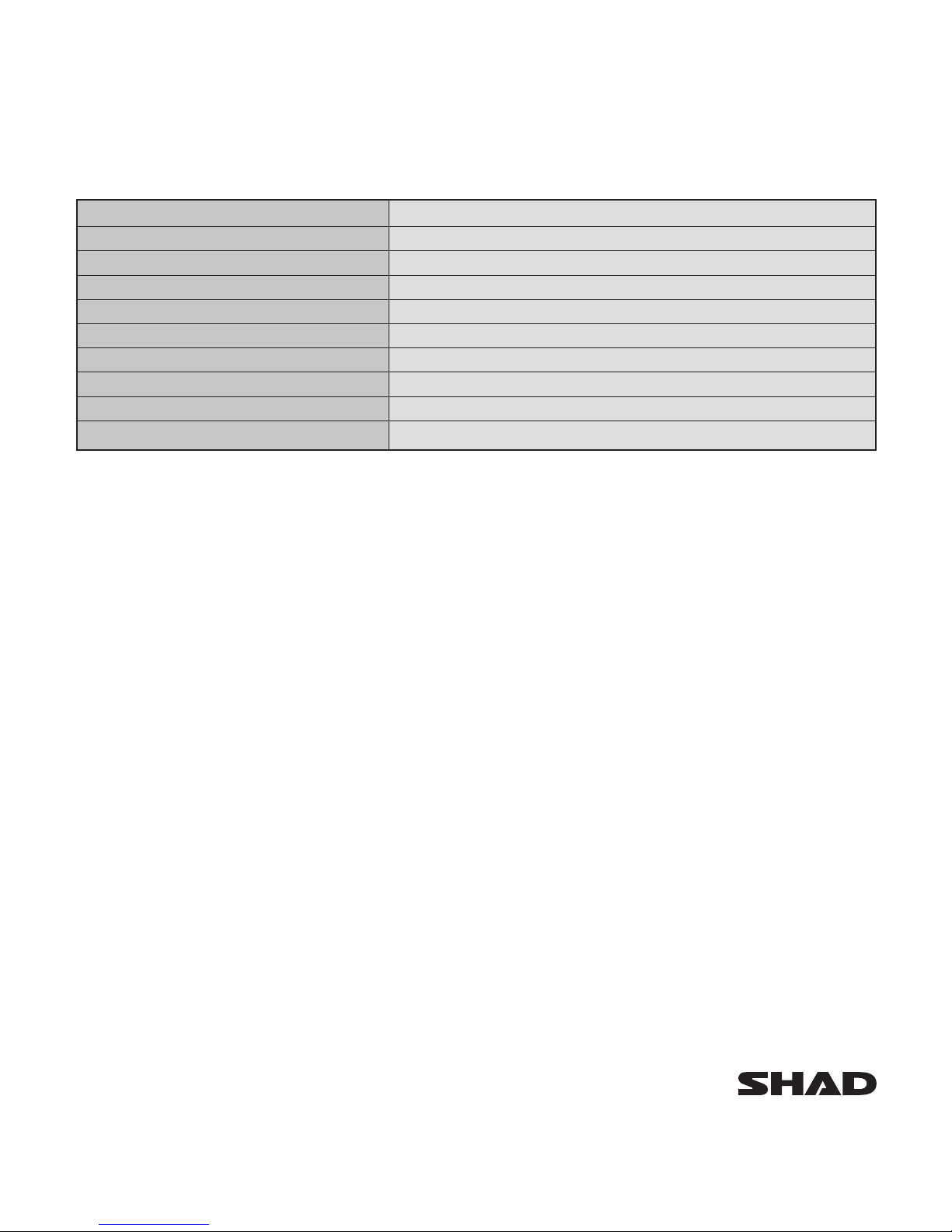
9
ENCENDIDO
APAGADO
RESPONDER LLAMADA
COLGAR LLAMADA
RECHAZAR LLAMADA
ACTIVA MARCACIÓN VOCAL (SEGÚN TELÉFONO)
RELLAMADA (REPETICIÓN ÚLTIMO Nº MARCADO)
CONECTAR/INICIAR INTERCOM
DESCONECTAR/FINALIZAR INTERCOM
VOLUMEN EN INTERCOM
TABLA RESUMEN
Mantener pulsado el botón de control (1b) hasta que se oiga una señal acústica y el LED parpadee en AZUL.
Mantener pulsado el botón de control (1b) hasta que el LED efectúe un parpadeo en ROJO.
Pulsar el botón de control 2 segundos hasta oír una señal acústica.
Pulsar el botón de control 2 segundos hasta oír una señal acústica.
Pulsando el botón de control (1b) se cambia el volumen en intercom. Por cada pulsación se cambia el nivel en
un ciclo (bajo < medio < alto < bajo < …)
Decir en alto cualquier palabra o pulsar una sóla vez el botón de control (1b).
Durante la llamada pulsar una sóla vez el botón de control (1b).
Pulsar 2 veces seguidas el botón de control (1b).
Pulsar una vez el botón de control, decir nombre después de la señal acústica.
Pulsar dos veces seguidas el botón de control (1b).
NOTA: para ahorrar batería, el dispositivo se apaga automáticamente a los cuatro minutos. Si no está conectado
con ningún dispositivo Bluetooth®.
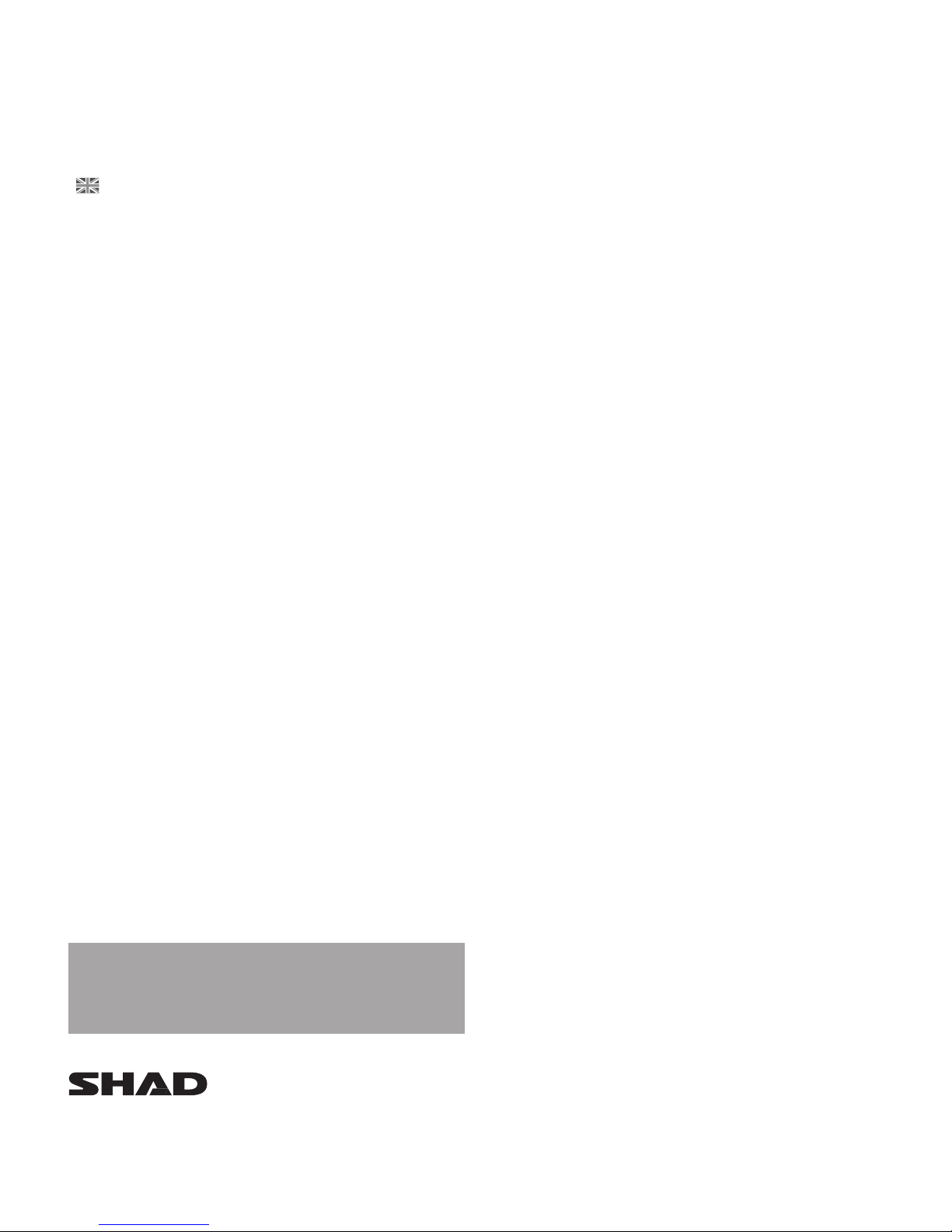
10
Installation
The SHAD BC03 is very easy to install into a helmet.
Remove the side padding from the inside of the helmet
(if it can be removed) and place the devices (2) and
(4) at the height of your ears. The device is designed
so that the main unit with the boom microphone is
placed on the left side, as shown in gure 1, and so
that the second speaker is placed on the right side.
The wire between devices (2) and (4) must be stored
inside the helmet, under the padding. In order to afx
the headphones, two Velcro pads are provided (male
and female) with an adhesive backing (7). In case you
need to use the Velcro, stick the male part of the pad
onto the device and the female part onto the inside of
the helmet.
Depending on the internal conguration of each type of
helmet, it may be necessary to use the entire Velcro pad
or only a part of it (see gure 2). In some cases, it may
only be necessary to stick the male part onto the device
as the inside of the helmet may have padding that can
serve as Velcro (female).
If needed, comfort pads (6) to place on the headphones
are also provided, in order to improve comfort against
your skin.
The charging cable (3) must be placed on the lateralback section of the helmet so as to facilitate access to
charge the device.
Place the microphone (1) on the front section of the
helmet (close to and oriented towards your mouth,
always protecting the microphone with the padding).
Linking/Pairing
To use the SHAD BC03, it’s necessary to pair it to the
Bluetooth® device you wish to connect it to (mobile
phone, GPS navigator). While the device is switched
off, hold the control button (1b) until the LED indicator
(1a) begins ashing in Red and Blue. The mobile phone
or GPS navigator will nd the device under the name
BC03. Select the BC03 device and, if necessary, enter
the access code: 0000.
NOTE: Pairing is a process that only needs to be
completed once. When the SHAD BC03 is paired to
a specic device, both devices will pair automatically
when switched off and on.
SHAD BC03
INSTRUCTION MANUAL
Welcome
Congratulations and thank you for purchasing a SHAD
BC03 device. Thanks to the intercom function, you
can talk to your passenger, listen to your favourite
music and answer your calls while travelling on your
scooter or motorcycle.
The SHAD BC03 system is compatible with all
Bluetooth® devices that transmit audio (mobile
phones, smartphones, GPS navigators and other
devices) using the proles specied in the manual.
It can be paired with any other product in the SHAD
range or to a different Bluetooth® audio receiver,
thanks to its UNIVERSAL connectivity feature.
This device is designed so that it may be wholly
integrated into your helmet. It can be operated and
paired
easily through a single control button (1b).
A single red/blue LED indicator (1a) serves to display
connection status, pairing, battery charging and low
battery. The SHAD BC03 device weighs only 55 g.
For better use of the SHAD BC03 device, please read
this manual and keep it in a safe place or nd it at
www.SHAD.es
Charging the SHAD BC03
Before using your SHAD BC03 device for the rst time,
you must charge the device completely.
Connect the terminal (3) to the provided USB cable (5)
and then connect the cable to a USB charging port.
While charging, the red LED light will switch on (1a) and
it will switch off once charging has been completed.
NOTE: Don’t pull on the cable to disconnect it from the USB port
NOTE: As time goes by, batteries gradually lose their
charge. This is why it’s important to charge the battery
fully before using the device and allow the battery to
use almost all of it’s charge in between charging cycles.
WARNING: If you plan to store your SHAD device
for a long period of time, be sure to recharge it at
least once every six months to ensure perfect battery
function.

11
Switching on/off
Switching on: press and hold the button (1b) for a few
seconds until the speaker provides an acoustic signal
and the LED indicator (1a) begins to ash in Blue.
Switching off: press and hold the control button (1b) for
a few seconds until the speaker provides an acoustic
signal and the LED indicator (1a) begins ashing in red
before the device powers off.
Call functions
When there is an incoming call, the speaker will provide
an acoustic signal.
Answering by pressing the button (1b): press the
control button (1b) only once
Answering through a voice command: answer the call
by speaking any word out loud (e.g. “Answer!”)
Ending a call: press the control button (1b) only once or
wait until the other person hangs up
Rejecting an incoming call: press the control button
(1b) twice, as soon as you hear the acoustic signal for
an incoming call
Redialling: press the control button (1b) twice. This
depends on the features and conguration of your
mobile phone.
Adjusting the volume
The SHAD BC03 device is pre-programmed with a
volume level that allows for optimal listening at speeds
of up to 80 km/h (50 mph). To adjust the volume, use
the volume controls on the connected device.
Volume perception may vary depending on the position
and separation of the speakers from your ears, as
well as the type of helmet and motorcycle, external
conditions and other factors.
Playing music from your mobile phone
Once the SHAD BC03 is paired to a mobile phone
capable or transmitting music through Bluetooth® A2DP,
activate music on the phone and it will immediately
be heard through the SHAD BC03 device. Music
and volume can only be controlled from the phone or
device, depending on its features and conguration.
While you listen to music, all call features will remain
active. In case you receive an incoming call, music will
pause and, when the call ends, playback will resume.
Likewise, music will resume after making a call.
Behind the case of the SHAD BC03, you’ll find a
switch that allows you to select between Mono or
Stereo audio output. Refer to current legislation in
your country and make the appropriate selection.
SHAD shall not be held responsible for misuse of this
feature.
Intercom pairing with a different SHAD
BC03.
Dual Link: Pairing as an intercom while maintaining
hands-free functionality:
• Complete pairing with the phone as described in the
paragraph above “Pairing to a mobile phone or GPS
navigator”.
• Switch off Bluetooth® on both phones.
• Make sure both SHAD BC03 devices are switched off.
• Press and hold the control buttons (1b) of both SHAD
BC03 devices until the LED indicators of both devices
begin ashing in Red and Blue.
• Briey press the control button of one of the SHAD
BC03 devices. After a few seconds, both devices will
pair and intercom functions will be activated.
• Activate Bluetooth® on the phones again. Depending
on your phone model, it will automatically detect the
device paired. Otherwise, you will need to select it
manually.
Single Link: Pairing as an intercom only (without
hands-free features):
• Make sure both SHAD BC03 devices are switched off.
• Press and hold the control buttons (1b) of both SHAD
BC03 devices until the LED indicators of both devices
begin ashing in Red and Blue.
• Briey press the control button of one of the SHAD
BC03 devices. After a few seconds, both devices will
pair and intercom functions will be activated.
Intercom functions:
Activating and deactivating intercom functions
between two SHAD BC03 devices: once both SHAD
BC03 devices have been paired and switched on, press
the control button (1b) for two seconds to activate or
deactivate intercom functionality.
Adjusting the volume for intercom functions: you
can adjust the volume by briey pressing the control
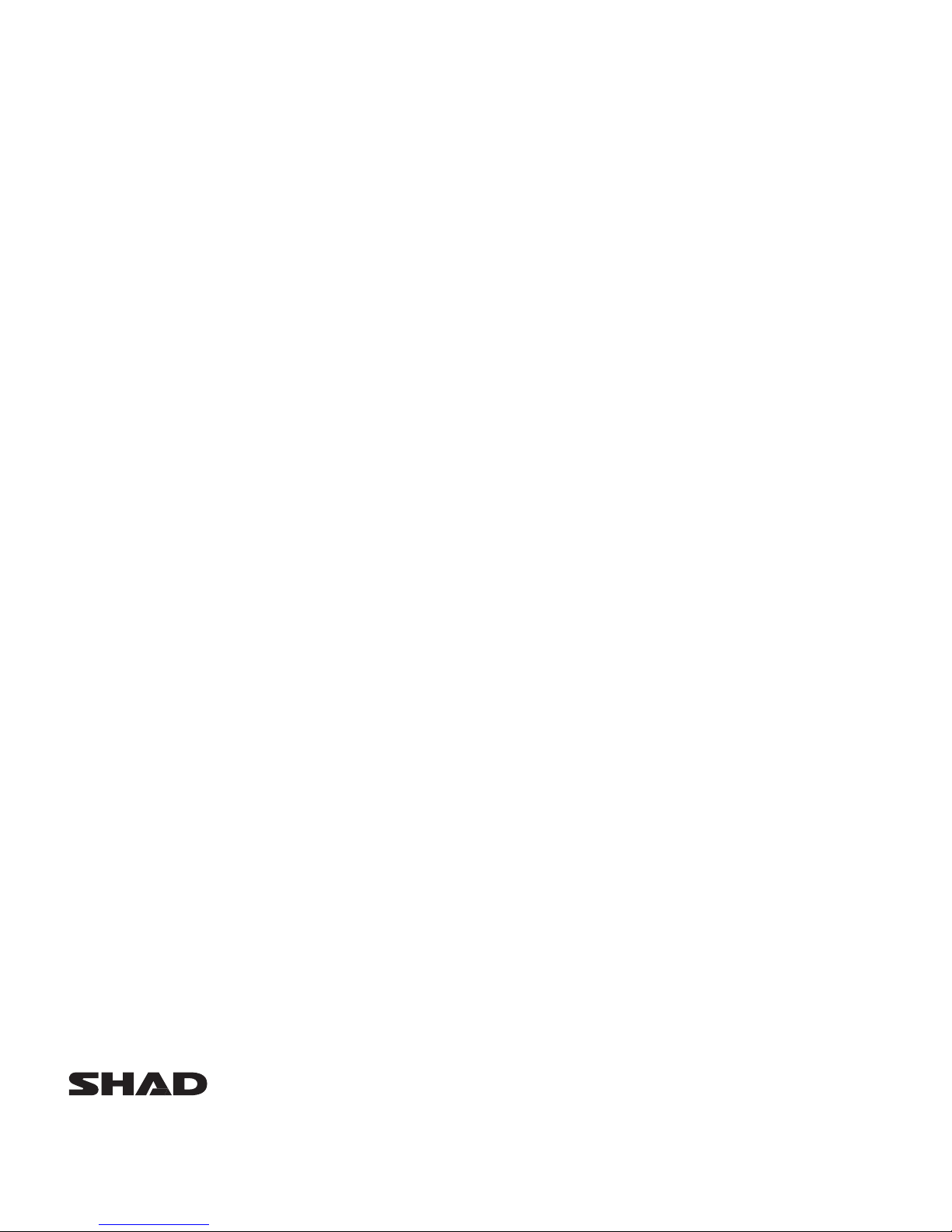
12
button (1b). It will then cycle through three levels: LOW
< MEDIUM < HIGH < LOW…
Intercom pairing with a different SHAD
BC01, SHAD BC02 or a different
Bluetooth® audio receiver.
Dual Link: Pairing as an intercom while maintaining
hands-free functionality:
• Complete pairing with the phone as described in the
paragraph above “Pairing to a mobile phone or GPS
navigator”.
• Switch off Bluetooth® on the phones.
• Make sure both devices to be paired are switched off.
• Press and hold the control button (1b) of the SHAD
BC03 device until the LED indicator begins ashing in
Red and Blue.
• Press and hold the control button (1b) of the SHAD
BC01 or SHAD BC02 device until the LED indicator
begins ashing in Red and Blue. If you are using a
different device, put it in pairing mode.
• Briey press the control button (1b) of the SHAD BC03
device once. After a few seconds, both devices will pair
and intercom functions will be activated. Once paired,
it is recommended for you to switch off the SHAD
BC03 device and switch it back on so that it operates
correctly with your phone and as an intercom.
The other intercom device will receive an acoustic
warning signal.
• Activate Bluetooth® on the phones again. Depending
on the phone, it will automatically detect the device
paired. Otherwise, you will need to select it manually.
NOTE: When two SHAD devices are in intercom mode,
incoming call functionality with their respective mobile
phones will be maintained. In case a call is received,
intercom functionality will stop and resume once the call
has ended.
Single Link: Pairing as an intercom only (without
hands-free features):
• Make sure both devices are switched off.
• Press and hold the control button (1b) of the SHAD
BC03 device until the LED indicator begins ashing in
Red and Blue.
• Press and hold the control button (1b) of the SHAD
BC01 or SHAD BC02 device until the LED indicator
begins ashing in Red and Blue. If you are using a
different device, put it in pairing mode.
• Briey press the control button (1b) of the SHAD BC03
device once. After a few seconds, both devices will pair
and intercom functions will be activated. Once paired,
it is recommended for you to switch off the SHAD
BC03 device and switch it back on so that it operates
correctly with your telephone and as an intercom.
The other intercom device will receive an acoustic
warning signal.
Intercom functions:
Activating and deactivating intercom functions
between two SHAD devices: once both SHAD devices
have been paired and switched on, press the control
button (1b) of the SHAD BC03 for two seconds to
activate or deactivate intercom functionality.
Adjusting the volume for intercom functions: you
can adjust the volume by briey pressing the control
button (1b). It will then cycle through three levels: LOW
< MEDIUM < HIGH < LOW…
Technical Specifications
Bluetooth®: 2.1 Class 2
Proles: A2DP stereo, HSP, HFP, EDR
Intercom frequency: 2.4 GHz
Battery: Lithium polymer, allowing for up to 7 hours of
talk time and 200 hours of standby time (depending on
use and conguration of the device)
Care and maintenance
The SHAD BC03 device uses components with
the latest technology and is manufactured to high
standards.
To keep your device from inadvertently becoming
damaged, please read the following recommendations
carefully:
• Do not attempt to open any of the system
components, since the electronic parts inside it may
become damaged. Do not attempt to open or change
the battery as it may be dangerous.
• Keep the SHAD BC03 out of the reach of children.
• Keep the SHAD BC03 in a dry place. Humidity and
condensation may damage the electronic circuits.
• Avoid exposing the device to extreme temperatures.
Intense cold may create condensation inside the

13
components as these warm up. Extreme heat may
damage the battery, circuits or casings.
• Do not drop, hit or bend the components as the
internal circuits may become damaged.
• Do not paint or decorate the SHAD BC03 as the
casings may become damaged or impede correct
operation.
• Do not use chemical products, solvents or detergents
to clean the SHAD BC03 as these may damage the
device.
Troubleshooting
If you cannot connect your SHAD BC03 device to your
mobile phone:
• Make sure the SHAD BC03 is switched on
• Make sure your mobile phone is switched on and
Bluetooth® has been turned on
• Make sure both devices are paired
• Make sure the SHAD BC03 device and your mobile
phone are fewer than 10 metres (32 ft.) apart
If, after this, you’re still not able to pair or use the SHAD
BC03 with your mobile phone, please contact the
retailer where you purchased the product.
If you are unable to connect your SHAD BC03 device
in intercom operation:
• Make sure both devices are switched on
• Make sure the batteries have been charged
• Make sure the devices are fewer than 10 metres (32 ft) apart
If you are still unable to pair them, please contact the
retailer where you purchased the product.
Shortcuts
The SHAD BC03 device allows you to receive calls
automatically (as long as this feature is supported by
your mobile phone). To do this, you need to activate
the automatic response feature in your mobile phone.
Press the control button (1b) to activate the voice
dialling function in the paired phone (the phone must be
congured to allow voice dialling, as long as the phone
supports this feature).
Guarantee
The guarantee is valid upon presenting the original
purchase receipt or invoice issued by the SHAD retailer,
showing the date of purchase.
This guarantee does not cover defects caused by
natural wear and tear due to use or misuse of the
device, including but not limited to the general care and
maintenance conditions supplied by SHAD BC03.
This guarantee does not cover damages caused to the
device due to accidents, manipulation, modications,
repairs, corrosive materials, liquids, inadequate venting
or force majeure.
The guarantee does not cover defects caused by the
use of third-party accessories not provided by SHAD
BC03. Removing any of the labels or seals from the
product shall void the guarantee.
This product is covered by the guarantee established by
current legislation.
This guarantee does not cover defects caused by
natural wear and tear due to use or misuse of the
product.
Warnings
Treatment of electronics at the end of their
useful life (applicable in the European Union and
other European countries with separate waste
collection systems). This symbol on the device or the
package indicates that this product cannot be treated
as normal house trash, but must be delivered to the
correct electronics collection point. By ensuring this
product is disposed of correctly, you will help prevent
negative consequences for the environment and human
health that could arise from improper handling when
disposing of this product. Recycling helps conserve
natural resources. To receive detailed information about
recycling this product, please contact your city hall, the
nearest recycling collection point or the establishment
where you purchased the product.
Statement from the Federal
Communications Commission (FCC)
Any change or modication not expressly approved by
the party responsible for the compatibility may void the
right of the user to use the device.
This device complies with Section 15 of the FCC
regulations. The use is subject to the two following
conditions: 1) This device must not cause interference,

14
and 2) this device must accept any interference
received, including those that may cause unwanted
functioning.
The tests carried out with this equipment demonstrate
its suitability to the stipulated limits for a digital class B
device, according to Part 15 of the FCC regulations.
These limits have been designed to provide reasonable
protection against interference in a residential location.
This equipment generates, uses and could radiate
radiofrequency energy and, if it is not installed and used
in accordance with the instructions provided, it may
cause harmful interferences for radio communications.
However, there is no guarantee that this interference
may not occur, on rare occasion, in a particular location.
If this device interferes with the reception of radio or
television programs, which can be determined by
turning it on and off, try correcting the interference by
applying one or more of the following measures:
• Re-orient or re-install the reception antenna.
• Increase the separation between the receiver and the
equipment.
•Connect the equipment to a circuit terminal that is
different from the terminal to which the receiver is
connected.
• Contact the distributor or a radio and television
technician.
Product approved under reference D2 HSAi.

15
SWITCHING ON
SWITCHING OFF
ANSWERING A CALL
ENDING A CALL
REJECTING A CALL
ACTIVATING VOICE DIALLING (DEPENDING ON THE PHONE MODEL)
REDIALLING (LAST NUMBER DIALLED)
CONNECTING/ACTIVATING INTERCOM OPERATION
DISCONNECTING/ENDING INTERCOM OPERATION
INTERCOM VOLUME
SUMMARY TABLE
Press and hold the control button (1b) until an acoustic signal is heard and the LED indicator begins flashing
in BLUE.
Press and hold the control button (1b) until the LED indicator begins flashing in RED.
Press the control button for 2 seconds until you hear an acoustic signal.
Press the control button for 2 seconds until you hear an acoustic signal.
By pressing the control button (1b) you can change the intercom volume. The volume cycles through three levels
each time you press the button (low < medium < high < low < …)
Say any word out loud or press the control button (1b) only once.
During a call, press the control button (1b) only once.
Press the control button (1b) twice.
Press the control button once, say the same of the person you wish to call after you hear acoustic signal.
Press the control button (1b) twice.
NOTE: to save battery, the device switches off automatically after four minutes if not connected to any Bluetooth®device.

16
MANUEL D’INSTRUCTIONS DU SHAD
BC03
Bienvenue
Félicitations et merci d’avoir acheté un dispositif SHAD
BC03. Grâce à la fonction d’intercommunication avec le
passager, vous pouvez écouter votre musique préférée
et répondre à vos appels alors que vous vous déplacez
en scooter ou à moto.
Le SHAD BC03 est un système compatible avec tous
les périphériques Bluetooth® transmetteurs d’un signal
audio (téléphones portables, smartphones, GPS et
autres dispositifs) présentant les prols indiqués dans
le manuel. Vous pouvez l’associer à tout autre produit
de la gamme SHAD ou à un autre dispositif récepteur
de signal audio Bluetooth® grâce à sa connectivité
UNIVERSELLE.
Le dispositif est conçu pour pouvoir être totalement
intégré dans votre casque. Son utilisation est facile grâce
à un seul bouton de contrôle (1b).
Une seule DEL rouge/bleue (1a) sert d’indicateur de
fonctionnement, d’appariement, d’autonomie de la
batterie et de sa faible charge. Le dispositif SHAD BC03
pèse seulement 55 grammes.
Pour une meilleure utilisation du système SHAD 3,
veuillez lire ce manuel puis gardez-le en lieu sûr ou
consultez-le sur www.SHAD.es
Charge du SHAD BC03
Avant d’utiliser le dispositif SHAD BC03 pour la première
fois, vous devez le charger complètement.
Branchez le terminal (3) au câble USB fourni (5) et celui-ci
à un port de chargement USB.
Durant la charge, la LED s’allume en rouge (1a) et s’éteint
lorsqu’elle sera terminée.
REMARQUE: Ne tirez jamais sur les câbles pour
déconnecter l’USB.
REMARQUE: Au l du temps, les batteries se
déchargent progressivement, c’est pourquoi il est
important d’effectuer des charges complètes avant
d’utiliser le dispositif.
ATTENTION: Si vous stockez votre appareil
SHAD pendant une longue période, n’oubliez pas de
le recharger au moins une fois tous les six mois pour
assurer le bon fonctionnement de la batterie.
Installation
Le dispositif SHAD BC03 est très facile à installer dans
le casque. Retirez les mousses latérales de l’intérieur
du casque (si elles sont extractibles) et positionnez les
dispositifs (2) et (4) à hauteur des oreilles. Le dispositif
est conçu pour que l’unité principale soit placée du
côté gauche, comme indiqué dans la gure 1, et pour
que le second haut-parleur soit positionné à droite. Les
câbles reliant les dispositifs (2) et (4) doivent gurer à
l’intérieur du casque, sous le rembourrage. Pour xer les
écouteurs, vous disposez d’un velcro (mâle et femelle)
muni d’un adhésif (7). Si vous avez besoin d’utiliser le
velcro, placez sa partie mâle sur le dispositif et la partie
femelle à l’intérieur du casque.
Selon la conguration de l’intérieur de chaque type de
casque, l’utilisation partielle ou totale du velcro peut
être nécessaire (voir gure 2). Dans certains cas, il
sera simplement nécessaire de xer la partie mâle sur
le dispositif, car l’intérieur du casque peut présenter un
tissu qui fonctionne comme un velcro (femelle).
Si nécessaire, vous disposez également d’une mousse
(6) à placer sur les écouteurs pour améliorer le confort.
Le câble de charge (3) doit se situer dans la partie
latérale postérieure du casque pour faciliter la charge du
dispositif.
Placez le microphone (1) dans la zone frontale du casque
(à proximité de la bouche et orienté vers celle-ci, en le
protégeant toujours avec la mousse).
Association à un téléphone mobile ou
à un GPS
Pour pouvoir utiliser le SHAD BC03, il est nécessaire
de l’associer au dispositif Bluetooth® que vous voulez
apparier (téléphone mobile, GPS). Le dispositif étant
éteint, appuyez sur le bouton de contrôle (1b) jusqu’à ce
que la DEL (1a) commence à clignoter en rouge et bleu.
Le téléphone mobile ou le GPS identiera le dispositif
sous le nom de BC03. Sélectionnez le dispositif BC03
et, le cas échéant, saisissez le code d’accès 0000.
REMARQUE: L’association est un processus à réaliser
une seule fois. Lorsque le SHAD BC03 est lié à un appareil
spécique, les deux périphériques communiqueront
automatiquement dès la mise en marche.

17
Mise en marche et arrêt
Mise en marche: appuyez pendant quelques secondes
sur le bouton (1b) jusqu’à ce que le haut-parleur émette
un signal sonore et que la LED (1a) commence à
clignoter en bleu.
Arrêt: appuyez pendant quelques secondes sur le
bouton de contrôle (1b) jusqu’à ce que le haut-parleur
émette un signal sonore et que la LED (1a) s’allume de
manière intermittente en rouge avant que le dispositif
s’éteigne complètement.
Fonctions d’appel
Lors d’un appel entrant, le haut-parleur émet un signal
sonore.
Répondre en appuyant sur le bouton (1b): appuyez sur
une seule fois sur le bouton de contrôle (1b).
Répondre au moyen du contrôle vocal: répondez à
l’appel en prononçant toute parole à voix haute (par ex.
Répondre !).
Mettre fin à un appel: appuyez une seule fois sur le
bouton (1b) ou attendez que l’interlocuteur raccroche.
Rejeter un appel entrant: appuyez deux fois de suite
sur le bouton de contrôle (1b) au moment où s’écoute
la sonnerie.
Effectuer un rappel: appuyez deux fois sur le bouton de
contrôle (1b). Cette fonction dépend des fonctions et de
la conguration du téléphone mobile.
Réglage du volume
Le dispositif SHAD BC03 est programmé à un niveau de
volume qui permet une écoute optimale jusqu’à 80 km/h
(50 mph). Pour régler le volume, utilisez la commande du
volume du dispositif associé.
La perception du volume peut varier en fonction de la
position et de la séparation des haut-parleurs s’agissant
de l’oreille, ainsi que du type de casque, de moto, des
conditions extérieures et d’autres facteurs.
Reproduire de la musique en
provenance du téléphone
Une fois que le SHAD BC03 est apparié à un téléphone
capable d’émettre de la musique via Bluetooth® A2DP,
activez la musique dans le téléphone et vous l’écouterez
immédiatement grâce au dispositif SHAD BC03. La
musique et le volume peuvent uniquement être contrôlés
depuis le téléphone ou le dispositif, en fonction des
fonctions et de la conguration de celui-ci.
Alors que vous écoutez de la musique, toutes les
fonctions d’appel sont conservées. Si vous recevez
un appel entrant, la musique ne sera plus lue, mais
reprendra dès la n de la conversation.
De même, la musique reprendra après avoir réalisé un
appel.
À l’arrière du boîtier du SHAD BC03 se trouve un
interrupteur permettant de sélectionner la sortie audio
en mono ou en stéréo. Consultez la législation en
vigueur dans votre pays et utilisez la configuration
appropriée. SHAD dégage toute responsabilité en cas
de mauvaise utilisation de cette fonction.
Association en mode
d’intercommunication avec un autre
dispositif SHAD BC03
Double liaison: Associer en intercommunication en
conservant la fonction mains libres :
• Effectuez l’appariement avec le téléphone comme
décrit au paragraphe précédent dénommé « Association
à un téléphone mobile ou un GPS ».
• Éteignez la fonction Bluetooth® des deux téléphones.
• Assurez-vous que les deux SHAD BC03 sont éteints.
• Appuyez et maintenez le bouton de contrôle (1b) des
deux SHAD BC03 jusqu’à ce que les LED des deux
dispositifs commencent à clignoter alternativement en
rouge et bleu.
• Appuyez brièvement une fois sur le bouton de
contrôle de l’un des dispositifs SHAD BC03. En
quelques secondes, les deux dispositifs s’associeront et
l’intercommunication sera possible.
• Activez de nouveau le Bluetooth® des téléphones.
Selon le téléphone, le dispositif associé sera détecté
automatiquement. En cas contraire, sélectionnez-le
manuellement.
REMARQUE: Alors que les deux SHAD BC03 sont en
intercommunication, les fonctions d’appel entrant de
chacun des téléphones seront maintenues. En cas de
réception d’un appel, la fonction d’intercommunication
s’arrête pour reprendre à la n de la conversation.
Liaison simple: Associer uniquement la fonction
d’intercommunication (sans la fonction mains libres) :
• Assurez-vous que les deux SHAD BC03 sont éteints.

18
• Appuyez et maintenez le bouton de contrôle (1b) des
deux SHAD BC03 jusqu’à ce que les LED des deux
dispositifs commencent à clignoter alternativement en
rouge et bleu.
• Appuyez brièvement une fois sur le bouton de
contrôle de l’un des dispositifs SHAD BC03. En
quelques secondes, les deux dispositifs s’associeront et
l’intercommunication sera possible.
Fonctions d’intercommunication
Activer et désactiver l’intercom entre deux SHAD
BC03: une fois que les deux SHAD BC03 sont associés
et allumés, appuyez pendant deux secondes sur le
bouton de contrôle (1b) pour activer ou désactiver la
fonction d’intercommunication.
Réglage du volume de la fonction
d’intercommunication : vous pouvez modier le volume
en appuyant brièvement sur le bouton de contrôle (1b)
dans un cycle présentant trois niveaux. BAS < MOYEN
< ÉLEVÉ < BAS...
Association en mode
d’intercommunication avec un autre
SHAD BC01, SHAD BC02 ou un autre
dispositif Bluetooth® de réception
audio
Double liaison: Associer en intercommunication en
conservant la fonction mains libres:
• Effectuez l’appariement avec le téléphone comme
décrit au paragraphe précédent dénommé « Association
à un téléphone mobile ou un GPS ».
• Éteignez la fonction Bluetooth® des téléphones.
• Assurez-vous que les deux dispositifs à associer sont
éteints.
• Appuyez et maintenez le bouton de contrôle (1b)
du SHAD BC03 jusqu’à ce que la DEL commence à
clignoter alternativement en rouge et bleu.
• Appuyez et maintenez le bouton de contrôle (1b) du
SHAD BC01 ou SHAD BC02 jusqu’à ce que la DEL
commence à clignoter alternativement en rouge et
bleu. S’il s’agit d’un autre dispositif, réglez-le en mode
d’appariement.
• Appuyez brièvement une fois sur le bouton de contrôle
(1b) du SHAD BC03. En quelques secondes, les
deux dispositifs s’associeront et l’intercommunication
sera possible. Une fois associés, il est recommandé
d’éteindre et de rallumer le SHAD BC03 pour qu’il
fonctionne correctement avec votre téléphone ainsi
qu’en fonction d’intercommunication.
L’autre dispositif en intercommunication recevra un
signal sonore d’avertissement.
• Activez de nouveau le Bluetooth® des téléphones.
Selon le téléphone, le dispositif associé sera détecté
automatiquement. En cas contraire, sélectionnez-le
manuellement.
REMARQUE: Alors que les deux SHAD sont en
intercommunication, les fonctions d’appel entrant de
chacun des téléphones seront maintenues. En cas de
réception d’un appel, la fonction d’intercommunication
s’arrête pour reprendre à la n de la conversation.
Liaison simple: Associer uniquement la fonction
d’intercommunication (sans la fonction mains libres) :
• Assurez-vous que les deux dispositifs à associer sont
éteints.
• Appuyez et maintenez le bouton de contrôle (1b)
du SHAD BC03 jusqu’à ce que la DEL commence à
clignoter alternativement en rouge et bleu.
• Appuyez et maintenez le bouton de contrôle (1b) du SHAD
BC01 ou SHAD BC02 jusqu’à ce que la DEL commence
à clignoter alternativement en rouge et bleu. S’il s’agit d’un
autre dispositif, réglez-le en mode d’appariement.
• Appuyez brièvement une fois sur le bouton de contrôle
(1b) du SHAD BC03. En quelques secondes, les
deux dispositifs s’associeront et l’intercommunication
sera possible. Une fois associés, il est recommandé
d’éteindre et de rallumer le SHAD BC03 pour qu’il
fonctionne correctement avec votre téléphone ainsi
qu’en fonction d’intercommunication.
L’autre dispositif en intercommunication recevra un
signal sonore d’avertissement.
Fonctions d’intercommunication
Activer et désactiver l’intercom entre deux SHAD:
une fois que les deux SHAD sont associés et allumés,
appuyez pendant deux secondes sur le bouton de
contrôle (1b) du SHAD BC03 pour activer ou désactiver
la fonction d’intercommunication.
Réglage du volume de la fonction
d’intercommunication: vous pouvez modier le volume
en appuyant brièvement sur le bouton de contrôle (1b)

19
du SHAD BC03 dans un cycle présentant trois niveaux.
BAS < MOYEN < ÉLEVÉ < BAS...
Spécifications techniques
Bluetooth®: 2.1 Classe 2.
Prols: A2DP stéréo, HSP, HFP, EDR.
Fréquence d’intercommunication : 2,4 GHz.
Batterie: lithium polymère qui permet jusqu’à 7 heures
en conversation et jusqu’à 200 heures en veille (selon la
conguration et l’utilisation du dispositif).
Soins et entretien
Le dispositif SHAD BC03 utilise des composants à la
pointe de la technologie et est construit conformément
aux normes les plus rigoureuses.
Pour éviter que le dispositif soit endommagé
par inadvertance, veuillez lire attentivement les
recommandations suivantes :
• N’essayez pas d’ouvrir les composantes du système,
car les parties électroniques à l’intérieur pourraient être
endommagées. N’ouvrez pas, ni ne modiez la batterie,
car cela pourrait s’avérer dangereux.
• Maintenez le SHAD BC03 hors de portée des enfants.
• Conservez le SHAD BC03 dans un lieu sec.
L’humidité et la buée peuvent endommager les circuits
électroniques.
• Évitez de l’exposer à des températures extrêmes. Un
froid intense peut générer de la buée à l’intérieur des
composants lorsque leur température s’élève à nouveau.
Une chaleur extrême peut endommager la batterie, les
circuits ou l’habillage.
• Les composants ne doivent pas tomber, recevoir
de chocs ou être tordus, car les circuits à l’intérieur
pourraient être endommagés.
•Ne peignez, ni ne décorez le SHAD BC03, car cela
pourrait endommager l’habillage extérieur ou ne pas
permettre le bon fonctionnement.
• Ne pas utiliser de produits chimiques, de solvants ou
de détergents pour nettoyer le SHAD BC03, car cela
pourrait l’abîmer.
Résolution des problèmes
Si vous ne pouvez paS connecter votre dispositif
SHAD BC03 au téléphone mobile :
• Vériez que le SHAD BC03 est allumé.
• Vériez que votre téléphone portable est allumé et que
sa fonction Bluetooth® est activée.
• Vériez que les deux sont associés.
• Vériez que le dispositif SHAD BC03 et votre téléphone
portable ne sont pas éloignés de plus de 10 mètres.
Si vous ne parvenez toujours pas à associer ou faire
fonctionner le SHAD BC03 avec votre téléphone
portable, veuillez contacter le point de vente où il a été
acheté.
Si vous ne pouvez par connecter votre dispositif
SHAD BC03 en fonction intercommunication:
• Vériez que les deux dispositifs sont allumés.
• Vériez que les batteries sont chargées.
• Vériez que les dispositifs ne sont pas éloignés de plus
de 10 mètres.
Si vous ne pouvez toujours pas l’associer, veuillez
contacter le point de vente où vous l’avez acheté.
Raccourcis
Le dispositif SHAD BC03 permet de recevoir des appels
de façon automatique (lorsque votre téléphone portable
le permet), mais il faut pour cela activer la fonction de
réponse automatique de votre téléphone.
Appuyez sur le bouton de contrôle (1b) pour activer la
fonction de numérotation vocale du téléphone associé
(le téléphone doit être conguré pour permettre d’utiliser
la numérotation vocale, à condition qu’une telle jonction
soit disponible.
Garantie
La garantie n’est valable qu’avec la présentation du reçu
d’achat ou de la facture d’achat originale délivrée par le
point de vente SHAD indiquant la date d’achat.
Cette garantie ne couvre pas les défauts occasionnés
par l’usure normale due à l’utilisation, mauvaise ou non,
du dispositif, y compris et sans limitation les conditions
générales de soins et d’entretien fournies pour le SHAD
BC03.
Cette garantie ne couvre pas les dommages causés
au dispositif par accident, manipulation, modication,
réparation, des matières corrosives, des liquides, des
ventilations inadaptées ou en cas de force majeure.
La garantie ne couvre pas les défauts occasionnés par

20
l’utilisation d’accessoires qui ne sont pas originaux au
SHAD BC03. Le fait d’enlever l’une des étiquettes ou
marques du produit annule la garantie.
Ce produit est couvert par la garantie légale en vigueur.
Cette garantie ne couvre pas les défauts occasionnés par
l’usure en raison d’une utilisation, abusive ou non, du produit.
Avertissements
Traitement des équipements électroniques
ayant atteint la n de leur vie utile (applicable
dans l’Union Européenne et dans les pays européens
ayant des systèmes de tri sélectif des résidus). Ce
symbole sur l’équipement ou l’emballage indique que
le produit ne peut pas être traité comme un déchet
normal mais qu’il doit être déposé au point de collecte
d’équipements électroniques correspondant. En vous
assurant de l’élimination correcte de ce produit, vous
permettez d’empêcher qu’il ait des conséquences
négatives sur la santé humaine et l’environnement, ce
qui pourrait avoir lieu s’il était incorrectement manipulé
au moment de sa destruction. Le recyclage permet
de préserver les ressources naturelles. Pour recevoir
des informations détaillées sur le recyclage de ce
produit, prenez contact avec votre mairie, le lieu de
collecte le plus proche ou l’établissement où vous
avez fait l’acquisition du produit, dans le but de gérer
efcacement le déchet.
Vous préservez l’environnement en déposant les
appareils usagers dans les collectes prévues à cet effet.
Déclaration de la Commission fédérale
des communications (FCC)
Tous changements ou modications non autorisés
expressément par la partie responsable de la
compatibilité peuvent annuler le droit de l’utilisateur
d’utiliser l’appareil.
Cet appareil est conforme à la section 15 du règlement
de la FCC. L’utilisation est sujette aux deux conditions
suivantes: 1) Ce dispositif ne doit pas provoquer
d’interférences, et 2) ce dispositif doit accepter toute
interférence reçue, y compris celles pouvant causer un
fonctionnement non désiré.
Les essais réalisés avec cet appareil prouvent qu’il
respecte les limites stipulées pour les dispositifs
numériques de classe B, selon la Partie 15 des normes
FCC. Ces limites ont été conçues pour fournir une
protection raisonnable contre les interférences dans une
installation résidentielle. Cet appareil génère, utilise et
peut irradier de l’énergie de radiofréquence, s’il n’est pas
installé ou utilisé conformément aux instructions fournies,
il peut occasionner des interférences gênantes pour les
communications par radio. Cependant, il ne peut pas
être garanti que cette interférence n’ait lieu, en de rares
occasions, dans une installation en particulier.
Si cet appareil interfère avec la réception de programmes
de radio ou de télévision, ce qui peut être vérié en
l’activant et en le désactivant, veuillez essayer de corriger
l’interférence en appliquant l’une ou plusieurs des
mesures suivantes :
• Veuillez réorienter ou installer l’antenne de réception.
• Veuillez augmenter la séparation entre l’appareil et le
récepteur.
• Connecter l’appareil à une sortie de circuit différente de
la sortie où le récepteur est connecté.
• Veuillez contacter le distributeur ou un technicien de
radio et de télévision.

21
MISE EN MARCHE
ARRÊT
RÉPONDRE À UN APPEL
RACCROCHER
REJETER UN APPEL
ACTIVER LA NUMÉROTATION VOCALE (SELON LE TÉLÉPHONE)
RAPPEL DU DERNIER NUMÉRO
CONNECTER/ACTIVER L’INTERCOM
DÉCONNECTER/DÉSACTIVER L’INTERCOM
VOLUME DE L’INTERCOM
TABLEAU RÉCAPITULATIF
Maintenez appuyé le bouton de contrôle (1b) jusqu’à ce que soit entendu un signal sonore et que la LED
clignote en BLEU.
Maintenez appuyé le bouton de contrôle (1b) jusqu’à ce que la LED clignote en ROUGE.
Appuyez sur le bouton de contrôle pendant 2 secondes jusqu’à entendre un signal sonore.
Appuyez sur le bouton de contrôle pendant 2 secondes jusqu’à entendre un signal sonore.
Le fait d’appuyer sur le bouton de contrôle (1b) permet de changer le volume de l’intercom. À chaque pulsation,
le niveau est modifié en suivant un cycle (bas < moyen < élevé < bas <…)
Prononcez à voix haute toute parole ou appuyez une seule fois sur le bouton de contrôle (1b).
Durant l’appel, appuyez une seule fois sur le bouton de contrôle (1b).
Appuyez 2 fois de suite sur le bouton de contrôle (1b).
Appuyez une fois sur le bouton de contrôle et prononcez le nom à appeler après le signal sonore.
Appuyez 2 fois de suite sur le bouton de contrôle (1b).
REMARQUE: pour économiser la batterie, le dispositif s’éteint automatiquement après quatre minutes. S’il n’est
connecté à aucun dispositif Bluetooth®.
Produit homologué sous la référence D2 HSAi.

22
BEDIENUNGSANLEITUNG
SHAD BC03
Herzlich willkommen!
Herzlichen Glückwunsch und vielen Dank, dass Sie
ein SHAD BC03 erworben haben. Sprechen Sie jetzt
während Scooter- und Motoradfahrten mithilfe einer
Intercom-Funktion mit Ihrem Beifahrer, genießen Sie Ihre
Lieblingsmusik und bleiben Sie telefonisch erreichbar.
Das SHAD BC03 ist mit allen Bluetooth®-Geräten
zur Audioübertragung (Handys, Smartphones, GPS
und andere Apparate) gemäß den im Handbuch
aufgeführten Prolen kompatibel. Aufgrund seiner
UNIVERSELLEN Verbindbarkeit kann es mit jedem
beliebigen Produkt der SHAD-Serie sowie anderen
Bluetooth®-Geräten zur Audioübertragung problemlos
verknüpft werden.
Dank seines Designs integriert sich das Geräte
vollständig in den Helm und lässt sich ganz einfach mit
einer einzigen Kontrolltaste (1b) bedienen.
Zur Anzeige von Betriebsfunktionen, Verbindungen und
dem jeweiligen hohen oder niedrigen Akkustand dient
eine einzige rot-blaue LED-Anzeige (1a). Das SHAD
BC03 wiegt nicht mehr als 55 Gramm.
Zur optimalen Nutzung des SHAD BC02 bitten wir Sie,
diese Betriebsanleitung zu lesen und an einem sicheren
Ort aufzubewahren. Sie steht Ihnen allerdings auch
online zur Verfügung: www.SHAD.es
Das SHAD BC03 aufladen
Vor dem ersten Gebrauch des SHAD BC03 muss das
Gerät einmal vollständig aufgeladen werden.
Dazu verbinden Sie das Terminal (3) mit dem
mitgelieferten USB-Kabel (5) und schließen dieses dann
an einen USB-Zugang an.
Während des Ladevorgangs leuchtet die rote LED (1a)
und schaltet sich nach Beendigung des Vorgangs aus.
HINWEIS: Zur Trennung der USB-Verbindung sollten
Sie nie an den Kabeln ziehen.
HINWEIS: Da sich die Akkus mit der Zeit allmählich
entladen, ist es wichtig, vor dem Einsatz des Gerätes
den Akku stets vollständig aufzuladen.
HINWEIS: Falls Sie Ihr SHAD-Gerät für längere Zeit
verwahren, denken Sie daran, es mindestens einmal
alle sechs Monate aufzuladen, um auf diese Weise
einen perfekten Batteriebetrieb zu gewährleisten.
Montage
Das SHAD BC03 lässt sich ganz leicht im Sturzhelm
anbringen. Ziehen Sie das Schaumgummi an den
Innenseiten des Sturzhelms zurück (falls dieses
herausnehmbar ist) und positionieren Sie die Geräte
(2) und (4) in Höhe der Ohren. Dieses wurde so
konzeptioniert, dass das Hauptgerät auf der linken
Seite - wie in Abbildung 1 dargestellt - angebracht
werden muss, während der zweite Lautsprecher auf
der rechten Seite festgemacht wird. Die zwischen den
beiden Vorrichtungen (2) und (4) verlaufenden Kabel
müssen im Inneren des Helms unter der Polsterung
verstaut werden. Die Befestigung der Kopfhörer
erfolgt mithilfe von zwei mit Klebstoff (7) versehenen
Klettstreifen (männlich und weiblich). Im Falle der
Verwendung des Klettbands kleben Sie den männlichen
Teil des Klettstreifens auf das Gerät und den weiblichen
Teil auf die Innenseite des Sturzhelms.
Der vollständige oder teilweise Einsatz des
Klettstreifens ist je nach Helmtyp und dessen jeweiliger
Innenseitengestaltung verschieden (siehe Abbildung 2).
In manchen Fällen ist es nur erforderlich, die männliche
Seite auf das Gerät zu kleben, da das Innere des
Sturzhelms mit einem dem (weiblichen) Klettband
entsprechenden Gewebe ausgestattet ist.
Bei Bedarf kann zur Komfortverbesserung außerdem
der vorhandene Schaumstoff (6) auf die Hörmuscheln
gesetzt werden.
Das Ladekabel (3) sollte im hinteren Seitenteil des
Sturzhelms angebracht werden, um dadurch die
Verbindung mit dem Auadegerät zu erleichtern.
Befestigen Sie das Mikrophon (1) im vorderen Bereich
des Sturzhelms (nahe am und zum Mund hinweisend,
wobei das Mikrophon immer durch Schaumgummi
geschützt sein muss).
Verbindung mit Handy oder GPS
Für den Gebrauch des SHAD BC03 muss es mit dem
Bluetooth®-Gerät verbunden sein, mit dem Sie es
zusammen verwenden möchten (Handy, GPS). Drücken

23
Sie bei ausgeschaltetem Gerät die Kontrolltaste (1b) so
lange, bis die LED (1a) beginnt, rot und blau zu blinken.
Das Handy oder GPS lokalisiert das Gerät mit dem
Namen BC03. Gehen Sie zu dem BC03-Gerät und
geben Sie bei Bedarf das Zugangskennwort 0000.ein.
HINWEIS: Der Vorgang der Verbindungsherstellung
darf nur einmal erfolgen. Nachdem das SHAD BC03
mit einem ganz bestimmten Gerät verknüpft wurde,
kommt es beim Einschalten zu einer automatischen
Verbindung zwischen den beiden.
Ein- und Ausschalten
Einschalten: Halten Sie den Knopf (1b) einige
Sekunden lang gedrückt, bis aus dem Lautsprecher
ein akustisches Signal ertönt und die LED (1a) blau zu
blinken beginnt.
Ausschalten: Halten Sie den Knopf (1b) einige
Sekunden lang gedrückt, bis aus dem Lautsprecher ein
akustisches Signal ertönt und die LED (1a) mit einem
rot Blinken signalisiert, dass das Gerät dabei ist, sich
vollständig auszuschalten.
Anruffunktionen
Bei einem eingehenden Anruf erzeugt der Lautsprecher
ein akustisches Signal.
Anrufannahme durch Drücken der Taste (1b): Tippen
Sie einmal kurz auf die Kontrolltaste (1b).
Anrufannahme per Sprachsteuerung: Zur
Entgegennahme eines Anrufs verwenden Sie irgendein
beliebiges Wort, das Sie mit lauter Stimme aussprechen
(z. B. Antworten!).
Anrufbeendigung: Tippen Sie einmal kurz auf die
Kontrolltaste (1b) oder warten Sie, bis der Anrufer das
Telefonat beendet.
Ablehnung eingehender Anrufe: Drücken Sie
zweimal in Folge die Kontrolltaste (1b), sobald Sie ein
akustisches Anrufsignal vernehmen.
Anrufwiederholung: Tippen Sie zweimal kurz auf
die Kontrolltaste (1b). Alles Weitere hängt von den
Funktions- und Kongurationseinstellungen des
jeweiligen Handys ab.
Lautstärkenregelung
Die Lautstärke des SHAD BC03 ist vorprogrammiert
und ermöglicht eine optimale Klangqualität bis zu
80 km/h (50 mph). Zur Anpassung der Lautstärke
verwenden Sie bitte den Lautstärkeregler des
angeschlossenen Geräts.
Die Wahrnehmung der Lautstärke kann variieren und
hängt von unterschiedlichen Faktoren ab wie z. B. der
Stellung der Lautsprecher und deren Abstand zum
Gehör oder der Art des Sturzhelms bzw. des Motorrads.
Doch auch externe Bedingungen und andere Faktoren
können diese beeinussen.
Musikwiedergabe per Telefon
Sobald das SHAD BC03 mit einem Telefon verknüpft
ist, das per Bluetooth® A2DP Musik wiedergeben
kann, aktivieren Sie diese auf dem Handy und im
Handumdrehen erklingt sie dann auf Ihrem SHAD
BC03-Gerät. Musik und Lautstärke lassen sich
allerdings nur mithilfe des Telefons bzw. eines anderen
Apparats regeln, was von der jeweiligen Einstellung
abhängig ist.
Während der Musikwiedergabe sind auch alle weiteren
Anruffunktionen verfügbar. Bei einem Anruf wird die
Musik unterbrochen und nach dessen Beendigung
wieder aufgenommen.
Das Gleiche geschieht, wenn Sie selbst einen Anruf
tätigen.
Auf der Rückseite des SHAD BC03 befindet sich ein
Umschalter, mit dessen Hilfe sich der Hörempfang
auf Mono oder Stereo einstellen lässt. Informieren
Sie sich bitte über die in Ihrem Land gültige
Gesetzgebung und treffen Sie die entsprechende
Wahl. SHAD kann für den Missbrauch dieser Funktion
nicht zur Verantwortung gezogen werden.
Intercom-Verbindung mit weiteren
„SHAD BC03“ Geräte
Doppelanschluss: Intercom-Verbindung unter
Beibehaltung der Freisprechfunktion:
• Stellen Sie wie im vorherigen Paragraphen
„Verbindung mit Handy oder GPS“ beschrieben eine
Verbindung mit dem Telefon her.
• Schalten Sie die Bluetooth®-Funktion beider
Telefongeräte aus.
• Vergewissern Sie sich, dass beide SHAD BC03
tatsächlich ausgeschaltet sind.
• Betätigen Sie auf beiden „SHAD BC03“-Apparaten
die Kontrolltaste (1b) und lassen Sie sie gedrückt, bis

24
die LED auf beiden Geräten beginnt, abwechselnd rot
und blau zu blinken.
• Drücken Sie einmal kurz auf die Kontrolltaste eines
der „SHAD BC03“-Geräte. Beide Apparate erkennen
sich daraufhin in Sekundenschnelle und einem
Gesprächsaustausch steht nichts mehr im Wege.
• Aktivieren Sie erneut die Bluetooth®-Funktion der
Apparate. Je nachdem, welches Telefon Sie verwenden,
wird automatisch eine Verbindung zum entsprechenden
Gerät hergestellt. Sollte das nicht geschehen, wählen
Sie es einfach per Hand aus.
HINWEIS: In der Zeit, in der zwei SHAD BC03 eine
Intercom-Verbindung nutzen, können weiterhin Anrufe
über die jeweiligen Telefone eingehen. Bei einem Anruf
wird die Intercom-Verbindung unterbrochen und nach
dessen Beendigung wieder aufgenommen.
Einfachanschluss: nur zur Intercom-Verbindung (ohne
Freisprechfunktion):
• Vergewissern Sie sich, dass beide SHAD BC03
tatsächlich ausgeschaltet sind.
• Betätigen Sie auf beiden „SHAD BC03“-Apparaten
die Kontrolltaste (1b) und lassen Sie sie gedrückt, bis
die LED auf beiden Geräten beginnt, abwechselnd rot
und blau zu blinken.
• Drücken Sie einmal kurz auf die Kontrolltaste eines
der „SHAD BC03“-Geräte. Beide Apparate erkennen
sich daraufhin in Sekundenschnelle und einem
Gesprächsaustausch steht nichts mehr im Wege.
Intercom-Funktionen
Intercom-Aktivierung und -Deaktivierung zwischen
zwei SHAD BC03: Nachdem die beiden SHADx D3
verbunden und eingeschaltet wurden, drücken Sie
jeweils zur Aktivierung oder Deaktivierung der Intercom-
Funktion zwei Sekunden lang die Kontrolltaste (1b).
Lautstärkenregelung der Intercom-Funktion: Sie
können die Lautstärke ändern, indem Sie kurz auf die
Kontrolltaste (1b) drücken, wodurch Sie die Auswahl
zwischen drei sich abwechselnden Stufen bekommen:
LEISE < MITTEL < LAUT < LEISE...
Intercom-Verbindung mit anderen
SHAD BC01, SHAD BC02 bzw.
einem anderen Bluetooth®-Gerät zur
Audioübertragung
Doppelanschluss: Intercom-Verbindung unter
Beibehaltung der Freisprechfunktion:
• Stellen Sie wie im vorherigen Paragraphen
„Verbindung mit Handy oder GPS“ beschrieben eine
Verbindung mit dem Telefon her.
• Schalten Sie die Bluetooth®-Funktion der
Telefongeräte aus.
• Vergewissern Sie sich, dass die beiden zu
verbindenden Geräte tatsächlich ausgeschaltet sind.
• Betätigen Sie auf dem „SHAD BC03“-Apparat die
Kontrolltaste (1b) und lassen Sie sie gedrückt, bis die
LED auf beiden Geräten beginnt, abwechselnd rot und
blau zu blinken.
• Betätigen Sie auf dem „SHAD BC01“- bzw. „SHAD
BC02“-Apparat die Kontrolltaste (1b) und lassen Sie sie
gedrückt, bis die LED beginnt, abwechselnd rot und
blau zu blinken. Handelt es sich um ein anderes Gerät,
nutzen Sie dessen Verbindungsmodus.
• Drücken Sie einmal kurz auf die Kontrolltaste
des „SHAD BC03“-Geräts. Nach Ablauf einiger
Sekunden erkennen sich beide Apparate und einem
Gesprächsaustausch steht nichts mehr im Wege. Nach
Herstellung der Verbindung empehlt es sich, das
SHAD BC03 aus- und wieder einzuschalten, damit ein
zuverlässiger Telefonbetrieb sowie Intercom-Austausch
gewährleistet ist.
Das andere von der Intercom-Verbindung betroffene
Gerät empfängt ein akustisches Warnsignal.
• Aktivieren Sie erneut die Bluetooth®-Funktion der
Apparate. Je nachdem, welches Telefon Sie verwenden,
wird automatisch eine Verbindung zum entsprechenden
Gerät hergestellt. Sollte das nicht geschehen, wählen
Sie es einfach per Hand aus.
HINWEIS: In der Zeit, in der die zwei SHAD eine
Intercom-Verbindung nutzen, können auch weiterhin
Anrufe über die jeweiligen Telefone eingehen. Bei einem
Anruf wird die Intercom-Verbindung unterbrochen und
nach dessen Beendigung wieder aufgenommen.
Einfachanschluss: nur zur Intercom-Verbindung (ohne
Freisprechfunktion):
• Vergewissern Sie sich, dass die beiden zu
verbindenden Geräte tatsächlich ausgeschaltet sind.
• Betätigen Sie auf dem „SHAD BC03“-Apparat die

25
Kontrolltaste (1b) und lassen Sie sie gedrückt, bis die
LED auf beiden Geräten beginnt, abwechselnd rot und
blau zu blinken.
• Betätigen Sie auf dem „SHAD BC01“- bzw. „SHAD
BC02“-Apparat die Kontrolltaste (1b) und lassen Sie sie
gedrückt, bis die LED beginnt, abwechselnd rot und
blau zu blinken. Handelt es sich um ein anderes Gerät,
nutzen Sie dessen Verbindungsmodus.
• Drücken Sie einmal kurz auf die Kontrolltaste
des „SHAD BC03“-Geräts. Nach Ablauf einiger
Sekunden erkennen sich beide Apparate und einem
Gesprächsaustausch steht nichts mehr im Wege. Nach
Herstellung der Verbindung empehlt es sich, das
SHAD BC03 aus- und wieder einzuschalten, damit ein
zuverlässiger Telefonbetrieb sowie Intercom-Austausch
gewährleistet ist.
Das andere von der Intercom-Verbindung betroffene
Gerät empfängt ein akustisches Warnsignal.
Intercom-Funktionen
Intercom-Aktivierung und -Deaktivierung zwischen
zwei SHAD: Nachdem die beiden SHAD verbunden
und eingeschaltet wurden, drücken Sie jeweils zur
Aktivierung oder Deaktivierung der Intercom-Funktion
zwei Sekunden lang die Kontrolltaste (1b) des SHAD
BC03.
Lautstärkenregelung der Intercom-Funktion: Sie
können die Lautstärke ändern, indem Sie kurz auf die
Kontrolltaste (1b) des SHAD BC03 drücken, wodurch
Sie die Auswahl zwischen drei sich abwechselnden
Stufen bekommen: LEISE < MITTEL < LAUT < LEISE...
Technische Daten
Bluetooth®: 2.1 Klasse 2.
Prole: A2DP Stereo, HSP, HFP, EDR.
Intercom-Frequenz: 2,4 GHz.
Batterie: Polymerisches Lithium gestattet bis zu 7
Stunden Gesprächszeit und 200 Stunden Standby-
Modus (je nach Konguration und Einsatz des Geräts).
Pflege und Wartung
Das SHAD BC03 verwendet Komponenten
neuester Technologie und wird nach den höchsten
Qualitätsstandards hergestellt.
Zur Vermeidung unbeabsichtigter Schäden lesen Sie
bitte aufmerksam die folgende Empfehlungen:
• Versuchen Sie nicht, irgendeine der
Systemkomponenten zu öffnen, da dadurch
elektronische Teile im Inneren des Geräts Schaden
nehmen können. Ebenso darf der Akku weder
geöffnet noch verändert werden, da dies mit Gefahren
verbunden ist.
• Halten Sie das SHAD BC03 außerhalb der Reichweite
von Kindern.
• Verwahren Sie das SHAD BC03 an einem trockenen
Ort. Feuchtigkeit und Kondensation können den
elektronischen Schaltungen schaden.
• Setzen Sie das Gerät nicht extremen Temperaturen
aus. Große Kälte führt möglicherweise zu Kondensation
im Inneren der Komponenten, sobald diese sich erneut
erwärmen. Große Hitze kann sich schädlich auf Akku,
Schaltungen oder Gehäuse auswirken.
• Lassen Sie die Bauteile nicht fallen und setzen Sie
diese auch keinen Schlägen oder Manipulationen
aus, da dadurch die Schaltung im Inneren beschädigt
werden kann.
• Nehmen Sie Abstand von jeglicher Bemalung oder
Verzierung Ihres SHAD BC03, da dadurch das Gehäuse
zu Schaden kommen oder der korrekte Betrieb
verhindert werden könnte.
• Verwenden Sie zur Säuberung des SHAD BC03 keine
Chemikalien, Lösungs- oder Reinigungsmittel, um so
eventuellen Schäden vorzubeugen.
Hilfestellung bei Problemen
Sollte ein Anschluss Ihres SHAD BC03 ans Handy
nicht möglich sein:
• Vergewissern Sie sich, dass SHAD BC03 tatsächlich
eingeschaltet ist.
• Vergewissern Sie sich, dass Ihr Handy eingeschaltet
und die Bluetooth®-Funktion aktiviert ist.
• Vergewissern Sie sich, dass beide miteinander
verbunden sind.
• Vergewissern Sie sich, dass zwischen Ihrem SHAD
BC03 und Handy der Abstand weniger als 10 Meter
beträgt.
Sollte eine Verbindung dennoch nicht zustande
kommen oder das SHAD BC03 nicht mit Ihrem
Handy kommunizieren, wenden Sie sich bitte an die
Verkaufsstelle, wo Sie das Gerät erworben haben.
Sollte ein Anschluss Ihres SHAD BC03 per Intercom-

26
Verbindung nicht möglich sein:
• Vergewissern Sie sich, dass die beiden Geräte
tatsächlich angeschaltet sind.
• Vergewissern Sie sich, dass die jeweiligen Akkus
geladen sind.
• Vergewissern Sie sich, dass zwischen den Geräten
der Abstand weniger als 10 Meter beträgt.
Sollte eine Verbindung dennoch nicht zustande
kommen, wenden Sie sich bitte an die Verkaufsstelle,
wo Sie das Gerät erworben haben.
Tastenkombinationen
Das SHAD BC03 gestattet die automatische
Entgegennahme von Anrufen (falls Ihr Handy
dies zulässt). Allerdings muss dazu die Funktion
„automatische Anrufannahme“ zuerst auf dem Handy
aktiviert werden.
Zur Aktivierung der Sprachwahl-Funktion des
angeschlossenen Telefons drücken Sie die Kontrolltaste
(1b) (Voraussetzung ist jedoch, dass das Telefon
über diese Funktion verfügt und dementsprechend
konguriert ist).
Garantie
Die Garantie für das SHAD besitzt nur dann Gültigkeit,
wenn der Kaufbeleg oder die mit dem Kaufdatum
versehene Originalrechnung der Verkaufsstelle
vorgewiesen werden kann.
Diese Garantie gilt nicht für die durch normale
Abnutzung beim Gebrauch oder unsachgemäße
Nutzung hervorgerufenen Schäden und bezieht sich
dabei u. a. auch auf die allgemeinen von SHAD BC03
bereitgestellten Pege- und Wartungskonditionen.
Diese Garantie deckt keine Schäden, die auf Unfall,
Manipulationen, Veränderungen, Reparaturen,
zersetzende Materialien, Flüssigkeiten, unzureichende
Ventilation oder höhere Gewalt zurückzuführen sind.
Die Garantie gilt auch nicht für solche Mängel, die durch
den Gebrauch von nicht originalen „SHAD BC03“Zubehörteilen verursacht wurden3. Durch ein Entfernen
der Produktetiketten oder -siegel erlischt die Garantie.
Für dieses Produkt gilt die derzeitig gesetzlich
verbindliche Garantie, welche keine durch den normalen
Verschleiß oder eine unsachgemäße Handhabung des
Produkts entstandenen Mängel abdeckt.
E-Benutzer
Warnhinweis
Behandlung der elektronischen Geräte nach
Ablauf ihrer Lebensdauer (anwendbar in der
Europäischen Union und den europäischen
Ländern mit getrennter Sammlung von Abfällen) Dieses
Symbol auf dem Gerät oder der Verpackung zeigt an,
dass das Produkt nicht als gewöhnlicher Hausmüll
behandelt werden darf, sondern bei der angemessenen
Sammelstelle für elektronische Abfälle entsorgt werden
muss. Die korrekte Entsorgung dieses Produkts stellt
sicher, dass negative Folgen für die Umwelt und die
menschliche Gesundheit verhindert werden, welche
durch die unsachgemäße Entsorgung dieses Produkts
entstehen können. Das Recycling der Materialien
trägt zur Erhaltung der natürlichen Rohstoffe bei. Für
detaillierte Information über das Recycling zu diesem
Produkt, wenden Sie sich an Ihr Regierung, die nächste
Sammelstelle oder den Verkaufsort an welchem Sie
das Produkt erworben haben, um Abfälle sachgemäß
zu verwalten.
Erklärung der Bundesamt für
Kommunikation (FCC)
Jegliche Änderungen oder Modizierungen, die nicht
ausdrücklich von den dafür Verantwortlichen für die
Kompatibilität genehmigt wurden, können das Recht
des Benutzers für Benutzung des Apparats annullieren.
Dieser Apparat erfüllt den Abschnitt 15 der Verordnungen
der FCC. Die Benutzung unterliegt den folgenden
Bedingungen: 1) Dieses Gerät darf keine Störungen
hervorrufen und (2) dieses Gerät muss jeglichen
Störungen, die es erhält akzeptieren, einschließlich die,
die eine nicht gewünschte Funktionsweise hervorrufen.
Die an diesem Gerät durchgeführten Tests demonstrieren
seine Anpassung an die festgelegten Grenzwerte für
das digitale Gerät der Klasse B, gemäß Teil 15 der
FCC Normen. Diese Grenzwerte wurden festgelegt,
um einen angemessenen Schutz gegen Störungen, in
Wohngebieten, bereitzustellen. Dieses Gerät generiert,
benutzt und kann Funkfrequenzenergie ausstrahlen und
wenn es nicht gemäß der mitgelieferten Betriebsanleitung
installiert und benutzt wird, kann es Störungen, die für
die Funkkommunikationen schädlich sind, hervorrufen.

27
EINSCHALTEN
AUSSCHALTEN
ANRUFE BEANTWORTEN
ANRUFE BEENDEN
ANRUFE ABLEHNEN
SPRECHWAHL AKTIVIEREN (GEMÄSS TELEFON)
ANRUFWIEDERHOLUNG (ERNEUTE WAHL DER LETZTEN NR.)
INTERCOM VERBINDUNG/INITIIERUNG
INTERCOM AUFHEBEN/BEENDEN
INTERCOM-LAUTSTÄRKEREGELUNG
ZUSAMMENFASSENDE AUFSTELLUNG
Die Kontrolltaste (1b) gedrückt halten, bis ein akustisches Signal ertönt und die LED BLAU aufblinkt..
Die Kontrolltaste (1b) gedrückt halten, bis die LED beginnt, ROT zu blinken.
Zweimal die Steuertaste 2 Sekunden lang drücken, bis ein akustisches Signal ertönt.
Zweimal die Steuertaste 2 Sekunden lang drücken, bis ein akustisches Signal ertönt.
Zur Änderung der Intercom-Lautstärke die Kontrolltaste (1b) drücken. Mit jedem Tastendruck ändert sich die
jeweilige aufeinanderfolgende Stufe (leise > mittel > laut > leise...)
Irgendein beliebiges Wort laut aussprechen oder einmal die Kontrolltaste (1b) drücken.
Während des Anrufs ein einziges Mal auf die Kontrolltaste (1b) drücken.
Zweimal in Folge auf die Steuertaste (1b) drücken.
Einmal die Kontrolltaste drücken und nach dem Akustiksignal den Namen aussprechen.
Zweimal in Folge die Kontrolltaste (1b) drücken.
HINWEIS: Zur Energieersparnis schaltet sich das Gerät automatisch nach vier Minuten aus, falls mit keinem anderen
Bluetooth®-Apparat verbunden ist.
Trotzdem gibt es keine Gewährleistung, dass diese
Störung, in seltenen Fällen nicht bei einer bestimmten
Anlage auftritt.
Wenn dieser Apparat den Empfang von Radio- oder
Fernsehprogrammen stört, können sie diesen aktivieren
und deaktivieren, versuchen Sie die Störung zu
korrigieren, indem sie eine oder mehrere der folgenden
Maßnahmen anwenden:
• Richten Sie die Antenne neu aus bzw. bringen Sie diese
erneut an
• Erhöhen Sie die Trennung zwischen Gerät und
Empfänger.
• Schließen Sie das Gerät an einen anderen Ausgang
des Stromkreislaufs an, an dem der Empfänger
angeschlossen wurde.
• Bitte wenden Sie sich an den Händler oder einen
erfahrenen Radio-und Fernsehen.
Das Produkt wurde unter der Referenz D2 HSAi
amtlich zugelassen.

28
MANUALE DI ISTRUZIONI
SHAD BC03
Benvenuto
Congratulazioni e grazie per aver acquistato un
dispositivo SHAD BC03. Grazie alla funzionalità
intercomunicante potrà parlare con il passeggero che
viaggia con lei, ascoltare la sua musica preferita e
ricevere le chiamate mentre è alla guida del suo scooter
o motocicletta.
Il SHAD BC03 è un sistema compatibile con tutti
i dispositivi audio Bluetooth® (telefoni cellulari,
smartphones, GPS e altri dispositivi) con i proli
specicati nel manuale. Può essere associato a qualsiasi
prodotto della gamma SHAD o ad altri dispositivi audio
Bluetooth® grazie alla sua connettività UNIVERSALE.
Il dispositivo è progettato per essere completamente
integrato al suo casco. Può essere facilmente utilizzato
con un solo tasto di controllo (1b).
Il LED rosso/blu (1a) funge da indicatore di:
funzionamento, associazione e stato di carica della
batteria. Il dispositivo SHAD BC03 pesa soltanto 55gr.
Per un utilizzo migliore del sistema SHAD BC03, per
favore legga questo manuale e lo conservi in un posto
sicuro; potrà consultare il manuale anche sul sito
www.SHAD.es
Caricamento di SHAD BC03
Prima di utilizzare SHAD BC03 dovrà effettuare una
carica completa del dispositivo. Colleghi il terminale (3)
al cavo USB in dotazione (5) e quest’ultimo a una fonte
di ricarica USB.
Durante il caricamento si accenderà il LED rosso (1a)
che si spegnerà quando la ricarica sarà ultimata.
NOTA: Non tiri mai i cavi per scollegare il cavo USB.
NOTA: Con il passare del tempo le batterie di scaricano
gradualmente, per questo motivo è importante
effettuare un caricamento completo della batteria prima
di utilizzare il dispositivo.
AVVERTENZA: se desidera riporre il suo
dispositivo SHAD per un lungo periodo di tempo si
accerti di ricaricarlo almeno una volta ogni sei mesi per
garantire un perfetto funzionamento della batteria.
Installazione
Il dispositivo SHAD BC03 è veramente facile da
installare sul casco. Rimuova la spugna laterale
presente all’interno del casco (nel caso in cui fosse
rimovibile) e posizioni i dispositivi (2) e (4) all’altezza delle
orecchie. Il dispositivo è progettato per posizionare
l’unità principale sul lato sinistro, così come indicato
nella gura 1, e il secondo auricolare sul lato destro.
I cavi tra le periferiche (2) e (4) vanno posizionati
all’interno del casco, sotto l’imbottitura. Per ssare gli
auricolari potrà utilizzare i due velcri adesivi (7) che trova
in dotazione (maschio e femmina). Nel caso in cui fosse
necessario utilizzare il velcro, attacchi la parte maschio
al dispositivo e la parte femmina all’interno del casco.
A seconda della conformazione interna del casco
potrà essere necessario utilizzare tutto il velcro o solo
una parte (vedi Figura 2). In alcuni casi è sufciente
attaccare solo la parte maschio al dispositivo poiché
l’interno del casco dispone di un tipo di tessuto che
funge da velcro (femmina).
Per un comfort maggiore, se necessario, potrà
collocare la spugna in dotazione sugli auricolari (6).
Il cavo di carica (3) deve essere posizionato nella
parte posteriore del casco per agevolare la ricarica del
dispositivo.
Posizioni il microfono (1) nella parte anteriore del
casco (in direzione della bocca, proteggendo sempre
il microfono con la spugna).
Associazione a un telefono cellulare o
GPS
Per poter utilizzare SHAD BC03 è necessario associarlo
al dispositivo Bluetooth® che desidera collegare
(cellulare, GPS). A dispositivo spento, tenga premuto il
pulsante di controllo (1b) no a che il LED (1a) inizierà a
lampeggiare in rosso e blu. Il cellulare o GPS rileverà il
dispositivo sotto il nome di BC03. Selezioni il dispositivo
BC03 e, se necessario, inserisca il codice di accesso
0000.
NOTA: L’associazione è un processo che va effettuato
solo una volta. Quando SHAD BC03 è collegato a una
periferica specica, entrambi i dispositivi si associano
automaticamente all’accensione.

29
Accensione e spegnimento
Accensione: tenga premuto per qualche secondo il
tasto (1b) no a che l’altoparlante emetterà un segnale
acustico e il LED (1a) blu inizierà a lampeggiare.
Spegnimento: tenga premuto per qualche secondo il
tasto di controllo (1b) no a che l’altoparlante emetterà
un segnale acustico e il LED (1a) rosso lampeggerà
prima che il dispositivo si spenga denitivamente.
Funzioni di chiamata
Con una chiamata in arrivo l’altoparlante emetterà un
segnale acustico.
Rispondere con il tasto (1b): prema una sola volta il
tasto di controllo (1b).
Rispondere mediante il comando vocale: risponda a
una chiamata utilizzando una parola a voce alta (ad es.
Rispondi).
Terminare una chiamata: prema una sola volta il tasto
di controllo (1b) o attenda che l’interlocutore riagganci
la chiamata.
Rifiutare una chiamata in arrivo: prema due volte il
tasto di controllo (1b) quando sentirà il segnale acustico
della chiamata.
Effettuare una richiamata: prema due volte il tasto di
controllo (1b). Dipende dalle funzioni e impostazioni del
telefono cellulare.
Regolazione del volume
Il dispositivo SHAD BC03 è programmato con un livello
di volume che consente un ascolto ottimale no a 80
km/h (50 mph). Per regolarlo, utilizzi il controllo del
volume del dispositivo associato.
La percezione del volume può variare a seconda
della posizione e distanza dell’altoparlante rispetto
all’orecchio, così come, dal tipo di casco, moto,
condizioni esterne e altri fattori.
Riprodurre musica dal telefono cellulare
Una volta associato il SHAD BC03 a un cellulare in grado
di riprodurre musica via Bluetooth® A2DP, attivando la
musica sul telefono la potrà immediatamente ascoltare
tramite il dispositivo SHAD BC03. La musica e il volume
potranno essere controllati e regolati solo dal cellulare o
da un altro dispositivo, a seconda delle caratteristiche e
congurazioni di quest’ultimo.
Durante la riproduzione musicale tutte le funzioni di
chiamata restano attive. In caso di chiamata in arrivo,
la musica si fermerà e, al termine della chiamata, la
riproduzione musicale riprenderà. Allo stesso modo,
dopo aver effettuato una chiamata, la musica si
ripristinerà.
Sulla parte posteriore del dispositivo SHAD BC03
troverà una levetta che le permetterà di selezionare
l’uscita audio su Mono o Stereo. Verifichi le normative
vigenti nel suo paese e utilizzi la selezione più
corretta. SHAD non è responsabile per l’uso improprio
di questa funzione.
Associazione dell’interfono con un
altro dispositivo SHAD BC03.
Collegamento doppio: Associare l’interfono senza
perdere la funzione Viva voce:
• Esegua l’associazione con il telefono come descritto
nella sezione precedente intitolata “Associazione a un
telefono cellulare o GPS”.
• Disattivi il Bluetooth® di entrambi i telefoni.
• Si assicuri che i due SHAD BC03 siano spenti.
• Prema e tenga premuto i tasti di controllo (1b) di
entrambi i SHAD BC03 nché i LED dei due dispositivi
inizieranno a lampeggiare in modo alternato in rosso e
blu.
• Prema brevemente per una sola volta il tasto di
controllo di uno dei dispositivi SHAD BC03. Entro
pochi secondi i dispositivi si assoceranno e diverranno
intercomunicanti.
• Attivi nuovamente il Bluetooth® dei telefoni. A seconda
del modello, il telefono rileverà automaticamente il
dispositivo associato. In caso contrario, lo selezioni
manualmente.
NOTA: Quando i due SHAD BC03 sono
intercomunicanti, le funzioni di chiamata in arrivo con i
rispettivi telefoni associati restano attive. Nel caso in cui
si riceve una chiamata, la funzione intercomunicante si
interrompe e riprende al termine della chiamata.
Collegamento singolo: Associare solo la funzione
intercomunicante (senza Viva voce):
• Si assicuri che entrambi i SHAD BC03 siano spenti.
• Prema e tenga premuto i tasti di controllo (1b) di
entrambi i SHAD BC03 nché i LED dei due dispositivi

30
inizieranno a lampeggiare in modo alternato in rosso e
blu.
• Prema brevemente per una sola volta il tasto di
controllo di uno dei dispositivi SHAD BC03. Entro
pochi secondi i dispositivi si assoceranno e diverranno
intercomunicanti.
Funzioni degli interfoni
Attivare e disattivare gli interfoni tra due SHAD BC03:
una volta associati e accesi i due SHAD BC03 prema
per due secondi il tasto di controllo (1b) per attivare o
disattivare la funzione intercomunicante.
Regolare il volume della funzione intercomunicante:
può regolare il volume premendo brevemente il tasto di
controllo (1b) in un ciclo di tre livelli. BASSO < MEDIO
< ALTO < BASSO...
Associazione dell’interfono con
dispositivi SHAD BC01, SHAD BC02 o
altri ricevitori audio Bluetooth®
Collegamento doppio: Associare l’interfono senza
perdere la funzione Viva voce:
• Esegua l’associazione con il telefono come descritto
nella sezione precedente intitolata “Associazione a un
telefono cellulare o GPS”.
• Disattivi il Bluetooth® di entrambi i telefoni.
• Si assicuri che i due dispositivi da associare siano
spenti.
• Prema e tenga premuto il tasto di controllo (1b) di
SHAD BC03 nché il LED inizierà a lampeggiare in
modo alternato in rosso e blu.
• Prema e tenga premuto il tasto di controllo (1b) di
SHAD BC01, SHAD BC02 nché il LED inizierà a
lampeggiare in modo alternato in rosso e blu. Se si
tratta di un altro dispositivo, lo disponga in modalità di
associazione.
• Prema brevemente per una sola volta il tasto di
controllo (1b) di SHAD BC03. Entro pochi secondi
entrambi i dispositivi si assoceranno e diverranno
intercomunicanti. Una volta effettuata l’associazione,
spenga e riaccenda il suo SHAD BC03 per ottenere un
corretto funzionamento con il suo telefono in modalità
intercomunicante.
L’altro dispositivo in modalità intercomunicante riceverà
come avviso un segnale acustico.
• Attivi nuovamente il Bluetooth® dei telefoni. A seconda
del modello, il telefono rileverà automaticamente il
dispositivo associato. In caso contrario, lo selezioni
manualmente.
NOTA: Quando i due SHAD BC03 sono
intercomunicanti, le funzioni di chiamata in arrivo con i
rispettivi telefoni associati restano attive. Nel caso in cui
si riceve una chiamata, la funzione intercomunicante si
interrompe e riprende al termine della chiamata.
Collegamento singolo: Associare solo la funzione
intercomunicante (senza Viva voce):
• Si assicuri che i due dispositivi da associare siano
spenti.
• Prema e tenga premuto il tasto di controllo (1b) di
SHAD BC03 nché il LED inizierà a lampeggiare in
modo alternato in rosso e blu.
• Prema e tenga premuto il tasto di controllo (1b) di
SHAD BC01, SHAD BC02 nché il LED inizierà a
lampeggiare in modo alternato in rosso e blu. Se si
tratta di un altro dispositivo, lo disponga in modalità di
associazione.
• Prema brevemente una volta sola il tasto di
controllo (1b) di SHAD BC03. Entro pochi secondi
entrambi i dispositivi si assoceranno e diverranno
intercomunicanti. Una volta effettuata l’associazione,
spenga e riaccenda il suo SHAD BC03 per ottenere un
corretto funzionamento con il suo telefono in modalità
intercomunicante.
L’altro dispositivo in modalità intercomunicante riceverà
come avviso un segnale acustico
Funzioni degli interfoni
Attivare e disattivare gli interfoni tra due SHAD: una
volta associati e accesi i due SHAD prema per due
secondi il tasto di controllo (1b) di SHAD BC03 per
attivare o disattivare la funzione intercomunicante.
Regolare il volume della funzione intercomunicante:
può regolare il volume premendo brevemente il tasto di
controllo (1b) in un ciclo di tre livelli. BASSO < MEDIO
< ALTO < BASSO...
Caratteristiche tecniche
Bluetooth®: 2.1 Classe 2.
Proli: stereo A2DP, HSP, HFP, EDR.
Frequenza interfonica: 2,4 GHz

31
Batteria: ai polimeri di litio che permette no a 7 ore di
conversazione e no a 200 ore in standby (a seconda
della congurazione e dell’uso del dispositivo).
Cura e manutenzione
Il dispositivo SHAD BC03 utilizza componenti di ultima
tecnologia ed è costruito secondo gli standard più elevati.
Per evitare che il dispositivo si danneggi accidentalmente
la preghiamo di leggere attentamente le seguenti
raccomandazioni:
• Non aprire nessun componente del sistema poiché
le parti elettroniche al suo interno potrebbero essere
danneggiate. Non aprire e non modicare la batteria
poiché potrebbe risultare pericoloso.
• Tenere SHAD BC03 fuori dalla portata dei bambini.
• Conservare SHAD BC03 in un luogo asciutto.
L’umidità e la condensa potrebbero danneggiare i
circuiti elettronici.
• Evitare l’esposizione a temperature estreme. Il freddo
intenso potrebbe provocare condensa all’interno dei
componenti in caso di sbalzi di temperatura. Un calore
intenso potrebbe danneggiare la batteria, i circuiti o i
rivestimenti.
• Non far cadere, sbattere o alterare i componenti
poiché i circuiti interni potrebbero danneggiarsi.
• Non verniciare o decorare SHAD BC03 poiché si
potrebbe danneggiare l’involucro e non permetterne il
corretto funzionamento.
• Non utilizzare prodotti chimici, solventi o detergenti
per pulire SHAD BC03 poiché potrebbero essere
dannosi per il dispositivo.
Risoluzione dei problemi
Se non riesce a collegare il dispositivo SHAD BC03 al
suo telefono cellulare:
• Si assicuri che SHAD BC03 sia acceso.
• Verichi che il suo telefono cellulare sia acceso e abbia
la funzione Bluetooth® attivata.
• Si assicuri che entrambi i dispositivi siano associati.
• Si accerti che il dispositivo SHAD BC03 e il suo
telefono cellulare non siano a una distanza superiore ai
10 metri.
Se il problema persiste e non è stato possibile
associare o utilizzare SHAD BC03 con il suo cellulare, la
preghiamo di contattare il rivenditore presso il quale ha
acquistato il prodotto.
Se non riesce a collegare il suo dispositivo SHAD
BC03 in funzione interfono:
• Si assicuri che entrambi i dispositivi siano accesi.
• Verichi che le batterie siano cariche.
• Si accerti che i dispositivi si trovino entro un raggio di
10 metri.
Se il problema persiste e non è stato possibile associare
i dispositivi, la preghiamo di contattare il rivenditore
presso il quale ha acquistato il prodotto.
Tasti di scelta rapida
Il dispositivo SHAD BC03 permette di ricevere le
chiamate in modo automatico (se consentito dal
suo cellulare). Per questa funzione dovrà attivare sul
cellulare la funzione risposta automatica.
Prema il tasto di controllo (1b) per attivare la funzione
di chiamata del cellulare associato (se il telefono lo
permette, deve essere congurato per consentire le
chiamate vocali).
Garanzia
La garanzia è valida soltanto previa presentazione dello
scontrino scale rilasciato dal punto vendita SHAD
comprensivo della data di acquisto.
La garanzia non copre i danni causati da un uso
scorretto del dispositivo, né per altre cause indicate (e
non solo) nelle condizioni generali relative alla cura e alla
manutenzione fornite da SHAD BC03.
La garanzia non copre i danni al dispositivo causati da
incidenti, manomissioni, modiche, riparazioni, materiali
corrosivi, liquidi, aerazioni inadeguate o forze maggiori.
La garanzia non copre i danni causati dall’utilizzo di
accessori che non fanno parte della gamma originale
SHAD BC03. La rimozione di una qualsiasi delle
etichette del prodotto invalida la garanzia.
Questo prodotto è coperto da garanzia secondo la
normativa vigente. La garanzia non copre i danni
causati dall’usura dovuta ad un uso scorretto
del prodotto.
Avvertenze
Trattamento degli apparecchi elettronici alla ne della

32
loro vita utile (applicabile nell’Unione Europea e nei
paesi europei con sistemi di raccolta selettiva dei
riuti. Questo simbolo presente sull’apparecchio o
sull’imballaggio indica che questo prodotto non può
essere trattato come un riuto domestico normale, ma
che deve essere consegnato nel corrispondente punto
di raccolta degli apparecchi elettronici. Accertandosi
che questo apparecchio venga smaltito correttamente
Lei aiuta a prevenire le conseguenze negative per
l’ambiente e la salute umana che potrebbero derivare
da una manipolazione scorretta al momento di smaltire
questo prodotto. Il riciclaggio dei materiali aiuta a
conservare le risorse naturali. Per ricevere informazioni
dettagliate sul riciclaggio di questo prodotto, contatti
il suo municipio, il punto di raccolta più vicino o lo
stabilimento dove ha comprato il prodotto, per gestire
in modo corretto il riuto.
Disposizioni della Commissione
Comunicazioni Federali (FCC)
Qualsiasi cambio o modica non espressamente
approvata da parte del responsabile della compatibilità
può annullare il diritto dell’utilizzatore ad usare
l’apparecchio.
Questo apparecchio conviene con l’articolo 15 del
regolamento della FCC, per cui il suo utilizzo è soggetto
alle due seguenti condizioni: 1) il dispositivo non deve
provocare interferenza; e (2)tale dispositivo deve
accettare qualsiasi interferenza recepita, incluse quelle
che possono causare un funzionamento non desiderato.
Le prove tecniche effettuate con questo impianto
dimostrano il suo adeguamento ai limiti imposti per un
dispositivo digitale di classe B, secondo la Parte 15 delle
Norme FCC. Tali limiti sono stati tracciati per delineare
la giusta protezione dalle interferenze in un’installazione
di tipo residenziale. Quest’attrezzatura genera, utilizza
e può irradiare energia in radiofrequenza e, se non
viene utilizzata secondo le istruzioni fornite, potrebbe
generare interferenze dannose per le comunicazioni
via radio. Tuttavia, non vi sono garanzie che, in una
determinata installazione, non ci saranno interferenze in
rare occasioni.
Se questo impianto dovesse interferire con la ricezioni
di programmi televisivi o radiofonici, cosa che può
accadere in fase di accensione o di spegnimento,
provare a correggere l’interferenza seguendo uno o
alcuni dei seguenti accorgimenti:
• Orientare o ricollocare l’antenna.
• Aumentare la distanza tra l’apparecchio e il ricettore.
• Connettere l’apparecchio su un’uscita diversa del
circuito a cui era stato collegato.
• Mettersi in contatto con il distributore o con un
tecnico di dispositivi radiotelevisivi.
Prodotto omologato con la referenza D2 HSAi.

33
ACCENSIONE
SPEGNIMENTO
RISPONDERE A UNA CHIAMATA
TERMINARE UNA CHIAMATA
RIFIUTARE UNA CHIAMATA
ATTIVARE RICONOSCIMENTO VOCALE (A SECONDA DEL TELEFONO)
RICHIAMARE (RIPETERE L’ULTIMO N° IMMESSO)
AVVIARE L’INTERFONO
SCONNETTERE L’INTERFONO
VOLUME DELL’INTERFONO
TABELLA RIASSUNTIVA
Tenere premuto il tasto di controllo (1b) finché non si sente un segnale acustico e il LED BLU inizia a lampeggiare.
Tenere premuto il tasto di controllo (1b) finché non si sente un segnale acustico e il LED ROSSO inizia a
lampeggiare.
Premere per 2 secondi il tasto di controllo fino ad udire un segnale acustico.
Premere per 2 secondi il tasto di controllo fino ad udire un segnale acustico.
Premendo il tasto di controllo (1b) si regola il volume dell’interfono. Per ogni pressione cambia il livello (basso
< medio < alto < basso < …)
Pronunciare una parola a voce alta o Premere il tasto di controllo (1b).
Premere una sola volta il tasto di controllo durante la chiamata (1b).
Premere 2 volte di seguito il tasto di controllo (1b).
Premere una volta sola il tasto di controllo e pronunciare un nome dopo il segnale acustico.
Premere 2 volte di seguito il tasto di controllo (1b).
NOTA: Se non si è connessi a un dispositivo Bluetooth®, grazie alla modalità per il risparmio della batteria, il dispositivo
si spegnerà automaticamente dopo quattro minuti.

34
MANUAL DE INSTRUÇÕES
SHAD BC03
Bem-vindo
Parabéns e muito obrigado por ter adquirido um
dispositivo SHAD BC03. Graças ao recurso de
intercomunicação fale com o passageiro, ouça a sua
música preferida e atenda as suas chamadas enquanto
viaja na sua scooter ou motociclo.
O SHAD BC03 é um sistema compatível com todos
os dispositivos Bluetooth® transmissores de áudio
(telemóveis, smartphones, GPS e outros dispositivos)
com os pers especicados no manual. Pode associar-
se a qualquer outro produto da gama SHAD ou outro
dispositivo recetor de áudio Bluetooth® graças à sua
ligação UNIVERSAL.
O dispositivo foi concebido para poder ser
completamente integrado no seu capacete. Pode
utilizar-se facilmente apenas com um botão de
comando (1b).
Um único LED vermelho/azul (1a) é utilizado como
indicador de funcionamento, emparelhamento, carga
de bateria e indicador de bateria fraca. O dispositivo
SHAD BC03 pesa apenas 55g.
Para uma melhor utilização do sistema SHAD BC03,
por favor, leia este manual e, a seguir, guarde-o num
local seguro ou consulte-o em www.SHAD.es
Carga do SHAD BC03
Antes de utilizar pela primeira vez o dispositivo SHAD
BC03 deverá carregá-lo completamente.
Ligue o terminal (3) ao cabo USB fornecido (5) e este
último a um ponto de carga USB.
O LED vermelho irá acender-se durante a carga (1a) e
apagar-se quando a carga estiver completa.
NOTA: Nunca puxe os cabos para desligar o USB.
NOTA: Com o passar do tempo as baterias
descarregam-se gradualmente, pelo que é fundamental
carregar completamente a bateria antes de utilizar o
dispositivo.
ATENÇÃO: Se vai guardar o seu dispositivo SHAD
durante um longo período de tempo certique-se de
que o carrega, pelo menos, uma vez em cada seis
meses para garantir o funcionamento perfeito da
bateria.
Instalação
O dispositivo SHAD BC03 é muito fácil de instalar
no capacete. Retire as esponjas laterais do interior
do capacete (caso sejam removíveis) e posicione os
dispositivos (2) e (4) à altura dos ouvidos. O dispositivo
foi concebido para posicionar a unidade principal no
lado esquerdo, como indicado na gura 1 e o segundo
auricular no lado direito. Os cabos entre os dispositivos
(2) y (4) devem ser escondidos no interior do capacete
debaixo das almofadas. Para xar os auriculares
dispõe de dois velcros (masculino e feminino) providos
de autocolante (7). No caso de necessitar de utilizar o
velcro, cole a parte masculina daquele no dispositivo e
a parte feminina no interior do capacete.
Conforme a conguração do interior de cada tipo
de capacete pode ser necessária a utilização total
ou parcial do velcro (ver gura 2). Em alguns casos,
será necessário apenas colar a parte masculina no
dispositivo visto que o interior do capacete dispõe de
tecido que funciona como velcro (feminino).
Se for necessário, também dispõe de uma esponja (6)
para colocar sobre os auriculares de forma a aumentar
o conforto.
O cabo de carga (3) deve colocar-se na parte lateral
traseira do capacete para facilitar o acesso à carga do
dispositivo.
Coloque o microfone (1) na parte da frente do capacete
(perto e junto à boca, protegendo sempre o microfone
com a esponja).
Associação com um telemóvel ou GPS
Para poder utilizar o SHAD BC03 é necessário associálo ao dispositivo Bluetooth® que quiser emparelhar
(telemóvel, GPS). Com o dispositivo desligado,
mantenha o botão de comando (1b) pressionado até
que o LED (1a) comece a piscar a Vermelho e Azul.
O telemóvel ou GPS encontrará o dispositivo com o
nome de BC03. Selecione este dispositivo BC03 e, se
necessário, introduza a chave de acesso 0000.
NOTA: A associação é um processo que só deve ser
efetuado uma vez. No caso do SHAD BC03 estar
ligado a um aparelho especíco, os dois dispositivos
emparelhar-se-ão de forma automática ao serem
ligados.
Ligado e desligado

35
Ligado: mantenha o botão (1b) pressionado uns
segundos (1b) até que o auricular emita um sinal sonoro
e o LED (1a) comece a piscar a Azul.
Desligado: mantenha o botão de comando (1b)
pressionado durante uns segundos até que o auricular
emita um sinal sonoro e o LED (1a) pisque de forma
intermitente a vermelho antes do dispositivo se desligar
completamente.
Funções de chamada
Ao receber uma chamada, o auricular emitirá um sinal
sonoro.
Responder pressionando o botão (1b): pressione o
botão de comando (1) uma única vez.
Responder através do comando de voz: atenda
a chamada com qualquer palavra em voz alta (ex.
¡Atender!).
Terminar uma chamada: pressione o botão (1b) uma
única vez ou aguarde que o interlocutor desligue a
chamada.
Rejeitar uma chamada recebida: no momento em que
ouvir um sinal sonoro de chamada, pressione duas
vezes seguidas o botão de comando (1b).
Voltar uma chamar: pressione duas vezes o botão de
comando (1b). Depende das funções e da conguração
do telemóvel.
Ajustar o volume
O dispositivo SHAD BC03 vem programado com um
nível de volume que permite uma audição excelente
até 80 km/h (50 mph) Para ajustar o volume, utilize o
comando do volume do dispositivo associado.
A percepção do volume pode variar dependendo da
posição e distância dos auriculares em relação ao
ouvido, assim como do tipo de capacete, motociclo,
condições exteriores e outros factores.
Reproduzir música a partir do telefone
Quando o SHAD BC03 estiver emparelhado com um
telefone capacitado para transmitir música através de
Bluetooth® A2DP, ative a música no telefone e esta irá
ouvir-se imediatamente através do dispositivo SHAD
BC03. A música e o volume são controláveis somente
a partir do telefone ou do dispositivo, consoante as
funções e congurações do mesmo.
Serão mantidas todas as funções de chamada
enquanto ouvir música. No caso de receber uma
chamada a música será interrompida e a reprodução
será retomada depois de nalizada a chamada.
Da mesma maneira, a música será restabelecida
depois de realizar uma chamada.
Por detrás da cobertura do SHAD BC03, encontrará
um interruptor que lhe permite selecionar a saída de
áudio em Mono ou Estéreo. Consulte a legislação em
vigor no seu país e utilize a seleção correta. O SHAD
não se responsabiliza pelo uso indevido desta função.
Associação de intercomunicação com
outro dispositivo SHAD BC03.
Ligação dupla: Associar em intercomunicação
mantendo a função de mãos livres:
• Efetue o emparelhamento com o telefone como
descrito na secção anterior chamada de “Associação
com um telefone ou GPS”.
• Desligue o Bluetooth® dos dois telefones.
• Certique-se de que ambos os SHAD BC03 estão
desligados.
• Pressione e mantenha pressionado o botão de
comando (1b) de ambos os SHAD BC03 até que
os LED dos dois dispositivos comecem a piscar
alternadamente a Vermelho e Azul.
• Pressione brevemente uma vez o botão de comando
de um dos dispositivos SHAD BC03. Em poucos
segundos ambos os dispositivos serão emparelhados
e a intercomunicação poderá ser estabelecida.
• Volte a ativar o Bluetooth® dos telefones. Consoante
o telefone, detetará automaticamente o dispositivo
associado. Caso contrário, selecione-o manualmente.
NOTA: Enquanto os dois SHAD BC03 estiverem
em intercomunicação, serão mantidas as funções
de chamada recebida com os seus respetivos
telefones. Caso receba uma chamada, a função de
intercomunicação será interrompida e retomada ao
nalizar a mesma.
Ligação simples: Associação apenas em função de
intercomunicação (sem mãos livres):
• Certique-se de que os dois SHAD BC03 estão
desligados.
• Pressione e mantenha pressionado o botão de
comando (1b) de ambos os SHAD BC03, até que

36
os LED dos dois dispositivos comecem a piscar
alternadamente a Vermelho e Azul.
• Pressione brevemente uma vez o botão de comando
de um dos dispositivos SHAD BC03. Em poucos
segundos, ambos os dispositivos serão emparelhados
e a intercomunicação poderá ser estabelecida.
Funções de intercomunicação
Ativar e desativar a intercomunicação entre os dois
SHAD BC03: quando os dois SHAD BC03 estiverem
associados e ligados, pressione o botão de comando
(1b) durante dois segundos para ativar ou desativar a
função de intercomunicação.
Ajustar o volume da função de intercomunicação: pode
alterar o volume pressionando brevemente o botão de
comando (1b) num ciclo de três níveis. BAIXO < MÉDIO
< ALTO < BAIXO...
Associação em intercomunicação com
outro SHAD BC01, SHAD BC02 ou
outro dispositivo Bluetooth® recetor
de áudio
Ligação dupla: Associar em intercomunicação
mantendo a função de mãos livres:
• Efetue o emparelhamento com o telefone conforme
descrito na secção anterior chamada “Associação com
um telefone ou GPS”.
• Desligue o Bluetooth® dos telefones.
• Certique-se de que os dois dispositivos a associar
estão desligados.
• Pressione e mantenha pressionado o botão de
comando (1b) do SHAD BC03, até que o LED comece
a piscar alternadamente a Vermelho e Azul.
• Pressione e mantenha pressionado o botão de
comando (1b) do SHAD BC01, SHAD BC02, até que
o LED comece a piscar alternadamente a Vermelho e
Azul. Se for outro dispositivo, disponha-o em modo de
emparelhamento.
• Pressione brevemente uma vez o botão de comando
(1b) do SHAD BC03. Após poucos segundos, ambos os
dispositivos serão emparelhados e a intercomunicação
poderá ser estabelecida. Quando estiverem associados
recomenda-se que desligue e volte a ligar o SHAD
BC03 para que o seu telefone funcione de forma
adequada e em função de intercomunicação.
O outro dispositivo em intercomunicação receberá um
sinal sonoro de aviso.
• Ative novamente o Bluetooth® dos telefones.
Consoante o telefone, detetará de forma automática
o dispositivo associado. Caso contrário, selecione-o
manualmente.
NOTA: Enquanto os dois SHAD estiverem em
intercomunicação, serão mantidas as funções
de chamada recebida com os seus respetivos
telefones. Caso receba uma chamada, a função de
intercomunicação será interrompida e retomada ao
nalizar a mesma.
Ligação simples: Associação apenas em função de
intercomunicação (sem mãos livres):
• Certique-se de que ambos os SHAD BC03 estão
desligados.
• Pressione e mantenha pressionado o botão de
comando (1b) do SHAD BC03, até que o LED comece
a piscar alternadamente a Vermelho e Azul. Se for outro
dispositivo, disponha-o em modo de emparelhamento.
• Pressione brevemente uma vez o botão de comando
(1b) do SHAD BC03. Após poucos segundos
ambos os dispositivos serão emparelhados e a
intercomunicação poderá ser estabelecida. Quando
estiverem associados, recomenda-se que ligue e volte
a ligar o SHAD BC03 para que o seu telefone funcione
de forma adequada e em função de intercomunicação.
O outro dispositivo em Intercomunicação receberá um
sinal sonoro de aviso.
Funções de intercomunicação
Ativar e desativar a intercomunicação entre os dois
SHAD: quando os dois SHAD estiverem associados e
ligados, pressione o botão de comando (1b) do SHAD
BC03 durante dois segundos para ativar ou desativar a
função de intercomunicação.
Ajustar o volume da função de intercomunicação: pode
alterar o volume pressionando brevemente o botão de
comando (1b) do SHAD BC03 num ciclo de três níveis.
BAIXO < MÉDIO < ALTO < BAIXO...
Especificações Técnicas
Bluetooth®: 2.1 Classe 2.
Pers: A2DP estéreo, HSP, HFP, EDR.

37
Frequência de intercomunicação: 2,4GHz.
Bateria: Polímero de Lítio que permite até 7 horas
de conversação e 200 horas em espera (conforme a
conguração e utilização do dispositivo).
Cuidados e manutenção
O dispositivo SHAD BC03 utiliza componentes de
tecnologia de ponta e foi construído de acordo com os
mais elevados padrões.
De forma a evitar que o dispositivo seja danicado
inadvertidamente, por favor, leia atentamente as
recomendações seguintes:
• Não tente abrir nenhum dos componentes do sistema,
visto que as partes eletrónicas internas poderão car
danicadas. Também não abra ou modique a bateria
pois isso poderá ser perigoso.
• Mantenha o SHAD BC03 longe do alcance das
crianças.
• Guarde o SHAD BC03 num local seco. A humidade e
o vapor podem danicar os circuitos eletrónicos.
• Evite a exposição a temperaturas extremas. O frio
intenso pode causar a formação de vapor no interior
dos componentes ao voltarem a aquecer. O calor
extremo pode causar danos na bateria, circuitos ou
invólucros.
• Evite que os componentes caiam, batam ou sejam
torçam pois os circuitos internos poderão car
danicados.
• Não pinte nem decore o SHAD BC03 visto que
isso poderá danicar os invólucros ou impedir o
funcionamento adequado.
• Não utilize produtos químicos, dissolventes ou
detergentes para limpar o SHAD BC03, pois estes
poderão causar-lhe danos.
Resolução de problemas
Se não conseguir ligar o seu dispositivo SHAD BC03
ao telemóvel:
• Conrme que o SHAD BC03 está ligado.
• Conrme que o seu telemóvel está ligado e a função
Bluetooth® activada.
• Conrme se os dois estão associados.
• Conrme que o dispositivo SHAD 3 e o seu telemóvel
estão a uma distância inferior a 10 metros.
Se mesmo assim não tiver conseguido associar ou
fazer com que o SHAD BC03 funcione com o seu
telemóvel, por favor, entre em contacto com o ponto de
venda onde adquiriu o produto.
Se não conseguir ligar o seu dispositivo SHAD BC03
em função de intercomunicação:
• Conrme que os dois dispositivos estão ligados.
• Conrme que as baterias estão carregadas.
• Conrme que os dispositivos estejam a uma distância
inferior a 10 metros.
Se mesmo assim não os tiver conseguido associar, por
favor, entre em contacto com o ponto de venda onde
adquiriu o produto.
Atalhos
O dispositivo SHAD BC03 permite receber chamadas
de forma automática (sempre e quando o seu telemóvel
o permitir), devendo para isso activar a função de
resposta automática no telemóvel.
Pressione o botão de comando (1b) para ativar a função
de marcação por voz do telefone associado (o telefone
deve estar congurado para permitir chamadas de voz,
sempre e quando este tiver esta função.
Garantia
A garantia só é válida mediante a apresentação do
recibo de compra ou factura original de compra emitida
no ponto de venda SHAD que comprove a data da
mesma.
Esta garantia não cobre os defeitos causados pelo
desgaste natural devido ao uso ou uso indevido do
dispositivo, incluindo, designadamente, as condições
normais de cuidados e de manutenção fornecidas pelo
SHAD BC03.
Esta garantia não cobre os danos causados ao
dispositivo por acidente, manipulações, modicações,
reparações, materiais corrosivos, líquidos, ventilações
inadequadas ou razões de força maior.
A garantia não cobre os defeitos causados pela
utilização de acessórios que não sejam os originais
do SHAD BC03. Retirar qualquer etiqueta ou selos do
produto anula a garantia.
Este produto está coberto pela garantia da legislação

em vigor.
Esta garantia não cobre defeitos causados pelo desgaste
natural devido ao uso ou uso indevido do produto.
Avisos
Tratamento dos equipamentos eletrónicos no
m da sua vida útil (aplicável na União Europeia e nos
países europeus com sistemas de recolha seletiva
de resíduos. Este símbolo no equipamento ou na
embalagem signica que o produto atual não pode
ser tratado como um resíduo doméstico normal, mas
sim entregue no ponto de recolha de equipamentos
eletrónicos correspondente. Ao certicar-se de que
este produto é descartado de forma correta, a Ud.
ajuda a prevenir as consequências negativas para o
meio ambiente e para a saúde humana que poderiam
advir da manipulação indevida no momento de
descartar este produto. A reciclagem de materiais ajuda
na conservação dos recursos naturais. Para receber
informações detalhadas sobre a reciclagem deste
produto, entre em contacto com o seu município, com
o ponto de recolha mais próximo ou o estabelecimento
onde adquiriu o produto a m de gerir o resíduo.
Declaração da Comissão Federal de
Comunicações (FCC)
Qualquer alteração ou modicação que não
explicitamente aprovadas pela parte responsável pela
conformidade pode anular o direito do utilizador à
utilização do aparelho.
Este aparelho está em conformidade com a secção
15 dos regulamentos da FCC. A utilização encontra-se
sujeita às condições que se seguem: 1) este dispositivo
não deve causar interferências, e (2) este dispositivo
deve aceitar qualquer interferência recebida, incluindo as
que possam provocar um funcionamento não desejado.
Os testes efetuados com este equipamento
evidenciam a sua adequação aos limites estipulados
para um dispositivo digital de classe B, de acordo
com a Parte 15 das Normas FCC. Estes limites foram
concebidos para proporcionar uma razoável proteção
contra interferências numa moradia residencial. Este
equipamento gera, utiliza e pode irradiar energia
de radiofrequência e, se não for instalado segundo
as condições subministradas, poderá causar
interferências prejudiciais nas comunicações por
rádio. Não obstante, não existe garantia de que esta
interferência não ocorra, em ocasiões pontuais, numa
determinada instalação.
No caso deste aparelho interferir na receção de programas
de rádio ou televisão, o que pode ser determinado através
da sua ativação e desativação, tente reparar a interferência
mediante uma ou várias das medidas seguintes:
• Volte a orientar ou a colocar a antena de receção.
• Aumente a distância entre o equipamento e o recetor.
• Ligue o equipamento a uma saída de circuito diferente
daquela à qual o recetor esteja ligado.
• Entre em contacto com o distribuidor ou com um
técnico de rádio e televisão.
Produto homologado sob a referência D2 HSAi.
38

39
LIGADO
DESLIGADO
ATENDER CHAMADA
DESLIGAR CHAMADA
REJEITAR CHAMADA
ATIVA MARCAÇÃO DE VOZ (CONFORME O TELEFONE)
LIGAR DE VOLTA (REPETIÇÃO DO ÚLTIMO N.º MARCADO)
LIGAR/INICIAR INTERCOM
DESLIGAR/FINALIZAR INTERCOM
VOLUME EM INTERCOM
QUADRO DE RESUMO
Manter pressionado o botão de comando (1b) até que se ouça um sinal sonoro e o LED pisque a AZUL.
Manter pressionado o botão de comando (1b) até que o LED pisque a VERMELHO.
Pressionar o botão de comando 2 segundos até ouvir um sinal sonoro.
Pressionar o botão de comando 2 segundos até ouvir um sinal sonoro.
Ao pressionar o botão de comando (1b) altera o volume em intercom. Cada vez que pressionar altera um nível
num ciclo (baixo < médio < alto < baixo…)
Dizem em voz alta qualquer palavra ou pressionar uma única vez o botão de comando (1b).
Durante a chamada, pressionar uma única vez o botão de comando (1b).
Pressionar o botão de comando (1b) duas vezes de seguida.
Pressionar uma vez o botão de comando, dizer o nome após o sinal sonoro.
Pressionar o botão de comando (1b) duas vezes de seguida.
NOTA: para economizar bateria, o dispositivo desliga-se automaticamente aos quatro minutos. Se este não estiver
ligado a nenhum dispositivo Bluetooth®.

40


WWW.SHAD.ES / INFO@SHAD.ES
P.O.BOX 154 Octave Lecante, 2-6 Pol. Ind. Can Magarola
08100 MOLLET DEL VALLÉS - BARCELONA (SPAIN)
Phone: 0034 935 795 860 - Fax: 0034 935 796 945
Línea para España: 935 795 870
Ligne Pour La France: +34 935 795 868
