SGS Thomson Microelectronics ST62T46BB6, ST62E46BF1, ST6246BB6, ST6246BB1, ST6246B Datasheet
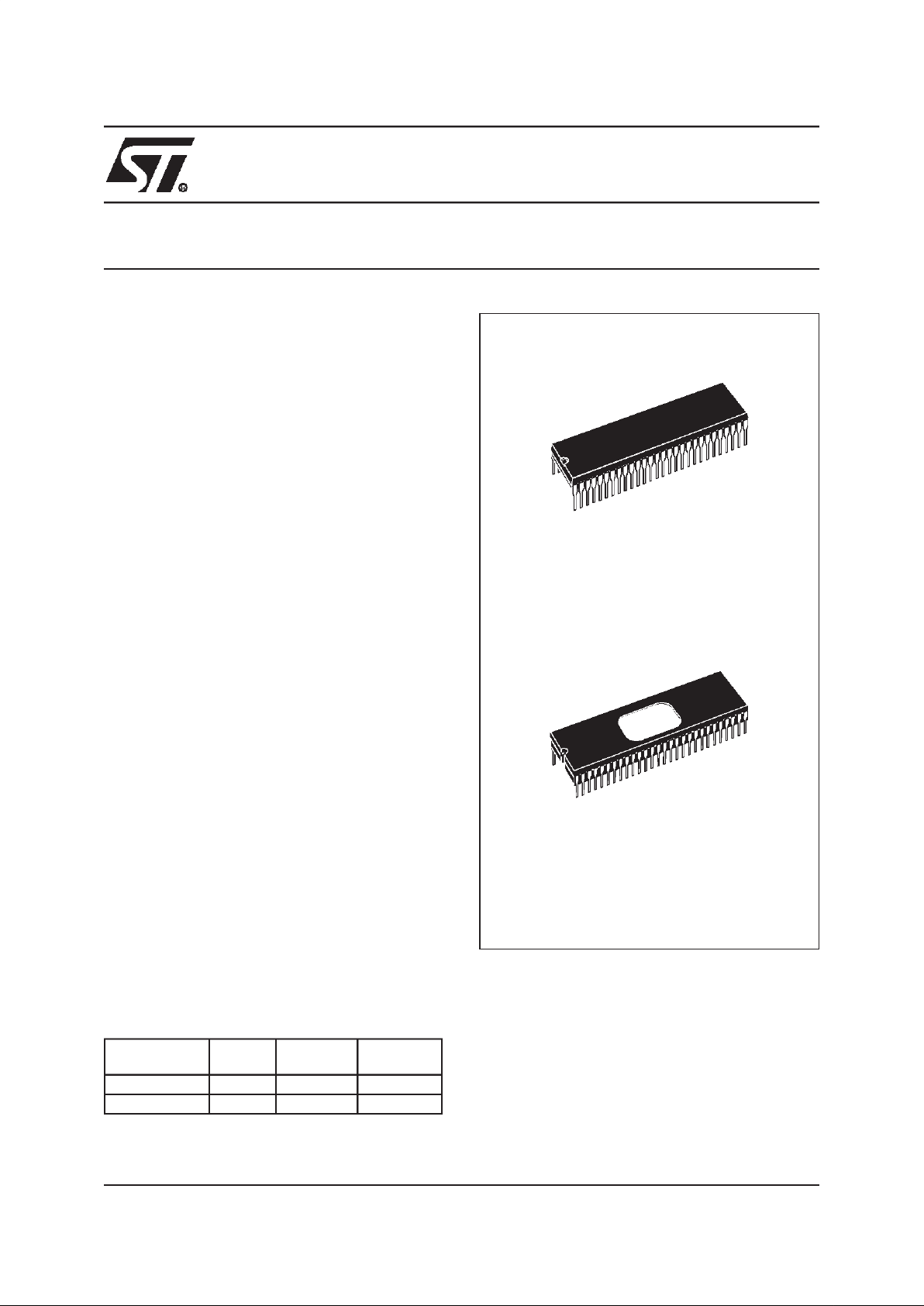
September 1998 1/72
Rev. 2.5
ST62T46B/E46B
8-BIT OTP/EPROM MCU WITH LCD DRIVER,
EEPROM AND A/D CONVERTER
■ 3.0 to 6.0V Supply Operating Range
■ 8 MHz Maximum Clock Frequency
■
-40 to +85°C Operating Temperature Range
■
Run, Wait and Stop Modes
■ 5 Interrupt Vectors
■ Look-up Table capability in Program Memory
■
Data Storage in Program Memory:
User selectable size
■ Data RAM: 128 bytes
■ Data EEPROM: 128 bytes
■
User Programmable Options
■ 20 I/O pins, fully programmable as:
– Input with pull-up resistor
– Input without pull-up resistor
– Input with interrupt generation
– Open-drain or push-pull output
– Analog Input
– LCD segments (8 combiport lines)
■
4 I/O lines can sink up to 20mA to drive LEDs or
TRIACs directly
■ Two 8-bit Timer/Counter with 7-bit
programmable prescaler
■
Digital Watchdog
■
8-bit A/D Converter with 8 analog inputs
■ 8-bit Synchronous Peripheral Interface (SPI)
■ LCD driver with 27 segment outputs, 4
backplane outputs and selectable multiplexing
ratio.
■ 32kHz oscillator forstand-by LCD operation
■ Power Supply Supervisor (PSS)
■
On-chip Clock oscillator can be driven byQuartz
Crystal or Ceramic resonator
■ One external Non-Maskable Interrupt
■ ST6240-EMU2 Emulation and Development
System (connects to an MS-DOS PC via a
parallel port).
DEVICE SUMMARY
(See end of Datasheet for Ordering Information)
PSDIP56
CSDIP56W
DEVICE
OTP
(Bytes)
EPROM
(Bytes)
I/O Pins
ST62T46B 3884 - 12 to 20
ST62E46B 3884 12 to 20
337

2/72
Table of Contents
72
Document
Page
338
ST62T46B/E46B . . . . . . . . . . . . . . . . . . . . . . . . . . . . . . . . . . . . .1
1 GENERAL DESCRIPTION . . . . . . . ...............................................5
1.1 INTRODUCTION .........................................................5
1.2 PIN DESCRIPTIONS . . . . . . . . . . ............................................7
1.3 MEMORYMAP ..........................................................8
1.3.1 Introduction . . . . . . . . ................................................8
1.3.2 Program Space . . . . . . . . . . . . . . . . . . . . . . . . . . . ..........................9
1.3.3 Data Space . . . . . . . . ...............................................10
1.3.4 Stack Space . . . . . . . . . . . . . . . . . ......................................10
1.3.5 Data Window Register (DWR) . . . . . . . . . . . . . . . . . . . . .....................11
1.3.6 Data RAM/EEPROM Bank Register (DRBR)..............................12
1.3.7 EEPROM Description ...............................................13
1.4 PROGRAMMING MODES .................................................15
1.4.1 Option Byte . . . . . . . . ...............................................15
1.4.2 Program Memory . . . . ...............................................15
1.4.3 EEPROM Data Memory . . . . . . . . . . . . ..................................15
1.4.4 EPROMErasing....................................................15
2 CENTRAL PROCESSING UNIT .................................................16
2.1 INTRODUCTION ........................................................16
2.2 CPU REGISTERS . . . . . . . . ...............................................16
3 CLOCKS, RESET, INTERRUPTS AND POWER SAVING MODES . . . . . . . ..............18
3.1 CLOCKSYSTEM........................................................18
3.1.1 Main Oscillator . . . . . . . . . . ...........................................18
3.1.2 32 KHz STAND-BY OSCILLATOR . . . . . . . . . . ...........................19
3.2 RESETS...............................................................20
3.2.1 RESET Input ......................................................20
3.2.2 Power-on Reset . . . . . . . . . . . . . . . .....................................20
3.2.3 Watchdog Reset . . . . ...............................................21
3.2.4 Application Notes . . . . ...............................................21
3.2.5 MCU Initialization Sequence ..........................................21
3.3 DIGITAL WATCHDOG . . . . . . . . . . . . . . . .....................................23
3.3.1 Digital Watchdog Register (DWDR) . . . ..................................25
3.3.2 Application Notes . . . . ...............................................25
3.4 INTERRUPTS . . . . ......................................................27
3.4.1 Interrupt request . . . . . . . . . . . . . . . .....................................27
3.4.2 Interrupt Procedure . . . ..............................................28
3.4.3 Interrupt Option Register (IOR) . . . . ....................................29
3.4.4 Interrupt Sources . . . . ...............................................29
3.5 POWER SAVING MODES .................................................31
3.5.1 WAIT Mode . . . . . . . . ...............................................31
3.5.2 STOPMode.......................................................31
3.5.3 Exit from WAIT and STOP Modes . . . ...................................32

3/72
Table of Contents
Document
Page
339
4 ON-CHIP PERIPHERALS . . . ...................................................33
4.1 I/OPORTS.............................................................33
4.1.1 Operating Modes . . . . ...............................................34
4.1.2 Safe I/O State Switching Sequence . . . ..................................35
4.1.3 LCD alternate functions (combiports) ...................................37
4.1.4 SPI alternate functions . . . ............................................37
4.1.5 I/O Port Option Registers . . . . . . . . . . . . . . . . . . . . . . . . . . . . . ................38
4.1.6 I/O Port Data Direction Registers. . . ....................................38
4.1.7 I/O Port Data Registers . . . . ..........................................38
4.2 TIMER1&2............................................................39
4.2.1 TIMER 1 & 2 Operating Mode . . . . . . . . . . . . . . . . . . . . . . . . . . . . .. . . . . . . .....41
4.2.2 Timer Interrupt . . . . . . . . . . ...........................................41
4.2.3 Application Notes . . . . ...............................................41
4.2.4 TIMER 1 Registers . .................................................42
4.2.5 TIMER 2 Registers . .................................................43
4.3 A/D CONVERTER (ADC) . . . ..............................................44
4.3.1 Application Notes . . . . ...............................................44
4.4 SERIAL PERIPHERAL INTERFACE (SPI) . . . . . . . . . . . . ........................46
4.5 LCD CONTROLLER-DRIVER . . . . ..........................................48
4.5.1 Multiplexing ratio and frame frequency setting . . . . ........................49
4.5.2 Segment and common plates driving. . ..................................49
4.5.3 LCDRAM.........................................................50
4.5.4 Stand by or STOP operation mode . . . . . . . . . . ...........................51
4.5.5 LCD Mode Control Register (LCDCR) . . . . .............................51
4.6 POWERSUPPLY SUPERVISOR DEVICE (PSS) ...............................52
4.6.1 PSS Operating Mode Description ......................................53
4.6.2 PSS Register . . . ...................................................54
5SOFTWARE ................................................................55
5.1 ST6 ARCHITECTURE . . . . . . . . . . . . . . . .....................................55
5.2 ADDRESSING MODES . . . . ...............................................55
5.3 INSTRUCTION SET . . . ...................................................56
6 ELECTRICAL CHARACTERISTICS. . . . . . . . . . . . ..................................61
6.1 ABSOLUTE MAXIMUM RATINGS. ..........................................61
6.2 RECOMMENDED OPERATING CONDITIONS. . . ..............................62
6.3 DC ELECTRICAL CHARACTERISTICS ......................................63
6.4 AC ELECTRICAL CHARACTERISTICS ......................................64
6.5 A/D CONVERTER CHARACTERISTICS. . . ...................................64
6.6 TIMER CHARACTERISTICS . . . ............................................65
6.7 SPI CHARACTERISTICS . . . ..............................................65
6.8 LCD ELECTRICAL CHARACTERISTICS . . . . . . . . . . ...........................65
6.9 PSS ELECTRICAL CHARACTERISTICS (WHEN AVAILABLE). . . . . . . . . . . . . . . .....65
7 GENERAL INFORMATION . . . . . . . . . . ...........................................66
7.1 PACKAGE MECHANICAL DATA. . . . ........................................66
7.2 PACKAGE THERMAL CHARACTERISTIC . . ..................................67
7.3 .ORDERING INFORMATION. . . ............................................67

4/72
Table of Contents
72
Document
Page
340
ST6246B . . . . . . . . . . . . . . . . . . . . . . . . . . . . . . . . . . . . . . . . . . .69
1 GENERAL DESCRIPTION. . . ...................................................70
1.1 INTRODUCTION . . . . . . . . . . ...............................................70
1.2 ROM READOUT PROTECTION . . . ..........................................70
1.3 ORDERING INFORMATION . . . . . . . . ........................................72
1.3.1 Transfer of Customer Code . ..........................................72
1.3.2 Listing Generation and Verification . . . . . . . . . . ...........................72
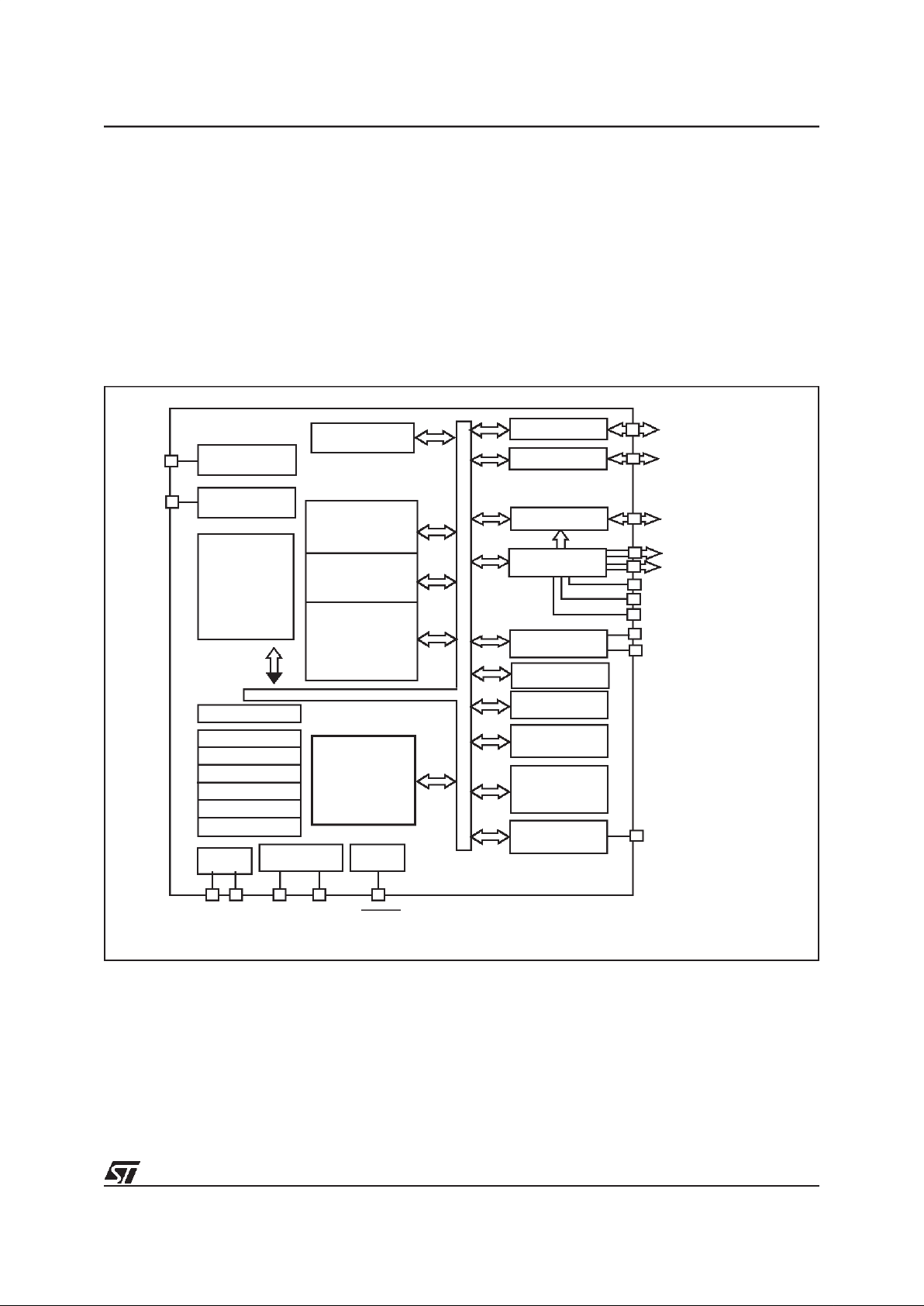
5/72
ST62T46B/E46B
1 GENERAL DESCRIPTION
1.1 INTRODUCTION
The ST62T46B and ST62E46B devices are low
cost members of the ST62xx 8-bit HCMOS family
of microcontrollers, which are targeted at low to
medium complexity applications. All ST62xx devices are based on a building block approach: a
common core is surrounded by a number of onchip peripherals.
The ST62E46B is the erasable EPROM version of
the ST62T46B device, which may be used to emulate the ST62T46B device, as well as the respective ST6246B ROM devices.
Figure 1. Block Diagram
TEST
NMI INTERRUPT
PROGRAM
PC
STACK LEVEL 1
STACK LEVEL 2
STACK LEVEL 3
STACK LEVEL 4
STACK LEVEL 5
STACK LEVEL 6
POWER
SUPPLY
OSCILLATOR
RESET
DATA ROM
USER
SELECTABLE
DATA RAM
PORT A
PORT B
TIMER 1
DIGITAL
8 BIT CORE
TEST/V
PP
8-BIT
A/D CONVERTER
PA4..PA7/Ain
V
DDVSS
OSCin OSCout RESET
WATCHDOG
Memory
PORT C
SPI (SERIAL
PERIPHERAL
INTERFACE)
128 Bytes
3884 bytes
DATA EEPROM
128 Bytes
PB0..PB3/Ain
PC0..PC7/S33..S40
S9..S16, S25..S32, S41..S43
COM1..COM4
(V
PP
on EPROM/OTP versions only)
PB4/20mA Sink
PB5/Scl/20mASink
PB6/Sin/20mA Sink
PB7/Sout/20mA Sink
VLCD
VLCD1/3
VLCD2/3
OSC 32kHz
TIMER 2
OSC32in
OSC32out
PSS
LCD DRIVER
POWER SUPPLY
SUPERVISOR
341

6/72
ST62T46B/E46B
INTRODUCTION (Cont’d)
OTP and EPROM devices are functionally identical. The ROM based versions offer the same functionality selecting as ROM options the options defined in the programmable option byte of the
OTP/EPROM versions.OTP devices offer all the
advantages of user programmability at low cost,
which make them the ideal choice in a wide range
of applications where frequent code changes, multiple code versions or last minute programmability
are required.
These compact low-cost devices feature two Timers comprising an 8-bit counter and a 7-bit programmable prescaler, EEPROM data capability, a
serial synchronous port interface (SPI), an 8-bit
A/D Converter with 8 analog inputs, a Digital
Watchdog timer, and a complete LCD controller
driver, making them well suited for a wide range of
automotive, appliance and industrial applications.
Figure 2. 56 Pin SDIP Package
15
16
17
18
19
20
21
22
23
24
25
26
27
28
29
30
31
32
33
34
VLCD
Ain/PA7
Ain/PA6
Ain/PA5
Ain/PA4
OSCout
OSCin
TEST/V
PP
(1)
V
DD
V
SS
S13
S12
S11
S10
S9
PB1/Ain
PB2/Ain
PB3/Ain
PB4*
PB5/Scl*
42
41
40
39
38
37
36
35
RESET
NMI
PB7/Sout*
PB6/Sin*
PSS
OSC32in
OSC32out
PB0/Ain
(1) VPPon EPROM/OTP only
1
2
3
4
5
6
7
8
9
10
11
12
13
14
43
44
45
46
47
48
PC3/S36
PC4/S37
PC5/S38
PC6/S39
PC7/S40
COM3
COM2
S41
S42
S43
PC2/S35
PC1/S34
PC0/S33
S32
S31
S26
S25
S16
S15
S14
56
55
54
53
52
51
50
49
COM4
COM1
VLCD1/3
VLCD2/3
S30
S29
S28
S27
*20mA sink
342

7/72
ST62T46B/E46B
1.2 PIN DESCRIPTIONS
VDDand V
SS
. Power is supplied to the MCU via
these two pins. VDDis the power connection and
VSSis the ground connection.
OSCin and OSCout. These pins are internally
connected to the on-chip oscillator circuit. A quartz
crystal, a ceramic resonator or an external clock
signal can be connected between these two pins.
The OSCin pin is the input pin, the OSCout pin is
the output pin.
RESET
. The active-low RESET pin is used to re-
start the microcontroller.
TEST/VPP. The TEST must be held at VSSfor nor-
mal operation (an internal pull-down resistor selects normal operating mode if TEST pin is not
connected). If TEST pin is connected to a +12.5V
level during the reset phase, the EPROM/OTP
programming Mode is entered.
NMI. The NMI pin provides the capability for asynchronous interruption, by applying an external non
maskable interrupt to the MCU.The NMI input is
falling edge sensitive withSchmitt trigger characteristics. The user can select as option the availability of an on-chip pull-up at this pin.
PA4-PA7. These 4 lines are organised as one I/O
port (A). Each line may be configured under software control as inputs with or without internal pullup resistors, input with interrupt generation and
pull-up resistor, open-drain or push-pull outputs, or
as analog inputs for the A/D converter.
PB0...PB7.
These 8 lines are organised as one I/O
port (B). Each line may be configured under software control as inputs with or without internal pullup resistors, input with interrupt generation and
pull-up resistor, open-drain or push-pull outputs,
analog inputs for the A/D converter. PB0..PB3 can
be used as analog inputs for the A/D converter ,
while PB7/Sout, PB6/Sin and PB5/Scl can be used
respectively as data out, data in and Clock pins for
the on-chip SPI. In addition, PB4..PB7 can sink
20mA for direct LED or TRIAC drive.
PC0-PC7. These 8 lines are organised as one I/O
port (C). Each line may be configured under software control as input with or without internal pullup resistor, input with interrupt generation and
pull-up resistor, open-drain or push-pull output, or
as LCD segment output S33..S40.
COM1-COM4
. These four pins are the LCD peripheral common outputs. They are the outputs of
the on-chip backplane voltage generator which is
used for multiplexing the 45 LCD lines allowing up
to 180 segments to be driven.
S9..S16, S25..S43. These pins are the 27 LCD peripheral segment outputs. S33..S40 are alternate
functions of the Port C I/O pins. (Combiports feature)
VLCD. Display voltage supply. It determines the
high voltage level on COM1-COM4 and S4-S48
pins.
VLCD1/3, VLCD2/3
. Display supply voltage inputs
for determining the display voltage levels on
COM1-COM4 and S4-S48 pins during multiplex
operation.
PSS
. This is the Power Supply Supervisor sensing
pin. When the voltage applied to this pin is falling
below a software programmed value the highest
priority (NMI) interrupt can be generated. This pin
has to be connected to the voltage to be supervised.
OSC32in and OSC32out. These pins are internally connected with the on-chip 32kHz oscillator
circuit. A 32.768kHz quartz crystal can be connected between these two pins if it is necessary to
provide theLCD stand-by clock and real time interrupt. OSC32in is the input pin, OSC32out is the
output pin.
343
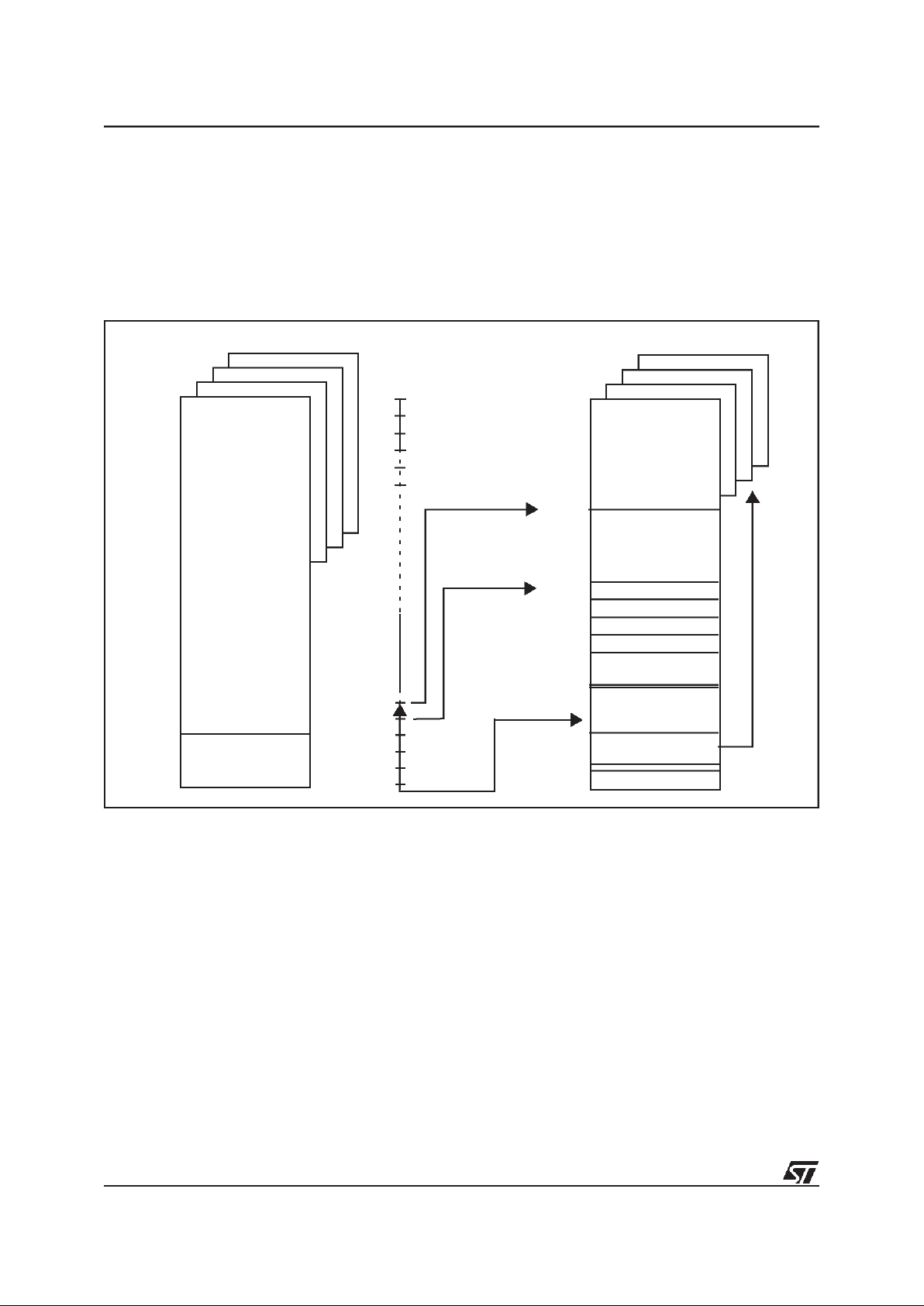
8/72
ST62T46B/E46B
1.3 MEMORY MAP
1.3.1 Introduction
The MCU operates in three separate memory
spaces: Program space, Data space, and Stack
space. Operation in these three memory spaces is
described in the following paragraphs.
Briefly, Program space contains user program
code in Program memory and user vectors; Data
space contains user data in RAM and in Program
memory, and Stack space accommodates six levels of stack for subroutine and interrupt service
routine nesting.
Figure 3. Memory Addressing Diagram
PROGRAM SPACE
PROGRAM
INTERRUPT &
RESET VECTORS
ACCUMULATOR
DATA RAM
BANK SELECT
WINDOW SELECT
RAM
X REGISTER
Y REGISTER
V REGISTER
W REGISTER
DATA READ-ONLY
WINDOW
RAM / EEPROM
BANKING AREA
000h
03Fh
040h
07Fh
080h
081h
082h
083h
084h
0C0h
0FFh
0-63
DATA SPACE
0000h
0FF0h
0FFFh
MEMORY
MEMORY
DATA READ-ONLY
MEMORY
VR01568
344

9/72
ST62T46B/E46B
MEMORY MAP (Cont’d)
1.3.2 Program Space
Program Space comprises the instructions to be
executed, the data required for immediate addressing mode instructions, the reserved factory
test area and the user vectors. Program Space is
addressed via the 12-bit Program Counter register
(PC register).
1.3.2.1 Program Memory Protection
The Program Memory in OTP or EPROM devices
can be protected against external readout of memory by selecting the READOUT PROTECTION option in the option byte.
In the EPROM parts, READOUT PROTECTION
option can be disactivated only by U.V. erasure
that also results into the whole EPROM context
erasure.
Note:
Once the Readout Protection is activated, it
is no longer possible, even for STMicroelectronics,
to gain access to the Program memory contents.
Returned parts with a protection set can therefore
not be accepted.
Figure 4. ST62E46B/T46B Program
Memory Map
0000h
RESERVED
*
USER
PROGRAM MEMORY
(OTP/EPROM)
3872 BYTES
0F9Fh
0FA0h
0FEFh
0FF0h
0FF7h
0FF8h
0FFBh
0FFCh
0FFDh
0FFEh
0FFFh
RESERVED
*
RESERVED
INTERRUPT VECTORS
NMI VECTOR
USER RESET VECTOR
0080h
(*) Reserved areas should be filled with 0FFh
007Fh
345

10/72
ST62T46B/E46B
MEMORY MAP (Cont’d)
1.3.3 Data Space
Data Space accommodates all the data necessary
for processing the user program. This space comprises the RAM resource, the processor core and
peripheral registers, as well as read-only data
such as constants and look-up tables in Program
memory.
1.3.3.1 Data ROM
All read-only data is physically stored in program
memory, which also accommodates the Program
Space. The program memory consequently contains the program code to be executed, as well as
the constants and look-up tables required by the
application.
The Data Space locations in which the different
constants and look-up tables are addressed by the
processor core may be thought of as a 64-byte
window through which it is possible to access the
read-only data stored in Program memory.
1.3.3.2 Data RAM/EEPROM
In ST62T46B and ST62E46B devices, the data
space includes 60 bytes of RAM, the accumulator
(A), the indirect registers (X), (Y), the short direct
registers (V), (W), the I/O port registers, the peripheral data and control registers, the interrupt
option register and the DataROM Window register
(DRW register).
Additional RAM and EEPROM pages can also be
addressed using banks of 64 bytes located between addresses 00h and 3Fh.
1.3.4 Stack Space
Stack space consists of six 12-bit registers which
are used to stack subroutine and interrupt return
addresses, as well as the current program counter
contents.
Table 1. Additional RAM/EEPROM Banks.
Table 2. ST62T46B/E46B Data Memory Space
Device RAM EEPROM
ST62T46B/E46B 1 x 64 bytes 2 x 64 bytes
DATAand EEPROM
000h
03Fh
DATAROM WINDOW AREA
040h
07Fh
X REGISTER 080h
Y REGISTER 081h
V REGISTER 082h
W REGISTER 083h
DATARAM
084h
0BFh
PORT A DATAREGISTER 0C0h
PORT B DATAREGISTER 0C1h
SPI INTERRUPT DISABLE REGISTER 0C2h
PORT C DATAREGISTER 0C3h
PORT A DIRECTION REGISTER 0C4h
PORT B DIRECTION REGISTER 0C5h
PORT C DIRECTION REGISTER 0C6h
RESERVED 0C7h
INTERRUPT OPTION REGISTER 0C8h*
DATAROM WINDOWREGISTER 0C9h*
RESERVED 0CAh*
RAM/EEPROMBANK SELECT REGISTER 0CBh*
PORT A OPTION REGISTER 0CCh
RESERVED 0CDh
PORT B OPTION REGISTER 0CEh
PORT C OPTION REGISTER 0CFh
A/D DATAREGISTER 0D0h
A/D CONTROL REGISTER 0D1h
TIMER 1 PRESCALER REGISTER 0D2h
TIMER 1 COUNTER REGISTER 0D3h
TIMER 1 STATUS/CONTROLREGISTER 0D4h
TIMER 2 PRESCALER REGISTER 0D5h
TIMER 2 COUNTER REGISTER 0D6h
TIMER 2 STATUS/CONTROLREGISTER 0D7h
WATCHDOG REGISTER 0D8h
RESERVED 0D9h
PSS STATUS/CONTROLREGISTER 0DAh
32kHz OSCILLATORCONTROL REGISTER 0DBh
LCD MODE CONTROL REGISTER 0DCh
SPI DATAREGISTER 0DDh
RESERVED 0DEh
EEPROM CONTROL REGISTER 0DFh
LCD RAM
0E0h
0F7h
DATA RAM
0F8h
0FEh
ACCUMULATOR OFFh
* WRITEONLY REGISTER
346

11/72
ST62T46B/E46B
MEMORY MAP (Cont’d)
1.3.5 Data Window Register (DWR)
The Dataread-only memory window is located from
address 0040h to address 007Fh in Data space. It
allows direct reading of64 consecutive bytes located anywhere in program memory, between address 0000h and 1FFFh (top memory address depends on the specific device). All the program
memory can therefore be used to store either instructions or read-only data. Indeed, the window
can be moved in steps of 64 bytes along the programmemory by writing theappropriate code inthe
Data Window Register (DWR).
The DWR can beaddressed like any RAM location
in the Data Space, it is however a write-only register and therefore cannot be accessed using singlebit operations. This register is used to position the
64-byte read-only data window (from address 40h
to address 7Fh of the Data space) in program
memory in 64-byte steps. The effective address of
the byte to be read as data in program memory is
obtained by concatenating the 6 least significant
bits of the register address given in the instruction
(as least significant bits) and the content of the
DWR register (as most significant bits), as illustrated inFigure 5 below. For instance, when addressing location 0040h of the Data Space, with 0 loaded in the DWR register, the physical location addressed in program memory is 00h. The DWR register is not cleared on reset, therefore it must be
written to prior to the first access to the Data readonly memory window area.
Data Window Register (DWR)
Address: 0C9h — Write Only
Bits 6, 7 = Not used.
Bit 5-0 =
DWR5-DWR0:
Data read-only memory
Window Register Bits.
These are the Data readonly memory Window bits that correspond to the
upper bits of the data read-only memory space.
Caution:
This register is undefined on reset. Neither read nor single bit instructions may be used to
address this register.
Note:
Care is required when handling the DWR
register as it is write only. For this reason, the
DWR contents should not be changed while executing an interrupt service routine, as the service
routine cannot save and then restore the register’s
previous contents. If it is impossible to avoid writing to the DWR during the interrupt serviceroutine,
an image of the register must be saved in a RAM
location, and each time the program writes to the
DWR, it must also write to the image register. The
image register must be written first so that, if an interrupt occurs between the two instructions, the
DWR is not affected.
Figure 5. Data read-only memory Window Memory Addressing
70
- - DWR5 DWR4 DWR3 DWR2 DWR1 DWR0
DATA ROM
WINDOW REGISTER
CONTENTS
DATA SPACE ADDRESS
40h-7Fh
IN INSTRUCTION
PROGRAM SPACE ADDRESS
765432 0
543210
543210
READ
1
67891011
01
VR01573C
12
1
0
DATA SPACE ADDRESS
:
:
59h
000
0
1
00
1
11
Example:
(DWR)
DWR=28h
1100000001
ROM
ADDRESS:A19h
11
13
01
347

12/72
ST62T46B/E46B
MEMORY MAP (Cont’d)
1.3.6 Data RAM/EEPROM Bank Register
(DRBR)
Address: CBh — Write only
Bit 7-5 = These bits are not used
Bit 4 - DRBR4. This bit, when set, selects RAM
Page 2.
Bit 3 - DRBR3. This bit, when set, selects RAM
Page 1.
Bit2. These bits are not used.
Bit 1 - DRBR1. This bit, when set, selects
EEPROM Page 1.
Bit 0 - DRBR0. This bit, when set, selects
EEPROM Page 0.
The selection of the bank is made by programming
the Data RAM Bank Switch register (DRBR register) located at address CBh of the Data Space according to Table 1. No more than one bank should
be set at a time.
The DRBR register can be addressed like a RAM
Data Space at the address CBh; nevertheless it is
a write only register that cannot be accessed with
single-bit operations. This register is used to select
the desired 64-byte RAM/EEPROM bank of the
Data Space. The number of banks has to be loaded in the DRBR register and the instruction has to
point to the selected location as if it was in bank 0
(from 00h address to 3Fh address).
This register is not cleared during the MCU initialization, therefore it must be written before the first
access to the Data Space bank region. Refer to
the Data Space description for additional information. The DRBR register is not modified when an
interrupt or a subroutine occurs.
Notes :
Care is required when handling theDRBR register
as it is write only. For this reason, it is not allowed
to change the DRBR contents while executing interrupt service routine, as the service routine cannot save and then restore its previous content. If it
is impossible to avoid the writing of this register in
interrupt service routine, an image of this register
must be saved in a RAM location, and each time
the program writes to DRBR it must write also to
the image register. The image register must be
written first, so if an interrupt occurs between the
two instructions the DRBR is not affected.
In DRBR Register, only 1 bit must be set. Otherwise two or more pages are enabled in parallel,
producing errors.
Table 3. Data RAM Bank Register Set-up
70
- - - DRBR4 DRBR3 - DRBR1 DRBR0
DRBR ST62T46B/E46B
00h None
01h EEPROM Page 0
02h EEPROM Page 1
08h Not available
10h RAM Page 2
other Reserved
348

13/72
ST62T46B/E46B
MEMORY MAP (Cont’d)
1.3.7 EEPROM Description
EEPROM memory is located in 64-byte pages in
data space. This memory may be used by the user
program for non-volatile data storage.
Data space from 00h to3Fh is paged as described
in Table 4. EEPROM locations are accessed directly by addressing these paged sections of data
space.
The EEPROM does not require dedicated instructions forread orwrite access.Onceselected via the
Data RAM Bank Register, the active EEPROM
page is controlled by the EEPROM Control Register (EECTL), which is described below.
BitE20FF ofthe EECTL register mustbe resetprior
to any write or read access to the EEPROM. If no
bank has been selected, orif E2OFF is set, any access is meaningless.
Programming must be enabled by setting the
E2ENA bit of the EECTL register.
The E2BUSY bit of the EECTL register is set when
the EEPROM is performing a programming cycle.
Any access to the EEPROM when E2BUSY is set
is meaningless.
Provided E2OFF and E2BUSY are reset, an EEPROM location is read just like any other data location, also in terms of access time.
Writing to the EEPROM may be carried out in two
modes: Byte Mode (BMODE) and Parallel Mode
(PMODE). In BMODE, one byte is accessed at a
time, while in PMODE up to 8 bytes in the same
row are programmed simultaneously (with consequent speed and power consumption advantages,
the latter being particularly important in battery
powered circuits).
General Notes:
Data should be written directly to the intended ad-
dress in EEPROM space. There is no buffer memory between data RAM and the EEPROM space.
When the EEPROM is busy (E2BUSY = “1”)
EECTL cannot be accessed in write mode, it is
only possible to read the status of E2BUSY. This
implies that as long as the EEPROM is busy, it is
not possible to change the status of the EEPROM
Control Register. EECTL bits 4 and 5 are reserved
and must never be set.
Care is required when dealing with the EECTL register, as some bits are write only. For this reason,
the EECTL contents must not be altered while executing an interrupt service routine.
If it is impossible to avoid writing to this register
within an interrupt service routine, an image of the
register must be saved in a RAM location, and
each time the program writes to EECTL it must
also write to the imageregister. The image register
must be written to first so that, if an interrupt occurs between the two instructions, the EECTL will
not be affected.
Table 4. Row Arrangement for Parallel Writing of EEPROM Locations
Dataspace
addresses.
Banks 0 and 1.
Byte 01234567
ROW7 38h-3Fh
ROW6 30h-37h
ROW5 28h-2Fh
ROW4 20h-27h
ROW3 18h-1Fh
ROW2 10h-17h
ROW1 08h-0Fh
ROW0 00h-07h
Up to 8 bytes in each row may be programmed simultaneously in Parallel Write mode.
The number of available 64-byte banks (1 or 2) is device dependent.
349

14/72
ST62T46B/E46B
MEMORY MAP (Cont’d)
Additional Notes on Parallel Mode:
If the user wishes to perform parallel programming, the first step should be to set the E2PAR2
bit. From this time on, the EEPROM will be addressed in write mode, the ROW address will be
latched and it will be possible to change it only at
the end of the programming cycle, or by resetting
E2PAR2 without programming the EEPROM. After the ROW address is latched, the MCU can only
“see” the selected EEPROM row and any attempt
to write or read other rows will produce errors.
The EEPROM should not be read while E2PAR2
is set.
As soon as the E2PAR2 bit is set, the 8 volatile
ROW latches are cleared. From this moment on,
the user can load data in all or in part ofthe ROW.
Setting E2PAR1 will modify the EEPROM registers corresponding to the ROW latches accessed
after E2PAR2. For example, if the software sets
E2PAR2 and accesses the EEPROM by writing to
addresses 18h, 1Ah and 1Bh, and then sets
E2PAR1, these three registers will be modified simultaneously; the remaining bytes in the row will
be unaffected.
Note that E2PAR2 is internally reset at the end of
the programming cycle. This implies that the user
must set the E2PAR2 bit between two parallel programming cycles. Note that if the user tries to set
E2PAR1 while E2PAR2 is not set, there will be no
programming cycle and the E2PAR1 bit will be unaffected. Consequently, the E2PAR1 bit cannot be
set if E2ENA is low. The E2PAR1 bit can be set by
the user, only if the E2ENA and E2PAR2 bits are
also set.
EEPROM Control Register (EECTL)
Address: DFh — Read/Write
Reset status: 00h
Bit 7 = D7:
Unused.
Bit6 =E2OFF:
Stand-by Enable Bit.
WRITE ONLY.
Ifthisbitis settheEEPROMis disabled(anyaccess
willbe meaningless) andthepowerconsumption of
the EEPROM is reduced to its lowest value.
Bit 5-4 =
D5-D4
:
Reserved.
MUST be kept reset.
Bit 3 =
E2PAR1
:
Parallel Start Bit.
WRITE ONLY.
OnceinParallel Mode,assoonasthe usersoftware
sets the E2PAR1 bit, parallel writing of the 8 adjacent registers will start. This bit is internally reset at
the end of the programming procedure. Note that
less than 8 bytes can be written if required, the undefined bytes being unaffected by the parallel programming cycle;thisis explained in greater detail in
the Additional Notes on Parallel Mode overleaf.
Bit 2 = E2PAR2:
Parallel Mode En. Bit.
WRITE
ONLY. This bit must be set by the user program in
order to perform parallel programming. If E2PAR2
is set and the parallel start bit (E2PAR1) is reset,
up to 8 adjacent bytes can be written simultaneously. These 8 adjacent bytes are considered as a
row, whose address lines A7, A6, A5, A4, A3 are
fixed while A2, A1and A0 are the changing bits, as
illustrated in Table 4. E2PAR2 is automatically reset at the end of any parallel programming procedure. It can be reset by the user software before
starting the programming procedure, thus leaving
the EEPROM registers unchanged.
Bit 1 =
E2BUSY
:
EEPROM Busy Bit.
READ ONLY. This bit is automatically set by the EEPROM
control logic when the EEPROM is in programming mode. The user program should test itbefore
any EEPROM read or write operation; any attempt
to access the EEPROM while the busy bit is set
will be aborted and the writing procedure in
progress will be completed.
Bit 0 = E2ENA:
EEPROM Enable Bit.
WRITE ONLY. This bit enables programming of the EEPROM
cells. It must be set before any write to the EEPROM register. Any attempt to write to the EEPROM when E2ENA is low is meaningless and will
not trigger a write cycle.
Caution:
This register is undefined on reset. Neither read nor single bit instructions may be used to
address this register.
70
D7 E2OFF D5 D4 E2PAR1 E2PAR2 E2BUSY E2ENA
350
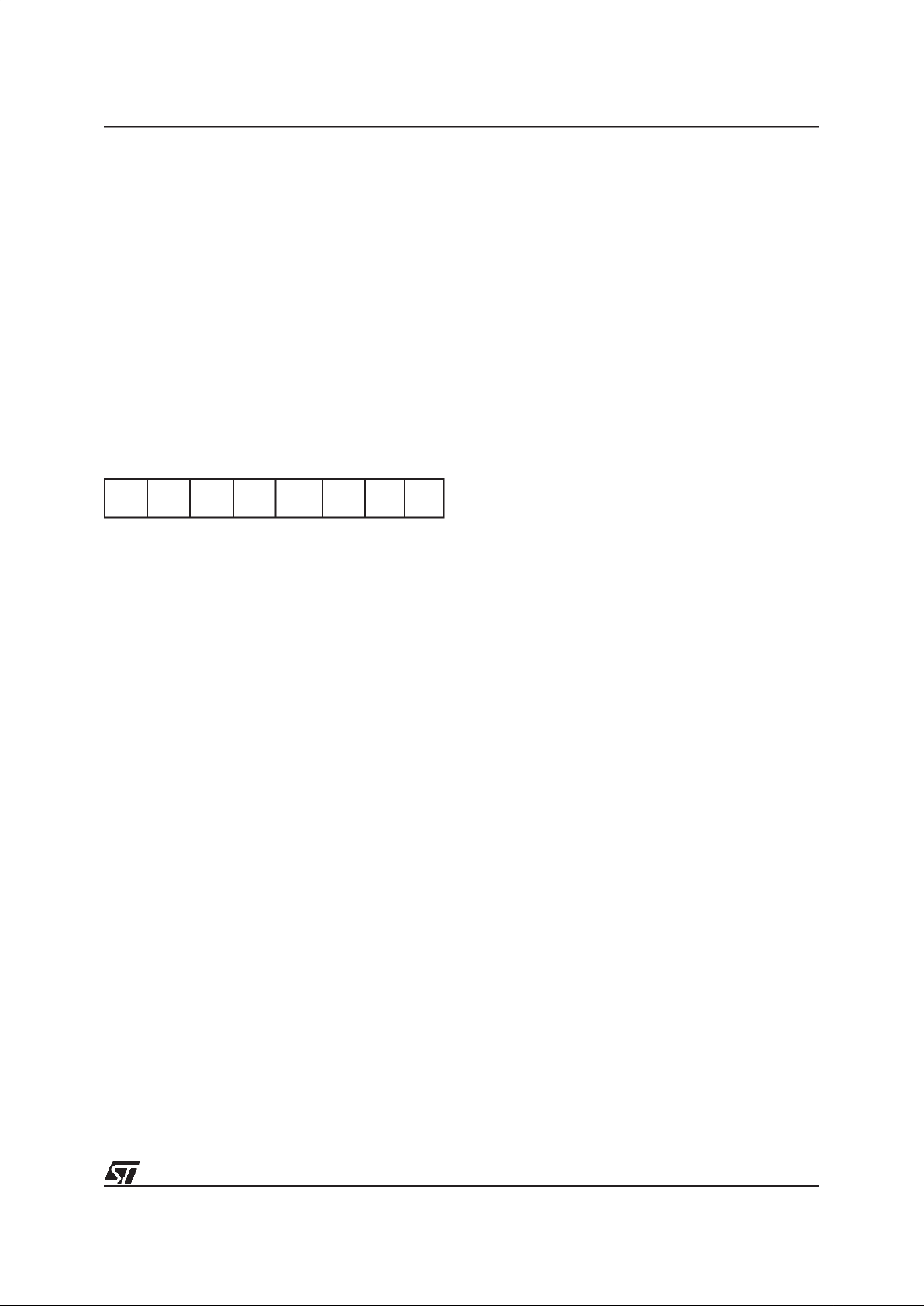
15/72
ST62T46B/E46B
1.4 PROGRAMMING MODES
1.4.1 Option Byte
The Option Byte allows configuration capability to
the MCUs. Option byte’s content is automatically
read, and the selected options enabled, when the
chip reset is activated.
It can only be accessed during the programming
mode. This access is made either automatically
(copy from a master device) or by selecting the
OPTION BYTE PROGRAMMING mode of the programmer.
The option byte is located in a non-user map. No
address has to be specified.
EPROM Code Option Byte
Bit 7. Reserved.
Bit 6 =
NMI PULL..
This bit must be set high to remove the NMI pin pull up resistor when it is low, a
pull up is provided.
Bit 5 =
PROTECT
. This bit allows the protection of
the software contents against piracy. When the bit
PROTECT is set high, readout of the OTP contents is prevented by hardware. No programming
equipment is able to gain access to the user program. When this bit is low, the user program can
be read.
Bit 4. Reserved.
Bit 3 =
WDACT
. This bit controls the watchdog activation. When it is high, hardware activation is selected. The software activation is selected when
WDACT is low.
Bit 2 = Reserved.Must be set to 1.
Bit 1-0 = Reserved.
The Option byte is written during programming ei-
ther by using the PC menu (PC driven Mode) or
automatically (stand-alone mode)
1.4.2 Program Memory
EPROM/OTP programming mode is set by a
+12.5V voltage applied to the TEST/VPPpin. The
programming flow of the ST62T46B/E46B is described in the User Manual of the EPROM Programming Board.
The MCUs can be programmed with the
ST62E4xB EPROM programming tools available
from STMicroelectronics.
1.4.3 EEPROM Data Memory
EEPROM data pages are supplied in the virgin
state FFh. Partial or total programming of EEPROM data memory can be performed either
through the application software, or through an external programmer. Any STMicroelectronics tool
used for the program memory (OTP/EPROM) can
also be used to program the EEPROM data memory.
1.4.4 EPROM Erasing
The EPROM of the windowed package of the
MCUs may be erased by exposure to Ultra Violet
light. The erasure characteristic of the MCUs is
such that erasure begins when the memory is exposed to light with a wave lengths shorter than approximately 4000Å. It should be noted that sunlights and some types of fluorescent lamps have
wavelengths in the range 3000-4000Å.
It is thus recommended that the window of the
MCUs packages be covered by an opaque label to
prevent unintentional erasure problems when testing the application in such an environment.
The recommended erasure procedure of the
MCUs EPROM is the exposure to short wave ultraviolet light which have a wave-length 2537A.
The integrated dose (i.e. U.V. intensity x exposure
time) for erasure should be a minimum of 15Wsec/cm2. The erasure time with this dosage is approximately 15 to 20 minutes using an ultraviolet
lamp with 12000µW/cm2power rating. The
ST62E46B should be placed within 2.5cm (1Inch)
of the lamp tubes during erasure.
70
-
NMI
PULL
PROTECT
- WDACT - - -
351

16/72
ST62T46B/E46B
2 CENTRAL PROCESSING UNIT
2.1 INTRODUCTION
The CPUCore of ST6devices is independent ofthe
I/O or Memory configuration. As such, it may be
thought of as an independent central processor
communicating with on-chip I/O, Memory and Peripherals via internal address, data, and control
buses. In-core communication is arranged as
shown in Figure 6; the controller being externally
linked to both the Reset and Oscillator circuits,
while the core islinked to the dedicated on-chip peripherals via the serial data bus and indirectly, for
interrupt purposes, through the control registers.
2.2 CPU REGISTERS
TheST6Family CPUcorefeaturessixregisters and
three pairs of flags available to the programmer.
These are described in the following paragraphs.
Accumulator (A). The accumulator is an 8-bit
general purpose register used in all arithmetic calculations, logical operations, and data manipulations. The accumulator can be addressed in Data
space as a RAM location at address FFh. Thus the
ST6 can manipulate the accumulator just like any
other register in Data space.
Indirect Registers (X, Y).These two indirect registers are used as pointers to memory locations in
Data space. They are used in the register-indirect
addressing mode. These registers can be addressed in the data space as RAM locations at addresses 80h (X) and 81h (Y). They can also be accessed with the direct, short direct, or bit direct addressing modes. Accordingly, the ST6 instruction
set can use the indirect registers as any other register of the data space.
Short Direct Registers (V, W). These two registers are used to save a byte in short direct addressing mode. They can be addressed in Data
space as RAM locations at addresses 82h (V) and
83h (W). They can also be accessed using the direct and bit direct addressing modes. Thus, the
ST6 instruction set can use the short direct registers as any other register of the data space.
Program Counter (PC). The program counter is a
12-bit register which contains the address of the
next ROM location to be processed by the core.
This ROM location may be an opcode, an operand, or the address of an operand. The 12-bit
length allows the direct addressing of 4096 bytes
in Program space.
Figure 6. ST6 Core Block Diagram
PROGRAM
RESET
OPCODE
FLAG
VALUES
2
CONTROLLER
FLAGS
ALU
A-DATA
B-DATA
ADDRESS/READ LINE
DATA SPACE
INTERRUPTS
DATA
RAM/EEPROM
DATA
ROM/EPROM
RESULTS TO DATA SPACE (WRITE LINE)
ROM/EPROM
DEDICATIONS
ACCUMULATOR
CONTROL
SIGNALS
OSCin
OSCout
ADDRESS
DECODER
256
12
Program Counter
and
6 LAYER STACK
0,01 TO 8MHz
VR01811
352
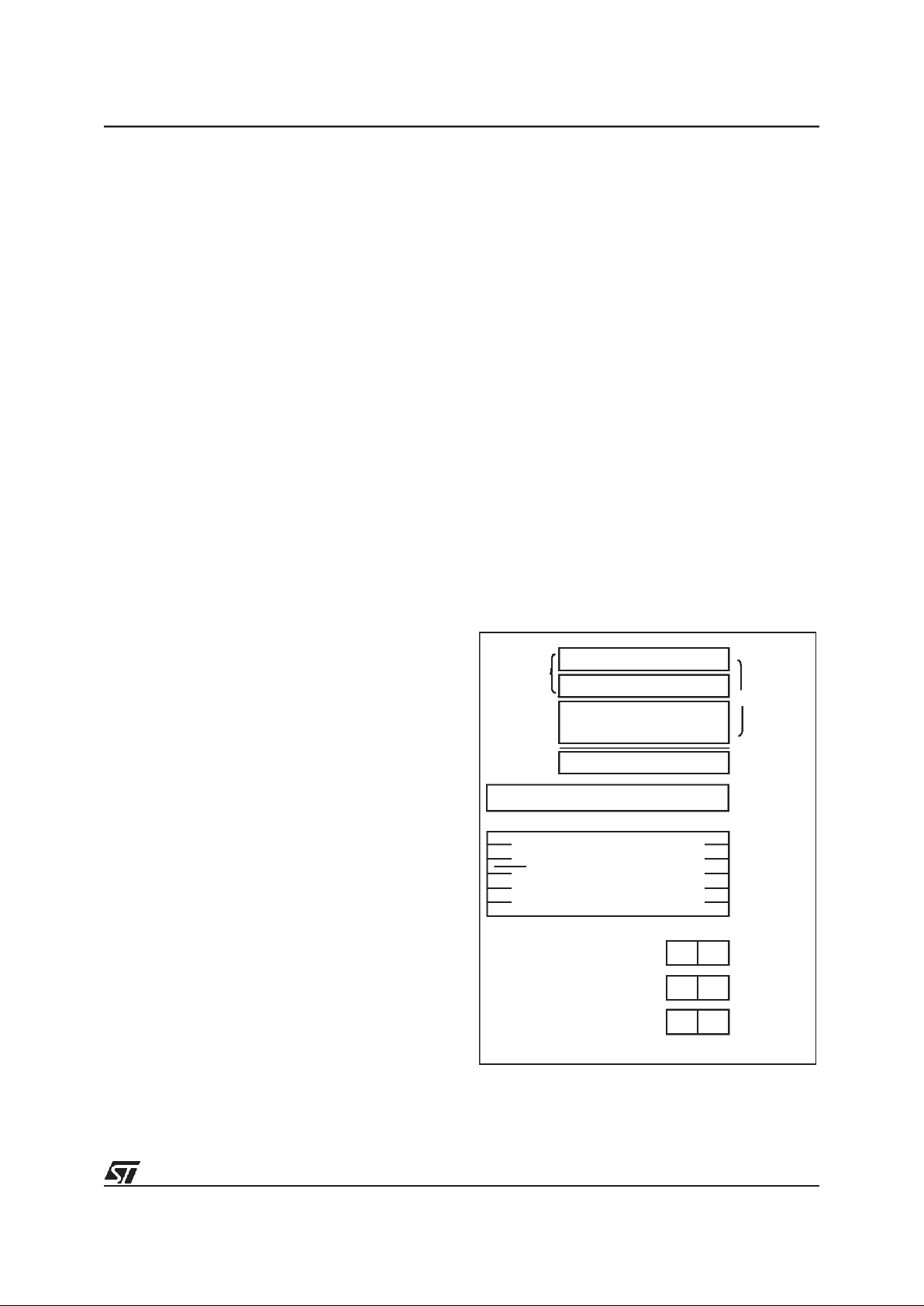
17/72
ST62T46B/E46B
CPU REGISTERS (Cont’d)
However, if the program space contains more than
4096 bytes, the additional memory in program
space can be addressed by using the Program
Bank Switch register.
The PC value is incremented after reading the address of the current instruction. To execute relative
jumps, the PC and the offset are shifted through
the ALU, where they are added; the result is then
shifted back into the PC. The program counter can
be changed in the following ways:
- JP (Jump) instructionPC=Jump address
- CALL instructionPC= Call address
- Relative Branch Instruction.PC= PC +/- offset
- Interrupt PC=Interrupt vector
- Reset PC= Reset vector
- RET & RETI instructionsPC= Pop (stack)
- Normal instructionPC= PC + 1
Flags (C, Z). The ST6 CPU includes three pairs of
flags (Carry and Zero), each pair being associated
with one of the three normal modes of operation:
Normal mode, Interrupt mode and Non Maskable
Interrupt mode. Each pair consists of a CARRY
flag and a ZERO flag. One pair (CN, ZN) is used
during Normal operation, another pair is used during Interrupt mode (CI, ZI), and a third pair is used
in the Non Maskable Interrupt mode (CNMI, ZNMI).
The ST6 CPU uses the pair of flags associated
with the current mode: as soon as an interrupt (or
a Non Maskable Interrupt) is generated, the ST6
CPU uses the Interrupt flags (resp. the NMI flags)
instead of the Normal flags. When the RETI instruction is executed, the previously used set of
flags is restored. It should be noted that each flag
set can only be addressed in its own context (Non
Maskable Interrupt, Normal Interrupt or Main routine). The flags are not cleared during context
switching and thus retain their status.
The Carry flag is set when a carry or a borrow occurs during arithmetic operations; otherwise it is
cleared. The Carry flag is also set to the value of
the bit tested in a bit test instruction; it also participates in the rotate left instruction.
The Zero flag is set if the result of the last arithmetic or logical operation was equal to zero; otherwise it is cleared.
Switching between the three sets of flags is performed automatically when an NMI, an interrupt or
a RETI instructions occurs. As the NMI mode is
automatically selected after the reset of the MCU,
the ST6 core uses at first the NMI flags.
Stack. The ST6 CPU includes a true LIFO hardware stack which eliminates the need for a stack
pointer. The stack consists of six separate 12-bit
RAM locations that do not belong to the data
space RAM area. When a subroutine call (or interrupt request) occurs, the contents of each level are
shifted into the next higher level, while the content
of the PC is shifted into the first level (the original
contents of the sixth stack level are lost). When a
subroutine or interrupt return occurs (RET or RETI
instructions), the first level register is shifted back
into the PC and the value of each level is popped
back into the previous level. Since the accumulator, in common with all other data space registers,
is not stored in this stack, management of these
registers should be performed within the subroutine. The stack will remain in its “deepest” position
if more than 6 nested calls or interrupts are executed, and consequently the last return address will
be lost. It will also remain in its highest position if
the stack is empty and a RET or RETI is executed.
In this case the next instruction will be executed.
Figure 7. ST6 CPU Programming Mode
l
SHORT
DIRECT
ADDRESSING
MODE
V REGISTER
WREGISTER
PROGRAM COUNTER
SIX LEVELS
STACK REGISTER
CZNORMAL FLAGS
INTERRUPTFLAGS
NMI FLAGS
INDEX
REGISTER
VA000423
b7
b7
b7
b7
b7
b0
b0
b0
b0
b0
b0b11
ACCUMULATOR
YREG.POINTER
XREG.POINTER
CZ
CZ
353

18/72
ST62T46B/E46B
3 CLOCKS, RESET, INTERRUPTS AND POWER SAVING MODES
3.1 CLOCK SYSTEM
3.1.1 Main Oscillator
The MCU features a Main Oscillator which can be
driven by an external clock, or used in conjunction
with an AT-cut parallel resonant crystal or a suitable ceramic resonator.
Figure 8 illustrates various possible oscillator configurations using anexternal crystalorceramic resonator, an external clock input. CL1an CL2should
have a capacitance in the range 12 to 22 pF for an
oscillator frequency in the 4-8 MHz range.
The internal MCU clock Frequency (F
INT
) is divided by 13 to drive the CPU core and by 12 to drive
the A/D converter and the watchdog timer, while
clock used to drive on-chip peripherals depends
on the peripheral as shown in the clock circuit
block diagram.
With an 8MHz oscillator frequency, the fastest machine cycle is therefore 1.625µs.
A machine cycleis the smallest unit oftime needed
toexecute any operation (forinstance, toincrement
the Program Counter). An instruction may require
two, four, or five machine cycles for execution.
Figure 8. Oscillator Configurations
Figure 9. Clock Circuit Block Diagram
OSC
in
OSC
out
C
L1n
C
L2
ST6xxx
CRYSTAL/RESONATOR CLOCK
OSC
in
OSC
out
ST6xxx
EXTERNAL CLOCK
NC
VA0016
VA0015A
MAIN
OSCILLATOR
Core
:13
:12
Timer 1 & 2
Watchdog
POR
f
INT
ADC
OSCin
OSCout
f
OSC
f
INT
OSC32in
OSC32out
32kHz
OSCILLATOR
MUX
LCD
CONTROLLER
DRIVER
EOCR bit 5
(START/STOP)
354
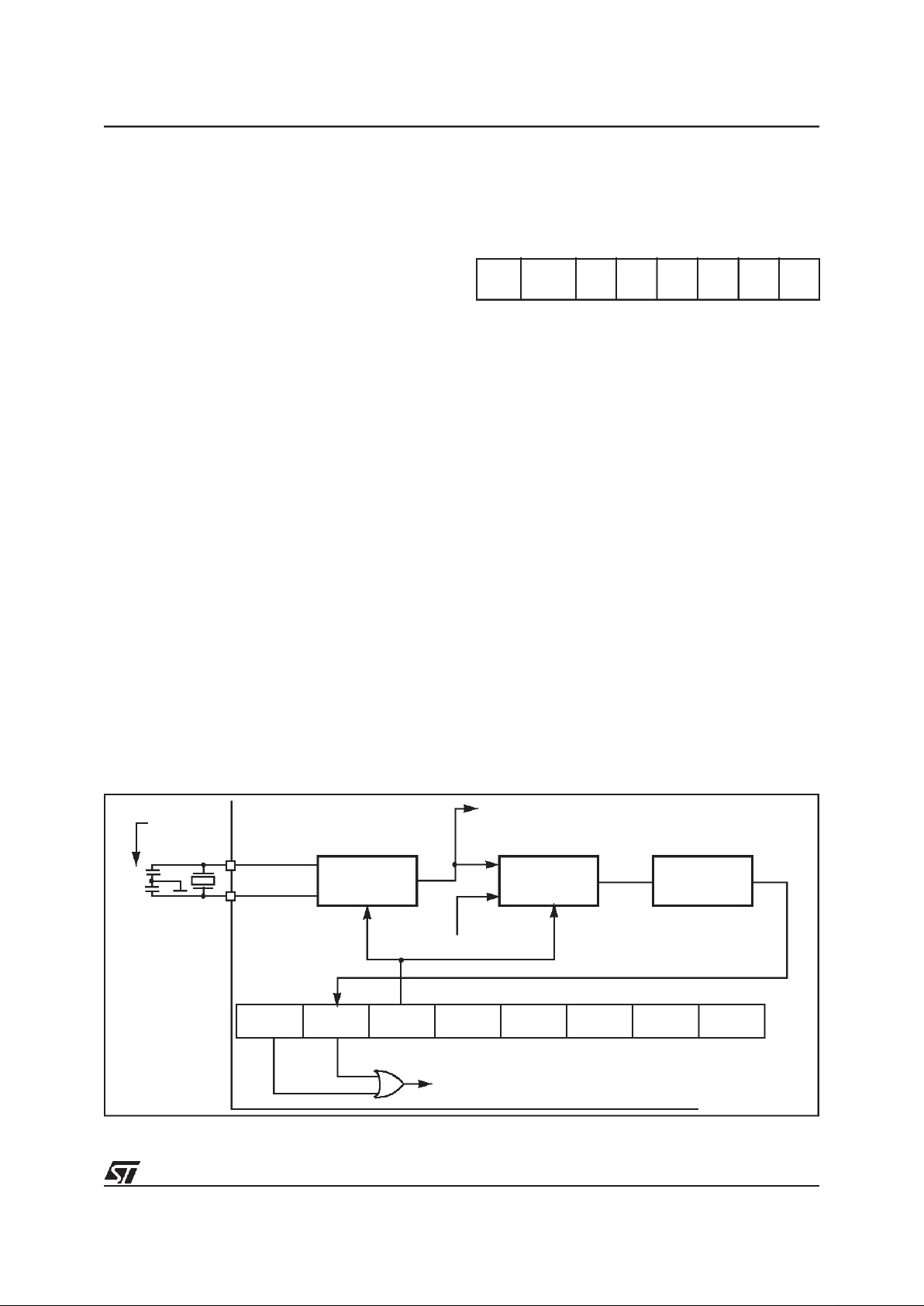
19/72
ST62T46B/E46B
CLOCK SYSTEM (Cont’d)
3.1.2 32 KHz STAND-BY OSCILLATOR
An additional 32KHz stand-by on chip oscillator allows to generate real time interrupts and to supply
the clock to the LCD driver with the main oscillator
stopped. This enables the MCU to perform real
time functions with the LCD display running while
keeping advantages of low power consumption.
Figure 10 shows the 32KHz oscillator block diagram.
A 32.768KHz quartz crystal must be connected to
the OSC32in and OSC32out pins to perform the
real time clock operation. Two external capacitors
of 15-22pF each must be connected between the
oscillator pins and ground. The 32KHz oscillator is
managed by the dedicated status/control register
32OCR.
As long as the 32KHz stand-by oscillator is enabled, 32KHz internal clock is available to drive
LCD controller driver. This clock is divide by 214to
generate interrupt request every 500ms . The periodic interrupt request serves as reference timebase for real time functions.
Note
: When the 32KHz stand-by oscillator is
stopped (bit 5 of the Status/Control register
cleared) the divider chain is supplied with a clock
signal synchronous with machine cycle (f
INT
/13),
this produces an interrupt request every 13x2
14
clock cycle (i.e. 26.624ms) with an 8MHz quartz
crystal.
32KHz Oscillator Register (32OCR)
Address: DBh - Read/Write
Bit 7 =EOSCI.
Enable Oscillator Interrupt
. This bit,
when set, enables the 32KHz oscillator interrupt
request.
Bit 6 = OSCEOC.
Oscillator Interrupt Flag
. This bit
indicates when the 32KHz oscillator has measured
a 500ms elapsed time (providing a
32.768KHzquartz crystal is connected to the
32KHz oscillator dedicated pins). An interrupt request can be generated in relation to the state of
EOSCI bit. This bit must be cleared by the user
program before leaving the interrupt service routine.
Bit 5 =
START/STOP
.O
scillator Start/Stop bit
.
This bit, when set, enables the 32KHz stand-by
oscillator and the free running divider chain is supplied by the 32KHz oscillator signal. When this bit
is cleared to zero the divider chain is supplied with
f
INT
/13.
This register is cleared during reset.
Note
:
To achieve minimum power consumption in STOP
mode (no system clock), the stand-by oscillator
must be switched off (real time function not available) by clearing the Start/Stop bit in the oscillator
status/control register.
Figure 10. 32KHz Oscillator Block Diagram
70
EOSCI OSCEOC S/S D4 D3 D2 D1 D0
OSC32KHz
EOSCI OSCEOC
START
STOP
XX XXX
INT
OSC32IN
OSC32OUT
2x15...22pF
32.768KHz
Crystal
f
INT
/13
OSC32KHz MUX
1
0
DIV 2
14
355

20/72
ST62T46B/E46B
3.2 RESETS
The MCU can be reset in three ways:
– by the external Reset input being pulled low;
– by Power-on Reset;
– by the digital Watchdog peripheral timing out.
3.2.1 RESET Input
The RESET pin may be connected to a device of
the application board in order to reset the MCU if
required. The RESET pin may be pulled low in
RUN, WAIT or STOP mode. This input can be
used to reset the MCU internal state and ensure a
correct start-up procedure. The pin is active low
and features a Schmitt trigger input. The internal
Reset signal is generated by adding a delay to the
external signal. Therefore even short pulses on
the RESET pin are acceptable, provided VDDhas
completed its rising phase and that the oscillator is
running correctly (normal RUN or WAIT modes).
The MCU is kept in the Reset state as long as the
RESET pin is held low.
If RESET activation occurs in the RUN or WAIT
modes, processing of the user program is stopped
(RUN mode only), the Inputs and Outputs are configured as inputs with pull-up resistors and the
main Oscillator is restarted. When the level on the
RESET pin then goes high, the initialization sequence is executed following expiry of the internal
delay period.
If RESET pin activation occurs in the STOP mode,
the oscillator starts up and all Inputs and Outputs
are configured as inputs with pull-up resistors.
When the level of theRESET pin then goes high,
the initialization sequence is executed following
expiry of the internal delay period.
3.2.2 Power-on Reset
The function of the POR circuit consists in waking
up the MCU at an appropriate stage during the
power-on sequence. At the beginning of this sequence, the MCU is configured in the Reset state:
all I/O ports are configured as inputs with pull-up
resistors and no instruction is executed. When the
power supply voltage rises to a sufficient level, the
oscillator starts to operate, whereupon an internal
delay is initiated, in order to allow the oscillator to
fully stabilize before executing the first instruction.
The initialization sequence is executed immediately following the internal delay.
The internal delay is generated by an on-chip counter.The internal reset line is released 2048internal
clock cycles after release of the external reset.
Notes:
To ensure correct start-up, the user should take
care that the reset signal is not released before the
VDDlevel is sufficient to allow MCU operation at
the chosen frequency (see Recommended Operating Conditions).
A proper reset signal for a slow rising VDDsupply
can generally be provided by an external RC network connected to theRESET pin.
Figure 11.Reset and Interrupt Processing
INT LATCH CLEARED
NMI MASK SET
RESET
( IF PRESENT )
SELECT
NMI MODE FLAGS
IS RESET STILL
PRESENT?
YES
PUT FFEH
ON ADDRESS BUS
FROM RESET LOCATIONS
FFE/FFF
NO
FETCH INSTRUCTION
LOAD PC
VA000427
356

21/72
ST62T46B/E46B
RESETS (Cont’d)
3.2.3 Watchdog Reset
The MCU provides a Watchdog timer function in
order to ensure graceful recovery from software
upsets. If the Watchdog register is not refreshed
before an end-of-count condition is reached, the
internal reset will be activated. This, amongst other things, resets the watchdog counter.
The MCU restarts just as though the Reset had
been generated by the RESET pin, including the
built-in stabilisation delay period.
3.2.4 Application Notes
No external resistor is required between VDDand
the Reset pin, thanks to the built-in pull-up device.
The POR circuit operates dynamically, in that it
triggers MCU initialization on detecting the rising
edge of VDD. The typical threshold is in the region
of 2 volts, but the actual value of the detected
threshold depends on the way in which VDDrises.
The POR circuit is
NOT
designed to supervise
static, or slowly rising or falling VDD.
3.2.5 MCU Initialization Sequence
When a reset occurs the stack is reset, the PC is
loaded with the address of the Reset Vector (located in program ROM starting at address 0FFEh). A
jump to the beginning of the user program must be
coded at this address. Following a Reset, the Interrupt flag is automatically set, so that the CPU is
in Non Maskable Interrupt mode; this prevents the
initialisation routine from being interrupted. The initialisation routine should therefore be terminated
by a RETI instruction, in order to revert to normal
mode and enable interrupts. If no pending interrupt
is present at the end of the initialisation routine, the
MCU will continue by processing the instruction
immediately following the RETI instruction. If, however, a pending interrupt is present, it will be serviced.
Figure 12.Reset and Interrupt Processing
Figure 13. Reset Block Diagram
RESET
RESET
VECTOR
JP
JP:2 BYTES/4 CYCLES
RETI
RETI: 1 BYTE/2 CYCLES
INITIALIZATION
ROUTINE
VA00181
V
DD
RESET
300kΩ
2.8kΩ
POWER
WATCHDOG RESET
CK
COUNTER
RESET
ST6
INTERNAL
RESET
f
OSC
RESET
ON RESET
VA0200B
357
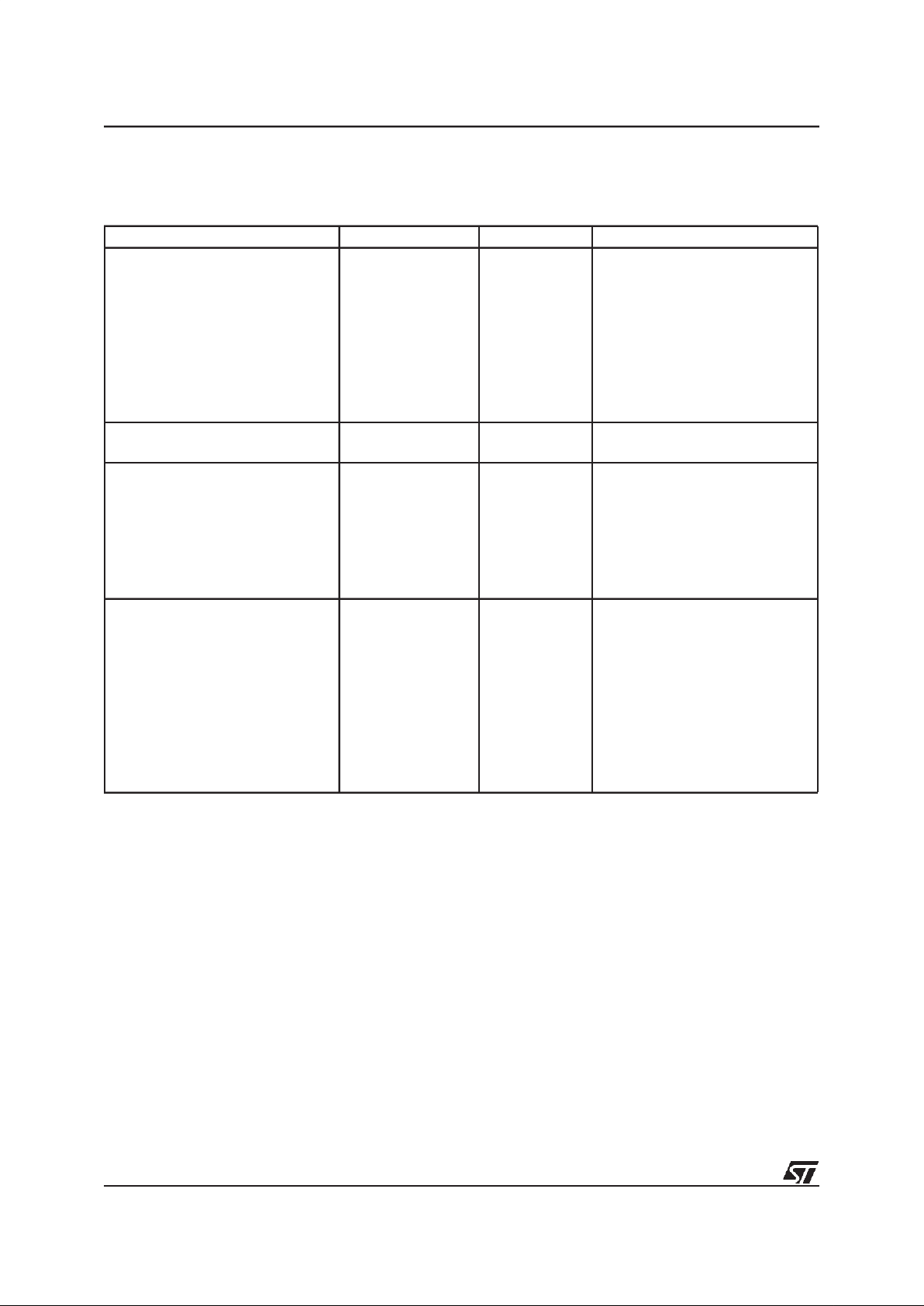
22/72
ST62T46B/E46B
RESETS (Cont’d)
Table 5. Register Reset Status
Register Address(es) Status Comment
EEPROM Control Register
Port Data Registers
Port A,B Direction Register
Port A,B Option Register
Interrupt Option Register
SPI Registers
LCD Mode Control Register
32kHz Oscillator Register
0DFh
0C0h, 0C2h, 0C3h
0C4h to0C5h
0CCh, 0CEh
0C8h
0C2h to0DDh
0DCh
0DBh
00h
EEPROM enabled
I/O are Input with pull-up
Interrupt disabled
SPI disabled
LCD display off
Interrupt disabled
Port C Direction Register
Port C Option Register
0C6h
0CFh
FFh LCD Output
X, Y,V, W, Register
Accumulator
Data RAM
Data RAM Page REgister
Data ROM Window Register
EEPROM
A/D Result Register
080H TO083H
0FFh
084h to0BFh
0CBh
0C9h
00h to 03Fh
0D0h
Undefined As written if programmed
TIMER 1 Status/Control
TIMER 1 Counter Register
TIMER 1 Prescaler Register
TIMER 2 Status/Control
TIMER 2 Counter Register
TIMER 2 Prescaler Register
Watchdog Counter Register
A/D Control Register
0D4h
0D3h
0D2h
0D7h
0D5h
0D6h
0D8h
0D1h
00h
FFh
7Fh
00h
FFh
7Fh
FEh
40h
TIMER 1 disabled/Max count loaded
TIMER 2 disabled/Max count loaded
A/D in Standby
358
