SGS Thomson Microelectronics M8PSDSOFT, M8EK900-KI, M8DKPRO, M8DKFL-101 Datasheet
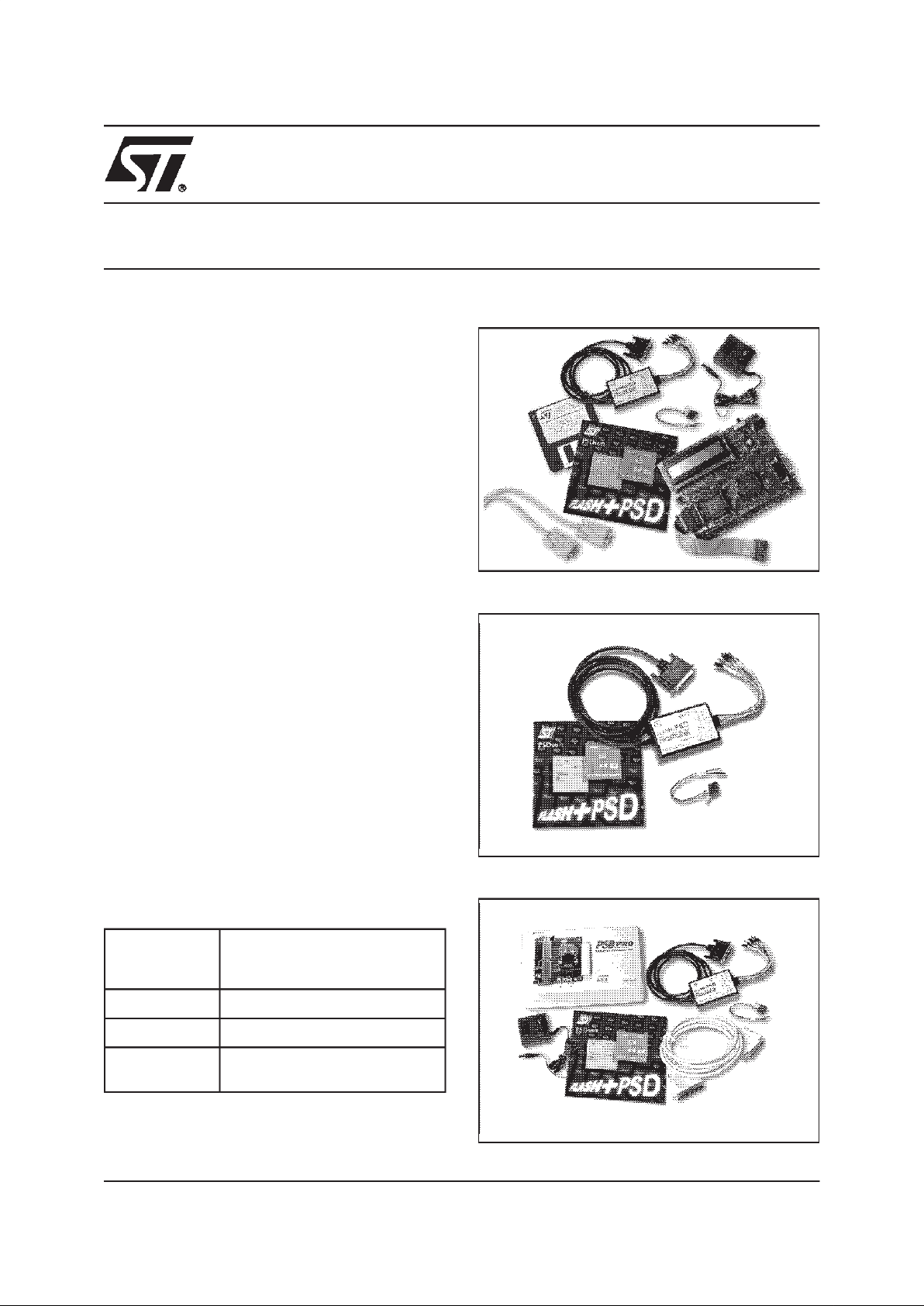
1/4June 2000
M8EK900
M8DKPRO, M8DKFL
M8 FLASH+PSD System Development Tools
■ Hardware Tools:
– FLASH+PSD Evaluation Board Kit basedon
popular MCUs
– FLASH+PSD FlashLINK JTAG In-System
Programming (ISP) Kit
– FLASH+PSD PSDpro insertion parallel
device programmer kit
■ Software Tools:
– Integrated suite of industry standard design
tools ported to a Windows environment
– M8 PSDsoft for the M88family, supplied on a
CD-ROM, sold as part of a kit, with free
upgrades available on the web site, after
product registration
– PSDsoft
Express
for the M89 family, may be
downloaded from the ST web site
(
www.st.com/flashpsd
) at no charge, after
registration.
DESCRIPTION
STMicroelectronics offers a set of user friendly
PC-based hardwareand software tools for design,
development and programming of FLASH+PSD
based MCU systems.
These tools can be used with any PC using
Microsoft Windows 95, Windows 98 or Windows
NT.
HARDWARE TOOLS
The hardware tools are summarized in Table 1
and may be ordered individually or in kits.
Figure 1. M8EK900-KI Kit
Figure 2. M8DKFL-101 Kit
Figure 3. M8DKPRO Kit
Table 1. Product Summary
1
Note: 1. Please see Table 2 for complete information.
2. Another Evaluation kit, based on the ST9R158 MCU, is
currently under development.
M8EK900-KI
2
FLASH+PSD/80C32 MCU
Evaluation and JTAGISP Kit
for M88 or M89 families
M8DKFL-101 FlashLINK JTAGISP Kit
M8DKPRO PSDpro Parallel Programmer Kit
M8PSDSOFT
M8PSDsoft CD-ROM
(part of a kit)
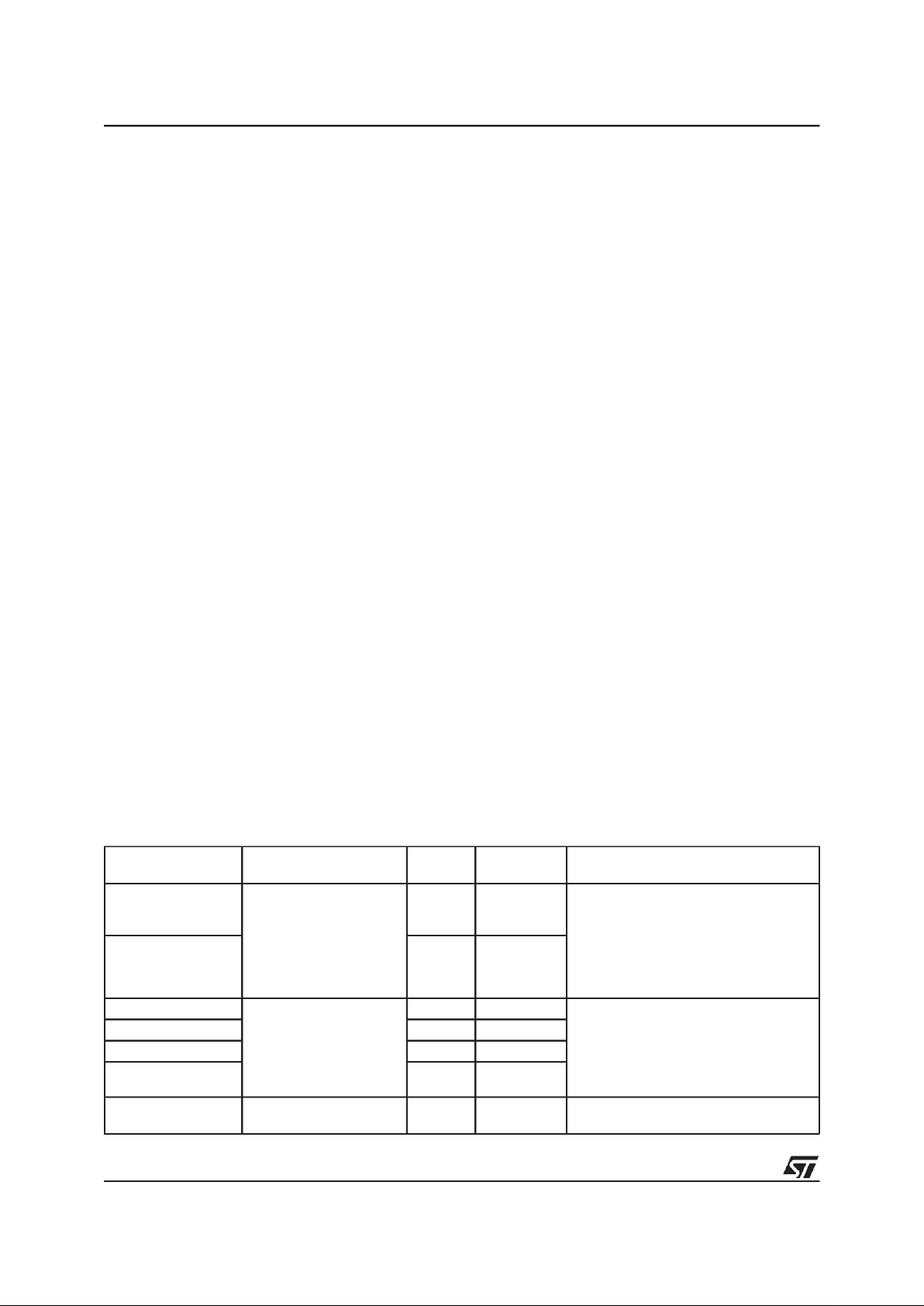
M8EK900, M8DKPRO, M8DKFL
2/4
Table 2. Ordering Information Scheme
Part Number Item Name
Mains
Power
FLASH+PSD
Package
Description
M8EK900-KI110
FLASH+PSD/80C32
Evaluation and JTAGISP
Kit
110 V PLCC52
8-bit FLASH+PSD/80C32 MCU
Evaluation Board for the M88 and M89
families, FlashLINK JTAG Programmer,
JTAGLoop-back cable, UART cable,
Power supply, PSDsoft development
software for the M88 family, MCU and
FLASH+PSD sample
M8EK900-KI220 220 V PLCC52
M8DKPRO-K52-110
PSDpro Insertion
Programmer Kit
110 V PLCC52 PSDpro ParallelProgrammer,FlashLINK
JTAGserial programmer, JTAGLoopback cable, Parallel Cable, Power
Supply, M8 Family Adapter, Device
Package Adapter, PSDsoft development
software for the M88 family
M8DKPRO-T52-110 110 V PQFP52
M8DKPRO-K52-220 220 V PLCC52
M8DKPRO-T52-220 220 V PQFP52
M8DKFL-101 FlashLINK JTAGISP Kit — —
JTAGISP Programmer with PSDsoft
development software
SOFTWARE TOOLS
M8 PSDsoft
M8 PSDsoft (for the M88 family) is user-friendly
evaluation, development and programming
software. It uses a point-and-click graphical user
interface that leads the designer, in a logical stepby-step procedure, to configure, design, compile
and program the FLASH+PSD. The software has
a built-in on-line help feature, and all relevant
manuals are included on the CD.
This software takes the user sequentially through
the following key steps:
■ Logic design entry (CPLD)
■ FLASH+PSD Device configuration
■ Logic synthesis and fitting
■ MCU code mapping
■ FLASH+PSD Programming Code, for:
– FlashLINK JTAG ISP, or
– PSDpro insertion programmer
PSDsoft
Express
PSDsoft
Express
(for the “easy-to-design-in” M89
family) is user-friendly, point-and-click,
menu-
driven,
evaluation,developmentand programming
software. It can be downloaded, at nocharge, from
the ST web site, after registration. Included in the
software is a wizard that guides the designer. The
system designer does not need to have
exhaustive knowledge of PLDs or a PLD design
language (such as ABEL). The software steps the
designer through seven key steps from
configuration of the FLASH+PSD to programming
the code and firmware.
ORDERING INFORMATION SCHEME
The notation used for the device number is as
shown in Table 2.For a list of available options, or
forfurther information on any aspectof this device,
please consult our pages on the world wide web:
www.st.com/flashpsd
or contact your nearest ST Sales Office.
