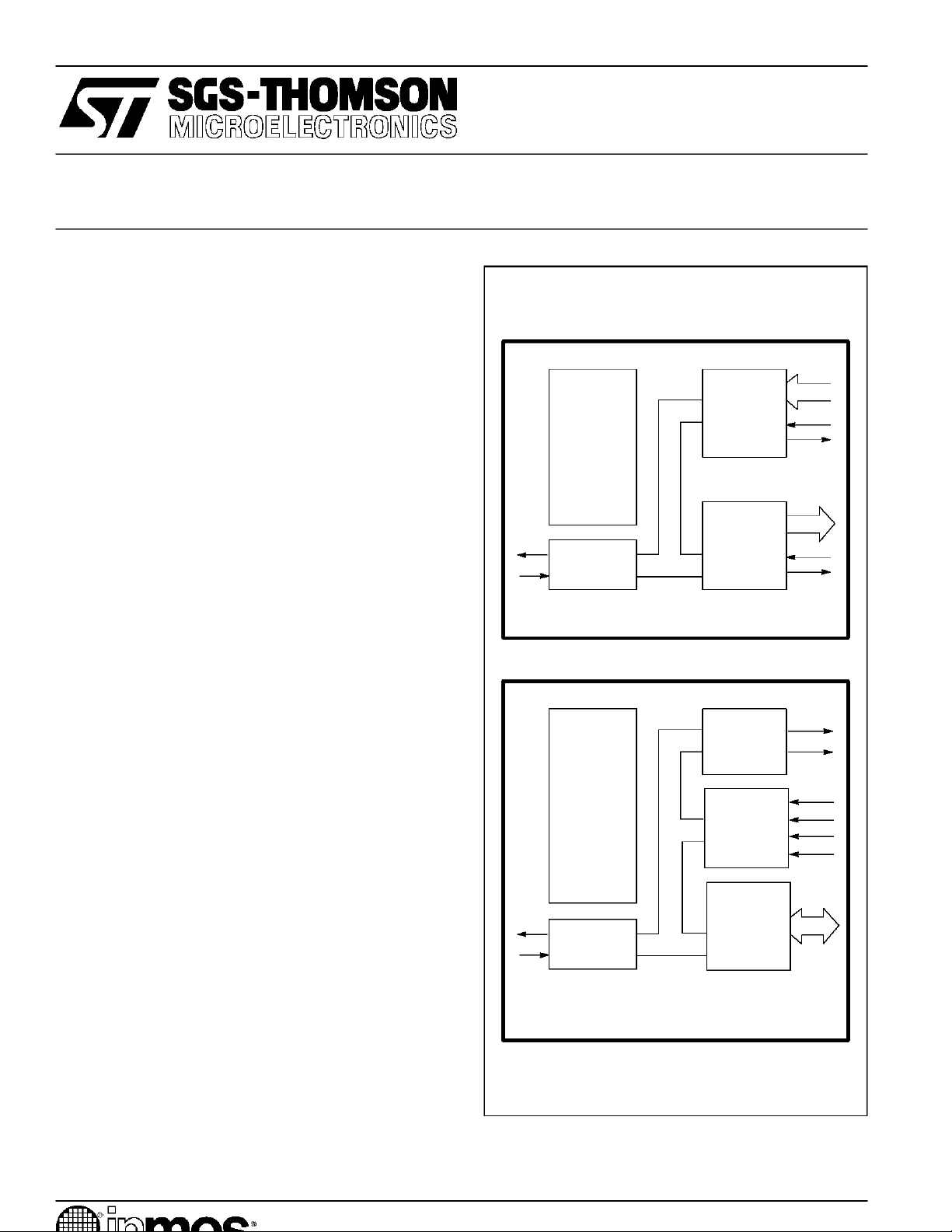
)
FEATURES
Standard INMOS link protocol
10 or 20 Mbits/sec operating speed
Communicates with transputers
IMS C011
Link adaptor
Converts between serial link and parallel bus
Converts between serial link and parallel device
Two modes of parallel operation:
Mode 1: Peripheral interface
Eight bitparallel input interface
Eight bitparallel output interface
Full handshake on input and output
Mode 2: Bus interface
Tristatebidirectional bus interface
Memory mapped registers
Interrupt capability
Single +5V 5% power supply
TTL and CMOS compatibility
120mW power dissipation
28 pin 0.6” plastic package
28 pin SOJ package
28 pin LCCC package
Extended temperature version available
System
Services
Link
System
Services
Mode 1
Input
Interface
Output
Interface
Interrupt
Control
Register
Select
8
8
APPLICATIONS
Programmable I/O for transputer
Connecting microprocessors to transputers
High speed links between microprocessors
Inter-family microprocessor interfacing
Interconnecting different speed links
Link
Mode 2
Data and
Status
Registers
8
July 1995
42 1412 08
1/30

Contents
1 Introduction 3......................................................
2 Pin designations 4..................................................
3 System services 5..................................................
3.1 Power 5.....................................................................
3.2 CapMinus 5.................................................................
3.3 ClockIn 5....................................................................
3.4 SeparateIQ 6................................................................
3.5 Reset 7.....................................................................
4 Links 9.............................................................
5 Mode 1 parallel interface 12...........................................
5.1 Input port 12..................................................................
5.2 Output port 13................................................................
6 Mode 2 parallel interface 14...........................................
6.1 D0–7 14......................................................................
6.2 notCS 14.....................................................................
6.3 RnotW 14....................................................................
6.4 RS0–1 14....................................................................
6.5 InputInt 17....................................................................
6.6 OutputInt 18..................................................................
6.7 Data read 18..................................................................
6.8 Data write 18.................................................................
7 Electrical specifications 19...........................................
7.1 DC electrical characteristics 19..................................................
7.2 Equivalent circuits 20..........................................................
7.3 AC timingcharacteristics 21....................................................
7.4 Power rating 23...............................................................
8 Package details 24...................................................
8.1 Package pinouts 24............................................................
8.2 28-pin plastic DIL package dimensions 25........................................
8.3 28-pin SOJ package dimensions 26..............................................
8.4 28-pin LCCC package dimensions 27............................................
8.5 Thermal specification 28.......................................................
9 Ordering 29..........................................................
/30
2
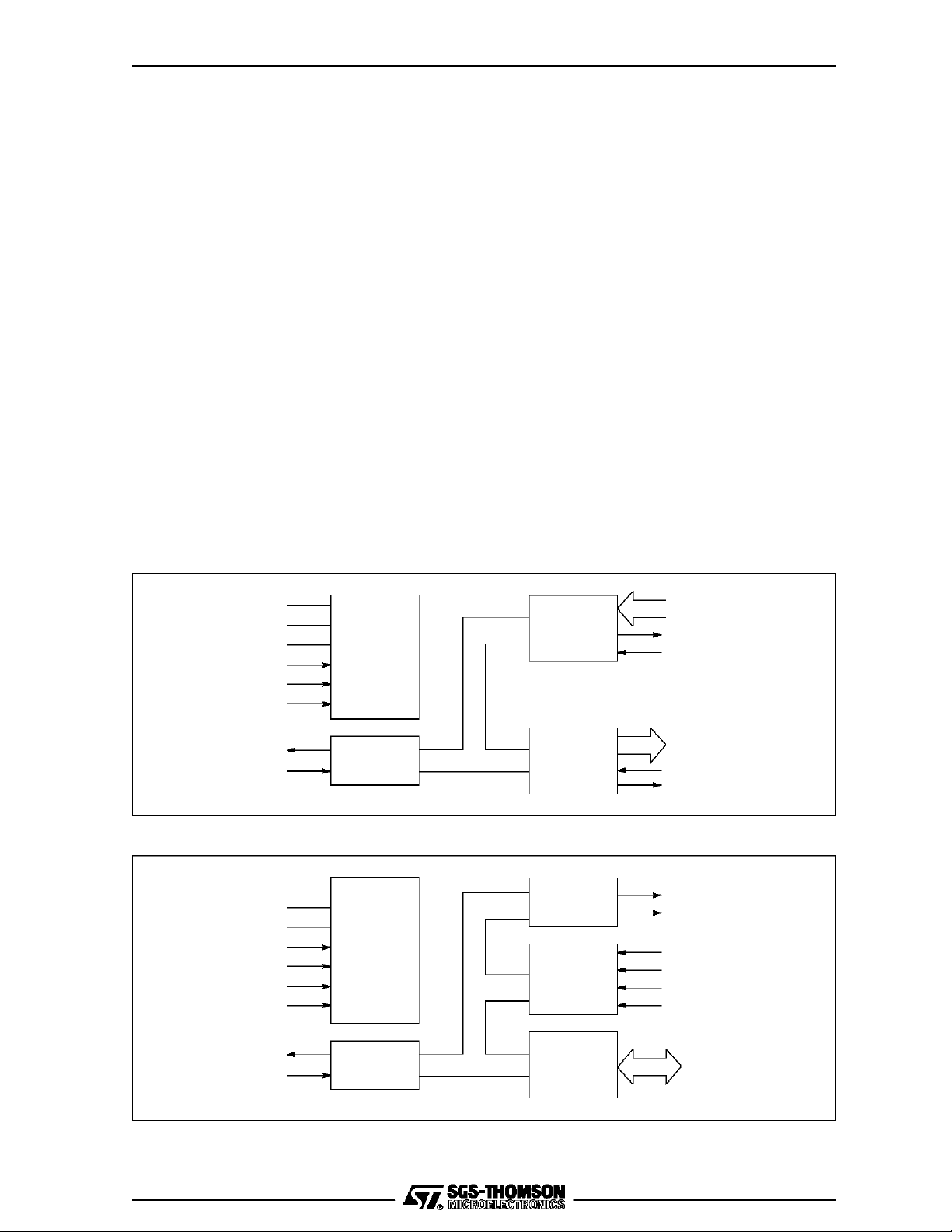
1 Introduction
The INMOScommunicationlink is a highspeedsystem interconnectwhich providesfull duplex communication between members of the transputer family, according to the INMOS serial link protocol. The
IMS C011, a member of thisfamily, provides for full duplex transputer link communication with standard
microprocessor and sub-system architectures, by converting bi-directional serial link data into parallel
data streams.
Alltransputerproductswhichuse communicationlinks, regardless ofdevicetype,supportastandardcommunications frequency of 10 Mbits/sec; most products also support 20 Mbits/sec. Products of different
typeorperformancecan,therefore,beinterconnecteddirectlyandfuturesystemswillbeabletocommunicate directly with those of today.The IMS C011link will run ateither thestandard speedof 10 Mbits/sec
or at thehigherspeed of 20 Mbits/sec.Data reception is asynchronous,allowing communication to be independent of clock phase.
The link adaptor can be operated in one oftwo modes.In Mode 1the IMSC011converts between alink
and two independent fully handshaken byte-wide interfaces, oneinput and one output.It can be used by
a peripheral device to communicate with a transputer,a peripheral processor or another link adaptor, or
it can provide programmable input and output pins for a transputer. Two IMS C011 devices in this mode
can be connected back to back via the parallel ports and used as a frequency changer betweendifferent
speed links.
InMode 2 theIMS C011providesan interfacebetweenanINMOSseriallinkandamicroprocessorsystem
bus. Status and data registers for both input and output ports can be accessed across the byte-wide
bi-directional interface. Twointerrupt outputs are provided, one to indicate input data available and one
for output buffer empty.
VDD
GND
CapMinus
ClockIn
Reset
SeparateIQ
LinkOut
LinkIn
VDD
GND
CapMinus
ClockIn
Reset
SeparateIQ
LinkSpeed
LinkOut
LinkIn
Input
System
Services
Link
Figure 1.1 IMS C011 Mode 1 block diagram
System
Services
Link
Interface
Output
Interface
Interrupt
Control
Register
Select
Data and
Status
Registers
8
8
8
I0–7
IAck
IValid
Q0–7
Qack
QValid
InputInt
OutputInt
RS0
RS1
RnotW
notCS
D0–7
Figure 1.2 IMS C011 Mode 2 block diagram
3
/30
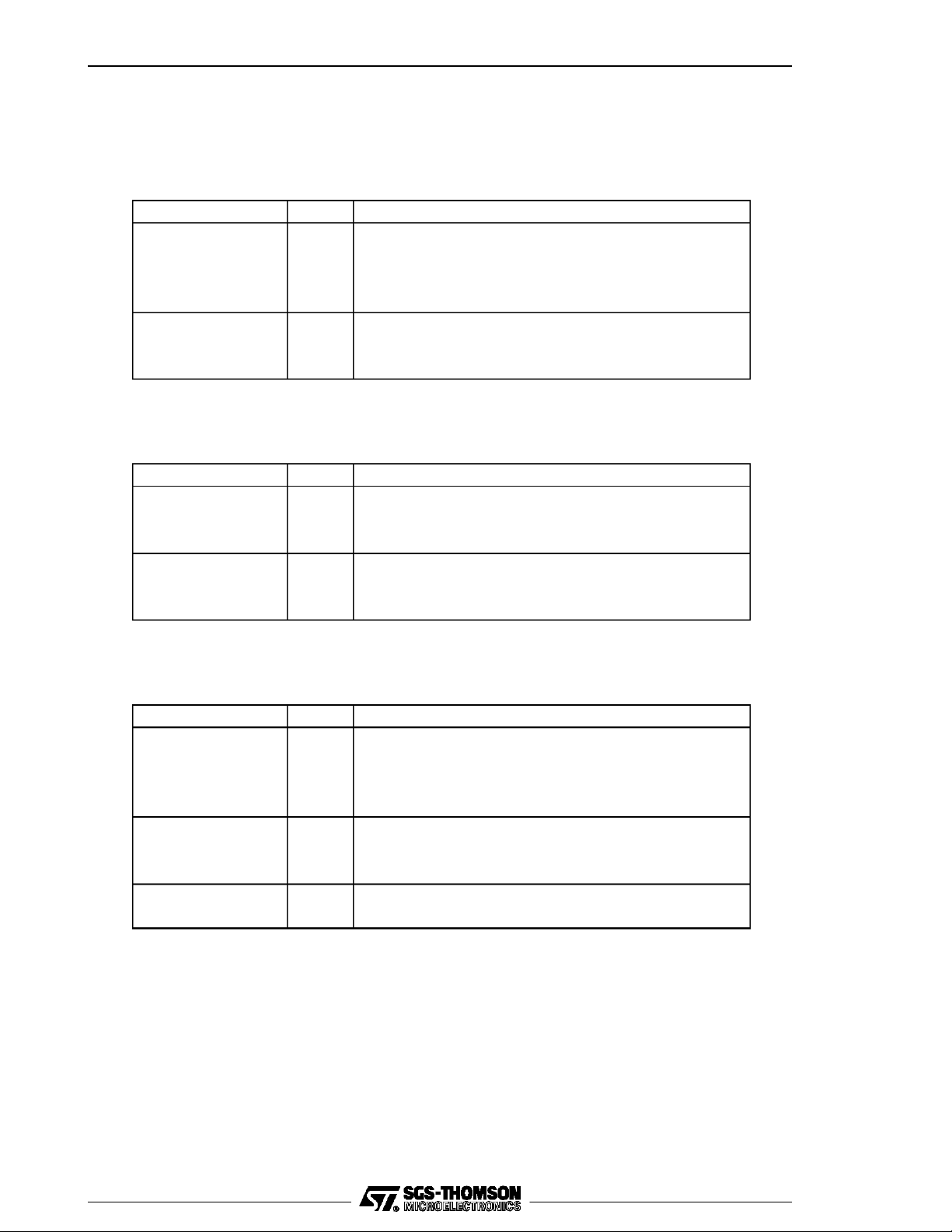
2 Pin designations
Signal names are prefixed bynot if theyare active low,otherwise they are activehigh.
Pinout details for various packages are given on page 24.
Pin In/Out Function
VDD, GND Power supply and return
CapMinus External capacitor for internal clock power supply
ClockIn in Input clock
Reset in System reset
SeparateIQ in Select mode and Mode 1 link speed
LinkIn in Serial data input channel
LinkOut out Serial data output channel
Table 2.1 Services and link
Pin In/Out Function
I0-7 in Parallel input bus
IValid in Data on I0-7 is valid
IAck out Acknowledge I0-7 data received by other link
Q0-7 out Parallel output bus
QValid out Data onQ0-7 is valid
QAck in Acknowledge from device: data Q0-7 was read
IMS C011
Table 2.2 Mode 1 parallel interface
Pin In/Out Function
D0-7 in/out Bi-directional data bus
notCS in Chip select
RS0-1 in Register select
RnotW in Read/write control signal
InputInt out Interrupt on link receive buffer full
OutputInt out Interrupt on link transmit buffer empty
LinkSpeed in Select link speed as 10or 20 Mbits/sec
HoldToGND Must be connectedto GND
DoNotWire Must not be wired
Table 2.3 Mode 2 parallel interface
4
/30
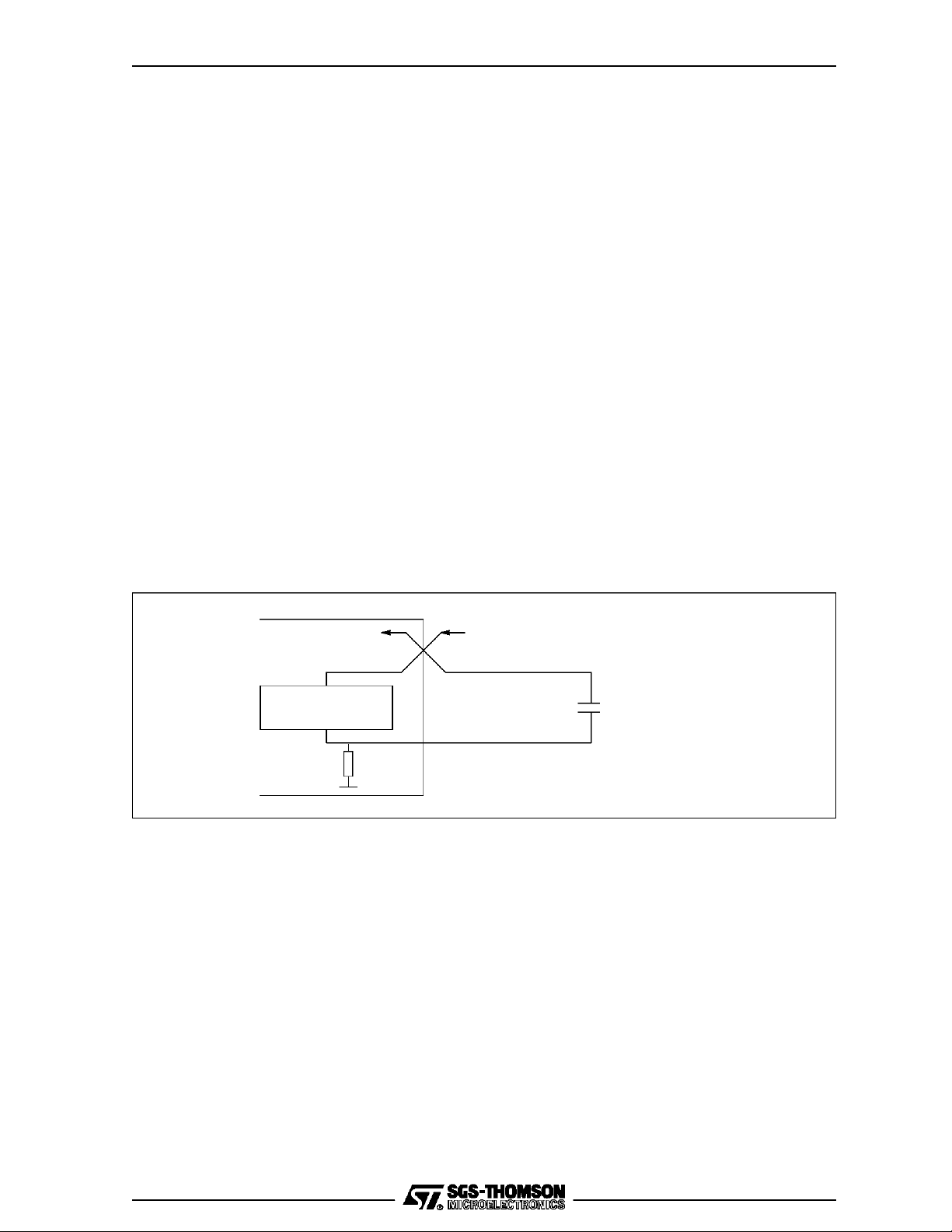
3 System services
3 System services
System services include all the necessary logic to start up and maintain the IMS C011.
3.1 Power
Power is supplied to the devicevia the VDD and GND pins. The supply mustbe decoupled close to the
chip by at least one 100 nF low inductance (e.g. ceramic) capacitor between VDD and GND. Four layer
boards are recommended; if two layer boards are used, extra care should be taken in decoupling.
AC noise between VDD and GND must be kept below 200 mV peak to peak at all frequencies above
100 KHz. AC noise between VDD and the ground reference of load capacitances must be kept below
200 mV peakto peak atall frequencies above 30 MHz. Input voltagesmust not exceed specification with
respect to VDD and GND, even during power-up and power-downramping, otherwise
CMOS devices can be permanently damaged by excessive periods of latchup.
3.2 CapMinus
The internally derivedpower supply for internal clocks requires an external low leakage, low inductance
1F capacitor to be connected between VDD and CapMinus. A ceramic capacitor is preferred, with an
impedance less than 3 Ohms between 100 KHzand 10 MHz. If a polarised capacitor is used the negative
terminal should be connectedto CapMinus. TotalPCB track lengthshould be less than 50 mm. The positiveconnection ofthe capacitor mustbeconnecteddirectlytoVDD.Connectionsmust not otherwise touch
power supplies or other noisesources.
latchup
can occur.
VDD
P.C.B track
Decoupling
capacitor 1 F
Phase–locked
loops
GND
Figure 3.1 Recommended PLL decoupling
pin
VDD
CapMinus P.C.B track
3.3 ClockIn
Transputerfamily components usea standardclock frequency,supplied bythe user on theClockIn input.
The nominal frequency of this clock for all transputer family components is 5 MHz, regardless of device
type, transputer word length or processor cycle time. High frequency internal clocks are derived from
ClockIn, simplifying system design and avoiding problems of distributing high speed clocks externally.
Anumberoftransputerfamilydevicesmay be connectedto acommon clock,ormay have individualclocks
providing each one meets the specified stability criteria. In a multi-clock system the relative phasing of
ClockIn clocks isnot important, due to theasynchronous natureof the links.Mark/space ratio is unimportant provided the specified limits of ClockIn pulse widths are met.
Oscillator stability is important. ClockIn must be derived from a crystal oscillator; RC oscillators are not
sufficiently stable. ClockIn must not be distributedthrough a longchain of buffers.Clock edges mustbe
monotonic and remain within the specified voltage and time limits.
/30
5
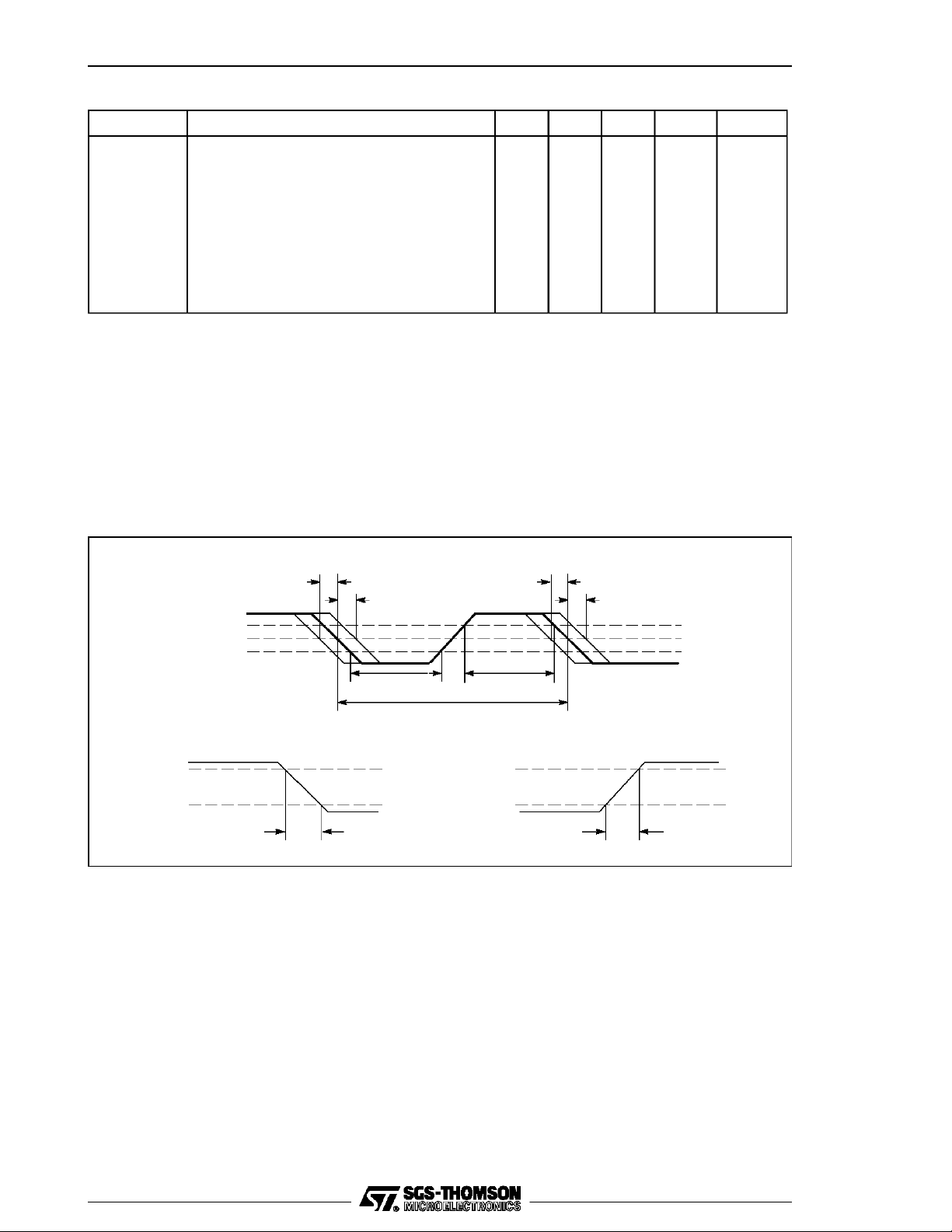
IMS C011
Symbol Parameter Min Nom Max Units Notes
TDCLDCH ClockIn pulse width low 40 ns 1
TDCHDCL ClockIn pulse width high 40 ns 1
TDCLDCL ClockIn period 200 ns 1,2,4
TDCerror ClockIn timing error 0.5 ns 1,3
TDC1DC2 Difference in ClockIn for 2linked devices 400 ppm 1,4
TDCr ClockIn rise time 10 ns 1,5
TDCf ClockIn fall time 8 ns 1,5
Notes
1 Guaranteed, but not tested.
2 Measured between corresponding points on consecutive falling edges.
3 Variationof individual falling edgesfrom their nominal times.
4 This value allows the use of 200ppm crystal oscillatorsfor two devices connected together by
a link.
5 Clock transitions must be monotonic within the range VIH to VIL (table 7.3).
Table 3.1 Input clock
TDCerror
TDCerror
2.0V
1.5V
0.8V
TDCerror
TDCerror
TDCLDCH TDCHDCL
TDCLDCL
90%
10%
TDCf
90%
10%
TDCr
Figure 3.2 ClockIn timing
3.4 SeparateIQ
The IMS C011 link adaptor has two differentmodes of operation. Mode 1 is basically a link to peripheral
adaptor,whilst Mode 2 interfaces between a link and a microprocessor bus system.
Mode 1 can be selected for one of two link speeds by connectingSeparateIQ to VDD (10 Mbits/sec) or
to ClockIn (20 Mbits/sec).
Mode 2 is selected by connecting SeparateIQ to GND; in this mode 10 Mbits/sec or 20 Mbits/sec is selected byLinkSpeed. Link speeds arespecified for a ClockIn frequency of 5 MHz.
In order toselect thelink speed, SeparateIQ may be changeddynamically providing thelink is ina quiescentstateandno inputor outputisrequired.Resetmust beapplied subsequenttotheselectiontoinitialise
/30
6
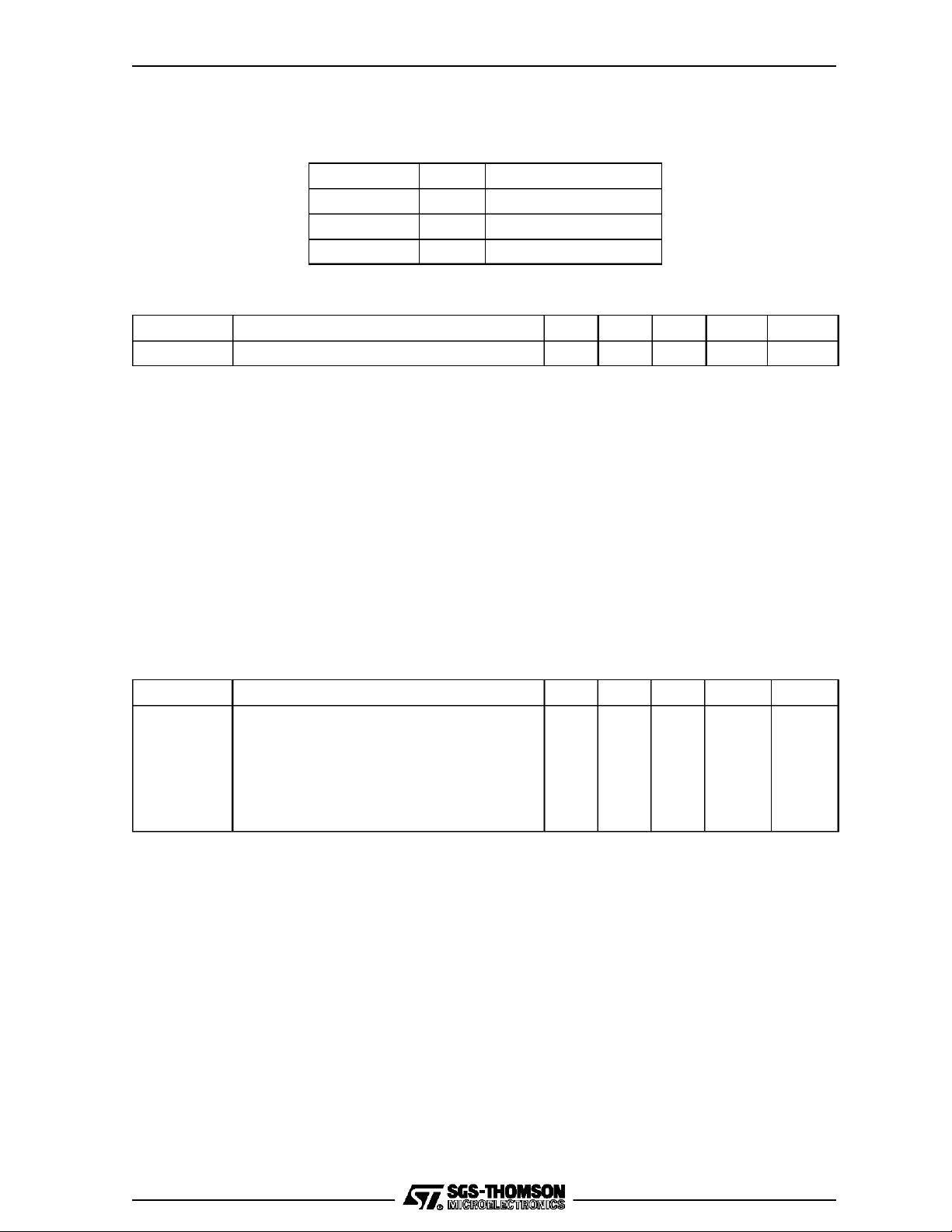
3 System services
the device. If ClockIn is gated to achieve this, its skew must be limited to the value TDCHSIQH shown
in table3.3. The mode of operation (Mode 1, Mode 2) must not be changed dynamically.
SeparateIQ Mode Link Speed Mbits/sec
VDD 110
ClockIn 120
GND 210or20
Table 3.2 SeparateIQ mode selection
Symbol Parameter Min Nom Max Units Notes
TDCHSIQH Skew fromClockIn to ClockIn 20 ns 1
Notes
1 Skew between ClockIn arriving on the ClockIn pin and on the SeparateIQ pin.
Table 3.3 SeparateIQ
3.5 Reset
The Reset pin can go high withVDD, but must at no time exceed the maximumspecified voltageforVIH.
After VDD is valid ClockIn should be running for a minimum period TDCVRL before theendof Reset. All
inputs, with the exceptionof ClockIn and SeparateIQ (plus LinkSpeed in mode 2), must be heldin their
inactive state during reset.
Reset initialises theIMS C011to the following state: LinkOut is held low; the control outputs (IAck and
QValidin Mode 1, InputInt and OutputInt in Mode 2)are held low; interrupts (Mode2) are disabled; the
states of Q0-7 in Mode 1 are unspecified; D0-7 in Mode 2 are high impedance.
Symbol Parameter Min Nom Max Units Notes
TPVRH Power valid before Reset 10 ms
TRHRL Reset pulse width high 8 ClockIn 1
TDCVRL ClockIn running before Reset end 10 ms 2
TRLIvH Reset low before IValid high (mode 1) 0 ns
TRLCSL Reset low before chip select low (mode 2) 0 ns
Notes
1 Full periods of ClockIn TDCLDCL required.
2 At power-on reset.
Table 3.4 Reset
7
/30
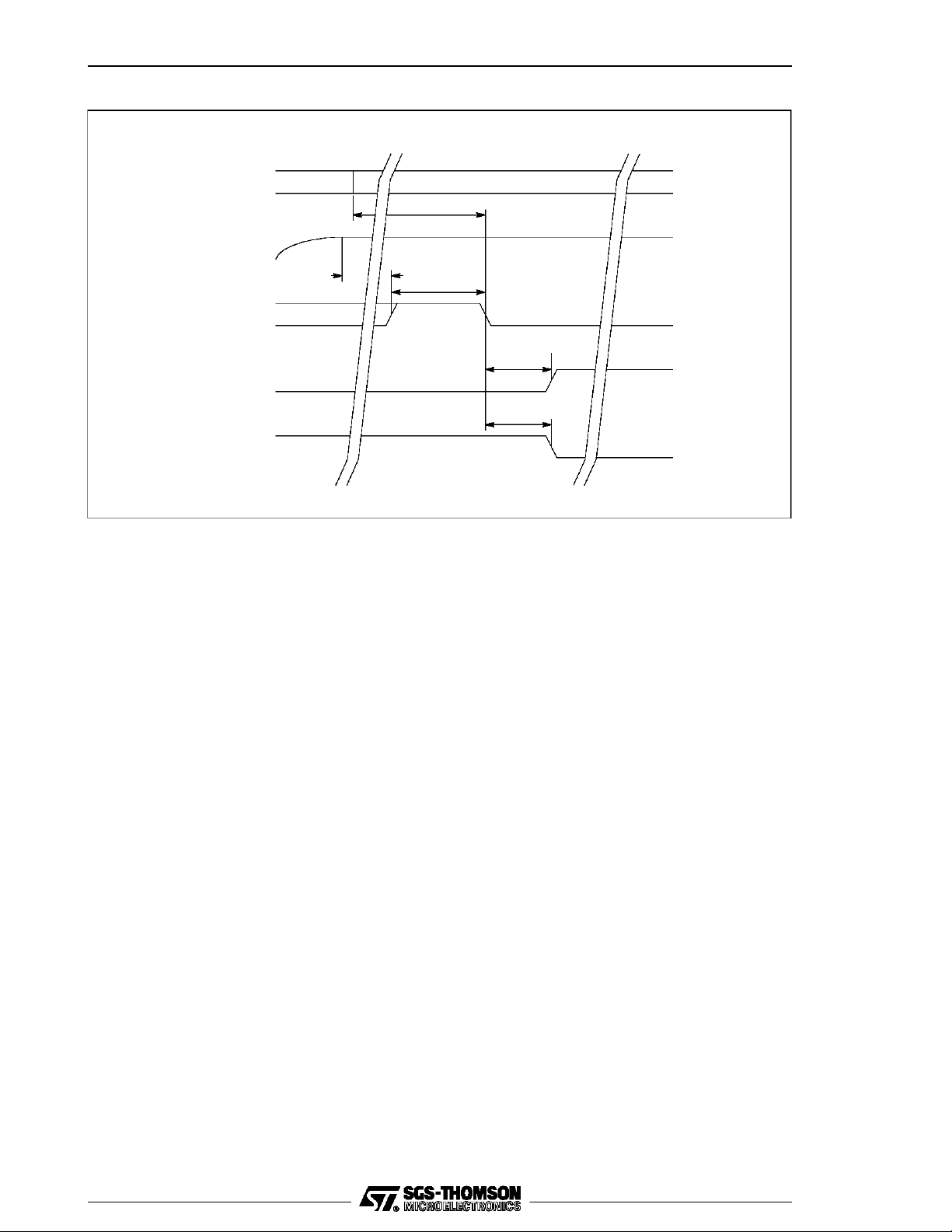
ClockIn
VDD
IMS C011
TDCVRL
Reset
IValid
notCS
TPVRH
TRHRL
TRLIvH
TRLCSL
Figure 3.3 Reset timing
8
/30
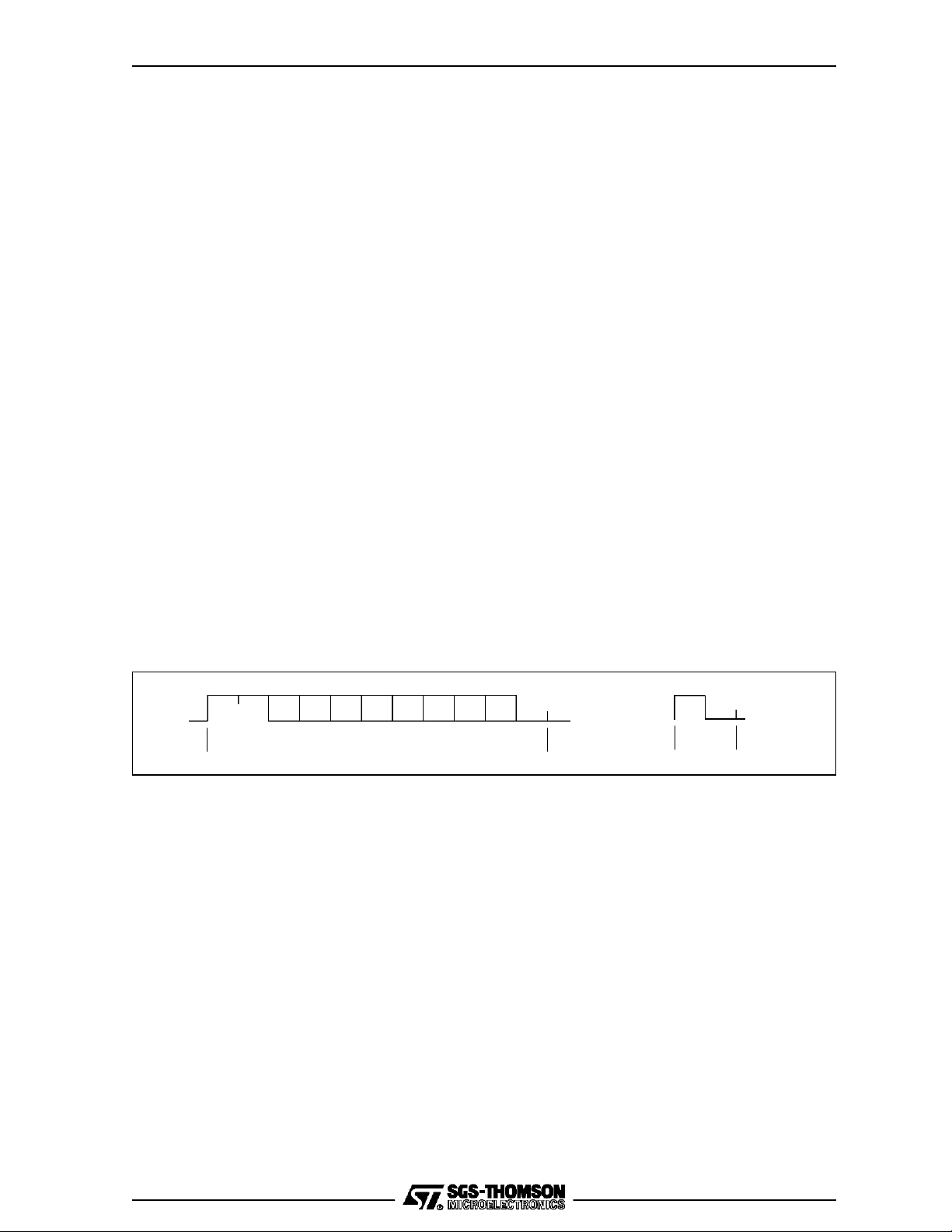
4 Links
4 Links
INMOS bi-directional serial links provide synchronized communication between transputer productsand
with the outside world. Eachlink comprises aninput channel and output channel. A link between two devices is implemented byconnecting a link interface on onedevice to a link interfaceon the other device.
Everybyteof datasent onalinkis acknowledgedontheinput ofthesamelink,thus eachsignal line carries
both data and control information.
The quiescent state of a link output is low. Each data byte is transmitted as a high start bit followed by a
one bitfollowed by eight data bits followed bya low stopbit. The leastsignificant bit of data is transmitted
first. After transmitting a data byte the sender waits for the acknowledge,which consists of a high startbit
followed by a zero bit. The acknowledge signifies both that a process was able to receive the acknowledged data byte and that the receiving link is able to receive another byte.
Links are not synchronised with ClockIn and are insensitive to its phase. Thuslinks from independently
clockedsystemsmaycommunicate,providingonlythattheclocksarenominally identicaland withinspecification.
Links are TTL compatible andintended to be usedin electrically quietenvironments, between devices on
a singleprinted circuit board or between two boardsvia a backplane. Direct connectionmay be made between devices separated by a distance of less than 300 millimetres. For longer distances a matched
100 ohm transmissionline should be used with series matchingresistors RM. When this is donethe line
delay should be less than 0.4 bit time to ensure that the reflection returnsbefore the next databit is sent.
Buffers may be used for very long transmissions. If so, their overall propagation delay should be stable
within the skew tolerance of the link, although the absolute value of the delay is immaterial.
The IMS C011 link supports the standardINMOS communicationspeed of10 Mbits/sec. In addition it can
be used at 20Mbits/sec.Link speed canbe selectedin one of two ways.In Mode 1it is altered bySepara-
teIQ (page 6). In Mode 2 it is selected by LinkSpeed; when the LinkSpeed pin is low,the link operates
at the standard 10 Mbits/sec;when high it operates at 20 Mbits/sec.
HH L LH
01234567
Data
Figure 4.1 IMS C011link data and acknowledgepackets
Ack
9
/30
