SGSG Science and Technology HJ L1110 10U User Manual

I
L1110-10U
User Manual
SGSG, Inc.
Zhuhai, GuangDong China
Copyright © 2014 SGSG, Inc. All rights reserved.

II
Table of Contents
1. Instruction........................................................................................................................................1
2. Power Supply.................................................................................................................................. 2
2.1 Install the battery.................................................................................................................2
2.2 Remove the battery............................................................................................................. 2
2.3 Power Adapter.....................................................................................................................2
2.4 Power On.............................................................................................................................3
2.5 Power Off............................................................................................................................3
2.6 LOCK’s Power Supply........................................................................................................3
3. Main Lock Operation...................................................................................................................... 4
3.1 Password Verification..........................................................................................................4
3.2 Open Lock...........................................................................................................................5
3.3 Close Lock...........................................................................................................................6
3.4 Remove the PDA.................................................................................................................7
4. Slave Lock Operation......................................................................................................................8
4.1 Password Verification..........................................................................................................8
4.2 Open Lock...........................................................................................................................8
4.3 Close Lock...........................................................................................................................8
4.4 Remove the PDA.................................................................................................................9
5. Change Password.......................................................................................................................... 10
Copyright © 2014 SGSG, Inc. All rights reserved.

1
1. Instruction
The L1110-10U contains 2 parts, PDA(Personal Digital Assistant) and LOCK. Only you can
operate the LOCK just by using the PDA and a correct password.
The components of PDA and LOCK, please refer to the figures below, it may be helpful to
you to operate the L1110-10U.
Copyright © 2014 SGSG, Inc. All rights reserved.

2
2. Power Supply
There’s two possible ways for PDA’s power supply:1.use the battery; 2.use the Power
2.1 Install the battery
2.2 Remove the battery
2.3 Power Adapter
Adapter. Of course, it’s OK to use the battery and power adapter at the same time, the battery in
the PDA will be charged in this way.
Step 1. Lift up the 2 screws by using a screwdriver(Figure 2.1-1);
Step 2. Insert the tip of your finger or a thin object firmly into the opening on the bottom side
of the PDA, between the PDA and the battery cover. Then lift up the cover slowly but
firmly(Figure 2.1-1).
Step 3. Align the metal contact of the battery with the metal contact of the PDA
cabinet(Figure 2.1-2);
Step 4. Press the battery towards the PDA and press down until it is buckled(Figure 2.1-3).
Figure 2.1-1 Figure 2.1-2 Figure 2.1-3
Step 1. Lift up the battery cover(please refer to the Install the battery step 1,2 above).(Figure
2.1-1)
Step 2. Lift up the battery slowly(Figure 2.1-3).
Connect the PDA to a power outlet by using the cable of a power adapter(Figure 2.3).
Figure 2.3
Copyright © 2014 SGSG, Inc. All rights reserved.
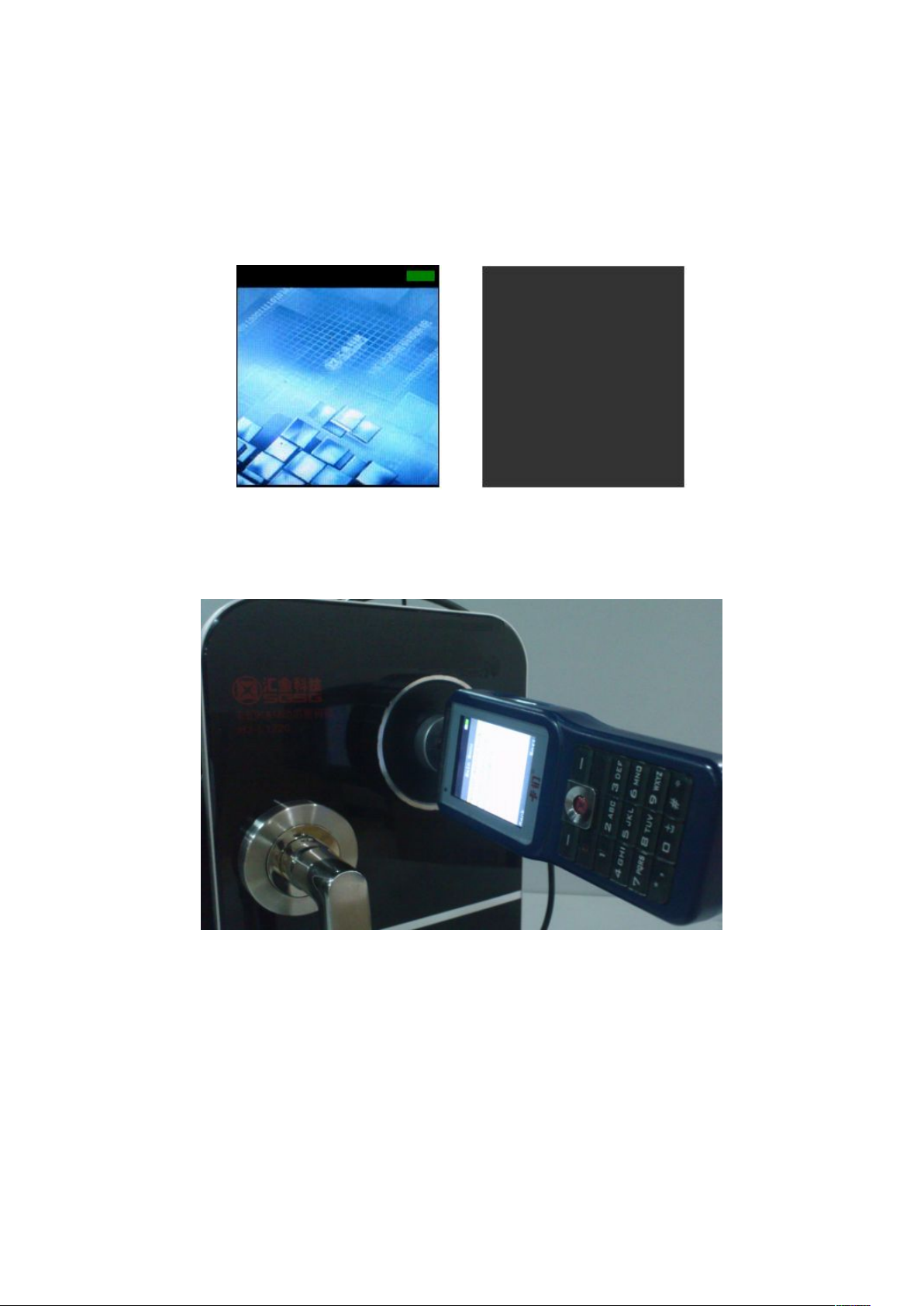
3
2.4 Power On
Short press the Power key, and wait for seconds. Once done you should now seeing the
2.5 Power Off
2.6 LOCK’s Power Supply
Desktop Screen(Figure 2.4). And then, you can press any function key(except the Power key) to
open the Main menu of the system.
Long press the Power key for seconds until the screen shutoff(Figure 2.5).
Figure 2.4 Figure 2.5
Particularly, the LOCK’s power depends on the PDA(its power is supplied by PDA). The
LOCK only can active(such as open/close lock operation) while it connecting with the PDA.
Figure 2.6
Copyright © 2014 SGSG, Inc. All rights reserved.
