SFC Energy EFOY Comfort Series, EFOY Comfort 140, EFOY Comfort 80, EFOY Comfort 210 User Manual

Contents
English
Contents
Contents ................................................................................................... 57
1 Introduction .................................................................................... 59
1.1 Foreword ................................................................................... 59
1.2 Service contact details ............................................................... 59
2 Safety Information .......................................................................... 60
2.1 Explanation of safety alert signal words .................................... 60
2.2 General safety instructions ........................................................ 60
2.3 Safety instructions for methanol ............................................... 62
2.4 Correct use ................................................................................ 63
2.5 Certification ............................................................................... 63
2.6 Warranty .................................................................................... 65
2.7 Waste disposal and transportation ............................................ 66
3 Operation ........................................................................................ 67
3.1 Quick overview ........................................................................... 67
3.2 Commissioning .......................................................................... 68
3.2.1 Tools ................................................................................. 68
3.2.2 Connections ...................................................................... 68
3.2.3 Using the EFOY COMFORT fuel cell .................................. 68
3.2.4 Connecting the fuel cartridge ........................................... 69
3.2.5 Connecting the exhaust hose and off-heat tube ............... 69
3.2.6 Connecting the charge line and data line ......................... 70
3.2.7 Operation via the operating panel .................................... 70
3.2.8 Operation using the EFOY App .......................................... 75
3.3 Shutdown and dismantling ........................................................ 76
3.3.1 Switching off the fuel cell ................................................. 76
3.3.2 Removing the EFOY fuel cartridge ................................... 76
3.3.3 Detaching the charge line and data line ........................... 76
3.3.4 Detaching the exhaust hose and off-heat tube ................. 77
3.4 Operating modes........................................................................ 78
3.4.1 Automatic ......................................................................... 79
Page 57

Introduction
English
3.4.2 Manual On ........................................................................ 79
3.4.3 Manual Off ........................................................................ 80
3.4.4 External control ............................................................... 81
3.5 Battery protection ...................................................................... 82
3.6 Automatic antifreeze feature ..................................................... 83
3.7 Navigating in the operating panel menu .................................... 84
3.7.1 Info screen ....................................................................... 84
3.7.2 Main menu ........................................................................ 85
3.7.3 Expert menu ..................................................................... 87
4 Maintenance and Service ................................................................ 96
4.1 Replacing fuel cartridges........................................................... 96
4.1.1 Removing the fuel cartridge ............................................. 96
4.1.2 Inserting the fuel cartridge .............................................. 97
4.2 Adding service fluid ................................................................... 99
4.3 Firmware update ..................................................................... 101
5 Errors and solutions ..................................................................... 102
5.1 Error message on the display .................................................. 102
5.2 Errors without display messages ............................................ 106
6 Specifications ............................................................................... 107
Page 58

Introduction
English
1 Introduction
1.1 Foreword
Thank you for choosing an EFOY COMFORT fuel cell from SFC Energy AG.
We hope you enjoy using your new energy supply system!
Before you use the fuel cell for the first time, please read this user manual and follow the installation instructions.
If you still have any questions about installing or using your fuel cell,
please contact your local service partner or the EFOY hotline.
Copyright by SFC Energy AG 2018. All rights reserved. Subject to change
without notice.
1.2 Service contact details
Headquarters
SFC Energy AG
Eugen-Sänger-Ring 7
85649 Brunnthal-Nord
Germany
Hotline: +49 89 / 673 592 555
Freecall*: 00800 / 732 762 78
eMail: service@sfc.com
Web: www.efoy-comfort.com
Calls can be placed free of charge from: Germany, Belgium, Denmark, France,
*
Great Britain, Italy, the Netherlands, Norway, Austria, Sweden, Switzerland and
Spain.
Page 59
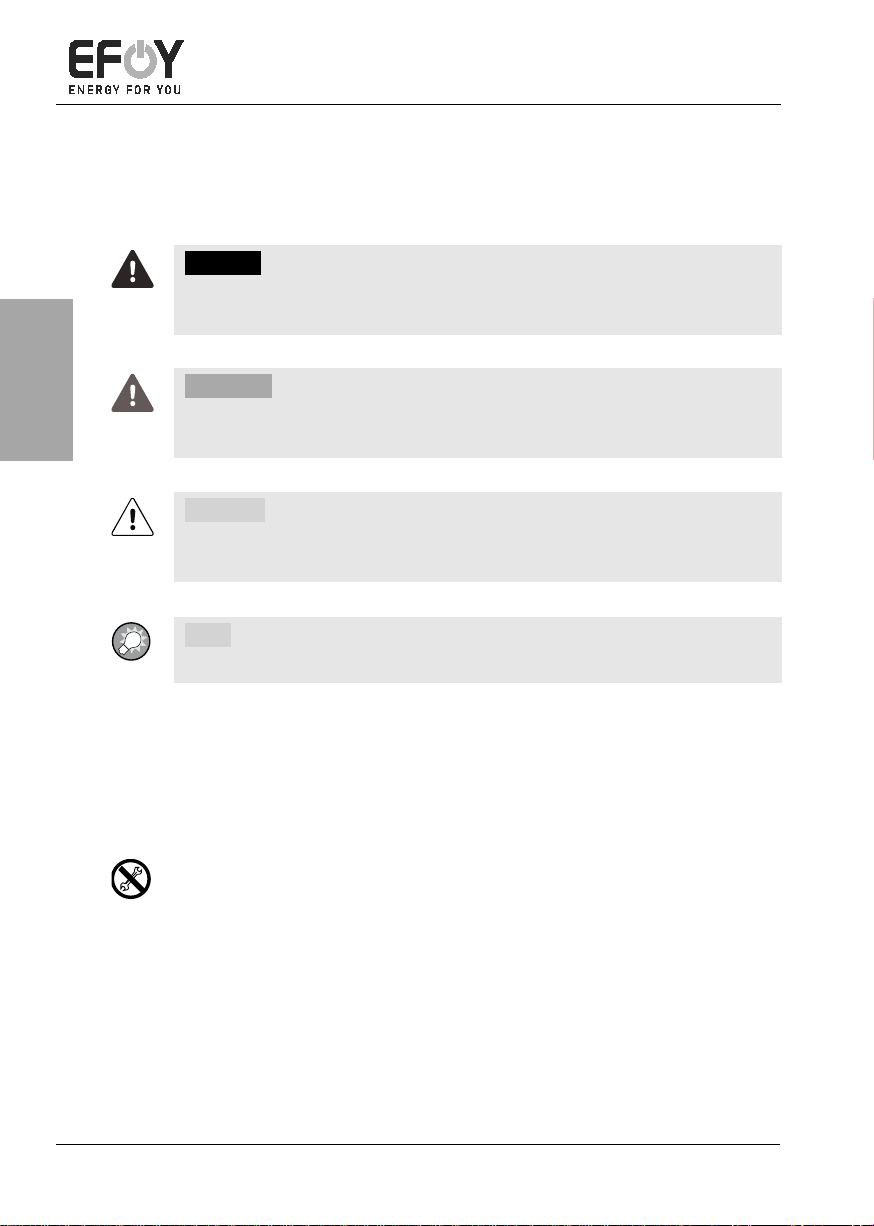
Safety Information
English
2 Safety Information
2.1 Explanation of safety alert signal words
Indicates an imminently hazardous situation, which, if not avoided, poses
a high risk of death or serious physical injury.
DANGER!
WARNING!
Indicates a potentially hazardous situation, which, if not avoided, poses a
medium risk of death or serious physical injury.
CAUTION!
Indicates a hazardous situation, which, if not avoided, poses a slight risk
of mild or moderate physical injury or damage to property.
INFO:
Important information for the operator or user of the system.
2.2 General safety instructions
Read the user manual before commissioning the fuel cell, and keep the
user manual close to the device at all times.
Follow all of the instructions in this user manual.
The EFOY COMFORT fuel cell must not be opened.
The EFOY fuel cartridge must not be opened or refilled using excessive
force.
Modifications to the device constitute a safety hazard and may result in
the loss of your operating license and nullify your warranty and guarantee.
Use original EFOY accessories only.
Page 60
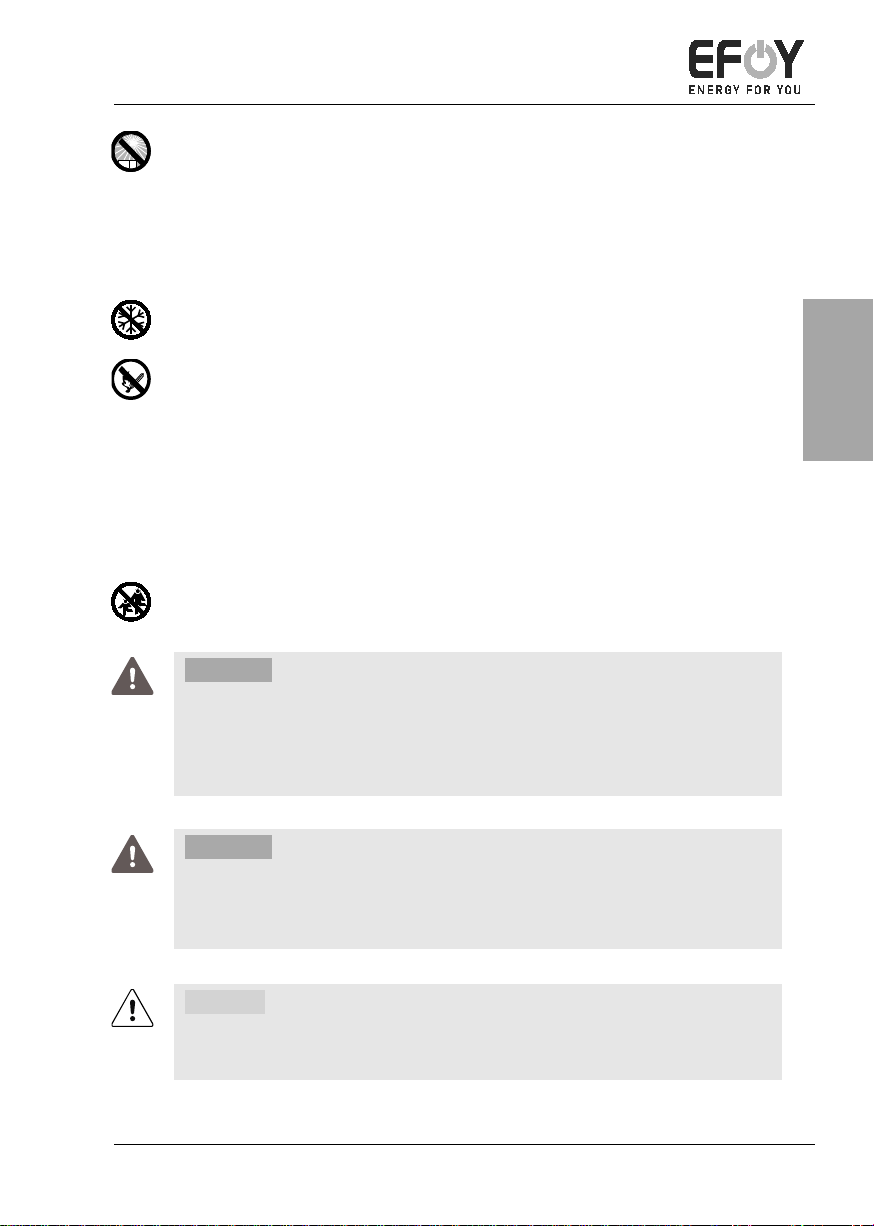
Safety Information
English
in
EFOY COMFORT fuel cells and EFOY fuel cartridges must not be stored at
temperatures over 50°C/122°F and must not be operated at temperatures over 40°C/104°F.
Protect from heat and direct sunlight.
Operate the EFOY COMFORT fuel cell only as specified in the installation
instructions, and in a well-ventilated space.
Keep EFOY COMFORT fuel cells that have been switched off in frost-free
storage or use the automatic antifreeze feature.
Do not smoke in the vicinity of the EFOY COMFORT fuel cell or
EFOY fuel cartridge. Protect from heat and ignition sources. Methanol is
highly flammable!
A methanol spillage (e.g. after an accident or in the event of damage to
the EFOY COMFORT fuel cell or EFOY fuel cartridge) poses a fire hazard.
Keep away from ignition sources and ensure good ventilation.
Leakage of a small quantity of methanol will evaporate, leaving no resi-
due.
Keep all EFOY COMFORT fuel cells and EFOY fuel cartridges out of reach
of children, even when empty or only partly full.
WARNING!
In exceptional cases, the exhaust gases emitted by the device may conta
substances that are harmful to health!
Do not inhale exhaust gases directly for prolonged periods. Instead, use
the exhaust tube provided to route the exhaust gas into the open air.
WARNING!
Damage in the event of an accident; risk of injury!
EFOY COMFORT fuel cells and EFOY fuel cartridges must be securely fas-
tened to prevent damage in the event of an accident.
CAUTION!
The EFOY COMFORT fuel cell is not water-tight!
Ensure that no water can enter the fuel cell.
Page 61
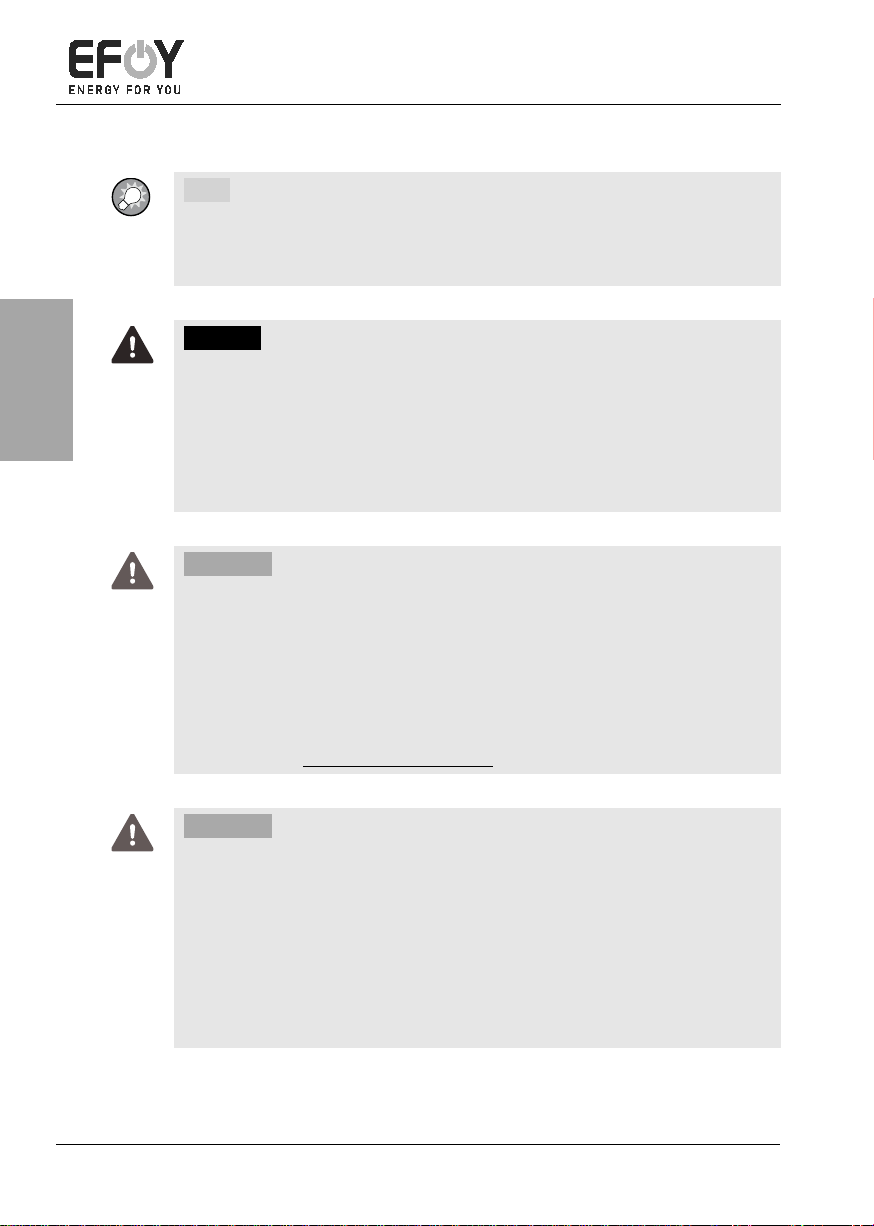
Safety Information
English
2.3 Safety instructions for methanol
INFO:
There is no risk of you coming into contact with methanol provided that
you handle the device and fuel cartridges in accordance with the instructions.
DANGER!
Leakage of methanol fumes poses a fire hazard! Do not smoke when replacing the EFOY fuel cartridge and do not expose it to other ignition
sources! Protect EFOY fuel cartridges from temperatures exceeding
50°C/122°F.
Leakage of a small quantity of methanol will evaporate, leaving no residue. Do not touch leaked methanol.
WARNING!
Methanol is highly flammable!
You receive methanol in safe, tested EFOY fuel cartridges, which prevent
the contents from escaping if used correctly.
The storage and transport of methanol may be subject to statutory regu-
lations.
For more information, refer to the safety sheet on methanol, available on
our website at www.efoy-comfort.com.
WARNING!
Methanol is toxic when inhaled, swallowed or allowed to come into con-
tact with the skin. Inhaling and swallowing methanol, or allowing it to
come into contact with your skin carries a serious risk of irreversible
damage.
Call a doctor immediately if you have direct physical contact with the substance, in the event of an accident, or if you feel unwell, and show the
doctor the fuel cartridge label, the methanol safety data sheet, or the
user manual.
Page 62
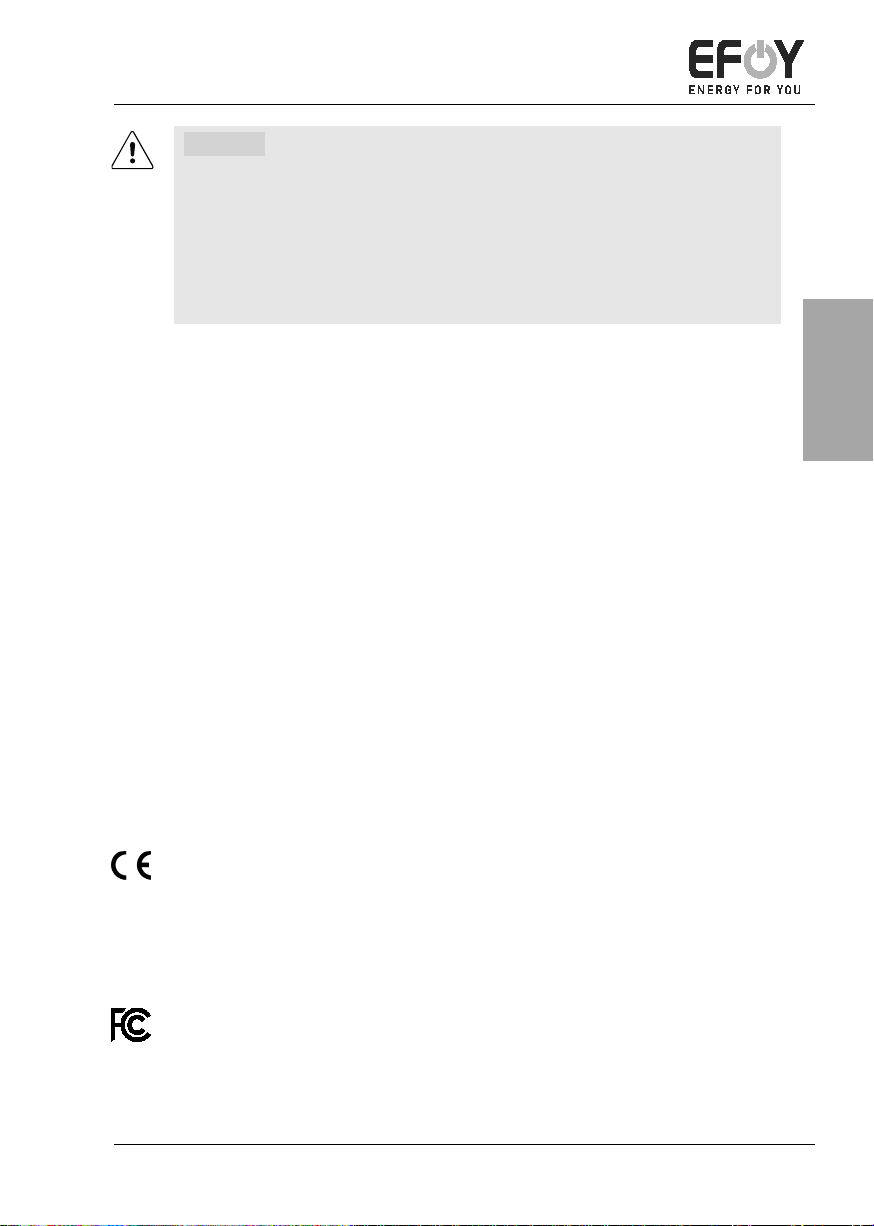
Safety Information
English
Original EFOY fuel cartridges contain methanol that has been approved by
Class B digital devices pursuant to Part 15 of the FCC Rules. These limits
CAUTION!
Impurities in methanol!
SFC. Even slight impurities or foreign particles in commercially available
methanol may cause irreversible damage to the device, and may nullify
the warranty or guarantee.
Use only original EFOY fuel cartridges!
2.4 Correct use
The EFOY devices produced by SFC Energy AG are automatic charging devices for 12 V lead accumulators (batteries), or SFC qualified Lithium Iron
Phosphate batteries (LiFePO4). Please note the following:
• The devices must only be used to charge accumulators (batteries) that
conform to the technical specifications of the device (see chapter 6
"Specifications" on page 107).
• The devices must only be operated with original EFOY fuel cartridges.
Damaged fuel cartridges may not be used.
• The devices are not intended to be used as an emergency power sup-
ply for medical, life-sustaining or agricultural systems.
• Devices with a defective or damaged housing must not be operated.
• The devices are not intended for industrial or permanent use.
2.5 Certification
Declaration of conformity
SFC Energy AG, Eugen-Sänger-Ring 7, 85649 Brunnthal-Nord, Germany,
hereby declares that the EFOY COMFORT 80, EFOY COMFORT 140 and
EFOY COMFORT 210 conform to the provisions of the EC Directive on electro-magnetic compatibility (2004/108/EC). The following harmonized
norms apply:
DIN EN 61000-6-1, DIN EN 61000-6-3
Radio Frequency Interference (RFI) (FCC 15.105)
This equipment has been tested and found to comply with the limits for
Page 63

Safety Information
English
are designed to provide reasonable protection against harmful interference in a residential environment. This equipment generates, uses, and
can radiate radio frequency energy, and if not installed and used in accordance with the instruction manual, may cause harmful interference to
radio communications. However, there is no guarantee that interference
will not occur in a particular installation. If this equipment does cause
harmful interference to radio or television reception, which can be determined by turning the equipment off and on, the user is encouraged to try
and correct the interference by one or more of the following measures:
• Reorient or relocate the receiving antenna.
• Increase the separation between the equipment and the receiver.
• Consult the dealer or an experienced radio/TV technician for help.
Labeling Requirements (FCC 15.19)
This device complies with Part 15 of FCC rules. Operation is subject to the
following two conditions:
(1) this device may not cause harmful interference, and
(2) this device must accept any interference received, including interfer-
ence that may cause undesired operation.
Modifications (FCC 15.21)
Changes or modifications to this equipment not expressly approved by
SFC Energy may void the user’s authority to operate this equipment.
Industry Canada Compliance Statement
This digital apparatus does not exceed the Class B limits for radio noise
for digital apparatus set out in the interference–causing equipment standard entitled: “Digital Apparatus”, ICES–003 of Industry Canada.
Seals of approval
The devices have been tested for electro-magnetic compatibility in accordance with ECE Regulation No. 10, and have been approved for use in
motor vehicles.
Approval number: E24 10R-040718
Page 64
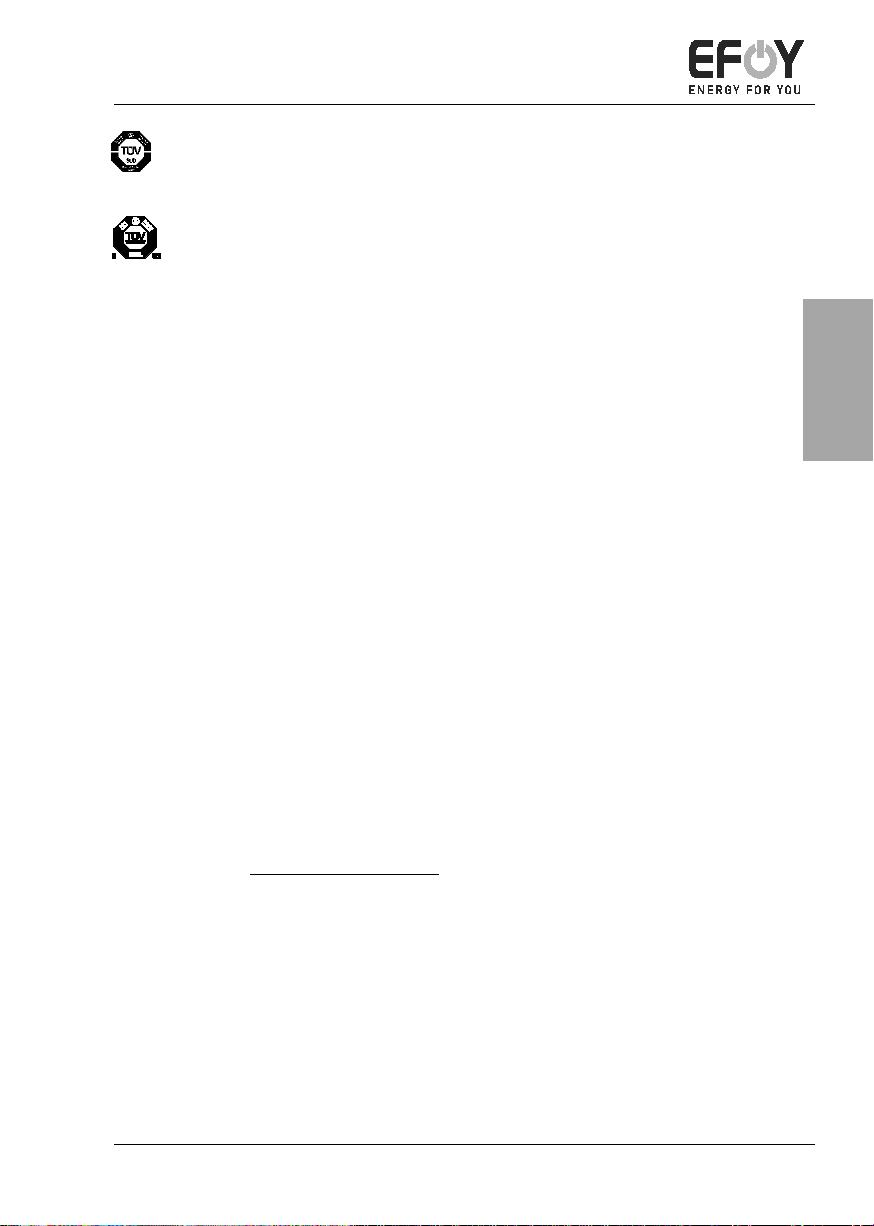
Safety Information
English
The devices have undergone voluntarily testing by TÜV SÜD Industrie und
Service GmbH for conformity with the basic requirements of IEC 62282-5,
and have been awarded the seal of approval for product safety.
This product is intended and certified for Canada and the USA. The
product was voluntarily tested according to the safety requirements
CAN/CSA-C22.2 No. 60335-1/R: 2007,
CAN/CSA-C22.2 No. E60335-2-29: 2006 and
UL 60335-1: 2011 (supplemented by UL 1564/R: 2010-6,
IEC 60335-2-29/A2: 2010, CSA America FC-3:2004, NFPA 1192: 2005,
ANSI/RVIA 12 V: 2008, NFPA 70, UL 458/R: 2010-03).
2.6 Warranty
The warranty period begins with the purchase of a new device. You can
use your sales receipt as proof of this date. Please keep these documents
safe. Our warranty services are based on the warranty conditions of SFC
Energy AG that are valid for the relevant country at the time of purchase.
Please note the attached conditions of warranty.
Service
Please contact our EFOY hotline in relation to any technical questions
about EFOY COMFORT fuel cells. The contact details are provided in chapter 1.2 "Service contact details" on page 59.
EFOY certificate of warranty
The EFOY certificate of warranty gives you maximum security and reliability of service. For more information on the extended warranty, visit our
website at www.efoy-comfort.com
tails are provided in chapter 1.2 "Service contact details" on page 59.
The EFOY certificate of warranty is available directly from SFC Energy AG
which manufactures the EFOY COMFORT fuel cells.
or contact our hotline. The contact de-
Page 65

Safety Information
English
2.7 Waste disposal and transportation
Packaging and transportation
Your new device was packaged to ensure that it reached you safely. All
materials used in the packaging are environmentally friendly and can be
re-used.
We recommend that you keep the packaging in case it is needed for winter storage.
However, if you wish to dispose of the packaging, please help our planet
by disposing of it in an environmentally responsible way and in accordance with the applicable local regulations.
Please note the instructions provided by SFC Energy AG when transporting the device. For information on this, refer to our website or contact the
EFOY hotline. The contact details are provided in chapter 1.2 "Service
contact details" on page 59.
WARNING!
Plastic wrapping and cardboard boxes pose a risk of suffocation!
Please keep all packaging out of reach of children.
Fuel cartridges
Completely empty fuel cartridges can be disposed of with your plastic
waste. Dispose of partly full fuel tanks in the same way as other hazardous waste, such as solvents and paint.
Old devices
Old devices are more than just worthless rubbish! Environmentally responsible disposal can reclaim valuable raw materials, while protecting
the environment.
Old electronic devices must not be disposed of in your household rubbish.
Observe the local regulations.
For advice on returning old devices, please contact the EFOY hotline. The
contact details are provided in chapter 1.2 "Service contact details" on
page 59.
According to the European regulation 2012/19/EU, the EFOY COMFORT
fuel cells are registered with the WEEE regulation Nr DE 85008411.
Page 66

Operation
English
3 Operation
3.1 Quick overview
The following options are available:
• The mounting plates and cabling are already installed in your vehicle.
You are connecting the EFOY COMFORT fuel cell for the first time.
Please proceed to chapter 3.2 "Commissioning" on page 68.
• The device and a fuel cartridge are already installed.
Please proceed to chapter 3.2.7 "Operation via the operating panel" on
page 70.
• The device is new and not yet installed.
The installation manuals are available in
the Downloads area on our website at
www.efoy-comfort.com
INFO:
We recommend having the EFOY COMFORT fuel cell in-
stalled by a specialist dealer.
Page 67
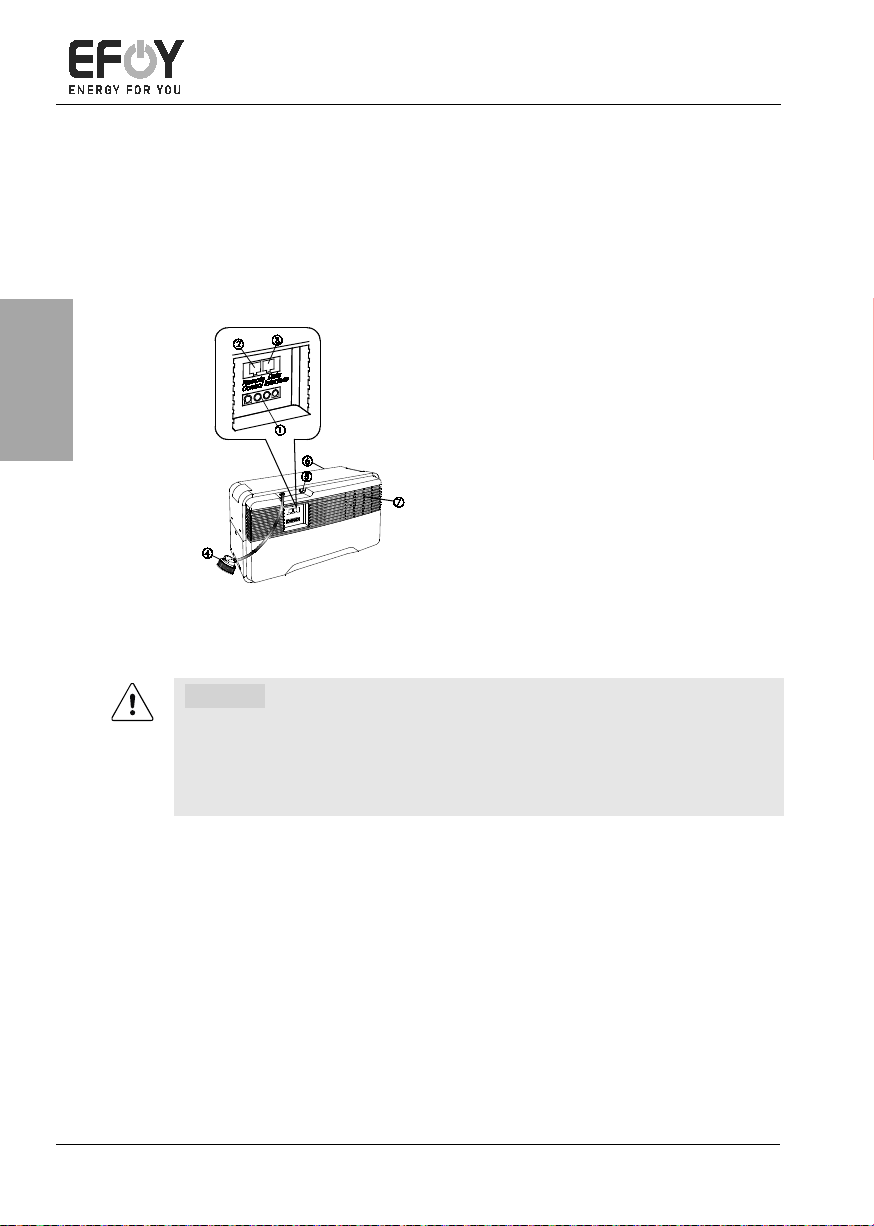
Operation
English
3.2 Commissioning
3.2.1 Tools
• Crosstip screwdriver
3.2.2 Connections
3.2.3 Using the EFOY COMFORT fuel cell
1. Connection for charge line
2. Connection for operating panel
3. Connection for data interface
4. Connection for EFOY fuel cartridge
5. Connection for exhaust hose and fill
opening for service fluid
6. Cooling inlet (reverse)
7. Warm-air outlet and connection for
off-heat duct
CAUTION!
If the EFOY COMFORT fuel cell is exposed to temperatures below 1°C
without a battery connection and without a sufficient level of fuel in the
EFOY fuel cartridge (antifreeze), it must be allowed to warm up for approx. 24 hours at room temperature before use.
1. Place the device onto the mounting
plate.
Page 68
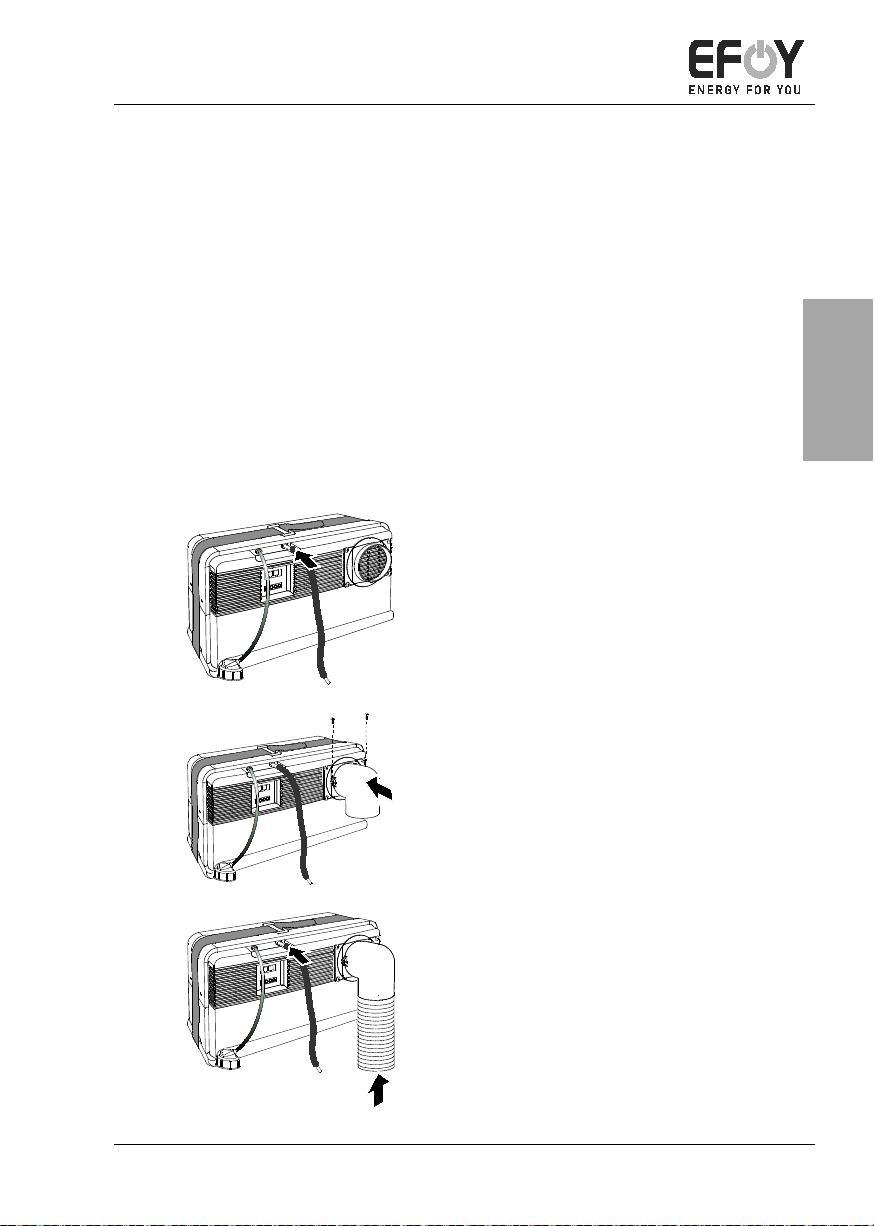
Operation
English
2. Thread the belt along the groove pro-
vided.
3. Tighten the belt so that the device is
standing securely on the mounting
plate.
4. Fasten the end of the belt using the
3.2.4 Connecting the fuel cartridge
For information on installing the EFOY fuel cartridge, see chapter
4.1.2 "Inserting the fuel cartridge" on page 97.
3.2.5 Connecting the exhaust hose and off-heat tube
hook and loop fastener.
1. Attach the insulated exhaust hose.
2. Insert the off-heat tube or off-heat
bow.
3. If you use the off-heat bow, use both
screws to secure it in place.
4. Next, insert the off-heat tube.
Page 69
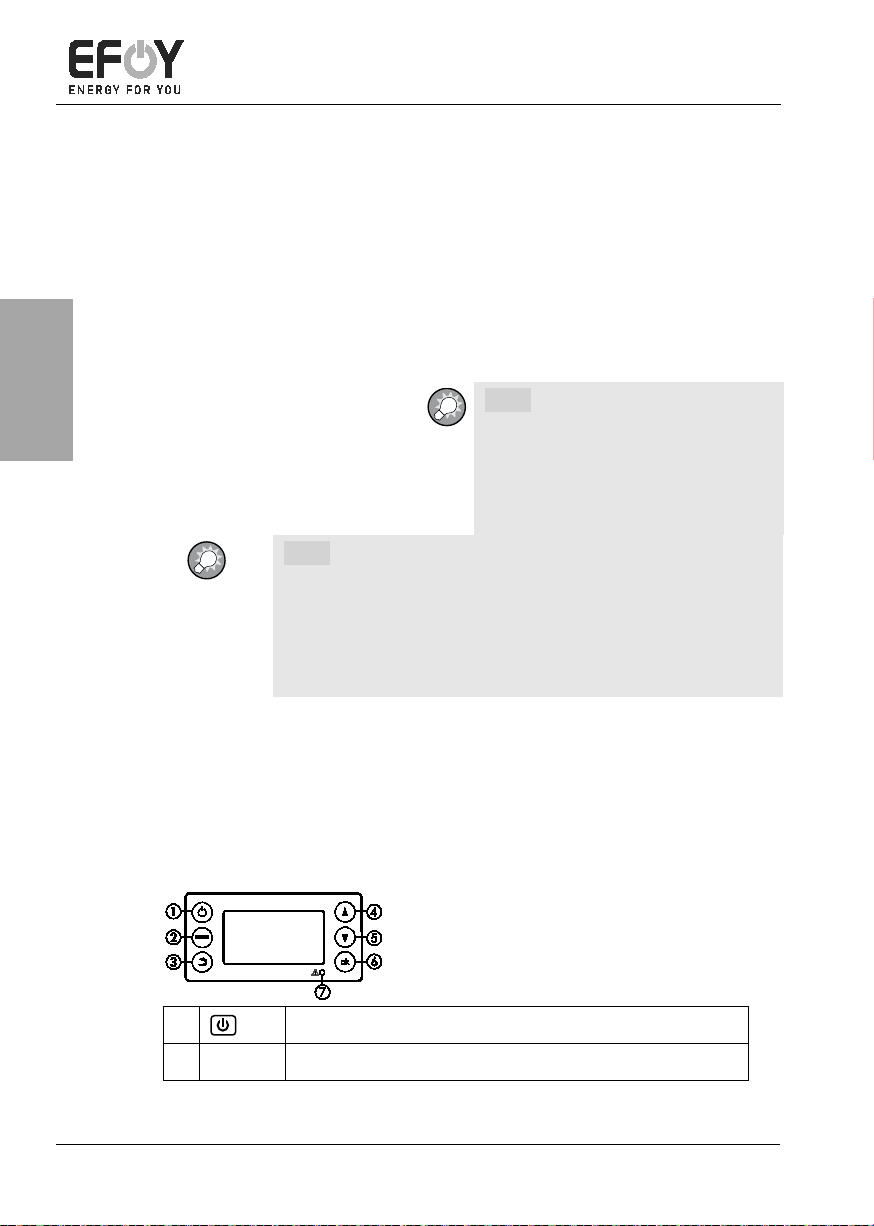
Operation
English
nance
Upon
[menu]
3.2.6 Connecting the charge line and data line
1. Insert the plug on the data line (1)
INFO:
While the batteries are being changed or during mainte
operations on the batteries, the EFOY COMFORT should be
switched off and the charging cable should be removed.
completion, the cable should be reconnected and the EFOY
COMFORT will go into automatic mode.
2. Insert the plug on the loading cable
into the connection socket marked
"Remote Control" on the EFOY
COMFORT fuel cell.
(2) into the socket connection provided on the EFOY COMFORT fuel
cell.
INFO:
The device switches on as soon as
the battery charge line is plugged
in and the EFOY COMFORT fuel cell
is connected to the battery.
3.2.7 Operation via the operating panel
3.2.7.1 Buttons and symbols on the operating panel
Buttons/LEDs
The buttons and LEDs have the following functions:
Page 70
1.
2.
Switch EFOY COMFORT fuel cell on/off
Display the main menu.
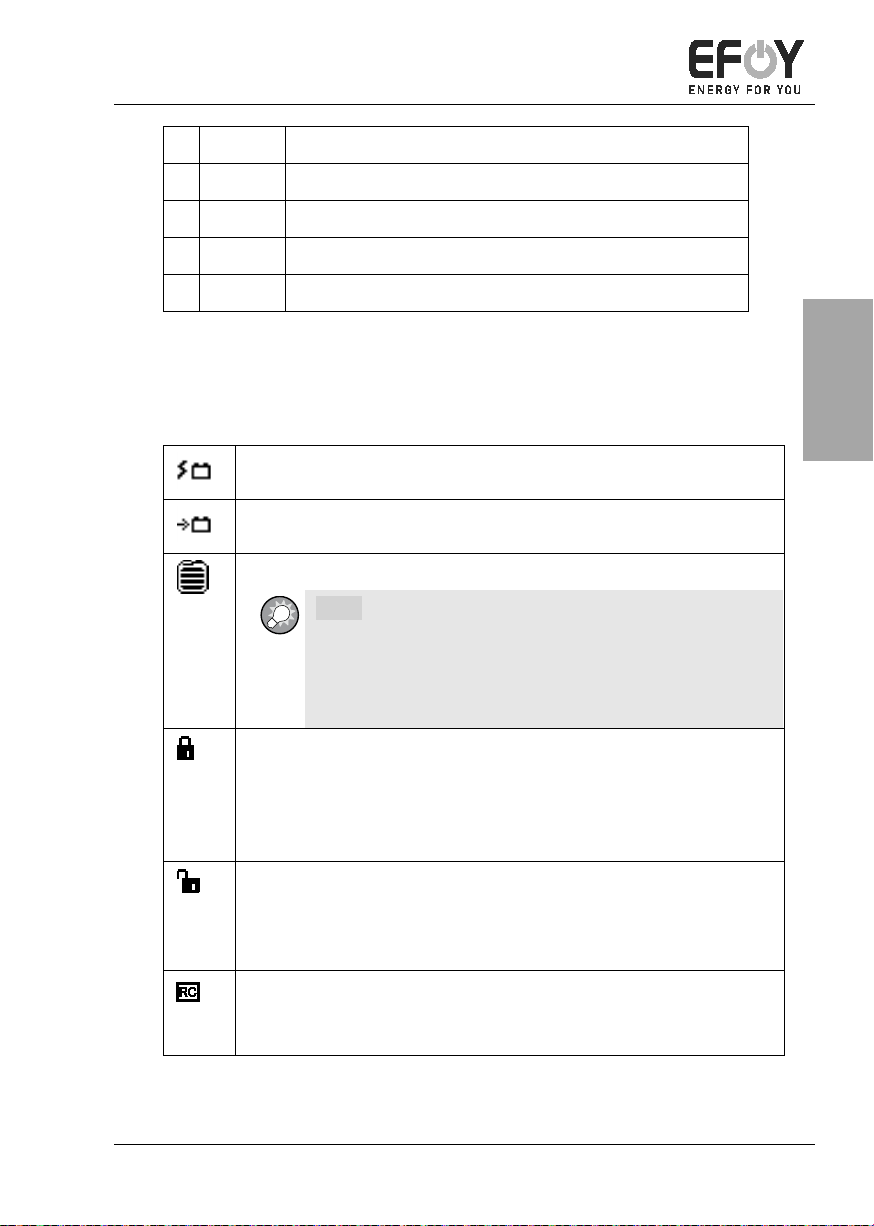
Operation
English
[]
[]
[]
[ok]
3.
Scroll back one level in the menu.
4.
5.
6.
Scroll up one line in the display.
Scroll down one line in the display.
Open the selected menu or confirm a selection.
7. Red LED lights up to indicate a fault.
Symbols on the display
The display shows different symbols depending on the operating status
and operating mode of the EFOY COMFORT fuel cell:
Current battery voltage.
Current charging current of the EFOY COMFORT fuel cell.
Fill level of the fuel cartridge.
INFO:
The fuel gauge for the fuel cartridge is just an indicator.
Only replace the fuel cartridge once it has been completely emptied. Wait until error message 20/22 is displayed.
If you want to operate the EFOY COMFORT fuel cell using an external controller, the external control function must be enabled
(see chapter 3.4.4 "External control" on page 81). If this is not
enabled, a padlock symbol appears on the info screen when an
external device is connected.
If external control is switched on, an open padlock appears at the
bottom right of the display. The EFOY COMFORT is ready to receive a signal for external control. For more information on external control, see chapter 3.4.4 "External control" on page 81
If you have switched external control on and the controller receives an external signal, "RC" (Remote Control) appears at the
bottom right of the display.
Page 71
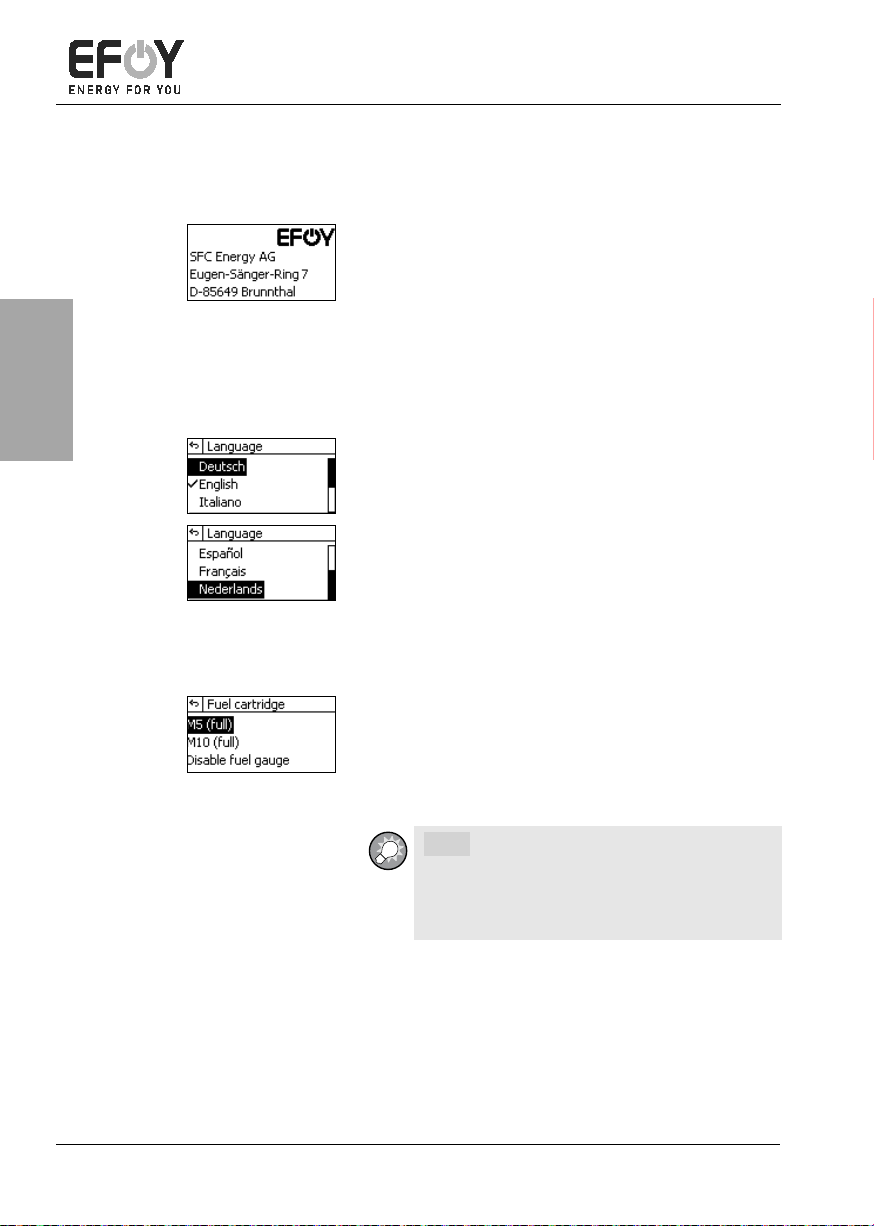
Operation
English
3.2.7.2 Initial commissioning
Switch on
Selecting a language
Selecting a fuel cartridge
After connecting the EFOY COMFORT fuel cell for
the first time, the intro screen appears on the display.
• Press [ok].
After a short wait, the language selection appears.
1. Press [][] to select the required lan-
guage.
2. Press [ok] to confirm your selection.
The fuel cartridge is then enabled.
1. Press [][] to select the relevant fuel
cartridge.
2. Press [ok] to confirm your selection.
INFO:
If you have not connected a full fuel car-
tridge, you can disable the fuel gauge (see
the "Fuel cartridge" chapter on page 86).
Page 72
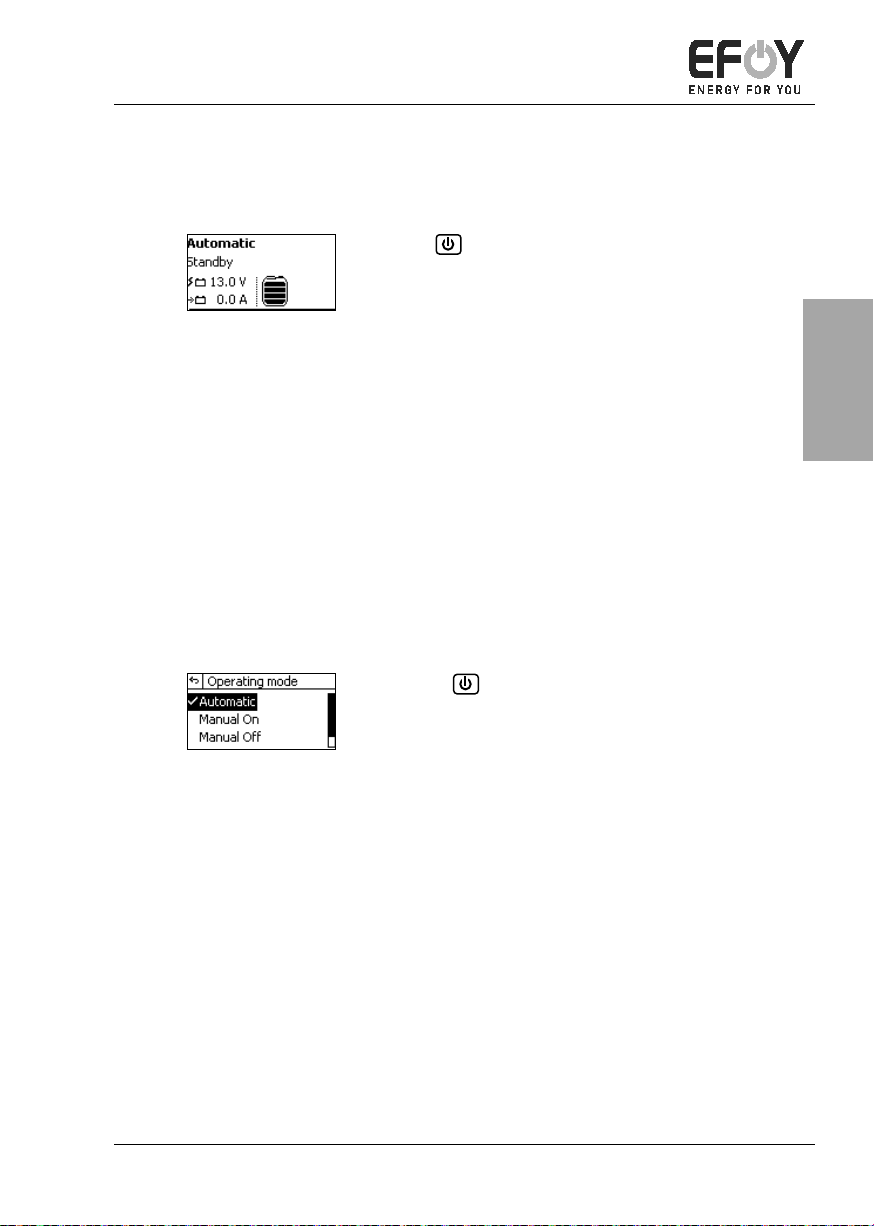
Operation
English
3.2.7.3 Info screen
During subsequent operation of the device, an info screen appears after
switching the device on.
Operating mode
• Press to access the operating mode.
• Press [menu] to access the main menu.
• Press []to access the system information.
The first line indicates the operating mode selected, e.g., "Automatic" (see chapter 3.4
"Operating modes" on page 78).
The second line indicates the operating status (see
"Operating status" on page 74).
The symbols at the bottom of the display indicate
the battery charge condition and the fill level of the
fuel cartridge (see "Symbols on the display" on
page 71).
1. Press . The operating mode selection ap-
pears.
2. Press [][] to select the operating mode
(see chapter 3.4 "Operating modes"
on page 78).
3. Press [ok] to confirm your operating mode
selection.
Page 73
