SEWOO NBP-50 User Manual

NBP-50 USER’S MANUAL
1
MODEL NO:NBP-50

NBP-50 USER’S MANUAL
2
Contents
Chapter 1:Introduction
Summary ------------------------------------------------------------- 4
Components --------------------------------------------------------- 5
Applications ---------------------------------------------------------- 7
Status Icons ---------------------------------------------------------- 9
Chapter 2 : User Manual ------------------------------------------ 11
Charging ------------------------------------------------------------- 11
Chapter 3 : Basic Performances
Application Use ----------------------------------------------------- 12
Hand Gestures ------------------------------------------------------ 12
Notification ---------------------------------------------------------- 12
Shortcuts Settings---------------------------------------------------- 13
Text Inputs ----------------------------------------------------------- 13
Chapter 4 : More Functions
Phone call ----------------------------------------------------------- 14
Message ------------------------------------------------------------- 17
Address Book ------------------------------------------------------- 17

NBP-50 USER’S MANUAL
3
Picture, Video Record ----------------------------------------------- 18
Picture, Video Check ------------------------------------------------ 20
Music ---------------------------------------------------------------- 20
Internet -------------------------------------------------------------- 21
System Tools -------------------------------------------------------- 22
Frequent Questions ------------------------------------------------- 22
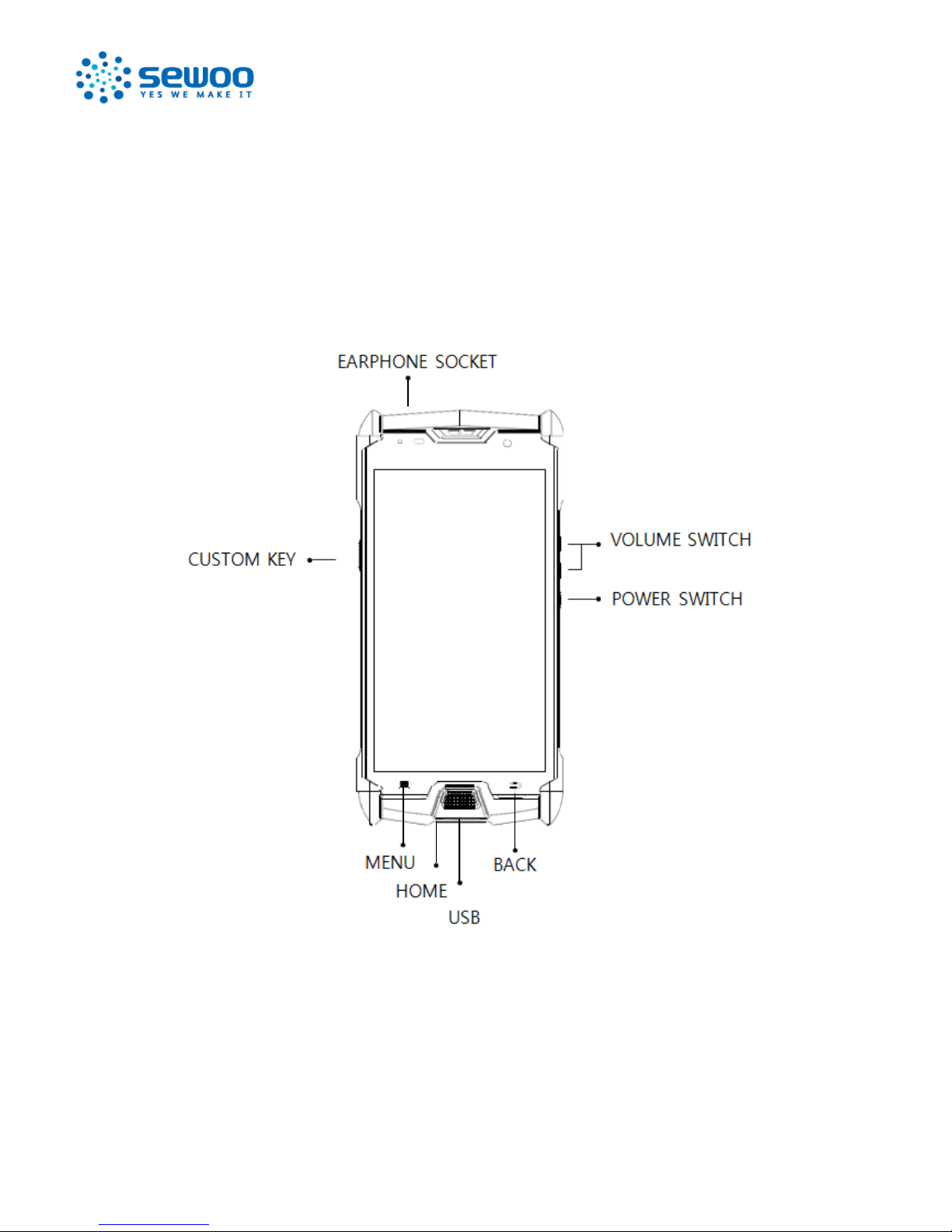
NBP-50 USER’S MANUAL
4
Chapter 1:Introduction
Summary

NBP-50 USER’S MANUAL
5
Components
: Body, Adaptor, Open slot, Cable, Strap, Switch etc.
Switch
Press the power switch lightly to turn into the lock screen mode.
Hold the power switch for 2 seconds to turn the device off, reset, air plane
mode, MUTE or vibration mode.
Please hold 10 seconds to reboot device.
Custom Key
How-to do the self installation
1. Settings
2. Accessibility
3. Key setting
4. Left key setting
Volume Control
Use the volume control key on the right
Screenshot
Press and hold the Home key and Power key simultaneously for 2 seconds to
capture a screenshot.
SIM Card
Key point: You can install a SIM card or SD card by inserting the pin into the
hole and push until the cover opens.
※Please use a Nano SIM card adapter for IPhones or Nano small cards
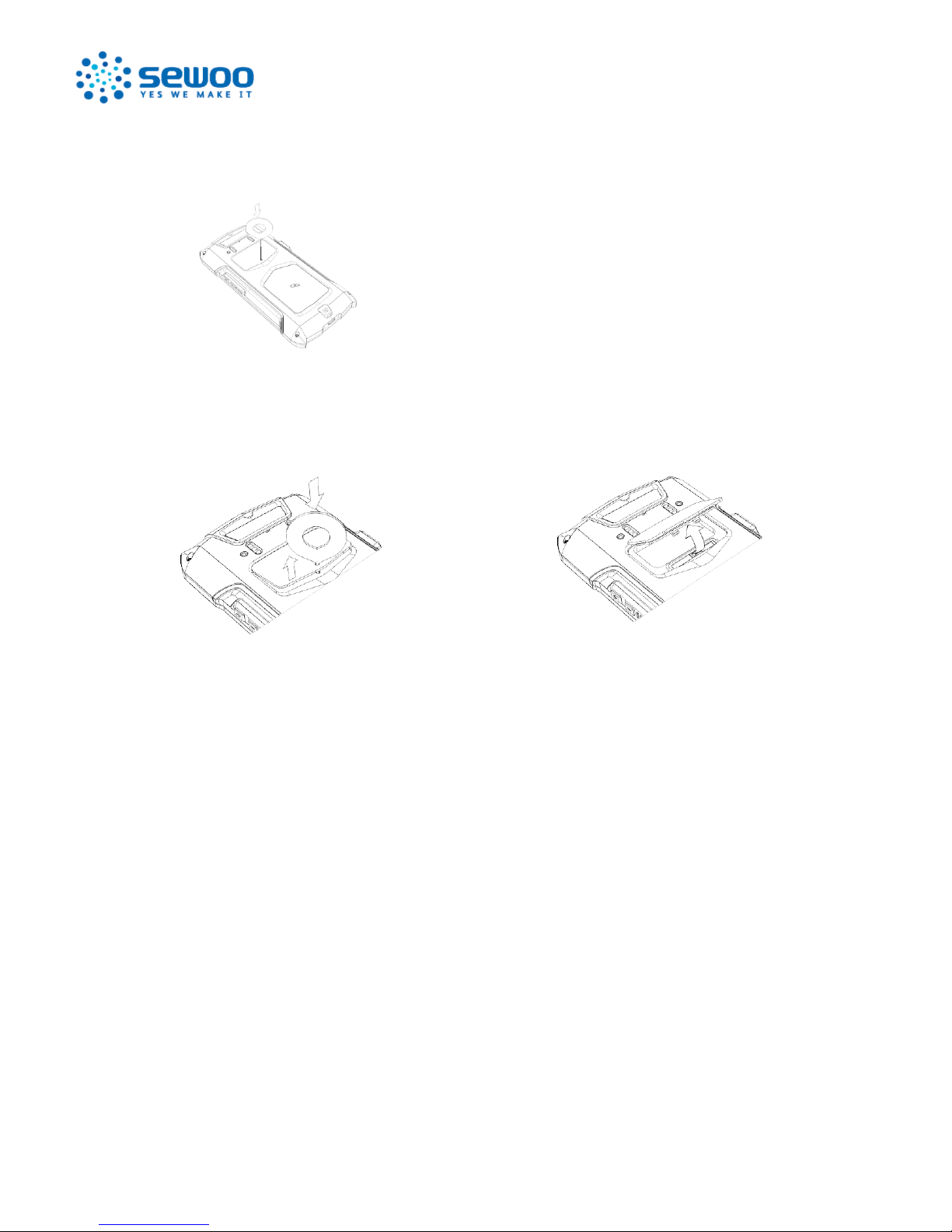
NBP-50 USER’S MANUAL
6
1. Push the hole with the pin to open the cover.
2. The cover opens. 3. The bracket opens.
Battery
Key point: 4660mAh, None detachable battery
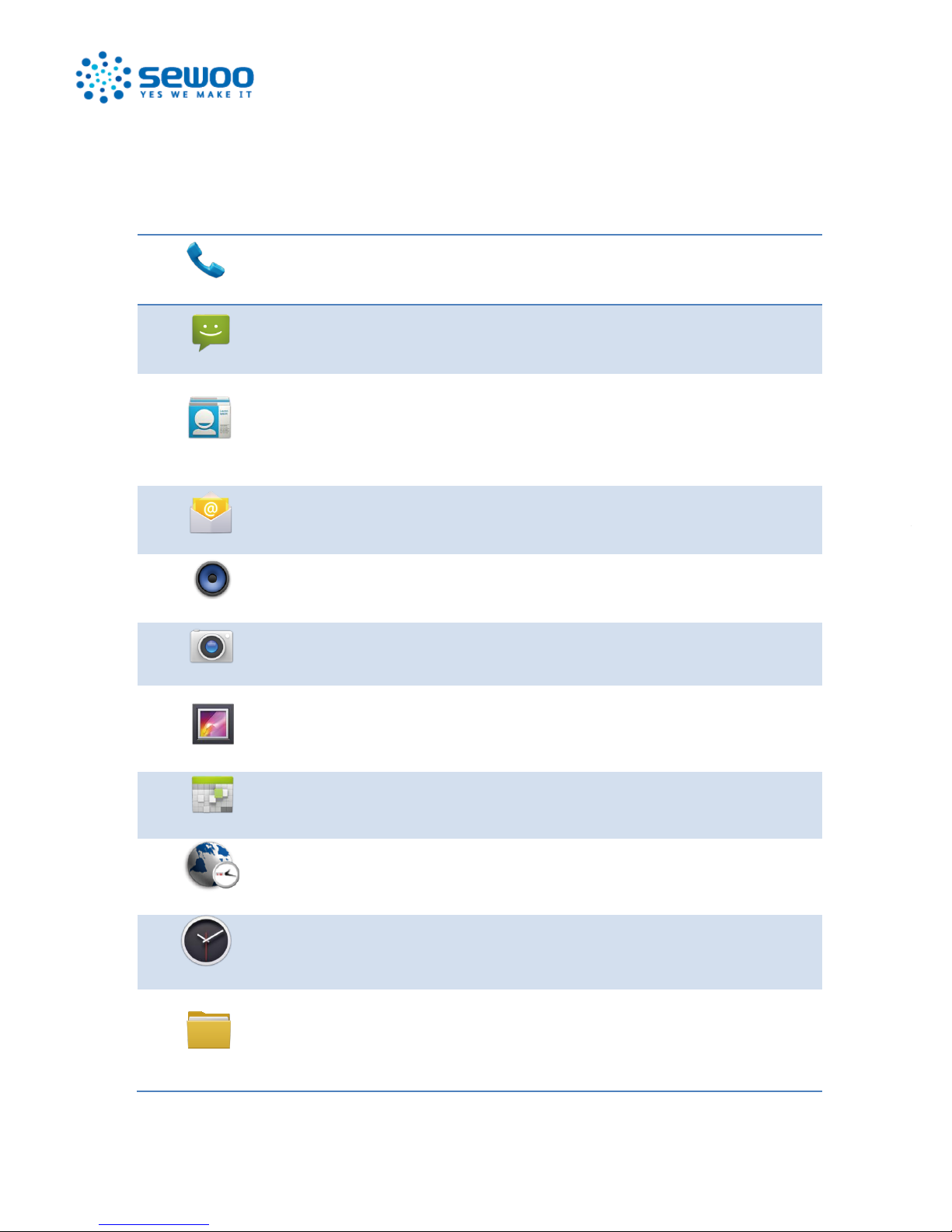
NBP-50 USER’S MANUAL
7
Applications
Phonecall
- Able to call on the screen and find contact lists
- Able to use Phone call lists recently called
Message
- Able to insert texts and pictures on the message.
- Able to receive and send Emoticon, contact information, audio, video etc.
Address Book
- Address book management
- SIM and SD card support
- Able to import contact data from a Cloud account
- Able for searching, adding, editing, deleting
E-mail
- Able to receive and send E-mails after setting an E-mail account
- Alarm available when receiving and sending E-mails
Music
- Able to play music
- Available for the lists such as the title of songs, artists, albums, play list s
Camera
- High quality photo, Panorama available
- Able to control a HDR mode, the degree of exposure, saturation
Gallery
- Able to view photos
- Slide the screen to the left or right side to see a previous and next photo
- Able to hide or appear a photo solely
Calendar
- Solar, lunar calendars available
- Able to note events
Time
- Able to set up the time automatically
- Able to add a local time
- Able to check multiple local times simultaneously
Alarm
- Able to set the alarm
File Management
- Able to access files on the file management with the use of a memory
card
- Able to open files categorized
- Able to do a file remote control by a computer WLAN
