
All specifications are subject to change without notice
4” DESKTOP LABEL PRINTER
MODEL : LK-B21R
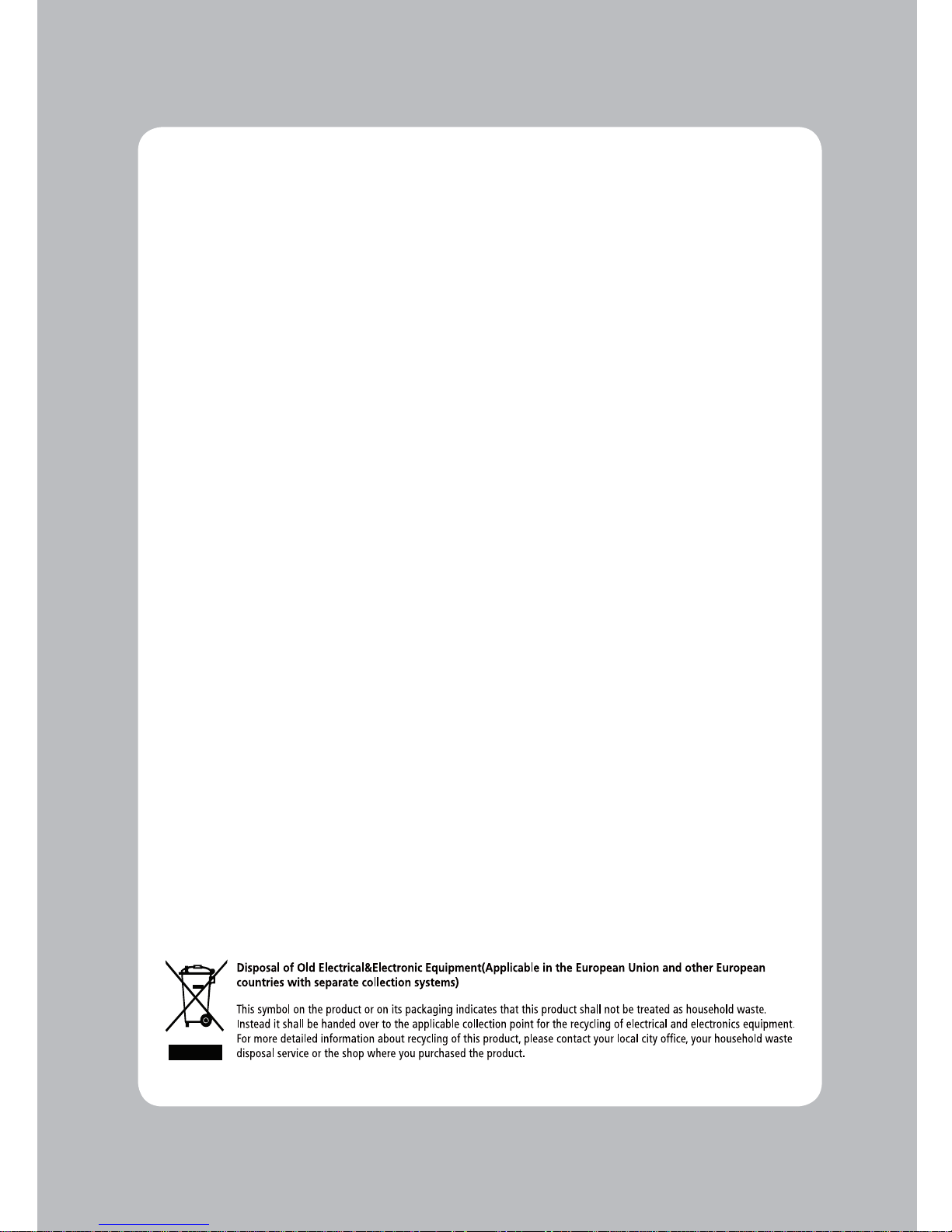
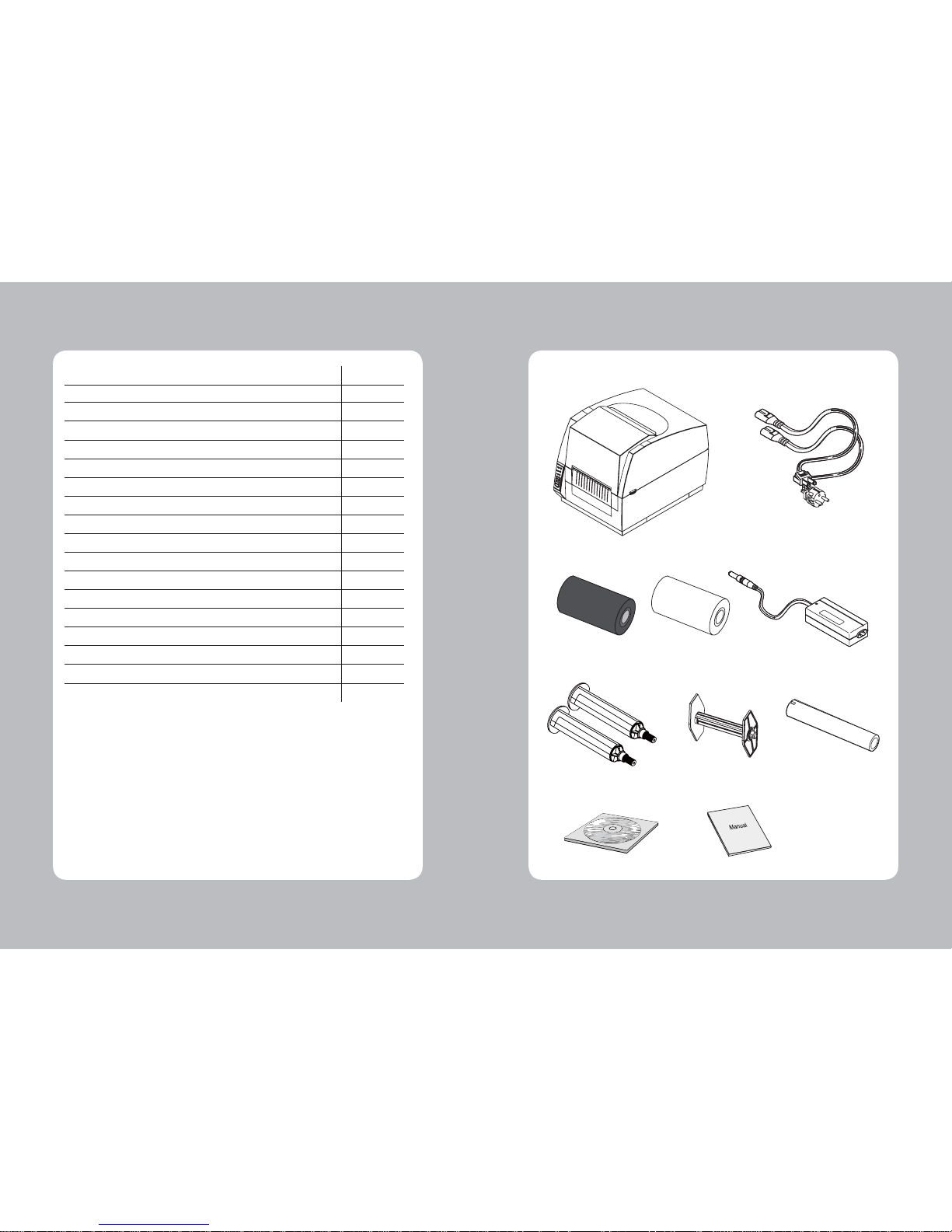
2
3
Table of Contents 1. Unpacking
Printer Power Cord(1EA)
Power Supply
Label Ribbon
Ribbon Spindle (2EA) Paper Spindle
Ribbon Core
1. Unpacking 3
2. Inspecting the Printer 4
3. Attaching Power Supply 6
4. Hooking Up the Printer and Computer 7
5. Loading the Paper 8
6. Loading Ribbon 10
7. Setting Up the Sensors 10
8. Self Test 13
9. Interface 14
10. Media Roll Size 16
11. Labels 17
12. Tags and Strip with Slots 18
13. Tags and Strip with Black Marks 19
14. Plain Continuous Stock 20
15. Specifi cations 21
16. Command List 23
17. RFID STSTEM 30
18. Recommended UHF Tags 31
CD Manual
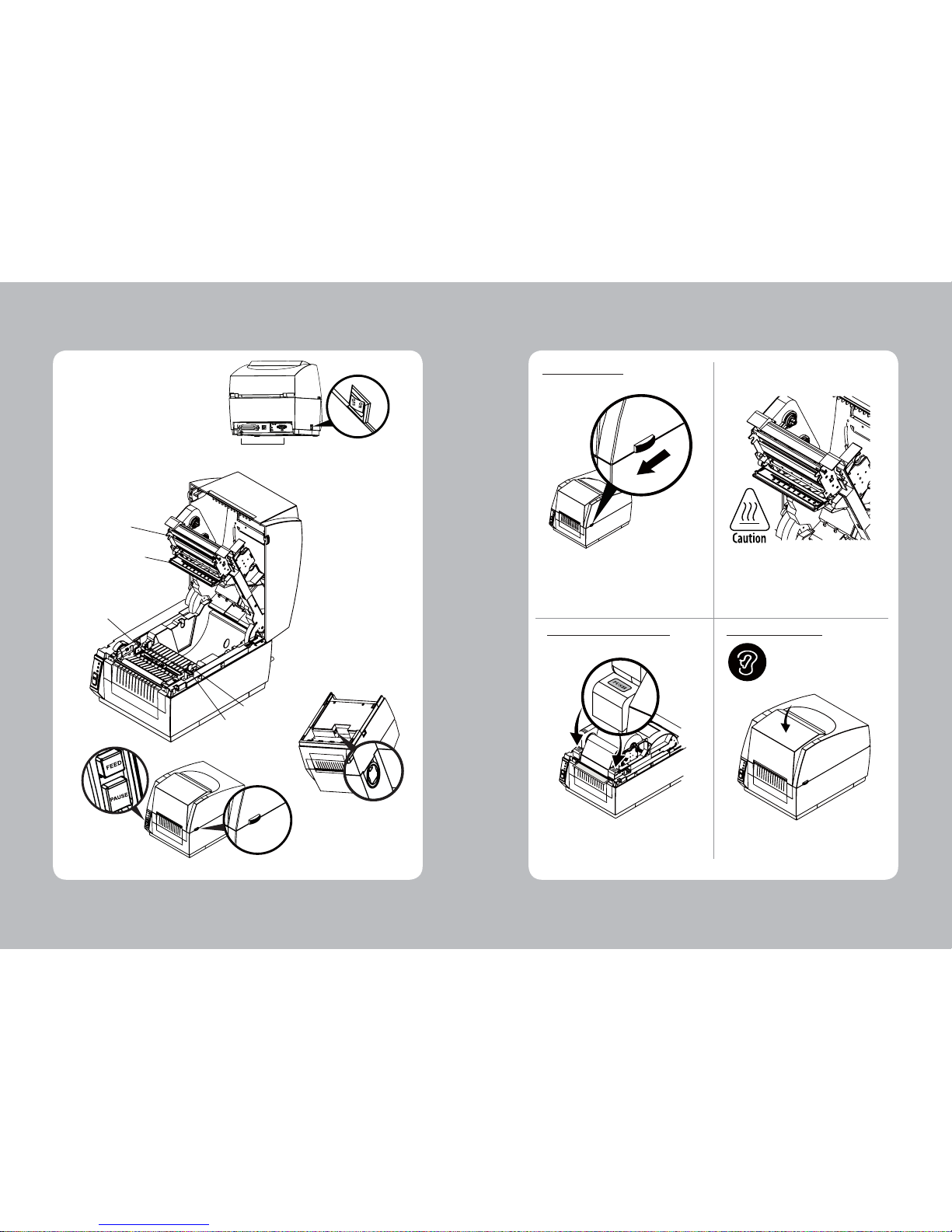
4
5
2. Inspecting the printer
Open the upper cover by pushing the knob in
the direction of the arrow
Make sure to be careful of the HOT head
Pqfojoh!uif!qsjoufs
Button
Interface Connectors
Power Switch
Upper Cover Knob
Power Connector
Printer Head
Notch Sensor
Head Release Lever
Moving Paper Sensor
Paper width Guide
Make sure you hear the closing sound of the
paper upper guide.
Close the upper cover and make sure you hear
the closing sound of the upper cover.
Dmptjoh!uif!qbqfs!vqqfs!hvjef Dmptjoh!uif!vqqfs!dpwfs

6
7
12
3
4
Check the specification of the AC power cord
if it is correct with your power system
Turn off the power of the printer and connect
the power supply to the printer
Connect the AC power cord to the power supply
Insert a plug into the outlet
3. Attaching Power Supply
220VAC
115VAC
Make sure the printer is turned off then connect the printer to the PC
4. Hooking Up the printer and computer
USB
Serial or Ethernet (Option)
Parallel
-Computer-
-Printer-
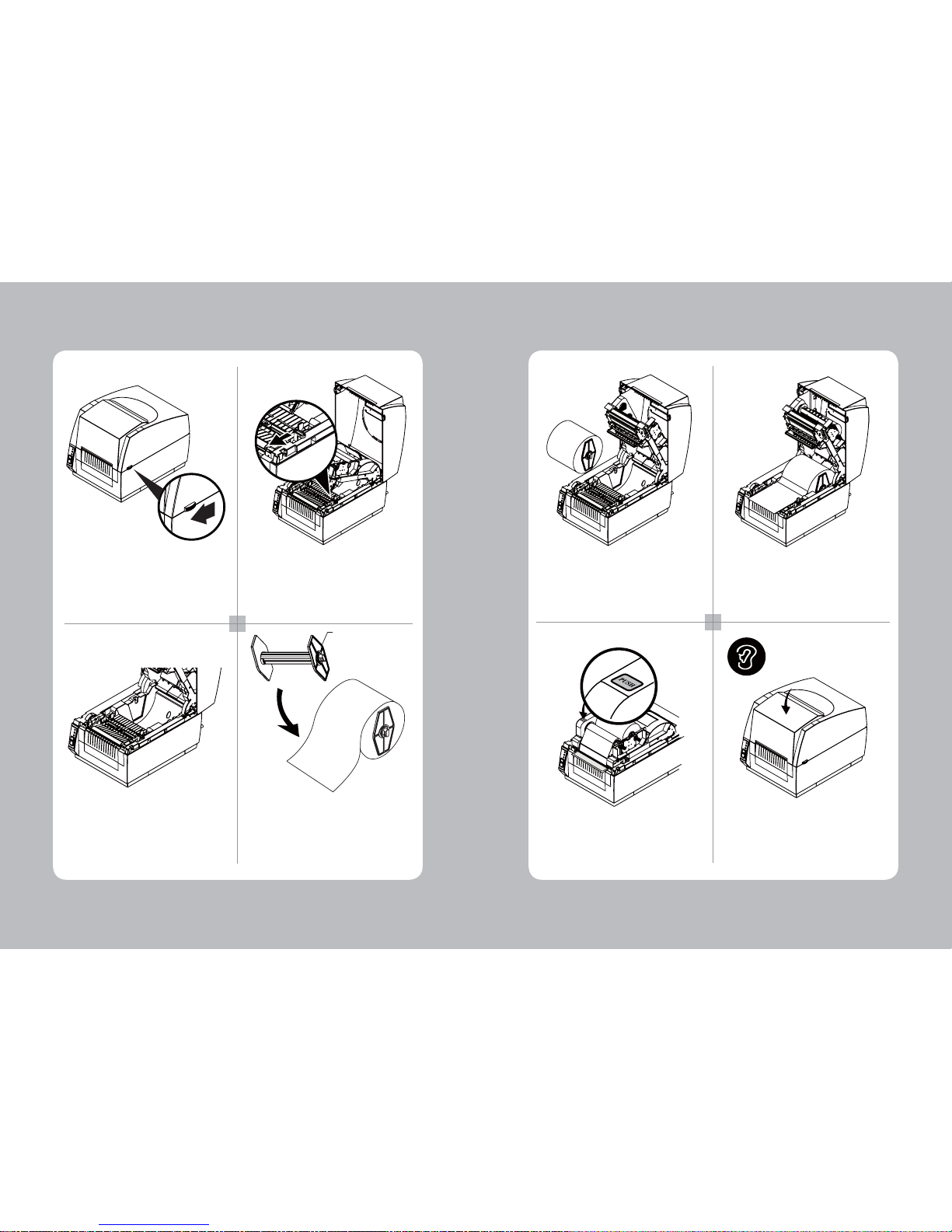
8
9
56
7
8
12
3
4
Turn off the printer and open the upper cover by
pushing the in the direction of the arrow.
Open the paper width guide by pushing it to the
right & left sides.
5. Loading the Paper
Rise up the paper upper guide by pulling the
head release lever
Pull out one of the adjustable width tabs.
Insert a paper roll replace the tab and center.
Paper Fixing Tap
Adjust the paper width guide to meet the paper
width
Push the head stopper release lever in the
direction of the arrow until the paper upper
guide comes down.
Close the upper cover and make sure you hear
the closing sound of the upper cover.
Insert paper roll into the printer
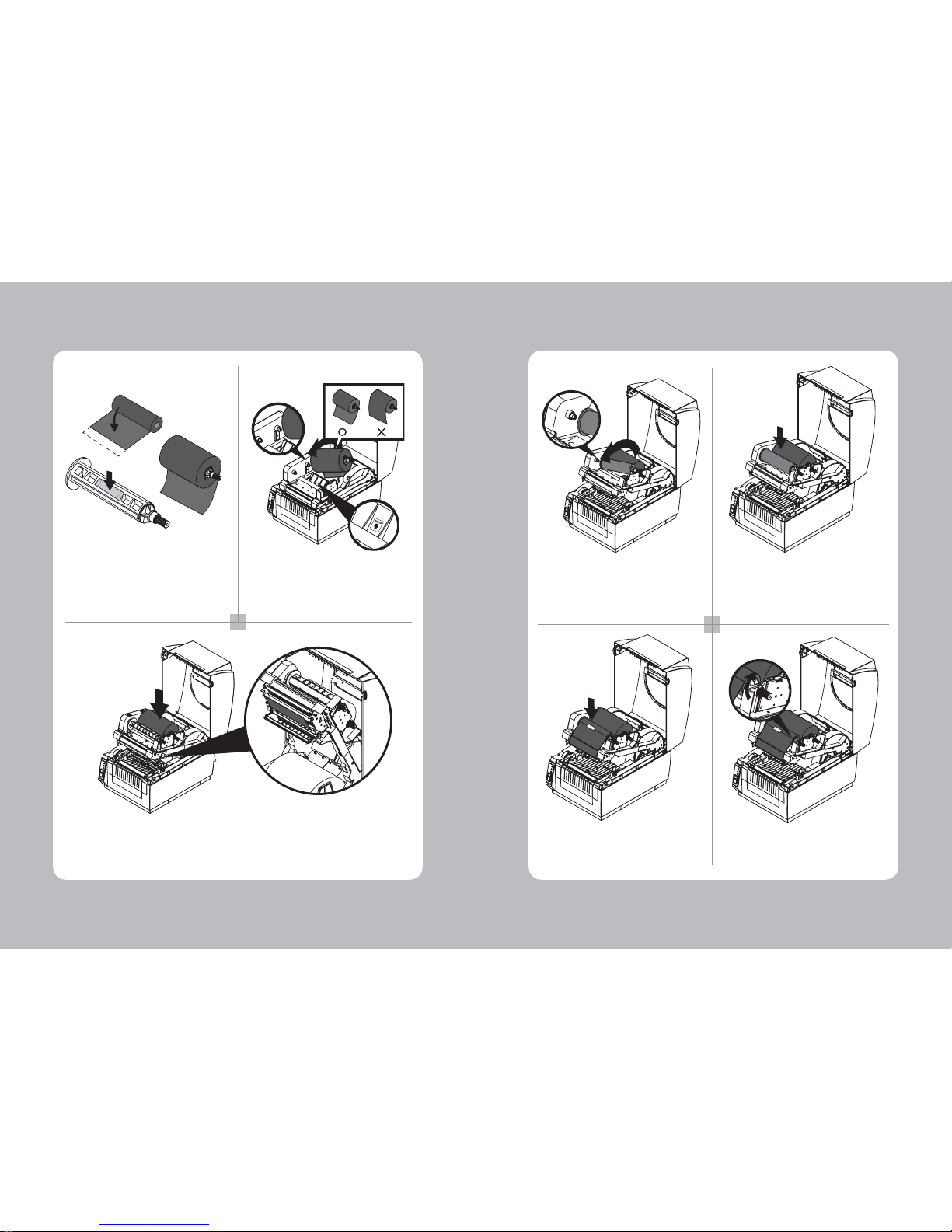
10
11
45
6
7
12
3
Remove the vinyl covering on the ribbon.
Depress the indicated button on the ribbon
spindle while inserting the ribbon roll.
Insert one side of the ribbon spindle
6. Loading Ribbon
Pull out the ribbon edge through
ribbon mechanism as shown in the
picture
Ribbon
Spindle
Ribbon
Insert one side of the ribbon spindle Push the other side of the ribbon spindle down
to secure it.
Turn the adjustment knob in the arrow direction
to tighten the ribbon.
Attach the ribbon to the core with tape as shown.
detail A
Push the other side of the ribbon spindle down to
secure it.
(b)

12
13
12
3
4
8. Self Test
Turn off the printer While holding down the feed button,
turn on the printer
Set free the feed button The printer starts printing some basic information
12
3
7. Setting up the sensors
Set Black Mark Sensor right to the size of roll
paper
Locate notch sensor on the same number pointas the black mark sensor is indicating on.
Black Mark Sensor and Notch sensor must always point to the same number
++1!jt!uif!jojujbmj{bujpo!ovncfs!gps!tfotps!pg!uif!qspevdu/++

14
15
9. Interface
Joufsgbdf!Dpoofdupst
<USB “B”Type> <Centronics Parallel>
<Wi-fi>
Option
Standard
<9 Pin Serial> <Ethernet>
9Pin Serial Interface
Pin Signal I/O Description
2 RXD Input Printer receive data line RS-232C level
3 TXD Output Printer transmit data line RS-232C level
4, 7 DTR Output Printer handshake to host line RS-232C level
5 GND - System Ground
6 DSR Input Data Send Ready
1,8,9 NC -
Centronics Parallel Interface
Pin Signal I/O Description
1 STROBE- Input Synchronize signal Data received
2~9 DATA0~7 Input/Output Data bit Transmitted 0~7
10 ACK- Output Data receiving completed.
11 BUSY Output Impossible to print of data receiving.
12 PE Output Paper empty
13 SELECT Output Printer status for ON/OFF line
14 AUTO FEED- Input Paper auto feed signal
15 GROUND - System ground
16 GROUND - System ground
17 NC 18 LOGIC-H - +5V
19~30 GROUND - System ground
31 INIT- Input Initialize
32 ERROR- Output Printer error
33 GROUND - System ground
34 NC 35 +5V - +5V
36 SELLECT IN- Input Printer select signal
USB Interface
Pin Signal I/O Description
1 +5V - +5V
2 DATA- - Printer transmit data line
3 DATA+ - Printer transmit data line
4 GND - System Ground
Ethernet Interface
Pin Signal I/O
1 Data Out + Output Data +
2 Data Out - Output Data 3 GND Ground
4 Data IN + Input Data +
5 Data IN - Input Data 6N.C
7N.C
8N.C

16
17
10. Media Roll Size
Core
Diameter(A) 25.4 or 38.1 mm (1.0 or 1.5 inches)
Max. width 118 mm (4.65inches)
Roll
Max.diameter(B) 125 mm (5 inches)
Max.media width(C) 116 mm (4.57 inches)
Min.media width(C) 38.1 mm (1.5 inches)
Max.media thickness 0.15 mm (0.006 inches)
Min.mdeia thickness 0.06 mm (0.003 inches)
All types of media should normally be wound with the printable side facing outwards and unroll from
the top of the roll.
However tags and continuous strip can optionally be wound with the printable sidefacing inwards and
unroll from the bottom of the roll as long as they are not used for cut-off operation.
Protect the media against sand, grit, and other hard particles during printing and storage.
Keep the cover closed. Even very small foreign particles may cause severe harm to the
delicate printhead.
11. Labels
<-- a --> Media width (inch, liner)
Maximum 116.0 mm (4.57 inches)
Minimum 38.1 mm (1.5 inches)
<-- b --> Label length
Minimum 10 mm (0.39 inches)
<-- c --> Label gap height
Maximum 10 mm (0.39 inches)
Minimum 2 mm (0.08 inches)
Liner
Opacity 75%

18
19
12. Tags and Strip with Slots
<-- a --> Tag or strip width
Maximum 116.0 mm (4.57 inches)
Minimum 38.1 mm (1.5 inches)
<-- b --> Tag length
Minimum 10 mm (0.39 inches)
<-- c --> Detection slot width
Minimum 14 mm (0.55 inches)
<-- d --> Detection slot height
Maximum 10 mm (0.39 inches)
Minimum 2 mm (0.08 inches)
The label gap sensor is offset 4.5 mm(0.177 inches) to the right of the center fo the media path.
a
c
TICKETS,TAGS, &
CONTINUOUS STRIP
d
b
13. Tags and Strip with Black Marks
<-- a --> Tag or strip width
Maximum 116.0 mm (4.57 inches)
Minimum 38.1 mm (1.5 inches)
<-- b --> Tag length
Minimum 10 mm (0.39 inches)
<-- c --> Black mark width
Minimum 14 mm (0.55 inches)
<-- d --> Black mark height
Maximum 10 mm (0.39 inches)
Minimum 3 mm (0.12 inches)
The black mark sensor is offset 10 mm (0.394 inches) to the right of the center of the media path.
Max. reflectance 5% at 940 nanometer. Carbon black.

20
21
14. Plain Continuous Stock
The printer can use continuous stock without any detection slots or black marks.
The printer must be set for continuous stock by the Q command.
The length of each copy is decided by the size of the print image and any additional media feed is
decided by the Q command.
Continuous stock cannot be used in the Test (Dump) Mode.
<-- a --> Tag or strip width
Maximum 116.0 mm (4.57 inches)
Minimum 38.1 mm (1.5 inches)
Print method Thermal Transfer and Direct Thermal
Print speed(max) 152mm/sec
Print width(max) 104mm (4.1”)
Print length(max) 630mm (24.8”)
Resolution 203dpi, 8 dots/mm
Paper Width(min~max) 40~118mm (1.5~4.52”)
Paper roll size(max) 127mm (5.0”)
Paper thickness 0.08~0.18mm
Paper Type Label , Tag, Continuous, Fanfold
Paper sensor Label gap, Notch, Black Mark
Ribbon width(outside diameter) 33mm to 110mm (1.3~4.3”)
Ribbon length 360M, Φ -74mm (2.9”)
Interface Standard USB, Parallel (IEEE-1284)
Option RS232C, Ethernet, Wireless LAN 802.11b
Memory Standard 8MB SDRAM, 1.5MB Flash
Option 2MB Flash
Serial baud rate 38400bps
Auto Cutter (Option) Life 1,000,000
Type Guillotine
Peeler Option
Programming Language EPLⅡCompatible, ZPL II Compatible
Barcode 1D Codabar, Code93, Code128, Code39, EAN8/JAN8
EAN13/JAN13, EAN14/UPC-A, Industrial2 of 5
Standard 2 of 5, Interleaved 2 of, LOGMARS
MSI, Plessey, POSTNET, UPC-E, UCC-EAN Extensions
2D MaxiCode, PDF 417
Font Specification 5bitmapped (8x12, 10x16, 12x20, 14x24, 32x48)
Weight 7.9lbs (3.6kg)
15. Specifications
Qspevdu!Tqfdjgjdbujpot

22
23
(1) FCC PART15 CLASS A
(2) CE EMCD (CE-EMCD Class B should use Parallel shield Cable complied with IEEE-1284 standards)
(3) UL/cUL (UL 60950-1)
(4) MIC
(5) RoHS (TUV)
(1) Input Voltage DC 24V ± 10%
(2) Current Consumption
Operating: Approx. 1.5 A (at ASC∥ printing)
Peak : Approx. 10 A
(at print duty 100%, For 10 seconds or less)
Stand-by : Approx. 0.15 A
(3) Power Connector
Dfsujgjdbujpo
Fmfdusjdbm!Dibsbdufsjtujdt
16. Command List
No. Command Description
1 A ASCⅡ Text
2 AUTOFR Automatic Form Printing
3
B
3 Code 39 std. or extended
4 3C Code 39 with check digit
5
9 Code 93
60
Code 128 UCC
Serial Shipping Container Code
7 1 Code 128 auto A,B,C modes
8 1A Code 128 mode A
9 1B Code 128 mode B
10 1C Code 128 mode C
11 K Codabar
12 E80 EAN8
13 E82 EAN8 2 digit add-on
14 E85 EAN8 5 digit add-on
15 E30 EAN13
16 E32 EAN13 2 digit add-on
17 E35 EAN13 5 digit add-on
18 2G German Post Code
19 2 Interleaved 2 of 5
20 2C Interleaved 2 of 5 with mod 10 check digit
21 2D Interleaved 2 of 5 with human readable check
22 P Postnet 5,9,11 & 13 digit
23 PL Planet 11 & 13 digit
24 1E UCC/EAN 128
25 UA0 UPC A
26 UA2 UPC A 2 digit add-on
27 UA5 UPC A 5 digit add-on
28 UE0 UPC E
29 UE2 UPC E 2 digit add-on
30 UE5 UPC E 5 digit add-on
31 2U UPC Interleaved 2 of 5
32 L Plessey (MSI-1) with mod. 10 check digit
33 M MSI-3 with mod. 10 check digit
34 M MaxiCode
35 P PDF417
36 C Counter
37 D Density
38 dump Dump Mode
39 eR User Defined Error / Status Character
FQM!Dpnnboe!Mjtu

24
25
No. Command Description
40
E
I Print Soft Font Information
41 K Delete Soft Font
42 S Store Soft Font
43 F Cut Position
44
F
E End Form Store
45 I Print Form Information
46 K Delete Form
47 R Retrieve Form
48 S Store Form
49
G
G Print Graphics
50 I Print Graphics Information
51 K Delete Graphics
52 M Store Graphics
53 W Direct Graphics Write
54 X Compress Graphic Write
55 I Chracter Set Selection
56
L
E Line Draw Exclusive OR
57 O Line Draw Black
58 S Line Draw Diagonal
59 W Line Draw White
60 M Memory Allocation
61 N Clear Image Buffer
62 O Hardware Options
63 PA EPL
64 q Set Label Width
65 Q Set Form Length
66 r Set Double Buffer Mode
67 R Set Reference Point
68 S Speed Select
69
T
D Date Recall & Format Layout
70 S Set Real Time Clock
71 T Time Recall & Format Layout
72 U Print Configuration (General)
73
U
A Enable Clear Label Counter Mode
74 B Reset Label Counter Mode
75 E External Font Information Inquiry
76 F Form Information Inquiry
77 G Graphics Information Inquiry
78 I Host Prompts / Codepage Inquiry
79 N Disable Error Reporting
80 P Codepage & Memory Inquiry / Print
No. Command Description
81
U
Q Configuration Inquiry
82 S Enable Error Reporting
83 V Version Report
84 V Define Variable
85 xa AutoSense
86 X Box Draw
87 Y Serial Port Setup
88 Z Print Direction
89 ? Download Variables
90 Reset Printer
91 ^default Set Printer to Factory Defaults
92 ^ee Error Report - Immediate
93 ; Code Comment Line
No. Command Description
1 <SOH># Resets the printer
2 <SOH>A Sends a readable status string
3 <SOH>B Toggles pause condition
4 <SOH>D Disable the interfaction command
5
<SOH>F Sends one byte printer status
6 <STX>KI8n Sets baud rate
7 <STX>KI9bdpt Sets baud rate, data length, parity and stop bit no
8 <STX>KI<m Sets symbol set for ASD smooth fonts
9 <STX>KX____ Sets label length for continuous label
10 <STX>KI5__ Sets the gap height
11 <ESC>@0 Clear the flash memory that is used for soft fonts, forms or graphics
12 <STX>A Sets date and time
13 <STX>a Enables label echo character
14 <STX>cxxxx Sets continuous label length
15 <STX>Exxxx Sets copy count for stored label
16 <STX>e Select edge sensor for gap
17 <STX>F Feeds a label
18 <STX>fxxx Sets stop position and automatic back-feed for the label stock
19 <STX>G Prints stored label format
20 <STX>Imbfnn Downloads the graphics file
21 <STX>J Sets pause for each printed label
22 <STX>j Cancels pause
23 <STX>L Enters label formatting state
24 <STX>m Sets measurement to metric
EQM!Dpnnboe!Mjtu

26
27
No. Command Description
66 xD Interleaved 2 of 5
67 xE Code 128 including subset A, B and C
68 xF EAN-13
69 xG EAN-8
70 xH HBIC
71 xI Coda bar
72 xJ Interleaved 2 of 5 with a modulo 10 checksum
73 xK Plessey
74 xL
Interleaved 2 of 5 with a modulo 10 checksum and
shipping bearer bars
75 xM UPC2
76 xN UPC5
77 xO Code 93
78 xP Postnet
79 xQ UCC/EAN Code 128
80 xT Telepen
81 xV FIM(Facing Identification Mark)
82 xU UPS MaxiCode
83 xZ PDF-417
84 xW Datamatrix
No. Command Description
25 <STX>n Sets measurement to inches
26 <STX>Oxxxx Sets print start position
27 <STX>P Enters data dump mode
28 <STX>Q Clears memory
29 <STX>qnxx Clears memory module
30 <STX>r Selects reflective sensor for gap
31 <STX>Sn Sets label feed rate
32 <STX>T Prints test pattern
33 <STX>Vn Sets cutter and dispenser configuration
34 <STX>xmtn Release file from memory
35 :xxxx Sets Cut by Amount
36 An Sets logic image printing mode
37 Cxxxx Sets left margin
38 cxx Sets cut by amount
39 Dwh Sets width and height pixel size
40 E Ends the job and exit from label formatting mode
41 G Stores previous data to global register
42 <STX>Sn Retrieves the global register contents
43 Hxx Sets heat value
44 M Toggles the mirror mode
45 m Sets measurement in metric
46 n Sets measurement in inch
47 Pn Sets print speed
48 Qxxxx Sets the quantity of labels to print
49 Rxxxx__ Sets vertical offset
50 rn__ Retrieves label data to print buffer
51 smn__ Stores label data to print buffer
52 Tmn Sets end of line code The nn is represented by HEX value
53 z Change slash zero to nomal 0
54 +xx Makes auto increment for numeric
55 >xx Makes auto increment for alphanumeric
56 -xx Makes auto decrement for numeric
57 <xx Makes auto decrement for alphanumeric
58 ^xx Sets count by amount
59 <STX>T<string> Prints data and time
60 1Xnnnnnnnnnnn Box or Line Command
61 1n(0~8font) Text Command(Bitmap font)
62 1Y11000yyyyxxxx Graphic selection command
63 xA Code 3 of 9
64 xB UPC-A
No. Command Description
1 ^A Scalable/Bitmapped Font
2 ^B1 Code 11 BarCode
3 ^B2 Interleaved 2 of 5 BarCode
4 ^B3 Code 39 BarCode
5
^B4 Code 49 BarCode
6 ^B5 Planet Code BarCode
7 ^B7 PDF417 BarCode
8 ^B8 EAN-8 BarCode
9 ^B9 UPC-E BarCode
10 ^BA Code 93 BarCode
11 ^BC Code 128 BarCode(Subsets A, B, and C)
12 ^BD UPS MaxiCode BarCode
13 ^BE EAN-13 BarCode
14 ^BF Micro-PDF417 BarCode
15 ^BI Industrial 2 of 5 BarCode
16 ^BJ Standard 2 of 5 BarCode
17 ^BK ANSI Codabar BarCode
[QM!Dpnnboe!Mjtu

28
29
Command Description
18 ^BL LOGMARS BarCode
19 ^BM MSI BarCode
20 ^BP Plessey BarCdoe
21 ^BQ QR Code BarCode
22 ^BS UPC/EAN Extensions
23 ^BU UPC-A BarCode
24 ^BX Data Matrix BarCode
25 ^BY BarCode Field Default
26 ^BZ POSTNET BarCode
27 ^CC ~CC Change Carets
28 ^CD ~CD Change Delimiter
29 ^CF Change Alphanumeric Default Font
30 ^CI Change International Font/Encoding
31 ^CT ~CT Change Tilde
32 ^DF Download Format
33 ~DG Download Graphics
34 ^FB Field Block
35 ^FC Field Clock(for Real-Time Clock)
36 ^FD Field Data
37 ^FH Field Hexadecimal Indicator
38 ^FN Field Number
39 ^FO Field Origin
40 ^FP Field Parameter
41 ^FR Field Reverse Print
42 ^FS Field Separator
43 ^FT Field Typeset
44 ^FV Field Variable
45 ^FW Field Orientation
46 ^FX Comment
47 ^GB Graphic Box
48 ^GC Graphic Circle
49 ^GD Graphic Diagonal Line
50 ^GE Graphic Ellipse
51 ^GF Graphic Field
52 ^GS Graphic Symbol
53 ^ID Object Delete
54 ^IL Image Load
55 ^IM Image Move
56 ^IS Image Save
57 ^LH Label Home
58 ^LL Label Length
Command Description
59 ^LR Label Reverse Print
60 ^LS Label Shift
61 ^LT Label Top
62 ^MC Map Clear
63 ^MD Media Darkness
64 ^MM Print Mode
65 ^MN Media Tracking
66 ^MT Media Type
67 ^PM Printing Mirror Image of Label
68 ^PO Print Orientation
69 ^PQ Print Quantity
70 ^PR Print Rate
71 ^PW Print Width
72 ^SC Set Serial Communications
73 ~SD Set Darkness
74 ^SN Serialization Data
75 ^ST Set Date and Time(for Real-Tiime Clock)
76 ^XA Start Format
77 ^XF Recall Format
78 ^XG Recall Graphic
79 ^XZ End Format
Command Description
80 ^RF Read or Write RFID Format
81 ^RI Get RFID Tag ID
82 ^RR Specify RFID Retries for a Block
83 ^RS Set Up RFID Parameters
84 ^WT Write(Encode) Tag
SGJE!Dpnnboe!)gps
30
31
17. RFID SYSTEM
The communication between the RFID Tag and the LK-B21R printer can be made when the transponder
is located upward the external antenna.
( See the figure #1)
The transponder position should be accurate to read or write the RFID Tags without any failure.
[figure #1]
18. Recommended UHF Tags
18-1.I com TEST
Notes: Dimension are to Transponder Antenna leading edge, not the Transponder
leading edge

32
33
18-2. Omron Gen2 Wave
♣ Minimum Gap 30mm
18-3. Refsec PHARAMA 1X1 TAG TEST
♣ Minimum Gap 30mm

34
35
18-4. Rafsec DOGBONE TEST
♣ Minimum Gap 30mm
18-5. Rafsec G2 ShortDipole TEST
♣ Minimum Gap 30mm

36
37
18-6. RFLINK222026001 TEST
♣ Minimum Gap 15mm
18-7. TI RI-UHF-00C01-03 TEST
♣ Minimum Gap 25 mm

Rev. 1.0
