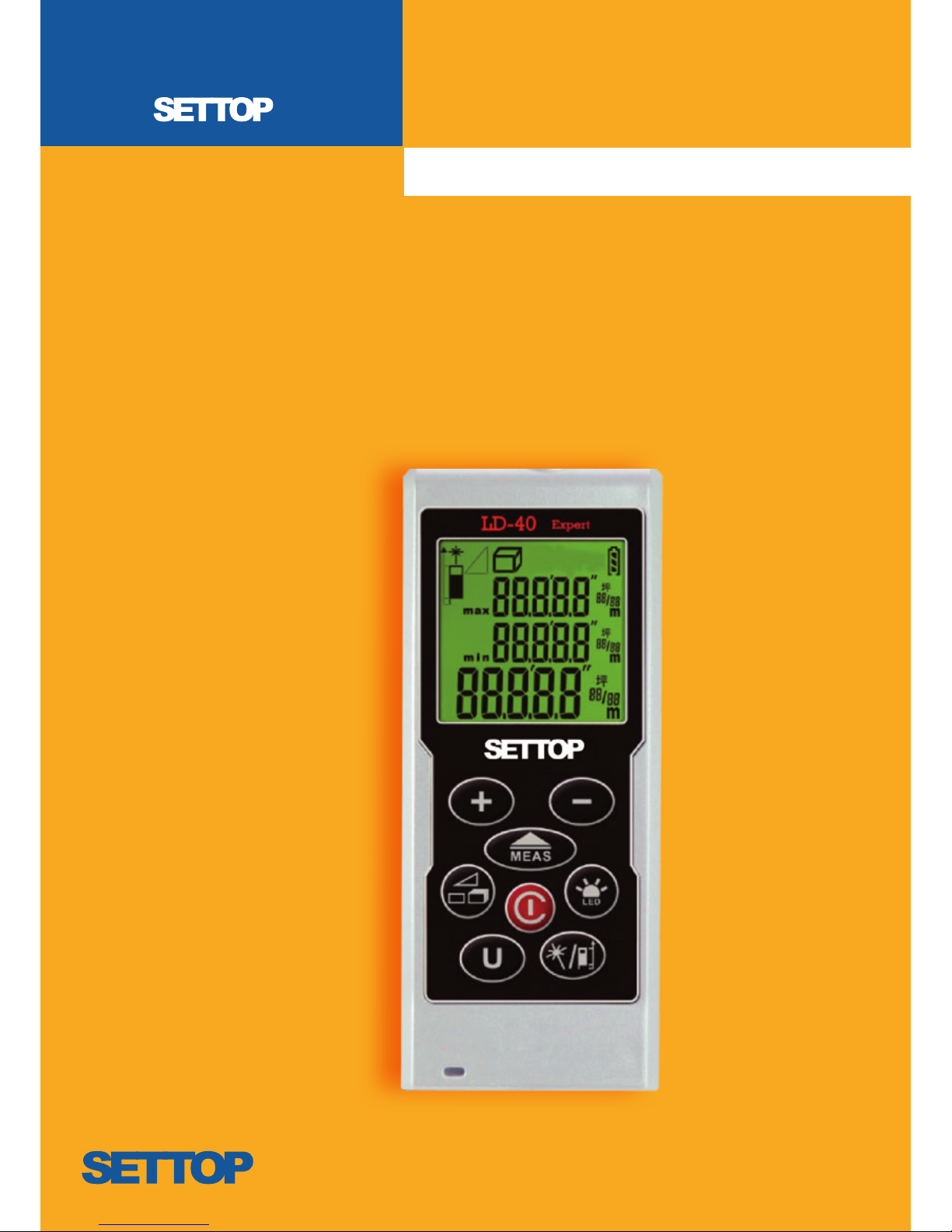
USER’S MANUAL
laser
Distance
Meter
LD-40
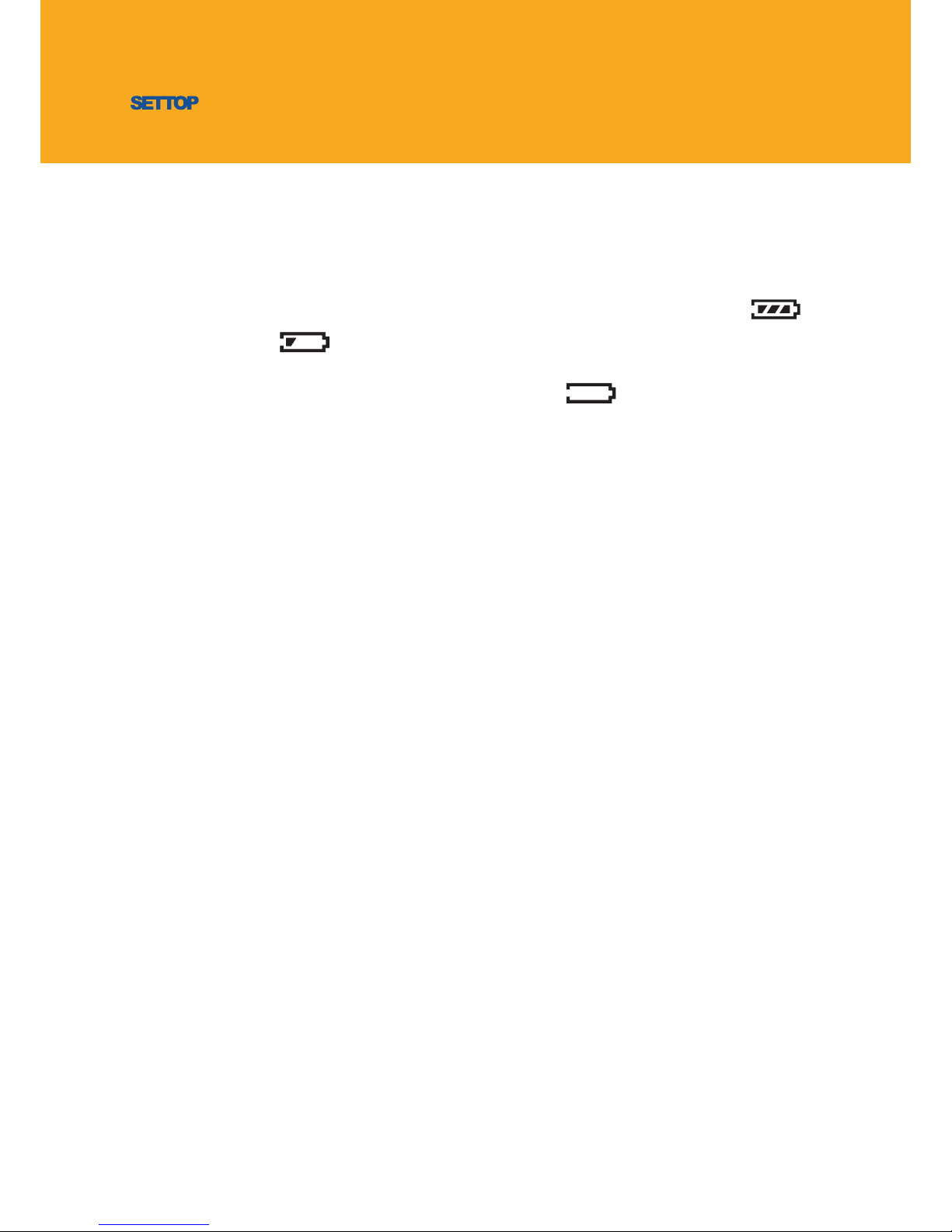
2
LD-40
LD-40LD-40
USER’S MANUAL
BATTERY
LD-40 is powered by 2 x AA batteries. Battery status will be showed in initial screen.
In case if battery icon display continuously, it shows battery is about 1,000 measure times
left.
Low power indicator will be twinkling when battery is low.
To change new batteries, remove back lid and observing correct polarity when install new batteries, then close back lid.

3
LD-40
LD-40LD-40
USER’S MANUAL
ovERviEw foR ld-40
A LCD
B Add
C Measure / Dina-Measure
D Measure Function:
Pythagoras
Area
Dimension
E Unit Switch
F Laser pointer
G Battery cover
H Substract
I Back-Light
J Power Button / Clear
K Reference Switch
/ Laser pointer
L Receive Window
M Corner measuring support
M
G
KE
D
C
B
A
J
H
I
L
F
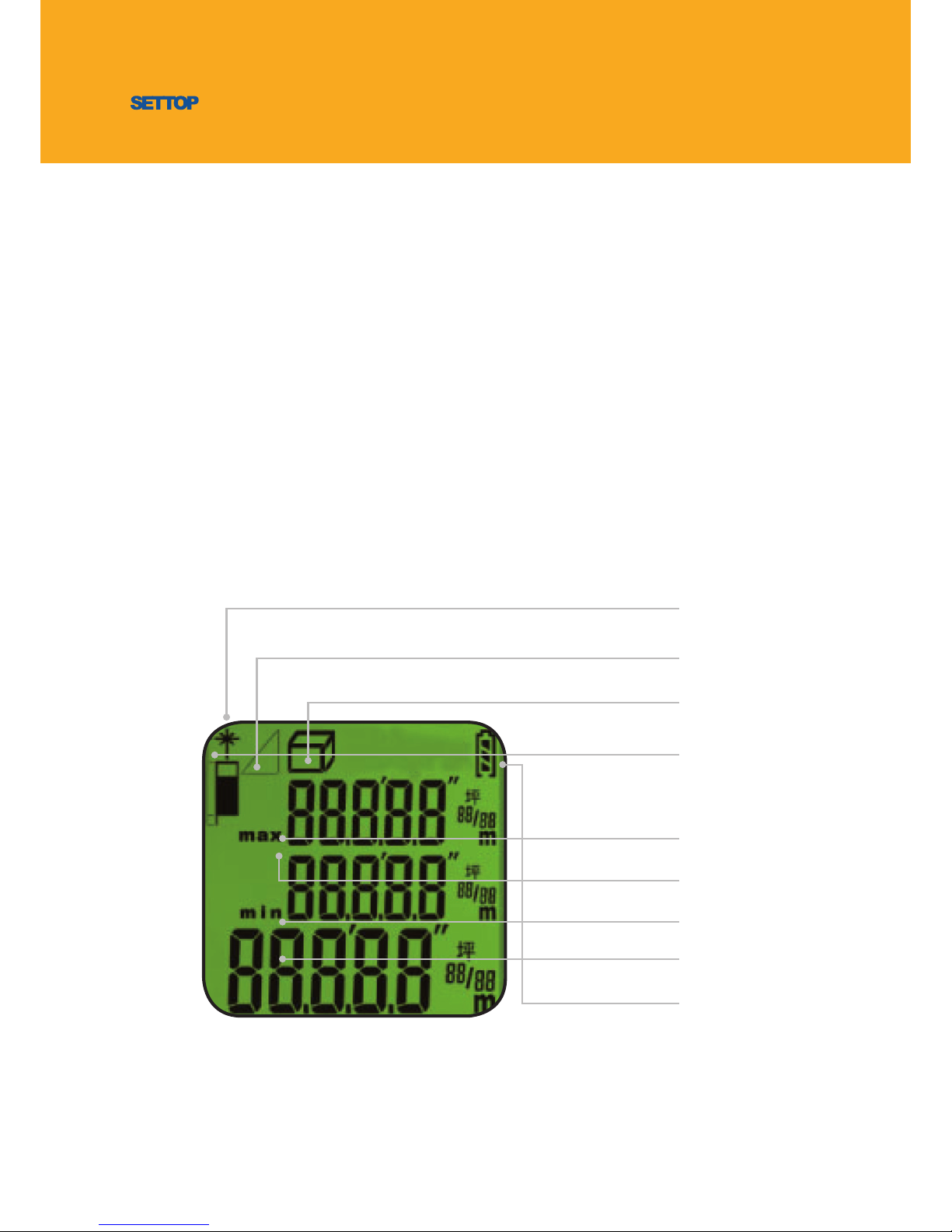
4
LD-40
LD-40LD-40
USER’S MANUAL
ovERviEw foR SCREEN
1 Laser indicator
2
Indirect Measuring - Single Pythagoras - Sumary of two Pythagoras - Subtract of two Pythagoras
3 Measuring Function (Area Measuring - Volume measuring)
4 Measuring Reference
5 Add and Subtract
6 Maximum display
7 Minimum display
8 Main Screen and units
9 Battery Status
1
4
5
7
8
9
6
2
3
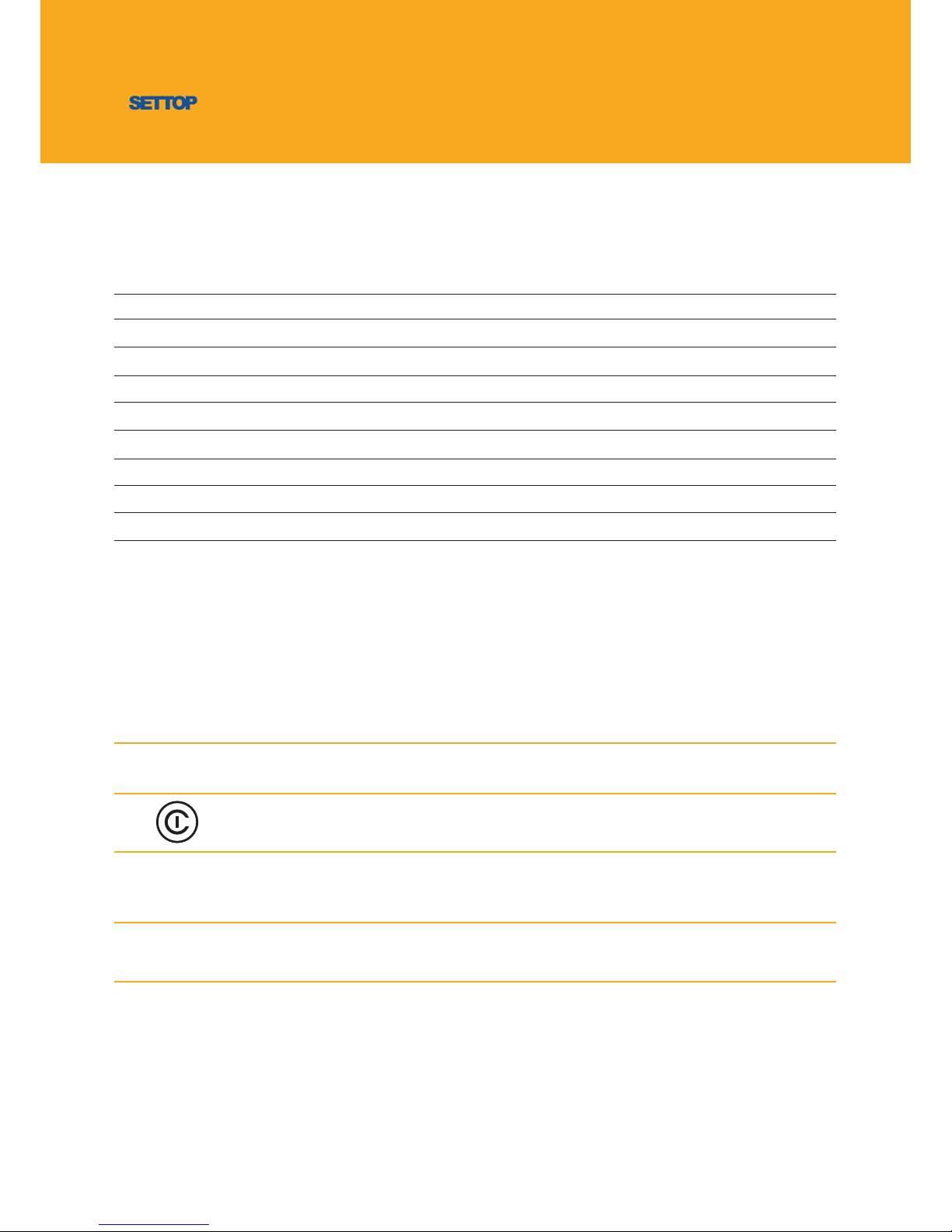
5
LD-40
LD-40LD-40
USER’S MANUAL
SPECifiCATioNS
Measuring Range 0.05M - 40M
Resolution 0,001M
Accuracy +-1.5mm
Measuring Speed 0.5 sec.
Laser Type 650 nm, Class II
Beam Size 25mm@30M
Battery 2 x AA Battery
Battery life Up to 10,000 measures
Dimension 110mm x 45mm x 30mm
Operation temperature -5ºC - 40ºC
TURN oN YoUR ld-40
Before starting, please make sure battery is installed properly.
Press
once to activate LD-40.
Initial screen will flash seconds for checking status, helping you to check that LD-40 is ready to
work.
After checking, standby screen will be displayed.
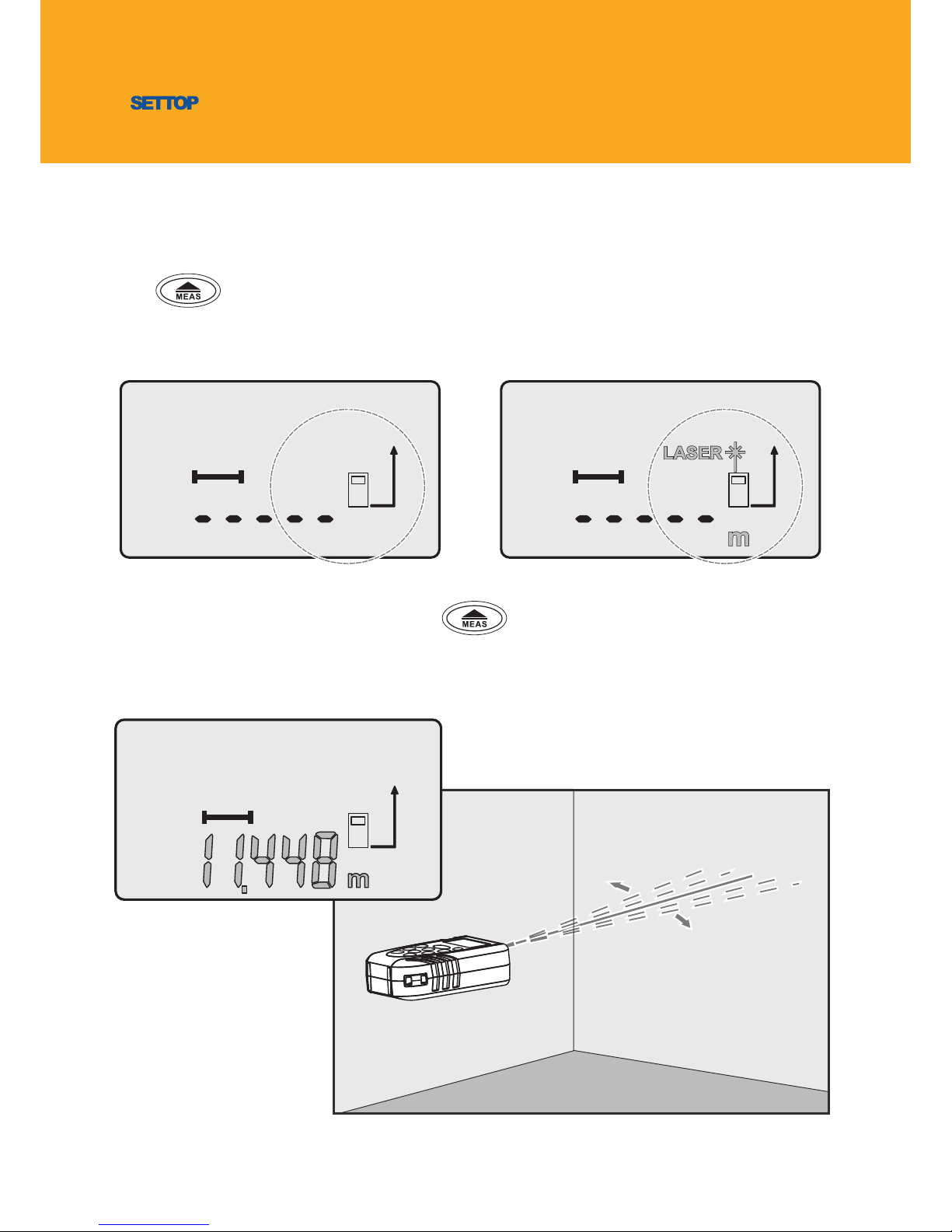
6
LD-40
LD-40LD-40
USER’S MANUAL
MEASURiNG diSTANCE
Press
to enable laser. Then, move the laser dot of LD-40 onto your target.
Once we keep the dot on the target, press
again. The measured result appears on the
main screen.

7
LD-40
LD-40LD-40
USER’S MANUAL
MEASURiNG fRoM CoRNERS
The support, integrated into the base, allows us to measure from the corners. To do so, simply
remove the bracket and support it at the corner of the wall.

8
LD-40
LD-40LD-40
USER’S MANUAL
dYNA-MEASURiNG (CoNTiNUoUS MEASURiNG)
By default, it is always measured as a simple
To activate Dyna-Measuring (continuous measure), hold
then it will jump to Dyna-
Measuring mode.

9
LD-40
LD-40LD-40
USER’S MANUAL
While we measure the minimum value is recorded on the screen
To end the Continuous mode press
or
To re-start the Continuous mode presss
To quit Continuous mode and back to normal mode, press

10
LD-40
LD-40LD-40
USER’S MANUAL
MEASURiNG fUNCTioN. AREA MEASUREMENT
Press once for enabling Area measuring.
Press
to activate the laser beam.
Follow the instructions on main screen to measure widht and lenght.
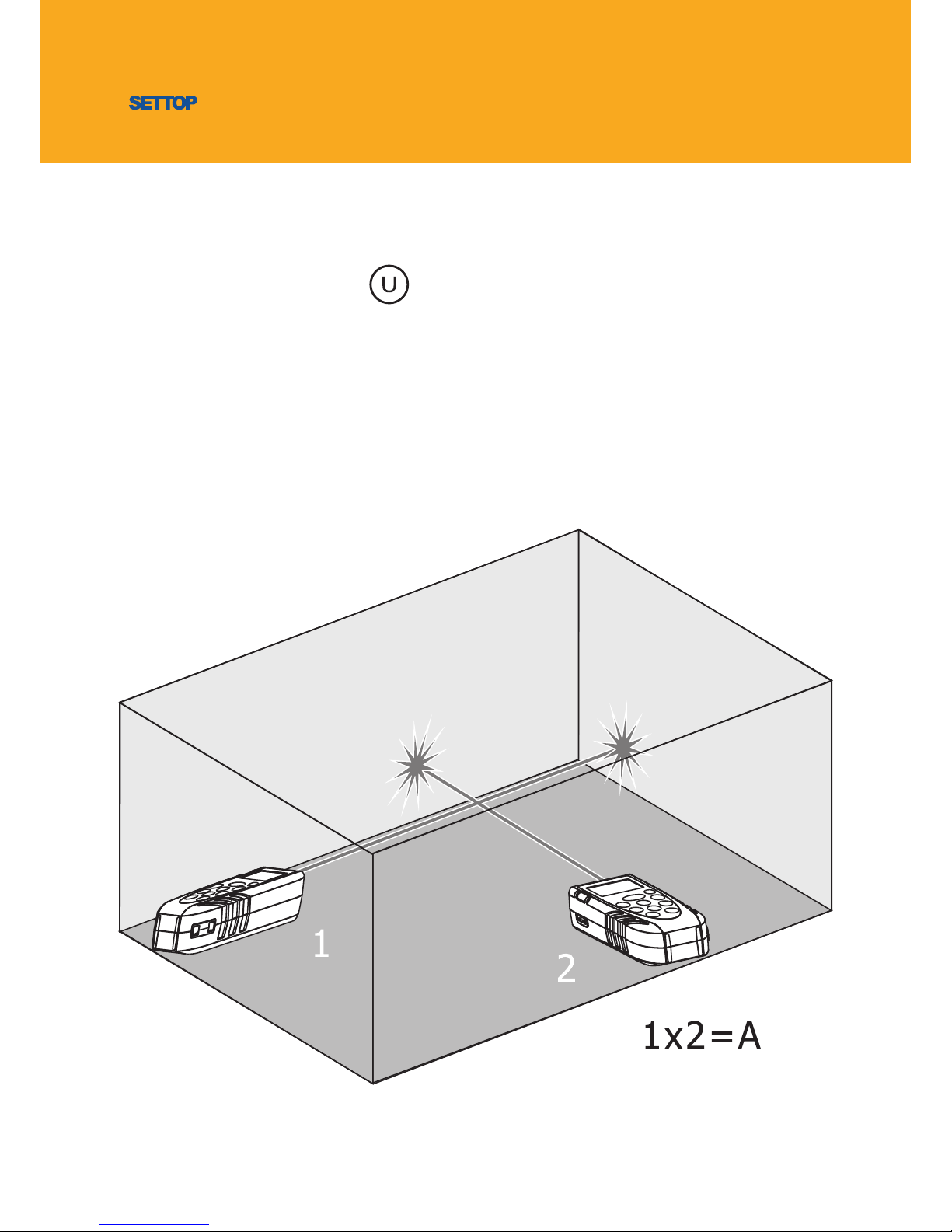
11
LD-40
LD-40LD-40
USER’S MANUAL
Once you finish all measurements, area is showed on screen.
To change the display units, press

12
LD-40
LD-40LD-40
USER’S MANUAL
volUME MEASUREMENT
Press twice to enter volume measuring.
Press
to enable laser beam.
Follow the instructions on main screen to measure width, length and height.

13
LD-40
LD-40LD-40
USER’S MANUAL
Once you finish all instructions, volume is showed on screen.
To change display units, press

14
LD-40
LD-40LD-40
USER’S MANUAL
iNdiRECT MEASUREMENT (PYThAGoRAS)
Press until Indirect measurement symbol appears on the screen.
LD-40 uses the Pythagorean theorem to measure Indirect distance.
Press
to enable laser beam
and follow he instructions on screen
to get slang and horizontal range.

15
LD-40
LD-40LD-40
USER’S MANUAL
Once completed the measures, the height is showed on the display
To change the measure units press

16
LD-40
LD-40LD-40
USER’S MANUAL
MEASURiNG REfERENCE
By default, reference is set at rear.
LD-40 has three reference: rear, front and pintail.
To change the references, press
and each press will change the measurement area

17
LD-40
LD-40LD-40
USER’S MANUAL
MEASURiNG UNiTS
To change measuring units, press
Unit will be switched by each hold.

18
LD-40
LD-40LD-40
USER’S MANUAL
Add YoUR MEASUREMENTS
To add a measurement, simply press
The icon
will display in main screen and you could see what you had added.
SUBTRACT YoUR MEASUREMENTS
To subtract measurements to the memory simply press
The icon
will display in main screen and you could see what you had subtracted.

19
LD-40
LD-40LD-40
USER’S MANUAL
BACk-liGhT SwiTCh
To enable and disable back-light for LD-40, press
After 10 seconds, it will switch off automatically
lASER PoiNTER SwiTCh
To enable Laser Pointer, hold the button for 2 seconds
The icon will flash on the display

Laser distance
meter handheld,
easy, accurate and
small.
Bofarull, 14, bajos 08027 Barcelona
Tel. 93 340 05 73 Fax 93 351 95 18
www.settop.es settop@settop.es
Bofarull, 14, bajos 08027 Barcelona
Tel. 93 340 05 73 Fax 93 351 95 18
www.settop.es settop@settop.es
Bofarull, 14, bajos 08027 Barcelona
Tel. 93 340 05 73 Fax 93 351 95 18
www.settop.es settop@settop.es
LD-40
