
OWNER’S MANUAL
U
T
SmartTemp
INDOOR / OUTDOOR TEMPERATURE SENSOR
TEAMBMPRO.COM
TEAMBMPRO.COM

IC ID: 24777-SMARTTEMP
FCC ID: 2AS JH-SM ARTTEMP
Designed by BMPRO, one of Australia’s leading power solution exper ts, the BMPRO range of
products are proudly Australian-Made in Melbourne, Victoria and represent a high-quality
product that will provide years of ser vice.
DISCLAIMER: BMPRO accepts no liability for any loss or damage which may occur from
Copyright © 2019
2
the improper or unsafe use of its product s. Warranty is only valid if the unit has not been
modified or misused by the customer.
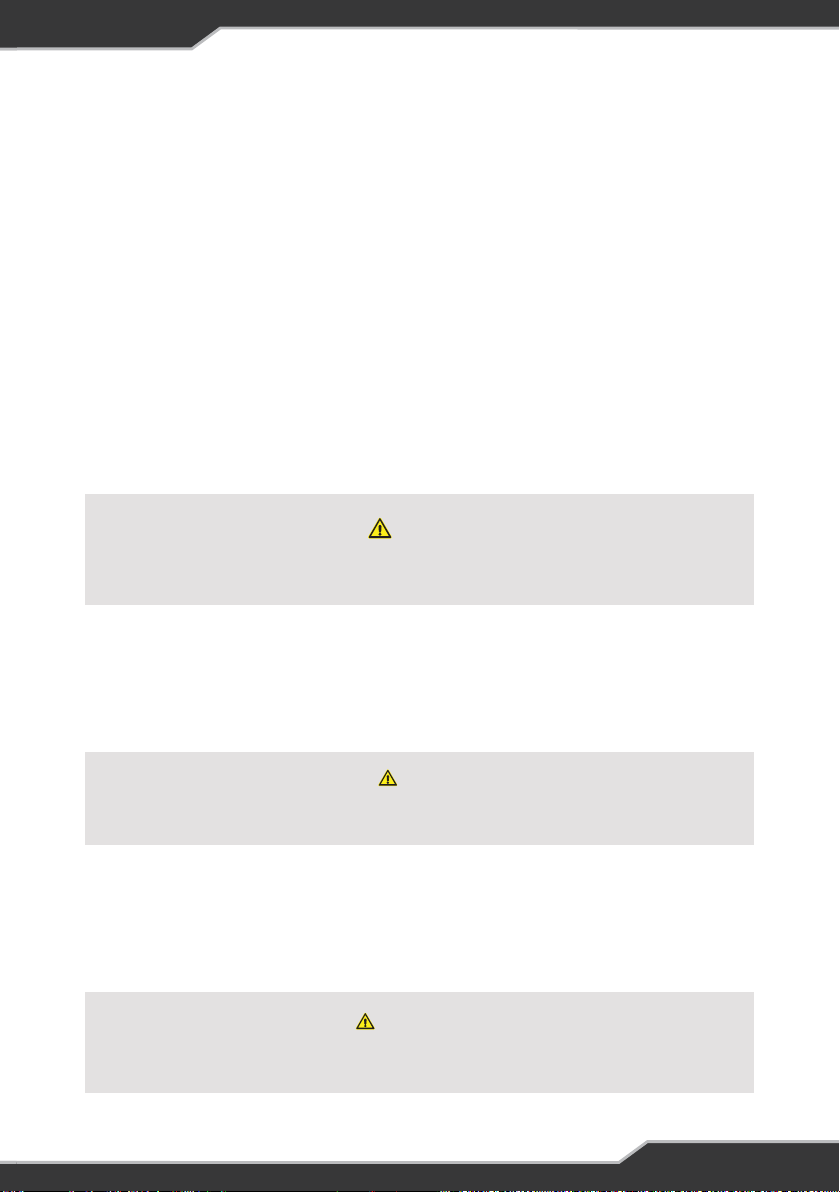
This device complies with part 15 of the FCC Rules. Operation is subject to the following two
conditions:
1. This device may not cause harmful interference, and
2. this device must accept any interference received, including interference
that may cause undesired operation.
Note: This equipment has been tested and found to comply with the limits for a Class B digital
device, pursuant to part 15 of the FCC Rules. These limits are designed to provide reasonable
protection against harmful interference in a residential installation. This equipment generates,
uses and can radiate radio frequency energy and, if not installed and used in accordance with
the instructions, may cause harmful interference to radio communications. However, there is
no guarantee that interference will not occur in a particular installation. If this equipment does
cause harmful interference to radio or television reception, which can be determined by turning
the equipment off and on, the user is encouraged to try to correct the interference by one or
more of the following measures:
• Reorient or relocate the receiving antenna.
• Increase the separation between the equipment and receiver.
• Connect the equipment into an outlet on a circuit different from that to which the receiver is
connected.
• Consult the dealer or an experienced radio/TV technician for help.
WARNING
Any changes or modifications not expressly approved by
BMPRO could void the user's authority to operate this equipment.
This device contains licence-exempt transmitter(s)/receiver(s) that comply with Innovation,
Science and Economic Development Canada’s licence-exempt RSS(s). Operation is subject to
the following two conditions:
This device may not cause interference.
This device must accept any interference, including interference that may cause undesired
operation of the device.
WARNING
Any changes or modifications not expressly approved by
BMPRO could void the user's authorit y to operate this equipment.
L’émetteur/récepteur exempt de licence contenu dans le présent appareil est conforme aux
CNR d’Innovation, Sciences et Développement économique Canada applicables aux appareils
radio exempts de licence. L’exploitation est autorisée aux deux conditions suivantes :
L’appareil ne doit pas produire de brouillage;
L’appareil doit accepter tout brouillage radioélectrique subi, même si le brouillage est
susceptible d’en compromettre le fonctionnement.
AVERTISSEMENT
Toute modification ou modification non expressément approuvée par
BMPRO pourrait annuler l'autoris ation de l'utilisateur d'utiliser cet équipement.
3

4

SmartTemp
SmartTemp is a temperature sensor which
can be located anywhere in
your RV, to monitor indoor / outdoor
temperatures or in appliances such
as your refrigerator.
The SmartTemp integrates with BMPRO RV
monitor and control systems, including
JAYCOMMAND, JHub, Odyssey and RVMaster.
Multiple SmartTemp sensors can be used
simultaneously with one monitor.
SPECIFICATION
Voltage 3VDC
Type of battery CR 2477
Duration of battery 2 years
Weight 19g
Size 39 x 39 x 14 mm
Min. temp. -20 °C
Max. temp. +60 °C
5

Before you start ensure your smartphone is within range of SmartTemp.
10m
6

Specific instructions required:
Open the app and select ??
on the home screen.
Scan the unique QR Code (C)
and follow the instructions in
the app.
POWERING THE SMARTTEMP
To maximise battery life, turn the
SmartTemp off when not in use.
Press and hold the power button
for 3 seconds to switch the
SmartTemp on and off.
CUSTOMISE YOUR SET TINGS
Navigate to Settings in the app.
Here you can customise your device
and setup additional SmartTemp units.
REPLACE THE BATTERY
Open the SmartTemp case using a
screwdriver to replace the battery.
Battery required: CR 2477H.
After replacing the battery, close
the SmartTemp, ensuring the top
and bottom are aligned correctly.
On
>3 sec
>3 sec
Off
7

POWERING YOUR ADVENTURES.
TEAM
BMPRO
.COM
BMPRO
+61 3 9763 0962 | sales@teambmpro.com
19 Henderson Rd, Knoxfield VIC 3180 Australia
teambmpro.com
