Page 1
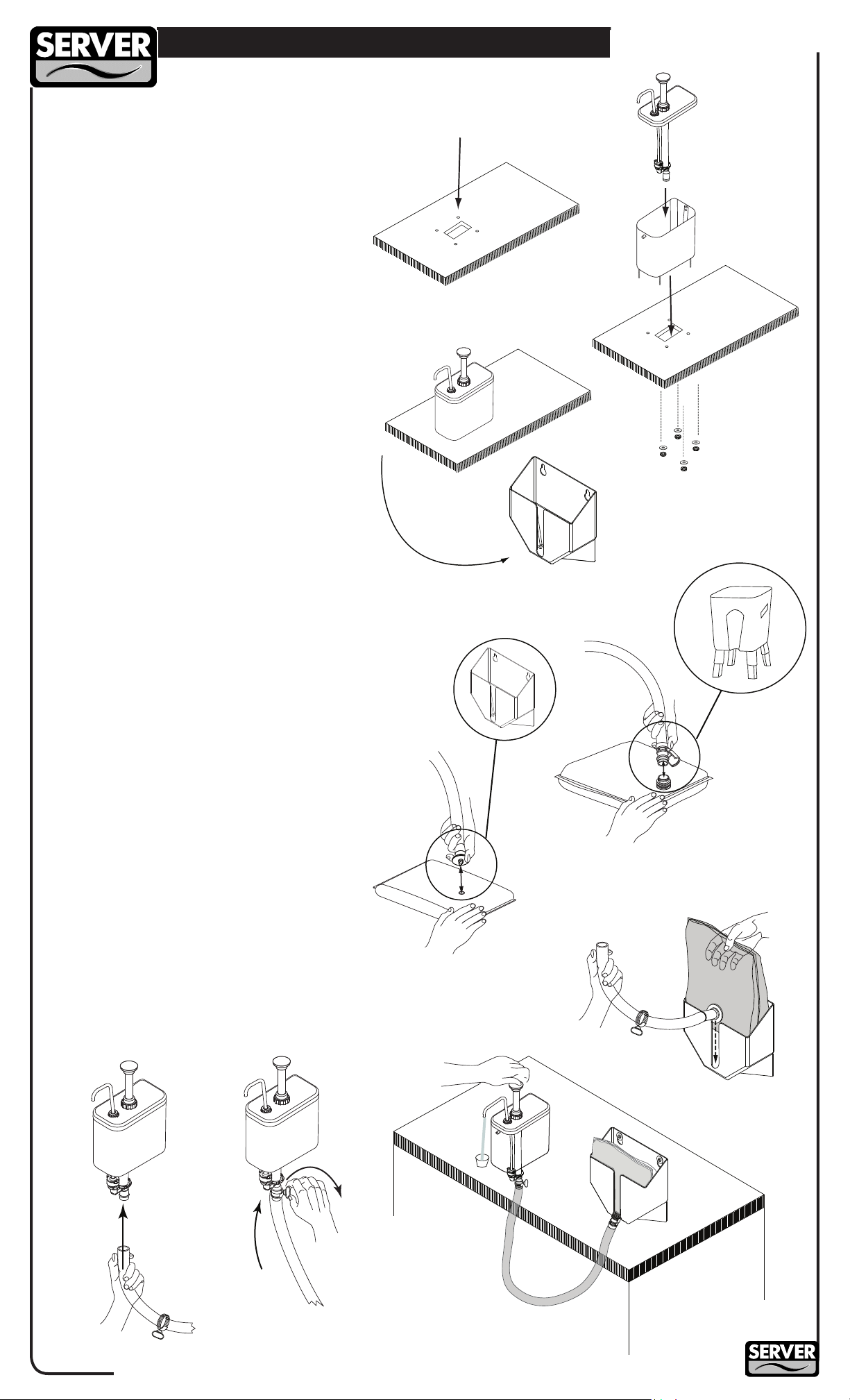
REMOTE PUMPING SYSTEM
Stock #’s 85883, 85884, 85885, 85886
Unit installation
ALWAYS CLEAN UNIT THOROUGHLY BEFORE USE. See Cleaning and
Safety Guidelines. For assembly and cleaning of the pump see
included PUMP INSTRUCTION MANUAL.
The installation of this unit should be performed by a qualied
technician.
1 DETER M I N E W H E R E T H I S UNIT CAN B E S E C U R E LY
INSTALLED.
• Pump and pouch support can be installed on a cart or a
cabinet which can support the weight of the condiment
pouch and at a convenient height for operation of the
pump.
• Consider the length of hose and product pouch tment
needed to be attached to the pump, condiment pouch,
and pouch support. (Four different hose kits are
avaliable, see part list on opposite page.)
2 REFERING TO THE CUTOUT TEMPLATE included at the back of
the manual, drill holes for the mounting screws and cutout the
opening for the tower and pump assembly.
3 Secure the tower assembly to the countertop from underneath,
by threading a washer and then a nut to the four 2” threaded
studs supplied with the unit.
4 DROP PUMP ASSEMBLY ONTO PUMP TOWER, secure by centering
over front post and pressing in ex tabs at back of tower.
5 THE CRYOVAC POUCH SUPPORT CAN REMAIN FREE STANDING,
placed beneath the pump/tower assembly or hung on spools
included with the pouch support
THE VOLUME POUCH SUPPORT in designed to be freestanding
and placed under pump/tower assembly.
01883.REVA.030306
Series 05H
2
4
1
3
7
ConneCting Hose to ProdUCt PoUCH
6 Place condiment pouch on a counter top with pouch tment facing
upward.
NOTE: Hose can be connected or disconnected to pump when
installing product pouch.
7 See below for the hose with product pouch connector and product
support pouch that t your condiment pouch.
8 For CRYOVAC™ type product pouch install piercing connector end
of hose into condiment pouch.
9 For VOLUME type product pouch, install the hinged clip connector
to the product pouch tment.
J Lift and place condiment pouch in product pouch support with
pouch/hose connection seated in front slot.
NOTE: Make sure product pouch and hose tment assembly is seated
all the way to bottom of the pouch support slot and directed downward
for best evacuation of product.
K Reconnect hose to pump if it was removed.
ConneCting Hose & ProdUCt PoUCH to PUmP
L SLIDE END OF HOSE ONTO BODY VALVE CONNECTOR ON THE
END OF THE PUMP.
M Bring up Turn Key Clamp and rmly tighten to seal hose to Body
Valve Connector.
N FINAL ASSEMBLED VIEW. Depress head assembly to prime
pump and to Dispense Product.
5
7
Cryovac™ Hose Support Pouch
8
6
Volume Hose Support Pouch
9
6
Volume Hose Fitment & Pouch
J
K
Unit disassembly
O LOOSEN TURN KEY CLAMP and remove hose from pump.
P LIFT PROD UCT POUCH OUT OF S UPPORT. Remove pouch
connection.
Q REMOVE POUCH CONNECTION END OF HOSE FROM PRODUCT
POUCH.
M
L
Cryovac™ Hose Fitment & Pouch
N
Turn Key Clamp
800-558-8722 262-628-5600 spsales@server-products.com 7 262-628-5110
Page 2
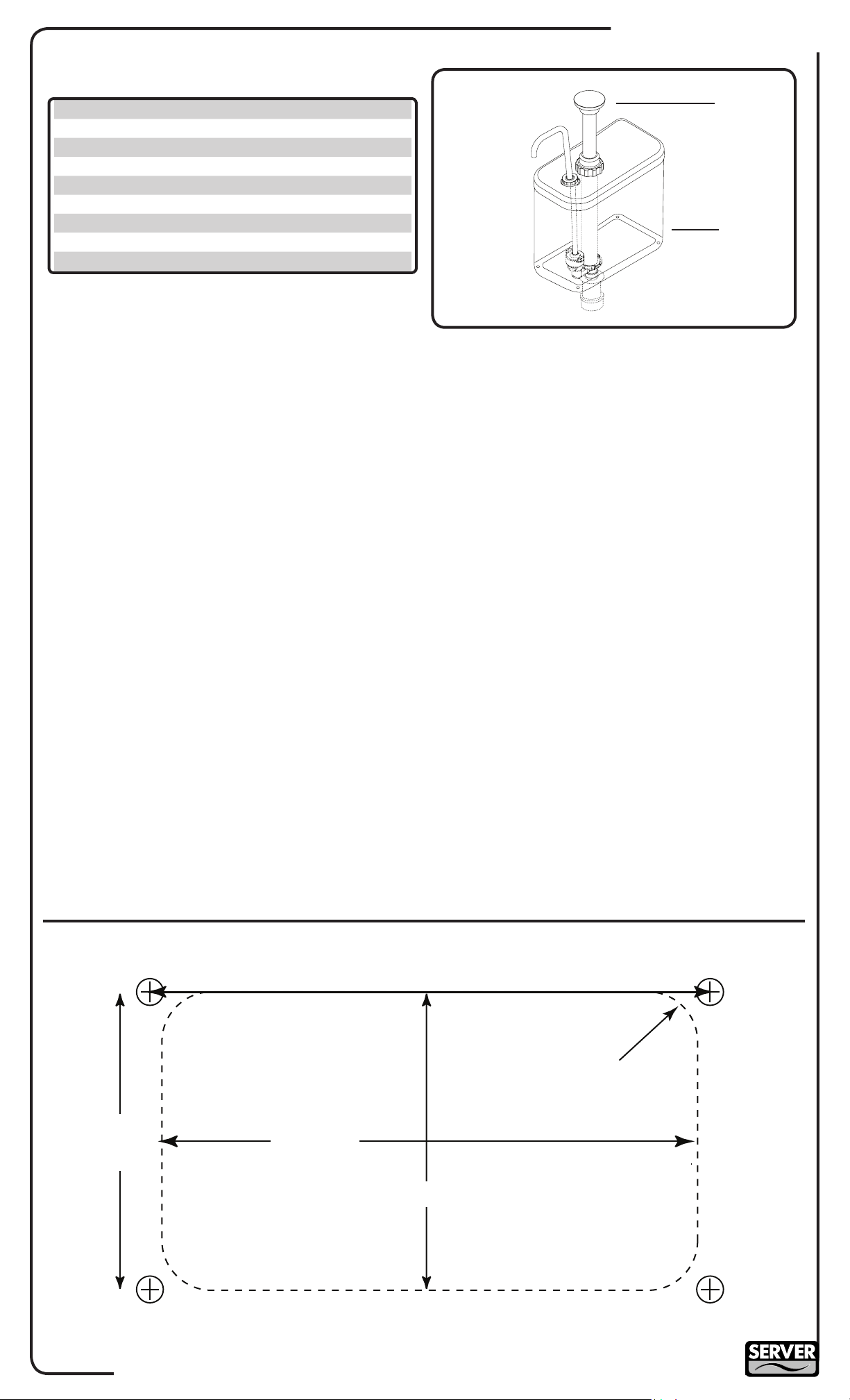
Part # Model Description
01883.REVA.030306
85204 85883, 85884 POUCH SUPPORT, CRYOVAC*
85863 ALL TOWER ASSEMBLY, 5 1/2”
85865 ALL CONDIMENT PUMP REMOTE PUMPING
85866 85883 KIT, HOSE, 30” CRYOVAC
85868 85884 KIT, HOSE, 24” CRYOVAC
85867 85885 KIT, HOSE, 30” VOLUME
85869 85886 KIT, HOSE, 24” VOLUME
85895 85885, 85886 POUCH SUPPORT, VOLUME*
* SEE OPPOSITE PAGE
Unit Cleaning
NOTE: FOR PUMP DISASSEMBLY AND CLEANING see:
PUMP INSTRUCTION MANUAL.
CLEANING
Before rst use and after use daily, disassemble and clean unit. Stainless
steel parts can corrode. It is important to clean, rinse, sanitize, and dry these
parts daily and properly. Failure to comply with any of these instructions may
void unit warranty:
1 SEE UNIT DISASSEMBLY.
• Do not use any highly alkaline or acidic solvents, steel wool,
or other harsh abrasives to clean unit.
• Do not use abrasive cleansers, scrapers, steel pads, steel wool,
or other cleaning tools that can scratch surfaces.
• A general purpose, nonabrasive cleaner may be used on hard
to remove food deposits.
• A mildly abrasive nylon or brass brush may be used to remove
any food or mineral deposits on the unit.
• Abrasive cleansing agents can corrode stainless steel.
• Fully rinsing all parts can help prevent corrosion.
• A nontoxic glass cleaner may be used for cleaning any
stainless steel parts and the dome.
2 Wipe external surfaces of unit with a clean damp cloth daily. Dry with a
clean soft cloth.
3 CLEAN AND SANITIZE ALL SURFACES IN CONTACT WITH FOOD
PRODUCT. Hose can be rinsed free of residual condiment by running
water through it in a sink. Clean out any remaining food procuct with
the brushes supplied with unit.
4 REMOVE AND WASH pump, hose, ttings, in warm soapy water. Rinse
thoroughly and dry with a soft clean cloth.
Use supplied brushes to clean all conned areas.
5 Sanitize parts following your local sanitization requirements.
• ALL PARTS IN CONTACT WITH FOOD MUST BE SANITIZED.
• ALLOW PARTS TO FULLY AIR DRY AFTER SANITIZATION.
Various elements and minerals, such as chlorides in tap water, can
accumulate on stainless steel parts and create corrosion.
To prevent corrosion on any stainless steel parts, it is important
to fully air dry, as required after sanitization, or to fully dry with a
clean soft cloth regularly.
85865
85863
safety gUidelines
According to food and safety regulations, most foods must be stored and/or served
at certain temperatures or they could become hazardous. Check with your local
food and safety regulators for specic guidelines.
• Be aware of the product you are serving and the temperature the
product is required to maintain. Server Products, Inc. can not be
responsible for the serving of potentially hazardous product.
• NSF Internation al lists this pu mp as: “Not acceptab le for
dispensing potentially hazardous foods.”
serviCe
Contact your dealer or Server Products Inc. customer service department for the
following:
ORDERING REPLACEMENT PARTS
Be prepared to give this information:
1 Model Number
2 Series Number
3 Part Description
4 Part Number
You can nd the unit model number, series number, and other specic data stamped
on the bottom or back side of every unit.
General Service, Repair, or Returns
Before sending any item to Server Products for service, repair, or return, contact Server
Customer Service to request a Return Authorization Number. Merchandise must be sent
to Server with this number and will be subject to a 20% (percent) restocking charge.
Returned goods must be in new and unused condition and not more than 90 days old.
Electrical parts (thermostats, heating elements etc.) are not returnable.
Server Products maintains a fully staffed service department with highly skilled factory
trained personnel. Service is extremely prompt. Under normal circumstances, a repaired
unit is shipped out the day after it is received. Labor charges are reasonable.
Server Products Limited Warranty
All Server Products equipment is backed by a two-year limited warranty against defects
in materials and workmanship. For complete warranty information go to:
www.server-products.com
5.625 “
TO CENTER SCREW HOLES
.281 DIA SCREW HOLES
.500 “ R
3.00 “
5.375 “
3.00 “
DIM FOR OPENING
Cutout Template for Remote Pumping System
800-558-8722 262-628-5600 spsales@server-products.com 7 262-628-5110
