Serioux SRX-WR150WH User Manual
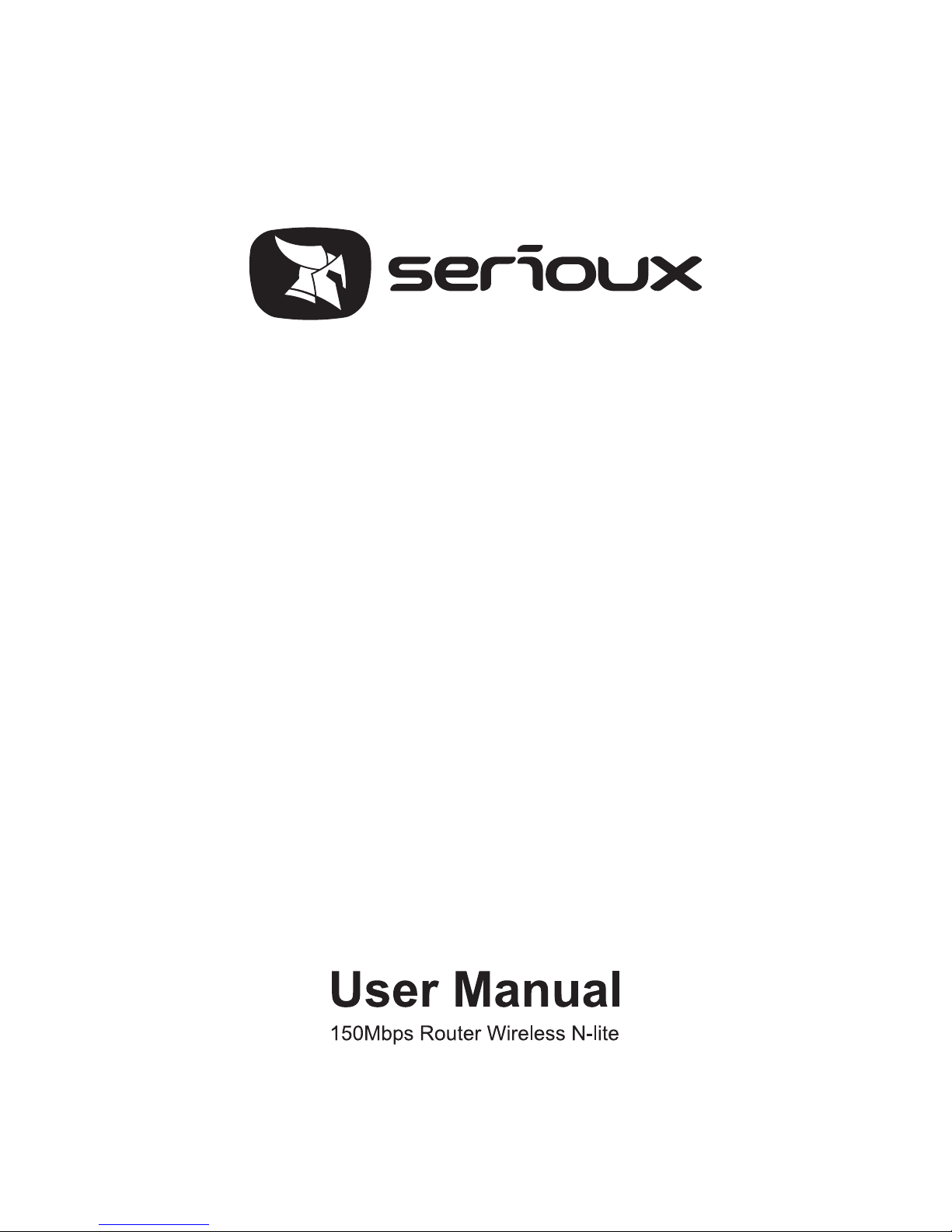
SRX-WR150WH
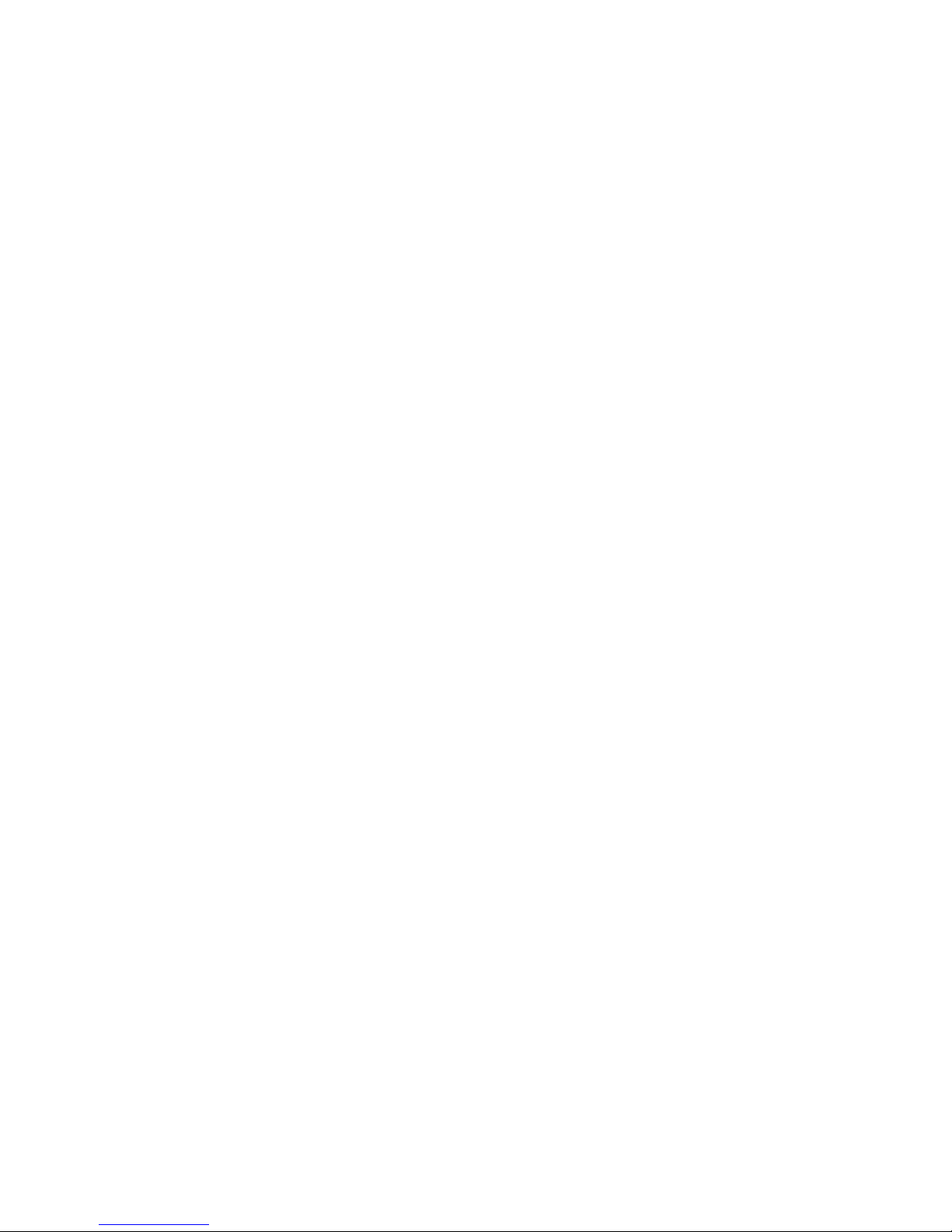

1
TABLE OF CONTENTS
1. ABOUT THIS GUIDE.......................................................................................................3
1.1 Navigation of the User’s Guide ............................................................................................ 3
2. PRODUCT OVERVIEW...................................................................................................3
2.1 Introduction............................................................................................................................ 3
2.2 Features.................................................................................................................................. 3
2.3 Panel Layout.......................................................................................................................... 4
2.3.1 Front Panel........................................................................................................................................ 4
2.3.2 Rear Panel........................................................................................................................................5
3. HARDWARE INSTALLATION.........................................................................................6
3.1 Hardware Installation............................................................................................................ 6
3.2 Check the Installation............................................................................................................ 6
3.3 Set up the Computer............................................................................................................. 6
4. CONNECTING TO INTERNET........................................................................................8
4.1 Accessing Web page.............................................................................................................8
4.2 Changing Password.............................................................................................................. 9
4.3 Setup Wizard........................................................................................................................ 10
4.3.1 WAN Type.......................................................................................................................................10
4.3.1.1 Dynamic IP Address..................................................................................................................11
4.3.1.2 Static IP Address.......................................................................................................................11
4.3.1.3 PPPoE...................................................................................................................................... 12
4.3.2 Wireless Setting..............................................................................................................................12
5. ADV ANCED SETTINGS................................................................................................13
5.1 System Status ...................................................................................................................... 13
5.2 Network Settings................................................................................................................. 14
5.2.1 WAN Interface................................................................................................................................. 14
5.2.2 LAN Interface............................................................................................................................... ...15
5.2.3 DHCP Server .................................................................................................................................. 15
5.2.4 TCP/IP Status.................................................................................................................................. 17
5.3 Wireless................................................................................................................................17
5.3.1 Wireless Status...............................................................................................................................17
5.3.2 Wireless Basic Settings .................................................................................................................. 18
5.3.3 Wireless Security Settings.............................................................................................................. 19
5.3.3.1 WEP.........................................................................................................................................19
5.3.3.2 802.1x....................................................................................................................................... 20
5.3.3.3 WPA/WPA2 .............................................................................................................................. 21
5.3.4 WDS Settings.................................................................................................................................. 22
5.3.5 WPS Configuration Setup............................................................................................................... 23

5.3.6 Repeater Settings........................................................................................................................... 24
5.3.7 Advanced Settings .......................................................................................................................... 24
5.4 Firewall.................................................................................................................................26
5.4.1 Access Control ................................................................................................................................27
5.4.2 IP/Port Filtering ............................................................................................................................... 28
5.4.3 MAC Filtering .................................................................................................................................. 28
5.4.4 URL Filtering...................................................................................................................................29
5.4.5 Port Trigger.....................................................................................................................................29
5.4.6 Virtual Server .................................................................................................................................. 30
5.4.7 DMZ ................................................................................................................................................ 31
5.5 Management......................................................................................................................... 31
5.5.1 Traffic S t atistics............................................................................................................................... 31
5.5.2 DDNS.............................................................................................................................................. 32
5.5.3 Time Zone Settings......................................................................................................................... 33
5.5.4 System Log.....................................................................................................................................34
5.5.5 Upgrade Firmware.......................................................................................................................... 35
5.5.6 Save/Reload Settings ..................................................................................................................... 35
5.5.7 Password ........................................................................................................................................ 36
5.5.8 Reboot............................................................................................................................................. 36
Copyright Statement
All the photos and product specifications mentioned in this manual are for references only, as the
upgrading of software and hardware. They are subject to change without notice.
No part of the specifications may be reproduced in any form or by any means or used to make any
derivative such as translation, transformation, or adaptation without permission from Network One
Distribution. If you want to know more about our products information, please visit our website at
http://www.serioux.com
Copyrights 2013 by Network One Distribution. All rights reserved.
2
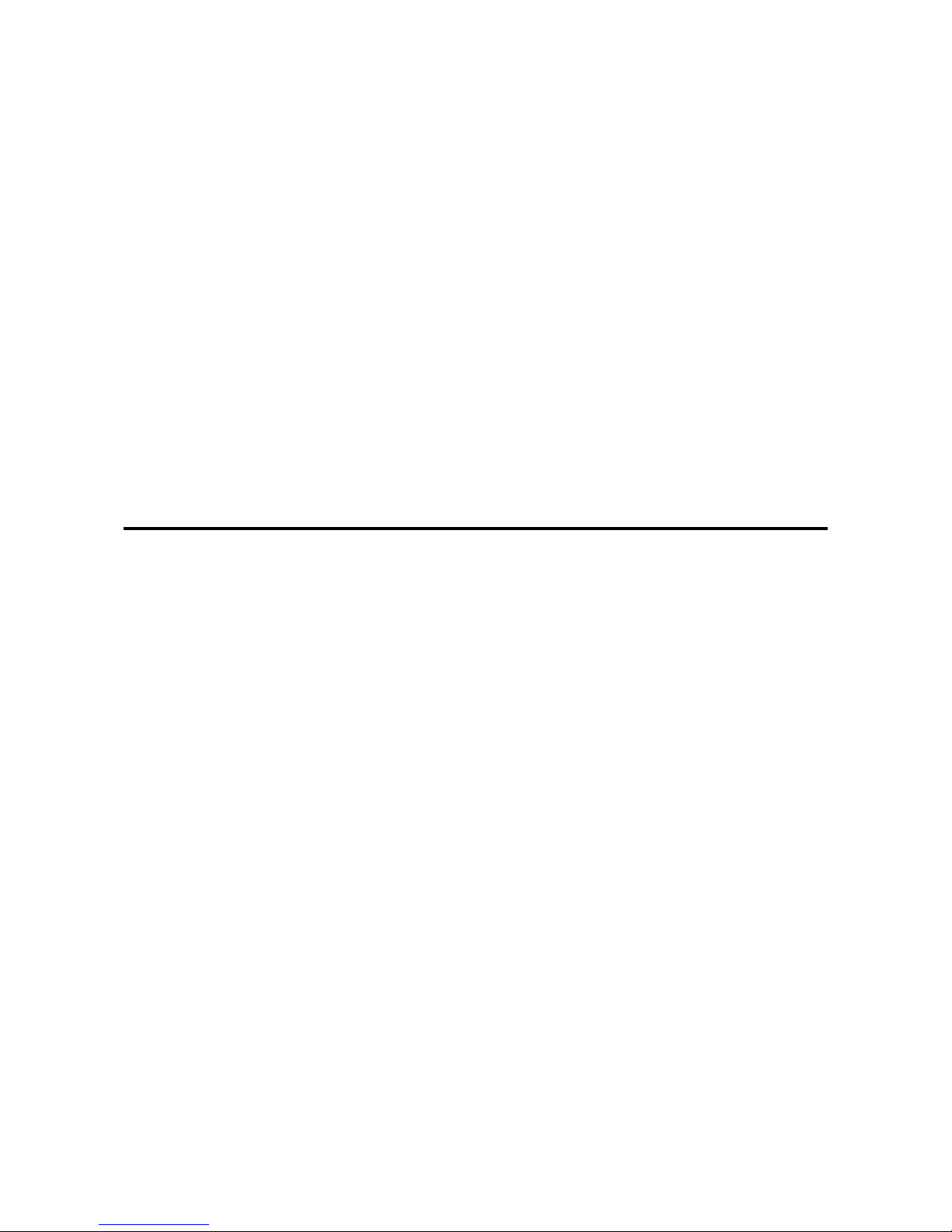
3
1. ABOUT THIS GUIDE
Thank you very much for purchasing this Wireless Router. This guide will introduce the
features of this device and tell you how to connect, use and configure the Router to connect
with Internet. Please follow the instructions in this guide to avoid affecting the Router’s
performance by improper operation.
1.1 Navigation of the User’s Guide
Product Overview. Describes the router, its features and appearance.
Hardware Installation. Describes the packaging, the hardware installation and settings on
computer.
Connecting to Internet. Tells how you can connect your computer to Internet successfully
using the Router.
Advanced Settings. Lists all technical functions including Wireless, Network Settings,
Firewall and Management of the Router.
2. PRODUCT OVERVIEW
2.1 Introduction
This Router is a combined wired/wireless network connection device that integrates with
internet-sharing router and 4-port switch. It complies with the most advanced IEEE 802.11n
technology and supports multiple security encryptions, including wireless LAN 64/128-bit
WEP, WPA and 802.1X. Besides, IP, URL and MAC address filtering function makes it easy
for user management. The WPS (Wi-Fi Protected Setup) will allow you to connect to secure
network simple and fast. In view of the above, it is really a high performance and
cost-effective solution for home and small offices.
2.2 Features
¾ Complies with IEEE 802.11n and IEEE 802.11g/b standards for 2.4GHz Wireless LAN.
¾ Supports PPPoE, Dynamic IP and static IP broadband functions.
¾ Supports 64/128-bit WEP, WPA/WPA2 and 802.1X encryption.
¾ Supports Virtual Server, Special Application and DMZ host.
¾ Supports IP, MAC, URL filtering and Port Forwarding.
¾ Built-in DHCP server/client.
¾ Supports WMM for improved audio and video streaming.
¾ Connects to secure network easily and fast using WPS.
¾ Supports port bandwidth control.
¾ Easy setup.
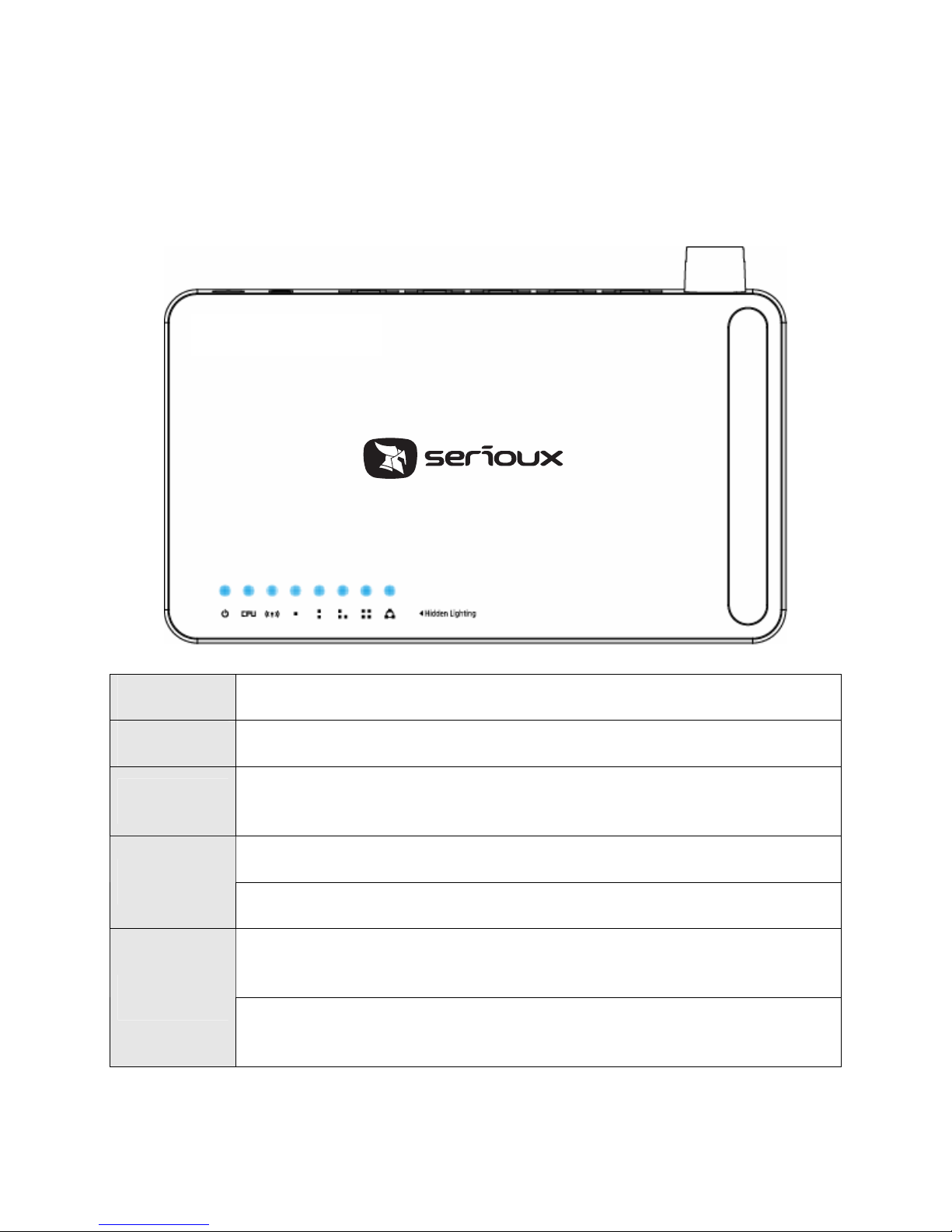
2.3 Panel Layout
2.3.1 Front Panel
The front panel of the Router consists of 8 LEDs, which is designed to indicate connection
status.
POWER
This indicator lights blue when the hub is receives power, otherwise it is off.
CPU
This indicator blinks blue when Router powered on.
WLAN
This indicator lights blue when there are wireless devices connected and
transmitting data to WLAN Router.
When the WAN port is connected successfully the indicator lights blue.
WAN
During transmitting or receiving data through the WAN port the indicator
blinks blue.
When one of the LAN ports has a successful connection, the corresponding
indicator lights blue.
1/2/3/4 LAN
During transmitting or receiving data through the LAN port the indicator
blinks blue.
4
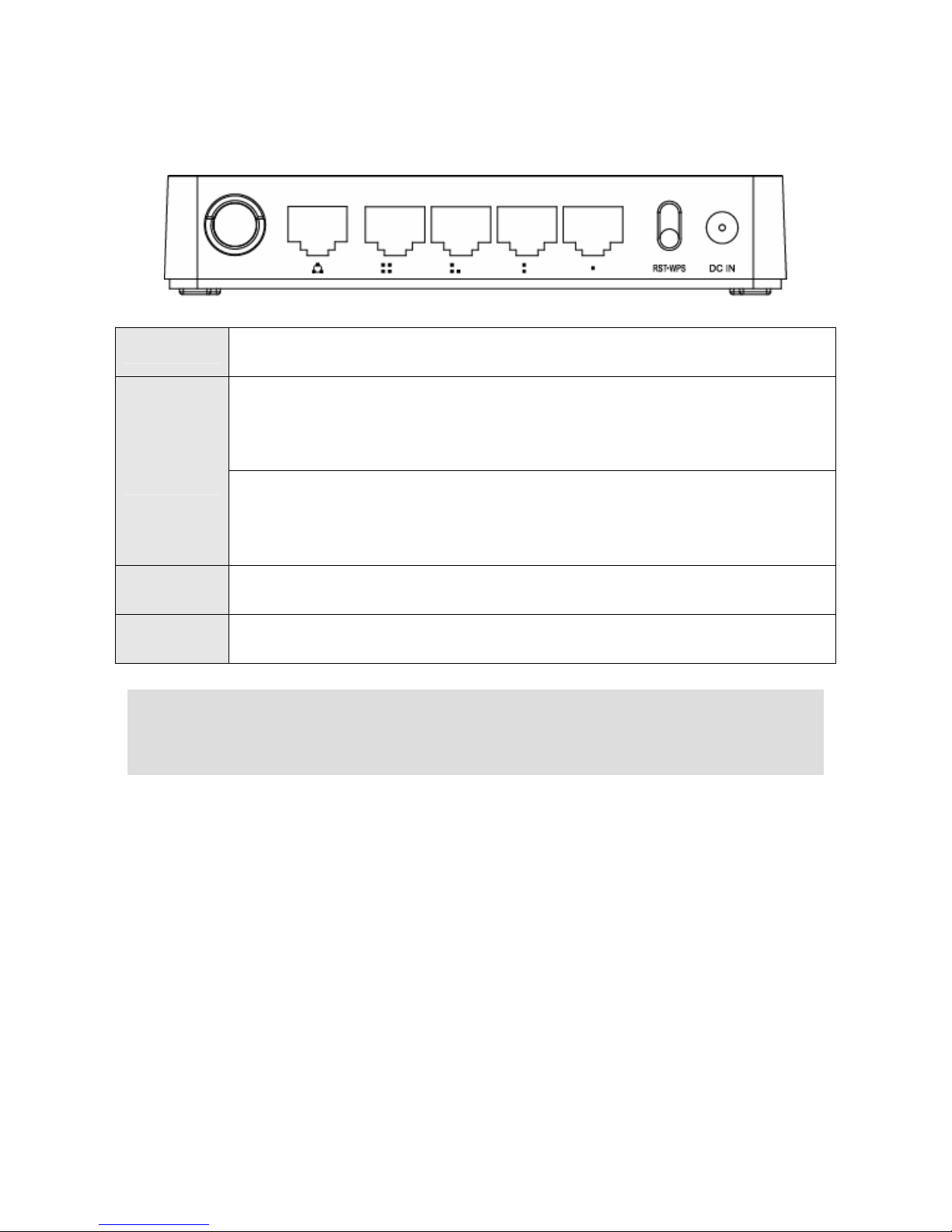
2.3.2 Rear Panel
The figure below shows the rear panel of the router.
DC IN
The Power socket is where you will connect the power adapter.
RST: With the router powered on, press
and hold the button until the CPU
LED becomes
quick-flash from slow-flash. And then release the button and
wait the router to reboot to its factory default settings.
RST/WPS
WPS: If you have client devices you can press this button to quickly establish
a router and client devices and automatically configur e wireless security for
your wireless network.
WAN
This port is where you will connect the DSL/cable Modem, or Ethernet.
1/2/3/4 LAN
This port connects the router to local PC.
Note: Press and hold RST/WPS button for about less than 5 seconds and the CPU LED indicator
changes its lighting, it is WPS working. If more than 5 seconds and the CPU LED not response, the
router will reboot to default factory settings.
5

6
3. HARDWARE INSTALLATION
3.1 Hardware Installation
For those computers you wish to connect with Internet by this router, each of the computers
must be properly connected with the router through provided UTP LAN Cables.
1. Connect the provided UTP LAN cable to one of the router’s LAN port.
2. Connect the other end of the UTP LAN cable to your computer’s LAN port.
3. Connect the second UTP LAN cable to router’s WAN port.
4. Connect the other end of the UTP LAN cable to ADSL or Modem port.
5. Plug the Power Adapter into the Router and then into an outlet.
6. Turn on your computer.
7. Check and confirm that the Power LED and LAN LED on the router are ON.
3.2 Check the Installation
The control LEDs of the WLAN Router are clearly visible and the status of the network link
can be seen instantly:
1. With the power source on, once the device is connected to the broadband modem, the
Power, CPU, LAN, WLAN and WAN port LEDs of the WLAN Router will blinks for one
second indicating a normal status.
2. When the WAN Port is connected to the ADSL/Cable modem, the WAN LED will light up.
3. When the LAN Port is connected to the computer system, the LAN LED will light up.
3.3 Set up the Computer
The default IP address of the Router is 192.168.1.1, the default Subnet Mask is
255.255.255.0. Both of these parameters can be changed as you want. In this guide, we
will use the default values for description.
Connect the local PC to the LAN port on the Router. There are then two ways to configure
the IP address for your PC.
Configure the IP address manually
1. Set up the TCP/IP Protocol for your PC.
2. Configure the network parameters. The IP address is 192.168.1.xxx (“xxx” range from 2
to 254). The Subnet Mask is 255.255.255.0 and Gateway is 192.168.1.1 (Router’s
default IP address).
Obtain an IP address automatically
1. Set up the TCP/IP Protocol in Obtain an IP address aut omatically mode on your PC.
2. Power off the Router and PC. Then turn on the Router and restart the PC. The built-in
DHCP server will assign IP address for the PC.
Now, you can run the Ping command in the command prompt to verify the network
connection between your PC and the Router. Open a command prompt, and type in ping
192.168.1.1, then press Enter.
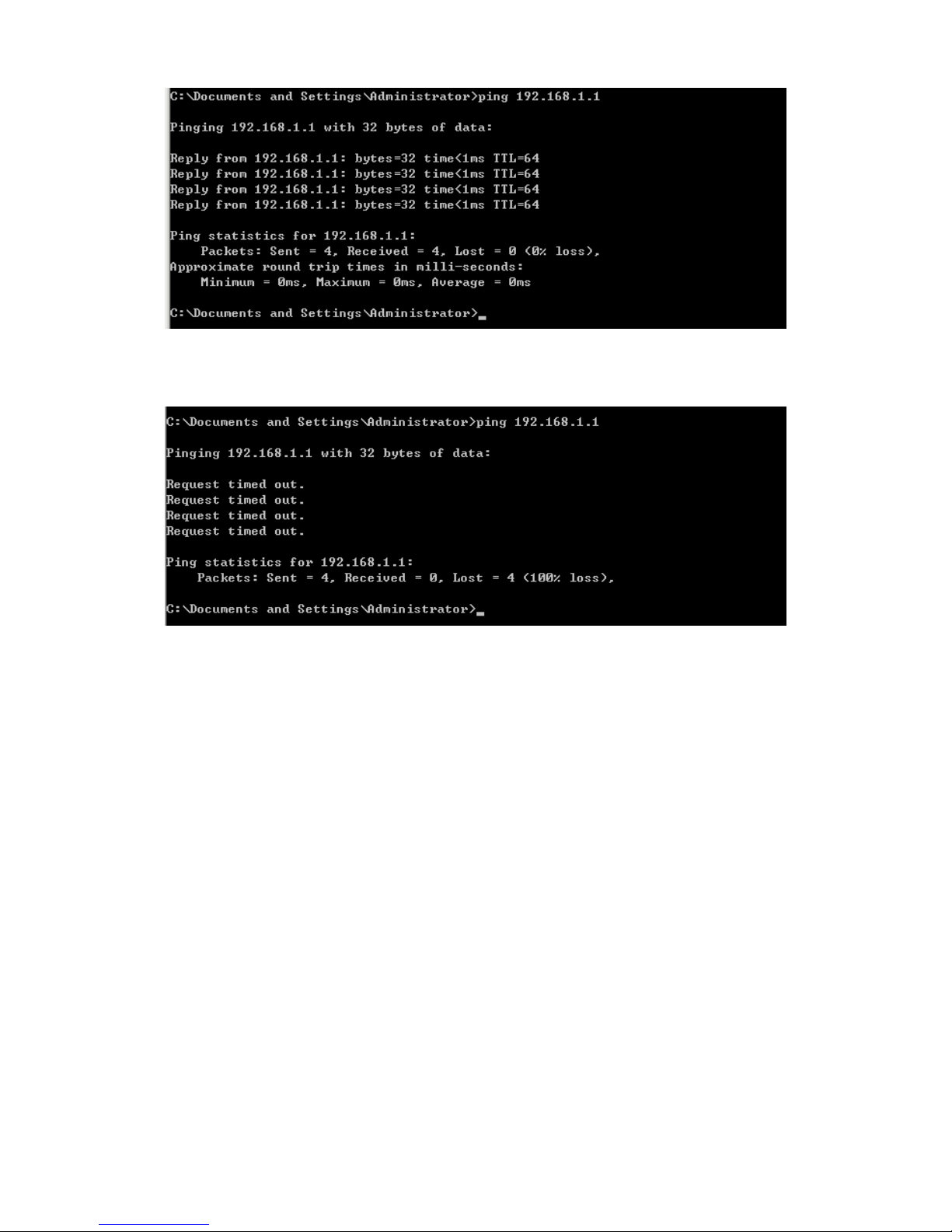
If the result displayed is similar to that shown in above figure, it means that the connection
between your PC and the Router has been established.
If the result displayed is similar to that shown in the above figure, it means that your PC has
not connected to the Router successfully. Please check it following below steps:
1. Is the connection between your PC and the Router correct?
If correct, the LAN port on the Router and LED on your PC’s adapter should be lit.
2. Is the TCP/IP configuration for your PC correct?
Since the Router’s IP address is 192.168.1.1, your PC’s IP address must be within the
range of 192.168.1.2 ~ 192.168.1.254, the Gateway must be 192.168.1.1.
7
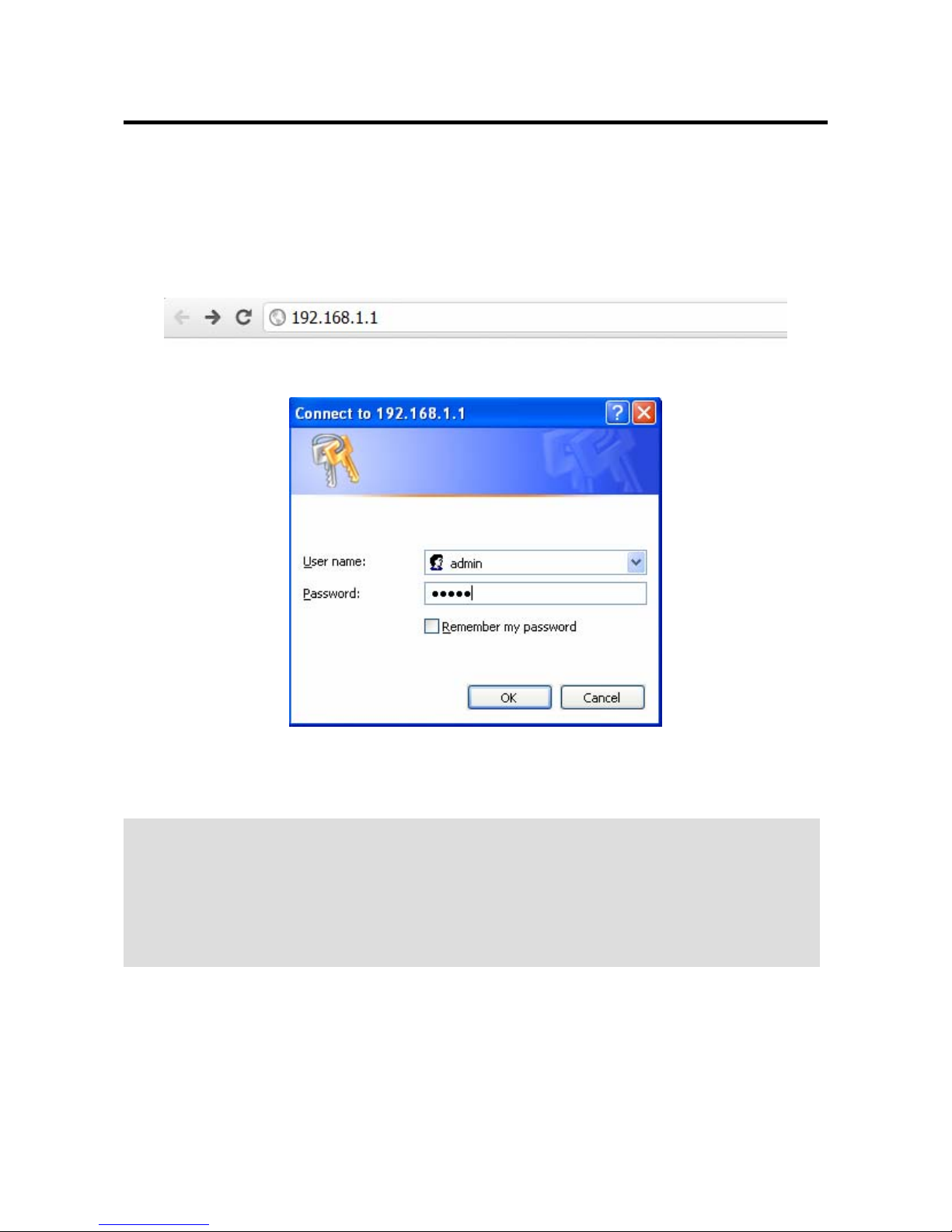
4. CONNECTING TO INTERNET
This chapter introduces how to configure the basic functions of your router to access
Internet.
4.1 Accessing Web page
Connect to the Router by typing 192.168.1.1 in the address field of Web Browser. Then
press Enter key.
It will show up the following page that requires you to enter valid User Name and Password:
Enter admin for User Name and Password, both in lower case letters. Then click OK
button or press Enter key.
Now you will get into the web interface of the device. The Main screen will appear.
Note: If the above screen does not prompt, it means that your web-browser has been set to using a
proxy. Go to Tools menu>Internet Options>Connections>LAN Settings, in the screen that
appears, cancel the Using Proxy checkbox, and click OK to finish it.
If the User Name and Password are correct, you can configure the router using the web browser.
Please click the Setup Wizard link on the left main menu and the Setup Wizard screen will
appear.
Now you have logged into the web interface of the router.
8

4.2 Changing Password
First, we recommend that you change the password to protect the security of your router.
Please go to Management—Password change the password required to log into your
Router.
New Password: new password is used for administrator authentication.
Confirm Password: new password should be re-entered to verify its accuracy.
Note: password length is 8 characters maximum, characters after the 8th position will be truncated.
The Remote Management part we will discuss later. Now just keep the setting not change
and click apply.
9
Copyright(C) 2012 by Network One Distribution. All rights reserved.
V1.0. 2012-11-22
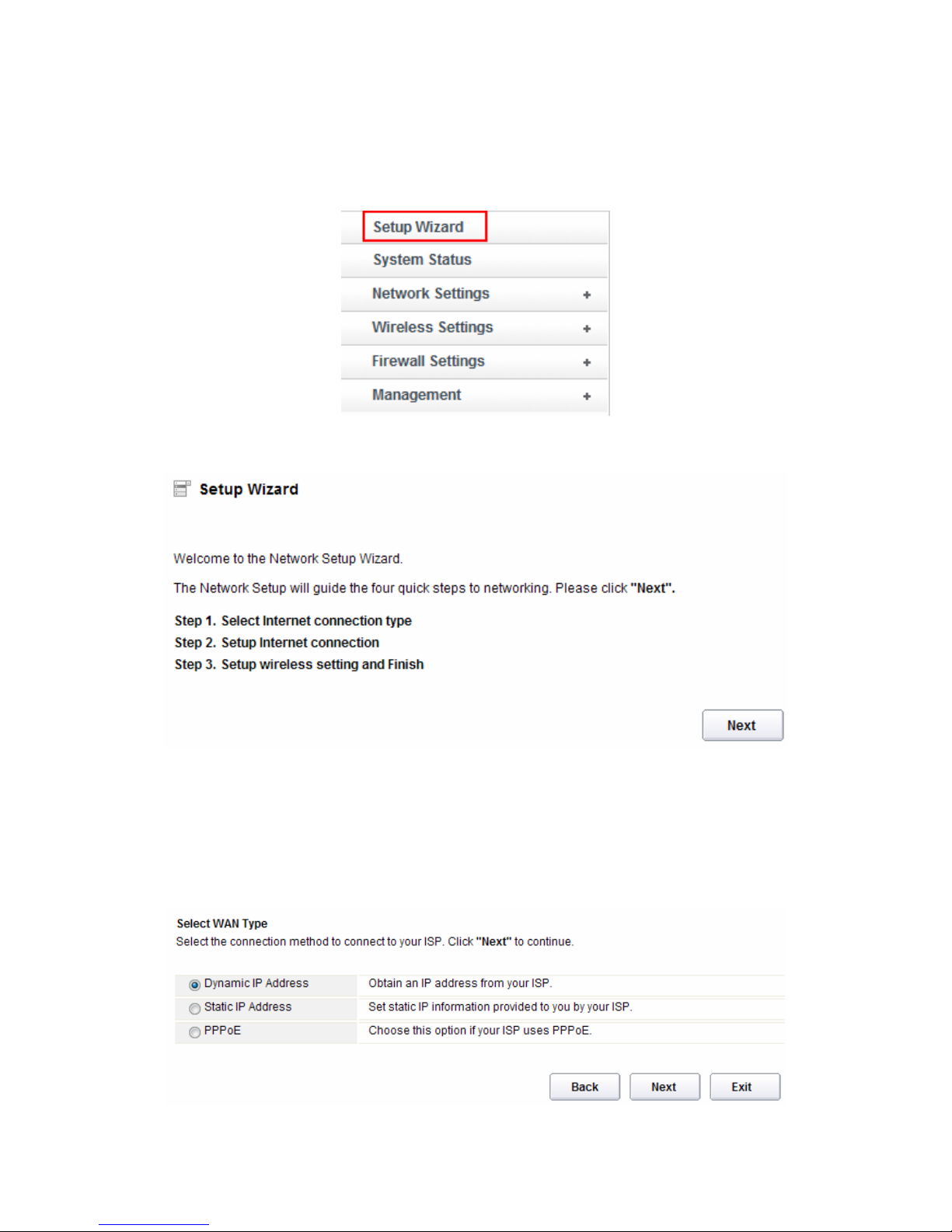
4.3 Setup Wizard
Setup Wizard is provided as part of the web configuration utility. Users can simply follow
the step-by-step process to get the Wireless Router configuration ready to run in 3 easy
steps by clicking on the Setup Wizard on the left navigation menu.
Then the following screen will appear. Please click Next to continue.
4.3.1 WAN Type
This interface is used to configure the parameters for Internet network which connects to
the WAN port of your Access Point. There are three methods provided to allow you to
access Internet. Please choose the appropriate one according to the information provided
by your ISP (Internet Service Provider).
10
