Page 1

W
re
l
U
e
P
sCG
m
d
r
es
s I
a
e
a
s
r’
ui
e
Page 2

CH
ACHA
A
A
ACHA
1
w
l
e
2
R
i
3
w
m
t
t
g
4
c
n
l
g
D
5
c
t
m
s
S
k
s
S
r
n
&
A
a
D
D
S
r
S
I
r
n
e
7
w
m
O
w
.
t
C
R
m
i
I
w
.
m
i
A
.
i
r
v
i
D
B
.
W
n
M
.
.
.
.
S
c
.
D
n
.
.
n
r
c
r
.
e
B
w
.
.
e
P
.
P
V
.
.
V
.
a
M
.
I
.
.
.
.
.
.
.
.
n
.
.
n
O
.
.
T
.
a
.
a
E
.
I
N
.
V
e
r
.
G
r
.
.
.
.
.
.
.
.
.
G
.
.
.
.
.
U
.
e
t
T
.
.
.
.
.
.
.
.
C
.
.
.
.
.
m
.
.
.
.
.
.
.
.
.
.
.
.
.
.
.
.
.
.
.
.
.
.
.
.
.
.
.
.
.
.
.
.
.
.
.
.
.
.
.
.
.
.
.
.
.
.
.
.
.
.
.
.
.
.
.
.
.
.
.
.
.
.
.
.
.
.
.
.
.
.
.
.
.
.
.
.
.
.
.
.
.
.
.
.
.
.
.
.
.
.
.
.
.
.
.
.
.
.
.
.
.
.
.
CH
CH
CH
PTER
Overvie
Physica
Packag
PTER
System
Installat
PTER
Overvie
Require
Connec
Connec
Viewin
PTER
Introdu
Adjusti
Control
Making
Viewin
Motion
PTER
Introdu
Connec
Welco
Admini
System
Networ
Wireles
DDNS
IP Filte
Streami
Video
Video
User D
Pan/Tilt
Motion
Audio
E-Mail
FTP Sc
HTTP
SMB/C
Event T
Mainte
PTER
Status S
Overvie
Log Scr
Proble
INTR
.........
Details
Conten
BASI
equire
on - Wi
VIEW
.........
ents ...
ing to a
ing to a
Live V
ADV
tion .....
g the V
ing Use
Video a
Live V
etectio
WEB-
tion .....
ing to
e Scree
tration
Screen .
Screen
Screen
creen ..
............
gs........
Audio
ccess S
tabase S
Screen
etectio
etectio
creen ..
een.......
creen ...
FS Clie
igger S
ance Sc
TROU
creen....
.........
en........
s...........
DUCTI
............
- Wirel
s ..........
SETU
ents....
reless I
NG LI
............
.............
Camera
Camera
deo .....
NCED
............
deo Im
Access
ailable
deo via
n Alerts
ASED
............
ireless
............
enu.....
.............
............
............
............
.............
.............
creen..
reen ....
creen....
............
n Scree
Screen.
.............
............
............
Scree
reen ....
een ......
LESH
.............
............
.............
.............
ON.......
.............
ss IP C
.............
............
............
Camer
E VID
.............
.............
on your
via the
.............
IEWI
.............
ge ........
to the
from th
the Inte
............
ANA
.............
P Came
.............
.............
.............
.............
.............
.............
.............
............
.............
............
............
.............
............
.............
.............
.............
.............
...........
.............
.............
OTIN
.............
.............
.............
............
able
.............
.............
mera.....
.............
.............
.............
............
O .........
.............
............
LAN ...
nternet .
.............
G SET
.............
.............
ideo Str
Interne
net .......
.............
EMEN
.............
a..........
.............
.............
.............
.............
.............
.............
............
.............
.............
.............
.............
.............
............
.............
............
.............
.............
.............
.............
.............
...........
.............
.............
............
.............
of
.............
.............
.............
............
.............
.............
.............
.............
.............
.............
.............
.............
.............
P .........
.............
.............
ea
......
............
.............
.............
..........
.............
............
.............
............
.............
.............
.............
.............
.............
.............
.............
.............
.............
.............
.............
.............
.............
.............
.............
.............
.............
............
.............
.............
.............
.............
.............
onte
.............
............
.............
.............
.............
.............
.............
.............
............
.............
.............
.............
............
.............
............
.............
.............
............
.............
.............
.............
............
.............
.............
.............
.............
.............
.............
............
.............
.............
............
.............
.............
............
.............
.............
.............
............
.............
............
.............
.............
............
.............
............
.............
.............
nts
.............
.............
.............
.............
............
............
.............
............
.............
.............
.............
............
.............
.............
.............
.............
.............
.............
.............
............
.............
.............
.............
.............
.............
.............
.............
.............
.............
.............
............
.............
............
............
.............
.............
.............
.............
.............
.............
.............
.............
.............
.............
.............
.............
.............
.............
.............
.............
............
.............
.............
.............
............
.............
.............
............
.............
.............
.............
.............
.............
.............
.............
.............
.............
.............
.............
.............
.............
............
.............
.............
.............
.............
.............
............
.............
.............
.............
.............
.............
............
.............
............
.............
.............
.............
............
.............
.............
.............
.............
............
.............
.............
.............
.............
............
.............
.............
.............
.............
.............
.............
.............
.............
.............
.............
.............
............
............
.............
.............
.............
.............
.............
............
.............
............
.............
.............
.............
.............
.............
.............
.............
.............
.............
.............
.............
............
.............
.............
.............
.............
.............
............
.............
.............
.............
.............
.............
....... 1
........ 1
...... 4
....... 5
........ 6
....... 6
..... 6
....... 8
........ 8
........ 8
...... 8
... 10
....... 12
..... 14
..... 14
..... 14
.... 16
.. 17
..... 20
...... 21
..... 23
..... 23
... 23
...... 24
.... 25
...... 26
...... 28
...... 32
...... 35
...... 37
...... 38
..... 40
....... 42
..... 44
..... 45
..... 47
..... 48
...... 49
..... 51
...... 52
..... 54
..... 55
..... 57
.... 62
..... 59
...... 62
...... 61
...... 62
Page 3

APPENDIX A SPECIFICATIONS........................................................................................ 64
Wireless IP Camera......................................................................................................... 64
Regulatory Approvals ..................................................................................................... 64
Copyright Notice.............................................................................................................. 66
P/N:
Copyright © 2013. All Rights Reserved.
Document Version: 1.0
All trademarks and trade names are the properties of their respective owners.
Page 4

C
h
n
o
N
n
o
w
h
u
t
r
d
i
m
w
s
O
t
c
uork
d
,nd
t
a
d
s
V
n
t
e
s
m
n
6
c
e
e
g
e
d
u
n
d
p
a
n
e
o
o
e
n
o
T
e
s
l
s
r
d
s
tur
T
m
d
F
l
n
r
h
m
e
h
y
o
C
w
s
p
n
C
v
e
s
ser
r
m
d
s
N
p
c
c
m
a
p
a
q
g
e
s
c
tort
6
M
o
.
h
6
i
e
t
o
M
x
u
a
e
m
nur
N
v
apte
1
I
Ov
The
Visi
LA
Usi
vide
net
Furt
aro
tro
ervie
Wireles
n CM
, the In
g enhan
and a
ban
ermore
5 me
Th
co
uc
s Chapt
ponent
IP Ca
S Senso
ernet, a
ed H.2
dio dire
width r
with th
ers lon
io
provi
and ca
era has
r, enabli
for th
4 techn
tly to y
quirem
built-i
under l
es detai
abilitie
n Integ
g it to
Wirele
logies,
PC.
nts to a
infrare
w light
s of the
.
ated Mi
isplay
s IP Ca
he Wir
he hig
azingl
LEDs,
conditi
Wireles
crocom
igh qual
era, a
less IP
compre
low le
the Wir
ns in a s
IP Ca
uter an
ity live
802.11
amera i
ssion ca
els.
less IP
imple, e
era's fe
a high
treamin
Wirel
s able to
abilitie
amera
onomic
tures,
uality
video
ss LAN
stream
of H.2
an prov
al mann
ega Pi
ver yo
igh qu
4 reduc
de illu
r.
1
el Omni
wired
lity
ination
Fea
•
•
tures
Stand
and Vi
Wirele
Dual
differe
lone D
eo enco
s LAN.
ideo S
t image
sign.
er. It r
pport.
compre
he Wire
quires o
The Wi
sion.
igure 1:
ess IP
ly apo
eless IP
Wireles
amera i
sou
Camera
IP Ca
a stand
ce and a
can sup
era
alone sy
connec
H.2
stem wi
ion to y
4 and
h built-i
LA
JEPG
CPU
or
ideo for
1
Page 5

•
e
u
m
m
o
l
F
u
P
n
g
D
n
g
n
a
b
m
e
l
a
g
y
.
m
e
d
m
e
e
c
p
N
e
e
A
w
o
V
e
o
H
s
u
o
e
k
p
ader
w
t
m
h
s
d
u
n
r
s
r
bu
w
v
e
r
e
rort
N
k
e
t
s
t
b
o
e
v
n
o
d
pro
c
o
o
h
o
t
o
Y
s
n
u
v
i
W
e
P
W
d
a
D
-
c
l
C
g
p
v
.
u
p
t
lund 5m
s
v
m
n
d
n
n
d
f
I
e
b
n
n
o
a
C
e
e
u
h
r
e
l
n
T
e
n
t
s
n
r
n
S
u
n
r
o
N
p
p
n
w
s
a
C
e
v
m
m
n
C
a
,
i
c
d
h
i
h
r
n
r
.
r
e
P
e
d
i
NT
-
o
w
r
a
c
o
W
n
c
a
t
u
e
e
u
e
s
c
r
l
r
e
W
a
d
bef
a
d
d
o
r
f
ared
D
t
,
f
d
v
h
t
l
a
e
c
r
ever
m
f
air
s
s
t
g
be
a
m
e
r
e
T
h
o
f
a
h
e
o
t
e
o
e
t
m
P
t
o
o
o
bu
n
e
m
T
n
a
u
n
e
e
S
b
s
n
o
n
n
s
e
a
e
h
e
t
d
t
o
Strea
Live
ideo t
Multi
le Use
s. The
ideo en
oder an
HTTP
server
the ca
era gen
rate a r
ady-to-
iew vid
o strea
. Just c
nnect t
hethe
fun, the
g, SMT
an be e
LE
o outpu
dy days
field o
es cause
sensiti
some ot
stream
re can a
ss IP C
encod
tion voi
e, you a
the ca
or Hom
Wireles
P (E-ma
sily inte
s . The
a bette
or in th
view.
by the
ity of t
er acti
o speci
so have
mera c
d with t
e conv
e able t
Webbr
wser t
view li
e video
•
Suitab
e for
ome, B
usiness
or Pub
ic Faci
Public
acility
urveilla
ce, or j
rt. Sup
tocols,
h Wire
ndition
is featur
nsecuti
ion only
n, an E-
You ca
em. Th
require
have a
er.
an liste
cropho
ith the
dark o
st for e
orting
he Wir
ess IP C
eters lo
such as
e can de
e frame
works i
mail ale
limit ac
e Motio
.
Syslog
as well
e, it is
ay/night
night.
the feat
res yo
need.
•
Multi-
rotoc
ternet r
networ
s Sup
illumin
lo
.
Detec
will co
jects. T
otion i
d.
e Sche
le sched
ctive o
Suppo
our Sy
Suppo
With
ight S
ages e
l Supp
late
.
ort. Ea
tion ar
-light c
ion. T
pare c
is func
detecti
uling.
ling sy
ly whe
t. If yo
log Ser
t. You c
ilt-in m
itch.
en in th
other I
existin
•
IR LE
provide
while u
evenin
•
Motio
Camer
large o
When
trigger
•
Flexib
a flexib
so it is
•
Syslo
data to
•
Audio
desired
•
Day/N
better i
tertain
CP/IP
less IP
amera h
g, that c
indoors
ect mot
to dete
doors
can be
cess to t
Detect
erver, t
as look!
seful fo
switchi
lities.
ent and
etworki
amera
s 6 infr
an help
on clo
on in th
t chang
ue to th
sent, or
e video
on feat
e Wirel
Audio i
bi-dire
g featu
era usi
, Busin
s IP Ca
il), HT
grated i
LEDs c
video q
morni
he Wir
movem
e CMO
n may
ied time
its own
n send i
e video
rsation.
view a
ilt into
g your
ss or
era has
P and
to your
n
uality
g or
less IP
nt of
sensor.
e
using
schedul
s log
if
recor
,
Int
•
•
•
Sec
•
•
rnet F
User-
"port
IP addr
DDNS
IP addr
dynami
not sup
NTP (
calibrat
on Vid
urity F
User
Users
stream.
Passw
that it o
atures
efinabl
apping"
ss.
Suppo
ss of th
IP add
DD
etwor
its int
o from
eature
uthenti
ill have
rd-Pro
nly can
HTT
so the
t. In or
gatew
ess, D
S, this
-Time
rnal clo
he Wire
cation.
to enter
ected
e chan
/HTTP
ireless
er to vi
y used
NS (Dy
functio
Protoc
from
ess IP
If desir
their us
onfig
ed by t
S port
P Came
w vide
y the W
amic D
is incor
l) Sup
n Inter
amera
d, acces
rname
ration.
e Wirel
umbe
a and a
over th
ireless I
NS) is r
porate
ort.
et Time
ill be c
to live
ndpass
onfigu
ss IP C
This al
Web Se
Intern
Camer
quired.
nto the
P allow
Server.
rrect.
video c
or
ation d
mera A
ows Int
can
t, users
a. But i
Since m
eles
s the Wi
Thi s en
n be res
ore bein
ta can
ministr
rnet Ga
share th
ust kn
the Gat
ny exis
IP Ca
reless I
ures tha
ricted t
able t
passw
tor.
eways t
same I
w the I
way ha
ing Gat
era.
Camer
the tim
known
view t
rd prote
use
ternet
terne
a
ways d
to
stamp
users.
e video
cted, so
2
Page 6
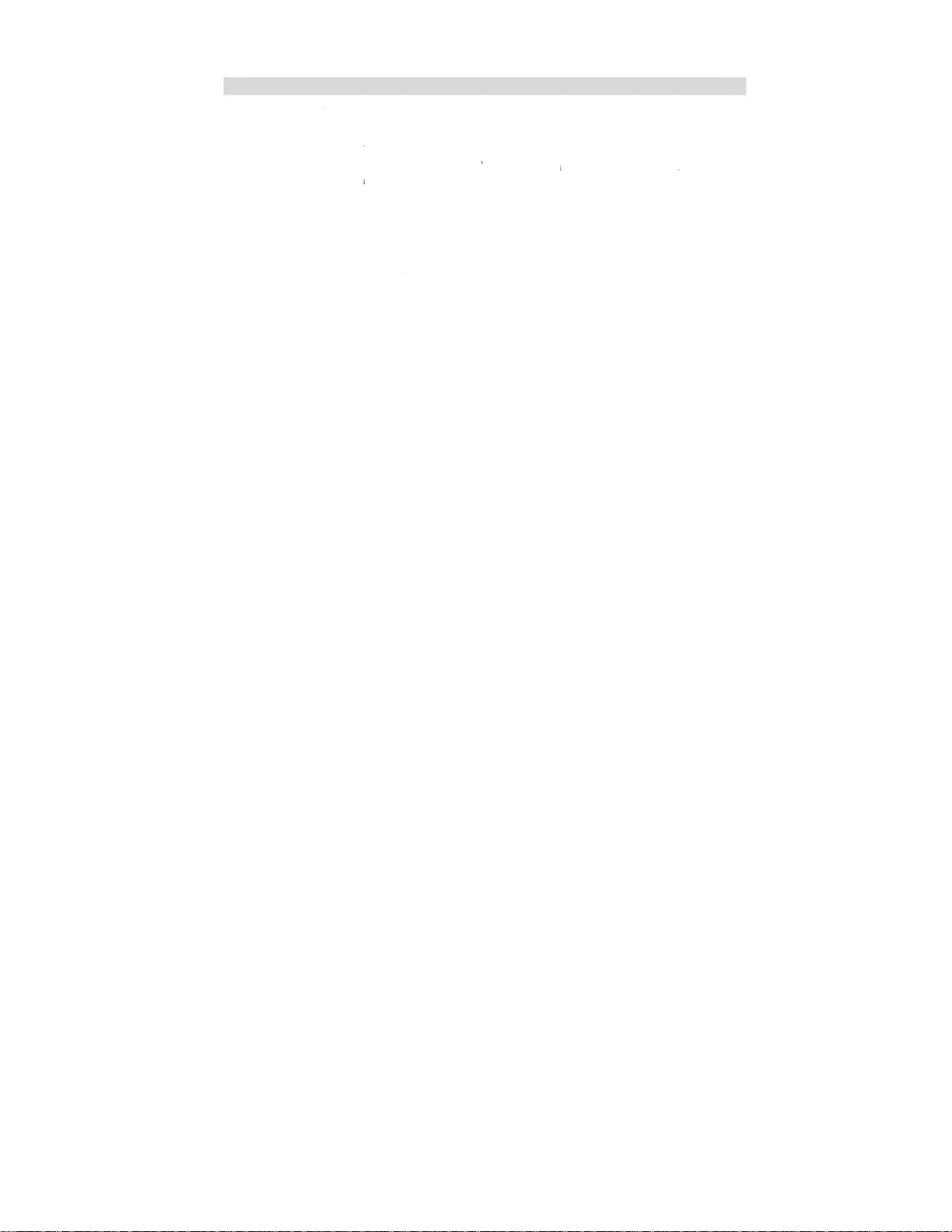
Wi
r
F
r
i
l
S
W
g
S
t
s
s
W
i
u
i
s
.
S
c
.
m
s
i
0
m
N
n
E
t
y
W
e
e
o
u
k
o
W
f
o
by
o
S
t
o
n
1
W
o
P
a
e
r
s
W
s
i
c
b
d
d
m
n
n
pr
a
ba
g
p
f
B
h
d
p
t
h
d
•
•
•
•
•
eless
Suppo
compat
stations
Wired
or wire
WEP
WPA/
allowin
WPS
device
Wirele
eature
ts 11n
bility w
can be
and W
ess tran
upport
PA2
advan
upport
o the wi
s IP Ca
irele
th the 8
sed si
reless
missio
Full W
uppor
ed encr
WPS (
reless n
era, or
s Stati
2.11b s
ultaneo
etwor
.
P supp
. The
ption o
i-Fi Pr
twork
ntering
ns. The
tandard,
sly.
Supp
rt (64/1
PA Pers
wireles
tected
using
a PIN c
802.11
so 802.
rt. The
28 Bit)
onal/W
s data.
etup) c
he push
de if th
standa
1n, 802
ireles
n the
A2 Per
n simpl
button
re's no
d provi
.11b an
IP Ca
ireless i
onal sta
fy the
onfigur
utton.
es for
802.11
era sup
terface
dard is
ocess o
tion (P
ckward
Wirele
orts eit
is provi
also sup
connec
C) on t
s
er wire
ed.
orted,
ing any
e
3
Page 7

Ph
y
n
g
n
a
i
o
r
l
I
P
W
m
TNs
d
e
T
c
i
n
d
t
a
C
u
u
a
e
u
r
a
o
o
s
n
r
e
int
l
e
r
y
l
l
c
d
h
v
u
Fro
Li
Le
sical
t - W
ht Sens
s
Detai
reless
s -
P Ca
ireles
era
his is h
o phys
hould e
egrade
s IP
Fig
ardware
cal adj
sure th
if the l
amer
re 2: Fr
sensor t
stment i
the le
ns cove
Pane
detect
requir
s cover
is dirt
LUX.
d orpos
remain
or smu
sible for
lean. T
ged.
the lens
e image
, but yo
qualityis
Re
Mi
- Wi
crophon
eless I
e
Cam
ra
he buil
onvers
Fig
-in mic
tion.
re 3: R
ophone
ar Pane
s usefu
for bi-d
irection
voice
4
Page 8
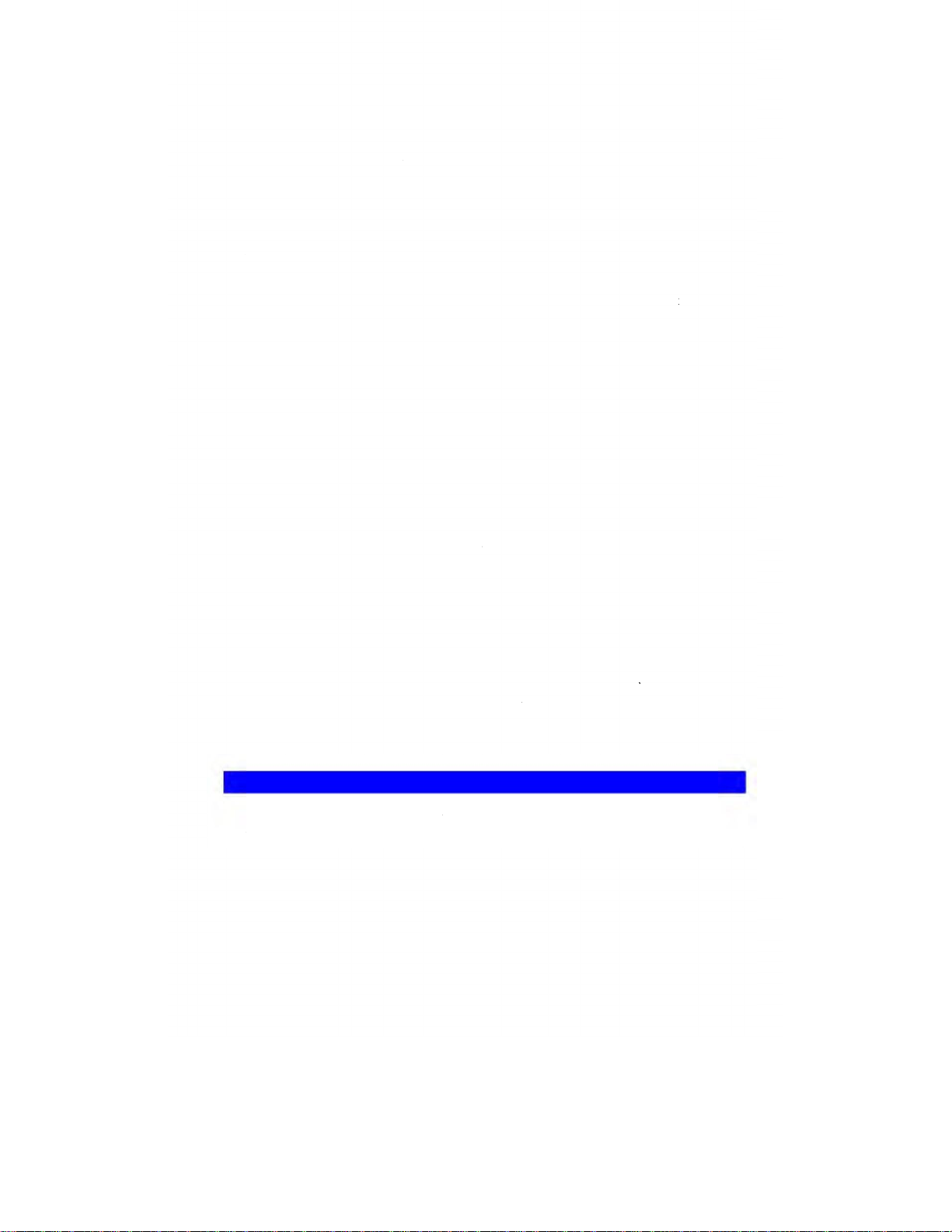
N
(G
r
w
rLA
C
P
c
a
W
m
D
t
nct
a
w
D
e
m
m
t
t
OOs
B
L
O
f
BOOB5
UCN
•
•CpPd
s••
•
b
e
r
g
W
b
g
w
g
p
t
n
l
e
e
4
t
d
o
w
P
omodWP
omodRes
pres
m
t
r
g
)
s
t
d
rer
o
d
r
U
a
4
t
n
p
d
bu
m
M
h
o
o
e
l
y
W
i
t
E
U
T
a
n
p
h
V
t
fu
i
W
e
o
d
s
r
e
y
s
o
n
t
r
n
b
l
v
d
d
c
n
m
t
c
t
m
s
a
n
mer
l
c
a
)
r
t
r
n
g
i
n
t
be
Aam
s
n
h
e
nhat
l
y
i
d
l
d
a
a
t
a
c
t
s
u
e
o
t
d
t
d
h
b
g
m
v
i
s
e
r
i
c
e
e
r
e
P
e
r
S
k
t
e
d
Po
(G
D
W
e
twork/
een, A
er LE
een)
N port
Power
S/Rese
PS LE
ber)
Input
Button
n (Gre
ff - Wi
ending/
linkin
AN or
n (Am
unction
linkin
n - Po
ff - No
linkin
5 to 57
se the
amera
ote:
Pluggi
On
Th
wh
RJswi
onnect
ower a
ush the
evice t
ecured
W
sec
sec
Ca
n) -Ne
reless o
eceivin
(Green
ireles
er) - If
is faile
(Ambe
on.
power.
- The P
seconds
rovide
o a 10/1
g in the
y 1 inte
RJ-45
n the c
5 USB
ch the i
the sup
apters;
WPS
perfor
ireless
S PBC
nds), t
e (Aut
S Pin C
nds, th
e.
et to ma
sed and
era wil
work (
LAN is
data.
- Data
connec
he LED
.
) - WPS
wer L
.
RJ-45
00Base
LAN c
face ca
SB cab
mera is
cable w
terface
lied 12
oing so
tton on
WPS
connect
ode.
e Wirel
link m
de Mo
Wirele
nufactu
held ov
be set t
ireless
not con
s being
ion.
is on fo
functio
D will
SB cab
hub or
ble will
be acti
le shoul
owere
ile the
betwee
power
may da
he devi
nction
on auto
henpre
ss IP C
de).
e. Whe
s IP Ca
defau
10 se
o their d
LAN
ected o
ransmit
5 seco
is bein
link dur
e to co
switch.
disable
e at any
only
OFF.
era i
wired a
adapter
age th
e and o
easi
aticall
sed and
mera w
presse
era wil
t value
onds, th
efault v
connec
camer
ed or re
ds and
proces
ng start
nect yo
he Wire
time.
connec
ttaching
power
nd wirel
ere. D
camera
your o
y create
.
release
ll be in
and hel
l be in t
and re
e settin
lues.
ion is a
is not
eived v
hen off,
ed.
up. Thi
Wirel
less inte
ted or d
or deta
d on do
ess.
not use
.
her wir
s an enc
(less th
he WPS
for ov
e WPS
oot. Wh
s of Wi
ailable.
a the
the WP
will ta
ss IP
face.
sconnec
hing the
s NOT
other
less
yption-
en 3
PBC
3
in Cod
n
eless IP
e
e
kage
followi
your
Wireles
Wall-St
DC Po
USB to
Cont
g items
dealer i
s IP Ca
and x 1
er adap
Etherne
nts
should
mediat
era x 1
er x 1
cable x
e includ
ely.
1
ed: If an
of the
e items
re dam
ged or
issing,
please
5
Pa
The
cont
1.
2.
3.
4.
Page 9
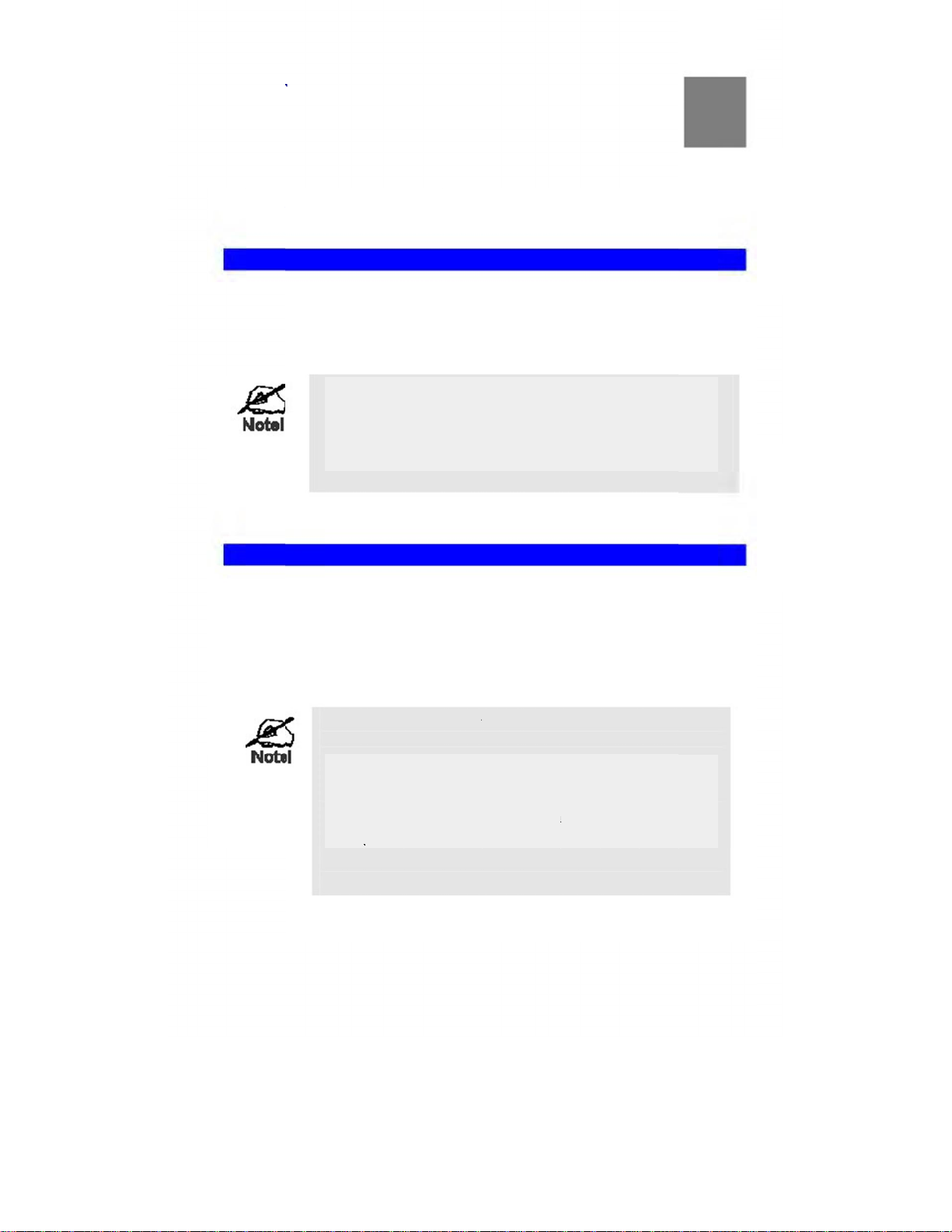
C
h
a
ys
t
A2.C
r
c
i
m
R
t
r
t
a
s
o
t
t
U
e
r
d
e
t
n
h
MSS
W
D
h
W
a
e
r
l
F
W
U
W
Tth
w
n
w
d
t
n
E
u
u
f
N
S
U
N
s
d
B
s
M
e
a
i
t
5
r
nd
e
i
l
b
p
e
u
o
C
c
d
N
n
t
e
u
a
s
t
a
e
e
n
e
r
a
a
c
ier
W
u
t
c
o
n
0
d
o
e
W
c
n
m
s
c
r
u
i
r
g
r
8
r
s
e
a
y
i
u
n
P
c
h
s
r
c
tfor
a
u
P
a
a
e
n
e
a
h
e
a
a
o
b
A
e
ed
2
B
S
•
•
apte
si
tem
To use
is requi
To use
compli
Wirele
Th
Ca
2
Se
s Chapt
era.
equi
he wire
ed.
he Wir
nt with
s statio
tup
emen
LAN i
less inte
he IEE
s must
T
e defa
ode: In
ID: A
ireless
omain:
C
hannel
provi
es detai
s
terface,
rface on
802.11
se com
lt Wirel
rastruct
Y
ecurity:
SA
o.: Aut
s of ins
a stand
the wir
, IEEE8
atible s
ss setti
re
Disabl
alling a
rd 10/1
less mo
02.11g
ttings.
gs are:
d
confi
0BaseT
el, othe
IEEE
uring t
hub or
Wirele
802.11n
e Wirel
witch a
ss devic
specific
ss IP
netw
s must
tions.
rk cabl
e
ll
Ins
1.
tallati
ssembl
Attach
onnect
Connec
RJ-45
n-
e the C
he Cam
the RJ-
the Wi
SB cab
irele
mera
ra Stan
45 US
eless IP
e and a
or this
ireless
sing th
c
onfigur
ireless
he first
e RJ-4
ith app
a
ireless
pow
s IP
to the
Cable
Camera
tandard
odel, it
an
LA
LAN i
tion. Af
interfac
ime yo
USB c
opriate
off the
nterface
ame
amera.
to a 10/
LAN c
will dis
interfa
terface
the
can be
connec
ble and
ettings.
camera.
when y
a
100Bas
ble.
ble the
es can
s recom
ireless
sed.
to the
configu
Then yo
The W
u powe
T hub o
ireles
ot be us
ended
ettings
amera,
e the W
can u
reless I
on the
switch,
Interfa
simul
initi
re corre
ou sho
reless I
plug the
Camer
amera
using t
e. The
aneousl
l
ct, the
ld conn
Camer
LAN c
will be
gain.
e suppli
y.
ct
ble
in
6
Page 10

3. Power Up
Connect the supplied 12Vpower adapter to the Wireless IP Camera and power up. Use
only the power adapter provided. Using a different one may cause hardware damage.
4. Check the LEDs
•
The Power LED will turn on briefly, then start blinking. It will blink during startup, which
takes 55 to 57 seconds. After startup is completed, the Power LED should remain ON.
•
The Network LED should be ON.
For more information, refer to Physical Details - Wireless IP Camera in Chapter 1.
7
Page 11

C
h
m
q
v
o
n
e
t
n3.W
r
w
i
w
r
h
m
t
r
k
m
r
m
l
q
w
t
i
n
d
u
e
aer
e
m
n
v
Vust
v
e
n
e
c
x
t
v
d
i
t
o
b
V
o
r
V
m
i
a
m
m
l
V
c
v
d
s
i
S
a
e
S
t
V
f
n
P
/
e
a
o
s
t
w
r
v
e
r
h
n
o
n
your
e
e
i
o
n
i
d
u
v
g
e
N
s
d
p
i
E
n
a
a
m
h
v
y
e
o
l
c
r
h
t
C
t
Snet
e
e
t
o
3
V
Ov
This
But
•
•
Re
To
foll
•
•
apte
ie
ervie
Chapte
any ot
The ca
stream
Chapte
To ma
Router
Chapte
uire
iew the
wing re
Windo
Interne
Th
3
ing
s Chapt
has det
pow
era ad
o know
4 - Ad
e Live
be
4 - Ad
ents
ive vid
uireme
s XP, 3
Explor
Li
provi
ils of v
rful fea
inistrat
users
anced
ideo fr
configu
anced
o strea
ts:
2-bit W
7 or l
e
es basi
ewing li
ures an
can al
y requir
iewing
the c
ed corr
iewing
genera
ndows
ter, Fire
id
inform
ve vide
option
o adjus
ng vie
etup fo
mera a
ctly. Se
etup fo
ed by t
ista/Wi
ox 3.0
o
tion ab
using I
are ava
the Vi
ers to s
details.
ailable
Makin
details.
e Wirel
dows 7
later.
ut view
ternet
lable:
eo Strea
pply a u
ia the I
Video
ss IP C
.
ng live
xplorer.
m, and r
sername
ternet,
vailabl
mera, y
ideo.
estrict a
andpas
our Inte
from t
u need
cess to
sword.
Gat
e Intern
o meet
he vide
ee
way or
in
he
Co
To
1. S
2. I
nect
stablish
art Inter
the Ad
hen yo
ngto
a conne
et Expl
ressbo
connec
a Ca
tion fro
orer.
, enter "
, the fol
erao
your
HTTP:/
owing s
C to th
" and th
creen w
LA
Wirele
IP Ad
ll be dis
s IP Ca
ress of t
layed.
era:
he Wire
ess IP
amera.
8
Page 12

4. C
l
u
E
h
C
i
vick
w
m
e
e
i
"
l
e
.
o
s
n
a
bu
s
w
m
t
a
a
a
r
o
y
o
a
r
m
u
h
b
n
b
e
o
l
p
c
y
h
C
n
K
w
pr
d
c
d
a
5. If
6. T
7. V
Vie
the Ad
sernam
nter th
e first t
hoose
ideo wil
ideo str
Video
inistrat
andpa
name a
me you
I accept
startpl
am is
has re
sword.
pass
connect
the ter
ying au
ffered.
tricted
ord assi
to the c
s of the
omatic
Figu
ccess t
gned to
mera, y
license
lly. The
e 4: Ho
known
ou by t
u will
greeme
e may
e Scre
users, y
e Wire
e prom
t" and
e a dela
n
u will t
ess IP
ted to i
lick "O
of a fe
en be
amera a
stall de
".
secon
ompted
ministr
oders.
s while
for a
tor.
the
9
Page 13

Co
n
m
d
M
i
o
N
e
b
c
•
t
n
i
o
c
V
e
p
e
t
t
o
uart
n
d
/
I
t
e
P
t
e
P
t
T
c
v
d
a
c
n
e
met
x
_
_
e
0
n
a
m
a
n
m
a
d
f
u
I
m
m
s
T
w
h
s
s
p
d
d
n
n
e
s
a
e
c
P
r
m
n
e
w
n
nort
m
D
e
a
t
o
e
A
m
r
Pber
d
2
n
n
l
p
e
s
s
T
n
c
t
A
m
f
.
m
b
T
d
e
m
m
cTPpor
m
r
n
l
r
w
e
r
d
n
,
4
n
You
Ad
use
nect
canNO
inistrat
by the
ng to
T conne
has co
amera.
a Ca
t to a c
nfigure
era v
mera vi
both th
ia the
the Int
camer
Inter
rnet un
and the
et
ess the
Interne
amera
Gatewa
y/Route
See
deta
Als
are
To
1. O
2. S
3. I
aking
ls of th
, you ne
OT su
stablish
btain th
onnect
•
•
Login (
Inter
the Ad
HTTP:/
Where
andpor
Exampl
HTT
Where
Exampl
HTT
Where
the HT
Video a
require
ed abro
ported.
a conne
followi
o:
In
ernet IP
P
rt numb
userna
ressbo
Internet
nternet
_numb
es using
://203.7
he Inter
e using
://myca
he Dom
P port
Expl
ailable
config
dband
tion fro
g infor
Addres
for H
e, pass
orer.
, enter t
_Addre
Addres
is the
an IP a
.212.52
etIPa
Domai
era.dy
in nam
umber i
rom the
ration.
nternet
your
ation f
or Do
TP con
ord) if r
e follo
s:port_
is the I
nu
dress:
:1024
dress is
Name:
dns.tv:1
(using
1024.
Interne
onnecti
C to th
om the
ain Na
ections
equired.
ing:
umbe
ternet I
use
203.70.
024
DNS i
in Cha
n to vi
Wirele
dminis
e of the
.
addres
for HT
12.52 a
this ex
ter 4 -
w video
s IP Ca
trator o
camera
or Do
P (We
theH
ample) i
dvance
effectiv
era via
the ca
ain Na
) conne
s myca
Viewi
ly. Dia
the Inte
era you
e of th
tions to
numbe
era.dyn
g Setup
-up con
net:
wish to
camera
the cam
is 102
ns.tv a
for
ections
era.
.
10
Page 14

4.
W
l
u
E
h
C
i
v
u
w
m
e
e
i
"
l
e
t
.
o
s
n
aamisbu
l
s
w
m
t
a
a
a
i
r
o
y
o
a
r
p
m
u
h
b
n
b
e
o
l
p
c
y
h
C
n
K
w
pr
d
c
d
a
5. C
6. If
7. T
8. V
hen yo
ick Vie
the Ad
sernam
nter th
e first t
hoose
ideo wil
ideo str
connec
Video
inistrat
andpa
name a
me you
I accept
startpl
, the fol
has re
sword.
pass
connect
the ter
ying au
ffered.
owing s
tricted
ord assi
to the c
s of the
omatic
creen w
Figu
ccess t
gned to
mera, y
license
lly. The
ll be dis
e 5: Ho
known
ou by t
u will
greeme
e may
layed.
e Scre
users, y
e Wire
e prom
t" and
e a dela
n
u will t
ess IP
ted to i
lick "O
of a fe
en be
amera a
stall de
".
secon
ompted
ministr
oders.
s while
for a
tor.
the
11
Page 15
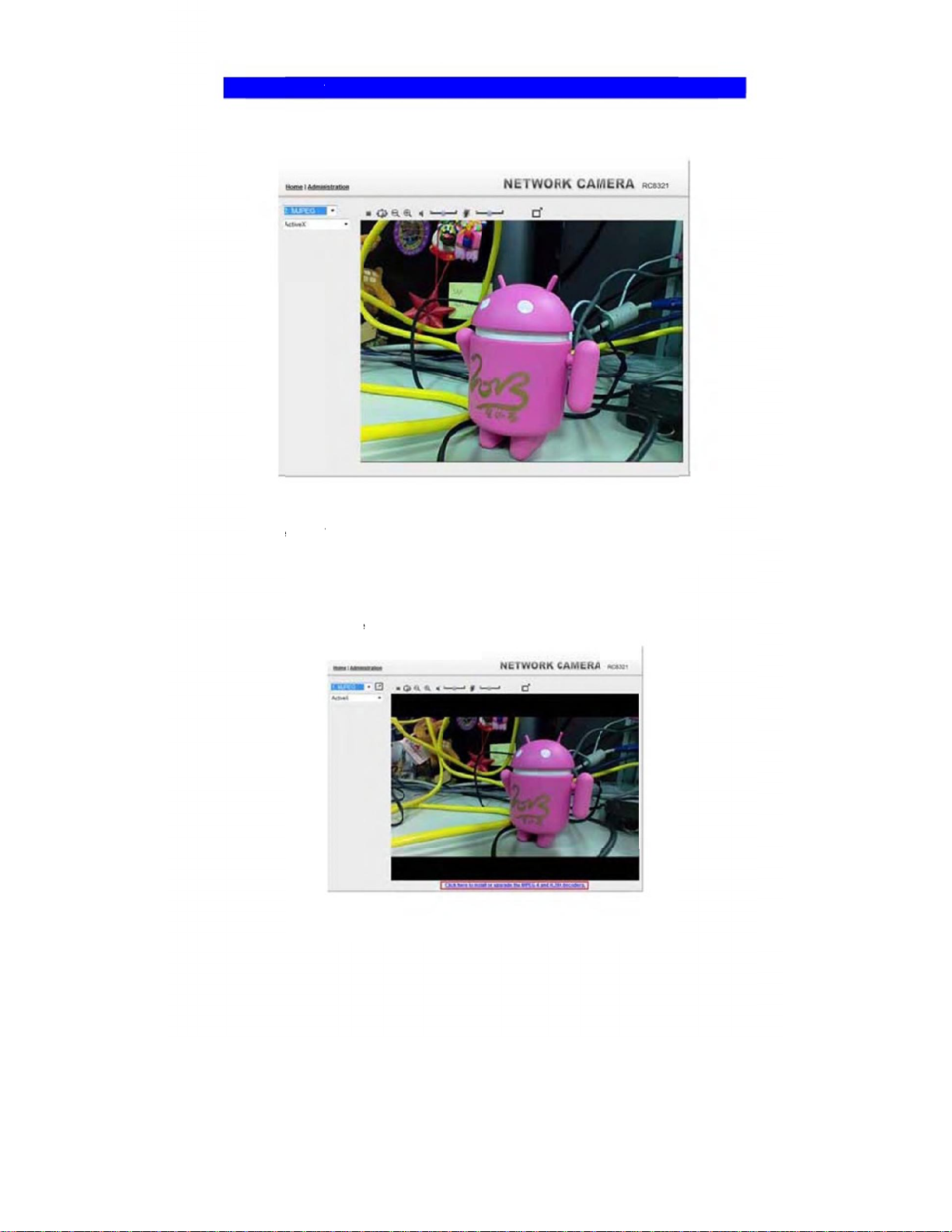
Vi
e
r
t
e
w
e
a
g
r
w
n
p
e
s
m
V
V
A
w
r
o
f
n
r
n
l
r
o
o
c
w
n
be
not
e
e
n
e
F
b
u
i
e
w
:
i
i
b
V
n
e
e
r
e
w
t
e
i
l
t
o
b
s
t
b
r
j
o
t
Afte
own
The
See
Not
vie
If th
inst
•
win
installi
windo
e are a
he table
: The o
the vid
video
ll it fro
View
Live
ng the
, as sho
umbe
below
tions ca
o rathe
till can
the fol
ideo Sc
ide
ctiveX
n belo
f option
or detail
only
than co
be vi
owing s
een (pr
ompon
.
s availa
s.
config
figurat
wed,pl
creens:
ferred)
nt, you
igure 6
le on th
red wh
on.
ase inst
ill be a
View
s scree
le using
all the d
le to vi
ideo Sc
, access
IE bro
coders
w the l
een
d by se
ser. Oth
o solve
ve vide
ect list,
erbrow
his pro
stream
utton o
ers can
lem. Y
in its
icon.
us
u can
Figure
7: Instal
l Decod
rs
•
Motion
Detecti
n Scree
12
Page 16

Ge
n
s
p
n
a
m
S
n
h
h
m
o
m
o
k
o
m
o
S
e
e
s
h
t
k
i
k
O
d
p
D
s
r
g
s
i
s
z
o
o
o
t
f
r
C
y
n
s
h
w
g
t
a
o
i
p
s
a
s
.
p
t
a
n
e
t
o
e
a
a
e
C
o
d
0
z
o
e
c
r
t
e
o
e
o
h
n
t
The
eral O
e optio
tions
s are always av
Strea
Full
butto
Selec
Use t
Use t
ilable, r
ing. U
ize. W
to see
t the des
is icon
is icon
gardles
e this d
en usin
he full
ired opt
to start/
to make
of the t
op-dow
high-re
ize of t
on from
top vie
the ima
pe of c
list to
olution
e image
the dro
ing.
e back
mera y
elect th
mode (1
-down l
o origin
u are c
desire
280*72
ist.
l size.
nnected
streami
), click
to.
g.
this
Zoo
wind
Zoo
wind
Spea
Audi
off.
Volu
the v
Full
imag
Out. A
w, clic
In. A d
w, clic
er On/
Uploa
e. If S
lume.
creen
.
digital
this ic
igital zo
this ic
ff. Use
On/Of
eaker o
isplay.
oom ou
n.
in fe
n.
his butt
. Use th
Micro
lick thi
feature
ture is
n to tur
s button
hone is
button
is avail
vailabl
the P
to toggl
nabled,
o see th
ble. To
. To zo
's speak
e the mi
use this
e full sc
oom ou
in th
on or
rophon
slider t
een of t
the
ff.
on or
adjust
e
13
Page 17
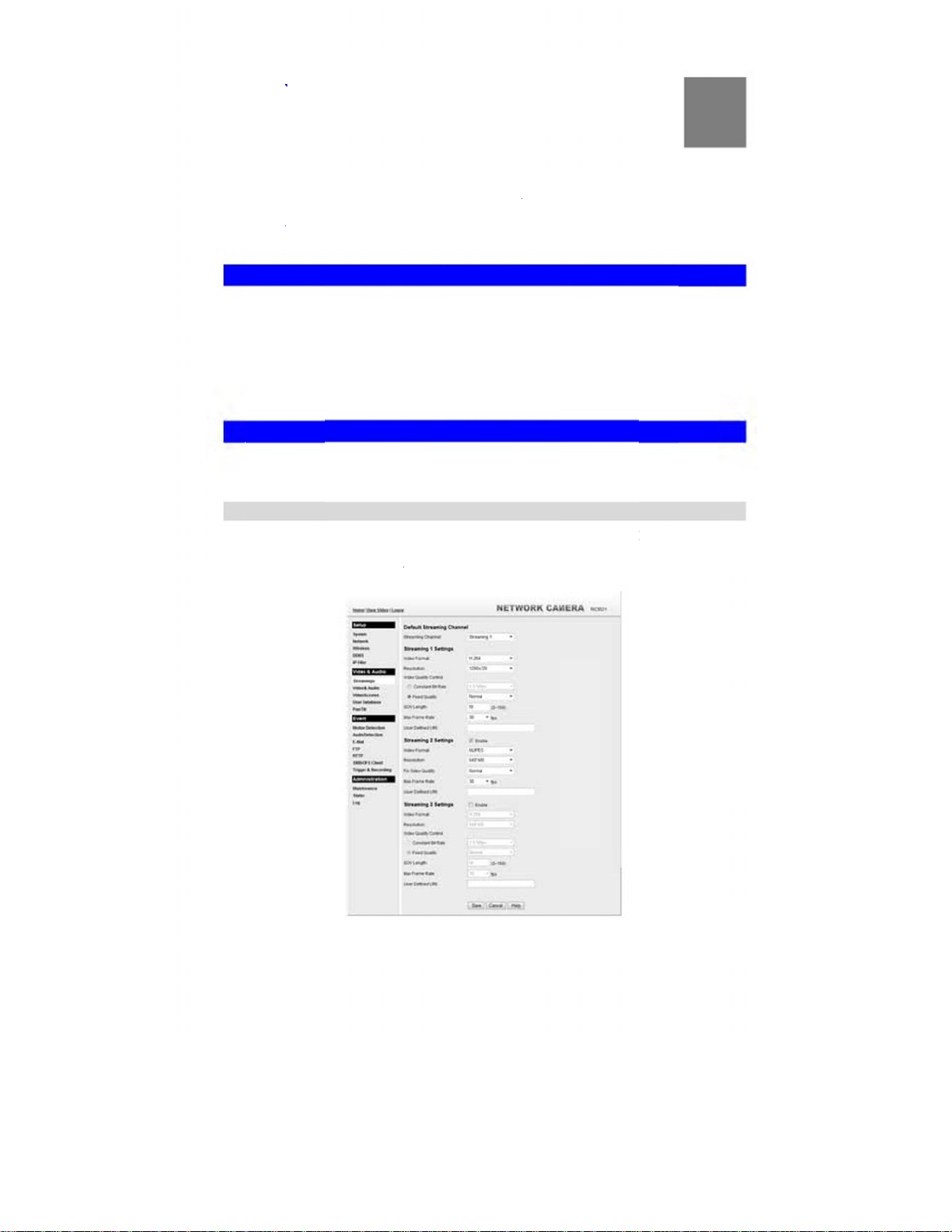
C
h
r
j
e
A
o
b
e
r
a
i
d
t
n
g
h
j
g
o
a
m
e
e
d
t
e
i
r
v
o
V
e
d
e
e
t
V
d
htor
.
a
t
t
a
e
n
w
m
l
a
v
e
u
ge
e
m
F
g
a
g
t
u
s
W
o
e
e
T
p
a
e
p
a
p
r
e
e
s
o
g
e
e
h
a
a
i
e
r
p
r
b
w
4
A
Int
apte
dv
oduc
Th
vie
A
4
nc
s Chapt
wing vi
ministra
ion
provi
eo via t
only
ie
es infor
e Wire
in
ation
ess IP C
S
bout th
amera.
tu
option
his Cha
l setting
pter is f
and fe
the C
tures fo
mera
This
•
•
•
•
Ad
If n
To
1. C
2. S
chapter
Adjusti
Control
Makin
Using t
ustin
cessary,
djust
nnect t
ased M
lect Ad
describ
g the v
ling use
video a
e Moti
the
the Wir
the Vi
the W
nagem
inistra
s some
deo ima
access
ailable
n Detec
ideo
less IP
eo Im
b-based
nt for d
ion, the
ddition
ge
o the li
from th
tion feat
Ima
Camera
ge:
interfac
tails.)
Strea
l settin
e video
Interne
re
Admini
of the
ings. Y
s and o
stream
trator c
ireless
u will s
tions fo
n adjust
IP Cam
e a scre
viewin
the Vid
era. (Se
n like t
live V
o imag
Chapte
e exam
deo:
.
5 - We
le belo
-
.
igure 8
: Stream
ings Scr
en
14
Page 18

3.
M
h
r
d
d
OMa
rEna
d
d
OMa
r
e
m
l
r
e
2
m
l
e
g
t
n
t
m
SsSS••A
F
bST
Y
l
CSS
•
•
A
F
bST
Y
l
e
h
h
h
nto4
e
e
h
h
a
y
h
h
h
n
e
e
h
h
a
y
t
d
d
i
s
i
r
n
5
d
e
h
c
d
d
i
s
i
r
n
5
d
e
h
c
,
l
r
S
c
m
m
u
h
n
r
S
c
m
m
u
h
v
e
e
n
e
s
e
2
m
c
b
e
n
e
s
e
2
m
c
c
r
t
d
2
m
o
r
e
t
t
d
2
m
o
r
e
d
s
r
d
o
c
g
s
r
d
o
c
w
f
m
i
s
f
m
i
s
e
u
m
e
u
m
De
fault Str
C
annel
St
eaming
Vi
Re
solution
Vi
Co
ntrol
G
Us
e
St
eaming
able
Vi
Re
solution
Vi
Co
ntrol
ake the
eo For
eo Qua
V Leng
x. Fram
Defin
eo For
eo Qua
equired
eaming
1 Settin
a
ity
th
e Rate
ed URI
/3 Setti
a
ity
adjust
gs
ents, as
elect t
elect t
elect t
Co
Fix
is s
djust t
rame. "
etween
elect t
he def
ou ma
ive vide
heck t
elect t
elect t
Co
to1
Fix
is s
xplaine
e defaul
e desire
e desire
stant B
.0 Mbp
Qual
toNo
e GOV
3" mea
2 and 1
e desire
ult valu
enter t
o from
e box if
e desire
e desire
stant B
.0 Mbp
Qual
toNo
d below
channe
format
video
Rate:
.
ty: Sele
mal.
interval
s 1 I fra
0.
Maxi
is 30.
e URI
amera t
you wa
format
video
Rate:
.
ty: Sele
mal.
and sa
for str
from th
esolutio
elect th
the de
in fram
e and
um fra
p to 32
rough c
to ena
from th
esolutio
elect th
the de
e your
aming f
list.
forma
desire
ired opt
base. "
P Fra
e rate f
haracte
ell phon
le the s
list.
forma
desire
ired opt
hanges.
om the
.
bit rate.
ion. The
" mean
es. Ente
the vi
s long f
conne
reamin
.
bit rate.
ion. The
rop-do
The de
default
1 I fra
the des
eo strea
acces
tion.
.
The de
default
n list.
ault is s
fix quali
e and 1
red val
.
ing the
ault is s
fix quali
ty
P
e
ty
G
Us
V Leng
x. Fram
er Defin
th
e Rate
ed URI
djust t
rame. "
etween
elect t
he def
ou ma
ive vide
e GOV
3" mea
2 and 1
e desire
ult valu
enter t
o from
interval
s 1 I fra
0.
Maxi
is 30.
e URI
amera t
in fram
e and
um fra
p to 32
rough c
base. "
P Fra
e rate f
haracte
ell phon
" mean
es. Ente
the vi
s long f
conne
1 I fra
the des
eo strea
acces
tion.
e and 1
red val
.
ing the
P
e
15
Page 19

Co
n
d
e
C
o
b
e
e
c
c
w
C
r
i
a
o
l
o
a
m
s
U
n
V
,
i
r
s
s
a
m
A
e
e
t
t
t
e
c
a
w
v
-
n
eit
s
e
n
e
a
e
e
e
M
o
e
e
A
s
i
v
r
d
t
i
u
m
V
s
i
o
W
b
v
o
o
f
m
d
b
p
t
n
g
e
m
d
a
e
A
A
o
v
c
e
a
u
y
t
g
o
n
r
p
e
d
d
t
b
d
n
e
d
By
If d
To
1. C
2. S
3. S
Ac
Sele
•
•
Ho
troll
efault,
sired, y
ontro
nnect t
ased M
lect Ad
the de
ess
the de
If the
they co
When
periods
schedul
ever, v
ng U
nyone c
u can li
User
the W
nagem
inistra
ired op
sired op
ser Acc
nect to
ideo A
and un
e; other
ewing
er Ac
n conn
acce
ccess
b-based
nt for d
ion, the
ions for
ion as r
ss is en
the cam
cess is
vailabl
ise it is
ideo is s
cess t
ct to th
s to sch
to Liv
interfac
tails.)
Video
Access.
quired:
bled, u
ra for v
nabled,
at othe
always
ill poss
the
Wirele
eduled t
e Vide
of the
ccess.
ers will
ewing
viewing
times. I
isabled
ble by l
ideo
s IP Ca
mes, an
:
ireless
e prom
ideo.
video is
f this op
.
gging i
Strea
era an
also re
IP Cam
pted for
only av
tion is s
as the
view li
strict ac
era. (Se
a usern
ilable d
lected,
dminis
e Vide
ess to k
Chapte
me and
uring th
ou nee
rator.
at any
own us
5 - We
asswor
schedu
to defi
ime.
ers.
-
when
le
e a
See
Use
hapte
Databa
5 - Web
e scree
based
s.
anage
Fig
re 9: C
ent for
ntrollin
urther d
User
tails ab
ccess
ut usin
the Vi
eo Acc
ss and
16
Page 20

M
a
o
a
d
u
r
r
r
n
g
V
d
m
i
r
w
h
r
o
e
y
u
S
w
t
o
a
1
a
t
m
s
e
o
o
G
o
s
k
r
n
e
r
e
C
n
d
o
e
p
y
e
h
e
h
c
s
a
t
T
t
n
s
h
n
F
y
W
e
m
n
u
o
r
u
e
her
i
n
u
I
b
a
n
e
W
v
e
C
I
u
p
r
t
i
h
H
P
d
a
u
e
o
o
t
n
o
r
r
t
i
r
d
o
e
n
e
d
bel
e
kin
ideo
avail
ble f
om t
e Int
rnet
If y
Bro
nee
Ro
You
Inte
dete
This
The
con
user
ur LAN
dban
to conf
ter/Ga
Router
net Vie
mine w
feature
Port Fo
ections
manual
is conn
odem,
gure yo
teway
or Gate
ers) to
ich inc
is norm
warding
n port
for your
cted to
ou can
Route
etup
ay mu
he Wir
ming c
lly calle
/Virtual
024 sh
Router/
he Inter
ake th
or Gat
be con
less IP
nnectio
Port F
Server
uld be
atewa
et, typi
Wirele
way to
figured
amera.
s are in
rwardi
ntry tell
assed to
for furt
ally by
s IP Ca
llow co
o pass i
The Ro
ended f
g or Vi
the Ro
the Wir
deta
a Broad
era av
nnectio
coming
ter/Gat
the
tual Ser
ter/Gat
less IP
ls.
and Ga
ilable v
s from t
TCP (
way use
ireless I
ers, an
way th
amera.
eway/R
a the In
e Inter
TTP) c
s the Po
Came
is illus
incom
If neces
uter an
ernet. Y
et to th
nnectio
Numb
a.
rate
ng TCP
sary, ch
u will
camera
s (from
to
ow.
ck the
.
The "P
above i
Networ
Figur
rt" for t
the " S
screen
10: Co
e Port
condar
of the
necting
orwardi
Port" n
ireless
via the
g / Virt
mber s
P Came
nternet
al Serv
ecified
a.
e
n the
entry
17
Page 21
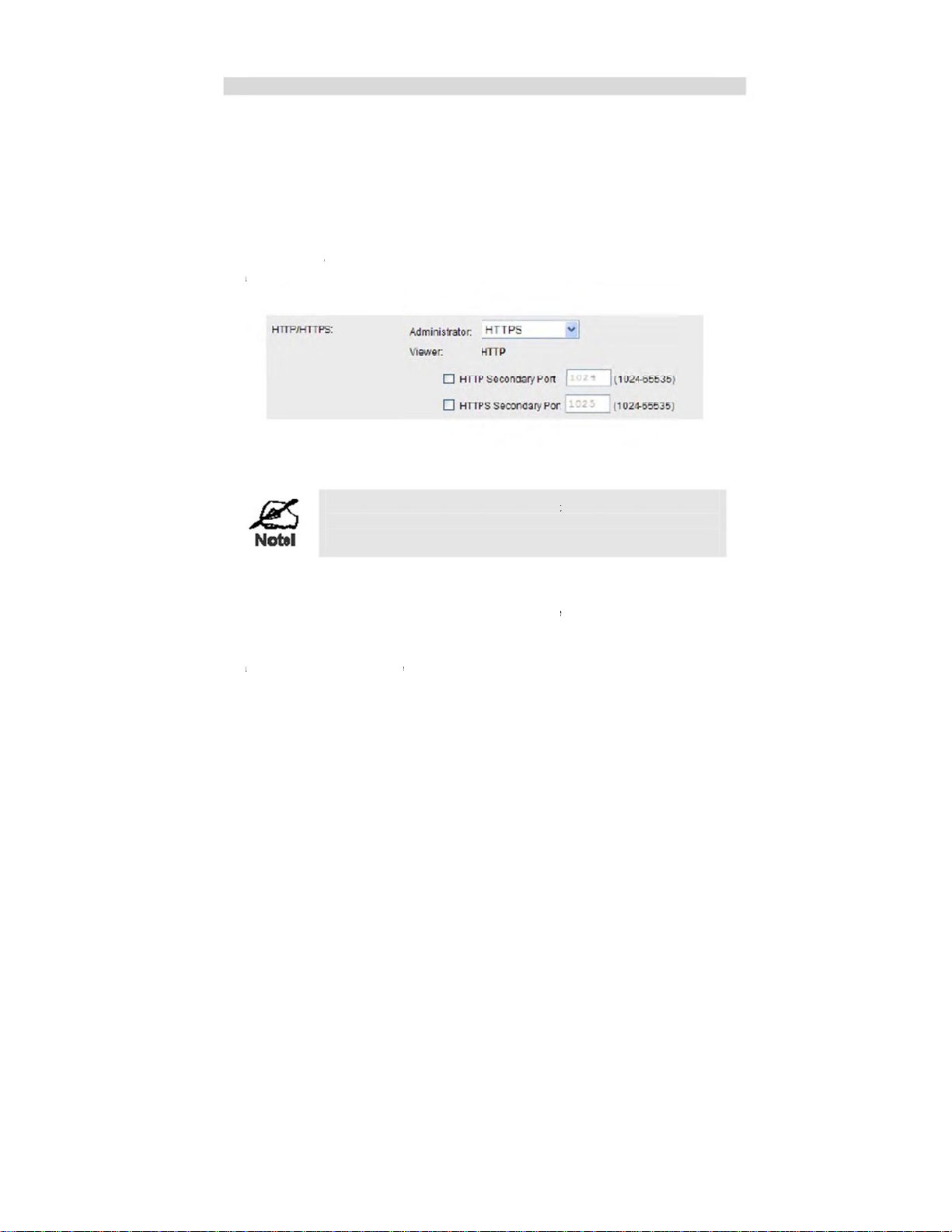
Wi
r
T
m
p
C
mb
w
C
N
n
c
Ndom
u
e
a
n
o
P
s
s
s
r
s
T
H
w
r
y
e
t
s
e
N
o
r
t
e
m
a
e
i
t
T
c
-
D
c
h
r
o
D
C
u
f
N
n
n
d
d
e
p
M
s
w
p
s
n
h
I
v
d
D
h
n
m
N
n
n
u
W
c
y
m
m
iort
m
n
e
d
e
h
m
N
m
N
P
h
1
f
h
y
P
w
o
m
o
m
e
f
u
c
2
l
w
e
n
h
u
D
D
n
h
u
i
a
u
C
e
n
t
e
,
v
e
r
f
e
P
n
u
h
t
e
t
v
h
a
a
o
k
o
c
a
L
o
e
e
T
i
t
s
n
i
e
a
n
The
•
•
HT
Nor
but
IP
eless I
Wireles
You wi
You wi
PS Po
ally, H
ort 80 i
amera.
Cam
IP Ca
h to ch
h to us
Conf
TTP (W
likely t
his por
ra Set
era con
nge the
the DD
guratio
eb) con
o be use
is calle
p
iguratio
port nu
S (Dy
ections
by a
the Se
does
ber fro
amic D
se port
eb Serv
ondary
OT hav
the de
S) feat
80. Sinc
er, you
ort.
to be c
ault val
re of th
e the W
an use
anged,
e.
e Wirel
reless I
differe
unless:
ss IP C
Camer
t port f
mera.
uses H
the W
TP,
eless
The
nu
sho
See
DD
Ma
allo
This
DD
default
ber, you
n belo
hapte
S (D
y intern
ated wh
means
S is de
ain nam
TTP/H
can spe
.
5 - Web
namic
t conne
enever t
hat othe
igned t
, rather
TPS S
ify the
based
Viewer
and vie
correct
NS)
tions u
e Inter
Interne
solve t
than an
condar
ort nu
anage
need to
live V
nu
e a "Dy
et conn
t users
is probl
P addre
Port is
ber on t
Figure
ent for
know t
deo, so
ber.
amic I
ction is
on't kno
m, by a
ss.
1024/10
e Wire
1: Net
urther d
is port
ou mus
address
establis
the IP
llowing
5. If yo
ess IP
ork Scr
tails on
umber i
inform
", wher
ed.
address
users to
prefer
amera's
en
using t
order
viewers
the Int
so can'
connect
to use a
Networ
e Netw
o conne
of the
rnet IP
establis
to your
differen
screen,
rk scree
t
ddress i
h a con
AN us
port
as
.
ection.
ng a
To
1. R
2. E
3. B
se DD
gister f
pply fo
ter and
th Rou
S:
the D
, and be
save the
er and
NS ser
allocate
correct
amera s
ice wit
, a Do
DNS s
ould us
a supp
ainNa
ettings
e the sa
rted D
e.
n the D
e port
NS ser
NS scr
umbe
ice pro
en of t
or DDN
ider. Y
e Wirel
S servic
u can th
ss IP C
.
n
mera.
18
Page 22

4. Opperation
hdet
w
tDDEx
m
a
e
t
d
e
v
H
a
c
a
e
h
v
m
s
i
a
n
r
o
e
m
hect
h
n
g
r
4
t
t
4
N
t
r
N
m
.
v
r
ter
•
•
T
ne
In
is then
e Wirel
ects tha
IP ad
ernet us
NS ser
ample:
ycamer
utomati
ss IP C
the Int
ress.
rs can t
ice pro
TTP://
.dyndn
:
mera w
rnet IP
en con
ider.
ycame
.tv is d
Figur
ll auto
ddress
to t
a.dynd
main ho
12: DD
atically
as chan
e came
s.tv:102
st name.
NS Scre
contact
ed, and
a using
1024 is
en
he DD
inform
he Dom
the port
S serve
he DD
ain Na
number
whene
S serve
e alloca
it
of the
ed by the
19
Page 23

Vi
e
n
m
w
c
e
a
m
e
"
m
e
"
g
w
e
L
r
e
e
P
P
r
P
r
V
d
br
G
d
u
s
0
a
W
N
m
a
W
o
i
y
y
t
s
s
n
s
h
a
u
e
m
m
e
c
w
w
e
0
0
o
s
e
m
3
e
u
a
n
d
e
t
d
a
o
A
o
e
a
o
y
Clie
reco
Vie
If us
the
Ent
Loc
Exa
Wh
Port
Exa
Wh
Port
win
ts (vie
mend
wing
ing you
amera's
the Int
tion) fi
ple - I
HTT
re the R
numbe
ple - D
HTT
re the R
numbe
Live
ers) wil
d.
ive Vi
Web
Router/
rnet ad
ld of yo
addres
://203.7
outer/G
on the
omain
://myca
outer/G
on the
ide
l also ne
eo Us
owser,
atewa
ress of
Brow
:
.212.52
teway's
Wireles
ame:
era.dy
teway's
Wireles
via t
ed abro
ing yo
ou need
, and th
he Rout
er.
:1024
Internet
IP Ca
dns.tv:1
Domain
IP Ca
e Int
dband
Web
to kno
correct
er/Gate
IP addr
era is 1
024
name is
era is 1
rnet
onnecti
Brow
the Int
port nu
ay, and
ss is 20
24.
mycam
24.
n; dial-
er
rnet IP
ber.
its port
.70.212
ra.dyn
p conn
ddress (
umber,
.52 and
ns.tv an
ctions
or the D
in the
he "Sec
the "S
re NOT
main n
ddress (
ndary
condar
me) of
20
Page 24

M
o
t
t
o
t
e
U
n
n
e
t
a
D
D
s
f
o
m
d
n
M
o
r
e
e
s
s
i
m
b
t
s
h
t
n
e
D
d
c
n
a
t
e
s
l
e
tor
a
e
a
a
C
s
o
c
d
o
t
t
n
e
r
v
t
c
t
e
d
F
r
m
r
n
u
b
e
y
s
.
b
d
d
w
a
b
a
d
fi
m
o
i
l
T
d
r
l
d
w
t
m
c
r
&
e
a
r
n
n
M
d
u
o
u
o
D
c
e
r
d
n
n
The
The
mov
But
•
•
Try
is g
due
Not
To
Usi
then
tion
Motion
Wireles
ement o
he moti
Sudden
Move
o avoid
od stea
o the se
: The
se M
g the W
configu
etect
etectio
IP Ca
large o
n detec
change
ent of t
these si
y illumi
sitivity
otion D
tion
eb-base
e this s
on A
n featur
era will
jects.
can
in the l
e camer
uations.
nation,
of the
tection
etecti
interfa
reen as
erts
can ge
compar
lso be t
vel of a
itself.
The mo
nd the c
MOS se
ettings
n Aler
e on th
escribe
erate a
consec
iggered
vailable
ion det
amera is
nsor.
an onl
s
Wirele
d below
Alert
utive fr
y:
light
ction fe
mounte
be con
s IP Ca
hen mot
mes to
ture wo
secure
gure
era, sel
ion is d
etect ch
ks best
y. It ca
hile usi
ect the
tected.
nges ca
in locati
not be
g IEbr
otion
used by
ns whe
sed out
wser.
etectio
the
e there
oors
screen,
igure 1
3: Moti
n Detec
ion
1. E
able th
Motio
Detecti
n featu
2. S
the ar
a or are
, and se
chedul
change
s of the
the mo
, define
.
o 4 area
3. If
using a
ve your
4. S
video i
ion thre
the desi
e.
age to
shold in
ed sche
e exam
ividual
ule in
ned for
y for ea
rigge
oveme
h area.
Recor
nt. You
ing scre
an defi
n.
e up
21
Page 25

Iot
e
f the M
o
n
o
t
t
i
i
e
e
R
n
n
n
t
,
ptions i
hen the
vent in
tion De
the Tr
nly act
he syst
ection f
gger &
on whe
log.
ature is
ecordi
motion
enabled
g scree
is detec
, but the
are not
ed is to
related
enabled
log this
22
Page 26

C
h
W
r
t
n
n
t
n
o
r
-
i
e
t
s
n
i
g
o
o
a
g
d
o
h
u
pasOthMa
bas
e
T
m
r
o
d
g
br
x
h
p
e
b
c
d
M
d
p
b
c
r
B
r
n
W
d
h
c
n
n
p
o
b
g
m
P
r
e
r
/
e
n
m
s
w
e
s
e
a
m
I
e
W
m
d
r
u
n
m
d
t
A
I
a
r
y
h
h
t
r
T
e
o
l
s
b
e
F
C
v
s
C
c
e
5
apte
5
Int
The
mus
Co
•
•
Co
1. S
2. I
3. Y
eb
oduc
Wireles
have a
nect
If usin
from y
Once c
Bookm
nectin
art your
the Ad
u will t
•
•
Th
Int
If
s Chapt
rface.
ion
IP Ca
IP add
ng to
only yo
ur PC t
nnecte
rks.
usin
WEB
ressbo
en be
sing th
sword
herwise,
intenan
e
provi
his Cha
era can
ess whi
Wirel
u
Web
the Wi
, you ca
your
owser.
, enter "
rompte
default
lank.
enter t
e scree
a
es Setu
ter is f
e confi
h is co
ess I
rowse
eless IP
add th
eb B
HTTP:/
for a us
values,
e Admi
.
ag
details
the Ca
ured u
patible
Cam
, use the
Camera
Wirele
owser
" and th
ername
nter ad
istrator
em
of the
era A
ing you
ith yo
ra
followi
:
s IP Ca
IP Ad
ndpass
inistra
D and
nt
ireless
ministr
Web B
PC.
g proce
era to
ress of t
word.
or for t
dminis
P Came
tor only
owser.
dure to
our Br
he Wire
e name,
rator Pa
a’s We
.
he Wir
stablish
wser's
ess IP
and lea
sword
-based
less IP
a conne
avorites
amera.
e the
et on th
amera
tion
or
23
Page 27

W
e
e
e
o
p
V
f
h
v
Vor
-
w
fr
s
e
u
m
b
1
a
u
i
a
B
u
a
Wh
The
•
•
lcom
n you c
menu o
View
Video
Admini
Scre
nnect, t
tions a
ideo -
detail
stration
en
e follo
ailable
iew live
s.
- Acces
ing scr
om this
Video
the Ad
en will
Figure
screen
sing yo
inistrat
e displ
4: Welc
re:
Web
on men
yed.
ome Scr
rowser.
.
een
See Ch
pter 3 - Viewing Live
24
Page 28

Ad
m
kCam
u
e
n
m
t
A
s
y
Ne
i
D
u
r
i
i
s
a
nt
oAu
MFT
TSM
i
a
a
a
o
n
m
m
s
A
b
e
e
S
u
o
n
n
u
e
e
i
i
e
o
l
Clic
The
Set
Vid
Eve
minis
ing on
era.
Admini
p
•
•
•
•
•
o & A
•
•
•
•
•
•
•
•
•
•
•
•
ratio
tration
S
ste
twork
W
ireless
D
IP
Filter
St
eaming
V
deo &
V
deo Acc
U
er Data
P
n/Tilt
M
dio Det
E-
Mail
P
H
Tr
igger &
dminis
NS
dio
tion D
TP
B/CIF
Men
tration
enu co
udio
ess
ase
tection
ction
Client
Recordi
n the m
tains th
g
nu prov
follow
ides acc
ng opti
ss to al
the settings forthe Wireless IP
ns:
Ad
inistr
•
•
•
M
St
L
tion
intenan
tus
g
ce
25
Page 29

S
ys
u
a
s
m
aDa
uDa
S
r
w
e
t
Na
n
m
a
t
m
n
n
e
n
i
eandThe
t
r
t
t
m
xct
i
YMD
y
e
s
y
o
e
t
b
a
l
s
M
Y
Y
D
m
r
r
i
n
'
e
t
a
pr
=
=
=
W
m
h
t
C
e
n
Sem
e
l
i
t
M
/
M
s
r
m
bu
-
t
o
t
m
a
s
e
m
w
d
d
2
0
3
h
a
t
o
C
a
t
a
-
0
0
t
2
w
e
Afte
men
tem
clickin
, you
cree
g Admi
ill see a
istratio
screen l
on the
ke the e
ain me
ample
Figure
nu, or s
elow.
15: Sys
lecting
Scr
ystem
en
n the A
ministr
tion
Dat
Sy
De
Ca
De
D
C
- Syst
tem Se
vice ID
mera
scriptio
te & Ti
te Form
rren
te & Ti
m Scr
tings
me
e
t
e
en
Thi
En
Thi
Wi
Sel
Thi
If i
set
•
•
s displa
er the d
s field i
eless IP
the d
time as
abbrev
•
•
•
s displa
's not c
ings. Th
Set th
Enter
s the I
sired na
used fo
Camera
esired d
an over
ations u
YYY-
M/DD/
D/MM/
s the cu
rrect, cl
is butto
camera
he corre
for the
e for t
enterin
.
te form
ay on th
ed to
M-DD
YYY
YYY
rrent da
ck the
will op
s date a
ct date a
ireles
e Wirel
g a desc
t, it wil
e video
edefine
Year Month
Day/
e and ti
hange
n a sub
time
nd time.
IP Ca
ess IP C
iption,
also be
mage.
he date
onth-D
Day/Ye
onth/Ye
e on th
tton to
screen
o match
era.
amera.
uch as t
used to
formats
ay, e.g.
ar, e.g.
ar, e.g.
camer
odify
here y
your P
e locati
isplay
are list
006-01
1/31/20
1/01/20
.
he date/
u have
.
on of th
he date
s follo
31
6
6
ime
optionss::
26
Page 30

Ti
m
N
o
NTAd
p
E
i
r
a
oIfyAdj
a
E
vEnt
e
eEna
tust
d
i
ger
d
u
r
o
u
s
e
r
m
p
w
u
h
S
C
n
r
s
o
s
t
a
e
w
e
d
NTP
u
m
t
r
e
o
pl
d
t
e
C
a
k Ti
c
e
Pr
U
L
e Zone
twork T
tocol
P Serve
dress
date
D Oper
me
tion
Ch
En
If
Ser
Th
the
Sel
ose the
our loca
for
ble or d
nabled,
er at re
the a
Sched
NTP Se
ct the d
ble this
Time Z
tion is c
aylight
sable th
the Wir
ular int
dress fo
le deter
ver.
esired o
if you
ne for y
rrently
aving c
e Time
less IP
ervals a
the de
ines h
tions.
ant to u
our loca
sing D
eckbox
erver f
amera
updat
ire
w often
e this f
ion fro
ylight S
.
ature as
ill con
its inte
server.
the Wir
nction.
the dr
aving,
require
act aNe
rnal tim
less IP
p-down
ease en
.
twor
r.
amera
list.
ble the
me
ontacts
27
Page 31

Ne
t
i
e
y
p
1
w
This
work
screen
Scre
n
s displa
ed when theNetwork o
tion is c
licked.
Figure
6: Net
ork Screen
28
Page 32

Dat
a
N
eTypObadd
t
NWI
w
t Co
p
l
l
r
d
c
n
s
r
bWiinfyou
a
t
P
ewilsof
t
e
t
e
y
a
r
bWiser
s
u
n
d
P
n
A
d
e
u
P
i
p
n
I
w
W
d
n
e
r
S
r
N
P
l
S
t
u
a
H
I
s
E
-
w
E
e
h
n
h
l
y
U
-
D
e
a
W
a
b
S
v
e
m
u
A
e
e
)
D
r
n
p
e
C
h
a
o
s
m
b
d
I
O
m
I
a
m
d
o
s
d
u
d
d
.
p
y
I
E
s
s
e
s
P
s
No
c
n
l
D
t
s
r
e
s
e
lct
p
o
h
o
o
o
got
e
p
m
r
b
r
D
e
D
e
N
P
d
l
e
e
Int
au
- Net
twork
erne
e
tain DN
ress
omatica
ork S
nnectio
S server
ly
reen
There a
•
•
•
If selec
address
This op
IP addr
O
St
da
•
•
•
P
m
•
•
e 3 con
tain Ad
reless I
ormatio
LAN
tic IP
a to the
IP A
range
Subn
Defa
LAN.
PoE (P
thod, w
l have
tware is
User
your
Pass
ed, the
s provi
ion is o
ss Auto
ection
ress A
Camer
from a
has a D
ddress:
Wireles
dress -
used on
t Mask
lt Gate
P over
dely us
rovided
no long
ame - T
SP.
ord - E
ireless
ed by t
ly avai
maticall
ypes:
tomatic
will o
DHCP
CP Ser
f select
IP Ca
nter an
your L
Use th
ay - Us
thernet
with
some so
er requi
e user
ter the
IP Cam
e DHP
able if t
.
lly (DH
tain its
erver.
er.
d, you
era.
nused
N.
same v
the sa
: This is
SL mo
ftware t
ed, and
ame (or
asswor
ra will
server.
e IP ad
CP): If
P addre
nly sel
ust assi
P addre
lue as
e value
the mo
ems.
conne
hould
account
for the
se the
ress set
elected,
s and re
this o
gn the f
s from t
Cs on y
as PCs
comm
rmally,
t and lo
be us
name)
ogin na
NS add
ing is O
the
ated
ption if
llowing
e addr
ur LA
n your
n login
your IS
in. This
d.
rovide
e abov
ress or
btain an
ss
.
by
e.
Us
D
e the fol
S serve
NS Ad
owing
addres
ress
Primar
Normal
Second
be used
There a
•
•
O
U
yo
DNS s
ly, you
ry DN
if the P
e 2 opti
tain WI
reless I
ver.
e the fo
WIN
rver -
ISP will
server
imary
ons:
S addr
Camer
lowing
server.
se the s
provide
This is
NS doe
ss auto
will o
INS a
me valu
this ad
ptional
not res
aticall
tain its
dress -
e as PC
ress.
If ente
ond.
- If sel
P addre
nter th
on you
ed, this
cted, th
s from
IP addr
LAN.
NS wi
HCP
ss of
l
29
Page 33

H
TRT
u
a
d
d
u
u
mUPEna
T
P
R
l
r
d
v
c
S
t
a
T
f
n
c
c
1
c
o
a
e
u
:
t
W
t
T
h
R
t
h
h
h
h
h
h
r
e
p
fi
o
t
i
p
m
c
e
e
u
1ld
i
6
l
t
e
e
T
l
P
d
d
u
s
d
u
s
d
u
d
i
W
U
d
e
m
t
T
trld
eext
n
w
P
e
n
eld
i
p
U
:
S
o
rld
i
a
a
i
b
e
q
e
(
(
i
o
e
T
r
c
T
t
S
g
a
m
n
t
g
e
S
e
P
aeld
a
n
e
n
e
T
e
e
c
T
i
l
s
u
c
S
v
N
p
c
e
e
o
d
n
)
s
r
l
o
o
b
o
b
pa
L
b
s
n
i
d
P
n
o
e
r
o
e
l
n
P
r
(
P
e
e
e
o
i
t
s
m
e
h
c
n
C
s
o
o
nort
5
t
prot
f
e
e
d
i
w
m
d
t
e
o
s
r
n
r
d
d
d
w
TP/HT
PS
This se
Camer
The H
of trans
files) o
HTTPS
secure
data en
port is
s thepo
, wheth
TP (Hy
erring
the W
(Hyper
ommun
ryption
025.
numb
for ad
erTex
les (tex
Wid
Tra
cation
to HTT
for H
inistrat
ransfe
, graphi
Web.
sfer Pro
ith the
clients
TP/HT
ion or v
Protoco
image
he defa
ocol Se
SL/TL
and ser
PS con
ewing v
) is use
and oth
lt HTT
ure) ca
protoc
ers. Th
ections
ideo.
for the
er multi
port is
provid
l, whic
default
to the
standar
edia
1024.
more
suppor
HTTPS
M
En
Vi
Vi
P/RTS
lticast
able Mu
eo Add
eo Port
TP/RT
ticast
ess
The Se
ondary
more th
an 2 ca
ed, you
If enabl
u must
port. Y
65535)
in the fi
Note th
when
specify
the port
IP addr
ss was
you wo
The RT
connec
World
65535)
The RT
transmi
Max R
Entert
Note:
P
Enable
Enter t
Enter t
provide
http
spec
//192.1
SP (Rea
ed clien
ide W
in the fi
P (Real
ting rea
P Data
e desire
TSP an
he feat
e addre
e desire
d. The n
ort can
eras ar
an con
nter th
prov
using a
number
92.168.
fy the
8.1.100
Time
(s) to c
b. Ente
prov
ime Tr
-time d
acket f
value
RTPs
re as re
s of vid
value
umber y
be used
in use.
ect usin
Second
ded.
ort nu
in the U
1.100 a
RL for
1024
treamin
ntrol str
the RT
ded. Th
nsport
ta such
will
etween
ttings ar
uired.
o (Stre
betwee
ou enter
for DD
either
ry port
ber whi
RL. For
the S
he Cam
Protoc
aming
P Port
default
rotocol
s audio
let user
400 and
e fo
cel
ming 1
1024 t
d must
S, othe
ort 80
number
h is not
exampl
condary
ra as fo
l), a sta
ata (M
umbe
RTSP
, an Int
and vid
limit th
1400.
phone
nly).
65534)
be even
service
the Se
(betwee
80, you
, if the
port wa
lows:
ndard f
EG-4)
betwee
is 5
rne
o.
e size o
nly.
in the fi
values.
and wh
ondary
1024 t
must
amera'
1024,
ver the
1024 a
4.
tocol fo
the file.
l
n
A
A
Ti
able Dis
dio Ad
dio Port
e to Li
nP
ess
e
overy
Enter t
Enter t
provide
Enter t
to their
in-betw
If enabl
throug
then be
e addre
e desire
d. The n
e desire
destinat
een 1 to
ed, the
UPnP.
able to
s of the
value
umber y
length
on with
255.
ireless
PnP c
etect th
audio.
betwee
ou enter
of time,
n. The
IP Cam
mpatibl
presen
1024 t
d must
if the
ime to
ra will
system
e of the
65534)
be even
ckets fa
ive you
roadcas
such a
Wireles
in the fi
values.
l to be
entered
t its ava
Windo
s IP Ca
l
elivere
must be
lability
s XP
era.
ill
30
Page 34

En
a
aSer
o
a
S
a
v
r
n
S
r
a
t
u
B
r
e
h
)
T
i
W
l
r
d
h
u
d
a
o
w
)
s
u
S
o
t
fr
0
e
h
r
r
(
y
w
u
a
b
r
e
r
r
e
v
n
B
n
c
A
s
r
u
x
r
e
t
Bo
En
Q
En
D
ble Tra
njou
able Bo
vice
S
able Qo
CP
ersal
jou
Mode
If enabl
second
access
If enabl
"Bonjo
(with a
Bonjou
If enabl
guarant
Enter t
(DSCP
ed, HT
ry port
he came
ed, the
" enab
Bonjou
-enable
ed, the t
ed thro
e desire
. The v
P conne
nstead
ra.
ireless
edbro
plug-in
device
roughp
gh Qo
value
lue mus
ctions (
f port 8
IP Cam
ser, suc
or Safa
on you
level
(Qualit
f Differ
be bet
om yo
(the st
ra can
as Mic
i brows
netwo
for Vid
of Ser
entiated
een 0 a
Web
ndard H
e access
osoft I
r. You
k.
o and
ice).
Service
63.
rowser)
TTPpo
ed thro
ternet E
an also
udio) is
Code P
can use
t) to
gh a
plore
find oth
oin
31
Page 35

Wi
r
a
i
eWS
I
o
h
r
i
e
N
y
C
I
No
e
y
c
n
r
h
a
u
T
T
y
a
i
mIfy
d
f
e
1
S
W
h
u
Dour
o
u
r
c
P
n
e
w
h
o
e
b
N
ult
N
s
o
e
s
a
n
a
t
c
e
n
u
b
e
p
e
e
n
y
h
t
o
i
i
e
s
w
y
l
m
e
w
s
s
be
v
W
t
s
c
m
s
I
u
h
eless
Scre
n
This
Dat
W
Sit
SS
screen
- Wir
reless
e Surve
C PIN
D
s displa
less S
etwork
ode
ed whe
reen
the Wi
Click t
APs.
It displ
This m
LAN.
Note!
eless m
Figure
e "Site
ys the
st matc
he Defa
he SSI
nu opti
7: Wir
urvey"
SC PI
the val
is A
is case
n is cli
less Scr
utton a
code n
e used
Y.
sensitiv
ked.
en
selec
mber f
y other
.
from a
the ca
devices
ist of a
era.
on your
ailable
wireles
D
main
C
annel
.
Select
•
•
•
In
C
Fo
W
sa
an
di
regi
Infrastr
mera wi
Ad-ho
reless I
e setti
ou exp
/or slo
ferent c
n from
cture m
ll use th
mode,
Camer
g.
rience i
data tr
annels
the dro
de, this
Chann
select th
. Other
terfere
nsfers)
o see w
-down l
setting
l set on
Chann
Wireles
ce (sho
ou ma
ich one
st.
s ignore
the Acc
l you
station
n by lo
need to
is the
d. The
ss Poin
ish to u
should
conne
experi
st.
ireless
.
e on yo
use the
tions
ent wit
P
32
Page 36

Se
c
c
E
u
s
E
E
s
y
t
y
e
p
h
n
E
aWPtra
edoe
P
a
bet
PWP
d
n
C
n
m
h
c
K
y
h
n
s
nthe
e
C
h
e
c
e
o
A
o
o
Tter
r
K
e
n
a
a
u
rost
e
tKey
e
y
e
G
w
o
v
d
k
e
l
e
n
n
r
r
b
h
o
A
a
a
l
r
n
o
T
e
r
ft
aur
e
m
t
t
e
H
C
A
f
K
i
po
n
e
r
t
t
e
r
s
k
r
p
k
e
o
c
n
f
f
u
o
d
e
s
h
e
l
s
s
t
g
d
n
n
e
s
e
y
l
t
s
s
t
h
o
u
a
r
r
d
c
a
n
e
her
n
m
c
u
t
y
ect
d
c
b
n
n
n
t
p
o
e
o
L
e
s
e
m
A
.
A
m
n
h
c
b
W
e
s
r
h
r
o
s
d
h
P
P
v
n
Went
W
v
t
h
w
p
e
y
m
e
I
h
K
u
K
d
h
dhat
bo
h
h
v
0
d
t
t
Se
W
A
W
Pa
urity
urity S
P
thentica
P Encr
sphrase
stem
ion Ty
ption
Select t
e desir
d optio
, and th
n enter
he setti
gs for t
e select
rect SS
re
trong.
before
ould be
A whic
S
ides m
s suppo
EP.
PA-PS
ance
ic." If t
are
work,
hrase
figure t
ach of t
ption
field wi
e
D
ch
r
,
a
x
e
e
ll
method
:
•
Di
sabled -
No secu
ity is u
ed. Any
one usi
ca
conne
t to you
networ
. This i
•
W
P - Th
802.11
standa
tr
nsmissi
n, but t
•
A/WP
2 Pers
nsmissi
ifpos
es NOT
A Pers
ndard.
secu
A-PS
A2 Per
offers
cryptio
ly this c
lect the
heck yo
to use.
Infrast
Acc
e WEP
Bi
8 Bit K
Bit Ke
8 Bit K
word or
the "
ey(s). If
fields
is set t
a key
n. WP
sible. W
require
nal - D
his is a
ity tha
, you sh
sonal -
ven gr
Standa
n be le
ppropri
wirel
ucture
ss Poin
Encryp
s(10H
ys (26
s (5 AS
ys (13
group o
enerate
encrypt
ill be
128-bit
alue.
us
•
W
st
W
•
an
E
Normal
e
fails, se
Key."
method
Note: I
since
Select t
•
64
•
12
•
64
•
12
Enter a
and cli
WEP
four ke
strengt
be give
e encry
nal - Li
is mor
PA Pers
Radius
ta is en
ater sta
WEP. I
uld use
his is a
ater sec
d) meth
at the
te valu
ss card'
ode, eit
s can us
ion leve
x chars)
ex char
II char
SCII ch
printab
ey"bu
on stren
pulate
, then o
d. Data
tion sy
e WEP,
secure
nal is t
Server
rypted
dard th
all you
WPA-P
urthe
rity, usi
d of en
efault v
- "Ope
docum
setti
both
:
)
)
ars)
le chara
ton to a
gth is se
with ke
ly the s
defaul
is encry
tem is n
data is
han WE
e versi
n your
sing th
n WEP,
Wirele
SK rath
evelop
ng the
ryption
lue of "
Syste
ntation
g will
ethods.
ters in t
tomati
to 64-
values
lected
g the co
.
tedbef
very
ncrypte
P, and s
n of W
AN.
WPA-
andpro
s statio
than
of
ES (Ad
utoma
" or "S
to see
ormally
e Pass
ally con
it, then
. If encr
EP key
W
Te
P Keys
Wirel
•
U
e the ra
io butto
s to sel
the
efault k
y.
•
E
ter the
ey valu
you wi
h to use
. Other
tations
ust ha
digits (
e
~
33
same k
y value
s.
•
K
ys must
9)
and the
• Click
lear K
Click t
ss
is butto
be ente
etters A
ys to se
to test
ed in H
~ F.
the Ke
he wire
x. Hex
s to be
ess con
haracte
lank.
ection.
s are th
Page 37

W
P
a
P
aWP
a
A
y
o
y
s
y
n
h
k
h
h
k
h
h
k
h
a
t
m
a
t
m
a
t
m
ther
eust
r
ther
e
r
ther
e
r
r
aom
r
a
r
a
s
u
a
s
u
a
s
u
a
yst
h
yst
h
yst
h
d
n
c
d
n
c
d
n
c
h
k
r
h
k
r
h
k
r
Sh
W
Sh
Sh
A/WP
red Ke
A Pers
red Ke
A2 Per
red Ke
2 Perso
nal
onal
al
Enter t
e key v
lue. Da
a is enc
ypted u
ing a ke
derive
from t
networ
key. Th
in lengt
Enter t
networ
key. Th
in lengt
Enter t
networ
key. Th
in lengt
key. O
e PSK
.
e key v
key. O
e PSK
.
e key v
key. O
e PSK
.
Wir
be f
lue. Da
Wir
ust be f
lue. Da
Wir
ust be f
less St
8 to
a is enc
less St
om 8 to
a is enc
less St
om 8 to
tions m
63 char
ypted u
tions m
63 char
ypted u
tions m
63 char
use t
cters or
ing a ke
use t
cters or
ing a ke
use t
cters or
e same
64 hex
derive
e same
64 hex
derive
e same
64 hex
etwor
haracte
from t
etwor
haracte
from t
etwor
haracte
e
s
e
s
e
s
34
Page 38

D
D
n
c
N
o
D
a
DEna
r
e
e
t
s
r
D
r
t
W
t
e
i
N
N
o
B
c
h
r
o
r
fo
i
P
e
e
y
e
r
s
n
h
D
l
h
a
c
s
c
n
n
e
d
e
r
e
i
)
r
D
o
n
h
t
P
w
o
h
n
n
c
o
w
n
e
l
s
D
e
n
t
c
s
h
N
t
m
Drm
D
h
y
n
D
e
e
nted
N
e
,
c
p
c
v
e
e
g
e
a
r
pro
t
w
c
e
t
d
e
n
t
a
m
s
a
d
a
D
d
I
h
m
d
r
n
n
h
t
m
c
r
D
h
Ma
allo
This
DD
• Y
•
•
This
the
This
NS S
y Intern
ated wh
means
S is de
u must
Servic
The D
The Wi
Interne
Check
Interne
system
DNS s
screen
creen
t conne
enever t
hat othe
igned t
egiste
e provid
NS sett
reless I
IP addr
AN IP
IP addr
allows o
rvicepr
s displa
tions u
e Inter
Interne
solve t
the D
er will a
ngs on t
Camer
ss has
Addres
ss has
her inte
ovider.
ed whe
e a "Dy
et conn
t users
is probl
NS se
locate a
e DDN
will th
hanged,
determ
hanged.
rnet use
the D
amic I
ction is
on't kno
m, as f
vice wit
Domai
S scree
n conta
and inf
nes ho
s to con
NS me
addres
establis
the IP
llows:
a DD
Name
above
t the D
the
often t
nect to
u optio
", wher
ed.
address
S servi
o you u
ust be
NS ser
DNS s
e Wirel
ou usin
is click
the Int
so can'
e provi
on requ
orrect.
er whe
rver of
ss IP C
the Do
d.
rnet IP
establis
er. The
st.
ever it
he new
mera c
ainNa
ddress i
h a con
DNS
etects t
P addre
ecks if
e allo
ection.
at the
ss. (The
he
ated by
Dat
D
Se
W
- DD
NS
able DD
vice Pr
b Site
S Scr
NS
vide
utton
en
Enable
Only e
Service
Choose
Click t
site for
Figur
disab
able thi
with a
a servic
is butto
he sele
18: DD
e the D
feature
DNS S
provid
to ope
DD
NS Scre
NS fun
if you h
rve
from
a new
S servi
en
ction, as
ve regi
vider.
he list.
indow
e provi
require
tered fo
nd con
er.
.
the D
ect to t
NS
e Web
35
Page 39

D
o
Na
s
hAd
H
-
K
AN
h
S
h
h
s
d
d
a
e
i
r
pr
n
o
e
I
D
u
p
e
r
o
h
c
s
r
r
p
N
N
t
h
o
a
e
l
u
n
n
h
o
u
e
o
d
N
w
by
a
r
p
s
m
Ac
Pa
C
main (
me
count/E
sword/
eck W
dress
ost)
Mail
ey
N IP
Enter t
DDNS
Enter t
Enter t
Set the
change
notifie
NOTE:
this IP
softwar
e Doma
erve
e login
e passw
chedul
. If the
.
If the D
ddress
. The u
n Nam
ovider.
ame fo
rd for t
for che
P addre
NS Se
pdate o
date is
(Host
the DD
e DDN
king if
s has c
vicepr
notific
erform
ame) al
S acco
S accou
he Inter
anged, t
vided s
tion, yo
d by th
ocated t
unt.
t.
et IP a
he DD
me soft
should
camera
you
dress h
S Serve
are to
NOT u
.
the
s
will be
erfor
e this
36
Page 40

IP
F
r
a
n
A
r
h
i
r
r
r
p
r
h
h
g
o
u
n
r
I
1
e
n
m
d
r
W
m
i
o
I
p
e
f
P
f
r
s
e
s
e
n
u
d
P
)
ilter
The
add
Dat
IP
IP
Si
IP
IP Filte
esses. T
- IP F
Filte
Filte
gle/Ran
Address
feature
is scree
lterSc
ge
allows a
n is dis
een
dminist
layed w
Select t
filterin
Select t
that yo
Enter a
allow o
ator to c
en the
Figure
e desir
functio
perfor
desire
IP add
deny.
ontrol
P Filter
9: IP F
d meth
.
either
.
ess or a
ireless
menu o
lter Scr
d toper
single I
range o
P Came
tion is c
en
orm the
addres
IP addr
a acces
licked.
IP addr
or a ra
sses yo
by filte
ss (or a
ge of I
would
ring IP
dresses
address
like to
es
37
Page 41

Str
e
o
e
n
h
n
e
e
i
n
i
t
eter
4ter
f
:
f
o
fr
y
s
g
r
M
n
g
o
u
s
r
r
m
e
e
n
n
U
n
s
F
pho
pr
t
n
0
p
r
p
m
c
e
r
This
If y
1. C
2. E
3. T
4. E
5. S
Not
qual
ami
screen
u want
ll phon
554
e H.26
the
RTSP
lect 15
! Due t
ty and
s
s displa
o view
should
for RTS
format
ollowin
// Route
ps for
theban
ame rat
ed whe
treamin
be supp
P port n
support
addres
IP add
ax Fra
dwidth l
e to low
the Str
via the
rted by
mber i
cell pho
in the
ess / Us
e Rate.
imitatio
value
amings
cell
3GPP
theNe
e optio
RI:
er Defin
for the
.
menu o
ne:
otocol.
work sc
.
ed URI
cell
ho
tion is
een.
ne usag
licked.
, please
set the resolution,
igure 2
: Strea
ings Sc
een
38
Page 42
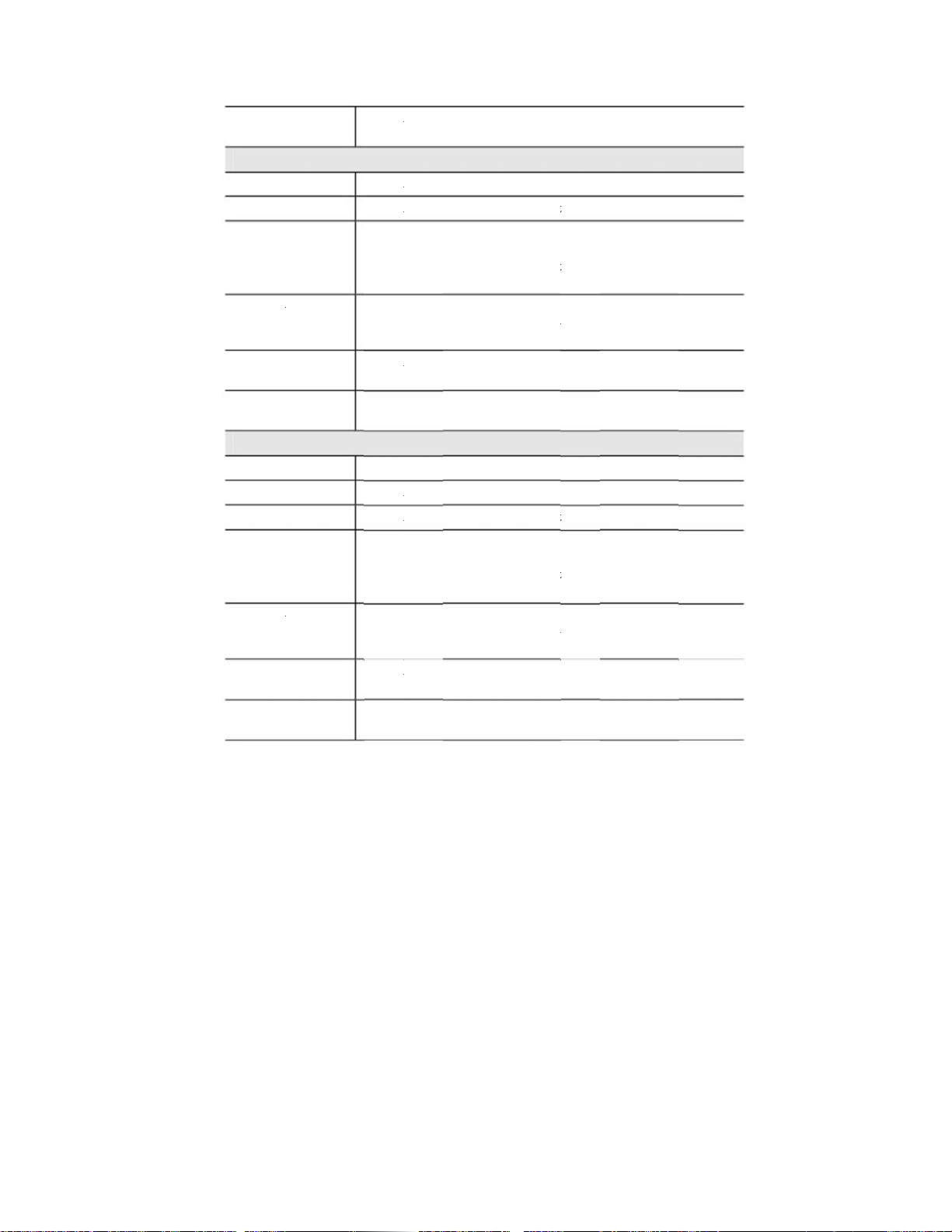
Dat
a
h
r
d
d
OMa
r
a
d
d
OMa
a
e
m
l
r
e
2
m
l
e
g
t
n
t
SsS
S••AFbS
T
Y
lgsC
S
S••
A
FbS
T
Y
l
h
h
h
nto4
e
e
h
h
a
y
h
h
h
n
e
e
h
h
a
y
t
d
d
i
s
i
r
n
5
dult
e
h
c
d
d
i
s
i
r
n
5
dult
e
h
c
l
r
S
c
m
m
uam
h
n
r
S
c
m
m
u
h
e
e
n
e
s
e
2um
m
c
b
e
n
e
s
e
2um
m
c
r
t
d
2
m
o
r
e
t
t
d
2
m
o
r
e
d
s
r
d
o
c
g
s
r
d
o
c
w
f
m
i
s
f
m
i
s
e
u
m
e
u
m
De
fault Str
C
annel
St
eaming
Vi
Re
solution
Vi
Co
ntrol
G
Us
e
St
eaming
En
able
Vi
Re
solution
Vi
Co
ntrol
- Stre
eo For
eo Qua
V Leng
x. Fram
Defin
eo For
eo Qua
mings
eaming
1 Settin
a
ity
th
e Rate
ed URI
/3 Setti
a
ity
Screen
elect t
elect t
elect t
Co
Fix
is s
djust t
rame. "
etween
elect t
he def
ou ma
ive vide
heck t
elect t
elect t
Co
to1
Fix
is s
e defaul
e desire
e desire
stant B
.0 Mbp
Qual
toNo
e GOV
3" mea
2 and 1
e desire
valu
enter t
o from
e box if
e desire
e desire
stant B
.0 Mbp
Qual
toNo
channe
format
video
Rate:
.
ty: Sele
mal.
interval
s 1 I fra
0.
Maxi
is 30.
e URI
era t
you wa
format
video
Rate:
.
ty: Sele
mal.
for str
from th
esolutio
elect th
the de
in fram
e and
fra
p to 32
rough c
to ena
from th
esolutio
elect th
the de
aming f
list.
forma
desire
ired opt
base. "
P Fra
e rate f
haracte
ell phon
le the s
list.
forma
desire
ired opt
om the
.
bit rate.
ion. The
" mean
es. Ente
the vi
s long f
conne
reamin
.
bit rate.
ion. The
rop-do
The de
default
1 I fra
the des
eo strea
acces
tion.
.
The de
default
n list.
ault is s
fix quali
e and 1
red val
.
ing the
ault is s
fix quali
ty
P
e
ty
G
Us
V Leng
x. Fram
er Defin
th
e Rate
ed URI
djust t
rame. "
etween
elect t
he def
ou ma
ive vide
e GOV
3" mea
2 and 1
e desire
valu
enter t
o from
interval
s 1 I fra
0.
Maxi
is 30.
e URI
amera t
in fram
e and
fra
p to 32
rough c
base. "
P Fra
e rate f
haracte
ell phon
" mean
es. Ente
the vi
s long f
conne
1 I fra
the des
eo strea
acces
tion.
e and 1
red val
.
ing the
P
e
39
Page 43

Vi
d
a
wFre
h
iSha
tDa
w
i
e
o
e
a
M
o
y
u
t
e
n
r
t
StS
l
I
F
tSS
SbSbT
g
m
d
h
v
h
s
m
.
h
s
h
h
e
b
t
u
V
v
pi
d
u
h
c
d
b
d
3
d
3
C
a
i
n
q
u
u
r
u
h
o
n
S
5
d
h
br
i
c
3
C
S
s
i
k
s
r
s
g
e
s
n
gght
d
u
hent
i
i
,
n
a
n
cht
e
esed
o
t
e
a
t
o
b
eo &
Audi
Scr
en
This
Dat
Ba
Po
W
screen
- Vid
sic Vide
er Lin
quency
ite Bal
s displa
o&A
Adjus
nce
ed whe
dio Sc
men
the Vi
Fig
een
elect t
o impro
elect t
ighting.
eo & A
ure 21:
e power
e the
e desire
dio me
ideo &
line fre
cture q
option
u optio
Audio
uency (
ality un
to matc
is clic
creen
0Hz or
er flore
the cur
ed.
60Hz)
cent lig
env
in y
ting.
ronmen
ur regi
and
n,
Br
Co
Sa
S
ghtness
rpness
ntrast
uration
y/Night
itching
Switch
ethod
f neces
or exa
oo dark
elect t
harpne
elect t
etween
elect t
etween
he Wir
etting
ethod
ary, yo
ple, if t
In this
e desire
s value
e desire
-3 and
e desire
-3 and
less IP
etter qu
o use th
can adj
e came
ase, yo
option
between
option
.
option
.
amera
lity of t
s functi
st the
a is fac
can in
for the s
-3 and
for the
for the
support
e low l
n.
ightnes
ng abri
rease th
harpnes
.
ontrast.
aturatio
Day/Ni
con
to obta
ht light
bright
. You c
You ca
. You
mod
ition. S
n a bett
the ima
ess.
n select
select
an selec
switch
lect the
image
ge may
a
value
a value
for
desired
.
e
40
Page 44

IR
L
p
a
u
p
a
aDis
m
c
e
p
r
m
x
e
pSE
tST
T
I
Eii
i
h
a
w
h
i
i
e
h
n
u
d
q
d
u
n
d
g
n
y
e
e
m
r
e
e
e
t
s
s
b
x
-
m
D
U
t
y
d
0
n
b
i
h
d
t
l
o
V
r
s
e
O
En
A
Fli
Mi
En
En
ED Lu
tions
able Mi
dio Typ
rro
able Ti
able Te
play
inance
rophon
e Stam
elect t
nable
he band
elect t
his sett
his sett
f enabl
nable t
mage, a
s often
nstalled
e desire
udio by
width re
e desire
ing will
ing will
d, the c
is setti
enter
sed to i
.
lightne
checkin
quireme
audio t
have th
have th
rrent ti
g if you
the desi
entify
ss for th
this ch
ts sligh
ype.
image
image
e will
want te
ed text
ach ca
IR LE
ckbox.
ly.
wapped
wapped
e displa
to be
up to 2
era whe
.
sing A
top-toleft-to-r
ed on t
isplaye
charac
multip
udio wil
ottom.
ght.
e Vide
on the
ters. Thi
e came
l increa
image.
ideo
s featur
as are
e
41
Page 45

Vi
d
a
a
h
d
aVid
h
c
i
e
s
e
h
e
h
P
S
y
e
n
n
e
•
•••Nc
T
h
U
d
d
provcam
n
r
wDat
n
periyou
iIfd
t
W
p
D
e
(
s
v
n
d
m
d
w
-
t
l
c
bu
n
A
w
t
g
l
a
a
t
e
y
i
d
k
g
s
U
e
a
r
o
l
t
e
s
h
r
h
r
b
e
s
d
h
w
d
l
e
r
m
o
u
u
g
e
e
e
t
n
t
t
m
h
h
u
n
s
t
r
d
r
u
This
eo A
screen
cess
s displa
cree
ed whe
the Vi
eo Acc
Fi
gure 22:
ss optio
Video
is clic
ccess S
ed.
creen
Dat
Us
er Acce
En
able Sec
C
ecking
Vi
En
able Sc
Ac
cess Sc
Sc
De
lete
- Vid
eo Acc
eo Acc
eduled
o Acc
s
urity
ss
eduled
ss
edule
eriods
ss Scre
n
If
If e
use
vie
If e
opt
ote tha
an AL
his dis
ave not
se the
isabled
ide a u
era for
abled -
name a
ing vi
abase"
abled ods, an
need to
on is al
isabled
regard
AYS a
lays all
entered
elete
default)
ername
iewing
Require
pass
eo. The
enu op
Viewin
unavai
define
ays dis
The op
ess of w
cess th
periods
any per
tton to
- No lo
and pas
video.
login.
ord wh
camera
ion to c
video i
able at
schedu
bled.
ion will
hich set
camera
ou hav
ods, thi
elete t
in requi
word w
sers wil
n they c
dminist
eate the
s availa
ther tim
e. If no
remain
ing is c
and vie
entere
list wil
e select
ed. Use
en they
l be pro
onnect t
ator m
desired
le durin
es. If thi
chedul
isabled
osen, th
live vi
into th
be emp
d item i
rs do no
connec
pted fo
the ca
st use t
sers.
the sc
s option
is defin
until yo
Admi
deo.
databa
y.
the lis
have to
to the
a
era for
e "User
edule
is select
ed, this
enable
istrato
e. If yo
.
ed,
it.
42
Page 46

A
d
a
a
d
d
e
S
d
r
C
E
E
C
U
t
e
e
e
m
m
o
n
a
a
h
c
c
r
f
D
St
En
A
Cl
New
y
rt Time
Time
a
chedule
hoose
nter th
nter th
lick thi
se this
he desir
start ti
end ti
s button
button t
optio
e using
e using
to add
clear t
for the
a 24 hr
a 24 hr
newpe
e input
period.
clock.
lock.
iod.
ields.
43
Page 47

Us
e
a
i
i
l
d
e
t
i
r
s
i
e
e
w
a
v
n
o
y
a
e
e
n
e
T
yTUE•
•
T
RSC
U
e
g
p
e
x
e
a
h
ehav
s
t
a
U
e
u
s
o
n
s
e
r
s
w
o
o
t
ored
f
s
h
e
r
O
a
h
c
e
h
s
uer
e
e
e
r
f
e
f
n
w
a
r
a
u
u
e
U
m
m
)
c
p
b
T
)
u
odd
w
n
d
This
Da
screen
abase
s displa
Scre
ed whe
n
the Us
Fi
Datab
ure 23:
se opti
ser Da
n is clic
abase S
ked.
reen
Dat
Ex
Us
Ed
Al
Us
Us
Us
Co
Co
A
Cl
- Use
isting U
er List
t, Delet
er Prope
erNam
er Pass
nfirm P
ntrol Le
Butto
ar Butt
Datab
ers
, Delet
rties
ord
ssword
el
n
se Scr
en
his dis
ou hav
he ma
se thes
nter th
he pas
e-enter
elect ei
lick thi
se this
Sp
in t
Th
lays all
not ent
imum n
e button
name f
ces,pu
e name
name i
e 2 nam
word fo
the pas
ther Vie
s button
button t
users y
any
mber o
to man
the us
ctuation
.
case in
s whic
this us
word fo
er or
to add
clear t
u have
users, t
users i
age the
here.
, and sp
ensitiv
differ o
r.
the us
perato
new us
e input
ntered i
is list
20.
ser dat
cial cha
(case is
nly by c
r, to ens
or the
r, using
ields, r
to the
ill be e
base.
acters
ignored
se.
re it is
ser you
the data
ady to a
ser data
pty.
ustNO
, so yo
orrect.
lan to a
shown
a ne
base. If
be use
can not
dd.
n scree
user.
.
44
Page 48

Pa
n
a
n
per
t
e
s
t
t
m
S
i
/
n
S
S
n
y
r
e
e
n
E
d
S
CTe
P
taT
t
d
P
l
T
a
T
n
e
t
t
O
s
s
e
c
s
t
e
k
e
t
2
d
e
r
m
t
o
e
a
e
a
s
i
e
h
h
T
i
e
h
s
n
und
k
p
m
b
g
oilt
e
n
e
c
h
l
d
t
u
m
i
n
p
t
w
n
p
t
h
lect
d
bu
o
e
l
t
t
n
n
e
u
t
e
P
e
d
e
e
e
e
t
f
v
o
t
a
m
s
l
o
g
p
n
s
t
This
/Tilt
screen
cree
s displa
ed whe
the Pa
/Tilt op
Figure
ion on t
4: Pan/
e Vide
Scr
& Aud
en
o menu
is click
d.
Dat
Pa
De
Pa
Pr
Po
Se
Se
Ti
- Pan
/Tilt
grees to
step…
rol
set Poi
ition
Patrol
Patrol
e
TiltSc
move
equenc
equenc
een
nter th
egrees.
elect ei
lick thi
his fea
ither "
osition
he list o
the la
o creat
he left
esired
osition
onger a
o delet
nd clic
his det
desire
ther On
s button
ure dete
nce" or
; the ca
f presen
positi
the Pr
olumn,
equenc
more th
onepo
a posit
the "R
rmines
values
time or
to defin
rmines
"Alway
era wil
positio
n in the
set Seq
clic
is com
n once;
ition.
on fro
move"
ow lon
n the Pa
Always
thepr
ow the
" rotate.
l go to t
s until i
list.
ence, se
the "A
lete.No
this can
the Seq
utton.
the ca
and Ti
for the
setpoin
amera
You ca
e first
is finis
the
>>"
te that y
be used
uence, s
era wil
fields
l
atrol fu
positio
ill mov
set a n
osition,
ed. Th
esired
tton. R
u can a
to mak
lect the
stay at
o set th
ction.
.
when i
mber o
hen mo
camera
reset P
peat un
the s
the ca
desired
achpo
Pan/Ti
is set t
Preset
e throu
will sto
sition i
il the
me Pre
era stay
position
ition
t
h
e
45
Page 49

Set
k
a
-
t
o
ePre
i
e
e
m
o
y
t
w
e
n
o
C
RSdEI
e
h
t
s
m
tset
t
s
u
d
c
n
e
net
i
e
e
t
n
b
e
o
s
w
t
P
f
u
i
e
e
s
l
w
c
t
This
clic
Preset
screen
ed.
Positi
s displa
n Scre
ed whe
hile ex
n
the Pr
ecuting
Poin
he sequ
Positio
nce. Se
button
this to
on the
he desir
an/Tilt
value
creen is
.
Dat
Re
Se
H
Pr
- Pres
-Center
User D
me
set List
setNa
Poin
fined
e
Positi
Figure
n
lick thi
eset to
elect t
ata for
nter a
f no na
25: Pre
s button
the defa
e desire
he sele
uitable
e is ent
Point
to reset
lt locat
Preset.
ted Pres
ame for
ered, th
Positio
the cali
on.
The scr
Positi
the Pre
preset
Screen
ration o
en will
n.
et Posit
ill hav
Pan/Ti
update
on.
a numb
t area.
ith the
er only.
urren
46
Page 50

M
o
a
o
o
d
r
D
i
i
t
a
i
y
e
c
n
S
l
i
e
i
h
o
r
w
o
r
e
t
M
n
o
b
o
a
p
e
be
n
t
S
d
e
t
i
n
n
p
h
w
g
n
c
e
g
u
d
This
tion
screen
etect
s displa
on S
ed whe
reen
the M
tion De
ection o
tion on
the Eve
menu
is click
d.
Dat
M
M
In
Th
- Mot
tion De
tion En
icator/
reshold
on Det
ection
ble
ction
Enab
Note:
cond
be us
Adm
thres
Figu
creen
e this if
Motion
tion, as
indo
nistrato
old for
e 26:
you wa
detecti
ell as
rs.
needs t
ach are
otion D
to use
n can
y movi
adjust
.
tection
motion
trigger
g objec
he relat
creen
etectio
d by ra
s. For t
on bet
.
id chan
is reaso
een indi
es in li
, it sho
ator an
hting
ld only
47
Page 51

Au
a
u
uVo
i
o
iWh
e
i
i
e
t
o
y
c
r
n
c
p
t
n
d
u
e
a
t
e
e
A
e
t
t
e
o
t
S
n
g
r
t
e
a
s
k
e
d
h
This
dio D
screen
.
tecti
s displa
n Sc
ed whe
ee
the Au
Fig
io Det
re 27:
ction op
udio D
tion on
tection
he Even
creen
menu i
clicke
.
Dat
A
C
Tr
V
Tr
- Aud
dio Det
rren
lume
ggered
lume
ggered
en
o Dete
ction
tionS
It dis
upda
Drag
Choo
reen
lays th
e the st
the bar
se the d
current
tus.
o set th
sired si
volume
volume
uation f
of the e
for trig
trigge
vironm
ering.
ing the
nt. Clic
udio d
Refres
tection.
to
48
Page 52

E-
M
a
MAdAu
M
MPO
o
sSec
M
m
S
i
M
e
v
t
s
r
m
r
u
d
y
e
r
d
r
n
SEo
aESSSEEEEEC
C
n
M
r
l
.
e
e
u
u
s
s
e
e
i
e
M
d
n
o
d
t
e
h
M
M
r
M
t
r
h
O
t.t
h
t
y
m
r
be
i
t
P
r
o
c
.
t
e
e
r
r
h
i
a
s
u
T
m
f
r
e
o
f
w
m
e
r
This
ail
screen
.
creen
s displa
ed whe
the E-
ail opt
Figure
on on t
28: E-
e Event
ail Scre
menu is
en
clicked.
Dat
Pri
S
S
S
Sh
Te
EE-
- E-
mary/S
TP Ser
dress
thentica
TP Log
TP Pas
P serve
w "Fro
the Se
ondary
ail Set
ail Ad
ail Scr
condary
e
ion
in name
wor
name
" as
rve
SMTP
p
ress
en
SMTP
erve
nter the
erver to
MTP s
elect th
nter yo
nter yo
nter the
nter the
-Mail i
lick thi
heck th
ot conn
nter at
ptional
ddresse
address
be used
rver.
desire
login
passw
name f
E-Mail
receive
button
box to
ct to th
east on
The E-
s specifi
of the S
to send
Authen
ame fo
ord for t
the P
address
o test t
upload
primar
(1) E-
ail ale
ed here.
MTP (S
E-Mail.
tication
the SM
e SMT
P Serve
o be sh
e server
o the Se
SMTP
ail add
will
mple M
Enter th
ype for
TP Serv
Serve
.
wn in t
connect
ondary
ess; the
sent to
ail Tran
port n
the SM
r.
.
e "Fro
ion.
SMTP i
2nd and
he E-M
port Pr
mber o
P Serve
" field
the ca
3rd add
il addr
tocol)
the
.
hen the
era can
esses ar
ss or
49
Page 53

W
i
b
h
t
EEw
c
h
e
i
r
k
d
e
o
b
e
n
n
h
"ot
e
o
"
h
m
r
Su
th Attac
jec
ment
nable t
nter th
hen it
haracte
e chec
desire
s receiv
s.
box if y
text to
d. Subj
u want
e show
ct can
to attac
as the
exce
é files t
Subject
d 48 alp
the E-
for the
anume
ail.
E-Mail
ic
50
Page 54

FT
P
a
r
g
sEna
o
e
s
c
e
i
e
r
g
e
N
r
y
r
n
E
E
E
ECECC
c
P
u
u
e
s
e
r
t
n
path
t
E
T
r
h
h
o
t
h
t
T
e
n
e
o
P
S
v
T
c
c
n
i
o
h
T
r
o
This
Scr
screen
en
s displa
ed whe
the FT
option
Figu
on the
e 29: F
vent m
P Scree
nu is cli
ked.
Dat
mary/S
Pri
FT
P Serve
Po
Lo
Pa
able Pas
M
Fil
e Path
Te
Se
- FTP
in nam
sword
de
the Se
ondary
Screen
condary
sive
ame
rve
FTP
FTP
nter the
nter the
nter yo
nter yo
heck th
nter the
lick thi
heck th
onnect t
address
Port of
login
passw
box to
file
button
box to
o thepri
of the F
he FTP
ame fo
ord for t
enable t
/name
o test t
upload
mary F
TP Serv
Server t
the FT
e FTP
e Passi
f the F
e server
o the Se
P.
r.
be con
Server.
erver.
e mode
P.
connect
ondary
ected.
feature
ion.
FTP if t
f the F
e came
P.
a can n
51
Page 55

H
T
a
T
R
s
o
Na
o
o
o
Nu
e
c
i
T
i
r
e
v
r
w
r
d
y
e
r
d
n
EEE
S
nEEES
T
h
p
e
eGen
t
r
O
o
e
f
m
r
y
o
m
r
m
d
u
r
p
n
e
T
T
o
t
n
r
h
e
d
e
t
a
o
n
d
m
e
i
P
u
t
v
s
x
d
y
o
e
c
n
c
e
i
ver
o
r
c
t
a
o
e
d
T
m
u
R
s
c
T
fi
m
u
i
C
This
TP S
screen
reen
s displa
ed whe
the H
TP opti
Figur
n on th
30: HT
Event
P Scre
enu is
n
licked.
Dat
H
U
Us
Pa
Pr
Pr
Pr
Pr
M
- HT
TP Not
L
e
Nam
sword
xy Ser
me
xy Use
xy Pass
xy Port
mbe
tho
P Scre
fication
e
Name
or
n
nter the
URL o
your H
TP not
fication
server.
nter the
user na
e of y
ur HTT
server.
nter the
passwo
d to ma
ch the
ser nam
above.
pecify t
e prox
server
ame in
he prov
ded fiel
if the
eeds to
nter the
nter the
nter the
elect th
•
•
Get
ind
Pos
cha
"P
ass thr
user na
passwo
port nu
desire
- It sho
pendent
erally it
- If the
acter re
ST" eve
ugh a P
e for t
for th
ber for
metho
ld be us
, which
is advis
e arepr
ertoires
for in
oxy Ser
e proxy
proxy
the pro
of form
if an
ypicall
ble to d
blems r
, which
epende
to d
server.
erver.
y serve
data en
only if
means
so.
lated t
an mak
proces
the HT
.
oding.
he for
pure q
long U
it nece
sing.
P noti
process
ery for
Ls and
sary to
amera
cation.
ng is
.
non-AS
se
II
52
Page 56

H
T
g
s
O
o
g
m
L
t
E
E
E
m
r
f
o
t
T
P
u
t
e
Lo
Pa
P
TP(s) P
in Na
sword
ST UR
s
nter the
user na
e of y
ur HTT
post se
ser nam
server.
rver.
above.
e
nter the
passwo
d to ma
ch the
nter the
URL o
your H
TP pos
53
Page 57

S
M
a
MBro
r
r
e
s
s
F
i
B
M
r
m
r
e
r
i
y
r
c
n
S
C
EEE
E
C
M
r
o
s
M
t
f
h
m
r
t
o
S
e
M
r
h
e
t
h
n
S
S
C
C
C
S
v
e
i
F
t
u
u
e
e
This
B/CI
screen
S Cl
s displa
ent S
ed whe
reen
the S
Figu
B/CIFS
e 31: S
Client
B/CIF
ption o
Client
the Eve
Screen
nt menu
is click
d.
Dat
S
Se
Se
Fil
Us
Pa
Te
- SM
B/CIFS
wse S
ve
verNa
e Path
e
Nam
sword
the Se
/CIFS
Client
B/CIFS
e
rve
Client
creen
lick Br
nter the
nter the
nter the
nter the
lick thi
wsebu
name o
filepat
user na
passwo
button
ton to s
your S
of you
e for t
d for th
o test t
lect the
B/CIF
SMB/
e SMB/
SMB/
e server
desired
server.
IFS ser
IFS cli
IFS cli
connect
MB/CI
er.
en
acco
nt acco
ion.
S serv
unt.
nt.
r.
54
Page 58

Ev
e
a
eSchAdAll
i
n
e
L
e
y
g
t
e
n
n
T
c
n
U
e
g
n
e
iNam
b
g
i
n
e
g
u
t
d
o
o
g
s
n
r
w
s
t
o
v
e
w
a
a
n
k
c
t
m
t
e
d
f
t
n
i
e
r
i
u
v
d
belo
n
e
This
nt Tr
screen
igger
s displa
Scree
ed whe
the Ev
Fi
nt Trig
ure 32:
er optio
Event T
is clic
igger S
ed.
reen
Dat
Ev
- Eve
ent Sch
edule
d, Delet
Trig
dule
is
, Delet
erScre
en
he Eve
onfigur
i
format
•
•
•
•
se thes
Ena
Tri
Act
eve
Sched
d in the
on abou
e - the
le - sh
ger by ons - sh
is trig
button
le sho
Wireles
their c
escripti
ws the
shows
ws wh
ered.
to man
s all of
IP Ca
nfigura
e event
vent is
hat kin
kind o
ge the s
he even
era, alo
ion, as l
name s
nable o
trigger
the act
chedule
types c
g with
ste
by the
disable.
activate
ons will
list.
rrently
arious
w:
user.
the eve
be issu
t.
whenthe
55
Page 59
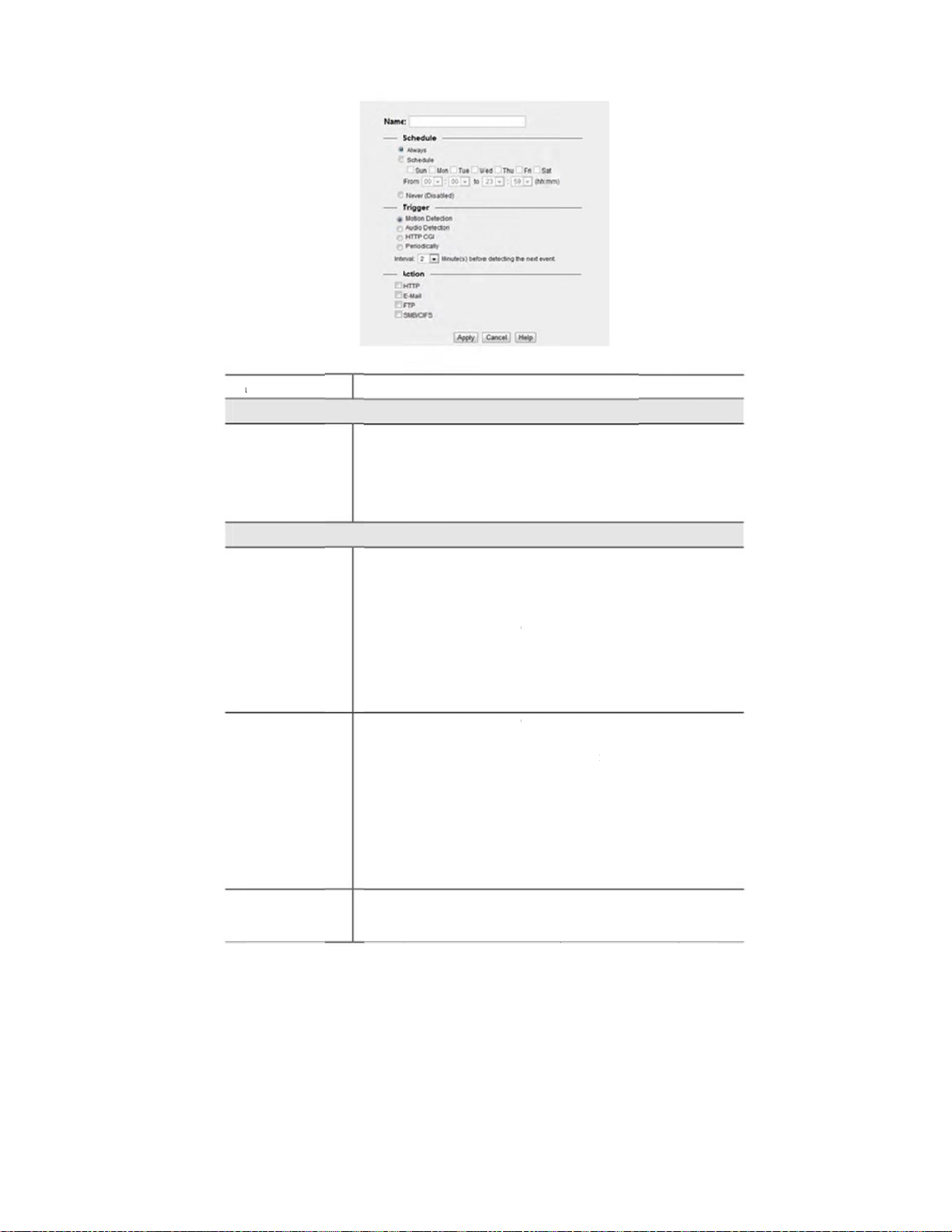
Ad
d
Na
hSch
i
i
t
e
r
b
t
u
t
E
C
n
h
l
c
NeMot
d
n
T
H
r
e
T
HE-M
v
f
P
vSMB
o
f
d
o
f
e
r
e
b
c
h
e
y
f
h
h
e
c
o
c
P
-
o
p
i
e
n
M
e
h
a
e
e
a
T
k
B
M
e
s
n
.
d
C
h
C
a
r
g
l
E
n
a
m
o
m
t
m
P
l
r
e
m
t
e
be
w
t
w
m
v
h
t
T
e
w
o
e
d
e
w
t
p
s
b
n
d
t
l
d
t
e
r
Sc
Tr
Tr
a new
me
edule
edule
gger Ev
gge
y
Sched
n
le
nter the
name o
the sch
dule.
hoose t
e desir
d optio
:
•
A
ways
•
S
hedule
•
•
•
•
•
I
can
Au
eve
HT
the
Pe
int
nterval -
ve
ion Det
e used
io Dete
ts.
P - If c
TTP s
iodicall
rvals o
Select t
ction -
to trigg
tion - T
ecked,
rver.
- If ch
time.
e desir
oveme
events
e soun
HTTP
cked, t
d interv
in a
detecti
GI co
e events
al from
otion d
n can
mand
will be
he list.
tection
used t
ill be d
riggere
indow
trigger
livere
at regu
o
a
Ac
At
tions
achmen
Type
•
HT
P - If c
ecked,
HTTP
GI co
mand
ill be d
livere
the
TTP s
rver.
•
•
•
•
deli
con
FT
ser
upl
con
Pre/
file
of c
ail - If
ered to
igured
- If che
er. (FT
/CIFS
aded to
igured
Post Ca
depends
mpress
hecked,
the SM
n the E-
ked, an
servers
If chec
the SM
n the S
ture - S
on this
on.
an E-M
P serve
Mailpa
FTP up
must be
ed, JP
server.
B Clie
lect the
etting,
il (with
. (SMT
e.)
oad wil
configu
G imag
(SMB
page.)
desired
nd also
"Attach
Server
be acti
ed on t
(s) or vi
ust firs
length.
he Vid
ent")
mustbe
ated to
e FTP
deo file
be ena
he size
o size a
o
ill be
he FTP
age.)
will be
led and
of the
degre
56
Page 60

M
a
a
dAd
d
s
r
p
aCle
a
n
a
a
a
s
U
i
tar
N
S
ntor
r
d
n
t
a
m
e
-
cwhe
c
l
i
a
n
o
e
B
s
bu
s
v
N
r
h
h
o
e
s
m
d
p
p
n
i
e
n
h
n
a
h
g
c
r
r
n
s
r
a
t
o
d
m
h
nnd
m
t
T
r
n
g
m
r
o
r
fent
n
n
d
n
Dat
A
ID
inten
- Mai
ministr
ministr
.
torLogi
nce
tenanc
creen
e Scree
En
Sp
na
n
er the n
ces,pu
e.
F
gure 33:
me for t
ctuation
Mainte
he Adm
, and sp
ance S
nistrato
cial cha
reen
here.
racters
ustNO
be use
in the
A
Pa
Ve
Fi
U
St
ministr
sword
rify Pas
mware
grade F
r
File
to
wor
pgrade
le
ame
Th
Re
Cli
Cli
the
wil
Thi
the
passw
enter th
the "
re you
this
Wireles
be una
s does
input fo
rd for t
passw
rowse"
tored th
tton to
IP Ca
ailable
OT sto
the "U
e Admi
rd for t
button a
Firmw
tart the
era will
uring t
the Up
grade F
istrator.
e Admi
brow
re file.
Firmwa
restart,
e restar
radepr
ile" fiel
istrator,
se to the
Select t
e. Whe
this
.
cess if i
.
to ensu
locatio
is file.
the up
manage
has sta
e it is c
on you
rade is
co
ted. It o
rrect.
PC
inished,
nection
ly clears
57
Page 61

Ba
c
c
e
eCle
R
i
i
N
c
t
m
c
t
scam
c
t
c
c
u
t
N
r
u
r
n
c
n
t
p
e
o
n
e
ier
n
o
o
r
r
u
h
p
c
t
d
a
f
l
r
i
"
e
n
d
d
t
n
aer
s
w
n
m
a
d
s
Ba
Co
Fil
Re
Co
Fil
Re
De
Re
ckup &
ckup
nfigurat
e
store
nfigurat
e
ar File
store Fa
faults
star
Ca
estore
on
on
ame
tory
era
Cli
tex
It i
Cli
sof
Thi
the
Cli
Cli
Back
file.
sugges
era easi
Resto
ware. D
s does
input fo
Defa
Resta
p butto
ed toba
ly.
re butto
o this af
OT sto
the "R
lts butt
t butto
to save
kup th
to rein
loadi
the Res
store C
n to rel
to resta
the cur
config
tialize t
g the u
torepro
nfigura
ads all
ts the c
ent con
ration fi
e came
grade f
ess if it
ion File
efault s
mera.
iguratio
e, in or
a to loa
le.
has star
field.
ttings o
inform
to re
the ne
ed. It o
the ca
tion to
tore the
update
ly clear
era.
58
Page 62

St
a
a
s
W
N
AIPA
N
a
I
c
u
m
m
n
r
M
d
e
k
eTheTheThe
o
e
e
r
k
r
r
n
e
e
h
a
h
h
u
t
e
t
S
W
o
r
e
s
a
h
w
s
i
i
m
d
c
m
P
d
o
t
a
t
P
s
tus S
reen
Dat
Sy
De
De
F/
e
M
e
G
W
- Stat
te
viceNa
scriptio
versio
twork
C Add
Address
twork
teway
NS Ad
.
s Scre
e
n
ess
as
ress
Figur
34: Sta
us Scre
n
n
Thi
s shows
the nam
Thi
Th
Th
ab
Th
s shows
versio
current
IP Add
networ
IP Add
ve.
IP Add
the desc
of the c
IP addr
ress of t
mask
ress of t
ress of t
e of the
ription
urrent fi
ssociate
ss of th
e Wirel
e remo
e WIN
ireles
f the W
mware
Wirele
ess IP C
d with t
e Gate
server.
IP Ca
reless I
nstalle
s IP Ca
amera.
e IP ad
ay asso
era.
Camer
.
era.
ress ab
iated wi
, such a
ve.
h the I
s locatio
Addres
n.
59
Page 63

W
i
S
I
h
c
g
r
d
d
a
u
f
C
I
n
(
m
l
e
t
d
e
e
l
h
s
y
y
h
y
a
h
n
h
m
a
h
n
i
y
n
r
a
l
S
n
f
h
n
e
i
d
r
l
s
a
e
n
.
W
SS
C
Se
Si
St
Vi
Re
Vi
Fr
B
Re
reless
C PIN
D
annel
urity
nal Stre
eaming
eo For
solution
eo Qua
me Rat
ttons
fresh
ode
gth
1~3)
a
ity
It d
Thi
Thi
Th
Thi
It d
Th
Thi
Thi
Up
isplays t
s displa
s shows
current
s shows
isplays t
image
s displa
s displa
ate the
e curre
s the w
the wire
securit
the stre
e curre
ize of t
s the i
s the fr
og and
WSC
reless S
less cha
setting
gth of t
form
e video
age qua
me rate
ny othe
PIN co
ID.
nel cur
or Wire
e signa
t of vid
stream.
ity of th
of the v
data o
e.
ently us
less con
.
o.
e video
deo stre
screen.
ed.
ections
tream.
m.
60
Page 64

Lo
g
a
g
s
fBu
e
aSer
s
d
e
d
g
g
v
r
c
c
eEnt
a
g
o
bu
ber
d
r
e
r
f
o
i
h
l
n
o
L
e
n
v
This
Scr
screen
.
en
isplays
a log of
system
ctivity.
Dat
Lo
Sy
Re
fresh
tton
Cl
En
able Sys
Sy
A
- Log
tem Lo
ar Log
vice
log Ser
dress
Screen
log
e
Thi
Cli
Cli
Ch
s is a lo
this t
this
ck the
the a
Figu
of syst
update
tton to
ox to en
dress o
e 35: L
activ
the data
estart t
able the
the Sys
g Scree
ty.
shown
e log.
System
og Serv
n scree
Log Ser
r.
.
er feature.
61
Page 65

C
h
r
C
e
o
oSolPro
l
oPro
l
r
b
i
w
n
C
s
s
e
s
s
o
m
e
s
c
u
s
m
H
t
h
n
a
e
e
c
L
d
c
s
o
S
q
q
g
s
pr
n
c
t
a
W
o
p
b
i
n
r
r
h
i
t
b
o
o
g
r
u
n
m
p
t
m
o
i
P
I
o
d
b
p
o
r
v
n
r
fo
i
n
rur
a
u
h
t
h
s
y
u
o
P
d
e
r
d
.
A
d
r
h
U
P
o
W
d
n
e
e
o
o
a
a
t
U
r
m
a
A
v
I
u
l
o
d
w
g
e
m
m
,
aser
Nam
c
P
a
t
e
o
e
r
B
w
pr
r
s
w
p
d
s
e
c
g
W
t
r
t
f
net
eord
pro
u
c
e
b
i
o
7
T
Ov
This
IP
Wir
Pr
Pr
apte
ou
Th
ervie
chapter
amera a
less IP
blem
blem 1:
ution 1:
7
le
s chapt
covers
some
amera
ho
covers
ome co
possibl
till doe
I can't
config
It ispo
address
tin
the mo
mon
solutio
not fun
onnect
re it.
sible th
of the
likely
oblems
s to the
tionpr
o the W
your
ireless
roblem
hat ma
. If yo
perly, c
reless I
C's IP a
P Cam
and th
be enc
follow
ntact y
Camer
dress is
ra.
ir soluti
untere
the sug
ur deal
with
not co
ns.
while us
ested st
for fu
y Web
patible
ing the
ps and
ther adv
rowse
ith the
ireless
he
ce.
o
IP
So
So
Pr
blem 2
ution 2
blem 3
ution 3
blem 4
When I
user na
You S
access
Enter t
Mainte
If you
indicat
Ask th
I can't
1) If a
disable
2) Che
Wirele
•
•
•
•
Video
try to c
OULD
he Adm
e Admi
re just t
s that t
Admin
onnect
s settin
M
E
SID m
W
EP setti
In
Ad-hoc
re
uality
e and
ance sc
AN ca
. Only
that y
de (Inf
uired.
nnect t
asswor
e prom
inistrati
istrato
een.
ying to
e Admi
strato
o the W
le is co
ne inte
PC
s.
astruct
st matc
gs mus
mode, t
ay sudd
the Wi
.
pte
for
n menu
ID and
iew Vi
istrato
your
reless I
nected t
face can
nd the
re or A
.
match.
e Chan
enly det
eless IP
a user n
dminis
eo, the
as rest
serNa
Camer
the L
be acti
ireless
-hoc) m
el shou
riorate.
Camera
me and
trator P
icted ac
e and
using
N port,
e.
P Cam
st be c
d match
I get
passwo
ssword
e/Pass
ess to s
asswor
Wirele
he Wir
ra have
rrect.
, althou
ompted
d if tryi
on th
ecified
.
s conne
less int
ompati
h this is
or a
g to
mpt
users.
tion.
rface is
le
often n
62
Page 66

Solution 4
This can happen when an additional viewer connects to the Wireless IP
Camera, overloading the camera or the available bandwidth. The image
size and quality can be adjusted to cater for the required number of viewers
and the available bandwidth.
Problem 5
Solution 5
Problem 6
Solution 6
Problem 7
Solution 7
Problem 8
Solution 8
The motion detection feature doesn't send me any E-mail.
It may be that the SMTP (Simple Mail Transport Protocol) server used by
the camera to send the E-Mail will not accept mail. (This is to prevent span
being sent from the server.). Try using a different SMTP server, or contact
your ISP to see if SMTP access is being blocked.
Using the motion detection feature, I receive E-Mails which don't show
any moving objects.
The motion detection feature doesn't actually detect motion. It compares
frames to see if they are different. Major differences between frames are
assumed to be caused by moving objects.
But the motion detector can also be triggered by:
•
Sudden changes in the level of available light
•
Movement of the camera itself.
Try to avoid these situations. The motion detection feature works best in
locations where there is good steady illumination, and the camera is
mounted securely. This feature can NOT be used if the camera is outdoors.
The image is blurry.
Try cleaning the lens, or adjusting the Video Quality Control setting on the
Streamings screen. Video created by the lower settings will contain less
detail; this is the trade-off for using less bandwidth.
When is the best time to press WPS button?
If there is no cable connected, you can press the WPS button af ter the
Power LED starts blinking.
Problem 9
Solution 9
Problem 10
Solution 10
In some older Window XP systems, it may not be able to see H.264
video streaming.
In order to view H.264 video streaming in the older Window XP systems,
please install the Microsoft .net framew ork 2.0 or later version, so the
system will be able to deploy the built-in H.264 decoder of the camera.
I use the camera via IE browser in protected mode of Windows
Vista/7, there is no local recording/setup feature to be used.
Even if I run it with IE browser in non-protected mode of Windows 7,
the folder like "Windows" still can not be accessed. (There is no
recording files found in this folder as well)
There will be no local recording files and the setup service of associated
folder if the IE browser is in protected mode.
To use the local recording feature, please operate IE browser in
non-protected mode.
Note! Some folders (ex.
not be accessed via non-protected mode of IE in Window 7.
Windows folder) with high integrity level can
63
Page 67

A
pSp
r
o
m
pVid
aSto
NeN
i
E
w
g
C
q
a
u
q
e
a
e
u
r
r
R
ppeeci
s
T
p
a
l
m
r
n
n
a
o
m
h
d
n
o
c
c
a
u
l
e
u
p
t
o
s
p
d
a
a
a
r
r
p
s
o
i
h
o
c
w
o
x
n
P
h
y
r
s
p
a
A
n
a
o
e
fr
n
e
r
e
w
r
d
t
t
n
n
o
F
a
e
m
6
0
T
EWPA
/
m
p
e
H
o
t
a
i
e
u
r
m
C
x
C
M
6
°
P
N
N
b
2
0
h
a
,
h
t
b
e
f
s
a
n
g
p
o
(
,
P
c
1
a
A
o
r
a
g
r
m
t
v
j
n
c
m
m
4
,
t
B
f
u
h
w
e
h
p
j
f
a
a
h
w
G
D
U
t
p
r
e
a
o
e
b
n
f
t
n
a
c
d
M
h
W
u
a
n
n
e
c
i
p
t
e
y
P
U
1
t
o
r
n
n
e
r
n
,
q
a
u
d
u
A
.
i
f
h
Wi
M
Di
O
Im
reless
del
ension
erating
eo com
ge reso
rage Te
twork P
e
twork I
ndi
fic
IP C
emper
ression
ution
peratu
otocols
terface
x
tio
mera
ture
e
s
Wir
65m
0° C
H.2
128
-20°
TCP
HT
1 RJ
Ethe
less IP
(W)
to 40°
4 and
x 720,
C to 70
/IP, UD
PS, DD
-45 LA
rnet Ca
amera
65mm
JPEG
40x480
C
, ICMP
S, RT
conne
le
H) x 34
320x 2
, DHCP
, RTSP,
tion for
(D)
0 (QV
NTP,
RTCP,
Etherne
A)
NS, S
PnP
throug
TP, FT
Micro
, HTTP
SB to
W
L
Po
Re
FC
This e
These
gener
harmf
this e
on, th
-Reori
-Incre
-Conn
-Cons
You a
to ope
This d
This d
This d
FCC
1.
2.
reless i
Ds
er Ad
ulat
State
uipment
limits are
tes, uses a
l interfere
uipment d
user is en
ent or relo
se the sep
ct the eq
lt the dea
e caution
ate the eq
evice com
evice may
evice mus
F Radiati
This Tran
This equi
be installe
terface
pte
ry A
ent
as been te
esigned t
d can rad
nce to ra di
es cause
ourage d t
ate the re
ration bet
ipment int
er or an e
d that cha
ipment.
lies with
not cause
accept an
n Exposu
mitter mu
ment com
d and oper
prov
ted and f
provide r
ate radio
o commu
armful int
try to co
eiving ant
een the e
an outlet
perienced
ges or mo
art 15 of
armful in
interfere
e Stateme
t notbe c
lies with
ated with
IEE
2
12V
ls
und to co
asonable
equency
ications.
rference t
rect the in
nna.
quipment
on a circu
radio/TV t
ifications
he FCC R
erference.
ce receive
t:
-located o
CC RF ra
minimu
802.11
/WPA
1A, 10
ply with t
rotection
nergy and
owever, t
o radio or
erference
nd receiv
t different
chnician
not expre
les. Oper
d, includi
r operatin
diation ex
distance
n/802.1
person
~240 V
he limits f
gainst ha
if not inst
ere is no
elevision
y one or
r.
from that
or help.
sly appro
tion is sub
g interfere
in conjun
osure limi
f 20 centi
b/802.1
l securi
C
r a Class
mful inter
lled and
uarantee t
eception,
ore of th
o which t
ed by the
ect to the
nce that m
tion with
ts set fort
eters bet
1g com
y suppo
digital d
erence in
sed in acc
at interfer
hich can
following
e receiver
arty respo
ollowing
y cause u
ny other
for an un
een the ra
atible,
t
vice, purs
residenti
rdance wi
nce will
e determi
measures:
is connect
nsible for
wo condit
desired o
ntenna or
ontrolled
iator and
EP 64/
ant to par
l installati
th the inst
ot occur i
ed by tur
d.
omplianc
ons:
eration.
ransmitte
nvironme
your body.
28 bit,
15 of the
n. This e
uctions, m
a particul
ing the eq
could voi
.
t. This eq
FCC rules
uipment
ay cause
r ins tallat
ipment o
your aut
ipment sh
on. If
f and
ority
ould
66
